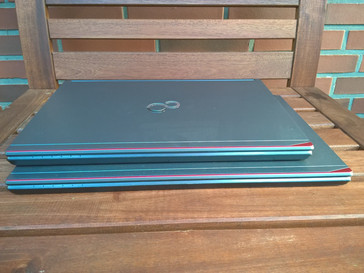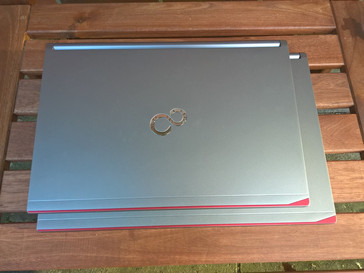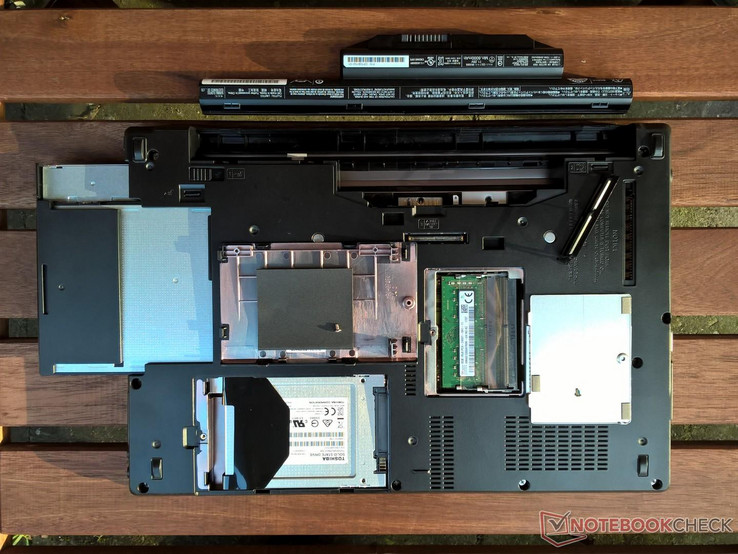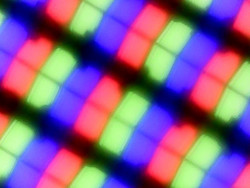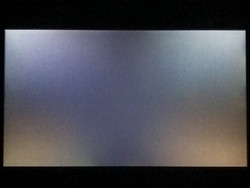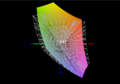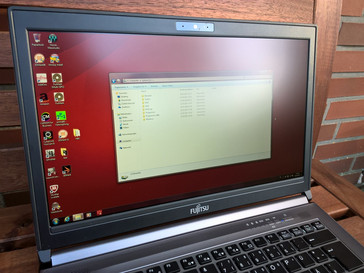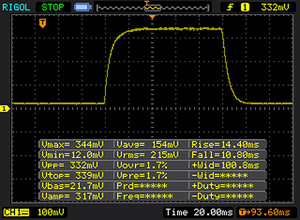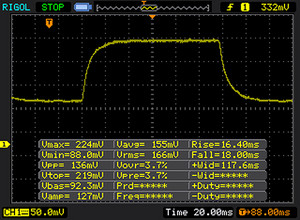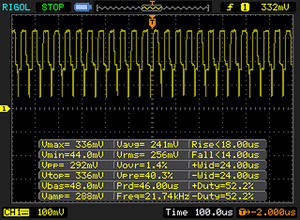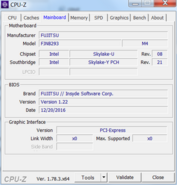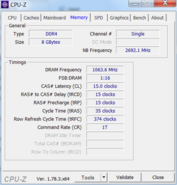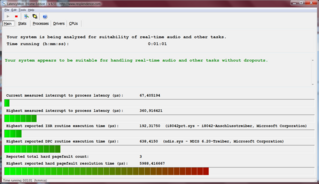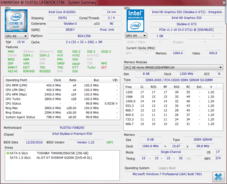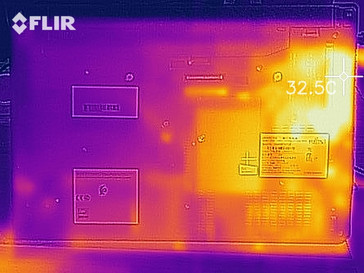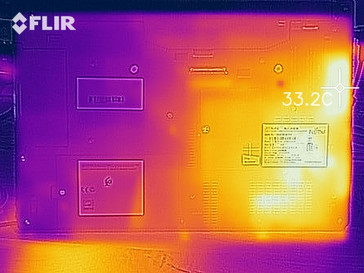Fujitsu LifeBook E746 (i5-6200U, HD520) Laptop Review
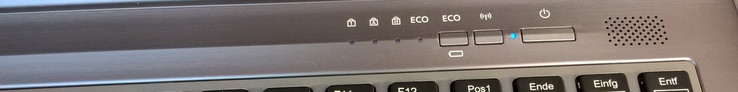
For the original German review, click here.
Fujitsu has geared its notebooks in the LifeBook-E series towards the needs of business users who value a high port selection and good maintenance options. The devices are available in various sizes and designs. Our test unit is one of the models focused on design and is quite adaptable. The modular bay, maintenance hatches and port replicator should fulfil most business user's needs.
We have already experienced the many configuration options during our review of the larger LifeBook E756. Now, the LifeBook E746 will prove whether Fujitsu has managed to fit the same possibilities into a smaller case. We expect mediocre performance as the device's hardware cannot keep up with its similarly priced competition.
In our review, the LifeBook E746 will have to compete against similarly priced 14-inch business devices. We have chosen the Acer TravelMate P449-G2-M-56CD, the ThinkPad L470-20J5S00C00 by Lenovo, Toshiba's Tecra X40-D and the HP 14-bs007ng as today's comparison devices. We noticed right at the start that the competing devices are equipped with better hardware, sometimes even at a significantly lower price. We shall see whether the Fujitsu can justify the higher price with its other qualities. The device is not currently available in the US.
Case
The LifeBook E746 has a case made of black plastic and aluminum. The plastic is used on the inside of the display and the bottom of the base unit, while the lid and top of the base unit are made of aluminum. This combination of materials gives our device a robust and high-quality look. As far as we can tell, the gap dimensions are regular and the whole device seems to be well-made.
The bottom of the LifeBook E746 houses two maintenance hatches, access to the dust chamber and a docking station port. The battery and DVD drive can be removed while the device is turned on with the help of small levers. Fujitsu calls the drive slot "modular bay". This slot can be equipped with a DVD or Blu-Ray drive, a storage device or a second battery.
The maintenance hatches give access to the storage devices and the RAM - and are secured with only one screw each. In our test configuration, we found a free module slot that can be used for a second RAM.
The Fujitsu E746 is not the lightest 14-inch business notebook, but at 1.8 kg (~3.9 lb) it is not too heavy either. It is still quite portable and most comparison devices are similarly heavy.
Compared to other 14-inch devices, our test unit seems very thick. This is due to the shape, which tapers at the front. The LifeBook E746 is 2 cm (~0.78 in) thick at the front of the device, while we measured 2.7 cm (~10.6 in) at the back. These dimensions are always the maximum values.
Connectivity
Fujitsu has not skimped on connectivity, although we still miss an HDMI port as well as a modern USB Type-C port. Everything else corresponds to what the comparison devices can offer. Port positioning is a little impractical, however. Most ports are positioned towards the front of the device, while the cooling vents and DVD drive are placed towards the back of the sides. This means that cables and USB devices could get in the way, particularly when using external input devices.
SD Card Reader
The SD card reader in our LifeBook E746 has below-average read and write rates. Although some of the competition fare even worse, our test unit does only slightly better. This does not really make sense, as there are significantly cheaper devices that offer better transfer rates with our reference card, the Toshiba Exceria Pro SDXC 64 GB UHS-II.
| SD Card Reader - average JPG Copy Test (av. of 3 runs) | |
| Toshiba Tecra X40-D | |
| Lenovo ThinkPad L470-20J5S00C00 (Toshiba Exceria Pro SDXC 64 GB UHS-II) | |
| Fujitsu Lifebook E746 (Toshiba Exceria Pro SDXC 64 GB UHS-II) | |
| HP 14-bs007ng (Toshiba Exceria Pro SDXC 64 GB UHS-II) | |
| Acer TravelMate P449-G2-M-56CD (Toshiba Exceria Pro SDXC 64 GB UHS-II) | |
Communication
Fujitsu has equipped its LifeBook E746 with an Intel Dual Band Wireless AC 8260 chip that supports all conventional Wi-Fi standards, including the fast 802.11ac and 802.11n standards. Two times two MIMO antennas allow the notebook to reach average transfer rates compared to its competition.
Apart from a LAN port and Wi-Fi, our test unit is also equipped with a SIM slot for UMTS and LTE connections. This is enabled by an LTE-EM7305 (Cat. 3) module from Sierra Wireless, which can be used in Europe, Africa and Australia.
Security
The LifeBook E746 offers a fingerprint sensor, a smartcard reader and a TMP module for business users. All security features are optional and can be turned off if so desired.
Our test unit comes with Windows 7 pre-installed. While setting up the fingerprint reader on Windows 7, we got a notification saying that it did not have the necessary software. Therefore, authentication via fingerprint does not work straight away out of the box. But after upgrading to Windows 10 (included in the scope of delivery), the sensor should work fine without additional software.
"Fujitsu Workplace Perfect" is an authentication software that Fujitsu offers for its notebooks. It enables you to use the smartcard reader and fingerprint sensor to limit access on BIOS level. This way, you can set up a two-factor authentication for the LifeBook E746.
Accessories
The scope of delivery of the LifeBook E746 includes only the device itself and a suitable power supply. Fujitsu offers various accessories including bags, mice and keyboards, but also a hard drive carrier (without hard drive) for £20. The optional second battery, which can be inserted into the modular bay, is available for about £160.
Apart from a USB 3.0 port replicator, Fujitsu offers a port extension for the docking port of the LifeBook E746. This expands the available ports by four additional USB 3.0 ports and a DVI, VGA and eSATA port. When it is stationary, the port replicator can also supply power and a LAN connection. In this case, an additional power supply is available in the Fujitsu shop.
Maintenance
The LifeBook E746 offers its users easy access to hard drive and RAM, which can be removed or exchanged without the need of specific tools. These components are positioned below the two maintenance hatches that are each secured with one screw. According to the technical specifications, Fujitsu has equipped every configuration with only one RAM module of either 4, 8 or 16 GB. This way, the second RAM slot remains free and can be used to expand the RAM.
Instead of exchanging the existing hard drive, you can also purchase a hard drive carrier that can be inserted into the DVD drive bay. This enables you to expand the storage capacity without having to reinstall the entire system. As with the battery, the DVD drive can be removed without any tools. All you have to do is release the relevant catch.
To clean the cooling fan, Fujitsu has inserted a small plastic cover that, again, can be removed without tools. This gives the user access to the dust chamber of the cooling system. The other components remain covered by the bottom of the base unit, which is secured with a few screws and is not as easy to remove. Therefore, we cannot give you any information on whether other components can be exchanged as well.
Warranty
Fujitsu offers a two-year warranty including bring-in service for the LifeBook E746. This means that when Fujitsu is informed of a malfunction and the problem cannot be resolved over the phone, the customer has to take the device to a service partner. After repair, the device has to be picked up again.
Warranty can be expanded with various service plans. These also include on-site service and last up to four years. Please see our Guarantees, Return Policies & Warranties FAQ for country-specific information.
Input Devices
Keyboard
The layout of the chiclet keyboard in the LifeBook E746 is a little more comfortable than that of the larger LifeBook E756. The keys are not so close together, which makes typing more accurate. The function keys and special keys in particular are well placed. The pressure point is good and the individual keys are tightly in position. Fast writing is made difficult, however, by the very smooth surface. Dry fingers in particular often slide off the sides of the keys.
Fujitsu has equipped the keyboard of the LifeBook E746 with keyboard backlighting for when you have to work in bad lighting conditions. However, it is not very bright and the brightness level cannot be changed.
Touchpad
Fujitsu has chosen a ClickPad as the LifeBook E746's mouse replacement. It has a nice smooth surface and enables precise inputs. However, the responsiveness to clicks, which are triggered by clicking the touchpad, is not so good. The ClickPad does not respond reliably to left clicks, and the responsiveness becomes worse, particularly towards the top of the touchpad.
Right clicks are only triggered when the user clicks in the bottom right corner. If your finger is only a little too far towards the middle, the touchpad will register either a left click, or nothing at all.
Display
Fujitsu has equipped its LifeBook E746 with an IPS panel that has a resolution of 1920x1080 pixels. Our measurements show that the LifeBook features one of the better displays in our comparison field. The matte display in 16:9 format can beat its competition in most areas - only contrast lags behind a little.
A cheaper alternative would be to choose the version of the LifeBook E746 with a matte TN panel and a resolution of 1366x768 pixels. But the lower price would also mean a lower contrast ratio and lower brightness.
The average luminosity of our test unit is 315 cd/m², which places it clearly above the competition's brightness levels. The display's brightness distribution drops from the top left corner towards the bottom right corner, but this is not noticeable in everyday use. The clearly visible backlight bleeding on a black screen does not affect day-to-day use either.
| |||||||||||||||||||||||||
Brightness Distribution: 86 %
Center on Battery: 320 cd/m²
Contrast: 1032:1 (Black: 0.31 cd/m²)
ΔE ColorChecker Calman: 3.44 | ∀{0.5-29.43 Ø4.77}
ΔE Greyscale Calman: 2.31 | ∀{0.09-98 Ø5}
84% sRGB (Argyll 1.6.3 3D)
55% AdobeRGB 1998 (Argyll 1.6.3 3D)
61.3% AdobeRGB 1998 (Argyll 3D)
83.9% sRGB (Argyll 3D)
64.1% Display P3 (Argyll 3D)
Gamma: 2.38
CCT: 6496 K
| Fujitsu Lifebook E746 LG Philips LGD046D, , 1920x1080, 14" | Acer TravelMate P449-G2-M-56CD N140HCA-EAB, , 1920x1080, 14" | Toshiba Tecra X40-D Toshiba TOS508F, , 1920x1080, 14" | Lenovo ThinkPad L470-20J5S00C00 N140HCA-EAB, , 1920x1080, 14" | HP 14-bs007ng AU Optronics, , 1920x1080, 14" | |
|---|---|---|---|---|---|
| Display | -31% | -32% | -29% | -39% | |
| Display P3 Coverage (%) | 64.1 | 41.04 -36% | 40.55 -37% | 42.21 -34% | 36.53 -43% |
| sRGB Coverage (%) | 83.9 | 61.2 -27% | 61 -27% | 62.7 -25% | 54.9 -35% |
| AdobeRGB 1998 Coverage (%) | 61.3 | 42.47 -31% | 41.89 -32% | 43.71 -29% | 37.74 -38% |
| Response Times | -16% | -12% | -38% | -14% | |
| Response Time Grey 50% / Grey 80% * (ms) | 34 ? | 39 ? -15% | 38 ? -12% | 50.4 ? -48% | 39 ? -15% |
| Response Time Black / White * (ms) | 24 ? | 28 ? -17% | 26.8 ? -12% | 30.8 ? -28% | 27 ? -13% |
| PWM Frequency (Hz) | 21000 ? | 25000 ? | 20410 ? | ||
| Screen | -32% | -42% | -40% | -8% | |
| Brightness middle (cd/m²) | 320 | 271 -15% | 283.9 -11% | 274 -14% | 251 -22% |
| Brightness (cd/m²) | 315 | 256 -19% | 261 -17% | 256 -19% | 229 -27% |
| Brightness Distribution (%) | 86 | 85 -1% | 85 -1% | 85 -1% | 85 -1% |
| Black Level * (cd/m²) | 0.31 | 0.43 -39% | 0.25 19% | 0.35 -13% | 0.15 52% |
| Contrast (:1) | 1032 | 630 -39% | 1136 10% | 783 -24% | 1673 62% |
| Colorchecker dE 2000 * | 3.44 | 5.03 -46% | 6.4 -86% | 6.1 -77% | 4.67 -36% |
| Colorchecker dE 2000 max. * | 9.39 | 11.9 -27% | 18.7 -99% | 13.8 -47% | 9.4 -0% |
| Greyscale dE 2000 * | 2.31 | 4.02 -74% | 6.3 -173% | 5.7 -147% | 3.09 -34% |
| Gamma | 2.38 92% | 2.31 95% | 2.39 92% | 2.11 104% | 2.44 90% |
| CCT | 6496 100% | 6659 98% | 6511 100% | 6419 101% | 7050 92% |
| Color Space (Percent of AdobeRGB 1998) (%) | 55 | 39 -29% | 38 -31% | 40.2 -27% | 35 -36% |
| Color Space (Percent of sRGB) (%) | 84 | 61 -27% | 60 -29% | 62.4 -26% | 55 -35% |
| Total Average (Program / Settings) | -26% /
-29% | -29% /
-36% | -36% /
-37% | -20% /
-15% |
* ... smaller is better
The display of the LifeBook E746 offers average results in terms of contrast and black value. This means that colors have a slight gray hue and tend to flow into one another. This is not unusual compared to similar devices, although there are some notebooks, such as the HP 14-bs007ng, that offer significantly better results for a considerably lower price.
Our test unit goes back to pole position when looking at color space coverage. At 55% of the AdobeRGB and 84% of the sRGB color space, the LifeBook E746 is significantly better than the comparison devices that we have selected. This means seeing strong, realistic colors in everyday use.
Display Response Times
| ↔ Response Time Black to White | ||
|---|---|---|
| 24 ms ... rise ↗ and fall ↘ combined | ↗ 14 ms rise | |
| ↘ 10 ms fall | ||
| The screen shows good response rates in our tests, but may be too slow for competitive gamers. In comparison, all tested devices range from 0.1 (minimum) to 240 (maximum) ms. » 53 % of all devices are better. This means that the measured response time is worse than the average of all tested devices (20.2 ms). | ||
| ↔ Response Time 50% Grey to 80% Grey | ||
| 34 ms ... rise ↗ and fall ↘ combined | ↗ 16 ms rise | |
| ↘ 18 ms fall | ||
| The screen shows slow response rates in our tests and will be unsatisfactory for gamers. In comparison, all tested devices range from 0.165 (minimum) to 636 (maximum) ms. » 46 % of all devices are better. This means that the measured response time is similar to the average of all tested devices (31.6 ms). | ||
Screen Flickering / PWM (Pulse-Width Modulation)
| Screen flickering / PWM detected | 21000 Hz | ≤ 90 % brightness setting | |
The display backlight flickers at 21000 Hz (worst case, e.g., utilizing PWM) Flickering detected at a brightness setting of 90 % and below. There should be no flickering or PWM above this brightness setting. The frequency of 21000 Hz is quite high, so most users sensitive to PWM should not notice any flickering. In comparison: 53 % of all tested devices do not use PWM to dim the display. If PWM was detected, an average of 8077 (minimum: 5 - maximum: 343500) Hz was measured. | |||
The IPS panel has very stable viewing angles. The screen can be read from any position without the colors changing or image distorting.
The internal screen plus one DisplayPort and one VGA port mean that the LifeBook E746 can support up to three screens simultaneously. While the resolution of the VGA signal (and DVI via the port replicator) is limited to 1920x1200 pixels, the DisplayPort's maximum resolution is 4096x2160 pixels (4K).
Performance
Our test unit is equipped with an Intel Core i5-6200U CPU, Intel's HD Graphics 520 GPU and 8 GB of RAM. This makes it suitable for most office software and simple image processing. While the graphics solution remains the same in all configurations, buyers can choose between various Intel processors. Private users can choose between Intel's i5-6300U and i7-6600U processors, while businesses have the i3-6100U, i5-6200U and i7-6500U available.
Processor
The Intel Core i5-6200U in our test unit is based on Skylake architecture, which is not really up-to-date anymore. It has a clock rate of 2300 to 2800 MHz, which means that the two CPU cores offer sufficient performance for demanding applications and multitasking. The processor is well suited for lightweight and portable notebooks as its maximum power consumption is 15 watts.
The performance started to drop quite quickly during our Cinebench loop benchmark and only occasionally reached its full potential again after that. The same happened when we did the test while the device was running on battery.
The LifeBook E746 comes last here compared to its competitors. Not only is our device's performance worse than that of other notebooks that are also equipped with a Core i5-6200U, but most business notebooks nowadays are equipped with CPUs based on the modern Kaby Lake architecture - and are actually available for less money.
To find out how Intel's Core i5-6200U fares compared to other processors, take a look at our benchmark section.
System Performance
The LifeBook E746 got average results in our practical benchmarks. Although similarly equipped devices did better than our test unit in the PCMark 8, its performance is sufficient for a smooth workflow during everyday use.
This matches up with the impression we got while working with the device during testing. The LifeBook E746 mastered all office applications with ease and had no difficulties with several programs running simultaneously.
You can compare its performance to that of other devices in our benchmark section.
| PCMark 8 Home Score Accelerated v2 | 3133 points | |
| PCMark 8 Work Score Accelerated v2 | 4288 points | |
Help | ||
Storage Devices
Fujitsu uses a Toshiba THNSNK256GCS8 as the LifeBook E746's storage device. This SSD offers average speeds compared to its competition, but again other manufacturers, for example Acer with its TravelMate P449-G2-M-56CD, offer significantly faster hardware of a lower price.
In our comparison of SSD/HDD benchmarks, you can compare the performance of the Toshiba THNSNK256GCS8 SSD with that of other storage devices.
| Fujitsu Lifebook E746 Toshiba THNSNK256GCS8 | Acer TravelMate P449-G2-M-56CD Intel SSD 600p SSDPEKKW512G7 | Lenovo ThinkPad L470-20J5S00C00 SanDisk X400 256GB, SATA (SD8SB8U-256G) | HP 14-bs007ng SanDisk SD8SN8U256G1006 | Acer TravelMate P249-M-5452 SK Hynix HFS256G39TND-N210A | |
|---|---|---|---|---|---|
| CrystalDiskMark 3.0 | 80% | 7% | -3% | 6% | |
| Read Seq (MB/s) | 490.6 | 1086 121% | 495.2 1% | 456.1 -7% | 510 4% |
| Write Seq (MB/s) | 264.8 | 581 119% | 485.7 83% | 457.3 73% | 267.2 1% |
| Read 512 (MB/s) | 411.6 | 869 111% | 323.4 -21% | 347 -16% | 347.6 -16% |
| Write 512 (MB/s) | 262.3 | 584 123% | 291.5 11% | 277.3 6% | 267.5 2% |
| Read 4k (MB/s) | 24.86 | 35.89 44% | 34.2 38% | 28.47 15% | 33.12 33% |
| Write 4k (MB/s) | 110.1 | 122.4 11% | 74.3 -33% | 55.4 -50% | 95.9 -13% |
| Read 4k QD32 (MB/s) | 383.4 | 462.9 21% | 321.3 -16% | 304.3 -21% | 392.8 2% |
| Write 4k QD32 (MB/s) | 198.7 | 370.9 87% | 188 -5% | 158.2 -20% | 266.4 34% |
Graphics
Intel's integrated graphics solution HD Graphics 520 takes care of the graphics in the LifeBook E746. The GPU is suitable for displaying not-so-demanding content. As its performance is highly dependent on the processor and available RAM, we expect similar results to those of the CPU benchmarks. You can find further information on the Intel HD Graphics 520 on our GPU page.
Our expectations in terms of the GPU's performance were confirmed by the benchmarks. Again, the LifeBook E746 only makes the bottom of the list of comparison devices. Of course, this is also due to the comparison device's better hardware, but our device also does worse than similarly equipped notebooks.
Again, we have to mention the price-performance ratio: Other manufacturers offer the same features and better performance for less money.
You can find out how Intel's HD Graphics 520 GPU fares compared to other graphics cards in our benchmark section.
| 3DMark 11 - 1280x720 Performance GPU | |
| Toshiba Tecra X40-D | |
| HP 14-bs007ng | |
| Lenovo ThinkPad L470-20J5S00C00 | |
| Acer TravelMate P449-G2-M-56CD | |
| Acer TravelMate P249-M-5452 | |
| Fujitsu Lifebook E746 | |
| 3DMark | |
| 1280x720 Cloud Gate Standard Graphics | |
| Toshiba Tecra X40-D | |
| Lenovo ThinkPad L470-20J5S00C00 | |
| Acer TravelMate P249-M-5452 | |
| Acer TravelMate P449-G2-M-56CD | |
| Fujitsu Lifebook E746 | |
| 1920x1080 Fire Strike Graphics | |
| Toshiba Tecra X40-D | |
| Lenovo ThinkPad L470-20J5S00C00 | |
| Acer TravelMate P249-M-5452 | |
| Acer TravelMate P449-G2-M-56CD | |
| Fujitsu Lifebook E746 | |
| 3DMark 11 Performance | 1359 points | |
| 3DMark Cloud Gate Standard Score | 5202 points | |
| 3DMark Fire Strike Score | 668 points | |
Help | ||
Gaming Performance
The fact that the LifeBook E746 is not suitable for demanding games should not come as a surprise. Older games, such as "BioShock Infinite" from 2013, can be played smoothly on low settings. "Thief" is only one year younger, but cannot be displayed smoothly at all, while "Rise of the Tomb Raider" from 2016 kept crashing as soon as the intro video was over.
If you compare our device's performance with that of the Acer TravelMate P249-M-5452, you can see how much the missing dual-channel RAM affects performance in our test unit. The TravelMate's 8 GB of RAM are divided into two RAM slots, which means that CPU and GPU can access them in dual-channel mode. This enables significantly higher frames per second that can even compete with an HD Graphics 620 without dual-channel RAM. Therefore, investing into a second RAM module is definitely worth a thought.
Our verdict on gaming suitability: The LifeBook E746 is a business notebook and therefore is not made for graphically demanding applications such as games. Therefore, its competition cannot really offer significantly better results. Our test unit's performance is average for this notebook segment.
Our gaming benchmarks will give you further information on which games can be displayed smoothly on Intel's HD Graphics 520.
| BioShock Infinite | |
| 1280x720 Very Low Preset | |
| Acer TravelMate P249-M-5452 | |
| HP 14-bs007ng | |
| Acer TravelMate P449-G2-M-56CD | |
| Lenovo ThinkPad L470-20J5S00C00 | |
| Fujitsu Lifebook E746 | |
| 1366x768 Medium Preset | |
| Acer TravelMate P249-M-5452 | |
| HP 14-bs007ng | |
| Acer TravelMate P449-G2-M-56CD | |
| Lenovo ThinkPad L470-20J5S00C00 | |
| Fujitsu Lifebook E746 | |
| low | med. | high | ultra | |
|---|---|---|---|---|
| BioShock Infinite (2013) | 40.9 | 23.02 | 18.87 | 5.88 |
| Thief (2014) | 17.7 | 10.4 | 8.9 |
Emissions
System Noise
The LifeBook E746 is not the quietest device of our comparison, but it still does not make a lot of noise. During normal use, the notebook is basically inaudible and it can still be used in quiet surroundings even when under load. These are similar results to those of most comparison devices.
Noise level
| Idle |
| 30.3 / 30.3 / 30.3 dB(A) |
| Load |
| 33.5 / 33.5 dB(A) |
 | ||
30 dB silent 40 dB(A) audible 50 dB(A) loud |
||
min: | ||
Temperature
The surface temperatures that we measured rarely exceeded 32 °C (~89.6 °F). This means that we could always comfortably use the device on our lap and the wrist rests never felt too warm.
During our stress test, the surface temperatures of the LifeBook E746 did increase significantly. The core temperature never went over 70 °C (~158 °F) and the base clock rate remained constant. We ran the 3DMark 11 again right after the stress test and received only slightly lower results than before. The LifeBook E746 remains significantly cooler than several of our comparison devices and can also handle higher temperatures over prolonged periods.
(+) The maximum temperature on the upper side is 31 °C / 88 F, compared to the average of 34.3 °C / 94 F, ranging from 21.2 to 62.5 °C for the class Office.
(+) The bottom heats up to a maximum of 32.8 °C / 91 F, compared to the average of 36.8 °C / 98 F
(+) In idle usage, the average temperature for the upper side is 26.2 °C / 79 F, compared to the device average of 29.5 °C / 85 F.
(+) The palmrests and touchpad are cooler than skin temperature with a maximum of 30.2 °C / 86.4 F and are therefore cool to the touch.
(-) The average temperature of the palmrest area of similar devices was 27.6 °C / 81.7 F (-2.6 °C / -4.7 F).
Speakers
We would recommend users use headphones or external speakers for listening to audio. Although the high and middle frequencies sound comparatively good, bass tones are basically non-existent. In addition, the speakers do not sound good at high volume and we would only use them if absolutely necessary.
Fujitsu Lifebook E746 audio analysis
(-) | not very loud speakers (70.3 dB)
Bass 100 - 315 Hz
(-) | nearly no bass - on average 36.4% lower than median
(+) | bass is linear (6.3% delta to prev. frequency)
Mids 400 - 2000 Hz
(±) | reduced mids - on average 11.2% lower than median
(±) | linearity of mids is average (11.3% delta to prev. frequency)
Highs 2 - 16 kHz
(+) | balanced highs - only 2.8% away from median
(+) | highs are linear (6% delta to prev. frequency)
Overall 100 - 16.000 Hz
(-) | overall sound is not linear (33.6% difference to median)
Compared to same class
» 95% of all tested devices in this class were better, 2% similar, 3% worse
» The best had a delta of 7%, average was 21%, worst was 53%
Compared to all devices tested
» 92% of all tested devices were better, 1% similar, 7% worse
» The best had a delta of 4%, average was 24%, worst was 134%
Apple MacBook 12 (Early 2016) 1.1 GHz audio analysis
(+) | speakers can play relatively loud (83.6 dB)
Bass 100 - 315 Hz
(±) | reduced bass - on average 11.3% lower than median
(±) | linearity of bass is average (14.2% delta to prev. frequency)
Mids 400 - 2000 Hz
(+) | balanced mids - only 2.4% away from median
(+) | mids are linear (5.5% delta to prev. frequency)
Highs 2 - 16 kHz
(+) | balanced highs - only 2% away from median
(+) | highs are linear (4.5% delta to prev. frequency)
Overall 100 - 16.000 Hz
(+) | overall sound is linear (10.2% difference to median)
Compared to same class
» 7% of all tested devices in this class were better, 2% similar, 91% worse
» The best had a delta of 5%, average was 18%, worst was 53%
Compared to all devices tested
» 4% of all tested devices were better, 1% similar, 94% worse
» The best had a delta of 4%, average was 24%, worst was 134%
Frequency diagram in comparison (select checkboxes above!!)
Energy Management
Power Consumption
Compared to the other devices, our test unit consumes the least power under load. But as all devices are very energy-efficient, this cannot be considered a particularly great feat. Nonetheless, the LifeBook E746 consumes little power. The included 65-watt-power supply should definitely be sufficient for the device's needs.
| Off / Standby | |
| Idle | |
| Load |
|
Key:
min: | |
| Fujitsu Lifebook E746 6200U, HD Graphics 520, Toshiba THNSNK256GCS8, IPS, 1920x1080, 14" | Acer TravelMate P449-G2-M-56CD i5-7200U, HD Graphics 620, Intel SSD 600p SSDPEKKW512G7, IPS, 1920x1080, 14" | Toshiba Tecra X40-D i7-7600U, HD Graphics 620, Samsung PM961 MZVLW256HEHP, IPS, 1920x1080, 14" | Lenovo ThinkPad L470-20J5S00C00 i5-7200U, HD Graphics 620, SanDisk X400 256GB, SATA (SD8SB8U-256G), IPS, 1920x1080, 14" | HP 14-bs007ng i5-7200U, HD Graphics 620, SanDisk SD8SN8U256G1006, IPS, 1920x1080, 14" | |
|---|---|---|---|---|---|
| Power Consumption | -4% | 4% | 7% | 15% | |
| Idle Minimum * (Watt) | 3.9 | 4.5 -15% | 5.2 -33% | 2.6 33% | 3.1 21% |
| Idle Average * (Watt) | 7.9 | 7.1 10% | 6.9 13% | 6.3 20% | 5.5 30% |
| Idle Maximum * (Watt) | 9.6 | 10.2 -6% | 7 27% | 7 27% | 6 37% |
| Load Average * (Watt) | 30.4 | 29.8 2% | 24.6 19% | 29.1 4% | 29 5% |
| Load Maximum * (Watt) | 28.2 | 31 -10% | 30.1 -7% | 42.3 -50% | 33.7 -20% |
* ... smaller is better
Battery Runtime
Fujitsu claims that the LifeBook E746 can run on battery for up to 14 hours. We could not reach this result in our practical Wi-Fi test. The test unit actually had the shortest battery runtime of our comparison field at 4 hours and 43 minutes.
Fujitsu offers a solution for users who need longer battery runtimes: You can order the LifeBook E746 with a larger battery from the start and also buy a second battery for the modular bay to maximize battery runtime. This should give you another 5 hours of runtime.
| Fujitsu Lifebook E746 6200U, HD Graphics 520, 63 Wh | Acer TravelMate P449-G2-M-56CD i5-7200U, HD Graphics 620, 48 Wh | Toshiba Tecra X40-D i7-7600U, HD Graphics 620, 48 Wh | Lenovo ThinkPad L470-20J5S00C00 i5-7200U, HD Graphics 620, 48 Wh | HP 14-bs007ng i5-7200U, HD Graphics 620, 41 Wh | |
|---|---|---|---|---|---|
| Battery runtime | -9% | -5% | 25% | 51% | |
| Reader / Idle (h) | 19.7 | 16.3 -17% | 14.6 -26% | 23.3 18% | |
| WiFi v1.3 (h) | 4.7 | 5.7 21% | 6 28% | 8 70% | 7.1 51% |
| Load (h) | 2.5 | 1.7 -32% | 2.1 -16% | 2.2 -12% |
Verdict
Pros
Cons
The LifeBook E746 is a solid business notebook. It offers buyers a wide range of ports and many expansion options. However, the available configurations lag behind a little in terms of the latest technical developments, as Fujitsu does not offer any recent processors.
With the LifeBook E746, Fujitsu is offering buyers an expensive, but very adaptable business device.
The price-performance ratio is another point against the LifeBook E746. Many manufacturers offer devices with better hardware and a similar range of ports at a significantly lower price.
Fujitsu Lifebook E746
- 11/13/2017 v6 (old)
Mike Wobker