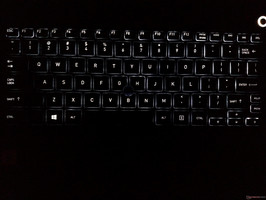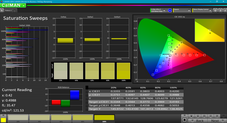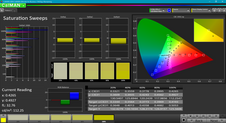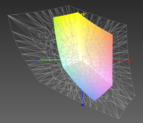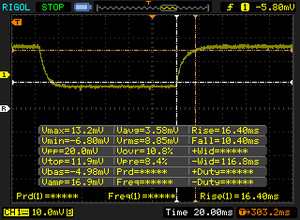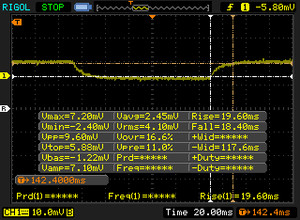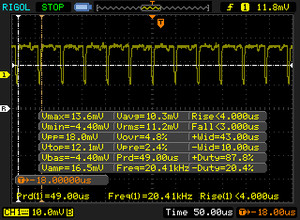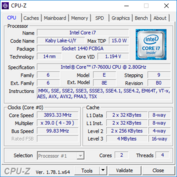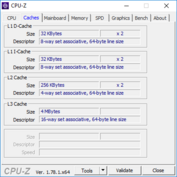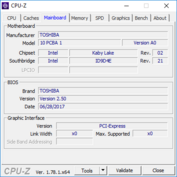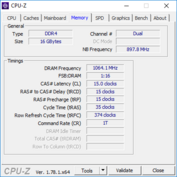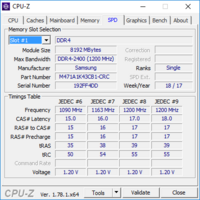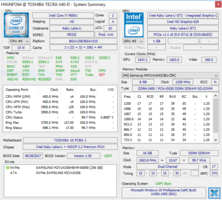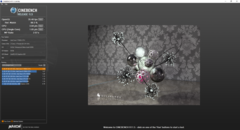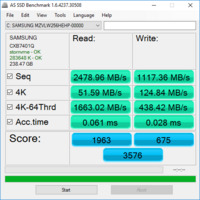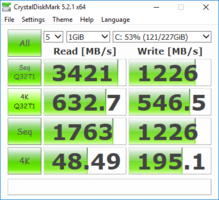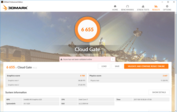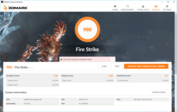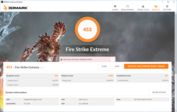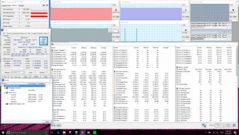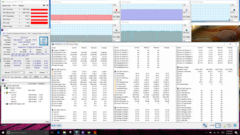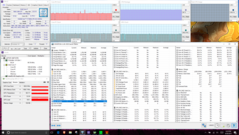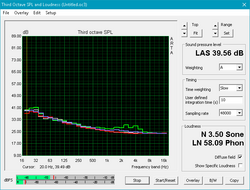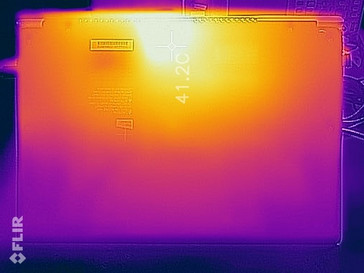Toshiba Tecra X40-D (i7-7600U, FHD) Laptop Review

The business notebook market is a tough one in which to compete. Champions like Lenovo, Dell, and HP have long ruled the kingdom, and smaller companies seeking to usurp their thrones have failed. But that doesn't necessarily mean other manufacturers offer worse alternatives. Toshiba, for one, continues to impress with their business lines every year. We recently reviewed both the X30 and X20W from Toshiba's Portégé line. We were impressed with both devices and concluded that both were viable alternatives to their respective crowds (the X30 for road warriors and the X20W for those in search of a convertible). However, some users will find the screens of these devices don't offer enough screen real estate. That's where the Tecra X40-D comes in.
The Tecra X40 is Toshiba's latest 14-inch notebook. Designed for business users, the X40 shares a lot in common with its smaller brothers, particularly the Portégé X30. The device is a good blend of mobility and usability, owed in large part to its dual Thunderbolt 3-enabled USB Type-C ports. The higher bandwidth of Thunderbolt 3 allows for a staggering variety of options for external displays, peripherals, storage drives, and more. Combine that with its small size, lightweight frame, and stellar build quality, and the Tecra X40 makes a compelling offering. Join us as we dive into the largest of Toshiba's recent releases.
For comparison, we have selected a sample of similar competing devices. These include the 2017 X1 Carbon, X270, and T470s ThinkPads from Lenovo; the Spectre 13 from HP; and Dell's XPS 13 (equipped with Iris graphics). We will also refer to the Portégé X30-D from our June review to see what changes the X40 may offer aside from the increased screen real estate.
Case
The X40's magnesium alloy case is virtually identical to the Portégé X30, save for the increased size. That's a good thing; the X40 shares the same impressive durability as the smaller Portégé, despite its relatively thin-and-light design. The color is also the same, and it is just as striking. The underlying cobalt hue of the "Onyx Blue" color, coupled with the brushed finished and subtle sparkles, makes for a gorgeous device. The X40 stands out among other business notebooks without any garish adornments. It's a subtle, yet commanding, chassis.
The case is well designed. There is no flex anywhere across the keyboard deck or underside of the main body. Gaps are even and tight, and the chassis stands up to torsion with no unpleasant creaking. The device also bears a MIL-STD-810G durability rating. Unfortunately, the thin lid suffers the same weakness as the X30; the screen can be twisted with minimal effort. The hinge is well-tuned and can be opened with a single finger.
The X40 is in line with other mobile business-centric ultrabooks; the case is thin (17 mm) and light (1.25 kg). It's not quite as thin as its 1 kg brother or the 1.1 kg ThinkPad X1 Carbon, but the difference is not noticeable in real-world use. The X40 has a satisfying and reassuring heft to it while still feeling nimble and light enough to carry around all day. The chassis is easy to carry but feels robust and durable.
The overall size is almost identical to the Lenovo T470s. If users need a smaller notebook, the aforementioned X1 Carbon has a slightly smaller footprint. To most, this won't be noticeable, but it could be the difference in using the notebook during a flight.
Connectivity
The case isn't the only carryover from the X30. The port layout of the X40 is the exact same as the smaller device's. On the left, users will find a Kensington lock, a USB 3.1 Type-A (5 Gbps) port, and a combo headphone/microphone jack. On the right side lies a microSD card slot, two USB Type-C ports, and an HDMI 1.4 port. The dual USB Type-C ports support Thunderbolt 3, which allows for a broad array of peripherals. Port expansion can easily be made via a Thunderbolt 3 hub (Toshiba also sells one for their Portégé and Tecra lines). Charging and power are provided by either of these USB Type-C ports. The Smart Card reader will also be a welcome addition for some businesses as an added security measure.
SD Card Reader
The mircoSD card reader offers adequate speeds. Read speeds just south of 90 MB/s are good, but not spectacular. The reader will be more than fast enough for most users needs. Keep in mind that this reader only accepts smaller microSD cards, no full-sized SD cards like its competitors. A microSD card sits flush with the case when inserted.
| SD Card Reader | |
| average JPG Copy Test (av. of 3 runs) | |
| Dell XPS 13 9360 FHD i7 Iris | |
| Toshiba Tecra X40-D | |
| Lenovo ThinkPad T470s-20HF0012US | |
| Lenovo ThinkPad X1 Carbon 2017-20HR0021GE | |
| Toshiba Portege X30-D (PT274U-01N001) | |
| maximum AS SSD Seq Read Test (1GB) | |
| Dell XPS 13 9360 FHD i7 Iris | |
| Lenovo ThinkPad T470s-20HF0012US | |
| Toshiba Portege X30-D (PT274U-01N001) | |
| Lenovo ThinkPad X1 Carbon 2017-20HR0021GE | |
| Toshiba Tecra X40-D | |
Communication
Like the card reader, the Intel 8265 dual-band wireless card offers speeds that will be more than fast enough for most users. We measure a transmit rate of 528 MBit/s and a receive rate of 638 MBit/s. This places the X40 above average and in line with its competitors.
Security
As a business-oriented notebook, the X40 offers excellent security features. There is a fingerprint sensor and an Iris scanner that work with Windows Hello for fast and secure logins. The iris scanner is particularly excellent; logging in takes less than a second once the computer is woken from sleep. The fingerprint sensor is also accurate and reads fingerprints quickly, even at odd angles.
On the software side, the X40 is equipped with Intel's vPro and AMT technologies, as well as TPM v2.0, for added security. There is also a Smart Card Reader, which will be useful for some organizations and users.
Maintenance & Warranty
Maintenance is easy. After removing 12 screws (one of which is hidden underneath the rubber foot in the center), the bottom panel can be removed with minimal effort. Once inside the machine, users will have access to the RAM, battery, CPU fan, and wireless card. The SSD is not easily accessible.
Toshiba offers a standard 3-year limited warranty (1-year for the battery) with the X40. Please see our Guarantees, Return policies and Warranties FAQ for country-specific information.
Input Devices
Keyboard
The keyboard is a carbon copy of the one found on the X30, and it suffers the same problems as a result. The shorter travel distance and spongy feedback may be distracting to some. The keyboard also produces an audible clack during typing that can be heard over normal office noise. The half-size Shift key on the right side will also be annoying to some typists, especially those with longer fingers. The confusing layout of the special keys is a continued hindrance.
On the positive side, the white keyboard backlight is even and bright, but not bright enough to cause eyestrain in dark environments. The keys are also well-spaced. Overall, the keyboard is average; it's perfectly usable, and most will find it acceptable.
Touchpad & TrackPoint
Touchpad and TrackPoint are also the same as those found on the X30. This is excellent in the case of the touchpad. The smooth surface is responsive and easy to navigate, and the touchpad is accurate. The TrackPoint, unfortunately, carries the same weaknesses as the X30. It's serviceable but lacks the polish of other manufacturers' TrackPoints, most notably those on the ThinkPad line. The X40's TrackPoint also feels loose in its housing, which does not inspire confidence.
The dedicated right- and left-click buttons are a vast improvement over those found on the smaller X30. Clicking is responsive, and the buttons offer firm, well-defined feedback.
Touchscreen
The 10-point multitouch touchscreen is excellent. Input is accurate and quick. Input tracking has a small amount of lag with longer swipes, but the touch screen is highly responsive in everyday use. It should be noted that Toshiba is one of the few notebook manufacturers to offer a touch-enabled display with a matte finish.
Display
The 14-inch 1920x1080 matte display is fairly good. Toshiba currently only offers this touch-enabled FHD option. While a 2560x1440 option might sound nice, the benefits of a higher resolution at this screen size would be marginal at best compared to the trade offs in battery life and graphical performance.
One of the display's weaknesses is its mediocre average brightness, which sits at 261 cd/m2, well behind its competitors. While the screen gets bright enough for indoor use, sunlight is problematic, even under shade. Brightness distribution is also uneven. The edges of the display are noticeably dimmer than the center, which can be distracting. This is especially true when viewing full-screen movies.
| |||||||||||||||||||||||||
Brightness Distribution: 85 %
Center on Battery: 283.9 cd/m²
Contrast: 1136:1 (Black: 0.25 cd/m²)
ΔE ColorChecker Calman: 6.4 | ∀{0.5-29.43 Ø4.77}
ΔE Greyscale Calman: 6.3 | ∀{0.09-98 Ø5}
60% sRGB (Argyll 1.6.3 3D)
38% AdobeRGB 1998 (Argyll 1.6.3 3D)
41.89% AdobeRGB 1998 (Argyll 3D)
61% sRGB (Argyll 3D)
40.55% Display P3 (Argyll 3D)
Gamma: 2.39
CCT: 6511 K
| Toshiba Tecra X40-D Toshiba TOS508F, IPS, 14", 1920x1080 | Toshiba Portege X30-D (PT274U-01N001) Toshiba TOS508F, IPS, 13.3", 1920x1080 | Lenovo ThinkPad X1 Carbon 2017-20HR0021GE B140HAN03_1, IPS, 14", 1920x1080 | Lenovo ThinkPad T470s-20HF0012US LEN40A9 (R140NWF5 R1), IPS, 14", 1920x1080 | HP Spectre 13-v131ng CMN1374, IPS UWVA, 13.3", 1920x1080 | |
|---|---|---|---|---|---|
| Display | 59% | 48% | -0% | 53% | |
| Display P3 Coverage (%) | 40.55 | 66.4 64% | 61.6 52% | 40.35 0% | 64.6 59% |
| sRGB Coverage (%) | 61 | 93.5 53% | 87.6 44% | 60.3 -1% | 88.8 46% |
| AdobeRGB 1998 Coverage (%) | 41.89 | 66.6 59% | 62.6 49% | 41.72 0% | 64.8 55% |
| Response Times | -4% | -20% | -7% | -22% | |
| Response Time Grey 50% / Grey 80% * (ms) | 38 ? | 36.8 ? 3% | 48 ? -26% | 40.8 ? -7% | 46 ? -21% |
| Response Time Black / White * (ms) | 26.8 ? | 29.6 ? -10% | 30.4 ? -13% | 28.8 ? -7% | 33 ? -23% |
| PWM Frequency (Hz) | 20410 ? | 219.3 ? | |||
| Screen | 34% | 33% | 0% | 22% | |
| Brightness middle (cd/m²) | 283.9 | 332.6 17% | 278 -2% | 271.6 -4% | 404 42% |
| Brightness (cd/m²) | 261 | 323 24% | 271 4% | 264 1% | 382 46% |
| Brightness Distribution (%) | 85 | 86 1% | 91 7% | 88 4% | 91 7% |
| Black Level * (cd/m²) | 0.25 | 0.28 -12% | 0.16 36% | 0.24 4% | 0.35 -40% |
| Contrast (:1) | 1136 | 1188 5% | 1738 53% | 1132 0% | 1154 2% |
| Colorchecker dE 2000 * | 6.4 | 2.6 59% | 4.5 30% | 6.1 5% | 5.37 16% |
| Colorchecker dE 2000 max. * | 18.7 | 6.7 64% | 8.4 55% | 28.6 -53% | 9.46 49% |
| Greyscale dE 2000 * | 6.3 | 2.5 60% | 3.2 49% | 3.4 46% | 6.44 -2% |
| Gamma | 2.39 92% | 2.12 104% | 2.02 109% | 2.12 104% | 2.52 87% |
| CCT | 6511 100% | 6720 97% | 7042 92% | 6077 107% | 6738 96% |
| Color Space (Percent of AdobeRGB 1998) (%) | 38 | 62 63% | 57 50% | 38 0% | 58 53% |
| Color Space (Percent of sRGB) (%) | 60 | 94 57% | 87.5 46% | 60 0% | 89 48% |
| Total Average (Program / Settings) | 30% /
34% | 20% /
29% | -2% /
-1% | 18% /
22% |
* ... smaller is better
PWM is present at brightness levels up to 99%, but at over 20,000 Hz, only the most sensitive users will notice it. Contrast levels are good, and blacks are deep and inky. The color temperature is also well tuned, and whites are neutral.
Perhaps the biggest shortcoming of the display is color. Color reproduction is weak, covering only 60% of the sRGB color space and 38% of the AdobeRGB color space. Compared to the X30, color accuracy is also poor; deltas are relatively high both colors and grays. On its own merit, this isn't problematic. Colors are still more than accurate enough for office work and day-to-day tasks. Professionals that work with color will find fault with the screen, however. Calibration helps quite a bit and drops DeltaEs to 2.2 and 4.6 for grays and colors, respectively.
Display Response Times
| ↔ Response Time Black to White | ||
|---|---|---|
| 26.8 ms ... rise ↗ and fall ↘ combined | ↗ 16.4 ms rise | |
| ↘ 10.4 ms fall | ||
| The screen shows relatively slow response rates in our tests and may be too slow for gamers. In comparison, all tested devices range from 0.1 (minimum) to 240 (maximum) ms. » 66 % of all devices are better. This means that the measured response time is worse than the average of all tested devices (20.2 ms). | ||
| ↔ Response Time 50% Grey to 80% Grey | ||
| 38 ms ... rise ↗ and fall ↘ combined | ↗ 19.6 ms rise | |
| ↘ 18.4 ms fall | ||
| The screen shows slow response rates in our tests and will be unsatisfactory for gamers. In comparison, all tested devices range from 0.165 (minimum) to 636 (maximum) ms. » 54 % of all devices are better. This means that the measured response time is worse than the average of all tested devices (31.6 ms). | ||
Screen Flickering / PWM (Pulse-Width Modulation)
| Screen flickering / PWM detected | 20410 Hz | ≤ 99 % brightness setting | |
The display backlight flickers at 20410 Hz (worst case, e.g., utilizing PWM) Flickering detected at a brightness setting of 99 % and below. There should be no flickering or PWM above this brightness setting. The frequency of 20410 Hz is quite high, so most users sensitive to PWM should not notice any flickering. In comparison: 53 % of all tested devices do not use PWM to dim the display. If PWM was detected, an average of 8081 (minimum: 5 - maximum: 343500) Hz was measured. | |||
Performance
Toshiba has equipped the Tecra X40 with some of the highest tiered ultrabook components available today. The Kaby Lake Core i7-7600U CPU from Intel puts up a powerful show. In addition, the Samsung PM961 PCIe NVMe SSD is blazing fast and goes a long way in making the system snappy and responsive. As such, the Tecra X40 is an excellent office notebook and is able to chew through any productivity tasks throw its way quickly and efficiently. Graphical processes present a challenge, mainly because of the integrated Intel HD Graphics 620. As such, gaming is a weak spot here, as it usually is with business-class notebooks.
Processor
As we stated earlier, the Intel Core i7-7600U is the fastest U-class processor currently on offer from Intel built on their Kaby Lake platform. The CPU features a base clock of 2.8 GHz with a boost up to 3.9 GHz. The two Hyperthreaded cores can power through heavy multi-core loads with aplomb and are quite competent considering the targeted use case of office work.
Using Cinebench to test the CPU, however, we don't see much of a benefit over the lower-clocked i7 and i5 processors in other business notebooks, especially in multi-threaded tests. Some benchmarks place the X40 about 10-15% above i5-equipped notebooks, but others place it below. That said, users may notice improved performance over other devices equipped with a Core i5, but the improvements are meager.
Long-term stability shouldn't be a concern. Running Cinebench R15 multiple times in a row show that the system can consistently push through demanding tasks without a hitch.
| Cinebench R15 | |
| CPU Single 64Bit | |
| Dell XPS 13 9360 FHD i7 Iris | |
| Lenovo ThinkPad X270 20HN0012PB | |
| Toshiba Tecra X40-D | |
| Lenovo ThinkPad T470s-20HF0012US | |
| HP Spectre 13-v131ng | |
| Lenovo ThinkPad X1 Carbon 2017-20HR0021GE | |
| Toshiba Portege X30-D (PT274U-01N001) | |
| CPU Multi 64Bit | |
| Lenovo ThinkPad T470s-20HF0012US | |
| Toshiba Tecra X40-D | |
| Toshiba Portege X30-D (PT274U-01N001) | |
| Dell XPS 13 9360 FHD i7 Iris | |
| Lenovo ThinkPad X270 20HN0012PB | |
| Lenovo ThinkPad X1 Carbon 2017-20HR0021GE | |
| HP Spectre 13-v131ng | |
| Cinebench R10 | |
| Rendering Multiple CPUs 32Bit | |
| Toshiba Tecra X40-D | |
| Toshiba Portege X30-D (PT274U-01N001) | |
| HP Spectre 13-v131ng | |
| Lenovo ThinkPad X1 Carbon 2017-20HR0021GE | |
| Rendering Single 32Bit | |
| Toshiba Portege X30-D (PT274U-01N001) | |
| HP Spectre 13-v131ng | |
| Lenovo ThinkPad X1 Carbon 2017-20HR0021GE | |
| wPrime 2.10 - 1024m | |
| Lenovo ThinkPad X270 20HN0012PB | |
| Toshiba Portege X30-D (PT274U-01N001) | |
| Toshiba Tecra X40-D | |
| Lenovo ThinkPad T470s-20HF0012US | |
* ... smaller is better
System Performance
Overall system performance is, again, excellent. Apps open quickly, tasks are responsive, and the overall experience is very snappy. The combo of the i7-7600U and Samsung NVMe SSD are largely responsible here, as is the generous 16 GB of DDR4 RAM (which can be upgraded to 32 GB).
Using PCMark 8 to test performance, the X40 is in line with competitors. Other notebooks in this class are generally very responsive, especially those with NVMe drives. As such, there's nothing to really set the X40 apart here. This system performs well, but so do many other manufacturers'.
| PCMark 7 Score | 5979 points | |
| PCMark 8 Home Score Accelerated v2 | 3738 points | |
| PCMark 8 Creative Score Accelerated v2 | 4784 points | |
| PCMark 8 Work Score Accelerated v2 | 4963 points | |
| PCMark 10 Score | 2464 points | |
Help | ||
Storage Devices
The 256 GB Samsung NVMe drive is incredibly fast. Read and write times are impressive at 2479 MB/s and 1117 MB/s, respectively. These speeds are significantly faster than the Portégé X30 and other competitors. Access times are also lightning fast and best all competitors save for the Lenovo ThinkPad T470s. Users should be pleased with the drive performance no matter their use case.
| Toshiba Tecra X40-D Samsung PM961 MZVLW256HEHP | Toshiba Portege X30-D (PT274U-01N001) Samsung PM961 MZVLW256HEHP | Lenovo ThinkPad X1 Carbon 2017-20HR0021GE Toshiba THNSF5256GPUK | Lenovo ThinkPad X270 20HN0012PB Toshiba THNSF5256GPUK | Lenovo ThinkPad T470s-20HF0012US Samsung PM961 MZVLW256HEHP | HP Spectre 13-v131ng Samsung PM961 NVMe MZVLW512HMJP | |
|---|---|---|---|---|---|---|
| AS SSD | -678% | -46% | -43% | 9% | 14% | |
| Copy Game MB/s (MB/s) | 229 | 309.9 | 397.9 | |||
| Copy Program MB/s (MB/s) | 172.4 | 291 | 426 | |||
| Copy ISO MB/s (MB/s) | 623 | 797 | 720 | |||
| Score Total (Points) | 3576 | 2687 -25% | 1398 -61% | 1638 -54% | 3875 8% | 3617 1% |
| Score Write (Points) | 675 | 162 -76% | 337 -50% | 442 -35% | 803 19% | 1115 65% |
| Score Read (Points) | 1963 | 1723 -12% | 726 -63% | 802 -59% | 2083 6% | 1654 -16% |
| Access Time Write * (ms) | 0.028 | 2.01 -7079% | 0.034 -21% | 0.033 -18% | 0.025 11% | 0.026 7% |
| Access Time Read * (ms) | 0.061 | 0.05 18% | 0.102 -67% | 0.113 -85% | 0.06 2% | 0.042 31% |
| 4K-64 Write (MB/s) | 438.4 | 125.8 -71% | 149.6 -66% | 264 -40% | 538 23% | 862 97% |
| 4K-64 Read (MB/s) | 1663 | 1483 -11% | 526 -68% | 633 -62% | 1765 6% | 1465 -12% |
| 4K Write (MB/s) | 124.8 | 1.2 -99% | 109.4 -12% | 100 -20% | 147.9 19% | 134.4 8% |
| 4K Read (MB/s) | 51.6 | 42.8 -17% | 34.34 -33% | 38.8 -25% | 48.84 -5% | 56.4 9% |
| Seq Write (MB/s) | 1117 | 352.7 -68% | 775 -31% | 777 -30% | 1170 5% | 1190 7% |
| Seq Read (MB/s) | 2479 | 1972 -20% | 1649 -33% | 1294 -48% | 2691 9% | 1325 -47% |
* ... smaller is better
GPU Performance
The integrated Intel HD Graphics 620 GPU is a common feature on most office and home notebooks. While competent enough for day-to-day use, the GPU isn't powerful enough for even moderately demanding 3D applications. Our review unit scores 1088 in Fire Strike, which is near the top of its competitors. The Iris Plus Graphics 640 in the Dell XPS 13 offers about 25-30% better performance. When compared to dedicated GPUs, graphical performance is anemic; even entry level cards like the NVIDIA GeForce 940MX or GeForce MX150.
| 3DMark 11 | |
| 1280x720 Performance GPU | |
| Acer Aspire 5 A515-51G-51RL | |
| Asus Zenbook UX3430UQ-GV012T | |
| Dell XPS 13 9360 FHD i7 Iris | |
| Toshiba Tecra X40-D | |
| Lenovo ThinkPad T470s-20HF0012US | |
| HP Spectre 13-v131ng | |
| Lenovo ThinkPad X1 Carbon 2017-20HR0021GE | |
| Lenovo ThinkPad X270 20HN0012PB | |
| Toshiba Portege X30-D (PT274U-01N001) | |
| 1280x720 Performance Combined | |
| Acer Aspire 5 A515-51G-51RL | |
| Dell XPS 13 9360 FHD i7 Iris | |
| Asus Zenbook UX3430UQ-GV012T | |
| Lenovo ThinkPad T470s-20HF0012US | |
| Toshiba Tecra X40-D | |
| Lenovo ThinkPad X1 Carbon 2017-20HR0021GE | |
| HP Spectre 13-v131ng | |
| Toshiba Portege X30-D (PT274U-01N001) | |
| Lenovo ThinkPad X270 20HN0012PB | |
| 3DMark | |
| 1280x720 Cloud Gate Standard Graphics | |
| Acer Aspire 5 A515-51G-51RL | |
| Dell XPS 13 9360 FHD i7 Iris | |
| Lenovo ThinkPad T470s-20HF0012US | |
| Toshiba Tecra X40-D | |
| Asus Zenbook UX3430UQ-GV012T | |
| HP Spectre 13-v131ng | |
| Lenovo ThinkPad X1 Carbon 2017-20HR0021GE | |
| Lenovo ThinkPad X270 20HN0012PB | |
| Toshiba Portege X30-D (PT274U-01N001) | |
| 1920x1080 Fire Strike Graphics | |
| Acer Aspire 5 A515-51G-51RL | |
| Asus Zenbook UX3430UQ-GV012T | |
| Dell XPS 13 9360 FHD i7 Iris | |
| Toshiba Tecra X40-D | |
| Lenovo ThinkPad T470s-20HF0012US | |
| Lenovo ThinkPad X1 Carbon 2017-20HR0021GE | |
| HP Spectre 13-v131ng | |
| Lenovo ThinkPad X270 20HN0012PB | |
| Toshiba Portege X30-D (PT274U-01N001) | |
| 1920x1080 Ice Storm Extreme Graphics | |
| Lenovo ThinkPad X1 Carbon 2017-20HR0021GE | |
| HP Spectre 13-v131ng | |
| Acer Aspire 5 A515-51G-51RL | |
| Lenovo ThinkPad X270 20HN0012PB | |
| Toshiba Portege X30-D (PT274U-01N001) | |
| 3DMark 11 Performance | 1789 points | |
| 3DMark Cloud Gate Standard Score | 6655 points | |
| 3DMark Fire Strike Score | 980 points | |
Help | ||
Gaming Performance
Echoing the weak graphical performance, gaming performance leaves a lot to be desired. AAA titles are out of reach for the X40, and older or less demanding titles will need to be turned down to lower resolutions and settings. Lighter Indie games like Stardew Valley and Minecraft run well enough. Road warriors hoping to pass the time with a game or two between meetings will want to find something with at least a low-powered dedicated GPU like the aforementioned NVIDIA GeForce MX150.
| BioShock Infinite - 1920x1080 Ultra Preset, DX11 (DDOF) (sort by value) | |
| Toshiba Tecra X40-D | |
| Lenovo ThinkPad X1 Carbon 2017-20HR0021GE | |
| Lenovo ThinkPad X270 20HN0012PB | |
| Lenovo ThinkPad T470s-20HF0012US | |
| Dell XPS 13 9360 FHD i7 Iris | |
| Acer Aspire 5 A515-51G-51RL | |
| Asus Zenbook UX3410UQ-GV077T | |
| HP Spectre 13-v131ng | |
| Ashes of the Singularity - 1920x1080 high (sort by value) | |
| Toshiba Tecra X40-D | |
| Acer Aspire 5 A515-51G-51RL | |
| Rise of the Tomb Raider - 1920x1080 Very High Preset AA:FX AF:16x (sort by value) | |
| Toshiba Tecra X40-D | |
| Acer Aspire 5 A515-51G-51RL | |
| low | med. | high | ultra | |
|---|---|---|---|---|
| BioShock Infinite (2013) | 27 | 17 | ||
| Rise of the Tomb Raider (2016) | 5 | 2 | ||
| Ashes of the Singularity (2016) | 7 | 6 |
Stress Test
Using synthetic tools like Prime95 and FurMark, we see how to system performs under full stress. The Tecra X40 is fairly conservative when under full load. While running Prime95, the Core i7-7600U boost up to its maximum clock speed of 3.9 GHz, but cannot hold at that level, settling in at about 3.0 GHz. Temperatures spike to 85º C before ramping back down to about 75º C. There's plenty of thermal headroom here, so it is interesting that the X40 plays it rather safe.
FurMark proves to be a challenge for the system. The CPU is throttled back to a mere 1.5 GHz to allow the GPU to hit 900 MHz while keeping temperatures in check. Heat is well managed and averages just under 70º C. Running FurMark and Prime95 together see the CPU average at 2.2 GHz and the GPU at 650 MHz. Neither component hits its full potential during this test, but this is likely to keep heat exhaust down. Temperatures spike to 81º C before falling back to the mid-60s. Again, there is plenty of thermal headroom here, but given the lower powered ultrabook chip, this performance is not unexpected.Intel Core i7-7600U Laptop Processor
| CPU Clock (GHz) | GPU Clock (MHz) | Average CPU Temperature (°C) | |
| Prime95 Stress | 3.0 | - | 75 |
| FurMark Stress | 1.5 | 900 | 69 |
| Prime95 + FurMark Stress | 2.2 | 650 | 65 |
Emissions
System Noise
The Tecra X40 is fairly quiet. The fan cannot be heard during simple tasks and only ramps up to 40 dB(A) under the most extreme of tasks. Under load (running 3DMark 06), system noise averages at about 33 dB(A). Thankfully, the fan emits a low-pitched whir that can barely be heard above normal ambient noise (such as in an office). Toshiba has done a good job with the engineering behind the fan; both the Tecra X40 and the Portègè X30 are quieter than the competition. The fan will not be a distraction with this machine. There is no coil whine present as well.
Noise level
| Idle |
| 28 / 28 / 28.2 dB(A) |
| Load |
| 33.2 / 39.9 dB(A) |
 | ||
30 dB silent 40 dB(A) audible 50 dB(A) loud |
||
min: | ||
| Toshiba Tecra X40-D HD Graphics 620, i7-7600U, Samsung PM961 MZVLW256HEHP | Toshiba Portege X30-D (PT274U-01N001) HD Graphics 620, i7-7600U, Samsung PM961 MZVLW256HEHP | Lenovo ThinkPad X1 Carbon 2017-20HR0021GE HD Graphics 620, i5-7200U, Toshiba THNSF5256GPUK | Lenovo ThinkPad X270 20HN0012PB HD Graphics 620, i7-7500U, Toshiba THNSF5256GPUK | Lenovo ThinkPad T470s-20HF0012US HD Graphics 620, i5-7300U, Samsung PM961 MZVLW256HEHP | Dell XPS 13 9360 FHD i7 Iris Iris Plus Graphics 640, i7-7560U, Toshiba XG4 NVMe (THNSN5512GPUK) | HP Spectre 13-v131ng HD Graphics 620, i7-7500U, Samsung PM961 NVMe MZVLW512HMJP | |
|---|---|---|---|---|---|---|---|
| Noise | 0% | -4% | -8% | -1% | -3% | -9% | |
| off / environment * (dB) | 28 | 28.4 -1% | 29.6 -6% | 27.8 1% | 29.9 -7% | 30.4 -9% | |
| Idle Minimum * (dB) | 28 | 28.4 -1% | 29.6 -6% | 30 -7% | 27.8 1% | 29.9 -7% | 30.4 -9% |
| Idle Average * (dB) | 28 | 28.4 -1% | 29.6 -6% | 30 -7% | 27.8 1% | 29.9 -7% | 30.4 -9% |
| Idle Maximum * (dB) | 28.2 | 28.4 -1% | 32.2 -14% | 33.2 -18% | 27.8 1% | 30.3 -7% | 30.4 -8% |
| Load Average * (dB) | 33.2 | 33.2 -0% | 34.2 -3% | 37.2 -12% | 34.8 -5% | 33.9 -2% | 40 -20% |
| Load Maximum * (dB) | 39.9 | 37.9 5% | 36.1 10% | 37.9 5% | 42 -5% | 34.9 13% | 40 -0% |
| Witcher 3 ultra * (dB) | 42 |
* ... smaller is better
Temperature
Heat management is another high point for the X40. Even under the unrealistic synthetic stress of our test suite, the device only reaches 43º C at the exhaust vents in the center of the back of the chassis. The keyboard and touchpad remain cool to the touch and never become uncomfortable to use. Users will be able to hold the notebook in their lap comfortably no matter their workload.
(±) The maximum temperature on the upper side is 43 °C / 109 F, compared to the average of 34.3 °C / 94 F, ranging from 21.2 to 62.5 °C for the class Office.
(±) The bottom heats up to a maximum of 42 °C / 108 F, compared to the average of 36.8 °C / 98 F
(+) In idle usage, the average temperature for the upper side is 26 °C / 79 F, compared to the device average of 29.5 °C / 85 F.
(+) The palmrests and touchpad are cooler than skin temperature with a maximum of 27.6 °C / 81.7 F and are therefore cool to the touch.
(±) The average temperature of the palmrest area of similar devices was 27.6 °C / 81.7 F (0 °C / 0 F).
Speakers
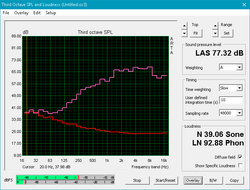
The speakers are typical for a thin-and-light laptop with minimal bass and pronounced highs. The overall sound is thin and tinny and not very pleasant. The speakers are fine for video calls and casual media consumption, but audiophiles and music lovers won't find a lot to like. The speakers get reasonably loud at 77 dB and remain clear at their maximum volume. Thanks to the tight construction of the device, there's no rattling or unwarranted noise due to the speakers.
Toshiba Tecra X40-D audio analysis
(±) | speaker loudness is average but good (77.3 dB)
Bass 100 - 315 Hz
(-) | nearly no bass - on average 15.2% lower than median
(±) | linearity of bass is average (7.2% delta to prev. frequency)
Mids 400 - 2000 Hz
(+) | balanced mids - only 3.6% away from median
(+) | mids are linear (5.7% delta to prev. frequency)
Highs 2 - 16 kHz
(±) | higher highs - on average 5.6% higher than median
(+) | highs are linear (5.2% delta to prev. frequency)
Overall 100 - 16.000 Hz
(±) | linearity of overall sound is average (22% difference to median)
Compared to same class
» 56% of all tested devices in this class were better, 8% similar, 35% worse
» The best had a delta of 7%, average was 21%, worst was 53%
Compared to all devices tested
» 63% of all tested devices were better, 6% similar, 31% worse
» The best had a delta of 4%, average was 24%, worst was 134%
Lenovo ThinkPad T470s-20HF0012US audio analysis
(±) | speaker loudness is average but good (72 dB)
Bass 100 - 315 Hz
(-) | nearly no bass - on average 15.3% lower than median
(±) | linearity of bass is average (14.1% delta to prev. frequency)
Mids 400 - 2000 Hz
(+) | balanced mids - only 3.2% away from median
(±) | linearity of mids is average (11% delta to prev. frequency)
Highs 2 - 16 kHz
(+) | balanced highs - only 4.4% away from median
(±) | linearity of highs is average (12.5% delta to prev. frequency)
Overall 100 - 16.000 Hz
(±) | linearity of overall sound is average (24.8% difference to median)
Compared to same class
» 73% of all tested devices in this class were better, 7% similar, 20% worse
» The best had a delta of 7%, average was 21%, worst was 53%
Compared to all devices tested
» 75% of all tested devices were better, 5% similar, 20% worse
» The best had a delta of 4%, average was 24%, worst was 134%
Frequency Comparison (Checkbox selectable!)
Graph 1: Pink Noise 100% Vol.; Graph 2: Audio off
Energy Management
Power Consumption
Thanks to its low-powered ultrabook components, the X40 doesn't draw much power at all. Under load, the machine pulls about 25 Watts from the wall on average. At its most demanding, the X40 only pulls about 30 Watts. The included 45 Watt power adapter can easily provide all the power the notebook could want and then some. The device can be charged through either of the USB Type-C ports.
| Off / Standby | |
| Idle | |
| Load |
|
Key:
min: | |
| Toshiba Tecra X40-D i7-7600U, HD Graphics 620, Samsung PM961 MZVLW256HEHP, IPS, 1920x1080, 14" | Toshiba Portege X30-D (PT274U-01N001) i7-7600U, HD Graphics 620, Samsung PM961 MZVLW256HEHP, IPS, 1920x1080, 13.3" | Lenovo ThinkPad X1 Carbon 2017-20HR0021GE i5-7200U, HD Graphics 620, Toshiba THNSF5256GPUK, IPS, 1920x1080, 14" | Lenovo ThinkPad X270 20HN0012PB i7-7500U, HD Graphics 620, Toshiba THNSF5256GPUK, , 1920x1080, 12.5" | Lenovo ThinkPad T470s-20HF0012US i5-7300U, HD Graphics 620, Samsung PM961 MZVLW256HEHP, IPS, 1920x1080, 14" | HP Spectre 13-v131ng i7-7500U, HD Graphics 620, Samsung PM961 NVMe MZVLW512HMJP, IPS UWVA, 1920x1080, 13.3" | |
|---|---|---|---|---|---|---|
| Power Consumption | -1% | -16% | -6% | -19% | -9% | |
| Idle Minimum * (Watt) | 5.2 | 4.6 12% | 3.8 27% | 3.8 27% | 4.8 8% | 3.6 31% |
| Idle Average * (Watt) | 6.9 | 7.6 -10% | 7.1 -3% | 7.3 -6% | 6.6 4% | 6.4 7% |
| Idle Maximum * (Watt) | 7 | 8.2 -17% | 8.3 -19% | 10 -43% | 7 -0% | 9.2 -31% |
| Load Average * (Watt) | 24.6 | 23.8 3% | 34.2 -39% | 28.1 -14% | 39.2 -59% | 34 -38% |
| Load Maximum * (Watt) | 30.1 | 28 7% | 43.3 -44% | 29 4% | 44.8 -49% | 34.4 -14% |
* ... smaller is better
Battery Life
The 48 Wh battery offers shorter run times compared to the competition, which is a bit surprising. Using our Wifi v1.3 test (Balanced power setting, screen set to 150 nits, loading a new web page every 30-40 seconds), the X40 lasted just shy of 6 hours; compared to the 7+ hours of the Portègè X30 and the 9 hours of the Lenovo ThinkPad X1 Carbon (2017), this is a bit disappointing. The X40 will almost get through a full workday, but users should carry the charger to top off when possible.
| Toshiba Tecra X40-D i7-7600U, HD Graphics 620, 48 Wh | Toshiba Portege X30-D (PT274U-01N001) i7-7600U, HD Graphics 620, 48 Wh | Lenovo ThinkPad X1 Carbon 2017-20HR0021GE i5-7200U, HD Graphics 620, 57 Wh | Lenovo ThinkPad T470s-20HF0012US i5-7300U, HD Graphics 620, 51 Wh | HP Spectre 13-v131ng i7-7500U, HD Graphics 620, 38 Wh | |
|---|---|---|---|---|---|
| Battery runtime | 6% | 14% | 31% | -15% | |
| Reader / Idle (h) | 14.6 | 15 3% | 13.7 -6% | 17.7 21% | 12 -18% |
| WiFi v1.3 (h) | 6 | 7.2 20% | 9.1 52% | 8.1 35% | 6.6 10% |
| Load (h) | 2.1 | 2 -5% | 2 -5% | 2.9 38% | 1.3 -38% |
Pros
Cons
Verdict
The Toshiba Tecra X40 is essentially the Portègè X30 with a 14-inch display. As such, it shares many of the same strengths and weaknesses of its smaller brother. The beautiful chassis is well engineered and very sturdy while remaining fairly light for a 14-inch notebook. The biometric sensors are quick, reliable, and easy to use. The NVMe SSD is insanely fast and goes a long way in making the system as a whole feel very responsive and snappy. Coupled with the higher-binned Core i7-7600U, the Tecra X40 is a fast office machine in a svelte, stunning body.
However, the lid flexes too much for comfort and the keyboard isn't our favorite. The noisy keys are distracting, and the space bar developed a nasty habit of squeaking when pressed during our testing period. The display also isn't as vibrant or rich as other business notebooks but is more than acceptable for everyday use.
The Toshiba Tecra X40 is a competent mid-size business notebook. It doesn't quite reach the level of the excellent Lenovo X1 Carbon, but it comes close enough that the tradeoffs may be worth the lower cost. If users don't mind sacrificing a few ports and can deal with a lower-quality keyboard, the Tecra X40 is definitely worth a look. The fact that is also several hundred dollars less than the X1 Carbon only sweetens the deal.
Toshiba Tecra X40-D
- 08/28/2017 v6 (old)
Sam Medley