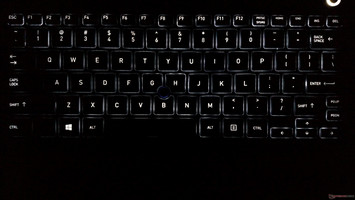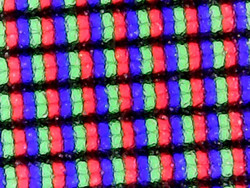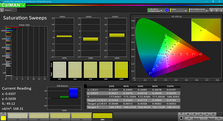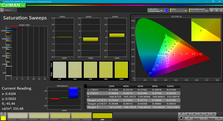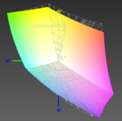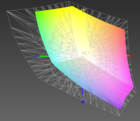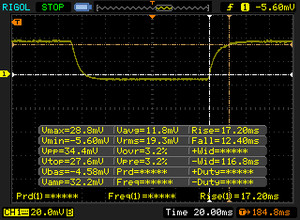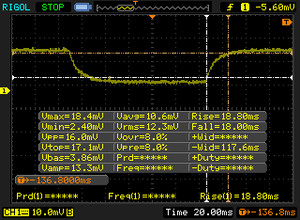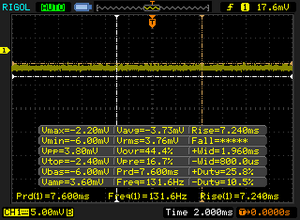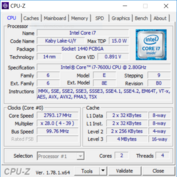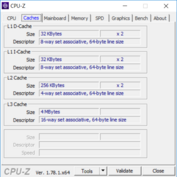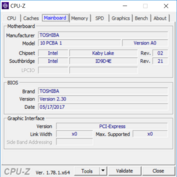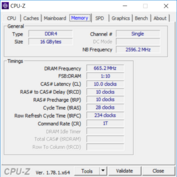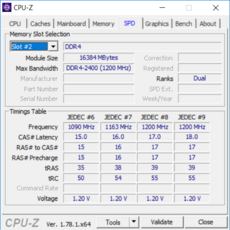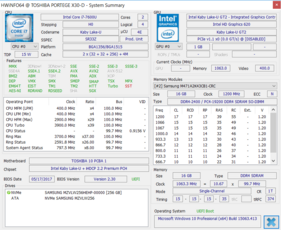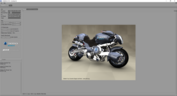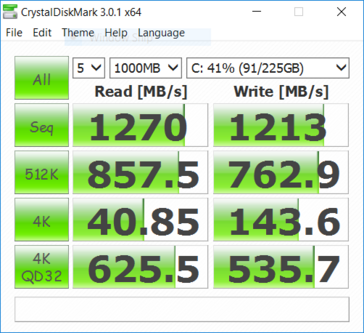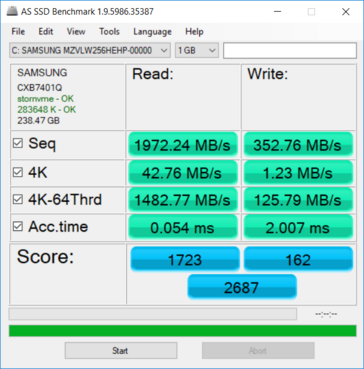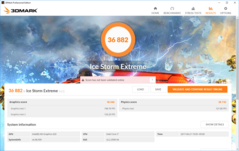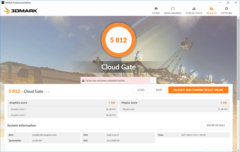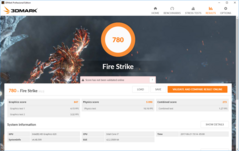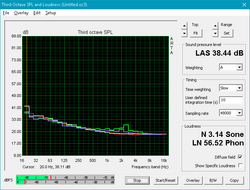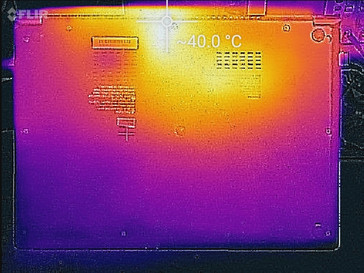Toshiba Portégé X30 (i7-7600U, 256 GB) Laptop Review

We recently reviewed the Portégé X20W and praised it for its high-quality chassis and long battery life. Today, we look at the other side of the Portégé coin, the X30. While it lacks the convertible styling of its little brother, the X30 packs a lot of power in an impressively thin and light body. The premium look and feel, top-tier components, and inclusion of Thunderbolt 3, look to appease road warriors and frequent fliers.
In this review, we'll take a close look at the X30's build, performance, and overall experience. Our model is rigged with an Intel Core i7-7600U, 16 GB of RAM, and a 256 GB NVMe SSD, all of which retails for about $2100. Our particular review unit isn't available through Toshiba's website, but Toshiba offers a few options for the processor, RAM, display resolution, and SSD, allowing purchasers to tailor the device to their specific needs.
What remains constant across models is the insanely thin and light chassis. At less than 16 mm thick and just over 1 kg, the Portégé X30 is one of the most compact notebooks currently on the market. As such, we will compare it to other thin-and-lights intended for both business and non-enterprise users; in particular, we will also look at the 2017 Lenovo ThinkPad X1 Carbon, the Lenovo ThinkPad T470s, and the HP Spectre 13. We will also look at the refreshed 12-inch MacBook from Apple and the Dell XPS 13 with Iris graphics to get a wider picture of how other CPUs perform in comparison to the X30. Let's dive in.
Case
The magnesium alloy case is very well made. There are no gaps in the body of the device, and everything fits together seamlessly. Metal adorns almost every surface of the device, save for the large bezel around the display and the plate housing the keyboard, which are both plastic. This gives the notebook a cool, premium, and elegant feel. Speaking of feel, there is a very subtle texture to the chassis that feels akin to fine-grain sandpaper. This gives a bit of added grip that's helpful when pulling the computer from a bag or moving it around. All said, the X30 feels great underhand.
Our model is the "Onyx Blue" version, which has a brushed pattern with a slight cobalt hint. There's also some kind of sparkle in the color that catches the light, giving the laptop a unique finesse without being overblown. This is a device that will make its presence known in the boardroom amid a sea of dull matte black notebooks. Be wary, though: Toshiba includes a large microfiber cloth with the notebook, and it will be needed. The finish attracts smudges and fingerprints, and these can be finicky to rub off.
Despite its thin profile, the chassis is still very sturdy. There is some slight flex on the underside, but the keyboard deck stays rigid under applied pressure. There is no creaking or other unseemly noise when handling the device. Our sole complaint concerning the workmanship lies in the display. The thin screen is very easy to flex and can be twisted with minimal effort. The hinges are solid and well tuned. One-handed opening is easy, and the screen stays set at any angle, even while typing.
"Compact" is the name of the game here. The X30 is very similar in footprint to the X1 Carbon, although Toshiba beats Lenovo here by about 100 grams. Compared to the HP Spectre, which is known for its tiny form factor, the X30 is about 5.5 mm thicker but has a smaller overall footprint. The X30 is also 70 grams lighter. Thanks to the Magnesium-alloy chassis, which is much lighter than the more common aluminum, the X30 is one of the lightest 13.3-inch notebooks on the market right now.
Connectivity
While some notebooks have sacrificed I/O in the name of thinness, Toshiba has done a decent job with connectivity here. The X30 sports a Kensington lock, a USB 3.0 Type-A port, and a full-sized HDMI port. There's also a microSD slot for media transfer. We like the inclusion of two USB 3.1 Type-C ports with full Thunderbolt 3 support. Thunderbolt 3 is highly versatile and able to support high-res displays, eGPUs, fast external drives, and more. Unfortunately, since there is no dedicated power in, one of these ports will be needed to charge the laptop. Users may want to invest in a USB port hub.
SD Card Reader
Using our Toshiba Exceria Pro M401 Reference-Card, we measure a respectable 89.6 MB/s in AS SSD, which is in line with the competition. The X30 was able to transfer a large amount of photos at about 63.2 MB/s. The microSD card reader isn't the fastest on the market, but it should be quick enough for business and home users.
| SD Card Reader | |
| average JPG Copy Test (av. of 3 runs) | |
| Dell XPS 13 9360 FHD i7 Iris | |
| Lenovo ThinkPad T470s-20HF0012US | |
| Toshiba Portege X30-D (PT274U-01N001) | |
| Lenovo ThinkPad X1 Carbon 2017-20HQS03P00 | |
| maximum AS SSD Seq Read Test (1GB) | |
| Dell XPS 13 9360 FHD i7 Iris | |
| Lenovo ThinkPad T470s-20HF0012US | |
| Toshiba Portege X30-D (PT274U-01N001) | |
| Lenovo ThinkPad X1 Carbon 2017-20HQS03P00 | |
Communication
The Intel 8265 Dual-Band WiFi card in the X30 offers excellent wireless connectivity. In our testing, the X30 is capable of transmit and receive speeds around 490 and 650 Mbit/s, respectively. While receiving speeds leads most of the competition, transmit speeds are at the back of the pack. However, these speeds should be more than adequate for most business networks. Wireless communications are also reliable; we have yet to experience any dropped connections or other WiFi problems.
At the time of this writing, there is no option for WWAN connectivity available. However, Toshiba has said that WWAN options will be coming in the near future.
Security (business devices)
The Portégé X30 has a slew of security features that most users will find useful. In addition to TPM, the X30 has a fingerprint scanner (integrated into the touchpad) and an infrared iris scanner that works incredibly well with Windows Hello. Both biometric scanners are quick and fairly reliable. The fingerprint scanner never fails to register our fingerprint the instant it is touched. The iris scanner offers speedy and convenient logins, even in the dark, but only detects our eyes about 90% of the time. Either way, the number of secure login options is admirable; users can opt for a PIN, password, eye scan, or fingerprint.
Maintenance
Unlike other ultrathin notebooks, the interior of the X30 is readily accessible. There are 12 Philips head screws holding the bottom panel on, one of which is hidden underneath the rubber foot in the center. Once the screws are removed, the panel can be easily popped off without the need for a pry tool. Inside, users will have access to the CPU fan, the battery, the RAM, and the wireless card. The CPU can also be found underneath a relatively simple heat sink. In our unit, there is one free RAM slot for an extra DIMM, meaning that RAM can be upgraded to 32 GB. During our test period, we could not locate the storage; it's likely that the NVMe SSD is either located on the other side of the motherboard (which would require further disassembly to access) or is soldered on.
Warranty
Toshiba offers a 3-year limited warranty with all versions of the X30. Please see our Guarantees, Return policies and Warranties FAQ for country-specific information.
Input Devices
Keyboard
The keyboard is standard notebook affair: the keys offer decent travel with spongy feedback. Drop is well-defined. The keys are on the noisy side with a deep clacking sound. While not as annoying as other notebook keyboards, the noise is noticeable and may be distracting to some. However, the keys are well-sized and well-spaced, so most users will find the typing experience perfectly serviceable.
We do find complaint with the right side Shift key. In order to make space for dedicated Page Up and Page Down keys, the right Shift key is only half size. This was an annoyance in our experience with the laptop and will frustrate some typists. Also, the layout of the media and system control keys is confusing. For instance, the Mute key is located on the Escape key (i.e., FN + ESC will mute or unmute the speakers), but the Volume Up and Down keys are located in the number row on 3 and 4. These function keys are not lit by the white backlight, which adds to the frustration when using the device in dark environments. Users will need to take time to learn the layout of these system keys.
The white backlight can be set to either turn off after a few seconds (reactivating upon a keypress) or stay on indefinitely. There is only one brightness level, but the backlight strikes a good balance. It is bright enough for use in moderately lit rooms but not so bright that it will cause eyestrain in the dark.
Touchpad & TrackPoint
The touchpad has a smooth finish that makes for easy glide and responsive tracking. The clicking mechanism in the bottom portion has firm feedback and feels good to use. We have no cause for complaint with the touchpad. While some users may worry that the integrated fingerprint scanner will get in the way, its placement hasn't presented a problem in our use. The dedicated buttons above the trackpad feel weak and mushy. While they are responsive, they offer poor feedback and are not enjoyable to use.
The TrackPoint is decent. Tracking is good with no jitters and steady motion, but it is overall less responsive when compared to TrackPoints on Lenovo devices. The TrackPoint on the X30 gets the job done, but feels a bit slick; out finger slips off the nub every now and then. Overall, users may actually opt for the touchpad over the TrackPoint
Touchscreen
Touch input via the display is accurate and responsive. Scrolling is smooth, and the 10-point multitouch panel quickly and correctly registers all touch input.
Display
Toshiba offers two resolutions options for the X30's 13.3-inch display: 1366x768 or 1920x1080. Our review model has a Full HD (1920x1080) panel with optional 10-point multitouch. The IPS display is excellent. With an average brightness of 323 cd/m2, the screen is bright enough for most lighting conditions and is noticeably brighter than the competition from Lenovo. Brightness levels are also fairly uniform across the screen, also the top is noticeably brighter than the bottom at maximum brightness. Response times are a cut above the rest, beating rivals by about 10-15%. PWM is not a problem at any brightness level.
| |||||||||||||||||||||||||
Brightness Distribution: 86 %
Center on Battery: 332.6 cd/m²
Contrast: 1188:1 (Black: 0.28 cd/m²)
ΔE ColorChecker Calman: 2.6 | ∀{0.5-29.43 Ø4.77}
ΔE Greyscale Calman: 2.5 | ∀{0.09-98 Ø5}
94% sRGB (Argyll 1.6.3 3D)
62% AdobeRGB 1998 (Argyll 1.6.3 3D)
66.6% AdobeRGB 1998 (Argyll 3D)
93.5% sRGB (Argyll 3D)
66.4% Display P3 (Argyll 3D)
Gamma: 2.12
CCT: 6720 K
| Toshiba Portege X30-D (PT274U-01N001) Toshiba TOS508F, IPS, 13.3", 1920x1080 | Lenovo ThinkPad X1 Carbon 2017-20HQS03P00 B140HAN03_1, IPS, 14", 1920x1080 | Lenovo ThinkPad T470s-20HF0012US LEN40A9 (R140NWF5 R1), IPS, 14", 1920x1080 | Apple MacBook 12 2017 APPA027, LED IPS, 12", 2304x1440 | HP Spectre 13-v131ng CMN1374, IPS UWVA, 13.3", 1920x1080 | |
|---|---|---|---|---|---|
| Display | -7% | -37% | -4% | ||
| Display P3 Coverage (%) | 66.4 | 61.4 -8% | 40.35 -39% | 64.6 -3% | |
| sRGB Coverage (%) | 93.5 | 85.9 -8% | 60.3 -36% | 88.8 -5% | |
| AdobeRGB 1998 Coverage (%) | 66.6 | 62.4 -6% | 41.72 -37% | 64.8 -3% | |
| Response Times | -10% | -4% | -5% | -18% | |
| Response Time Grey 50% / Grey 80% * (ms) | 36.8 ? | 41.6 ? -13% | 40.8 ? -11% | 40.8 ? -11% | 46 ? -25% |
| Response Time Black / White * (ms) | 29.6 ? | 31.6 ? -7% | 28.8 ? 3% | 29.2 ? 1% | 33 ? -11% |
| PWM Frequency (Hz) | 219.3 ? | 116000 | |||
| Screen | -31% | -60% | -30% | ||
| Brightness middle (cd/m²) | 332.6 | 311 -6% | 271.6 -18% | 404 21% | |
| Brightness (cd/m²) | 323 | 288 -11% | 264 -18% | 382 18% | |
| Brightness Distribution (%) | 86 | 85 -1% | 88 2% | 91 6% | |
| Black Level * (cd/m²) | 0.28 | 0.24 14% | 0.24 14% | 0.35 -25% | |
| Contrast (:1) | 1188 | 1296 9% | 1132 -5% | 1154 -3% | |
| Colorchecker dE 2000 * | 2.6 | 5.5 -112% | 6.1 -135% | 5.37 -107% | |
| Colorchecker dE 2000 max. * | 6.7 | 9 -34% | 28.6 -327% | 9.46 -41% | |
| Greyscale dE 2000 * | 2.5 | 6.2 -148% | 3.4 -36% | 6.44 -158% | |
| Gamma | 2.12 104% | 2.02 109% | 2.12 104% | 2.52 87% | |
| CCT | 6720 97% | 5950 109% | 6077 107% | 6738 96% | |
| Color Space (Percent of AdobeRGB 1998) (%) | 62 | 55.96 -10% | 38 -39% | 58 -6% | |
| Color Space (Percent of sRGB) (%) | 94 | 85.77 -9% | 60 -36% | 89 -5% | |
| Total Average (Program / Settings) | -16% /
-23% | -34% /
-48% | -5% /
-5% | -17% /
-23% |
* ... smaller is better
Where the Toshiba really shines is color. With color and grayscale DeltaEs around 2.5, the X30's screen is accurate enough for professional color work (a DeltaE of less than 3 is generally considered acceptable for professionals). Calibration improves these measurements a bit but likely won't be necessary for most users. Color space coverage is also fairly good; the X30's display covers 94% of the sRGB space and 62% of AdobeRGB.
Due to its relatively bright panel and matte finish, the display is quite usable outside. Direct sunlight can hinder the experience, but while under shade or overcast skies, images and text remain clear enough for standard business tasks. Users will still be able to work when next to windows or working outside. Viewing the display off center may present a challenge when outdoors, however.
Display Response Times
| ↔ Response Time Black to White | ||
|---|---|---|
| 29.6 ms ... rise ↗ and fall ↘ combined | ↗ 17.2 ms rise | |
| ↘ 12.4 ms fall | ||
| The screen shows relatively slow response rates in our tests and may be too slow for gamers. In comparison, all tested devices range from 0.1 (minimum) to 240 (maximum) ms. » 78 % of all devices are better. This means that the measured response time is worse than the average of all tested devices (20.2 ms). | ||
| ↔ Response Time 50% Grey to 80% Grey | ||
| 36.8 ms ... rise ↗ and fall ↘ combined | ↗ 18.8 ms rise | |
| ↘ 18 ms fall | ||
| The screen shows slow response rates in our tests and will be unsatisfactory for gamers. In comparison, all tested devices range from 0.165 (minimum) to 636 (maximum) ms. » 52 % of all devices are better. This means that the measured response time is worse than the average of all tested devices (31.5 ms). | ||
Screen Flickering / PWM (Pulse-Width Modulation)
| Screen flickering / PWM not detected | |||
In comparison: 53 % of all tested devices do not use PWM to dim the display. If PWM was detected, an average of 8070 (minimum: 5 - maximum: 343500) Hz was measured. | |||
Viewing angles are as expected for an IPS display. Images are accurate and colors remain remarkably accurate at extreme angles (greater than 45°). Lap users will be able to see the screen without problems, and the screen can be easily shared with neighbors (such as during a meeting). The screen backlight is uniform across the panel and bleed is nonexistent.
Performance
The Portégé X30 is equipped with the latest and greatest ultraportable components. The Kaby Lake Core i7-7600U is, at the time of this review, the fastest dual-core laptop CPU available from Intel. This, coupled with a speedy NVMe SSD and up to 32 GB of RAM, make the X30 a capable machine able to handle almost any task thrown its way. Its weakness lies in 3D-focused applications, such as modeling or gaming; the integrated Intel HD Graphics 620 GPU is not well-suited for these heavy workloads. Let's take a look and see if Toshiba is able to capitalize on the speed and efficiency of the CPU and how the system as a whole compares to its competition.
Processor
Built on Intel's Kaby Lake architecture, the dual-core Core i7-7600U has a base clock speed of 2.8 GHz that can turbo up to 3.9 GHz across both cores. As mentioned, this makes the 15 W 7600U the fastest dual-core notebook chip currently made by Intel. The CPU has features Intel's trademark Hyperthreading, allowing it run two threads per core. In essence, this makes the 7600U capable of handling 4 threads at once.
So how much more does this extra power get you? Sadly, nothing significant. Using Cinebench R15 to measure CPU performance, the X30 actually falls behind its competitors in single-core operations by 10-18%. In multi-core tasks, the 7600U is comparable to the other i5 and i7 CPUs found in rivals. Intel's "U" series of i5 and i7 CPUs are typically very close in performance, as they are all dual-core chips with hyperthreading. Buyers deciding between models of the X30 may want to opt for the Core i5-7300U, as it is about $150 cheaper with no significant loss in power. What is clear is that the lower tier of Core m processors, like the m3-7Y32 in the Macbook 12, are far slower.
Over long tasks, the CPU is consistent. Running Cinebench R15 multiple times in a row, the 7600U is able to reliably score around 340 points with no dips in performance. This is a rock-solid CPU.
For more information on the Intel Core i7-7600U, please visit our dedicated page on the CPU here.
| Cinebench R11.5 | |
| CPU Single 64Bit | |
| Toshiba Portege X30-D (PT274U-01N001) | |
| Lenovo ThinkPad T470s-20HF0012US | |
| HP Spectre 13-v131ng | |
| CPU Multi 64Bit | |
| Lenovo ThinkPad T470s-20HF0012US | |
| Toshiba Portege X30-D (PT274U-01N001) | |
| HP Spectre 13-v131ng | |
| Cinebench R10 | |
| Rendering Multiple CPUs 32Bit | |
| Toshiba Portege X30-D (PT274U-01N001) | |
| HP Spectre 13-v131ng | |
| Rendering Single 32Bit | |
| Toshiba Portege X30-D (PT274U-01N001) | |
| HP Spectre 13-v131ng | |
| wPrime 2.10 - 1024m | |
| Toshiba Portege X30-D (PT274U-01N001) | |
| Lenovo ThinkPad T470s-20HF0012US | |
* ... smaller is better
System Performance
System performance is largely in line with other business notebooks. This is unsurprising, as most rivals are now equipped with similar dual-core CPUs, DDR4 RAM, integrated graphics, and NVMe drives. In PCMark 8's Work benchmark, the competition from Lenovo, HP, and Dell performed within 3% of the X30, which is within a margin of error.
Overall, the X30 is very responsive. Apps open quickly and operate smoothly. The machine is able to handle multiple open programs and tabs at once without a hiccup and can switch between them on the fly. Users will not be left waiting on the X30 to respond.
| PCMark 7 Score | 5667 points | |
| PCMark 8 Home Score Accelerated v2 | 3543 points | |
| PCMark 8 Creative Score Accelerated v2 | 4561 points | |
| PCMark 8 Work Score Accelerated v2 | 4910 points | |
Help | ||
Storage Devices
Toshiba offers models of the X30 with 128 GB, 256 GB, or 512 GB of PCIe NVMe SSD storage. The Samsung drive used in our X30 is snappy and quick. While not the fastest drive on the market, speeds should still be more than sufficient for home and office use. Compared to the competition, the X30 can access files about 15% faster than the HP Spectre 13 but falls behind the Lenovo ThinkPad T470s and X1 Carbon by 10% and 45%, respectively.
Users should keep in mind that the storage may not be upgradeable and should choose an adequate amount at checkout.
| Toshiba Portege X30-D (PT274U-01N001) Samsung PM961 MZVLW256HEHP | Lenovo ThinkPad X1 Carbon 2017-20HQS03P00 Samsung PM961 NVMe MZVLW512HMJP | Lenovo ThinkPad T470s-20HF0012US Samsung PM961 MZVLW256HEHP | Apple MacBook 12 2017 Apple SSD AP0256 | HP Spectre 13-v131ng Samsung PM961 NVMe MZVLW512HMJP | |
|---|---|---|---|---|---|
| CrystalDiskMark 3.0 | 19% | 8% | -39% | -3% | |
| Read Seq (MB/s) | 1270 | 1827 44% | 1399 10% | 955 -25% | 1090 -14% |
| Write Seq (MB/s) | 1213 | 1383 14% | 1213 0% | 899 -26% | 1088 -10% |
| Read 512 (MB/s) | 858 | 814 -5% | 831 -3% | 658 -23% | 753 -12% |
| Write 512 (MB/s) | 763 | 1098 44% | 856 12% | 579 -24% | 911 19% |
| Read 4k (MB/s) | 40.9 | 61 49% | 60.7 48% | 9.721 -76% | 57.5 41% |
| Write 4k (MB/s) | 143.6 | 172.2 20% | 159.2 11% | 12.78 -91% | 140.2 -2% |
| Read 4k QD32 (MB/s) | 626 | 601 -4% | 580 -7% | 521 -17% | 497.1 -21% |
| Write 4k QD32 (MB/s) | 536 | 495.6 -8% | 499.4 -7% | 370.1 -31% | 416 -22% |
GPU Performance
Intel's Kaby Lake integrated graphics bring some new features into the fold. The HD Graphics 620 GPU can output to a 4K monitor at 60 Hz (provided it's connected via the Thunderbolt 3) and can support up to 3 total displays, albeit not at 4K. Thus, the X30 is able to drive the increasingly common dual-monitor setup at the office without a hitch. Video playback and streaming are also smooth without any stutter, even at 4K.
Oddly, in our 3DMark benchmarking, the X30 falls behind its rivals. While the Iris-equipped Dell XPS 13 understandably leads by a wide margin (62% better in Fire Strike), the HP Spectre 13, X1 Carbon, and ThinkPad T470s also handily beat the X30. This is strange, as the latter devices have the exact same GPU and similar CPU setups to the X30. Repeated testing confirms this, however, so the comparison stands. This may be a fluke with the software but is something to keep in mind. This disparity doesn't impact the main purpose of this laptop, however, and shouldn't be the sole deterrent for potential buyers.
While the integrated GPU is capable enough for standard productivity, gaming is not its strong suit. Most modern titles are unplayable at all but the lowest setting and resolutions, and some flat out refuse to run. Lighter titles from the Windows Store and older games are viable, but not much else. As such, those looking device that can play games after a long day at the office will want to look elsewhere.
| 3DMark | |
| 1280x720 Cloud Gate Standard Graphics | |
| Dell XPS 13 9360 FHD i7 Iris | |
| Lenovo ThinkPad X1 Carbon 2017-20HQS03P00 | |
| Lenovo ThinkPad T470s-20HF0012US | |
| HP Spectre 13-v131ng | |
| Toshiba Portege X30-D (PT274U-01N001) | |
| Apple MacBook 12 2017 | |
| 1920x1080 Fire Strike Graphics | |
| Dell XPS 13 9360 FHD i7 Iris | |
| Lenovo ThinkPad X1 Carbon 2017-20HQS03P00 | |
| Lenovo ThinkPad T470s-20HF0012US | |
| HP Spectre 13-v131ng | |
| Toshiba Portege X30-D (PT274U-01N001) | |
| 1920x1080 Ice Storm Extreme Graphics | |
| HP Spectre 13-v131ng | |
| Toshiba Portege X30-D (PT274U-01N001) | |
| 3DMark 11 Performance | 1577 points | |
| 3DMark Ice Storm Standard Score | 52149 points | |
| 3DMark Cloud Gate Standard Score | 5812 points | |
| 3DMark Fire Strike Score | 780 points | |
Help | ||
Stress Test
Stress testing the device gives some insight into the system's behavior under heavy loads. While running Prime 95, which heavily taxes the CPU of a system, the 7600U is able to hit its maximum speed of 3.9 GHz, but can only maintain performance at its base clock of 2.8 GHz. Temperatures across the CPU die stay fairly cool at 72°. FurMark stresses the system a bit further; while the Intel HD Graphics 620 perform well (hitting 900 MHz), the CPU plummets to 1.5 GHz, well below its base clock. This throttling may be a bit too heavy, as temperatures average around 70° C; the system has a bit of play here. Stressing both the CPU and GPU, we see similar throttling. The CPU averages about 1.9 GHz, while the GPU settles in at 650 Mhz. Temperatures are surprisingly cool given the amount of stress the machine is under. At 60° C, there is a lot of headroom for the processor to stretch its wings.
| CPU Clock (GHz) | GPU Clock (MHz) | Average CPU Temperature (°C) | Average GPU Temperature (°C) | |
| Prime95 Stress | 2.8 | - | 72 | - |
| FurMark Stress | 1.5 | 900 | 70 | 70 |
| Prime95 + FurMark Stress | 1.9 | 650 | 60 | 60 |
Emissions
System Noise
The Portégé X30 is a quiet machine. During most tasks, the single fan remains off and only spins up slightly when the system comes under heavy load (e.g., multiple programs open and actively running). Even when strained, the fan only hits about 38 dB(A), which is much quieter than most of the competition. As the fan emits a low-pitched and even whir, it quickly blends into the background and can go unnoticed under normal office noise.
Noise level
| Idle |
| 28.4 / 28.4 / 28.4 dB(A) |
| Load |
| 33.2 / 37.9 dB(A) |
 | ||
30 dB silent 40 dB(A) audible 50 dB(A) loud |
||
min: | ||
| Toshiba Portege X30-D (PT274U-01N001) HD Graphics 620, i7-7600U, Samsung PM961 MZVLW256HEHP | Lenovo ThinkPad X1 Carbon 2017-20HQS03P00 HD Graphics 620, i7-7500U, Samsung PM961 NVMe MZVLW512HMJP | Lenovo ThinkPad T470s-20HF0012US HD Graphics 620, i5-7300U, Samsung PM961 MZVLW256HEHP | Apple MacBook 12 2017 HD Graphics 615, m3-7Y32, Apple SSD AP0256 | HP Spectre 13-v131ng HD Graphics 620, i7-7500U, Samsung PM961 NVMe MZVLW512HMJP | Dell XPS 13 9360 FHD i7 Iris Iris Plus Graphics 640, i7-7560U, Toshiba XG4 NVMe (THNSN5512GPUK) | |
|---|---|---|---|---|---|---|
| Noise | -5% | -1% | -9% | -3% | ||
| off / environment * (dB) | 28.4 | 29.3 -3% | 27.8 2% | 30.4 -7% | 29.9 -5% | |
| Idle Minimum * (dB) | 28.4 | 29.3 -3% | 27.8 2% | 30.4 -7% | 29.9 -5% | |
| Idle Average * (dB) | 28.4 | 29.3 -3% | 27.8 2% | 30.4 -7% | 29.9 -5% | |
| Idle Maximum * (dB) | 28.4 | 32.2 -13% | 27.8 2% | 30.4 -7% | 30.3 -7% | |
| Load Average * (dB) | 33.2 | 34.3 -3% | 34.8 -5% | 40 -20% | 33.9 -2% | |
| Load Maximum * (dB) | 37.9 | 39.3 -4% | 42 -11% | 40 -6% | 34.9 8% | |
| Witcher 3 ultra * (dB) | 42 |
* ... smaller is better
Temperature
Here we see a benefit of the heavy throttling we observed when stress testing: temperatures are very well managed. The notebook chassis never exceeds 41° C, which it flirts with at the exhaust vent in the middle of the back of the device. The keyboard deck remains comfortable under any workload, and the palm rests feel cool, even under load. Toshiba did an excellent job with thermals here.
(±) The maximum temperature on the upper side is 40.6 °C / 105 F, compared to the average of 34.3 °C / 94 F, ranging from 21.2 to 62.5 °C for the class Office.
(±) The bottom heats up to a maximum of 40 °C / 104 F, compared to the average of 36.8 °C / 98 F
(+) In idle usage, the average temperature for the upper side is 26.7 °C / 80 F, compared to the device average of 29.5 °C / 85 F.
(+) The palmrests and touchpad are cooler than skin temperature with a maximum of 27.2 °C / 81 F and are therefore cool to the touch.
(±) The average temperature of the palmrest area of similar devices was 27.5 °C / 81.5 F (+0.3 °C / 0.5 F).
Speakers
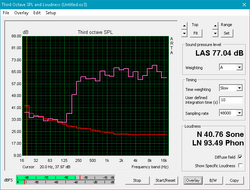
Considering the thin chassis, the speakers are surprisingly robust. Bass feels thin and is usually nothing more than a flat pop, but mids and highs are very well balanced and clear. The overall sound profile is very even and pleasurable. The speakers get reasonably loud, capping out at about 77 dB. Even at these levels, the case doesn't rattle. All said, the speakers are good and very well suited to conference calls, which is good news for business users.
Toshiba Portege X30-D (PT274U-01N001) audio analysis
(±) | speaker loudness is average but good (77 dB)
Bass 100 - 315 Hz
(-) | nearly no bass - on average 16.7% lower than median
(±) | linearity of bass is average (14.2% delta to prev. frequency)
Mids 400 - 2000 Hz
(+) | balanced mids - only 2.6% away from median
(+) | mids are linear (6.8% delta to prev. frequency)
Highs 2 - 16 kHz
(+) | balanced highs - only 3.5% away from median
(±) | linearity of highs is average (9.3% delta to prev. frequency)
Overall 100 - 16.000 Hz
(±) | linearity of overall sound is average (19.7% difference to median)
Compared to same class
» 40% of all tested devices in this class were better, 8% similar, 52% worse
» The best had a delta of 7%, average was 21%, worst was 53%
Compared to all devices tested
» 49% of all tested devices were better, 7% similar, 44% worse
» The best had a delta of 4%, average was 24%, worst was 134%
HP Spectre 13-v131ng audio analysis
(-) | not very loud speakers (68 dB)
Bass 100 - 315 Hz
(-) | nearly no bass - on average 23.8% lower than median
(±) | linearity of bass is average (9.6% delta to prev. frequency)
Mids 400 - 2000 Hz
(±) | reduced mids - on average 5.1% lower than median
(±) | linearity of mids is average (7.6% delta to prev. frequency)
Highs 2 - 16 kHz
(±) | higher highs - on average 7.7% higher than median
(+) | highs are linear (3.1% delta to prev. frequency)
Overall 100 - 16.000 Hz
(±) | linearity of overall sound is average (28.6% difference to median)
Compared to same class
» 90% of all tested devices in this class were better, 2% similar, 8% worse
» The best had a delta of 5%, average was 18%, worst was 53%
Compared to all devices tested
» 86% of all tested devices were better, 3% similar, 12% worse
» The best had a delta of 4%, average was 24%, worst was 134%
Frequency Comparison (Checkbox selectable!)
Graph 1: Pink Noise 100% Vol.; Graph 2: Audio off
Energy Management
Power Consumption
The X30 draws very little power, even for an ultraportable. While power draw is about average for the category when idle, the X30 draws significantly less power than similar thin-and-lights. Compared to the X1 Carbon, which has a similar processor, the X30 only demands a little more than half power used by the Lenovo competitor. This may explain the underwhelming and unexpected CPU performance we measured in Cinebench, but we cannot determine this definitively. Regardless, the X30 will not be a burden on the power bill.
The X30 charges through either of the two USB-Type C ports. The included 45 W adapter is more than sufficient to power the device.
| Off / Standby | |
| Idle | |
| Load |
|
Key:
min: | |
| Toshiba Portege X30-D (PT274U-01N001) i7-7600U, HD Graphics 620, Samsung PM961 MZVLW256HEHP, IPS, 1920x1080, 13.3" | Lenovo ThinkPad X1 Carbon 2017-20HQS03P00 i7-7500U, HD Graphics 620, Samsung PM961 NVMe MZVLW512HMJP, IPS, 1920x1080, 14" | Lenovo ThinkPad T470s-20HF0012US i5-7300U, HD Graphics 620, Samsung PM961 MZVLW256HEHP, IPS, 1920x1080, 14" | Apple MacBook 12 2017 m3-7Y32, HD Graphics 615, Apple SSD AP0256, LED IPS, 2304x1440, 12" | HP Spectre 13-v131ng i7-7500U, HD Graphics 620, Samsung PM961 NVMe MZVLW512HMJP, IPS UWVA, 1920x1080, 13.3" | |
|---|---|---|---|---|---|
| Power Consumption | -24% | -20% | 29% | -8% | |
| Idle Minimum * (Watt) | 4.6 | 3.84 17% | 4.8 -4% | 2 57% | 3.6 22% |
| Idle Average * (Watt) | 7.6 | 6.3 17% | 6.6 13% | 5.4 29% | 6.4 16% |
| Idle Maximum * (Watt) | 8.2 | 8.6 -5% | 7 15% | 6.6 20% | 9.2 -12% |
| Load Average * (Watt) | 23.8 | 41.9 -76% | 39.2 -65% | 22 8% | 34 -43% |
| Load Maximum * (Watt) | 28 | 48.7 -74% | 44.8 -60% | 20 29% | 34.4 -23% |
* ... smaller is better
Battery Life
The 48 Wh battery allows for expected runtimes. At just over 7 hours, the X30 will not be able to get through a full work day before needing a recharge. However, the X30 makes for a good flight companion; disabling WiFi and turning the screen brightness all the way down results in a runtime just shy of 15 hours, which should be more than enough for a day of travel. These times are much better than the HP Spectre 13, which has a smaller 38 Wh battery, but business users in need of all day battery life should look to the X1 Carbon or T470s from Lenovo.
| Toshiba Portege X30-D (PT274U-01N001) i7-7600U, HD Graphics 620, 48 Wh | Lenovo ThinkPad X1 Carbon 2017-20HQS03P00 i7-7500U, HD Graphics 620, 57 Wh | Lenovo ThinkPad T470s-20HF0012US i5-7300U, HD Graphics 620, 51 Wh | Apple MacBook 12 2017 m3-7Y32, HD Graphics 615, 41.4 Wh | HP Spectre 13-v131ng i7-7500U, HD Graphics 620, 38 Wh | |
|---|---|---|---|---|---|
| Battery runtime | 15% | 25% | 25% | -21% | |
| Reader / Idle (h) | 15 | 20.9 39% | 17.7 18% | 12 -20% | |
| WiFi v1.3 (h) | 7.2 | 8.3 15% | 8.1 13% | 9 25% | 6.6 -8% |
| Load (h) | 2 | 1.8 -10% | 2.9 45% | 1.3 -35% |
Pros
Cons
Verdict
Toshiba has created quite the contender. The Portégé X30 is an impressive feat of engineering; fitting this much into such a thin and light body deserves applause. The inclusion of two Thunderbolt 3 ports helps mitigate one of the main problems of modern thin-and-lights - anemic I/O. Even in this regard, the X30 still offers enough ports that most will find useful. While we still prefer the connectivity options afforded by the X1 Carbon, they come at the cost of a bit more weight and a slightly bigger footprint. Power users may also prefer the superior keyboard and maintenance of the X1, making it a difficult choice between Toshiba and Lenovo.
The light weight also belies the sturdiness of the chassis. There is almost no flex in the keyboard deck and underside panel, which is again impressive. However, the lid flexes if pressure is applied; this may become an issue after months or years of use. Other quibbles include the mediocre keyboard and the frustrating layout of the special keys as well as the fingerprint-prone finish of the device's body. Our main concern lies in the processor performance. The Core i7-7600U looks much better on paper than it performs here. This could be due to throttling (in order to keep temperatures controlled), undervolting of the CPU, or a combination of both. While we cannot definitively determine the cause, it's of little consequence in light of overall system performance. Yes, the X30 performs a bit slower in benchmarks than its rivals, but in real world use, it still feels snappy and very quick.
On the whole, the Toshiba Portégé X30 is an excellent notebook for road warriors and business people who constantly travel. The good I/O loadout, beautiful screen, and well-made chassis are high points on this delicious device, and niceties like the fast iris scanner and 3-year warranty are icing on this feathery cake.
Toshiba Portege X30-D (PT274U-01N001)
- 06/27/2017 v6 (old)
Sam Medley