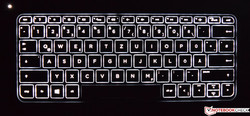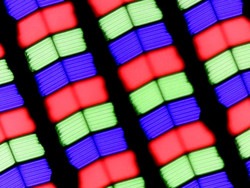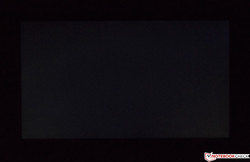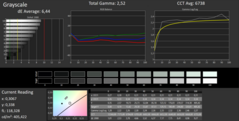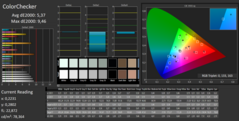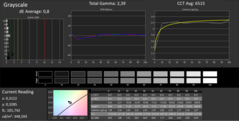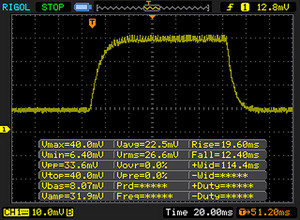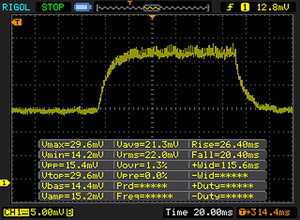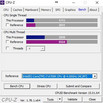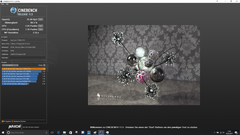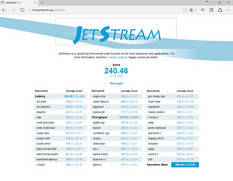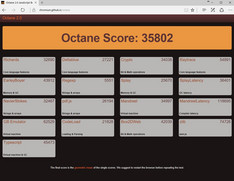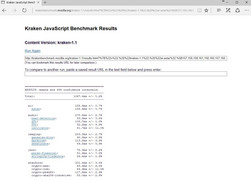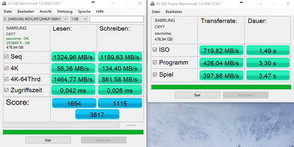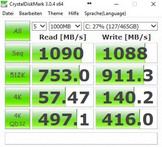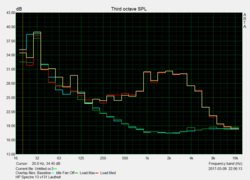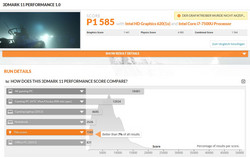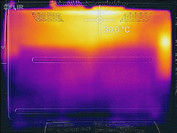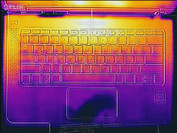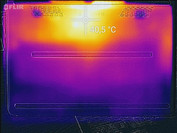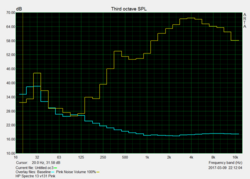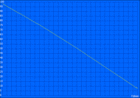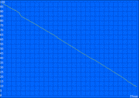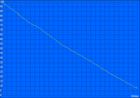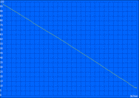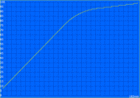HP Spectre 13 (Core i7, Full-HD) Laptop Review

For the original German review, see here.
After grabbing the attention with its design as last year, the performance of HP's Spectre 13 has now been updated slightly. The latest Kaby Lake processors that unexpectedly replace the older Sky Lake models are now inside. The exteriors have not changed compared with the predecessor. HP's Spectre 13 is available in silver or the well-known brass-black color combination. In terms of configuration, only a 512-GB or 1-TB SSD storage can be selected. Intel Core i5-7200U and the somewhat faster Core i7-7500U are possible processors, among others. There are no options for the working memory. The 8 GB of RAM is non-removable, but it is also quite sufficient for the primary purpose.
HP charges 1599 Euros (~$1706) for our review sample with 512 GB of storage and Intel's Core i7-7500U. Thus, the newer model is exactly 100 Euros (~$107) more expensive than the 2016 HP Spectre 13 at its market launch. However, the former model was delivered with a 256-GB SSD, which accounts for the new price.
For comparison purposes, we have only selected 13-inch devices as well as the direct predecessor. They are within the 1299 to 2000 Euros (~$1386 to ~$2134) price range. The following chart provides an overview of the comparison devices:
| HP Spectre 13 | Apple MacBook Pro 13 | Dell XPS 13 9360 | HP EliteBook 1030 G1 | Asus Zenbook UX305CA | |
| CPU | Intel Core i7-6500U | Intel Core i5-6267U | Intel Core i5-7200U | Intel Core m7-6Y75 | Intel Core m7-6Y75 |
| GPU | Intel HD Graphics 520 | Intel HD Graphics 550 | Intel HD Graphics 620 | Intel HD Graphics 515 | Intel HD Graphics 515 |
| Panel | 13.3 inches 1920x1080 | 13.3 inches 2560x1600 | 13.3 inches 1920x1080 | 13.3 inches 3200x1800 | 13.3 inches 3200x1800 |
| RAM | 8 GB DDR3-1866 | 8 GB DDR3-2133 | 8 GB DDR3-1866 | 16 GB DDR3-1866 | 8 GB DDR3-1600 |
| Preis | 1499 Euros | 1999 Euros | 1299 Euros | 2000 Euros | 1299 Euros |
Case
The stylish casing (display lid and base unit's upper side) of HP's Spectre 13 is made mostly of aluminum. The casing's tray is made of magnesium alloy. Overall, the build quality is on a very high standard. The stability is decent despite the very slim build. The base can be warped only slightly with force. The display lid presents a similar behavior as the base. The clever hinge design ("Piston Hinge" mechanism) that are also stylish and elegantly curved keep the screen in the desired position quite well. As with the base's entire rear area, both hinges are polished and glossy, which upgrade the device's looks. Gas cylinders in the base regulate the lid's opening resistance; it cannot be opened with one hand. The conservatively designed HP Spectre 13 is an eye-catcher in every respect. The choice of materials convince in both looks and feel. The device conveys a very high-quality impression and is not too susceptible to fingerprints.
Size Comparison
HP's Spectre 13 plays in its own league in terms of casing thickness. However, some of the comparison devices need less room on the desk. Thus, HP's Spectre 13 is one of the larger 13-inch devices. All devices have a similar weight with the exception of HP's EliteBook 1030 G1 (1.4 kg/~3.1 lb).
Connectivity
The build is the reason for the very limited yet modern interface diversity. All ports are situated in the rear area. Here we find three USB 3.1 Type-C ports, two of which are compatible with Thunderbolt 3. It allows connecting many peripherals, such as high-resolution monitors or external storage devices for high-speed data sharing. The port that does not support Thunderbolt 3 should be primarily used for recharging the laptop. Technically, it is possible to recharge the device via any USB 3.1 Type-C port.
HP has installed a conventional 3.5-mm headset jack, which rounds off the interfaces. Other accessories can only be connected via an adapter or a docking station. HP delivers the Spectre 13 with a USB Type-C-to-Type-A (3.0) adapter. However, the absence of an SD card reader is a point of criticism that is not insignificant.
Communication
A 2x2 module from Intel is responsible for wireless Wi-Fi connections. Intel's Dual Band Wireless-AC 8260 adapter is fast enough for data transmission and supports Bluetooth 4.2. HP's Spectre 13 achieved 663 Mbit/s (transmit) and still 485 Mbit/s (receive) in the test. However, the MacBook Pro 13 2016 is the impressive leader in this test. The 2017 edition of HP's Spectre 13 does not feature integrated broadband Internet (WWAN) either. Users who prefer cabled Internet connections will have to use a corresponding adapter.
| Networking | |
| iperf3 transmit AX12 | |
| Apple MacBook Pro 13 2016 (2.9 GHz) | |
| HP Spectre 13-v131ng | |
| Dell XPS 13 9360 FHD i5 | |
| iperf3 receive AX12 | |
| Apple MacBook Pro 13 2016 (2.9 GHz) | |
| Dell XPS 13 9360 FHD i5 | |
| HP Spectre 13-v131ng | |
Security
HP's Spectre 13 does not feature fingerprint authentication or IrisScan. Neither are they optionally available for the device. The review sample has only an integrated Trusted Platform Module (TPM).
Accessories
HP includes a fitting sleeve that protects the Spectre 13. However, the sleeve does not have a compartment for the power supply. The compact power supply and USB adapter (USB-Type-C-to-USB-A (3.0)) are included. HP also offers branded accessories, such as a wireless mouse. More accessories can be found in HP's online shop.
Operating System
HP's Spectre 13 comes with Microsoft Windows 10 Home.
Maintenance
HP's Spectre 13 is maintenance-unfriendly. The screws for removing the base plate are hidden under glued rubber strips. Since we did not want to damage our borrowed device, we did not try to remove the base tray. It is not possible to upgrade the working memory, anyway. Only the inserted M.2 storage device module could be replaced, theoretically.
Warranty
HP's Spectre 13 is offered with a 24-month manufacturer's warranty. Optionally, the service can be extended to 36 months (HP Care Pack). It includes a pick-up and return service, and costs 130 Euros (~$139) extra. Please see our Guarantees, Return Policies and Warranties FAQ for country-specific information.
Input Devices
Keyboard
The keyboard in our review sample is similar to that of the predecessor. The chiclet keyboard with the same color as the casing merges into the base's upper side nicely. The individual keys have a pleasant size of 16 x 16 millimeters (~0.63 x 0.63 in). Only the up/down cursor keys are rather small due to the design. The mechanical drop is 1.3 millimeters (~0.05 in) and corresponds to that of Dell's XPS 13. The individual keys still clatter in the new edition. Furthermore, the keyboard scores with a subtle white backlight. It can only be turned on and off, and it is recommended to turn it off in bright environments otherwise the key lettering will be difficult to read.
The keyboard offers a good typing comfort so that even prolonged typing sessions are easily possible.
Touchpad
The touchpad implemented as a ClickPad does not have dedicated input keys, but it functions very reliably. The ImagePad as HP calls it supports multi-touch inputs and gesture control. The sleek surface has a size of 9.6 x 5.5 centimeters (3.8 x 2.2 in) and uses the space optimally. HP's silver Spectre 13 does not display fingerprints as much as its black counterpart.
The ClickPad's integrated keys have a short drop that still provide the user with a good acoustic and tactile feedback. The pressure point for triggering inputs is well chosen so that no unintentional inputs are made. Overall, the touchpad makes a very high-quality impression as can be expected from a device from this price category.
Display
HP does not follow the screen trend and has equipped the Spectre 13 with a Full HD panel. The UWVA IPS panel is covered by Corning Gorilla Glass, but it is non-touch. The manufacturer does not offer any alternative screens for this device. However, it can only be speculated why HP does not use a higher-resolution screen.
The resolution of 1920x1080 pixels equates to a pixel density of 166 PPI. Our review sample presents fairly decent measuring results. With an average screen brightness of 382 cd/m², HP's Spectre 13 takes the second place. Only the screen in the MacBook Pro 13 2016 is much brighter, with 542 cd/m². The screen's brightness is not reduced in battery mode (384 cd/m²). The illumination of 91% is very good. HP's Spectre 13 can outperform some rivals clearly here. However, the extreme difference to the older Spectre 13 is striking. We measured an illumination of only 76% there. The manufacturer has apparently made some profound improvements here. Our review sample does not have any major problems with backlight bleeding. A slightly brighter area is only visible in the lower left corner, but it can only be seen on close inspection.
| |||||||||||||||||||||||||
Brightness Distribution: 91 %
Center on Battery: 384 cd/m²
Contrast: 1154:1 (Black: 0.35 cd/m²)
ΔE ColorChecker Calman: 5.37 | ∀{0.5-29.43 Ø4.78}
ΔE Greyscale Calman: 6.44 | ∀{0.09-98 Ø5}
89% sRGB (Argyll 1.6.3 3D)
58% AdobeRGB 1998 (Argyll 1.6.3 3D)
64.8% AdobeRGB 1998 (Argyll 3D)
88.8% sRGB (Argyll 3D)
64.6% Display P3 (Argyll 3D)
Gamma: 2.52
CCT: 6738 K
| HP Spectre 13-v131ng CMN1374, 1920x1080, 13.3" | HP Spectre 13 1920x1080, 13.3" | Apple MacBook Pro 13 2016 (2.9 GHz) APPA033, 2560x1600, 13.3" | Dell XPS 13 9360 FHD i5 Sharp SHP1449 LQ133M1, 1920x1080, 13.3" | Asus Zenbook UX305CA-FB055T Samsung 133YL04-P02, 3200x1800, 13.3" | HP EliteBook 1030 G1-X2F03EA Sharp SHP1465, 3200x1800, 13.3" | |
|---|---|---|---|---|---|---|
| Display | 4% | 34% | -21% | -6% | 6% | |
| Display P3 Coverage (%) | 64.6 | 65.6 2% | 99.2 54% | 48.94 -24% | 59.1 -9% | 67.6 5% |
| sRGB Coverage (%) | 88.8 | 94.7 7% | 99.9 13% | 73.3 -17% | 85.5 -4% | 94.7 7% |
| AdobeRGB 1998 Coverage (%) | 64.8 | 67.5 4% | 87.6 35% | 50.5 -22% | 61 -6% | 69 6% |
| Response Times | -6% | -32% | 14% | 18% | 15% | |
| Response Time Grey 50% / Grey 80% * (ms) | 46 ? | 50.8 ? -10% | 47.2 ? -3% | 32.8 ? 29% | 38 ? 17% | 42.4 ? 8% |
| Response Time Black / White * (ms) | 33 ? | 33.2 ? -1% | 53 ? -61% | 33.2 ? -1% | 27 ? 18% | 25.6 ? 22% |
| PWM Frequency (Hz) | 1429 ? | |||||
| Screen | 19% | 27% | 0% | -6% | 10% | |
| Brightness middle (cd/m²) | 404 | 300.5 -26% | 569 41% | 351.2 -13% | 390 -3% | 401 -1% |
| Brightness (cd/m²) | 382 | 305 -20% | 542 42% | 325 -15% | 352 -8% | 369 -3% |
| Brightness Distribution (%) | 91 | 76 -16% | 90 -1% | 89 -2% | 81 -11% | 85 -7% |
| Black Level * (cd/m²) | 0.35 | 0.184 47% | 0.56 -60% | 0.195 44% | 0.69 -97% | 0.35 -0% |
| Contrast (:1) | 1154 | 1633 42% | 1016 -12% | 1801 56% | 565 -51% | 1146 -1% |
| Colorchecker dE 2000 * | 5.37 | 2.64 51% | 1.4 74% | 7.4 -38% | 3.04 43% | 3.5 35% |
| Colorchecker dE 2000 max. * | 9.46 | 5.06 47% | 2.9 69% | 9.08 4% | 7.01 26% | 6.33 33% |
| Greyscale dE 2000 * | 6.44 | 2.8 57% | 1.8 72% | 6.71 -4% | 2.88 55% | 4.13 36% |
| Gamma | 2.52 87% | 2.16 102% | 2.16 102% | 2.74 80% | 2.43 91% | 2.28 96% |
| CCT | 6738 96% | 6999 93% | 6877 95% | 7222 90% | 6848 95% | 6508 100% |
| Color Space (Percent of AdobeRGB 1998) (%) | 58 | 60.9 5% | 78.4 35% | 50.48 -13% | 55 -5% | 61.56 6% |
| Color Space (Percent of sRGB) (%) | 89 | 94.3 6% | 99.3 12% | 73.31 -18% | 85 -4% | 94.64 6% |
| Total Average (Program / Settings) | 6% /
13% | 10% /
21% | -2% /
-2% | 2% /
-3% | 10% /
10% |
* ... smaller is better
In state of delivery, the average DeltaE 2000 deviation in the grayscale levels and colors compared with the sRGB reference color space are 5.37 and 6.44 respectively. These are in no way top rates considering that the competition present much better values. Calibration helps reducing the DeltaE 2000 rates considerably (DeltaE Grayscale: 0.8 and DeltaE ColorChecker: 2.24). The image looks good thanks to the glossy screen, and colors look quite vivid. Compared with HP's Spectre from 2016, the newer model does not achieve quite the same color space coverage. Our review sample reproduces 89% of the sRGB color space. It is still enough for an AdobeRGB reproduction of 58%. Thus, HP's Spectre 13 can still fulfil the premium claim of the Spectre lineup.
The Corning Gorilla Glass that covers the screen of HP's Spectre 13 causes intense reflections that make working outdoors difficult. The high brightness can improve this to a small degree, only. A place in the shade should be selected when possible in these cases.
Display Response Times
| ↔ Response Time Black to White | ||
|---|---|---|
| 33 ms ... rise ↗ and fall ↘ combined | ↗ 21 ms rise | |
| ↘ 12 ms fall | ||
| The screen shows slow response rates in our tests and will be unsatisfactory for gamers. In comparison, all tested devices range from 0.1 (minimum) to 240 (maximum) ms. » 89 % of all devices are better. This means that the measured response time is worse than the average of all tested devices (20.2 ms). | ||
| ↔ Response Time 50% Grey to 80% Grey | ||
| 46 ms ... rise ↗ and fall ↘ combined | ↗ 26 ms rise | |
| ↘ 20 ms fall | ||
| The screen shows slow response rates in our tests and will be unsatisfactory for gamers. In comparison, all tested devices range from 0.165 (minimum) to 636 (maximum) ms. » 78 % of all devices are better. This means that the measured response time is worse than the average of all tested devices (31.6 ms). | ||
Screen Flickering / PWM (Pulse-Width Modulation)
| Screen flickering / PWM not detected | ||
In comparison: 53 % of all tested devices do not use PWM to dim the display. If PWM was detected, an average of 8111 (minimum: 5 - maximum: 343500) Hz was measured. | ||
Performance
The performance of the different HP Spectre 13 models varies only in terms of CPU configuration and storage device capacity. The two available processors from the Kaby Lake series (Intel Core i5-7200U and Intel Core i7-7500U) offer a solid performance for a smooth routine workflow. Expressed in figures, we can say that the Intel Core i7-7500U is approximately 10% stronger than its smaller brother Intel Core i5-7200U. The manufacturer offers PCIe NVMe SSDs with a gross capacity of 512 GB or 1 TB. The working memory is invariable. The 8-GB DDR3 RAM is soldered on the motherboard and cannot be expanded with a second module. Thus, the manufacturer prevents a possible dual-channel mode, which would have greatly contributed to Intel's HD Graphics 620.
Processor
Intel's Core i7-7500U dual-core processor succeeds Intel's Core i7-6500U, and it helps HP's Spectre 13 to a 10% higher performance. However, a drop of bitterness remains: The processor's full performance cannot be retrieved permanently. Thus, HP's Spectre 13 falls behind even Dell's XPS 13 9360 with an Intel Core i5-7200U in the Cinebench R15 multi-benchmark. Several test repetitions substantiated the outcome. The former model also had this issue, and could not outrun the competition based on an Intel Core i5-6200U. However, our review sample clearly outperforms very mobile devices, such as Asus' ZenBook UX305CA or HP's EliteBook 1030 G1. The performance of the very efficient Core m7-6Y75 CPUs is not enough to stand up to Intel's Core i7-7500U in HP's Spectre 13.
| Cinebench R10 | |
| Rendering Single CPUs 64Bit | |
| HP Spectre 13-v131ng | |
| Rendering Multiple CPUs 64Bit | |
| HP Spectre 13-v131ng | |
| JetStream 1.1 - Total Score | |
| HP Spectre 13-v131ng | |
| Apple MacBook Pro 13 2016 (2.9 GHz) | |
| Apple MacBook Pro 13 2016 (2.9 GHz) | |
| HP EliteBook 1030 G1-X2F03EA | |
| Asus Zenbook UX305CA-FB055T | |
| Octane V2 - Total Score | |
| HP Spectre 13-v131ng | |
| Dell XPS 13 9360 FHD i5 | |
| HP EliteBook 1030 G1-X2F03EA | |
| Asus Zenbook UX305CA-FB055T | |
| Mozilla Kraken 1.1 - Total | |
| Asus Zenbook UX305CA-FB055T | |
| HP EliteBook 1030 G1-X2F03EA | |
| Apple MacBook Pro 13 2016 (2.9 GHz) | |
| Apple MacBook Pro 13 2016 (2.9 GHz) | |
| HP Spectre 13-v131ng | |
* ... smaller is better
A minor decrease is recorded after the TDP limit (15 watts) takes effect. However, the looped Cinebench R 15 multi-benchmark outcomes are fairly consistent after that.
System Performance
The combination of Intel's Core i7 CPU and the fast PCIe NVMe SSD ensures a smooth-running system. The PCMark 8 scores are decent despite the poor Turbo utilization. HP's Spectre can come out on top in all subsections and sometimes achieves a lead of up to 11%. Subjectively, HP's Spectre 13 operates without latencies. It only takes a few seconds for the device to boot completely. Internet browsing is not a challenge for our review sample either. Thanks to the 8 GB of working memory, even several tabs can be opened simultaneously without slowing down the system perceptively.
| PCMark 7 | |
| Score | |
| HP Spectre 13-v131ng | |
| HP EliteBook 1030 G1-X2F03EA | |
| Asus Zenbook UX305CA-FB055T | |
| Productivity | |
| HP Spectre 13-v131ng | |
| Asus Zenbook UX305CA-FB055T | |
| HP EliteBook 1030 G1-X2F03EA | |
| PCMark Vantage Result | 17414 points | |
| PCMark 7 Score | 5610 points | |
| PCMark 8 Home Score Accelerated v2 | 3789 points | |
| PCMark 8 Creative Score Accelerated v2 | 4655 points | |
| PCMark 8 Work Score Accelerated v2 | 5053 points | |
Help | ||
Storage Device
HP's newest Spectre 13 is still relying on SSDs by Samsung. A 512 GB SSD model connected via PCIe is inside our review sample. Thus, nothing prevents a fast data transfer. A look at the comparison chart shows that our review sample operates on a very high level since only the MacBook Pro 13 2016 can take a lead of just 9%. HP's Spectre 13 is on its heels, followed by Dell XPS 13 9360 at a distance of 19%. Asus ZenBook UX305CA and both HPs lag even further behind.
We determine the SSD's performance with AS SSD and record 1324 MB/s in sequential read and 1189 MB/s in sequential write. We quite like the 4K read and write speeds, where HP's Spectre 13 presents the top rates in the direct comparison.
| HP Spectre 13-v131ng Samsung PM961 NVMe MZVLW512HMJP | HP Spectre 13 Samsung PM951 NVMe MZVLV256 | Apple MacBook Pro 13 2016 (2.9 GHz) Apple SSD AP0256 | Dell XPS 13 9360 FHD i5 Toshiba NVMe THNSN5256GPUK | Asus Zenbook UX305CA-FB055T Micron M600 MTFDDAV512MBF M.2 | HP EliteBook 1030 G1-X2F03EA Sandisk X300 SD7SN6S-512G-1006 | |
|---|---|---|---|---|---|---|
| CrystalDiskMark 3.0 | -28% | 9% | -19% | -49% | -56% | |
| Read Seq (MB/s) | 1090 | 1322 21% | 1662 52% | 1233 13% | 475.2 -56% | 387.5 -64% |
| Write Seq (MB/s) | 1088 | 305.5 -72% | 1336 23% | 733 -33% | 423.7 -61% | 348.7 -68% |
| Read 512 (MB/s) | 753 | 621 -18% | 1183 57% | 1036 38% | 404.8 -46% | 239.9 -68% |
| Write 512 (MB/s) | 911 | 306 -66% | 1481 63% | 439.9 -52% | 396.2 -57% | 335.3 -63% |
| Read 4k (MB/s) | 57.5 | 40.09 -30% | 16.1 -72% | 29.31 -49% | 28.57 -50% | 30.34 -47% |
| Write 4k (MB/s) | 140.2 | 119 -15% | 23.5 -83% | 116.9 -17% | 90.7 -35% | 75.9 -46% |
| Read 4k QD32 (MB/s) | 497.1 | 513 3% | 657 32% | 479.2 -4% | 288.9 -42% | 311.3 -37% |
| Write 4k QD32 (MB/s) | 416 | 231.5 -44% | 419 1% | 218.3 -48% | 242.3 -42% | 192.8 -54% |
Graphics Card
The graphics performance of HP's Spectre 13 equipped with a Kaby Lake is just slightly higher than that of its predecessor. Intel's HD Graphics 620 is simply not strong enough to compete with the MacBook Pro 13 2016. Dell's XPS 13 9360 can once again, even if only marginally, place itself ahead of our review sample.
| 3DMark | |
| 1280x720 Cloud Gate Standard Graphics | |
| Apple MacBook Pro 13 2016 (2.9 GHz) | |
| Dell XPS 13 9360 FHD i5 | |
| HP Spectre 13-v131ng | |
| HP Spectre 13 | |
| HP EliteBook 1030 G1-X2F03EA | |
| Asus Zenbook UX305CA-FB055T | |
| 1920x1080 Fire Strike Graphics | |
| Apple MacBook Pro 13 2016 (2.9 GHz) | |
| Dell XPS 13 9360 FHD i5 | |
| HP Spectre 13-v131ng | |
| HP Spectre 13 | |
| HP EliteBook 1030 G1-X2F03EA | |
| Asus Zenbook UX305CA-FB055T | |
| 3DMark 11 - 1280x720 Performance GPU | |
| Apple MacBook Pro 13 2016 (2.9 GHz) | |
| HP Spectre 13-v131ng | |
| Dell XPS 13 9360 FHD i5 | |
| HP Spectre 13 | |
| HP EliteBook 1030 G1-X2F03EA | |
| Asus Zenbook UX305CA-FB055T | |
| 3DMark 03 Standard | 20740 points | |
| 3DMark 05 Standard | 11865 points | |
| 3DMark 06 Standard Score | 8681 points | |
| 3DMark Vantage P Result | 6071 points | |
| 3DMark 11 Performance | 1706 points | |
| 3DMark Ice Storm Standard Score | 56496 points | |
| 3DMark Cloud Gate Standard Score | 6298 points | |
| 3DMark Fire Strike Score | 858 points | |
| 3DMark Fire Strike Extreme Score | 407 points | |
| 3DMark Time Spy Score | 350 points | |
Help | ||
Gaming Performance
HP's Spectre 13 is not a gaming laptop. The gaming benchmarks prove this. The performance of the integrated Intel HD Graphics 620 graphics unit is just enough to play older games, such as "BioShock" in minimum settings smoothly.
More benchmarks and information concerning Intel's HD Graphics 620 can be found in our FAQ section.
| low | med. | high | ultra | |
|---|---|---|---|---|
| BioShock Infinite (2013) | 46.9 | 29.3 | 24.6 | 7.8 |
| Battlefield 4 (2013) | 35 | 27 | 17 | 6 |
| The Witcher 3 (2015) | 13 | 9 | 4 | |
| Rise of the Tomb Raider (2016) | 15 | 8 | 6 |
Emissions
System Noise
The measured noise pollution that the two small fans produce is not significantly different from that of its predecessor. The fans are usually inactive in idle mode and thus there is no noise. The level climbs to a maximum of 40 dB(A) during load. The passively cooled HP EliteBook 1030 G1 is the clear winner in the direct comparison. However, the other comparison devices also run more quietly. Furthermore, our review sample produced audible electronic noises that sound like coil whining. This was noticed when the SSD was loaded.
Noise level
| Idle |
| 30.4 / 30.4 / 30.4 dB(A) |
| Load |
| 40 / 40 dB(A) |
 | ||
30 dB silent 40 dB(A) audible 50 dB(A) loud |
||
min: | ||
| HP Spectre 13-v131ng i7-7500U, HD Graphics 620 | HP Spectre 13 6500U, HD Graphics 520 | Apple MacBook Pro 13 2016 (2.9 GHz) 6267U, Iris Graphics 550 | Dell XPS 13 9360 FHD i5 i5-7200U, HD Graphics 620 | Asus Zenbook UX305CA-FB055T 6Y75, HD Graphics 515 | HP EliteBook 1030 G1-X2F03EA 6Y75, HD Graphics 515 | |
|---|---|---|---|---|---|---|
| Noise | 1% | 5% | 11% | 5% | ||
| off / environment * (dB) | 30.4 | 28.5 6% | 30.2 1% | 31.3 -3% | ||
| Idle Minimum * (dB) | 30.4 | 28.5 6% | 30.2 1% | 28.9 5% | 31.3 -3% | |
| Idle Average * (dB) | 30.4 | 30.9 -2% | 30.2 1% | 28.9 5% | 31.3 -3% | |
| Idle Maximum * (dB) | 30.4 | 31.6 -4% | 30.2 1% | 28.9 5% | 31.3 -3% | |
| Load Average * (dB) | 40 | 38.8 3% | 33 17% | 30.9 23% | 31.3 22% | |
| Load Maximum * (dB) | 40 | 41.4 -4% | 36.2 9% | 33.5 16% | 31.3 22% |
* ... smaller is better
Temperature
We deem the casing's temperatures of HP's Spectre 13 as much too high. The hot spot of 54.2 °C (~130 °F) is found on the base's upper left side. Compared with that, the underside remains cool with 37.7 °C (~100 °F).
The installed components have to show whether the cooling system is sufficiently sized for permanent load. The processor heated up to a maximum of 83 °C (~181 °F) when loaded with Prime95. The average clock speed was 2.1 GHz. Thermal throttling was not an issue as the power target set in before this. We recorded a maximum of 72 °C (~162 °F) when Intel's HD Graphics 620 was stressed with FurMark. The graphics unit's clock rate fluctuated between 950 and 1000 MHz.
(-) The maximum temperature on the upper side is 54.2 °C / 130 F, compared to the average of 35.9 °C / 97 F, ranging from 21.4 to 59 °C for the class Subnotebook.
(+) The bottom heats up to a maximum of 37.7 °C / 100 F, compared to the average of 39.3 °C / 103 F
(+) In idle usage, the average temperature for the upper side is 24.9 °C / 77 F, compared to the device average of 30.8 °C / 87 F.
(+) The palmrests and touchpad are cooler than skin temperature with a maximum of 24 °C / 75.2 F and are therefore cool to the touch.
(+) The average temperature of the palmrest area of similar devices was 28.2 °C / 82.8 F (+4.2 °C / 7.6 F).
| HP Spectre 13-v131ng i7-7500U, HD Graphics 620 | HP Spectre 13 6500U, HD Graphics 520 | Apple MacBook Pro 13 2016 (2.9 GHz) 6267U, Iris Graphics 550 | Dell XPS 13 9360 FHD i5 i5-7200U, HD Graphics 620 | Asus Zenbook UX305CA-FB055T 6Y75, HD Graphics 515 | HP EliteBook 1030 G1-X2F03EA 6Y75, HD Graphics 515 | |
|---|---|---|---|---|---|---|
| Heat | -12% | 9% | 1% | 11% | -8% | |
| Maximum Upper Side * (°C) | 54.2 | 45.2 17% | 45 17% | 43.4 20% | 39.1 28% | 43.4 20% |
| Maximum Bottom * (°C) | 37.7 | 50.2 -33% | 39 -3% | 49.2 -31% | 38.7 -3% | 44.5 -18% |
| Idle Upper Side * (°C) | 29 | 32.4 -12% | 26 10% | 26.4 9% | 26 10% | 32.6 -12% |
| Idle Bottom * (°C) | 27.6 | 33 -20% | 24 13% | 26.4 4% | 25.7 7% | 33.5 -21% |
* ... smaller is better
Speakers
The sound system comes from Bang & Olufsen and is comprised of a total of four speakers. They are situated on the sides of the chiclet keyboard. Due to the very compact build, the high tones are very dominant in contrast to the virtually absent bass. The sound makes a relatively weak impression when playing music or videos. We recommend connecting external speakers or headphones to the rear-sided 3.5-mm jack for prolonged multimedia consumption. The maximum volume of the four speakers is sufficient for small rooms, and distortions or interference noises are not produced at maximum volume.
HP Spectre 13-v131ng audio analysis
(-) | not very loud speakers (68 dB)
Bass 100 - 315 Hz
(-) | nearly no bass - on average 23.8% lower than median
(±) | linearity of bass is average (9.6% delta to prev. frequency)
Mids 400 - 2000 Hz
(±) | reduced mids - on average 5.1% lower than median
(±) | linearity of mids is average (7.6% delta to prev. frequency)
Highs 2 - 16 kHz
(±) | higher highs - on average 7.7% higher than median
(+) | highs are linear (3.1% delta to prev. frequency)
Overall 100 - 16.000 Hz
(±) | linearity of overall sound is average (28.6% difference to median)
Compared to same class
» 90% of all tested devices in this class were better, 2% similar, 8% worse
» The best had a delta of 5%, average was 18%, worst was 53%
Compared to all devices tested
» 86% of all tested devices were better, 3% similar, 12% worse
» The best had a delta of 4%, average was 24%, worst was 134%
Apple MacBook 12 (Early 2016) 1.1 GHz audio analysis
(+) | speakers can play relatively loud (83.6 dB)
Bass 100 - 315 Hz
(±) | reduced bass - on average 11.3% lower than median
(±) | linearity of bass is average (14.2% delta to prev. frequency)
Mids 400 - 2000 Hz
(+) | balanced mids - only 2.4% away from median
(+) | mids are linear (5.5% delta to prev. frequency)
Highs 2 - 16 kHz
(+) | balanced highs - only 2% away from median
(+) | highs are linear (4.5% delta to prev. frequency)
Overall 100 - 16.000 Hz
(+) | overall sound is linear (10.2% difference to median)
Compared to same class
» 7% of all tested devices in this class were better, 2% similar, 91% worse
» The best had a delta of 5%, average was 18%, worst was 53%
Compared to all devices tested
» 4% of all tested devices were better, 1% similar, 94% worse
» The best had a delta of 4%, average was 24%, worst was 134%
Frequency diagram in comparison (checkboxes above can be turned on/off!)
Energy Management
Power Consumption
The power consumption of HP's Spectre 13 is surprising. The consumption compared with the predecessor has been lowered, especially in idle mode. The idle power consumption of our review sample now ranges from 3.6 to 9.2 watts. This is a very good outcome because the very efficient devices equipped with a Core m7-6Y75 are roughly on par with this. The energy requirement climbed to a maximum of 34.4 watts during the stress test, which is still relatively low in view of the installed hardware. Dell's XPS 13 9260 is also surprisingly efficient and can distance itself by 23% in the overall comparison. Nevertheless, HP's Spectre 13 does not have to hide - the trend clearly indicates the direction.
However, we see room for improvement in the turned off state and standby modes; 0.5 and 0.6 watts are still simply too much.
The power supply has a maximum output of 45 watts and is thus sufficiently sized. HP's Spectre 13 can be recharged via all three present USB Type-C ports.
| Off / Standby | |
| Idle | |
| Load |
|
Key:
min: | |
| HP Spectre 13-v131ng i7-7500U, HD Graphics 620 | HP Spectre 13 6500U, HD Graphics 520 | Apple MacBook Pro 13 2016 (2.9 GHz) 6267U, Iris Graphics 550 | Dell XPS 13 9360 FHD i5 i5-7200U, HD Graphics 620 | Asus Zenbook UX305CA-FB055T 6Y75, HD Graphics 515 | HP EliteBook 1030 G1-X2F03EA 6Y75, HD Graphics 515 | |
|---|---|---|---|---|---|---|
| Power Consumption | -48% | -21% | 23% | 9% | -2% | |
| Idle Minimum * (Watt) | 3.6 | 8.6 -139% | 2.1 42% | 4.1 -14% | 4.2 -17% | 4 -11% |
| Idle Average * (Watt) | 6.4 | 11 -72% | 7.6 -19% | 4.2 34% | 8.4 -31% | 8 -25% |
| Idle Maximum * (Watt) | 9.2 | 11.3 -23% | 8.2 11% | 5.1 45% | 8.9 3% | 8.6 7% |
| Load Average * (Watt) | 34 | 33.8 1% | 56.4 -66% | 22.1 35% | 15.9 53% | 26.5 22% |
| Load Maximum * (Watt) | 34.4 | 36.2 -5% | 59.8 -74% | 29.4 15% | 22.5 35% | 34.8 -1% |
* ... smaller is better
Battery Runtime
Although the power consumption has been reduced compared with the 2016 model, the battery life has not improved much. We only achieved a four percent longer runtime with our review sample. The non-removable 4-cell battery still has 38 Wh, which is the lowest capacity in this comparison group. Consequently, the other comparison devices sometimes have a clear lead. Dell's XPS 13 9360 carries the biggest battery with 60 Wh.
The battery of HP's Spectre 13 is enough to provide the device with power for almost 12 hours in idle mode. As with the predecessor, the critical battery state is reached after just 1:17 hours during load, and it has to be recharged. We managed 6:34 hours of Wi-Fi time in the test with our review sample, which is a relatively good outcome. A charged battery should be enough for two or three videos before HP's Spectre 13 has to be reconnected to the outlet. This device needs roughly three hours for one charging cycle, although the battery capacity is at 80% after just half of this time.
| HP Spectre 13-v131ng i7-7500U, HD Graphics 620, 38 Wh | HP Spectre 13 6500U, HD Graphics 520, 38 Wh | Apple MacBook Pro 13 2016 (2.9 GHz) 6267U, Iris Graphics 550, 49.2 Wh | Dell XPS 13 9360 FHD i5 i5-7200U, HD Graphics 620, 60 Wh | Asus Zenbook UX305CA-FB055T 6Y75, HD Graphics 515, 45 Wh | HP EliteBook 1030 G1-X2F03EA 6Y75, HD Graphics 515, 40 Wh | |
|---|---|---|---|---|---|---|
| Battery runtime | -5% | 20% | 84% | 47% | 13% | |
| Reader / Idle (h) | 12 | 11.9 -1% | 21.6 80% | 16.9 41% | 10.3 -14% | |
| H.264 (h) | 6.1 | 8.1 33% | 7 15% | 6.3 3% | ||
| WiFi v1.3 (h) | 6.6 | 5.6 -15% | 9.4 42% | 11.3 71% | 6.7 2% | 5.1 -23% |
| Load (h) | 1.3 | 1.3 0% | 1.1 -15% | 2.6 100% | 3 131% | 2.4 85% |
Pros
Cons
Verdict
There is no doubt that HP's Spectre 13 is one of the slimmest 13.3-inch laptops even in 2017. The manufacturer has accomplished a good compromise of mobility, design, and performance. Our review sample is equipped with a fast Intel Core i7-7500U that, however, cannot utilize the full Turbo mode permanently. Nevertheless, its power is enough for a very good system performance, especially in conjunction with the very fast NVMe SSD. In our opinion, the 8-GB DDR 3 RAM is enough at the moment, but 16-GB DDR4 RAM would be considerably more future proof.
HP's Spectre 13 is the right laptop for those who put a lot of value on elegance and looks, but do not want to waive system performance. This is exactly where HP comes in with its Spectre 13.
But not all that glitters is gold, and thus some aspects of HP's Spectre 13 give cause for criticism. The limited screen options are too bad since a QHD+ screen would look good in HP's Spectre 13. Furthermore, the fewness of interfaces due to design-related reasons is also too bad. Although it has been modernized and two of the three USB Type-C ports support Thunderbolt 3, working with adapters can sometimes get annoying. However, the buyer should consider if these compromises can be tolerated in the long run before purchase. Also, there is the purchase price of 1599 Euros (~$1706) for the laptop in our test configuration that is not exactly small. However, the buyer gets a premium device from HP that will attract attention from far for this price.
HP Spectre 13-v131ng
- 03/26/2017 v6 (old)
Sebastian Bade