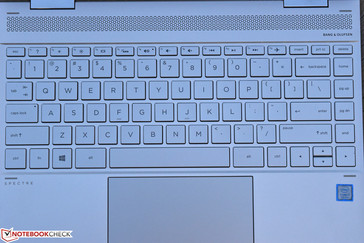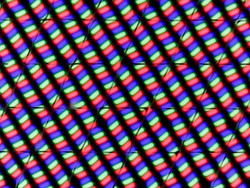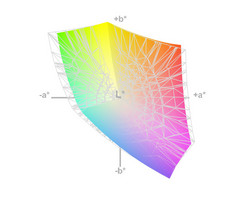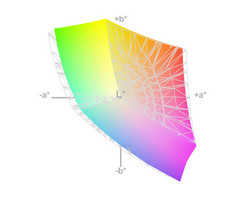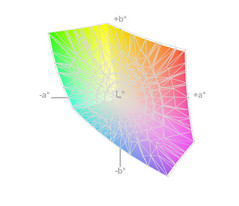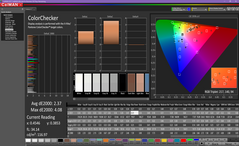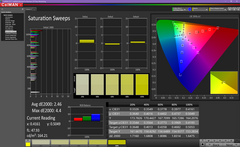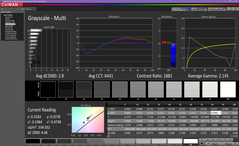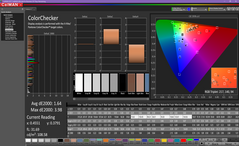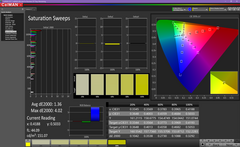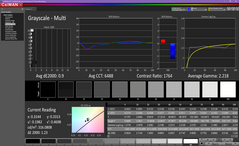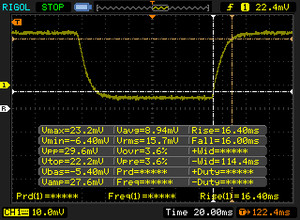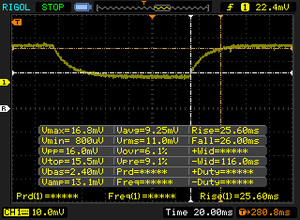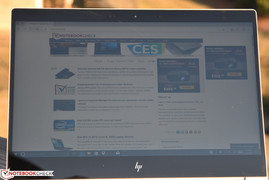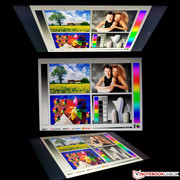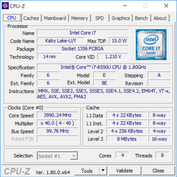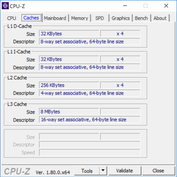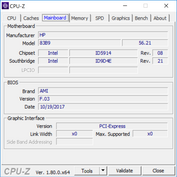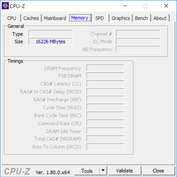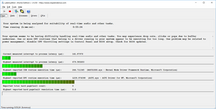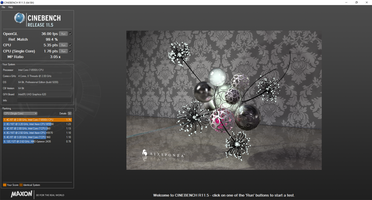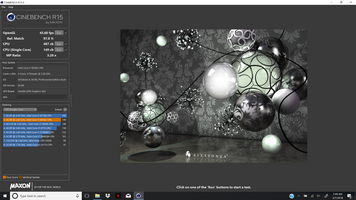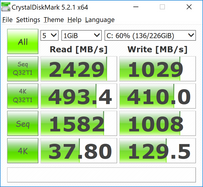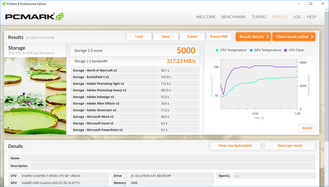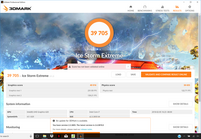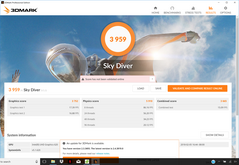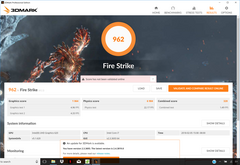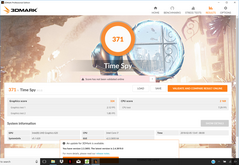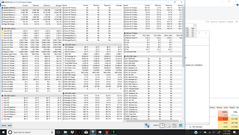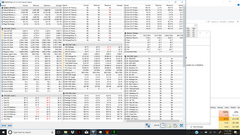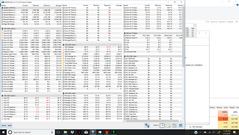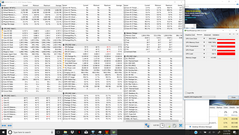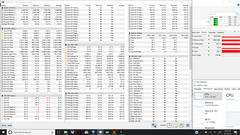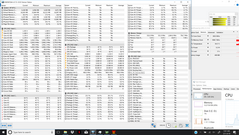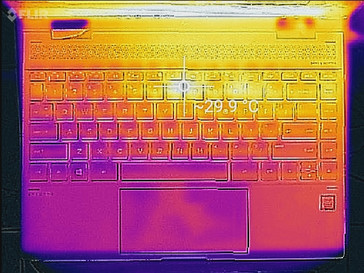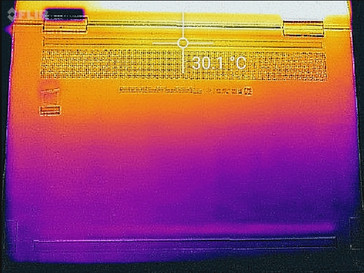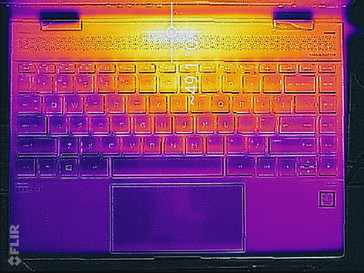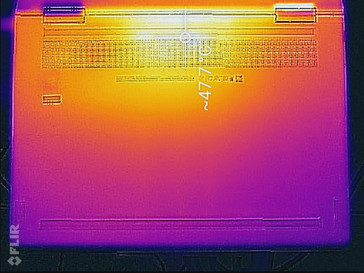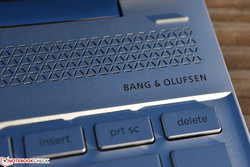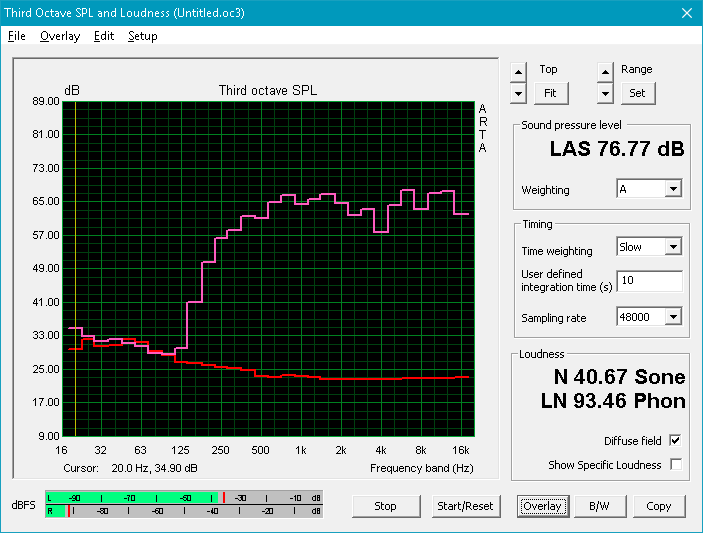HP Spectre x360 13t-ae000 (i7-8550U, 4K UHD) Convertible Review

If the Dell XPS 13 has been conservative in its approach to design—carefully preserving those elements which have proven successful in previous iterations and only slowly and deliberately committing to change every few years or so—the HP Spectre has been anything but. Having undergone a redesign on an almost annual basis, the Spectre is the XPS’ restless and fearless counterpart, discontent to remain familiar and more interested instead in constantly pushing the boundaries of what defines an Ultrabook. Both machines undoubtedly represent the pinnacle of modern ultraportable laptop design, but the appeal of each approach—incremental, constant changes versus minor revisions leading up to major overhauls every few years—is a primarily subjective one.
Moreover, those boundaries are proving tougher and tougher to challenge: it’s hard to imagine laptops shrinking much more than they already have without real ergonomic implications, and even such items as battery life and performance have flirted with the territory of diminishing returns (especially when offsetting factors such as heat are taken into account). And yet they continue to push: today, HP brings us a Spectre x360 which is even lighter than last year's model, weighing in at just 1.25 kg and promising the flexible performance of an Intel eighth-generation Core i7-8550U quad-core CPU, all while operating nearly silently in many cases. Our particular review unit also boasts a UHD touchscreen display with active stylus, 16 GB of LPDDR3 RAM as well as a 256 GB LITEON NVMe SSD, all for an MSRP of $1,300 from Computer Upgrade King USA. Could this be the new convertible to beat?
Case
Sleek, premium, symmetrical, expensive. These are the adjectives which come to mind when first examining this latest Spectre x360. Aesthetically, this could easily be in the running for the most attractive laptop out there. Although the overall dimensions have hardly changed, the rounded corners are now squared off somewhat, a geometric realignment which affects not only the shape of the machine when viewed from above, but also the appearance of the machine from behind (which is now more angular and polygonal—a change which we rather like). The underside of the unit has also adopted a more XPS-like design, exchanging the round rubber feet for long rubber strips spanning the width of the device. Consequently, the machine seems more stable on a surface than ever before.
A slight bit of flex is detectable when pressure is applied to the base unit, and the display lid is a bit thin for comfort—though it seems to do a decent job at resisting pressure from behind and twisting. Thanks to the extremely lightweight nature of the design, the display lid cannot be opened without the use of two hands; this is in spite of the fact that the hinges are rather loosely-tuned, meaning that slight vibrations and movement result in some irritating dancing of reflections across the glossy display.
The left and right edges of the notebook have been revised significantly as well: gone is the exhaust vent on the left side of the machine, now neatly integrated into the rear of the unit. The restyled power button has moved back toward the rear ports as a result, and a couple of other ports and features have found their places on the sides (which we’ll get to in a bit).
Connectivity
For the most part, port selection is identical to that of the 2017 Spectre x360, though now, a microSD port joins the existing power button, audio jack, and USB Type-A (hallelujah for the latter) on the left edge. The right edge still features two Thunderbolt/USB Type-C ports and a volume rocker, but didn’t we also see a Fingerprint Reader listed on the spec sheet? Sure enough, HP has cleverly squeezed it into the right side of the machine, and it works well (it’s not a swipe reader but rather the more convenient touch-based variety). The Spectre is also Windows Hello compatible.
Communication
The Spectre x360 13t is powered by the venerable Intel Dual Band Wireless-AC 8265, which is probably the most common wireless network adapter available today. Performance is within the expected range for this adapter.
Accessories
Our Spectre review unit arrived with the same faux leather sleeve as last year’s model as well as the same active stylus pen (but still no place to store it). We also received a CUKUSA-branded external DVD+/-RW drive, which is handy for those having trouble letting go of optical media. The USB Type-C AC Adapter, meanwhile, can be used to charge the unit via either of the two Thunderbolt ports; it’s nice to have redundancy and standardization in play in the event of a broken jack or missing adapter.
Maintenance
Maintenance is unfortunately one area in which the Spectre cannot claim victory over its rivals. Although the fact that only a couple of Torx screws are visible might instill a false sense of security, it is in fact the entire problem: the remaining screws are located beneath the large rubber foot at the top of the machine. This is already inconvenient enough, but as we discovered in our (short-lived) efforts to remove the rubber strip, it is in fact quite fragile and prone to ripping. Plus, it’s not all that easy to reinstall. It would be nice if manufacturers would avoid hiding away tiny screws just for the sake of aesthetics since this sort of prohibitive disassembly process is so often the result of those efforts.
Warranty
The Spectre x360 13t ships with a 1-year on-site warranty. Please see our Guarantees, Return Policies and Warranties FAQ for country-specific information.
Input Devices
Keyboard
The Spectre x360’s keyboard is quite simply one of the best Ultrabook keyboards we’ve tested. Keypresses are masterfully-tuned with a comfortable actuation force and sharp feedback. The keys are tightly-affixed and are devoid of the cheap clatter endemic amongst lower-quality keyboards. Keystrokes are also relatively quiet, so the machine would be suitable for use in office environments or the classroom.
The keyboard is backlit, but it’s worth noting that the key labels are grey and the keys themselves silver, which makes the labels hard to read in some situations (such as in bright sunlight).
Touchpad
The Synaptics touchpad retains the same horizontally-oversized (2:1 - 12 cm x 6 cm) aspect ratio of its predecessor, which certainly provides plenty of real estate relative to the screen. It also remains very good overall, with a smooth yet comfortable surface for finger gliding and well-tuned integrated buttons that feature good feedback and a relatively light actuation force.
Touchscreen
With a relatively light weight, a very thin form factor, and comfortable buttons lining the edges (with helpfully tactile angled designs), about the only thing missing from the Spectre x360’s tablet mode ambitions is Lenovo’s game-changing Lift’n Lock design. As always, some people will struggle to ignore this, as pressing the keyboard keys and clicking the touchpad constantly while in tablet mode doesn’t quite feel right. Forgiving this, however, the latest Spectre x360 is the most practical HP notebook for convertible use to date.
Display
The Spectre x360 13t is available in both 1080p and UHD configurations. Our review unit includes the UHD (3840x2160) panel, which (at 13.3 inches in diagonal size) factors out to 331 PPI. Subjectively, the screen appears moderately bright with deep blacks and good contrast. There is, however, noticeable backlight bleed around the corners of the panel on dark screens.
| |||||||||||||||||||||||||
Brightness Distribution: 74 %
Center on Battery: 329.8 cd/m²
Contrast: 1319:1 (Black: 0.25 cd/m²)
ΔE ColorChecker Calman: 2.37 | ∀{0.5-29.43 Ø4.77}
ΔE Greyscale Calman: 2.8 | ∀{0.09-98 Ø5}
98% sRGB (Argyll 1.6.3 3D)
67% AdobeRGB 1998 (Argyll 1.6.3 3D)
73.1% AdobeRGB 1998 (Argyll 3D)
98.1% sRGB (Argyll 3D)
71.9% Display P3 (Argyll 3D)
Gamma: 2.145
CCT: 6441 K
| HP Spectre x360 13t-ae000 LGD0588, IPS, 13.3", 3840x2160 | Dell XPS 13 9370 i5 UHD ID: Sharp SHP148B, Name: LQ133D1, Dell P/N: 8XDHY, IPS, 13.3", 3840x2160 | HP Spectre x360 13-ac033dx LG Philips LGD054D, IPS, 13.3", 3840x2160 | Lenovo Yoga 720-13IKB BOE CQ NV133FHM-N61, IPS, 13.3", 1920x1080 | Lenovo Miix 520-12IKB 81CG Unknown, IPS, 12.2", 1920x1200 | Acer Spin 5 SP513-52N-54SF LC133LF102, IPS, 13.3", 1920x1080 | |
|---|---|---|---|---|---|---|
| Display | -3% | -2% | -9% | -9% | -4% | |
| Display P3 Coverage (%) | 71.9 | 68.9 -4% | 69.4 -3% | 67.8 -6% | 64.4 -10% | 69.8 -3% |
| sRGB Coverage (%) | 98.1 | 98.4 0% | 96.8 -1% | 88.2 -10% | 90.8 -7% | 94.6 -4% |
| AdobeRGB 1998 Coverage (%) | 73.1 | 69.5 -5% | 71.1 -3% | 64.4 -12% | 65.4 -11% | 69.3 -5% |
| Response Times | -29% | 10% | -1% | 23% | 11% | |
| Response Time Grey 50% / Grey 80% * (ms) | 51.6 ? | 67.2 ? -30% | 42 ? 19% | 48 ? 7% | 35.6 ? 31% | 49 ? 5% |
| Response Time Black / White * (ms) | 32.4 ? | 41.6 ? -28% | 32 ? 1% | 35 ? -8% | 28 ? 14% | 27 ? 17% |
| PWM Frequency (Hz) | 2500 ? | 350 ? | 198.4 ? | 1000 ? | ||
| Screen | -11% | -4% | -38% | -84% | -12% | |
| Brightness middle (cd/m²) | 329.8 | 496.4 51% | 302.6 -8% | 297 -10% | 348.8 6% | 295 -11% |
| Brightness (cd/m²) | 318 | 469 47% | 282 -11% | 277 -13% | 339 7% | 276 -13% |
| Brightness Distribution (%) | 74 | 84 14% | 83 12% | 87 18% | 87 18% | 88 19% |
| Black Level * (cd/m²) | 0.25 | 0.5 -100% | 0.25 -0% | 0.33 -32% | 0.4 -60% | 0.27 -8% |
| Contrast (:1) | 1319 | 993 -25% | 1210 -8% | 900 -32% | 872 -34% | 1093 -17% |
| Colorchecker dE 2000 * | 2.37 | 2.9 -22% | 2.4 -1% | 4.93 -108% | 7 -195% | 2.97 -25% |
| Colorchecker dE 2000 max. * | 4.08 | 5.26 -29% | 4.9 -20% | 8.39 -106% | 16.2 -297% | 5.67 -39% |
| Greyscale dE 2000 * | 2.8 | 3.9 -39% | 2.8 -0% | 4.84 -73% | 10.1 -261% | 3.12 -11% |
| Gamma | 2.145 103% | 2.066 106% | 2.2 100% | 2.5 88% | 2.22 99% | 2.45 90% |
| CCT | 6441 101% | 7169 91% | 6333 103% | 6894 94% | 9065 72% | 6676 97% |
| Color Space (Percent of AdobeRGB 1998) (%) | 67 | 63.9 -5% | 65.5 -2% | 58 -13% | 58.7 -12% | 62 -7% |
| Color Space (Percent of sRGB) (%) | 98 | 98.2 0% | 97.1 -1% | 88 -10% | 90.9 -7% | 94 -4% |
| Total Average (Program / Settings) | -14% /
-12% | 1% /
-2% | -16% /
-27% | -23% /
-55% | -2% /
-7% |
* ... smaller is better
We recorded an average brightness of 318 cd/m² across the breadth of the panel, with a brightness distribution of only around 74% (we measured the bottom right quadrant of our panel as 25% dimmer than the top left). Contrast is indeed very good at 1319:1, made possible by a low black value of just 0.25 cd/m².
The display manages sRGB coverage of 98%, which is the reason for the vivid appearance. The AdobeRGB spectrum, meanwhile, is only covered at 67%, which is roughly in line with what we see from all other competitors in today’s comparison field.
The display fortunately comes pre-calibrated fairly well, with greyscale/ColorChecker DeltaE values of just 2.8 / 2.37, respectively. Total gamma of 2.145 and the CCT Average of 6441 are also strong results.
Display Response Times
| ↔ Response Time Black to White | ||
|---|---|---|
| 32.4 ms ... rise ↗ and fall ↘ combined | ↗ 16.4 ms rise | |
| ↘ 16 ms fall | ||
| The screen shows slow response rates in our tests and will be unsatisfactory for gamers. In comparison, all tested devices range from 0.1 (minimum) to 240 (maximum) ms. » 87 % of all devices are better. This means that the measured response time is worse than the average of all tested devices (20.2 ms). | ||
| ↔ Response Time 50% Grey to 80% Grey | ||
| 51.6 ms ... rise ↗ and fall ↘ combined | ↗ 25.6 ms rise | |
| ↘ 26 ms fall | ||
| The screen shows slow response rates in our tests and will be unsatisfactory for gamers. In comparison, all tested devices range from 0.165 (minimum) to 636 (maximum) ms. » 88 % of all devices are better. This means that the measured response time is worse than the average of all tested devices (31.6 ms). | ||
Screen Flickering / PWM (Pulse-Width Modulation)
| Screen flickering / PWM not detected | |||
In comparison: 53 % of all tested devices do not use PWM to dim the display. If PWM was detected, an average of 8084 (minimum: 5 - maximum: 343500) Hz was measured. | |||
Outdoors, the display is comfortable to view in shaded areas. In direct sunlight, however, the highly glossy display finish renders the machine very difficult to use, even in spite of its moderate brightness and high contrast. Viewing angles are excellent (as is to be expected).
Performance
The latest Spectre x360 features eighth-generation Intel Core i5 and i7 processors, NVMe solid-state drives, and either 8 GB or 16 GB of RAM—no low-end options available here. Seeing as our test unit was maxed out with an Intel Core i7-8550U and 16 GB of LPDDR3 RAM (in addition to a 256 GB NVMe SSD), we were interested to see how well it would handle sustained loads under what would almost certainly become a thermal challenge to the little machine.
Before we dive into specifics, however, we ran our usual 3DMark 06 test while running unplugged and witnessed no drop in performance. LatencyMon also reported no issues with DPC latencies after a lengthy run.
Processor
HP specifies two different CPU options for the Spectre x360 13t: the Intel Core i5-8250U and the Intel Core i7-8550U. Both options are quad-core, but the latter features a slightly higher base clock rate of 1.8 GHz and can Turbo Boost all the way up to 4 GHz. That’s the option we received in our review unit—but is it worth the extra $100 cost?
In short: no, it doesn’t seem like it’s worth it—at least, not under any sort of sustained load. Our initial impressions based on the data alone were that temperature must be playing a role in limiting performance here. We witnessed the initial shot of super-fast performance we’d expect to see from the high boost clock rate across all four cores, but often within a matter of seconds, the machine has already slowed appreciably. As our graphs below show, the results (much like the Yoga 720) aren’t any better than those of the Core i5-8250U-equipped machines. Of course, to put it in perspective, that isn’t to say that performance is bad—in fact, as expected, it’s well above the previous-generation dual-core CPU models.
We’ll cover this in much greater detail later on in our Stress Test section, but to round out this portion of our analysis, we’ll turn to our Cinebench R15 multi-CPU loop test, where we witness the gradual (continual) drop over the course of the first seven runs of the benchmark from a high of 488 (during the second run) down to a plateau around 455—which is still a good score when compared to previous-generation machines, but which is still absolutely below the performance of the Core i5-8250U-equipped competitors (all of which are in the 500 and 600 range).
| wPrime 2.10 - 1024m | |
| HP Spectre x360 13-ac033dx | |
| HP Spectre x360 13t-ae000 | |
| Lenovo Miix 520-12IKB 81CG | |
| Dell XPS 13 9370 i5 UHD | |
* ... smaller is better
System Performance
Regardless of processor performance puzzles, system performance is unchallenged. We recorded PCMark 8 scores in line with expectations, as well as a perfectly fine PCMark 10 result of 3313. The machine was invariably nimble throughout our time with it, so anyone concerned about how well it can handle the everyday grind should rest easy: it’s more than capable.
| PCMark 10 - Score | |
| Dell XPS 13 9370 i5 UHD | |
| Acer Spin 5 SP513-52N-54SF | |
| HP Spectre x360 13t-ae000 | |
| Lenovo Miix 520-12IKB 81CG | |
| Lenovo Yoga 720-13IKB | |
| PCMark 8 Home Score Accelerated v2 | 3306 points | |
| PCMark 8 Creative Score Accelerated v2 | 4885 points | |
| PCMark 8 Work Score Accelerated v2 | 4149 points | |
| PCMark 10 Score | 3313 points | |
Help | ||
Storage Devices
All storage device options for the Spectre 13t—ranging from 256 GB to 1 TB—are NVMe SSDs, so no matter what you choose, it’s going to be fast. The 256 GB LITE-ON drive performed well in our tests, scoring 1998 in AS SSD and posting 2429 MB/s and 1029 MB/s sequential read/write scores in CDM 5.2, respectively.
| HP Spectre x360 13t-ae000 Lite-On CA1-8D256-HP | Dell XPS 13 9370 i5 UHD Toshiba XG5 KXG50ZNV256G | HP Spectre x360 13-ac033dx Samsung PM961 NVMe MZVLW512HMJP | Lenovo Yoga 720-13IKB Toshiba XG4 NVMe (THNSN5512GPUK) | Lenovo Miix 520-12IKB 81CG Samsung PM961 MZVLW256HEHP | Acer Spin 5 SP513-52N-54SF Micron 1100 MTFDDAV256TBN | |
|---|---|---|---|---|---|---|
| AS SSD | 14% | 35% | 10% | -30% | -41% | |
| Copy Game MB/s (MB/s) | 839 | 291.4 -65% | 1123 34% | 413.9 -51% | 410.8 -51% | 246.6 -71% |
| Copy Program MB/s (MB/s) | 300.9 | 207 -31% | 466.7 55% | 106.2 -65% | 310.4 3% | 157.3 -48% |
| Copy ISO MB/s (MB/s) | 1492 | 357.4 -76% | 1672 12% | 755 -49% | 659 -56% | 327.5 -78% |
| Score Total (Points) | 1998 | 2437 22% | 2219 11% | 2427 21% | 2378 19% | 813 -59% |
| Score Write (Points) | 590 | 1135 92% | 832 41% | 879 49% | 572 -3% | 340 -42% |
| Score Read (Points) | 968 | 894 -8% | 945 -2% | 1049 8% | 1200 24% | 310 -68% |
| Access Time Write * (ms) | 0.13 | 0.038 71% | 0.031 76% | 0.034 74% | 0.33 -154% | 0.055 58% |
| Access Time Read * (ms) | 0.121 | 0.063 48% | 0.036 70% | 0.054 55% | 0.49 -305% | 0.11 9% |
| 4K-64 Write (MB/s) | 404.1 | 937 132% | 566 40% | 687 70% | 345.5 -15% | 216.5 -46% |
| 4K-64 Read (MB/s) | 725 | 657 -9% | 641 -12% | 828 14% | 999 38% | 235.5 -68% |
| 4K Write (MB/s) | 91.4 | 107.2 17% | 118.5 30% | 93.8 3% | 107.9 18% | 80.8 -12% |
| 4K Read (MB/s) | 29.84 | 33.81 13% | 48.18 61% | 35.88 20% | 48.69 63% | 25.48 -15% |
| Seq Write (MB/s) | 945 | 907 -4% | 1476 56% | 977 3% | 1182 25% | 421.4 -55% |
| Seq Read (MB/s) | 2133 | 2037 -5% | 2556 20% | 1852 -13% | 1523 -29% | 486.3 -77% |
* ... smaller is better
GPU Performance
The integrated Intel HD Graphics 620 in our Spectre x360 review unit once again fell short of its Core i5-8250U-equipped competitors, but the scores were at least still slightly above those of the previous-generation Spectre. To be fair, graphical performance isn’t exactly a sticking point with these razor-thin ultraportables, but even at its worst the Spectre was within 13% of the field leader (the Dell XPS 13 9370).
On a side note, the Spectre does in fact support external GPUs for those who are interested in pursuing some heavier-duty graphical activities such as gaming.
| 3DMark | |
| 1280x720 Cloud Gate Standard Graphics | |
| Dell XPS 13 9370 i5 UHD | |
| Lenovo Yoga 720-13IKB | |
| Acer Spin 5 SP513-52N-54SF | |
| Lenovo Miix 520-12IKB 81CG | |
| HP Spectre x360 13t-ae000 | |
| HP Spectre x360 13-ac033dx | |
| 1920x1080 Fire Strike Graphics | |
| Dell XPS 13 9370 i5 UHD | |
| Lenovo Yoga 720-13IKB | |
| HP Spectre x360 13t-ae000 | |
| Acer Spin 5 SP513-52N-54SF | |
| Lenovo Miix 520-12IKB 81CG | |
| HP Spectre x360 13-ac033dx | |
| 1920x1080 Ice Storm Extreme Graphics | |
| Lenovo Miix 520-12IKB 81CG | |
| Dell XPS 13 9370 i5 UHD | |
| HP Spectre x360 13-ac033dx | |
| 3DMark 06 Standard Score | 10406 points | |
| 3DMark 11 Performance | 1175 points | |
| 3DMark Cloud Gate Standard Score | 7193 points | |
| 3DMark Fire Strike Score | 962 points | |
Help | ||
| low | med. | high | ultra | |
|---|---|---|---|---|
| BioShock Infinite (2013) | 57 | 27 | 25 | 8 |
Stress Test
Our stress test results immediately revealed the reasons behind the Spectre x360’s inability to achieve and maintain high CPU performance results, even despite its top-end Core i7 CPU: temperature. Right from the start, under full CPU stress, we only ever witnessed a turbo clock rate of 3.4 GHz, which is below the specified max turbo rate across four cores simultaneously of 3.7 GHz. But within just seconds, this rate dropped further to a mere 2.4 GHz—this, because CPU core temperatures have already reached the mid to upper 90s C in our test unit. Thereafter, frequencies never budge beyond 2.3 GHz, and temperatures slowly subside to around the 80° C mark (after around 5 minutes). The XPS 13 also employs a similarly delayed fan speed curve (more on this in the next section) which likewise catapults the device’s temperatures into the upper 90s within a few seconds of load, but it nevertheless still manages higher CPU clock rates, probably as a result of the redesigned cooling system and what Dell refers to as its Dynamic Power Policy.
GPU stress sees similar behavior, with initial values near the boost clock rate of 1150 MHz, but shortly afterwards dropping all the way to 850 MHz. Obviously, combined stress is not any better, with CPU throttling to around 1.2 GHz and GPU remaining at 700 MHz semi-permanently.
Even for an ultra-thin notebook, these results are disappointing. Unless a firmware update might be able to correct them, it immediately raises the question of whether there is any real value to be had in the Core i7 CPU upgrade in this model. As it stands, it appears that the answer is no. With a more aggressive cooling strategy, this may have been a different story.
| CPU Clock (GHz) | GPU Clock (MHz) | Average CPU Temperature (°C) | Average GPU Temperature (°C) | |
| Prime95 Stress | 2.4 | - | 80 | - |
| FurMark Stress | - | 850 | - | 75 |
| Prime95 + FurMark Stress | 1.2 | 700 | 73 | 73 |
Emissions
System Noise
As it ought to be given its aforementioned thermal struggles, the Spectre x360 13t is an amazingly quiet machine. In terms of fan noise, we measured a load maximum of just 32.9 dB(A) (against a background noise level of 28.2), and while idle or during everyday tasks, the fan never even ran. It seems obvious that HP has chosen a delayed fan speed curve to favor reduced noise levels over better cooling potential.
However, it is worth noting that the Spectre is afflicted by a detectable degree of coil whine. It isn’t terrible (not nearly as bad as some recent Dell notebooks), and it seems to be mostly prevalent while charging, but some particularly sensitive users will find this hard to ignore.
Noise level
| Idle |
| 28.2 / 28.2 / 28.2 dB(A) |
| Load |
| 30.7 / 32.9 dB(A) |
 | ||
30 dB silent 40 dB(A) audible 50 dB(A) loud |
||
min: | ||
| HP Spectre x360 13t-ae000 UHD Graphics 620, i5-8550U, Lite-On CA1-8D256-HP | Dell XPS 13 9370 i5 UHD UHD Graphics 620, i5-8250U, Toshiba XG5 KXG50ZNV256G | HP Spectre x360 13-ac033dx HD Graphics 620, i7-7500U, Samsung PM961 NVMe MZVLW512HMJP | Lenovo Yoga 720-13IKB UHD Graphics 620, i5-8550U, Toshiba XG4 NVMe (THNSN5512GPUK) | Lenovo Miix 520-12IKB 81CG UHD Graphics 620, i5-8250U, Samsung PM961 MZVLW256HEHP | Acer Spin 5 SP513-52N-54SF UHD Graphics 620, i5-8250U, Micron 1100 MTFDDAV256TBN | |
|---|---|---|---|---|---|---|
| Noise | -6% | -15% | -7% | -4% | -8% | |
| off / environment * (dB) | 28.2 | 29 -3% | 28.7 -2% | 30.5 -8% | 28.2 -0% | 30.4 -8% |
| Idle Minimum * (dB) | 28.2 | 29 -3% | 28.7 -2% | 30.5 -8% | 28.2 -0% | 30.4 -8% |
| Idle Average * (dB) | 28.2 | 29 -3% | 34.2 -21% | 30.5 -8% | 28.2 -0% | 30.4 -8% |
| Idle Maximum * (dB) | 28.2 | 29 -3% | 35.8 -27% | 30.5 -8% | 29.6 -5% | 30.9 -10% |
| Load Average * (dB) | 30.7 | 32 -4% | 35.8 -17% | 32.8 -7% | 34 -11% | 34 -11% |
| Load Maximum * (dB) | 32.9 | 40.1 -22% | 39.6 -20% | 34.7 -5% | 36 -9% | 33.5 -2% |
* ... smaller is better
Temperature
Indeed, while the heat is rather well confined to the upper center quadrants (on top and bottom), the Spectre x360 13t is a hot machine under load. Idling, values were perfectly comfortable (average: 25.3 °C / 27.2 °C). But when stressed, we measured averages of 32.9 °C and 35.1 °C, bolstered by very warm values in the top-center quadrants of 49.2 °C and 47.2 °C on top/bottom respectively.
(-) The maximum temperature on the upper side is 49.2 °C / 121 F, compared to the average of 35.4 °C / 96 F, ranging from 19.6 to 60 °C for the class Convertible.
(-) The bottom heats up to a maximum of 47.2 °C / 117 F, compared to the average of 36.8 °C / 98 F
(+) In idle usage, the average temperature for the upper side is 25.3 °C / 78 F, compared to the device average of 30.3 °C / 87 F.
(+) The palmrests and touchpad are cooler than skin temperature with a maximum of 28 °C / 82.4 F and are therefore cool to the touch.
(±) The average temperature of the palmrest area of similar devices was 27.9 °C / 82.2 F (-0.1 °C / -0.2 F).
Speakers
HP Spectre x360 13t-ae000 audio analysis
(±) | speaker loudness is average but good (76.8 dB)
Bass 100 - 315 Hz
(-) | nearly no bass - on average 19% lower than median
(±) | linearity of bass is average (12.5% delta to prev. frequency)
Mids 400 - 2000 Hz
(+) | balanced mids - only 2.2% away from median
(+) | mids are linear (4.9% delta to prev. frequency)
Highs 2 - 16 kHz
(+) | balanced highs - only 2.3% away from median
(±) | linearity of highs is average (10% delta to prev. frequency)
Overall 100 - 16.000 Hz
(±) | linearity of overall sound is average (19% difference to median)
Compared to same class
» 44% of all tested devices in this class were better, 7% similar, 49% worse
» The best had a delta of 6%, average was 20%, worst was 57%
Compared to all devices tested
» 44% of all tested devices were better, 8% similar, 48% worse
» The best had a delta of 4%, average was 24%, worst was 134%
Dell XPS 13 9370 i5 UHD audio analysis
(-) | not very loud speakers (68.9 dB)
Bass 100 - 315 Hz
(±) | reduced bass - on average 8.3% lower than median
(+) | bass is linear (5.6% delta to prev. frequency)
Mids 400 - 2000 Hz
(+) | balanced mids - only 3.8% away from median
(+) | mids are linear (5.6% delta to prev. frequency)
Highs 2 - 16 kHz
(+) | balanced highs - only 2.5% away from median
(+) | highs are linear (6% delta to prev. frequency)
Overall 100 - 16.000 Hz
(±) | linearity of overall sound is average (15.7% difference to median)
Compared to same class
» 36% of all tested devices in this class were better, 5% similar, 58% worse
» The best had a delta of 5%, average was 18%, worst was 53%
Compared to all devices tested
» 23% of all tested devices were better, 5% similar, 72% worse
» The best had a delta of 4%, average was 24%, worst was 134%
Energy Management
Power Consumption
The Spectre x360’s idle power consumption is a bit on the high side, but this is surely a consequence of the demanding combination of NVMe SSD, 16 GB dual-channel memory, Core i7, and UHD panel. The situation isn’t too out of hand under full load, either; in fact, we measured 10 W higher consumption from the XPS 13, which is a massive margin. Of course, the XPS also manages significantly higher performance under load, so it’s a bit of a trade-off.
| Off / Standby | |
| Idle | |
| Load |
|
Key:
min: | |
| HP Spectre x360 13t-ae000 i5-8550U, UHD Graphics 620, Lite-On CA1-8D256-HP, IPS, 3840x2160, 13.3" | Dell XPS 13 9370 i5 UHD i5-8250U, UHD Graphics 620, Toshiba XG5 KXG50ZNV256G, IPS, 3840x2160, 13.3" | HP Spectre x360 13-ac033dx i7-7500U, HD Graphics 620, Samsung PM961 NVMe MZVLW512HMJP, IPS, 3840x2160, 13.3" | Lenovo Yoga 720-13IKB i5-8550U, UHD Graphics 620, Toshiba XG4 NVMe (THNSN5512GPUK), IPS, 1920x1080, 13.3" | Lenovo Miix 520-12IKB 81CG i5-8250U, UHD Graphics 620, Samsung PM961 MZVLW256HEHP, IPS, 1920x1200, 12.2" | Acer Spin 5 SP513-52N-54SF i5-8250U, UHD Graphics 620, Micron 1100 MTFDDAV256TBN, IPS, 1920x1080, 13.3" | |
|---|---|---|---|---|---|---|
| Power Consumption | -1% | 4% | 11% | -0% | 20% | |
| Idle Minimum * (Watt) | 5.9 | 4.3 27% | 5.3 10% | 3.8 36% | 5.5 7% | 3.9 34% |
| Idle Average * (Watt) | 9.8 | 8 18% | 9.6 2% | 8.4 14% | 8.3 15% | 8.2 16% |
| Idle Maximum * (Watt) | 10.6 | 8.1 24% | 10.1 5% | 9.7 8% | 11.5 -8% | 8.8 17% |
| Load Average * (Watt) | 36.6 | 46.6 -27% | 34.4 6% | 36 2% | 38.3 -5% | 28.5 22% |
| Load Maximum * (Watt) | 34.3 | 49.8 -45% | 34.8 -1% | 36 -5% | 37.7 -10% | 30.7 10% |
* ... smaller is better
Battery Life
The Spectre x360 lasted some 7 hours and 4 minutes during our Wi-Fi Websurfing benchmark, which is right in line with most other competitors. We’ve long expressed our position that runtimes much further beyond this truly come in the form of diminishing returns, as it’s rare that anyone would likely need more than 7 or 8 hours of unplugged operation under normal circumstances. Having said that, pushing the machine obviously lowers this value: we recorded battery life of 2:01 under load in the Battery Eater Pro Classic Test.
| HP Spectre x360 13t-ae000 i5-8550U, UHD Graphics 620, 60 Wh | Dell XPS 13 9370 i5 UHD i5-8250U, UHD Graphics 620, 52 Wh | HP Spectre x360 13-ac033dx i7-7500U, HD Graphics 620, 57.8 Wh | Lenovo Yoga 720-13IKB i5-8550U, UHD Graphics 620, 48 Wh | Lenovo Miix 520-12IKB 81CG i5-8250U, UHD Graphics 620, 38 Wh | Acer Spin 5 SP513-52N-54SF i5-8250U, UHD Graphics 620, 53.9 Wh | |
|---|---|---|---|---|---|---|
| Battery runtime | -7% | 11% | 10% | -33% | 17% | |
| WiFi v1.3 (h) | 7.1 | 6.8 -4% | 9 27% | 7.8 10% | 5.6 -21% | 8.3 17% |
| Load (h) | 2 | 1.8 -10% | 1.9 -5% | 1.1 -45% | ||
| Reader / Idle (h) | 14.5 | 13.2 | 12.3 |
Pros
Cons
Verdict
Today’s $1,300 HP Spectre x360 13t undoubtedly ranks among the most aesthetically appealing devices we’ve ever had the pleasure of evaluating here at Notebookcheck; HP has truly outdone itself in this area, and heads are consequently guaranteed to turn when the machine is flaunted in public. It’s also comfortable to hold, lightweight, seemingly quite stable in its construction, and intelligently refined (as evidenced by such tactful revisions as the side-mounted fingerprint reader and high-quality input devices). Its functionality as a convertible is only hamstrung by the awkwardness of having to hold the machine with keyboard and touchpad facing outward in tablet form, but this is nothing new for the category.
Today’s $1,300 HP Spectre x360 13t undoubtedly ranks among the most aesthetically appealing devices we’ve ever had the pleasure of evaluating here at Notebookcheck. However, the reduced performance under load should be considered carefully before making the commitment.
It’s also surprisingly very close to silent under most circumstances, barring just a bit of coil whine for those who have especially sensitive hearing. However, this comes at the expense of significant operating heat, to the extent which the CPU reaches the upper 90s C within seconds of heavy computing load, with surface temperatures in one particular quadrant correspondingly uncomfortable to the touch. This obviously also means reduced performance under load, and the constraints are significant enough to disqualify our recommendation of the Core i7 as a rational upgrade over the Core i5 (which, according to our benchmarks, will likely perform just as well). Future firmware/BIOS updates may change this, but for the time being, we would recommend saving the $100 and springing for the cheaper CPU.
No shortage of worthy competitors exists; we’d also consider the Dell XPS 13 9370, Lenovo Yoga 720, and Acer Spin 5—and if convertibility isn’t a must (and perhaps screen resolution is negotiable as well), myriad other candidates are available too. But for the average user, the Spectre x360 should prove more than satisfying and capable enough.
HP Spectre x360 13t-ae000
- 02/07/2018 v6 (old)
Steve Schardein