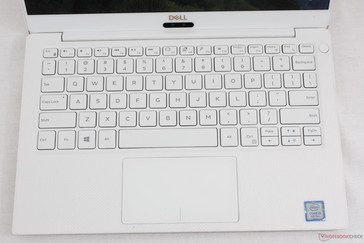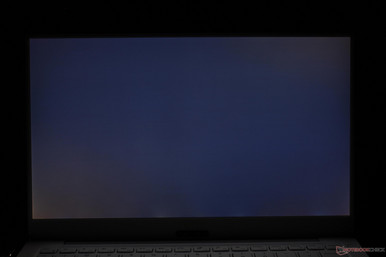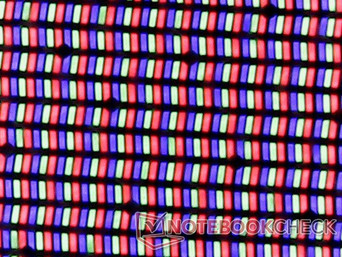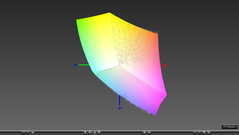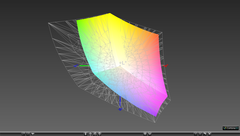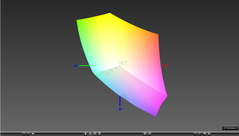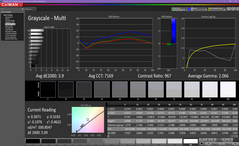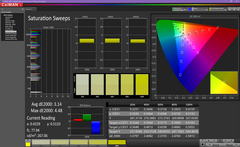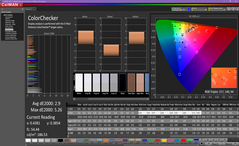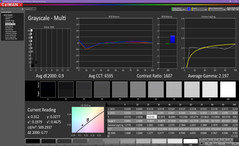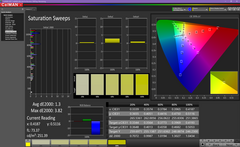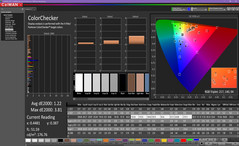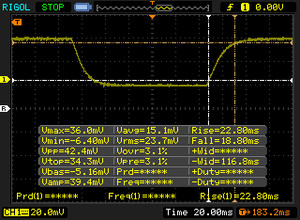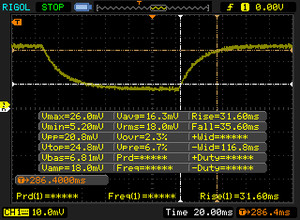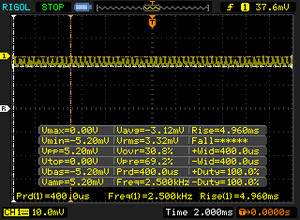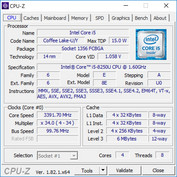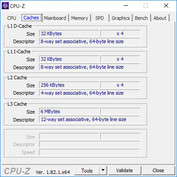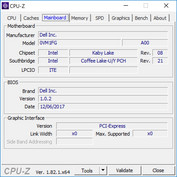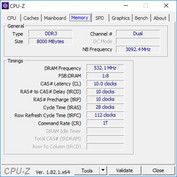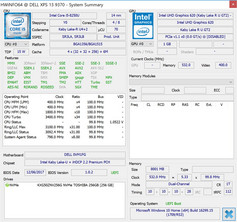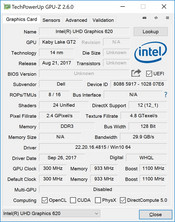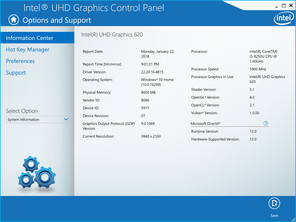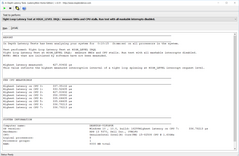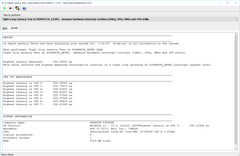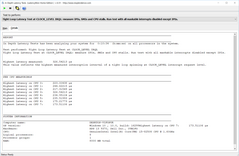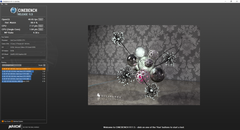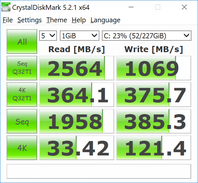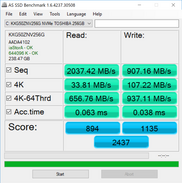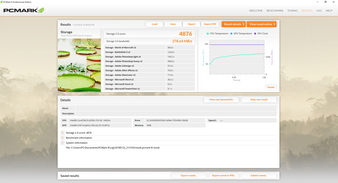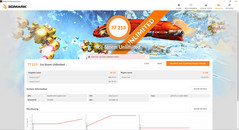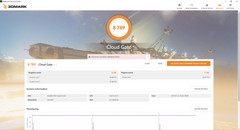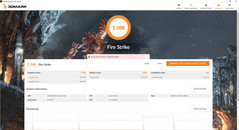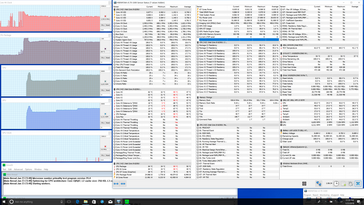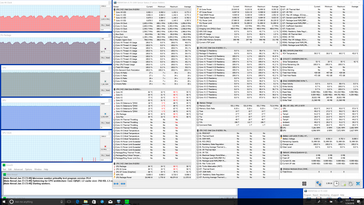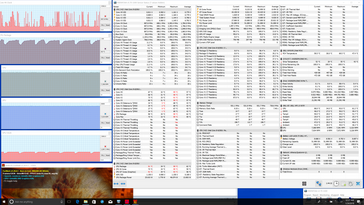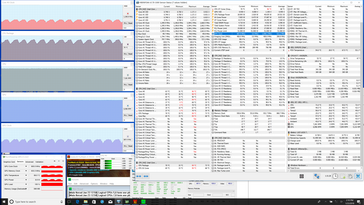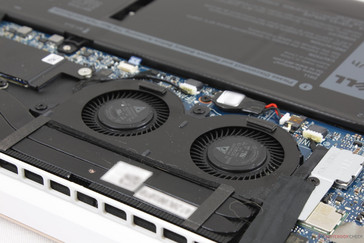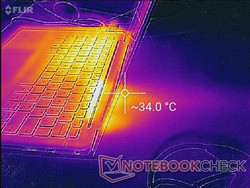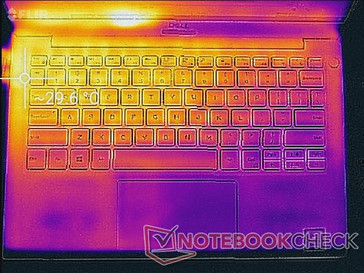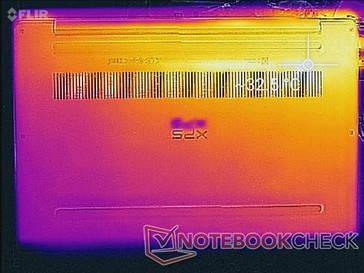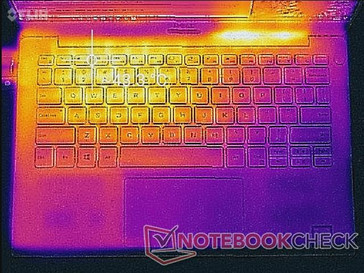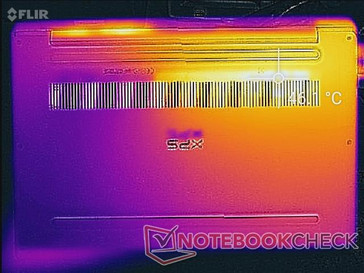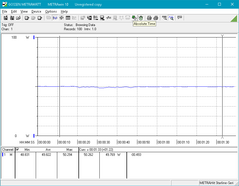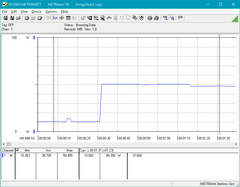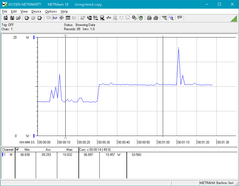Dell XPS 13 9370 (i5-8250U, 4K UHD) Laptop Review

The 2015 Dell XPS 13 kicked off the narrow bezel trend with a design that combined aesthetics and quality arguably better than any other Ultrabook at the time including the HP Spectre 13, Lenovo Yoga 910, and the Asus Zenbook 3. The new XPS 13 9370 is an iteration of what made the original XPS 13 so attractive by cutting off even more from both the bezels and z dimension. In this review, we’ll be focusing on how the resulting smaller chassis has impacted performance, noise, rigidity, temperatures, and features compared to the last generation model.
Current SKU configurations range from the Core i5-8250 CPU with 128 GB SSD, 1080p non-touch glossy display, and 4 GB of RAM for $1000 USD up to the i7-8550U CPU with 512 GB PCIe SSD, 4K UHD touchscreen, and 16 GB of RAM for $2100 USD. Key differences between the XPS 13 9360 and XPS 13 9370 are detailed in our preview page here. Our review unit today is the mid-range SKU with the i5-8250U CPU, 4K UHD touchscreen, and 8 GB of RAM.
Note that the XPS 13 9370 is not yet shipping with Iris graphics options as no such CPU exists for the Kaby Lake-R series as of this writing. Current top competitors in the 13-inch Ultrabook category include the Asus Zenbook 13, Razer Blade Stealth, Lenovo Yoga 920, Samsung Notebook 9, Huawei MateBook X, Acer Swift 7, and the all-popular the MacBook Pro 13.
- Dell XPS 13 9370 (i5-8250U, FHD)
- Dell XPS 13 9360 (i5-8250U, QHD+)
- Dell XPS 13 9360 (i7-7560U, FHD)
- Dell XPS 13 9360 (i7-8550U, QHD+)
- Dell XPS 13 9360 (i5-7200U, FHD)
- Dell XPS 13 9360 (i7-7500U, QHD+)
May 11, 2018 update: XPS 13 9370 owners have been reporting keyboard skipping issues when typing. Of the three 9370 SKUs we've tested, one system exhibited this problem. While Dell has yet to release the promised hotfix, the (hopefully) temporary issue was not taken into account in our scoring.
Case
The Rose Gold color option is more than just a color swap from the default black and silver option. While the familiar matte magnesium outer lid remains, the white palm rests are now made of multiple layers of textured woven glass fiber as opposed to a single sheet of smooth carbon fiber. This alternative material has the additional benefit of mitigating grease and stains to maintain its milky white appearance throughout the life of the notebook.
There's no question that the new chassis is even more visually stunning than the outgoing XPS 13 9360, but both the thinner height and narrower bezels have naturally gotten us worried about the rigidity of the system. Overall, the XPS 13 9370 is slightly more susceptible to bending and twisting around the base and lid than the thicker XPS 13 9360. Attempting to twist the base from its two palm rests with moderate force, for example, will visibly warp the base more so than on the outgoing XPS 13. Other than this minor downgrade, slight creaking is audible when twisting the unit and slight depressions can be observed when pushing down on the center of the keyboard or outer lid. Creaking may also occur on the standard carbon fiber SKU as we've experienced on our second XPS 13 9370 test unit.
Amazingly, the display feels strong despite having the narrowest bezels for a consumer notebook. It's absolutely more unyielding than the lids of the Yoga 920, Samsung Notebook 9, and LG Gram while being slightly more flexible than the displays of the Razer Blade Stealth and older XPS 13 9360. Both the magnesium backing and edge-to-edge Gorilla Glass 4 likely contribute to the impressive rigidity of the lid.
When compared to the XPS 13 9360 or MacBook Pro 13, both the Apple and thicker Dell design are still a bit stronger from top to bottom. Even so, the XPS 13 9370 still feels more sound than the current crop of consumer Ultrabooks from major manufacturers like HP, Acer, Asus, and Lenovo.
One major advantage of the new XPS 13 over the outgoing generation is in its smaller size. As shown by our size comparisons below, the XPS 13 9370 is the smallest 13.3-inch Ultrabook in terms of footprint (L x W) because of Dell’s insistence on shaving off as much as possible from all three sides of the display bezel. Weight, however, remains largely the same at 1.22 kg despite the size reduction for a dense impression when handling the notebook. Users in search for a significantly lighter 13-inch Ultrabook may want to consider the LG Gram 13 (0.939 kg) or Samsung Notebook 9 (0.817 kg) instead.
The entry-level XPS 13 SKU is slightly lighter at 1.21 kg since it omits the touchscreen panel.
Connectivity
All USB Type-A ports and the full-size SD card reader have been dropped in favor of 3x USB Type-C and a MicroSD slot. The lack of USB Type-A mimics a handful of other modern ultrathins like the Spectre 13 and MacBook Pro 13 while some models like the Yoga 920 and Zenbook 13 continue to carry at least one Type-A port. System diagnostics software claims that the two Thunderbolt 3 ports are sharing the same 4x PCIe lanes for effectively half the bandwidth each. Dell has confirmed with us that the XPS 13 9370 does indeed carry a single Intel dual port chip utilizing 4x PCIe lanes for both ports.
Any of the three USB Type-C ports can be used for charging.
SD Card Reader
The integrated spring-loaded card reader returns an average read rate of 180 MB/s with our Toshiba Exceria Pro UHS-II test card. It's good to see that performance is similar to the full-size SD card reader of the XPS 13 9360 even though the new chassis accepts MicroSD only.
A fully inserted MicroSD card protrudes about 1 mm for safe carrying and easy ejecting.
| SD Card Reader | |
| average JPG Copy Test (av. of 3 runs) | |
| Dell XPS 13 9370 i5 UHD | |
| Dell XPS 13 i7-8550U | |
| Dell XPS 15-9550 i7 | |
| maximum AS SSD Seq Read Test (1GB) | |
| Dell XPS 15-9550 i7 | |
| Dell XPS 13 9370 i5 UHD | |
| Dell XPS 13 i7-8550U | |
Communication
All current SKUs are equipped with Killer 1435 WLAN instead of the Killer 1535 commonly found on the XPS 15 series and the outgoing XPS 13 9360. The Killer 1435 integrates fewer gaming-centric features than the Killer 1535 that are arguably unnecessary for a small Ultrabook. Raw throughout is otherwise identical at up to 867 Mbps and we experienced no recurring connectivity or dropout issues when connected to our Linksys EA8500 test router.
| Networking | |
| iperf3 transmit AX12 | |
| Dell XPS 13 9360 FHD i7 Iris | |
| Samsung Notebook 9 NP900X3N-K01US | |
| Dell XPS 13 9370 i5 UHD | |
| iperf3 receive AX12 | |
| Samsung Notebook 9 NP900X3N-K01US | |
| Dell XPS 13 9370 i5 UHD | |
| Dell XPS 13 9360 FHD i7 Iris | |
Accessories
Included extras are a USB Type-C to Type-A adapter and a small Quick Start guide. A protective carrying sleeve or velvet cleaning cloth would have made for an even more compelling package.
Maintenance
The bottom panel is secured by eight screws that require the same T5 hex wrench to remove as on the XPS 13 9360. The panel pops off rather easily, but take care to not damage the fragile latches around the corners and edges. Users have direct access to both fans, the BIOS and primary batteries, and removable M.2 2280 SSD. Note that the WLAN module is soldered this time.
Webcam
A popular complaint on the original XPS 13 InfinityEdge was its awkward camera placement along the bottom edge of the screen whereas most Ultrabooks, including the Spectre x360 13, have their respective webcams along the top edge. The webcam for the XPS 13 9370 remains the same as the manufacturer likely saw the narrower bezels to be a bigger selling point than a properly placed webcam. We would have at least expected a better quality camera, but video resolution continues to be limited to 720p and with both grainy and noisy results.
Warranty
As a major manufacturer that also caters to enterprises, Dell offers extensive warranty options covering up to four years with other additional benefits depending on region.
Please see our Guarantees, Return Policies and Warranties FAQ for country-specific information.
Input Devices
Keyboard and Touchpad
Dell has confirmed with us that both the backlit keyboard and trackpad have been transcribed untouched from the XPS 13 9360 albeit with a smooth clear plastic overlay on the Rose Gold SKU. The sizes of the trackpad (~10.5 x 6.0 cm) and individual keys (~1.6 x 1.6 cm) remain the same and so do the feedback and 1.3 mm travel depth.
The lack of any major changes in this category can be both positive and negative. On one hand, we generally had no major issues regarding the old keyboard or trackpad and so no changes were sorely needed, but users who may not have liked the original XPS 13 keyboard will likely shy away from this latest model. Furthermore, existing owners of the XPS 13 9350 or 9360 will have one less reason to upgrade.
The keyboard backlight for the Rose Gold SKU has a slightly bluer tint compared to the the standard black and silver SKU in order to boost contrast on the white key caps. There is no option to activate the backlight indefinitely as it will automatically toggle depending on keyboardor trackpad activity.
Display
The beauty of the glossy XPS display can be attributed to its very high screen-to-body ratio, dense PPI, and very thin overlying glass for vibrant colors and texts that seemingly pop. Smartphone manufactures have been going down this route for years to induce that first-glance “wow” factor as evident by the attractive Galaxy S8 and iPhone X flagships. Current display options for the XPS 13 include FHD, FHD touchscreen, and 4K UHD touchscreen. There are no plans to reintroduce the QHD+ (3200 x 1800) panel or any matte options for the 9370 series.
Backlight brightness is brighter than on the XPS 13 9360 as promised by the manufacturer's advertisement. Maximum brightness automatically drops from about 496 nits to 418 nits if running on batteries because the Dynamic Backlight Control (DBC) will automatically activate. Fortunately, this feature can be toggled on or off directly via the BIOS menu for both the FHD and 4K UHD SKUs.
Perhaps the one major drawback to the 4K UHD panel is its very slow response time. At 22 ms black-to-white, this is over four times slower than the typical LCD monitor if assuming an average black-to-white response time of 5 ms. Ghosting is more noticeable compared to other Ultrabooks and it can be potentially distracting depending on the onscreen activity. Fortunately, slow response times are not a major issue when word processing, browsing or during video playback for which the XPS 13 was designed to do.
Another notable shortcoming is the poorer brightness distribution. While the XPS 13 9370 is indeed brighter than the 9360 on average, the bottom third of the 9370 display is measurably dimmer than the rest of the screen by about 60 nits. This isn’t significant enough to be noticeable during day-to-day use, but there is no excuse why the brightness distribution couldn't have been more uniform considering the backlights of competing Ultrabooks and even the older XPS 13 9360.
Slight uneven backlight bleeding is present around the bottom edge and corners of our particular unit. Thankfully, the clouding is unnoticeable when browsing or during movie playback.
Pulse-width modulation is present on brightness levels of 20 percent and lower. Both the intensity and frequency and very small and very high, respectively, so most users will not be bothered by the flickering. Interestingly, the PWM frequency on thus 4K UHD SKU is very different from the FHD SKU.
It’s important to note that these measurements and observations apply only to the 4K UHD SKU. The less expensive FHD SKUs carry alternate Sharp panels that exhibit different attributes than what we’ve encountered here.
| |||||||||||||||||||||||||
Brightness Distribution: 84 %
Center on Battery: 496.4 cd/m²
Contrast: 993:1 (Black: 0.5 cd/m²)
ΔE ColorChecker Calman: 2.9 | ∀{0.5-29.43 Ø4.76}
ΔE Greyscale Calman: 3.9 | ∀{0.09-98 Ø5}
98.2% sRGB (Argyll 1.6.3 3D)
63.9% AdobeRGB 1998 (Argyll 1.6.3 3D)
69.5% AdobeRGB 1998 (Argyll 3D)
98.4% sRGB (Argyll 3D)
68.9% Display P3 (Argyll 3D)
Gamma: 2.066
CCT: 7169 K
| Dell XPS 13 9370 i5 UHD ID: Sharp SHP148B, Name: LQ133D1, Dell P/N: 8XDHY, IPS, 13.3", 3840x2160 | Dell XPS 13 9370 FHD i5 SHP1484, IPS, 13.3", 1920x1080 | Dell XPS 13 9360 QHD+ i7 Sharp SHP144A, IPS, 13.3", 3200x1800 | Samsung Notebook 9 NP900X3N-K01US ID: BOE06E1, Name: NV133FHB-N31, IPS, 13.3", 1920x1080 | Asus ZenBook 13 UX331UN B133HAN04.9, IPS LED, 13.3", 1920x1080 | Apple MacBook Pro 13 2017 APPA033, IPS, 13.3", 2560x1600 | Acer Swift 7 SF713-51 Chimei Innolux, N133HCE-GP1, IPS, WLED, 13.3", 1920x1080 | |
|---|---|---|---|---|---|---|---|
| Display | -1% | -8% | -9% | -5% | 24% | -7% | |
| Display P3 Coverage (%) | 68.9 | 68.9 0% | 62.8 -9% | 63.4 -8% | 65.4 -5% | 99.2 44% | 64.6 -6% |
| sRGB Coverage (%) | 98.4 | 96.6 -2% | 89.4 -9% | 88.6 -10% | 93.1 -5% | 99.9 2% | 89.1 -9% |
| AdobeRGB 1998 Coverage (%) | 69.5 | 69.6 0% | 64.6 -7% | 64 -8% | 66.4 -4% | 87.1 25% | 64.8 -7% |
| Response Times | -2% | 33% | 28% | 46% | 34% | 45% | |
| Response Time Grey 50% / Grey 80% * (ms) | 67.2 ? | 62.4 ? 7% | 43.6 ? 35% | 41.6 ? 38% | 22.4 ? 67% | 42.8 ? 36% | 31 ? 54% |
| Response Time Black / White * (ms) | 41.6 ? | 45.6 ? -10% | 29.2 ? 30% | 34 ? 18% | 31.2 ? 25% | 28.8 ? 31% | 27 ? 35% |
| PWM Frequency (Hz) | 2500 ? | 1008 ? | 210.1 ? | ||||
| Screen | 1% | -5% | -5% | -11% | 24% | -14% | |
| Brightness middle (cd/m²) | 496.4 | 428 -14% | 396.2 -20% | 510.7 3% | 338 -32% | 588 18% | 359 -28% |
| Brightness (cd/m²) | 469 | 405 -14% | 357 -24% | 481 3% | 321 -32% | 561 20% | 344 -27% |
| Brightness Distribution (%) | 84 | 87 4% | 84 0% | 90 7% | 90 7% | 92 10% | 92 10% |
| Black Level * (cd/m²) | 0.5 | 0.26 48% | 0.266 47% | 0.66 -32% | 0.35 30% | 0.45 10% | 0.25 50% |
| Contrast (:1) | 993 | 1646 66% | 1489 50% | 774 -22% | 966 -3% | 1307 32% | 1436 45% |
| Colorchecker dE 2000 * | 2.9 | 3.8 -31% | 3.9 -34% | 2.4 17% | 4.2 -45% | 1.7 41% | 4.57 -58% |
| Colorchecker dE 2000 max. * | 5.26 | 7.2 -37% | 7.58 -44% | 7.3 -39% | 6.5 -24% | 3.5 33% | 9.25 -76% |
| Greyscale dE 2000 * | 3.9 | 4.4 -13% | 4.16 -7% | 2.4 38% | 3.9 -0% | 1.9 51% | 5.2 -33% |
| Gamma | 2.066 106% | 2.21 100% | 2.31 95% | 2.23 99% | 2.43 91% | 2.33 94% | 2.47 89% |
| CCT | 7169 91% | 7067 92% | 6514 100% | 6747 96% | 7144 91% | 6738 96% | 6887 94% |
| Color Space (Percent of AdobeRGB 1998) (%) | 63.9 | 62.8 -2% | 57.5 -10% | 57 -11% | 60.4 -5% | 77.92 22% | 58 -9% |
| Color Space (Percent of sRGB) (%) | 98.2 | 96.4 -2% | 88.7 -10% | 88.1 -10% | 93.1 -5% | 99.94 2% | 89 -9% |
| Total Average (Program / Settings) | -1% /
0% | 7% /
-1% | 5% /
-1% | 10% /
-2% | 27% /
25% | 8% /
-5% |
* ... smaller is better
Color space covers essentially the entire sRGB spectrum and approximately 64 percent of the AdobeRGB standard to be slightly wider than the QHD+ panel on the XPS 9360 but narrower than the panel on the MacBook Pro 13. Digital artists can most appreciate the wider gamut of offered by the 9370 series over the 9360 series.
Further analyses with a X-Rite spectrophotometer reveal a color temperature that is slightly too warm and an off-centered RGB balance. Our calibration efforts address the color temperature and gamma to be closer to sRGB standards with more accurate grayscale and colors under all tested saturation levels as a result. We're a bit disappointed that the Dell panel is not as properly calibrated as the MacBook Pro 13 out of the box, but owners can apply our .ICM file above for automatic refinement without investing in a spectrophotometer.
Display Response Times
| ↔ Response Time Black to White | ||
|---|---|---|
| 41.6 ms ... rise ↗ and fall ↘ combined | ↗ 22.8 ms rise | |
| ↘ 18.8 ms fall | ||
| The screen shows slow response rates in our tests and will be unsatisfactory for gamers. In comparison, all tested devices range from 0.1 (minimum) to 240 (maximum) ms. » 98 % of all devices are better. This means that the measured response time is worse than the average of all tested devices (20.1 ms). | ||
| ↔ Response Time 50% Grey to 80% Grey | ||
| 67.2 ms ... rise ↗ and fall ↘ combined | ↗ 31.6 ms rise | |
| ↘ 35.6 ms fall | ||
| The screen shows slow response rates in our tests and will be unsatisfactory for gamers. In comparison, all tested devices range from 0.165 (minimum) to 636 (maximum) ms. » 98 % of all devices are better. This means that the measured response time is worse than the average of all tested devices (31.5 ms). | ||
Screen Flickering / PWM (Pulse-Width Modulation)
| Screen flickering / PWM detected | 2500 Hz | ≤ 20 % brightness setting | |
The display backlight flickers at 2500 Hz (worst case, e.g., utilizing PWM) Flickering detected at a brightness setting of 20 % and below. There should be no flickering or PWM above this brightness setting. The frequency of 2500 Hz is quite high, so most users sensitive to PWM should not notice any flickering. In comparison: 53 % of all tested devices do not use PWM to dim the display. If PWM was detected, an average of 8036 (minimum: 5 - maximum: 343500) Hz was measured. | |||
Outdoor visibility is above average, but we strongly suggest disabling the automatic brightness control to ensure maximum display brightness when at the 100 percent brightness setting. At almost 500 nits on average, the display here is brighter than the panels on the Spectre 13 and Yoga 920 while rivaling that of the Samsung Notebook 9 "Outdoor Mode" feature. Glare is still present if under direct sunlight and the lack of any matte options is a bummer for outdoor users.
Performance
The heart of the XPS 13 9370 is the same Kaby Lake-R CPU that is already available on the XPS 13 9360 and most other well-known Ultrabooks. Users can only configure between the Core i5-8250 or i7-8550U for now, though we suspect that more options will come in the near future as the 9360 series is more expansive with its additional Core i3 and Iris Pro options.
RAM continues to be soldered from a lowly 4 GB up to 16 GB maximum. The series has not yet made the jump to DDR4 and is instead still relying on LPDDR3, but at least the memory clock rate is faster this time around (1866 MHz vs. 2133 MHz) for the higher-end 16 GB SKU.
Processor
The Core i5-8250U in the XPS 13 9370 returns similar initial benchmark scores as other notebooks with the same CPU as shown by the comparison chart below. As noted in our earlier reviews, the quad-core Kaby Lake-R series is mighty impressive besting even the quad-core 45 W Core i7-7300HQ in raw performance.
Where the XPS 13 9370 really shines, however, is in its performance longevity via Dell's Dynamic Power Policy. The feature allows for more efficient use of Turbo Boost whereas other notebooks typically throttle the CPU to a flat clock rate once a specific maximum core temperature is reached. As an example, the graph below represents CineBench R15 Multi-Thread in a non-stop loop with each data point being a final score. When taking the average score across the entire looping stress test, the i5-8250U in the XPS 13 9370 is faster than on other notebooks with the same CPU like the HP ProBook 470 G5 or outgoing XPS 13 9360. The HP system averages about 530 points in CineBench R15 Multi-Thread over time while the XPS 13 9370 can safely fluctuate between 530 points and 630 points even after a full hour of stress testing.
See our dedicated page on the Core i5-8250U CPU for more technical information and benchmark comparisons. Note that these tests were performed with the High Performance power profile active and results may differ if running on the default Dell power profile.
XPS 13 9370 i5-8250U
XPS 13 9360 i5-8250U
| wPrime 2.10 - 1024m | |
| Lenovo IdeaPad Z40-59422614 | |
| Lenovo ThinkPad 25 | |
| Dell Inspiron 15 7000 7577 | |
| HP Envy x360 15m-bq121dx | |
| Dell XPS 13 9370 i5 UHD | |
* ... smaller is better
System Performance
PCMark benchmarks rank the new Dell very closely to other Ultrabooks equipped with 8th gen Intel CPUs. Don't expect the XPS 13 to be significantly faster than a competing Ultrabook even if the Dell is costlier and more visually exciting.
We experienced wake-from-sleep issues with our unit where the screen would sometimes refuse to wake from a Sleep state. The problem persisted even after downloading the latest drivers from both Microsoft and Dell and after performing a full system reset. Interestingly, our second XPS 13 9370 test unit is exhibiting no such issues and so our wake-from-sleep problem may not be widespread.
| PCMark 8 Home Score Accelerated v2 | 3471 points | |
| PCMark 8 Creative Score Accelerated v2 | 4933 points | |
| PCMark 8 Work Score Accelerated v2 | 4140 points | |
| PCMark 10 Score | 3678 points | |
Help | ||
Storage Devices
Like most Ultrabooks, internal storage is limited to a single M.2 2280 slot. Lower-end SKUs ship with SATA III SSDs while higher-end SKUs may be equipped with NVMe SSDs such as the 256 GB Toshiba XG5 KXG50ZNV256G in our particular test unit.
Transfer rates are inconsistent from our Toshiba SSD. The XMG KXG50ZNV256G advertises sequential read and write speeds of 2700 MB/s and 1050 MB/s, respectively, compared to our real-world AS SSD results of 2037 MB/s and 907 MB/s. Subsequent runs would sometimes return much slower write rates of about 300 MB/s seemingly at random. The Samsung PM961 found on a number of other Ultrabooks like the Spectre x360 13 is significantly faster and more stable than our Toshiba XG5 is all cases. SSD performance is at least faster than the Toshiba SSD found on the last generation XPS 13 9360 perhaps due to the 4x PCIe bandwidth.
See our table of SSDs and HDDs for more benchmark comparisons.
| Dell XPS 13 9370 i5 UHD Toshiba XG5 KXG50ZNV256G | Dell XPS 13 9360 QHD+ i7 Toshiba NVMe THNSN5256GPUK | Samsung Notebook 9 NP900X3N-K01US Samsung CM871a MZNTY256HDHP | HP Spectre x360 13-ac033dx Samsung PM961 NVMe MZVLW512HMJP | Asus ZenBook 13 UX331UN SanDisk SD8SN8U512G1002 | |
|---|---|---|---|---|---|
| AS SSD | -13% | -38% | 65% | -57% | |
| Copy Game MB/s (MB/s) | 291.4 | 534 83% | 186.8 -36% | 1123 285% | 324.3 11% |
| Copy Program MB/s (MB/s) | 207 | 251.4 21% | 213 3% | 466.7 125% | 168.5 -19% |
| Copy ISO MB/s (MB/s) | 357.4 | 285.1 -20% | 335.9 -6% | 1672 368% | 405 13% |
| Score Total (Points) | 2437 | 1570 -36% | 1057 -57% | 2219 -9% | 907 -63% |
| Score Write (Points) | 1135 | 360 -68% | 350 -69% | 832 -27% | 253 -78% |
| Score Read (Points) | 894 | 822 -8% | 463 -48% | 945 6% | 433 -52% |
| Access Time Write * (ms) | 0.038 | 0.033 13% | 0.053 -39% | 0.031 18% | 0.09 -137% |
| Access Time Read * (ms) | 0.063 | 0.065 -3% | 0.066 -5% | 0.036 43% | 0.143 -127% |
| 4K-64 Write (MB/s) | 937 | 205.6 -78% | 223.8 -76% | 566 -40% | 174.9 -81% |
| 4K-64 Read (MB/s) | 657 | 655 0% | 379.4 -42% | 641 -2% | 362.8 -45% |
| 4K Write (MB/s) | 107.2 | 95.6 -11% | 79.2 -26% | 118.5 11% | 49.58 -54% |
| 4K Read (MB/s) | 33.81 | 31.64 -6% | 31.24 -8% | 48.18 43% | 25.47 -25% |
| Seq Write (MB/s) | 907 | 586 -35% | 466 -49% | 1476 63% | 283.3 -69% |
| Seq Read (MB/s) | 2037 | 1346 -34% | 520 -74% | 2556 25% | 448.2 -78% |
* ... smaller is better
GPU Performance
The integrated UHD Graphics 620 shows just minor improvements over the HD Graphics 620 at best. Its performance can be considered severely outdated as the new AMD Vega 8 and Nvidia MX150 are both about twice as fast each according to 3DMark benchmarks. For streaming and 4K playback, however, the integrated GPU does its job without noticeable hiccups.
Older XPS 13 9360 SKUs with Iris graphics can still outperform the XPS 13 9370 in GPU performance. The delta is only about 15 to 20 percent according to 3DMark and so the benefits will be marginal.
See our dedicated GPU page on the UHD Graphics 620 for more technical information and benchmark comparisons.
| 3DMark 11 Performance | 2033 points | |
| 3DMark Ice Storm Standard Score | 65803 points | |
| 3DMark Cloud Gate Standard Score | 8789 points | |
| 3DMark Fire Strike Score | 1108 points | |
| 3DMark Fire Strike Extreme Score | 520 points | |
Help | ||
| low | med. | high | ultra | |
|---|---|---|---|---|
| BioShock Infinite (2013) | 70.9 | 34.5 | 29.9 | 10.1 |
| Rise of the Tomb Raider (2016) | 24.6 | 13.8 |
Stress Test
We stress the notebook with synthetic benchmarks to identify for any potential hardware or software issues. When running Prime95 from an otherwise idling state, the CPU can be observed boosting to 3.4 GPUz before quickly falling down to 2.5 GHz. Core temperature rises very sharply to 98 C at the start of the test as shown by the first screenshot below. Note that the fans are idling at this time and do not react to the rising core temperature until about 95 or 96 C. The purposefully sluggish fans are responsible for silent operation during low-medium workloads as our next sections will show.
We can begin to see a pattern in performance after running Prime95 for over 20 minutes. As shown by the second screenshot below, both fans have become steady while core temperature and clock rates cycle between 74 C to 84 C and 2.0 GHz to 2.7 GHz, respectively. When considering that the base clock rate for the i5-8250U is 1.6 GHz, the notebook’s ability to maintain appreciable Turbo Boost over long periods is impressive. The cycling performance behavior of the XPS 13 9370 is a prime example of Dell’s Dynamic Power Policy at work.
Running both Prime95 and FurMark simultaneously will throttle both CPU and GPU clock rates even further despite the stable fan RPM. The CPU will cycle between 1.2 GHz and 1.8 GHz in tandem with the cycling core temperature between 67 C and 84 C. Such extreme processing conditions are fortunately not representative of daily loads.
Running on batteries will reduce CPU and GPU performance slightly. A 3DMark 11 run on battery power returns Physics and Graphics scores of 7227 and 1688 points, respectively, compared to 7847 and 1806 points when on mains.
| CPU Clock (GHz) | GPU Clock (MHz) | Average CPU Temperature (°C) | |
| Prime95 Stress | 2.0 - 2.7 | -- | 74 - 84 |
| FurMark Stress | -- | 900 - 1100 | 74 - 92 |
| Prime95 + FurMark Stress | 1.2 - 1.8 | 700 - 1100 | 67 - 84 |
Emissions
System Noise
The new XPS 13 doubles the number of heat pipes and fans compared to previous generations. Both fans remain idle when word processing, browsing, or playing video and will only become active if sustained heavy loads like gaming are introduced or if running on High Performance mode for an extended period of time. Pulsing or otherwise annoying on-off fan behavior is not an issue.
When gaming or under more intense loads, the fans will quickly and distinctly speed up to 40 dB(A) before slowing down to the more manageable 32 dB(A) range. Fan noise will eventually jump back up to a loud 40 dB(A) if the demanding program continues to run and is not halted. For everyday multitasking and browsing loads, however, users can expect the fans to remain at or below 32 dB(A) to be quieter than most other Ultrabooks under similar conditions.
This particular test unit suffers from slight coil whine or electronic noise that is noticeable when placing an ear up close to the keyboard. The noise seems to occur more frequently when the CPU is under load compared to an idling state. The sound is fortunately not loud enough to be audible when sitting at a normal distance away from the notebook, but its presence is still disappointing considering that many of our previous XPS 13 systems also suffered from similar electronic noises. This is Dell's flagship consumer Ultrabook, after all.
Noise level
| Idle |
| 29 / 29 / 29 dB(A) |
| Load |
| 32 / 40.1 dB(A) |
 | ||
30 dB silent 40 dB(A) audible 50 dB(A) loud |
||
min: | ||
| Dell XPS 13 9370 i5 UHD UHD Graphics 620, i5-8250U, Toshiba XG5 KXG50ZNV256G | Dell XPS 13 9360 QHD+ i7 HD Graphics 620, i7-7500U, Toshiba NVMe THNSN5256GPUK | Samsung Notebook 9 NP900X3N-K01US HD Graphics 620, i5-7200U, Samsung CM871a MZNTY256HDHP | Asus ZenBook 13 UX331UN GeForce MX150, i5-8550U, SanDisk SD8SN8U512G1002 | Razer Blade Stealth QHD i7-8550U UHD Graphics 620, i5-8550U, Samsung PM961 NVMe MZVLW512HMJP | Apple MacBook Pro 13 2017 Iris Plus Graphics 640, i5-7360U, Apple SSD AP0128 | |
|---|---|---|---|---|---|---|
| Noise | 0% | 3% | -8% | -4% | -3% | |
| off / environment * (dB) | 29 | 28.8 1% | 28.4 2% | 29.6 -2% | 30.5 -5% | 30.2 -4% |
| Idle Minimum * (dB) | 29 | 28.8 1% | 28.4 2% | 29.6 -2% | 30.7 -6% | 30.2 -4% |
| Idle Average * (dB) | 29 | 28.8 1% | 28.4 2% | 29.6 -2% | 30.7 -6% | 30.2 -4% |
| Idle Maximum * (dB) | 29 | 30.8 -6% | 28.4 2% | 29.6 -2% | 32.11 -11% | 30.2 -4% |
| Load Average * (dB) | 32 | 34.8 -9% | 33.2 -4% | 41.7 -30% | 32.9 -3% | 32.9 -3% |
| Load Maximum * (dB) | 40.1 | 34.8 13% | 35.2 12% | 43.5 -8% | 36.4 9% | 39.3 2% |
| Witcher 3 ultra * (dB) | 43.5 |
* ... smaller is better
Temperature
Dell has made a big deal out of its GORE insulating material placed underneath the keyboard keys to reduce surface temperatures adjacent to the processor. The last generation XPS 13 was notorious for its very warm key caps of up to 53 C according to our own measurements. Is this newer model an improvement in any way?
When subjected to extreme Prime95 and FurMark processing loads, the keyboard surface on our XPS 13 9370 can be as warm as 43 C in the region nearest the “2” key. Not coincidentally, the CPU happens to be directly underneath this hot spot. Surface temperatures are indeed cooler than on the XPS 13 9360 when under similar heavy loads by more than a few degrees. The hot spot is still very warm, but it never becomes uncomfortable when typing or even gaming save for some sweaty keys. We were hoping that the GORE fabric would make the XPS 13 run even cooler than its competitors, but it instead brings the Dell notebook down to more average surface temperature levels that we’ve come to expect from an Ultrabook. The Spectre x360 13, for example, has a hot spot of 48 C when subjected to similar extreme loads.
If under undemanding processing loads, the notebook becomes slightly warmer than expected particularly on the left half of the unit. This can be attributed to the idling fans and the fact that the CPU can reach over 90 C before the fans even start spinning as shown by our Stress Test section above. The warmer surfaces can be viewed as the disadvantage for maintaining silent operation.
(±) The maximum temperature on the upper side is 43.2 °C / 110 F, compared to the average of 35.9 °C / 97 F, ranging from 21.4 to 72.4 °C for the class Subnotebook.
(-) The bottom heats up to a maximum of 46.2 °C / 115 F, compared to the average of 39.3 °C / 103 F
(+) In idle usage, the average temperature for the upper side is 26.2 °C / 79 F, compared to the device average of 30.8 °C / 87 F.
(+) The palmrests and touchpad are cooler than skin temperature with a maximum of 27.4 °C / 81.3 F and are therefore cool to the touch.
(±) The average temperature of the palmrest area of similar devices was 28.2 °C / 82.8 F (+0.8 °C / 1.5 F).
Speakers
The integrated stereo speakers continue to be 1 W each with very nearly the same sound quality as the stereo speakers found on the XPS 9360 according to our pink noise results. It's safe to say that improving audio quality wasn't at the top of the list for Dell during the design phase of the 9370. The Waves MaxxAudio software has been updated with a new UI and our measurements below reflect the speakers at maximum volume with the equalizer enabled. Chassis reverberation feels more intense on the 9370 compared to the 9360 especially if the volume is set to 70 percent or higher.
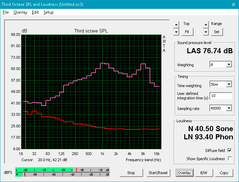
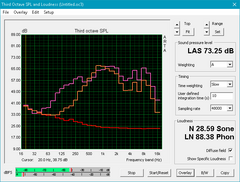
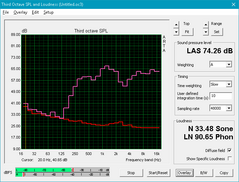
Dell XPS 13 9370 i5 UHD audio analysis
(-) | not very loud speakers (68.9 dB)
Bass 100 - 315 Hz
(±) | reduced bass - on average 8.3% lower than median
(+) | bass is linear (5.6% delta to prev. frequency)
Mids 400 - 2000 Hz
(+) | balanced mids - only 3.8% away from median
(+) | mids are linear (5.6% delta to prev. frequency)
Highs 2 - 16 kHz
(+) | balanced highs - only 2.5% away from median
(+) | highs are linear (6% delta to prev. frequency)
Overall 100 - 16.000 Hz
(±) | linearity of overall sound is average (15.7% difference to median)
Compared to same class
» 36% of all tested devices in this class were better, 5% similar, 58% worse
» The best had a delta of 5%, average was 18%, worst was 53%
Compared to all devices tested
» 23% of all tested devices were better, 5% similar, 72% worse
» The best had a delta of 4%, average was 24%, worst was 134%
Apple MacBook 12 (Early 2016) 1.1 GHz audio analysis
(+) | speakers can play relatively loud (83.6 dB)
Bass 100 - 315 Hz
(±) | reduced bass - on average 11.3% lower than median
(±) | linearity of bass is average (14.2% delta to prev. frequency)
Mids 400 - 2000 Hz
(+) | balanced mids - only 2.4% away from median
(+) | mids are linear (5.5% delta to prev. frequency)
Highs 2 - 16 kHz
(+) | balanced highs - only 2% away from median
(+) | highs are linear (4.5% delta to prev. frequency)
Overall 100 - 16.000 Hz
(+) | overall sound is linear (10.2% difference to median)
Compared to same class
» 7% of all tested devices in this class were better, 2% similar, 91% worse
» The best had a delta of 5%, average was 18%, worst was 53%
Compared to all devices tested
» 4% of all tested devices were better, 1% similar, 94% worse
» The best had a delta of 4%, average was 24%, worst was 134%
Frequency Comparison (Checkbox selectable!)
Graph 1: Pink Noise 100% Vol.; Graph 2: Audio off
Energy Management
Power Consumption
The XPS 13 9370 UHD is not noticeably more energy efficient than the older XPS 13 9360. Idling on desktop will draw about 4 W to 8 W depending on the brightness level to be similar to the XPS 13 9360 QHD. More entry-level 9360 SKUs with the i5-7200U will save about 3 W when under similar idling states. Still, it's worth noting that the XPS 13 9370 UHD is equipped with a more demanding higher resolution panel and a brighter backlight than the older generation.
Running 3DMark06 pushes the Dell notebook close to its limits with a demand of almost 47 W compared to just 32 W from the graphically superior XPS 13 9360 Iris Plus version. Running both Prime95 and FurMark simultaneously draws nearly 50 W to be the highest we’ve measured on a Dell XPS 13 system. The small (~6.0 x 5.5 x 2.3 cm) AC adapter, however, is rated for only 45 W and we believe a more capable 65 W adapter should have been standard for the additional overhead especially for when connecting Thunderbolt 3 devices.
| Off / Standby | |
| Idle | |
| Load |
|
Key:
min: | |
| Dell XPS 13 9370 i5 UHD i5-8250U, UHD Graphics 620, Toshiba XG5 KXG50ZNV256G, IPS, 3840x2160, 13.3" | Dell XPS 13 i5-8250U i5-8250U, UHD Graphics 620, Toshiba XG5 KXG50ZNV256G, IGZO IPS, 3200x1800, 13.3" | Dell XPS 13 9360 FHD i7 Iris i7-7560U, Iris Plus Graphics 640, Toshiba XG4 NVMe (THNSN5512GPUK), IPS, 1920x1080, 13.3" | Dell XPS 13 9360 FHD i5 i5-7200U, HD Graphics 620, Toshiba NVMe THNSN5256GPUK, IPS, 1920x1080, 13.3" | Dell XPS 13 9365-4537 2-in-1 i5-7Y54, HD Graphics 615, Toshiba NVMe THNSN5256GPUK, IPS, 3200x1800, 13.3" | Dell XPS 13 9350 WQXGA 6560U, Iris Graphics 540, Samsung PM951 NVMe 512 GB, IPS, 3200x1800, 13.3" | |
|---|---|---|---|---|---|---|
| Power Consumption | 7% | 24% | 37% | -16% | -11% | |
| Idle Minimum * (Watt) | 4.3 | 3.6 16% | 3.32 23% | 4.1 5% | 8.2 -91% | 7.2 -67% |
| Idle Average * (Watt) | 8 | 7.9 1% | 5.27 34% | 4.2 47% | 10.8 -35% | 9.3 -16% |
| Idle Maximum * (Watt) | 8.1 | 8.5 -5% | 6.32 22% | 5.1 37% | 12.7 -57% | 11.6 -43% |
| Load Average * (Watt) | 46.6 | 43 8% | 32 31% | 22.1 53% | 22.6 52% | 31.9 32% |
| Load Maximum * (Watt) | 49.8 | 43 14% | 45.9 8% | 29.4 41% | 24.6 51% | 29.9 40% |
* ... smaller is better
Battery Life
Dell advertises a battery life of 19 hours and 46 minutes on the lower-end FHD SKU despite a 13 percent drop in battery capacity (52 WHr vs. 60 WHr) from the last generation. Unfortunately, we are unable to reproduce anywhere near Dell's claims unless if you plan on idling on desktop at the lowest brightness setting possible. When subjected to more real-world WLAN loads (150 nit brightness, Balanced profile setting, 30-second Edge browser refresh loop), we can record a runtime of less than 7 hours to be even shorter than the ~8.5 hour runtime of the XPS 13 9360. While not bad, it's merely average for an Ultrabook. The Zenbook 13 and Spectre x360 13 can each outlast the XPS 13 9370 by about two hours under similar WLAN conditions.
The very wide battery life delta between WLAN and idling loads suggests that users should be able to squeeze out more hours from the system when set to the Power Saver profile. Thus, we don't recommend using the Balanced power profile for low processing loads if battery life is priority.
Charging from near empty to full capacity takes just under 2.5 hours.
| Dell XPS 13 9370 i5 UHD i5-8250U, UHD Graphics 620, 52 Wh | Samsung Notebook 9 NP900X3N-K01US i5-7200U, HD Graphics 620, 30 Wh | Asus ZenBook 13 UX331UN i5-8550U, GeForce MX150, 50 Wh | Razer Blade Stealth QHD i7-8550U i5-8550U, UHD Graphics 620, 53.6 Wh | Apple MacBook Pro 13 2017 i5-7360U, Iris Plus Graphics 640, 54.5 Wh | Dell XPS 13 9360 QHD+ i7 i7-7500U, HD Graphics 620, 60 Wh | |
|---|---|---|---|---|---|---|
| Battery runtime | -32% | 29% | -12% | 20% | 23% | |
| Reader / Idle (h) | 14.5 | 11.6 -20% | 22 52% | 17.6 21% | ||
| WiFi v1.3 (h) | 6.8 | 4.7 -31% | 8.4 24% | 6 -12% | 11.4 68% | 8.6 26% |
| Load (h) | 1.8 | 1 -44% | 2 11% | 1.3 -28% | 2.2 22% | |
| Witcher 3 ultra (h) | 1.9 |
Pros
Cons
Verdict
Is the XPS 13 9370 unequivocally better than the XPS 13 9360? It’s a step forward in a number of aspects while other areas of the series haven’t improved. Battery life, for example, is largely the same if not worse as are the keyboard keys, display response times, and chassis rigidity. While none of these were primary issues in the past, we feel that the new thinner demeanor may have had priority over these other equally important qualities of the notebook. The exceptionally slow display response times in particular will likely offend power users who are accustomed to 5 ms/120 Hz monitors.
Internally, many of the changes cater to reducing surface temperature and fan noise as both are common issues when going thin. The larger cooling system and introduction of thermally insulated GORE fabric have allowed the system to run cooler to the touch without necessarily bumping up fan RPMs.
Lastly, the Dynamic Power Policy deserves praise for squeezing as much performance out of the ULV processor as possible. It’s a notable feat because the i5-8250U processor is running warmer on the XPS 13 9370 than on the XPS 13 9360 while keeping both surface temperatures and fan noise in check.
With that said, owners of the XPS 13 9360 are not missing very much on this latest revision considering that the keyboard, weight, processor, speakers, webcam, and chassis are either the same or not all that different. The new performance scaling is nice to have, but it is largely unnoticeable for common low-medium loads like word processing, browsing, or video playback. Thus, the biggest incentives for existing owners to upgrade are only skin deep. If the narrower bezels, brighter backlight, and thinner profile aren’t appealing, then there are few reasons to upgrade as you would actually be losing out on USB Type-A ports, a full-size SD reader, a slightly stronger chassis, and a larger battery.
For owners of competing Ultrabooks, the XPS 13 9370 is one more reason for users to make the switch. The outgoing XPS 13 9360 is still compelling since it carries a handful of advantages over the XPS 9370 as mentioned above. MacBook Pro 13 users have nothing to worry about as the Apple system is still stronger, brighter, longer lasting, and with an arguably easier-to-use trackpad.
The XPS 13 9370 is the classic example of taking a few steps forward and a few steps back. It's an improvement over the last generation if appearance, size, resolution, and brightness are top concerns, but other key aspects like battery life, response times, rigidity, webcam placement, and connectivity seem to have taken a backseat.
Dell XPS 13 9370 i5 UHD
- 02/01/2018 v6 (old)
Allen Ngo