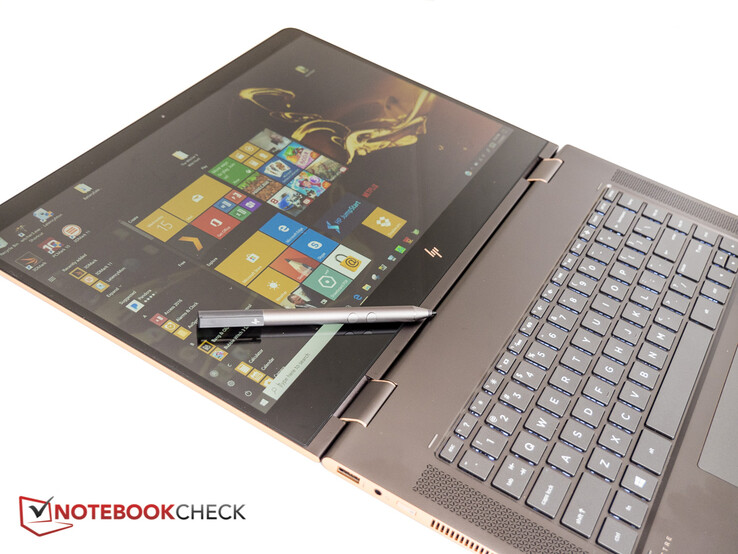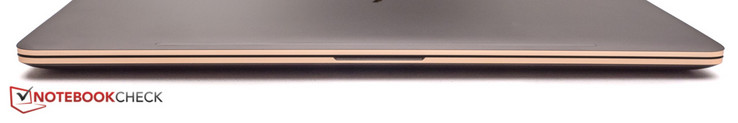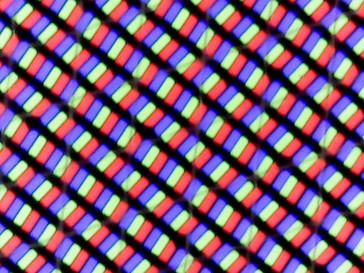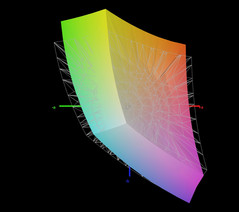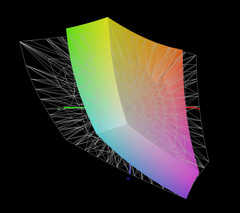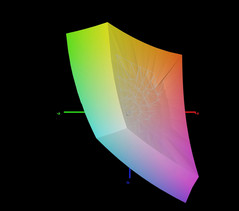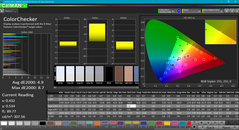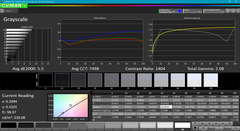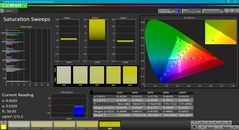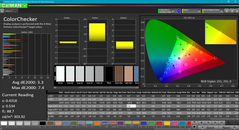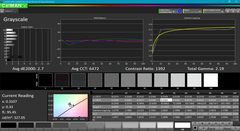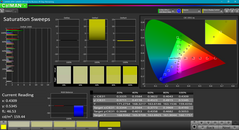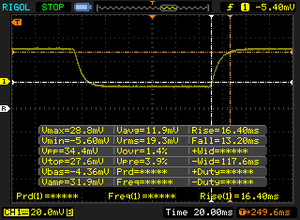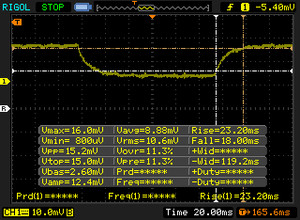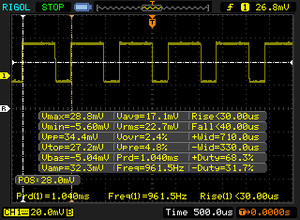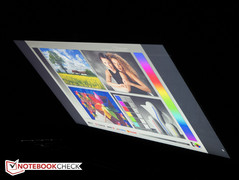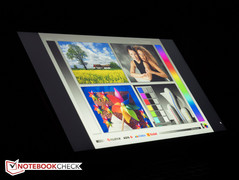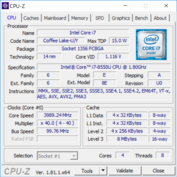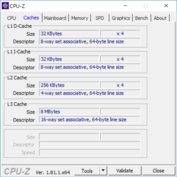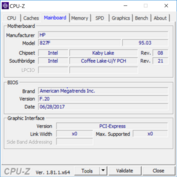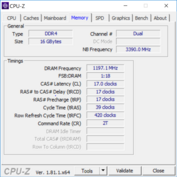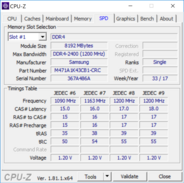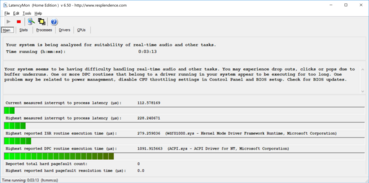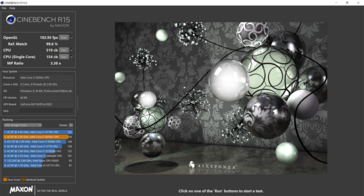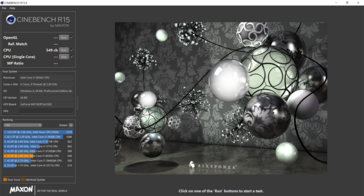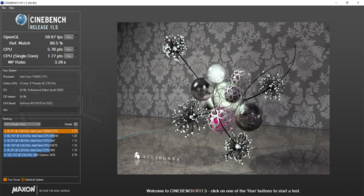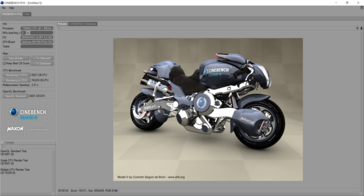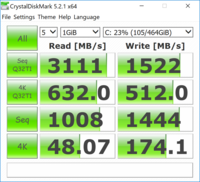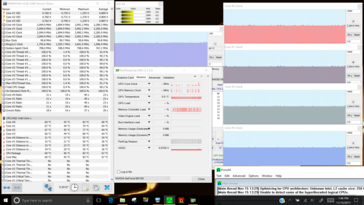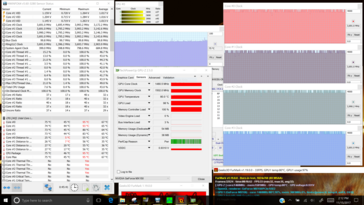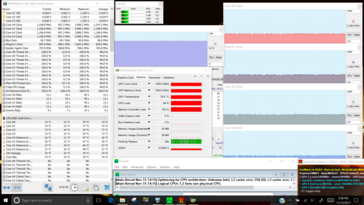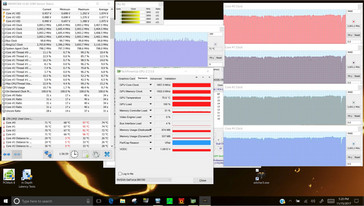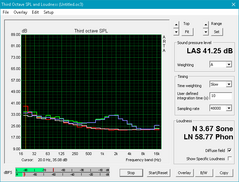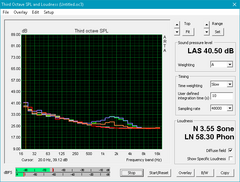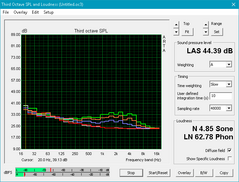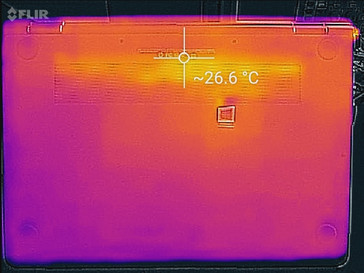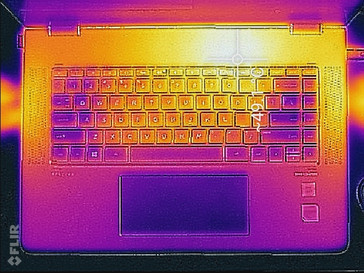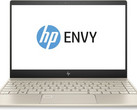HP Spectre x360 15t-bl100 (i7-8550U, MX150) Convertible Review

HP has earned nothing but praise for their Spectre-series of convertibles, as the premium 2-in-1s strike just the right balance of design, features and performance - and they do so at a price point that isn't too hard to swallow for the features you get. We reviewed a second-generation HP Spectre x360 15-bl002xx with Intel Core i7-7500U and Nvidia GeForce 940MX back in February of this year and didn't find a lot to criticize: the large 15.6-inch 2-in-1 is as well-built as it is attractive and backs up the good looks with great performance, a bright, high-resolution display, decent input devices and impressive battery life.
Our late 2017 update features brand-new Kaby Lake R hardware in the form of the quad-core Intel i7-8550U, an updated GeForce MX150 graphics card and a faster SSD as well. The chassis itself, the UHD IPS display panel with 4K resolution and the amount of RAM remain unchanged. The lowest-end SKU on HP's website with 8 GB of RAM and a 256 GB PCIe NVMe SSD starts at $1300 at the time of writing; the highest-end version with 16 GB of RAM and 1 TB SSD sells for $1750. The review convertible with 16 GB of RAM and 512 GB SSD costs $1550. Our supplier CUKUSA (Computer Upgrade King) only carries the 512 GB and 1 TB SKUs, but will upgrade the 16 GB of RAM to a total of 32 GB for $145.
Since this is essentially a hardware update, overall experience will likely not change significantly between this and the previous model, so we will omit certain sections while combining others and focus on the differences in performance as well as observed temperatures, noise level and of course battery life. Competitors include other large convertibles like the Dell Inspiron 15 5578-1777 Convertible, the powerhouse Lenovo Yoga 720-15IKB with GeForce GTX 1050, HP's own lower-tier HP Pavilion x360 15-bk102ng , but also the just recently reviewed Lenovo Yoga 920-13IKB, which features a smaller 13.9-inch display and consequently a smaller footprint.
Note: With its 360-degree-hinge, the HP Spectre x360 15t is clearly a convertible, but given its overall size and weight in combination with dedicated graphics, it happens to be a very decent multimedia notebook as well. As before, we have therefore decided to classify the Spectre x360 15t as a multimedia notebook with 2-in-1 capabilities.
Case
With its copper-colored flanks, the super-slim chassis in dark ash silver - not a very accurate description of the color in our opinion - is anything but drab. Despite its size, the convertible is extremely rigid and resists twisting very well. The display lid is even stiffer than that of the smaller Yoga 920, although it does require less pressure on the back to induce ripples on the screen. Overall build quality is superb, although the notch on the front lip of the display is too small for our liking. Even with two hands, unnecessary fumbles are unavoidable when trying to open the lid.
The hinges could be stiffer as well to hold the heavy display more securely during touchscreen use and when carrying the convertible. Just like the Yoga 920, the Spectre lacks protective bumpers of any kind, so care needs to be taken as to avoid scratches in the finish. Fingerprints are also much more of an issue than on the Yoga 920, so users concerned with appearance need to keep a cleaning cloth handy.
Even with the narrow bezel design - HP calls them "micro-edge bezels" - the Spectre x360 15t is certainly a large machine when compared to the 13.9-inch Yoga 920 as can be seen in our footprint comparison below. Width-wise, the Spectre is smaller than other 15-inch convertibles by up to 25 mm, but it's just about as deep. At just under 18 mm, the 2-in-1 undercuts the other large convertibles as well as far as the thickness is concerned, although a couple of mm here won't make a lot of difference in terms of ergonomics and transportability. Despite the reduced footprint and the thin design, the Spectre x360 15t isn't much lighter than the immediate competition because of the solid all-metal construction and thus not particularly convenient to carry around in tablet mode. Users who plan to use tablet mode frequently while carrying their device are better off with 13.3-inch systems like the smaller Spectre x360 13, as they can be cradled much more comfortably and for longer periods of time.
Connectivity
Connectivity remains unchanged and is rather sparse as typical for convertibles: the x360 has two USB Type-C connections (one of them supports Thunderbolt as well) on the right side and an USB 3.1 port, SD card reader, and HDMI on the left. All ports except for the SD card reader are towards the very far rear and thus "out of harms way" during normal operation.
SD Card Reader
SD Card Reader performance, which we establish using the Toshiba Exceria Pro SDXC 64 GB UHS-II reference card, is once again very impressive with our jpeg copy test taking place at almost 160 MB/s - one of the best results in our database regardless of the type of device. A transfer of 1 GB of data happens at almost 218 MB/s according to the tool AS SSD, so the Spectre is slower here than the Dell XPS 15 9560.
| SD Card Reader | |
| average JPG Copy Test (av. of 3 runs) | |
| HP Spectre x360 15t-bl100 | |
| Dell XPS 15 9560 (i7-7700HQ, UHD) | |
| HP Pavilion x360 15-bk102ng | |
| Dell Inspiron 15 5578-1777 2-in-1 | |
| maximum AS SSD Seq Read Test (1GB) | |
| Dell XPS 15 9560 (i7-7700HQ, UHD) | |
| HP Spectre x360 15t-bl100 | |
| HP Pavilion x360 15-bk102ng | |
| Dell Inspiron 15 5578-1777 2-in-1 | |
Communication
Our review notebook is equipped with the same 2x2 Intel Dual Band Wireless-AC 8265 module as the Kaby Lake predecessor. We measured receive transfer rates of about 664 Mbps , which is within the expected range, but only about 62 Mbps for send when one meter away from our Linksys EA8500 reference router. As of yet, we have no explanation for the dismal transmit rates. Even after a complete uninstall and reinstall of the wireless drivers and a check of the WLAN card/antennas, the performance didn't improve. We also tried a different router to no avail. Since the predecessor with the same WLAN module performed admirably, we suspect that this issue is isolated to our review 2-in-1.
Accessories
While the Spectre still ships with the faux leather sleeve and the HP Active Stylus, our review convertible came without the three adapters we found included before (USB Type-C to VGA, USB Type-C to USB Type-A, and a USB Type-C to RJ45 dongle). The box also includes the 90 W power adapter, a warranty pamphlet and the setup instruction.
Maintenance
Taking off the the bottom cover requires the removal of six Torx screws around the perimeter and two Phillips screws under the rear plastic feet. The tabs hold the bottom panel quite securely even with the screws removed, so we had to use an old credit card to assist in the process. The user then has access to the two RAM slots (both occupied in our case) under an aluminum shield, the M.2 SSD under the ribbon cable, the WLAN-module as well as the two system fans.
Warranty
The Spectre x360 15 comes with a standard one year warranty against manufacturers defects. When buying through HP, additional coverage can be selected at the time of purchase. Upgrades are fairly reasonable: a 3-year warranty with Accidental Care, which protects against accidental drops, spills or surges, costs $192 at the time of writing. Please see our Guarantees, Return Policies & Warranties FAQ for country-specific information.
Display
As with the predecessor, the only panel choice is the 15.6-inch WLED-backlit IPS display with UHD/4K resolution (3840 x 2160 pixels). According to our measurements, the RGB panel from BOE performs slightly worse than during the last round, but this could be due both to panel variation as well as measurement inaccuracies. Average brightness is reasonable at 325 cd/m², which bests most direct competitors. Given the pixel density of 282 ppi, text is very sharp although the necessary scaling - Windows applies a default of 250 % - can make certain applications and windows look quite fuzzy.
PWM is used to control the brightness all the way up to 99 %, although the frequency of 1 kHz likely won't present a problem for most users.
The contrast ratio of 1210:1 is good as well and movies look great thanks to the uniform and saturated blacks. There's some minor clouding particularly in the upper corners, but it's not severe enough to be noticeable or distracting during normal use.
| |||||||||||||||||||||||||
Brightness Distribution: 91 %
Center on Battery: 338.7 cd/m²
Contrast: 1210:1 (Black: 0.28 cd/m²)
ΔE ColorChecker Calman: 4.9 | ∀{0.5-29.43 Ø4.77}
ΔE Greyscale Calman: 5.5 | ∀{0.09-98 Ø5}
86.92% sRGB (Argyll 1.6.3 3D)
63.5% AdobeRGB 1998 (Argyll 1.6.3 3D)
63.5% AdobeRGB 1998 (Argyll 3D)
86.9% sRGB (Argyll 3D)
66.6% Display P3 (Argyll 3D)
Gamma: 2.08
CCT: 7498 K
| HP Spectre x360 15t-bl100 BOE06C3, IPS, 15.6", 3840x2160 | Dell Inspiron 15 5578-1777 2-in-1 LG Philips (Dell 156WF7), IPS, 15.6", 1920x1080 | Lenovo Yoga 720-15IKB-80X7 Chi Mei CMN N156HCE-EN1, IPS, 15.6", 1920x1080 | HP Pavilion x360 15-bk102ng LG Philips, IPS, 15.6", 1920x1080 | Lenovo Yoga 920-13IKB-80Y7 AU Optronics B139HAN03.0, IPS, 13.9", 1920x1080 | HP Spectre x360 13-ac033dx LG Philips LGD054D, IPS, 13.3", 3840x2160 | |
|---|---|---|---|---|---|---|
| Display | -32% | 2% | -36% | 0% | 9% | |
| Display P3 Coverage (%) | 66.6 | 41.74 -37% | 65 -2% | 39.45 -41% | 62.5 -6% | 69.4 4% |
| sRGB Coverage (%) | 86.9 | 62.8 -28% | 90.8 4% | 59.2 -32% | 91.7 6% | 96.8 11% |
| AdobeRGB 1998 Coverage (%) | 63.5 | 43.13 -32% | 65.8 4% | 40.76 -36% | 64.1 1% | 71.1 12% |
| Response Times | -1% | 20% | -11% | -10% | -5% | |
| Response Time Grey 50% / Grey 80% * (ms) | 41.2 ? | 55 ? -33% | 29.6 ? 28% | 55 ? -33% | 46 ? -12% | 42 ? -2% |
| Response Time Black / White * (ms) | 29.6 ? | 20 ? 32% | 26.4 ? 11% | 26 ? 12% | 31.6 ? -7% | 32 ? -8% |
| PWM Frequency (Hz) | 1000 | 25510 ? | 50 ? | |||
| Screen | -10% | -5% | -34% | -18% | 14% | |
| Brightness middle (cd/m²) | 338.7 | 244 -28% | 300.9 -11% | 205 -39% | 297.9 -12% | 302.6 -11% |
| Brightness (cd/m²) | 325 | 242 -26% | 285 -12% | 191 -41% | 278 -14% | 282 -13% |
| Brightness Distribution (%) | 91 | 93 2% | 92 1% | 74 -19% | 81 -11% | 83 -9% |
| Black Level * (cd/m²) | 0.28 | 0.25 11% | 0.24 14% | 0.3 -7% | 0.44 -57% | 0.25 11% |
| Contrast (:1) | 1210 | 976 -19% | 1254 4% | 683 -44% | 677 -44% | 1210 0% |
| Colorchecker dE 2000 * | 4.9 | 4.94 -1% | 5 -2% | 7.2 -47% | 5.1 -4% | 2.4 51% |
| Colorchecker dE 2000 max. * | 8.7 | 7.3 16% | 10.2 -17% | 12.7 -46% | 11 -26% | 4.9 44% |
| Greyscale dE 2000 * | 5.5 | 4.93 10% | 7 -27% | 6.86 -25% | 6.7 -22% | 2.8 49% |
| Gamma | 2.08 106% | 2.7 81% | 2.34 94% | 2.27 97% | 2.9 76% | 2.2 100% |
| CCT | 7498 87% | 7401 88% | 6578 99% | 6983 93% | 6839 95% | 6333 103% |
| Color Space (Percent of AdobeRGB 1998) (%) | 63.5 | 40 -37% | 59 -7% | 38 -40% | 64.1 1% | 65.5 3% |
| Color Space (Percent of sRGB) (%) | 86.92 | 63 -28% | 90 4% | 59 -32% | 91.7 5% | 97.1 12% |
| Total Average (Program / Settings) | -14% /
-13% | 6% /
-1% | -27% /
-31% | -9% /
-13% | 6% /
10% |
* ... smaller is better
Color space coverage is approximately 87 percent and 64 percent of the sRGB and AdobeRGB standards, which is comparable to other higher-end consumer-grade IPS panels. Both the Dell Inspiron 15 2-in-1 and HP's own - and admittedly much less expensive - HP Pavilion x360 15, which are both equipped with Full HD panels, offer sRGB coverage of just 59 and 63 percent, respectively, which make them entirely unsuitable for photo editing. That said, the smaller HP Spectre x360 13 with the 4K panel one-ups the bigger sibling and reaches 97 percent of the sRGB standard.
Measurements with the X-Rite spectrophotometer reveal reasonably accurate grayscale and color out of the box with DeltaE-deviations of just under 5 and 5.5, respectively. On the plus side, color inaccuracies are not noticeably worse at higher saturation levels. A quick calibration improves the average color DeltaE to 3.3 with grayscale dropping to 2.7. The Lenovo Yoga 720 is even more accurate after calibration, but the smaller 13-inch Spectre x360 with LG Philips panel requires no calibration to match the 15-inch Spectre x360. That said, subjectively colors are very vibrant and the screen is a pleasure to look at.
Display Response Times
| ↔ Response Time Black to White | ||
|---|---|---|
| 29.6 ms ... rise ↗ and fall ↘ combined | ↗ 16.4 ms rise | |
| ↘ 13.2 ms fall | ||
| The screen shows relatively slow response rates in our tests and may be too slow for gamers. In comparison, all tested devices range from 0.1 (minimum) to 240 (maximum) ms. » 78 % of all devices are better. This means that the measured response time is worse than the average of all tested devices (20.2 ms). | ||
| ↔ Response Time 50% Grey to 80% Grey | ||
| 41.2 ms ... rise ↗ and fall ↘ combined | ↗ 23.2 ms rise | |
| ↘ 18 ms fall | ||
| The screen shows slow response rates in our tests and will be unsatisfactory for gamers. In comparison, all tested devices range from 0.165 (minimum) to 636 (maximum) ms. » 65 % of all devices are better. This means that the measured response time is worse than the average of all tested devices (31.6 ms). | ||
Screen Flickering / PWM (Pulse-Width Modulation)
| Screen flickering / PWM detected | 1000 Hz | ||
The display backlight flickers at 1000 Hz (worst case, e.g., utilizing PWM) . The frequency of 1000 Hz is quite high, so most users sensitive to PWM should not notice any flickering. In comparison: 53 % of all tested devices do not use PWM to dim the display. If PWM was detected, an average of 8083 (minimum: 5 - maximum: 343500) Hz was measured. | |||
Outdoor usability is acceptable thanks to the good contrast and since the average brightness of 325 nits is able to overcome the reflections of the glare-type glass panel for the most part. Working under direct sunlight is of course out of the question - particularly in tablet mode - but working in the shade or under cloud cover isn't too straining for the eyes as long as the panel is adjusted properly to avoid most of the glare.
As it is typical for an IPS panel, the viewing angle stability is very good with no noticeable color changes or significant dimming even at very shallow angles.
Performance
The biggest news of course is the move to an 8th-generation i7-8550U CPU and the integration of Nvidia's newest entry-level mobile graphics card for laptops in form of the GeForce MX150. While HP sells the smaller Spectre x360 13t with iGPU either with the i5-8250U or the i7-8550U processor, the 15.6-inch model is only offered with the latter CPU. RAM for the 15t ranges from 8 GB (2x 4 GB) to 16 GB (2x 8 GB) DDR4-2133 SDRAM, while hard drives start at 256 GB and top out at 1 TB. The least expensive model with 8 GB of RAM and a 256 GB SSD costs $1300, while our configuration with 16 GB of RAM and a 512 GB PCIe NVMe SSD sells for $1550. Upgrading to a 1 TB SSD costs $200, which seems comparatively reasonable.
Processor
We've seen Intel's quad-core 15 W Kaby Lake R processor in action a few times now and the results have been very impressive thus far. The CPU operates at a base clock of 1.8 GHz with a rated Turbo Boost of up to 4.0 GHz, which provides a wider operating range than previous CPUs in the i7 series. Compared to the predecessor with dual-core Intel Core i7-7500U, the new convertible offers a single-core performance plus of at least 5 percent; multi-core performance is up a staggering 50 percent. Just like in our previous reviews of the CPU, we can observe declining Turbo Boost clock rates soon after heavy load is applied. Running the Multi-Thread test of the Cinebench R15 benchmark in a loop, for example, leads to diminishing scores (-6 percent) after the first run as seen below. Even running the R15 Multi-Core portion on its own without running the OpenGL benchmark first yields a higher score.
Both the Lenovo Yoga 720 as well as the Dell XPS 15 are equipped with the high-end previous-generation Intel Core i7-7700HQ and offer even higher multi-core performance, although the single-core performance is almost identical - quite a feat given the fact that the i7-7700HQ has a much higher TDP of 45 W.
For more technical information and various benchmarks please see our dedicated Intel Core i7-8550U CPU page.
| wPrime 2.10 - 1024m | |
| HP Spectre x360 15-bl002xx | |
| HP Spectre x360 13-ac033dx | |
| HP Spectre x360 15t-bl100 | |
| Lenovo Yoga 720-15IKB-80X7 | |
| Dell XPS 15 9560 (i7-7700HQ, UHD) | |
* ... smaller is better
System Performance
Although the scores are not bad by any means, PCMark 8 performance is below expectations with the Aspire 5 A517-51G-80L (same CPU and GPU) outperforming our review candidate by up to 20 percent. A quick investigation revealed that the Program Settings within the Nvidia Control Panel defaults to the integrated GPU for this PCMark-executable with no way to change the setting. PCMark 10 can utilize the dedicated GPU, but performance still trails the competitors slightly. The Lenovo Yoga 920 with Full HD display outperforms many competitors when it comes to the synthetic benchmarks despite the fact that it only has the integrated Intel GPU at its disposal.
| PCMark 8 Home Score Accelerated v2 | 3457 points | |
| PCMark 8 Creative Score Accelerated v2 | 5083 points | |
| PCMark 8 Work Score Accelerated v2 | 4217 points | |
| PCMark 10 Score | 3673 points | |
Help | ||
Storage Devices
Unlike the predecessor Spectre x360 15t , which featured a somewhat slower 512 GB Toshiba XG4 SSD, our late 2017 model is equipped with a 512 GB Samsung PM961. This particular PCIe NVMe drive is know to be one of the fastest ones available and delivers blistering sequential read and write rates according to both AS SSD and CrystalDiskMark 5. The SSD makes quick work of file transfers and program launches and booting is also very quick at around 12 seconds.
See our table of SSDs and HDDs for more benchmarks and comparisons.
| HP Spectre x360 15t-bl100 Samsung PM961 NVMe MZVLW512HMJP | Dell Inspiron 15 5578-1777 2-in-1 SanDisk X400 256GB, SATA (SD8SB8U-256G) | Lenovo Yoga 720-15IKB-80X7 Samsung PM961 MZVLW256HEHP | Lenovo Yoga 920-13IKB-80Y7 Samsung PM961 MZVLW256HEHP | HP Spectre x360 15-bl002xx Toshiba XG4 NVMe (THNSN5512GPUK) | HP Spectre x360 13-ac033dx Samsung PM961 NVMe MZVLW512HMJP | |
|---|---|---|---|---|---|---|
| AS SSD | -96% | -1505% | -27% | -649% | -20% | |
| Copy Game MB/s (MB/s) | 1134 | 150 -87% | 319.2 -72% | 727 -36% | 1123 -1% | |
| Copy Program MB/s (MB/s) | 534 | 77.3 -86% | 463.3 -13% | 475.1 -11% | 466.7 -13% | |
| Copy ISO MB/s (MB/s) | 1936 | 325.7 -83% | 1341 -31% | 1126 -42% | 1672 -14% | |
| Score Total (Points) | 3781 | 920 -76% | 942 -75% | 2536 -33% | 426 -89% | 2219 -41% |
| Score Write (Points) | 1556 | 241 -85% | 48 -97% | 608 -61% | 20 -99% | 832 -47% |
| Score Read (Points) | 1493 | 443 -70% | 646 -57% | 1316 -12% | 307 -79% | 945 -37% |
| Access Time Write * (ms) | 0.026 | 0.083 -219% | 4.15 -15862% | 0.028 -8% | 2.179 -8281% | 0.031 -19% |
| Access Time Read * (ms) | 0.04 | 0.128 -220% | 0.08 -100% | 0.044 -10% | 0.044 -10% | 0.036 10% |
| 4K-64 Write (MB/s) | 1262 | 144.6 -89% | 15.3 -99% | 391.3 -69% | 2.08 -100% | 566 -55% |
| 4K-64 Read (MB/s) | 1206 | 371.1 -69% | 371.6 -69% | 1039 -14% | 113.7 -91% | 641 -47% |
| 4K Write (MB/s) | 141.1 | 50.4 -64% | 1.2 -99% | 128.1 -9% | 1.91 -99% | 118.5 -16% |
| 4K Read (MB/s) | 51.9 | 27.09 -48% | 47.1 -9% | 48.46 -7% | 35 -33% | 48.18 -7% |
| Seq Write (MB/s) | 1530 | 460.3 -70% | 311.7 -80% | 885 -42% | 160.4 -90% | 1476 -4% |
| Seq Read (MB/s) | 2342 | 451 -81% | 2277 -3% | 2282 -3% | 1599 -32% | 2556 9% |
* ... smaller is better
GPU Performance
While the HP Spectre x360 15-bl002xx was equipped with the Nvidia GeForce 940MX, which was already outdated at the time of the previous review, the successor features the replacement in form of the new entry-level Nvidia GeForce MX150. The Pascal-based GPU is equipped with 384 Shaders, features 2 GB of GDDR5 RAM and runs at up to 1532 MHz.
The older Spectre with the GeForce 940MX trails the review convertible by about 40 percent depending on the 3DMark subtest, while notebooks equipped with the entry-level gaming GPU GTX1050 like the Lenovo Yoga 720-15IKB-80X7 are between 65 and 80 percent faster.
| 3DMark 11 Performance | 4825 points | |
| 3DMark Cloud Gate Standard Score | 13664 points | |
| 3DMark Fire Strike Score | 3217 points | |
Help | ||
Gaming Performance
The advantage the new GPU has over its predecessor 940MX extends to real-world gaming performance as well. Still, while the GeForce MX150 can handle older games like Bioshock Infinite at Full HD with the settings on medium or high, somewhat newer games - Rise Of the Tomb Raider, for example - are only playable at HD resolution and the medium preset. Note that the Spectre x360 15t has slightly higher frame rates than the Aspire 5 A517-51G-80L, which is equipped with the same CPU/GPU combo. Notebooks equipped with the GTX 1050 like the Lenovo Yoga 720 offer roughly double the frame rate performance and are a much better choice if more than casual gaming should be on the agenda.
We run Witcher 3 (the character does not move) to see whether frame rates drop significantly when running a game for longer periods of time. Fluctuations are expected because of the day/night cycles - but we can't quite explain the dip in the middle of our extended test run. Frame rate reductions during normal gaming due to throttling are unlikely to occur, however.
| Rise of the Tomb Raider | |
| 1024x768 Lowest Preset (sort by value) | |
| HP Spectre x360 15t-bl100 | |
| Acer Aspire 5 A517-51G-80L | |
| Lenovo Yoga 920-13IKB-80Y7 | |
| HP Spectre x360 15-bl002xx | |
| 1366x768 Medium Preset AF:2x (sort by value) | |
| HP Spectre x360 15t-bl100 | |
| Acer Aspire 5 A517-51G-80L | |
| Lenovo Yoga 920-13IKB-80Y7 | |
| HP Spectre x360 15-bl002xx | |
| 1920x1080 High Preset AA:FX AF:4x (sort by value) | |
| HP Spectre x360 15t-bl100 | |
| Acer Aspire 5 A517-51G-80L | |
| Lenovo Yoga 920-13IKB-80Y7 | |
| HP Spectre x360 15-bl002xx | |
| 1920x1080 Very High Preset AA:FX AF:16x (sort by value) | |
| HP Spectre x360 15t-bl100 | |
| Acer Aspire 5 A517-51G-80L | |
| Lenovo Yoga 720-15IKB-80X7 | |
| HP Spectre x360 15-bl002xx | |
| The Witcher 3 | |
| 1024x768 Low Graphics & Postprocessing (sort by value) | |
| HP Spectre x360 15t-bl100 | |
| Dell XPS 13 9360 FHD i7 Iris | |
| 1366x768 Medium Graphics & Postprocessing (sort by value) | |
| HP Spectre x360 15t-bl100 | |
| 1920x1080 High Graphics & Postprocessing (Nvidia HairWorks Off) (sort by value) | |
| HP Spectre x360 15t-bl100 | |
| 1920x1080 Ultra Graphics & Postprocessing (HBAO+) (sort by value) | |
| HP Spectre x360 15t-bl100 | |
| Lenovo Yoga 720-15IKB-80X7 | |
| low | med. | high | ultra | |
|---|---|---|---|---|
| BioShock Infinite (2013) | 201 | 112.9 | 94.3 | 34.8 |
| The Witcher 3 (2015) | 68.3 | 39.5 | 22.8 | 12.8 |
| Rise of the Tomb Raider (2016) | 72.3 | 40.8 | 23.1 | 17.6 |
Stress Test
As always, we subject the notebook to unrealistic stress with synthetic benchmarks to reveal throttling or stability issues. Under Prime95 load, the CPU cores start at around 2.8 Ghz but drop to 2.2 GHz within 15 seconds, at which point the fan kicks in and the temperature drops from a high of over 80 C to about 65 C. Clock speeds drop further to about 2.1 GHz over the next few minutes with the temperature stabilizing at 68 C. Note that the Lenovo Yoga 920 with the same CPU maintains between 2.2 - 2.3 GHz on average, which helps explain the slightly higher Cinebench scores during the R15 loop test.
Running Furmark on its own yields GPU speeds between 1455 - 1480 MHz a maximum temperature of 80 C. Simultaneous CPU and GPU stress has the GPU running at 1455 - 1468 MHz and around 80 C, but the CPU immediately drops to 1.2 - 1.3 GHz with the temperature rising to about 75 C. At around 15 minutes, the CPU remains between 1.1 - 1.3 GHz at 74 C with the GPU now maintaining 1455 MHz still at a temperature of 80 C. The 940MX in the predecessor remained cooler at 73 C under the same stress conditions, although the CPU was slightly hotter at 85 C.
Witcher 3 is a more realistic representation of what happens when running real-world applications for prolonged periods of time. Initially, the CPU sits at its upper Turbo limit of 4.0 GHz at about 80 C with the GPU running at 1657 MHz - so above the rated clock speed - and 76 C. About 15 minutes later, the individual CPU cores start dipping down to as low as 3 GHz with the average now around 3.2 GHz at temperatures of between 71-75 C; the GPU maintains its speed with the temperature dropping slightly to about 75 C. No further changes occur.
A repeat of 3DMark 11 on battery shows lower Physics (-12 %) and slightly lower Graphics scores (-3.5 %) and results in a total point reduction of about 230 points (-4.7 %).
| CPU Clock (GHz) | GPU Clock (MHz) | Average CPU Temperature (°C) | Average GPU Temperature (°C) | |
| Prime95 Stress | 2.2 | - | 68 | - |
| FurMark Stress | - | 1455-1480 | - | 80 |
| Prime95 + FurMark Stress | 1.1-1.3 | 1455 | 75 | 79 |
| Witcher 3 Stress | 3.3 | 1657 | 73-75 | 77-78 |
Emissions
System Noise
The Spectre x360 15t is equipped with dual system fans which exhaust hot air through grills on the left and right side. The convertible is noiseless at idle and during light workloads like word processing and general browsing, so it's very suitable for noise sensitive areas. Average load with 3DMark 06 as well as high loads (stress test with Prime 95 and Furmark) can bump the fan noise to about 42 dB, which is towards the upper range in our comparison. Still, maximum fan noise occurs around 2 kHz, so the fans are not nearly as noticeable or annoying as they are on some smaller Ultrabooks and subnotebooks. The predecessor produces slightly more noise, but the Yoga 720 with GTX1050 gets nosier still and can reach 46 dB.
Witcher 3 noise is well-controlled however at about 36 dB, so gaming isn't affected as much, although we still recommend headphones for extended session. Coil whine is audible when running hard drive benchmarks and placing the ear close to the keyboard, but inaudible at normal distances.
Noise level
| Idle |
| 28.4 / 28.4 / 28.4 dB(A) |
| Load |
| 41.6 / 41.6 dB(A) |
 | ||
30 dB silent 40 dB(A) audible 50 dB(A) loud |
||
min: | ||
| HP Spectre x360 15t-bl100 GeForce MX150, i5-8550U, Samsung PM961 NVMe MZVLW512HMJP | Dell Inspiron 15 5578-1777 2-in-1 HD Graphics 620, i5-7200U, SanDisk X400 256GB, SATA (SD8SB8U-256G) | Lenovo Yoga 720-15IKB-80X7 GeForce GTX 1050 Mobile, i7-7700HQ, Samsung PM961 MZVLW256HEHP | Lenovo Yoga 920-13IKB-80Y7 UHD Graphics 620, i5-8550U, Samsung PM961 MZVLW256HEHP | HP Spectre x360 15-bl002xx GeForce 940MX, i7-7500U, Toshiba XG4 NVMe (THNSN5512GPUK) | HP Pavilion x360 15-bk102ng HD Graphics 620, i5-7200U, WDC Slim WD10SPCX-21KHST0 | HP Spectre x360 13-ac033dx HD Graphics 620, i7-7500U, Samsung PM961 NVMe MZVLW512HMJP | |
|---|---|---|---|---|---|---|---|
| Noise | 1% | -0% | 5% | -6% | -3% | -5% | |
| off / environment * (dB) | 28.4 | 30.6 -8% | 28.2 1% | 28 1% | 28.5 -0% | 28.7 -1% | |
| Idle Minimum * (dB) | 28.4 | 30.4 -7% | 28.2 1% | 28 1% | 28.5 -0% | 31.7 -12% | 28.7 -1% |
| Idle Average * (dB) | 28.4 | 30.4 -7% | 28.2 1% | 28.8 -1% | 28.5 -0% | 31.7 -12% | 34.2 -20% |
| Idle Maximum * (dB) | 28.4 | 30.4 -7% | 28.2 1% | 30.3 -7% | 36.3 -28% | 31.7 -12% | 35.8 -26% |
| Load Average * (dB) | 41.6 | 32.3 22% | 39 6% | 34.5 17% | 42.7 -3% | 38.8 7% | 35.8 14% |
| Witcher 3 ultra * (dB) | 36.1 | ||||||
| Load Maximum * (dB) | 41.6 | 35.2 15% | 46.3 -11% | 34.3 18% | 42.7 -3% | 36.8 12% | 39.6 5% |
* ... smaller is better
Temperature
Surface temperatures on the new Spectre x360 15 are minimally warmer compared to the older version with 7th-generation processor and GeForce 940MX. Idle temperatures are fairly flat with no obvious hotspots, while the temperature under load has increased by a couple of degrees to a maximum of 52 C on the bottom rear - presumably because of the increase in GPU temperature as seen during the stress test. The keyboard closest to the display also gets quite warm at 50 C under maximum load, but the palm rests stay comparatively cool at 34 C, although sweaty palms can't be avoided completely. Temperatures when running Witcher 3 are slightly lower, but the keyboard area still gets quite warm.
(-) The maximum temperature on the upper side is 49.2 °C / 121 F, compared to the average of 36.9 °C / 98 F, ranging from 21.1 to 71 °C for the class Multimedia.
(-) The bottom heats up to a maximum of 52 °C / 126 F, compared to the average of 39.2 °C / 103 F
(+) In idle usage, the average temperature for the upper side is 23.2 °C / 74 F, compared to the device average of 31.3 °C / 88 F.
(-) Playing The Witcher 3, the average temperature for the upper side is 38.6 °C / 101 F, compared to the device average of 31.3 °C / 88 F.
(+) The palmrests and touchpad are reaching skin temperature as a maximum (34.2 °C / 93.6 F) and are therefore not hot.
(-) The average temperature of the palmrest area of similar devices was 28.7 °C / 83.7 F (-5.5 °C / -9.9 F).
Speakers
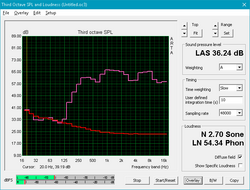
The two speakers hidden under the perforations to the left and right of the keyboard provide adequate, but not necessarily very full-bodied sound. Mids and highs are very-well balanced, but the bass drops of somewhat steeply below 250 Hz, so the Spectre can't quite compete with full-sized multimedia notebooks and especially notebooks with a subwoofer when it comes to the lower frequencies. Speaker volume is sufficient and loud enough for average-sized rooms with no distortion even at maximum volume. The chassis does vibrate a little when the volume is turned all the way up, but thanks to the excellent built quality, there's no rattling of any kind.
HP still includes the "Bang & Olufsen Audio" application, which allows minor tweaking of the settings, although there's no equalizer for full manual control. A always, we recommend headphones when listening to music or playing games.
HP Spectre x360 15t-bl100 audio analysis
(-) | not very loud speakers (66.3 dB)
Bass 100 - 315 Hz
(±) | reduced bass - on average 14% lower than median
(±) | linearity of bass is average (14.7% delta to prev. frequency)
Mids 400 - 2000 Hz
(+) | balanced mids - only 3.7% away from median
(+) | mids are linear (4.5% delta to prev. frequency)
Highs 2 - 16 kHz
(+) | balanced highs - only 2.8% away from median
(±) | linearity of highs is average (7% delta to prev. frequency)
Overall 100 - 16.000 Hz
(±) | linearity of overall sound is average (19.5% difference to median)
Compared to same class
» 62% of all tested devices in this class were better, 8% similar, 30% worse
» The best had a delta of 5%, average was 17%, worst was 45%
Compared to all devices tested
» 48% of all tested devices were better, 7% similar, 45% worse
» The best had a delta of 4%, average was 24%, worst was 134%
Apple MacBook 12 (Early 2016) 1.1 GHz audio analysis
(+) | speakers can play relatively loud (83.6 dB)
Bass 100 - 315 Hz
(±) | reduced bass - on average 11.3% lower than median
(±) | linearity of bass is average (14.2% delta to prev. frequency)
Mids 400 - 2000 Hz
(+) | balanced mids - only 2.4% away from median
(+) | mids are linear (5.5% delta to prev. frequency)
Highs 2 - 16 kHz
(+) | balanced highs - only 2% away from median
(+) | highs are linear (4.5% delta to prev. frequency)
Overall 100 - 16.000 Hz
(+) | overall sound is linear (10.2% difference to median)
Compared to same class
» 7% of all tested devices in this class were better, 2% similar, 91% worse
» The best had a delta of 5%, average was 18%, worst was 53%
Compared to all devices tested
» 4% of all tested devices were better, 1% similar, 94% worse
» The best had a delta of 4%, average was 24%, worst was 134%
Frequency Comparison (Checkbox selectable!)
Graph 1: Pink Noise 100% Vol.; Graph 2: Audio off
Energy Management
Power Consumption
Power consumption is up across the board at idle and medium loads not only when compared to the predecessor, but also when compared to the immediate competition. The increase at idle compared to the older HP Spectre x360 15 with i7-7500U and GeForce 940MX is bewildering, as we can't find an obvious reason - the new components aren't any less efficient, so there shouldn't be a significant change. Medium and load power draw is right where expected it to be with the given hardware. Systems with integrated GPU naturally consume up to 50 percent less under heavy loads, while the Lenovo Yoga 720 with GTX 1050 draws up to 50 percent more.
The AC adapter is rated for 90 W and has enough headroom to cope with the maximum draw of 77 W.
| Off / Standby | |
| Idle | |
| Load |
|
Key:
min: | |
| HP Spectre x360 15t-bl100 i5-8550U, GeForce MX150, Samsung PM961 NVMe MZVLW512HMJP, IPS, 3840x2160, 15.6" | Dell Inspiron 15 5578-1777 2-in-1 i5-7200U, HD Graphics 620, SanDisk X400 256GB, SATA (SD8SB8U-256G), IPS, 1920x1080, 15.6" | Lenovo Yoga 720-15IKB-80X7 i7-7700HQ, GeForce GTX 1050 Mobile, Samsung PM961 MZVLW256HEHP, IPS, 1920x1080, 15.6" | HP Spectre x360 15-bl002xx i7-7500U, GeForce 940MX, Toshiba XG4 NVMe (THNSN5512GPUK), IPS, 3840x2160, 15.6" | HP Pavilion x360 15-bk102ng i5-7200U, HD Graphics 620, WDC Slim WD10SPCX-21KHST0, IPS, 1920x1080, 15.6" | Lenovo Yoga 920-13IKB-80Y7 i5-8550U, UHD Graphics 620, Samsung PM961 MZVLW256HEHP, IPS, 1920x1080, 13.9" | |
|---|---|---|---|---|---|---|
| Power Consumption | 51% | -6% | 20% | 44% | 56% | |
| Idle Minimum * (Watt) | 11.6 | 4.3 63% | 8.3 28% | 8.14 30% | 5.9 49% | 3.1 73% |
| Idle Average * (Watt) | 13.8 | 7.6 45% | 10.2 26% | 10.91 21% | 9.2 33% | 6.6 52% |
| Idle Maximum * (Watt) | 14.2 | 9.8 31% | 10.4 27% | 12.26 14% | 9.3 35% | 7 51% |
| Load Average * (Watt) | 67.9 | 32.6 52% | 67.5 1% | 45.67 33% | 35.6 48% | 35.2 48% |
| Witcher 3 ultra * (Watt) | 59 | 96.5 -64% | ||||
| Load Maximum * (Watt) | 76.9 | 28.4 63% | 117.2 -52% | 74.94 3% | 32.9 57% | 34.6 55% |
* ... smaller is better
Battery Life
The increased power consumption at idle should affect the maximum runtime, but that's actually not the case: the review convertible lasted for 15 hours and 30 minutes on the Battery Eater Reader's test before we had to plug it back in. Real-world WLAN runtimes provided by the 79 Wh battery have decreased by about 30 minutes compared to the predecessor and are now down to about 8.5 hours, which is still a decent result. The 13.9-inch Yoga 920 lasts a solid 3 hours longer, however and might be a better choice for road warriors who spend most of their time away from outlets.
HP's Fast Charge can charge the laptop to 50 % in just 30 minutes. It took about 30 minutes for our review convertible to charge from 40 % to 65 % with the screen turned up to maximum brightness and while we were actively using it.
| HP Spectre x360 15t-bl100 i5-8550U, GeForce MX150, 79.2 Wh | Dell Inspiron 15 5578-1777 2-in-1 i5-7200U, HD Graphics 620, 42 Wh | Lenovo Yoga 720-15IKB-80X7 i7-7700HQ, GeForce GTX 1050 Mobile, 72 Wh | Lenovo Yoga 920-13IKB-80Y7 i5-8550U, UHD Graphics 620, 70 Wh | HP Spectre x360 15-bl002xx i7-7500U, GeForce 940MX, 79.2 Wh | HP Pavilion x360 15-bk102ng i5-7200U, HD Graphics 620, 48 Wh | |
|---|---|---|---|---|---|---|
| Battery runtime | -22% | -7% | 37% | 2% | -32% | |
| Reader / Idle (h) | 15.6 | 17.8 14% | 27.6 77% | 14.4 -8% | ||
| WiFi v1.3 (h) | 8.5 | 6.6 -22% | 8.1 -5% | 11.4 34% | 8.9 5% | 5.8 -32% |
| Load (h) | 2.3 | 1.6 -30% | 2.3 0% | 2.5 9% |
Pros
Cons
Verdict
The 15.6-inch Spectre x360 15 is a great 2-in-1 with enough processing chops to handle even demanding applications. HP left the chassis untouched, but updated the hardware with a more powerful Kaby Lake-R CPU and new GeForce entry-level graphics. The big news are of course the improvements in CPU and GPU performance and here the new Spectre outperforms the predecessor by quite a margin - at least when the application can take advantage of the two additional cores. As such, the convertible with its vivid 4K display, 16 GB of RAM and an even faster 512 GB PCIe NVMe SSD might be very appealing to users who are looking for a productivity machine that can also fulfill light gaming duties.
Battery runtimes have suffered slightly, but with judicious use, the Spectre will still last an entire workday. Otherwise, the pros and cons from our previous review still apply: the hinges aren't quite stiff enough to hold the display securely in all positions, the 4K panel might be overkill for some especially in light of the occasional scaling issues, and a 15.6-inch convertible is quite large and heavy, which might limit its usefulness while in tablet mode.
After the hardware-only refresh, the HP Spectre x360 15t remains a solid, well-performing 2-in-1 and still remains one of the best choices when considering a large convertible.
Users who don't require the dedicated GPU and would prefer a longer battery life instead should also take a look at the slightly smaller Lenovo Yoga 920.
HP Spectre x360 15t-bl100
- 11/16/2017 v6 (old)
Bernie Pechlaner