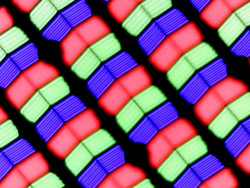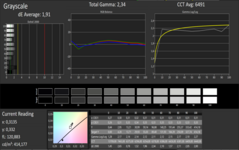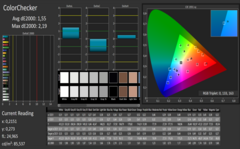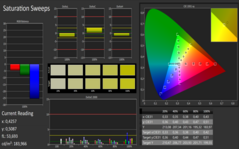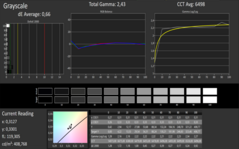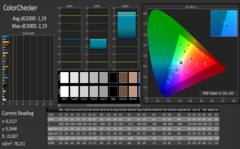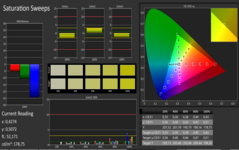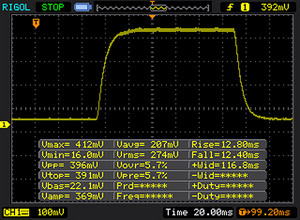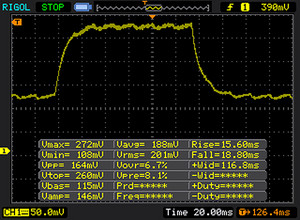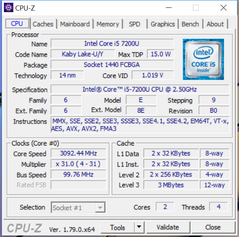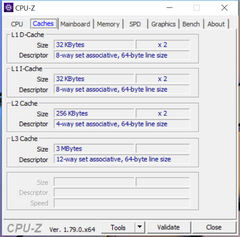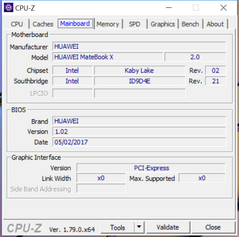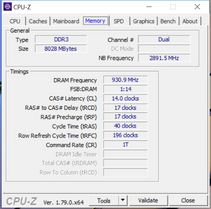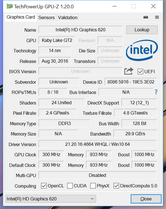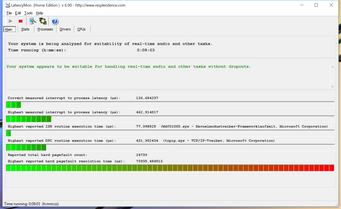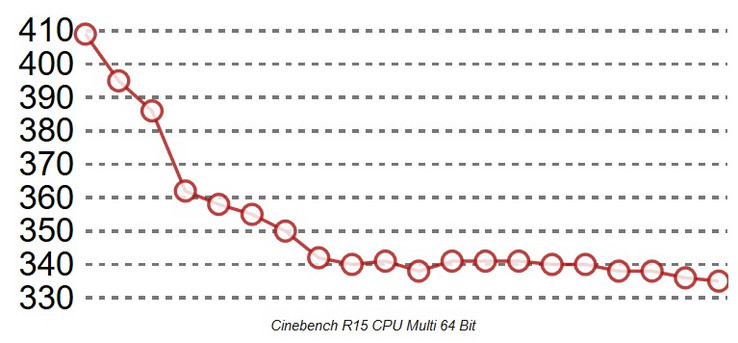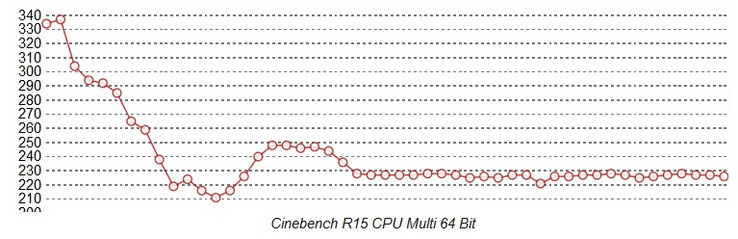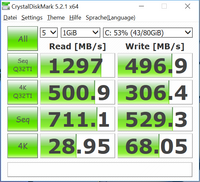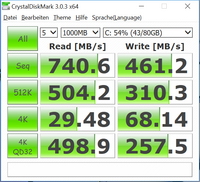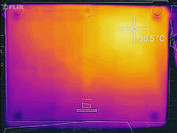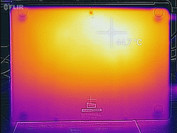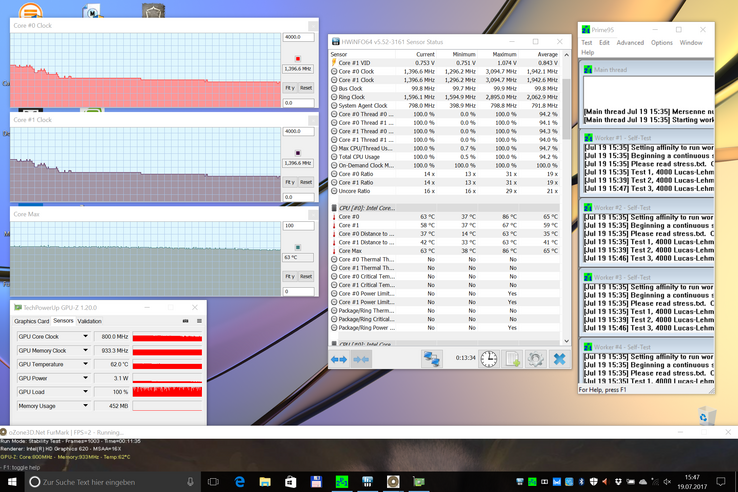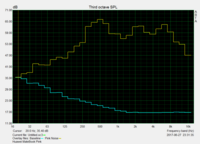Huawei MateBook X (i5-7200U, 256 GB) Subnotebook Review

For the original German review, see here.
With the MateBook X, Huawei, which is mainly known in the West as a smartphone and tablet manufacturer celebrates its debut on the notebook market. Until now, with the MateBook which is now replaced by its MateBook E successor, the Chinese manufacturer had only a 2-in-1 tablet with a detachable keyboard and Windows 10 in their portfolio. You cannot blame Huawei for a lack of ambition, since the MateBook X is by no means a faceless conventional laptop, but a particularly compact and fanless 13-inch notebook with an innovative MEPCM cooling system. It is equipped with a full Intel Core i5-7200U CPU and with its 3:2 proportions, the screen follows the new trend away from the standard 16:9 format. MEPCM stands for Micro Encapsulated Phase Change Material, which was developed by space technology. More on that, later.
According to its specifications, the subnotebook is clearly settled in the office area. The ULV dual-core processor with Hyperthreading and 15 watts TDP is accompanied by 8 GB of RAM and a 256-GB SSD. The resolution of the IPS display is 2160x1440 pixels, and the 12.5 mm (~0.49 in) slim laptop weighs just 1.05 kg (~2.3 lb). The Intel HD Graphics 620 integrated into the CPU takes care of the graphics calculations (It is available in the US starting from ~$1100). Apparently there is also a model with the Intel Core i7-7500U and a 512-GB SSD in "Prestige Gold" color, which so far cannot be found anywhere on the German market. The same goes for two other color variations that can be seen on some pictures.
We would like to point out two particularities: First, the MateBook X has a fingerprint sensor that is integrated into the power button. And second, the compact build brings significant limitations in terms of connections. There are only two USB 3.1 Type-C connections and a 3.5 mm audio port. Fortunately, Huawei also includes a well-thought-out adapter, which is helpful here. More on that, later.
As comparison notebooks for this test, we have selected highly-rated 13-inch devices from our Top-10 list of subnotebooks that lie in a similar price range as our test unit and also make do without a fan:
- Dell XPS 13 9360 FHD i5
- Lenovo IdeaPad 710S Plus-13IKB
- HP EliteBook 1030 G1-X2F03EA (fanless)
- Microsoft Surface Pro (2017) i5 (convertible, fanless)
Case
Anyone who is skeptical because this is Huawei's first laptop case can assume from now on, that the manufacturer has bought the necessary know-how. The outer appearance, stability, feel, and build are on such a high level that the Huawei MateBook X does not need to shy away from any comparison with the best cases from notebook veterans such as Lenovo or HP.
The top and lid of the device in glittery gray color appear to be made from metal, but we are not sure about the bottom. Fingerprints are visible, but do not stand out. The glass covering the screen also covers the very thin bezels. Several glossy frames surrounding the base, screen, power button, and ClickPad set some visual accents. Overall, the handy MateBook X leaves a no-frills, but quite presentable and premium impression.
It does not need much force to twist the base somewhat and the creaking noises we then hear slightly mar the otherwise very good impression. This is compensated by the lid, which can be opened easily with one hand and which is not only pressure resistant, but also almost more robust than the base. The tester has never seen sturdier lids than that of the MateBook X: respects!
In terms of their width, depth, and thickness, the HP EliteBook and the Lenovo IdeaPad differ by only a few millimeters. Those two models have the largest footprint of our comparison field. The Dell XPS is only slightly more compact. Our MateBook X has a similar depth, but is slimmer (12.5 mm/~0.49 in) and mainly less wide than these three 16:9 devices. In the MS Surface Pro, mainly the low height of only 8.5 mm (~0.33 in) stands out. With its 1.05 kg (~2.3 lb), our test device has the lowest weight, but none of the other competitors weigh more than 1.2 kg (~2.65 lb).
Features
As already mentioned, you will have to be content with 2x USB 3.1 Gen1 Type-C in the laptop itself, similar to the AsusPro B9440UA. The ports are positioned ergonomically all the way in the back on both sides. The notebook can be charged through the left port and there is a DisplayPort output on the right. The customary slot for a Kensington Lock and a card reader are missing.
An included white adapter offers one USB Type-C port that can also be used as throughput for charging. It also has a port for HDMI, VGA, and USB 3.1 Type-A respectively. Aside from the surrounding light sensor, Huawei also builds in an acceleration sensor and a hall sensor.
Communication
Huawei has equipped its MateBook X with the proven MIMO-2x2 module, the Intel Dual Band Wireless-AC 8265 (IEEE 802.11 a/b/g/n/ac), whose maximum gross data throughput is 867 MBit/s and which masters Bluetooth 4.2, at least after a driver update. Anyone suffering from an overcrowded 2.4 GHz band will be thankful for the option to divert onto the less taxed 5 GHz band in the n and ac standards as long as the router allows.
While sending, the test unit approaches the theoretical upper limit minus overhead quite closely, achieving first place in the test field. During receiving, things look slightly worse where other notebooks with the same module often achieve up to 100 MBit/s more. However, the advantages of the competitors remain within limits.
| Networking | |
| iperf3 transmit AX12 | |
| Huawei MateBook X | |
| Microsoft Surface Pro (2017) i5 | |
| Lenovo IdeaPad 710S Plus-13IKB | |
| Dell XPS 13 9360 FHD i5 | |
| iperf3 receive AX12 | |
| Lenovo IdeaPad 710S Plus-13IKB | |
| Microsoft Surface Pro (2017) i5 | |
| Dell XPS 13 9360 FHD i5 | |
| Huawei MateBook X | |
Security
As well as the earlier mentioned fingerprint sensor which is integrated into the power button, the MateBook X also brings a Trusted Platform module version 2.0.
Accessories
Aside from the already mentioned adapter, the mandatory power supply, and the usual setup and warranty instructions, Huawei does not include other accessories and does not offer anything else either.
Maintenance
Since our test unit comes from a shop, our Torx screwdriver will remain in the drawer, and the apparently easily removable bottom that is secured with only three screws remains unopened. Anyone still wanting to take a (limited) look inside can find it here.
Warranty
Some sources report a 12-month manufacturer's warranty, others talk about two years. Since there is no information on this on Huawei's German web pages, we were not able to clarify this. In Germany, the retailer's warranty is valid in any case, with the burden of proof changing after 6 months. Please see our Guarantees, Return policies and Warranties FAQ for country-specific information.
Input Devices
Keyboard
Huawei uses the available space optimally. The keyboard is almost as wide as a standard desktop keyboard and goes from edge to edge on the left and right sides. Since the single keys are quite large, the distances between them are rather small. Even for the tester, the stroke of the completely flat and clearly labeled keys is too shallow. Together with a pressure point that is not very pronounced and a springy stroke, this leads to the typing feeling spongy and not having much feedback. This may take some getting used to, unlike the layout, which conforms to the standards to a large extent, even if a few keys such as Home and End are missing.
The keyboard mostly resists attempts to compress it. The even two-step illumination improves the contrast of the white labels in all light conditions. The Fn and Caps Lock keys even have their own status LED. Although the larger keys, such as Return, clatter a little, overall the noise level created by typing is rather subdued.
Touchpad
In the touchpad, Huawei has failed in more than one respect. The input device executed as a ClickPad without separate keys and with a smooth surface and a size of about 10.5 x 6.3 cm (~4.1 x 2.5 in) does not sit flush in the front area and thus appears clacky. At the outer edges on the right and left sides and on top it does not respond to touch anymore. Dry fingers will slide over the surface without problems, but moist fingers may stick a little. What is really annoying though, is the poor responsiveness. You need a lot of luck for a simple tapping on the surface not to be ignored, and we also had considerable problems sometimes with drag & drop via double tapping. You are constantly forced to use the substitute mouse keys. Anyone not willing to do this should remove the Huawei MateBook X from their wish list. However, quick swipes are recognized without any trouble. We reduced the partial grade of the touchpad section by 15% and connected an external mouse.
UPDATE: Towards the end of the test, the problems with the bad responsiveness mostly disappeared. We do not have an explanation for this. Since touches are still not always registered 100%, we reduced the downgrading to 5%.
However, there is nothing to complain about the crisply adjusted substitute mouse keys that have a short stroke. To configure gestures of up to four fingers, you need to use the Windows-10 settings which are mostly sufficient.
Display
We have been observing a trend towards displays in the 3:2 format for a while. Finally the manufacturers give some consideration to the fact that the currently dominating 16:9 format has some ergonomic disadvantages outside of the multimedia area. Many users even prefer the 4:3 format for office tasks or turn their screens by 90 degrees via the pivot function to optimize the display of text. The downside of this is that if you watch a movie for example, you have to contend with black bars.
The 2160x1440 pixel resolution of the 3:2 format is called Full HD+, and spreading this over 13.3 inches results in a pixel density of 195 PPI. Since this is not a touchscreen, we wonder why Huawei has chosen a glossy display surface (made of Corning Gorilla glass). Is somebody there trying to imitate Apple, who repeats this same mistake in every new device? For viewing angle stability and color presentation, Huawei has opted for the IPS technology.
An average brightness of 395 cd/m2 can be called exemplary, and only the MS Surface Pro convertible achieves even slightly more. The brightness of the other competitors in our test ranges from good to very good. At 88%, the measured brightness distribution is slightly above average. If you look at a completely black image in full-screen mode, it is obvious that the black is not particularly saturated and the area does not appear completely even. At the bottom edge, you can see minimal (!) light bleeding. However, in practice these small points of criticism have hardly any or no effect.
| |||||||||||||||||||||||||
Brightness Distribution: 88 %
Center on Battery: 408 cd/m²
Contrast: 907:1 (Black: 0.45 cd/m²)
ΔE ColorChecker Calman: 1.55 | ∀{0.5-29.43 Ø4.76}
ΔE Greyscale Calman: 1.91 | ∀{0.09-98 Ø5}
96% sRGB (Argyll 1.6.3 3D)
61% AdobeRGB 1998 (Argyll 1.6.3 3D)
66.8% AdobeRGB 1998 (Argyll 3D)
96.2% sRGB (Argyll 3D)
65.8% Display P3 (Argyll 3D)
Gamma: 2.34
CCT: 6491 K
| Huawei MateBook X Chi Mei CMN8201 / P130ZDZ-EF1, , 2160x1440, 13.3" | HP EliteBook 1030 G1-X2F03EA Sharp SHP1465, , 3200x1800, 13.3" | Dell XPS 13 9360 FHD i5 Sharp SHP1449 LQ133M1, , 1920x1080, 13.3" | Lenovo IdeaPad 710S Plus-13IKB LG Philips LP133WF4-SPB1 (LGD04EF), , 1920x1080, 13.3" | Microsoft Surface Pro (2017) i5 LG Display LP123WQ112604, , 2736x1824, 12.3" | |
|---|---|---|---|---|---|
| Display | 1% | -25% | -8% | 3% | |
| Display P3 Coverage (%) | 65.8 | 67.6 3% | 48.94 -26% | 65.3 -1% | 67.6 3% |
| sRGB Coverage (%) | 96.2 | 94.7 -2% | 73.3 -24% | 82.9 -14% | 99 3% |
| AdobeRGB 1998 Coverage (%) | 66.8 | 69 3% | 50.5 -24% | 60.6 -9% | 69.1 3% |
| Response Times | -18% | -19% | -29% | -24% | |
| Response Time Grey 50% / Grey 80% * (ms) | 33 ? | 42.4 ? -28% | 32.8 ? 1% | 45 ? -36% | 42 ? -27% |
| Response Time Black / White * (ms) | 24 ? | 25.6 ? -7% | 33.2 ? -38% | 29 ? -21% | 29 ? -21% |
| PWM Frequency (Hz) | 21000 | ||||
| Screen | -40% | -86% | -60% | -25% | |
| Brightness middle (cd/m²) | 408 | 401 -2% | 351.2 -14% | 343 -16% | 417 2% |
| Brightness (cd/m²) | 395 | 369 -7% | 325 -18% | 306 -23% | 401 2% |
| Brightness Distribution (%) | 88 | 85 -3% | 89 1% | 81 -8% | 88 0% |
| Black Level * (cd/m²) | 0.45 | 0.35 22% | 0.195 57% | 0.3 33% | 0.29 36% |
| Contrast (:1) | 907 | 1146 26% | 1801 99% | 1143 26% | 1438 59% |
| Colorchecker dE 2000 * | 1.55 | 3.5 -126% | 7.4 -377% | 4.73 -205% | 3.63 -134% |
| Colorchecker dE 2000 max. * | 2.19 | 6.33 -189% | 9.08 -315% | 9.05 -313% | 6.74 -208% |
| Greyscale dE 2000 * | 1.91 | 4.13 -116% | 6.71 -251% | 3.29 -72% | 2.18 -14% |
| Gamma | 2.34 94% | 2.28 96% | 2.74 80% | 2.36 93% | 3.09 71% |
| CCT | 6491 100% | 6508 100% | 7222 90% | 6437 101% | 6767 96% |
| Color Space (Percent of AdobeRGB 1998) (%) | 61 | 61.56 1% | 50.48 -17% | 54 -11% | 63 3% |
| Color Space (Percent of sRGB) (%) | 96 | 94.64 -1% | 73.31 -24% | 83 -14% | 99 3% |
| Total Average (Program / Settings) | -19% /
-28% | -43% /
-65% | -32% /
-46% | -15% /
-19% |
* ... smaller is better
In line with our subjective impression, we measure a black value of 0.45 cd/m2 that is not optimal. The competitors in our test display a significantly darker black in parts. Our Dell XPS 13 owes its excellent contrast ratio of 1801:1 mainly to its very low black value of 0.195 cd/m2. Thus, like all the other laptops in the field, it is ahead of the Huawei MateBook X, whose contrast of 907:1 can only be called mediocre to good. There is nothing to complain about the display sharpness.
The test unit already achieves an excellent color reproduction in the state of delivery. Delta-E values of up to 3 are considered ideal, and the MateBook X easily comes in below that. Gamma and color temperature (CCT) are close to the target of 2.2 (Windows) and 6500 Kelvin. With a calibration and profiling the values can even be slightly improved. The great performance is rounded off by an almost complete coverage of the (small) standard sRGB color space, which correspond here to 61% of the professional AdobeRGB color space. Anyone interested in image processing should not touch the Lenovo IdeaPad 710S Plus and in particular the Dell XPS 13.
The incomprehensible decision of the manufacturer to use a glossy display surface has a bad effect on using it outdoors. Even in an ideal position with an entry behind us (left photo) annoying reflections mar the image. On sunny days in particular, you will have to look for a long time to find a position suitable for work.
Display Response Times
| ↔ Response Time Black to White | ||
|---|---|---|
| 24 ms ... rise ↗ and fall ↘ combined | ↗ 12 ms rise | |
| ↘ 12 ms fall | ||
| The screen shows good response rates in our tests, but may be too slow for competitive gamers. In comparison, all tested devices range from 0.1 (minimum) to 240 (maximum) ms. » 53 % of all devices are better. This means that the measured response time is worse than the average of all tested devices (20.1 ms). | ||
| ↔ Response Time 50% Grey to 80% Grey | ||
| 33 ms ... rise ↗ and fall ↘ combined | ↗ 15 ms rise | |
| ↘ 18 ms fall | ||
| The screen shows slow response rates in our tests and will be unsatisfactory for gamers. In comparison, all tested devices range from 0.165 (minimum) to 636 (maximum) ms. » 44 % of all devices are better. This means that the measured response time is similar to the average of all tested devices (31.4 ms). | ||
Screen Flickering / PWM (Pulse-Width Modulation)
| Screen flickering / PWM not detected | ||
In comparison: 53 % of all tested devices do not use PWM to dim the display. If PWM was detected, an average of 8016 (minimum: 5 - maximum: 343500) Hz was measured. | ||
Performance
Processor
We want to spare our readers further elaborations on the widespread bread-and-butter Intel Core i5-7200U (2x 2.5 - 3.1 GHz, Hyperthreading, TDP 15 watts, Kaby Lake) CPU which has been discussed here many times before. You can find all the relevant information and numerous benchmarks in our FAQ article on the CPU.
More interesting is the clock speed during constant, high, but still realistic load which we create with a Cinebench-R15 multi-core loop. How does the fanless MEPCM cooling system fare? When we look at the diagram above, we come to an ambivalent result. After a single run, the Cinebench still produces the expected and absolutely competitive result of 321 points, but after six further rounds, the CPU has arrived in the clock-speed basement, resulting in scores down to 200 points. You could speculate that the MEPCM has completely melted down at that point.
The CPU throttling that is undoubtedly occurring here is unlikely to happen during office operation and even with more demanding programs such as Photoshop, since those loads will not last as long. Anyone who wants to run rendering tasks of several hours computing time, for example, should choose a real quad-core and not under any circumstances, the MateBook X. During battery operation the score remains approximately the same as in mains operation.
Below this section, we have also appended the speed charts of the Acer Switch 5 (passive cooling), the MS Surface Pro (2017) with i5 (liquid cooling), and the Surface Pro (2017) with i7 and fan cooling for comparison.
System Performance
The PCMark 8 used for measuring the overall performance produces a long-lasting load of varying intensities. The MEPCM cooling system seems to handle that well, since the score corresponds to what we expect from the built-in components and also compares well in our test field against the other notebooks that have comparable equipment. Subjectively, everything always ran optimally and smoothly.
| PCMark 8 Home Score Accelerated v2 | 3507 points | |
| PCMark 8 Work Score Accelerated v2 | 4276 points | |
Help | ||
Storage Solution
Due to driver problems with the soldered-in LiteOn SSD (CB1-SD256) which is connected via NVMe/PCIe, we were afraid that the old CrystalDiskMark 3.0 would not be able to produce valid results. Therefore, we ran the more current CrystalDiskMark 5.2.1 in parallel. Except for the result for sequential reads, the deviations remain within the tolerance limits, so that we are still guided by the CDM 3.0.
With almost 1300 MB/s during sequential reads (CDM 5.2.1), the SSD, which is very fast in this discipline does not fully exploit the connection limit (PCIe 3.0 x2). Only the Samsung-PM961 SSD in the IdeaPad is faster, and the Toshiba SSD in the XPS 13 is almost at the same level. The speed of starting the OS and programs depends more on the performance of reading small, distributed blocks (Read 4k). Samsung's models in the Surface and the IdeaPad prove which values the modern NVMe SSDs can achieve here. The rest of our test field, including the MateBook, cannot even begin to keep up here, and the speeds of about 30 MB/s that those three notebooks achieved are the bottom of what currently can still be seen as acceptable. In practice, however, the differences perceived should still remain within tight limits.
| Huawei MateBook X LITEON CB1-SD256 | HP EliteBook 1030 G1-X2F03EA Sandisk X300 SD7SN6S-512G-1006 | Dell XPS 13 9360 FHD i5 Toshiba NVMe THNSN5256GPUK | Lenovo IdeaPad 710S Plus-13IKB Samsung PM961 NVMe MZVLW512HMJP | Microsoft Surface Pro (2017) i5 Samsung PM971 KUS030202M | |
|---|---|---|---|---|---|
| CrystalDiskMark 3.0 | -21% | 41% | 117% | 30% | |
| Read Seq (MB/s) | 741 | 387.5 -48% | 1233 66% | 1577 113% | 723 -2% |
| Write Seq (MB/s) | 461.2 | 348.7 -24% | 733 59% | 1472 219% | 853 85% |
| Read 512 (MB/s) | 504 | 239.9 -52% | 1036 106% | 1165 131% | 225 -55% |
| Write 512 (MB/s) | 310.3 | 335.3 8% | 439.9 42% | 1244 301% | 445 43% |
| Read 4k (MB/s) | 29.48 | 30.34 3% | 29.31 -1% | 54.8 86% | 46 56% |
| Write 4k (MB/s) | 68.1 | 75.9 11% | 116.9 72% | 121.5 78% | 125 84% |
| Read 4k QD32 (MB/s) | 498.9 | 311.3 -38% | 479.2 -4% | 407.5 -18% | 423 -15% |
| Write 4k QD32 (MB/s) | 257.5 | 192.8 -25% | 218.3 -15% | 321.4 25% | 373 45% |
Graphics Card
There is not much to say about the Intel HD Graphics 620 integrated into the processor. It is a weak but also very energy efficient GPU, which also needs to share the memory and the tight TDP of 15 watts with the CPU and is limited here to a maximum Turbo of 1000 MHz instead of the standard 1050 MHz. As with all the current HD Graphics by Intel, the 620 benefits considerably from the faster (DDR4) RAM in dual-channel operation.
Only the capabilities to decode H.265 videos in hardware which were again improved deserve some attention. You can find further information and several benchmarks on the HD 620 in the link above.
If you compare the performance of all the 620s inside i5-7200U CPUs that were measured so far, the unit in our test device does well in the 3DMark 11 (Graphics Score), being 5% behind the top performer and also having a 5% advantage ahead of the average.
| 3DMark 11 - 1280x720 Performance GPU | |
| Lenovo IdeaPad 710S Plus-13IKB | |
| Dell XPS 13 9360 FHD i5 | |
| Huawei MateBook X | |
| HP EliteBook 1030 G1-X2F03EA | |
| 3DMark | |
| 1280x720 Cloud Gate Standard Graphics | |
| Lenovo IdeaPad 710S Plus-13IKB | |
| Dell XPS 13 9360 FHD i5 | |
| Huawei MateBook X | |
| Microsoft Surface Pro (2017) i5 | |
| HP EliteBook 1030 G1-X2F03EA | |
| 1920x1080 Fire Strike Graphics | |
| Lenovo IdeaPad 710S Plus-13IKB | |
| Dell XPS 13 9360 FHD i5 | |
| HP EliteBook 1030 G1-X2F03EA | |
| Microsoft Surface Pro (2017) i5 | |
| Huawei MateBook X | |
| 3DMark 11 Performance | 1667 points | |
| 3DMark Ice Storm Standard Score | 54224 points | |
| 3DMark Cloud Gate Standard Score | 5691 points | |
| 3DMark Fire Strike Score | 785 points | |
Help | ||
Gaming Performance
The GPU manages 2D tasks without any trouble, but the 3D performance is only sufficient for older and/or graphically non-demanding games, which can then often be played only in their lowest settings. The table below shows the details: The current, graphically unspectacular “Farming Simulator 17” runs even in the medium preset with 1366x768 pixels, which also goes for games such as “FIFA” or “Diablo III”. However, with the current graphics cannons such as “Battlefield 1”, simply nothing goes anymore.
| low | med. | high | ultra | |
|---|---|---|---|---|
| Battlefield 1 (2016) | 11.7 | |||
| Farming Simulator 17 (2016) | 61.2 | 40.8 | 14 | |
| For Honor (2017) | 20.2 |
Emissions
Temperature
In terms of passive cooling, Huawei is the first manufacturer that tries a completely new approach in the MateBook X by using the so called "Micro Encapsulated Phase Change Material" (MEPCM). This is a material inside small capsules that has a solid state in normal temperatures. Through the heat coming from the operation of the notebook it becomes liquid, absorbing heat through this. Once the material is completely melted, it works like a conventional passive cooling.
According to our measurements, the concept works - at least in terms of surface temperatures. During constant maximum load, the Huawei MateBook X reaches its modest maximum temperature of 41 °C (~106 °F) at the bottom, where the MEPCM is distributed. Thus, there is nothing that will prevent you from using it on your lap. During idle operation, temperatures are not an issue at all.
In the "Maximum Performance" power profile, the CPU speed is stuck at 3.1 GHz during idle, and that even during battery operation and despite the range being set to between 5 and 100%. In the other power profiles, the clock speeds act normally. After the stress test (Prime95 + FurMark) has been activated, within about five minutes they drop to 1.6 GHz and then further in perhaps 2 minute intervals, until they finally remain at 800 to 900 MHz. So in this unrealistic scenario, there is significant throttling. The basic clock speed of the CPU is 2.5 GHz. During our test, the core temperatures reached 86 °C (~187 °F) for brief periods, but then quickly leveled out at values around 65 °C (~149 °F). The GPU fares better, maintaining a frequency of 1 GHz for quite a long time, but finally also dropping to only 550 MHz. This shows the (practically hardly relevant) limits of the MEPCM cooling, since with a conventional fan, the throttling would have been less significant in our experience.
(±) The maximum temperature on the upper side is 40.4 °C / 105 F, compared to the average of 35.9 °C / 97 F, ranging from 21.4 to 59 °C for the class Subnotebook.
(±) The bottom heats up to a maximum of 41.2 °C / 106 F, compared to the average of 39.3 °C / 103 F
(+) In idle usage, the average temperature for the upper side is 25.3 °C / 78 F, compared to the device average of 30.8 °C / 87 F.
(+) The palmrests and touchpad are reaching skin temperature as a maximum (32.8 °C / 91 F) and are therefore not hot.
(-) The average temperature of the palmrest area of similar devices was 28.2 °C / 82.8 F (-4.6 °C / -8.2 F).
Speakers
In view of the very flat build of the notebook, we did not have many expectations of the Dolby Atmos sound system. Many well-known brands are just smoke and mirrors in notebook sound systems. The tester ran the MateBook X in the "Music" preset through his standard music test and was positively surprised.
With a maximum volume that is sufficient even for medium-sized rooms, the sound is presented quite naturally and, depending on the title, mostly also has good levels. The usual emphasis on the highs and mids remains within limits. The bass is missing, but is emulated well in higher registers, so that there is some dynamic. During Punk and Metal music (72 Hookers by NOFX) the speakers hit their limits. E-guitars, bass, and drums with their constant high levels were mushed together in rising volumes and also produced annoying distortions.
Huawei MateBook X audio analysis
(-) | not very loud speakers (66 dB)
Bass 100 - 315 Hz
(±) | reduced bass - on average 8.3% lower than median
(±) | linearity of bass is average (7.6% delta to prev. frequency)
Mids 400 - 2000 Hz
(+) | balanced mids - only 3.3% away from median
(+) | mids are linear (6.2% delta to prev. frequency)
Highs 2 - 16 kHz
(+) | balanced highs - only 2.6% away from median
(+) | highs are linear (6.6% delta to prev. frequency)
Overall 100 - 16.000 Hz
(+) | overall sound is linear (14.7% difference to median)
Compared to same class
» 30% of all tested devices in this class were better, 6% similar, 65% worse
» The best had a delta of 5%, average was 18%, worst was 53%
Compared to all devices tested
» 19% of all tested devices were better, 4% similar, 77% worse
» The best had a delta of 4%, average was 24%, worst was 134%
HP EliteBook 1030 G1-X2F03EA audio analysis
(+) | speakers can play relatively loud (83.3 dB)
Bass 100 - 315 Hz
(-) | nearly no bass - on average 22.7% lower than median
(±) | linearity of bass is average (11.2% delta to prev. frequency)
Mids 400 - 2000 Hz
(+) | balanced mids - only 4.1% away from median
(±) | linearity of mids is average (7.5% delta to prev. frequency)
Highs 2 - 16 kHz
(+) | balanced highs - only 2.2% away from median
(+) | highs are linear (5.2% delta to prev. frequency)
Overall 100 - 16.000 Hz
(±) | linearity of overall sound is average (19.8% difference to median)
Compared to same class
» 62% of all tested devices in this class were better, 7% similar, 32% worse
» The best had a delta of 5%, average was 18%, worst was 53%
Compared to all devices tested
» 50% of all tested devices were better, 7% similar, 43% worse
» The best had a delta of 4%, average was 24%, worst was 134%
Dell XPS 13 9360 FHD i5 audio analysis
(-) | not very loud speakers (70.3 dB)
Bass 100 - 315 Hz
(±) | reduced bass - on average 6.9% lower than median
(±) | linearity of bass is average (10.5% delta to prev. frequency)
Mids 400 - 2000 Hz
(+) | balanced mids - only 3.7% away from median
(+) | mids are linear (4% delta to prev. frequency)
Highs 2 - 16 kHz
(+) | balanced highs - only 2% away from median
(±) | linearity of highs is average (10.3% delta to prev. frequency)
Overall 100 - 16.000 Hz
(±) | linearity of overall sound is average (18.3% difference to median)
Compared to same class
» 52% of all tested devices in this class were better, 7% similar, 40% worse
» The best had a delta of 5%, average was 18%, worst was 53%
Compared to all devices tested
» 39% of all tested devices were better, 8% similar, 53% worse
» The best had a delta of 4%, average was 24%, worst was 134%
Lenovo IdeaPad 710S Plus-13IKB audio analysis
(±) | speaker loudness is average but good (73 dB)
Bass 100 - 315 Hz
(-) | nearly no bass - on average 21.4% lower than median
(±) | linearity of bass is average (12.2% delta to prev. frequency)
Mids 400 - 2000 Hz
(±) | higher mids - on average 6.7% higher than median
(±) | linearity of mids is average (10.6% delta to prev. frequency)
Highs 2 - 16 kHz
(+) | balanced highs - only 2.2% away from median
(+) | highs are linear (6.9% delta to prev. frequency)
Overall 100 - 16.000 Hz
(±) | linearity of overall sound is average (24.4% difference to median)
Compared to same class
» 82% of all tested devices in this class were better, 4% similar, 14% worse
» The best had a delta of 5%, average was 18%, worst was 53%
Compared to all devices tested
» 74% of all tested devices were better, 6% similar, 21% worse
» The best had a delta of 4%, average was 24%, worst was 134%
Microsoft Surface Pro (2017) i5 audio analysis
(-) | not very loud speakers (68 dB)
Bass 100 - 315 Hz
(±) | reduced bass - on average 9.7% lower than median
(±) | linearity of bass is average (7% delta to prev. frequency)
Mids 400 - 2000 Hz
(+) | balanced mids - only 4.6% away from median
(+) | mids are linear (6.3% delta to prev. frequency)
Highs 2 - 16 kHz
(+) | balanced highs - only 2.1% away from median
(+) | highs are linear (5.2% delta to prev. frequency)
Overall 100 - 16.000 Hz
(±) | linearity of overall sound is average (18.2% difference to median)
Compared to same class
» 39% of all tested devices in this class were better, 7% similar, 54% worse
» The best had a delta of 6%, average was 20%, worst was 57%
Compared to all devices tested
» 39% of all tested devices were better, 8% similar, 54% worse
» The best had a delta of 4%, average was 24%, worst was 134%
Frequency comparison (Checkboxes selectable!)
Power Management
Power Consumption
ULV processor, SSD, no dedicated graphics, and no fan: normally the Huawei MateBook X should be very energy efficient. Unfortunately, it did not work that way, since we measured more of the opposite. Among the laptops in our field that are in part equipped with stronger processors, the test unit consumes more than the gathered competition in every single idle state. Under load it consumes only slightly less than the Lenovo IdeaPad which is equipped with dedicated graphics, but again considerably more than the rest of the competition. This will surely become noticeable in the battery life.
The labeling of the power supply shows various Volt-Amperage combinations and appears to offer a maximum power of 40 watts, which is barely enough in light of the maximum power consumption of 35 watts.
| Off / Standby | |
| Idle | |
| Load |
|
Key:
min: | |
| Huawei MateBook X i5-7200U, HD Graphics 620, LITEON CB1-SD256, , 2160x1440, 13.3" | HP EliteBook 1030 G1-X2F03EA 6Y75, HD Graphics 515, Sandisk X300 SD7SN6S-512G-1006, IPS, 3200x1800, 13.3" | Dell XPS 13 9360 FHD i5 i5-7200U, HD Graphics 620, Toshiba NVMe THNSN5256GPUK, IPS, 1920x1080, 13.3" | Lenovo IdeaPad 710S Plus-13IKB i7-7500U, GeForce 940MX, Samsung PM961 NVMe MZVLW512HMJP, IPS, 1920x1080, 13.3" | Microsoft Surface Pro (2017) i5 i5-7300U, HD Graphics 620, Samsung PM971 KUS030202M, IPS, 2736x1824, 12.3" | |
|---|---|---|---|---|---|
| Power Consumption | 20% | 38% | 10% | 28% | |
| Idle Minimum * (Watt) | 4.6 | 4 13% | 4.1 11% | 3.6 22% | 3.6 22% |
| Idle Average * (Watt) | 11 | 8 27% | 4.2 62% | 7.4 33% | 8.1 26% |
| Idle Maximum * (Watt) | 12 | 8.6 28% | 5.1 57% | 8.7 27% | 8.7 27% |
| Load Average * (Watt) | 39.5 | 26.5 33% | 22.1 44% | 43 -9% | 25.5 35% |
| Load Maximum * (Watt) | 34.6 | 34.8 -1% | 29.4 15% | 42 -21% | 23.5 32% |
* ... smaller is better
Battery Life
The Huawei MateBook X is really trimmed consistently towards mobility, which makes us even more disappointed by the mediocre battery life. Even though the MateBook X, the HP EliteBook 1030 G1 and the Lenovo IdeaPad 710S Plus are all marred by low battery life, we naturally turn towards the positive example instead of the negative: the Microsoft Surface (2017) lasts more than twice as long in idle and in the relevant WLAN test (how we test) with its battery that is 12.5% larger. Nothing more needs to be said. If possible, Huawei should improve on that. A mere 6 hours does not do justice to the mobile demands and the price of the device. Perhaps something could be done through a BIOS/UEFI update?
| Huawei MateBook X i5-7200U, HD Graphics 620, 40 Wh | HP EliteBook 1030 G1-X2F03EA 6Y75, HD Graphics 515, 40 Wh | Dell XPS 13 9360 FHD i5 i5-7200U, HD Graphics 620, 60 Wh | Lenovo IdeaPad 710S Plus-13IKB i7-7500U, GeForce 940MX, 46 Wh | Microsoft Surface Pro (2017) i5 i5-7300U, HD Graphics 620, 45 Wh | |
|---|---|---|---|---|---|
| Battery runtime | 0% | 84% | -17% | 77% | |
| Reader / Idle (h) | 8.5 | 10.3 21% | 21.6 154% | 7.8 -8% | 17.6 107% |
| WiFi v1.3 (h) | 5.6 | 5.1 -9% | 11.3 102% | 5.6 0% | 12.4 121% |
| Load (h) | 2.7 | 2.4 -11% | 2.6 -4% | 1.5 -44% | 2.8 4% |
| H.264 (h) | 6.3 |
Verdict
Pros
Cons
In our opinion, Huawei's debut in the notebook market has succeeded. The well-built MateBook X in the emergent 3:2 format is very compact, sturdy, looks good, and brings a new, passive MEPCM cooling system, which is good enough for normal operation to allow its components to exploit their reserves, even though it reaches its limits during constant loads. The available security features such as a fingerprint sensor and TPM 2.0 underline its mobile aspect.
You can probably get used to the keyboard with its feedback that appears sub-optimal to the tester. The too-high power consumption and with that, the disappointing battery life could possibly be fixed with a BIOS/UEFI update. Huawei should definitely improve this. The subject of the touchpad will remain under observation.
The poverty of the connections on the device itself, which often forces you to use the included successful adapter is a different matter, since that has to be carried along. However, it might not have been possible to implement the case concept in a different way. The only weaknesses of the overall great display are its slightly high black value and of course the reflective surface.
If Huawei would be able to get a handle on the high power consumption and with that the low battery life, the innovative MateBook X would come another step closer to a 90% rating. It speaks for itself that despite all that, it achieves an overall rating of 87%, which is still great.
Huawei MateBook X
- 07/26/2017 v6 (old)
Sven Kloevekorn