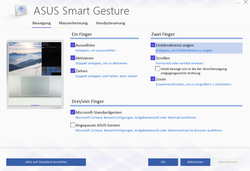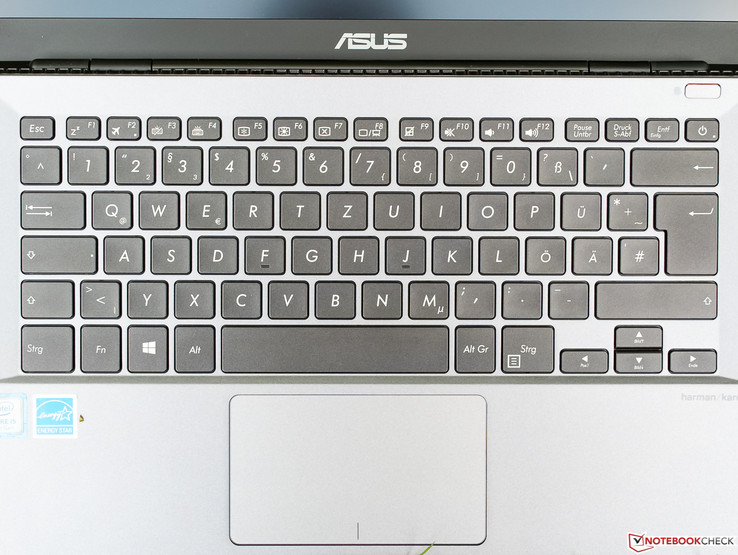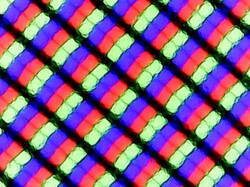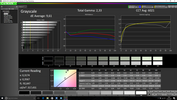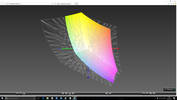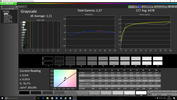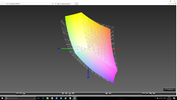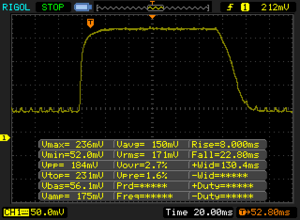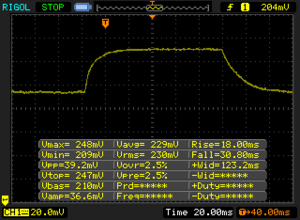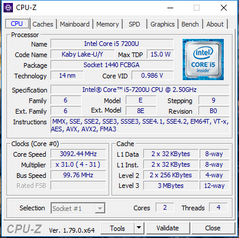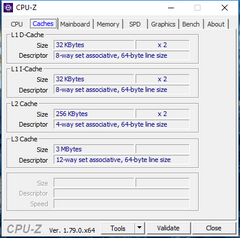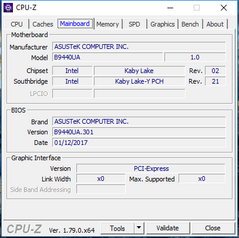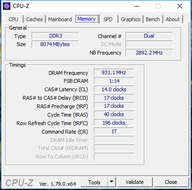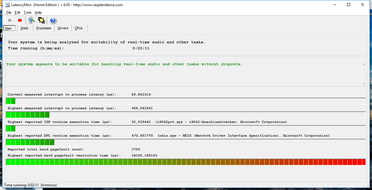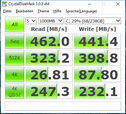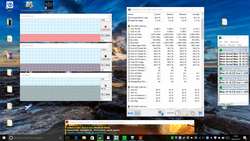Asus AsusPro B9440UA (Core i5, 8 GB) Laptop Review

For the original German review, see here.
The two ultimate goals Asus was aiming for with the AsusPro B9440UA were low weight and thinness. In order to achieve these, the engineers at Asus put the device on a radical diet, got rid of all ports except for two USB 3.0 Type-C ports, and they shrank the bezels to what is almost pure nothingness. Fortunately, a port replicator is included with the device; unfortunately, the list of things that were sacrificed in the name of all that is thin and lightweight included the SD-card reader and the webcam.
The final result, however, is impressive: both weight and thickness are unrivaled in the 14-inch class. There is one specialty to note regarding the construction of the device: the lid is longer than the base and thus props the B9440UA up when fully opened. This allows for a more ergonomic angle when using the device’s keyboard.
Optionally, the B9440UA is available with faster CPUs, Windows 10 Pro instead of Home, 16 GB instead of 8 GB of RAM, and various SSD sizes. Our review unit (GV0100T), available in Europe for around $1,200, represents the base model equipped with an FHD IPS display, a Core i5-7200U processor, 8 GB of RAM, and a 256 GB SSD. The current base model in the US is equipped with a 512 GB SSD instead and can be purchased for around $1,000. Due to limitations in size and weight the laptop obviously doesn’t include a dedicated graphics card.
Its competitors were chosen from our list of current lightweight and compact 13.3 and 14-inch office notebooks available for roughly the same amount of money:
An additional review of the faster and better-equipped GV0101T model (Core i7-7500U, 16 GB of RAM, 512 GB SSD) is scheduled to follow soon.
Case
According to Asus, the device is made of a particularly robust MIL-STD 810G-graded special magnesium alloy. Considering the laptop’s size and weight the case does indeed feel very rigid, solid, and well made. On the base, flexing even with intense force was not an issue, and we never managed to coax more than a very discreet crackle out of it. The delicate lid with its very thin bezels can be opened one-handed, and while it flexes more than the base it is still minimal. Applying pressure to the backside of the lid has absolutely no effect on the display.
Besides its black bezels the AsusPro B9440UA is coated in light gray through and through. While the laptop’s nonslip surface is generally susceptible to fingerprints, they are barely noticeable. We liked the device’s generic simplicity and the thin bezels – both made for a very noble and classy overall impression. We found no noteworthy irregularities worth mentioning but for those of our readers looking for the fly in the ointment: when closed the gap between the lid and the base is slightly uneven.
Despite its thickness of only 9 – 15 mm (0.35 – 0.59 inches), the B9440UA’s footprint is significantly smaller than the 14-inch Lifebook U747’s, which at 19 mm (0.75 inches) also happens to be thicker. Lenovo’s 13-inch IdeaPad has the smallest footprint overall; the 13.3-inch HP Spectre is slightly wider than our review unit but at 10.4 mm (0.41 inches) also slightly thinner. In regards to weight the 1.4 kg (3.1 lbs) U747 is the only one breaking ranks – all other competitors weigh in at around 1.1 kg (2.4 lbs).
Connectivity
The notebook itself is equipped with no more than two USB 3.1 Gen. 1 Type-C ports (one on each side at the bottom end of the display lid), of which only one supports Power Delivery and external displays. The external USB 3.0 hard drive we used for testing the device’s USB performance is limited to 100 MB/s, and at 96 MB/s we almost maxed it out with the hard drive connected via the included port replicator.
Communication
While an Ethernet connection is in theory feasible using a USB-C to Ethernet adapter the B9440UA’s focus is clearly on wireless connectivity. Consequently, the device is equipped with Intel’s Dual-Band Wireless-AC 8260 (MIMO 2x2, up to 867 MBit/s), a well-known and fast Wi-Fi chip that works in both the 2.4 GHz and the lesser-used 5 GHz band. Bluetooth 4.2 and specialties unique to Intel’s Wi-Fi chips, e.g. Wireless Display, are included as well.
When connected to our reference router, a Linksys EA8500 and from a distance of 1 m (3 ft), we can only attest somewhat decent data transfer speeds with room for improvement. Sending data in particular was rather slow at only 463 MBit/s – we’ve seen better results from other laptops equipped with the same Wi-Fi chip.
| Networking | |
| iperf3 transmit AX12 | |
| HP Spectre 13-v131ng | |
| Lenovo IdeaPad 710S Plus-13IKB | |
| Fujitsu LifeBook U747 | |
| Asus ASUSPRO B9440UA-GV0100T | |
| iperf3 receive AX12 | |
| Fujitsu LifeBook U747 | |
| Lenovo IdeaPad 710S Plus-13IKB | |
| Asus ASUSPRO B9440UA-GV0100T | |
| HP Spectre 13-v131ng | |
Security
Designed with ultimate mobility in mind the B9440UA offers no more than a TPM 2.0 chip and a fingerprint reader, which turned out to be quick and reliable in our tests. Oddly enough, the fingerprint reader is positioned right above the power button in the top right corner of the base.
Accessories
In addition to a charger, a cable, a DVD labeled “Lite DVD Ver. 2.0”, and the usual quick-start and warranty guides, Asus also includes a protective case and, more importantly, a USB 3.1 Gen. 1 Type-C to HDMI and USB 3.0 Type-A port replicator. All other available port replicators made by Asus can be found here.
Maintenance
It is no surprise that a laptop as thin and light as this does not come with a user-replaceable battery or any maintenance flaps whatsoever. The bottom cover can be removed after undoing 10 torx screws. We have refrained from doing so due to the fact that our review model was a shop unit. Don't forget that removing the bottom cover may void your warranty.
Warranty
Speaking of which: Asus offers a one-year limited warranty for devices purchased in the United States. Warranty differs by country though, and devices sold in Germany come with a two-year warranty instead. Please see our Guarantees, Return policies and Warranties FAQ for country-specific information.
Input Devices
Keyboard
The standard-sized keyboard (as large as a regular-sized desktop keyboard), with its standard-sized modifier keys (shift, CTRL, or backspace), has excellent ergonomics and it is a pleasure to use. In addition to its size the standard layout also makes getting used to it a breeze.
Asus has managed to design a very good keyboard overall. The concave nonslip keys are very easy to read and offer 1.5 mm of travel – quite impressive considering the overall thickness of the device. The actuation point is well-defined and the keystroke is only slightly softened, which suited us very well. What we did not like at all was the keyboard’s soundscape. The larger keys, like the space bar, clatter noticeably and annoyingly loud, rendering the keyboard rather unusable in quiet environments.
The keyboard does not flex even with more than moderate pressure applied to it. The three-stage keyboard backlight was very even. All things considered, we liked the solid and ergonomic keyboard a lot.
Touchpad
The large ClickPad makes the best of the space underneath the keyboard, but we had trouble with input at the very edges, especially when starting out from there. As is often the case with ClickPad surfaces, this particular one was nice and slippery with dry hands but quickly started to develop a certain unpleasant stickiness with moist and sweaty fingertips. Precision and response characteristics were decent, and the ClickPad had no trouble detecting and properly reacting to fast movements. Double-tap drag & drop worked flawlessly.
We liked the two buttons at the bottom with their shallow travel and very distinct acoustic and haptic feedback a lot. Gestures with up to four fingers can be configured using the Asus Smart Gesture software – we’ve seen better tools with more options but we’re not complaining: it’s certainly enough for everyday use.
Display
The matte 14-inch FHD 1920x1080 IPS display has a pixel density of 157 ppi. Overall sharpness is very good, and from a normal viewing distance of around 50 cm (20 inches / 1.6 ft) image quality was crisp and impeccable. Asus does not offer this laptop with any other displays.
Maximum brightness was at a more than acceptable 294 nits and on a par with the Fujitsu and Lenovo laptops we’ve compared it to. Only the HP managed an excellent 382 nits. Our review unit’s brightness distribution of only 87%, however, leaves a lot to be desired. Black levels were deep and homogenous, and we did not detect even the slightest trace of screen-bleeding or clouding.
| |||||||||||||||||||||||||
Brightness Distribution: 87 %
Center on Battery: 321 cd/m²
Contrast: 1227:1 (Black: 0.26 cd/m²)
ΔE ColorChecker Calman: 7.1 | ∀{0.5-29.43 Ø4.76}
ΔE Greyscale Calman: 9.61 | ∀{0.09-98 Ø5}
83.02% sRGB (Argyll 1.6.3 3D)
54.01% AdobeRGB 1998 (Argyll 1.6.3 3D)
65.2% AdobeRGB 1998 (Argyll 3D)
89.1% sRGB (Argyll 3D)
64% Display P3 (Argyll 3D)
Gamma: 2.33
CCT: 6021 K
| Asus ASUSPRO B9440UA-GV0100T AU Optronics AUO353D / B140HAN03.5, , 1920x1080, 14" | Fujitsu LifeBook U747 LG LP140WF3, , 1920x1080, 14" | HP Spectre 13-v131ng CMN1374, , 1920x1080, 13.3" | Lenovo IdeaPad 710S Plus-13IKB LG Philips LP133WF4-SPB1 (LGD04EF), , 1920x1080, 13.3" | |
|---|---|---|---|---|
| Display | -2% | 0% | -4% | |
| Display P3 Coverage (%) | 64 | 66.1 3% | 64.6 1% | 65.3 2% |
| sRGB Coverage (%) | 89.1 | 84.8 -5% | 88.8 0% | 82.9 -7% |
| AdobeRGB 1998 Coverage (%) | 65.2 | 62 -5% | 64.8 -1% | 60.6 -7% |
| Response Times | 26% | -1% | 7% | |
| Response Time Grey 50% / Grey 80% * (ms) | 48.8 ? | 36 ? 26% | 46 ? 6% | 45 ? 8% |
| Response Time Black / White * (ms) | 30.8 ? | 23.2 ? 25% | 33 ? -7% | 29 ? 6% |
| PWM Frequency (Hz) | ||||
| Screen | 8% | 12% | 12% | |
| Brightness middle (cd/m²) | 319 | 291 -9% | 404 27% | 343 8% |
| Brightness (cd/m²) | 294 | 296 1% | 382 30% | 306 4% |
| Brightness Distribution (%) | 87 | 84 -3% | 91 5% | 81 -7% |
| Black Level * (cd/m²) | 0.26 | 0.32 -23% | 0.35 -35% | 0.3 -15% |
| Contrast (:1) | 1227 | 909 -26% | 1154 -6% | 1143 -7% |
| Colorchecker dE 2000 * | 7.1 | 4.3 39% | 5.37 24% | 4.73 33% |
| Colorchecker dE 2000 max. * | 13.7 | 7.5 45% | 9.46 31% | 9.05 34% |
| Greyscale dE 2000 * | 9.61 | 4.3 55% | 6.44 33% | 3.29 66% |
| Gamma | 2.33 94% | 2.31 95% | 2.52 87% | 2.36 93% |
| CCT | 6021 108% | 6529 100% | 6738 96% | 6437 101% |
| Color Space (Percent of AdobeRGB 1998) (%) | 54.01 | 55.46 3% | 58 7% | 54 0% |
| Color Space (Percent of sRGB) (%) | 83.02 | 84.77 2% | 89 7% | 83 0% |
| Total Average (Program / Settings) | 11% /
9% | 4% /
8% | 5% /
8% |
* ... smaller is better
Thanks to its decent brightness and a black level of 0.26 nits the contrast ratio on the Asus AsusPro B9440UA is an astonishing 1,227:1. Unfortunately, color accuracy was pretty bad for an IPS panel, with DeltaE deviations of 7 and 10, resulting in a noticeable green tint which we were able to alleviate through calibration. As always, the resulting ICC profile can be downloaded from the box above. Except for the HP Spectre, all of its competitors were significantly closer to the ideal DeltaE deviation of 3 out of the box.
Due to its very limited and subpar color-space coverage the AsusPro is not suitable for serious photo-editing, but neither are any of its competitors. It only managed 83% coverage of the smaller, consumer-oriented sRGB color space.
Our outdoor tests were conducted on a bright sunlit day, and thus under rather extreme conditions. The photo on the right indicates the worst-case scenario with the sun directly behind the display. Despite its high brightness, its matte display surface, and some shade provided by the photographer the screen was barely readable at all. It is much easier to find a feasible solution in the shade. Unfortunately, our camera failed us the very moment we took the photo with the front door entrance behind us.
Display Response Times
| ↔ Response Time Black to White | ||
|---|---|---|
| 30.8 ms ... rise ↗ and fall ↘ combined | ↗ 8 ms rise | |
| ↘ 22.8 ms fall | ||
| The screen shows slow response rates in our tests and will be unsatisfactory for gamers. In comparison, all tested devices range from 0.1 (minimum) to 240 (maximum) ms. » 83 % of all devices are better. This means that the measured response time is worse than the average of all tested devices (20.1 ms). | ||
| ↔ Response Time 50% Grey to 80% Grey | ||
| 48.8 ms ... rise ↗ and fall ↘ combined | ↗ 18 ms rise | |
| ↘ 30.8 ms fall | ||
| The screen shows slow response rates in our tests and will be unsatisfactory for gamers. In comparison, all tested devices range from 0.165 (minimum) to 636 (maximum) ms. » 84 % of all devices are better. This means that the measured response time is worse than the average of all tested devices (31.5 ms). | ||
Screen Flickering / PWM (Pulse-Width Modulation)
| Screen flickering / PWM not detected | ||
In comparison: 53 % of all tested devices do not use PWM to dim the display. If PWM was detected, an average of 8020 (minimum: 5 - maximum: 343500) Hz was measured. | ||
Compared to other IPS displays, the AsusPro’s AU-Optronics panel only offers mediocre viewing angles at best. In particular, this means plenty of space to move around in front of the screen but a noticeable decrease in brightness and contrast at around 45 ° without any compromise in color representation. In real-world use we barely noticed this limitation, though.
Performance
The Asus AsusPro B9440UA was designed as a highly mobile office notebook. Its smart dual-core processor with Hyper-Threading, 8 GB of RAM, the SSD, and the lack of a dedicated GPU are fitting for its designated use cases, yet they still allow for the use of more demanding software like Adobe Photoshop. Several differently equipped models are available, see here.
Processor
Intel's Core i5-7200U (2x 2.5 – 3.1 GHz, Hyper-Threading, 15 W TDP) is probably the most sold mobile CPU from Intel's current Kaby Lake lineup. Its 10 – 15% slower predecessor, the i5-6200U (2x 2.3 – 2.8 GHz), can be found in several office and multimedia laptops as well. The combination of ample performance and low power consumption make it the ideal processor for these usage scenarios and it only gets better and better with each generation. Integrated into the processor are the well-known HD Graphics 620 GPU as well as a dual-channel DDR4 memory controller.
Running our Cinebench multi-core loop the score achieved already dropped from 321 to 313 points after the first iteration, and it remained at around 310 to 311 points afterwards. This indicates that the processor is capable of utilizing its full turbo potential for prolonged periods of high load. On battery, however, it consistently scored 321 points throughout the entire test.
Compared to other laptops equipped with the exact same processor the AsusPro B9440UA’s performance was at the lower end of what we came to expect from this CPU. That said, the difference between the AsusPro and the fastest i5-7200U-equipped laptop was a mere 3%, and thus it can almost be attributed to measuring tolerance.
System Performance
We use PCMark 8 to determine overall system performance. Except for the slower IdeaPad 710S Plus the results were as expected throughout the entire test group, and the B9440UA was on a par with the similarly equipped Lifebook U747. The HP Spectre, which was not only equipped with Intel’s faster Core i7-7500U processor but a faster SSD to boot, consistently scored between 2 and 9% higher.
Subjective performance is very dependent on the existence of an SSD per se, and all notebooks had one installed. Therefore, the Asus booted up fairly quickly and application launch times were somewhere between fast and instantaneous. Excessive multitasking was limited by the fact that our review unit was equipped with only 8 GB of RAM.
| PCMark 8 | |
| Home Score Accelerated v2 | |
| HP Spectre 13-v131ng | |
| Asus ASUSPRO B9440UA-GV0100T | |
| Fujitsu LifeBook U747 | |
| Lenovo IdeaPad 710S Plus-13IKB | |
| Work Score Accelerated v2 | |
| HP Spectre 13-v131ng | |
| Fujitsu LifeBook U747 | |
| Asus ASUSPRO B9440UA-GV0100T | |
| Lenovo IdeaPad 710S Plus-13IKB | |
| PCMark 8 Home Score Accelerated v2 | 3714 points | |
| PCMark 8 Work Score Accelerated v2 | 4630 points | |
Help | ||
Storage Devices
The AS SSD and CrystalDiskMark 3.0 scores were at an expected level for an M.2 SATA 3 SSD. In AS SSD, sequential read speeds almost hit the theoretical upper ceiling of SATA 3.
However, 4k read results, which are an indicator for boot and application launch times, were subpar, and we would have expected at least 30 MB/s. In AS SSD, we would have also expected a score north of 1,000 points, but as we have said before: the fact that the laptop is equipped with an SSD instead of an HDD in the first place is the most important thing. Further improvements can only be achieved by attaching the SSD via PCIe instead of SATA 3, and all of the competitors we compared the AsusPro to were equipped accordingly.
| Asus ASUSPRO B9440UA-GV0100T Micron SSD 1100 (MTFDDAV256TBN) | Fujitsu LifeBook U747 Samsung MZYTY256HDHP | HP Spectre 13-v131ng Samsung PM961 NVMe MZVLW512HMJP | Lenovo IdeaPad 710S Plus-13IKB Samsung PM961 NVMe MZVLW512HMJP | |
|---|---|---|---|---|
| CrystalDiskMark 3.0 | 15% | 112% | 149% | |
| Read Seq (MB/s) | 462 | 504 9% | 1090 136% | 1577 241% |
| Write Seq (MB/s) | 441.4 | 497.8 13% | 1088 146% | 1472 233% |
| Read 512 (MB/s) | 323.2 | 396.7 23% | 753 133% | 1165 260% |
| Write 512 (MB/s) | 398.8 | 283.4 -29% | 911 128% | 1244 212% |
| Read 4k (MB/s) | 26.81 | 35.73 33% | 57.5 114% | 54.8 104% |
| Write 4k (MB/s) | 87.8 | 87.8 0% | 140.2 60% | 121.5 38% |
| Read 4k QD32 (MB/s) | 247.3 | 399.1 61% | 497.1 101% | 407.5 65% |
| Write 4k QD32 (MB/s) | 232.1 | 249.7 8% | 416 79% | 321.4 38% |
Graphics Card
The well-known Intel HD 620 GPU is an energy-efficient and rather slow shared memory on-chip GPU that is very well-suited for 2D rendering but quickly throws in the towel when confronted with current and/or demanding 3D games. It profits noticeably from fast dual-channel memory and should therefore perform better in the B9440UA than in single-channel memory models.
Accordingly, 3DMark 11 scores are higher than average. The largest lead was 14%, although that was a singular spike. On average, our review unit was around 10% faster than other HD 620-equipped laptops.
| 3DMark 11 - 1280x720 Performance GPU | |
| Lenovo IdeaPad 710S Plus-13IKB | |
| HP Spectre 13-v131ng | |
| Asus ASUSPRO B9440UA-GV0100T | |
| Fujitsu LifeBook U747 | |
| 3DMark | |
| 1280x720 Cloud Gate Standard Graphics | |
| Lenovo IdeaPad 710S Plus-13IKB | |
| Asus ASUSPRO B9440UA-GV0100T | |
| HP Spectre 13-v131ng | |
| Fujitsu LifeBook U747 | |
| 1920x1080 Fire Strike Graphics | |
| Lenovo IdeaPad 710S Plus-13IKB | |
| Asus ASUSPRO B9440UA-GV0100T | |
| HP Spectre 13-v131ng | |
| Fujitsu LifeBook U747 | |
| 3DMark 11 Performance | 1715 points | |
| 3DMark Cloud Gate Standard Score | 6478 points | |
| 3DMark Fire Strike Score | 891 points | |
Help | ||
Gaming Performance
Gaming on the AsusPro B9440UA is severely limited to a rather short list of games. As is reflected in the table below not even the very modest Warhammer 40,000: Dawn of War III with its isometric graphics was playable on minimal details and a 1280x720 resolution. Games that are playable with medium details include Farming Simulator 17, Overwatch, and Dota 2. An extensive benchmark list for the Intel HD 620 can be found here.
| low | med. | high | ultra | |
|---|---|---|---|---|
| The Witcher 3 (2015) | 14.8 | |||
| Ghost Recon Wildlands (2017) | 13.7 | |||
| Warhammer 40.000: Dawn of War III (2017) | 24.4 |
Emissions
System Noise
When idle, the fan is off most of the time. Occasional spikes during light usage like web-browsing ramp up revs quickly, but the fan remained at its lowest level and was barely audible in a quiet office environment from the usual distance of around 50 cm (20 inches / 1.6 ft) with one other PC running in the office.
With Prime95 and Furmark running simultaneously the fan runs at full speed but its soundscape remained unobtrusive overall. From our point of view, the fan’s annoyance potential is very limited, and the laptop remains almost inaudible during normal office tasks.
Noise level
| Idle |
| 29 / 29 / 29 dB(A) |
| Load |
| 36.7 / 40.2 dB(A) |
 | ||
30 dB silent 40 dB(A) audible 50 dB(A) loud |
||
min: | ||
Temperature
Under constant high load, which is rather uncommon in everyday use, temperatures on the bottom only rise by a few degrees. When idle, the B9440UA stays below 28 °C (83 °F). Heat, it seems, is not an issue with this laptop at all.
Taking a closer look at clock speeds and temperatures while running our stress test (Prime95 + Furmark simultaneously) we noticed a core temperature of no more than 67 °C (153 °F) but a maximum clock speed that dropped to and remained at only 1.3 GHz after a few seconds. Given the processor’s base clock speed of 2.5 GHz this massive CPU throttling is quite abnormal even for ULV-CPUs. We do not expect this to be a problem in real-world scenarios, though.
(+) The maximum temperature on the upper side is 36.6 °C / 98 F, compared to the average of 34.3 °C / 94 F, ranging from 21.2 to 62.5 °C for the class Office.
(±) The bottom heats up to a maximum of 41 °C / 106 F, compared to the average of 36.8 °C / 98 F
(+) In idle usage, the average temperature for the upper side is 26.3 °C / 79 F, compared to the device average of 29.5 °C / 85 F.
(+) The palmrests and touchpad are cooler than skin temperature with a maximum of 27.5 °C / 81.5 F and are therefore cool to the touch.
(±) The average temperature of the palmrest area of similar devices was 27.5 °C / 81.5 F (0 °C / 0 F).
Speakers
The general rule for laptop speakers seems to be: the less physical volume the harder it gets to achieve acceptable sound quality. Keeping this in mind, the B9440UA’s Harman Kardon speakers were not bad at all. For example, the Smashing Pumpkins song “1979” at full volume sounded natural, rich, and full, which should suffice for medium-sized rooms and offices. Don’t expect any bass though, and highs bordered on being shrill occasionally.
Unfortunately, sound quality varied depending on the song we played. For example, “Something from Nothing” by the Foo Fighters annoyed us with constant fluctuations in volume and highs. Generally speaking, we were under the impression that the speakers had trouble with highs. Decreasing volume does help, and all things considered the speakers exceeded our expectations.
Asus ASUSPRO B9440UA-GV0100T audio analysis
(±) | speaker loudness is average but good (78 dB)
Bass 100 - 315 Hz
(±) | reduced bass - on average 9.4% lower than median
(±) | linearity of bass is average (9.6% delta to prev. frequency)
Mids 400 - 2000 Hz
(+) | balanced mids - only 2% away from median
(+) | mids are linear (4.4% delta to prev. frequency)
Highs 2 - 16 kHz
(±) | higher highs - on average 5.3% higher than median
(+) | highs are linear (6.8% delta to prev. frequency)
Overall 100 - 16.000 Hz
(±) | linearity of overall sound is average (16.1% difference to median)
Compared to same class
» 18% of all tested devices in this class were better, 6% similar, 76% worse
» The best had a delta of 7%, average was 21%, worst was 53%
Compared to all devices tested
» 25% of all tested devices were better, 5% similar, 70% worse
» The best had a delta of 4%, average was 24%, worst was 134%
Fujitsu LifeBook U747 audio analysis
(-) | not very loud speakers (68.1 dB)
Bass 100 - 315 Hz
(-) | nearly no bass - on average 15.2% lower than median
(+) | bass is linear (6.6% delta to prev. frequency)
Mids 400 - 2000 Hz
(±) | higher mids - on average 6.1% higher than median
(±) | linearity of mids is average (8.4% delta to prev. frequency)
Highs 2 - 16 kHz
(+) | balanced highs - only 4.4% away from median
(±) | linearity of highs is average (10.4% delta to prev. frequency)
Overall 100 - 16.000 Hz
(±) | linearity of overall sound is average (26.3% difference to median)
Compared to same class
» 80% of all tested devices in this class were better, 7% similar, 13% worse
» The best had a delta of 7%, average was 21%, worst was 53%
Compared to all devices tested
» 81% of all tested devices were better, 4% similar, 15% worse
» The best had a delta of 4%, average was 24%, worst was 134%
HP Spectre 13-v131ng audio analysis
(-) | not very loud speakers (68 dB)
Bass 100 - 315 Hz
(-) | nearly no bass - on average 23.7% lower than median
(±) | linearity of bass is average (9.6% delta to prev. frequency)
Mids 400 - 2000 Hz
(±) | reduced mids - on average 5.1% lower than median
(±) | linearity of mids is average (7.6% delta to prev. frequency)
Highs 2 - 16 kHz
(±) | higher highs - on average 7.7% higher than median
(+) | highs are linear (3.1% delta to prev. frequency)
Overall 100 - 16.000 Hz
(±) | linearity of overall sound is average (28.6% difference to median)
Compared to same class
» 90% of all tested devices in this class were better, 2% similar, 8% worse
» The best had a delta of 5%, average was 18%, worst was 53%
Compared to all devices tested
» 86% of all tested devices were better, 3% similar, 11% worse
» The best had a delta of 4%, average was 24%, worst was 134%
Lenovo IdeaPad 710S Plus-13IKB audio analysis
(±) | speaker loudness is average but good (73 dB)
Bass 100 - 315 Hz
(-) | nearly no bass - on average 21.4% lower than median
(±) | linearity of bass is average (12.2% delta to prev. frequency)
Mids 400 - 2000 Hz
(±) | higher mids - on average 6.7% higher than median
(±) | linearity of mids is average (10.6% delta to prev. frequency)
Highs 2 - 16 kHz
(+) | balanced highs - only 2.2% away from median
(+) | highs are linear (6.9% delta to prev. frequency)
Overall 100 - 16.000 Hz
(±) | linearity of overall sound is average (24.4% difference to median)
Compared to same class
» 82% of all tested devices in this class were better, 4% similar, 14% worse
» The best had a delta of 5%, average was 18%, worst was 53%
Compared to all devices tested
» 74% of all tested devices were better, 6% similar, 21% worse
» The best had a delta of 4%, average was 24%, worst was 134%
Frequency diagram in comparison (checkboxes above can be checked/unchecked!)
Energy Management
Power Consumption
Compared to the rest of its competitors equipped with similar hardware the Asus had the lowest power consumption in all reviewed use scenarios except for maximum load (until the CPU started to throttle, that is). The difference to its closest rival, the Fujitsu Lifebook U747, was an astonishing 10 – 33%. Due to its dedicated graphics card the IdeaPad 710S Plus was the least efficient. Overall, our review unit proved to be very energy-efficient and the charger is amply dimensioned.
| Off / Standby | |
| Idle | |
| Load |
|
Key:
min: | |
| Asus ASUSPRO B9440UA-GV0100T i5-7200U, HD Graphics 620, Micron SSD 1100 (MTFDDAV256TBN), IPS, 1920x1080, 14" | Fujitsu LifeBook U747 i5-7200U, HD Graphics 620, Samsung MZYTY256HDHP, IPS LED, 1920x1080, 14" | HP Spectre 13-v131ng i7-7500U, HD Graphics 620, Samsung PM961 NVMe MZVLW512HMJP, IPS UWVA, 1920x1080, 13.3" | Lenovo IdeaPad 710S Plus-13IKB i7-7500U, GeForce 940MX, Samsung PM961 NVMe MZVLW512HMJP, IPS, 1920x1080, 13.3" | |
|---|---|---|---|---|
| Power Consumption | -15% | -12% | -24% | |
| Idle Minimum * (Watt) | 3.1 | 4.11 -33% | 3.6 -16% | 3.6 -16% |
| Idle Average * (Watt) | 6.1 | 7.87 -29% | 6.4 -5% | 7.4 -21% |
| Idle Maximum * (Watt) | 6.8 | 8.74 -29% | 9.2 -35% | 8.7 -28% |
| Load Average * (Watt) | 27.4 | 30.2 -10% | 34 -24% | 43 -57% |
| Load Maximum * (Watt) | 43.7 | 32.4 26% | 34.4 21% | 42 4% |
* ... smaller is better
Battery Life
Thanks to its lower power consumption, battery life is exceptional. In our idle and real-world Wi-Fi tests at normalized brightness (see: our test criteria), which means the Lenovo’s dedicated GPU is inactive, the Asus makes the most out of its battery. In general, around nine hours of real-world usage should be achievable.
| Asus ASUSPRO B9440UA-GV0100T i5-7200U, HD Graphics 620, 48 Wh | Fujitsu LifeBook U747 i5-7200U, HD Graphics 620, 50 Wh | HP Spectre 13-v131ng i7-7500U, HD Graphics 620, 38 Wh | Lenovo IdeaPad 710S Plus-13IKB i7-7500U, GeForce 940MX, 46 Wh | |
|---|---|---|---|---|
| Battery runtime | -19% | -34% | -42% | |
| Reader / Idle (h) | 19 | 13 -32% | 12 -37% | 7.8 -59% |
| WiFi v1.3 (h) | 8.9 | 7.2 -19% | 6.6 -26% | 5.6 -37% |
| Load (h) | 2.1 | 2 -5% | 1.3 -38% | 1.5 -29% |
| H.264 (h) | 8.2 | 6.1 |
Verdict
Pros
Cons
Asus took a chance by sacrificing all ports that can normally be found on laptops, and quite a few users will be put off by the fact that the device is limited to two USB-C ports. However, it would have been all but impossible to achieve 15 mm thickness and a weight of only 1.05 kg without doing so.
This is as far as it goes in terms of compromises though. The premium quality of its great input devices matched its high price, the included port replicator and protective case are more than welcome, and the security features reflect the device’s desired high level of mobility. In addition, it is one of the quietest laptops we have tested in recent months, and battery life is impressive to boot. Aside from the ports the other items on our contra list are all but insignificant and can be filed under nitpicking.
The AsusPro B9440UA is a highly mobile office notebook with a clear focus on wireless connectivity and no obvious weaknesses. Despite the overall good impression it made, it narrowly missed a “very good” rating.
From our point of view, the European model we tested (GV0100T available for around $1,200) is the most sensible choice (even more so considering the lower price of only $1,000 for the better-equipped entry level model on the other side of the Atlantic), and we can absolutely recommend it.
Asus ASUSPRO B9440UA-GV0100T
- 05/21/2017 v6 (old)
Sven Kloevekorn