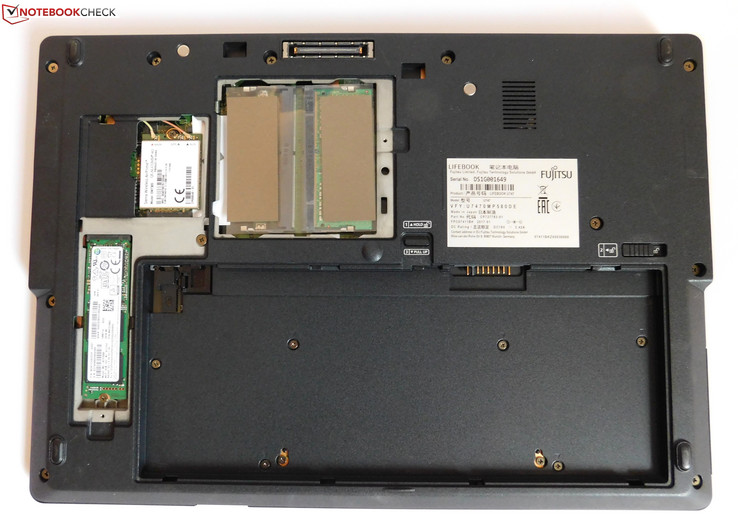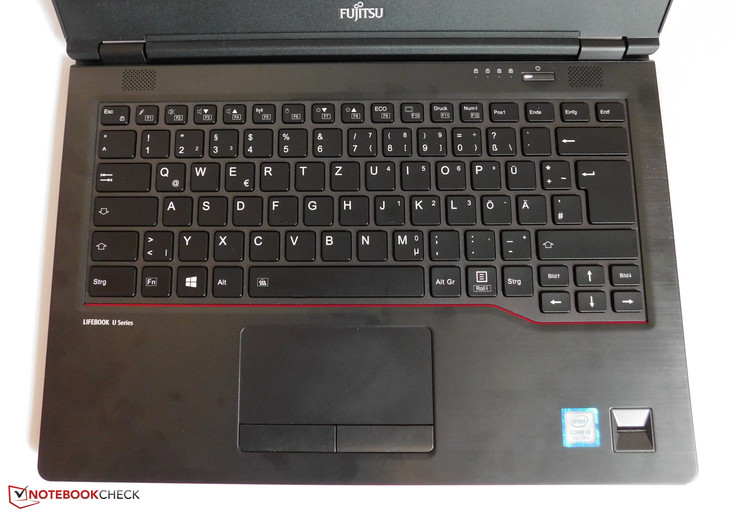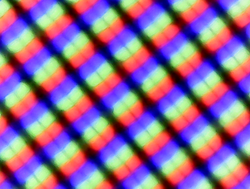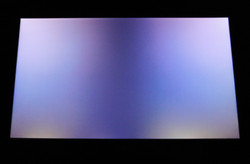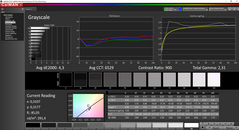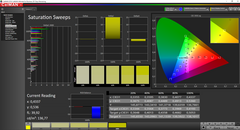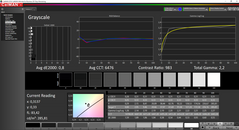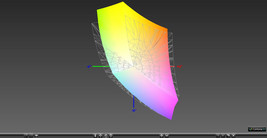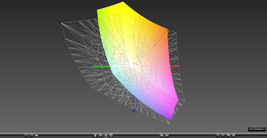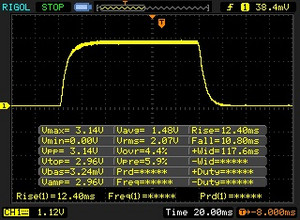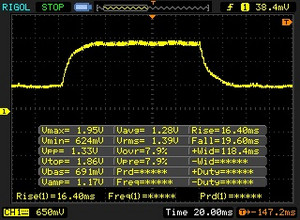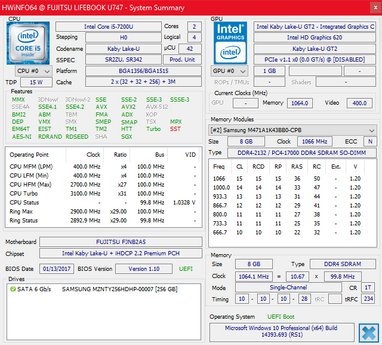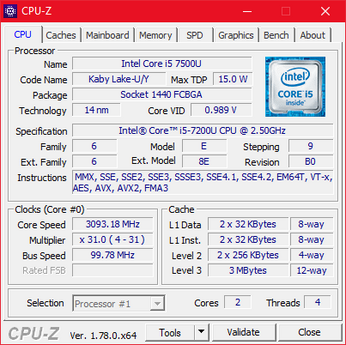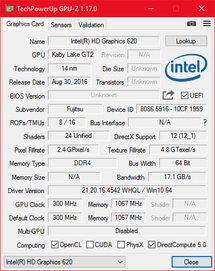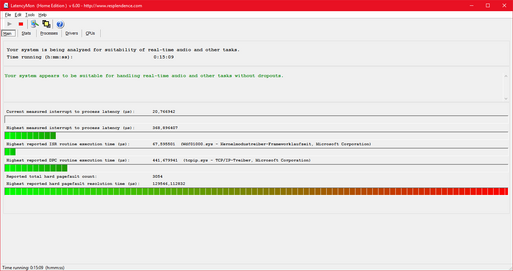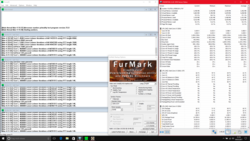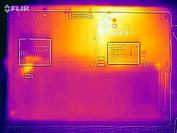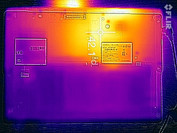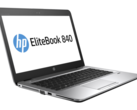Fujitsu Lifebook U747 Notebook Review
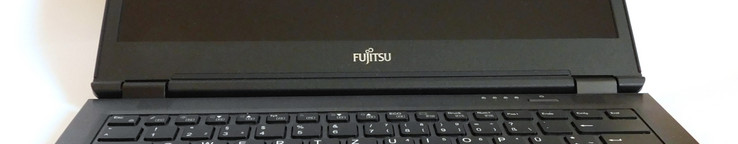
For the original German review, see here.
The PC market is in a constant state of flux. Manufacturers come and go. Fujitsu is one of the last Japanese PC builders - other manufacturers, such as Sony, have left the PC sector. Fujitsu would also like a change in the PC sector. Sales negotiations regarding the PC sector are currently being held with the biggest PC builder, Lenovo. However, Fujitsu is still sovereign.
Fujitsu has been concentrating primarily on the B2B division, i.e. business PCs, for quite some time. The former collaboration with Siemens had a significant market share, especially in Germany. The present review sample will likely be one of Fujitsu's top sellers: The Lifebook U747 is a 14-inch ultrabook. 14-inches is a popular size in the B2B division as it is a good compromise between display size and mobility. The Lifebook U-series is Fujitsu's upper-range business sector, and it is comparable with HP's EliteBooks from the 800-series, Dell's Latitude 7000-series or Lenovo's ThinkPads from the T-series. Consequently, we opted for the newest models from these series that we have had in for testing: The ThinkPad T470, EliteBook 840 G3, and Latitude E7470. Acer's TravelMate P648 will also participate.
Case
In contrast to the former Lifebook U745 that appeared two years ago, Fujitsu has made some extensive modifications to the exterior design. Where silver prevailed on the predecessor, the U747 comes in a dark-gray to black color. The only color accent is the red trimming between the keyboard and wrist rest - a typical design feature of Lifebooks from the past few years. As for design language, the device looks much thinner in the front area than it actually is thanks to the strongly beveled lateral areas. Overall, the design suits the Lifebook well and fits better to the business claim than the predecessor's design that was a bit more arbitrary.
It is quite legitimate to have higher expectations on practical qualities, such as stability and feel, in a higher-priced business laptop. The Lifebook fulfills these standards to a large extent. The device's build, which is "Made in Japan", is impeccable in any case. There are no conspicuous gaps or sharp edges. In terms of feel, the plastic display lid is coated with a sleek, velvety finish that does not make a bad impression. The wrist rest is made of brushed aluminum with a cool, high-quality feel. Unfortunately, this surface is soon covered with fingerprints as can be seen in the screenshots of our review sample. The Lifebook's underside feels very rough but not low-quality.
The use of magnesium and aluminum is very favorable for the base unit's stiffness. Despite the removable battery (more about this later), the base unit can only be warped marginally. The display is a bit less rigid, but it is not yet in a critical range. However, the display's magnesium back cannot cope well with pressure from the back and image distortions appear quickly. This looks better in the wrist-rest area as it dents slightly only when higher pressure is applied.
The two hinges are installed in a traditional design in the U747's base unit. They allow opening the lid to a bit over 180 ° and keep it firmly in place; only a minor rocking was determined. However, they do not allow opening the lid with one hand only. A positive note: Fujitsu has incorporated a small ledge on the display's upper edge for opening the lid more easily. Such small design details are often omitted in favor of an as clear-cut design as possible nowadays.
The dimensions of the comparison devices are quite similar. HP's EliteBook 840 G3 is slightly bigger than the others in the test field, and Acer's TravelMate P648 is the thickest one. The U747 leads in terms of weight alongside the expensive ThinkPad T470s.
Connectivity
Fujitsu has made some interesting decisions for the interfaces, primarily when it concerns the video-outs. While the competition often installs HDMI and USB C/Thunderbolt 3, Fujitsu relies on two rather unusual video ports, i.e. a full-sized VGA and DisplayPort. Most manufacturers had mothballed the analog VGA-out years ago. VGA will likely be a negative point for most private customers as HDMI is certainly more useful today. However, large businesses with existing VGA hardware will be grateful to Fujitsu for this. DisplayPort is also rare. The standard is ever-present, but not in this form in laptops. Mini-DisplayPort or USB Type-C (with DisplayPort in alternate mode) is usually installed here for space reasons. Full-size DisplayPort is more often found in business monitors.
The U747 sports a USB Type-C port including DisplayPort, which can also be used to charge the laptop, another innovation compared with the predecessor. The fold-out Ethernet port has also been revised into a non-fold-out model - very nice. Not as nice is the fact that one USB Type-A port has been omitted.
The interface positioning is good; the ports are distributed evenly on both sides and are situated in the rear. Since the vents are located on the laptop's back, there is enough room on the sides. The individual ports are actually spaced generously enough with exception of the DisplayPort and Ethernet port. They might occasionally interfere with each other when both interfaces are used simultaneously.
SD-Card Reader
The test with our Toshiba Exceria Pro SDXC 64 GB UHS-II reference memory card shows that Fujitsu has neither installed the slowest nor the fastest SD-card reader. The U747 is roughly on par with the ThinkPad T470 but does not stand a chance against an especially fast card reader as, for example, in Dell's XPS 13. SD memory cards can be inserted completely into the card reader situated on the laptop's front edge, making a permanent storage expansion possible.
| SD Card Reader | |
| average JPG Copy Test (av. of 3 runs) | |
| Dell XPS 13 9360 QHD+ i7 | |
| Lenovo ThinkPad T470-20HD002HGE | |
| Fujitsu LifeBook U747 | |
| maximum AS SSD Seq Read Test (1GB) | |
| Dell XPS 13 9360 QHD+ i7 | |
| Lenovo ThinkPad T470-20HD002HGE | |
| Fujitsu LifeBook U747 | |
Communication
Cutbacks should not be made in the communication modules of business devices. After all, they have to connect employees reliably with the company's network. Thus, Fujitsu does not make compromises here and installs both an Ethernet solution and a Wi-Fi card by Intel. The Wi-Fi module with the model number 8625 is a dual-band 2x2 AC card. It did an impeccable job in the practical test and the benchmark result does not exhibit reason for complaint.
It is possible to always be connected on the go even without smartphone tethering with the U747. Fujitsu installs a UMTS card (Sierra EM7305) into our review sample. The user only has to insert a SIM card and can then go online.
The camera and both microphones are situated above the screen. Again, the often found segmentation of laptops is seen here: The webcam is inferior with noisy images and the microphones record voices loudly and clearly.
| Networking | |
| iperf3 transmit AX12 | |
| Lenovo ThinkPad T470-20HD002HGE | |
| Fujitsu LifeBook U747 | |
| HP EliteBook 820 G4 Z2V72ET (jseb) | |
| iperf3 receive AX12 | |
| Lenovo ThinkPad T470-20HD002HGE | |
| Fujitsu LifeBook U747 | |
| HP EliteBook 820 G4 Z2V72ET (jseb) | |
Security
The U747 has various security features, such as BIOS passwords, TPM 2.0, and a swipe fingerprint sensor. The latter does an overall good job but sometimes does not respond after waking up from standby, which is probably due to a driver issue. The Lifebook U747 is also available with a so-called PalmSecure sensor. Here, it is not the finger that is scanned but the palm or more precisely the veins, which is even more reliable according to Fujitsu. The PalmSecure sensor is found in the more expensive models of the series.
Accessories
The review sample only comes with the usual accessories ex-factory, i.e. battery, power supply, and quick-start guide. At least a recovery DVD for the preloaded Windows is included although a recovery USB flash drive would have made more sense for a system without a drive.
Fujitsu optionally has a proprietary docking station called Fujitsu port replicator. The Lifebook has a docking port on the underside for it.
Maintenance
As for maintenance, the U747 presents itself as a traditional laptop despite the ultrabook form factor. This means that the battery is not installed inside but the user finds an external battery that is very easy to remove and replace. Furthermore, two small maintenance hatches that conceal the M.2 2280 SSD, both working memory slots (one empty), and the UMTS module are present. Many modern ultrabook designs no longer have a maintenance hatch and the entire underside has to be removed. Compared with the U747's design, this has the advantage that all components including the fan can be accessed. This is only possible in the review sample when it is disassembled even further. In return, the small maintenance hatches are at least easy to open.
Warranty
Fujitsu's Lifebook U747 comes with a 2-year warranty ex-factory. It is a bring-in warranty. Warranty upgrade packages are available. For example, a warranty extension to three years with on-site service can be purchased at various retailers for approximately 90 Euros (~$96).
The competition often has more to offer. An on-site service and a three-year warranty are frequently standard among higher-class business devices.
Please see our Guarantees, Return Policies and Warranties FAQ for country-specific information.
Input Devices
Keyboard
A good keyboard belongs to a business laptop like a strong graphics card to a gaming laptop. Fujitsu also installs such a keyboard into the review sample. Its layout first: The chiclet keyboard with six rows of keys offers almost all keys in standard size. There is nothing to criticize; quite the opposite is true: For example, the design in the area of the arrow keys is praiseworthy. Fujitsu lightly slants the keyboard downward as was almost always the case formerly. Thus, the arrow keys have a pleasant size and can be used very well.
The flat keys have enough drop and a pleasant pressure point; the typing feel is neither too spongy nor too hard. The stroke noise is not too loud, either. The keys have a sleek, matte surface that does not present fingerprints or smudges very soon. Prolific typists will be quite happy with the keyboard that also features a two-level backlight.
Touchpad
Unfortunately, the keyboard's good presentation does not continue with the touchpad. The touchpad in the review sample features a traditional design, i.e. with dedicated keys below a non-clickable touch surface. This is basically a good thing since so-called ClickPads often have their issues, such as in drag&drop. However, it also means that the touchpad's touch surface is relatively small since the dedicated keys reserve some space. Furthermore, Fujitsu wastes quite a bit of room above and below the touchpad. At least the touch surface feels pleasant as the plastic surface provides good gliding qualities.
Not only the size presents potential for improvement, the driver is not quite up-to-date. Fujitsu does not install a touchpad in Microsoft's Precision standard as, for example, Lenovo installs into its T470. Instead, a third-party driver by ELAN is used. Although it offers extensive settings, its performance in terms of precision and multi-touch clearly lags behind Microsoft's Precision driver.
Finally, it can also be said that the touchpad's keys do not make the same good impression as the rest of the system. Particularly the left key clatters when a finger is placed on it. Both keys are rather undefined and not very convincing in terms of pressure point.
Fujitsu offers some SKUs of the Lifebook with a TrackPoint (TouchStick), but our test model did not have one, which is a disadvantage compared with the competitors by HP, Dell, and Lenovo. Only Acer does not use a TrackPoint in its TravelMate rival.
Display
Fujitsu installs two different screens into the Lifebook U747: The basic configuration comes with a 14-inch HD TN panel (1366x768). It is not installed into the models available for retail in Germany. The second screen alternative is installed in all models bought in Germany: a 14-inch Full HD IPS panel (1920x1080). Both are matte LCDs with LED backlight; an FHD touch model is an option.
Fujitsu states a brightness of 300 cd/m² for the Full HD panel. The screen achieves a maximum of 321 cd/m², which is more than Fujitsu's assertion. However, the average brightness is "only" 296 cd/m² due to the mediocre illumination of 84%, which is still good and close enough to the promised 300 cd/m². The installed LG panel slightly suffers from backlight bleeding especially at the lower edge. This is only visible in dark content, though. We did not determine PWM in the screen.
The Lifebook's screen scores well compared with its rivals. Only the more expensive QHD panel (2560x1440) in Dell's Latitude E7470 can surpass it. The screens in the models by Lenovo and Acer are also Full HD IPS panels, but they have a lower brightness and a very limited color space. Only the brightness of the Full HD TN screen in HP's EliteBook 840 G3 convinces. It is inferior in all other aspects.
| |||||||||||||||||||||||||
Brightness Distribution: 84 %
Center on Battery: 296 cd/m²
Contrast: 909:1 (Black: 0.32 cd/m²)
ΔE ColorChecker Calman: 4.3 | ∀{0.5-29.43 Ø4.76}
ΔE Greyscale Calman: 4.3 | ∀{0.09-98 Ø5}
84.77% sRGB (Argyll 1.6.3 3D)
55.46% AdobeRGB 1998 (Argyll 1.6.3 3D)
62% AdobeRGB 1998 (Argyll 3D)
84.8% sRGB (Argyll 3D)
66.1% Display P3 (Argyll 3D)
Gamma: 2.31
CCT: 6529 K
| Fujitsu LifeBook U747 LG LP140WF3, , 1920x1080, 14" | Lenovo ThinkPad T470-20HD002HGE N140HCA-EAB, , 1920x1080, 14" | Acer TravelMate P648-M-757N AU Optronics B140HAN02.1, , 1920x1080, 14" | Dell Latitude 14 7000 Series E7470 AUO B140QAN Dell PN F0WXVV, , 2560x1440, 14" | HP EliteBook 840 G3 T9X59ET#ABD Chi Mei CMN14C0, , 1920x1080, 14" | |
|---|---|---|---|---|---|
| Display | -32% | -41% | 9% | -19% | |
| Display P3 Coverage (%) | 66.1 | 41.6 -37% | 35.53 -46% | 67.2 2% | 48.93 -26% |
| sRGB Coverage (%) | 84.8 | 61.9 -27% | 53.3 -37% | 95.9 13% | 73.7 -13% |
| AdobeRGB 1998 Coverage (%) | 62 | 43.06 -31% | 36.72 -41% | 69.3 12% | 50.5 -19% |
| Response Times | -32% | -15% | -25% | -14% | |
| Response Time Grey 50% / Grey 80% * (ms) | 36 ? | 41.6 ? -16% | 44 ? -22% | 48 ? -33% | 43 ? -19% |
| Response Time Black / White * (ms) | 23.2 ? | 34 ? -47% | 25 ? -8% | 27 ? -16% | 25 ? -8% |
| PWM Frequency (Hz) | 204 ? | ||||
| Screen | -19% | -3% | 19% | -48% | |
| Brightness middle (cd/m²) | 291 | 306 5% | 254 -13% | 380 31% | 366 26% |
| Brightness (cd/m²) | 296 | 287 -3% | 243 -18% | 354 20% | 336 14% |
| Brightness Distribution (%) | 84 | 88 5% | 90 7% | 81 -4% | 87 4% |
| Black Level * (cd/m²) | 0.32 | 0.3 6% | 0.19 41% | 0.26 19% | 0.65 -103% |
| Contrast (:1) | 909 | 1020 12% | 1337 47% | 1462 61% | 563 -38% |
| Colorchecker dE 2000 * | 4.3 | 6.2 -44% | 4.93 -15% | 3.11 28% | 10.26 -139% |
| Colorchecker dE 2000 max. * | 7.5 | 13.6 -81% | 10.14 -35% | 6.73 10% | |
| Greyscale dE 2000 * | 4.3 | 5.8 -35% | 2.71 37% | 4.35 -1% | 11.51 -168% |
| Gamma | 2.31 95% | 2.04 108% | 2.36 93% | 2.37 93% | 2.4 92% |
| CCT | 6529 100% | 6277 104% | 6914 94% | 6771 96% | 12725 51% |
| Color Space (Percent of AdobeRGB 1998) (%) | 55.46 | 39.62 -29% | 34 -39% | 62 12% | 47 -15% |
| Color Space (Percent of sRGB) (%) | 84.77 | 61.44 -28% | 53 -37% | 96 13% | 74 -13% |
| Total Average (Program / Settings) | -28% /
-23% | -20% /
-12% | 1% /
11% | -27% /
-37% |
* ... smaller is better
The screen presents a good contrast of approximately 900:1 although premium IPS panels often clearly exceed 1000:1. The screen makes a very good subjective impression with rich black and sharp reproduction.
The panel reproduces many colors but some in the wrong place: The AdobeRGB is surpassed in the yellow color space but some colors are absent in the red and blue range. Thus, the screen "only" achieves an sRGB color-space coverage of 84%. However, 84% is a relatively good rate especially when compared with Full HD panels installed in many competitors. It is not quite ideal for professional image editing, but the colors look saturated and vivid.
The screen presents a relatively low shift in the color and grayscale rates ex-factory. This result can be improved marginally via calibration. Our corresponding ICC profile is linked in the box above.
The review sample looks impressive outdoors as long as the user avoids direct sunlight. The matte panel and its brightness of almost 300 cd/m² even allow outdoor use in brighter environments with indirect sunlight.
Display Response Times
| ↔ Response Time Black to White | ||
|---|---|---|
| 23.2 ms ... rise ↗ and fall ↘ combined | ↗ 12.4 ms rise | |
| ↘ 10.8 ms fall | ||
| The screen shows good response rates in our tests, but may be too slow for competitive gamers. In comparison, all tested devices range from 0.1 (minimum) to 240 (maximum) ms. » 52 % of all devices are better. This means that the measured response time is worse than the average of all tested devices (20.1 ms). | ||
| ↔ Response Time 50% Grey to 80% Grey | ||
| 36 ms ... rise ↗ and fall ↘ combined | ↗ 16.4 ms rise | |
| ↘ 19.6 ms fall | ||
| The screen shows slow response rates in our tests and will be unsatisfactory for gamers. In comparison, all tested devices range from 0.165 (minimum) to 636 (maximum) ms. » 49 % of all devices are better. This means that the measured response time is worse than the average of all tested devices (31.5 ms). | ||
Screen Flickering / PWM (Pulse-Width Modulation)
| Screen flickering / PWM not detected | ||
In comparison: 53 % of all tested devices do not use PWM to dim the display. If PWM was detected, an average of 8039 (minimum: 5 - maximum: 343500) Hz was measured. | ||
The viewing angles can only be called very good as is typical for an IPS panel. However, differences are also found among IPS screens. Inferior models often have a more massive brightness loss when viewed from the sides or from above. This is hardly the case here, and the brightness only deviates slightly - this reveals that the screen is a really good IPS panel.
Both the VGA port and the DisplayPort on the right function impeccably and transmit a sharp image.
Performance
Three different configurations of the Lifebook U747 are currently available in Germany. A minimum of 1143 Euros (~$1226) is presently due for the cheapest model, which we are testing. The medium-priced model costs 1593 Euros (~$1709) and the expensive high-end model is priced at 1924 Euros (~$2064) - thus, the U747 is definitely not an affordable business laptop although it is not situated in the ultimate premium price range.
Three different processor options are available: one Core i5 and two Core i7s. Intel's Core i5-7200U is inside our review sample. Either the i7-7500U or the i7-7600U is found in the more expensive models. The GPU is the same in all models. The standard Intel HD 620 iGPU is used exclusively. A dedicated graphics option is not an alternative, which underlines the focus on business even more.
Our "low-cost" model comes with a 256 GB SSD and 8 GB of RAM. The medium-priced model carries a 512 GB SSD (and also 8 GB of RAM), while the most expensive model combines a 512 GB SSD with 16 GB of RAM. The working memory is a DDR4-2133 RAM. Two RAM banks are present, but one is not filled ex-factory. The Lifebook U747 supports a maximum of 32 GB of RAM.
Processor
Intel's Core i5-6200U was probably the most frequently used processor in the former Skylake generation, and the same will likely be true for the Core i5-7200U Kaby Lake successor that is installed into our review sample. It is a ULV processor from the U series, which means that it has a maximum power dissipation (TDP) of 15 watts. It is also a dual-core processor with two physical and two virtual cores (thanks to Hyper-Threading). The processor has a nominal clock of 2.5 GHz and maximum Turbo speed of 3.1 GHz. Being a ULV processor, it is predestined for use in ultrabooks, such as the U747.
We use the newest version of the Cinebench test for assessing the CPU performance. The processor achieves and also maintains its maximum clock rate in both the single-core and multi-core versions. Thus, the maximum possible performance is utilized ideally (at least in terms of pure CPU power; more about this in the "Temperature" section). The U747 places itself sequaciously below the T470s rival with a stronger Core i7-7600U but above many competitors furnished with the i7-6500U Skylake processor. The former Lifebook U745 that sports an almost two-year old i5-5300U Broadwell processor is roughly 18% slower in the multi-core test.
The differences fluctuated only marginally at around 330 points in our 30-minute Cinebench R15 multi-core loop test, which speaks for a permanently stable performance in everyday use. The performance also remained stable during prolonged CPU load.
Finally, it can be said that the CPU's complete performance is also available in battery mode. Artificial limitations are not implemented here.
Our CPU benchmark list offers further comparisons.
System Performance
The Lifebook's system performance that we test using the PCMark benchmark is in the midfield. Subjectively, the performance is beyond reproach; the system runs quickly thanks to the SSD, enough RAM, and the modern processor. However, some laptops that achieve somewhat better results in the benchmark exist. The installed SSD that we look at in the next section is likely the reason for the sooner mediocre outcome.
| PCMark 8 Home Score Accelerated v2 | 3506 points | |
| PCMark 8 Work Score Accelerated v2 | 4653 points | |
Help | ||
Storage Device
The SSD by Samsung carries the model number MZYTY256HDHP. It is an M.2 SSD in the 2280 format that achieves at most SATA III speeds. The model is relatively slow for today's standards; many premium-range laptops are already furnished with faster NVMe SSDs. However, even slower models also exist among the SATA III SSDs, such as in the EliteBook 840 G3.
More benchmark comparisons can be made in our benchmark section for SSDs and HDDs.
| Fujitsu LifeBook U747 Samsung MZYTY256HDHP | Lenovo ThinkPad T470-20HD002HGE Samsung PM961 NVMe MZVLW512HMJP | Acer TravelMate P648-M-757N Lite-On CV1-8B256 | Dell Latitude 14 7000 Series E7470 Samsung SSD PM851 M.2 2280 256GB | HP EliteBook 840 G3 T9X59ET#ABD Samsung SSD PM851 256 GB MZNTE256HMHP | Lenovo ThinkPad T470s-20HGS00V00 Samsung SSD PM961 1TB M.2 PCIe 3.0 x4 NVMe (MZVLW1T0) | |
|---|---|---|---|---|---|---|
| CrystalDiskMark 3.0 | 94% | -9% | -5% | -13% | 148% | |
| Read Seq (MB/s) | 504 | 1155 129% | 531 5% | 518 3% | 497.8 -1% | 1760 249% |
| Write Seq (MB/s) | 497.8 | 1076 116% | 358.8 -28% | 300.7 -40% | 241.4 -52% | 1666 235% |
| Read 512 (MB/s) | 396.7 | 811 104% | 384.8 -3% | 470.8 19% | 396 0% | 832 110% |
| Write 512 (MB/s) | 283.4 | 862 204% | 363 28% | 214 -24% | 241.8 -15% | 1064 275% |
| Read 4k (MB/s) | 35.73 | 55.5 55% | 31.3 -12% | 36.32 2% | 27.02 -24% | 53.2 49% |
| Write 4k (MB/s) | 87.8 | 134.6 53% | 80.3 -9% | 110.9 26% | 82.6 -6% | 167.4 91% |
| Read 4k QD32 (MB/s) | 399.1 | 496.2 24% | 239.4 -40% | 400.9 0% | 388.5 -3% | 630 58% |
| Write 4k QD32 (MB/s) | 249.7 | 425.4 70% | 225.3 -10% | 191.7 -23% | 242.8 -3% | 533 113% |
Graphics Card
Loyal readers of Notebookcheck have already been acquainted with Intel's HD Graphics 620. The integrated processor graphics (GT2 expansion stage with 24 execution units) is the IGPU that is installed by default in all 15-watt CPUs of the U-series, which are incorporated in the majority of all laptops sold.
The GPU does an astonishingly poor job in the 3DMark benchmarks. The former Lifebook U745 is only outperformed marginally in the FireStrike test. However, there is an explanation for this: The working memory slows down the GPU's speed since it operates in single-channel mode. A second RAM module should be installed for a higher performance, which is fortunately easy to implement.
Like in the CPU, the GPU's performance does not drop in battery mode. More comparisons can be made using our GPU benchmark list.
| 3DMark 11 Performance | 1524 points | |
| 3DMark Cloud Gate Standard Score | 5656 points | |
| 3DMark Fire Strike Score | 738 points | |
Help | ||
Gaming Performance
Despite all improvements over the years, the latest iGPUs are not fast enough for modern games. Of the three selected games, only BioShock Infinite could be played - and this only when using minimum details. Although a second memory bar would increase the performance slightly, it will not perform miracles. If the user wants to play games that go beyond casual games, such as Solitaire, or social games, another laptop should be chosen as the Lifebook U747 does not exist with a faster GPU. Of course, it has not been designed for such applications being a business laptop, and thus the lack of a dedicated graphics card is not a real minus point.
Gamers should preferably take a look at our top 10 lists of present multimedia or gaming laptops.
| low | med. | high | ultra | |
|---|---|---|---|---|
| BioShock Infinite (2013) | 42.35 | 24.15 | 19.85 | |
| Company of Heroes 2 (2013) | 21.04 | 16.04 | ||
| Rise of the Tomb Raider (2016) | 14.45 |
Emissions
System Noise
Like in many ultrabooks, the fan is almost always inactive during everyday office/web use. However, the fan starts up when the system is loaded, but its noise level is always restrained. Unfortunately, the fan's noise is a bit annoying as it is relatively high-pitched. The system is quiet otherwise, and other distracting noises were not audible during the test. A hard drive can be excluded as a noise source as one is not installed.
Noise level
| Idle |
| 28.2 / 28.2 / 28.2 dB(A) |
| Load |
| 31.2 / 33 dB(A) |
 | ||
30 dB silent 40 dB(A) audible 50 dB(A) loud |
||
min: | ||
Temperature
The Lifebook U747's temperatures do not give reason for concern. The system stays absolutely cool in idle mode, and the surface temperatures even reach a maximum of just 42.6 °C on the upper side during load. Although this is palpable, it is not critical.
The installed processor is not a challenge for the cooling system as we noticed during our stress test. A maximum of 86 °C in the one-hour stress test is far from the emergency shutdown limit. In fact, the processor cannot maintain its maximum clock, which drops to approximately 2.5 GHz after just one minute and where it remains with minor deviations for the rest of the test period. This behavior is typical for ULV CPUs and we have observed this in many laptops. However, it is not the temperature that is relevant but the TDP limit. The CPU is allowed to exceed the TDP of 15 watts for a moment at test initiation as the maximum clock would not be reached with simultaneous GPU load otherwise. The TDP limit sets in after about one minute and the processor decreases its clock speed.
This, however, is not throttling since the processor does not fall below its base clock. The manufacturer could prevent this reduction by setting the TDP to 25 watts, as is the case in, for example, the ThinkPad T470.
A Cinebench test performed shortly after the stress test did not present a performance reduction. Thus, the stress test outcome should be relatively irrelevant for everyday use.
(±) The maximum temperature on the upper side is 42.6 °C / 109 F, compared to the average of 34.3 °C / 94 F, ranging from 21.2 to 62.5 °C for the class Office.
(+) The bottom heats up to a maximum of 34.4 °C / 94 F, compared to the average of 36.8 °C / 98 F
(+) In idle usage, the average temperature for the upper side is 22.8 °C / 73 F, compared to the device average of 29.5 °C / 85 F.
(+) The palmrests and touchpad are cooler than skin temperature with a maximum of 23.7 °C / 74.7 F and are therefore cool to the touch.
(+) The average temperature of the palmrest area of similar devices was 27.5 °C / 81.5 F (+3.8 °C / 6.8 F).
Speakers
The stereo speakers above the keyboard deliver the typical sound known from many laptops. Low tones do not exist and the speakers tend to distort at high volumes. The speakers are also relatively quiet: They are sufficient for a VoIP call, but they simply do not have enough power to fill a whole room with sound. External speakers and headphones that can be connected via the headset jack deliver a much better performance. It provides an impeccable and clear sound.
Fujitsu LifeBook U747 audio analysis
(-) | not very loud speakers (68.1 dB)
Bass 100 - 315 Hz
(-) | nearly no bass - on average 15.2% lower than median
(+) | bass is linear (6.6% delta to prev. frequency)
Mids 400 - 2000 Hz
(±) | higher mids - on average 6.1% higher than median
(±) | linearity of mids is average (8.4% delta to prev. frequency)
Highs 2 - 16 kHz
(+) | balanced highs - only 4.4% away from median
(±) | linearity of highs is average (10.4% delta to prev. frequency)
Overall 100 - 16.000 Hz
(±) | linearity of overall sound is average (26.3% difference to median)
Compared to same class
» 80% of all tested devices in this class were better, 7% similar, 13% worse
» The best had a delta of 7%, average was 21%, worst was 53%
Compared to all devices tested
» 81% of all tested devices were better, 4% similar, 16% worse
» The best had a delta of 4%, average was 24%, worst was 134%
Lenovo ThinkPad T470-20HD002HGE audio analysis
(±) | speaker loudness is average but good (80.4 dB)
Bass 100 - 315 Hz
(-) | nearly no bass - on average 16.6% lower than median
(±) | linearity of bass is average (8.8% delta to prev. frequency)
Mids 400 - 2000 Hz
(+) | balanced mids - only 4.3% away from median
(+) | mids are linear (6.7% delta to prev. frequency)
Highs 2 - 16 kHz
(±) | higher highs - on average 5.4% higher than median
(±) | linearity of highs is average (13.3% delta to prev. frequency)
Overall 100 - 16.000 Hz
(±) | linearity of overall sound is average (18.7% difference to median)
Compared to same class
» 34% of all tested devices in this class were better, 6% similar, 60% worse
» The best had a delta of 7%, average was 21%, worst was 53%
Compared to all devices tested
» 42% of all tested devices were better, 8% similar, 50% worse
» The best had a delta of 4%, average was 24%, worst was 134%
Frequency diagram in comparison (checkboxes above can be turned on/off!)
Energy Management
Power Consumption
The power consumption creates a mixed impression. On the one hand, the assumption that devices with higher-resolution screens, such as the Latitude E7470 and ThinkPad T470s, consume more power is again confirmed. On the other, some manufacturers seem to optimize their devices better when comparing, for example, the outcomes of Acer's TravelMate P468 and HP's EliteBook 840 G3.
Generally, the Lifebook does a decent job. However, the ThinkPad T470 based on very comparable components is even more efficient in idle and low load.
Fujitsu delivers the U747 with a generously sized 65-watt power supply although a 45-watt model would have been enough for the Lifebook's power consumption. However, the power supply is very small and compact so that it cannot be criticized.
| Off / Standby | |
| Idle | |
| Load |
|
Key:
min: | |
| Fujitsu LifeBook U747 i5-7200U, HD Graphics 620, Samsung MZYTY256HDHP, IPS LED, 1920x1080, 14" | Lenovo ThinkPad T470-20HD002HGE i5-7200U, HD Graphics 620, Samsung PM961 NVMe MZVLW512HMJP, IPS, 1920x1080, 14" | Acer TravelMate P648-M-757N 6500U, HD Graphics 520, Lite-On CV1-8B256, IPS, 1920x1080, 14" | Dell Latitude 14 7000 Series E7470 6600U, HD Graphics 520, Samsung SSD PM851 M.2 2280 256GB, IPS, 2560x1440, 14" | HP EliteBook 840 G3 T9X59ET#ABD 6500U, HD Graphics 520, Samsung SSD PM851 256 GB MZNTE256HMHP, TN LED, 1920x1080, 14" | Lenovo ThinkPad T470s-20HGS00V00 i7-7600U, HD Graphics 620, Samsung SSD PM961 1TB M.2 PCIe 3.0 x4 NVMe (MZVLW1T0), IPS, 2560x1440, 14" | |
|---|---|---|---|---|---|---|
| Power Consumption | 13% | -16% | -12% | 10% | -23% | |
| Idle Minimum * (Watt) | 4.11 | 3.21 22% | 5.3 -29% | 5.1 -24% | 3.8 8% | 4.64 -13% |
| Idle Average * (Watt) | 7.87 | 6.15 22% | 9.3 -18% | 8.5 -8% | 6.3 20% | 8.93 -13% |
| Idle Maximum * (Watt) | 8.74 | 6.82 22% | 11.5 -32% | 10.1 -16% | 6.8 22% | 9.12 -4% |
| Load Average * (Watt) | 30.2 | 28.5 6% | 30.8 -2% | 35.2 -17% | 34.4 -14% | 42.2 -40% |
| Load Maximum * (Watt) | 32.4 | 34.5 -6% | 32 1% | 31 4% | 28.3 13% | 47.3 -46% |
* ... smaller is better
Battery Runtime
The 50-Wh lithium-polymer battery in the Lifebook U747 can be removed. Thus, the Lifebook has the advantage over many competitors that a second and charged battery can be taken along to double the battery life, for example. Among the rivals, only the ThinkPad T470 is better equipped as it not only has a removable battery, but it also has an expandable battery.
The battery life largely confirms the power consumption outcomes. The U747 delivers good but not outstanding runtimes. These results are seen in all battery tests (our test criteria).
| Fujitsu LifeBook U747 i5-7200U, HD Graphics 620, 50 Wh | Lenovo ThinkPad T470-20HD002HGE i5-7200U, HD Graphics 620, 48 Wh | Acer TravelMate P648-M-757N 6500U, HD Graphics 520, 54 Wh | Dell Latitude 14 7000 Series E7470 6600U, HD Graphics 520, 55 Wh | HP EliteBook 840 G3 T9X59ET#ABD 6500U, HD Graphics 520, 46 Wh | Lenovo ThinkPad T470s-20HGS00V00 i7-7600U, HD Graphics 620, 51 Wh | |
|---|---|---|---|---|---|---|
| Battery runtime | 6% | 17% | -12% | 19% | -7% | |
| Reader / Idle (h) | 13 | 18.1 39% | 17 31% | 13.1 1% | ||
| H.264 (h) | 8.2 | 10.4 27% | 9.1 11% | 7.6 -7% | ||
| WiFi v1.3 (h) | 7.2 | 7.3 1% | 9.1 26% | 5.8 -19% | 7.6 6% | 7 -3% |
| Load (h) | 2 | 1.8 -10% | 1.8 -10% | 1.9 -5% | 2.4 20% | 1.6 -20% |
Pros
Cons
Verdict

The Lifebook U747 is a good laptop. Fujitsu hardly makes any mistakes. It offers a superb screen, good battery life, and a keyboard that allows comfortable typing. The casing is stable, well-built, and its design matches well to the business claim. This can also be said about the interface diversity. Although Thunderbolt 3 is not installed, this is sooner a luxury issue than a real minus point. The review sample's temperatures always stay low and the fan is mostly idle.
This brings us to the short list of drawbacks: Although the fan is relatively quiet, it produces a high-pitched noise when it starts running. This is certainly not a reason for exclusion, but it is annoying. The same is true for the speakers and installed webcam. However, it is not unusual that these components are neglected a bit. The biggest drawback is the mouse replacement: Fujitsu does not install a Precision touchpad and is thus a bit outdated - and the touchpad is consequently not as good as it could be. Unfortunately, the touchpad's keys also make a very inferior, inaccurate impression. A TrackPoint that might have compensated for the touchpad is not installed in the Lifebook. Finally, the warranty period is somewhat short compared with the competitors.
Fujitsu sends a strong participant for the business crown into the race with its Lifebook U747. Unfortunately, the less than ideal touchpad ruins the otherwise good presentation of the business all-rounder.
Despite the touchpad, the Lifebook receives a recommendation as it is overall well-conceived otherwise. However, the competition will not make it easy for Fujitsu as this market sector is highly competitive. A very strong rival is certainly Lenovo's ThinkPad T470 that scores better than the Lifebook in many aspects; only its screen is considerably worse. Dell's new Latitude and HP's new EliteBook models (Latitude 7480 and EliteBook 840 G4) will also surely be strong rivals. The corresponding tests will be published soon.
Fujitsu LifeBook U747
- 03/09/2017 v6 (old)
Benjamin Herzig