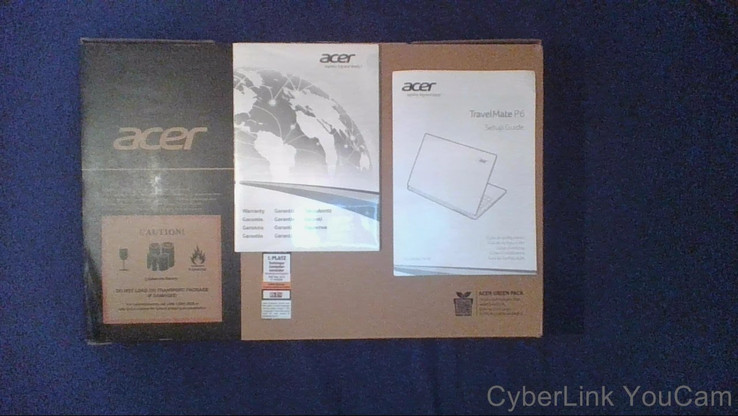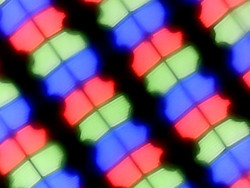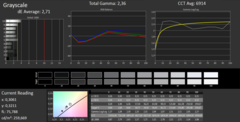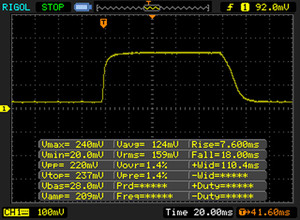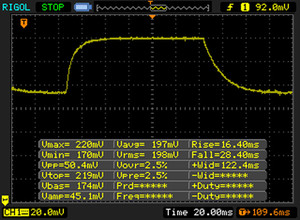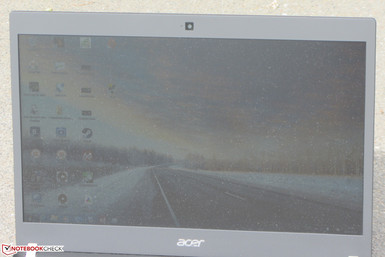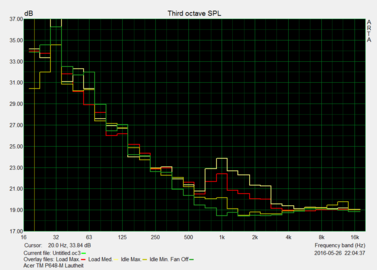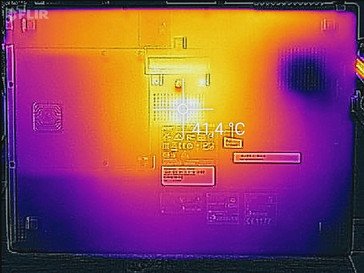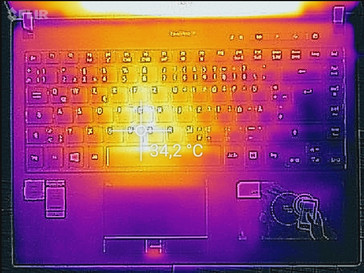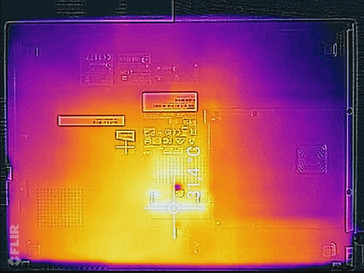Acer TravelMate P648-M-757N Notebook Review

For the original German review, see here.
When you think about business notebooks, it is HP, Lenovo, and Dell that first come to mind. However, Asus and Acer also offer such models. With the Acer TravelMate P648-M, we have a top-of-the-range 14-inch device under review. It competes with the Lenovo ThinkPad T460, the HP EliteBook 840 G3, and the Dell Latitude 14 E5470. The TravelMate is already familiar to us: We have already reviewed the TravelMate P645-S predecessor with the same design, which achieved a "very good" (88%) rating. Our review will reveal whether the new model can also accomplish this.
Case
The TravelMate's case has remained unchanged compared to the predecessor: Acer uses a clean, no-frills design. The matte black case is made of carbon fiber reinforced plastic and aluminum. The underside of the computer features a maintenance hatch, which covers the single RAM slot and a hard drive bay. However, it is not possible to insert a hard drive, since a compatible slot is missing. You can get to the rest of the hardware after removing the underside (see below). The battery is fixed.
You cannot complain about the build quality or the stability of the case. The gaps are even and the computer appears high-end. It is not possible to twist the base unit. However, the lid is a little too easy to twist. Nevertheless, the case meets all the requirements of a mobile companion. Pressure against the lid does not lead to image distortions. The metal hinges hold the display firmly in place and bounce minimally at best. The maximum opening angle is about 120 degrees. It is possible to open the lid with one hand.
Connectivity
Acer delivers a good set of interfaces. The computer features two video outs (VGA, HDMI) and three USB-3.0 ports. The Thunderbolt 3 port is new. This is a universal interface with USB-3.1 functionality, which can turn into a DisplayPort with an adapter. Thanks to a docking port on the underside, further interfaces can be added. Acer offers compatible docking stations.
Communication
The Wi-Fi module houses a chip from Intel (Dual Band Wireless-AC 7265). Apart from the Wi-Fi standards 802.11 a/b/g/h/n, it also supports the fast ac standard. The connection did not drop within 15 m (~49 ft) of our Wi-Fi router. Wired network connections are also handled by an Intel chip (I219-V), which works flawlessly. In addition, our test model comes with an LTE modem. Thus, it is possible to connect to the Internet via mobile phone network.
Webcam
The built-in webcam features a maximum resolution of 1280x720 pixels. The camera does not record impressive images.
Security
The TravelMate comes with TPM 1.2 and a fingerprint reader. The latter allows biometric access control. There is a Kensington lock slot for discouraging quick grab-and-run thefts. In terms of software, the computer features Acer's ProShield Software.
The memory card reader is one of the faster ones of its kind. Transferring 250 jpg files (5 MB each) is done at 72.6 MB/s. We test memory card readers with our reference card (Toshiba Exceria Pro SDXC 64 GB UHS-II).
Accessories
The TravelMate comes with the standard accessories: a quick start poster and warranty information. Acer offers an optional docking station for the notebook. For example, the Acer ProDock II costing about 180 Euros (~$202) increases the number of interfaces significantly. Moreover, the Thunderbolt 3 port of the TravelMate allows using universal docking solutions.
Maintenance
The underside of the TravelMate houses two maintenance hatches. The small one covers the SIM card slot, while the larger maintenance hatch allows access to the RAM slot and the hard drive bay (2.5-inch). However, it is not possible to add such a drive, since a SATA slot is not available. The underside has to be removed to get to the rest of the hardware. This is easy. After removing all the screws you can simply take it off. There is a M.2 SSD inside, which can be easily replaced. In case of a defect, it is possible to replace the battery. It is fixed with a few screws. Furthermore, it is possible to clean the fan.
Warranty
Acer includes a three-year warranty. The warranty period can be increased. For example a five-year warranty costs about 130 Euros (~$146).
Input Devices
Keyboard
Acer has equipped the TravelMate with a Chiclet keyboard with backlight, which features only one brightness level and can be turned on and off with a function key. The flat, smooth keys feature a short travel, a crisp pressure point, and a very comfortable resistance. All things considered, Acer delivers a well-made keyboard, which is suitable for prolific writers. The space bar, the enter key, the backspace key and the right caps lock key require improvement. They clatter audibly when pressed. This should not occur in a premium keyboard.
Touchpad
The multi-touch touchpad measures 9.8 x 5.4 cm (~3.8 x 2.1 in). Thus, there is plenty of space for gesture control. The gestures can be individually enabled and disabled in the context menu of the touchpad. Fingers glide easily on the slightly roughened surface. The touchpad does not respond to inputs in the corners. There are two mouse buttons in front of the touchpad. They feature a medium travel and a crisp pressure point.
Display
Acer has equipped the TravelMate with a matte 14-inch display and a native resolution of 1920x1080 pixels. Cheaper variants of the notebook come with an HD display. The Full HD display features a very good contrast (1337:1). However, the brightness (243.1 cd/m²) is too low. Considering the price range and field of application, computers such as the TravelMate should deliver brightness of 300 cd/m² and above. Positive: The display never shows PWM flickering.
| |||||||||||||||||||||||||
Brightness Distribution: 90 %
Center on Battery: 254 cd/m²
Contrast: 1337:1 (Black: 0.19 cd/m²)
ΔE ColorChecker Calman: 4.93 | ∀{0.5-29.43 Ø4.77}
ΔE Greyscale Calman: 2.71 | ∀{0.09-98 Ø5}
53% sRGB (Argyll 1.6.3 3D)
34% AdobeRGB 1998 (Argyll 1.6.3 3D)
36.72% AdobeRGB 1998 (Argyll 3D)
53.3% sRGB (Argyll 3D)
35.53% Display P3 (Argyll 3D)
Gamma: 2.36
CCT: 6914 K
Screen Flickering / PWM (Pulse-Width Modulation)
| Screen flickering / PWM not detected | ||
In comparison: 53 % of all tested devices do not use PWM to dim the display. If PWM was detected, an average of 8083 (minimum: 5 - maximum: 343500) Hz was measured. | ||
The display has a DeltaE-2000 deviation of 4.93 out-of-the-box. This is not too far from the target range (DeltaE smaller than 3). The display does not suffer from a blue tint. It cannot cover the AdobeRGB and sRGB color spaces. The coverage is 34% (AdobeRGB) and 53% (sRGB), respectively.
Display Response Times
| ↔ Response Time Black to White | ||
|---|---|---|
| 25 ms ... rise ↗ and fall ↘ combined | ↗ 7 ms rise | |
| ↘ 18 ms fall | ||
| The screen shows relatively slow response rates in our tests and may be too slow for gamers. In comparison, all tested devices range from 0.1 (minimum) to 240 (maximum) ms. » 58 % of all devices are better. This means that the measured response time is worse than the average of all tested devices (20.2 ms). | ||
| ↔ Response Time 50% Grey to 80% Grey | ||
| 44 ms ... rise ↗ and fall ↘ combined | ↗ 16 ms rise | |
| ↘ 28 ms fall | ||
| The screen shows slow response rates in our tests and will be unsatisfactory for gamers. In comparison, all tested devices range from 0.165 (minimum) to 636 (maximum) ms. » 73 % of all devices are better. This means that the measured response time is worse than the average of all tested devices (31.6 ms). | ||
Acer has equipped the TravelMate with a viewing-angle stable IPS panel. Thus, you can read from the screen from every position. The notebook can also be used outdoors. However, it should not be under a bright sunshine. Otherwise, the low display brightness renders it impossible.
| Acer TravelMate P648-M-757N IPS, 1920x1080 | Acer TravelMate P645-S-58HK IPS, 1920x1080 | Toshiba Tecra Z40-C-106 IPS, 1920x1080 | Lenovo ThinkPad T460-20FN003LGE IPS, 1920x1080 | HP EliteBook 840 G3 T9X59ET#ABD TN LED, 1920x1080 | Dell Latitude 14 E5470 TN, 1366x768 | |
|---|---|---|---|---|---|---|
| Display | 80% | 69% | 18% | 38% | 13% | |
| Display P3 Coverage (%) | 35.53 | 66.7 88% | 64.8 82% | 42.09 18% | 48.93 38% | 40.06 13% |
| sRGB Coverage (%) | 53.3 | 90.8 70% | 84.4 58% | 62 16% | 73.7 38% | 60.3 13% |
| AdobeRGB 1998 Coverage (%) | 36.72 | 66.5 81% | 61.7 68% | 43.6 19% | 50.5 38% | 41.42 13% |
| Response Times | 12% | 3% | 1% | -22% | ||
| Response Time Grey 50% / Grey 80% * (ms) | 44 ? | 32.8 ? 25% | 42.4 ? 4% | 43 ? 2% | 56.8 ? -29% | |
| Response Time Black / White * (ms) | 25 ? | 25.2 ? -1% | 24.8 ? 1% | 25 ? -0% | 28.8 ? -15% | |
| PWM Frequency (Hz) | 204 ? | |||||
| Screen | -2% | -5% | -35% | -64% | -82% | |
| Brightness middle (cd/m²) | 254 | 331 30% | 269 6% | 230 -9% | 366 44% | 229 -10% |
| Brightness (cd/m²) | 243 | 309 27% | 257 6% | 216 -11% | 336 38% | 207 -15% |
| Brightness Distribution (%) | 90 | 82 -9% | 86 -4% | 85 -6% | 87 -3% | 80 -11% |
| Black Level * (cd/m²) | 0.19 | 0.4 -111% | 0.52 -174% | 0.26 -37% | 0.65 -242% | 0.69 -263% |
| Contrast (:1) | 1337 | 828 -38% | 517 -61% | 885 -34% | 563 -58% | 332 -75% |
| Colorchecker dE 2000 * | 4.93 | 4.07 17% | 3.45 30% | 7.32 -48% | 10.26 -108% | 10.16 -106% |
| Colorchecker dE 2000 max. * | 10.14 | 9.34 8% | 18.14 -79% | 17.18 -69% | ||
| Greyscale dE 2000 * | 2.71 | 4.86 -79% | 2.28 16% | 6.98 -158% | 11.51 -325% | 10.87 -301% |
| Gamma | 2.36 93% | 2.49 88% | 2.38 92% | 2.5 88% | 2.4 92% | 2.41 91% |
| CCT | 6914 94% | 6109 106% | 6230 104% | 6683 97% | 12725 51% | 12881 50% |
| Color Space (Percent of AdobeRGB 1998) (%) | 34 | 59 74% | 55.24 62% | 39.97 18% | 47 38% | 38.4 13% |
| Color Space (Percent of sRGB) (%) | 53 | 90.6 71% | 84.32 59% | 61.55 16% | 74 40% | 60.4 14% |
| Total Average (Program / Settings) | 39% /
18% | 25% /
12% | -5% /
-19% | -8% /
-33% | -30% /
-55% |
* ... smaller is better
Performance
With the TravelMate P648-M, Acer offers a 14-inch business notebook with usual business features such as TPM 1.2, fingerprint reader, docking port and LTE modem (optional). Our test model is priced at about 1250 Euros (~$1404). Other configurations are available. Prices start from about 900 Euros (~$1011). Those who want to save money can buy the TravelMate P645-S predecessor (from 800 Euros/~$899).
Processor
The TravelMate is powered by a Core i7-6500U (Skylake) dual core processor from Intel, which is one of the most powerful ULV processors (TDP: 15 watts) in Intel's current line-up. It delivers enough performance for all the usual application scenarios. However, for many users TravelMate models with Core i5-6200U processors might prove more suitable. A 100 to 150 Euros (~$112 to ~$168) cheaper price makes up for the only slightly lower CPU performance.
The Core i7 CPU installed in our test model clocks at a base speed of 2.5 GHz. The clock rate can increase to 3 GHz (two cores) and 3.1 GHz (single core) thanks to the Turbo. We emphasize the word "can", since the TravelMate uses the Turbo inconsistently. This can be seen in the benchmarks: Unlike the Geekbench 3 and PC Mark 8, the Turbo is hardly used, if at all, in the Cinebench benchmarks. In battery mode, the CPU does not even reach its base clock in multi-thread applications: The laptop achieves only 201 points in the multi-thread test of the Cinebench R15 benchmark. A BIOS option which allows enabling or disabling the Turbo is not available.
| Cinebench R10 | |
| Rendering Multiple CPUs 32Bit | |
| Dell Latitude 14 E5470 | |
| Acer TravelMate P648-M-757N | |
| Acer TravelMate P645-S-58HK | |
| Rendering Single 32Bit | |
| Dell Latitude 14 E5470 | |
| Acer TravelMate P648-M-757N | |
| Acer TravelMate P645-S-58HK | |
| Geekbench 3 | |
| 32 Bit Single-Core Score | |
| Acer TravelMate P648-M-757N | |
| Acer TravelMate P645-S-58HK | |
| 32 Bit Multi-Core Score | |
| Acer TravelMate P648-M-757N | |
| Acer TravelMate P645-S-58HK | |
| Sunspider - 1.0 Total Score | |
| Acer TravelMate P645-S-58HK | |
| Acer TravelMate P648-M-757N | |
| Dell Latitude 14 E5470 | |
| JetStream 1.1 - Total Score | |
| HP EliteBook 840 G3 T9X59ET#ABD | |
| Lenovo ThinkPad T460-20FN003LGE | |
| Acer TravelMate P648-M-757N | |
| Toshiba Tecra Z40-C-106 | |
| Mozilla Kraken 1.1 - Total | |
| Acer TravelMate P645-S-58HK | |
| Toshiba Tecra Z40-C-106 | |
| Acer TravelMate P648-M-757N | |
| Lenovo ThinkPad T460-20FN003LGE | |
| Dell Latitude 14 E5470 | |
| HP EliteBook 840 G3 T9X59ET#ABD | |
| Octane V2 - Total Score | |
| HP EliteBook 840 G3 T9X59ET#ABD | |
| Dell Latitude 14 E5470 | |
| Lenovo ThinkPad T460-20FN003LGE | |
| Acer TravelMate P648-M-757N | |
| Toshiba Tecra Z40-C-106 | |
| Acer TravelMate P645-S-58HK | |
| Peacekeeper - --- | |
| Acer TravelMate P648-M-757N | |
| Acer TravelMate P645-S-58HK | |
* ... smaller is better
System Performance
| PCMark 7 Score | 4766 points | |
| PCMark 8 Home Score Accelerated v2 | 3511 points | |
| PCMark 8 Creative Score Accelerated v2 | 3798 points | |
| PCMark 8 Work Score Accelerated v2 | 4594 points | |
Help | ||
Storage Device
A solid-state disk from Lite On is used as the system drive. The M.2 model features a capacity of 256 GB. It is partitioned into a system partition (102 GB) and a data partition (102 GB). The rest of the storage space is used by the recovery partition. Overall, the SSD achieves good transfer rates.
Graphics Card
Graphics output is performed by Intel's HD Graphics 520 GPU, which supports DirectX 12 and clocks at up to 1000 MHz. Thanks to the dual-channel RAM, the 3D Mark results are better than in comparable computers with only a single RAM module. Anyone requiring significantly more graphics performance can also find TravelMate models with dedicated GeForce 940M, the TravelMate P648-MG.
The Skylake graphics core features a decoder for video playback. It supports common formats such as H.264 and its successor (H.265). The latter makes it possible for smaller videos files to have the same image quality. During playback of our test video (4k, 60 fps, H.265), the CPU load remained below 10%. A video software which supports hardware accelerated playback of H.265 videos is required for playing H.264 videos. The Windows Media Player does not support this. Thus, third-party software is required under Windows 7, for example the DivX-Player. Windows 10 already brings compatible software with the Movie & TV app.
| 3DMark 06 Standard Score | 9508 points | |
| 3DMark 11 Performance | 1447 points | |
| 3DMark Ice Storm Standard Score | 53073 points | |
| 3DMark Cloud Gate Standard Score | 5599 points | |
| 3DMark Fire Strike Score | 767 points | |
Help | ||
| 3DMark 11 - 1280x720 Performance | |
| HP EliteBook 840 G3 T9X59ET#ABD | |
| Acer TravelMate P648-M-757N | |
| Dell Latitude 14 E5470 | |
| Toshiba Tecra Z40-C-106 | |
| Lenovo ThinkPad T460-20FN003LGE | |
| Acer TravelMate P645-S-58HK | |
| 3DMark | |
| 1280x720 Ice Storm Standard Score | |
| Acer TravelMate P648-M-757N | |
| Dell Latitude 14 E5470 | |
| Acer TravelMate P645-S-58HK | |
| Toshiba Tecra Z40-C-106 | |
| Lenovo ThinkPad T460-20FN003LGE | |
| 1280x720 Cloud Gate Standard Score | |
| Acer TravelMate P648-M-757N | |
| HP EliteBook 840 G3 T9X59ET#ABD | |
| Dell Latitude 14 E5470 | |
| Acer TravelMate P645-S-58HK | |
| Lenovo ThinkPad T460-20FN003LGE | |
| 1280x720 Sky Diver Score | |
| Acer TravelMate P648-M-757N | |
| Acer TravelMate P645-S-58HK | |
| 1920x1080 Fire Strike Score | |
| Acer TravelMate P648-M-757N | |
| HP EliteBook 840 G3 T9X59ET#ABD | |
| Dell Latitude 14 E5470 | |
| Acer TravelMate P645-S-58HK | |
| 3DMark 06 - 1280x1024 Standard Score AA:0x AF:0x | |
| Acer TravelMate P648-M-757N | |
| Acer TravelMate P645-S-58HK | |
Gaming Performance
The TravelMate is primarily a device for work. However, the computer can also run many games smoothly, albeit with low resolutions and low to medium quality settings. The maximum display resolution (Full HD) cannot be used in games. Overall, it is only possible to run games with moderate hardware requirements. Demanding games such as “Rise of the Tomb Raider” never reach smooth frame rates. A TravelMate P648 MG model has to be selected for higher gaming performance. These models come with a GeForce 940M.
| low | med. | high | ultra | |
|---|---|---|---|---|
| Tomb Raider (2013) | 67.3 | 33.8 | 23.4 | 10.9 |
| BioShock Infinite (2013) | 48.3 | 26 | 22.2 | 6.7 |
| Battlefield 4 (2013) | 35.4 | 26.7 | 17.1 | 5.4 |
| Just Cause 3 (2015) | 21.6 | 16.7 | 6.2 | 3.8 |
| Far Cry Primal (2016) | 15 | 7 | 6 | 4 |
| The Division (2016) | 19.8 | 11.4 | 5 | 3.7 |
| Mirror's Edge Catalyst (2016) | 27.4 | 13.7 |
Emissions
System Noise
The TravelMate works quietly regardless of the load. The fan usually stands still while idling and the system is silent then. The fan hardly accelerates during the stress test. We measured a noise level of only 32.4 dB(A). This value is surprising, since CPU and GPU work at high speed. In addition, the fan is slightly louder under medium load.
Noise level
| Idle |
| 31.2 / 31.2 / 31.6 dB(A) |
| Load |
| 33.3 / 32.4 dB(A) |
 | ||
30 dB silent 40 dB(A) audible 50 dB(A) loud |
||
min: | ||
| Acer TravelMate P648-M-757N 6500U, HD Graphics 520 | Acer TravelMate P645-S-58HK 5200U, HD Graphics 5500 | Toshiba Tecra Z40-C-106 6200U, HD Graphics 520 | Lenovo ThinkPad T460-20FN003LGE 6200U, HD Graphics 520 | HP EliteBook 840 G3 T9X59ET#ABD 6500U, HD Graphics 520 | Dell Latitude 14 E5470 6300U, HD Graphics 520 | |
|---|---|---|---|---|---|---|
| Noise | -1% | 1% | 2% | -6% | 3% | |
| off / environment * (dB) | 31.2 | 29 7% | 29 7% | 31.2 -0% | 29.2 6% | |
| Idle Minimum * (dB) | 31.2 | 29.6 5% | 29.8 4% | 29 7% | 31.2 -0% | 29.2 6% |
| Idle Average * (dB) | 31.2 | 29.6 5% | 29.8 4% | 29 7% | 32.1 -3% | 29.2 6% |
| Idle Maximum * (dB) | 31.6 | 30.2 4% | 29.8 6% | 29 8% | 33.1 -5% | 29.2 8% |
| Load Average * (dB) | 33.3 | 35.6 -7% | 32.6 2% | 34.2 -3% | 36.2 -9% | 32.1 4% |
| Load Maximum * (dB) | 32.4 | 35.9 -11% | 37.2 -15% | 37.8 -17% | 37.8 -17% | 36.8 -14% |
* ... smaller is better
Temperature
In our stress test, the TravelMate behaves the same way on mains operation and on battery. The CPU works at 2.6 GHz, and the graphics core clocks at 1 GHz. Nevertheless, the computer does not get particularly warm. During the stress test, the temperatures remain below 40 °C (~104 °F) in all segments.
(+) The maximum temperature on the upper side is 38.5 °C / 101 F, compared to the average of 34.3 °C / 94 F, ranging from 21.2 to 62.5 °C for the class Office.
(+) The bottom heats up to a maximum of 36.7 °C / 98 F, compared to the average of 36.8 °C / 98 F
(+) In idle usage, the average temperature for the upper side is 27.9 °C / 82 F, compared to the device average of 29.5 °C / 85 F.
(+) The palmrests and touchpad are cooler than skin temperature with a maximum of 27.8 °C / 82 F and are therefore cool to the touch.
(±) The average temperature of the palmrest area of similar devices was 27.6 °C / 81.7 F (-0.2 °C / -0.3 F).
| Acer TravelMate P648-M-757N 6500U, HD Graphics 520 | Acer TravelMate P645-S-58HK 5200U, HD Graphics 5500 | Toshiba Tecra Z40-C-106 6200U, HD Graphics 520 | Lenovo ThinkPad T460-20FN003LGE 6200U, HD Graphics 520 | HP EliteBook 840 G3 T9X59ET#ABD 6500U, HD Graphics 520 | Dell Latitude 14 E5470 6300U, HD Graphics 520 | |
|---|---|---|---|---|---|---|
| Heat | -3% | 8% | -3% | 8% | -2% | |
| Maximum Upper Side * (°C) | 38.5 | 41.6 -8% | 35.3 8% | 37.3 3% | 37 4% | 41.5 -8% |
| Maximum Bottom * (°C) | 36.7 | 41.7 -14% | 34.5 6% | 44.3 -21% | 37.1 -1% | 41.4 -13% |
| Idle Upper Side * (°C) | 31.5 | 30.6 3% | 27.7 12% | 29 8% | 25.3 20% | 26.9 15% |
| Idle Bottom * (°C) | 29.6 | 27.5 7% | 27.5 7% | 30.1 -2% | 26.6 10% | 29.6 -0% |
* ... smaller is better
Speakers
The stereo speakers are located on the underside of the case. They generate a decent sound, which you can even enjoy listening to for a prolonged period of time. Headphones or external speakers are recommended for a better sound experience.

Energy Management
Power Consumption
The TravelMate shows a surprisingly high energy demand when running idle with a maximum of 11.5 watts. All competitors are significantly more frugal. During the stress test, the power consumption increases to 32 watts - a normal value. The value would be slightly higher if the maximum Turbo potential was used. The power adapter is rated at 65 watts.
| Off / Standby | |
| Idle | |
| Load |
|
Key:
min: | |
| Acer TravelMate P648-M-757N 6500U, HD Graphics 520 | Acer TravelMate P645-S-58HK 5200U, HD Graphics 5500 | Toshiba Tecra Z40-C-106 6200U, HD Graphics 520 | Lenovo ThinkPad T460-20FN003LGE 6200U, HD Graphics 520 | HP EliteBook 840 G3 T9X59ET#ABD 6500U, HD Graphics 520 | Dell Latitude 14 E5470 6300U, HD Graphics 520 | |
|---|---|---|---|---|---|---|
| Power Consumption | 21% | 15% | 20% | 20% | 25% | |
| Idle Minimum * (Watt) | 5.3 | 3.2 40% | 4.3 19% | 3.5 34% | 3.8 28% | 3.5 34% |
| Idle Average * (Watt) | 9.3 | 6.3 32% | 7.6 18% | 6.7 28% | 6.3 32% | 5.3 43% |
| Idle Maximum * (Watt) | 11.5 | 8.6 25% | 8.3 28% | 7.3 37% | 6.8 41% | 6 48% |
| Load Average * (Watt) | 30.8 | 30.3 2% | 26.8 13% | 28.2 8% | 34.4 -12% | 26.3 15% |
| Load Maximum * (Watt) | 32 | 30.4 5% | 32.6 -2% | 34.6 -8% | 28.3 12% | 36.6 -14% |
* ... smaller is better
Battery Life
Overall, the battery runtimes of the TravelMate are excellent and on par with the TravelMate P645-S predecessor's. The Acer lasts 9:03 h in our Wi-Fi test, which simulates opening web pages via a script. The profile "balanced" is active, the energy saving settings are disabled, and the display brightness is set to about 150 cd/m². In our video test, the computer achieves a similarly high value of 9:05 h. In order to test the video runtime, we play the short film Big Buck Bunny (H.264 coding, 1920x1080 pixels) in a loop. The Wi-Fi modules and the energy saving settings are deactivated and the display brightness also is reduced to 150 cd/m².
| Acer TravelMate P648-M-757N 54 Wh | Acer TravelMate P645-S-58HK 54 Wh | Toshiba Tecra Z40-C-106 64 Wh | Lenovo ThinkPad T460-20FN003LGE 46 Wh | HP EliteBook 840 G3 T9X59ET#ABD 46 Wh | Dell Latitude 14 E5470 62 Wh | |
|---|---|---|---|---|---|---|
| Battery runtime | 2% | 15% | -17% | 4% | 31% | |
| Reader / Idle (h) | 18.1 | 19.1 6% | 17.4 -4% | 15.9 -12% | 17 -6% | 21.7 20% |
| H.264 (h) | 9.1 | 8.8 -3% | 8.5 -7% | 10.8 19% | ||
| WiFi v1.3 (h) | 9.1 | 8.9 -2% | 9 -1% | 5.6 -38% | 7.6 -16% | 11.1 22% |
| Load (h) | 1.8 | 1.9 6% | 2.7 50% | 1.6 -11% | 2.4 33% | 2.9 61% |
Pros
Cons
Verdict
With the TravelMate P648-M, Acer offers a well-made 14-inch business notebook. The built-in processor brings enough performance for all usual application scenarios. The computer always works quietly and hardly gets warm. The fast solid-state disk ensures a fast system. It is possible to replace the SSD. This requires removing the underside of the computer, which is done easily. Thanks to an LTE modem, you can connect to the Internet via mobile phone networks. You can add interfaces to the computer by connecting an Acer docking station to the docking port on the underside of the computer. The notebook delivers good input devices and excellent battery runtimes. The IPS display of the TravelMate features wide viewing angles and a high contrast. However, the brightness is too low. We expect more from a computer at this price range.
Acer has primarily brought the computer up-to-date: Skylake processor, DDR4 RAM, and a Thunderbolt-3 port. These reasonable changes have made this notebook even better.
Anyone looking for an alternative to the established brands of Lenovo, HP, and Dell should consider the TravelMate. Acer proves that they can indeed produce business notebooks.
Acer TravelMate P648-M-757N
- 06/13/2016 v5.1 (old)
Sascha Mölck