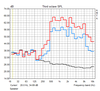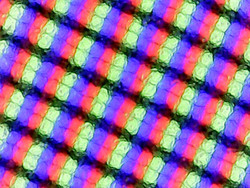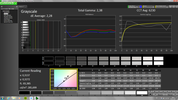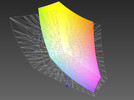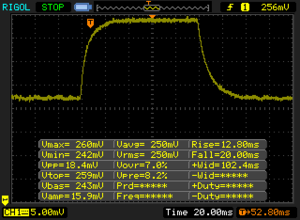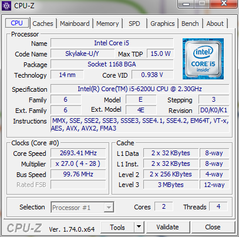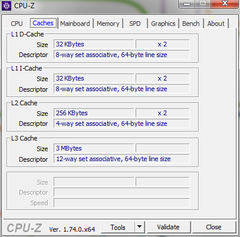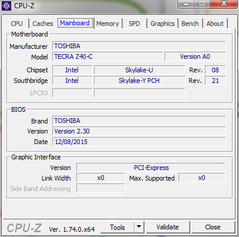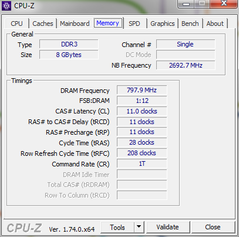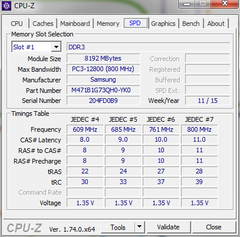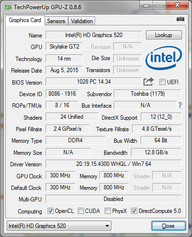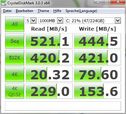Toshiba Tecra Z40-C-106 Notebook Review

For the original German review, see here.
With the Tecra Z40-C-XXX models, Toshiba has recreated the 14-inch business series that relies entirely on Intel's latest Skylake platform. At the time of testing, Toshiba's website listed eleven variants. For example, you can choose between different i5 and i7 models for the CPU, while 4 to 16 GB are on offer in terms of RAM. Obviously, all variants feature the Intel HD graphics integrated into the processor, which is supplemented by an Nvidia GeForce 930M in two of them. Apart from two variants that come with conventional 500 GB HDD, most models use SSDs with 128 or 256 GB. Unlike our test model, several of the new Tecras feature a mobile communications module and a SIM slot.
In keeping with business notebooks, Windows 7 Professional is pre-installed, although a DVD with Windows 10 Pro with downgrade rights is included. Moreover, all models share the same display, case, connectivity, upgradability, Wi-Fi, sound, input devices, security features, and battery. The test model costs about 1200 Euros (~$1342).
What is new?
Below, we list the differences compared to the previously reviewed Toshiba Tecra Z40-A-147 predecessor.
- The Intel Core i5-4200U (Haswell, with Intel HD 4400) has been replaced by the Skylake successor i5-6200U (Intel HD 520) with a new chipset.
- Instead of a TN panel with 1600 x 900 pixels, Toshiba is now using a Full IPS display.
- RAM was doubled from 4 to 8 GB.
- Instead of the older Intel Wireless-AC 3160 (1x1 802.11ac, max. 433 Mbit/s) module, the potentially faster Wireless-AC 8260 (2x2 802.11ac, max. 867 Mbit/s) is incorporated. At a short distance to our Linksys EA8500 router, we measured transfer rates of 389 and 601 MB/s for sending and receiving, respectively.
- Before the launch of Windows 10, the Z40-A-147 was only available with Windows 7 Professional. An upgrade to Windows 10 is still free.
- The predecessor could connect to the UMTS network, while our variant of the new series cannot. LTE/UMTS is optionally available.
Since the casing, other equipment, input devices and speakers are from the same as the predecessor, we refer to its review for information about these.
We have selected the most popular 14-inch business representatives for a comparison. Apart from the expensive Dell with a glossy 1440p display, the tested variants are similarly priced as our test model at about 1300 to 1400 Euros (~$1454 to ~$1566). These are the rivals:
Connectivity
We have already described the almost identical connectivity in the review of the predecessor and show the images here again. As already mentioned, the Tecra Z40-A-106 lacks a SIM slot.
Display
The matte 14-inch display features a resolution of 1920x1080 pixels. This gives an excellent pixel density of 157 PPI, which does not even appear grainy to users with very good eye sights. The IPS technology is used for wide viewing angles and potentially good colors. The maximum brightness is slightly above the average of current (and sometimes significantly cheaper) office notebooks. Our T460 is too dark in view of its price, while the EliteBook 840 G3 and the Latitude E7470 are both at least 30% brighter.
A brightness distribution of 86% is alright. When viewing an entirely black image at maximum brightness, the light shines partially through on the left side (clouding). However, this is not noticeable in everyday scenarios.
| |||||||||||||||||||||||||
Brightness Distribution: 86 %
Center on Battery: 268 cd/m²
Contrast: 517:1 (Black: 0.52 cd/m²)
ΔE ColorChecker Calman: 3.45 | ∀{0.5-29.43 Ø4.77}
ΔE Greyscale Calman: 2.28 | ∀{0.09-98 Ø5}
84.32% sRGB (Argyll 1.6.3 3D)
55.24% AdobeRGB 1998 (Argyll 1.6.3 3D)
61.7% AdobeRGB 1998 (Argyll 3D)
84.4% sRGB (Argyll 3D)
64.8% Display P3 (Argyll 3D)
Gamma: 2.38
CCT: 6230 K
The test model's black value of 0.52 cd/m2 is slightly too high, yet not strikingly different from other devices. As a result, the calculated contrast of 517:1 is not great despite the good brightness. Among the devices in our comparison group, the Dell Latitude performs by far the best. With a low black value and a very high brightness, it achieves a fantastic 1462:1. While our EliteBook (TN panel variant) is significantly brighter than the Toshiba, its black value of 0.65 cd/m2 is even worse, which gives a similar contrast. Even subjectively, black appears a little too grayish, but this is not noticeable when bright elements get displayed at the same time.
Color deviations of 3.45 (ColorChecker) and 2.28 (grayscales) out-of-the-box also are great for an IPS panel. Amateur image editors could at least get started with our test model without further calibration or profiling. In our comparison group, only the Dell E7470 performs similarly well. 55% coverage of the big professional AdobeRGB color space is good, yet not very good. As the display of the Dell proves, this can be better today. It covers 96% of the smaller, extremely wide-spread sRGB color space, while our test model achieves "only" 84%.
| Toshiba Tecra Z40-C-106 | Lenovo ThinkPad T460-20FN003LGE | HP EliteBook 840 G3 T9X59ET#ABD | Dell Latitude 14 7000 Series E7470 | |
|---|---|---|---|---|
| Display | -30% | -18% | 10% | |
| Display P3 Coverage (%) | 64.8 | 42.09 -35% | 48.93 -24% | 67.2 4% |
| sRGB Coverage (%) | 84.4 | 62 -27% | 73.7 -13% | 95.9 14% |
| AdobeRGB 1998 Coverage (%) | 61.7 | 43.6 -29% | 50.5 -18% | 69.3 12% |
| Response Times | -14% | -15% | -27% | |
| Response Time Grey 50% / Grey 80% * (ms) | 32.8 ? | 42.4 ? -29% | 43 ? -31% | 48 ? -46% |
| Response Time Black / White * (ms) | 25.2 ? | 24.8 ? 2% | 25 ? 1% | 27 ? -7% |
| PWM Frequency (Hz) | 204 ? | |||
| Screen | -38% | -64% | 28% | |
| Brightness middle (cd/m²) | 269 | 230 -14% | 366 36% | 380 41% |
| Brightness (cd/m²) | 257 | 216 -16% | 336 31% | 354 38% |
| Brightness Distribution (%) | 86 | 85 -1% | 87 1% | 81 -6% |
| Black Level * (cd/m²) | 0.52 | 0.26 50% | 0.65 -25% | 0.26 50% |
| Contrast (:1) | 517 | 885 71% | 563 9% | 1462 183% |
| Colorchecker dE 2000 * | 3.45 | 7.32 -112% | 10.26 -197% | 3.11 10% |
| Colorchecker dE 2000 max. * | 9.34 | 18.14 -94% | 6.73 28% | |
| Greyscale dE 2000 * | 2.28 | 6.98 -206% | 11.51 -405% | 4.35 -91% |
| Gamma | 2.38 92% | 2.5 88% | 2.4 92% | 2.37 93% |
| CCT | 6230 104% | 6683 97% | 12725 51% | 6771 96% |
| Color Space (Percent of AdobeRGB 1998) (%) | 55.24 | 39.97 -28% | 47 -15% | 62 12% |
| Color Space (Percent of sRGB) (%) | 84.32 | 61.55 -27% | 74 -12% | 96 14% |
| Total Average (Program / Settings) | -27% /
-33% | -32% /
-47% | 4% /
17% |
* ... smaller is better
Display Response Times
| ↔ Response Time Black to White | ||
|---|---|---|
| 25.2 ms ... rise ↗ and fall ↘ combined | ↗ 11.6 ms rise | |
| ↘ 13.6 ms fall | ||
| The screen shows relatively slow response rates in our tests and may be too slow for gamers. In comparison, all tested devices range from 0.1 (minimum) to 240 (maximum) ms. » 59 % of all devices are better. This means that the measured response time is worse than the average of all tested devices (20.2 ms). | ||
| ↔ Response Time 50% Grey to 80% Grey | ||
| 32.8 ms ... rise ↗ and fall ↘ combined | ↗ 12.8 ms rise | |
| ↘ 20 ms fall | ||
| The screen shows slow response rates in our tests and will be unsatisfactory for gamers. In comparison, all tested devices range from 0.165 (minimum) to 636 (maximum) ms. » 43 % of all devices are better. This means that the measured response time is similar to the average of all tested devices (31.6 ms). | ||
Screen Flickering / PWM (Pulse-Width Modulation)
| Screen flickering / PWM not detected | ||
In comparison: 53 % of all tested devices do not use PWM to dim the display. If PWM was detected, an average of 8084 (minimum: 5 - maximum: 343500) Hz was measured. | ||
Thanks to the amazingly viewing angle stable IPS panel of our device, you can move quite freely in front of the display. There are hardly any annoying brightness or contrast losses from 45 degrees towards the sides. If you look at the screen from the top, the viewing angles are slightly smaller, but they are even larger from below than from the side. Even at extreme angles, the colors hardly change and the effect appears smaller to the naked eye than on the corner images of our viewing angle collage.
Performance
Since the Toshiba Z40 lacks a dedicated graphics card, it is apparently made for office use and should be able to easily handle almost all office applications. Thanks to Hyperthreading, 8 GB of RAM, and SSD, it should also be able to smoothly work with demanding software such as Adobe Photoshop.
Processor
The most common and well-known Intel Core i5-6200U (2 x 2.3 to 2.8 GHz, TDP 15W) is a frugal dual core processor with Hyperthreading from Intel's current Skylake architecture. It is ideal for office and business use, but can also handle demanding software.
Much to our surprise the test model is weak in Cinebench R11.5 and R15 and misses the expected scores by far. In addition, multiple runs brought significantly different results. We can exclude that this due to demanding background processes. In addition, this phenomenon does not correspond with the quite normal results in the Physics benchmarks of 3DMarks 11 and 2013. When running Cinebench R15 (multi core) in a loop, both cores consistently work at the specified Turbo clock of 2.7 GHz. The heavily fluctuating results did not fall further on battery.
| Cinebench R11.5 | |
| CPU Multi 64Bit | |
| Dell Latitude 14 7000 Series E7470 | |
| Toshiba Tecra Z40-C-106 | |
| CPU Single 64Bit | |
| Dell Latitude 14 7000 Series E7470 | |
| Toshiba Tecra Z40-C-106 | |
| 3DMark - 1280x720 Ice Storm Standard Physics | |
| Dell Latitude 14 7000 Series E7470 | |
| Toshiba Tecra Z40-C-106 | |
| Lenovo ThinkPad T460-20FN003LGE | |
| 3DMark 11 - 1280x720 Performance Physics | |
| Dell Latitude 14 7000 Series E7470 | |
| HP EliteBook 840 G3 T9X59ET#ABD | |
| Toshiba Tecra Z40-C-106 | |
| Lenovo ThinkPad T460-20FN003LGE | |
System Performance
Thanks to a powerful CPU, 8 GB of RAM, and especially the SSD, the Toshiba is always responsive. The system boots and opens programs quickly. Heavy multitasking is required to provoke delays when switching between tasks.
The Dell Latitude outperforms the three competitors, including our test model in PCMark 8, which might be due to its slightly superior i7-6600U in combination with the best 4K read performance of all SSDs in our comparison group. It is surprising that our test model can keep up that well, despite its weaker CPU and much worse 4K performance. If you compare the scores of all reviewed notebooks with i5-6200U and SSD, but without a dedicated graphics card, our Toshiba comes up second by -8% and performs 18% better than the bottom-placed device.
| PCMark 8 | |
| Home Score Accelerated v2 | |
| Dell Latitude 14 7000 Series E7470 | |
| HP EliteBook 840 G3 T9X59ET#ABD | |
| Toshiba Tecra Z40-C-106 | |
| Lenovo ThinkPad T460-20FN003LGE | |
| Work Score Accelerated v2 | |
| Dell Latitude 14 7000 Series E7470 | |
| Toshiba Tecra Z40-C-106 | |
| HP EliteBook 840 G3 T9X59ET#ABD | |
| Lenovo ThinkPad T460-20FN003LGE | |
| PCMark 8 Home Score Accelerated v2 | 3114 points | |
| PCMark 8 Work Score Accelerated v2 | 4383 points | |
Help | ||
Storage Device
While the Toshiba's drive is a M.2 SSD, it is only connected via SATA 3. Thus you cannot expect much more than 500 MB/s in sequential reading. As already mentioned, the read scores are quite disappointing in ASS SSD and CrystalDiskMark 3.0 and our test model ranks in last in our comparison group (while the less important write score is slightly better). The 4K read performance (4K Read, 4K-64 Read) in particular, does not meet the expectations from a modern SSD. However, this should only have a small impact on everyday performance - the important thing is that it is an SSD.
| Toshiba Tecra Z40-C-106 Toshiba HG6 THNSNJ256G8NY | Lenovo ThinkPad T460-20FN003LGE Toshiba HG6 THNSFJ256GCSU | HP EliteBook 840 G3 T9X59ET#ABD Samsung SSD PM851 256 GB MZNTE256HMHP | Dell Latitude 14 7000 Series E7470 Samsung SSD PM851 M.2 2280 256GB | |
|---|---|---|---|---|
| AS SSD | 11% | 26% | 31% | |
| Seq Read (MB/s) | 499.9 | 503 1% | 505 1% | 495.5 -1% |
| 4K Read (MB/s) | 17.99 | 19.57 9% | 25.24 40% | 30.91 72% |
| 4K-64 Read (MB/s) | 226.4 | 347 53% | 362 60% | 336.1 48% |
| Score Write (Points) | 274 | 220 -20% | 286 4% | 283 3% |
| CrystalDiskMark 3.0 | 19% | 33% | 51% | |
| Read Seq (MB/s) | 521 | 458.9 -12% | 497.8 -4% | 518 -1% |
| Read 4k (MB/s) | 20.32 | 21.7 7% | 27.02 33% | 36.32 79% |
| Read 4k QD32 (MB/s) | 229 | 369.9 62% | 388.5 70% | 400.9 75% |
| Total Average (Program / Settings) | 15% /
14% | 30% /
29% | 41% /
39% |
Graphics Card
The integrated Intel HD 520 GPU has not been designed for demanding graphics tasks. It handles 2D tasks easily and energy efficiently. Although 4K videos can be decoded by the hardware and thus be displayed at 60 Hz in theory, the signal reaches only 30 GHz on external displays since the laptop lacks HDMI 2.0 and DisplayPort. We have compared the GPU performance to other notebooks with i5-6200U and noticed that it is 9% below the average (3DMark 11) and gets one of the bottom places. This is not great, but not important and is caused by the lack of a second RAM module (only single channel RAM).
| 3DMark 11 - 1280x720 Performance GPU | |
| HP EliteBook 840 G3 T9X59ET#ABD | |
| Dell Latitude 14 7000 Series E7470 | |
| Lenovo ThinkPad T460-20FN003LGE | |
| Toshiba Tecra Z40-C-106 | |
| 3DMark - 1280x720 Ice Storm Standard Graphics | |
| Toshiba Tecra Z40-C-106 | |
| Dell Latitude 14 7000 Series E7470 | |
| Lenovo ThinkPad T460-20FN003LGE | |
| 3DMark 11 Performance | 1269 points | |
| 3DMark Ice Storm Standard Score | 40187 points | |
Help | ||
Gaming Performance
Attentive readers will already know or assume that even slightly more demanding gamers should look for a notebook with a dedicated graphics card, since the Intel HD 520 cannot handle current, graphic intense games. However, 3D shooters such as “Counter-Strike GO” are possible with heavily reduced image quality, and many games with isometric imaging such as “FIFA 16”, “Diablo III” or “StarCraft II” (currently: “Legacy Of The Void”) often even run smoothly with high settings.
| low | med. | high | ultra | |
|---|---|---|---|---|
| BioShock Infinite (2013) | 36.2 | 20.5 | 16.6 | 5.1 |
| Battlefield 4 (2013) | 25.1 | 18.3 | 12.3 | |
| The Witcher 3 (2015) | 10.4 | 6.8 |
Emissions
System Noise
Regardless of the selected energy profile, the fan of the Toshiba Tecra is always active and audible from a normal distance in quiet environments. During surfing or other moderate load, it does not get loud and it should remain like this in practice. If you stress the notebook with Prime95 and FurMark, it takes a while until the fans accelerate step by step. The Z40 is audible from a significantly longer distance now, but the slightly high-frequency rustling noise never gets annoying.
Noise level
| Idle |
| 29.8 / 29.8 / 29.8 dB(A) |
| Load |
| 32.6 / 37.2 dB(A) |
 | ||
30 dB silent 40 dB(A) audible 50 dB(A) loud |
||
min: | ||
Temperature
You do not need to worry about very high surface temperatures. Even under prolonged load, the Toshiba Tecra Z40-C-106 only reaches a maximum of 35 °C (~95 °F) on the top and the underside and therefore it is possible to use the device on the lap. The palm rests never exceed comfortable 30 °C (~86 °F).
During our stress test with Prime95 + FurMark, the notebook could maintain a clock rate of about 2.6 GHz in this unrealistic scenario. While this is slightly lower than the dual core Turbo of 2.7 GHz, it does not throttle. The CPU never exceeds 55 °C (~131 °F).
(+) The maximum temperature on the upper side is 35.3 °C / 96 F, compared to the average of 34.3 °C / 94 F, ranging from 21.2 to 62.5 °C for the class Office.
(+) The bottom heats up to a maximum of 34.5 °C / 94 F, compared to the average of 36.8 °C / 98 F
(+) In idle usage, the average temperature for the upper side is 26.5 °C / 80 F, compared to the device average of 29.5 °C / 85 F.
(+) The palmrests and touchpad are cooler than skin temperature with a maximum of 29.8 °C / 85.6 F and are therefore cool to the touch.
(-) The average temperature of the palmrest area of similar devices was 27.6 °C / 81.7 F (-2.2 °C / -3.9 F).
Energy Management
Power Consumption
Compared to all 14-inch devices with i5-6200U that we have reviewed so far, the power consumption is slightly below average in all load scenarios apart from Idle Avg and Standby. In low load scenarios, only the ThinkPad T460 and our HP EliteBook 840 G3 are even more frugal, while the Dell Latitude E7470 is the most power-hungry. The 65-watt power adapter is always adequate.
| Off / Standby | |
| Idle | |
| Load |
|
Key:
min: | |
Battery Life
A long battery life is expected from very mobile business notebooks and our test model performs better than expected. It performs best among our comparison group in all tests. This is not surprising in view of its battery capacity. With 64 Wh, the Toshiba Z40 brings the largest battery capacity, while the Lenovo T460 and the HP 840 have to do with 46 Wh and the Dell E7470 is equipped with a 55 Wh battery.
In the realistic Wi-Fi test (Our test criteria), the Z40 lasts above nine hours at medium brightness, ranks in third and exceeds the average by 26% when compared to all 14-inch office notebooks with arbitrary processor and SSD we have reviewed so far.
| Toshiba Tecra Z40-C-106 HD Graphics 520, 6200U, Toshiba HG6 THNSNJ256G8NY | Lenovo ThinkPad T460-20FN003LGE HD Graphics 520, 6200U, Toshiba HG6 THNSFJ256GCSU | HP EliteBook 840 G3 T9X59ET#ABD HD Graphics 520, 6500U, Samsung SSD PM851 256 GB MZNTE256HMHP | Dell Latitude 14 7000 Series E7470 HD Graphics 520, 6600U, Samsung SSD PM851 M.2 2280 256GB | |
|---|---|---|---|---|
| Battery runtime | -29% | -10% | -33% | |
| Reader / Idle (h) | 17.4 | 15.9 -9% | 17 -2% | |
| WiFi v1.3 (h) | 9 | 5.6 -38% | 7.6 -16% | 5.8 -36% |
| Load (h) | 2.7 | 1.6 -41% | 2.4 -11% | 1.9 -30% |
Pros
Cons
Verdict
As in the predecessor, there are indeed several points of criticism. The most important are the input devices, which are not entirely suitable for this category. The keyboard features a low feedback and we would have preferred a conventional touchpad instead of the ClickPad. The just mediocre speakers are not that important. However, in contrast to the Z40-A-147, you can hardly complain about the display. The heavily fluctuating and generally too low Cinebench scores are inexplicable.
Those who like the pros and do not consider input devices too important will find a nice alternative to the competitors with similar rating in the Tecra.
The new Toshiba Tecra Z40-C-106 can score with its light, stylish, and slim case, connectivity, security features, and last but not least its tremendous battery runtimes.
Toshiba Tecra Z40-C-106
- 05/21/2016 v5.1 (old)
Sven Kloevekorn