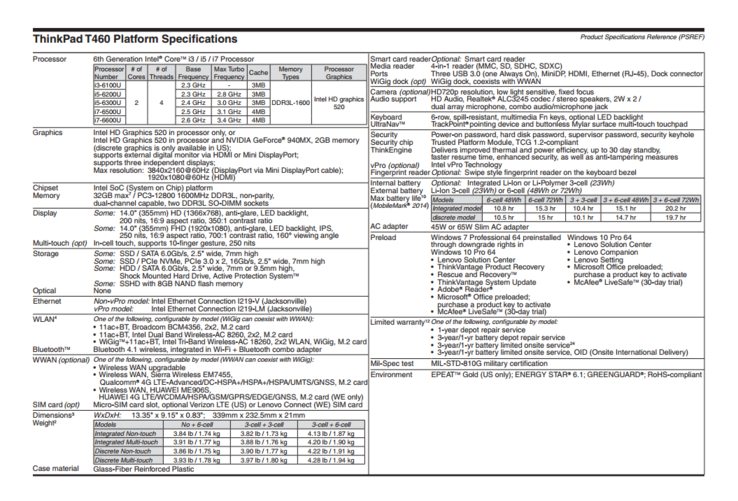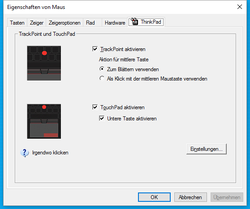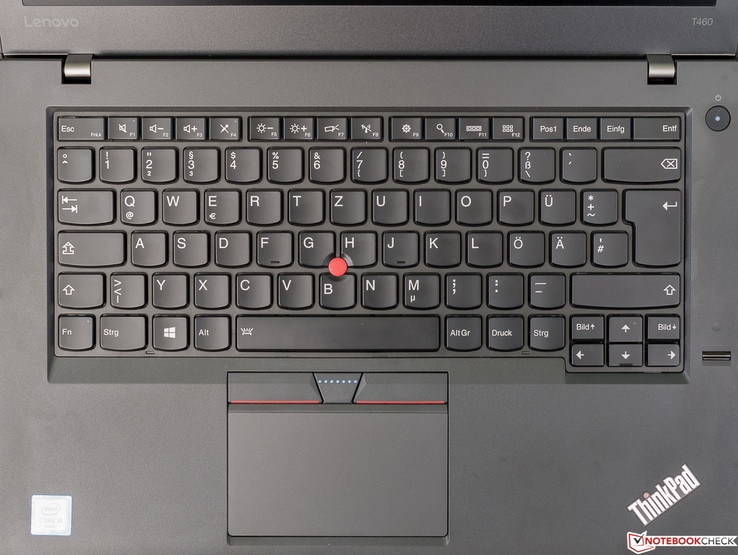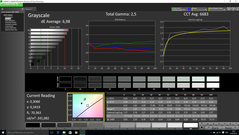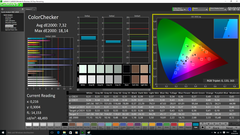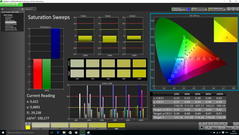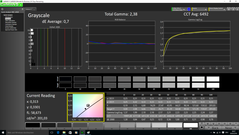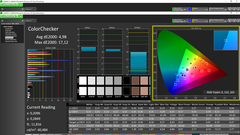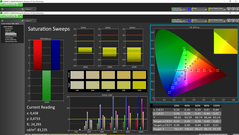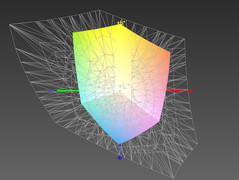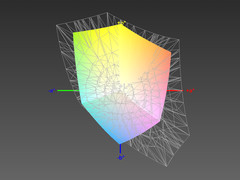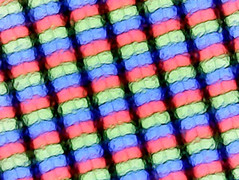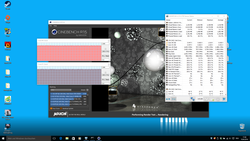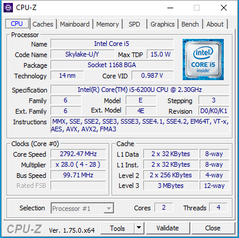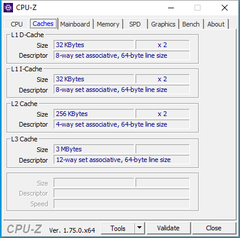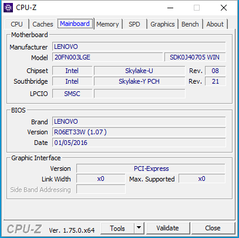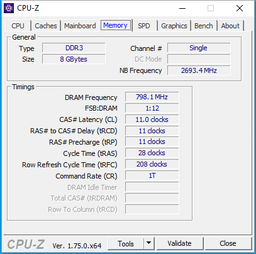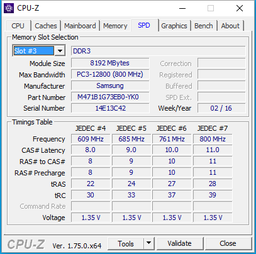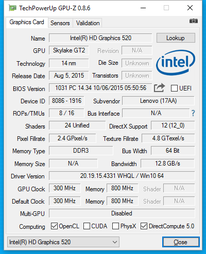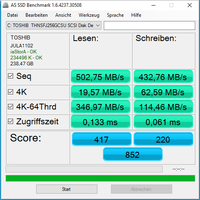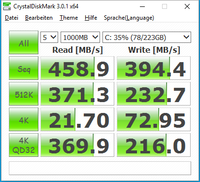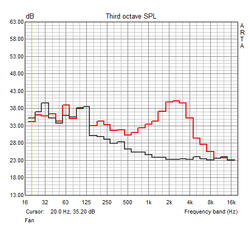Lenovo ThinkPad T460 (Core i5, FHD) Notebook Review

For the original German review, see here.
About a year ago, Lenovo launched the Broadwell-based T450 predecessor of the current ThinkPad T460 on the market. The looks have not changed much, and the specifications are quite similar, with the exception of screen and CPU. The T460 is a highly mobile business laptop for high demands. As appropriate for the category, it scores with more than enough performance, almost legendary input devices, quiet operation and very long battery life for its target group. Buyers who prefer a slimmer device will perhaps find one among the ThinkPad TXXXs ultrabooks, such as the direct T460s counterpart. The high-quality ThinkPads from the E and L series, which have inherited many positive traits from the T series, are considerably less expensive.
We have selected devices that have a similar size, purpose, performance and price as the review sample, and that are currently the main rival of the T460:
For better orientation, we also use Lenovo's ThinkPad T460s-20FA003GGE with an i7-6600U and WQHD panel for performance measurements.
As is standard in the series, the T460 can be configured extensively. The screenshot below shows the available components. Our review sample with the model number 20FN003LGE comes with the frugal Intel Core i5-6200U ULV CPU with 2 cores and Hyperthreading, the processor-integrated Intel HD 520 graphics, 8 GB of RAM, a 256 GB SSD, various security features, and a non-touch IPS panel. Mobile Internet (optional) is not on board. Once again, the installed battery is supplemented with an additional, removable unit. Both have a capacity of approximately 23 Wh.
Case
Even at a second glance, apart from the connections the casing of the T460 is identical to those of the former T450 and T440. It also has the same dimensions and is just as heavy. With a height of 21 mm (~0.83 in), it is roughly 2 mm (~0.08 in) taller than the other rivals in the test. Just like Dell's E7470, it weighs slightly over 1.7 kg (~3.7 lb) and, compared with the more expensive T460s in particular that weighs only 1.37 kg (~3 lb), it is not precisely light.
At a first glance, the T460 is identified as a ThinkPad not least due to the eye-catching TrackPoint keys. We would call the design edgy-simple and rather masculine. The relatively fingerprint-resistant surfaces that adorn the entire device and the matte-black display bezel make a superb impression. The velvety-soft finish is not easy to clean, but provides optimal grip. Once again, the familiar mix of fiberglass-carbon materials is used.
The casing could be warped to some extent with relatively little effort. It produces an unhealthy sounding cracking and creaking noise on the unstable left side. A striking gap, which we could close with intense pressure, was found on the right, above the ports. All other gaps were even and tight. Lenovo has botched the assembly of the review sample, which is not acceptable, especially considering the high price. This is reflected in the rating. Although the slightly too tightly set hinges prevent prolonged rocking after jerks, the laptop cannot be opened with one hand.
Connectivity
For the first time, the ThinkPad T460 does not have a VGA port that is rarely needed for connecting old-fashioned projectors. Otherwise, everything that business users normally expect is installed. In addition to three USB 3.0 ports, HDMI (1.4) and a mini-DisplayPort, the docking port and SmartCard reader will be of particular interest to the target group. Thunderbolt and USB 3.1 Type-C are not present, but a UoIP hub for Wireless USB is found in the device manager.
Ports are ideally situated on the rear lateral sides so that inserted sticks and cables do not interfere with using an external mouse. Lenovo does not quite follow this, but the front right, which is particularly important for most (right-handed) users is kept largely free. Most laptops achieve sequential transfer rates of almost 100 MB/s in conjunction with the tester's external USB 3.0 hard drive. The review sample is one of the few laptops that can sometimes outbid this rate.
We use our Toshiba Exceria Pro SDXC 64 GB UHS-II reference SD card for testing the card reader's performance. The maximum transfer rate was 86 MB/s when copying large data blocks, while approximately 65 MB/s can be expected with standard JPG image files of roughly 5 MB each.
Communication
The installed Intel Dual Band Wireless-AC 8260 (2x2 = max. 867 MBit/s gross in ac) Wi-Fi module is state-of-the-art. As the name suggests, it supports the latest ac standard as well as the usual g and n standards. The ac standard transmits exclusively in the less frequented and thus not as interference-prone 5 GHz band. Bluetooth version 4.2 is also integrated. The reception qualities proved to be above-average in the tester's individual setup. For an additional charge UMTS/LTE can be selected when configuring the laptop. This was not installed in our review sample.
Security
In terms of security, the review sample is equipped well, though not perfect. First, we should mention the compulsory Kensington lock that allows fastening the laptop with a cable. Unlike the latest ThinkPad T460p that features a new sensor where the finger only has to be placed on it and serves as secure authentication, the review sample has a SmartCard reader and a conventional fingerprint scanner. A TPM module version 1.2 and password protected BIOS/UEFI is also a must. The BitLocker feature integrated in Windows 10 Pro is available for encrypting the hard drive. Users who rely on vPro support can optionally order the laptop with Intel's I219-LM Ethernet module.
Accessories
In addition to the compulsory 45-watt power supply, only the equally mandatory quick start guide is found in the box. The recovery partition should not be tampered with since recovery media is not included. Optional accessories by Lenovo, such as the docking station, can be found here.
Maintenance
Only the external battery is easy to remove from the outside. The internal battery and other components can only be accessed after dismantling the device. Seven screws have to be released before levering off the base's upper side. Since we were provided with a shop device, we dispensed with this to prevent potential damage. A word about the upgrade options: One of the two RAM banks is empty; the maximum total upgrade is 32 GB. An empty M.2 slot, for example for an LTE modem or (another) SSD, is also present. The SATA SSD with a height of 7 millimeters (~0.27 in) can be replaced with another storage device with the same height. By default, the removable battery has three cells, but can be exchanged for a (protruding) 6-cell battery of either 48 or 72 Wh for an additional cost.
Warranty
In keeping with the high price, Lenovo includes a three-year warranty with on-site service. As usual, both batteries are covered for only one year. Accidental damage can also be ordered. More information concerning warranty can be found here.
Input Devices
Touchpad
At a first glance the somewhat strange-looking touchpad owes its appearance to the three buttons incorporated above it, which apparently belong to the indispensable TrackPoint of IBM era. It enables using the keyboard at the same time. The keys have a relatively long drop, pleasant resistance and clear pressure point, but they completely lack acoustic feedback. Unfortunately, the right key clattered slightly in our review sample. However, we did not deduct any points here, since this defect would be covered by the warranty.
We find a conventional yet not particularly large ClickPad under the TrackPoint's special features. To use the mouse keys, it can be pressed in the lower right and left. The drop is much shorter than that of the TrackPoint keys, but a clear click sound is produced in conjunction with the crisp pressure point. The lightly roughened surface characterized by impeccable gliding qualities always responded quickly and accurately to touch and gestures. Drag & drop via double-tapping always functioned without any issues.
Keyboard
Fortunately, Lenovo has not modified anything about the outstanding keyboard that is a unique selling point of the ThinkPad T, L and E series (with slight differences). The finishing touches are always added to the expensive laptops of the T series. There is no change here: Every key is labeled with large letters that contrast well with the non-slip matte black surfaces. Key stroke is both long and clear with excellent feedback.The well-cushioned stroke contributes to fatigue-free typing. The keyboard in the T460s has a shorter drop, but otherwise virtually identical properties.
Since the width corresponds exactly with that of standard desktop keyboards, a decent spacing between the pleasantly sized keys is possible. The layout is a tribute to long-time ThinkPad customers; newcomers will need to get used to this at first. The FN and CRTL keys' position have been swapped, but this can be altered in the BIOS. Print and scroll keys are in the lower right. The two-level, bright and homogeneous backlight does not give any reason for complaint. Although we have encountered even quieter keyboards, at most the large keys such as return produce discernible noise. Thus, the T460 is suitable also for noise-sensitive environments with some minor restrictions.
Display
Lenovo has opted for a matte, IPS-based panel in Full HD resolution. Distributed over 14 inches this results in a very decent pixel density of 157 PPI for a laptop, and ensures a razor-sharp presentation at a normal viewing distance of approximately 0.5 meter (~20 in). Subjectively, the colors look vivid yet not overly bright. A touchscreen alternative is available for approximately 50 Euros (~$58) extra. Its other key specifications are identical to those of the installed model, which does not mean that it is the same panel. According to the manufacturer's specification sheet, a screen with 1366x768 pixels is also available.
When comparing the mediocre maximum brightness of just 230 cd/m² with that of other modern office laptops, the average of 265 cd/m² - which includes the brightness levels of many considerably lower priced devices - is missed. Users who need a particularly high brightness are much better off with the bright rivals by HP and Dell. The measured illumination of 85% is inconspicuous. The minor backlight bleeding, just visible on a completely dark screen at the lower edge, is insignificant for everyday use.
| |||||||||||||||||||||||||
Brightness Distribution: 85 %
Center on Battery: 230 cd/m²
Contrast: 885:1 (Black: 0.26 cd/m²)
ΔE ColorChecker Calman: 7.32 | ∀{0.5-29.43 Ø4.78}
ΔE Greyscale Calman: 6.98 | ∀{0.09-98 Ø5}
61.55% sRGB (Argyll 1.6.3 3D)
39.97% AdobeRGB 1998 (Argyll 1.6.3 3D)
43.6% AdobeRGB 1998 (Argyll 3D)
62% sRGB (Argyll 3D)
42.09% Display P3 (Argyll 3D)
Gamma: 2.5
CCT: 6683 K
The review sample presents an appropriately low black level of 0.26 cd/m², which is not a great feat considering the low brightness. Subjectively, black is also rich. The result is a very decent, though not first-rate contrast of 885:1. The black level of our EliteBook 840 G3 (TN panel model) is poor and therefore achieves only 563:1 despite its tremendous brightness. The Latitude E7470 is the king of contrast in the field with an exemplary 1462:1.
Apart from the higher viewing angle stability (see below), IPS panels primarily stand out from low-cost TN models with their better color reproduction. We are faced with DeltaE rates of 7 in the state of delivery, which is below average for IPS conditions. A medium greenish tint could be observed in our review sample, which was eliminated through calibrating and profiling (profile in the box). We find TN typical bad rates of more than 10 in the EliteBook, and our Latitude came out of the box with a very good 3 (ColorChecker) and 4 (Grayscale). The DeltaE rates should be less than 3 for ambitious image editing.
The low coverage of the professional AdobeRGB color space will hardly aggravate users who only occasionally work with photos as a hobby. Nevertheless, just 40% is a poor rate for IPS and as expected, HP's laptop (TN) does not surpass that. Even the smaller, quasi-standard sRGB color space that most video recorders and players are designed for is covered by only 62%. Only Dell's device does a considerably better job in the test field.
| Lenovo ThinkPad T460-20FN003LGE | HP EliteBook 840 G3 T9X59ET#ABD | Dell Latitude 14 7000 Series E7470 | Lenovo ThinkPad T460s-20F9003SGE | |
|---|---|---|---|---|
| Display | 17% | 58% | -1% | |
| Display P3 Coverage (%) | 42.09 | 48.93 16% | 67.2 60% | 41.65 -1% |
| sRGB Coverage (%) | 62 | 73.7 19% | 95.9 55% | 61.6 -1% |
| AdobeRGB 1998 Coverage (%) | 43.6 | 50.5 16% | 69.3 59% | 43.14 -1% |
| Response Times | -1% | -11% | -9% | |
| Response Time Grey 50% / Grey 80% * (ms) | 42.4 ? | 43 ? -1% | 48 ? -13% | 42 ? 1% |
| Response Time Black / White * (ms) | 24.8 ? | 25 ? -1% | 27 ? -9% | 29.2 ? -18% |
| PWM Frequency (Hz) | 204 ? | |||
| Screen | -15% | 46% | 6% | |
| Brightness middle (cd/m²) | 230 | 366 59% | 380 65% | 226 -2% |
| Brightness (cd/m²) | 216 | 336 56% | 354 64% | 211 -2% |
| Brightness Distribution (%) | 85 | 87 2% | 81 -5% | 89 5% |
| Black Level * (cd/m²) | 0.26 | 0.65 -150% | 0.26 -0% | 0.22 15% |
| Contrast (:1) | 885 | 563 -36% | 1462 65% | 1027 16% |
| Colorchecker dE 2000 * | 7.32 | 10.26 -40% | 3.11 58% | 6.44 12% |
| Colorchecker dE 2000 max. * | 18.14 | 6.73 63% | 17.18 5% | |
| Greyscale dE 2000 * | 6.98 | 11.51 -65% | 4.35 38% | 5.87 16% |
| Gamma | 2.5 88% | 2.4 92% | 2.37 93% | 2.37 93% |
| CCT | 6683 97% | 12725 51% | 6771 96% | 6856 95% |
| Color Space (Percent of AdobeRGB 1998) (%) | 39.97 | 47 18% | 62 55% | 39.58 -1% |
| Color Space (Percent of sRGB) (%) | 61.55 | 74 20% | 96 56% | 61.15 -1% |
| Total Average (Program / Settings) | 0% /
-6% | 31% /
41% | -1% /
3% |
* ... smaller is better
It is particularly disappointing when the screen in a highly mobile laptop is only very conditionally suitable for outdoor use. Unfortunately, as the screenshots below illustrate this description fits the review sample. With some effort, a suitable position can be found in the shade even on sunny days, but the ergonomics suffer under the too dark image in proportion to the surroundings. This should be better on cloudy days, but the outdoor performance will probably only be more than sufficient in the dark.
Display Response Times
| ↔ Response Time Black to White | ||
|---|---|---|
| 24.8 ms ... rise ↗ and fall ↘ combined | ↗ 7.6 ms rise | |
| ↘ 17.2 ms fall | ||
| The screen shows good response rates in our tests, but may be too slow for competitive gamers. In comparison, all tested devices range from 0.1 (minimum) to 240 (maximum) ms. » 57 % of all devices are better. This means that the measured response time is worse than the average of all tested devices (20.2 ms). | ||
| ↔ Response Time 50% Grey to 80% Grey | ||
| 42.4 ms ... rise ↗ and fall ↘ combined | ↗ 16 ms rise | |
| ↘ 26.4 ms fall | ||
| The screen shows slow response rates in our tests and will be unsatisfactory for gamers. In comparison, all tested devices range from 0.165 (minimum) to 636 (maximum) ms. » 69 % of all devices are better. This means that the measured response time is worse than the average of all tested devices (31.6 ms). | ||
Screen Flickering / PWM (Pulse-Width Modulation)
| Screen flickering / PWM not detected | ||
In comparison: 53 % of all tested devices do not use PWM to dim the display. If PWM was detected, an average of 8108 (minimum: 5 - maximum: 343500) Hz was measured. | ||
Although the screen in Lenovo's ThinkPad T460 provides the user with a lot of elbow room in front of the display and remains superior to every TN panel, it is one of the weaker IPS panels. This is particularly noticeable in the relatively (!) early as well as visible brightness and contrast losses in horizontally shifted viewing angles. Distorted colors are only seen in unrealistic extreme positions as can be seen in the corner pictures of our viewing angle collage.
Processor
The very popular Intel Core i5-6200U (2x 2.3 - 2.8 GHz, Hyperthreading, TDP: 15 W) in the office sector is, so to say the basic CPU in the latest Skylake generation. While it is not the first choice for games or other strongly parallelized software, its power is enough for all common office applications as well as demanding programs, such as Adobe Lightroom. The CPU is even more frugal than its already energy-efficient Broadwell predecessors such as the similarly fast i7-5500U (2x 2.4 - 3 GHz, TDP; 15 W). Unlike the 6200U in the slimmer (!) ThinkPad T460s, the TDP was not increased to 25 watts, which is probably to differentiate it from the more expensive model.
As expected, the laptops with higher clocking i7 processors take the lead in Cinebench R15; the i5 laptops lag behind by as much as 18%. However, this should only be noticeable in very demanding programs. Interestingly, the i5-6200U configured with 25 rather than 15 watts in the T460s does not benefit from its higher TDP because the 15 watt (standard) is not utilized at a maximum clock of just 2.8 MHz. An advantage should evolve when CPU and the integrated Intel HD 520 GPU are loaded simultaneously. The maximum clock of 2.7 GHz specified for the utilization of both cores remains stable in the Cinebench loop, and thus it can be confirmed that the CPU achieves the expected performance. The Cinebench scores do not change in battery mode.
System Performance
The Hyperthreading dual-core CPU, enough memory and SSD provide all the requirements for a very good system performance. We used PCMark 8 that evaluates the storage considerably less than the deprecated PCMark 7 benchmark. All office laptops based on an SSD that we have tested in the past 8 months create the comparison base. The average Work benchmark score is 3693 points in this field. The review sample achieves 3956 points here, which is 7% more.
The rivals in the test all have a stronger processor, and can thus draw slight advantages. The slight lead of the slimmer Lenovo T460s can be explained by the 25 watt higher TDP. When limiting the selection to devices with the i5-6200U, Lenovo ThinkPad E460-20EUS00000’s lead of 12% is probably due to its dedicated AMD graphics. Subjectively, the tester usually had fun with the low-lag utilization that is often due to the SSD. It will not be just the impatient natured that will find the fast program and OS startups appealing.
| PCMark 8 Home Score Accelerated v2 | 2891 points | |
| PCMark 8 Work Score Accelerated v2 | 3956 points | |
Help | ||
Storage Device
Our T460 comes with a 256 GB SSD connected via SATA III, which limits the sequential transfer rates to a little more than 500 MB/s. Opting for the basic configuration with a 500 GB hybrid drive (we do not recommend) will cost 150 Euros (~$174) less
Small, random data blocks often have to be read when the operating system and programs are launched (4K Read). Some new SSDs send up to 40 MB/s through the line. 30 MB/s would easily lead to a good rating. However, our Lenovo T460 manages only 20 MB/s. Even less is throughout possible, as the rates of the T460s proves. The differences are hardly noticeable in practice. The Toshiba SSD in the review sample does a better job in sequentially reading small blocks of 64 threads (4K-64 Read). Only servers have to regularly cope with more than four threads.
| Lenovo ThinkPad T460-20FN003LGE Toshiba HG6 THNSFJ256GCSU | HP EliteBook 840 G3 T9X59ET#ABD Samsung SSD PM851 256 GB MZNTE256HMHP | Dell Latitude 14 7000 Series E7470 Samsung SSD PM851 M.2 2280 256GB | Lenovo ThinkPad T460s-20F9003SGE Samsung CM871 MZ7LF192HCGS | |
|---|---|---|---|---|
| AS SSD | 16% | 21% | -43% | |
| Seq Read (MB/s) | 503 | 505 0% | 495.5 -1% | 471 -6% |
| 4K Read (MB/s) | 19.57 | 25.24 29% | 30.91 58% | 14.18 -28% |
| 4K-64 Read (MB/s) | 347 | 362 4% | 336.1 -3% | 85.4 -75% |
| Score Write (Points) | 220 | 286 30% | 283 29% | 84 -62% |
| CrystalDiskMark 3.0 | 13% | 29% | -50% | |
| Read Seq (MB/s) | 458.9 | 497.8 8% | 518 13% | 446.5 -3% |
| Read 4k (MB/s) | 21.7 | 27.02 25% | 36.32 67% | 5.78 -73% |
| Read 4k QD32 (MB/s) | 369.9 | 388.5 5% | 400.9 8% | 94.9 -74% |
| Total Average (Program / Settings) | 15% /
14% | 25% /
24% | -47% /
-46% |
Graphics Card
The CPU-integrated, very frugal and also weak Intel HD 520 without dedicated video memory that has to share the low TDP of 15 watts with the CPU will probably not be very interesting for the target group of Lenovo's T460. On the one hand, the possible performance depends on the CPU. On the other, the GPU clearly benefits from the dual-channel RAM, but it has to be satisfied with one memory channel in the review sample.
High-definition videos in H.264 and more recently also H.265 are decoded in the hardware, making lag-free rendering possible. Lenovo's ThinkPad T460 can reproduce 4K videos on external monitors at 40 Hz thanks to DisplayPort. The graphics performance is on the expected level compared with other laptops based on the same CPU/GPU.
| 3DMark 11 - 1280x720 Performance GPU | |
| HP EliteBook 840 G3 T9X59ET#ABD | |
| Dell Latitude 14 7000 Series E7470 | |
| Lenovo ThinkPad T460-20FN003LGE | |
| Lenovo ThinkPad T460s-20F9003SGE | |
| 3DMark | |
| 1280x720 Ice Storm Standard Graphics | |
| Dell Latitude 14 7000 Series E7470 | |
| Lenovo ThinkPad T460-20FN003LGE | |
| 1280x720 Cloud Gate Standard Graphics | |
| HP EliteBook 840 G3 T9X59ET#ABD | |
| Dell Latitude 14 7000 Series E7470 | |
| Lenovo ThinkPad T460s-20F9003SGE | |
| Lenovo ThinkPad T460-20FN003LGE | |
| 3DMark 11 Performance | 1263 points | |
| 3DMark Ice Storm Standard Score | 35373 points | |
| 3DMark Cloud Gate Standard Score | 4165 points | |
Help | ||
Gaming Performance
Users who want to play 3D games on the T460 will have to be content with very old or graphically unspectacular games, such as "Counter Strike GO" or select the often unsightly minimum settings of 1024x768 or 1280x720 due to the very limited graphics performance. It looks better in games with isometric reproduction, such as "Diablo III" or "FIFA", which often run smoothly even in high settings. As the abridged benchmark chart below illustrates, current graphic hits like "Witcher 3" completely overburden Intel's HD 520.
| low | med. | high | ultra | |
|---|---|---|---|---|
| BioShock Infinite (2013) | 29.4 | 17.4 | 14.5 | 4.4 |
| Battlefield 4 (2013) | 27.4 | 19.9 | 11 | |
| The Witcher 3 (2015) | 11 | 6.8 |
Emissions
System Noise
As expected from an office laptop, our T460 runs very quietly overall. It does not need much cooling in view of the low TDP anyway. Even when the system cooling guideline is enabled, it remains silent in idle mode and during sporadic, moderate load. It takes over 20 seconds before the fan makes itself clearly noticeable by speeding up for a short while. This indicates good passive cooling.
A subdued noise that is audible about a meter (~39 in) away from the active PC in a relatively quiet single office is heard after that. However, it is not disturbing due to the lack of side noises. We have to note that this high permanent load will hardly ever be achieved, particularly in office use; even CPU-driven games recurrently take a break. The noise level does not change when we add the GPU stress test FurMark. Consequently, the system noise will never be a problem even in noise-sensitive environments.
This should be true for all comparison devices in the test. Their idle noises are all on the level of normal ambient noise and hardly exceed the completely uncritical rates of the T460, even during load.
| Lenovo ThinkPad T460-20FN003LGE | HP EliteBook 840 G3 T9X59ET#ABD | Dell Latitude 14 7000 Series E7470 | Lenovo ThinkPad T460s-20F9003SGE | |
|---|---|---|---|---|
| Noise | -8% | -2% | 2% | |
| off / environment * (dB) | 29 | 31.2 -8% | 31.2 -8% | 29.1 -0% |
| Idle Minimum * (dB) | 29 | 31.2 -8% | 31.2 -8% | 29.1 -0% |
| Idle Average * (dB) | 29 | 32.1 -11% | 31.2 -8% | 29.1 -0% |
| Idle Maximum * (dB) | 29 | 33.1 -14% | 31.2 -8% | 29.1 -0% |
| Load Average * (dB) | 34.2 | 36.2 -6% | 31.9 7% | 32.3 6% |
| Load Maximum * (dB) | 37.8 | 37.8 -0% | 31.9 16% | 36.6 3% |
* ... smaller is better
Noise level
| Idle |
| 29 / 29 / 29 dB(A) |
| HDD |
| 0 dB(A) |
| Load |
| 34.2 / 37.8 dB(A) |
 | ||
30 dB silent 40 dB(A) audible 50 dB(A) loud |
||
min: | ||
Temperature
As expected, the surface temperatures are also low. The T460 does not exceed 30 °C (~86 °F) anywhere. The slightly critical hot spot of 44 °C (~111 °F/see above) that will not be reached in practice is found on the underside's center. Running Prime95 and FurMark simultaneously pushes the 15-watt TDP to its limits. The specified frequencies of 2.7 GHz dropped to a stable 1.5 GHz (screenshot) shortly after initiation. Thus, the review sample throttles heavily in the unrealistic extreme case. The review sample never climbed beyond an uncritical core temperature of 56 °C (~133 °F).
(+) The maximum temperature on the upper side is 37.3 °C / 99 F, compared to the average of 34.3 °C / 94 F, ranging from 21.2 to 62.5 °C for the class Office.
(±) The bottom heats up to a maximum of 44.3 °C / 112 F, compared to the average of 36.8 °C / 98 F
(+) In idle usage, the average temperature for the upper side is 27.8 °C / 82 F, compared to the device average of 29.5 °C / 85 F.
(+) The palmrests and touchpad are cooler than skin temperature with a maximum of 31.6 °C / 88.9 F and are therefore cool to the touch.
(-) The average temperature of the palmrest area of similar devices was 27.6 °C / 81.7 F (-4 °C / -7.2 F).
Speakers
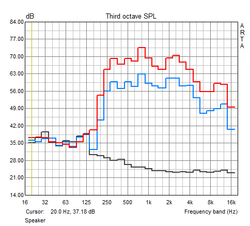
Both downward-facing speakers do not produce more than a mediocre sound, even though Dolby Audio is enabled by default. The artificially "improved" high mids achieves the best rating, and although we cannot speak of real bass, it cannot be denied that the construction has a certain degree of dynamics. Otherwise, the sound has to be described as very mid-heavy, hollow and unnatural. At least the sound does not distort and volumes do not fluctuate at maximum volume that is sufficient for filling medium-sized rooms with sound.
Energy Management
Power Consumption
Economic, more economic, Skylake... In its latest generation of processors Intel has once again given preference to the further improvement of energy efficiency over the relevant performance increases. The fact that the consumption rates are generally very low and, as with the opponents, does not exhibit any inconsistencies confirm this. The 45-watt power supply can always meet the demand.
| Off / Standby | |
| Idle | |
| Load |
|
Key:
min: | |
Battery Runtime
A long battery life is one of the most important qualities of mobile laptops, and Lenovo fulfills this. Like the rivals in the test, it achieves over 15 hours in idle mode using minimum brightness. Looking at the practical Wi-Fi test (our test criteria), over five and half hours should be possible. The opponents (HP) even surpass that by up to 34%. In any case, it should be rare that the laptop will not last an occasional workday on-the-move.
| Lenovo ThinkPad T460-20FN003LGE 46 Wh | HP EliteBook 840 G3 T9X59ET#ABD 46 Wh | Dell Latitude 14 7000 Series E7470 55 Wh | Lenovo ThinkPad T460s-20F9003SGE 49 Wh | |
|---|---|---|---|---|
| Battery runtime | 31% | 12% | 11% | |
| Reader / Idle (h) | 15.9 | 17 7% | 15.3 -4% | |
| WiFi v1.3 (h) | 5.6 | 7.6 36% | 5.8 4% | 6.6 18% |
| Load (h) | 1.6 | 2.4 50% | 1.9 19% | 1.9 19% |
Pros
Cons
Verdict
Even if it can be assumed that the discovered manufacturing flaws are not a production-line failure, it does not speak for Lenovo's quality monitoring in this case. We believe that this should not occur in a 1500-Euro (~$1741) laptop. Apart from that, we would have hoped for a better stability more in keeping with the other models of this series. The fact that the device can only be opened with counterforce might prove a nuisance in the long run.
Typical ThinkPad qualities, such as the superb input devices, extensive security features, two batteries with long runtimes in total, and more than fast enough performance that, alongside the large SSD, ensures a smooth as well as frustration-free use are on the very long pro side.
All laptops achieved at least 87% in the test. HP's EliteBook 840 G3 (TN model) is slightly slimmer, lighter and faster but it has an inferior screen. Almost only the webcam was criticized in Dell's Latitude E7470 that achieved a proud 89%. It is easier to maintain and even the input devices can compete with those of the review sample. Lenovo's own T460s opponent is slimmer, lighter, more expensive, and features an almost equal keyboard with a slightly lower drop. In addition to the tight working memory, the highest criticism is related to the IPS panel that is in the T460.
Lenovo ThinkPad T460-20FN003LGE
- 04/28/2016 v5.1 (old)
Sven Kloevekorn