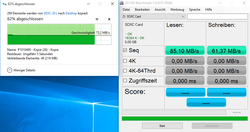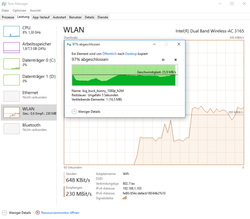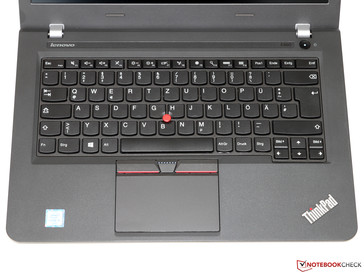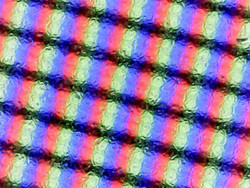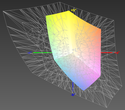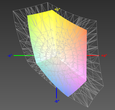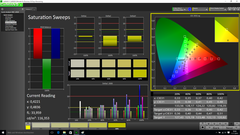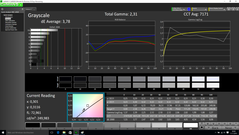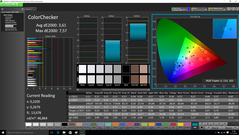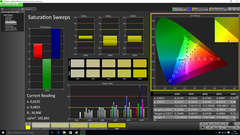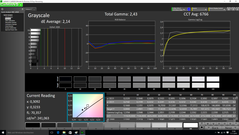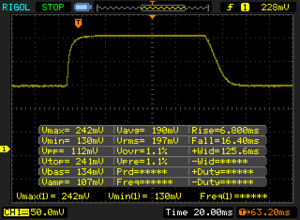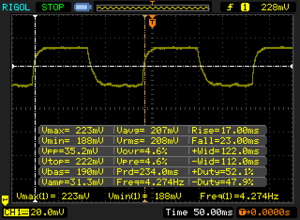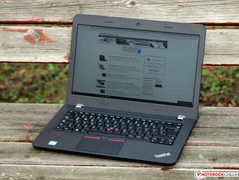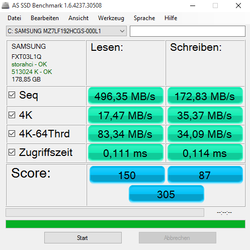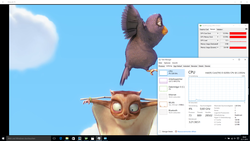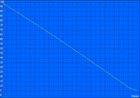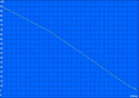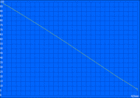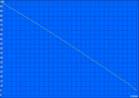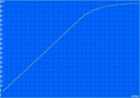Lenovo ThinkPad E460 (Core i5, Radeon R7 M360) Notebook Review

For the original German review, see here.
Following the example of other manufacturers, Lenovo now also launches its newly refurbished ThinkPad generation based on Intel's Skylake architecture onto the market. We will be putting the new business devices through their paces in our rigorous tests in the coming weeks. We start things off with the ThinkPad E460.
With a price below that of the T and L lineups, the 14-inch (E460) and 15.6-inch (E560) models might be considered the entry to Lenovo's business world. The E460 is only offered within the manufacturer's Campus program and is therefore only available to students and teachers. Our review sample with the model number 20EUS00000 boasts with a Core i5-6200U, 8 GB of RAM and a 192 GB SSD, and it even carries a dedicated AMD Radeon R7 M360 graphics core inside among other things for a comparatively low 730 Euros (~$774, without operating system). However, we would point to the IPS-based Full HD screen as a real highlight - this kind of high-quality panel has only been found in considerably higher-priced professional lineups to date.
Some direct rivals of the ThinkPad are HP's ProBook 440 G3 (test will follow), Dell's Latitude 3450 and Acer's TravelMate P446 also from the lower business sector.
Case
Lenovo opted against developing a new casing for its ThinkPad E460 and relies on the chassis used for the former E450. It is composed of two large plastic shells (PC/ABS) that might not convey the quality of a light metal construction but are very easy to clean and make a long-lasting impression. This construction involves a certain degree of flexibility, but we did not ascertain any excessive deforming or annoying cracking or creaking noises in the test.
The lid that opens up to 135 degrees is kept in place firmly and barely rocks when bumped even without the full metal hinges of other ThinkPad lines - only silver-gray plastic covers the hinges of the E460. However, we have to reproach the aluminum-reinforced lid's stability a bit: Although it resists all twisting attempts with flying colors, light pressure on the lower edge is enough to cause distracting image errors on the LCD screen. So-called backlight bleeding (spots of brightness in the screen's corners and at the edges) that is often the result of tension in the display bezel is virtually unpreventable.
The laptop's build quality makes its low price evident in some places. Not all edges close flush and burrs are also found, and some gaps could be narrower and more even when looking critically. These drawbacks do not have a major effect on the overall good total impression. The laptop's quality is best described with words like "functional". However, the ThinkPad does not even try to be a stunner.
Connectivity
The only innovation in terms of interfaces is the integration of another USB 3.0 port which replaces the former USB 2.0 port on the casing's left. There are now a total of three super-speed ports installed. Unfortunately, none are made in the cutting edge Type C format. The other interfaces are unsurprising with HDMI 1.4a (4K @30 Hz), GBit LAN and a headset jack.
It is possible to buy an external docking station should the E640 primarily be intended for stationary use, and larger interface diversity is needed. It is connected to the OneLink socket, which is a kind of extension of the normal power socket. Two different models are available: Lenovo offers the simple "OneLink Dock" including a 65-watt power supply (adds 4x USB, 1x HDMI, 1x LAN, 1x audio) for approximately 100 Euros (~$106) and about 150 Euros (~$159) is demanded for the better equipped "OneLink Pro Dock" with a 90-watt power supply (adds 2x USB, 1x DVI, 1x DisplayPort).
Communication
Rather than using Intel's Wireless-AC 3160 like before, Lenovo now installs its successor the Wireless-AC 3165. It supports the new low-energy mode of Bluetooth 4.2. Nothing has changed in terms of Wi-Fi. Via single-stream transmission (1x1) in the 802.11 ac standard, the adapter achieves data rates of up to 433 Mbit/s and operates in both the 2.4 and 5 GHz networks. We achieved an impressive 26 MB/s in conjunction with a TP-Link Archer C7 router under ideal conditions, and we can also confirm that the module has a high range and good connection stability.
As typical for laptops, the integrated webcam has a modest resolution of 0.9 megapixels, which is also reflected in a correspondingly middling image quality. The low reproduction of details, pale colors and visible noise at most qualify the sensor for simple communication purposes, such as Skype. The accompanying array microphone does a better job. Its well-intelligible recordings of speech usually make an additional headset superfluous.
Security
No vPro support, no NFC, no fingerprint scanner (optionally available for selected models) - the low-cost E-lineup is definitely not made for security-critical applications. At least Lenovo installs TPM in the TCG 1.2 standard, which enables some fundamental security functions.
Accessories
Like most Education models, our review sample was also shipped without an operating system, which can be installed quickly via a USB flash drive. All needed drivers are found on the manufacturer's website where all current Windows versions (from Windows 7) can be downloaded. It would have been nicer had Lenovo delivered them on an included USB flash drive.
It was no problem for us to run the latest Ubuntu 15.10 version in a quick test. All components (including the hot-key bar, Wi-Fi module and touchpad/TrackPoint; excluding the card reader) were identified autonomously.
Maintenance
Inexperienced users should not try to open the device despite the present maintenance hatch. A plate held by thin plastic clips has to be removed after releasing three screws. However, it sat very tight in the predecessor, and multiple cracks and broken plastic parts were the result. When this hurdle has been overcome, the user can replace the hard drive (2.5-inches, 7 millimeters in height), working memory (1 of 2 slots filled) or the wireless module. On the other hand, the processor and graphics chip are soldered, and it is not easy to clean the fan and heat sink without some effort.
Warranty
Unlike the T-line (36 months), the warranty period for the L and E lines is just 12 months. However, this period can be upgraded to a simple bring-in service for 35 (~$37, 2 years) or 75 Euros (~$79, 3 years) if that is enough. That is also a very fair offer in relation to the purchase price - even relevant repair services charge more for a minor defect.
Input Devices
Keyboard
Anyone who opts for a ThinkPad very often will know about the lineup's almost legendary keyboard. The E460 is no exception here and shines with an above-averagely long, crisp, accurate stroke that conveys an outstanding feedback about every key stroke to the user. Despite identical looks, it is not the same keyboard that is installed in the premium range T450s model. The plastic used there is sleeker and higher quality, the pressure point is even more accurate, and the rigidness in the keyboard's center is better. Besides that, the E460 produces a sooner high-pitched clattering noise when typing energetically, while the T450s sounds richer and more mechanical. Nevertheless, our review sample beats virtually every rival in its category and is also unconditionally suitable for prolific writers.
Touchpad and TrackPoint
Disregarding all criticism, Lenovo uses the ClickPad design with keys integrated into the input area for the new ThinkPad generation. Compared with the predecessor, we would say that the pressure point is a bit firmer and accurate subjectively. However, we cannot say with absolute certainty whether this is perhaps only a normal variation in production. Be that as it may: Even fans of dedicated mouse keys should easily cope with the accurate and agreeably sleek pad. Of course, diverse multitouch gestures using up to three fingers are supported; the sensitive responsiveness can be adapted in multiple ways via the driver panel.
Users will find the classic, red TrackPoint installed as an alternative. It allows navigating with the mouse just as fast and accurately after a short accommodation period. We would particularly like to highlight the quality of the corresponding keys (including scrolling in the center); their soft response stands in contrast to the hard and short drop of the touchpad. We often found ourselves replacing the mouse with a combination of touchpad and TrackPoint keys in everyday use - though somewhat unusual at first, a very addictive and ergonomic solution in the long run.
Display
Our review sample is the only presently available configuration with a Full HD panel (1920x1080 pixels, 157 PPI). However, entry-level models with a basic WXGA resolution (1366x768 pixels, 112 PPI) will likely also be available again in the future. We would definitely recommend buying the 1080p model due to its sharper reproduction and considerably larger desktop - it is hardly possible to perform multitasking or intricate office tasks (for example, extensive Excel spreadsheets) productively on a WXGA screen.
Beyond that, the Full HD model promises a higher maximum brightness of 250 cd/m² that we cannot quite confirm after measuring. The panel does not achieve more than 233 cd/m² even in its center, and the average is only 221 cd/m². However, this rate is normally enough for indoor use especially since the matte surface effectively reduces distracting reflections (although they are not completely eliminated). Positive: In contrast to many rivals, the E640 manages without PWM control, i.e. the backlight does not start to flicker even in reduced brightness. We deduct points for the very evident backlight bleeding on a black image, which we observed in all four corners of our review sample.
Screen Flickering / PWM (Pulse-Width Modulation)
| Screen flickering / PWM not detected | ||
In comparison: 53 % of all tested devices do not use PWM to dim the display. If PWM was detected, an average of 8111 (minimum: 5 - maximum: 343500) Hz was measured. | ||
| |||||||||||||||||||||||||
Brightness Distribution: 88 %
Center on Battery: 234 cd/m²
Contrast: 777:1 (Black: 0.3 cd/m²)
ΔE ColorChecker Calman: 4.43 | ∀{0.5-29.43 Ø4.78}
ΔE Greyscale Calman: 3.78 | ∀{0.09-98 Ø5}
58.7% sRGB (Argyll 1.6.3 3D)
37.3% AdobeRGB 1998 (Argyll 1.6.3 3D)
40.41% AdobeRGB 1998 (Argyll 3D)
58.8% sRGB (Argyll 3D)
39.1% Display P3 (Argyll 3D)
Gamma: 2.31
CCT: 7171 K
| Lenovo ThinkPad E460-20EUS00000 1.920 x 1.080 IPS-Panel | Dell Latitude 3450-9723 1.920 x 1.080 IPS-Panel | Acer TravelMate P246-M-598B 1.366 x 768 TN-Panel | Lenovo ThinkPad E450 20DDS01E00 1.920 x 1.080 TN-Panel | Lenovo ThinkPad T450s-20BWS1UT00 1.920 x 1.080 IPS-Panel | |
|---|---|---|---|---|---|
| Display | 66% | 2% | 3% | 53% | |
| Display P3 Coverage (%) | 39.1 | 66.3 70% | 39.9 2% | 40.37 3% | 64.8 66% |
| sRGB Coverage (%) | 58.8 | 93.4 59% | 59.9 2% | 60.8 3% | 83.8 43% |
| AdobeRGB 1998 Coverage (%) | 40.41 | 67.9 68% | 41.24 2% | 41.71 3% | 61.2 51% |
| Response Times | |||||
| Response Time Grey 50% / Grey 80% * (ms) | 40 ? | ||||
| Response Time Black / White * (ms) | 23.2 ? | ||||
| PWM Frequency (Hz) | |||||
| Screen | -2% | -64% | -58% | 18% | |
| Brightness middle (cd/m²) | 233 | 303 30% | 238 2% | 218 -6% | 288 24% |
| Brightness (cd/m²) | 221 | 273 24% | 222 0% | 211 -5% | 281 27% |
| Brightness Distribution (%) | 88 | 83 -6% | 83 -6% | 76 -14% | 94 7% |
| Black Level * (cd/m²) | 0.3 | 0.445 -48% | 0.56 -87% | 0.53 -77% | 0.286 5% |
| Contrast (:1) | 777 | 681 -12% | 425 -45% | 411 -47% | 1007 30% |
| Colorchecker dE 2000 * | 4.43 | 3.94 11% | 11.33 -156% | 11.16 -152% | 4.35 2% |
| Greyscale dE 2000 * | 3.78 | 4.28 -13% | 12.13 -221% | 12.58 -233% | 3.7 2% |
| Gamma | 2.31 95% | 2.5 88% | 2.37 93% | 2.34 94% | 2.68 82% |
| CCT | 7171 91% | 7325 89% | 15853 41% | 14940 44% | 6076 107% |
| Color Space (Percent of AdobeRGB 1998) (%) | 37.3 | 38 2% | 39 5% | 54.7 47% | |
| Color Space (Percent of sRGB) (%) | 58.7 | 61 4% | |||
| Total Average (Program / Settings) | 32% /
18% | -31% /
-46% | -28% /
-43% | 36% /
28% |
* ... smaller is better
Fortunately, Lenovo now also treats its entry-level ThinkPad to a high-quality IPS panel - the LP140WF6-SPB2 by LG in this case. The contrast ratio is 777:1 thanks to its decent black level of just 0.3 cd/m², which is almost twice as good as its TN-based predecessor. We have to note that the present screen is not quite on the level of the (also considerably more expensive) ThinkPad T450s, but the visible progress over the E450 is impressive. The image also looks pleasantly rich and strong subjectively.
The color and grayscale reproduction has also improved greatly. It now shines with a DeltaE shift of less than 5 in delivery state - proof for good calibration ex-factory. Our specially optimized ICC profile consequently only improves that marginally, also because the limited color space (37.3% AdobeRGB and 58.7% sRGB coverage) prevents a natural-looking reproduction particularly in blue and magenta tones. The E460 is not suitable for Photoshop professionals without an external screen anyway. However, the rates are definitely sufficient for occasionally editing some vacation photos.
Display Response Times
| ↔ Response Time Black to White | ||
|---|---|---|
| 23.2 ms ... rise ↗ and fall ↘ combined | ↗ 6.8 ms rise | |
| ↘ 16.4 ms fall | ||
| The screen shows good response rates in our tests, but may be too slow for competitive gamers. In comparison, all tested devices range from 0.1 (minimum) to 240 (maximum) ms. » 52 % of all devices are better. This means that the measured response time is worse than the average of all tested devices (20.2 ms). | ||
| ↔ Response Time 50% Grey to 80% Grey | ||
| 40 ms ... rise ↗ and fall ↘ combined | ↗ 17 ms rise | |
| ↘ 23 ms fall | ||
| The screen shows slow response rates in our tests and will be unsatisfactory for gamers. In comparison, all tested devices range from 0.165 (minimum) to 636 (maximum) ms. » 60 % of all devices are better. This means that the measured response time is worse than the average of all tested devices (31.6 ms). | ||
Outdoors (overcast)
In addition to higher contrasts and often better color reproduction, it is primarily the viewing-angle stability that discerns IPS screens from low-cost TN models. The image hardly changes even when larger shifts are made in front of the screen, making it possible for several users to work or to watch a video in front of the laptop simultaneously. Only the contrast ratio decreases visibly in extremely slanted viewing angles, but massive color distortions or gamma deviations will not be observed.
Performance
The successor of the Core i5-4200U (1.6 - 2.6 GHz, Haswell) and Core i5-5200U (2.2 - 2.7 GHz, Broadwell) is the Core i5-6200U which represents the new mid-range in the Skylake generation. With core speeds of 2.3 to 2.8 GHz (2 cores: max. 2.7 GHz), the dual-core CPU is only insignificantly faster than its direct predecessors. However, it benefits from the multiple architectural improvements made in the sixth core generation. The ULV chip is built in the 14 nanometer process, and Intel specifies a TDP of only 15 watts for it. More details can be found in our extensive CPU database.
While the entry-level configuration of the E640 relies on the processor-integrated HD Graphics 520 (24 EUs, 300 - 1000 MHz), our review sample additionally features a dedicated Radeon R7 M360. With 384 GCN Shaders, a 64-bit memory interface and clock rates of 980/900 MHz (core/DDR3 memory), it is ultimately just a renamed Radeon R7 M260 like found in the older E450. AMD's small GPU will unlikely calculate much faster than the once again improved processor graphics, which also provides the more modern feature set including H.265 decoder. The ThinkPad switches between both graphics chips via Enduro technology to reduce the power consumption.
A 192 GB SSD and an 8 GB DDR3 memory (1x 8 GB DDR3L-1600, single-channel, 1 of 2 slots filled) completes the configuration. The Skylake platform principally would also support DDR4-2133. However, Lenovo does not implement that presumably for cost reasons. A DDR4 RAM would only boost the general performance insignificantly anyway. The integrated GPU would primarily benefit from the higher bandwidth, which would only be utilized in 2D operations in this case.
Processor
Not even 9 months after its official introduction, the Broadwell-based Core i5-5200U already belongs to the "old guard" and has to make way for the Core i5-6200U Skylake successor. In addition to the approximately 5 to 10% improved per-MHz performance, the higher energy efficiency primarily advocates the new model. It also promises a better utilization of the Turbo Boost headroom at the same TDP classification at the same time.
In fact: The i5-6200U keeps it maximum clock of 2.8 GHz in single-threading and 2.7 GHz in multithreading stably. It thus achieves a performance roughly on par with the former high-end Core i7-5500U model. At the same time, the direct predecessor i5-5200U is surpassed by approximately 10%. However, the gain under full load is somewhat larger than when only one core is loaded. We did not observe any performance differences between AC and battery mode.
| Cinebench R15 | |
| CPU Single 64Bit (sort by value) | |
| Lenovo ThinkPad E460-20EUS00000 | |
| Microsoft Surface Book Core i5 | |
| Lenovo ThinkPad T450s-20BWS03F00 | |
| Lenovo ThinkPad E550-20DF00CNGE | |
| Lenovo ThinkPad E450 20DCW048PB | |
| Dell Latitude 3450-9723 | |
| CPU Multi 64Bit (sort by value) | |
| Lenovo ThinkPad E460-20EUS00000 | |
| Microsoft Surface Book Core i5 | |
| Lenovo ThinkPad T450s-20BWS03F00 | |
| Lenovo ThinkPad E550-20DF00CNGE | |
| Lenovo ThinkPad E450 20DCW048PB | |
| Dell Latitude 3450-9723 | |
| Cinebench R11.5 | |
| CPU Single 64Bit (sort by value) | |
| Lenovo ThinkPad E460-20EUS00000 | |
| Microsoft Surface Book Core i5 | |
| Lenovo ThinkPad T450s-20BWS03F00 | |
| Lenovo ThinkPad E550-20DF00CNGE | |
| Lenovo ThinkPad E450 20DCW048PB | |
| Dell Latitude 3450-9723 | |
| CPU Multi 64Bit (sort by value) | |
| Lenovo ThinkPad E460-20EUS00000 | |
| Microsoft Surface Book Core i5 | |
| Lenovo ThinkPad T450s-20BWS03F00 | |
| Lenovo ThinkPad E550-20DF00CNGE | |
| Lenovo ThinkPad E450 20DCW048PB | |
| Dell Latitude 3450-9723 | |
| X264 HD Benchmark 4.0 | |
| Pass 1 (sort by value) | |
| Lenovo ThinkPad E460-20EUS00000 | |
| Microsoft Surface Book Core i5 | |
| Lenovo ThinkPad T450s-20BWS03F00 | |
| Lenovo ThinkPad E550-20DF00CNGE | |
| Lenovo ThinkPad E450 20DCW048PB | |
| Pass 2 (sort by value) | |
| Lenovo ThinkPad E460-20EUS00000 | |
| Microsoft Surface Book Core i5 | |
| Lenovo ThinkPad T450s-20BWS03F00 | |
| Lenovo ThinkPad E550-20DF00CNGE | |
| Lenovo ThinkPad E450 20DCW048PB | |
Storage Device
Astonishingly, the purchase price of 700 Euros (~$743) includes a 2.5-inch SSD with a very practical capacity of 192 GB. Although the Samsung CM871 is only an inexpensive low-end model (23K IOPS random read, 7.4K IOPS random write), the V-NAND chip-based drive will definitely operate faster than conventional HDDs.
Our benchmarks confirm that the CM871 has a high sequential read rate of around 500 MB/s. As said, the write speed and all 4K benchmarks are considerably poorer than most other current SSDs as expected. This performance deficiency is hardly noticed in real-world use; time needed for booting, installing and loading are not different from other flash memories subjectively. The low write rate is only sometimes noticed unfavorably when copying very large folders.
| Lenovo ThinkPad E460-20EUS00000 Samsung CM871 MZ7LF192HCGS | Acer TravelMate P645-S-58HK Kingston RBU-SNS8100S3256GD | Lenovo ThinkPad T450 20BVG733PB Samsung SSD 850 EVO 250GB | Lenovo ThinkPad X1 Carbon 2015 Samsung SSD SM951 512 GB MZHPV512HDGL | HP ProBook 470 G2 K9W25EA Samsung SSD 840 EVO 250GB | |
|---|---|---|---|---|---|
| AS SSD | 128% | 269% | 441% | 269% | |
| Seq Read (MB/s) | 496.4 | 502 1% | 513 3% | 1339 170% | 513 3% |
| Seq Write (MB/s) | 172.8 | 324.6 88% | 490.9 184% | 1209 600% | 497.8 188% |
| 4K Read (MB/s) | 17.47 | 31.82 82% | 45.81 162% | 39.9 128% | 44.14 153% |
| 4K Write (MB/s) | 35.37 | 58 64% | 121.8 244% | 91.3 158% | 120.6 241% |
| 4K-64 Read (MB/s) | 83.3 | 194.7 134% | 374.8 350% | 510 512% | 374.6 350% |
| 4K-64 Write (MB/s) | 34.09 | 169.2 396% | 262.9 671% | 402.2 1080% | 265.3 678% |
System Performance
The combination of a potent processor and highly responsive SSD makes the E460 a very powerful work device that not only processes all office and multimedia tasks, but it also copes almost easily with more demanding multitasking scenarios. If the PCMark 7 and PCMark 8 scores are to be believed, our review sample can even compete with its bigger T450s brother - the former E450 also managed to do that.
It can generally be said that primarily the difference between HDD and SSD defines the responsiveness of a modern laptop. Most users will only notice performance differences among different SSDs or Core i5 and Core i7 processors in the benchmarks. The quad-core models from the 45-watt category first bring a significant performance increase, but they would also overburden the thermals of the compact, 14-inch casing.
| PCMark 7 - Score (sort by value) | |
| Lenovo ThinkPad E460-20EUS00000 | |
| Lenovo ThinkPad T450s-20BWS03F00 | |
| Lenovo ThinkPad E450 20DDS01E00 | |
| Dell Latitude 3450-9723 | |
| Lenovo ThinkPad E550-20DF00CNGE | |
| PCMark 8 | |
| Home Score Accelerated v2 (sort by value) | |
| Lenovo ThinkPad E460-20EUS00000 | |
| Lenovo ThinkPad T450s-20BWS03F00 | |
| Lenovo ThinkPad E450 20DDS01E00 | |
| Lenovo ThinkPad E550-20DF00CNGE | |
| Creative Score Accelerated v2 (sort by value) | |
| Lenovo ThinkPad E460-20EUS00000 | |
| Lenovo ThinkPad T450s-20BWS03F00 | |
| Work Score Accelerated v2 (sort by value) | |
| Lenovo ThinkPad E460-20EUS00000 | |
| Lenovo ThinkPad T450s-20BWS03F00 | |
| Lenovo ThinkPad E450 20DDS01E00 | |
| Lenovo ThinkPad E550-20DF00CNGE | |
| PCMark 7 Score | 4852 points | |
| PCMark 8 Home Score Accelerated v2 | 3415 points | |
| PCMark 8 Creative Score Accelerated v2 | 4098 points | |
| PCMark 8 Work Score Accelerated v2 | 4415 points | |
Help | ||
Graphics Card
New name, old GPU: As said, the Radeon R7 M360 does not differ much from the Radeon R7 M260 installed in the ThinkPad E450, and the performance consequently more or less stagnates. Depending on the 3DMark version, the GPU places itself approximately 30 to 50% above the integrated HD Graphics 520 when it can fall back on dual-channel memory. That roughly corresponds to an Nvidia GeForce 830M in the comparison with the competition.
We naturally could not resist testing the present H.265 decoder integrated in Skylake for the first time (Broadwell only had a hybrid solution here). In fact, it is so powerful that even our demanding test video (Big Buck Bunny, 4K, 60 FPS) hardly pushed the CPU capacity over 5%. That allow the processor to keep its minimum clock, and the power consumption only surpasses that of a H.264 video insignificantly.
| 3DMark 11 - 1280x720 Performance GPU (sort by value) | |
| Lenovo ThinkPad E460-20EUS00000 | |
| Lenovo ThinkPad T450s-20BWS1UT00 | |
| Lenovo ThinkPad E450 20DDS01E00 | |
| Dell Latitude 15 3550-0123 | |
| HP ProBook 430 G3 P5T00ES | |
| Dell Latitude 3450-9723 | |
| 3DMark - 1920x1080 Fire Strike Graphics (sort by value) | |
| Lenovo ThinkPad E460-20EUS00000 | |
| Lenovo ThinkPad T450s-20BWS1UT00 | |
| Lenovo ThinkPad E450 20DDS01E00 | |
| Dell Latitude 15 3550-0123 | |
| HP ProBook 430 G3 P5T00ES | |
| Dell Latitude 3450-9723 | |
| 3DMark 06 Standard Score | 8225 points | |
| 3DMark 11 Performance | 2091 points | |
| 3DMark Ice Storm Standard Score | 30550 points | |
| 3DMark Cloud Gate Standard Score | 4583 points | |
| 3DMark Fire Strike Score | 1003 points | |
Help | ||
Gaming Performance
Users who want to play up-to-date games on the E460 will have to limit themselves to low settings and 1024x768 or 1366x768 pixels in most cases. That is, unfortunately, not even enough for Fallout 4 or Assassin's Creed: Syndicate; we only measured a low 21.4 and 12.0 FPS even in minimum settings. It is too bad that Lenovo did not treat the refresh of its entry-level ThinkPad to a somewhat stronger graphics card - or one of the new Skylake ULV models with an Iris Graphics 540 GPU (e.g. i5-6260U). Thanks to the twice as high Shader power and eDRAM memory, it should reach approximately the same performance as the dedicated Radeon while being considerably more frugal at the same time.
| low | med. | high | ultra | |
|---|---|---|---|---|
| Tomb Raider (2013) | 73.2 | 38.7 | 29.7 | 14.8 |
| Dirt Rally (2015) | 91.8 | 34 | 18.4 | 12.5 |
| World of Warships (2015) | 46.5 | 36.7 | 17.2 | 12.6 |
| Call of Duty: Black Ops 3 (2015) | 33.9 | 20.6 | 8.5 | |
| Fallout 4 (2015) | 21.4 | 14.5 | 7.5 | |
| Star Wars Battlefront (2015) | 23.5 | 16.5 | 8.9 | 8.2 |
| Assassin's Creed Syndicate (2015) | 12 | 10 | 5.9 |
Emissions
System Noise
The laptop's fan is normally inactive when the Windows desktop is idle as well as during basic, routine tasks (office, browsing, video playback). Since the installed SSD - unlike a mechanical hard drive - does not produce noise, the entire device is consequently absolutely noiseless.
However, the ThinkPad never gets really loud even under load. Only 33.1 dB(A) in 3DMark06 and 35.6 dB(A) in the stress test is impressive progress compared with the more than 40 dB(A) of the predecessor. We would not describe the characteristic of the level-wise regulated fan as excessively high-pitched, but sooner quite pleasant.
Noise level
| Idle |
| 29 / 29 / 29 dB(A) |
| Load |
| 33.1 / 35.6 dB(A) |
 | ||
30 dB silent 40 dB(A) audible 50 dB(A) loud |
||
min: | ||
Temperature
Lenovo regrettably cannot perform magic and pays for the moderate noise development with relatively high casing and hardware temperatures. The chassis reaches up to 48 °C in some places under full load. However, the wrist rest does not surpass 30 degrees then, and thus the user will not really notice much of that. The laptop remains considerably cooler in normal real-world use and can be placed on the thighs without hesitation.
The integrated temperature sensors of the CPU and GPU report maximum rates of just below 90 and 80 °C when they are simultaneously loaded via Prime95 and FurMark. While the processor keeps its maximum clock of 2.7 GHz stably, the GPU throttles its core frequency to approximately 800 MHz. This light throttling was limited to our stress test only and was not observed in real-world applications.
(-) The maximum temperature on the upper side is 47.8 °C / 118 F, compared to the average of 34.3 °C / 94 F, ranging from 21.2 to 62.5 °C for the class Office.
(-) The bottom heats up to a maximum of 48.3 °C / 119 F, compared to the average of 36.8 °C / 98 F
(+) In idle usage, the average temperature for the upper side is 26.8 °C / 80 F, compared to the device average of 29.5 °C / 85 F.
(+) The palmrests and touchpad are cooler than skin temperature with a maximum of 28 °C / 82.4 F and are therefore cool to the touch.
(±) The average temperature of the palmrest area of similar devices was 27.6 °C / 81.7 F (-0.4 °C / -0.7 F).
Speakers
The ThinkPad produces a quite decent sound for an office laptop that stands out with clear trebles and sufficient volume reserves. Unfortunately, the downward radiating stereo speakers almost completely lack bass, ruining video and music enjoyment to quite some extent. External speakers or headphones can be connected via the 3.5 millimeter jack or (with a corresponding AV receiver) HDMI.
Energy Management
Power Consumption
The E460 proves very frugal in idle with 4.1 to 8.9 watts, although the E450 (2.6 to 8.7 watts) required a bit less energy in the last test. This difference is likely due to the new IPS screen that buys its superior image quality with marginally higher power consumption. The maximum consumption of just over 50 watts measured in the stress test (decreases lightly when throttling sets in) seems absolutely acceptable in relation to the existing performance. The included 65-watt power supply copes easily with the requirements.
| Off / Standby | |
| Idle | |
| Load |
|
Key:
min: | |
Battery Runtime
The battery life is a bit shorter than before due to the increased energy requirement, which a 47 Wh battery installed in the casing has to cover. The user can browse the Internet via Wi-Fi for about 5 hours or watch HD videos for 7 hours with adapted screen brightness (150 cd/m²) before the battery is depleted. Seen alone, that is not a bad outcome, but some rivals such as Dell's Latitude 3450 clearly outrun that. Too bad that Lenovo does not have a stronger replacement or secondary battery for the E460 in its portfolio.
| Lenovo ThinkPad E460-20EUS00000 47 Wh | Lenovo ThinkPad E450 20DDS01E00 47 Wh | Dell Latitude 3450-9723 58 Wh | Lenovo ThinkPad T450s-20BWS03F00 48 Wh | Acer TravelMate P645-S-58HK 54 Wh | |
|---|---|---|---|---|---|
| Battery runtime | 25% | 65% | -12% | 40% | |
| Reader / Idle (h) | 12.3 | 16.7 36% | 12.9 5% | 19.1 55% | |
| H.264 (h) | 7.1 | 5.4 -24% | 8.8 24% | ||
| WiFi v1.3 (h) | 4.9 | 6.8 39% | 8.1 65% | 4.6 -6% | 8.9 82% |
| Load (h) | 1.9 | 1.9 0% | 1.5 -21% | 1.9 0% | |
| WiFi (h) | 5.6 |
Pros
Cons
Verdict
Not often has an affordable office laptop convinced us like Lenovo's new ThinkPad E460: The buyer not only gets a solid work device with superb input devices but also a potent all-rounder with all kinds of hidden qualities for a bit over 700 Euros (~$743). Thanks to the SSD and Skylake processor, the ThinkPad has enough power for coping with even more demanding applications and multitasking - and, when desired, even up-to-date games providing that the user is satisfied with low graphics settings. However, the manufacturer was not tight-fisted in less obvious details, either. In addition to the fast 802.11 ac wireless module, we would emphasize the many times over lauded IPS screen that is a real highlight in this price range.
Of course, the E460 has some shortcomings, fortunately, none of which can be seen as severe. Upgrading or maintaining the laptop is relatively difficult, the battery life could be a bit longer, and the warranty period of 12 months (normal for the category) is short. Nevertheless:
Hardly any rival offers more counter value for the same money - it is only too bad that this successful total package is reserved for pupils, students, and teachers.
Lenovo ThinkPad E460-20EUS00000
- 11/22/2015 v4 (old)
Till Schönborn