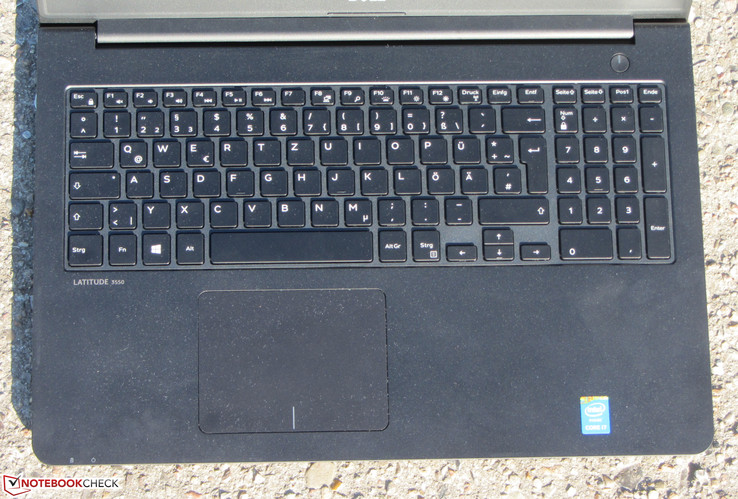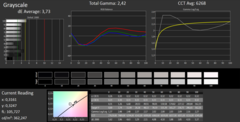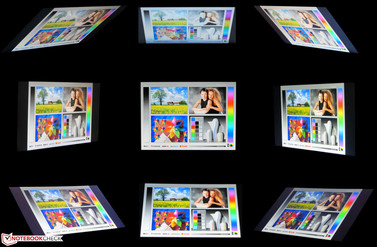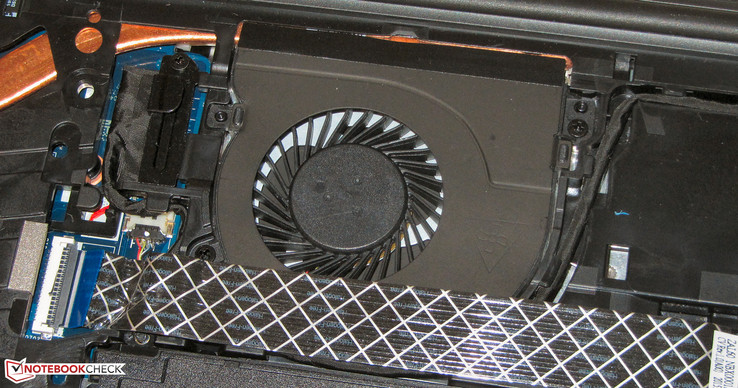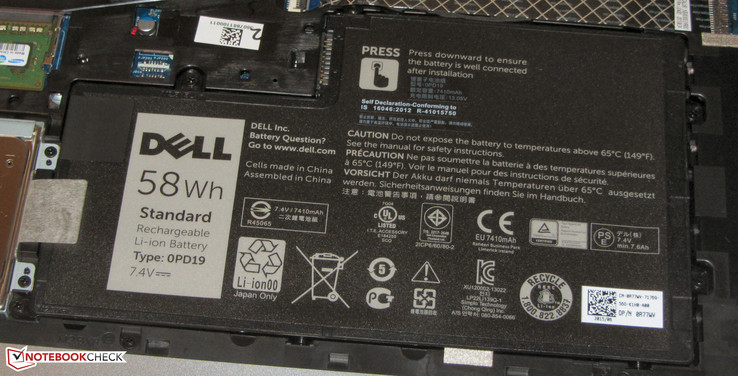Dell Latitude 3550-0123 Notebook Review

For the original German review, see here.
The Latitude 3550 belongs to Dell’s business lineup, and the notebooks of this series represent the entry-level devices in the business world. However, they are not only designed for business users but also private customers. We reviewed the predecessor of our review unit, the Latitude 3540, almost two years ago, but there are basically no similarities between the two. Dell uses a completely redesigned chassis for the 3550, the Radeon GPU was replaced by a chip from Nvidia, and the 3550 does not have an optical drive anymore. We will see whether this is an advantage or disadvantage.
The main rivals of the Latitude are entry-level business notebooks from other manufacturers. This includes, for example, the HP ProBook 450 G2 or 455 G2, the Lenovo ThinkPad E550 or E555 and the Acer TravelMate P256-M. The specs of the Dell notebook are pretty good, which means it is also competing with all-round devices from the consumer space. Examples would be the Acer Aspire V3-574G and the HP Pavilion 15.
Case
While some chassis parts of the old Latitude 3540 were made of metal, the new Dell Latitude 3550 only gets a black plastic chassis. Dell uses a simple chassis design without frills and the surfaces are usually smooth. Only the display frame has a roughened surface. The battery is fixed inside the chassis, but it is still easily accessible thanks to the large maintenance hatch.
The build quality of the device does not cause any serious criticism. You can feel a slightly protruding plastic edge at the front of the base unit. Pressure is not a big problem for the base unit; you can only really dent it right next to the keyboard. It could, however, be sturdier, since it is pretty easy to twist. This is an even bigger problem for the lid, and you can also hear creaking in the process. Pressure on the back of the lid will only result in picture distortions at some points. The hinges keep the display well in position but cannot prevent some bouncing. It is possible to open it with one hand when you shake it a bit.
Connectivity
The port selection of the Latitude is fairly standard. Three USB ports (2x USB 3.0) and two video ports (HDMI, VGA) are available. The 3550 does not have an optical drive anymore, so the port layout is much better compared to the predecessor. All ports are located at the rear of the sides, which means the areas next to the palm rest are not occupied by cables.
Communication
Dell equipped the Latitude with a WLAN module from Intel (Wireless-AC 7265). It supports the Wi-Fi standards 802.11 a/b/g/n/ac as well as Bluetooth 4.0. The connection was always stable in a 15 m radius around the wireless router and we did not encounter any problems. The Latitude once again gets a Gigabit-Ethernet chip from the Realtek RTL8168/8111 family. It worked reliably as well.
Security
The notebook does not offer many security features that are important for companies. There are, for instance, no biometrical access options and a Trusted Platform Module is not included, either. The system does at least support Computrace, which can be used to trace the device and erase all files if the notebook is stolen or lost. Dell also installs its own software "Protected Workspace". It allows the use of files and applications in a virtual environment.
Accessories
Besides a quick-start poster and some security information, the device is shipped with a recovery DVD for Windows 8.1 Professional (64-bit).
Operating System
Our review unit used the operating system Windows 7 Professional, but it is possible to install Windows 8.1 Professional (64-bit) with the included recovery DVD. You can also upgrade to Windows 10 Professional (64-bit) for free.
Maintenance
Dell equipped the device with a large maintenance hatch, but it is unnecessarily tricky to open it. The two rear corners are slightly lifted when you remove the two fixation screws of the hatch. It is not enough to get a finger underneath it and there is no indentation for the fingers, either. There is just a small gap (around 4 x 1 mm) for the tip of a flat-head screwdriver to lift the hatch (it is secured by many plastic clips). It is possible to scratch the hatch in the process, which is not a good design decision. Once the hatch is open, you can access the memory, the hard drive, the fan, the Wi-Fi module and the battery. The Latitude has two memory slots that are both occupied. It would be no problem to replace the hard drive, and a damaged battery could be replaced as well.
Warranty
Dell only grants a 12-month warranty including pick-up service for the notebook. But Dell also offers several warranty extensions. A two-year on-site warranty, for example, is available for around 80 Euros (~$87).
Input Devices
Keyboard
The Latitude is equipped with an illuminated chiclet keyboard. The illumination can be adjusted in two steps via function key. The flat and smooth keys have a shallow travel and you can notice some flex during typing, which affects the quality of the pressure points a bit. This is not a good performance for a business device.
Touchpad
The mouse replacement is a multitouch capable ClickPad with the dimensions 10.5 x 8 cm. This means there is a lot of space for gestures. The smooth surface of the pad provides good gliding capabilities and the pad has a short travel with a well-defined pressure point.
Display
Our Dell Latitude has a matte 15.6-inch display with a native resolution of 1920x1080 pixels. Luminance (335.1 cd/m²), contrast (1139:1) and black value (0.31 cd/m²) are convincing and the results are good up to very good. Less expensive versions of the Latitude are equipped with HD screens (1366x768 pixels).
| |||||||||||||||||||||||||
Brightness Distribution: 88 %
Center on Battery: 352 cd/m²
Contrast: 1139:1 (Black: 0.31 cd/m²)
ΔE ColorChecker Calman: 4.59 | ∀{0.5-29.43 Ø4.77}
ΔE Greyscale Calman: 3.73 | ∀{0.09-98 Ø5}
83% sRGB (Argyll 1.6.3 3D)
55% AdobeRGB 1998 (Argyll 1.6.3 3D)
60.9% AdobeRGB 1998 (Argyll 3D)
83.3% sRGB (Argyll 3D)
64.3% Display P3 (Argyll 3D)
Gamma: 2.42
CCT: 6268 K
The colors of the screen are also pretty good ex-works. We can measure an average DeltaE-2000 deviation of 4.59, while the target value would be smaller than three. We cannot see a blue cast. The color spaces AdobeRGB and sRGB cannot be covered by the panel; we can only determine 83% (sRGB) and 55% (AdobeRGB), respectively.
Dell equipped our review unit with an IPS display that offers wide viewing angles. This means the display content is visible from every position. It is no problem to use the notebook outdoors thanks to the good results for the brightness, the contrast and obviously the matte display surface.
| Dell Latitude 15 3550-0123 IPS, 1920x1080 | Dell Latitude 13 3540 TN LED, 1920x1080 | Lenovo ThinkPad Edge E550-20DGS00300 TN-Panel, 1920x1080 | Lenovo Thinkpad E555 TN LED, 1366x768 | Acer TravelMate P256-M-39NG TN LED, 1920x1080 | HP ProBook 450 G2 L3Q27EA TN LED, 1366x768 | Acer Aspire V3-574G-59MA IPS, 1920x1080 | HP Pavilion 15-ab022ng TN LED, 1920x1080 | |
|---|---|---|---|---|---|---|---|---|
| Display | -19% | -32% | -32% | -6% | -36% | -33% | -25% | |
| Display P3 Coverage (%) | 64.3 | 48.49 -25% | 40.69 -37% | 40.57 -37% | 56.3 -12% | 37.91 -41% | 39.83 -38% | 44.11 -31% |
| sRGB Coverage (%) | 83.3 | 70.3 -16% | 61.1 -27% | 61.1 -27% | 81.1 -3% | 56.9 -32% | 59.5 -29% | 66.4 -20% |
| AdobeRGB 1998 Coverage (%) | 60.9 | 50.4 -17% | 42.06 -31% | 41.91 -31% | 58.2 -4% | 39.2 -36% | 41.21 -32% | 45.57 -25% |
| Screen | -22% | -75% | -81% | -82% | -80% | -43% | -64% | |
| Brightness middle (cd/m²) | 353 | 240 -32% | 228 -35% | 203 -42% | 232 -34% | 254 -28% | 257 -27% | 223 -37% |
| Brightness (cd/m²) | 335 | 222 -34% | 210 -37% | 209 -38% | 230 -31% | 225 -33% | 247 -26% | 215 -36% |
| Brightness Distribution (%) | 88 | 80 -9% | 89 1% | 85 -3% | 82 -7% | 84 -5% | 84 -5% | 83 -6% |
| Black Level * (cd/m²) | 0.31 | 0.33 -6% | 0.688 -122% | 0.65 -110% | 0.66 -113% | 0.72 -132% | 0.45 -45% | 0.76 -145% |
| Contrast (:1) | 1139 | 727 -36% | 331 -71% | 312 -73% | 352 -69% | 353 -69% | 571 -50% | 293 -74% |
| Colorchecker dE 2000 * | 4.59 | 4.63 -1% | 10.04 -119% | 11.01 -140% | 12 -161% | 10.73 -134% | 7.36 -60% | 8.5 -85% |
| Greyscale dE 2000 * | 3.73 | 5.07 -36% | 10.65 -186% | 11.57 -210% | 12.65 -239% | 11.23 -201% | 7.82 -110% | 9.35 -151% |
| Gamma | 2.42 91% | 2.54 87% | 2.53 87% | 2.09 105% | 3.09 71% | 2.21 100% | 2.4 92% | 2.46 89% |
| CCT | 6268 104% | 8415 77% | 12807 51% | 12849 51% | 14904 44% | 13321 49% | 6939 94% | 10402 62% |
| Color Space (Percent of AdobeRGB 1998) (%) | 55 | 44.95 -18% | 38.8 -29% | 39 -29% | 53 -4% | 36.2 -34% | 38 -31% | 42 -24% |
| Color Space (Percent of sRGB) (%) | 83 | 59.2 -29% | 66 -20% | |||||
| Total Average (Program / Settings) | -21% /
-21% | -54% /
-63% | -57% /
-67% | -44% /
-62% | -58% /
-68% | -38% /
-40% | -45% /
-55% |
* ... smaller is better
Performance
The Latitude 3550 series belongs to the business segment, but it is designed for both business and private users. The performance of our review unit is more than sufficient for everyday tasks and the system can even handle games. Our review configuration retails for around 900 Euros (~$987), but Dell also offers other versions. The cheapest model in Dell’s shop at the time of writing costs around 580 Euros, ~$636 (incl. VAT) with a discount. This device uses a Celeron 3205U, but no dedicated graphics card.
Processor
You can choose between a wide variety of processors within the Latitude 3550 series, starting with Celerons up to Core i7 chips. Our review unit uses the fastest CPU you can get, the Core i7-5500U. This is a Broadwell processor with a nominal clock of 2.4 GHz, which can be raised to 2.9 GHz (two cores) and 3 GHz (one core) via Turbo Boost. The performance of the CPU is no problem; the CPU usually runs at the highest clock. We can only see slightly reduced speeds in multithread scenarios when the notebook is running on battery power. It will then run at 2.8-2.9 GHz instead of a steady 2.9 GHz, which results in slightly lower benchmark scores.
Much more performance is provided by notebooks with standard voltage mobile processors, but it is not easy to get such a device because more and more manufacturers primarily use frugal ULV processors. Some predecessors of the mentioned rivals, for example, are equipped with standard voltage mobile processors, including the HP ProBook 450 G1 and the Lenovo ThinkPad Edge E540. Both models are still available.
| Peacekeeper - --- (sort by value) | |
| Dell Latitude 15 3550-0123 | |
| HP ProBook 450 G2 L3Q27EA | |
| Lenovo ThinkPad Edge E550-20DGS00300 | |
| Acer Aspire V3-574G-59MA | |
| HP Pavilion 15-ab052ng | |
| HP Pavilion 15-ab022ng | |
* ... smaller is better
System Performance
The system runs smooth and without hiccups. We did not encounter any problems. The results in the PCMark benchmarks are good up to very good. You could improve the results by replacing the hard drive with a Solid State Drive. The system would be much snappier and Windows would start faster.
| PCMark 7 Score | 2714 points | |
| PCMark 8 Home Score Accelerated v2 | 3152 points | |
| PCMark 8 Creative Score Accelerated v2 | 3443 points | |
| PCMark 8 Work Score Accelerated v2 | 3873 points | |
Help | ||
Storage Devices
The Latitude is equipped with a hard drive from Toshiba. It has a capacity of 1 TB and works with 5400 revolutions per minute, so the storage capacity shouldn’t be an issue. CrystalDiskMark determines a reading performance of 95.9 MB/s, while HD Tune shows an average transfer rate of 86.2 MB/s. Those are typical results for a 5400 rpm drive.
GPU Performance
While the Latitude 3540 used an AMD GPU, the successor is now equipped with a GeForce 830M graphics chip. It is a lower mainstream chip with a base clock of 1082 MHz, which can be raised to 1150 MHz via Boost. The core is supported by 2048 MB DDR3 memory (64-bit interface). The results in the 3DMark benchmarks are on the expected level for the GPU, but the performance is a bit lower compared to the Latitude 3540. The Radeon 8850M in the 3540 is generally faster.
Besides the GeForce 830M GPU, the notebook can also use the Intel HD Graphics 5500 via switchable graphics (Optimus). The GeForce GPU is mainly used for more demanding applications (like games). Intel's GPU handles the graphics output for common tasks and on battery power. The notebook automatically switches between the two GPUs. Users do not have to do anything, but you can if you want to.
| 3DMark 06 Standard Score | 11275 points | |
| 3DMark 11 Performance | 2097 points | |
| 3DMark Ice Storm Standard Score | 43118 points | |
| 3DMark Cloud Gate Standard Score | 6238 points | |
| 3DMark Fire Strike Score | 1209 points | |
Help | ||
Gaming Performance
Even though the Latitude is primarily a business device, it can actually handle games. Many titles run smoothly in the HD resolution and medium quality settings. This is mainly the case for less demanding titles in respect of the hardware. The native FHD resolution is only possible with some games, but blockbuster titles like Batman: Arkham Knight and The Witcher 3 do not reach playable frame rates. You will have to look for another device if you want more graphics performance, but there are hardly any business devices with more powerful GPUs. You would have to look for a consumer device like the Acer Aspire VN7-571G. The system is available with a GeForce 940M and GTX 950M and the price is also similar to our Latitude.
| low | med. | high | ultra | |
|---|---|---|---|---|
| Tomb Raider (2013) | 108.7 | 55.3 | 31.1 | 14.7 |
| GRID: Autosport (2014) | 164 | 66.1 | 31.3 | 15.3 |
| F1 2014 (2014) | 117 | 85 | 53 | 31 |
| Assassin's Creed Unity (2014) | 24.7 | 15.9 | 9.6 | 3.1 |
| Dragon Age: Inquisition (2014) | 44.7 | 29.7 | 10.3 | 7.1 |
| Battlefield Hardline (2015) | 65.2 | 46.1 | 16.7 | 9.9 |
| Dirt Rally (2015) | 165.4 | 45.6 | 25.5 | 12.5 |
| The Witcher 3 (2015) | 24.5 | 15 | 7.3 | 5.9 |
| Batman: Arkham Knight (2015) | 23 | 19 | 7 | 5 |
| Metal Gear Solid V (2015) | 60 | 48.2 | 16.9 | 11.5 |
| Mad Max (2015) | 32 | 15.7 | 14.5 | |
| World of Warships (2015) | 48.4 | 37.6 | 20.2 | 13.8 |
| FIFA 16 (2015) | 92.6 | 50 | 34.1 |
| GRID: Autosport | |
| 1366x768 Medium Preset (sort by value) | |
| Dell Latitude 15 3550-0123 | |
| Acer TravelMate P256-M-39NG | |
| Lenovo Thinkpad E555 | |
| HP 350 G2 L8B05ES | |
| Lenovo Z51-70 | |
| 1920x1080 High Preset (sort by value) | |
| Dell Latitude 15 3550-0123 | |
| Acer TravelMate P256-M-39NG | |
| Lenovo Z51-70 | |
Emissions
System Noise
You might want to equip the Latitude with a Solid State Drive pretty quickly, because you can hear the murmur of the hard drive while idling. The fan on the other hand is usually deactivated. This behavior changes under load, where we can measure up to 45.3 dB(A) during the stress test. This value is a bit high for a notebook in this performance class.
Noise level
| Idle |
| 32.5 / 32.5 / 32.5 dB(A) |
| HDD |
| 32.5 dB(A) |
| Load |
| 43.5 / 45.3 dB(A) |
 | ||
30 dB silent 40 dB(A) audible 50 dB(A) loud |
||
min: | ||
| Dell Latitude 15 3550-0123 5500U, GeForce 830M | Dell Latitude 13 3540 4200U, Radeon HD 8850M | Lenovo ThinkPad Edge E550-20DGS00300 5005U, HD Graphics 5500 | Lenovo Thinkpad E555 A8-7100, Radeon R5 (Kaveri) | Acer TravelMate P256-M-39NG 4005U, HD Graphics 4400 | HP ProBook 450 G2 L3Q27EA 5200U, HD Graphics 5500 | Acer Aspire V3-574G-59MA 5200U, GeForce 940M | HP Pavilion 15-ab022ng 5500U, GeForce 940M | |
|---|---|---|---|---|---|---|---|---|
| Noise | 2% | 12% | 2% | 8% | 16% | 1% | -7% | |
| Idle Minimum * (dB) | 32.5 | 31.6 3% | 31.3 4% | 34.7 -7% | 33 -2% | 28.9 11% | 32.8 -1% | 34.5 -6% |
| Idle Average * (dB) | 32.5 | 33.1 -2% | 31.3 4% | 34.7 -7% | 33 -2% | 28.9 11% | 32.8 -1% | 34.5 -6% |
| Idle Maximum * (dB) | 32.5 | 33.6 -3% | 31.3 4% | 34.7 -7% | 33.1 -2% | 28.9 11% | 32.8 -1% | 34.5 -6% |
| Load Average * (dB) | 43.5 | 40.2 8% | 32.8 25% | 36.1 17% | 33.8 22% | 32.9 24% | 42.7 2% | 44.1 -1% |
| Load Maximum * (dB) | 45.3 | 43.5 4% | 33.8 25% | 37.9 16% | 34.9 23% | 34.3 24% | 43.4 4% | 52.5 -16% |
* ... smaller is better
Temperature
The Latitude handles our stress test (Prime95 and FurMark running for at least one hour) the same way on mains as well as battery power. The processor runs at 2.5-2.6 GHz, while the GPU can maintain its full performance (1150 MHz). We can measure surface temperatures of 50 °C above and below the CPU and GPU, which is surprising when you consider the high fan activity. The temperatures should be a couple of degrees cooler. Still, those results do not represent realistic scenarios, where the heat development of the device is moderate.
(-) The maximum temperature on the upper side is 50.5 °C / 123 F, compared to the average of 34.3 °C / 94 F, ranging from 21.2 to 62.5 °C for the class Office.
(-) The bottom heats up to a maximum of 54 °C / 129 F, compared to the average of 36.8 °C / 98 F
(+) In idle usage, the average temperature for the upper side is 27.9 °C / 82 F, compared to the device average of 29.5 °C / 85 F.
(+) The palmrests and touchpad are reaching skin temperature as a maximum (35 °C / 95 F) and are therefore not hot.
(-) The average temperature of the palmrest area of similar devices was 27.6 °C / 81.7 F (-7.4 °C / -13.3 F).
| Dell Latitude 15 3550-0123 5500U, GeForce 830M | Dell Latitude 13 3540 4200U, Radeon HD 8850M | Lenovo ThinkPad Edge E550-20DGS00300 5005U, HD Graphics 5500 | Lenovo Thinkpad E555 A8-7100, Radeon R5 (Kaveri) | Acer TravelMate P256-M-39NG 4005U, HD Graphics 4400 | HP ProBook 450 G2 L3Q27EA 5200U, HD Graphics 5500 | Acer Aspire V3-574G-59MA 5200U, GeForce 940M | HP Pavilion 15-ab022ng 5500U, GeForce 940M | |
|---|---|---|---|---|---|---|---|---|
| Heat | 17% | 21% | 9% | 23% | 24% | -2% | 16% | |
| Maximum Upper Side * (°C) | 50.5 | 39.2 22% | 32.7 35% | 39.2 22% | 34.2 32% | 32.7 35% | 50 1% | 38.7 23% |
| Maximum Bottom * (°C) | 54 | 40.3 25% | 34.3 36% | 37 31% | 36.8 32% | 34.5 36% | 62.7 -16% | 40.2 26% |
| Idle Upper Side * (°C) | 34.1 | 28.7 16% | 29 15% | 33.7 1% | 26.6 22% | 29.1 15% | 34.6 -1% | 30.8 10% |
| Idle Bottom * (°C) | 31.6 | 30.6 3% | 32.5 -3% | 37.5 -19% | 29.3 7% | 28 11% | 29.5 7% | 30.4 4% |
* ... smaller is better
Speakers
The stereo speakers of the Latitude are located at the front edge of the bottom. Overall, they produce a very decent and rich sound, but bass is missing. Very high tones can sound a bit "shrill," but the result is reasonable for a device that is primarily designed for business purposes.

Energy Management
Power Consumption
The Dell notebook consumes up to 11.6 Watts while idling – which is a result of the Core i7 processor and the bright Full HD display. We can measure up to 58 Watts during the stress test, a reasonable result for the hardware configuration. The power adaptor (90 Watts) still has plenty of headroom. The Latitude consumes around 49 Watts (+/-5 Watts) during gaming.
| Off / Standby | |
| Idle | |
| Load |
|
Key:
min: | |
| Dell Latitude 15 3550-0123 5500U, GeForce 830M | Dell Latitude 13 3540 4200U, Radeon HD 8850M | Lenovo ThinkPad Edge E550-20DGS00300 5005U, HD Graphics 5500 | Lenovo Thinkpad E555 A8-7100, Radeon R5 (Kaveri) | Acer TravelMate P256-M-39NG 4005U, HD Graphics 4400 | HP ProBook 450 G2 L3Q27EA 5200U, HD Graphics 5500 | Acer Aspire V3-574G-59MA 5200U, GeForce 940M | HP Pavilion 15-ab022ng 5500U, GeForce 940M | |
|---|---|---|---|---|---|---|---|---|
| Power Consumption | 3% | 42% | -16% | 24% | 53% | 20% | 17% | |
| Idle Minimum * (Watt) | 5.9 | 6.3 -7% | 3.3 44% | 10.9 -85% | 5 15% | 2.4 59% | 3.9 34% | 4.8 19% |
| Idle Average * (Watt) | 11.5 | 10.5 9% | 6.5 43% | 14.3 -24% | 10.8 6% | 4.4 62% | 7.2 37% | 8.1 30% |
| Idle Maximum * (Watt) | 11.6 | 10.8 7% | 7 40% | 14.9 -28% | 10.9 6% | 5 57% | 8.5 27% | 8.3 28% |
| Load Average * (Watt) | 49 | 50.7 -3% | 27.3 44% | 34.1 30% | 28.3 42% | 23.8 51% | 47.5 3% | 42.5 13% |
| Load Maximum * (Watt) | 58 | 52.7 9% | 35.6 39% | 41.5 28% | 29.5 49% | 36.2 38% | 58.9 -2% | 61.1 -5% |
* ... smaller is better
Battery Runtime
We can determine an idle runtime of 12:55 hours for the Latitude. The rival Lenovo ThinkPad E550 (12:28 h) is almost on par. The idle mode is simulated by the Battery Eater Reader’s Test with the lowest display brightness, while the energy-saving profile is active and the wireless modules are turned off. The battery is empty after 2:09 h under load, and the ThinkPad E550 is once again very similar (2:08 h). The load scenario is simulated by the Battery Eater Classic Test with the maximum luminance, the high-performance power profile and activated wireless modules.
Our more realistic Wi-Fi test determines 6:19 h for the Dell laptop. The ThinkPad falls behind this time (5:10 h). Our test simulates web browsing with the "Balanced" power profile at an adjusted luminance of 150 cd/m². We check the stamina during video playback with a loop of the short movie Big Buck Bunny (H.264, 1920x1080 pixels). The wireless modules are deactivated and the display brightness is adjusted to around 150 cd/m². The Latitude manages a runtime of 7:54 h, whereas the E550 (5:28 h) shuts down 2.5 hours sooner.
| Dell Latitude 15 3550-0123 58 Wh | Dell Latitude 13 3540 65 Wh | Lenovo ThinkPad Edge E550-20DGS00300 48 Wh | Lenovo Thinkpad E555 48 Wh | Acer TravelMate P256-M-39NG 52 Wh | HP ProBook 450 G2 L3Q27EA 40 Wh | Acer Aspire V3-574G-59MA 37 Wh | HP Pavilion 15-ab022ng 41 Wh | |
|---|---|---|---|---|---|---|---|---|
| Battery runtime | -8% | -14% | -46% | 1% | -28% | -32% | ||
| Reader / Idle (h) | 12.9 | 12.6 -2% | 12.5 -3% | 6.7 -48% | 12 -7% | 11.2 -13% | 9.4 -27% | |
| H.264 (h) | 7.9 | 5.5 -30% | 3.2 -59% | 4.5 -43% | 4.9 -38% | |||
| WiFi v1.3 (h) | 6.3 | 5.2 -17% | 4.7 -25% | 4.5 -29% | ||||
| Load (h) | 2.2 | 1.9 -14% | 2.1 -5% | 1.5 -32% | 2.4 9% | 1.5 -32% | 1.5 -32% | |
| WiFi (h) | 5.6 | 6.6 | 4 | 6.1 | 7.6 |
Pros
Cons
Verdict
Dell's Latitude 3550 series is a new version of the entry-level model lineup for the business segment. The processor is more than powerful enough for all common tasks, and the device can even handle some games thanks to the GeForce GPU. The notebook gets hardly warm in practice and is also very quiet. Storage capacity is not an issue thanks to the 1 TB hard drive. We have to praise the matte Full HD IPS screen. It is very bright, has a good contrast ratio and it provides wide viewing angles. Finally, there are the good battery runtimes.
You can access the components thanks to the large maintenance hatch, but Dell makes the process pretty tricky. The keyboard causes criticism as well, because there is visible flexing during typing. This should not be the case for a notebook that costs 900 Euros (~$987). Dell also only grants a 12-month warranty for the Latitude, which is, unfortunately, standard among business devices. We still expect at least 24 months from notebook manufacturers. Especially for the Latitude, which is also targeting private users and – once again – has a price tag of 900 Euros (~$987).
Dell's Latitude 3550 ticks many right boxes, but a better rating is prevented by some unnecessary issues. Still: You get a good all-rounder if you can live with the mentioned drawbacks.
You cannot really call the Latitude 3550-series inexpensive when you look at the pricing. Dell charges almost 580 Euros, ~$636 (incl. VAT) for the entry-level configuration (Celeron 3205U) at the time of writing. A ProBook 450 G2 from HP with a more powerful Core i3-5010U CPU only costs 60 Euros (~$65) more.
Dell Latitude 15 3550-0123
- 03/31/2016 v5 (old)
Sascha Mölck