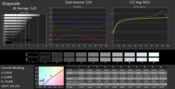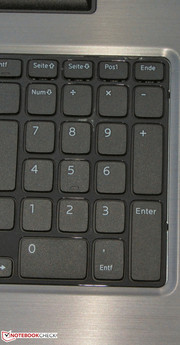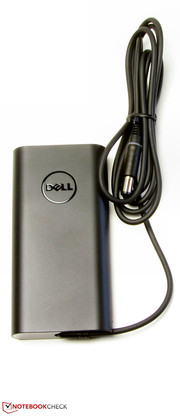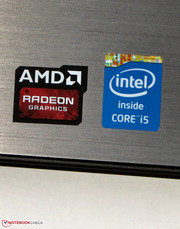Review Dell Latitude 3540 Notebook

For the original German review, see here.
The Latitude 3000 range replaces Dell's Vostro series - at least in our regions. The Latitude 3540 is the direct successor of the Vostro 3560 (Core i5-3210M, Radeon HD 7670M) that we reviewed. Like the Vostro, it is aimed at private users as well as small and medium-sized businesses. Our review uncovers whether Dell has placed a well-designed successor in its product line.
We used the AsusPro P56CB-XO193G (Core i3-3217U, GeForce GT 740M) and HP ProBook 450-H0V92EA (Core i3-3120M, HD Graphics 4000) to classify the laptop. Although the latter only features an integrated GPU, it is also available with a dedicated Radeon HD 8750M GPU.
Case
The Latitude 3540 looks completely different than its precursor. It is considerably more rounded and makes a very compact impression. Dell still relies on a mix of plastic and aluminum materials. The Latitude has this in common with the ProBook and Asus laptop. The lid's back and the base unit's upper side are made in a charcoal black color. The display's bezel and the bottom tray are matte-black. The keyboard's frame looks out of place because Dell uses glossy black plastic here. This component ruins the actual, good optical impression that the laptop makes.
The base unit proves to be largely resistant against pressure. The base unit can be dented slightly above the DVD burner on the right. The stiffness disappointed us a bit because the base unit can be warped a bit too much for our taste. The lid makes a better impression here, although the lid's back can be pressed to such an extent that image distortions occur. The hinges have a firm grip on the lid, but it wobbles slightly. It is not possible to open the lid with one hand.
Connectivity
Compared with the Vostro 3560, a few interfaces have been omitted on the Latitude. For example, the Latitude no longer sports an ExpressCard slot or HDMI out. Both the ProBook and P56CB offer an HDMI out. Latitude owners that need a digital video out will have to fall back on a USB 3.0 docking station. Dell offers corresponding models. All three compared laptops have at least one USB 3.0 port. The Latitude and ProBook both feature two of these interfaces. The port placement is not ideal either. Most ports are on the left on a level with the wrist rest.
Communication
Dell relies on Atheros' AR9565 Wi-Fi module that supports the 802.11 b/g/n standards. We did not notice any irregularities in Wi-Fi reception. The transmission was maintained within a radius of approximately 15 meters to our router (transmission performance: 50%). This, however, is not a standardized test. The Gigabit Ethernet chip in the Latitude comes from Realtek (RTL8168/811 Family). A Bluetooth 4.0 module is also installed in the device. The built-in webcam offers a maximum resolution of 1280x720 pixels. Dell preinstalls its own Webcam Central software. Although the camera only shoots average quality pictures, they are very bright and well-illuminated even in unfavorable lighting conditions.
Users who need mobile internet access will have to use a 3G/LTE dongle. The Latitude is not available with a corresponding module. Thus, we would like to refer to an alternative from the budget segment. Wortmann's Terra Mobile 1512 (Celeron 1037U, HD Graphics (Ivy Bridge)) can be equipped with a 3G modem. A SIM card slot, modem slot, and antennas are installed. The buyer would only have to expand the device with a modem. We installed a randomly chosen, somewhat older modem in the laptop and could use it without difficulty. The laptop is currently sold for about 380 Euros (~$516).
Security
Since Dell would also like to sell the Latitude 3000 series to business customers, a few security features are installed. For example, the program "Protected Workspace" is preinstalled. It enables executing files and programs in a virtual environment. The laptop's price includes a one-year license for this software. Beyond that, Dell offers tools for limiting access and encryption. The laptop also supports Computrace, which enables locating the laptop, or deleting files in case of loss or theft. Computrace can be activated in the laptop's BIOS. Hardware-based security features, such as a fingerprint scanner or a TPM chip, are not installed.
Accessories
In addition to a quick-start guide and a safety manual, our review sample included a Windows recovery DVD and a DVD with Dell's webcam software.
Operating System
The Windows 7 Professional (64-bit) operating system was installed on our review sample. A recovery DVD for Windows 8 Professional is also in the laptop's box. Thus, the buyer could install Windows 8 when required. Dell's Backup and Recovery software can be used for backing up the Windows 7 installation. Besides Windows 7 Professional and Windows 8 Professional, the Latitude is also available with Ubuntu Linux 12.04 LTS SP1. The corresponding drivers for both Windows versions can be found on Dell's website.
A tip for avoiding problems when installing Windows 8.1: We could not find an official Windows 8.1 driver for the Radeon GPU on AMD's website - apart from a beta driver. Therefore, we installed the Windows 8 driver. It could not be installed properly on our computer. The installation ended with a black screen that did not disappear even after multiple reboots. We could first restore the laptop by using system recovery. It would not have been necessary to install a driver manually. A corresponding driver for the GPU, which works flawlessly, is offered via the Windows update function.
Maintenance
The Latitude has a small maintenance cover that only allows accessing the hard drive and working memory. The laptop sports two working memory banks that are furnished with 1x 4 GB and 1x 2 GB. 2.5-inch hard drives with a height of 7 or 9.5 mm fit into the laptop.
Warranty
The user can opt for a one-year Pro Support or a three-year Basic Support in Dell's shop. Dell's Pro Support features considerably more services, such as a 24/7 support. The Basic Support should suffice for most private users. An overview of the differences between the Basic and Pro Support can be found on Dell's website. The ProBook includes a one-year warranty and the P56CB a two-year warranty.
As typical for Dell, there are extensive warranty upgrades available. For example, an upgrade to a five-year Basic Support costs 42 Euros (~$57) and three-year Pro Support costs 70 Euros (~$95).
Input Devices
Keyboard
Dell installs an unlit chiclet keyboard in the Latitude 3540. It looks a lot like that of the precursor due to the glossy plastic that surrounds the keyboard. Unlike the precursor, the Latitude has a number pad. The flat keys are roughened and feature a short drop. The pressure point is clearly palpable. Unfortunately, the keyboard visibly yields when typing on it. This is more intense toward the sides than in the center. Other laptop manufacturers partly install much better keyboards in their budget office lines. For example, Lenovo's ThinkPad Edge series in form of the ThinkPad Edge E530 or ThinkPad Edge E535.
Touchpad
Dell opted for a conventional touchpad for the mouse replacement. It has a surface area of approximately 10 x 5.7 cm. The lightly roughened surface does not stop the finger from gliding. The touchpad supports multi-touch gestures. The single gestures can be individually turned on and off in the configuration menu. Both mouse keys have a short drop and a clearly palpable as well as audible pressure point.
Display
Our review sample features a matte Full HD screen (1920x1080 pixels). The Latitude is also available with an HD screen (1366x768 pixels). The screen's average brightness of 222.4 cd/m² is in the upper midfield. The Asus laptop (170.4 cd/m²) clearly lags behind that. The ProBook (199.9 cd/m²) can't keep up with the Latitude either.
| |||||||||||||||||||||||||
Brightness Distribution: 80 %
Center on Battery: 240 cd/m²
Contrast: 727:1 (Black: 0.33 cd/m²)
ΔE ColorChecker Calman: 4.63 | ∀{0.5-29.43 Ø4.77}
ΔE Greyscale Calman: 5.07 | ∀{0.09-98 Ø5}
44.95% AdobeRGB 1998 (Argyll 1.6.3 3D)
50.4% AdobeRGB 1998 (Argyll 3D)
70.3% sRGB (Argyll 3D)
48.49% Display P3 (Argyll 3D)
Gamma: 2.54
CCT: 8415 K
The screen's contrast of 727:1 and black value of 0.33 cd/m² are both good. The PC56CB (544:1, 0.34 cd/m²) also presents acceptable rates; the ProBook's rates are inferior (319:1, 0.67 cd/m²). The Latitude's screen cannot reproduce either the sRGB or AdobeRGB color spaces. The coverage rates are just below 61% in sRGB and 45% in AdobeRGB. These rates are, for example, important in professional image editing.
The screen's color rates are impressive. The average DeltaE 2000 deviation of 4.6 is good. The values of some blue hues surpass this average rate. At most, the screen displays a barely visible bluish cast.
The Latitude's screen is legible outdoors owing to the sufficient brightness and matte surface. However, there might be a few restrictions in extremely bright surroundings.
The TN LED screen in the Latitude is one of the better models of its kind. There is a lot more room vertically than we know from most less expensive laptops. The image distorts somewhat when looking at the screen from below. The usual behavior is seen horizontally; content is still legible from the sides and the image only darkens slightly.
Performance
Dell's new Latitude 3000 line is conceived as an entry-level series for the business sector and is to attract small and medium-sized companies. It is not only possible to perform routine work like typing, browsing or Skype on our review sample. It also copes with computer games due to the Radeon GPU. The review sample is available from 679 Euros (~$922) in Dell's shop. The price starts at 529 Euros (~$718) without the Radeon GPU. The buyer gets a matte HD screen (1366x768 pixels), 4 GB of working memory, a 500 GB hard drive, and a small 44 Wh battery for this price. This model is also available with a touchscreen.
Processor
The Latitude is powered by a Core i5-4200U dual-core processor. This CPU comes from Intel's latest Haswell generation. It clocks with a base speed of 1.6 GHz and can be accelerated to 2.3 GHz (both cores) and 2.6 GHz (one core) via Turbo. It is a ULV processor. Owing to a relatively low operating voltage, its power consumption is quite low. Intel specifies a TDP of 15 watts for the Core i5.
The processor performed the single-thread tests of the Cinebench benchmarks with 2.3 GHz. One core was occasionally boosted to 2.6 GHz. The multi-thread tests were processed stably at 2.3 GHz. Overall, the Latitude scores slightly better than the ProBook (Core i3-3120M, HD Graphics 4000). The Core i3 processor works with 2.5 GHz and does not feature Turbo. The Turbo speed of the Latitude's processor is just below the Core i3's base clock. Owing to the improved Haswell architecture in comparison with the Ivy Bridge architecture, the Latitude achieves somewhat better scores than the ProBook. The Asus laptop (Core i3-3217U, GeForce GT 740M) is inferior to both contenders since it sports the weakest processor. The Latitude clearly excels in the GL tests because it features the strongest GPU.
System Performance
The good scores in the PCMark benchmarks indicate a good overall system performance. Our subjective impression confirms this - although with restrictions. It usually seems like an eternity until the system responds when installing and starting applications. Our first suspect in this context was the hard drive. However, it can be excluded based on the results of the hard drive benchmarks that we performed. Thus, we presume that it has something to do with the Windows installation. Nevertheless, the Latitude scored a bit better than the P56CB (Core i3-3217U, GeForce GT 740M) and ProBook (Core i3-3120M, HD Graphics 4000) in the PCMark benchmarks.
The Latitude would benefit greatly from a solid state drive. We tested this by inserting a Crucial RealSSD C300 - 64 GB solid state drive into the laptop and installing Windows 8 on it. The system booted noticeably faster and also eliminated the above mentioned lags in opening programs. The SSD also had a very positive effect on the PCMark benchmarks. The PCMark score increased by about 83% to 4815 points.
| PCMark Vantage Result | 4446 points | |
| PCMark 7 Score | 2627 points | |
| PCMark 8 Home Score Accelerated | 3425 points | |
| PCMark 8 Creative Score Accelerated | 3093 points | |
| PCMark 8 Work Score Accelerated | 3782 points | |
Help | ||
Storage Devices
Dell installs a hard drive from Western Digital's Scorpio Blue series in the Latitude. It has a capacity of 750 GB and spins with 5400 revolutions per minute. CrystalDiskMark recorded a read speed of 88.5 MB/s. HD Tune delivered an average transfer rate of 82.6 MB/s. The access time of 16.8 ms is also agreeably short. Overall, the hard drive provides the rates expected from a 5400 rpm hard drive nowadays.
It is too bad that Dell does not even optionally offer a solid state drive for its Latitude. The laptop is conceived as a work device. We would think that the fastest possible data rates are more important than a high storage capacity in this kind of laptop.
Graphics Card
The Latitude sports two graphics cores: Intel's HD Graphics 4400 GPU and AMD's Radeon HD 8850M graphics chip. The Intel core is responsible for routine use and battery mode. The Radeon GPU is enabled when high graphics power is required, for example in computer games. Which GPU is actually used is determined via application profiles. The user can always change the settings in the driver menu. The Radeon graphics core belongs to the upper GPU midrange. It supports DirectX 11.1 and works with a speed of 575 MHz, which can be increased up to 725 MHz via Turbo.
The Latitude presents the best scores in almost all 3DMark benchmarks. It is only defeated by the Asus laptop in the 3DMark Ice Storm benchmark. All in all, the scores are not surprising because the Latitude sports the strongest GPU. The PC56CB (Core i3-3217U, GeForce GT 740M) and especially the ProBook (Core i3-3120M, HD Graphics 4000) lag behind the Latitude clearly.
| 3DMark 06 Standard Score | 12458 points | |
| 3DMark Vantage P Result | 8636 points | |
| 3DMark 11 Performance | 2589 points | |
| 3DMark Ice Storm Standard Score | 38786 points | |
| 3DMark Cloud Gate Standard Score | 6278 points | |
| 3DMark Fire Strike Score | 1683 points | |
Help | ||
| Dell Latitude 13 3540 Radeon HD 8850M, 4200U, WDC Scorpio Blue WD7500BPVX-75JC3T0 | HP ProBook 450-H0V92EA HD Graphics 4000, 3120M, Seagate Momentus Thin ST500LT0 12-9WS142 | Asus Pro P56CB-XO193G Ultrabook GeForce GT 740M, 3217U, WDC WD5000LPVT-80G33T2 + SanDisk SSD U100 24GB | |
|---|---|---|---|
| 3DMark | -59% | -13% | |
| 1280x720 Ice Storm Standard Score (Points) | 38786 | 22863 -41% | 43165 11% |
| 1280x720 Cloud Gate Standard Score (Points) | 6278 | 2688 -57% | 4831 -23% |
| 1920x1080 Fire Strike Score (Points) | 1683 | 345 -80% | 1216 -28% |
Gaming Performance
Since the Latitude sports a strong GPU, it is not surprising that the laptop copes impressively with computer games. Most titles can be played smoothly in the HD resolution of 1366x768 pixels using medium to high quality settings. Current hits, such as Battlefield 4 and Call of Duty: Ghosts, reached playable frame rates. We could not test Batman: Arkham Origins and FIFA 14 because they refused to run. The graphics core could achieve a higher frame rate in a few games, but is slowed down by the CPU. A standard mobile processor of the Core i5 or Core i7 class would be a better partner for the graphics core. However, seeing that the Latitude is not aimed at gamers, it is not very devastating.
| low | med. | high | ultra | |
|---|---|---|---|---|
| Deus Ex Human Revolution (2011) | 75.1 | 32.6 | ||
| Battlefield 3 (2011) | 40.2 | 36.9 | 16.4 | |
| The Elder Scrolls V: Skyrim (2011) | 48.8 | 37.5 | 23.6 | |
| Anno 2070 (2011) | 43.5 | 20.7 | ||
| Diablo III (2012) | 77 | 68.6 | 43.1 | |
| Sleeping Dogs (2012) | 47.3 | 35.9 | ||
| Medal of Honor: Warfighter (2012) | 42.2 | 17.5 | ||
| Hitman: Absolution (2012) | 21.4 | 18.5 | ||
| Dead Space 3 (2013) | 84.8 | 66.9 | 42 | |
| Crysis 3 (2013) | 44.5 | 28.8 | ||
| Tomb Raider (2013) | 67.2 | 47.9 | 21.8 | |
| StarCraft II: Heart of the Swarm (2013) | 89.2 | 64.5 | 21.3 | |
| BioShock Infinite (2013) | 76.6 | 55.9 | 44.3 | 16.9 |
| Metro: Last Light (2013) | 32.4 | 29.6 | 21.5 | |
| GRID 2 (2013) | 52.9 | 45.9 | 14.7 | |
| Company of Heroes 2 (2013) | 31.8 | 28.8 | 17.9 | |
| Dota 2 (2013) | 55.5 | 41.7 | ||
| Splinter Cell: Blacklist (2013) | 37.1 | 24.4 | ||
| Saints Row IV (2013) | 33.9 | 26.8 | 21.6 | 17.8 |
| The Bureau: XCOM Declassified (2013) | 39.8 | 27.8 | 20.8 | |
| Total War: Rome II (2013) | 62.6 | 51 | 16.8 | |
| Battlefield 4 (2013) | 40.7 | 30.6 | ||
| Call of Duty: Ghosts (2013) | 35.1 | 33.2 | 16.9 |
Emissions
System Noise
We ascertained an idle noise level ranging from 31.6 to 33.6 dB. The ProBook (31.2 to 33.6 dB) is on par with that. The Asus laptop (30.5 to 32.2 dB) presents somewhat better rates. The Latitude's noise increases noticeably to 40.2 dB in medium load (via 3DMark06) and 43.5 dB during full load (stress test via Prime95 and Furmark). Here, the P56CB is on a similar level. As expected, the ProBook achieves lower levels since it does not sport a dedicated graphics chip.
Noise level
| Idle |
| 31.6 / 33.1 / 33.6 dB(A) |
| HDD |
| 32.8 dB(A) |
| DVD |
| 36.4 / dB(A) |
| Load |
| 40.2 / 43.5 dB(A) |
 | ||
30 dB silent 40 dB(A) audible 50 dB(A) loud |
||
min: | ||
Temperature
None of the three comparison devices struggle with excessive heat when idling. All three laptops are within an acceptable range. The ProBook particularly stands out with an average surface temperature of clearly below 30 °C. The Latitude's temperature is very moderate during load. The hottest spot is in the fan's area. We measured a rate of 40.3 °C. As expected, the ProBook undercuts these rates because the laptop does not sport a dedicated GPU. The P56CB achieves the highest temperatures with over 40 °C at several measuring points.
The CPU started the stress test (Prime95 and Furmark run for at least one hour) with 2.2 to 2.3 GHz in AC mode. The processor throttled to 1.6 GHz as soon as the CPU reached a temperature of 76 °C. This happened after about 10 minutes in our case. The speed first increased to its initial speed when the CPU's temperature dropped below 66 °C. The CPU worked with 2.2 to 2.3 GHz for another 2 minutes before it finished the remaining time with 1.6 GHz. The GPU performed the stress test with a permanently fluctuating speed ranging from 300 to 625 MHz. The laptop's cooling system is thus not able to cool the CPU and GPU sufficiently in full load. The CPU consistently clocked with 2.2 to 2.3 GHz when the stress test was performed in battery mode. Throttling did not occur because the temperature did not exceed 76 °C. The GPU consistently worked with 400 MHz.
We reran 3DMark06 directly after the stress test in AC mode. The result was identical with that of a cold state. Consequently, performance losses should not occur in games. The CPU reached temperatures of up to 76 °C in AC mode.
(+) The maximum temperature on the upper side is 39.2 °C / 103 F, compared to the average of 34.3 °C / 94 F, ranging from 21.2 to 62.5 °C for the class Office.
(±) The bottom heats up to a maximum of 40.3 °C / 105 F, compared to the average of 36.8 °C / 98 F
(+) In idle usage, the average temperature for the upper side is 27.1 °C / 81 F, compared to the device average of 29.5 °C / 85 F.
(+) The palmrests and touchpad are reaching skin temperature as a maximum (34 °C / 93.2 F) and are therefore not hot.
(-) The average temperature of the palmrest area of similar devices was 27.5 °C / 81.5 F (-6.5 °C / -11.7 F).
Speakers
The Latitude's stereo speakers are located on the edge of the casing's front underside. They produce a rich sound that lacks bass. Speech is well-intelligible. The user can customize the sound according to personal needs via Dell's preinstalled audio software. External speakers or headphones would supply a better sound.
Energy Management
Power Consumption
We ascertained an idle power consumption ranging from 6.3 to 10.8 watts. These rates are acceptable in view of the installed hardware. The P56CB (7.4 to 10.9 watts) and the ProBook (6.7 to 10.7 watts) are on par here. The Latitude consumes 50.7 watts during medium load (via 3DMark06) and 52.7 watts in full load (stress test via Prime95 and Furmark). Both rates barely differ because the Latitude's CPU almost completely performed the stress test with 1.6 GHz. The Asus laptop (47.5 and 54 watts) can again match that. The ProBook (27.2 and 33.5 watts) consumes less because it does not have a dedicated GPU.
| Off / Standby | |
| Idle | |
| Load |
|
Key:
min: | |
Battery Runtime
The Latitude's battery lasted for 12:34 h in idle mode. Neither the P56CB (9:43 h) nor the ProBook (8:26 h) can compete with that. The idle mode runtime is ascertained using Battery Eater's Reader's test. The screen is set to minimum brightness, the energy-saving profile is enabled and all wireless modules are off. The Latitude was drained after 1:56 h of load. The ProBook (2:14 h) and the Asus laptop (2:13 h) last a bit longer here. The load runtime is determined via Battery Eater's Classic test, using maximum screen brightness, high-performance profile and wireless modules on.
Dell's laptop stopped the Wi-Fi test after 5:34 h. Again, the P56CB (4:27 h) and the ProBook (3:11 h) are defeated. For this test, websites are automatically opened every 40 seconds, the energy-saving profile is enabled and the screen's brightness is set to approximately 150 cd/m². The Latitude played DVDs for 4:31 h. That is enough time for two long movies. Here, both the ProBook (3:22 h) and the P56CB (3:22 h) shut down sooner.
It is not surprising that the Latitude reaches the longest battery runtimes. Its battery has the largest capacity (Dell: 65 Wh; Asus: 44 Wh; HP 47 Wh). The Latitude is also available with a smaller 44 Wh battery. In this case, the runtimes should equal those of its contenders.
Verdict
Dell's Latitude 3540 provides a decent application and gaming performance. It offers a high-contrast, matte Full HD screen and achieves good battery runtimes. Its charcoal black casing is also appealing, with the exception of the keyboard's glossy bezel. What's more, the buyer gets an extensive software bundle, comprised of two operating systems alongside security software. Unfortunately, Dell omits a digital video out without reason. Users who need one will have to retrofit this port via a USB docking station. Also, the Latitude does not have a 3G/LTE modem, nor can one be installed.
The AsusPro P56CB-XO193G would come into question for buyers who want a slim as possible laptop. To be precise, the Asus laptop is an ultrabook. HP's ProBook 450 would be interesting for buyers who require the highest computing power possible. HP equips its ProBook models with standard mobile processors up to the Core i7 class. The Latitude is only available with ULV processors. Not to forget, both the Asus laptop and the ProBook feature an HDMI port.