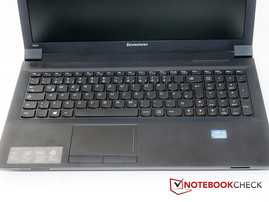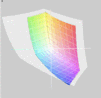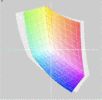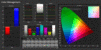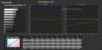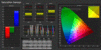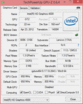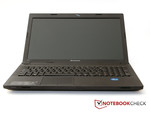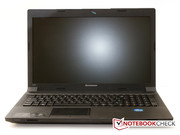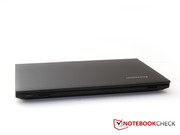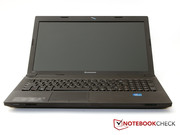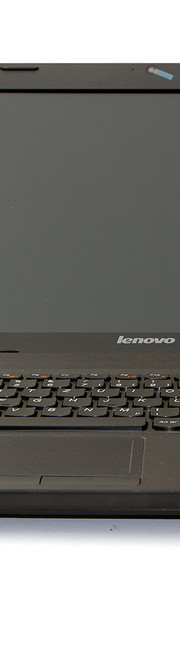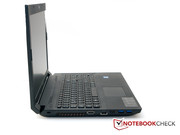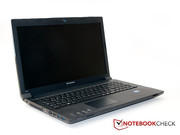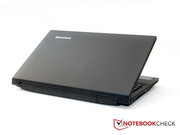Review Lenovo B590 MBX2JGE Notebook
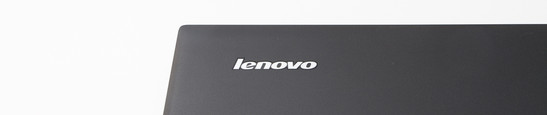
For the original German review, see here.
Whoever considers a notebook like the B590 from Lenovo does not look for a powerful laptop, which could smoothly run all games in high resolution, but for a laptop for emails, office tasks, and presentations. Office laptops should have a decent keyboard, work quietly and deliver passable battery runtimes. The B590 could be such a device. With its 15.6-inch display it is big enough to work with it conveniently while sufficiently mobile to occasionally carry it around. Being equipped with an Intel Core i3-3110M, 4 GB RAM and a 500 GB hard drive, it should suffice everyday tasks. In our review, we check how the Lenovo B590 actually performs.
Comparably expensive competitors are HP's ProBook 4530s, ProBook 4545s, Lenovo's ThinkPad Edge E535 (A6-4400, from 420 Euros/~$554) and ThinkPad Edge E530 (i3 model from 530 Euros/~$699). They feature decent cases, matte displays, and excellent keyboards and touchpads.
Case
The design of the Lenovo B590 is simple and sober. It is completely black. Beveled edges make the design more attractive and less austere. Our test sample is completely made from plastic and has a good build quality. Fortunately, Lenovo does not use glossy surfaces, fingerprint magnets that require frequent cleaning. If you open the notebook, the inner parts continue the design of the outside: Matte and neatly manufactured plastic surfaces are used here too.
Lenovo's B590 performs well in our pressure tests. The surfaces around the keyboard hardly give or do not give at all, while the keyboard does slightly around "H" and "J", but only to an acceptable extent. In contrast, the display is not that stable. It gives easily when the laptop is closed and its torsional stiffness is not the best of its kind.
Its B570e / B570 or B560 predecessors only differ in small details while the base design remained the same.
Connectivity
In terms of connectivity, the Lenovo B590 does not surprise us. It features everything needed for everyday use. A total of 4 USB ports are spread across both flanks. As the left side houses most of the interfaces, you might struggle with cables to the laptop's left if you primarily use the device on the desk. Unfortunately, the laptop does not have a docking port on its underside.
Communication
Lenovo's B590 offers everything an average user needs. Apart from Gigabit Ethernet from Realtek, it comes with a Broadcom WLAN adapter, which supports WLAN standards 802.11 b/g/n. Bluetooth version 4.0 is available too, but UMTS is not.
We could not detect any problems in our WLAN reception tests. Signal level and transmission quality are stable regardless of the distance. The reception performance is even decent 10 meters (~33 feet) away from the sender with two concrete walls in between.
Accessories
Included accessories are comparable to other consumer notebooks. Lenovo only delivers the notebook itself, the battery, the 230V power adapter and the usual leaflets. Installation DVDs are not included.
Maintenance
On the underside of the notebook there is a big hatch, which hides the hardware. After removing two screws, you gain access to hard drive, RAM, WLAN module and the fan of the cooling system. Therefore, cleaning the fan is easy. Furthermore, the second RAM slot is free.
Warranty
The B590 comes with a one-year bring-in warranty. In addition, Lenovo offers a number of options that extend the warranty for a surcharge.
Input Devices
Keyboard
The B590 comes with a fully fledged keyboard with numeric pad on its right side. Die keys of 14 x 14 mm (~0.55 x 0.55 inches) size are sufficiently big. The concave surface should increase typing precision and speed. The gap between the keys is about 4 mm (~0.16 inches). Therefore, the typing should also be convenient for users with big hands. The tapping is not too loud, but sounds like plastic, which might reduce the quality experience. Nevertheless, the stroke is comfortable and delivers a notable feedback. If the B590 is your first notebook from Lenovo, you might have some problems with the small enter and shift key at the beginning, which should resolve after a while. As already mentioned in the case section, the keyboard gives slightly in its center. However, this only happens in our selective pressure tests. During normal typing, the keyboard will not give at all or only to a negligible extent.
Touchpad
Fortunately, the touchpad with a diagonal of 106 mm (~4.2 inches) (width: 93 mm/~3.7 in, height: 57 mm/~2.2 in) is big. Due to the slightly dimpled surface, the fingers slide well on the touchpad. In addition, it is haptically and optically separated from the palm rests. On the right side of the touchpad there is a vertical scrolling area. Thanks to multi-touch, you can also scroll with two fingers and vertical wipe through documents or web pages. Multi-touch is particularly handy in Windows 8. If you prefer to surf with a mouse, you can also completely disable the touchpad.
The two mouse buttons in front of the touchpad have a rather short travel and click loudly. Overall, keyboard and touchpad leave a decent impression. You can work well with both of them.
Lenovo's B590 comes with a conventional TN display with a matte surface. Therefore, bright environments are not that heavily reflected which usually makes it more appropriate for outdoor and professional use. Its resolution of 1366x768 pixels is currently commonplace in 15-inch office notebooks.
| |||||||||||||||||||||||||
Brightness Distribution: 82 %
Center on Battery: 203 cd/m²
Contrast: 383:1 (Black: 0.53 cd/m²)
52.4% AdobeRGB 1998 (Argyll 3D)
74.8% sRGB (Argyll 3D)
51.1% Display P3 (Argyll 3D)
In our measurements Lenovo's B590 does not perform outstandingly well. Its maximum brightness of 203 cd/m2 is is partly lower than the average of many other notebooks. The average of 187 cd/m2 is even lower. Furthermore, the brightness distribution of 82 percent could be better. The display can score points with a decent black value of 0.53 cd/m2. However, because of the low maximum brightness the contrast of 381:1 is only moderate.
The Lenovo B590 cannot completely cover the reference color spaces. However, this is only important for professional graphic designers and photographers.
Outdoors, Lenovo's B590 benefits from its matte display, but its brightness is not a big plus. With about 200 cd/m2 it does not belong to the brightest of its kind. Nevertheless, you can also use Lenovo's B590 outdoors in summer, as long as you avoid direct sunlight.
In terms of viewing angles the B590 has some weaknesses. From above, the display appears in full brightness and colors are not distorted. If you turn the display and look at it from the side, the brightness falls. If it is tilted as well, the picture looks even worse.
Performance
Intel Core i3 and integrated Intel HD graphics suggest that Lenovo's B590 is not designed for demanding games and the like. The system is rather designed for surfing the Internet, creating office documents, or presentations. In addition, 4 GB RAM is rather small for other tasks.
Processor
The 3110M clocks at 2.4 GHz and features two cores. Thanks to Hyperthreading it can run up to four threads simultaneously, but it lacks TurboBoost. Alike most processors of the Sandy Bridge family the 3110M also has a TDP of 35 Watts and is fairly common in 14-inch notebooks or larger.
We use Cinebench R10 to check its performance. First, we test the performance of a single-core by means of Cinebench R10's single-rendering test. The 3110M achieves 4209 points here so the B590 is insignificantly slower than other laptops with a 3110M, such as HP's ProBook 4540s (3110M, HD Graphics 4000) which achieves 4243 points in this benchmark. However, even laptops with Intel’s 2350M processor (HP ProBook 4530s (2350M, HD Graphics 3000)) can perform worse with 3799 points.
In the Cinebench R10 multi-rendering benchmark the 3110M processor reaches 9126 points. With 9226 points, HP's ProBook 4540s (3110M, HD Graphics 4000) is again faster than the B590. Many processors from the former generation (Sandy Bridge) are slower than the 3110M CPU, e.g. Samsung's 900X4B (2637M, HD Graphics 3000) with 8430 points.
System Performance
We use PC Mark 7 to check the system performance and Lenovo's B590 achieves 2531 points which is comparable with Fujitsu's LifeBook E782 (3360M, HD Graphics 4000, 2578 points) or Acer's Travel Mate P453 (3210M, HD Graphics 4000, 2503 points). To summarize, the Lenovo B590 performs as expected from this hardware and decent for a 15.6-inch office notebook.
| PCMark 7 Score | 2531 points | |
Help | ||
Mass storage
The hard drive of the Lenovo B590 is a 2.5-inch model with a (gross) capacity of 500 GB and a revolution speed of 5400 rpm.
The average transfer rate of 78.5 MB/s is decent for a 2.5-inch hard drive running at 5400 rpm. The B590's predecessors perform significantly worse here. The access time of 19.3 ms could be better, but is acceptable for this kind of hardware.
Graphics card
The graphics card of the Lenovo B590 is integrated in its processor. It is an Intel HD Graphics 4000, which will not top benchmark results, but is up to 60 percent faster than the HD 3000.
First of all, we compare the results of 3DMark 06. Here, the B590 achieves 4410 points and is good mid-range compared to other comparable laptops with Intel HD Graphics 4000 graphics solutions. However, the B590 is slower than Lenovo's IdeaPad N586 (A6-4400M, 7520G), which achieved 5277 points.
Another benchmark we use is 3D Mark 11. Here the B590 achieves 555 points and belongs to the slower laptops with HD Graphics 4000. Competitors like HP's 655 B6M65EA (E2-1800, HD 7340, 361 points) or Samsung's RV515-S03DE (E-450, HD 6470M, 555 points) are comparably fast.
| 3DMark 06 Standard Score | 4410 points | |
| 3DMark Vantage P Result | 2714 points | |
| 3DMark 11 Performance | 555 points | |
Help | ||
| 3DMark 06 - 1280x1024 Standard Score AA:0x AF:0x (sort by value) | |
| Lenovo B590 MBX2JGE | |
| Dell Vostro 2520 | |
| HP ProBook 4530s-B0Y11EA | |
| HP ProBook 4540s-C4Z27EA | |
| Lenovo Thinkpad Edge E535-NZR5BGE | |
| Lenovo ThinkPad Edge E530, Sandy Bridge | |
Gaming Performance
The Lenovo B590 is definitely not designed for games. Its integrated graphics are simply not sufficiently powerful. This is also proved by The Elder Scrolls V: Skyrim, a game installed in our test. While it runs to some extent at the lowest settings, it becomes unplayable at slightly higher settings. Games that do not demand that much performance, e.g. FIFA versions, also run smoothly at higher resolutions.
| low | med. | high | ultra | |
|---|---|---|---|---|
| The Elder Scrolls V: Skyrim (2011) | 25 | 12 | 7 |
Emissions
System noise
In everyday use the Lenovo B590 is hardly noticeable. While idle or under low load it is hardly audible with 30.8 dB (A). Only the hard drive is sometimes audible with 31.1 dB (A). Under load the noise increase was from 31 dB (A) to 33.7 dB (A) which is significantly louder, but not to a problematic extent.
Noise level
| Idle |
| 30.8 / 30.8 / 30.8 dB(A) |
| HDD |
| 31.1 dB(A) |
| DVD |
| 33.1 / dB(A) |
| Load |
| 31 / 33.7 dB(A) |
 | ||
30 dB silent 40 dB(A) audible 50 dB(A) loud |
||
min: | ||
Temperature
It is almost unnecessary to talk about temperatures in the case of the Lenovo B590. Regardless whether idle or under load, the test sample never gets really warm. While idle it reaches a maximum of 27.2 degrees Celsius (80.96 °F) on the upper side and 29.1 degrees Celsius (84.38 °F) on the underside, which is just lukewarm.
Even under high load the temperatures do not increase much. We measure a maximum of 36.2 degrees Celsius (97.16 °F) on the upper side and 36.6 degrees Celsius (97.88 °F) on the underside. This is warm at most, so you do not even need to worry about temperatures if you use the notebook on your lap outside in the summer.
(+) The maximum temperature on the upper side is 36.2 °C / 97 F, compared to the average of 34.3 °C / 94 F, ranging from 21.2 to 62.5 °C for the class Office.
(+) The bottom heats up to a maximum of 36.6 °C / 98 F, compared to the average of 36.8 °C / 98 F
(+) In idle usage, the average temperature for the upper side is 25.7 °C / 78 F, compared to the device average of 29.5 °C / 85 F.
(+) The palmrests and touchpad are cooler than skin temperature with a maximum of 31.2 °C / 88.2 F and are therefore cool to the touch.
(-) The average temperature of the palmrest area of similar devices was 27.6 °C / 81.7 F (-3.6 °C / -6.5 F).
Speakers
The speakers of the B590 are sufficient for an office notebook, but lack basses. As in the predecessor models, they sit above the keyboard. The volume of the audio system is all right. If you demand more, you should use external speakers.
Energy Management
Power Consumption
The power consumption of the Lenovo B590 is fortunately low. When its energy-saving solutions are used, the notebook can score points and also performs well compared to its predecessors.
While idle with maximum energy-saving settings (min display brightness, WLAN etc. off) it just demands 6.1 Watts, while the B570e needs 8.3 Watts and the B560 even 11 Watts. In the other idle scenarios the power consumption does not increase too much. 8.7 Watts in our medium (max display brightness, WLAN etc. off) and high scenario (max display brightness, WLAN etc. on) are decent results. The B570e needs 11.5 Watts (medium) and 11.7 Watts (high) and the B560 14.6 Watts (medium) and 15 Watts (high).
The maximum energy consumption of the B590 is between 27.6 and 33.1 Watts. Therefore, the test model outperforms its predecessors here, too. The B570e requires 31.9 - 41.8 Watts and the B560 42.7 - 46.5 Watts. To be fair, we have to mention that the B560 is already rather old.
To summarize, the B590 performs well in power consumption.
| Off / Standby | |
| Idle | |
| Load |
|
Key:
min: | |
Battery Life
We used the Battery Eater tool, which, for example, simulates idle or full load scenarios, to analyze the battery runtimes.
The Reader's Test, which applies only minimal load, records a battery life of 9 hours and 27 minutes. This value pretty much represents the maximum runtime of the notebook and is seldom reached in practice. Under full load the runtime falls to 1 hour and 33 minutes.
Our WLAN test is more informative. Our looping script loads web pages in 40-second intervals and the display brightness is set to about 150 cd/m². Our Lenovo B590 achieved a decent runtime of 4 hours and 44 minutes.
Verdict
The Lenovo B590 performs well for an office notebook of its category. The performance suffices everyday office tasks. Matte display, low system noise and low temperatures are further pros for office work.
The build quality of the plastic case is decent, but it cannot keep up with cases made from aluminum. We would have expected a little more from the display. Despite a matte surface, it should be brighter.
If you are looking for a plain office notebook with low system noise and heat emissions, Lenovo's B590 is certainly a good choice.