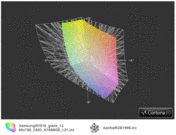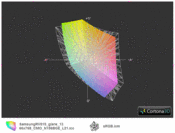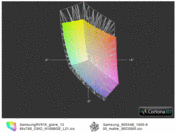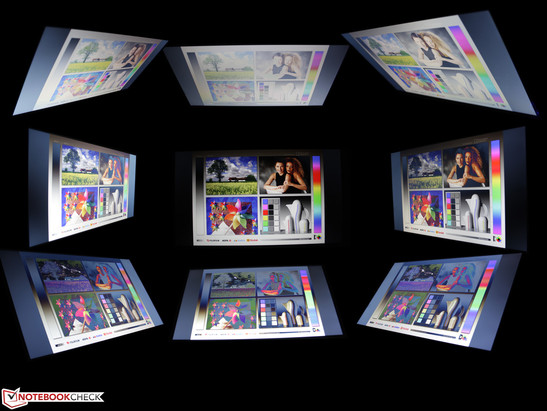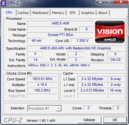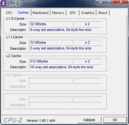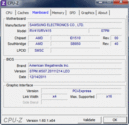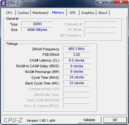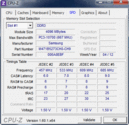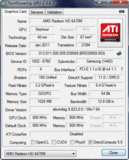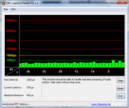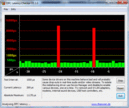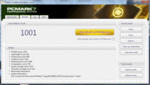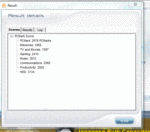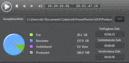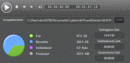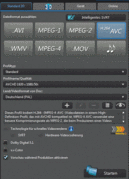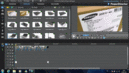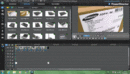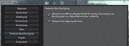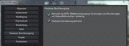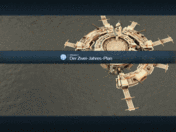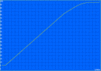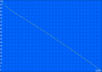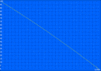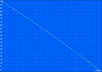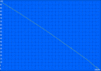Review Samsung RV515-S03DE Notebook
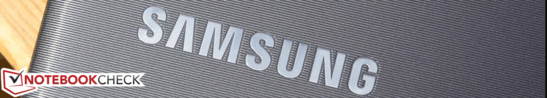
Two years ago Samsung started to categorize its laptops in the two to nine series and gave names like NP-530U3C-A01DE (Series 5). Our latest device deviates from this scheme and is called RV515-S03DE. A very special notebook? Definitely not - the RV series has already existed for many years. We reviewed the last RV511 laptop in March 2011. It featured the same looks, but was equipped with Intel's Core i3-380M and GeForce 315M.
Today this old acquaintance is released with completely different innards on the market. However, neither the AMD E-450 (1.65 GHz) nor the Radeon HD 6470M are brand new, not to mention the reused chassis. Both 2011 Zacate APU and GPU models were reviewed often and only let the tester yawn wearily (successor is available). Nevertheless, the combination that has not been seen before is interesting.
Will the HD 6470M rouse a bit of gaming feel in us? That was never the case with the Radeon HD 6320 that normally works in the AMD E-450. Games were a no-go topic for the APU until now. Whether this is now different and whether the RV515-S03DE is principally a good buy will be clarified in our in-depth review.
Case
The workmanship of Samsung's RV515 is equal to the prior RV511, which is not a positive rating in this case. The rigidness does not satisfy us. We can warp the base unit with both hands and provoke an obvious creaking noise. The plastic base plate can be dented on its left and right. Particularly the DVD drive is a weak point.
The hinges have a firm hold on the lid but do not prevent it from rocking. The lid's closing force is very good. We have to use both hands and a lot of force. This reduces the risk of unintentional opening during transportation. The maximum opening angle is approximately 140 degrees.
The grayish shimmering surfaces inside are matte but also susceptible to scratches. The paint will wear off on the sharp edges on the wrist rest's left and right when used extensively. The lid's grooved surface has a pleasant to the feel texture that particularly prevents fingerprints completely and provides a very secure hold.
Connectivity
Except for one USB 2.0 port, the interfaces are all focused on the case's left. The port placement seems reasonable. As so often the case, no interfaces are found on the rear. But at least the two left USB 2.0 ports are at the very back. VGA and HDMI are located in the center. Thus, the unwieldy cables can be routed to the back when on the desk.
Communication
The draft-n standard Wi-Fi module (Atheros AR9285) does not feature Bluetooth. The Realtek PCIe GBE Family Controller can transmit data at gigabit speeds in the network. This is still the fastest option for PC-PC data transfer via switch.
Accessories
Samsung includes a Windows 7 recovery data carrier in the box. The buyer can burn the entire delivery state, including personal installations, on data carriers via Samsung's Recovery Solution.
Most of Samsung's laptop tools seem useful: EasyMigration (data relocation), PhoneShare (shares the Internet connection with the cell phone), Easy File Share (file access on other PCs), Easy Network Manager (localizes Wi-Fi) or Update Plus (updates drivers). The Battery Life Extender is interesting. It reduces the maximum battery charge to 80% and increases the battery's service life.
Warranty
The manufacturer's warranty adds up to 24 months (including on-site service). The fee-based extension is called Warranty Plus. You get a 3 year on-site pick-up service for about 50 Euro (~$63) (from date of purchase).
Input Devices
Keyboard
The number pad and arrow keys are smaller than the others. The number pad's standard layout with the comma and return at the bottom right complies with desktop keyboards. The arrow keys are squeezed in between the shift key and number pad.
We can type quite accurately and fast on the keyboard. The key drop is medium and the stroke is firm (not hard). The surface noticeably yields above the DVD drive and causes a weak typing feedback. The pressure point is clear but the level surface thwarts accuracy.
Typists will like the elevated wrist rest. Big hands have room here; the surface is tilted toward the user and the weak isolation keys are in a recess for easy access. However, the black high-gloss plastic that surrounds the keys seems contra-productive. Dust and fingerprints accumulate on the sides, beneath and in the center of the keys. Scratches will also soon become apparent.
Touchpad
The Elan Smart Pad features a very large surface that is sensitive up to its edges. It has two scroll bars (vertical & horizontal) that are not marked visibly (can be disabled). The surface is matte and gliding is rather slippery. Multi-finger gestures, such as rotate, scroll or zoom, are implemented quickly. The keys medium drop, soft stroke and smoothness enables fast clicking. However, the high-pitched clicking noise is loud and ultimately gets annoying.
Display
Samsung has recently resumed using a glare-type HD screen (1366x768 pixels; model: CMO N156BGE-L21). It is no longer matte as in the RV511. The contrast of 237:1 is average. However, rates of up to 200:1 are common for lower and medium priced office laptops and multimedia devices. The CMO screen does not reproduce the nicely saturated black colors of a high-end screen. The glare-type however "camouflages" this shortcoming a bit.
The color spectrum is remote from the Adobe RGB 1998 (t) reference. The same is true for sRGB (t). But this criterion is only relevant for professional users.
| |||||||||||||||||||||||||
Brightness Distribution: 87 %
Center on Battery: 213 cd/m²
Contrast: 237:1 (Black: 0.9 cd/m²)
56% AdobeRGB 1998 (Argyll 3D)
80% sRGB (Argyll 3D)
54.1% Display P3 (Argyll 3D)
The TFT still distributes the brightness homogeneously over the surface: 87%. The LED brightness deviations are marginal. The minimum and maximum are only 28 cd/m2 apart. The average brightness of 207 cd/m2 is only middling. A very good value would be between 250 to 300 cd/m2.
The screen's weak brightness is not strong enough to effectively defy reflections in daylight. Thus, eye-friendly reading is not possible. The brightness is maintained on battery. The 15.6-incher does not feature a light sensor for adaptive brightness control.
The RV515 has narrow viewing angles like almost all office and multimedia notebooks. Color deviations start at about 15 degrees when the eyes drift up or down (vertically). We can deviate up to 45 degrees from the center horizontally (right and left) before annoying ghosting turns up. Better screens are a rare thing and not available for less than 800 – 1000 Euro (~$1001 – $1252).
Performance
Samsung equips its 15.6-incher with the dual-core AMD E-450 APU (2 x 1.65 GHz). The Accelerated Processing Unit has been installed in innumerable low-cost laptops since the beginning of 2011. The economical 18 Watt platform (TDP) was actually not intended for 15.6-inch devices, but rather for 10 to 13.3-inchers due to the low waste heat and good runtime. But the market does not follow technical guidelines and thus the weak APU even occasionally finds its way into gigantic 17-inchers (see Packard Bell's EasyNote LK11-BZ-080GE).
The integrated graphics unit is not a Radeon HD 6310, but rather an HD 6470M. They both support the DirectX 11 and UVD 3 video decoder for HD videos (MPEG-2, H.264, VC-1). However, the 6470M features 160 instead of 80 shaders. A 4096 MB DDR3 working memory is installed in the laptop. It is possible to upgrade to 8GB for little money thanks to the second (empty) RAM slot.
Processor
We compare the AMD E-450 (2 x 1.65 GHz) with the E2-1800 successor (1.7 GHz), which is currently moving into notebooks. AMD's Llano APUs that are still available are also an alternative with a price of starting at 400 Euro (~$500). The CPU and GPU computing performance are higher because the platform was not designed for 11.6-inch devices. There are even quad-cores, such as AMD's A6-3420M, in devices for starting at 450 Euro (~$563).
AMD's E-450 manages 0.63 points in Cinebench R11.5 64-bit multi-core benchmark. The E2-1800 reaches 0.66 points at best (HP 655). AMD's A6-3420M is even 200% faster (approximately 1.95 points). The latest A6-4455M (Trinity) calculates 35% faster. Even a Pentium 987 is 79% faster (Acer's Aspire One 756, 11.6-inches). This shows that, in this comparison, the overall level is very low.
The single-core test resembles the multi-core test: 0.33 versus 0.34 (E2-1800) are not stupefying. The Pentium 987 adds 79% and AMD's Trinity (A6-4455M, Samsung's 535U4C, HD 7550M) is even 91% faster.
The CPU/GPU performance is available to the same extent on battery as in AC-mode. R11.5 multi and the shading test finish with the same result as in AC-mode.
| Cinebench R11.5 | |
| Samsung RV515-S03DE | |
| CPU Multi 64Bit | |
| HP 655 B6M65EA | |
| CPU Multi 64Bit | |
| Samsung 535U4C | |
| CPU Multi 64Bit | |
| HP Probook 4535s-A1F21EA | |
| CPU Multi 64Bit | |
System Performance
The CPU tests tear the RV515 to pieces. The application performance does not look much better as the comparison graphs for PCMark 7 illustrate. Despite the dedicated HD 6470M, the RV515 barely accomplishes a higher total score than the E2-1800 system in HP's 655. AMD's Llano, found in HP's Pavilion g6-1352eg (A4-3305M), is 31% better. A current Intel low-cost system based on a Pentium B950 (HD Graphics), referred to here for an overall classification, is 61% better in PCMark 7.
The weak result confirms the measured rates of other Zacate E-450 systems: 965 @ Vaio SVE-1111M1E/P; 982 @ Lenovo's G585-M8325GE). Atom netbooks featuring an N2600 or N2800 (-26%, Asus' Eee PC R052C) draw the bottom line. We will check the hardware acceleration through the HD 6470 using the video editor Power Director 8 in "Graphics Card".
| PCMark 7 | |
| Samsung RV515-S03DE | |
| Score | |
| HP 655 B6M65EA | |
| Score | |
| HP Pavilion g6-1352eg | |
| Score | |
| HP Probook 4535s-A1F21EA | |
| Score | |
| PCMark Vantage Result | 2620 points | |
| PCMark 7 Score | 1001 points | |
Help | ||
Storage Devices
The PCMark 7 score includes 1324 system storage points. That is below-average for a 5400 RPM HDD. Current HDDs of this class achieve up to 1600 points. According to HDTune and CrystalDiskMark, the data flow rates look good (sequential read). However the access time of 19.5 ms and reading of small, scattered files is very bad. Really good 5400 RPM HDDs are 158% faster in CDM 4K Read. A Seagate ST500LM012 with a gross capacity of 500 GB is installed.
Graphics Card
The Radeon HD 6470M (1024 MB) is a DirectX 11 entry-level GPU. The GPU clocks with 800/800 MHz (core/memory) which is higher than AMD's specifications. The 3D performance is not top-rate; 3366 3DMarks 06 indicate entry-level gaming. 3DMark's CPU dependency also causes a clear devaluation. The GPU manages 4500 points alongside Intel's Core i5-2410M. The 3DMark 11 performance score is not as CPU-sensitive and thus the scores are only 2 to 15% higher than in our RV515: Sony's Vaio VPC-CA1S1E (2410M, +15%).
Games are only one task. A range of application programs can use the 160 stream processor via DirectX 11, OpenGL 4.1, DirectCompute 11 or OpenCL for calculations. Magix & CyberLink products should belong to these. We use a self-created 1080p video project in Power Director 8 to check for possible hardware accelerations via the Radeon. The result is disappointing, especially since a Pentium 987 used for comparison only needs half the time (8 rather than 16 minutes, Aspire One 756). AMD's Accelerated Parallel Processing and Intel's Media Accelerator were enabled.
| 3DMark 06 Standard Score | 3366 points | |
| 3DMark Vantage P Result | 1485 points | |
| 3DMark 11 Performance | 555 points | |
Help | ||
Gaming Performance
The Radeon HD 6470M proves to be weaker than we know from this entry-level GPU in the test games. In laptops featuring an Intel Core CPU, the HD 6470M always rendered current tracks in low details with playable frame rates beyond 30 fps. Medium details only run in slightly less demanding games with Intel support, e.g. Call of Duty: Black Ops.
The same can be derived from the gaming chart where, for example, Deus Ex Human Revolution(2011), Total War: Shogun 2 (2011) and Anno 2070 (2011) are classified as playable in lowest settings. The same is true for the older Risen I, which however already had high GPU requirements in 2009. Intel Core processors push the frame rates by 8 (Anno 2070) to 15 fps (Risen), as our gaming database shows. The weak Zacate processor consequently slows down the HD 6470M a bit. The synthetic 3D benchmarks illustrate this.
The core and memory clock is set even higher than AMD's specifications (800 rather than 750 MHz) and is consequently not the reason for the lower performance. Gamers with a tight budget should look among the now increasingly cheapening AMD Llano platform (Trinity successor is coming soon). Although the APU processor is not a performance behemoth, it will not slow the corresponding integrated Radeon GPU.
An A4-3300 / HD 6480G (Risen -7%) does not seem recommendable. The A6-3400M / Radeon HD 6720G2 (Risen +47%; Asus' K53TA-SX026V) is though. But note: A Trinity A6-4455M /Radeon HD 7550M is newer technically, but slower in the end: Anno 2070, -15% (Samsung's 535U4C).
| Anno 2070 | |
| Samsung RV515-S03DE | |
| 1024x768 Low Preset | |
| Toshiba Satellite L755D-14U | |
| 1024x768 Low Preset | |
| Lenovo ThinkPad Edge E525-NZ62KGE | |
| 1024x768 Low Preset | |
| Samsung 535U4C | |
| 1024x768 Low Preset | |
| low | med. | high | ultra | |
|---|---|---|---|---|
| Risen (2009) | 32.8 | 21.2 | 14.8 | |
| Total War: Shogun 2 (2011) | 32.7 | 15 | ||
| Deus Ex Human Revolution (2011) | 36.7 | 23 | ||
| The Elder Scrolls V: Skyrim (2011) | 17.9 | |||
| Anno 2070 (2011) | 42.3 | 16.7 |
Emissions
System Noise
Samsung's RV515 always remains cool and extremely quiet even in the stress test. The Silent Mode (FN + F8) is for office users who want the lowest possible noise. When activated, this mode mutes the fan during basic office tasks. It does not change during short-term CPU load. The fan is first enabled after a longer period of load, but it does not surpass 32.5 dB(A). The CPU clock and the performance are not affected.
The spinning hard disk's base noise, a virtually silent 29.8 dB(A), is maintained in Silent Mode. The 15.6-inch RV515 never gets louder than 34.4 dB(A) during its greatest strength - load. That is also true for the Speed Mode.
Noise level
| Idle |
| 29.8 / 30.5 / 30.5 dB(A) |
| HDD |
| 31.1 dB(A) |
| DVD |
| 35.3 / dB(A) |
| Load |
| 33 / 34.4 dB(A) |
 | ||
30 dB silent 40 dB(A) audible 50 dB(A) loud |
||
min: | ||
Temperature
The case heats up noticeably during Internet surfing or other basic tasks. However, the average temperature does not exceed 31 degrees Celsius (top). This was measured in Silent Mode (fan off), which explains the relatively high selective temperature of 40 degrees. It is interesting that the average waste heat temperature only increases by one degree when the fan runs with constant CPU/GPU load and Speed Mode. A few areas are even cooler during the stress test than when idling. This is not a measuring error. Idling lets the heat accumulate in the case when the fan is disabled. The waste heat is discharged faster than new heat is created in normal / Speed Mode.
(+) The maximum temperature on the upper side is 36.7 °C / 98 F, compared to the average of 34.3 °C / 94 F, ranging from 21.2 to 62.5 °C for the class Office.
(±) The bottom heats up to a maximum of 42.1 °C / 108 F, compared to the average of 36.8 °C / 98 F
(+) In idle usage, the average temperature for the upper side is 31 °C / 88 F, compared to the device average of 29.5 °C / 85 F.
(+) The palmrests and touchpad are reaching skin temperature as a maximum (33.5 °C / 92.3 F) and are therefore not hot.
(-) The average temperature of the palmrest area of similar devices was 27.5 °C / 81.5 F (-6 °C / -10.8 F).
Speakers
The speakers will not impress hi-fi fans. They will be forced to use external speakers or headphones. The sound is midrange-heavy (thin sound) and clearly distorts at maximum volume, which is adequate for a 15.6-inch device. A 3.5 millimeter audio jack is available for external speakers or headphones. The audio signal can alternatively be transmitted digitally via HDMI.
Battery Life
Power Consumption
The RV515 is not more energy-efficient than the Intel-based RV511. 12-15 Watts in idle (depending on brightness, wireless module on/off) are equal to the Arrandale Core i3 RV511 system. The power consumption has increased compared with the E2-1800 system (HP's 655: 8-12 Watts). HP's 655 however has a lower TFT brightness, which saves energy at this point.
The multimeter records 41 Watts during the stress test load. The small 60 Watt PSU (280 grams) is thus not overtaxed and reaches 55 degrees Celsius during load. The power consumption climbs to merely 36 Watts during 3DMark 06. The 15.6-incher consumes 25 Watts from the outlet when only the CPU is loaded to max (Prime95).
| Off / Standby | |
| Idle | |
| Load |
|
Key:
min: | |
Battery Runtime
The 48 Wh of battery capacity does not indicate an extremely long runtime. We can confirm this. The Samsung user will have to be satisfied with 3:27 hours rather than the 5:22 hours of an E2-1800 system (HP's 655). The idling/standby time also drops from 6:32 to 5:22 hours in this comparison. The battery capacity of 47 Wh in HP's 655 is almost equal.
The runtime is only marginally better when compared with the old Intel-RV511 (not quite three hours, Wi-Fi test). Apparently the HD 6470M annuls the Zacate APU's runtime advantage in the RV515. The battery needs 2:14 hours for recharging, which is still an acceptable time. It does not matter whether Prime95 (CPU stress), FurMark (GPU) or Battery Eater's Classic are used for the load runtime. The result is always roughly two hours.
Verdict
Samsung's RV515 (NP-RV515-S03DE) is doubtlessly an interesting project. The Radeon HD 6470M improves the E-series APU's gaming performance by a few percentage points. Where current games were unplayable with the original E-450 APUs in low settings in the past, they now run sufficiently smooth - no more and no less.
Fortunately, the testers do not have to decide whether this is a strong enough purchase argument. The RV515 does many things right in terms of mobility, ergonomics and input devices. Fast typing is possible (although a bit spongy over the DVD drive) and noise is an unknown word. 3:30 hours of runtime (Wi-Fi test) however confirm our fears that the HD 6470 reduces the battery life compared with an E-450 and E2-1800.
The mediocre workmanship, the glare-type and basically too dark screen as well as the low application performance make the RV515 a low-cost entry-level device (399 Euro/~$499) with which the user has to live.
You might find better gameplay for little money among AMD's Llano APU laptops. However, devices using dual graphics (e.g. HD 6720G2) should be avoided because our gaming tests show inconsistent and partly peculiarly low frame rates. AMD's Radeon HD 7670M (Acer's Aspire 5560G-8204G50Mnkk, A8-3520M or Aspire V3-551G-64404G50Makk, A6-4400) are available for starting at 500 or 460 Euro (~$626 or $576) as single-core GPU solutions. They really put more gaming competence on the table than Samsung's RV515.