Verdict
The Samsung Galaxy Chromebook Plus XE550XGA clearly positions itself as a "premium Chromebook" and leaves a mixed, yet overall high-quality impression. Numerous aspects make it an outstanding representative of its class.
First and foremost, the truly great design is impressive—it is stylish, remarkably light, and pleasantly flat. The outstanding AMOLED display, which impresses with brilliant colors and deep contrasts, is an absolute plus point. The good selection of ports for everyday needs and the surprisingly clear and rich sound for such a slim device also speak in favor of the Chromebook.
On the other hand, a few points cloud the positive impression. The battery life can prove to be an Achilles heel, especially when the bright display and keyboard illumination require a significant amount of energy, causing the battery to drain faster than expected. The price of around 800 euros is also a real challenge for a Chromebook and is likely to be a hurdle for many. And the webcam? Unfortunately, it only delivers poor performance, likely disappointing for "Digital Natives" in particular. This almost raises the question of whether the Android smartphone's camera, which is usually available anyway, wouldn't be a better alternative for video calls.
All in all, the Samsung Galaxy Chromebook Plus is a Chromebook for users who value an excellent display, a very appealing and lightweight design, and are prepared to dig deeper into their pockets for it. If you can live with the compromises in battery life under full load and the mediocre webcam, you will get a brilliant piece of technology.
Pros
Cons
Price and availability
At the time of this review, the Samsung Galaxy Chromebook Plus XE550XGA is available from MediaMarkt and Saturn for around 800 euros [in Germany, that is].
Specifications
Case & features
The Samsung Galaxy Chromebook Plus is thin - at just over one centimeter high and weighing around 1.17 kilograms, it is super light for a 15.6-inch device. Nevertheless, it feels sturdy and solid thanks to the aluminum casing. Nothing creaks, and the screen hinges operate smoothly.
A chiclet keyboard with illumination is installed for typing. Typical for flat devices, the key travel is short, but the pressure point is pleasantly crisp. The large touchpad is also comfortable. There is a reasonable selection of ports: one USB-A 3.1 Gen1 and two faster USB-C 3.1 Gen2. The integrated microSD card reader is also worth mentioning, although it proved to be a little slow in the test. Wireless connectivity is good with stable Wi-Fi 6 and Bluetooth.
A 2.1 MP webcam is also on board. However, its quality must be described as mediocre, probably due to the very slim display edge, which does not leave much room for more elaborate camera modules. The built-in stereo speakers are also decent for everyday use and deliver a reasonable sound.
| SD Card Reader - average JPG Copy Test (av. of 3 runs) | |
| Asus Chromebook CM14 CM1402CM2A-EK0048 (AV Pro SD microSD 128 GB V60) | |
| Average of class Office (22.4 - 198.5, n=28, last 2 years) | |
| Lenovo Flex 5 Chrome 14IAU7 83EK002GE | |
| Lenovo IdeaPad Slim 3 CB 14M868 | |
| Acer Chromebook Plus CB514-4H | |
| Samsung Galaxy Chromebook Plus XE550XGA | |

Sustainability
Display
Samsung uses its own 15.6-inch AMOLED panel with Full HD resolution for the screen. This is quite an achievement for a Chromebook, as the AMOLED technology ensures crisp, vivid colors and excellent contrasts thanks to perfect blacks. One minor drawback is the reflective surface, as is common with many panels of this type. This can be distracting in direct sunlight or with bright light sources behind you.
| |||||||||||||||||||||||||
Brightness Distribution: 97 %
Center on Battery: 416 cd/m²
Contrast: 5748:1 (Black: 0.0722 cd/m²)
ΔE ColorChecker Calman: 3.84 | ∀{0.5-29.43 Ø4.77}
ΔE Greyscale Calman: 2.7 | ∀{0.09-98 Ø5}
100% sRGB (Calman 2D)
Gamma: 2.271
CCT: 6995 K
| Samsung Galaxy Chromebook Plus XE550XGA AMOLED, 1920x1080, 15.6", 60 Hz | Lenovo Chromebook Duet 11M889 IPS, 1920x1200, 11", 60 Hz | Acer Chromebook Plus CB514-4H IPS, 1920x1080, 14", 60 Hz | Asus Chromebook CM14 CM1402CM2A-EK0048 CMN 14E5, TN, 1920x1080, 14", Hz | Lenovo IdeaPad Slim 3 CB 14M868 AUO 208D, TN, 1920x1080, 14", 60 Hz | Lenovo Flex 5 Chrome 14IAU7 83EK002GE 1920x1200, 14", 60 Hz | |
|---|---|---|---|---|---|---|
| Display | ||||||
| sRGB Coverage (%) | 54.35 | |||||
| AdobeRGB 1998 Coverage (%) | 37.54 | |||||
| Response Times | -462% | -589% | -620% | -627% | -507% | |
| Response Time Grey 50% / Grey 80% * (ms) | 2.8 ? | 37 ? -1221% | 35 ? -1150% | 37 ? -1221% | 39.3 ? -1304% | 30.8 ? -1000% |
| Response Time Black / White * (ms) | 18.8 ? | 23 ? -22% | 24 ? -28% | 22.4 ? -19% | 9.4 ? 50% | 21.2 ? -13% |
| PWM Frequency (Hz) | 60 | 2000 ? | 24800 ? | |||
| PWM Amplitude * (%) | 33 | 80 -142% | ||||
| Screen | -90% | -53% | -145% | -170% | -39% | |
| Brightness middle (cd/m²) | 415 | 423.1 2% | 306 -26% | 230 -45% | 281 -32% | 344 -17% |
| Brightness (cd/m²) | 416 | 397 -5% | 284 -32% | 204 -51% | 259 -38% | 333 -20% |
| Brightness Distribution (%) | 97 | 89 -8% | 85 -12% | 81 -16% | 85 -12% | 94 -3% |
| Black Level * (cd/m²) | 0.0722 | 0.2845 -294% | 0.1871 -159% | 0.433 -500% | 0.45 -523% | 0.263 -264% |
| Contrast (:1) | 5748 | 1487 -74% | 1635 -72% | 531 -91% | 624 -89% | 1308 -77% |
| Colorchecker dE 2000 * | 3.84 | 4.76 -24% | 4.88 -27% | 8.91 -132% | 12.4 -223% | 4 -4% |
| Colorchecker dE 2000 max. * | 13.93 | 11.69 16% | 8.39 40% | 19.81 -42% | 21.9 -57% | 7 50% |
| Greyscale dE 2000 * | 2.7 | 11.7 -333% | 6.3 -133% | 10.3 -281% | 13.2 -389% | 2 26% |
| Gamma | 2.271 97% | 2.186 101% | 2.081 106% | 2.239 98% | 2.174 101% | |
| CCT | 6995 93% | 8417 77% | 7117 91% | 11724 55% | 6757 96% | |
| Total Average (Program / Settings) | -276% /
-191% | -321% /
-160% | -383% /
-240% | -399% /
-262% | -273% /
-132% |
* ... smaller is better
Display Response Times
| ↔ Response Time Black to White | ||
|---|---|---|
| 18.8 ms ... rise ↗ and fall ↘ combined | ↗ 17.8 ms rise | |
| ↘ 1 ms fall | ||
| The screen shows good response rates in our tests, but may be too slow for competitive gamers. In comparison, all tested devices range from 0.1 (minimum) to 240 (maximum) ms. » 40 % of all devices are better. This means that the measured response time is similar to the average of all tested devices (20.2 ms). | ||
| ↔ Response Time 50% Grey to 80% Grey | ||
| 2.8 ms ... rise ↗ and fall ↘ combined | ↗ 1.4 ms rise | |
| ↘ 1.4 ms fall | ||
| The screen shows very fast response rates in our tests and should be very well suited for fast-paced gaming. In comparison, all tested devices range from 0.165 (minimum) to 636 (maximum) ms. » 11 % of all devices are better. This means that the measured response time is better than the average of all tested devices (31.6 ms). | ||
Screen Flickering / PWM (Pulse-Width Modulation)
| Screen flickering / PWM detected | 60 Hz Amplitude: 33 % Secondary Frequency: 500 Hz | ||
The display backlight flickers at 60 Hz (worst case, e.g., utilizing PWM) . The frequency of 60 Hz is very low, so the flickering may cause eyestrain and headaches after extended use. In comparison: 53 % of all tested devices do not use PWM to dim the display. If PWM was detected, an average of 8084 (minimum: 5 - maximum: 343500) Hz was measured. | |||
Brightness levels
Performance
Powered by a fast Intel Core 3 100U Processor and 8 GB RAM, this Chromebook is as fast as an arrow in everyday use. It outperforms many of its competitors and easily handles even demanding apps - there are plenty of performance reserves for Chrome OS here.
However, the 256 GB memory uses the slower eUFS technology, which you might notice when copying large files - hardly relevant for a Chromebook. The integrated Intel graphics are also only average: good enough for everyday use and videos, but rather unsuitable for demanding 3D games. However, Android games run smoothly on the device.
| Samsung Galaxy Chromebook Plus XE550XGA UHD Graphics 64EUs, Core 3 100U | Lenovo Chromebook Duet 11M889 Mali-G57 MP3, Kompanio 838, 128 GB eMMC Flash | Acer Chromebook Plus CB514-4H UHD Graphics 32EUs, i3-N305, Kingston OM8PGP4128Q-AA | Asus Chromebook CM14 CM1402CM2A-EK0048 Mali-G52 MP2, Kompanio 520, 128 GB eMMC Flash | Lenovo IdeaPad Slim 3 CB 14M868 Mali-G52 MP2, Kompanio 520, 64 GB eMMC Flash | Lenovo Flex 5 Chrome 14IAU7 83EK002GE UHD Graphics 64EUs, i3-1315U, SK hynix HFS512GEJ4X112N | |
|---|---|---|---|---|---|---|
| Geekbench 6.5 | -67% | -41% | -76% | -6% | ||
| GPU Vulkan (Points) | 8436 | 1861 -78% | 5493 -35% | 8753 4% | ||
| Multi-Core (Points) | 6620 | 2291 -65% | 4329 -35% | 1538 -77% | 5403 -18% | |
| Single-Core (Points) | 2389 | 1003 -58% | 1146 -52% | 633 -74% | 2323 -3% | |
| CrossMark | -62% | -22% | -75% | -74% | 5% | |
| Responsiveness (Points) | 1137 | 381 -66% | 1004 -12% | 258 -77% | 268 -76% | 1308 15% |
| Creativity (Points) | 1439 | 550 -62% | 1050 -27% | 340 -76% | 350 -76% | 1421 -1% |
| Productivity (Points) | 1368 | 554 -60% | 1012 -26% | 393 -71% | 400 -71% | 1389 2% |
| Overall (Points) | 1360 | 524 -61% | 1027 -24% | 348 -74% | 357 -74% | 1391 2% |
| PCMark for Android | -62% | -30% | -68% | -64% | -8% | |
| Work 3.0 (Points) | 14174 | 10843 -24% | 11631 -18% | 6924 -51% | 6885 -51% | 12986 -8% |
| Storage 2.0 random write int. (MB/s) | 1.65 | 1.21 -27% | 1.59 -4% | 1.09 -34% | 1.37 -17% | |
| Storage 2.0 seq. write int. (MB/s) | 208.14 | 76.4 -63% | 292.4 40% | 81.31 -61% | 82.5 -60% | |
| Storage 2.0 random read int. (MB/s) | 206.92 | 4.84 -98% | 43 -79% | 6.6 -97% | 7.5 -96% | |
| Storage 2.0 seq. read int. (MB/s) | 3429.91 | 113.16 -97% | 374.61 -89% | 99.17 -97% | 117 -97% | |
| WebXPRT 4 | ||||||
| Overall (Points) | 259 | 138 -47% | 194 -25% | 80 -69% | 81 -69% | 243 -6% |
| GFXBench 3.1 | ||||||
| 1920x1080 Manhattan ES 3.1 Offscreen (fps) | 101 | 34 -66% | 58 -43% | 15 -85% | 15 -85% | 92 -9% |
| GFXBench | ||||||
| 3840x2160 4K Aztec Ruins High Tier Offscreen (fps) | 11 | 3.6 -67% | 6.2 -44% | 1.4 -87% | 1.7 -85% 1.4 -87% | 11 0% |
| GPUScore: Sacred Path | ||||||
| 2560x1440 Official (fps) | 13.98 | 2.85 -80% | 5.3 -62% | 9.7 -31% | ||
| GPUScore: The Expedition | ||||||
| 2560x1440 Official (fps) | 29.65 | 7.43 -75% | 14.8 -50% | 29.1 -2% | ||
| 3DMark | ||||||
| Wild Life Extreme (Points) | 2059 | 514 -75% | 203 -90% | 204 -90% | 1983 -4% | |
| Total Average (Program / Settings) | -67% /
-65% | -40% /
-34% | -79% /
-75% | -78% /
-74% | -7% /
-4% |
Emissions & Energy
Noise emissions
The Samsung Galaxy Chromebook Plus scores many plus points when it comes to noise. In everyday use, it works practically silently. The fan only becomes audible when the system is pushed to its limits, for example, in demanding benchmarks. Even then, it remains pleasantly restrained with a measured maximum value of around 35 dB(A).
Accordingly, the Chromebook remains cool during operation. Even in the stress test, the surface temperatures only rise marginally.
Noise level
| Idle |
| 25.8 / 25.8 / 26.3 dB(A) |
| Load |
| 29.7 / 35.4 dB(A) |
 | ||
30 dB silent 40 dB(A) audible 50 dB(A) loud |
||
min: | ||
Fan noise
| Samsung Galaxy Chromebook Plus XE550XGA UHD Graphics 64EUs, Core 3 100U | Lenovo Chromebook Duet 11M889 Mali-G57 MP3, Kompanio 838, 128 GB eMMC Flash | Acer Chromebook Plus CB514-4H UHD Graphics 32EUs, i3-N305, Kingston OM8PGP4128Q-AA | Asus Chromebook CM14 CM1402CM2A-EK0048 Mali-G52 MP2, Kompanio 520, 128 GB eMMC Flash | Lenovo IdeaPad Slim 3 CB 14M868 Mali-G52 MP2, Kompanio 520, 64 GB eMMC Flash | Lenovo Flex 5 Chrome 14IAU7 83EK002GE UHD Graphics 64EUs, i3-1315U, SK hynix HFS512GEJ4X112N | |
|---|---|---|---|---|---|---|
| Noise | 14% | -5% | -1% | |||
| off / environment * (dB) | 25.8 | 24 7% | 27 -5% | 25.4 2% | ||
| Idle Minimum * (dB) | 25.8 | 24 7% | 27 -5% | 25.4 2% | ||
| Idle Average * (dB) | 25.8 | 24 7% | 27 -5% | 27.2 -5% | ||
| Idle Maximum * (dB) | 26.3 | 24 9% | 31 -18% | 27.2 -3% | ||
| Load Average * (dB) | 29.7 | 24 19% | 31 -4% | 29.5 1% | ||
| Load Maximum * (dB) | 35.4 | 24 32% | 32.3 9% | 36.8 -4% |
* ... smaller is better
Heat distribution idle and load
(+) The maximum temperature on the upper side is 39.1 °C / 102 F, compared to the average of 34.3 °C / 94 F, ranging from 21.2 to 62.5 °C for the class Office.
(+) The bottom heats up to a maximum of 38.3 °C / 101 F, compared to the average of 36.8 °C / 98 F
(+) In idle usage, the average temperature for the upper side is 25.5 °C / 78 F, compared to the device average of 29.5 °C / 85 F.
(+) The palmrests and touchpad are cooler than skin temperature with a maximum of 23.1 °C / 73.6 F and are therefore cool to the touch.
(+) The average temperature of the palmrest area of similar devices was 27.6 °C / 81.7 F (+4.5 °C / 8.1 F).
| Samsung Galaxy Chromebook Plus XE550XGA Intel Core 3 100U, Intel UHD Graphics 64EUs (Alder Lake 12th Gen) | Lenovo Chromebook Duet 11M889 MediaTek Kompanio 838, ARM Mali-G57 MP3 | Acer Chromebook Plus CB514-4H Intel Core i3-N305, Intel UHD Graphics 32EUs (Alder Lake) | Asus Chromebook CM14 CM1402CM2A-EK0048 MediaTek Kompanio 520, ARM Mali-G52 MP2 | Lenovo IdeaPad Slim 3 CB 14M868 MediaTek Kompanio 520, ARM Mali-G52 MP2 | Lenovo Flex 5 Chrome 14IAU7 83EK002GE Intel Core i3-1315U, Intel UHD Graphics 64EUs (Alder Lake 12th Gen) | |
|---|---|---|---|---|---|---|
| Heat | -1% | 11% | 15% | 12% | -15% | |
| Maximum Upper Side * (°C) | 39.1 | 38.3 2% | 35.1 10% | 30.4 22% | 32 18% | 40 -2% |
| Maximum Bottom * (°C) | 38.3 | 38.1 1% | 41.1 -7% | 37.1 3% | 33 14% | 50 -31% |
| Idle Upper Side * (°C) | 29.1 | 31.5 -8% | 23.5 19% | 21.8 25% | 26 11% | 29.7 -2% |
| Idle Bottom * (°C) | 28.1 | 27.2 3% | 22.6 20% | 25.9 8% | 27 4% | 35 -25% |
* ... smaller is better
Speaker Pink Noise
Samsung Galaxy Chromebook Plus XE550XGA audio analysis
(±) | speaker loudness is average but good (77.5 dB)
Bass 100 - 315 Hz
(-) | nearly no bass - on average 22% lower than median
(±) | linearity of bass is average (11.3% delta to prev. frequency)
Mids 400 - 2000 Hz
(+) | balanced mids - only 2.7% away from median
(+) | mids are linear (6.2% delta to prev. frequency)
Highs 2 - 16 kHz
(+) | balanced highs - only 3.4% away from median
(+) | highs are linear (5.1% delta to prev. frequency)
Overall 100 - 16.000 Hz
(±) | linearity of overall sound is average (18.9% difference to median)
Compared to same class
» 34% of all tested devices in this class were better, 7% similar, 58% worse
» The best had a delta of 7%, average was 21%, worst was 53%
Compared to all devices tested
» 43% of all tested devices were better, 8% similar, 49% worse
» The best had a delta of 4%, average was 24%, worst was 134%
Lenovo Flex 5 Chrome 14IAU7 83EK002GE audio analysis
(±) | speaker loudness is average but good (79.1 dB)
Bass 100 - 315 Hz
(±) | reduced bass - on average 9.1% lower than median
(±) | linearity of bass is average (10.5% delta to prev. frequency)
Mids 400 - 2000 Hz
(±) | higher mids - on average 8.2% higher than median
(+) | mids are linear (5.7% delta to prev. frequency)
Highs 2 - 16 kHz
(+) | balanced highs - only 2.9% away from median
(+) | highs are linear (5.1% delta to prev. frequency)
Overall 100 - 16.000 Hz
(±) | linearity of overall sound is average (16.6% difference to median)
Compared to same class
» 30% of all tested devices in this class were better, 4% similar, 66% worse
» The best had a delta of 6%, average was 20%, worst was 57%
Compared to all devices tested
» 28% of all tested devices were better, 6% similar, 66% worse
» The best had a delta of 4%, average was 24%, worst was 134%
Power consumption and battery life
Chromebooks are typically economical, and the Samsung Galaxy Chromebook Plus is no exception. However, a few details about its power consumption are noteworthy. The keyboard backlight is a small power guzzler, consuming an extra 4 watts. That's nearly as much as the entire Chromebook needs when idle with a dark display, approximately 4.5 watts. Additionally, the AMOLED display can draw up to 4 watts more power.
Of course, all of this significantly impacts battery life. In our tests, when surfing the web with adjusted brightness (150 cd/m²) and without the keyboard backlight, it lasted around 13 hours. However, in everyday use, with the backlight on and possibly the brightness sensor active, it lasted about five hours. This clearly shows that the battery runtime can vary significantly based on which comfort features are activated, lasting a long time or depleting unexpectedly fast, even with a substantial 68 Wh capacity.
| Off / Standby | |
| Idle | |
| Load |
|
Key:
min: | |
| Samsung Galaxy Chromebook Plus XE550XGA Core 3 100U, UHD Graphics 64EUs, , AMOLED, 1920x1080, 15.6" | Lenovo Chromebook Duet 11M889 Kompanio 838, Mali-G57 MP3, 128 GB eMMC Flash, IPS, 1920x1200, 11" | Acer Chromebook Plus CB514-4H i3-N305, UHD Graphics 32EUs, Kingston OM8PGP4128Q-AA, IPS, 1920x1080, 14" | Asus Chromebook CM14 CM1402CM2A-EK0048 Kompanio 520, Mali-G52 MP2, 128 GB eMMC Flash, TN, 1920x1080, 14" | Lenovo IdeaPad Slim 3 CB 14M868 Kompanio 520, Mali-G52 MP2, 64 GB eMMC Flash, TN, 1920x1080, 14" | Lenovo Flex 5 Chrome 14IAU7 83EK002GE i3-1315U, UHD Graphics 64EUs, SK hynix HFS512GEJ4X112N, , 1920x1200, 14" | Average Intel UHD Graphics 64EUs (Alder Lake 12th Gen) | Average of class Office | |
|---|---|---|---|---|---|---|---|---|
| Power Consumption | 50% | 39% | 29% | 40% | 3% | -77% | -22% | |
| Idle Minimum * (Watt) | 4.5 | 1.7 62% | 2 56% | 3.03 33% | 2.9 36% | 4.85 -8% | 8.78 ? -95% | 4.51 ? -0% |
| Idle Average * (Watt) | 5.21 | 4.5 14% | 3 42% | 5.7 -9% | 4.6 12% | 5.35 -3% | 10.4 ? -100% | 7.47 ? -43% |
| Idle Maximum * (Watt) | 9.44 | 4.9 48% | 6 36% | 7.7 18% | 5.1 46% | 6.7 29% | 14.7 ? -56% | 8.85 ? 6% |
| Load Maximum * (Watt) | 43 | 9.98 77% | 33 23% | 11.1 74% | 14.1 67% | 45 -5% | 67.6 ? -57% | 64.5 ? -50% |
| Load Average * (Watt) | 4.37 | 10.9 | 8.7 | 11.3 | 12.5 | 49 ? | 42.7 ? |
* ... smaller is better
Power consumption idle, web-surfing, stress test
| Samsung Galaxy Chromebook Plus XE550XGA Core 3 100U, UHD Graphics 64EUs, 68 Wh | Lenovo Chromebook Duet 11M889 Kompanio 838, Mali-G57 MP3, 29 Wh | Acer Chromebook Plus CB514-4H i3-N305, UHD Graphics 32EUs, 51 Wh | Asus Chromebook CM14 CM1402CM2A-EK0048 Kompanio 520, Mali-G52 MP2, 42 Wh | Lenovo IdeaPad Slim 3 CB 14M868 Kompanio 520, Mali-G52 MP2, 46 Wh | Lenovo Flex 5 Chrome 14IAU7 83EK002GE i3-1315U, UHD Graphics 64EUs, 51 Wh | Average of class Office | |
|---|---|---|---|---|---|---|---|
| Battery runtime | |||||||
| WiFi v1.3 (h) | 13 | 11.6 -11% | 11 -15% | 12.1 -7% | 14.4 11% | 9.3 -28% | 12.6 ? -3% |
Notebookcheck overall rating
The Samsung Galaxy Chromebook Plus leaves a strong impression as a high-performance premium Chromebook.
Samsung Galaxy Chromebook Plus XE550XGA
- 05/16/2025 v8
Marc Herter
Possible alternatives in comparison
Image | Model / Review | Price | Weight | Height | Display |
|---|---|---|---|---|---|
| Samsung Galaxy Chromebook Plus XE550XGA Intel Core 3 100U ⎘ Intel UHD Graphics 64EUs (Alder Lake 12th Gen) ⎘ 8 GB Memory | Amazon: 1. $19.54 Alapmk Protective Case for S... 2. $22.99 Fintie Sleeve Case Cover for... 3. $7.59 Keyboard Cover for 2024 Sams... | 1.2 kg | 11.8 mm | 15.60" 1920x1080 141 PPI AMOLED | |
| Lenovo Chromebook Duet 11M889 MediaTek Kompanio 838 ⎘ ARM Mali-G57 MP3 ⎘ 8 GB Memory, 128 GB eMMC | Amazon: 1. $239.00 Lenovo Chromebook Duet - 202... 2. $320.00 Lenovo Chromebook Duet Gen 9... 3. $329.99 Lenovo Chromebook Duet Gen 9... List Price: 450€ | 874 g | 17 mm | 10.95" 1920x1200 207 PPI IPS | |
| Acer Chromebook Plus CB514-4H Intel Core i3-N305 ⎘ Intel UHD Graphics 32EUs (Alder Lake) ⎘ 8 GB Memory, 128 GB SSD | Amazon: $289.00 List Price: 575€ | 1.4 kg | 20.5 mm | 14.00" 1920x1080 157 PPI IPS | |
| Asus Chromebook CM14 CM1402CM2A-EK0048 MediaTek Kompanio 520 ⎘ ARM Mali-G52 MP2 ⎘ 3.7 GB Memory, 128 GB eMMC | Amazon: $165.00 List Price: 319€ | 1.4 kg | 22 mm | 14.00" 1920x1080 157 PPI TN | |
| Lenovo IdeaPad Slim 3 CB 14M868 MediaTek Kompanio 520 ⎘ ARM Mali-G52 MP2 ⎘ 4 GB Memory, 64 GB eMMC | Amazon: $259.00 List Price: 250€ | 1.3 kg | 19.3 mm | 14.00" 1920x1080 157 PPI TN | |
| Lenovo Flex 5 Chrome 14IAU7 83EK002GE Intel Core i3-1315U ⎘ Intel UHD Graphics 64EUs (Alder Lake 12th Gen) ⎘ 8 GB Memory, 512 GB SSD | Amazon: 1. $139.88 Replacement for Lenovo IdeaP... 2. $23.95 mCover Case ONLY Compatible ... 3. $23.95 mCover Case ONLY Compatible ... List Price: 700€ | 1.6 kg | 21 mm | 14.00" 1920x1200 |
Transparency
The selection of devices to be reviewed is made by our editorial team. The test sample was provided to the author as a loan by the manufacturer or retailer for the purpose of this review. The lender had no influence on this review, nor did the manufacturer receive a copy of this review before publication. There was no obligation to publish this review. As an independent media company, Notebookcheck is not subjected to the authority of manufacturers, retailers or publishers.
This is how Notebookcheck is testing
Every year, Notebookcheck independently reviews hundreds of laptops and smartphones using standardized procedures to ensure that all results are comparable. We have continuously developed our test methods for around 20 years and set industry standards in the process. In our test labs, high-quality measuring equipment is utilized by experienced technicians and editors. These tests involve a multi-stage validation process. Our complex rating system is based on hundreds of well-founded measurements and benchmarks, which maintains objectivity. Further information on our test methods can be found here.










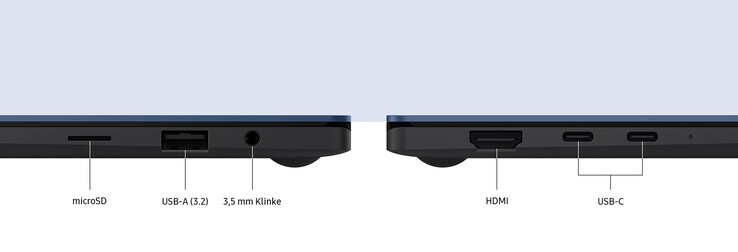
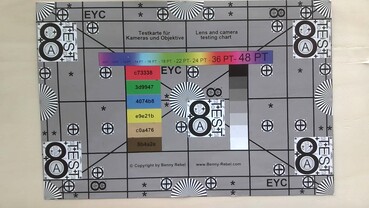

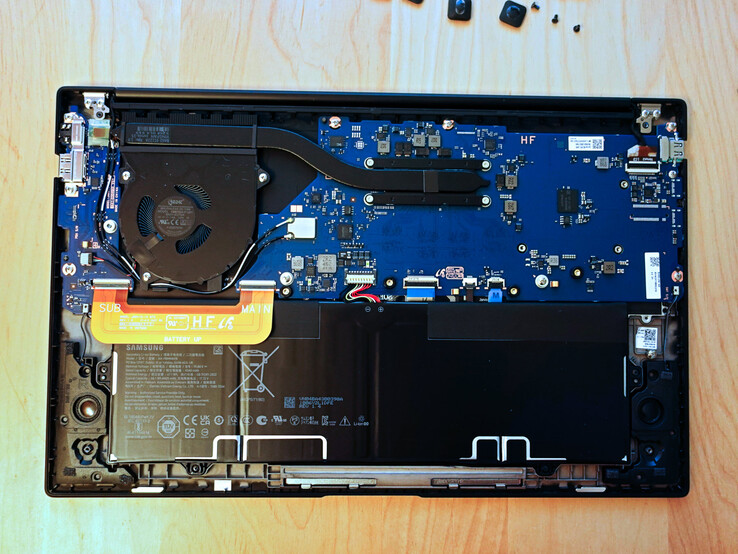
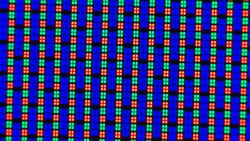
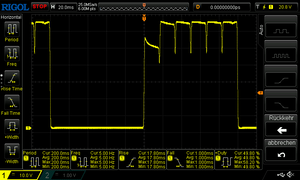
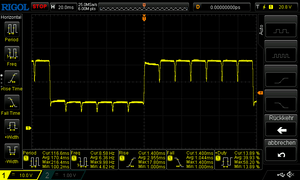
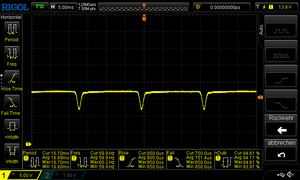
















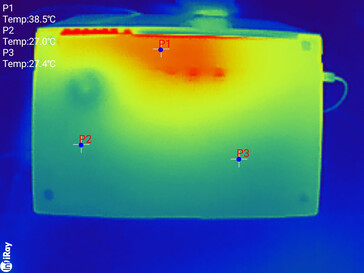

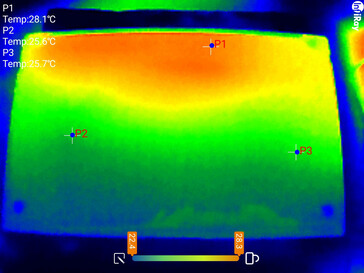
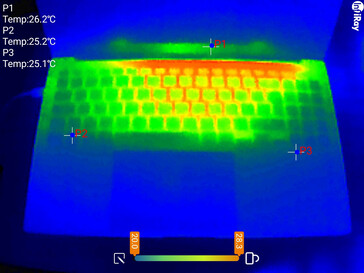
 Total Sustainability Score:
Total Sustainability Score: 








