
Acer Chromebook Plus CB514-4H review: A solid laptop with long runtimes and Gemini AI support
Fit for everyday use and affordable.
The Acer Chromebook Plus CB514 4H enables you to be on the go for ages. The laptop runs for up to 11 hours when working away from a power supply. Thanks to its low weight of only 1.4 kg, the quiet Chromebook Plus can be transported easily.Marc Herter, 👁 Marc Herter (translated by Daisy Dickson) Published 🇩🇪 🇫🇷 ...
Verdict - More than just an inexpensive Chromebook
The Acer Chromebook Plus CB514 4HT left a solid total impression on us. It features a decent display that may not have a particularly high brightness or vivid color depiction, but it is sufficient for everyday tasks. Its input devices—keyboard and touchpad—are good and allow for comfortable working. Its plastic case looks nice and the laptop is lightweight, weighing in at only 1.4 kg.
The Chromebook's performance is completely adequate for typical fields of use. Its Intel Core i3-N305 processor, in combination with 8 GB RAM and a 128-GB SSD, ensures a smooth working experience. The 11 hours that our test device managed during our WLAN test are excellent and allow for mobile use over the course of the entire day.
Another plus is the Google One AI Premium trial subscription, which is currently included in the price and allows users to enjoy the benefits of artificial intelligence in Google products for a year. Costing $399.99, the Acer Chromebook Plus CB514 4H is also one of the most affordable Chromebooks to earn the title "Chromebook Plus".
Chrome OS has developed into a mature operating system in recent years, which for many users is a fully-fledged alternative to Windows or macOS. If you are still missing software, you can upgrade it via the Linux platform. It is now also compatible with a number of Windows applications.
Pros
Cons
Price and availability
You can currently purchase the Acer Chromebook Plus CB514-4H via the manufacturer's website for just under $400.
Possible alternatives compared
Image | Model / Review | Price | Weight | Height | Display |
|---|---|---|---|---|---|
| Acer Chromebook Plus CB514-4H Intel Core i3-N305 ⎘ Intel UHD Graphics 32EUs (Alder Lake) ⎘ 8 GB Memory, 128 GB SSD | Amazon: List Price: 575€ | 1.4 kg | 20.5 mm | 14.00" 1920x1080 157 PPI IPS | |
| Lenovo IdeaPad Gaming Chromebook 16 Intel Core i5-1235U ⎘ Intel Iris Xe Graphics G7 80EUs ⎘ 8 GB Memory, 256 GB SSD | Amazon: $399.00 List Price: 600 USD | 1.8 kg | 19.95 mm | 16.00" 2560x1600 189 PPI IPS | |
| Asus Chromebook CM14 CM1402CM2A-EK0048 MediaTek Kompanio 520 ⎘ ARM Mali-G52 MP2 ⎘ 3.7 GB Memory, 128 GB eMMC | Amazon: $162.95 List Price: 319€ | 1.4 kg | 22 mm | 14.00" 1920x1080 157 PPI TN | |
| Acer Aspire Go 15 AG15-31P-34JP Intel Core i3-N305 ⎘ Intel UHD Graphics 32EUs (Alder Lake) ⎘ 8 GB Memory, 512 GB SSD | Amazon: $285.00 List Price: 429 Euro | 1.7 kg | 18.9 mm | 15.60" 1920x1080 141 PPI IPS | |
| Asus BR1402FG Intel Core i3-N305 ⎘ Intel UHD Graphics 32EUs (Alder Lake) ⎘ 8 GB Memory, 1024 GB SSD | Amazon: 1. $24.00 Laptop CPU Fan for ASUS BR14... 2. $12.98 Puccy 2 Pack Touch Pad Film ... 3. $20.98 Puccy 3 Pack Screen Protecto... List Price: 589€ | 1.7 kg | 20.8 mm | 14.00" 1920x1080 157 PPI LED |
Table of Contents
- Verdict - More than just an inexpensive Chromebook
- Specifications
- Case and connectivity - Elegant design and useful features
- Input devices - Comfortable typing experience without a backlit keyboard
- Display - Matte and sharp enough
- Performance - Smooth working
- Emissions and power - Quiet and frugal during use
- Notebookcheck total rating
Acer has a wide range of Chromebooks on offer, which can be roughly divided into three categories: The cheaper models of the 300 series, the slightly better-equipped devices of the 500 series and the 700 series which is aimed more at business customers. For some time now, the devices in the last two groups have been able to call themselves Chromebook Plus.
The term "Chromebook Plus" stands for devices that offer higher performance, more storage space and better features compared to conventional Chromebooks. This requires at least a Core i3 processor or a Ryzen 3 processor, a Full HD display, 8 GB RAM and a fast SSD.
Our test device, the Acer Chromebook Plus CB514 4H, belongs to the 500 series and is equipped with an Intel Core i3-N305 processor. This delivers sufficient performance for a Chromebook in most application areas.
Specifications
Case and connectivity - Elegant design and useful features
The Acer Chromebook Plus CB514 4H is a Chromebook with a silver lacquered plastic case (A, B and D covers). The rounded corners on the front give its design a modern look. The screen is matte and is surrounded by a black frame. The display lid has a partially brushed look and features light branding consisting of the chrome Acer logo and Chromebook Plus lettering.
Handy: When opened, the base lifts slightly, which ensures a better typing angle and better cooling. The hinges are tight and hold the display securely in place, but they are too stiff to open the laptop with one hand. Our points of criticism are the uneven gaps on the touchpad and the display lid, which can be twisted quite easily. This produces a crackling noise. The keyboard also yields slightly under pressure, but this isn't a problem.
The Acer Chromebook Plus CB514 4H features a good selection of ports. In addition to two modern USB-C ports with DisplayPort and PowerDelivery, there are two USB-A ports (3.0, 5 GBit/s). It is particularly nice that these ports are spread out between both sides of the Chromebook. Headphones can be connected via the 3.5 mm jack connection, and you can secure the Chromebook against theft using a Kensington lock slot. A microSD card reader lets you expand its storage. As there is no HDMI port, a corresponding adapter will be required if necessary.
Its Full HD webcam provides acceptable image quality for video conferences—plus, it has a privacy shutter. The Intel AX211 Wi-Fi module with Wi-Fi 6E support ensures a stable and fast Wi-Fi connection.
| SD Card Reader - average JPG Copy Test (av. of 3 runs) | |
| Asus Chromebook CM14 CM1402CM2A-EK0048 (AV Pro SD microSD 128 GB V60) | |
| Average of class Office (22.4 - 198.5, n=29, last 2 years) | |
| Lenovo IdeaPad Gaming Chromebook 16 (AV Pro SD microSD 128 GB V60) | |
| Acer Chromebook Plus CB514-4H | |
| Networking | |
| iperf3 transmit AXE11000 | |
| Average Intel Wi-Fi 6E AX211 (64 - 1921, n=271) | |
| Average of class Office (64 - 1911, n=75, last 2 years) | |
| Acer Chromebook Plus CB514-4H | |
| iperf3 receive AXE11000 | |
| Acer Chromebook Plus CB514-4H | |
| Average Intel Wi-Fi 6E AX211 (582 - 1890, n=271) | |
| Average of class Office (350 - 1775, n=76, last 2 years) | |
| iperf3 transmit AXE11000 6GHz | |
| Average Intel Wi-Fi 6E AX211 (385 - 1851, n=224) | |
| Average of class Office (385 - 2329, n=45, last 2 years) | |
| Acer Chromebook Plus CB514-4H | |
| iperf3 receive AXE11000 6GHz | |
| Acer Chromebook Plus CB514-4H | |
| Average of class Office (1065 - 2282, n=46, last 2 years) | |
| Average Intel Wi-Fi 6E AX211 (700 - 1857, n=224) | |

Sustainability
Sustainability has been a major focus at Acer for years now but unfortunately, the manufacturer has not yet published complete data on the Chromebook Plus CB514 4H's carbon footprint on Acer's corresponding overview page (as of 13 December 2024). One positive aspect is its packaging, which is largely made of cardboard. A PET fabric bag serves as a protective cover for the Chromebook itself. Only the power supply has been wrapped in a plastic foil. The touchpad is made of OceanGlass, a material made from recycled Ocean Bound Plastic. However, OBP has so far been viewed somewhat critically, as it doesn't tackle the problem of plastic pollution at its root and the recycled plastics usually don't actually come from the sea. The term Ocean Bound Plastic is often referred to as greenwashing. However, there are now certification bodies available that confirm that the plastic used actually comes from the sea, coastal areas or rivers.
On the Acer Chromebook 514's product page (CB514-4H/CB514-4HT), on the other hand, Acer has made no reference to such a certificate. In addition, the manufacturer hasn't fully referred to the plastic components of its packaging. The Chromebook's EPEAT registration also indicates that there is still room for improvement, even though Acer's Chromebook is rated very highly here.
The laptop's repairability is also rather poor. In the event of a defect, lots of components couldn't be removed without the use of a hot air soldering station. Only the battery, SSD and fan are easy to replace. On a positive note, the Chromebook will be supplied with software and security updates until June 2033.
Input devices - Comfortable typing experience without a backlit keyboard
The Chromebook Plus 514's keyboard isn't backlit. Mechanically, the keys have a good pressure point and tall key travel. This makes typing on the Chromebook feel comfortable. Its touchpad featuring OceanGlass feels nice and smooth and inputs are recognized precisely. As usual for Chromebooks, you'll have to do without a right-click option—instead, you can use a combination of left-click and the Alt key.
Display - Matte and sharp enough
The Acer Chromebook Plus CB514 4H's display is solid, but not outstanding. Thanks to its Full HD resolution (1,920 × 1,080 pixels), it delivers a sharp picture that is absolutely sufficient for everyday tasks such as browsing, word processing and video streaming. The screen's brightness isn't particularly high, but is usually sufficient for indoor use. Its matte surface, which minimizes distracting reflections, is a positive feature, letting you even use the Chromebook outdoors.
| |||||||||||||||||||||||||
Brightness Distribution: 85 %
Center on Battery: 306 cd/m²
Contrast: 1635:1 (Black: 0.1871 cd/m²)
ΔE ColorChecker Calman: 4.88 | ∀{0.5-29.43 Ø4.77}
ΔE Greyscale Calman: 6.3 | ∀{0.09-98 Ø5}
64.7% sRGB (Calman 2D)
Gamma: 2.081
CCT: 7117 K
| Acer Chromebook Plus CB514-4H IPS, 1920x1080, 14", 60 Hz | Lenovo IdeaPad Gaming Chromebook 16 IPS, 2560x1600, 16", 120 Hz | Asus Chromebook CM14 CM1402CM2A-EK0048 CMN 14E5, TN, 1920x1080, 14", Hz | Acer Aspire Go 15 AG15-31P-34JP AU Optronics B156HAN02.1, IPS, 1920x1080, 15.6", 60 Hz | Asus BR1402FG AUO B140HAN04.0, LED, 1920x1080, 14", 60 Hz | |
|---|---|---|---|---|---|
| Display | |||||
| Display P3 Coverage (%) | 39.4 | 37.87 | |||
| sRGB Coverage (%) | 58.9 | 56.7 | |||
| AdobeRGB 1998 Coverage (%) | 40.7 | 39.15 | |||
| Response Times | 44% | 1% | 1% | -18% | |
| Response Time Grey 50% / Grey 80% * (ms) | 35 ? | 19.2 ? 45% | 37 ? -6% | 32 ? 9% | 39 ? -11% |
| Response Time Black / White * (ms) | 24 ? | 14 ? 42% | 22.4 ? 7% | 26 ? -8% | 30 ? -25% |
| PWM Frequency (Hz) | 24800 ? | ||||
| PWM Amplitude * (%) | |||||
| Screen | 18% | -67% | -1% | 2% | |
| Brightness middle (cd/m²) | 306 | 364.2 19% | 230 -25% | 321 5% | 278 -9% |
| Brightness (cd/m²) | 284 | 349 23% | 204 -28% | 320 13% | 252 -11% |
| Brightness Distribution (%) | 85 | 89 5% | 81 -5% | 92 8% | 80 -6% |
| Black Level * (cd/m²) | 0.1871 | 0.32 -71% | 0.433 -131% | 0.2032 -9% | 0.075 60% |
| Contrast (:1) | 1635 | 1138 -30% | 531 -68% | 1580 -3% | 3707 127% |
| Colorchecker dE 2000 * | 4.88 | 1.28 74% | 8.91 -83% | 6.11 -25% | 7.02 -44% |
| Colorchecker dE 2000 max. * | 8.39 | 3.49 58% | 19.81 -136% | 9.93 -18% | 24.28 -189% |
| Greyscale dE 2000 * | 6.3 | 2.4 62% | 10.3 -63% | 4.9 22% | 0.8 87% |
| Gamma | 2.081 106% | 2.21 100% | 2.239 98% | 1.925 114% | 2.158 102% |
| CCT | 7117 91% | 6400 102% | 11724 55% | 6365 102% | 5966 109% |
| Colorchecker dE 2000 calibrated * | 3.65 | 4.25 | |||
| Total Average (Program / Settings) | 31% /
23% | -33% /
-54% | 0% /
-1% | -8% /
-2% |
* ... smaller is better
Display Response Times
| ↔ Response Time Black to White | ||
|---|---|---|
| 24 ms ... rise ↗ and fall ↘ combined | ↗ 13.5 ms rise | |
| ↘ 10.5 ms fall | ||
| The screen shows good response rates in our tests, but may be too slow for competitive gamers. In comparison, all tested devices range from 0.1 (minimum) to 240 (maximum) ms. » 53 % of all devices are better. This means that the measured response time is worse than the average of all tested devices (20.1 ms). | ||
| ↔ Response Time 50% Grey to 80% Grey | ||
| 35 ms ... rise ↗ and fall ↘ combined | ↗ 16.5 ms rise | |
| ↘ 18.5 ms fall | ||
| The screen shows slow response rates in our tests and will be unsatisfactory for gamers. In comparison, all tested devices range from 0.165 (minimum) to 636 (maximum) ms. » 48 % of all devices are better. This means that the measured response time is worse than the average of all tested devices (31.5 ms). | ||
Screen Flickering / PWM (Pulse-Width Modulation)
| Screen flickering / PWM not detected | |||
In comparison: 53 % of all tested devices do not use PWM to dim the display. If PWM was detected, an average of 8042 (minimum: 5 - maximum: 343500) Hz was measured. | |||
The IPS panel's viewing-angle stability is good and colors remain largely undistorted even when viewed from the side. However, its brightness decreases significantly at flat viewing angles. This can get annoying when using the device outdoors.
Performance - Smooth working
Chromebooks are known for running smoothly even with less powerful hardware, as Chrome OS is a slim and resource-efficient operating system. The Acer Chromebook Plus CB514 4H is equipped with an Intel Core i3-N305 processor, an entry-level CPU with 8 E-cores that doesn't use multithreading. It doesn't feature P-cores, as found in more powerful processors. Its integrated Xe graphics unit with 32 EUs is sufficient for simple tasks and video playback.
With 8 GB of RAM running in single-channel mode, there is enough to use several tabs and applications at the same time. The laptop's 128-GB NVMe SSD ensures fast system and program start-ups and offers enough space for documents and files.
This puts the Acer Chromebook Plus 514 4H at the upper end of the Chromebook range.
Processor
The Intel Core i3-N305 processor inside the Acer Chromebook Plus CB514 4H is a solid entry-level processor that offers more than sufficient performance for most Chromebook applications. During everyday use, you can surf the web, edit documents and stream videos smoothly without the processor ever reaching its limits. It is interesting to note that inside the Chromebook Plus CB514 4H, Acer doesn't run the Core i3-N305 at its maximum TDP, but limits its performance somewhat. As a result, it clocks at a maximum of 3 GHz, but produces less waste heat and the fan stays nice and quiet.
In comparison, the same processor in the Acer Aspire Go 15 is supplied with slightly more power, which leads to a slightly higher performance in our benchmarks concerning pure processor performance. However, as a Windows laptop, the Aspire Go 15 needs this extra performance. Thankfully, the performance of the Core i3-N305 inside the Chromebook Plus CB514 4H is completely sufficient for typical Chromebook tasks. In general, the processor is hardly ever fully loaded and the operating system itself only uses a tiny fraction of its performance. As a result, the Chromebook performed significantly better during the system performance benchmarks.
7-Zip 18.03: 7z b 4
Geekbench 6.5: Multi-Core | Single-Core
Geekbench 5.5: Multi-Core | Single-Core
Blender: v3.3 Classroom CPU
| CPU Performance rating | |
| Average of class Office | |
| Maxtang MTN-ALN50 | |
| Acer Aspire Go 15 AG15-31P-34JP | |
| Average Intel Core i3-N305 | |
| Acer Chromebook Plus CB514-4H | |
| Lenovo IdeaPad 3 14ITL6 82H700CCGE -3! | |
| 7-Zip 18.03 / 7z b 4 | |
| Average of class Office (7532 - 76886, n=84, last 2 years) | |
| Maxtang MTN-ALN50 | |
| Acer Aspire Go 15 AG15-31P-34JP | |
| Average Intel Core i3-N305 (18739 - 22551, n=4) | |
| Acer Chromebook Plus CB514-4H | |
| Lenovo IdeaPad 3 14ITL6 82H700CCGE | |
| Geekbench 6.5 / Multi-Core | |
| Average of class Office (757 - 17846, n=91, last 2 years) | |
| Acer Aspire Go 15 AG15-31P-34JP | |
| Maxtang MTN-ALN50 | |
| Average Intel Core i3-N305 (4329 - 5034, n=4) | |
| Acer Chromebook Plus CB514-4H | |
| Geekbench 6.5 / Single-Core | |
| Average of class Office (462 - 2894, n=92, last 2 years) | |
| Acer Aspire Go 15 AG15-31P-34JP | |
| Maxtang MTN-ALN50 | |
| Average Intel Core i3-N305 (1146 - 1326, n=4) | |
| Acer Chromebook Plus CB514-4H | |
| Geekbench 5.5 / Multi-Core | |
| Average of class Office (1719 - 16999, n=80, last 2 years) | |
| Acer Aspire Go 15 AG15-31P-34JP | |
| Average Intel Core i3-N305 (4492 - 4905, n=4) | |
| Maxtang MTN-ALN50 | |
| Acer Chromebook Plus CB514-4H | |
| Lenovo IdeaPad 3 14ITL6 82H700CCGE | |
| Geekbench 5.5 / Single-Core | |
| Average of class Office (811 - 2128, n=80, last 2 years) | |
| Maxtang MTN-ALN50 | |
| Acer Aspire Go 15 AG15-31P-34JP | |
| Average Intel Core i3-N305 (997 - 1083, n=4) | |
| Acer Chromebook Plus CB514-4H | |
| Lenovo IdeaPad 3 14ITL6 82H700CCGE | |
| Blender / v3.3 Classroom CPU | |
| Acer Chromebook Plus CB514-4H | |
| Acer Aspire Go 15 AG15-31P-34JP | |
| Average Intel Core i3-N305 (1152 - 1247, n=3) | |
| Maxtang MTN-ALN50 | |
| Average of class Office (245 - 3964, n=80, last 2 years) | |
* ... smaller is better
CrossMark: Overall | Productivity | Creativity | Responsiveness
WebXPRT 4: Overall
Mozilla Kraken 1.1: Total
| PCMark for Android / Work 3.0 | |
| Average of class Office (7878 - 18722, n=4, last 2 years) | |
| Acer Chromebook Plus CB514-4H | |
| Average Intel Core i3-N305, Intel UHD Graphics 32EUs (Alder Lake) (n=1) | |
| Lenovo IdeaPad Gaming Chromebook 16 | |
| Asus Chromebook CM14 CM1402CM2A-EK0048 | |
| CrossMark / Overall | |
| Average of class Office (381 - 2010, n=82, last 2 years) | |
| Acer Chromebook Plus CB514-4H | |
| Acer Aspire Go 15 AG15-31P-34JP | |
| Average Intel Core i3-N305, Intel UHD Graphics 32EUs (Alder Lake) (881 - 1027, n=4) | |
| Asus BR1402FG | |
| Asus Chromebook CM14 CM1402CM2A-EK0048 | |
| CrossMark / Productivity | |
| Average of class Office (464 - 1880, n=82, last 2 years) | |
| Acer Chromebook Plus CB514-4H | |
| Acer Aspire Go 15 AG15-31P-34JP | |
| Average Intel Core i3-N305, Intel UHD Graphics 32EUs (Alder Lake) (919 - 1012, n=4) | |
| Asus BR1402FG | |
| Asus Chromebook CM14 CM1402CM2A-EK0048 | |
| CrossMark / Creativity | |
| Average of class Office (319 - 2361, n=82, last 2 years) | |
| Acer Chromebook Plus CB514-4H | |
| Average Intel Core i3-N305, Intel UHD Graphics 32EUs (Alder Lake) (874 - 1050, n=4) | |
| Acer Aspire Go 15 AG15-31P-34JP | |
| Asus BR1402FG | |
| Asus Chromebook CM14 CM1402CM2A-EK0048 | |
| CrossMark / Responsiveness | |
| Average of class Office (360 - 1781, n=82, last 2 years) | |
| Acer Chromebook Plus CB514-4H | |
| Acer Aspire Go 15 AG15-31P-34JP | |
| Average Intel Core i3-N305, Intel UHD Graphics 32EUs (Alder Lake) (764 - 1004, n=4) | |
| Asus BR1402FG | |
| Asus Chromebook CM14 CM1402CM2A-EK0048 | |
| WebXPRT 4 / Overall | |
| Average of class Office (104.2 - 328, n=84, last 2 years) | |
| Lenovo IdeaPad Gaming Chromebook 16 | |
| Acer Chromebook Plus CB514-4H | |
| Asus BR1402FG | |
| Average Intel Core i3-N305, Intel UHD Graphics 32EUs (Alder Lake) (140.3 - 194, n=4) | |
| Acer Aspire Go 15 AG15-31P-34JP | |
| Asus Chromebook CM14 CM1402CM2A-EK0048 | |
| Mozilla Kraken 1.1 / Total | |
| Asus Chromebook CM14 CM1402CM2A-EK0048 | |
| Acer Aspire Go 15 AG15-31P-34JP | |
| Asus BR1402FG | |
| Average Intel Core i3-N305, Intel UHD Graphics 32EUs (Alder Lake) (709 - 993, n=4) | |
| Acer Chromebook Plus CB514-4H | |
| Average of class Office (391 - 1297, n=84, last 2 years) | |
| Lenovo IdeaPad Gaming Chromebook 16 | |
* ... smaller is better
Storage device
The Acer Chromebook Plus CB514 4H is fitted with a 128-GB NVMe SSD from Kingston. Although this SSD isn't one of the fastest models on the market, it still offers significantly better performance than the eMMC storage that is often used in Chromebooks. This means faster system and program start-ups and an overall smoother working experience. Of the 128 GB, users have just over 100 GB available for storing apps, documents, images, videos and other files. This should be sufficient for most people, especially in view of the fact that Chrome OS relies heavily on cloud storage.
| Drive Performance rating - Percent | |
| Acer Chromebook Plus CB514-4H | |
| Average Kingston OM8PGP4128Q-AA | |
| Average of class Office | |
| Lenovo IdeaPad Duet Chromebook 10 CT-X636F | |
| Lenovo IdeaPad Slim 3 CB 14M868 | |
Graphics card
The graphics unit integrated into the Intel Core i3-N305 is an Intel Xe with 32 Execution Units (EUs). It is one of the less powerful GPUs, but is completely sufficient for the basic tasks you'd expect from a Chromebook. Surfing the web, playing videos and simple image processing are no problem for the Intel Xe. For the most part, you can also play lots of Android games smoothly.
However, if you want to play demanding 3D games via Steam, the Intel Xe will reach its limits. Although Steam can be installed on the Chromebook Plus CB514 4H via the console (keyword: "insert coin"), most current games will not run smoothly.
On the positive side, its graphics performance isn't throttled in battery mode. So you can work and play on the move without any loss of performance.
| 3DMark Performance rating - Percent | |
| Average of class Office | |
| Average Intel UHD Graphics 32EUs (Alder Lake) | |
| Acer Chromebook Plus CB514-4H | |
| Geekbench 6.5 - GPU Vulkan | |
| Average of class Office (1591 - 207733, n=88, last 2 years) | |
| Average Intel UHD Graphics 32EUs (Alder Lake) (5493 - 7813, n=6) | |
| Acer Chromebook Plus CB514-4H | |
| GPUScore: Sacred Path - 2560x1440 Official | |
| Average of class Office (3.65 - 117.1, n=184, last 2 years) | |
| Average Intel UHD Graphics 32EUs (Alder Lake) (5.06 - 6.22, n=4) | |
| Acer Chromebook Plus CB514-4H | |
| GPUScore: The Expedition - 2560x1440 Official | |
| Average of class Office (5.2 - 55.7, n=4, last 2 years) | |
| Acer Chromebook Plus CB514-4H | |
| Average Intel UHD Graphics 32EUs (Alder Lake) (n=1) | |
| low | med. | high | ultra | |
|---|---|---|---|---|
| F1 2017 (2017) | 42 | |||
| Shadow of the Tomb Raider (2018) | 25 |
Emissions and power - Quiet and frugal during use
Noise emissions
The Acer Chromebook Plus CB514 4H is a delightfully quiet device. During normal operation, i.e. when surfing the web, writing texts or streaming videos, the fan usually stays switched off. The Chromebook then works completely silently. Even when the fan starts up, for example during more demanding tasks or when playing Android games, it is very quiet and barely noticeable.
During the stress test, in which the CPU and GPU were used to their maximum capacity, the fan only reached a volume of 34 dB(A), measured from a distance of 15 cm. This is a very good value, which makes the laptop a pleasant companion even in quiet environments such as libraries or coworking spaces.
Noise level
| Idle |
| 27 / 27 / 31 dB(A) |
| Load |
| 31 / 32.3 dB(A) |
 | ||
30 dB silent 40 dB(A) audible 50 dB(A) loud |
||
min: | ||
| Acer Chromebook Plus CB514-4H UHD Graphics 32EUs, i3-N305, Kingston OM8PGP4128Q-AA | Lenovo IdeaPad Gaming Chromebook 16 Iris Xe G7 80EUs, i5-1235U, Kioxia BG5 KBG50ZNT256G | Asus Chromebook CM14 CM1402CM2A-EK0048 Mali-G52 MP2, Kompanio 520, 128 GB eMMC Flash | Acer Aspire Go 15 AG15-31P-34JP UHD Graphics 32EUs, i3-N305, WD PC SN740 SDDQNQD-512G-1014 | Asus BR1402FG UHD Graphics 32EUs, i3-N305, Kingston OM8PGP41024Q-A0 | |
|---|---|---|---|---|---|
| Noise | 13% | -6% | 0% | ||
| off / environment * (dB) | 27 | 23 15% | 24.8 8% | 24.78 8% | |
| Idle Minimum * (dB) | 27 | 23 15% | 30.5 -13% | 24.78 8% | |
| Idle Average * (dB) | 27 | 24.6 9% | 30.5 -13% | 24.78 8% | |
| Idle Maximum * (dB) | 31 | 25 19% | 31 -0% | 30.8 1% | |
| Load Average * (dB) | 31 | 27.3 12% | 33.2 -7% | 33.5 -8% | |
| Load Maximum * (dB) | 32.3 | 29.6 8% | 35.5 -10% | 37.25 -15% |
* ... smaller is better
Temperature
The Intel Core i3-N305 processor in the Acer Chromebook Plus CB514 4H isn't exactly supplied with a lot of power. As a result, not much waste heat is generated during operation. Despite its low-key fan concept, this results in a comfortably low device temperature. Even under load, the Chromebook hardly heats up noticeably. The maximum temperature we noted on the top was around 35 °C. This ensures comfortable working conditions even during prolonged use. The Chromebook can therefore be used on your lap or desk without getting too warm.
(+) The maximum temperature on the upper side is 35.1 °C / 95 F, compared to the average of 34.3 °C / 94 F, ranging from 21.2 to 62.5 °C for the class Office.
(±) The bottom heats up to a maximum of 41.1 °C / 106 F, compared to the average of 36.8 °C / 98 F
(+) In idle usage, the average temperature for the upper side is 19.7 °C / 67 F, compared to the device average of 29.5 °C / 85 F.
(+) The palmrests and touchpad are cooler than skin temperature with a maximum of 21.5 °C / 70.7 F and are therefore cool to the touch.
(+) The average temperature of the palmrest area of similar devices was 27.5 °C / 81.5 F (+6 °C / 10.8 F).
| Acer Chromebook Plus CB514-4H Intel Core i3-N305, Intel UHD Graphics 32EUs (Alder Lake) | Lenovo IdeaPad Gaming Chromebook 16 Intel Core i5-1235U, Intel Iris Xe Graphics G7 80EUs | Asus Chromebook CM14 CM1402CM2A-EK0048 MediaTek Kompanio 520, ARM Mali-G52 MP2 | Acer Aspire Go 15 AG15-31P-34JP Intel Core i3-N305, Intel UHD Graphics 32EUs (Alder Lake) | Asus BR1402FG Intel Core i3-N305, Intel UHD Graphics 32EUs (Alder Lake) | |
|---|---|---|---|---|---|
| Heat | -8% | 4% | -10% | -2% | |
| Maximum Upper Side * (°C) | 35.1 | 35.2 -0% | 30.4 13% | 35.8 -2% | 41 -17% |
| Maximum Bottom * (°C) | 41.1 | 40.8 1% | 37.1 10% | 44.5 -8% | 37.6 9% |
| Idle Upper Side * (°C) | 23.5 | 26 -11% | 21.8 7% | 23.1 2% | 24.1 -3% |
| Idle Bottom * (°C) | 22.6 | 27.6 -22% | 25.9 -15% | 30.1 -33% | 22.2 2% |
* ... smaller is better
Speakers
The Acer Chromebook Plus CB514 4H's speaker performance is mediocre. With a maximum volume of 78 dB(A), they are sufficient for watching a movie or listening to music in a small room. However, the speakers lack bass, which makes the sound seem a little lacking. Mids and highs, on the other hand, are balanced, making speech easy to understand.
The Chromebook's speakers aren't terribly suitable for true audiophiles. Even so, they are enough for video conferences or occasionally watching videos. If good sound is more important to you, you should use headphones or external speakers. These can be connected via a 3.5 mm jack or Bluetooth.
Acer Chromebook Plus CB514-4H audio analysis
(±) | speaker loudness is average but good (78.3 dB)
Bass 100 - 315 Hz
(-) | nearly no bass - on average 20.1% lower than median
(±) | linearity of bass is average (9.5% delta to prev. frequency)
Mids 400 - 2000 Hz
(+) | balanced mids - only 3.1% away from median
(±) | linearity of mids is average (7.2% delta to prev. frequency)
Highs 2 - 16 kHz
(+) | balanced highs - only 1.8% away from median
(+) | highs are linear (4.1% delta to prev. frequency)
Overall 100 - 16.000 Hz
(±) | linearity of overall sound is average (16.1% difference to median)
Compared to same class
» 18% of all tested devices in this class were better, 6% similar, 76% worse
» The best had a delta of 7%, average was 21%, worst was 53%
Compared to all devices tested
» 25% of all tested devices were better, 5% similar, 70% worse
» The best had a delta of 4%, average was 24%, worst was 134%
Apple MacBook Pro 16 2021 M1 Pro audio analysis
(+) | speakers can play relatively loud (84.7 dB)
Bass 100 - 315 Hz
(+) | good bass - only 3.8% away from median
(+) | bass is linear (5.2% delta to prev. frequency)
Mids 400 - 2000 Hz
(+) | balanced mids - only 1.3% away from median
(+) | mids are linear (2.1% delta to prev. frequency)
Highs 2 - 16 kHz
(+) | balanced highs - only 1.9% away from median
(+) | highs are linear (2.7% delta to prev. frequency)
Overall 100 - 16.000 Hz
(+) | overall sound is linear (4.6% difference to median)
Compared to same class
» 0% of all tested devices in this class were better, 0% similar, 100% worse
» The best had a delta of 5%, average was 17%, worst was 45%
Compared to all devices tested
» 0% of all tested devices were better, 0% similar, 100% worse
» The best had a delta of 4%, average was 24%, worst was 134%
Power consumption
Our test device's maximum power consumption is just 33 watts. When idling, its consumption even drops to just six to nine watts. At 45 watts, the included power supply unit offers sufficient power to charge the Chromebook even under load.
Overall, the Chromebook Plus CB514 4H is an energy-efficient device, as you would expect from a Chromebook. Such a low energy consumption is not only easy on your wallet, but also on the environment.
| Off / Standby | |
| Idle | |
| Load |
|
Key:
min: | |
| Acer Chromebook Plus CB514-4H i3-N305, UHD Graphics 32EUs, Kingston OM8PGP4128Q-AA, IPS, 1920x1080, 14" | Lenovo IdeaPad Gaming Chromebook 16 i5-1235U, Iris Xe G7 80EUs, Kioxia BG5 KBG50ZNT256G, IPS, 2560x1600, 16" | Asus Chromebook CM14 CM1402CM2A-EK0048 Kompanio 520, Mali-G52 MP2, 128 GB eMMC Flash, TN, 1920x1080, 14" | Acer Aspire Go 15 AG15-31P-34JP i3-N305, UHD Graphics 32EUs, WD PC SN740 SDDQNQD-512G-1014, IPS, 1920x1080, 15.6" | Asus BR1402FG i3-N305, UHD Graphics 32EUs, Kingston OM8PGP41024Q-A0, LED, 1920x1080, 14" | Average Intel UHD Graphics 32EUs (Alder Lake) | Average of class Office | |
|---|---|---|---|---|---|---|---|
| Power Consumption | -112% | -17% | -67% | -74% | -87% | -140% | |
| Idle Minimum * (Watt) | 2 | 5.7 -185% | 3.03 -52% | 3.5 -75% | 4.8 -140% | 4.93 ? -147% | 4.48 ? -124% |
| Idle Average * (Watt) | 3 | 9.8 -227% | 5.7 -90% | 4.6 -53% | 4.8 -60% | 6.07 ? -102% | 7.36 ? -145% |
| Idle Maximum * (Watt) | 6 | 9.9 -65% | 7.7 -28% | 8 -33% | 7 -17% | 8.32 ? -39% | 8.74 ? -46% |
| Load Average * (Watt) | 10.9 | 14.3 -31% | 8.7 20% | 25.7 -136% | 26.9 -147% | 24.3 ? -123% | 42.5 ? -290% |
| Load Maximum * (Watt) | 33 | 49.4 -50% | 11.1 66% | 45 -36% | 35 -6% | 40.1 ? -22% | 64.5 ? -95% |
| Witcher 3 ultra * (Watt) | 26.6 | 28.2 |
* ... smaller is better
Power consumption Cyberpunk / stress test
Power consumption with external monitor
Runtimes
The Acer Chromebook Plus CB514 4H is equipped with a 52 Wh battery. With the laptop's low energy consumption values, this results in quite long runtimes. The Chromebook achieves up to 14 hours of battery life in idle mode, i.e. with minimal load. During the practical WLAN web surfing test, in which the Chromebook called up various websites using a script, it still managed a good 11 hours of runtime.
This makes the Chromebook Plus CB514 4H a reliable companion for a whole working day or a long flight. It's perfectly possible to leave the power adapter at home and use the Chromebook on the move all day long.
| Acer Chromebook Plus CB514-4H i3-N305, UHD Graphics 32EUs, 51 Wh | Lenovo IdeaPad Gaming Chromebook 16 i5-1235U, Iris Xe G7 80EUs, 71 Wh | Asus Chromebook CM14 CM1402CM2A-EK0048 Kompanio 520, Mali-G52 MP2, 42 Wh | Acer Aspire Go 15 AG15-31P-34JP i3-N305, UHD Graphics 32EUs, 53.05 Wh | Asus BR1402FG i3-N305, UHD Graphics 32EUs, 50 Wh | Average of class Office | |
|---|---|---|---|---|---|---|
| Battery runtime | -38% | 10% | 5% | -15% | 15% | |
| WiFi v1.3 (h) | 11 | 6.8 -38% | 12.1 10% | 11.6 5% | 9.4 -15% | 12.6 ? 15% |
| Load (h) | 2.3 | 1.833 ? |
Notebookcheck total rating
The Acer Chromebook Plus CB514 4H is a solid Chromebook that boasts a good range of features, long battery life and quiet operation. It is ideal for anyone looking for a reliable device for everyday tasks such as surfing the web, word processing and video streaming.
A special highlight is its twelve-month Google One AI Premium trial subscription, which is currently included in the price and is worth around $270. This allows users to take advantage of artificial intelligence in Google products such as Google Photos and Google Assistant. The offer is valid until January 31, 2025.
Acer Chromebook Plus CB514-4H
- 12/16/2024 v8
Marc Herter
Transparency
The selection of devices to be reviewed is made by our editorial team. The test sample was provided to the author as a loan by the manufacturer or retailer for the purpose of this review. The lender had no influence on this review, nor did the manufacturer receive a copy of this review before publication. There was no obligation to publish this review. As an independent media company, Notebookcheck is not subjected to the authority of manufacturers, retailers or publishers.
This is how Notebookcheck is testing
Every year, Notebookcheck independently reviews hundreds of laptops and smartphones using standardized procedures to ensure that all results are comparable. We have continuously developed our test methods for around 20 years and set industry standards in the process. In our test labs, high-quality measuring equipment is utilized by experienced technicians and editors. These tests involve a multi-stage validation process. Our complex rating system is based on hundreds of well-founded measurements and benchmarks, which maintains objectivity. Further information on our test methods can be found here.


















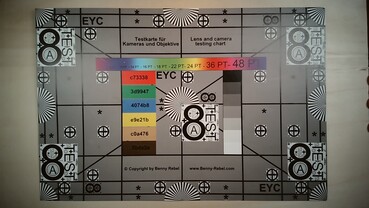

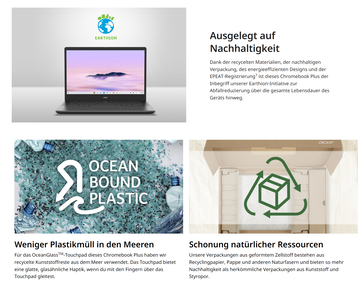



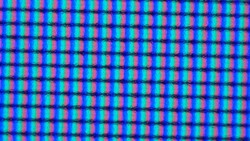

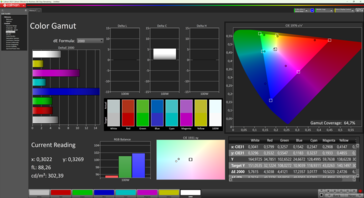
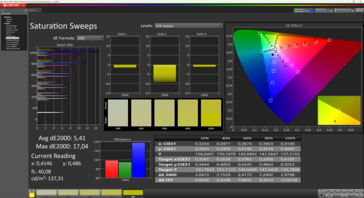

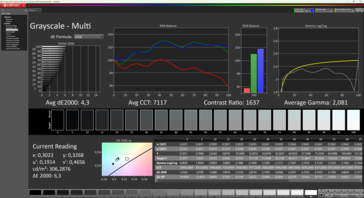
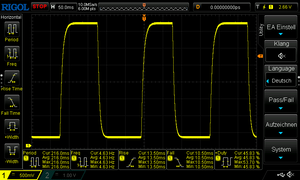
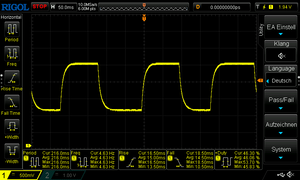
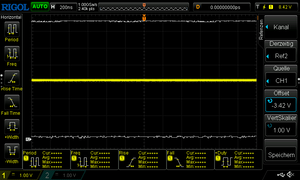



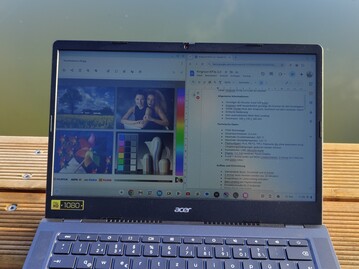
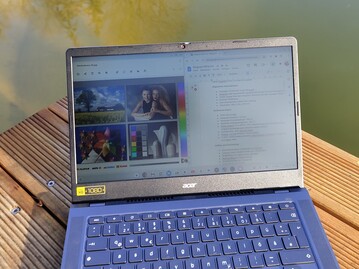

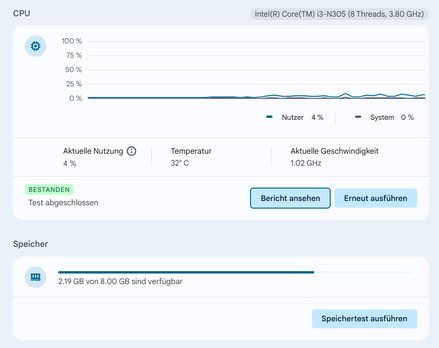

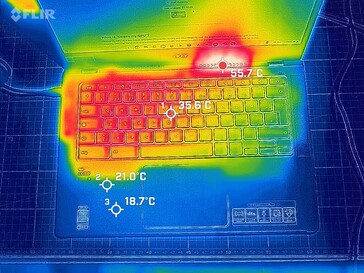
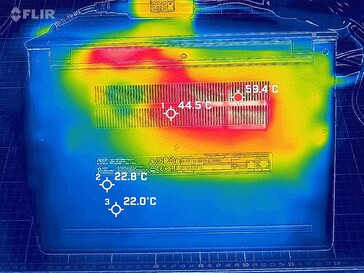
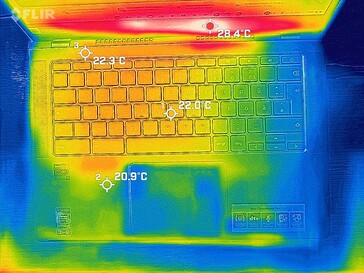
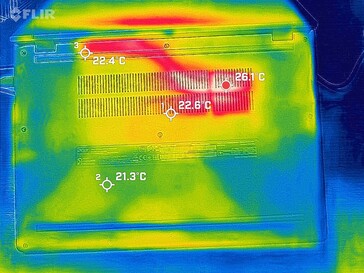
 Total Sustainability Score:
Total Sustainability Score: 



