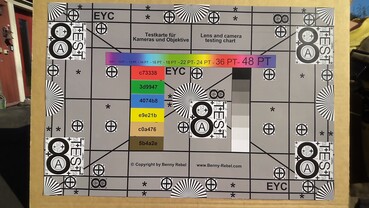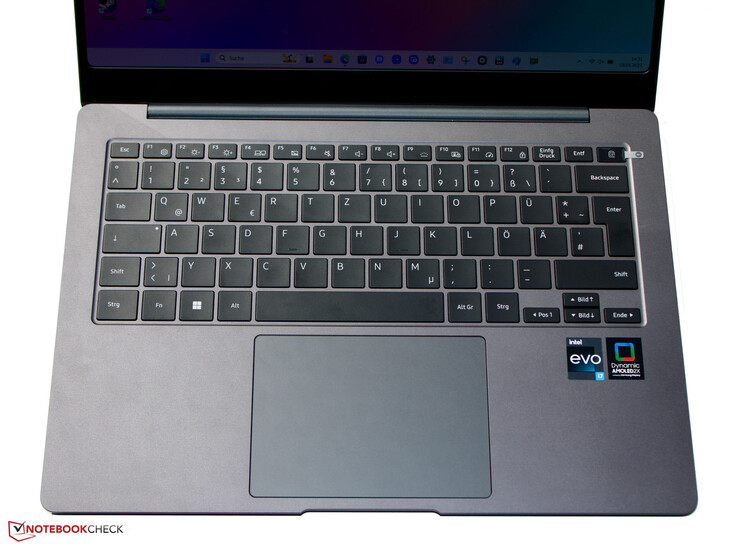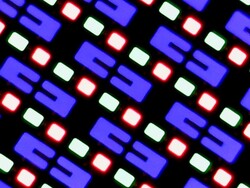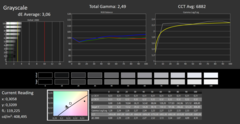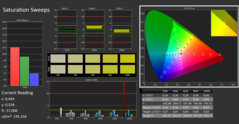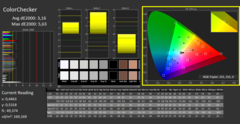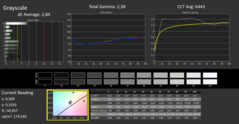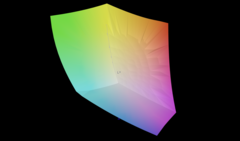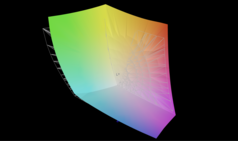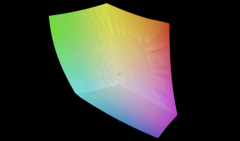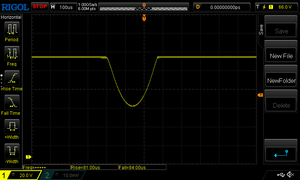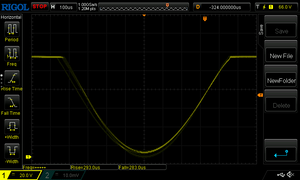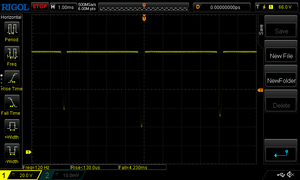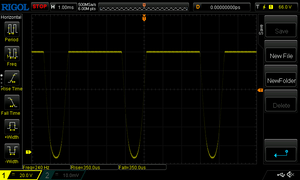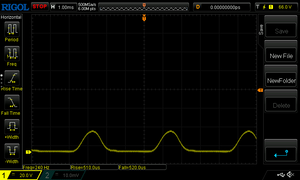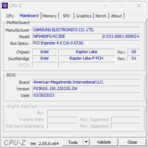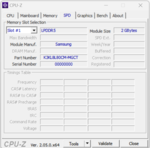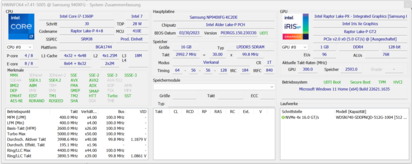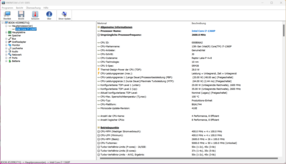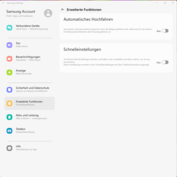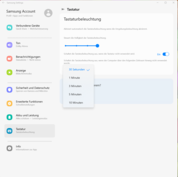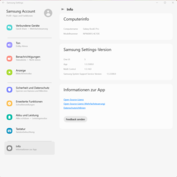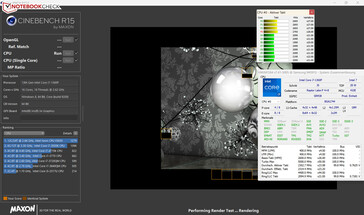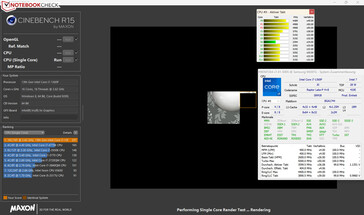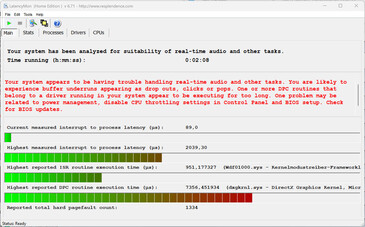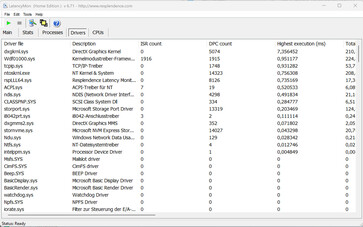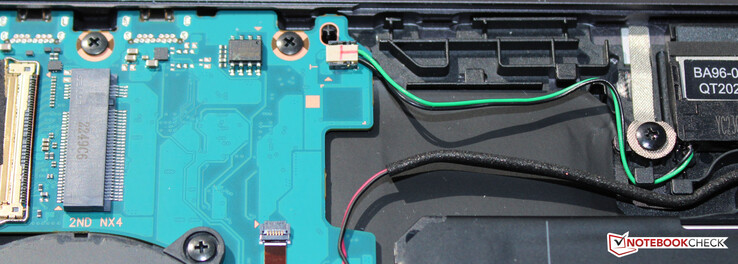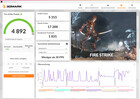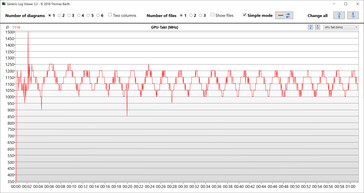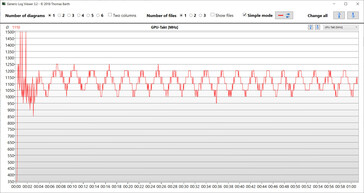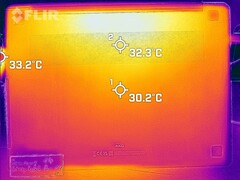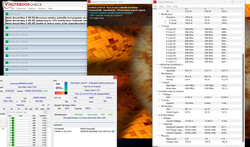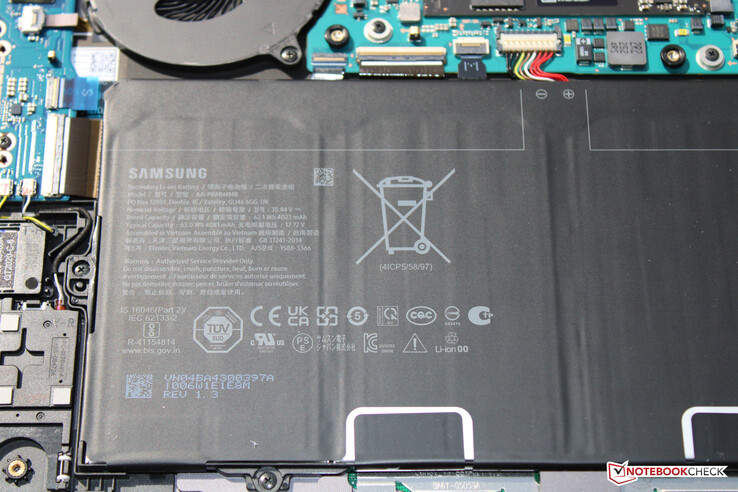Samsung Galaxy Book3 Pro 14 review: Light office notebook with 20 hours of battery life

Samsung's Galaxy Book3 lineup consists of notebooks from different categories in sizes from 13.3 to 16 inches. The current review device belongs to category of office notebooks and has a 14-inch screen. A 16-inch sister model, the Galaxy Book3 Pro 16, was also recently the subject of a review. Both model series are powered by Raptor Lake P processors. Competitors include devices such as the Lenovo Yoga Pro 7 14ARP G8, the HP Dragonfly Pro 2023, the Apple MacBook Pro 14, the LG Gram 14 and the LG UltraPC 14.
Possible competitors in comparison
Rating | Date | Model | Weight | Height | Size | Resolution | Price |
|---|---|---|---|---|---|---|---|
| 85.6 % v7 (old) | 05 / 2023 | Samsung Galaxy Book3 Pro 14 i7-1360P, Iris Xe G7 96EUs | 1.2 kg | 11.3 mm | 14.00" | 2880x1800 | |
| 93.4 % v7 (old) | 03 / 2023 | Apple MacBook Pro 14 2023 M2 Pro Entry M2 Pro 10-Core, M2 Pro 16-Core GPU | 1.6 kg | 15.5 mm | 14.20" | 3024x1964 | |
| 89.4 % v7 (old) | 03 / 2023 | HP Dragonfly Pro 2023 R7 7736U, Radeon 680M | 1.5 kg | 18.3 mm | 14.00" | 1920x1200 | |
| 89 % v7 (old) | 04 / 2023 | Lenovo Yoga Pro 7 14ARP G8 R7 7735HS, Radeon 680M | 1.5 kg | 15.6 mm | 14.50" | 2560x1600 | |
| 86.6 % v7 (old) | 10 / 2022 | LG Gram 14Z90Q i5-1240P, Iris Xe G7 80EUs | 980 g | 16.8 mm | 14.00" | 1920x1200 | |
| 83.6 % v7 (old) | 01 / 2023 | LG UltraPC 14 14U70Q-G.AA79G R7 5825U, Vega 8 | 1.3 kg | 16.3 mm | 14.00" | 1920x1200 |
Case - Samsung uses aluminum
The grey-black (graphite) aluminum case has smooth, matte surfaces. No striking design features are superimposed onto the otherwise chic-looking laptop. The battery (screwed, not glued) and the other internal components are accessible after removing the bottom shell.
There are no noticeable workmanship flaws. Gaps are even and no material protrusions are to be found. The base unit and lid twist a little under torsional stress, but everything is still within limits. The screen does not show any color or other image artifacts, even when the back of the lid is subject to applications of pressure. The hinges keep the lid firmly in place, and the maximum opening angle is around 130 degrees. One-hand opening is possible.
The Galaxy Book is one of the lightest and most compact in the comparison field. However, it does not come close to the low weight of the LG Gram 14 (980 grams).
Equipment - The Galaxy Computer offers Thunderbolt 4
Despite its compact size, the Galaxy has a wide range of interfaces. Two USB-C ports (Thunderbolt 4) supply the laptop with power (Power Delivery) and can also output a DisplayPort signal. A total of three video outputs (2x DP, 1x HDMI), a USB-A port (USB 3.2 Gen 1) and an audio jack round off the range.
All connections are in the rear areas of the right and left side; the areas next to the palm rest remain free of cables. Not optimal, however, is the one-sided positioning of the video outputs and power connections. Installing Thunderbolt 4 on both sides would have made more sense here.
SD Card Reader
The microSD memory card reader (reference card: AV PRO microSD 128 GB V60) belongs to the medium-fast models with maximum transfer rates of 79 MB/s (transfer of 250 jpg image files with around 5 MB each) and 87 MB/s (copying large data blocks).
| SD Card Reader | |
| average JPG Copy Test (av. of 3 runs) | |
| Samsung Galaxy Book3 Pro 14 (AV Pro SD microSD 128 GB V60) | |
| LG UltraPC 14 14U70Q-G.AA79G (AV Pro SD microSD 128 GB V60) | |
| LG Gram 14Z90Q (AV PRO microSD 128 GB V60) | |
| Average of class Office (22.4 - 198.5, n=29, last 2 years) | |
| maximum AS SSD Seq Read Test (1GB) | |
| LG Gram 14Z90Q (AV PRO microSD 128 GB V60) | |
| Samsung Galaxy Book3 Pro 14 (AV Pro SD microSD 128 GB V60) | |
| LG UltraPC 14 14U70Q-G.AA79G (AV Pro SD microSD 128 GB V60) | |
| Average of class Office (25 - 249, n=27, last 2 years) | |
Communication
Excellent WiFi data rates are achieved under optimal conditions (no WLAN devices in the immediate vicinity, small distance between laptop and server PC). The Samsung notebook uses a WiFi 6E chip (Intel AX211). No Ethernet slot is on board. If necessary, a corresponding USB adapter or docking solution would be possible.
Webcam
The webcam (2.1 MP, max. 1920x1080) does not have a mechanical shutter. Qualitatively, it delivers standard fare. Color accuracy is a problem, as the target (DeltaE less than 3) is missed with a color deviation of about 9.5.

Accessories
Besides the usual documents (warranty information, quick start guide), no other accessories are included with the notebook.
Maintenance
The interior is accessible after disassembling the bottom shell. The first step is to remove the four screws hidden under the four rubber feet (inserted, not glued). Afterwards, you should very carefully (!) remove the very tight baseplate. We advise starting in the area of the air outlet (back). A flat spatula or a plectrum would be suitable tools. Upon opening, you have access to the SSD (PCIe 4, M.2-2280), the second SSD slot (PCIe 4, M.2-2280), the fans, the speakers and the battery.
Warranty
Samsung grants the 14-incher a two-year warranty in Germany. This may differ in other countries, so interested buyers should double check before purchasing.
Input Devices - Keyboard with backlight
Keyboard
The smooth, slightly concave keys of the illuminated chiclet keyboard have a short travel and a clear pressure point, while the key resistance is okay. The keyboard yields slightly during typing, but this did not prove to be annoying. Overall, Samsung delivers a keyboard suitable for everyday use.
Touchpad
Display - AMOLED in 16:10 format
The 14-inch screen (2880x1800) in 16:10 format offers OLED-typical excellent black values and short response times. The luminosity exceeds the target. The panel's weaknesses are the reflective surface and PWM flickering (240 Hz) at every brightness level.
The pentile arrangement of the subpixels can produce blurry, jagged results when displaying text. Thanks to the high resolution of the display and the accompanying pixel density, none of this is noticeable. Fonts are displayed sharply.
| |||||||||||||||||||||||||
Brightness Distribution: 99 %
Center on Battery: 434 cd/m²
Contrast: 40900:1 (Black: 0.01 cd/m²)
ΔE ColorChecker Calman: 2.36 | ∀{0.5-29.43 Ø4.76}
calibrated: 3.16
ΔE Greyscale Calman: 3.06 | ∀{0.09-98 Ø5}
95.7% AdobeRGB 1998 (Argyll 3D)
100% sRGB (Argyll 3D)
99.7% Display P3 (Argyll 3D)
Gamma: 2.49
CCT: 6882 K
| Samsung Galaxy Book3 Pro 14 Samsung ATNA40CU02-0, AMOLED, 2880x1800, 14" | Lenovo Yoga Pro 7 14ARP G8 LEN145WQXGA, IPS, 2560x1600, 14.5" | HP Dragonfly Pro 2023 AU Optronics AUOA49A, IPS, 1920x1200, 14" | LG UltraPC 14 14U70Q-G.AA79G BOE NV140WUM-N44, IPS, 1920x1200, 14" | LG Gram 14Z90Q LG LP140WU1-SPF1, IPS, 1920x1200, 14" | Apple MacBook Pro 14 2023 M2 Pro Entry Mini-LED, 3024x1964, 14.2" | |
|---|---|---|---|---|---|---|
| Display | -18% | -14% | -53% | -4% | ||
| Display P3 Coverage (%) | 99.7 | 71.8 -28% | 76.6 -23% | 39.6 -60% | 98.4 -1% | |
| sRGB Coverage (%) | 100 | 99.2 -1% | 100 0% | 58.6 -41% | 99.9 0% | |
| AdobeRGB 1998 Coverage (%) | 95.7 | 73.1 -24% | 77.4 -19% | 40.9 -57% | 85.9 -10% | |
| Response Times | -17170% | -24460% | -6000% | -16900% | ||
| Response Time Grey 50% / Grey 80% * (ms) | 0.5 ? | 43.2 ? -8540% | 65.6 ? -13020% | 16 ? -3100% | 47.5 ? -9400% | |
| Response Time Black / White * (ms) | 0.1 ? | 25.9 ? -25800% | 36 ? -35900% | 9 ? -8900% | 24.5 ? -24400% | |
| PWM Frequency (Hz) | 240 ? | |||||
| Screen | -316% | -281% | -299% | -310% | ||
| Brightness middle (cd/m²) | 409 | 386 -6% | 425.9 4% | 335 -18% | 341 -17% | |
| Brightness (cd/m²) | 410 | 366 -11% | 405 -1% | 331 -19% | 305 -26% | |
| Brightness Distribution (%) | 99 | 91 -8% | 87 -12% | 80 -19% | 87 -12% | |
| Black Level * (cd/m²) | 0.01 | 0.26 -2500% | 0.26 -2500% | 0.21 -2000% | 0.26 -2500% | |
| Contrast (:1) | 40900 | 1485 -96% | 1638 -96% | 1595 -96% | 1312 -97% | |
| Colorchecker dE 2000 * | 2.36 | 3.8 -61% | 2.81 -19% | 5.54 -135% | 3.11 -32% | |
| Colorchecker dE 2000 max. * | 4.07 | 9.1 -124% | 4.91 -21% | 19.31 -374% | 8.29 -104% | |
| Colorchecker dE 2000 calibrated * | 3.16 | 1.2 62% | 0.49 84% | 4.92 -56% | 0.83 74% | |
| Greyscale dE 2000 * | 3.06 | 6.2 -103% | 2.2 28% | 2.32 24% | 5.3 -73% | |
| Gamma | 2.49 88% | 2.09 105% | 2.04 108% | 2.32 95% | 2.037 108% | |
| CCT | 6882 94% | 6618 98% | 6688 97% | 6870 95% | 7571 86% | |
| Total Average (Program / Settings) | -5835% /
-2660% | -8252% /
-3678% | -2117% /
-1061% | -5738% /
-2614% |
* ... smaller is better
Good color reproduction is already in place in the delivery state: at a deviation of 2.4, the target (DeltaE < 3) is met. A calibration does not bring about any further improvement.
The sRGB and the DCI-P3 color spaces are completely covered, while the Adobe RGB space is almost completely covered. The display can be adjusted to one of the three spaces via the preinstalled Samsung Settings software. We use the default setting "Vivid (AMOLED native)" here.
Display Response Times
| ↔ Response Time Black to White | ||
|---|---|---|
| 0.1 ms ... rise ↗ and fall ↘ combined | ↗ 80 ms rise | |
| ↘ 80 ms fall | ||
| The screen shows very fast response rates in our tests and should be very well suited for fast-paced gaming. In comparison, all tested devices range from 0.1 (minimum) to 240 (maximum) ms. » 0 % of all devices are better. This means that the measured response time is better than the average of all tested devices (20.1 ms). | ||
| ↔ Response Time 50% Grey to 80% Grey | ||
| 0.5 ms ... rise ↗ and fall ↘ combined | ↗ 290 ms rise | |
| ↘ 280 ms fall | ||
| The screen shows very fast response rates in our tests and should be very well suited for fast-paced gaming. In comparison, all tested devices range from 0.165 (minimum) to 636 (maximum) ms. » 1 % of all devices are better. This means that the measured response time is better than the average of all tested devices (31.5 ms). | ||
Screen Flickering / PWM (Pulse-Width Modulation)
| Screen flickering / PWM detected | 240 Hz | ≤ 100 % brightness setting | |
The display backlight flickers at 240 Hz (worst case, e.g., utilizing PWM) Flickering detected at a brightness setting of 100 % and below. There should be no flickering or PWM above this brightness setting. The frequency of 240 Hz is relatively low, so sensitive users will likely notice flickering and experience eyestrain at the stated brightness setting and below. In comparison: 53 % of all tested devices do not use PWM to dim the display. If PWM was detected, an average of 8082 (minimum: 5 - maximum: 343500) Hz was measured. | |||
Performance - Raptor Lake powers the Galaxy Laptop
Samsung offers a series of mobile office laptops in 14-inch format with the Galaxy Book3 Pro 14 series. The machines are powered by Raptor Lake processors. At the time of review, the models were available at discounted prices between US$1229.99 and $1529.99.
Testing Conditions
The notebook has four manufacturer-specific performance modes (see table), which can be switched between using the key combination "Fn" + "F11" (or via Samsung Settings, the laptop's control center). The modes Optimized (benchmarks) and Quiet (battery tests) were used.
| High Performance | Optimized | Quiet | Silent | |
|---|---|---|---|---|
| Power limit 1 (HWInfo) | 28 watts | 28 watts | 20 watts | 20 watts |
| Power limit 2 (HWInfo) | 64 watts | 64 watts | 64 watts | 64 watts |
Processor
The Core i7-1360P processor (Raptor Lake) consists of four performance cores (hyperthreading, 2.2 to 5 GHz) and eight efficiency cores (no hyperthreading, 1.6 to 3.7 GHz). In total, this amounts to 16 logical CPU cores.
The benchmarks deliver results below the CPU's previous average. The rather conservative power limits are noticeable here. In any case, there is enough power available for everyday use. The more relevant single-thread performance (170 points) is reduced more in battery mode than the multi-thread performance (1400 points).
The CB15 loop test reveals that permanent multi-thread load causes the turbo clock to drop with each additional run. The High Performance profile ensures a slightly higher clock on average.
Cinebench R15 Multi Sustained Load
* ... smaller is better
AIDA64: FP32 Ray-Trace | FPU Julia | CPU SHA3 | CPU Queen | FPU SinJulia | FPU Mandel | CPU AES | CPU ZLib | FP64 Ray-Trace | CPU PhotoWorxx
| Performance rating | |
| Lenovo Yoga Pro 7 14ARP G8 | |
| LG UltraPC 14 14U70Q-G.AA79G | |
| Average of class Office | |
| Average Intel Core i7-1360P | |
| Samsung Galaxy Book3 Pro 14 | |
| LG Gram 14Z90Q | |
| AIDA64 / FP32 Ray-Trace | |
| Lenovo Yoga Pro 7 14ARP G8 | |
| Average of class Office (1685 - 31245, n=87, last 2 years) | |
| LG UltraPC 14 14U70Q-G.AA79G | |
| Average Intel Core i7-1360P (5610 - 11188, n=17) | |
| Samsung Galaxy Book3 Pro 14 | |
| LG Gram 14Z90Q | |
| AIDA64 / FPU Julia | |
| Lenovo Yoga Pro 7 14ARP G8 | |
| LG UltraPC 14 14U70Q-G.AA79G | |
| Average of class Office (8977 - 125394, n=87, last 2 years) | |
| Average Intel Core i7-1360P (29251 - 56942, n=16) | |
| Samsung Galaxy Book3 Pro 14 | |
| LG Gram 14Z90Q | |
| AIDA64 / CPU SHA3 | |
| Lenovo Yoga Pro 7 14ARP G8 | |
| Average of class Office (590 - 5755, n=87, last 2 years) | |
| LG UltraPC 14 14U70Q-G.AA79G | |
| Average Intel Core i7-1360P (1444 - 2728, n=16) | |
| Samsung Galaxy Book3 Pro 14 | |
| LG Gram 14Z90Q | |
| AIDA64 / CPU Queen | |
| Lenovo Yoga Pro 7 14ARP G8 | |
| LG UltraPC 14 14U70Q-G.AA79G | |
| Average Intel Core i7-1360P (65324 - 89266, n=16) | |
| LG Gram 14Z90Q | |
| Samsung Galaxy Book3 Pro 14 | |
| Average of class Office (20636 - 115197, n=84, last 2 years) | |
| AIDA64 / FPU SinJulia | |
| Lenovo Yoga Pro 7 14ARP G8 | |
| LG UltraPC 14 14U70Q-G.AA79G | |
| Average of class Office (1064 - 18321, n=87, last 2 years) | |
| Average Intel Core i7-1360P (4370 - 7269, n=16) | |
| Samsung Galaxy Book3 Pro 14 | |
| LG Gram 14Z90Q | |
| AIDA64 / FPU Mandel | |
| Lenovo Yoga Pro 7 14ARP G8 | |
| LG UltraPC 14 14U70Q-G.AA79G | |
| Average of class Office (4415 - 66922, n=87, last 2 years) | |
| Average Intel Core i7-1360P (14104 - 28019, n=16) | |
| Samsung Galaxy Book3 Pro 14 | |
| LG Gram 14Z90Q | |
| AIDA64 / CPU AES | |
| LG UltraPC 14 14U70Q-G.AA79G | |
| Average Intel Core i7-1360P (30391 - 99244, n=16) | |
| Samsung Galaxy Book3 Pro 14 | |
| Lenovo Yoga Pro 7 14ARP G8 | |
| Average of class Office (5127 - 155900, n=87, last 2 years) | |
| LG Gram 14Z90Q | |
| AIDA64 / CPU ZLib | |
| Lenovo Yoga Pro 7 14ARP G8 | |
| Average of class Office (138.6 - 1366, n=87, last 2 years) | |
| Average Intel Core i7-1360P (420 - 807, n=16) | |
| LG UltraPC 14 14U70Q-G.AA79G | |
| Samsung Galaxy Book3 Pro 14 | |
| LG Gram 14Z90Q | |
| AIDA64 / FP64 Ray-Trace | |
| Average of class Office (859 - 17834, n=87, last 2 years) | |
| LG UltraPC 14 14U70Q-G.AA79G | |
| Average Intel Core i7-1360P (2906 - 5957, n=16) | |
| Samsung Galaxy Book3 Pro 14 | |
| LG Gram 14Z90Q | |
| Lenovo Yoga Pro 7 14ARP G8 | |
| AIDA64 / CPU PhotoWorxx | |
| Average Intel Core i7-1360P (29108 - 49328, n=16) | |
| Samsung Galaxy Book3 Pro 14 | |
| Average of class Office (11090 - 65229, n=87, last 2 years) | |
| Lenovo Yoga Pro 7 14ARP G8 | |
| LG Gram 14Z90Q | |
| LG UltraPC 14 14U70Q-G.AA79G | |
System Performance
The smoothly running system provides enough performance for office and internet applications. However, the laptop is not made for permanently high loads. The PCMark results are good. The RAM (16 GB, onboard) supplies data rates on a normal level for the LPDDR5-5200 standard. RAM expansion is not possible.
CrossMark: Overall | Productivity | Creativity | Responsiveness
| PCMark 10 / Score | |
| Lenovo Yoga Pro 7 14ARP G8 | |
| HP Dragonfly Pro 2023 | |
| Average of class Office (2823 - 9298, n=72, last 2 years) | |
| LG UltraPC 14 14U70Q-G.AA79G | |
| Average Intel Core i7-1360P, Intel Iris Xe Graphics G7 96EUs (5360 - 6281, n=14) | |
| Samsung Galaxy Book3 Pro 14 | |
| LG Gram 14Z90Q | |
| PCMark 10 / Essentials | |
| Average Intel Core i7-1360P, Intel Iris Xe Graphics G7 96EUs (9883 - 12059, n=14) | |
| Lenovo Yoga Pro 7 14ARP G8 | |
| Samsung Galaxy Book3 Pro 14 | |
| Average of class Office (6567 - 11594, n=72, last 2 years) | |
| LG UltraPC 14 14U70Q-G.AA79G | |
| LG Gram 14Z90Q | |
| HP Dragonfly Pro 2023 | |
| PCMark 10 / Productivity | |
| LG UltraPC 14 14U70Q-G.AA79G | |
| Lenovo Yoga Pro 7 14ARP G8 | |
| HP Dragonfly Pro 2023 | |
| Average of class Office (3041 - 17243, n=72, last 2 years) | |
| Average Intel Core i7-1360P, Intel Iris Xe Graphics G7 96EUs (6572 - 8161, n=14) | |
| Samsung Galaxy Book3 Pro 14 | |
| LG Gram 14Z90Q | |
| PCMark 10 / Digital Content Creation | |
| Lenovo Yoga Pro 7 14ARP G8 | |
| HP Dragonfly Pro 2023 | |
| Average of class Office (2049 - 13541, n=72, last 2 years) | |
| Average Intel Core i7-1360P, Intel Iris Xe Graphics G7 96EUs (5723 - 7612, n=14) | |
| Samsung Galaxy Book3 Pro 14 | |
| LG UltraPC 14 14U70Q-G.AA79G | |
| LG Gram 14Z90Q | |
| CrossMark / Overall | |
| Apple MacBook Pro 14 2023 M2 Pro Entry | |
| Average Intel Core i7-1360P, Intel Iris Xe Graphics G7 96EUs (1527 - 1891, n=15) | |
| Samsung Galaxy Book3 Pro 14 | |
| Lenovo Yoga Pro 7 14ARP G8 | |
| HP Dragonfly Pro 2023 | |
| Average of class Office (381 - 2010, n=82, last 2 years) | |
| LG UltraPC 14 14U70Q-G.AA79G | |
| CrossMark / Productivity | |
| Average Intel Core i7-1360P, Intel Iris Xe Graphics G7 96EUs (1503 - 1842, n=15) | |
| Samsung Galaxy Book3 Pro 14 | |
| Apple MacBook Pro 14 2023 M2 Pro Entry | |
| Lenovo Yoga Pro 7 14ARP G8 | |
| HP Dragonfly Pro 2023 | |
| Average of class Office (464 - 1880, n=82, last 2 years) | |
| LG UltraPC 14 14U70Q-G.AA79G | |
| CrossMark / Creativity | |
| Apple MacBook Pro 14 2023 M2 Pro Entry | |
| Average Intel Core i7-1360P, Intel Iris Xe Graphics G7 96EUs (1558 - 2003, n=15) | |
| Samsung Galaxy Book3 Pro 14 | |
| Lenovo Yoga Pro 7 14ARP G8 | |
| HP Dragonfly Pro 2023 | |
| Average of class Office (319 - 2361, n=82, last 2 years) | |
| LG UltraPC 14 14U70Q-G.AA79G | |
| CrossMark / Responsiveness | |
| Samsung Galaxy Book3 Pro 14 | |
| Average Intel Core i7-1360P, Intel Iris Xe Graphics G7 96EUs (1311 - 1899, n=15) | |
| Apple MacBook Pro 14 2023 M2 Pro Entry | |
| Lenovo Yoga Pro 7 14ARP G8 | |
| Average of class Office (360 - 1781, n=82, last 2 years) | |
| HP Dragonfly Pro 2023 | |
| LG UltraPC 14 14U70Q-G.AA79G | |
| PCMark 8 Home Score Accelerated v2 | 4420 points | |
| PCMark 8 Work Score Accelerated v2 | 2924 points | |
| PCMark 10 Score | 5635 points | |
Help | ||
| AIDA64 / Memory Copy | |
| Samsung Galaxy Book3 Pro 14 | |
| Average Intel Core i7-1360P (44299 - 72748, n=16) | |
| Average of class Office (20075 - 110930, n=86, last 2 years) | |
| LG Gram 14Z90Q | |
| Lenovo Yoga Pro 7 14ARP G8 | |
| LG UltraPC 14 14U70Q-G.AA79G | |
| AIDA64 / Memory Read | |
| LG Gram 14Z90Q | |
| Average of class Office (10084 - 128030, n=87, last 2 years) | |
| Samsung Galaxy Book3 Pro 14 | |
| Average Intel Core i7-1360P (44751 - 68945, n=16) | |
| Lenovo Yoga Pro 7 14ARP G8 | |
| LG UltraPC 14 14U70Q-G.AA79G | |
| AIDA64 / Memory Write | |
| Samsung Galaxy Book3 Pro 14 | |
| Average Intel Core i7-1360P (45887 - 93331, n=16) | |
| Average of class Office (20073 - 119858, n=87, last 2 years) | |
| LG Gram 14Z90Q | |
| Lenovo Yoga Pro 7 14ARP G8 | |
| LG UltraPC 14 14U70Q-G.AA79G | |
| AIDA64 / Memory Latency | |
| LG Gram 14Z90Q | |
| LG UltraPC 14 14U70Q-G.AA79G | |
| Lenovo Yoga Pro 7 14ARP G8 | |
| Average of class Office (7.6 - 162.9, n=82, last 2 years) | |
| Average Intel Core i7-1360P (85 - 110.5, n=16) | |
| Samsung Galaxy Book3 Pro 14 | |
* ... smaller is better
DPC Latency
| DPC Latencies / LatencyMon - interrupt to process latency (max), Web, Youtube, Prime95 | |
| Samsung Galaxy Book3 Pro 14 | |
| LG Gram 14Z90Q | |
| LG UltraPC 14 14U70Q-G.AA79G | |
| Lenovo Yoga Pro 7 14ARP G8 | |
| HP Dragonfly Pro 2023 | |
* ... smaller is better
Storage Devices
Samsung equips the notebook with a PCIe-4 SSD (M.2-2280) from Western Digital, which has a capacity of 512 GB. It delivers good data rates, but is not one of the top models among SSDs. On the positive side, thermal throttling was not observed. The notebook also has room for a second SSD.
The available storage is a little meager given the notebook's purchase price of US$1229.99: a 512 GB SSD does not correspond to this price level. At least 1 TB should be expected here.
* ... smaller is better
Sustained Read Peformance: DiskSpd Read Loop, Queue Depth 8
Graphics Card
The Iris Xe G7 iGPU offers 96 execution units, supports DirectX 12 and reaches a maximum clock of 1,500 MHz. The latter cannot be maintained permanently, as seen from the Witcher 3 test, which runs with a fluctuating clock (approx. 1000 to 1250 MHz). Overall, the 3DMark results are roughly on par with the iGPU's average.
| 3DMark 06 Standard Score | 28118 points | |
| 3DMark 11 Performance | 6075 points | |
| 3DMark Cloud Gate Standard Score | 19112 points | |
| 3DMark Fire Strike Score | 4892 points | |
| 3DMark Time Spy Score | 1686 points | |
Help | ||
Gaming Performance
The hardware of Samsung's laptop can run modest games smoothly at low settings. In general, the system remains below its potential because the GPU does not work at full power and its clock also fluctuates. The frame rates are average for the built-in iGPU.
| The Witcher 3 - 1366x768 Medium Graphics & Postprocessing | |
| Average Intel Iris Xe Graphics G7 96EUs (21.4 - 77.8, n=185) | |
| Average of class Office (12 - 106.3, n=16, last 2 years) | |
| Samsung Galaxy Book3 Pro 14 | |
| LG UltraPC 14 14U70Q-G.AA79G | |
| LG Gram 14Z90Q | |
| Final Fantasy XV Benchmark - 1280x720 Lite Quality | |
| Lenovo Yoga Pro 7 14ARP G8 | |
| HP Dragonfly Pro 2023 | |
| Average of class Office (18 - 171.2, n=78, last 2 years) | |
| Average Intel Iris Xe Graphics G7 96EUs (14.9 - 56.5, n=189) | |
| Samsung Galaxy Book3 Pro 14 | |
| LG UltraPC 14 14U70Q-G.AA79G | |
| LG Gram 14Z90Q | |
| Dota 2 Reborn - 1920x1080 ultra (3/3) best looking | |
| Lenovo Yoga Pro 7 14ARP G8 | |
| LG UltraPC 14 14U70Q-G.AA79G | |
| HP Dragonfly Pro 2023 | |
| Average of class Office (13.4 - 135, n=82, last 2 years) | |
| Average Intel Iris Xe Graphics G7 96EUs (20.6 - 78.5, n=221) | |
| Samsung Galaxy Book3 Pro 14 | |
| LG Gram 14Z90Q | |
To check whether the frame rate remains largely constant over long periods of time, we ran the game "The Witcher 3" for about 60 minutes in Full HD resolution and at maximum quality settings. The in-game character is not moved. The profiles Optimized and High Performance result in evenly fluctuating frame rates.
Witcher 3 FPS chart
| low | med. | high | ultra | QHD | |
|---|---|---|---|---|---|
| GTA V (2015) | 113.2 | 89 | 24.8 | 10.3 | |
| The Witcher 3 (2015) | 81.4 | 50.9 | 23.9 | 13.6 | |
| Dota 2 Reborn (2015) | 114.7 | 83.3 | 61.5 | 46.6 | |
| Final Fantasy XV Benchmark (2018) | 36.1 | 17.8 | 13 | 9.83 | |
| X-Plane 11.11 (2018) | 46.6 | 33 | 28.3 | ||
| Far Cry 5 (2018) | 54 | 26 | 25 | 23 | 16 |
| Strange Brigade (2018) | 86.9 | 39 | 29 | 23.9 | 17.7 |
| F1 22 (2022) | 42.7 | 32.5 | 26.6 | 18.4 | 12.2 |
Emissions - The Samsung laptop can get noisy
Noise
The performance modes naturally influence the noise development. The maximum value of 43.3 dB(A) is reached under high load (High Performance). Optimized lowers the maximum to 41.4 dB(A). Both values are a little too high for an office notebook - especially since the laptop has two fans on board. The profiles Quiet and Silent reduce the noise development much more significantly - at the expense of processing power. In everyday use (office, e-mail, banking, ...) the laptop is usually quiet to silent. However, occasional noise cannot be ruled out
Noise level
| Idle |
| 25.2 / 25.2 / 32 dB(A) |
| Load |
| 45.25 / 45.3 dB(A) |
 | ||
30 dB silent 40 dB(A) audible 50 dB(A) loud |
||
min: | ||
| Samsung Galaxy Book3 Pro 14 Iris Xe G7 96EUs, i7-1360P, WD PC SN740 512GB SDDPMQD-512G-1101 | Lenovo Yoga Pro 7 14ARP G8 Radeon 680M, R7 7735HS, Samsung PM9A1 MZVL21T0HCLR | HP Dragonfly Pro 2023 Radeon 680M, R7 7736U, PSEIB512GABBMC0 | LG UltraPC 14 14U70Q-G.AA79G Vega 8, R7 5825U, Samsung PM991a MZVLQ1T0HBLB | LG Gram 14Z90Q Iris Xe G7 80EUs, i5-1240P, Samsung PM9A1 MZVL2512HCJQ | Apple MacBook Pro 14 2023 M2 Pro Entry M2 Pro 16-Core GPU, M2 Pro 10-Core, Apple SSD AP0512Z | |
|---|---|---|---|---|---|---|
| Noise | 13% | 18% | -0% | 8% | 14% | |
| off / environment * (dB) | 25.2 | 24.2 4% | 23 9% | 26 -3% | 25 1% | 23.6 6% |
| Idle Minimum * (dB) | 25.2 | 24.2 4% | 23 9% | 26.8 -6% | 26 -3% | 23.6 6% |
| Idle Average * (dB) | 25.2 | 24.2 4% | 23 9% | 27.2 -8% | 27 -7% | 23.6 6% |
| Idle Maximum * (dB) | 32 | 24.2 24% | 23 28% | 27.2 15% | 28 12% | 23.6 26% |
| Load Average * (dB) | 45.25 | 36.2 20% | 27.8 39% | 45.4 -0% | 35 23% | 24.2 47% |
| Load Maximum * (dB) | 45.3 | 36.2 20% | 40.3 11% | 45.5 -0% | 36 21% | 47.5 -5% |
| Witcher 3 ultra * (dB) | 42.7 | 40.6 | 36 |
* ... smaller is better
Temperature
The notebook heats up considerably under load, but moderately overall. A maximum of 50.7 °C was reached at one point during the stress test. In everyday use, the values remain within the green zone.
(±) The maximum temperature on the upper side is 43.9 °C / 111 F, compared to the average of 34.3 °C / 94 F, ranging from 21.2 to 62.5 °C for the class Office.
(-) The bottom heats up to a maximum of 50.7 °C / 123 F, compared to the average of 36.8 °C / 98 F
(+) In idle usage, the average temperature for the upper side is 29.1 °C / 84 F, compared to the device average of 29.5 °C / 85 F.
(±) Playing The Witcher 3, the average temperature for the upper side is 36.4 °C / 98 F, compared to the device average of 29.5 °C / 85 F.
(+) The palmrests and touchpad are reaching skin temperature as a maximum (34 °C / 93.2 F) and are therefore not hot.
(-) The average temperature of the palmrest area of similar devices was 27.5 °C / 81.5 F (-6.5 °C / -11.7 F).
| Samsung Galaxy Book3 Pro 14 Intel Core i7-1360P, Intel Iris Xe Graphics G7 96EUs | Apple MacBook Pro 14 2023 M2 Pro Entry Apple M2 Pro 10-Core, Apple M2 Pro 16-Core GPU | HP Dragonfly Pro 2023 AMD Ryzen 7 7736U, AMD Radeon 680M | Lenovo Yoga Pro 7 14ARP G8 AMD Ryzen 7 7735HS, AMD Radeon 680M | LG Gram 14Z90Q Intel Core i5-1240P, Intel Iris Xe Graphics G7 80EUs | LG UltraPC 14 14U70Q-G.AA79G AMD Ryzen 7 5825U, AMD Radeon RX Vega 8 (Ryzen 4000/5000) | |
|---|---|---|---|---|---|---|
| Heat | 17% | 20% | 14% | 9% | 12% | |
| Maximum Upper Side * (°C) | 43.9 | 47 -7% | 38.6 12% | 39.2 11% | 43 2% | 44.1 -0% |
| Maximum Bottom * (°C) | 50.7 | 42.8 16% | 42.8 16% | 49.8 2% | 45 11% | 45.1 11% |
| Idle Upper Side * (°C) | 30.8 | 22.3 28% | 22.2 28% | 24.2 21% | 27 12% | 25.4 18% |
| Idle Bottom * (°C) | 31.6 | 21.7 31% | 23.6 25% | 25.1 21% | 28 11% | 25.9 18% |
* ... smaller is better
Stress Test
The stress test (Prime95 and Furmark in continuous operation) represents an extreme scenario for checking system stability under full load. Right at the beginning of the test, the CPU falls below the base clock at 1.6 GHz (P and E cores), and the GPU runs at 900 to 1000 MHz. These rates continue to drop as the test progresses.
Speakers
The stereo speakers produce acceptable sound, but there is hardly any bass. Headphones or external speakers are recommended for better sound quality.
Samsung Galaxy Book3 Pro 14 audio analysis
(+) | speakers can play relatively loud (86.8 dB)
Bass 100 - 315 Hz
(-) | nearly no bass - on average 16.3% lower than median
(±) | linearity of bass is average (13.5% delta to prev. frequency)
Mids 400 - 2000 Hz
(+) | balanced mids - only 1.8% away from median
(+) | mids are linear (4.5% delta to prev. frequency)
Highs 2 - 16 kHz
(±) | higher highs - on average 6.2% higher than median
(±) | linearity of highs is average (7.2% delta to prev. frequency)
Overall 100 - 16.000 Hz
(+) | overall sound is linear (14.9% difference to median)
Compared to same class
» 13% of all tested devices in this class were better, 4% similar, 83% worse
» The best had a delta of 7%, average was 21%, worst was 53%
Compared to all devices tested
» 20% of all tested devices were better, 4% similar, 76% worse
» The best had a delta of 4%, average was 24%, worst was 134%
LG Gram 14Z90Q audio analysis
(+) | speakers can play relatively loud (85 dB)
Bass 100 - 315 Hz
(-) | nearly no bass - on average 22.9% lower than median
(±) | linearity of bass is average (11.3% delta to prev. frequency)
Mids 400 - 2000 Hz
(+) | balanced mids - only 2.3% away from median
(+) | mids are linear (4.2% delta to prev. frequency)
Highs 2 - 16 kHz
(±) | reduced highs - on average 5.7% lower than median
(±) | linearity of highs is average (7% delta to prev. frequency)
Overall 100 - 16.000 Hz
(±) | linearity of overall sound is average (15% difference to median)
Compared to same class
» 13% of all tested devices in this class were better, 4% similar, 83% worse
» The best had a delta of 7%, average was 21%, worst was 53%
Compared to all devices tested
» 20% of all tested devices were better, 4% similar, 76% worse
» The best had a delta of 4%, average was 24%, worst was 134%
Power Management - The NP940XFG offers good stamina
Power Consumption
The power consumption is on the expected level for the hardware installed here. The stress test runs with constant energy consumption; the demand decreases during the Witcher 3 test. The included power supply (65 watts) is thus sufficiently sized.
| Off / Standby | |
| Idle | |
| Load |
|
Key:
min: | |
| Samsung Galaxy Book3 Pro 14 i7-1360P, Iris Xe G7 96EUs, WD PC SN740 512GB SDDPMQD-512G-1101, AMOLED, 2880x1800, 14" | Apple MacBook Pro 14 2023 M2 Pro Entry M2 Pro 10-Core, M2 Pro 16-Core GPU, Apple SSD AP0512Z, Mini-LED, 3024x1964, 14.2" | HP Dragonfly Pro 2023 R7 7736U, Radeon 680M, PSEIB512GABBMC0, IPS, 1920x1200, 14" | Lenovo Yoga Pro 7 14ARP G8 R7 7735HS, Radeon 680M, Samsung PM9A1 MZVL21T0HCLR, IPS, 2560x1600, 14.5" | LG Gram 14Z90Q i5-1240P, Iris Xe G7 80EUs, Samsung PM9A1 MZVL2512HCJQ, IPS, 1920x1200, 14" | LG UltraPC 14 14U70Q-G.AA79G R7 5825U, Vega 8, Samsung PM991a MZVLQ1T0HBLB, IPS, 1920x1200, 14" | Average Intel Iris Xe Graphics G7 96EUs | Average of class Office | |
|---|---|---|---|---|---|---|---|---|
| Power Consumption | -17% | 9% | -14% | 11% | 12% | -18% | -2% | |
| Idle Minimum * (Watt) | 4.2 | 2.5 40% | 3.2 24% | 4.1 2% | 3 29% | 3.6 14% | 5.51 ? -31% | 4.48 ? -7% |
| Idle Average * (Watt) | 4.7 | 12.1 -157% | 5.4 -15% | 7.7 -64% | 6 -28% | 6.4 -36% | 8.66 ? -84% | 7.36 ? -57% |
| Idle Maximum * (Watt) | 11.4 | 12.3 -8% | 5.6 51% | 7.9 31% | 12 -5% | 7.8 32% | 10.9 ? 4% | 8.74 ? 23% |
| Load Average * (Watt) | 61.5 | 49.8 19% | 42.2 31% | 66.2 -8% | 40 35% | 46 25% | 45.6 ? 26% | 42.5 ? 31% |
| Witcher 3 ultra * (Watt) | 55.1 | 46.6 15% | 60 -9% | 61.5 -12% | 36.5 34% | 45.8 17% | ||
| Load Maximum * (Watt) | 64 | 71.4 -12% | 82 -28% | 84.3 -32% | 63 2% | 51 20% | 67.8 ? -6% | 64.5 ? -1% |
* ... smaller is better
Power consumption Witcher 3 / Stress test
Power consumption with an external monitor
Battery Life
The 14-incher achieves runtimes of 8:48 h and 11:52 h in the WLAN test (calling up websites using a script) and video test (short film Big Buck Bunny, H.264 coding, FHD, in a loop), respectively. During both tests, the notebook's energy-saving features were disabled and the display brightness set to around 150 cd/m². The wireless modules were also disabled for the video test.
All in all, the Samsung notebook delivers very good, but not grandiose runtimes. In the comparison field, the laptop takes last place, as rivals have more economical processors and/or larger battery capacities.
| Samsung Galaxy Book3 Pro 14 i7-1360P, Iris Xe G7 96EUs, 63 Wh | Apple MacBook Pro 14 2023 M2 Pro Entry M2 Pro 10-Core, M2 Pro 16-Core GPU, 70 Wh | HP Dragonfly Pro 2023 R7 7736U, Radeon 680M, 65 Wh | Lenovo Yoga Pro 7 14ARP G8 R7 7735HS, Radeon 680M, 73 Wh | LG Gram 14Z90Q i5-1240P, Iris Xe G7 80EUs, 72 Wh | LG UltraPC 14 14U70Q-G.AA79G R7 5825U, Vega 8, 72 Wh | Average of class Office | |
|---|---|---|---|---|---|---|---|
| Battery runtime | 43% | 34% | 18% | 43% | 60% | 19% | |
| Reader / Idle (h) | 21 | 23.2 10% | 28.9 38% | 22.3 ? 6% | |||
| H.264 (h) | 11.9 | 16.4 38% | 15.1 27% | 15 ? 26% | |||
| WiFi v1.3 (h) | 8.8 | 12.9 47% | 13 48% | 13.1 49% | 11.9 35% | 16.8 91% | 12.6 ? 43% |
| Load (h) | 1.8 | 2.6 44% | 1.4 -22% | 2.8 56% | 2.3 28% | 1.833 ? 2% |
Pros
Cons
Verdict - Premium laptop, premium price
Samsung's 14-incher meets the requirements of a mobile work device: low weight (approx. 1.2 kg), slim case, long battery life. Two USB-C ports (Thunderbolt 4) power the laptop and enable easy integration into existing workplace setups.
Samsung delivers a light, mobile 14-inch notebook from the premium segment in the Galaxy Book3 Pro 14. But the asking price is too high.
Office and internet applications are easily handled by the built-in combination of the Core i7-1360P and 16 GB RAM (LPDDR5, onboard). The CPU absorbs short peak loads with a lot of computing power, but permanent maximum performance is not intended here. The emissions are largely acceptable, but the laptop should run a little quieter under full load.
The AMOLED screen (2,880 x 1,800, 14 inches) in the work-friendly 16:10 format scores with high brightness, excellent contrast, stable viewing angles, short response times and very good color space coverage - the DCI-P3 space is completely covered. One downside, however, is that the display is also glossy.
The Lenovo Yoga Pro 7 14ARP G8 could be considered as an alternative, which provides more computing power and better runtimes in return for an additional 300 grams. A budget alternative (approx. US$1,200) would be the LG Ultra-PC 14. With roughly comparable performance, it delivers significantly longer runtimes and weighs only 90 grams more than the Galaxy Book.
Price and Availability
The starting model of the Samsung Galaxy Book 3 Pro 14 (i5/16GB/512GB) is available on Amazon US at a discount of 15% for US$1,229.99. The more powerful configuration (i7/16GB/1TB) is priced at $1,529.99, also discounted by 13%.
Amazon India, for its part, is offering the notebook at a 20% discount for ₹1,39,990.
Prices are as of 15.05.2023 and are subject to change.
Samsung Galaxy Book3 Pro 14
- 05/10/2023 v7 (old)
Sascha Mölck
Transparency
The selection of devices to be reviewed is made by our editorial team. The test sample was provided to the author as a loan by the manufacturer or retailer for the purpose of this review. The lender had no influence on this review, nor did the manufacturer receive a copy of this review before publication. There was no obligation to publish this review. As an independent media company, Notebookcheck is not subjected to the authority of manufacturers, retailers or publishers.
This is how Notebookcheck is testing
Every year, Notebookcheck independently reviews hundreds of laptops and smartphones using standardized procedures to ensure that all results are comparable. We have continuously developed our test methods for around 20 years and set industry standards in the process. In our test labs, high-quality measuring equipment is utilized by experienced technicians and editors. These tests involve a multi-stage validation process. Our complex rating system is based on hundreds of well-founded measurements and benchmarks, which maintains objectivity. Further information on our test methods can be found here.