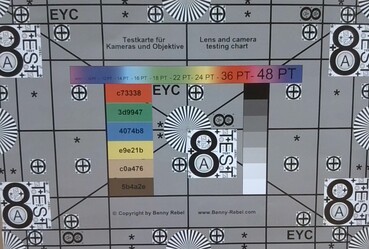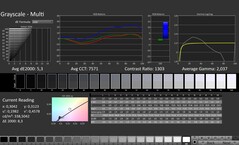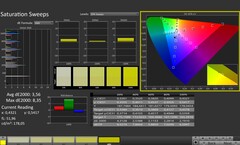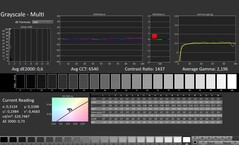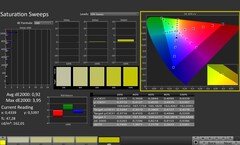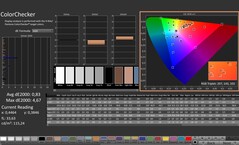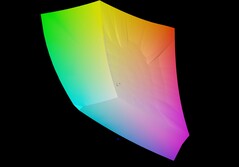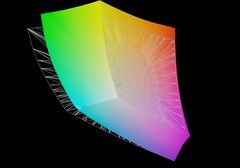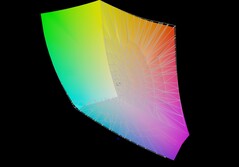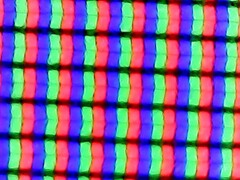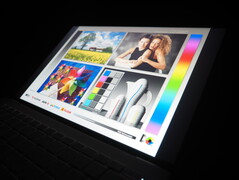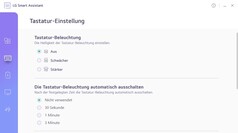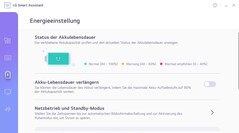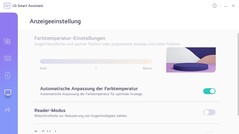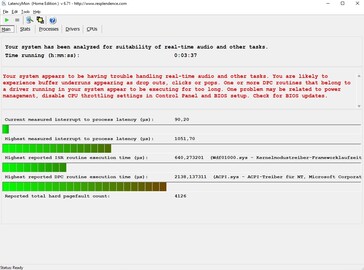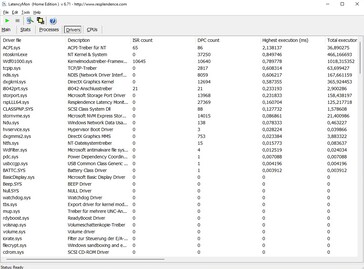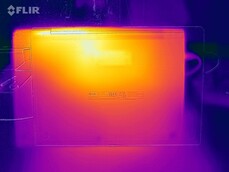LG Gram 14 (2022) laptop review: Sleek, lightweight & economical
Last year's 2021 model based on the Core i7-1165G7 received an excellent score of 88 % in our review. Now, LG has released its promising successor. The main differences and improvements are a matte display, which still uses the 16:10 aspect ratio and a resolution of 1920 x 1200 pixels (still only 60 Hz). At least on paper, the CPU upgrade looks huge as well. Instead of a quad-core Intel Tiger Lake chip, the 2022 model uses the 12-core Intel Alder Lake Core i5-1240P. The remaining specifications of the Gram 14Z90Q are less interesting. 16 GB of RAM and a 512-GB NVMe SSD are equally standard at the 1000-USD price point (the device starts from about 1080 USD). Finally, Windows 11 Home is the operating system of choice.
Competitors of the Gram 14 include other 14-inch laptops with a weight of less than 1.5 kg (~3.3 lbs) such as the Dell Latitude 7420 or the Lenovo Yoga Slim 7i Pro 14 and IdeaPad 5 Pro 14. We also include last year's model for comparison purposes.
Potential Competitors in Comparison
Rating | Date | Model | Weight | Height | Size | Resolution | Price |
|---|---|---|---|---|---|---|---|
| 86.6 % v7 (old) | 10 / 2022 | LG Gram 14Z90Q i5-1240P, Iris Xe G7 80EUs | 980 g | 16.8 mm | 14.00" | 1920x1200 | |
| 87.6 % v7 (old) | 06 / 2022 | Lenovo Yoga Slim 7i Pro 14IAP G7 i5-1240P, Iris Xe G7 80EUs | 1.3 kg | 14.6 mm | 14.00" | 2880x1800 | |
| 90.1 % v7 (old) | 04 / 2022 | Dell Latitude 7420 JW6MH i5-1145G7, Iris Xe G7 80EUs | 1.3 kg | 17.3 mm | 14.00" | 1920x1080 | |
| 83.8 % v7 (old) | 08 / 2022 | Lenovo IdeaPad 5 Pro 14ITL6 i5-1135G7, Iris Xe G7 80EUs | 1.4 kg | 16 mm | 14.00" | 2880x1800 | |
| 88.3 % v7 (old) | 05 / 2021 | LG Gram 14Z90P-G.AA79G i7-1165G7, Iris Xe G7 96EUs | 967 g | 16.8 mm | 14.00" | 1920x1200 |
Case
Visually, not much has changed in terms of the case. However, LG now uses a more delicate font for the key legends and a rubber bar instead of round rubber feet on the back of the case to improve the stability. The build quality of the new chassis is excellent. Although the surfaces, which consist of a magnesium alloy according to the manufacturer, feel more like plastic than metal, the Gram 14 looks fairly premium.
That being said, users should not expect too much in terms of the rigidity. Under a moderate amount of pressure, both the center of the keyboard and the touchpad area yield noticeably. Similarly, the lid is not very resistant against twisting attempts from the corners. Regardless, most users should still regard the rigidity as still acceptable for a laptop this thin. The design of the Gram 14 warrants no criticism. The thin look (height of just 16.8 mm or ~0.62 in), small bezels, decisive desing language and the white color scheme make the 14-inch device very attractive.
The low weight is the LG Gram's biggest strength. 980 g (~2.16 lb) makes for a very lightweight device, which makes its competitors look outdated and heavy at 1.3-1.4 kg (~2.87-3.09 lb). Barely any laptop is as portable as the Gram 14.
Connectivity
Ports
The port selection is similar to that of the previous model. While an audio jack, an HDMI output (with an unspecified version), and two USB 4 type-C ports with Power Delivery and DisplayPort or Thunderbolt 4 occupy the left side, a microSD card reader, two traditional USB 3.2 type-A ports, and a Kensington lock are located on the right. Since the ports are near the back on both sides, there should be no interferring cables when using an external mouse.
SD Card Reader
The performance of the card reader is fairly average. At almost 70 MB/s when transferring photos, one might confuse our test device with the Lenovo IdeaPad 5 Pro 14. Only the Dell Latitude 7420 is able to significantly outperform its peers (almost 200 MB/s).
| SD Card Reader | |
| average JPG Copy Test (av. of 3 runs) | |
| Dell Latitude 7420 JW6MH (AV Pro V60) | |
| LG Gram 14Z90P-G.AA79G (Toshiba Exceria Pro M501 microSDXC 64GB) | |
| Lenovo IdeaPad 5 Pro 14ITL6 (AV PRO microSD 128 GB V60) | |
| LG Gram 14Z90Q (AV PRO microSD 128 GB V60) | |
| Average of class Office (22.4 - 198.5, n=29, last 2 years) | |
| maximum AS SSD Seq Read Test (1GB) | |
| Dell Latitude 7420 JW6MH (AV Pro V60) | |
| LG Gram 14Z90P-G.AA79G (Toshiba Exceria Pro M501 microSDXC 64GB) | |
| LG Gram 14Z90Q (AV PRO microSD 128 GB V60) | |
| Average of class Office (25 - 249, n=27, last 2 years) | |
Communication
An Intel module handles wireless networking. In combination with our new Asus reference router (for which we do not have results from competitors), the Wi-Fi 6E AX211 reaches an excellent range. A transfer rate of 1700 Mb/s when receiving data from a distance of 1 m (~3.28 ft) warrants no criticism.
| Networking - iperf3 receive AXE11000 6GHz | |
| LG Gram 14Z90Q | |
| Average of class Office (1065 - 2282, n=46, last 2 years) | |
| Average Intel Wi-Fi 6E AX211 (700 - 1857, n=224) | |
Webcam
Unfortunately, the webcam is not quite as good as the Full HD resolution suggests. While the higher resolution results in a slightly better sharpness compared to many competitors, it falls short overall in terms of the image quality (e.g. due to poor color accuracy).

Accessories
Aside from some paperwork, the laptop also comes with a 65-watt charger that is not only very compact (~9.5 x 6 x 2.5 cm / ~3.74 x 2.36 x 0.98 in), lightweight (~230 g / ~0.51 lb), and beautifully rounded-off, but also matches the white chassis.
Maintenance
Since the screws on the bottom plate are hidden beneath (glued) rubber parts, we decided against opening the device (device courtesy of a store). Teardown videos, which show the internals of the Gram 14 are available on YouTube.
Input Devices
Keyboard
In light of the thin construction, the keyboard feels surprisingly good. The feedback and actuation point are crisp and distinct, respectively, compared to other 14-inch laptops, while the key clatter can be relatively loud. During normal typing, the keyboard barely yields. Typists who are not necessarily bound to quiet environments such as libraries, should be pleased with the Gram 14. There is room for improvement when it comes to the layout, however. The ANSI layout enter key is present even on ISO region models, which also feature a split left shift key. Furthermore, the combined insert/delete and the power button being part of the main key row is less than ideal. Meanwhile, the cramped arrow keys are unfortunately present on many other laptops.
Of course, the Gram 14's keyboard also includes a backlight with two brightness levels. Depending on the time of day, viewing angle, and ambient light conditions, the combination of white keys and the white backlight can make the key legends harder to read. Here, black keys or a different backlight color may have been better.
Touchpad
There are no real surprises when it comes to the touchpad - and that is a good thing. At around 11 x 7 cm (~4.33 x 2.76 in), it is sufficiently large for a 14-inch laptop. Thanks to the smooth surface, it offers good gliding properties while being comfortable to use. The integrated buttons on the bottom half of the pad offer a moderate haptic feedback. Similar to the keyboard, the key clatter is definitely noticeable. Furthermore, the clickpad could have been stiffer near the corners, where it can be pushed relatively far into the case. The supported multi-touch gestures work reliably most of the time. We found no issues with the precison of inputs, either..
Display
In terms of the display, LG once again uses one of its own models. Both professional users and outdoor enthusiasts should be pleased with LG's decision to replace the glossy panel of the older model with a matte version.
| |||||||||||||||||||||||||
Brightness Distribution: 87 %
Center on Battery: 341 cd/m²
Contrast: 1312:1 (Black: 0.26 cd/m²)
ΔE ColorChecker Calman: 3.11 | ∀{0.5-29.43 Ø4.77}
calibrated: 0.83
ΔE Greyscale Calman: 5.3 | ∀{0.09-98 Ø5}
85.9% AdobeRGB 1998 (Argyll 3D)
99.9% sRGB (Argyll 3D)
98.4% Display P3 (Argyll 3D)
Gamma: 2.037
CCT: 7571 K
| LG Gram 14Z90Q LG LP140WU1-SPF1, IPS, 1920x1200, 14" | Lenovo Yoga Slim 7i Pro 14IAP G7 LEN140WQ+, IPS, 2880x1800, 14" | Dell Latitude 7420 JW6MH Chi Mei CMN1416 CHF07 140HCG, IPS, 1920x1080, 14" | Lenovo IdeaPad 5 Pro 14ITL6 IPS, 2880x1800, 14" | LG Gram 14Z90P-G.AA79G LG Display LP140WU1-SPA1, IPS, 1920x1200, 14" | |
|---|---|---|---|---|---|
| Display | -10% | -17% | -13% | -1% | |
| Display P3 Coverage (%) | 98.4 | 77.7 -21% | 68 -31% | 74 -25% | 97.6 -1% |
| sRGB Coverage (%) | 99.9 | 100 0% | 99 -1% | 99.4 -1% | 99.9 0% |
| AdobeRGB 1998 Coverage (%) | 85.9 | 78.4 -9% | 70 -19% | 75 -13% | 85.3 -1% |
| Response Times | 27% | -11% | 43% | 6% | |
| Response Time Grey 50% / Grey 80% * (ms) | 47.5 ? | 35.2 ? 26% | 55 ? -16% | 29.4 ? 38% | 45 ? 5% |
| Response Time Black / White * (ms) | 24.5 ? | 17.6 ? 28% | 26 ? -6% | 13.1 ? 47% | 23 ? 6% |
| PWM Frequency (Hz) | |||||
| Screen | 6% | 28% | 0% | -17% | |
| Brightness middle (cd/m²) | 341 | 469 38% | 408 20% | 403 18% | 352 3% |
| Brightness (cd/m²) | 305 | 445 46% | 378 24% | 372 22% | 332 9% |
| Brightness Distribution (%) | 87 | 90 3% | 86 -1% | 84 -3% | 91 5% |
| Black Level * (cd/m²) | 0.26 | 0.22 15% | 0.3 -15% | 0.22 15% | |
| Contrast (:1) | 1312 | 1855 41% | 1343 2% | 1600 22% | |
| Colorchecker dE 2000 * | 3.11 | 3.5 -13% | 1.54 50% | 2.74 12% | 2.89 7% |
| Colorchecker dE 2000 max. * | 8.29 | 5.3 36% | 2.72 67% | 4.49 46% | 4.66 44% |
| Colorchecker dE 2000 calibrated * | 0.83 | 1.7 -105% | 1.08 -30% | 1.77 -113% | 2.7 -225% |
| Greyscale dE 2000 * | 5.3 | 3.3 38% | 1.95 63% | 3.6 32% | 6.9 -30% |
| Gamma | 2.037 108% | 1.97 112% | 2.33 94% | 2.199 100% | 2.34 94% |
| CCT | 7571 86% | 6512 100% | 6806 96% | 6547 99% | 7904 82% |
| Color Space (Percent of AdobeRGB 1998) (%) | 76 | ||||
| Color Space (Percent of sRGB) (%) | 100 | ||||
| Total Average (Program / Settings) | 8% /
6% | 0% /
13% | 10% /
3% | -4% /
-10% |
* ... smaller is better
Although at 305 nits, the average brightness is slightly lower compared to the predecessor's (332 nits), the screen's content is significantly easier to discern in many situations and eyestrain is reduced. Similarly, a slightly lower contrast (1312:1 vs. 1600:1) and a slightly worse black value (0.26 vs. 0.22 nits) will likely be seen as worthwhile tradeoffs for the non-glossy surface by most users.
In other aspects, both panels panels perform fairly simlarly, which may not be a coincidence considering their similar IDs (LP140WU1). Both the 100-% DCI-P3 color space coverage and the color accuracy are excellent outside of the faint blue tint ex-factory (our calibrated ICC file is availble for download to the right of the illumination graphic).
The response times of the display are less impressive. Almost 25 to 48 ms represents a relatively poor value that is not ideal for gaming. Here, some competing 14-inch laptops (such as the Lenovo devices) perform better. We are also hoping for a display with a slightly higher maximum brightness of 400 nits or more on the next generation, since some competitors already manage to reach this value. The viewing angles of the LG Gram 14 are good due to the underlying IPS technology. We did not detect PWM flickering or similar issues.
Display Response Times
| ↔ Response Time Black to White | ||
|---|---|---|
| 24.5 ms ... rise ↗ and fall ↘ combined | ↗ 10.3 ms rise | |
| ↘ 14.2 ms fall | ||
| The screen shows good response rates in our tests, but may be too slow for competitive gamers. In comparison, all tested devices range from 0.1 (minimum) to 240 (maximum) ms. » 57 % of all devices are better. This means that the measured response time is worse than the average of all tested devices (20.1 ms). | ||
| ↔ Response Time 50% Grey to 80% Grey | ||
| 47.5 ms ... rise ↗ and fall ↘ combined | ↗ 21.3 ms rise | |
| ↘ 26.2 ms fall | ||
| The screen shows slow response rates in our tests and will be unsatisfactory for gamers. In comparison, all tested devices range from 0.165 (minimum) to 636 (maximum) ms. » 82 % of all devices are better. This means that the measured response time is worse than the average of all tested devices (31.5 ms). | ||
Screen Flickering / PWM (Pulse-Width Modulation)
| Screen flickering / PWM not detected | |||
In comparison: 53 % of all tested devices do not use PWM to dim the display. If PWM was detected, an average of 8042 (minimum: 5 - maximum: 343500) Hz was measured. | |||
Performance
In terms of the performance, the LG Gram 14 is a mid-range device. The manufacturer uses a balanced combination of components, which - outside of gaming and other 3D applications - make the ultrabook fairly flexible.
Testing Conditions
The preinstalled and well-organized Smart Assistant contains various system settings. Most of the important settings are available directly in the first menu. The thermal profile heavily influences the performance and noise characteristics. Unless stated otherwise, we performed all of the following benchmarks using the default setting normal.
| Thermal profile | Silent | Low | Normal | High |
| CPU PL1 (HWiNFO) | 8 watts | 12 watts | 24 watts | 28 watts |
| CPU PL2 (HWiNFO) | 43 watts | 43 watts | 43 watts | 43 watts |
Processor
The CPU performance is disappointing while using the normal mode. Even though the Core i5-1240P is nominally significantly faster than the older Core i5-1165G7, its benchmark results are only slightly higher. This is very surprising, since the Alder Lake model doubles the 11th gen CPU's 8 threads (the 4 performance cores support hyper-threading).
For significantly better results, the Gram 14 has to be set to the thermal profile "high", which dramatically increases the performance. 1500 instead of 950 points in Cinebench R15 Multi-Thread represents an improvement of almost 60 %. However, this still puts the Gram 14 behind the Lenovo Yoga Slim 7i Pro, which is equipped with the same CPU. It seems like the cooling solution of the Gram 14 is at its limit with the Core i5-1240P.
Cinebench R15 Multi Loop
* ... smaller is better
AIDA64: FP32 Ray-Trace | FPU Julia | CPU SHA3 | CPU Queen | FPU SinJulia | FPU Mandel | CPU AES | CPU ZLib | FP64 Ray-Trace | CPU PhotoWorxx
| Performance rating | |
| Average of class Office | |
| Lenovo Yoga Slim 7i Pro 14IAP G7 | |
| Dell Latitude 7420 JW6MH | |
| Lenovo IdeaPad 5 Pro 14ITL6 | |
| Average Intel Core i5-1240P | |
| LG Gram 14Z90P-G.AA79G | |
| LG Gram 14Z90Q | |
| AIDA64 / FP32 Ray-Trace | |
| Average of class Office (1685 - 31245, n=84, last 2 years) | |
| Lenovo IdeaPad 5 Pro 14ITL6 | |
| Dell Latitude 7420 JW6MH | |
| Average Intel Core i5-1240P (2405 - 9694, n=16) | |
| Lenovo Yoga Slim 7i Pro 14IAP G7 | |
| LG Gram 14Z90Q | |
| LG Gram 14Z90P-G.AA79G | |
| AIDA64 / FPU Julia | |
| Average of class Office (8977 - 125394, n=84, last 2 years) | |
| Lenovo IdeaPad 5 Pro 14ITL6 | |
| Average Intel Core i5-1240P (7407 - 49934, n=16) | |
| Lenovo Yoga Slim 7i Pro 14IAP G7 | |
| Dell Latitude 7420 JW6MH | |
| LG Gram 14Z90P-G.AA79G | |
| LG Gram 14Z90Q | |
| AIDA64 / CPU SHA3 | |
| Average of class Office (590 - 5755, n=84, last 2 years) | |
| Lenovo IdeaPad 5 Pro 14ITL6 | |
| Lenovo Yoga Slim 7i Pro 14IAP G7 | |
| Dell Latitude 7420 JW6MH | |
| Average Intel Core i5-1240P (415 - 2462, n=16) | |
| LG Gram 14Z90P-G.AA79G | |
| LG Gram 14Z90Q | |
| AIDA64 / CPU Queen | |
| Lenovo Yoga Slim 7i Pro 14IAP G7 | |
| LG Gram 14Z90Q | |
| Average Intel Core i5-1240P (29405 - 76736, n=16) | |
| Average of class Office (20636 - 115197, n=83, last 2 years) | |
| LG Gram 14Z90P-G.AA79G | |
| Dell Latitude 7420 JW6MH | |
| Lenovo IdeaPad 5 Pro 14ITL6 | |
| AIDA64 / FPU SinJulia | |
| Average of class Office (1064 - 18321, n=84, last 2 years) | |
| Lenovo Yoga Slim 7i Pro 14IAP G7 | |
| Average Intel Core i5-1240P (2135 - 6540, n=16) | |
| Dell Latitude 7420 JW6MH | |
| Lenovo IdeaPad 5 Pro 14ITL6 | |
| LG Gram 14Z90Q | |
| LG Gram 14Z90P-G.AA79G | |
| AIDA64 / FPU Mandel | |
| Average of class Office (4415 - 66922, n=84, last 2 years) | |
| Lenovo IdeaPad 5 Pro 14ITL6 | |
| Dell Latitude 7420 JW6MH | |
| Lenovo Yoga Slim 7i Pro 14IAP G7 | |
| Average Intel Core i5-1240P (5113 - 23992, n=16) | |
| LG Gram 14Z90P-G.AA79G | |
| LG Gram 14Z90Q | |
| AIDA64 / CPU AES | |
| Lenovo IdeaPad 5 Pro 14ITL6 | |
| Dell Latitude 7420 JW6MH | |
| LG Gram 14Z90P-G.AA79G | |
| Average of class Office (5127 - 155900, n=84, last 2 years) | |
| Lenovo Yoga Slim 7i Pro 14IAP G7 | |
| Average Intel Core i5-1240P (8849 - 90370, n=16) | |
| LG Gram 14Z90Q | |
| AIDA64 / CPU ZLib | |
| Lenovo Yoga Slim 7i Pro 14IAP G7 | |
| Average of class Office (138.6 - 1366, n=84, last 2 years) | |
| Average Intel Core i5-1240P (101.6 - 812, n=16) | |
| Lenovo IdeaPad 5 Pro 14ITL6 | |
| Dell Latitude 7420 JW6MH | |
| LG Gram 14Z90Q | |
| LG Gram 14Z90P-G.AA79G | |
| AIDA64 / FP64 Ray-Trace | |
| Average of class Office (859 - 17834, n=84, last 2 years) | |
| Lenovo IdeaPad 5 Pro 14ITL6 | |
| Dell Latitude 7420 JW6MH | |
| Lenovo Yoga Slim 7i Pro 14IAP G7 | |
| Average Intel Core i5-1240P (1154 - 5258, n=16) | |
| LG Gram 14Z90Q | |
| LG Gram 14Z90P-G.AA79G | |
| AIDA64 / CPU PhotoWorxx | |
| LG Gram 14Z90P-G.AA79G | |
| Lenovo Yoga Slim 7i Pro 14IAP G7 | |
| Dell Latitude 7420 JW6MH | |
| Average of class Office (11090 - 65229, n=84, last 2 years) | |
| Average Intel Core i5-1240P (11873 - 43661, n=16) | |
| LG Gram 14Z90Q | |
| Lenovo IdeaPad 5 Pro 14ITL6 | |
System Performance
The poor CPU performance is not apparent from the system performance results. With 5049 points in PCMark 10, our test device places second behind the Yoga Slim. Note that the storage speed significantly impacts this benchmark.
CrossMark: Overall | Productivity | Creativity | Responsiveness
| PCMark 10 / Score | |
| Average of class Office (2823 - 9298, n=72, last 2 years) | |
| Lenovo Yoga Slim 7i Pro 14IAP G7 | |
| Average Intel Core i5-1240P, Intel Iris Xe Graphics G7 80EUs (4881 - 5345, n=11) | |
| LG Gram 14Z90Q | |
| Dell Latitude 7420 JW6MH | |
| LG Gram 14Z90P-G.AA79G | |
| Lenovo IdeaPad 5 Pro 14ITL6 | |
| PCMark 10 / Essentials | |
| LG Gram 14Z90P-G.AA79G | |
| Average of class Office (6567 - 11594, n=72, last 2 years) | |
| Lenovo Yoga Slim 7i Pro 14IAP G7 | |
| Dell Latitude 7420 JW6MH | |
| Average Intel Core i5-1240P, Intel Iris Xe Graphics G7 80EUs (8890 - 10652, n=11) | |
| LG Gram 14Z90Q | |
| Lenovo IdeaPad 5 Pro 14ITL6 | |
| PCMark 10 / Productivity | |
| Average of class Office (3041 - 17243, n=72, last 2 years) | |
| LG Gram 14Z90P-G.AA79G | |
| Dell Latitude 7420 JW6MH | |
| Average Intel Core i5-1240P, Intel Iris Xe Graphics G7 80EUs (6118 - 7058, n=11) | |
| LG Gram 14Z90Q | |
| Lenovo Yoga Slim 7i Pro 14IAP G7 | |
| Lenovo IdeaPad 5 Pro 14ITL6 | |
| PCMark 10 / Digital Content Creation | |
| Average of class Office (2049 - 13541, n=72, last 2 years) | |
| Lenovo Yoga Slim 7i Pro 14IAP G7 | |
| LG Gram 14Z90Q | |
| Average Intel Core i5-1240P, Intel Iris Xe Graphics G7 80EUs (5169 - 6213, n=11) | |
| Dell Latitude 7420 JW6MH | |
| Lenovo IdeaPad 5 Pro 14ITL6 | |
| LG Gram 14Z90P-G.AA79G | |
| CrossMark / Overall | |
| Lenovo Yoga Slim 7i Pro 14IAP G7 | |
| Average Intel Core i5-1240P, Intel Iris Xe Graphics G7 80EUs (1392 - 1553, n=7) | |
| Average of class Office (381 - 2010, n=82, last 2 years) | |
| Dell Latitude 7420 JW6MH | |
| CrossMark / Productivity | |
| Average Intel Core i5-1240P, Intel Iris Xe Graphics G7 80EUs (1393 - 1524, n=7) | |
| Lenovo Yoga Slim 7i Pro 14IAP G7 | |
| Average of class Office (464 - 1880, n=82, last 2 years) | |
| Dell Latitude 7420 JW6MH | |
| CrossMark / Creativity | |
| Lenovo Yoga Slim 7i Pro 14IAP G7 | |
| Average of class Office (319 - 2361, n=82, last 2 years) | |
| Average Intel Core i5-1240P, Intel Iris Xe Graphics G7 80EUs (1426 - 1647, n=7) | |
| Dell Latitude 7420 JW6MH | |
| CrossMark / Responsiveness | |
| Average Intel Core i5-1240P, Intel Iris Xe Graphics G7 80EUs (1267 - 1545, n=7) | |
| Lenovo Yoga Slim 7i Pro 14IAP G7 | |
| Average of class Office (360 - 1781, n=82, last 2 years) | |
| Dell Latitude 7420 JW6MH | |
| PCMark 10 Score | 5049 points | |
Help | ||
| AIDA64 / Memory Copy | |
| LG Gram 14Z90P-G.AA79G | |
| Average of class Office (20075 - 110930, n=83, last 2 years) | |
| Lenovo Yoga Slim 7i Pro 14IAP G7 | |
| Dell Latitude 7420 JW6MH | |
| Average Intel Core i5-1240P (23312 - 70537, n=16) | |
| LG Gram 14Z90Q | |
| Lenovo IdeaPad 5 Pro 14ITL6 | |
| AIDA64 / Memory Read | |
| LG Gram 14Z90Q | |
| Average of class Office (10084 - 128030, n=84, last 2 years) | |
| Lenovo Yoga Slim 7i Pro 14IAP G7 | |
| LG Gram 14Z90P-G.AA79G | |
| Average Intel Core i5-1240P (18989 - 70553, n=16) | |
| Dell Latitude 7420 JW6MH | |
| Lenovo IdeaPad 5 Pro 14ITL6 | |
| AIDA64 / Memory Write | |
| LG Gram 14Z90P-G.AA79G | |
| Average of class Office (20073 - 119858, n=84, last 2 years) | |
| LG Gram 14Z90Q | |
| Dell Latitude 7420 JW6MH | |
| Lenovo Yoga Slim 7i Pro 14IAP G7 | |
| Average Intel Core i5-1240P (23454 - 62496, n=16) | |
| Lenovo IdeaPad 5 Pro 14ITL6 | |
| AIDA64 / Memory Latency | |
| LG Gram 14Z90Q | |
| Average Intel Core i5-1240P (85.1 - 188.3, n=11) | |
| Average of class Office (7.6 - 162.9, n=79, last 2 years) | |
| Dell Latitude 7420 JW6MH | |
| LG Gram 14Z90P-G.AA79G | |
| Lenovo IdeaPad 5 Pro 14ITL6 | |
* ... smaller is better
DPC Latency
| DPC Latencies / LatencyMon - interrupt to process latency (max), Web, Youtube, Prime95 | |
| Lenovo IdeaPad 5 Pro 14ITL6 | |
| LG Gram 14Z90P-G.AA79G | |
| LG Gram 14Z90Q | |
| Dell Latitude 7420 JW6MH | |
| Lenovo Yoga Slim 7i Pro 14IAP G7 | |
* ... smaller is better
Storage Solution
Provided the SSD is not stressed continuously (there were large fluctuations during prolonged testing), the installed 512-GB Samsung drive performs well. In this category, the LG Gram 14 is the fastest device in our comparison according to our performance rating. In the DiskSpd benchmark, the SK Hynix SSD from last year's model falls behind significantly.
* ... smaller is better
Disk Throttling: DiskSpd Read Loop, Queue Depth 8
GPU Performance
The 14-inch laptop has to make do without a dGPU. Since the Iris Xe Graphics G7 of the Core i5-1240P only has access to 80 EUs as opposed to the older Core i5-1165G7 Iris Xe's 96 EUs, the GPU benchmark scores are slightly lower. In the 3DMark benchmarks, the predecessor's GPU performance is around 40 % faster on average. Despite being restricted to the same EU count, the Lenovo Yoga Slim 7i Pro is also faster (~ 15 %), which reflects poorly on the cooling solution and the performance management of the Gram 14.
| 3DMark 11 Performance | 4423 points | |
| 3DMark Ice Storm Standard Score | 85803 points | |
| 3DMark Cloud Gate Standard Score | 17819 points | |
| 3DMark Fire Strike Score | 3338 points | |
| 3DMark Time Spy Score | 1542 points | |
Help | ||
Gaming Performance
The gaming benchmarks paint a similar picture. Our 14-inch laptop not only falls short compared to its predecessor and the Lenovo device, the 3D performance also fluctuates, as our The Witcher 3 loop test shows (see diagramm). Overall, the 80-EU version of the Iris Xe Graphics G7 is only suitable for older and/or less demanding titles at reduced settings and resolutions. Even at minimum or medium details, modern titles are rarely playable at the native resolution of 1920 x 1200.
| The Witcher 3 | |
| 1366x768 Medium Graphics & Postprocessing | |
| LG Gram 14Z90P-G.AA79G | |
| Average of class Office (12 - 106.3, n=16, last 2 years) | |
| Lenovo Yoga Slim 7i Pro 14IAP G7 | |
| Average Intel Iris Xe Graphics G7 80EUs (21.8 - 56.9, n=103) | |
| Lenovo IdeaPad 5 Pro 14ITL6 | |
| Dell Latitude 7420 JW6MH | |
| LG Gram 14Z90Q | |
| 1920x1080 High Graphics & Postprocessing (Nvidia HairWorks Off) | |
| Average of class Office (8.38 - 57.7, n=15, last 2 years) | |
| LG Gram 14Z90P-G.AA79G | |
| Lenovo Yoga Slim 7i Pro 14IAP G7 | |
| LG Gram 14Z90Q | |
| Average Intel Iris Xe Graphics G7 80EUs (9.3 - 33.5, n=101) | |
| Lenovo IdeaPad 5 Pro 14ITL6 | |
| Dell Latitude 7420 JW6MH | |
| 1920x1080 Ultra Graphics & Postprocessing (HBAO+) | |
| LG Gram 14Z90P-G.AA79G | |
| Average of class Office (3.8 - 32.5, n=17, last 2 years) | |
| Lenovo Yoga Slim 7i Pro 14IAP G7 | |
| LG Gram 14Z90Q | |
| Dell Latitude 7420 JW6MH | |
| Average Intel Iris Xe Graphics G7 80EUs (6.26 - 28, n=91) | |
| Lenovo IdeaPad 5 Pro 14ITL6 | |
Witcher 3 FPS Graph
| low | med. | high | ultra | |
|---|---|---|---|---|
| GTA V (2015) | 66.6 | 57.9 | 14.5 | |
| The Witcher 3 (2015) | 46.8 | 30.4 | 23.6 | 12.4 |
| Dota 2 Reborn (2015) | 104 | 67.6 | 33.3 | 30.7 |
| Final Fantasy XV Benchmark (2018) | 31.9 | 16.6 | 16.4 | |
| X-Plane 11.11 (2018) | 38.4 | 25.2 | 24.5 | |
| Far Cry 5 (2018) | 24 | 18 | 14 | |
| Strange Brigade (2018) | 68.6 | 23.3 | 20.4 | |
| F1 22 (2022) | 21 | 20 | 17 |
Emissions
System Noise
The system noise results are mixed. Although the Gram 14 remains fairly quiet while using the "low" thermal profile, the fan occasionally becomes noticeable even during simple tasks such as video streaming or web browsing when using the "normal" mode (values below were measured in this mode). With 35 to 36 dB(A), the fan is clearly noticeable under load (especially since the fan noise is quite high pitched) and exceeds the 31-dB(A) peak of the predecessor.
For noise sensitive users, the silent mode would be ideal, since its description is very accurate. Unfortunately, the performance deficit is so extreme (the processor throttles to 400 MHz after some time) that the system hangs for seconds at a time and videos stutter or freeze. Here, LG still has some work left to do. The unusable silent mode is one of our biggest issues with the device. Without this problem, the Gram 14 could have been a good option for fans of silent systems.
Noise level
| Idle |
| 26 / 27 / 28 dB(A) |
| Load |
| 35 / 36 dB(A) |
 | ||
30 dB silent 40 dB(A) audible 50 dB(A) loud |
||
min: | ||
| LG Gram 14Z90Q i5-1240P, Iris Xe G7 80EUs | Lenovo Yoga Slim 7i Pro 14IAP G7 i5-1240P, Iris Xe G7 80EUs | Dell Latitude 7420 JW6MH i5-1145G7, Iris Xe G7 80EUs | Lenovo IdeaPad 5 Pro 14ITL6 i5-1135G7, Iris Xe G7 80EUs | LG Gram 14Z90P-G.AA79G i7-1165G7, Iris Xe G7 96EUs | |
|---|---|---|---|---|---|
| Noise | 1% | -6% | -5% | 6% | |
| off / environment * (dB) | 25 | 23.7 5% | 25.3 -1% | 25 -0% | 26 -4% |
| Idle Minimum * (dB) | 26 | 23.7 9% | 25.3 3% | 25 4% | 26 -0% |
| Idle Average * (dB) | 27 | 25.1 7% | 25.3 6% | 27 -0% | 26 4% |
| Idle Maximum * (dB) | 28 | 25.1 10% | 25.3 10% | 29 -4% | 26 7% |
| Load Average * (dB) | 35 | 38.4 -10% | 44.9 -28% | 39 -11% | 30.5 13% |
| Witcher 3 ultra * (dB) | 36 | 38.4 -7% | 38 -6% | ||
| Load Maximum * (dB) | 36 | 39.4 -9% | 44.9 -25% | 42 -17% | 30.5 15% |
* ... smaller is better
Temperature
The temperature development can be described as moderate. While idling, the entire chassis stays below the 30-°C mark (86 °F) and thus relatively cool. Hot spot temperatures of slightly more than 40 °C during 3D use are also still acceptable.
(±) The maximum temperature on the upper side is 43 °C / 109 F, compared to the average of 34.3 °C / 94 F, ranging from 21.2 to 62.5 °C for the class Office.
(±) The bottom heats up to a maximum of 45 °C / 113 F, compared to the average of 36.8 °C / 98 F
(+) In idle usage, the average temperature for the upper side is 25 °C / 77 F, compared to the device average of 29.5 °C / 85 F.
(±) Playing The Witcher 3, the average temperature for the upper side is 35.9 °C / 97 F, compared to the device average of 29.5 °C / 85 F.
(+) The palmrests and touchpad are cooler than skin temperature with a maximum of 29 °C / 84.2 F and are therefore cool to the touch.
(±) The average temperature of the palmrest area of similar devices was 27.5 °C / 81.5 F (-1.5 °C / -2.7 F).
| LG Gram 14Z90Q i5-1240P, Iris Xe G7 80EUs | Lenovo Yoga Slim 7i Pro 14IAP G7 i5-1240P, Iris Xe G7 80EUs | Dell Latitude 7420 JW6MH i5-1145G7, Iris Xe G7 80EUs | Lenovo IdeaPad 5 Pro 14ITL6 i5-1135G7, Iris Xe G7 80EUs | LG Gram 14Z90P-G.AA79G i7-1165G7, Iris Xe G7 96EUs | |
|---|---|---|---|---|---|
| Heat | -5% | 7% | -8% | 5% | |
| Maximum Upper Side * (°C) | 43 | 42.3 2% | 37.1 14% | 42 2% | 47.2 -10% |
| Maximum Bottom * (°C) | 45 | 52.8 -17% | 38.7 14% | 45 -0% | 45.8 -2% |
| Idle Upper Side * (°C) | 27 | 27.1 -0% | 27.3 -1% | 34 -26% | 23.8 12% |
| Idle Bottom * (°C) | 28 | 29.1 -4% | 28.1 -0% | 30 -7% | 22.9 18% |
* ... smaller is better
Stress Test
Speakers
The 2.0 setup sounds good and even better than most other laptops - regardless of the category and form factor. As per usual, there are weaknesses when it comes to the bass. The 14-inch laptop's maximum volume level of 85 dB(A) is solid.
LG Gram 14Z90Q audio analysis
(+) | speakers can play relatively loud (85 dB)
Bass 100 - 315 Hz
(-) | nearly no bass - on average 22.9% lower than median
(±) | linearity of bass is average (11.3% delta to prev. frequency)
Mids 400 - 2000 Hz
(+) | balanced mids - only 2.3% away from median
(+) | mids are linear (4.2% delta to prev. frequency)
Highs 2 - 16 kHz
(±) | reduced highs - on average 5.7% lower than median
(±) | linearity of highs is average (7% delta to prev. frequency)
Overall 100 - 16.000 Hz
(±) | linearity of overall sound is average (15% difference to median)
Compared to same class
» 13% of all tested devices in this class were better, 4% similar, 83% worse
» The best had a delta of 7%, average was 21%, worst was 53%
Compared to all devices tested
» 20% of all tested devices were better, 4% similar, 76% worse
» The best had a delta of 4%, average was 24%, worst was 134%
Lenovo Yoga Slim 7i Pro 14IAP G7 audio analysis
(±) | speaker loudness is average but good (75.6 dB)
Bass 100 - 315 Hz
(-) | nearly no bass - on average 19.3% lower than median
(±) | linearity of bass is average (10.9% delta to prev. frequency)
Mids 400 - 2000 Hz
(+) | balanced mids - only 4.1% away from median
(+) | mids are linear (6.4% delta to prev. frequency)
Highs 2 - 16 kHz
(+) | balanced highs - only 2.3% away from median
(+) | highs are linear (6.3% delta to prev. frequency)
Overall 100 - 16.000 Hz
(±) | linearity of overall sound is average (16.9% difference to median)
Compared to same class
» 43% of all tested devices in this class were better, 7% similar, 50% worse
» The best had a delta of 5%, average was 18%, worst was 53%
Compared to all devices tested
» 29% of all tested devices were better, 8% similar, 63% worse
» The best had a delta of 4%, average was 24%, worst was 134%
Energy Management
Energy Consumption
The Gram 14 is very economical. With 6 watts during idle, it does very well and better than the Yoga Slim 7i Pro, which also draws more power under load (in exchange for better performance).
| Off / Standby | |
| Idle | |
| Load |
|
Key:
min: | |
| LG Gram 14Z90Q i5-1240P, Iris Xe G7 80EUs | Lenovo Yoga Slim 7i Pro 14IAP G7 i5-1240P, Iris Xe G7 80EUs | Dell Latitude 7420 JW6MH i5-1145G7, Iris Xe G7 80EUs | Lenovo IdeaPad 5 Pro 14ITL6 i5-1135G7, Iris Xe G7 80EUs | LG Gram 14Z90P-G.AA79G i7-1165G7, Iris Xe G7 96EUs | Average of class Office | |
|---|---|---|---|---|---|---|
| Power Consumption | -26% | 10% | -19% | 23% | -11% | |
| Idle Minimum * (Watt) | 3 | 5.6 -87% | 2.7 10% | 5 -67% | 2.5 17% | 4.48 ? -49% |
| Idle Average * (Watt) | 6 | 9.3 -55% | 6 -0% | 7 -17% | 5.3 12% | 7.36 ? -23% |
| Idle Maximum * (Watt) | 12 | 9.6 20% | 7.6 37% | 13 -8% | 9.5 21% | 8.74 ? 27% |
| Load Average * (Watt) | 40 | 49 -23% | 37 7% | 41 -2% | 26.2 34% | 42.5 ? -6% |
| Witcher 3 ultra * (Watt) | 36.5 | 38.2 -5% | 33.2 9% | 40.1 -10% | ||
| Load Maximum * (Watt) | 63 | 65.2 -3% | 65 -3% | 68 -8% | 42.8 32% | 64.5 ? -2% |
* ... smaller is better
Energy Consumption Witcher 3 / Stress Test
Energy Consumption external Monitor
Battery Life
Aside from the low weight, the long battery life is one of the Gram's biggest strengths. Although the latest Gram 14 does not last quite as long as its predecessor, up to 29 hours under ideal conditions (minimum brightness, Wi-Fi disabled, idle) is still an outstanding result. Even when browsing the web at medium brightness, the 14-inch ultrabook manages to last for a very respectable 12 hours.
| LG Gram 14Z90Q i5-1240P, Iris Xe G7 80EUs, 72 Wh | Lenovo Yoga Slim 7i Pro 14IAP G7 i5-1240P, Iris Xe G7 80EUs, 61 Wh | Dell Latitude 7420 JW6MH i5-1145G7, Iris Xe G7 80EUs, 63 Wh | Lenovo IdeaPad 5 Pro 14ITL6 i5-1135G7, Iris Xe G7 80EUs, 56.5 Wh | LG Gram 14Z90P-G.AA79G i7-1165G7, Iris Xe G7 96EUs, 72 Wh | Average of class Office | |
|---|---|---|---|---|---|---|
| Battery runtime | -46% | -3% | -38% | 40% | -17% | |
| Reader / Idle (h) | 28.9 | 23.5 -19% | 48.8 69% | 22.3 ? -23% | ||
| WiFi v1.3 (h) | 11.9 | 8.6 -28% | 14.1 18% | 7.4 -38% | 14.2 19% | 12.6 ? 6% |
| Load (h) | 2.8 | 1 -64% | 2.6 -7% | 3.7 32% | 1.833 ? -35% | |
| H.264 (h) | 10.7 | 19.2 | 15 ? |
Pros
Cons
Verdict
The 2022 model of the Gram 14 is once again a great 14-inch laptop.
The lightweight device achieves good to great scores in most categories such as the case, input devices, sound, or emissions. The matte display in particular is an improvement, although its characteristics are otherwise similar to the panel of last year's model.
By contrast, the GPU performance and noise emissions are a step backwards. Even though the Gram 14 is barely any faster and at times even slower than its predecessor (since the Core i5-1240P's performance potential is limited), fan noise is more present on the newer model. Unfortunately, the silent mode is unusable due the extreme performance deficit.
While this may sound like a lot of criticism, the Gram 14 performs very well compared to its competitors. Barely any device manages to combine battery life this long with a highly portable chassis.
A laptop for users who value stamina over performance.
The Yoga Slim 7i Pro 14 from Lenovo is a potential alternative.
Price and Availability
The LG Gram 14Z90Q is available on various online stores starting from around 1080 USD.
LG Gram 14Z90Q
- 12/24/2022 v7 (old)
Florian Glaser