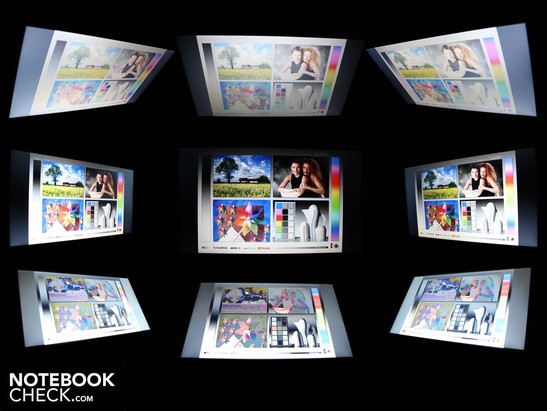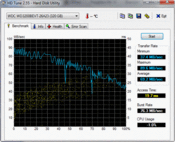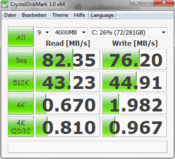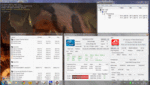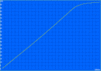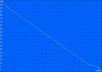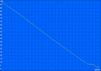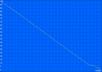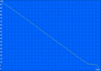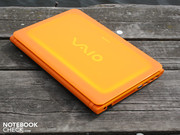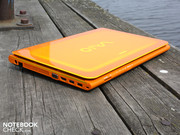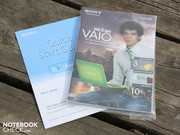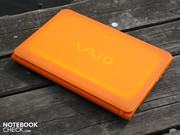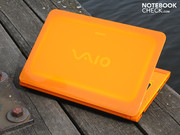Review Sony Vaio VPC-CA1S1E Notebook

"Radiate light and stand out with performance". Sony introduced its 14.1 inch CA range with these words in February 2011. Those who caught sight of the gaudy devices in radiant black, white, green, purple and orange (test device) will certainly have thought: Well, likely an overpriced Vaio for the lifestyle faction. Nothing under the hood, but the "Glamour" reader will buy it.
Prejudice or fact? We'll put the orange sprout from the new CA-series through its paces. As usual, we won't allow the garish color to blind us. Instead, we will assess the construction, portability, ergonomic and technical qualities objectively.
Case
Wherever the Vaio CA turns up, it is an eye-catcher. Where other laptops want to make a stylish and an elegant appearance, Vaio relies on flashy colors in a plastic skin. The CA-series isn't made for you if you don't want to attract attention like a bonfire. The surfaces' transparent coating (lid, wrist-rest) have been designed to "capture" light and radiate it. That even works in the office without direct sunlight. If you look at the Vaio on our pictures or in the video, you may believe Sony has embedded many effect LEDs to make the case light up. Fluorescing edges and corners – we also had this impression in the office – even when the 14.1 incher was turned off. So, no power is wasted on light effects.
The construction stands out with good stability, which applies to the lid and wrist-rest. The wrist-rest and lid's surface fit very tight and the latter doesn't dent even in its center. The case's only weak point is the optical drive. The surface can be evidently depressed underneath this area. The base unit only allows itself to be deformed to an extent, but it creaks then. The fairly high weight may be a drawback, but the thick, transparent plastic surfaces are the reason for the good stability.
The hinges tightly fit in position and have a firm hold on the lid. Since the base unit is so heavy, only one hand is needed for opening. The lid has a clear stop at its maximum opening angle and doesn't teeter. The solid traits convey a feeling of quality and long life despite the toyish looks.
Connectivity
The Vaio CA doesn't have many interfaces. Sophisticated connections, such as eSATA, FireWire and ExpressCard, aren't installed. The sole USB 3.0 port can't compensate for this lack if users want to retrofit controller cards or connect their old eSATA/FireWire hard disks. A cardreader (SD and HG Duo) are found, typical for Vaios, on the front. A slider for the wireless modules (WLAN/BT) is also found here.
The port distribution is very unfavorable. The positioning towards the front deters placing a mouse on both sides. You'll at latest want the good old rear connections back when you have to fight your way through unwieldy VGA, HDMI or USB cables.
Communication
The Atheros AR9285 bids wireless connections of the fastest generation as draft n standard. The Bluetooth module incorporated in the WLAN card unfortunately only supports the old standard, 2.1+EDR. The Atheros LAN adapter, AR8151, supports gigabit LAN.
Supplies
There are no data carriers included for the 14 incher. Merely quick start, recovery and service instructions can be found. A recovery DVD has to be created by the user (Vaio Assistant).
Warranty
Sony has a 24 month bring in warranty for the Vaio CA. It consists of a 1 year base warranty plus an additional 1 year warranty.
Input Devices
Keyboard
We didn't allow the looks to blind us and checked if the keyboard has more to offer than only a backlight. The somewhat slippery keys are firmly mounted on the surface. Only stronger pressure above the DVD drive can provoke indentation. The keys have a firm stroke, a clear pressure point, but regrettably a short key drop. The fingers move around slightly disorientated due to the even key surface (no conic inward cavity). The typing feel, seen alone, is fun due to the crisp pressure point. Since there is no number pad, the key layout is generous in terms of gaps (almost four millimeters) and key size. The layout is otherwise identical with that of the Vaio VPC-SB1Z9EB.
Touchpad
The knobbed mouse pad has very good gliding traits and deters the feel and looks of a touch-to-smear field due to its surface. Horizontal and vertical scroll bars aren't marked on the Synaptics Touchpad V7.4, but they nevertheless exist. Two finger gestures are executed quickly for the purpose of a full-fledged multi-touchpad. We find key use feasible. The medium key drop in the outer areas of both keys has a fairly soft stroke and the pressure point is found very soon. The bright click noise may annoy some users, but it's tolerable.
Display
The reflective screen isn't convincing with its low contrast ratio. We determine a contrast of only 141:1 for the 14.1 inch display (1366x768 pixels, WXGA). A higher contrast of at least 400:1 would let colors look more vivid. This way, movies or pictures look rather more bleached than brilliant and fresh. Consequently, the small color space when the colors are reproduced isn't much of a surprise. The Samsung screen (model: 140AT08-S02, Sony: VAIO Display) lags behind the reference color spectrums of AdobeRGB and sRGB (color gamut in ICC profile). The Vaio EB4X shows which spectrum a good consumer screen can cover (VAIO Plus screen).
| |||||||||||||||||||||||||
Brightness Distribution: 88 %
Center on Battery: 191 cd/m²
Contrast: 141:1 (Black: 1.35 cd/m²)42.57% AdobeRGB 1998 (Argyll 2.2.0 3D)
60.7% sRGB (Argyll 2.2.0 3D)
40.96% Display P3 (Argyll 2.2.0 3D)
The backlight illuminates the screen with an average of 186 cd/m2. There are deviations towards the top. The brightest areas of 197 cd/m2 are here. The varying illumination intensity can't be seen with the naked eye (88%).
The sun isn't one of the Vaio CA's friends. The reflections on the glare type screen are an enormous nuisance factor. We can only recognize an adequate image with a lot of effort. The lateral perspectives usually make everything even worse. Then, the low maximum brightness gives us the rest – the desktop stays very dark.
The VAIO display corresponds to the majority of laptop screens (TN) with its very narrow viewing angles. The horizontal viewing angles are weak. We can only see true colors up to a deviation of about 45 degrees from the front view. Beyond that, an intense inversion sets in. The colors start to invert at 15 degrees when the view strays upwards or downwards (vertically).
Performance
The Sandy Bridge CPU, Intel Core i5-2410M (2x2.23 GHz) has a turbo rate of up to 2.9 GHz. Depending on the temperature, the CPU can even go further under the new Turbo 2.0 concept. Intel's 2011 Cores can increase the rate beyond the definite maximum clock rate via the "Dynamic Range @ Turbo Frequency Limits" – if the cooling plays along and certain temperature limits aren't surpassed.
The AMD Radeon HD 6470M (512 MB) is solely responsible for 3D calculations because the HD Graphics 3000 in the processor is disabled (no hybrid graphics). The RAM configuration is 4GB, whereas two 2048 MB modules occupy both RAM slots.
How fast does the 2410M (2.3 GHz) compute in comparison to the 2010 i5 generation? The 2410M achieves good 4510 points in single core calculation (Cinebench R10 Single 64bit). A 2010 460M (2.53 GHz, Turbo 2.8 GHz) is defeated with 3939 points despite a higher clock rate (e.g. Acer Aspire 3820TG, 13.3 inch).
Single core processing isn't as relevant for routine use. You will benefit from multi-threading with a higher clock if you encode videos with Cyberlinks Power Director. The installed 2410M achieves 9451 points. The 2010 i5-460M (4 threads) is clearly beaten: 8060 up to 8342 points (e.g. Acer Aspire 5820TG). In return, the current sister model, i5-2520M (4 threads), can accomplish 10128 points (Cinebench R10 Multi 64 bit).
| PCMark Vantage Result | 6211 points | |
Help | ||
PCMark Vantage determines 6211 points. That is remarkable because the score is on par with a MSI GX740 with an i7-720QM quad core CPU and the gaming graphics Radeon HD 5870 (6225 points). i5-460M systems from 2010 at most achieve up to 6000 points (Acer Aspire 3820TG-5464G75nks), when they are equipped with a rotating HDD.
| 3DMark 2001SE Standard | 27624 points | |
| 3DMark 03 Standard | 12488 points | |
| 3DMark 05 Standard | 8468 points | |
| 3DMark 06 Standard Score | 4533 points | |
| 3DMark 11 Performance | 636 points | |
Help | ||
You can't expect any performance leaps from the hard disk due to its rotating attribute. PCMark Vantage's HDD sub score is only 3088 points. First fast 7200 rpm hard disks achieve 3500 to 4000 points. SSDs, which are slowly moving in to stay in laptops, play in a completely different league (20 to 25 thousand (!) points). The hard disk (320 GB) from Western Digital reads with 69 MB/s in sequential read (HDTune).
The Radeon HD 6470M (512 MB) is a small DirectX 11 GPU from AMD's entry level sector. The GPU clocks with 800/900 MHz (core/memory) and is thus above AMD's specifications. Games are only one of the GPU's application fields. Many application programs can exploit the 160 stream processor for their calculations via DirectX 11, OpenGL 4.1, DirectCompute 11 or Open CL (Magix & CyberLink products). The UVD3 video decoder takes over hardware support (MVC, DivX, xVid, MPEG-4 AVC/H.264, VC-1, MPEG-2, Adobe Flash Video) for movie & video matters.
The gaming performance doesn't play in the first league. 4533 3DMark06 are rather more an indication for entry-level gaming. We've performed a random test of games with an older (Crysis) and a newer game (CoD Modern Warfare 2).
| CoD Modern Warfare 2 | |||
| Resolution | Settings | Value | |
| 1366x768 | all on/high vsync off, high textures, 4xAA | 25.7 fps | |
| 1024x768 | all on/med vsync off, normal textures, 2xAA | 31 fps | |
| Crysis - GPU Benchmark | |||
| Resolution | Settings | Value | |
| 1024x768 | High | 18.2 fps | |
| 1024x768 | Medium, 0xAA, 0xAF | 37.8 fps | |
| 1024x768 | Low, 0xAA, 0xAF | 83 fps | |
Gaming Verdict
Hardcore gamers won't even consider the use of a Radeon HD 6470M at any time. Current or demanding games only run smoothly in coarse resolutions and in considerably reduced details. On the other hand, those who are into older or less computing intensive games will be supplied with a smooth game play. If you'd like to know exactly which games run how well, you should acquaint yourself with the Radeon HD 5470 (many gaming tests with older games). The 6470M will likely have been improved a bit with a larger shader count and with the faster Sandy Bridge processor.
| low | med. | high | ultra | |
| Crysis - GPU Benchmark (2007) | 83 | 37.8 | 18.2 | |
| Crysis - CPU Benchmark (2007) | 69.8 | 42.8 | 15.66 | |
| CoD Modern Warfare 2 (2009) | 31 | 25.7 |
Emissions
System Noise
Sony's 14.1 incher presents itself from its best side in terms of system noise. The cooler is never deactivated during idle use, but it rotates almost silently at its lowest speed. We measure 31 dB(A) in idle mode. The noise that our sound level meter records is actually created by the hard disk. Its base noise is 31.3 dB(A).
As expected, the fan whirrs more audible during load. However, it doesn't go beyond 36.6 dB(A) in computer games, respectively 3DMark 2006. The fan first reaches a noisy 36.6 dB(A) in the stress test (Furmark & Prime95). But that's hardly ever the case in practical use. The fan runs evenly in both idle as well as constant load. The cooling calms down to a pleasant level within 30 seconds after the load ends.
Noise Level
| Idle |
| 31 / 31 / 31.2 dB(A) |
| HDD |
| 31.3 dB(A) |
| DVD |
| 34.9 / dB(A) |
| Load |
| 36.6 / 43.6 dB(A) |
 | ||
30 dB silent 40 dB(A) audible 50 dB(A) loud |
||
min: | ||
Temperature
The base plate's and wrist-rest's average temperature are only 25 degrees in idle. This doesn't change significantly during surfing or in light office use. Moreover, the 30 degree mark is reached in the vent's vicinity.
The waste heat during load shows red areas, which indicate temperatures over 30 degrees. Nevertheless, the average hardly increases (27 degrees). The bottom only heats up selectively to merely 36 degrees during the stress test. This and the low CPU temperature of 76 degrees in maximum load prove: The cooling easily copes with the graphics card and processor.
(+) The maximum temperature on the upper side is 35.7 °C / 96 F, compared to the average of 36.9 °C / 98 F, ranging from 21.1 to 71 °C for the class Multimedia.
(+) The bottom heats up to a maximum of 36.2 °C / 97 F, compared to the average of 39.1 °C / 102 F
(+) In idle usage, the average temperature for the upper side is 24.1 °C / 75 F, compared to the device average of 31.2 °C / 88 F.
(+) The palmrests and touchpad are cooler than skin temperature with a maximum of 30.6 °C / 87.1 F and are therefore cool to the touch.
(±) The average temperature of the palmrest area of similar devices was 28.8 °C / 83.8 F (-1.8 °C / -3.3 F).
Speakers
Only treble-heavy sound can be coaxed from both loudspeakers above the keys. There are no deep pitches whatsoever. The sound first becomes tolerable when the Dolby Audio Enhancer is activated (loudspeaker properties). The maximum volume is tight. Since distortions turn up at maximum volume, the user will turn down the level all by himself.
Battery Life
The 14.1 incher needs a minimum of 14.4 watts (idle, lowest brightness, wireless off). Consequently, the four assessed battery runtimes aren't the best, but they aren't the worst either. The battery is drained after three hours of surfing via WLAN (186 minutes). The processor load was only 10 to 20 percent and the brightness was set to 100 cd/m2 (medium brightness) in this time. The DVD movie, Lord of the Rings, came to an end after a similar time: 2:51 hours (171 minutes). The longest runtime (idle, lowest brightness) is a bit under four hours (234 minutes).
The battery capacity of 4000 mAh (42 Wh) is fairly low. It is only due to the economic Sandy Bridge that it nevertheless is enough for a runtime of three hours.
The power consumption shows a wide range between idle and high load (CPU+GPU) typical for Intel's 2010 and 2011 cores. This is owed to the adaptive power consumption (Turbo Boost 1.0/2.0) and the 32 nm lithography (manufacturing procedure). The Vaio CA's idle power consumption is between 14 watts (energy savings, lowest brightness) and 19 watts (high performance, maximum brightness, keyboard light).
Load operation proves the opposite. 3DMark2006 consumes 45 watts. It's even 68 watts in the stress test. The compact 90 watt adapter (310 grams) is apparently oversized for this. But then again, it can charge the battery during maximum load.
| Off / Standby | |
| Idle | |
| Load |
|
Verdict
Glance and glamour with light effects for almost 900 euros. The 14.4 inch Vaio has a higher price tag than what a Core i5-2410M (2x2.3 GHz), beside an AMD Radeon HD 6470M has to cost. Devices with an identical CPU and a similar, performance weak Nvidia GeForce GT 520M cost about 600 euros. A surcharge of 300 euros just for the Vaio effect? No, because the Vaio CA has features that set it apart from run of the mill laptops.
If you think that the Vaio CA is a piece of creaky plastic rubbish because of its looks, you're absolutely wrong. The qualitative, solid build can stand out from many of the "serious" competitors. Especially the stiff lid can set an example. The light effects on the lid aren't accomplished with energy wasting use of LEDs, but with physically matching combinations and engravings on the transparent plastic surface. The CA series is exactly the right laptop provided you want to catch envious glances and permanently be asked about the Vaio.
In addition, there are the good input devices that stand out with a great feedback and keyboard light. A brightness sensor can control the latter just as well as the display's brightness. The performance is located in the current Intel Sandy Bridge midrange. Thus, the buyer is very well-equipped for the next few years. The case stays cool in every operating state and the fan doesn't overdo it with noise due to its easygoing characteristic.
"Enjoy the sun" unfortunately won't be possible for our test device in the upcoming summer. The display reflects so intensely that we have problems finding an adequate view in sunlight no matter how we twist and turn it. Even the narrow viewing angles and the low contrasts show that we are dealing with a low cost screen (VAIO display = lowest quality standard at Vaio).
Verdict: If you weigh up technical features with money, you shouldn't opt for the CA series with a current price of 880 euros. Seriously considering the 14 inch Vaios from the CA series could be worthwhile for everyone who wants to attract attention, without forgoing on stability, quality, ergonomics and good input devices. The competition won't be able to design a similar surface look so soon.


 Deutsch
Deutsch English
English Español
Español Français
Français Italiano
Italiano Nederlands
Nederlands Polski
Polski Português
Português Русский
Русский Türkçe
Türkçe Svenska
Svenska Chinese
Chinese Magyar
Magyar