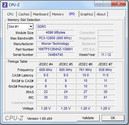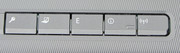Review Fujitsu Lifebook E782 Notebook
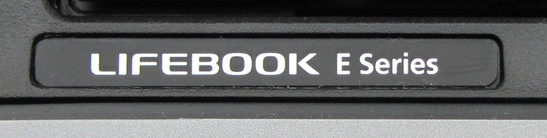
Fujitsu updated the Lifebook E series with the Lifebook E782, a notebook with an Ivy Bridge processor. The Lifebook E family stands for high-quality business notebooks. The device is available in various configurations - more on that later. Our test unit is powered by a dual-core processor (Intel Core i5-3360M). For graphics tasks is the Intel HD Graphics 4000 responsible. Both are joined by 8 GB of system memory, a DVD burner (Fujitsu also offer a Blu-Ray alternative) and a hard drive, which has a capacity of 320 GB.
We reviewed the predecessor Lifebook E781 (Intel Core i5-2430M, Intel HD Graphics 3000) in April 2012. The Lifebook E781 used Intel's previous generation of processors, "Sandy Bridge". This review will show whether or not Fujitsu has succeeded with the Ivy Bridge update of the Lifebook E series.
The rivals of the Lifebook E782 are - besides the predecessor Lifebook E781 - the Lenovo Thinkpad L530 2479-3BG, Acer TravelMate 6595-2524G50Mikk, Samsung Series 6 600B5B-S01DE and Fujitsu LifeBook E751 (vPro, UMTS).
Case
The Lifebook E782 comes in the same housing as the previous Lifebook E781; only the colour scheme has changed slightly. Fujitsu delivers a simple, yet very appealing casing. Black and silver grey are the dominating colour. The device is well built. Nothing rattles or wobbles. It also does not give in when pressed. The base unit is made of matte black plastic. The palm rests are finished in matte silver grey. The plastic is not cheap or inferior, but rather high-quality and suits the notebook. The back of the display lid is made of magnesium and provides stability. The hinges hold the display firmly in the chosen position.
The notebook offers a versatile expansion bay, which can accommodate various hardware components. The modular bay in our test unit is equipped with an optical drive - specifically a DVD writer. Alternatively the bay can be fitted with a second battery. Whoever owns a previous notebook (for example Lifebook E780, E781), can use the modular bay devices on the Lifebook E782 as well. The same goes for the main battery.
Connectivity
As is fitting for a business notebook, the Fujitsu Lifebook E782 comes with all sorts of interfaces and connectivity options. Here the notebook does not lag behind its predecessor Lifebook E781. On the front there is a card reader, which supports SD cards (incl. SDXC), Memory Stick Pro and Memory Stick Pro Duo. In addition here are the microphone and headphones jacks. The left side of the devices houses the ExpressCard slot (54 mm) and a Smartcard reader. If you want to connect a monitor or a projector, the VGA and the Displayport come in handy. Moreover, the left side feature an USB 3.0 port and a combo eSATA/USB 3.0 port. At the rear side of the notebook, Fujitsu has installed the Gigabit Ethernet port as well as a serial port. And finally, at the right side of the device, we find two USB 2.0 ports.
Communication
In terms of connectivity options, the current Lifebook is well equipped. We find a Gigabit Ethernet chip by Intel (Intel 82579LM) and a WLAN module by Intel (Intel Centrino Advanced-N 6205). The WLAN module supports the 802.11a/b/g/n standards. The notebook also boasts a Bluetooth 4.0 module. Fujitsu offers the Lifebook with an integrated Full HD webcam. Our test unit though, comes without a webcam. Fujitsu also has installed two microphones. These are located left and right of the webcam - in our case a plastic cover.
As is customary for a business notebook, the Fujitsu Lifebook E782 can connect to the Internet via a mobile network. In our test unit this task is performed by an UMTS module by Sierra. It supports download speeds of up to 14,4 Mbits/s and upload speeds of up to 5,76 Mbit/s. Fujitsu also offers a LTE module by Sierra. This one allows for download speeds of up to 100 Mbit/s and upload speeds of up to 50 Mbit/s. These are of course theoretical values, which depend on the development and the utilisation of the mobile network. Both modules are not standard, but optional, i.e. no every Lifebook E782 variant has such a module. The LTE module cannot be bought separately, but rather only as part of correspondingly well equipped Lifebook.
Security
Like the Lifebook E781, the Lifebook E782 also has a fingerprint scanner. This also allows for a secure access to the system and/or data through a fingerprint. Unfortunately Fujitsu does not supply the corresponding software. A neat security feature is one of the five special keys, located above the keyboard. A press of the button (with the key symbol) locks the systems and brings out the Windows logon screen. This of course only makes sense when the login to Windows is generally protected by a password. The physical security is also not forgotten: A Kensington Lock is available.
Accessories
Our test unit came with the 64bit version of Windows 7 Professional. The Fujitsu website also lists Windows Home Premium 64bit as an alternative operating system. According to Fujitsu, along the notebook there should a Windows 7 Recovery DVD, with which you re-install Windows 7. Unfortunately our test unit did not come with such a DVD (you will learn how to set up a full fledged Windows 7 DVD from our News page). In terms of software, Fujitsu packs the "Starter" version of Microsoft Office 2010, a 60 days trial version of "Norton Internet Security" as well as the "Nero Essentials" burning program.
Besides the power supply, the battery and a couple of leaflets (Quick Start Guide, warranty information, security details) we also found in the box a port replicator. This is an optional accessory. We cannot say anything about the price of device: At the time of this review, it was not listed in Fujitsu's online shop. The port replicator expands the notebook with the following interfaces: A Gigabit Ethernet port, both a serial and a parallel port, a VGA and a DVI interface, four USB 2.0 ports, a eSATA port and a Displayport. The port replicator covers two of the ports (Gigabit Ethernet and serial ports), which are located at the rear of the notebook.
It would have been nice if Fujitsu had supplied a notebook of this price range with a Displayport-to-HDMI adapter. This would allow one to connect, at home or at a hotel room, the device to a TV. But such a device is readily available for a price of about 5 to 10 Euro (~$6.23 to $12.46).
Maintenance
The maintenance of the notebook proves to be easy. On the bottom side of the device there are three service covers. Through the first one we gain access to the hard drive. A replacement for another model is possible. The second cover conceals the two memory slots, both of which are taken. An upgrade of up to 16 GB is possible if the need arises. This would require the replacement of the two 4 GB modules with 8 GB ones. The third cover is also the most important. It covers the space between the notebook's fan and the heat sink's fins. This is the space where dust accumulates, felting and making harder to dissipate heat. The consequence: The fan must more frequently and faster (= louder), in order to dissipate the heat. Eventually the notebook can even shut down. The service cover allows for an easy cleaning.
Warranty
Fujitsu offers the Lifebook E782 with a 24-month Bring-in warranty. In case of a fault, the customer sends the notebook to Fujitsu. With the predecessor Lifebook E781, Fujitsu granted a warranty of 36 months. The warranty of the Lifebook E782 can of course be extended. Fujitsu offers a 5-year Collect-&-Return warranty for 82,50 Euro (~$102). This is almost a bargain. In this case the notebook would be collected from the customer and then returned. This warranty extension must be purchased within the first 90 days after the notebook was bought.
Other warranty options were not available at the time of this review. Such offers are, however, to be expected. We will use the Lifebook E781 as a rough guide for the price range: For a three-year on-site warranty, Fujitsu demanded 79 Euro (~$98), and a five-year warranty cost 186.20 Euro (~$231).
Input Devices
Keyboard
Fujitsu has built the Lifebook E782 with a keyboard as good as the one in the Lifebook E781. It does not rattle and does bend under pressure. The keys are made of black matte plastic, which continues the good impression of the rest of plastic parts. Overall the key stroke is a bit imprecise - it could have been a bit crisper. But you get used to it in time. There is backlighting.
Touchpad
Fujitsu has equipped the Lifebook E782 with a touchpad with two separate mouse keys. With a size of 6.5 cm x 4.1 cm (2.55 x 1.61 inches) it is somewhat smaller than the one in the Lifebook E781. Both share the dimpled surface, which does not hinder the gliding of the finger in any way. The two mouse buttons have a very clear and crisp pressure point. Between these two is located the fingerprint scanner. It also cleverly used by Fujitsu as a navigation tool: The fingerprint scanner simulates the scroll wheel of a mouse. Thus you can easily scroll through a web page or large documents.
Although, according to Fujitsu, the touchpad should support gestures as did the predecessor Lifebook E781, we could not get our test unit to react to finger movements. Functions such as zooming with two fingers are thus not working.
Our test unit also came with a TouchStick. This allowed for a quick and precise movement of the mouse pointer. Smart: The left mouse click has been integrated in the TouchStick. This saves the acrobatics of moving your finger between the TouchStick and the left mouse button on the touchpad.
The Fujitsu Lifebook E782 is equipped with a 15.6-inch display. The display of our test unit has a native resolution of 1600 x 900 pixels. Fujitsu also offers a version with 1366 x 768 pixels and a Full HD display (1920 x 1080 pixels). All of these are illuminated by LEDs and have a more matte surface.
Without having seen the other displays in operation, we can describe this one as the optimal. The picture is sharp and the fonts and symbols are not too small. We expressed the same opinion about the Lifebook E781.
The Lifebook E781 we reviewed also had a display with a resolution of 1600 x 900. However, the Lifebook E782 comes with a different model. This is what the results show. The exact model cannot be determined in either notebook. Only the Fujitsu IDs can be seen - and they are identical (FUJ5C12).
| |||||||||||||||||||||||||
Brightness Distribution: 91 %
Center on Battery: 197 cd/m²
Contrast: 518:1 (Black: 0.38 cd/m²)
48.98% AdobeRGB 1998 (Argyll 3D)
69.6% sRGB (Argyll 3D)
47.57% Display P3 (Argyll 3D)
The subjective impression of the display can be summarised in one word: great. The colours are vivid and it is a pleasure to look at the screen. Also the results are good. The contrast of 518:1 is somewhat worse than that of the Lifebook E781. Nonetheless this is still a very good value. In terms of the black levels, the Lifebook E782 wins with 0,38 cd/m² (Lifebook E781: 0,39 cd/m²) - very close, but a very good result. Black is properly displayed as black. Worse quality displays represent the black in shades of grey. The display cannot fully cover the sRGB and the AdobeRGB colour spaces. This is not a problem though, because these colour spaces are only important for professional graphics and image editing. The Lifebook E782 is not designed for such purposes.
The significantly lower brightness, compared to the display in the Lifebook E781, hinders the possibility to use the Lifebook E782 outdoors. If you stay in the shadows and away from direct sunlight, you can still use the notebook outside a building. Here the matte surface of the display pays off.
In terms of the viewing angle stability, the Lifebook E782 makes as good of an impression as its predecessor. A large horizontal viewing angle allows for multiple people to watch the display together. The vertical angle range is not as big. Overall the viewing angles are significantly better than most cheaper notebooks.
Performance
Fujitsu offers the Lifebook E782 as an office notebook for the business environment. Correspondingly large is the choice of components. Fujistu lists three different displays, nine processors, and seven different hard drive (among which SSDs). Our test unit places in the middle, in terms of configuration and performance compared to the rest of the available components. The configuration is more than adequate for the business users. It is also well equipped for the private customers.
The notebook comes with 64bit version of Windows 7 Professional. Fujitsu also offers the 32bit versions of Windows 7 and Windows XP and has already provided the corresponding drivers on its website.
Processor
Fujitsu offers the Lifebook E782 with different processors. There is something for every performance need and every budget. Currently the Fujitsu website lists nine processors: From the dual-core Intel Core i3-2328M processor (2,2 GHz, 3MB L3) up to the quad-core Intel Core i7-3612QM processor (2,1-3,1 GHz, 6 MB L3) everything is available.
Our test unit comes with a representative of Intel's latest Ivy Bridge processor family - the dual-core Intel Core i5-3360M. The processor operates at a clock frequency of 2.8 GHz. With Intel's Turbo Boost this can reach 3.3 GHz for both cores and 3.5 GHz for a single core. This happens automatically. The user does not need to intervene. Even in battery use is the full Turbo Boost speed available.
The results from the Cinebench test are at the expected level. The predecessor Lifebook E781 is easily beaten by the Lifebook E782. Here the higher frequency and the improvements of the Ivy Bridge architecture are noticeable.
System Performance
The results of the PCMark tests are at the expected level. The Fujitsu Lifebook E781 is surpassed in both tests. The Lenovo Thinkpad L530 2479-3BG, also equipped with a Core i5-3360M, could not be beaten. The Acer TravelMate 6595-2524G50Mikk (Core i5-2520M, Intel HD Graphics 3000) on the other hand is bested by both the Lifebook E782 and the Lifebook E781. The Windows Experience Index also confirms the results, placing the E782 higher than Lifebook E781.
| PCMark Vantage Result | 6676 points | |
| PCMark 7 Score | 2578 points | |
Help | ||
Storage Devices
In terms of hard drive, Fujitsu again provides several options: there are a total of seven hard drives, among which three solid state drives. Our test unit comes with a Toshiba hard drive. It has a capacity of 320 GB and works at 7200 revelation per minute. With an average transfer rate of 60.3 MB/s it delivers a rather poor performance. What is positive about the hard drive is that this speed does not hinder everyday tasks.
In the business environment, the capacity of the hard drive comes somewhat secondary. Therefore, with the Lifebook E782 we would generally recommend a SSD. This would significantly speed up boot and load times. The same goes for moving data. The manufacturer already offers a solid state drive with a capacity of about 120 GB for 80 to 100 Euro (~$99 to $124).
Graphics Card
The graphics chip also comes from Intel and is inside the Core i5 3360M processor. This is the DirectX 11 capable Intel HD Graphics 4000 chip. It works at a clock frequency of 350 MHz. In turbo mode this can be increased up to 1200 MHz. The Lifebook E781 came with an older generation Intel HD Graphics 3000 (DirectX 10.1, 650 MHz - 1200 MHz)
The chip is the fastest stallion in Intel's stable. It is also correspondingly well equipped. Thus the HD Graphics 4000 supports the independent control of up to three displays - until now this was only possible with AMD chips. The integrated video decoder should be able to handle multiple videos in 4K resolution (about 4 times the Full HD resolution) simultaneously. Most users will not play any 4K videos, so we test the video decoder with a Full HD clip in the H.264 format. The playback caused no problems to the decoder: The playback ran smoothly and the CPU load rose up to 10%.
In the various 3D Mark benchmarks, the Intel HD Graphics 4000 positioned itself at the level of the lower middle class graphics cards (e.g. GeForce GT 425M). The Intel HD Graphics 3000, found in the Lifebook E781, is firmly surpassed. The HD 4000 delivers about 60% higher results in the 3D Mark 06 benchmark. In the 3D Mark Vantage the results are twice as high.
| 3DMark 03 Standard | 14546 points | |
| 3DMark 05 Standard | 10492 points | |
| 3DMark 06 Standard Score | 5806 points | |
| 3DMark Vantage P Result | 3776 points | |
| 3DMark 11 Performance | 698 points | |
Help | ||
| 3DMark 06 - 1280x1024 Standard Score AA:0x AF:0x (sort by value) | |
| Fujitsu Lifebook E782 | |
| Fujitsu Lifebook E781 | |
| 3DMark Vantage - 1280x1024 P Result (sort by value) | |
| Fujitsu Lifebook E782 | |
| Fujitsu Lifebook E781 | |
Gaming Performance
Although the Fujitsu Lifebook E782 was clearly not designed as a gaming notebook, playing demanding games on it is still possible. However, the quality presets should not exceed the lower or medium level. Only in this case are playable frame rates achievable. For the casual gamer, who only plays every couple of week, the performance should be be enough. Here the Lifebook E782 significantly surpasses its predecessor, the Lifebook E781.
| low | med. | high | ultra | |
|---|---|---|---|---|
| StarCraft 2 (2010) | 142.4 | 31.97 | 20.93 | 10.91 |
| Deus Ex Human Revolution (2011) | 54.3 | 30.76 | 13.31 | |
| The Elder Scrolls V: Skyrim (2011) | 35.22 | 17.69 | 10.2 |
Emissions
System Noise
Fujitsu has managed to reduce the noise level of the Lifebook E782 in idle state in comparison to the Lifebook E781, so it is now hardly audible. Only in very quiet environments is it perceivable.
ALso the criticised Lifebook E781 hard drive noise was lowered in the Lifebook E782. Overall the Toshiba hard drive in the Lifebook E782, just as the Toshiba in the Lifebook E781, emits an unpleasant, high-frequency whistle under load. This seems to be a problem for the whole line, which is installed in both notebooks. Fortunately this occurred only once during our review.
Things look differently when it comes to the DVD drive: If the Lifebook E781 came with a loud DVD drive, then the Lifebook E782 is equipped with an even louder one. Overall the noise of the DVD during playback is drowned out by the loudspeakers. Also, under full load the Lifebook E782 is considerably louder than the Lifebook E781 and the noise levels are definitely in the annoying range. However, this situation should rarely occur in daily usage.
In a nutshell: Fujitsu has managed to lower the everyday noise levels down from those of the Lifebook E781. This allows an even more comfortable work with the Lifebook E782.
Noise level
| Idle |
| 31.3 / 31.3 / 33.4 dB(A) |
| HDD |
| 31.6 dB(A) |
| DVD |
| 39.2 / dB(A) |
| Load |
| 39.9 / 45.3 dB(A) |
 | ||
30 dB silent 40 dB(A) audible 50 dB(A) loud |
||
min: | ||
Temperature
The Lifebook E782 is considerably warmer than the Lifebook E781 even in idle state, but also under load. However, working with the notebook is still possible without any trouble. The temperature of the palm rests is always in the pleasant range, never disturbing. In idle state, the underside of the notebook almost passes the 40-degrees mark. Even with such values can the device be used on the lap. Under full load the temperatures reach 47.7oC, quickly getting unpleasant. But these temperatures can hardly be reached in everyday use.
During the stress test, the CPU ran at 3.1 GHz. The base frequency of the i5-3360M CPU is 2.8 GHz, thus the CPU retains Turbo Boost capabilities under load. This shows the cooling reserves of the i5 CPU.
(±) The maximum temperature on the upper side is 41.6 °C / 107 F, compared to the average of 34.3 °C / 94 F, ranging from 21.2 to 62.5 °C for the class Office.
(-) The bottom heats up to a maximum of 47.7 °C / 118 F, compared to the average of 36.8 °C / 98 F
(±) In idle usage, the average temperature for the upper side is 33.8 °C / 93 F, compared to the device average of 29.5 °C / 85 F.
(±) The palmrests and touchpad can get very hot to the touch with a maximum of 37 °C / 98.6 F.
(-) The average temperature of the palmrest area of similar devices was 27.5 °C / 81.5 F (-9.5 °C / -17.1 F).
Loudspeakers
Our view of the speakers of the Lifebook E781 is: "Dull, thin and tinny". The same applies to the Lifebook E782. Here you can really tell that this is a business notebook. The loudspeakers were not created for playing music or movie soundtracks.
Battery Life
Power Consumption
Fujitsu has provided a power supply with the notebook, which can deliver up to 80 W. During our full load test, the power consumption was at 71.3 W, near the available maximum. During this test the benchmarks "Furmark" and "Prime95" were running simultaneously. At the same time all the communication modules were turned on and the display brightness was set at maximum.
In everyday use such values should not be reached. Under medium load the power consumption is between 50 and 60 W. In office use the notebook uses only 10 to 20 W.
| Off / Standby | |
| Idle | |
| Load |
|
Key:
min: | |
Battery Life
In idle state the notebook lasted 7:30 h. We tested this using the Battery Eater Reader test: the brightness is set at minimum, the energy saving profile is chosen, and all the wireless modules are turned off. Under load the Lifebok E782 reached 1:01 h with one battery charge. Here the Battery Eater Classic test was ran. During this test the brightness is set at maximum, the high performance profile is chosen, and the wireless modules are turned on.
In the more practical WLAN test, the notebook lasted 4:38 h. In this test websites were reloaded by a script every 40 seconds. The energy saving profile was chosen and the brightness was set at 150 cd/m².
A runtime of 3:57 h was achieved in the DVD test. This is enough for two long movies. For the DVD test the wireless modules (WLAN, Bluetooth, UMTS) were turned off and the display was set at maximum brightness. The energy saving or higher profile was used (in case the DVD did not play smoothly).
For a 15.6-inch notebook, these are very good battery runtimes. Fujitsu managed to keep the runtimes of the E781 in WLAN and DVD tests - despite the marginally smaller battery capacity (Lifebook E782: 63 Wh, Lifebook E781: 67 Wh). In idle state the Lifebook E782 lasts even longer than the Lifebook E781. On the other hand, under full load the Lifebook E781 lasted longer than Lifebook E782.
As previously mentioned, the Lifebook E782 features a modular bay with many uses. In this bay, a second battery can replace the optical drive, so as to increase the battery runtimes. Fujitsu offers such a battery. The additional battery has a capacity of 41 Wh and should increase the battery life of the notebook by about 60%. It costs about 155 Euro (~$193) in Fujitsu's online shop and in most third party stores costs about 112 Euro (~$139). Don't forget that you can get a replica battery for under a hundred Euro. Those who own a previous model (for example Lifebook E780, E781) can use the corresponding modular bay devices in the Lifebook E782.
Verdict
The Ivy Bridge update of the Lifebook E series is a success. Fujitsu lands with the Lifebook E782 a successful business notebook. The battery runtimes of the predecessor (Lifebook E781) are retained, despite the Lifebook E782's more computing power. Also, the Lifebook E782 comes with equally good display as the Lifebook E781. A small fly in the ointment: In idle state as well as under load, the notebook gets hotter than the Lifebook E781. The power consumption under load has also risen a little bit. But in the more important idle state, Fujitsu has managed to keep the consumption at the predecessor's level.
In conclusion we can say: Those who seek a notebook that masters the everyday tasks, has a good battery life, offers many interfaces, is very well made and has an excellent display, should definitely take a look at the Lifebook E782. The notebook is not design for video editing and playing demanding computer games in higher quality settings.
Fujitsu offers a basic mode of the Lifebook E782 in their online shop for 979 Euro (~$1221). Other online shops offer the notebook for less. The model we reviewed, should cost about 1100-1200 Euro (~$1372 - $1497). A slightly worse configured version (same display, Core i5-3210M, 4 GB RAM) is available at Cyberport for 1029 Euro (~$1283).