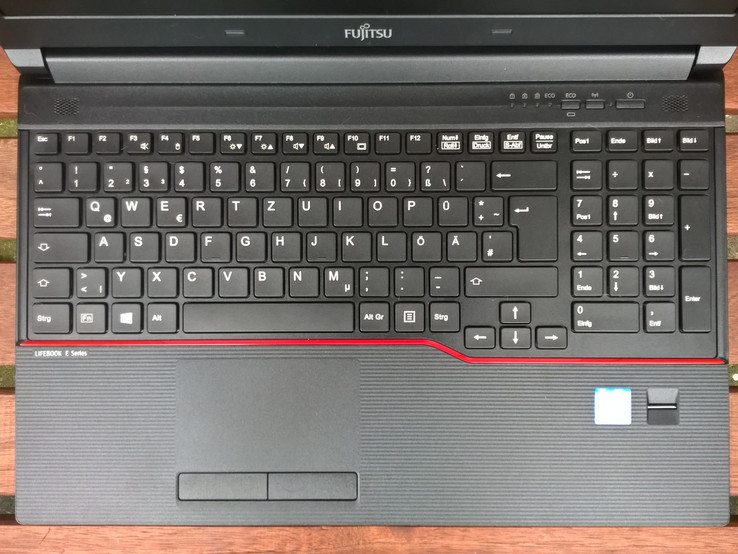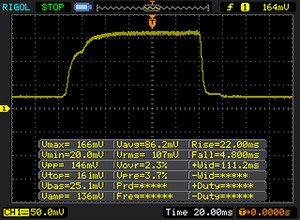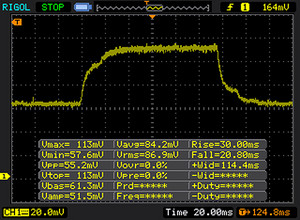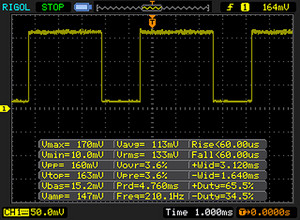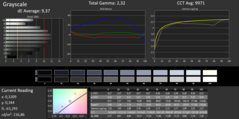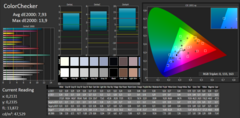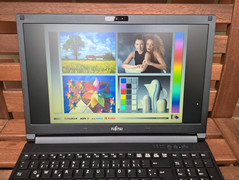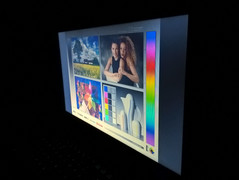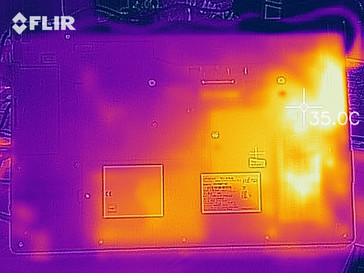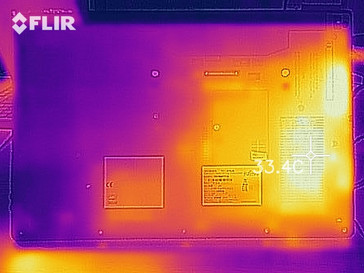Fujitsu LifeBook E557 (i3-7100U, HD620) Laptop Review

For the original German review, click here.
The devices from the LifeBook product range are seen as business notebooks for the professional users. The LifeBook E series, to which our test device happens to belong, goes for a modular design, offering devices that possess good maintenance features. Besides a high-value, design-focused variant of its LifeBook E notebooks, Fujitsu aims, with the LifeBook E557, for a business PC that is suitable for practically orientated consumers. Therefore performance takes center stage, and the design takes a back seat.
In this review, the LifeBook E557 is going to have to stand up to the competition. For comparison purposes, we have selected Asus’s VivoBook S X510UA that comes equipped with Intel’s Core i3 processor and HD 620 graphics adapter. Notebooks with a comparable price tag include: Dell’s Latitude 5580, the ThinkPad E570 from Lenovo, and the Aspire 3 from Acer.
Case & Connectivity
The personal preferences are going to determine how one will judge the visual impression of the LifeBook E557. Those who do not mind a style of simple black with clear-cut corners and a touch of the 80’s futurism will like the notebook. For anyone who prefers a typical Apple look, this notebook is out of the question. The case is made entirely out of plastic. It looks somewhat cheap and is not particularly rigid. On both sides of the touchpad the material bends when pressure is applied. However, the screen is rigid and does not flex easily. The hinges are rigid and have no trouble holding the display in a set position.
The underside of the LifeBook looks impressive. The battery can be easily replaced; all one needs to do is to move two release levers to the side. Down there, one can also find the SIM card slot, which is not available in our model. The DVD burner can be removed without having to loosen any screws. In alternative configurations, Fujitsu uses this slot for a second hard drive or just leaves it empty. The dust chamber is located behind the cooling fan grill right in front of the radiator fins. The connector for the port replicator comes without a covering. The cover for the RAM and the hard drive is secured with only one screw.
The provided connections are outdated, although they make sense for certain usage scenarios. For example, because the RS-232 serial port is very hard to find nowadays, the LifeBook seems a lot like some kind of a special solution. However, the positioning of the ports is rather unfortunate. The DVD drive is located on the right side (from the user’s point of view) behind the ports. Therefore, when using the mouse, the cable is going to eventually get in the way, and the DVD drive itself restricts the working area, when it is used very often. Our test device comes equipped with one VGA port and a single DisplayPort output. Fujitsu offers a so-called port replicator for about 225 Euros (~$260). It expands the connectivity options with 4 USB 3.0 ports, one DVI port, one VGA port, one eSATA port and so forth.
While the built-in Wi-Fi module shines with very good results, the SD card reader provides only mediocre read and write speeds. The SD card slot “swallows” an SD card whole. The SD card does not protrude and therefore can be left inside the notebook when it is in a bag.
Interfaces
| SD Card Reader | |
| average JPG Copy Test (av. of 3 runs) | |
| Dell Latitude 5580 (Toshiba Exceria Pro SDXC 64 GB UHS-II) | |
| Acer Aspire 3 A315-51-55E4 (Toshiba Exceria Pro SDXC 64 GB UHS-II) | |
| Fujitsu Lifebook E557 (Toshiba Exceria Pro SDXC 64 GB UHS-II) | |
| Asus X510UA-BR305T (Toshiba Exceria Pro SDXC 64 GB UHS-II) | |
| maximum AS SSD Seq Read Test (1GB) | |
| Dell Latitude 5580 (Toshiba Exceria Pro SDXC 64 GB UHS-II) | |
| Fujitsu Lifebook E557 (Toshiba Exceria Pro SDXC 64 GB UHS-II) | |
| Acer Aspire 3 A315-51-55E4 (Toshiba Exceria Pro SDXC 64 GB UHS-II) | |
| Asus X510UA-BR305T (Toshiba Exceria Pro SDXC 64 GB UHS-II) | |
Input Devices
The material of the keyboard appears to be as cheap as that of the case. The chiclet-style keys do not wobble and deliver a very weak writing experience. Once one gets used to it, though, one can have an enjoyable typing experience. The size of the number pad is sufficient for comfortable use. The function keys and the special keys, such as “remove”, “insert” etc., are located too close to each other. Therefore, these keys are difficult to press.
The touchpad has a conventional design, with two separate mouse buttons. When gliding over the surface, the finger meets very little resistance. The buttons are crisp and reliable at every point. The multi-touch function annoyed us. Because the touchpad is situated too far to the left, we often did not notice that the ball of the thumb of the left hand was lying on it (if one used it with the right hand at the same time it could result in unwanted zoom or scrolling).
Display
Fujitsu has equipped our test device with a TN panel. The resolution of 1366x768 is not very impressive. Alternatively, one can get the LifeBook E557 with a Full HD display (1920x1080). The brightness, the contrast ratio and the black value are on par or slightly below average in terms of the competition. The same applies to the color space coverage. Furthermore, the display flickers with a frequency of 210 Hz at 90% of the maximum brightness. This can cause eyestrain for susceptible individuals.
| |||||||||||||||||||||||||
Brightness Distribution: 88 %
Center on Battery: 216 cd/m²
Contrast: 404:1 (Black: 0.53 cd/m²)
ΔE ColorChecker Calman: 7.93 | ∀{0.5-29.43 Ø4.76}
ΔE Greyscale Calman: 9.37 | ∀{0.09-98 Ø5}
56% sRGB (Argyll 1.6.3 3D)
36% AdobeRGB 1998 (Argyll 1.6.3 3D)
39.15% AdobeRGB 1998 (Argyll 3D)
56.8% sRGB (Argyll 3D)
37.9% Display P3 (Argyll 3D)
Gamma: 2.32
CCT: 9971 K
| Fujitsu Lifebook E557 BOE0665, , 1366x768, 15.6" | Asus X510UA-BR305T Chi Mei N156BGA-EA3, , 1366x768, 15.6" | Lenovo ThinkPad E570-20H6S02M00 Lenovo NT156WHM-N42, , 1366x768, 15.6" | Dell Latitude 5580 1366x768, 15.6" | Acer Aspire 3 A315-51-55E4 AU Optronics AUO38ED, , 1920x1080, 15.6" | |
|---|---|---|---|---|---|
| Display | -3% | 6% | -5% | ||
| Display P3 Coverage (%) | 37.9 | 36.79 -3% | 40.13 6% | 35.97 -5% | |
| sRGB Coverage (%) | 56.8 | 55.4 -2% | 60 6% | 54.1 -5% | |
| AdobeRGB 1998 Coverage (%) | 39.15 | 38.01 -3% | 41.5 6% | 37.17 -5% | |
| Response Times | 24% | 29% | 13% | 33% | |
| Response Time Grey 50% / Grey 80% * (ms) | 50 ? | 49 ? 2% | 46 ? 8% | 30 ? 40% | 44 ? 12% |
| Response Time Black / White * (ms) | 26 ? | 14 ? 46% | 13 ? 50% | 29.6 ? -14% | 12 ? 54% |
| PWM Frequency (Hz) | 210 ? | 25000 ? | 200 ? | 201.6 ? | |
| Screen | 13% | -14% | -15% | 24% | |
| Brightness middle (cd/m²) | 214 | 226 6% | 242 13% | 238 11% | 241 13% |
| Brightness (cd/m²) | 213 | 215 1% | 233 9% | 216 1% | 229 8% |
| Brightness Distribution (%) | 88 | 90 2% | 73 -17% | 83 -6% | 87 -1% |
| Black Level * (cd/m²) | 0.53 | 0.51 4% | 0.59 -11% | 0.53 -0% | 0.46 13% |
| Contrast (:1) | 404 | 443 10% | 410 1% | 449 11% | 524 30% |
| Colorchecker dE 2000 * | 7.93 | 6.21 22% | 10.9 -37% | 10.8 -36% | 3.4 57% |
| Colorchecker dE 2000 max. * | 13.9 | 8.9 36% | 20.84 -50% | 29.3 -111% | 7.61 45% |
| Greyscale dE 2000 * | 9.37 | 7.06 25% | 13.07 -39% | 12.1 -29% | 1.7 82% |
| Gamma | 2.32 95% | 2.35 94% | 2.37 93% | 2.25 98% | 2.36 93% |
| CCT | 9971 65% | 8321 78% | 13123 50% | 14344 45% | 6750 96% |
| Color Space (Percent of AdobeRGB 1998) (%) | 36 | 35 -3% | 38.3 6% | 34 -6% | |
| Color Space (Percent of sRGB) (%) | 56 | 55 -2% | 59.9 7% | 54 -4% | |
| Total Average (Program / Settings) | 19% /
15% | 4% /
-6% | 1% /
-7% | 17% /
19% |
* ... smaller is better
Display Response Times
| ↔ Response Time Black to White | ||
|---|---|---|
| 26 ms ... rise ↗ and fall ↘ combined | ↗ 22 ms rise | |
| ↘ 4 ms fall | ||
| The screen shows relatively slow response rates in our tests and may be too slow for gamers. In comparison, all tested devices range from 0.1 (minimum) to 240 (maximum) ms. » 62 % of all devices are better. This means that the measured response time is worse than the average of all tested devices (20.1 ms). | ||
| ↔ Response Time 50% Grey to 80% Grey | ||
| 50 ms ... rise ↗ and fall ↘ combined | ↗ 30 ms rise | |
| ↘ 20 ms fall | ||
| The screen shows slow response rates in our tests and will be unsatisfactory for gamers. In comparison, all tested devices range from 0.165 (minimum) to 636 (maximum) ms. » 86 % of all devices are better. This means that the measured response time is worse than the average of all tested devices (31.5 ms). | ||
Screen Flickering / PWM (Pulse-Width Modulation)
| Screen flickering / PWM detected | 210 Hz | ≤ 90 % brightness setting | |
The display backlight flickers at 210 Hz (worst case, e.g., utilizing PWM) Flickering detected at a brightness setting of 90 % and below. There should be no flickering or PWM above this brightness setting. The frequency of 210 Hz is relatively low, so sensitive users will likely notice flickering and experience eyestrain at the stated brightness setting and below. In comparison: 53 % of all tested devices do not use PWM to dim the display. If PWM was detected, an average of 8039 (minimum: 5 - maximum: 343500) Hz was measured. | |||
Outdoors, the LifeBook E557 has limited usability. The brightness is high enough for one to be able to read the screen contents under a cloudy sky. Our test device is not suitable for extended work in outdoor environments. The viewing angles are quite stable for a TN panel. The screen content is legible even at extreme angles.
Performance
Our test device is equipped with a Core i3-7100U CPU from Intel and 8 GB of RAM. Fujitsu offers a wide range of alternative configurations based on Intel’s CPUs. From Celeron to i3, to i5, to i7, any configuration is conceivable. However, the Intel HD Graphics 620 is the only available graphics adapter. The RAM can be expanded up to 32 GB. The LifeBook E557 is suitable for both home and office use.
Processor
The Core i3-7100U is a dual core processor that is suitable for use in simple multitasking applications. With the base clock of 2.4 GHz, the CPU is fit for both office and simple image editing programs. Thanks to Hyperthreading, each core has two threads. The supplied performance of our test device is maintained in a long-running Cinebench test. There are no performance drops to report.
Compared against the competition, the test results of the LifeBook E557 lie slightly below the comparable Asus X510UA. Our test device performs 20% worse than the i5-7200U-based LifeBook. This result is a good indicator of how much more performance can be expected from the next higher CPU model. To find out how well the i3-7100U stacks up against other CPUs, go to our "Benchmarks" page.
System Performance
The Intel Core i3 processor is powerful enough for the trouble-free operation of Windows 10. The system runs smoothly, programs start within a reasonable time and simple image editing applications boot up comparatively fast. The results of our PCMark 8 benchmark show that the i3-7100U has a bit more power to offer. As expected, the CPU of the LifeBook is almost 5% slower than that of the Asus X510UA.
| PCMark 8 - Home Score Accelerated v2 | |
| Lenovo ThinkPad E570-20H6S02M00 | |
| Dell Latitude 5580 | |
| Asus X510UA-BR305T | |
| Acer Aspire 3 A315-51-55E4 | |
| Fujitsu Lifebook E557 | |
| PCMark 8 Home Score Accelerated v2 | 3179 points | |
Help | ||
Storage Devices
Fujitsu has put a 256 GB SSD from Toshiba into the LifeBook E557. However, only 180 GB of storage space is available. The read and write speeds are below average. When compared to the competing devices with an HDD, the Toshiba SSD is, of course, much more responsive. However, there are faster SSDs that can be found inside other low-priced notebooks. For a comparison of the SSD performance of our test device with other storage devices, take a look at our “Benchmarks” section.
| Fujitsu Lifebook E557 Toshiba THNSNK256GCS8 | Asus X510UA-BR305T Seagate Mobile HDD 1TB ST1000LM035 | Lenovo ThinkPad E570-20H6S02M00 Samsung PM961 MZVLW256HEHP | Dell Latitude 5580 Seagate ST500LM021-1KJ15 | Acer Aspire 3 A315-51-55E4 Micron 1100 MTFDDAV256TBN | |
|---|---|---|---|---|---|
| CrystalDiskMark 3.0 | -89% | 199% | -86% | 34% | |
| Read Seq (MB/s) | 417.2 | 89.4 -79% | 1589 281% | 132.3 -68% | 485.8 16% |
| Write Seq (MB/s) | 262.6 | 84.2 -68% | 1217 363% | 131.1 -50% | 456.1 74% |
| Read 512 (MB/s) | 389.5 | 29.55 -92% | 1155 197% | 27.04 -93% | 328 -16% |
| Write 512 (MB/s) | 263 | 61.7 -77% | 783 198% | 56.6 -78% | 446.8 70% |
| Read 4k (MB/s) | 17.5 | 0.326 -98% | 59.7 241% | 0.459 -97% | 26.95 54% |
| Write 4k (MB/s) | 60.6 | 0.438 -99% | 148.8 146% | 0.812 -99% | 86.7 43% |
| Read 4k QD32 (MB/s) | 311.4 | 1.047 -100% | 473.6 52% | 1.1 -100% | 245.9 -21% |
| Write 4k QD32 (MB/s) | 201.1 | 0.967 -100% | 428.7 113% | 0.828 -100% | 300.2 49% |
Graphics Card
The Intel HD Graphics 620 chip is quite suitable for everyday tasks. However, graphically demanding applications should be avoided. The performance can only meet the demands of simple image editing and video playback. Because Fujitsu has equipped our test device with only one RAM module, the system cannot run in dual channel mode. By putting in another RAM module, the performance can be increased. In the basic state, the HD 620 from Intel attains the benchmark results that are comparable with those of the competing devices. In the 3Dmark 11 benchmark, the notebook lands a spot in the middle of the field. To find out how the built-in graphics solution compares against other GPUs, go to our “Benchmarks” page.
| 3DMark 11 - 1280x720 Performance GPU | |
| Lenovo ThinkPad E570-20H6S02M00 | |
| Asus X510UA-BR305T | |
| Fujitsu Lifebook E557 | |
| Dell Latitude 5580 | |
| Acer Aspire 3 A315-51-55E4 | |
| 3DMark 11 Performance | 1410 points | |
Help | ||
Gaming Performance
As already mentioned, the HD Graphics 620 GPU is not suitable for graphically demanding applications. This is reflected in our gaming benchmarks. In the five-year-old “BioShock Infinite”, the graphics card barely managed to achieve playable frame rates, even with the lowest settings. This result is too low for an enjoyable gaming experience.
Our selection of competing devices does somewhat better. Because these devices are also equipped with the HD Graphics 620 GPU, they are just as unsuitable for demanding games. If you would like to see more benchmarks for Intel’s HD Graphics 620, then take a look at our “Benchmarks” page.
| low | med. | high | ultra | |
|---|---|---|---|---|
| BioShock Infinite (2013) | 30.96 | 15.87 | 12.94 |
Emissions & Energy Management
System Noise
Over the course of our review, we did not hear any noises coming from the LifeBook E557. While idling, the device is basically silent, and when under load, there is only a slight whirring sound. During normal operation, the ambient noise almost completely drowns out the fan. Therefore the LifeBook is also suitable for very quiet environments.
Noise level
| Idle |
| 30.3 / 30.3 / 30.3 dB(A) |
| Load |
| 34.2 / 34.2 dB(A) |
 | ||
30 dB silent 40 dB(A) audible 50 dB(A) loud |
||
min: | ||
Temperature
In day-to-day operation, the LifeBook E557 does not get hot at all. Our test device reaches the highest temperature under load. We have measured 35 degrees Celsius (95 degrees Fahrenheit) on the underside. Therefore, the notebook can be used, problem-free, on the lap.
During the stress test, the core temperatures exceeded the 60-degree Celsius mark (~140 degrees Fahrenheit). The subsequent 3Dmark 11 benchmark yielded a considerably lower result. Instead of 1410, our test device scored only 689 points. This drop in performance is attributable to the unusual scenario in our stress test. In real life, such a scenario is almost out of the question.
(+) The maximum temperature on the upper side is 29.7 °C / 85 F, compared to the average of 34.3 °C / 94 F, ranging from 21.2 to 62.5 °C for the class Office.
(+) The bottom heats up to a maximum of 31.1 °C / 88 F, compared to the average of 36.8 °C / 98 F
(+) In idle usage, the average temperature for the upper side is 24.6 °C / 76 F, compared to the device average of 29.5 °C / 85 F.
(+) The palmrests and touchpad are cooler than skin temperature with a maximum of 28.9 °C / 84 F and are therefore cool to the touch.
(±) The average temperature of the palmrest area of similar devices was 27.5 °C / 81.5 F (-1.4 °C / -2.5 F).
Speakers
The speakers of the LifeBook E557 should certainly be replaced with a pair of headphones or external speakers. Already in the lower mids, the deepening tones begin to get lost, and the highs lack clarity. Furthermore, the sounds start to clash, even before attaining the maximum volume. Many competitors have implemented better solutions in cheaper devices.
Fujitsu Lifebook E557 audio analysis
(-) | not very loud speakers (69.7 dB)
Bass 100 - 315 Hz
(-) | nearly no bass - on average 30.7% lower than median
(±) | linearity of bass is average (9.8% delta to prev. frequency)
Mids 400 - 2000 Hz
(±) | reduced mids - on average 7.7% lower than median
(±) | linearity of mids is average (10.7% delta to prev. frequency)
Highs 2 - 16 kHz
(±) | higher highs - on average 5.2% higher than median
(±) | linearity of highs is average (7.8% delta to prev. frequency)
Overall 100 - 16.000 Hz
(-) | overall sound is not linear (33.4% difference to median)
Compared to same class
» 95% of all tested devices in this class were better, 3% similar, 3% worse
» The best had a delta of 7%, average was 21%, worst was 53%
Compared to all devices tested
» 92% of all tested devices were better, 1% similar, 7% worse
» The best had a delta of 4%, average was 24%, worst was 134%
Apple MacBook 12 (Early 2016) 1.1 GHz audio analysis
(+) | speakers can play relatively loud (83.6 dB)
Bass 100 - 315 Hz
(±) | reduced bass - on average 11.3% lower than median
(±) | linearity of bass is average (14.2% delta to prev. frequency)
Mids 400 - 2000 Hz
(+) | balanced mids - only 2.4% away from median
(+) | mids are linear (5.5% delta to prev. frequency)
Highs 2 - 16 kHz
(+) | balanced highs - only 2% away from median
(+) | highs are linear (4.5% delta to prev. frequency)
Overall 100 - 16.000 Hz
(+) | overall sound is linear (10.2% difference to median)
Compared to same class
» 7% of all tested devices in this class were better, 2% similar, 91% worse
» The best had a delta of 5%, average was 18%, worst was 53%
Compared to all devices tested
» 4% of all tested devices were better, 1% similar, 94% worse
» The best had a delta of 4%, average was 24%, worst was 134%
frequency diagram in comparison (checkboxes can be ticked and unticked!)
Power Consumption
In terms of power consumption, our test device proves to be very efficient. With only 6 watts at idle and 26 watts under load, the LifeBook E557 manages to reach the top spot on our list of the most energy-efficient notebooks. In any case, the included 65-watt power adapter should be able to reliably supply the notebook with energy.
| Off / Standby | |
| Idle | |
| Load |
|
Key:
min: | |
Battery Life
In our practically oriented Wi-Fi test, the battery of our test device managed to achieve a run time of 4 hours and 30 minutes. Therefore, our test device takes last place, when compared to the competition. Anyway, Fujitsu offers larger batteries for the LifeBook E557. Instead of the 49 Wh battery found in the basic configuration, one can order 63 and 72 Wh batteries.
| Battery Runtime - WiFi Websurfing | |
| Dell Latitude 5580 | |
| Lenovo ThinkPad E570-20H6S02M00 | |
| Asus X510UA-BR305T | |
| Acer Aspire 3 A315-51-55E4 | |
| Fujitsu Lifebook E557 | |
Pros
Cons
Verdict
The LifeBook E557 distinguishes itself through its modular design and its interfaces, something that is not easy to find these days. For the price of 790 Euros ($917), the provided performance is in good order. However, Fujitsu has saved too much on the case. The design can be described as “retro”. The materials seem cheap, but everything else appears to be robust. On a positive note, we like the provided maintenance options very much.
Above all, the LifeBook E557 distinguishes itself through its unusual interface and many maintenance options.
For buyers, who can live with the poor quality of materials and who need a device with a special interface, the LifeBook E557 is worth consideration. The hardware variant that we have tested offers enough performance for daily tasks. Anyone willing to spend more money can get a better display and a range of faster processors.
Fujitsu Lifebook E557
- 10/26/2017 v6 (old)
Mike Wobker