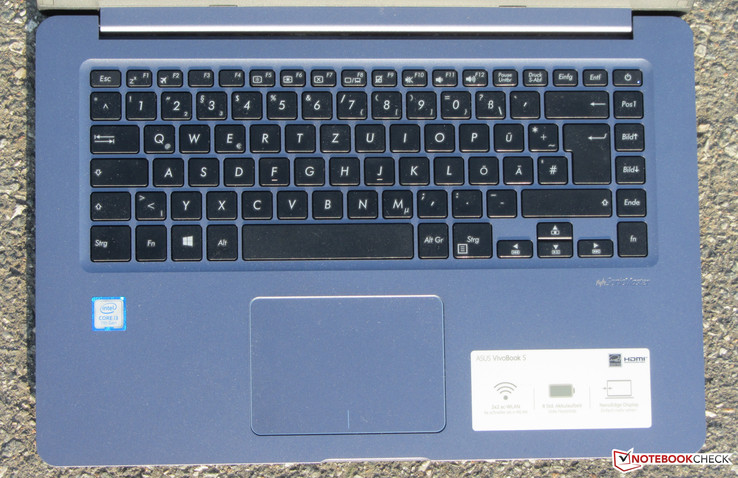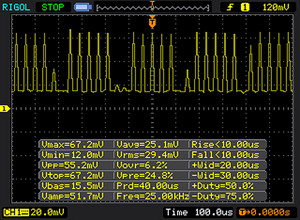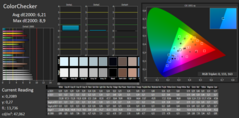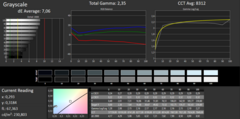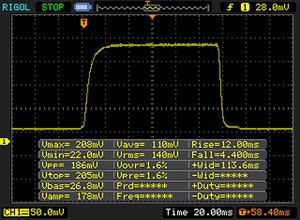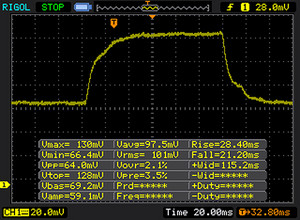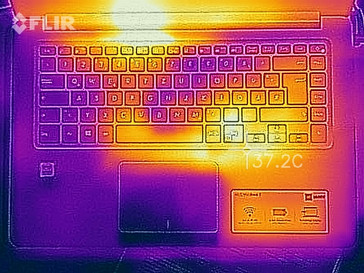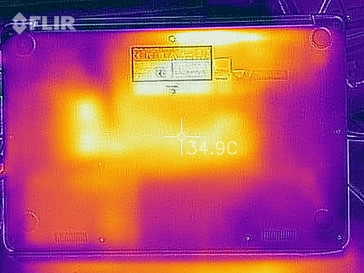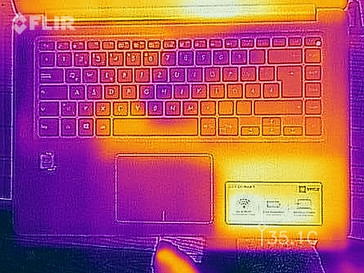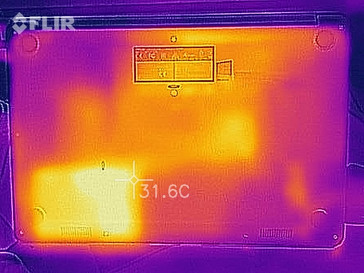Asus VivoBook S X510UA (7100U, HD) Laptop Review

For the original German review, see here.
The UX510UA looks a lot like Asus' Zenbook laptops. While the latter are made of metal, the casing of the UX510UA is made of plastic. The slim and light laptop is powered by a Core i3 processor from the Kaby Lake generation. Our test report reveals whether the laptop is convincing. Its competitors are found in devices such as the Acer Aspire 3 A315-51, HP 15-ay116ng, Lenovo IdeaPad 310-15IKB, and Fujitsu Lifebook A55.
Casing and Connectivity
The casing of the UX510UA can definitely be called stylish. The laptop is very compact and slim. It is also very light at almost 1.7 kg. Many rivals cannot keep up with that. As said, the casing of the UX510UA is made of plastic. Asus uses a gray tone. The lid's back is textured: A circular, grooved pattern spreads out from the center. As for the build, there is nothing to complain about. It looks different with its stability: The base unit can be dented on both sides of the keyboard and below the touchpad. Furthermore, it warps too easily.
The laptop does not have a maintenance hatch. The base tray has to be removed to access the innards. First, all screws on the device's underside have to be released. Warning: Two screws are hidden beneath the rear stoppers. Then, the base tray can be removed with a putty knife or a thin spatula.
The X510UA does not have any surprises in terms of interfaces. The laptop features three Type-A ports (2x USB 2.0, 1x USB 3.1 Gen1) and one Type-C port (USB 3.1 Gen1). A video-out (HDMI) is also present.
The Wi-Fi module carries a chip (8265) by Intel. In addition to the 802.11 a/b/g/n standards, it also supports the fast ac standard. The transmission speeds that we determined under ideal conditions (no other Wi-Fi devices in the vicinity, short distance between laptop and server PC) were very good.
The memory-card reader is not one of the fastest models. A maximum transfer rate of 38.7 MB/s is achieved when copying large data blocks. Transferring 250 JPG image files (approx. 5 MB each) is performed at a speed of 26.7 MB/s. We test the memory-card reader with our Toshiba Exceria Pro SDXC 64 GB UHS-II reference card.
Connectivity
| SD Card Reader | |
| average JPG Copy Test (av. of 3 runs) | |
| Fujitsu Lifebook A557 (Toshiba Exceria Pro SDXC 64 GB UHS-II) | |
| Acer Aspire 3 A315-51-55E4 (Toshiba Exceria Pro SDXC 64 GB UHS-II) | |
| HP 15-ba077ng (Toshiba Exceria Pro SDXC 64 GB UHS-II) | |
| Asus X510UA-BR305T (Toshiba Exceria Pro SDXC 64 GB UHS-II) | |
| Lenovo Ideapad 310-15IKB (Toshiba Exceria Pro SDXC 64 GB UHS-II) | |
| HP 15-ay116ng (Toshiba Exceria Pro SDXC 64 GB UHS-II) | |
| maximum AS SSD Seq Read Test (1GB) | |
| Fujitsu Lifebook A557 (Toshiba Exceria Pro SDXC 64 GB UHS-II) | |
| Acer Aspire 3 A315-51-55E4 (Toshiba Exceria Pro SDXC 64 GB UHS-II) | |
| Asus X510UA-BR305T (Toshiba Exceria Pro SDXC 64 GB UHS-II) | |
| HP 15-ba077ng (Toshiba Exceria Pro SDXC 64 GB UHS-II) | |
| HP 15-ay116ng (Toshiba Exceria Pro SDXC 64 GB UHS-II) | |
| Lenovo Ideapad 310-15IKB (Toshiba Exceria Pro SDXC 64 GB UHS-II) | |
| Networking | |
| iperf3 transmit AX12 | |
| Asus X510UA-BR305T | |
| Fujitsu Lifebook A557 | |
| Acer Aspire 3 A315-51-55E4 | |
| HP 15-ba077ng | |
| iperf3 receive AX12 | |
| Fujitsu Lifebook A557 | |
| Asus X510UA-BR305T | |
| Acer Aspire 3 A315-51-55E4 | |
| HP 15-ba077ng | |
Input Devices
Asus furnishes the slim laptop with an unlit chiclet keyboard. The flat, lightly roughened keys have a short drop and clear pressure point. The keyboard yields slightly when typing on it - on the right half more than on the left. In total, Asus provides a decent keyboard that will satisfy for home use. Prolific writers should look for another device.
The multitouch ClickPad has a surface area of approximately 10.3 x 7.2 cm. Thus, there is enough room for gestures. The pad's sleek surface lets the fingers glide easily. It also responds to inputs in the corners. The pad has a short drop and clear pressure point.
Display
The matte, 15.6-inch screen in Asus' laptop has a native resolution of 1366x768 pixels. Its brightness (215 cd/m²) and contrast (443:1) are both disappointing. We expect more from a 600-Euro (~$705) laptop here.
In brightness levels of 20% and lower, the screen displays PWM-flickering at a frequency of 25000 Hz. This high frequency should not lead to headaches and/or eye problems even in sensitive users.
| |||||||||||||||||||||||||
Brightness Distribution: 90 %
Center on Battery: 229 cd/m²
Contrast: 443:1 (Black: 0.51 cd/m²)
ΔE ColorChecker Calman: 6.21 | ∀{0.5-29.43 Ø4.76}
ΔE Greyscale Calman: 7.06 | ∀{0.09-98 Ø5}
Gamma: 2.35
CCT: 8321 K
| Asus X510UA-BR305T TN LED, 1366x768, 15.6" | Acer Aspire 3 A315-51-55E4 TN LED, 1920x1080, 15.6" | Fujitsu Lifebook A557 a-Si TFT-LCD , LCM, 1920x1080, 15.6" | Lenovo Ideapad 310-15IKB TN LED, 1920x1080, 15.6" | HP 15-ay116ng TN LED, 1920x1080, 15.6" | |
|---|---|---|---|---|---|
| Display | |||||
| Display P3 Coverage (%) | 35.97 | 41.85 | 38.07 | 37.34 | |
| sRGB Coverage (%) | 54.1 | 62.9 | 57.3 | 56.2 | |
| AdobeRGB 1998 Coverage (%) | 37.17 | 43.24 | 39.34 | 38.58 | |
| Response Times | 12% | -81% | -19% | -23% | |
| Response Time Grey 50% / Grey 80% * (ms) | 49 ? | 44 ? 10% | 55 ? -12% | 43 ? 12% | 40 ? 18% |
| Response Time Black / White * (ms) | 14 ? | 12 ? 14% | 35 ? -150% | 21 ? -50% | 23 ? -64% |
| PWM Frequency (Hz) | 25000 ? | 200 ? | |||
| Screen | 22% | 48% | -7% | -29% | |
| Brightness middle (cd/m²) | 226 | 241 7% | 287 27% | 185 -18% | 249 10% |
| Brightness (cd/m²) | 215 | 229 7% | 260 21% | 184 -14% | 234 9% |
| Brightness Distribution (%) | 90 | 87 -3% | 83 -8% | 95 6% | 89 -1% |
| Black Level * (cd/m²) | 0.51 | 0.46 10% | 0.22 57% | 0.28 45% | 0.44 14% |
| Contrast (:1) | 443 | 524 18% | 1305 195% | 661 49% | 566 28% |
| Colorchecker dE 2000 * | 6.21 | 3.4 45% | 4.21 32% | 8.07 -30% | 11.71 -89% |
| Colorchecker dE 2000 max. * | 8.9 | 7.61 14% | 8.81 1% | 14.83 -67% | 19.51 -119% |
| Greyscale dE 2000 * | 7.06 | 1.7 76% | 2.68 62% | 8.83 -25% | 13.13 -86% |
| Gamma | 2.35 94% | 2.36 93% | 2.5 88% | 2.47 89% | 2.57 86% |
| CCT | 8321 78% | 6750 96% | 6066 107% | 10628 61% | 15273 43% |
| Color Space (Percent of AdobeRGB 1998) (%) | 34 | 40 | 36.2 | 36 | |
| Color Space (Percent of sRGB) (%) | 54 | 63 | 57 | 56 | |
| Total Average (Program / Settings) | 17% /
20% | -17% /
23% | -13% /
-9% | -26% /
-28% |
* ... smaller is better
Screen Flickering / PWM (Pulse-Width Modulation)
| Screen flickering / PWM detected | 25000 Hz | ≤ 20 % brightness setting | |
The display backlight flickers at 25000 Hz (worst case, e.g., utilizing PWM) Flickering detected at a brightness setting of 20 % and below. There should be no flickering or PWM above this brightness setting. The frequency of 25000 Hz is quite high, so most users sensitive to PWM should not notice any flickering. In comparison: 53 % of all tested devices do not use PWM to dim the display. If PWM was detected, an average of 8039 (minimum: 5 - maximum: 343500) Hz was measured. | |||
Display Response Times
| ↔ Response Time Black to White | ||
|---|---|---|
| 14 ms ... rise ↗ and fall ↘ combined | ↗ 12 ms rise | |
| ↘ 4 ms fall | ||
| The screen shows good response rates in our tests, but may be too slow for competitive gamers. In comparison, all tested devices range from 0.1 (minimum) to 240 (maximum) ms. » 33 % of all devices are better. This means that the measured response time is better than the average of all tested devices (20.1 ms). | ||
| ↔ Response Time 50% Grey to 80% Grey | ||
| 49 ms ... rise ↗ and fall ↘ combined | ↗ 28 ms rise | |
| ↘ 21 ms fall | ||
| The screen shows slow response rates in our tests and will be unsatisfactory for gamers. In comparison, all tested devices range from 0.165 (minimum) to 636 (maximum) ms. » 84 % of all devices are better. This means that the measured response time is worse than the average of all tested devices (31.5 ms). | ||
Asus furnishes the X510UA with a viewing-angle dependent TN panel. Thus, the screen is not legible from every position. The laptop is not really outdoor suitable. The screen's low brightness and low contrast are noticed here.
Performance
Asus offers a slim and light, 15.6-inch office laptop with the UX510UA. It has enough computing power for office and Internet applications. Our review sample is available for approximately 600 Euros (~$705). Only one other configuration could be found at test time. It has a stronger processor and a GeForce 940MX graphics card and costs approximately 750 Euros (~$881).
Processor
Intel's Core i3-7100U (Kaby Lake) dual-core processor is inside the X510UA. It is a frugal ULV model that has a TDP of 15 watts. The CPU clocks at a base speed of 2.4 GHz. In contrast to the Core i5 and Core i7 processors, the Core i3 does not have a Turbo. However, it supports Hyper-Threading (two threads per core can be processed). The full processing power is available in both AC and battery modes.
We test whether the CPU can stably clock at full speed by looping the Cinebench R15 multithread test for approximately 30 minutes. The scores that the X510UA achieves are all on the same level. Performance loss is not an issue.
| Cinebench R15 | |
| CPU Single 64Bit | |
| Dell Vostro 15 5568 | |
| Lenovo Ideapad 310-15IKB | |
| Fujitsu Lifebook A557 | |
| HP 15-ay116ng | |
| Acer Aspire 3 A315-51-55E4 | |
| Toshiba Portege A30-D-139 | |
| Asus X510UA-BR305T | |
| HP 15-ba077ng | |
| CPU Multi 64Bit | |
| Fujitsu Lifebook A557 | |
| HP 15-ay116ng | |
| Dell Vostro 15 5568 | |
| Acer Aspire 3 A315-51-55E4 | |
| Lenovo Ideapad 310-15IKB | |
| Asus X510UA-BR305T | |
| Toshiba Portege A30-D-139 | |
| HP 15-ba077ng | |
| Cinebench R10 | |
| Rendering Single 32Bit | |
| Fujitsu Lifebook A557 | |
| HP 15-ay116ng | |
| Asus X510UA-BR305T | |
| HP 15-ba077ng | |
| Rendering Multiple CPUs 32Bit | |
| HP 15-ay116ng | |
| Fujitsu Lifebook A557 | |
| Asus X510UA-BR305T | |
| HP 15-ba077ng | |
| Geekbench 3 | |
| 32 Bit Multi-Core Score | |
| HP 15-ay116ng | |
| HP 15-ba077ng | |
| Asus X510UA-BR305T | |
| 32 Bit Single-Core Score | |
| HP 15-ay116ng | |
| Asus X510UA-BR305T | |
| HP 15-ba077ng | |
| Geekbench 4.0 | |
| 64 Bit Multi-Core Score | |
| HP 15-ay116ng | |
| Asus X510UA-BR305T | |
| HP 15-ba077ng | |
| 64 Bit Single-Core Score | |
| HP 15-ay116ng | |
| Asus X510UA-BR305T | |
| HP 15-ba077ng | |
| Geekbench 4.4 | |
| 64 Bit Multi-Core Score | |
| Asus X510UA-BR305T | |
| 64 Bit Single-Core Score | |
| Asus X510UA-BR305T | |
| JetStream 1.1 - Total Score | |
| HP 15-ay116ng | |
| Fujitsu Lifebook A557 | |
| Lenovo Ideapad 310-15IKB | |
| Asus X510UA-BR305T | |
| HP 15-ba077ng | |
System Performance
The system performance is beyond reproach; everything runs smoothly. The PCMark benchmark score is very good and confirms that the laptop has more than enough computing power for office and Internet applications. Increasing the total performance would be possible. The system would be more responsive after swapping the HDD for an SSD, and loading times would decrease. Furthermore, a second working memory module could be installed into the laptop for enabling the dual-channel mode.
| PCMark 8 Home Score Accelerated v2 | 3313 points | |
Help | ||
| PCMark 8 - Home Score Accelerated v2 | |
| Fujitsu Lifebook A557 | |
| Lenovo Ideapad 310-15IKB | |
| HP 15-ay116ng | |
| Asus X510UA-BR305T | |
| Acer Aspire 3 A315-51-55E4 | |
| HP 15-ba077ng | |
Storage Device
Asus installs a conventional 2.5-inch hard drive by Seagate into the X510UA. It spins at 5400 revolutions per minute and has a storage capacity of 1 TB. The HDD's transfer rates are on a normal level for a 5400 RPM model.
An empty M.2 2280 slot is present in the laptop. It could be fitted with a corresponding SSD.
| Asus X510UA-BR305T Seagate Mobile HDD 1TB ST1000LM035 | Acer Aspire 3 A315-51-55E4 Micron 1100 MTFDDAV256TBN | Fujitsu Lifebook A557 Samsung MZ7TN512HDHP-00000 | Dell Vostro 15 5568 Transcend MTS400 256 GB M.2 TS256GMTS400 | HP 15-ay116ng Samsung CM871a MZNTY256HDHP | HP 15-ba077ng SanDisk Z400s SD8SNAT-256G | |
|---|---|---|---|---|---|---|
| CrystalDiskMark 3.0 | 10589% | 10895% | 6584% | 11923% | 6284% | |
| Read Seq (MB/s) | 89.4 | 485.8 443% | 504 464% | 535 498% | 501 460% | 447.4 400% |
| Write Seq (MB/s) | 84.2 | 456.1 442% | 503 497% | 391.1 364% | 483.9 475% | 243.3 189% |
| Read 512 (MB/s) | 29.55 | 328 1010% | 393.6 1232% | 376.6 1174% | 413.8 1300% | 333.4 1028% |
| Write 512 (MB/s) | 61.7 | 446.8 624% | 413.6 570% | 255.8 315% | 294.9 378% | 283.1 359% |
| Read 4k (MB/s) | 0.326 | 26.95 8167% | 36.98 11244% | 31.81 9658% | 34.91 10609% | 20.99 6339% |
| Write 4k (MB/s) | 0.438 | 86.7 19695% | 92.1 20927% | 65.2 14786% | 95.7 21749% | 62.7 14215% |
| Read 4k QD32 (MB/s) | 1.047 | 245.9 23386% | 277.6 26414% | 193.9 18420% | 370.9 35325% | 143.1 13568% |
| Write 4k QD32 (MB/s) | 0.967 | 300.2 30944% | 250.6 25815% | 73.1 7459% | 243.6 25091% | 138 14171% |
Graphics Card
Intel's HD Graphics 620 graphics unit takes care of video output. It supports DirectX 12 and clocks at speeds of up to 1000 MHz. The 3DMark 11 benchmark outcomes are on a normal level for this GPU. However, there is still some elbowroom. Installing a second working memory module would enable the dual-channel mode. The graphics unit would be utilized better and deliver a higher performance in consequence.
| 3DMark 11 Performance | 1472 points | |
Help | ||
| 3DMark 11 - 1280x720 Performance GPU | |
| Dell Vostro 15 5568 | |
| HP 15-ba077ng | |
| Lenovo Ideapad 310-15IKB | |
| Fujitsu Lifebook A557 | |
| HP 15-ay116ng | |
| Asus X510UA-BR305T | |
| Acer Aspire 3 A315-51-55E4 | |
Gaming Performance
The installed hardware can render some games smoothly. This means games that do not have high hardware requirements. However, the user will have to be satisfied with low resolutions and low quality settings. Installing a second working memory (= dual-channel mode enabled) could increase the frame rates. However, this would not make performance-driven games like For Honor playable, either.
| low | med. | high | ultra | |
|---|---|---|---|---|
| BioShock Infinite (2013) | 41.1 | 24.6 | 20.2 |
Emissions and Energy Management
System Noise
The X510UA does not produce much noise. The fan spins slowly in idle and is only audible in quiet environments. However, the hard drive usually drowns out its noise when it is working. Replacing the hard drive with an SSD would lead to even less noise. The fan spins faster during load. It is loudest in the medium load range since both the CPU and GPU are throttled in full load.
Noise level
| Idle |
| 31.2 / 31.3 / 31.6 dB(A) |
| Load |
| 38.2 / 36.2 dB(A) |
 | ||
30 dB silent 40 dB(A) audible 50 dB(A) loud |
||
min: | ||
Temperature
The X510UA performed our stress test (Prime95 and Furmark run for at least one hour) in the same manner in both AC and battery modes. The processor and graphics card started the test at full speed. They throttled to 1.5 to 1.6 GHz (CPU) and 900 to 1000 MHz (GPU) after approximately one minute and remained at this level.
It cannot really be said that Asus' laptop heats up. 30 °C is only surpassed on a few measuring points even during load.
(+) The maximum temperature on the upper side is 31 °C / 88 F, compared to the average of 34.3 °C / 94 F, ranging from 21.2 to 62.5 °C for the class Office.
(+) The bottom heats up to a maximum of 32.6 °C / 91 F, compared to the average of 36.8 °C / 98 F
(+) In idle usage, the average temperature for the upper side is 23.5 °C / 74 F, compared to the device average of 29.5 °C / 85 F.
(+) The palmrests and touchpad are cooler than skin temperature with a maximum of 27 °C / 80.6 F and are therefore cool to the touch.
(±) The average temperature of the palmrest area of similar devices was 27.5 °C / 81.5 F (+0.5 °C / 0.9 F).
Speakers
The stereo speakers are situated in the device's front underside. They produce a relatively decent sound that, however, is virtually free of bass. Using headphones or external speakers is recommended for a better sound experience.
Asus X510UA-BR305T audio analysis
(±) | speaker loudness is average but good (72.9 dB)
Bass 100 - 315 Hz
(-) | nearly no bass - on average 21% lower than median
(±) | linearity of bass is average (10.4% delta to prev. frequency)
Mids 400 - 2000 Hz
(+) | balanced mids - only 2.7% away from median
(+) | mids are linear (4% delta to prev. frequency)
Highs 2 - 16 kHz
(+) | balanced highs - only 4.5% away from median
(+) | highs are linear (3.1% delta to prev. frequency)
Overall 100 - 16.000 Hz
(±) | linearity of overall sound is average (18.4% difference to median)
Compared to same class
» 32% of all tested devices in this class were better, 7% similar, 61% worse
» The best had a delta of 7%, average was 21%, worst was 53%
Compared to all devices tested
» 40% of all tested devices were better, 8% similar, 52% worse
» The best had a delta of 4%, average was 24%, worst was 134%
Apple MacBook 12 (Early 2016) 1.1 GHz audio analysis
(+) | speakers can play relatively loud (83.6 dB)
Bass 100 - 315 Hz
(±) | reduced bass - on average 11.3% lower than median
(±) | linearity of bass is average (14.2% delta to prev. frequency)
Mids 400 - 2000 Hz
(+) | balanced mids - only 2.4% away from median
(+) | mids are linear (5.5% delta to prev. frequency)
Highs 2 - 16 kHz
(+) | balanced highs - only 2% away from median
(+) | highs are linear (4.5% delta to prev. frequency)
Overall 100 - 16.000 Hz
(+) | overall sound is linear (10.2% difference to median)
Compared to same class
» 7% of all tested devices in this class were better, 2% similar, 91% worse
» The best had a delta of 5%, average was 18%, worst was 53%
Compared to all devices tested
» 4% of all tested devices were better, 1% similar, 94% worse
» The best had a delta of 4%, average was 24%, worst was 134%
Frequency diagram comparison (checkboxes above can be turned on/off!)
Power Consumption
The laptop does not show any irregularities in power consumption. We measured a maximum idle power consumption of 8.6 watts. The rate climbed to 28 watts during the stress test, which is a bit lower than in medium load. The reason: Both the CPU and GPU throttle during the stress test. The power supply has a nominal output of 45 watts.
| Off / Standby | |
| Idle | |
| Load |
|
Key:
min: | |
Battery Runtime
Our practical Wi-Fi test simulates the load needed for opening websites via a script. The "Balanced" profile is enabled, the screen's brightness is set to approximately 150 cd/m², and the energy-saving features are disabled. The X510UA achieved a runtime of 7:05 hours here - a good rate.
| Battery Runtime - WiFi Websurfing | |
| Fujitsu Lifebook A557 | |
| Asus X510UA-BR305T | |
| HP 15-ay116ng | |
| Acer Aspire 3 A315-51-55E4 | |
| HP 15-ba077ng | |
| Lenovo Ideapad 310-15IKB | |
Pros
Cons
Verdict
Asus delivers a slim and light, 15.6-inch office laptop with the X510UA-BR305T. A Core i3 processor from the Kaby Lake generation powers the laptop. The CPU has more than enough computing power for the intended purpose (office, Internet). The laptop hardly heats up over the entire load range and runs quietly at least in idle.
The advantages of the X510UA over its rivals are its slim exterior and its low weight.
In combination with the good battery life, Asus has created a mobile companion here. However, the laptop is not unconditionally suitable for use as a mobile typewriter. The keyboard that is not made for prolific writers is the reason for this.
The screen will not win any awards, either. Asus installs a dark, low-contrast, and viewing-angle dependent model. Beyond that, a solid state drive, not an HDD, belongs in a light and mobile laptop. This would reduce the weight by a few grams and the system would run much faster.
Developing a slim and light, 15.6-inch laptop for the low-cost sector is a great idea. However, Asus has to reconsider its implementation. The flaws that have been made in configuration (keyboard, screen, no SSD) should be reworked in potential successors. The casing should also be more rigid. After all, we are dealing with a 600-Euro (~$705) laptop and not with a 400-Euro (~$470) model.
Asus X510UA-BR305T
- 09/25/2017 v6 (old)
Sascha Mölck