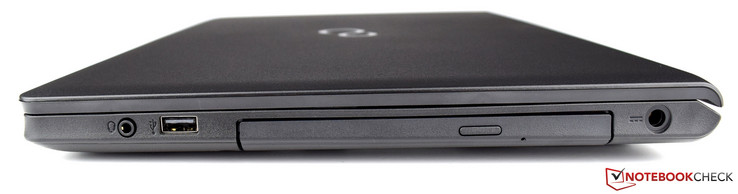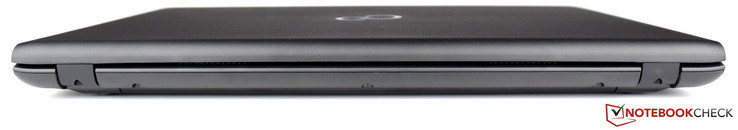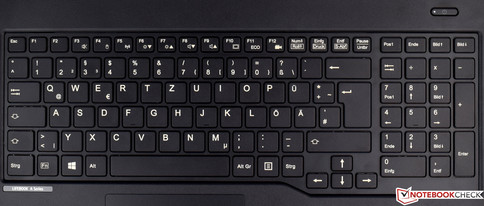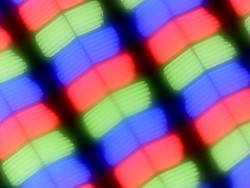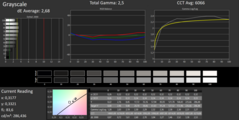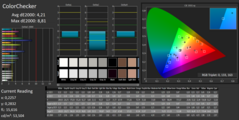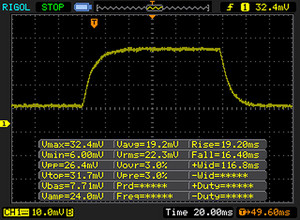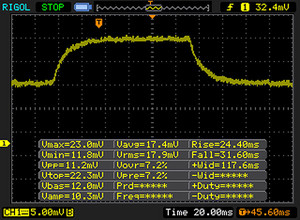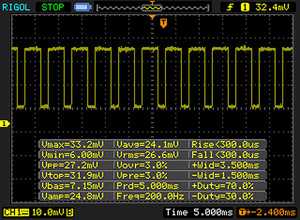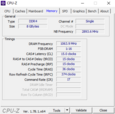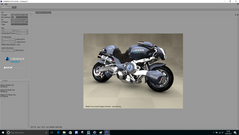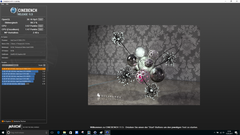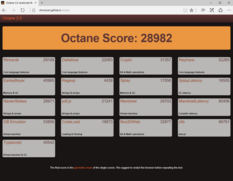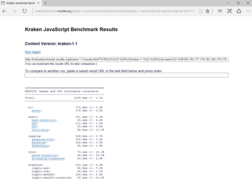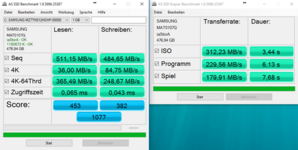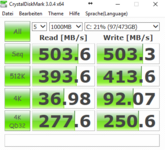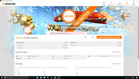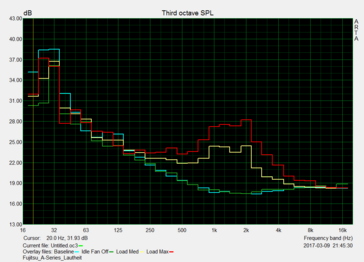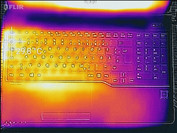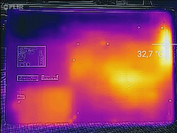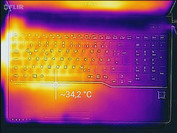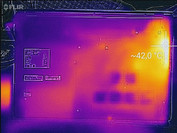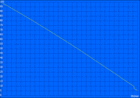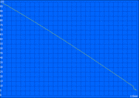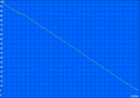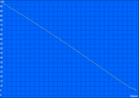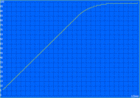Fujitsu LifeBook A557 (Core i5, Full-HD) Laptop Review

For the original German review, see here.
Anyone looking for a low cost laptop primarily for office work will be well-served by the Fujitsu LifeBook A557. The LifeBook A557 is equipped with an Intel Core i5-7200U, which belongs to the latest generation of Intel processors. This laptop, which also offers 8 GB of DDR4 RAM and a 512 GB SSD, might be quite interesting, especially for students. Equipped with a 15.6-inch FHD display, our test device currently costs 649 Euro (~$682). Despite its low price, the Fujitsu LifeBook A557 can keep up with competing laptops that are slightly higher priced in terms of performance. We have prepared an overview of comparison laptops for you in the following chart.
| HP ProBook 450 G4 | HP ProBook 655 G2 | Dell Latitude 15 3570 | Lenovo ThinkPad E560 | Acer TravelMate P257 | |
| CPU | Intel Core i7-7500U | AMD Pro A8-8600B | Intel Core i5-6200U | Intel Core i7-6500U | Intel Core i5-5200U |
| GPU | Nvidia GeForce 930MX | AMD Radeon R6 (Carrizo) | Intel HD Graphics 520 | AMD Radeon R7 M370 | Intel HD Graphics 5500 |
| Panel | 15,6 Inch FHD | 15,6 Inch HD | 15,6 Inch HD | 15,6 Inch FHD | 15,6 Inch FHD |
| RAM | 8 GB DDR4-2133 | 4 GB DDR3-1600 | 8 GB DDR3L-1600 | 8 GB DDR3L-1600 | 8 GB DDR3L-1600 |
| Price | 1.120 Euros (~$1176) | 899 Euros (~$944) | 629 Euros (~$660) | 930 Euros (~$977) | 899 Euros (~$944) |
Case and Connectivity
Fujitsu carries the design of the LifeBook A555 into the Fujitsu LifeBook A557 without any changes to the form and color. With a thickness of 3.1 centimeters (~1.2 in), the black plastic casing appears massive, although its stability does not quite correspond to this visual impression. However, the build is very clean and there are no ugly gaps. The design is unspectacular, practical, and not too susceptible to fingerprints. Visually the Fujitsu LifeBook A557 appears slightly dated and cannot keep up with the competition in this subjective regard. However, the three maintenance flaps are very good and can be removed easily, so that nothing should hinder upgrading (the RAM or SSD) later. The display is well supported by the two hinges, though they cannot prevent some slight bounce back. The diversity of connectivity offered is also similar to that of the Fujitsu LifeBook A555. Altogether the Fujitsu LifeBook A557 has four USB ports, three of which offer the USB 3.0 standard. The icing on the cake, however, would have been if the manufacturer had gone with the times and provided our test device with a USB C port. In our opinion, this is more future-proof and should not be missing in a new purchase. Moreover, the position of the ports is not well-thought-out, since the three USB 3.0 connectors are positioned on the left side directly underneath the hand rest. The distance between the ports is also slightly too small, so that the neighboring USB port can be blocked easily.
| SD Card Reader | |
| average JPG Copy Test (av. of 3 runs) | |
| Fujitsu Lifebook A557 | |
| HP ProBook 450 G4 Y8B60EA | |
| Lenovo ThinkPad E560-20EWS00000 | |
| HP ProBook 655 G2 T9X09ET | |
| Acer TravelMate P257-M-56AX | |
| Dell Latitude 15-3570 | |
| maximum AS SSD Seq Read Test (1GB) | |
| Fujitsu Lifebook A557 | |
| HP ProBook 450 G4 Y8B60EA | |
| Lenovo ThinkPad E560-20EWS00000 | |
| Acer TravelMate P257-M-56AX | |
| Dell Latitude 15-3570 | |
| Networking | |
| iperf3 transmit AX12 | |
| Dell XPS 13 9360 QHD+ i5 | |
| Asus Zenbook Flip UX360UAK-BB351T | |
| Fujitsu Lifebook A557 | |
| iperf3 receive AX12 | |
| Dell XPS 13 9360 QHD+ i5 | |
| Fujitsu Lifebook A557 | |
| Asus Zenbook Flip UX360UAK-BB351T | |
Input Devices
Keyboard and Touchpad
The adequate chiclet keyboard of the Fujitsu LifeBook A557 is set slightly lowered into the top of the base. The individual keys have a comfortable size and a noticeable pressure point that does not feel spongy. Unfortunately, the manufacturer does not offer a keyboard with a backlight. However, the white key lettering is easily readable. With a size of 10.5 x 5.9 centimeters (~4.1 x ~2.4 in), the touchpad is sufficiently large. Its smooth surface always registers the input correctly, and there were no problems during our testing period. The touchpad's two input keys worked similarly well without any problems, although they made a clicking noise that was clearly audible.
Display
Despite its attractive price of 649 Euros (~$682), Fujitsu uses a 15.6-inch IPS panel with a 1920x1080 resolution in the LifeBook A557. Nevertheless, as an alternative the manufacturer also offers a lower priced HD panel (1366x768 Pixel). In our test system the average brightness is only 260 cd/m², even though the LifeBook A557 still has the brightest panel here in comparison. Furthermore, in terms of contrast (1305:1) and black level (0.22), our test sample fares well compared with the competition, sometimes by a clear margin. The brightness distribution of the Fujitsu LifeBook A557 does not convince however, since with 83% it falls considerably below the average. The panel used, clearly struggles with screen bleeding. As can be seen clearly in the image, the top corners as well as some areas at the bottom of the screen appear significantly lighter.
| |||||||||||||||||||||||||
Brightness Distribution: 83 %
Center on Battery: 287 cd/m²
Contrast: 1305:1 (Black: 0.22 cd/m²)
ΔE ColorChecker Calman: 4.21 | ∀{0.5-29.43 Ø4.76}
ΔE Greyscale Calman: 2.68 | ∀{0.09-98 Ø5}
63% sRGB (Argyll 1.6.3 3D)
40% AdobeRGB 1998 (Argyll 1.6.3 3D)
43.24% AdobeRGB 1998 (Argyll 3D)
62.9% sRGB (Argyll 3D)
41.85% Display P3 (Argyll 3D)
Gamma: 2.5
CCT: 6066 K
| Fujitsu Lifebook A557 BOE NV156FHM-N42, , 1920x1080, 15.6" | HP ProBook 450 G4 Y8B60EA Chi Mei CMN15C4, , 1920x1080, 15.6" | HP ProBook 655 G2 T9X09ET BOE, , 1366x768, 15.6" | Dell Latitude 15-3570 LG Philips LGD04AF / 156WHU, , 1366x768, 15.6" | Lenovo ThinkPad E560-20EWS00000 Lenovo LP156WF6-SPK2, , 1920x1080, 15.6" | Acer TravelMate P257-M-56AX AU Optronics AUO38ED, , 1920x1080, 15.6" | |
|---|---|---|---|---|---|---|
| Display | -5% | 6% | -3% | -8% | -10% | |
| Display P3 Coverage (%) | 41.85 | 39.89 -5% | 44.49 6% | 40.61 -3% | 38.5 -8% | 37.78 -10% |
| sRGB Coverage (%) | 62.9 | 59.5 -5% | 66.9 6% | 61.1 -3% | 57.5 -9% | 56.8 -10% |
| AdobeRGB 1998 Coverage (%) | 43.24 | 41.24 -5% | 45.97 6% | 41.96 -3% | 39.8 -8% | 39.04 -10% |
| Response Times | 11% | 19% | 14% | 33% | ||
| Response Time Grey 50% / Grey 80% * (ms) | 55 ? | 51 ? 7% | 44 ? 20% | 37 ? 33% | 38.4 ? 30% | |
| Response Time Black / White * (ms) | 35 ? | 30 ? 14% | 29 ? 17% | 37 ? -6% | 22.4 ? 36% | |
| PWM Frequency (Hz) | 200 ? | 50 ? | 200 ? | |||
| Screen | -80% | -74% | -103% | -32% | -72% | |
| Brightness middle (cd/m²) | 287 | 214 -25% | 248 -14% | 202 -30% | 257 -10% | 205 -29% |
| Brightness (cd/m²) | 260 | 201 -23% | 230 -12% | 211 -19% | 234 -10% | 210 -19% |
| Brightness Distribution (%) | 83 | 77 -7% | 88 6% | 88 6% | 83 0% | 71 -14% |
| Black Level * (cd/m²) | 0.22 | 0.43 -95% | 0.56 -155% | 0.62 -182% | 0.27 -23% | 0.4 -82% |
| Contrast (:1) | 1305 | 498 -62% | 443 -66% | 326 -75% | 952 -27% | 513 -61% |
| Colorchecker dE 2000 * | 4.21 | 10.68 -154% | 8.7 -107% | 12.35 -193% | 7.16 -70% | 9.76 -132% |
| Colorchecker dE 2000 max. * | 8.81 | 18.07 -105% | 14.96 -70% | 19.9 -126% | ||
| Greyscale dE 2000 * | 2.68 | 11.32 -322% | 11.48 -328% | 13.46 -402% | 6.28 -134% | 10.47 -291% |
| Gamma | 2.5 88% | 2.26 97% | 2.38 92% | 2.44 90% | 2.44 90% | 2.56 86% |
| CCT | 6066 107% | 12204 53% | 11179 58% | 15217 43% | 6806 96% | 12103 54% |
| Color Space (Percent of AdobeRGB 1998) (%) | 40 | 38 -5% | 42 5% | 39 -2% | 36.6 -8% | 36 -10% |
| Color Space (Percent of sRGB) (%) | 63 | 59 -6% | 67 6% | 61 -3% | 57.3 -9% | 57 -10% |
| Total Average (Program / Settings) | -25% /
-53% | -16% /
-45% | -31% /
-67% | -2% /
-18% | -41% /
-57% |
* ... smaller is better
Thanks to the good contrast and low black level, the display quality is impressive. Colors are displayed vibrantly and do not appear washed out or blurry.
With the average DeltaE 2000 shift in the grayscale levels as well as the colors compared to the sRGB reference color space, we are measuring values in the state of delivery that are quite good (2.68 and 4.21). By calibrating the display these values can still be optimized slightly further. The corresponding ICC profile is linked and can be downloaded. You can find it directly above the comparison chart.
Having said this, the color space coverage quite clearly shows that this is an entry-level laptop, because the display of the Fujitsu LifeBook A557 can reproduce only 63% of the sRGB color space and 40% of the AdobeRGB color space. With these values the display is only sufficient for amateur image processing.
Due to its matte screen that completely prevents reflections, the Fujitsu LifeBook A557 can also be used outside within limits. If using the laptop outside cannot be avoided, we primarily advise to find a shady place. Here you can see that, even though the average brightness of 260 cd/m² is sufficient, it cannot completely convince.
Display Response Times
| ↔ Response Time Black to White | ||
|---|---|---|
| 35 ms ... rise ↗ and fall ↘ combined | ↗ 19 ms rise | |
| ↘ 16 ms fall | ||
| The screen shows slow response rates in our tests and will be unsatisfactory for gamers. In comparison, all tested devices range from 0.1 (minimum) to 240 (maximum) ms. » 92 % of all devices are better. This means that the measured response time is worse than the average of all tested devices (20.1 ms). | ||
| ↔ Response Time 50% Grey to 80% Grey | ||
| 55 ms ... rise ↗ and fall ↘ combined | ↗ 24 ms rise | |
| ↘ 31 ms fall | ||
| The screen shows slow response rates in our tests and will be unsatisfactory for gamers. In comparison, all tested devices range from 0.165 (minimum) to 636 (maximum) ms. » 91 % of all devices are better. This means that the measured response time is worse than the average of all tested devices (31.5 ms). | ||
Screen Flickering / PWM (Pulse-Width Modulation)
| Screen flickering / PWM detected | 200 Hz | ≤ 90 % brightness setting | |
The display backlight flickers at 200 Hz (worst case, e.g., utilizing PWM) Flickering detected at a brightness setting of 90 % and below. There should be no flickering or PWM above this brightness setting. The frequency of 200 Hz is relatively low, so sensitive users will likely notice flickering and experience eyestrain at the stated brightness setting and below. In comparison: 53 % of all tested devices do not use PWM to dim the display. If PWM was detected, an average of 8036 (minimum: 5 - maximum: 343500) Hz was measured. | |||
The Fujitsu LifeBook A557 convinces in the test of viewing angles, and due to the IPS panel the reference image is displayed well from all nine positions. Only when viewing from the four corners a slight light veil overlays the image, which should however not impact everyday usage, since this phenomenon can only be seen looking from a very wide angle.
Performance
The Fujitsu LifeBook A557 is a pure office notebook that, due to its attractive price, is also a good option for students. With enough RAM at its disposal, the performance of the ULV processor proves clearly sufficient for the intended usage. Of course the SSD does its part in the system running smoothly. Though we recommend the SSD at this point, you can, however, also purchase the Fujitsu LifeBook A557 with a conventional hard drive.
Processor
The heart of the Fujitsu LifeBook A557 comes from Intel and bears the name Intel Core i5-7200U. The processor possesses two cores, can process four threads simultaneously, and is soldered in. The power of the small SoC is well implemented. Behind the HP ProBook 450 G4, our test system comes into second place in the comparison.
| Cinebench R10 | |
| Rendering Single CPUs 64Bit | |
| Fujitsu Lifebook A557 | |
| Lenovo ThinkPad E560-20EWS00000 | |
| Rendering Multiple CPUs 64Bit | |
| Fujitsu Lifebook A557 | |
| Lenovo ThinkPad E560-20EWS00000 | |
| JetStream 1.1 - Total Score | |
| HP ProBook 450 G4 Y8B60EA | |
| Fujitsu Lifebook A557 | |
| Lenovo ThinkPad E560-20EWS00000 | |
| HP ProBook 655 G2 T9X09ET | |
| Octane V2 - Total Score | |
| HP ProBook 450 G4 Y8B60EA | |
| Lenovo ThinkPad E560-20EWS00000 | |
| Fujitsu Lifebook A557 | |
| Acer TravelMate P257-M-56AX | |
| HP ProBook 655 G2 T9X09ET | |
| Mozilla Kraken 1.1 - Total | |
| HP ProBook 655 G2 T9X09ET | |
| Acer TravelMate P257-M-56AX | |
| Fujitsu Lifebook A557 | |
| Lenovo ThinkPad E560-20EWS00000 | |
| HP ProBook 450 G4 Y8B60EA | |
* ... smaller is better
Even under constant load, the power of the processor can be retrieved well. All results in the Cinebench R15 Multi repetition remain relatively constant and there are no outliers.
System Performance
The separate components in our test system are well attuned to each other. This can also be seen in the results of the PCMark 8 tests. In terms of points, the Fujitsu LifeBook A557 joins the top. In contrast, the HP ProBook 655 G2, which is equipped with the AMD Pro A8-8600B, ended up far behind in the last place. The results of the PCMark 8 tests confirm the subjective impressions that we have gathered during the tests. Due to the SSD, the system becomes quickly operational after turning it on, and it rarely interrupts for processing. The 8 GB of RAM is sufficient for the intended purpose and if necessary can be expanded up to 32 GB.
It is also worth mentioning the performance of the SD-card reader which, with its very good results, shames the competition.
| PCMark Vantage Result | 15019 points | |
| PCMark 7 Score | 5115 points | |
| PCMark 8 Home Score Accelerated v2 | 3556 points | |
| PCMark 8 Creative Score Accelerated v2 | 4375 points | |
| PCMark 8 Work Score Accelerated v2 | 4713 points | |
Help | ||
Storage Device
The storage drive is a 512 GB SSD from Samsung. This 2.5-inch SSD is connected via SATA speeds.
Testing the performance with AS SSD, we are measuring sequential read speeds of 511 MB/s and sequential write speeds of a respectable 484 MB/s. The 4K read and write speeds are also good.
In our comparison chart the striking performance difference to a conventional hard disk that is in the HP ProBook 655 G2, can be clearly seen.
| Fujitsu Lifebook A557 Samsung MZ7TN512HDHP-00000 | HP ProBook 655 G2 T9X09ET Seagate ST500LM021-1KJ15 | Dell Latitude 15-3570 Samsung CM871 MZNLF128HCHP | Lenovo ThinkPad E560-20EWS00000 Samsung CM871 MZ7LF192HCGS | Acer TravelMate P257-M-56AX Kingston RBU-SC150S37256GD | |
|---|---|---|---|---|---|
| CrystalDiskMark 3.0 | -91% | -57% | -53% | -20% | |
| Read Seq (MB/s) | 504 | 122.1 -76% | 453.2 -10% | 462 -8% | 507 1% |
| Write Seq (MB/s) | 503 | 110.7 -78% | 137.7 -73% | 174.5 -65% | 337.5 -33% |
| Read 512 (MB/s) | 393.6 | 33.53 -91% | 308.5 -22% | 306.8 -22% | 325 -17% |
| Write 512 (MB/s) | 413.6 | 51.3 -88% | 134.1 -68% | 168.6 -59% | 346.8 -16% |
| Read 4k (MB/s) | 36.98 | 0.357 -99% | 19.06 -48% | 16.14 -56% | 29.37 -21% |
| Write 4k (MB/s) | 92.1 | 0.641 -99% | 21.31 -77% | 36.24 -61% | 93.9 2% |
| Read 4k QD32 (MB/s) | 277.6 | 0.778 -100% | 93.5 -66% | 95.7 -66% | 103.8 -63% |
| Write 4k QD32 (MB/s) | 250.6 | 0.672 -100% | 23.3 -91% | 36.23 -86% | 217.7 -13% |
Graphics Card
The 3D acceleration is taken over by Intel HD Graphics 620, which, however, has no chance against the competitors with a dedicated graphics card. With a second RAM module performance could be improved slightly. Yet, the Fujitsu LifeBook A557 still would not be able to hold its ground against the Lenovo ThinkPad E560 and the HP ProBook 450 G4.
| 3DMark | |
| 1280x720 Cloud Gate Standard Graphics | |
| Lenovo ThinkPad E560-20EWS00000 | |
| HP ProBook 450 G4 Y8B60EA | |
| Fujitsu Lifebook A557 | |
| Acer TravelMate P257-M-56AX | |
| Dell Latitude 15-3570 | |
| 1920x1080 Fire Strike Graphics | |
| Lenovo ThinkPad E560-20EWS00000 | |
| HP ProBook 450 G4 Y8B60EA | |
| Fujitsu Lifebook A557 | |
| 3DMark 11 - 1280x720 Performance GPU | |
| Lenovo ThinkPad E560-20EWS00000 | |
| HP ProBook 450 G4 Y8B60EA | |
| Fujitsu Lifebook A557 | |
| HP ProBook 655 G2 T9X09ET | |
| Dell Latitude 15-3570 | |
| Acer TravelMate P257-M-56AX | |
| 3DMark 03 Standard | 17137 points | |
| 3DMark 05 Standard | 12775 points | |
| 3DMark 06 Standard Score | 7998 points | |
| 3DMark Vantage P Result | 5274 points | |
| 3DMark 11 Performance | 1553 points | |
| 3DMark Ice Storm Standard Score | 50970 points | |
| 3DMark Cloud Gate Standard Score | 5690 points | |
| 3DMark Fire Strike Score | 750 points | |
| 3DMark Fire Strike Extreme Score | 337 points | |
| 3DMark Time Spy Score | 340 points | |
Help | ||
Gaming Performance
The gaming performance also shows that this is more an office machine, because the performance of the Intel HD Graphics 620 integrated graphics is only good enough to fluidly play old titles (such as “BioShock”) using the lowest settings.
Further benchmarks and information about the HD Graphics 620 are available in our tech section.
| low | med. | high | ultra | |
|---|---|---|---|---|
| BioShock Infinite (2013) | 43.2 | 25.2 | 20.3 | 6.3 |
| Battlefield 4 (2013) | 33.4 | 26.2 | 17.5 | 6.2 |
| The Witcher 3 (2015) | 12.8 | 10.1 | 4.8 | |
| Rise of the Tomb Raider (2016) | 15.4 | 9.5 | 5.8 |
Emissions
System Noise
The noise pollution of the Fujitsu LifeBook A557 running in idle remains comfortably low at 30.3 dB(A), since without load our test system often works silently. However, under load the small fan clearly attracts the attention with a maximum of 39 dB(A), so that our test sample here is the loudest compared to the others in our test. But we did not hear any electronic noises such as humming or high pitched sounds in the Fujitsu LifeBook A557.
Noise level
| Idle |
| 30.3 / 30.3 / 32.3 dB(A) |
| HDD |
| 31.3 dB(A) |
| DVD |
| 54.9 / dB(A) |
| Load |
| 38.5 / 39.7 dB(A) |
 | ||
30 dB silent 40 dB(A) audible 50 dB(A) loud |
||
min: | ||
| Fujitsu Lifebook A557 i5-7200U, HD Graphics 620 | HP ProBook 450 G4 Y8B60EA i7-7500U, GeForce 930MX | HP ProBook 655 G2 T9X09ET Pro A8-8600B, Radeon R6 (Carrizo) | Dell Latitude 15-3570 6200U, HD Graphics 520 | Lenovo ThinkPad E560-20EWS00000 6500U, Radeon R7 M370 | Acer TravelMate P257-M-56AX 5200U, HD Graphics 5500 | |
|---|---|---|---|---|---|---|
| Noise | -4% | 3% | 4% | 8% | 1% | |
| off / environment * (dB) | 30.3 | 31.6 -4% | 31.5 -4% | 31 -2% | ||
| Idle Minimum * (dB) | 30.3 | 32.6 -8% | 31.6 -4% | 31 -2% | 29.2 4% | 31.8 -5% |
| Idle Average * (dB) | 30.3 | 32.6 -8% | 31.6 -4% | 31 -2% | 29.2 4% | 31.8 -5% |
| Idle Maximum * (dB) | 32.3 | 33 -2% | 31.6 2% | 31 4% | 29.2 10% | 31.8 2% |
| Load Average * (dB) | 38.5 | 38.9 -1% | 33.5 13% | 34.2 11% | 33.6 13% | 35 9% |
| Load Maximum * (dB) | 39.7 | 38.9 2% | 33.5 16% | 34.3 14% | 35.5 11% | 37.6 5% |
* ... smaller is better
Temperature
The manufacturer has a good handle on the cooling of the Fujitsu LifeBook A557. Even under load the casing warms only minimally, and we are measuring 35.3 °C (~95 °F) at its warmest spot on the bottom near the fan vents. Our test sample shows by far the lowest casing temperature in our test field.
The individual components inside also remain comparatively cool. After more than an hour of constant load with the Prime95 tool the processor warmed to a maximum of 66 °C (~150 °F) and so clearly remained below the thermal throttling limit of 100 °C (212 °F). We also put at least an hour of load on the Intel HD Graphics 620 using the FurMark program. Here too, we measure comparatively low temperatures at a maximum of 57 °C (~135 °F). The clock speed of the Intel HD Graphics 620 remained a constant 1000 MHz. With both Prime95 and FurMark running in parallel, the CPU and GPU have to share the 15-watt GDP, which results in the processor warming up to a maximum of only 57 °C (~135 °F) after an hour. The Intel HD Graphics 620 became only 2 °C (59 °C, 138 F) warmer.
Overall, the manufacturer has developed a very good cooling concept, which is able to efficiently cool the components even under constant load.
(+) The maximum temperature on the upper side is 33.3 °C / 92 F, compared to the average of 34.3 °C / 94 F, ranging from 21.2 to 62.5 °C for the class Office.
(+) The bottom heats up to a maximum of 35.3 °C / 96 F, compared to the average of 36.8 °C / 98 F
(+) In idle usage, the average temperature for the upper side is 24.1 °C / 75 F, compared to the device average of 29.5 °C / 85 F.
(+) The palmrests and touchpad are cooler than skin temperature with a maximum of 29 °C / 84.2 F and are therefore cool to the touch.
(±) The average temperature of the palmrest area of similar devices was 27.5 °C / 81.5 F (-1.5 °C / -2.7 F).
| Fujitsu Lifebook A557 i5-7200U, HD Graphics 620 | HP ProBook 450 G4 Y8B60EA i7-7500U, GeForce 930MX | HP ProBook 655 G2 T9X09ET Pro A8-8600B, Radeon R6 (Carrizo) | Dell Latitude 15-3570 6200U, HD Graphics 520 | Lenovo ThinkPad E560-20EWS00000 6500U, Radeon R7 M370 | Acer TravelMate P257-M-56AX 5200U, HD Graphics 5500 | |
|---|---|---|---|---|---|---|
| Heat | -19% | -17% | -21% | -13% | -8% | |
| Maximum Upper Side * (°C) | 33.3 | 44.3 -33% | 35.8 -8% | 36.1 -8% | 45 -35% | 34.3 -3% |
| Maximum Bottom * (°C) | 35.3 | 46.3 -31% | 37.6 -7% | 47 -33% | 39.8 -13% | 42.1 -19% |
| Idle Upper Side * (°C) | 27 | 27.8 -3% | 33.4 -24% | 31.7 -17% | 26.1 3% | 26.7 1% |
| Idle Bottom * (°C) | 26 | 27.7 -7% | 33.2 -28% | 32.9 -27% | 27.7 -7% | 29.2 -12% |
* ... smaller is better
Speakers
The integrated speakers are situated above the keyboard. The sound exits towards the screen, so that it reflects the sound towards the user. The quality of the two speakers reflects the costs of the system. The small speakers continue to lack fullness in the middle and low range. However, the integrated solution is sufficient for the office environment. External speakers can be connected via the 3.5 mm jack.
Fujitsu Lifebook A557 audio analysis
(-) | not very loud speakers (67 dB)
Bass 100 - 315 Hz
(-) | nearly no bass - on average 26.8% lower than median
(+) | bass is linear (6.2% delta to prev. frequency)
Mids 400 - 2000 Hz
(±) | higher mids - on average 6.8% higher than median
(-) | mids are not linear (15% delta to prev. frequency)
Highs 2 - 16 kHz
(+) | balanced highs - only 3.5% away from median
(±) | linearity of highs is average (8.7% delta to prev. frequency)
Overall 100 - 16.000 Hz
(-) | overall sound is not linear (33.6% difference to median)
Compared to same class
» 95% of all tested devices in this class were better, 2% similar, 3% worse
» The best had a delta of 7%, average was 21%, worst was 53%
Compared to all devices tested
» 92% of all tested devices were better, 1% similar, 6% worse
» The best had a delta of 4%, average was 24%, worst was 134%
Apple MacBook 12 (Early 2016) 1.1 GHz audio analysis
(+) | speakers can play relatively loud (83.6 dB)
Bass 100 - 315 Hz
(±) | reduced bass - on average 11.3% lower than median
(±) | linearity of bass is average (14.2% delta to prev. frequency)
Mids 400 - 2000 Hz
(+) | balanced mids - only 2.4% away from median
(+) | mids are linear (5.5% delta to prev. frequency)
Highs 2 - 16 kHz
(+) | balanced highs - only 2% away from median
(+) | highs are linear (4.5% delta to prev. frequency)
Overall 100 - 16.000 Hz
(+) | overall sound is linear (10.2% difference to median)
Compared to same class
» 7% of all tested devices in this class were better, 2% similar, 91% worse
» The best had a delta of 5%, average was 18%, worst was 53%
Compared to all devices tested
» 4% of all tested devices were better, 1% similar, 94% worse
» The best had a delta of 4%, average was 24%, worst was 134%
Frequency diagram in comparison (You can select or deselect the check boxes on top!)
Energy Management
Power Consumption
The power consumption of the Fujitsu LifeBook A557 really surprised us. While idling, our test system was content with a paltry 2.9 to 6.9 watts. Even under load we are measuring a relatively low maximum usage with 31.8 watts. A look at the comparison charts shows that our test system here is the most efficient. The Acer TravelMate P257 is narrowly beaten and is almost on par with the Fujitsu LifeBook A557. With 65 watts the power supply is sufficiently sized.
| Off / Standby | |
| Idle | |
| Load |
|
Key:
min: | |
| Fujitsu Lifebook A557 i5-7200U, HD Graphics 620 | HP ProBook 450 G4 Y8B60EA i7-7500U, GeForce 930MX | HP ProBook 655 G2 T9X09ET Pro A8-8600B, Radeon R6 (Carrizo) | Dell Latitude 15-3570 6200U, HD Graphics 520 | Lenovo ThinkPad E560-20EWS00000 6500U, Radeon R7 M370 | Acer TravelMate P257-M-56AX 5200U, HD Graphics 5500 | |
|---|---|---|---|---|---|---|
| Power Consumption | -34% | -29% | -14% | -53% | -1% | |
| Idle Minimum * (Watt) | 2.9 | 3.8 -31% | 5.8 -100% | 4.9 -69% | 4.2 -45% | 3.2 -10% |
| Idle Average * (Watt) | 6.4 | 6.6 -3% | 7.5 -17% | 7.2 -13% | 7.5 -17% | 5.5 14% |
| Idle Maximum * (Watt) | 6.9 | 11.3 -64% | 8.6 -25% | 7.5 -9% | 8.2 -19% | 6.4 7% |
| Load Average * (Watt) | 31.8 | 38 -19% | 31 3% | 25.4 20% | 49.6 -56% | 31.8 -0% |
| Load Maximum * (Watt) | 29 | 45 -55% | 30.5 -5% | 28 3% | 65.8 -127% | 33 -14% |
* ... smaller is better
Battery Life
TThe low power consumption also has a positive effect on the battery life. The 49 Wh battery can be removed and is not integrated as in the newer models. Without load a full battery lasts for 16:32 hours. Under load the Fujitsu LifeBook A557 still lasts for almost two hours on the battery. In our WLAN test that definitely has a more practical relevance; our test system shows a decent result with 8:45 hours. In direct comparison, our Fujitsu LifeBook A557 must admit defeat against the Dell Latitude 15-3570. However, with a 65 Wh battery, the Dell Latitude 15-3570 possesses the battery with the largest capacity.
| Fujitsu Lifebook A557 i5-7200U, HD Graphics 620, 49 Wh | HP ProBook 450 G4 Y8B60EA i7-7500U, GeForce 930MX, 45 Wh | HP ProBook 655 G2 T9X09ET Pro A8-8600B, Radeon R6 (Carrizo), 48 Wh | Dell Latitude 15-3570 6200U, HD Graphics 520, 65 Wh | Lenovo ThinkPad E560-20EWS00000 6500U, Radeon R7 M370, 48 Wh | Acer TravelMate P257-M-56AX 5200U, HD Graphics 5500, 37 Wh | |
|---|---|---|---|---|---|---|
| Battery runtime | -5% | -58% | 14% | -17% | -31% | |
| Reader / Idle (h) | 16.5 | 12.4 -25% | 17.1 4% | 14.7 -11% | 11.7 -29% | |
| H.264 (h) | 7.6 | 6.9 -9% | ||||
| WiFi v1.3 (h) | 8.8 | 8.6 -2% | 3.7 -58% | 9 2% | 5.7 -35% | 5.4 -39% |
| Load (h) | 1.9 | 2.1 11% | 2.6 37% | 1.7 -11% | 1.4 -26% |
Verdict
Pros
Cons
With the LifeBook A557 Fujitsu has a very attractive system for the small pocket on the market. The 15.6-inch notebook convinces mainly with a solid system performance, which underpins its deployment as an office system. By now the Intel Core i5-7200U has become a common processor that is quite capable to take on also more complex tasks. With 8 GB of RAM, our system is well equipped. If that is not enough, it can be expanded without difficulties, since the maintenance possibilities are exemplary in the Fujitsu LifeBook A557. The 512 GB SSD offers a lot of storage and contributes a relevant share to the smooth running system.
The Fujitsu LifeBook A557 offers a decent performance for small purses. Those who do not place too much importance on the design will be happy with the Fujitsu LifeBook A557.
We cannot find much fault in the Fujitsu LifeBook A557. Visually, our test system is rather unspectacular, and in the future the manufacturer could improve on the noise pollution. We also would have wished for an optional backlit keyboard. But with a price tag of 649 Euros (~$682) we should expect the odd compromise. Furthermore, the display offers only a limited color space coverage, although its viewing angles are convincing. The Fujitsu LifeBook A557 also left a positive impression with its low power consumption that in turn assures a long battery life.
Fujitsu Lifebook A557
- 03/29/2017 v6 (old)
Sebastian Bade