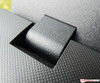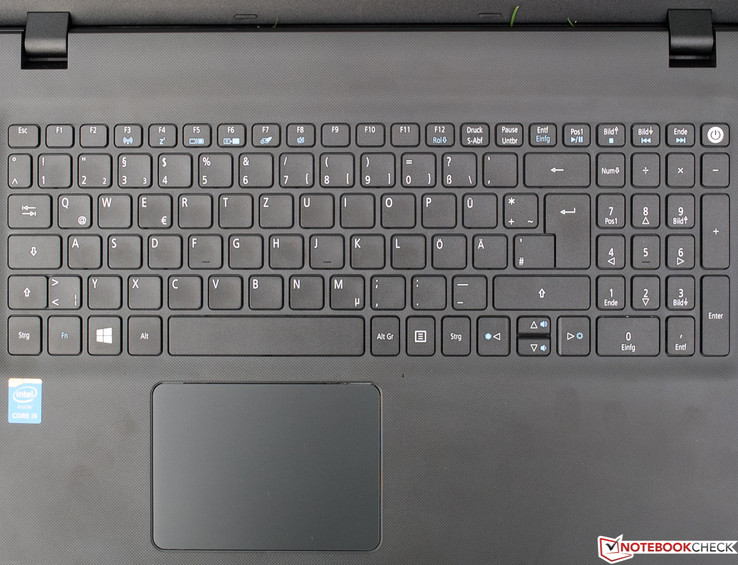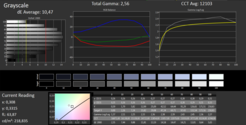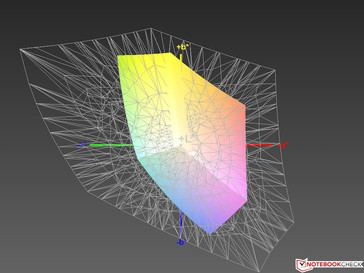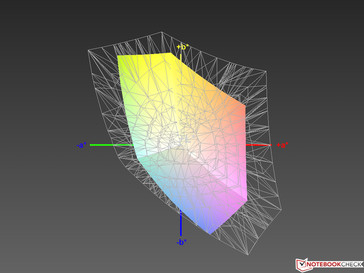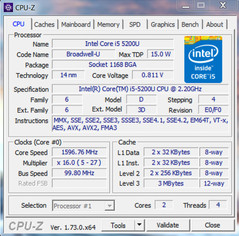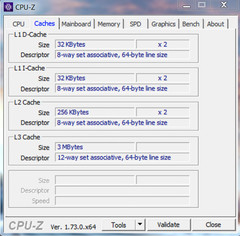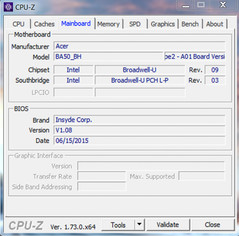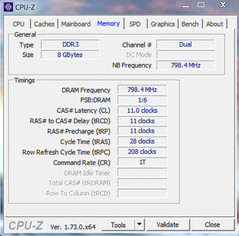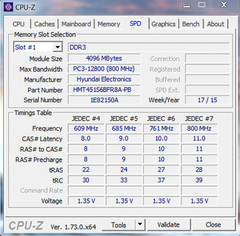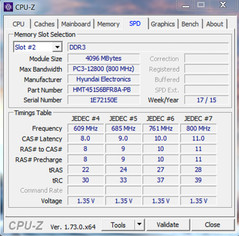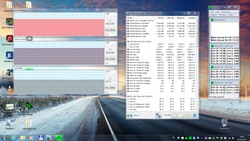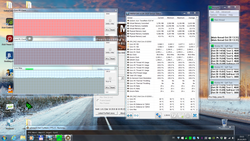Acer TravelMate P257-M-56AX Notebook Review

For the original German review, see here.
"Work with style and simplicity" - Acer touts its TravelMate P2 series on its relevant page. Here, an overview of the numerous versions can be found under "Models" available from 13.3 to 17.3 inches with different (Intel) CPU and RAM configurations, screen resolutions, and storage device and capacities. All models offer the option of downgrading from Windows 10 Pro or Windows 8.1 Pro to Windows 7 Professional. A DVD burner is included in all models except in the smaller 13-inch versions. Besides the processor integrated Intel HD graphics, some models feature Nvidia's GeForce 920M or 940M with 2 GB of dedicated memory.
Our TravelMate P257-M-56AX (NX.VB1EG.003) is a 15.6-inch office laptop from the upper price range and a weight of approximately 2.4 kg (~5.3 lb). It includes an Intel Core i5-5200U (2x 2.2 to 3.7 MHz, Hyperthreading, TDP: 15 watts), 8 GB of working memory, a matte Full HD screen (TN), as well as a 256 GB SSD. The on-chip Intel HD 5500 GPU takes care of graphic calculations. Its RRP is set at 899 Euros (~$985), but prices started at just under 800 Euros (~$877) in a major German price comparison at the time of testing.
Since most office laptops in this size are less expensive, it was reasonable to find equally priced devices for the test. We opted for Toshiba's Tecra A50-C1510W10 (700 Euros/~$767), Fujitsu's LifeBook A555 (750 Euros/~$822), and Lenovo's Z51-70 (Radeon R9 M375) (700 Euros/~$767) multimedia colleague.
Case
The tester had a déjà-vu moment while unpacking the TravelMate box - apart from the size and color, the completely black and once again very slip-proof plastic casing is very similar to that of the 17-inch Acer Aspire E5-772G . The nice, yet susceptible to fingerprints, textile pattern on the lid's back and underside adds the most conspicuous visual highlight. The base's finely textured upper side also tends to show signs of handling.
The not particularly thin but pressure sensitive lid can be opened easily without counterforce. However, the tightly pulled hinges prevent wobbling on vibrating surfaces, which might prove advantageous on the go. The smaller dimensions of our review sample defied our twisting attempts slightly better, but not with much more resistance than the Aspire E5. It produced innocuous sounding noises that we mainly blame on the lopsided installed DVD burner tray. Apart from that, we did not find any manufacturing flaws, and thus the carefully designed yet relatively unrepresentative casing made a good, solid impression.
Connectivity
All interfaces needed for stationary use of an office laptop are installed. However, nothing that goes beyond the standards, such as DisplayPort or Thunderbolt, will be found. Even the defunct VGA out is included. Unfortunately, one of the three USB ports still supports the old 2.0 standard. Since the vents and the optical drive occupy the rear areas, all ports are concentrated in the front, which might prove a hindrance when using an external mouse or USB flash drives. At least the power socket and Kensington slot are in the rear. Although the USB 3.0 ports achieved a normal transfer rate of almost 100 MB/s with the tester's external HDD, this speed could not be maintained stably.
We used our reference SD card, Toshiba Exceria Pro SDXC 64 GB UHS-II, to assess the card reader's performance. The maximum transfer rate for copying large data blocks was 26 MB/s, while 25.5 MB/s can be expected from standard JPG image files.
Communication
The writer had to modify his personal test settings due to a faulty router, and he used an Asus RT-AC51U (802.11 a/b/g/n/ac, dual-band). The review samples were connected via n (2.4 GHz) since not every laptop supports ac and 5 GHz. Of course, a comparison basis is not possible due to the new test setup. However, Intel's Dual Band Wireless-AC 7265 premium Wi-Fi module with all the important specifications to its name normally stands for very good reception qualities. The TravelMate could maintain the maximum rate that the DSL connection can provide even at a distance of approximately 10 meters (~33 ft), and through some ceilings and walls. Of course, the module supports Bluetooth 4.0.
Accessories
In addition to the indispensable power supply, the usual instruction and warranty notes were found in the unobtrusive box. We did not discover any accessories specifically designed for the P2 series on Acer's website.
Maintenance
Naturally, Acer does not intend users to maintain their laptops, and would like this job be done by its fee-based maintenance service. Therefore, it is only logical to thwart accessing the innards by omitting a maintenance hatch, and even install a non-removable battery. Users who are willing to risk guarantee and guarantee loss will have to unscrew numerous screws on the underside, and then apparently remove the base's upper part. As always, we make deductions in the partial rating for this dubious decision.
Warranty
Acer includes a two-year pick-up and return service within the frameworks of its standard warranty (1st Y ITW). Of course, the legal warranty of two years with shifting the burden of proof after six months also applies.
Input Devices
Touchpad
The input devices are similar to those in Acer's Aspire E5-772G. Once again, a large ClickPad with an unbroken, almost completely touch-sensitive surface is installed. Unlike the E5-552G where we still had some problems with the gliding traits with moist fingers, there was no reason for complaint this time. The replacement mouse keys made a very good impression, which have a subjectively balanced, medium resistance, and produce a nice tactile and audibly subtle feedback when clicked. Drag & drop always functioned impeccably. Gestures using up to three fingers can be configured in the Elan menu. Overall, the touchpad has earned itself a decent individual score.
Keyboard
While the sufficiently sized, roughened and impeccably lettered number and letter keys in the main block are lightly concave, all other keys are flat. On the one hand, the keys' spacing is generous, but on the other, the number pad has been scaled down slightly, and thus larger hands might find it inconvenient. Thanks to the crisp pressure point and lightly dampened stroke, the choice of keys with a short drop should also satisfy prolific writers. However, although typing does not create noise, we have tested quieter keyboards.
Apart from the on/off button integrated in the number pad's upper right, the layout does not exhibit many surprises. The unit does not yield under realistic force, and the keyboard gives a rigid and well-built impression. The only thing missing, which should be included in view of the price and office target group, is a backlight that only Lenovo's device has in the comparison group.
Display
Despite the premium price, the buyer will have to be satisfied with a viewing angle dependent TN panel in Acer's TravelMate P257-M-56AX, which is also true for the rivals in the test. IPS screens are not offered within the P2 series, but some have the lower HD-ready resolution. The 1920x1080 pixels of our review sample results in 141 ppi distributed over 15.6 inches and thus a pixelated image impression does not evolve from a distance of half a meter (~20 in).
Although we cannot complain about the image sharpness, the too low brightness of just 205 cd/m² might limit legibility outdoors - more about that later. Toshiba's Tecra A50 and Fujitsu's LifeBook A555 are even darker; Lenovo's Z51-70 has the highest brightness with a still modest 229 cd/m². The measured illumination of only 71% is clearly below average, but it is not noticeable to the naked eye. We could not discover any clouding or backlight bleeding on a completely black screen.
| |||||||||||||||||||||||||
Brightness Distribution: 71 %
Center on Battery: 212 cd/m²
Contrast: 513:1 (Black: 0.4 cd/m²)
ΔE ColorChecker Calman: 9.76 | ∀{0.5-29.43 Ø4.77}
ΔE Greyscale Calman: 10.47 | ∀{0.09-98 Ø5}
57% sRGB (Argyll 1.6.3 3D)
36% AdobeRGB 1998 (Argyll 1.6.3 3D)
39.04% AdobeRGB 1998 (Argyll 3D)
56.8% sRGB (Argyll 3D)
37.78% Display P3 (Argyll 3D)
Gamma: 2.56
CCT: 12103 K
The black level of 0.4 cd/m² is decent but not exceptional. The rivals in the test display black up to 35% lighter. Since the contrast describes the ratio of the maximum brightness to black level, the review sample achieves only mediocre 513:1, which is on par with the Z51-70, while the Tecra and LifeBook accomplish poor rates of around 350:1.
Accurate color reproduction is not a strength of TN panels. Toshiba's laptop does the best job here with useful DeltaE rates of approximately 7 for TN conditions. Shifts of around DeltaE 10 are more common for this screen category. These are also present in the review sample as well as both rivals, and result in a visible bluish tint. None of the laptops are suitable for fairly ambitious image editing.
This is all the more true when looking at the large AdobeRGB color space coverage important for professional requirements. Like many low-cost TN screens, the ones in the comparison also achieve less than a modest 40%. Windows is designed for a gamma rate of 2.2, which the review sample quite obviously misses with 2.56.
| Acer TravelMate P257-M-56AX | Toshiba Tecra A50-C1510W10 | Fujitsu Lifebook A555 | Lenovo Z51-70 | |
|---|---|---|---|---|
| Display | 5% | 10% | 4% | |
| Display P3 Coverage (%) | 37.78 | 39.84 5% | 41.72 10% | 39.33 4% |
| sRGB Coverage (%) | 56.8 | 59.8 5% | 62.8 11% | 58.9 4% |
| AdobeRGB 1998 Coverage (%) | 39.04 | 41.17 5% | 43.1 10% | 40.65 4% |
| Screen | 1% | -6% | 2% | |
| Brightness middle (cd/m²) | 205 | 194.1 -5% | 180 -12% | 229 12% |
| Brightness (cd/m²) | 210 | 198 -6% | 174 -17% | 214 2% |
| Brightness Distribution (%) | 71 | 82 15% | 87 23% | 85 20% |
| Black Level * (cd/m²) | 0.4 | 0.539 -35% | 0.52 -30% | 0.45 -13% |
| Contrast (:1) | 513 | 360 -30% | 346 -33% | 509 -1% |
| Colorchecker dE 2000 * | 9.76 | 7.35 25% | 10.11 -4% | 10.51 -8% |
| Greyscale dE 2000 * | 10.47 | 6.88 34% | 10.92 -4% | 11.32 -8% |
| Gamma | 2.56 86% | 2.11 104% | 2.27 97% | 2.47 89% |
| CCT | 12103 54% | 8885 73% | 12639 51% | 12795 51% |
| Color Space (Percent of AdobeRGB 1998) (%) | 36 | 37.9 5% | 39.8 11% | 38 6% |
| Color Space (Percent of sRGB) (%) | 57 | 59.5 4% | 62.9 10% | 59 4% |
| Total Average (Program / Settings) | 3% /
2% | 2% /
-2% | 3% /
2% |
* ... smaller is better
Although the screen has a non-reflective finish, the user will be faced with problems in sunlight even in the shade due to the low brightness. The weather conditions did not allow testing this, but we can confirm that it is possible to find a position that enables virtually undisturbed use on a cloudy day, as can be seen in the second screenshot.
The elbowroom in front of the screen is limited when the user wants a true reproduction. Good, modern TN panels exhibit marginal contrast and brightness losses when only altering the horizontal viewing angle. This is only conditionally true for our review sample. The image is unacceptable when looking from above or below. Mobile use on the lap will probably require frequent adjustments or a lot of tolerance.
Performance
We mentioned the configuration of our review sample in the introduction. The available computing power and generous RAM configuration is easily enough for all commercial office and multimedia applications. Restrictions will only be found in highly parallelized software, such as 3D rendering programs, which greatly benefit from four or more physical cores. This is also true for some games, but the P537-M-56AX is not suitable for them due to the weak 3D graphics performance anyway.
Processor
Like the Haswell precursor Intel Core i5 4200U (2x 1.6 - 2.6 GHz, Hyperthreading, TDP: 15W), the slightly higher clocked Broadwell processor i5-5200U (2x 2.2 to 2.7 GHz, Hyperthreading, TDP: 15 W) is very popular among manufacturers, and is found in countless laptops. The reason for this is the modern 14 nm chip that has more than enough power for most commercial software, and its low TDP makes it particularly suitable for small and slim laptops starting at 11 inches. The CPU's physical two cores cannot ideally cope with some games although they are doubled, and demanding gamers will rather need a genuine quad-core from the i7 series. The frugal Intel HD Graphics 5500 that is hardly suitable for 3D applications is integrated.
At a base rate of 2.2 GHz, the specified Turbo limit when both cores are loaded is 2.5 GHz. This was maintained stably in our Cinebench 15 loop. Thus, Turbo utilization functions ideally under still realistic conditions. The performance is exactly on par with 5200U CPUs in other laptops. The performance is identical in battery mode. Benchmarks regarding many processors can be found in our FAQ section.
| Cinebench R10 | |
| Rendering Multiple CPUs 32Bit (sort by value) | |
| Acer TravelMate P257-M-56AX | |
| Toshiba Tecra A50-C1510W10 | |
| Fujitsu Lifebook A555 | |
| Lenovo Z51-70 | |
| Rendering Single 32Bit (sort by value) | |
| Acer TravelMate P257-M-56AX | |
| Toshiba Tecra A50-C1510W10 | |
| Fujitsu Lifebook A555 | |
| Lenovo Z51-70 | |
System Performance
Since all laptops in the test are equipped with identical processors, the varying benchmark results can fundamentally be explained with the different storage device performance despite the sometimes below average CPU performance of Toshiba's Tecra A50. The Tecra also achieves the lowest results, as it is the only device with a conventional hard drive that spins at 7200 rpm, while the other laptops rely on unequally faster SSDs.
PCMark 7 records much greater differences than PCMark 8 here. The winner is always Lenovo's Z51-70, furnished with the fastest SSD, and is the only device that has a dedicated graphics card. Subjectively, the review sample usually ran smoothly, was characterized by very fast OS and program starts, and did not stumble when 15 tabs were opened simultaneously in the storage hungry Chrome browser. Once again, the 8 GB of dual-channel RAM pays off here.
| PCMark 8 | |
| Home Score Accelerated v2 (sort by value) | |
| Acer TravelMate P257-M-56AX | |
| Toshiba Tecra A50-C1510W10 | |
| Fujitsu Lifebook A555 | |
| Lenovo Z51-70 | |
| Work Score Accelerated v2 (sort by value) | |
| Acer TravelMate P257-M-56AX | |
| Toshiba Tecra A50-C1510W10 | |
| Fujitsu Lifebook A555 | |
| Lenovo Z51-70 | |
| PCMark 7 Score | 4293 points | |
| PCMark 8 Home Score Accelerated v2 | 3090 points | |
| PCMark 8 Work Score Accelerated v2 | 3979 points | |
Help | ||
Storage Device
When looking at the scores of the dedicated SSD benchmark AS SSD, the maximum transfer rate of 481 MB/s in sequential read is close to the SATA 3 border of 500 MB/s. The SSDs in the test do an almost equally good job here. Superior and very good in the overall comparison are the approximately 35 MB/s that the review sample and Lenovo's Z51-70 achieve in reading small data blocks. However, the 256 GB Kingston RBU-SC150S37256G exhibits weaknesses in simultaneous reading of small data blocks with multiple threads, as typical for OS and program starts, for unknown reasons. It finishes almost 50% behind the Samsung PM871 in Lenovo's laptop.
Graphics Card
The CPU-integrated Intel HD Graphics 5500 is installed, and achieves Turbo frequencies of up to 900 MHz and already supports DirectX 11.2. Looking at the benchmark results, the unit in the review sample belongs to the fastest GPUs that we have tested to date. The performance of GPUs without a dedicated memory clearly benefit from dual-channel RAM, like in the TravelMate P257-M-56AX. This also explains the deficit of both other HD 5500 GPUs in the test, which can only fall back on one memory channel.
Although the narrow performance of the very frugal HD Graphics cores from Intel has been consistently increasing slightly over the past generations, they are still not very useful. Users who need more power can take an alternative with a faster Nvidia graphics. A 940M is roughly as fast as the Radeon R9 M375 in Lenovo's Z51-70. Our FAQ section provides many benchmarks regarding mobile graphics cards. No losses were recorded in battery mode.
| 3DMark 11 - 1280x720 Performance GPU (sort by value) | |
| Acer TravelMate P257-M-56AX | |
| Toshiba Tecra A50-C1510W10 | |
| Fujitsu Lifebook A555 | |
| Lenovo Z51-70 | |
| 3DMark | |
| 1280x720 Ice Storm Standard Graphics (sort by value) | |
| Acer TravelMate P257-M-56AX | |
| Toshiba Tecra A50-C1510W10 | |
| Fujitsu Lifebook A555 | |
| 1280x720 Cloud Gate Standard Graphics (sort by value) | |
| Acer TravelMate P257-M-56AX | |
| Toshiba Tecra A50-C1510W10 | |
| Fujitsu Lifebook A555 | |
| Lenovo Z51-70 | |
| 3DMark 11 Performance | 1290 points | |
| 3DMark Ice Storm Standard Score | 51123 points | |
| 3DMark Cloud Gate Standard Score | 5179 points | |
Help | ||
Gaming Performance
The HD 5500 can only render the new, yet not particularly demanding "Dirt Rally" from 2015 in minimum settings at 1024x768 pixels smoothly, and gives up in just medium and 1366x768 pixels. "Tomb Raider" and "BioShock infinite" (both from 2013) represent slightly older 3D shooters that still look good today despite their modest engines. The same applies as in "Dirt Rally". Unfortunately, more is only possible with graphically uncompetitive, partly isometric games like "FIFA 16", "World of Warships", "Sims 4" and "Diablo III".
| low | med. | high | ultra | |
|---|---|---|---|---|
| Tomb Raider (2013) | 62.2 | 31.3 | 19.4 | |
| BioShock Infinite (2013) | 44.6 | 24.1 | ||
| Dirt Rally (2015) | 99 | 22.6 |
Emissions
System Noise
The quietest of the four competitors is the Tecra A50-C also with a slightly weaker performance. The differences between the other three rivals can be neglected. Overall, the review sample as well as the rivals is very restrained, making a detailed description of the virtually inaudible fan in idle mode and it’s also very subtle noise under load superfluous. Users who still find it distracting will probably have an extremely low tolerance level. In conjunction with the little noise from the keyboard, the TravelMate should be suitable even for noise-sensitive environments.
Noise level
| Idle |
| 31.8 / 31.8 / 31.8 dB(A) |
| HDD |
| 32 dB(A) |
| DVD |
| 39.7 / dB(A) |
| Load |
| 35 / 37.6 dB(A) |
 | ||
30 dB silent 40 dB(A) audible 50 dB(A) loud |
||
min: | ||
Temperature
Prolonged high load will hardly be a focus for an office laptop. However, a moderate 42 °C (~108 °F) on the underside cannot really be called hot. The wrist rest does not even achieve body temperature. Too high temperatures are not an issue for the rivals, either.
As hinted in the title, nothing perturbs the superb temperature management. Even prolonged load via Prime95 + FurMark did not stop the TravelMate P257-M-56AX from reaching the specified multi-core Turbo limit of 2.5 GHz. That is not a matter of course even for laptops without a dedicated graphics card. The TDP shared by both CPU and GPU often causes the CPU's clock to throttle at least when the GPU is fully loaded.
(+) The maximum temperature on the upper side is 34.3 °C / 94 F, compared to the average of 34.3 °C / 94 F, ranging from 21.2 to 62.5 °C for the class Office.
(±) The bottom heats up to a maximum of 42.1 °C / 108 F, compared to the average of 36.8 °C / 98 F
(+) In idle usage, the average temperature for the upper side is 26 °C / 79 F, compared to the device average of 29.5 °C / 85 F.
(+) The palmrests and touchpad are reaching skin temperature as a maximum (32.4 °C / 90.3 F) and are therefore not hot.
(-) The average temperature of the palmrest area of similar devices was 27.6 °C / 81.7 F (-4.8 °C / -8.6 F).
Speakers
The maximum volume of the TravelMate is not particularly high, but will be enough for smaller rooms. After the author got used to music only being rendered in the mid and high frequencies, he found the sound of most music tracks fairly natural and balanced for laptop conditions, although sometimes quite thin. Also positive: signs of surround and dynamic pleased him in some cases. The trebles occasionally sounded rather too high-pitched, but there were no volume fluctuations or distortions. More than basic sound adjustments are not possible in the Realtek driver, but an equalizer and some effects can be selected.
Energy Management
Power Consumption
Compared with Fujitsu's LifeBook A555, our review sample consumes 17 to 24% less power despite a higher screen resolution and larger SSD. Lenovo's Z51-70 comes much closer to the TravelMate's consumption. The Z51-70 consumes considerably more than both rivals under load due to its dedicated graphics card. A brief look at the overall comparison of all 15.6-inch office laptops that we tested in the past eight months shows that the review sample is among the most frugal devices in idle mode, and in the midfield under load.
| Off / Standby | |
| Idle | |
| Load |
|
Key:
min: | |
Battery Runtime
The capacities of the laptop batteries in the test are low 37 Wh in the P257, 45 Wh in the Tecra, 46 Wh in the LifeBook and finally 32 Wh in the Z51-70. The first thing noticed is that our Acer outruns the slightly larger batteries in the Toshiba and Fujitsu by up to 23% in the idle test - very good. The review sample then falls behind disproportionally under load. The battery life is very close in the real world Wi-Fi test with a brightness dimmed to approximately 150 cd/m², and representatively opens selected Internet pages automatically in a predefined interval using enabled energy savings mode. The achieved 5 hours+ should satisfy most users.
| Acer TravelMate P257-M-56AX | Toshiba Tecra A50-C1510W10 | Fujitsu Lifebook A555 | Lenovo Z51-70 | |
|---|---|---|---|---|
| Battery runtime | 2% | 12% | -9% | |
| Reader / Idle (h) | 11.7 | 10.1 -14% | 9.5 -19% | |
| WiFi v1.3 (h) | 5.4 | 4.9 -9% | 5.7 6% | 4.8 -11% |
| Load (h) | 1.4 | 1.8 29% | 2.1 50% | 1.3 -7% |
| H.264 (h) | 6.5 |
Pros
Cons
Verdict
Actually only the price of Acer's TravelMate P257-M-56AX has to drop a little more to secure a purchase recommendation. In our opinion, roughly 720 Euros (~$792) is acceptable and will undoubtedly be undercut in the next few months.
In our review, we were faced with an unspectacular, but throughout solid and not only technically impressive office device. Its only real weak point is the mediocre screen.
Besides the perfect thermals, the review sample shines with at least ambitious looks, solid and well-built casing, very nice input devices, quiet and cool operation, sufficient battery life, and more than enough power. Users who want to do some serious gaming can take, for example, Lenovo's Z51-70 or a (more expensive) P2 model with a GeForce 940M.
Acer TravelMate P257-M-56AX
- 10/27/2015 v4 (old)
Sven Kloevekorn