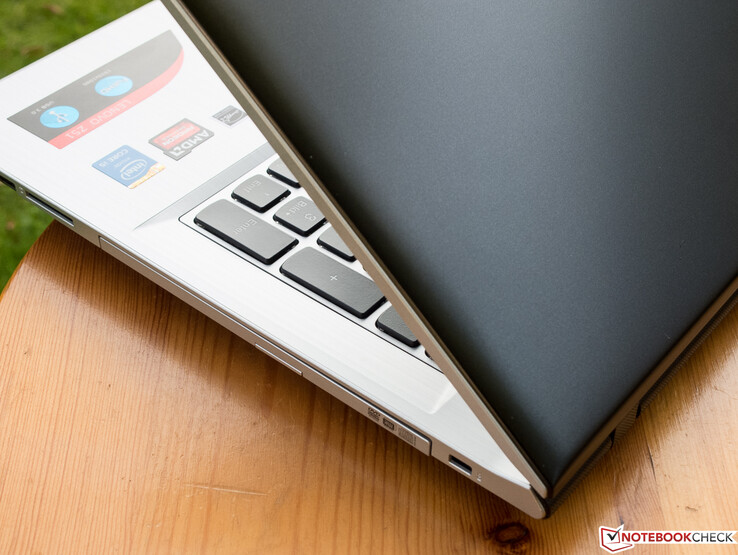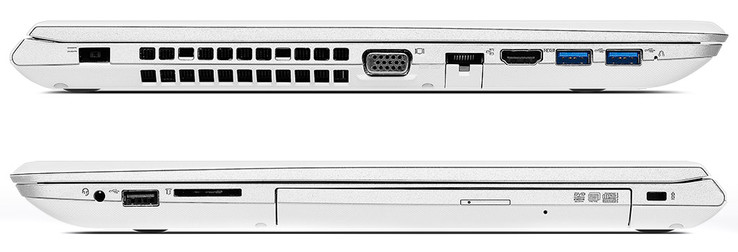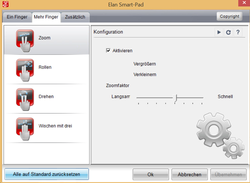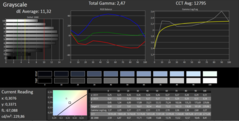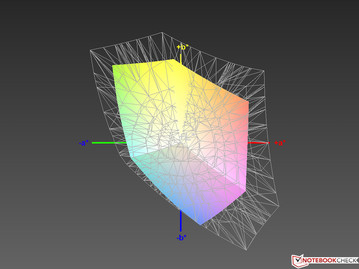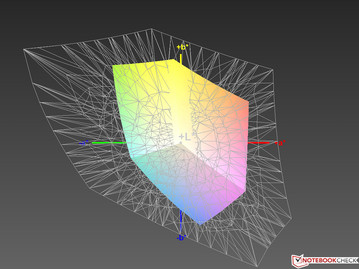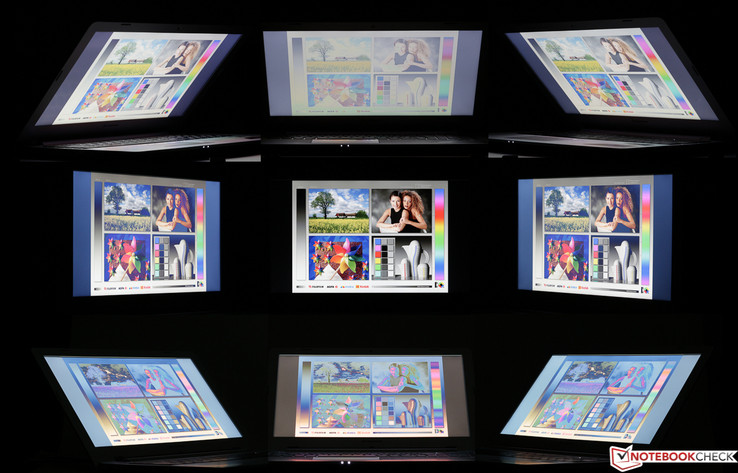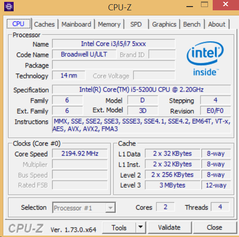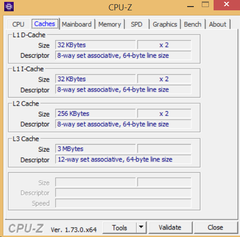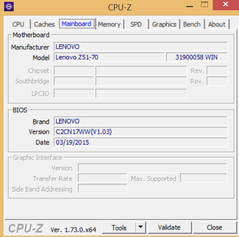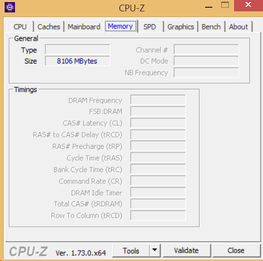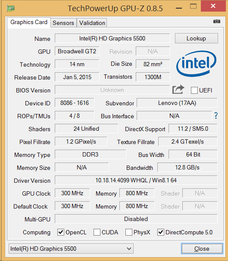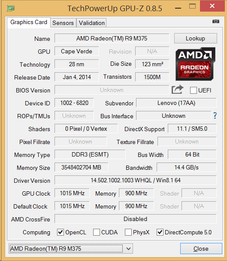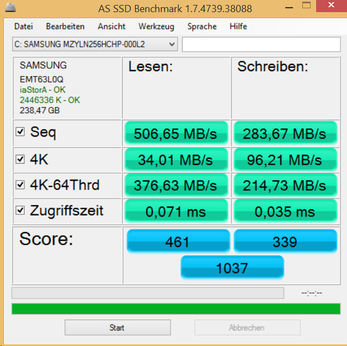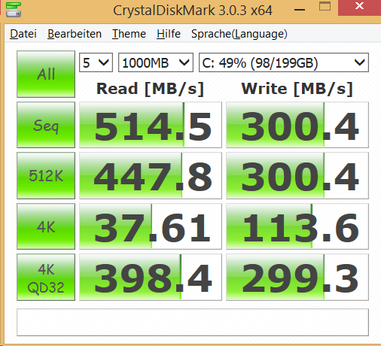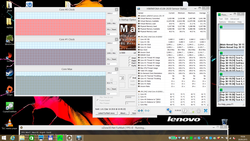Lenovo Z51-70 (Radeon R9 M375) Notebook Review

For the original German review, see here.
Lenovo's Z51-70 80K600GSGE configuration that we are testing is a 15.6-inch multimedia laptop from the medium price range at a price of 799 Euros, ~$899, (RRP). It is also apt for more demanding software and multimedia tasks thanks to a swift yet frugal all-round Intel Core i5-5200U CPU and 8 GB of RAM. A 256 GB SSD is also on board. Although its storage capacity is limited, it runs smoothly and ensures speedy starts of programs and games. The installed, cutting-edge AMD Radeon R9 M375 mid-range graphics card with 2 GB of dedicated memory can also render many up-to-date games smoothly in medium settings.
Eight different Z51-70 configurations were sighted on Lenovo's Z51 product website at test time. Unfortunately, ours was not among them although some retailers list it. The prices of the models on the website range from 599 to 999 Euros (~$674 to ~$1125), but they all (!) allegedly feature a superior IPS screen in contrast to our review sample. We doubt that and sooner believe that Lenovo has made a mistake here. Otherwise, we find the usual differences within a lineup, i.e. processor, working memory, graphics solution and storage device. Devices with a conventional HDD as well as with or without a dedicated graphics card are offered. We tested a laptop from the previous Z50-70 line in August 2014 that resembles the new models but was still based on a Haswell CPU and Nvidia GeForce 840M. We also reviewed a largely identically built Z51-70 configuration with the weaker Radeon R9 M360.
We use Acer's Aspire V3-574G-59MA and Dell's Inspiron 15-5558 for comparison. Both are also identically priced, 15.6-inch multimedia laptops and have a dedicated graphics card alongside the i5-5200U like our review sample.
Case
In the tester's opinion, the visible part of the silver casing of Lenovo's Z51-70 is appealing. However, unlike the display bezel, the base's upper side seems to be aluminum with a nice brushed metal finish that conceals fingerprints. The design looks edgy and futuristic when opened but plain and inconspicuous when closed. The lid is quite thin and not very stiff. Its back is composed of sleek, matte-shimmering black plastic and will soon exhibit fingerprints.
The base can be twisted to some degree with a bit of force despite the use of metal. It then also produces cracking noises. Opening the lid with one hand is easily possible, and it rocks for a few seconds after jerks. Apart from the not quite impeccably fitted DVD tray that juts out on one side, there are no significant manufacturing flaws or instabilities to criticize in view of the price. The casing has to be disassembled to replace the battery.
Connectivity
Fortunately, Lenovo's special power socket that emulates a USB port has at least not been installed in the front side where all other interfaces have been placed inconveniently. Apparently, most manufacturers find placing interfaces further back in devices with an optical drive and lateral vents an impossible or a too expensive challenge. Disregarding the obsolete VGA out, everything that anyone might need and expect is on board - but not more. One of the USB ports still supports the outdated 2.0 standard and is thus hardly suitable for storage devices. However, the external mouse will very likely almost always be connected here.
The USB 3.0 ports achieved the normal speed of almost 100 MB/s in conjunction with the tester's external drives. We used our Toshiba Exceria Pro SDXC 64 GB UHS-II reference SD card for testing the card-reader's performance. It copied large data blocks at a maximum of 28 MB/s while 26 MB/s can be expected from standard JPG image files at approximately 5 MB each.
Communication
Intel's dual-band Wireless-AC 3160 is responsible for Wi-Fi and Bluetooth communication. It again proved itself worthy with solid reception properties in the writer's personal test setup. The range and data rates while gradually moving away from the router and increasing number of architectural obstacles was above average; only a few laptops that the writer has tested to date have managed a better job.
Accessories
As common in this price range, the inconspicuous box does not contain any accessories apart from the compulsory power supply, and the usual warranty and instruction manuals.
Maintenance
Still aggravating: Users who want to tinker with their Z51-70 on their own will risk loss of warranty and guaranty because there is no maintenance hatch. Thus, the screw-fixed base plate has to be removed.
Warranty
Lenovo includes a one-year manufacturer warranty. Its expiration date can be found by entering the serial number on this page. The warranty can be extended to three years for 54 Euros (~$60). Of course, the legal warranty of two years with shifting the burden of proof after six months is valid.
Input Devices
Touchpad
The medium-sized, well-fitted touchpad makes a good first impression from the outside. The light roughened surface does not detect touch at its outer edges. However, issues with accuracy, responsiveness or gliding qualities were not observed even with lightly moist fingers; drag & drop always functioned perfectly. Gestures with up to three fingers can be configured in the Elan driver (screenshot). A separate, unbroken stripe covers both firmly adjusted mouse keys. They present a short drop and very well-defined pressure point with an audible acoustic feedback. Working with it is throughout possible.
Keyboard
The keyboard is not fitted into the base as impeccably as the touchpad. The gaps of our review sample were smaller in the upper left than in the lower right. The marginally wobbly keyboard could be dented in its center without much effort, which might be noticed during normal typing and make an unstable impression. Furthermore, the K-key frequently dismounted from its fastening in the test. The even and slip-resistant keys do not have a long drop. Their pressure point is well-palpable, but the rather soft stroke leads to a spongy typing feel particularly in the center where the keyboard yields additionally.
The layout does not exhibit any surprises. The numpad is marginally smaller than in conventional desktop keyboards, but it can be used well. The lettering of the one-level backlit keyboard and the restrained noise characteristic do not give reason for complaint, either. The keyboard will be suitable for everyday use, but ambitious prolific writers should look for an alternative.
Display
Lenovo furnishes its Z51-70 with a matte Full HD screen (141 ppi) based on the low-cost TN technology, which involves some drawbacks. The sharpness is impeccable, but the color reproduction makes a slightly pale impression. The brightness, black level and contrast of 509:1 are only middling. Our Acer Aspire can only surpass these factors marginally. Although Dell's Inspiron is even darker with 177 cd/m², its low black level of 0.15 cd/m² results in a superb contrast of 1180:1.
The limited viewing-angle stability makes it difficult to assess the measured illumination of just 85% subjectively. We did not notice screen bleeding or the like on a completely black screen. We mentioned the allegedly available screen alternatives in the introduction.
| |||||||||||||||||||||||||
Brightness Distribution: 85 %
Center on Battery: 188 cd/m²
Contrast: 509:1 (Black: 0.45 cd/m²)
ΔE ColorChecker Calman: 10.51 | ∀{0.5-29.43 Ø4.77}
ΔE Greyscale Calman: 11.32 | ∀{0.09-98 Ø5}
59% sRGB (Argyll 1.6.3 3D)
38% AdobeRGB 1998 (Argyll 1.6.3 3D)
40.65% AdobeRGB 1998 (Argyll 3D)
58.9% sRGB (Argyll 3D)
39.33% Display P3 (Argyll 3D)
Gamma: 2.47
CCT: 12795 K
The too high DeltaE rates of over 10, typical for TN, put the review sample in the last place in the comparison field in terms of color reproduction. Both matte rivals with their potentially superior IPS screens do not cover themselves with glory, either. The Z51-70, like so many TN laptops, exhibits a clear bluish tint in delivery state, and thus a much too cool color reproduction that many buyers still prefer. Users who want to come closer to the ideal can install the color profile linked in the box.
The poor coverage even for TN conditions will rule out any ambitions in image editing with only 38% in the large AdobeRGB color space (sRGB: 59%). We found the fact that the IPS models in Acer's and Dell's laptops cannot stand out even here almost shocking - weak!
| Lenovo Z51-70 | Acer Aspire V3-574G-59MA | Dell Inspiron 15-5558 | |
|---|---|---|---|
| Display | 1% | 5% | |
| Display P3 Coverage (%) | 39.33 | 39.83 1% | 41.22 5% |
| sRGB Coverage (%) | 58.9 | 59.5 1% | 61.8 5% |
| AdobeRGB 1998 Coverage (%) | 40.65 | 41.21 1% | 42.58 5% |
| Screen | 11% | 21% | |
| Brightness middle (cd/m²) | 229 | 257 12% | 177 -23% |
| Brightness (cd/m²) | 214 | 247 15% | 176 -18% |
| Brightness Distribution (%) | 85 | 84 -1% | 78 -8% |
| Black Level * (cd/m²) | 0.45 | 0.45 -0% | 0.15 67% |
| Contrast (:1) | 509 | 571 12% | 1180 132% |
| Colorchecker dE 2000 * | 10.51 | 7.36 30% | 8.52 19% |
| Greyscale dE 2000 * | 11.32 | 7.82 31% | 9.72 14% |
| Gamma | 2.47 89% | 2.4 92% | 1.85 119% |
| CCT | 12795 51% | 6939 94% | 5036 129% |
| Color Space (Percent of AdobeRGB 1998) (%) | 38 | 38 0% | 39 3% |
| Color Space (Percent of sRGB) (%) | 59 | 59.2 0% | 61 3% |
| Total Average (Program / Settings) | 6% /
9% | 13% /
17% |
* ... smaller is better
The IPS screens in both contenders in the test are at least very superior in terms of viewing-angle stability. Lenovo's Z51-70 only provides the user interested in a reasonable image quality in front of the screen with limited elbowroom. The TN typical drawbacks already evolve when shifting the viewing angle moderately. Newer and higher-quality TN screens at least hardly exhibit distorted colors and can maintain contrast and brightness better in only horizontally shifted angles.
Performance
Processor
The energy efficiency of the Broadwell processors could be increased significantly compared with the former Haswell (22 nm) generation while the performance has only been increased marginally as usual thanks to the improved micro-architecture and cutting edge 14 nm manufacturing. The very popular Intel Core i5-5200U (2x 2.2 - 2.7 GHz, Hyper-Threading, TDP: 15 W) clocks inside the review sample. It is 5 to 15% faster than the equally popular precursor i5-4200U (2x 1.6 - 2.6 GHz, Hyper-Threading, TDP: 15 W) also due to its slightly higher clock rates. The low TDP makes the 5200U also suitable for slim and compact ultrabooks.
The maximum clock rate when both cores are utilized is 2.5 GHz. Again, a frugal Intel HD Graphics 5500 is integrated, which is enabled in less demanding (2D) graphics calculations via the Enduro technology. The 5200U is an all-rounder that can cope with even demanding software and heavy multitasking. It might, however, exhibit weaknesses with programs that clearly benefit from four or more cores, for example as in some games.
Since all three laptops in the test sport the same CPU, we do not have to consult our database for performance analysis. The multi-core performance is exactly as expected while the performance when only one core is loaded lags behind the contenders. The specified 2.5 GHz is maintained stably when running Cinebench R15 in a loop in multi-core mode. The clock rates drop only for a moment when the power cable is pulled, only to settle to 2.5 GHz again after a few seconds.
| Cinebench R11.5 | |
| CPU Multi 64Bit (sort by value) | |
| Lenovo Z51-70 | |
| Acer Aspire V3-574G-59MA | |
| Dell Inspiron 15-5558 | |
| CPU Single 64Bit (sort by value) | |
| Lenovo Z51-70 | |
| Acer Aspire V3-574G-59MA | |
| Dell Inspiron 15-5558 | |
| Cinebench R15 | |
| CPU Multi 64Bit (sort by value) | |
| Lenovo Z51-70 | |
| Acer Aspire V3-574G-59MA | |
| Dell Inspiron 15-5558 | |
| CPU Single 64Bit (sort by value) | |
| Lenovo Z51-70 | |
| Acer Aspire V3-574G-59MA | |
| Dell Inspiron 15-5558 | |
| Cinebench R10 | |
| Rendering Multiple CPUs 32Bit (sort by value) | |
| Lenovo Z51-70 | |
| Acer Aspire V3-574G-59MA | |
| Dell Inspiron 15-5558 | |
| Rendering Single 32Bit (sort by value) | |
| Lenovo Z51-70 | |
| Acer Aspire V3-574G-59MA | |
| Dell Inspiron 15-5558 | |
System Performance
Not only the CPU has a part in system performance, but also the graphics solution and, above all, the storage device. The chart below clearly illustrates to what extent: Our Lenovo Z51-70 even marginally outperforms Acer's Aspire also equipped with a swift SSD, but it can outdistance Dell's Inspiron 15-5558 by lengths. That is owed to the faster graphics card in the review sample to only a small degree. The performance is on a high level in the overall comparison without coming close to laptops based on an i7 quad-core and SSD.
We can confirm the rates subjectively: Programs and operating system started rapidly, the very demanding Adobe Lightroom ran smoothly, and multiple simultaneously opened Chrome tabs were no issue for the review sample, either. The speed of the Z51-70 will not be at fault when work is no fun.
| PCMark 8 | |
| Home Score Accelerated v2 (sort by value) | |
| Lenovo Z51-70 | |
| Acer Aspire V3-574G-59MA | |
| Dell Inspiron 15-5558 | |
| Work Score Accelerated v2 (sort by value) | |
| Lenovo Z51-70 | |
| Acer Aspire V3-574G-59MA | |
| Dell Inspiron 15-5558 | |
| PCMark 7 Score | 5071 points | |
| PCMark 8 Home Score Accelerated v2 | 3612 points | |
| PCMark 8 Work Score Accelerated v2 | 4274 points | |
Help | ||
Storage Device
The total score of Samsung's new MZYLN256HCHP with 256 GB, which actually is a PM871, does not place it among the absolute top models of single SSDs according to AS SSD and the database, but it is quite impressive, anyway. Only a few other models as well as RAID 0 systems clearly outrun particularly the data rate of 507 MB/s in sequential read. The 4K read rate is also more than satisfactory. A very good though not outstanding 379 MB/s is achieved when reading single small blocks with multiple threads (4K-64 Read), as common when booting the operating system. The SSD in Acer's Aspire cannot compete in either this regard or the write speed.
CrystalDiskMark 3.0, not specifically developed for SSDs, records an even higher speed from the drive. The storage capacity will at most get tight. Many benchmarks concerning mobile hard drives can be found in our FAQ section.
Graphics Card
AMD was, unfortunately, somewhat close-lipped with information about the Radeon R9 M375 introduced mid-2015. It is present with 2 GB of DDR3 RAM (1800 MHz) and clocks at 1015 MHz. The chip would basically also cope with GDDR5 RAM, which should result in a massively higher data rate in view of the narrow 128-bit memory bus. However, such a model has not been sighted to date. The card from the (upper) mid-range does not give reason for complaint in terms of features. Eyefinity that allows using up to six monitors (interface dependent!) is just as available as special GCN features, such as Mantle and the upcoming DirectX 12.
AMD's Enduro technology is responsible for switching between the HD 5500 and R9 M375 automatically. However, it can still take an example from Nvidia's counterpart Optimus because assigning had to be performed manually in many of the tested games. The main rival of the R9 M375 (DDR3) is likely Nvidia's GeForce 940M with comparable speeds in many benchmarks, such as 3DMark (2013). However, the card installed in our Acer Aspire V3-574G-59MA could not keep up with the Radeon in 3DMark 11. The 920M in Dell's Inspiron 15-5558 was degraded: The 3DMark 11 score dropped by 38% to 1245 points in battery mode. We added the Z51-70 with the Radeon R9 M360 in both charts below.
| 3DMark 11 - 1280x720 Performance GPU (sort by value) | |
| Lenovo Z51-70 | |
| Acer Aspire V3-574G-59MA | |
| Dell Inspiron 15-5558 | |
| Lenovo Z51-70-80K6 | |
| 3DMark | |
| 1280x720 Cloud Gate Standard Graphics (sort by value) | |
| Lenovo Z51-70 | |
| Acer Aspire V3-574G-59MA | |
| Dell Inspiron 15-5558 | |
| Lenovo Z51-70-80K6 | |
| 1920x1080 Fire Strike Graphics (sort by value) | |
| Lenovo Z51-70 | |
| Acer Aspire V3-574G-59MA | |
| Dell Inspiron 15-5558 | |
| Lenovo Z51-70-80K6 | |
| 3DMark 06 Standard Score | 11543 points | |
| 3DMark Vantage P Result | 8275 points | |
| 3DMark 11 Performance | 3269 points | |
| 3DMark Cloud Gate Standard Score | 5932 points | |
| 3DMark Fire Strike Score | 1514 points | |
Help | ||
Gaming Performance
The R9 375M also renders most up-to-date and graphically demanding games, such as Battlefield Hardline from 2014 smoothly in medium settings and 1366x768 pixels. However, enthusiastic gamers will hardly be satisfied with an average of 44 fps. The playability in medium settings is often cut close (Evolve) so that too low minimum frame rates might disturb gaming enjoyment. Less demanding, but nevertheless attractive games, like BioShock Infinite and Tomb Raider from 2013, even tolerate high settings as long as the resolution of 1366 pixels is maintained.
| low | med. | high | ultra | |
|---|---|---|---|---|
| Crysis 3 (2013) | 37.9 | 23.2 | ||
| Tomb Raider (2013) | 50 | 36.2 | 17.8 | |
| BioShock Infinite (2013) | 89.2 | 52.9 | 44 | 16.3 |
| Metro: Last Light (2013) | 42 | 34.8 | 22.3 | |
| Battlefield 4 (2013) | 43.8 | 30.6 | 11.9 | |
| Thief (2014) | 27 | 22.7 | 19.4 | |
| GRID: Autosport (2014) | 91 severe graphical problems | 47 severe graphical problems | 30 severe graphical problems | 20 severe graphical problems |
| Fifa 15 (2014) | 66.3 | 32.7 | ||
| Middle-earth: Shadow of Mordor (2014) | 36 | 25.5 | 15.5 | |
| Alien: Isolation (2014) | 53.4 | 38.7 | 21.6 | |
| Civilization: Beyond Earth (2014) | 48 | 32 | 21.6 | |
| Call of Duty: Advanced Warfare (2014) | 55 | 34.4 | 17.4 | |
| Assassin's Creed Unity (2014) | 28.5 | |||
| Far Cry 4 (2014) | 40.8 | 31.6 | 15.8 | |
| Dragon Age: Inquisition (2014) | 36 severe graphical problems | 34 severe graphical problems | 21 severe graphical problems | |
| Evolve (2015) | 41.1 | 31.1 | 16.7 | |
| Battlefield Hardline (2015) | 59.3 | 43.5 | 17.7 | |
| Dirt Rally (2015) | 40 | 24.8 | ||
| The Witcher 3 (2015) | 9.8 | |||
| Batman: Arkham Knight (2015) | 27 | 22 | ||
| Mad Max (2015) | 36.3 | 18.6 |
| Batman: Arkham Knight | |
| 1280x720 Low / Off AF:Trilinear (sort by value) | |
| Lenovo Z51-70 | |
| Acer Aspire V3-574G-59MA | |
| Dell Inspiron 15-5558 | |
| MSI GP72-2QEi781 | |
| 1366x768 Normal / Off AF:4x (sort by value) | |
| Lenovo Z51-70 | |
| Acer Aspire V3-574G-59MA | |
| Dell Inspiron 15-5558 | |
| MSI GP72-2QEi781 | |
| Thief | |
| 1024x768 Very Low Preset (sort by value) | |
| Lenovo Z51-70 | |
| Acer Aspire V3-574G-59MA | |
| HP Envy 15-w000ng x360 | |
| Lenovo Y40-59423035 | |
| 1366x768 Normal Preset AA:FX (sort by value) | |
| Lenovo Z51-70 | |
| Acer Aspire V3-574G-59MA | |
| HP Envy 15-w000ng x360 | |
| Lenovo Y40-59423035 | |
| 1366x768 High Preset AA:FXAA & Low SS AF:4x (sort by value) | |
| Lenovo Z51-70 | |
| Acer Aspire V3-574G-59MA | |
| HP Envy 15-w000ng x360 | |
| Lenovo Y40-59423035 | |
| Tomb Raider | |
| 1366x768 Normal Preset AA:FX AF:4x (sort by value) | |
| Lenovo Z51-70 | |
| Acer Aspire V3-574G-59MA | |
| Dell Inspiron 15-5558 | |
| HP Envy 15-w000ng x360 | |
| Lenovo Y40-59423035 | |
| Lenovo Z51-70-80K6 | |
| 1366x768 High Preset AA:FX AF:8x (sort by value) | |
| Lenovo Z51-70 | |
| Acer Aspire V3-574G-59MA | |
| Dell Inspiron 15-5558 | |
| HP Envy 15-w000ng x360 | |
| Lenovo Y40-59423035 | |
| Lenovo Z51-70-80K6 | |
Emissions
System Noise
The fan is inactive even in the high performance setting in idle mode and while browsing. It speeds up one level within a few seconds when load is added via Prime95. That can be discerned well from ambient noises at a distance of over one meter. However, that does not generate more than an audible noise that is subtle and free of annoying side noises even when running the GPU stress test FurMark.
The rivals in the test are hardly louder without load. On the other hand, up to 16% higher dB rates are noticed in a subjectively much higher noise level during games.
Noise level
| Idle |
| 32.1 / 32.1 / 32.8 dB(A) |
| DVD |
| 36.8 / dB(A) |
| Load |
| 39.4 / 40.7 dB(A) |
 | ||
30 dB silent 40 dB(A) audible 50 dB(A) loud |
||
min: | ||
Temperature
The review sample's warmest spot of 46 °C was measured in the vent's area on the underside. That does not feel uncomfortable on the lap, which is definitely not true for our Acer with a maximum of 63 °C. The wrist rest will be touched most frequently, but it never surpassed an uncritical yet temperate 35 °C in any load state.
We can affirm that the processor clocks stably at 2.1 GHz after approximately 20 minutes of unrealistic load via Prime95 and FurMark, which is only minor throttling since the base clock of 2.2 GHz is undercut. The ascertained maximum core temperature of 83 °C will not be a problem. It can be said that Lenovo has the thermals under control when considering the aforementioned good Turbo utilization in the Cinebench loop.
(±) The maximum temperature on the upper side is 43.6 °C / 110 F, compared to the average of 36.9 °C / 98 F, ranging from 21.1 to 71 °C for the class Multimedia.
(-) The bottom heats up to a maximum of 45.6 °C / 114 F, compared to the average of 39.2 °C / 103 F
(+) In idle usage, the average temperature for the upper side is 26.7 °C / 80 F, compared to the device average of 31.3 °C / 88 F.
(+) The palmrests and touchpad are reaching skin temperature as a maximum (34.8 °C / 94.6 F) and are therefore not hot.
(-) The average temperature of the palmrest area of similar devices was 28.7 °C / 83.7 F (-6.1 °C / -10.9 F).
Speakers
Not even 20 seconds passed before the first complaint about the sound was uttered after the tester connected Lenovo's Z51-70 to a PA for playing music via his Deezer account at a party. In addition to volume fluctuations and distortions, it became audible that certain frequency ranges were not rendered at the right volume, which caused a strongly distorted and sometimes even varying frequency response. The tester believes that this was due to a possibly defect audio jack (0.5 from 3 possible points).
The impression improved slightly when using the installed speakers. Overall, we might have accepted the dynamic, differentiated, fairly natural-sounding and even to some extent existing surround sound for laptop conditions, despite audible compression, lack of (genuine) bass and the emphasis of mids and trebles. However, we were again faced with volume fluctuations and some titles that simply did not sound right and very odd. Rating was not easy for us, especially since the fault might be limited to our device. However, we ultimately have to judge the present device. Sound verdict: Virtually useless due to a probable defect - 1.5 of 5 possible points. The fact that these problems were not as prominent when rendering videos does not change that.
Energy Management
Power Consumption
Lenovo's laptop proved to be most frugal in the idle load states within the test triumvirate. Dell with the slowest graphics card of the three can claim this label under load. The review sample again takes the first place in low load when comparing all 15.6-inch multimedia laptops based on the i5-5200U tested in the past twelve months. However, it is the most guzzling device in medium load (Load avg) and even exceeds Acer's Aspire V15 Nitro VN7-571G-574H with a considerably faster Nvidia GeForce GTX 850M in a negative sense.
| Off / Standby | |
| Idle | |
| Load |
|
Key:
min: | |
Battery Runtime
Long battery runtimes cannot actually be expected from the li-ion battery with a capacity of just 32 Wh. Our Acer V3 also has tight 37 Wh and Dell's Inspiron 40 Wh, which should be kept in mind for the comparison. When looking at the battery bar below, these conditions seem to be reflected in the load runtimes. The review sample accomplished a decent 289 minutes in our more important, real world Wi-Fi test performed using a brightness reduced to approximately 150 cd/m² in energy-saving mode via a browsing script. However, it and Acer's device are defeated by the more frugal Dell laptop furnished with a larger battery.
Pros
Cons
Verdict
Just where are the IPS screens that Lenovo promised? In any case, that would have looked good in our review sample. Thus, we have to live with an at least matte, middling TN standard with very limited viewing angles and a color reproduction very much in need of improvement. Of course, the seemingly quite inferior keyboard and insufficient maintenance options should be mentioned while we are complaining. The minor manufacturing flaws of the overall successful casing can be disregarded especially in a multimedia laptop. However, the obviously defect sound system that admittedly gave the tester a hard time with the rating cannot be ignored.
In contrast, all technical aspects as well as the impeccably smooth handling, made possible by the combination of a potent CPU and swift SSD, are on the pro side.
The touchpad was absolutely convincing. Pleasing for AMD that has not exactly been blessed with success lately: The new Radeon R9 M375 as the strongest graphics card in the diversified Z51 family can compete well with comparable cards, such as Nvidia's GeForce 940M. We would, however, discourage buying a version with a weaker graphics card because the user would fall back into the office category then, and the keyboard is simply not good enough for that.
Lenovo Z51-70
- 10/03/2015 v4 (old)
Sven Kloevekorn