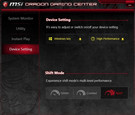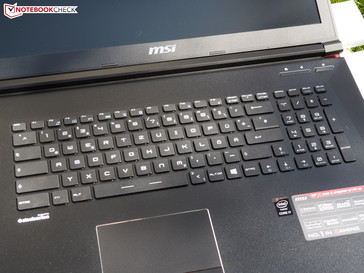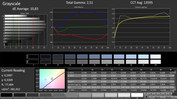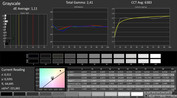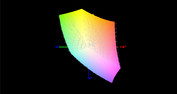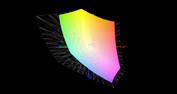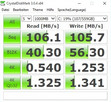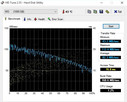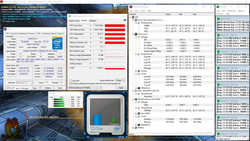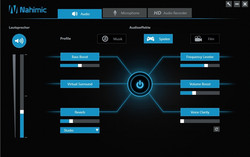MSI GP72 2QE Leopard Pro Notebook Review

For the original German review, see here.
Whether the MSI GP72 is a bona fide gaming platform or "just" a multi-purpose laptop is debatable. While the high-end graphics cards built into the GT, GS and GE models (the GeForce GTX 980M, GTX 970M and GTX 965M) are equipped with quick GDDR5 video memory, the GeForce GTX 950M at work in the GP62 and GP72 only has DDR3 VRAM. As a result, we would classify the two laptops as midrange models. The results in our "Multimedia" tests support this assessment.
Compared to our test model's expensive siblings from the GE, GS and GT series, the GP72 lacks more than just GDDR5 video memory. Our GP72-2QEi781 does not have a solid-state drive, just an HDD -- though it does offer 1,000 GB of storage space. Other features include an 8 GB DDR3 RAM module (there is enough space for a total of up to 16 GB) and a classic DVD burner. A matte Full HD display with a resolution of 1920x1080 pixels completes the package.
We were disappointed by the lack of keyboard backlighting. Considering that it is 2015, we expect this feature on a laptop that costs over 1,000 Euros (~$1130). Depending on the model, the other members of this MSI family are outfitted with much better hardware (16 GB of RAM, a Blu-ray drive, a 4K panel, etc.). When it comes to the processor, however, buyers need not be wary of getting the short end of the stick. The Core i7-5700HQ from Intel's Broadwell generation (14 nm) runs at 2.7-3.5 GHz and is almost too fast for the GeForce GTX 950M. It seems to us that a dual-core CPU with Hyperthreading would have done the trick, and given MSI a chance to lower the price.
Speaking of cost: Since the AMD competition is currently rather weak (Nvidia dictates the prices at the moment) and the dollar is strong, the German edition of this device is not exactly cheap. Alone the mediocre GPU power should max out the price at 1,000 Euros (~$1130) rather than 1,100 Euros (~$1240), though without Windows, the notebook costs 100 Euros (~$112) less. In short: MSI has been known to make better decisions when it comes to the price-performance ratio. In their defense, many manufacturers are making the same mistake at the moment.
Case
MSI deserves praise for their new case. Our best description of the indirect predecessor's case was a "relic from the past" -- but the GP72 is a considerable improvement, in terms of both visual appeal and quality. In addition to the upgraded overall appearance (the design bears a great resemblance to the GE72), the material composition of the case is also much nicer. Unlike the GP70, the GP72's palm rest is made of aluminum, which goes a long way toward making the device feel like a high-quality product.
Unfortunately, the same cannot be said of the laptop's stability. As is often the case with laptops, the lid can be twisted rather easily. The area around the optical disk drive yields perceptibly to pressure. Otherwise, the case's stability is acceptable.
The device's measurements are similar to that of other multimedia notebooks (for instance, the Asus N751JX). At a thickness of 34 mm (~1.3 inches), the 17-inch computer is neither fat nor extremely thin. Weighing in at 2.8 kg (~6.2 lbs), the GP72 is easy enough to carry and is actually lighter than the 25 mm (~1.0 inch) thick Acer V 17 Nitro (3.0 kg; ~6.6 lbs). The manufacturing quality also proved to be relatively good. Our only criticism is that the area between the panel and the display could be cleaner (the illumination from the screen shines through the crack in some spots).
Regarding the hinges, even though two hands are required to open the device (and the base unit swings upwards when pried from the lid), the lid bounces when something in the environment shakes hard enough. Overall, we liked the black case well enough. Disregarding the lack of keyboard backlighting and the somewhat inconveniently located status lights on the front of the notebook, MSI did not make any big slip-ups here.
Connectivity
Ports
The GP72's connectivity features mirror those of its 17-inch brother, the GE72. Because the only connections on the right side of the laptop are a USB 2.0 port, an SD card reader and the power input, there is nothing to get in the way of a mouse. Lefties, however, will not be too pleased with the GP72. The left side of the device is peppered with three USB ports, two audio jacks (microphone and headphone), an HDMI/Mini DisplayPort output and a Gigabit Ethernet port. The fancy hunk of circuitry can be secured with a Kensington lock, if desired.
Card Reader
The card reader's performance is rather pathetic. Our test model's Toshiba Exceria Pro SDXC 64 GB UHS-II, which according to the manufacturer should transfer up to 260 MB/s, only managed 36.8 MB/s in our sequential benchmark (AS SSD). Relocating 250 images (1.07 GB) took about 34 seconds, which translates to about 29.6 MB/s.
Wireless Communication
The wireless module (an Intel Dual Band Wireless AC 3160) performs its duties more than satisfactorily. Even from a distance of 10-15 meters (~33 to 49 feet) and through several walls, the module still held a connection to the router -- though the connection was lost when Windows displayed an average of 1-2 bars (~10-20 Mbit/s). As the module's name suggests, the wireless adapter communicates not only over WLAN 802.11 a/b/g/n, but also over the new ac standard (2.4 and 5.0 GHz). Bluetooth 4.0 is also supported.
Maintenance
Unfortunately, we are unable to provide photos of the inner life of this laptop. MSI stuck a warranty sticker on the bottom of the case, and we are not permitted to remove it from devices that we source from a store. Our article on the 15-inch GP62 offers a little insight here, as our American colleague was able to open that device. As the relevant picture from said review shows, laptops in the GP series only contain one fan. The singular fan is responsible for cooling both the CPU and the GPU (the GE62 and the GE72 are outfitted with two fans). Inside the case you will also find two RAM banks, an M.2 slot for solid-state drives and a 2.5-inch slot for SSDs, HDDs and hybrid models. Not ideal: In order to access the components or the 6-cell battery, the whole bottom of the case must be unscrewed.
Software
Although MSI did not go overboard when it comes to preinstalled programs, the software often pushes the system to its limits. Immediately following the boot process (which takes considerably longer than with an SSD), Windows 10 runs much too sluggishly. In extreme cases, it took several minutes before the operating system reacted normally and opened the web browser, etc.
It would be inaccurate, however, for us to exclusively blame the MSI tools for the pitiful performance (for a few examples, see below). "Thanks" to the trial version of Norton Security and the inescapable Windows 10 updates, which of course love to run directly following a boot, the HDD starts out under an even heavier load. Even after cleaning up auto-start programs and uninstalling unnecessary software, the GP72 never really gets into gear. In light of all this, we strongly recommend installing an SSD -- or just buying the GE72.
Accessories
The laptop's packaging contains a Quick Start Guide, a warranty booklet and system recovery instructions (there are no recovery DVDs). The box also holds a 120-watt power supply that measures 14.5 x 7.5 x 2.5 cm (~5.7 x 3.0 x 1.0 inches) and weighs 428 grams (~0.9 lbs).
Warranty
The warranty covers the device for 24 months.
Input Devices
Keyboard
MSI's keyboard is a matter of taste. While Person X might appreciate the gamer-friendly layout, Person Y might be frustrated with the Enter key that is confined to one row (this key stretches over two rows on a standard German keyboard) and the relocated <|> key (the American keyboard layout has no such key). Prolific typists would be better off buying a competing product with a standard keyboard layout.
The keyboard's performance is superb in every other respect. When it comes to tactile response and click point, the keyboard can hold its ground against other models. The dedicated numeric keypad and the futuristic lettering are also appealing. While the keys on the main block measure 14 x 14 mm (~0.6 x 0.6 inches), the number keys on the right side of the keyboard are only 12 mm (~0.5 inches) wide. The extra buttons that MSI positioned to the left of the power key activate the Dragon Gaming Center and the Cooler Boost function. The latter increases the fan activity in order to lower the computer's temperature, but given the resultant level of noise, we would not recommend using it.
Touchpad
Like the keyboard, the touchpad does its job well. MSI chose not to use the mechanical system at work in many modern ClickPads -- which is just as well, since these often fail to live up to our standards. The separate mouse keys guarantee that right and left clicks are registered properly. In terms of precision and stability, the touchpad also performs better than most ClickPads.
Users' opinions will undoubtedly differ when it comes to the slightly roughened surface of the touchpad. The surface allows for better feedback, but fingers do not glide across the pad as easily. The touchpad is on the larger side: 10.9 x 6.2 cm (~4.3 x 2.4 inches) providing ample space to move the cursor across large areas of the screen in one sweeping motion. The pad of course supports touch gestures, though the zoom function is a bit stubborn, and scrolling has to be turned on in the driver.
Display
Like most current notebooks, the GP72 is outfitted with an anti-reflective Full HD display. That is a good thing, since the GeForce GTX 950M is much too weak to display images at resolutions as high as 3K and 4K (see benchmarks).
| |||||||||||||||||||||||||
Brightness Distribution: 77 %
Center on Battery: 250 cd/m²
Contrast: 1000:1 (Black: 0.25 cd/m²)
ΔE ColorChecker Calman: 10.3 | ∀{0.5-29.43 Ø4.77}
ΔE Greyscale Calman: 10.83 | ∀{0.09-98 Ø5}
95% sRGB (Argyll 1.6.3 3D)
61% AdobeRGB 1998 (Argyll 1.6.3 3D)
67.2% AdobeRGB 1998 (Argyll 3D)
94.9% sRGB (Argyll 3D)
65.3% Display P3 (Argyll 3D)
Gamma: 2.51
CCT: 13595 K
Thanks to its matte surface, the GP72 is well suited for outdoor use. Theoretically, anyway -- maybe not in every lighting situation, as the panel is only moderately bright. At around 230 cd/m², the CMN N173HGE-E11 comes in about 100 cd/m² behind the LG Philips 173WF4-SPD1/SPF1 in the Asus GL771JW and Acer V 17 Nitro, respectively. The Schenker XMG A705 and the Asus N751JX (AU Optronics B173HW02 V1) both glow more brightly as well. However, the MSI GP72 wins points for its low black value. At 0.25 cd/m², dark screen content appears crisp and rich.
| MSI GP72-2QEi781 CMN N173HGE-E11 (CMN1735) | Asus N751JX-T4056H AU Optronics B173HW02 V1 | MSI GE72-2QDi716H11 Chi Mei N173HGE-E11 | Asus GL771JW-T7082H LG Philips LP173WF4-SPD1 | Schenker XMG A705 AU Optronics B173HW02 V1 | Acer Aspire V Nitro 7-791G-70TW LG Philips LGD0469 ÖP173WF4-SPF1 | |
|---|---|---|---|---|---|---|
| Display | 9% | -0% | 2% | 0% | -2% | |
| Display P3 Coverage (%) | 65.3 | 76.8 18% | 65.1 0% | 73.4 12% | 69.2 6% | 70.1 7% |
| sRGB Coverage (%) | 94.9 | 97.6 3% | 94.2 -1% | 90 -5% | 90.9 -4% | 87.5 -8% |
| AdobeRGB 1998 Coverage (%) | 67.2 | 71.4 6% | 67.1 0% | 65.7 -2% | 66.5 -1% | 63.9 -5% |
| Screen | 1% | 7% | 16% | -10% | 10% | |
| Brightness middle (cd/m²) | 250 | 337 35% | 255 2% | 343 37% | 322 29% | 347 39% |
| Brightness (cd/m²) | 231 | 312 35% | 246 6% | 333 44% | 299 29% | 326 41% |
| Brightness Distribution (%) | 77 | 86 12% | 80 4% | 92 19% | 87 13% | 90 17% |
| Black Level * (cd/m²) | 0.25 | 0.61 -144% | 0.2 20% | 0.38 -52% | 0.57 -128% | 0.409 -64% |
| Contrast (:1) | 1000 | 552 -45% | 1275 28% | 903 -10% | 565 -43% | 848 -15% |
| Colorchecker dE 2000 * | 10.3 | 5.84 43% | 10.01 3% | 7 32% | 9.29 10% | 6.81 34% |
| Greyscale dE 2000 * | 10.83 | 3.86 64% | 10.5 3% | 4.33 60% | 9.58 12% | 7.27 33% |
| Gamma | 2.51 88% | 2.59 85% | 2.25 98% | 2.12 104% | 2.17 101% | 2.4 92% |
| CCT | 13595 48% | 6859 95% | 12631 51% | 6111 106% | 11114 58% | 7546 86% |
| Color Space (Percent of AdobeRGB 1998) (%) | 61 | 64 5% | 62 2% | 59 -3% | 59 -3% | 57 -7% |
| Color Space (Percent of sRGB) (%) | 95 | 97 2% | 94 -1% | |||
| Total Average (Program / Settings) | 5% /
3% | 4% /
6% | 9% /
12% | -5% /
-7% | 4% /
7% |
* ... smaller is better
The high contrast is also visible: Many competing devices do not come anywhere near the GP72's 1000:1. The same goes for the color space: With an sRGB color space coverage of 95% and an AdobeRGB coverage of 61%, the CMN173HGE-E11 sprints past most panels. Unfortunately, the same cannot be said of the color accuracy. Straight out of the factory, the display is plagued with a substantial blue cast -- however, this can be resolved with a calibration. According to our measurements with the professional CalMAN software, the grayscale and the gamma value also profited significantly from a "tuning".
Let us look at the panel's viewing angle stability. In terms of how the screen content appears at wide vertical angles, the TN panel's accuracy does not match that of a good IPS panel, but for its kind, the display performs above average. Great: Our test device's panel is free from visible inconsistencies in lighting (despite the fact that at an evenness of an unimpressive 77% across the screen, its brightness distribution is second-rate).
Performance
The MSI GP72 is equipped with hardware aimed at multimedia fans who want to use their laptop for office, Internet, music, video and gaming applications. The device's performance is acceptable in all these areas, though its performance level never reaches that of a typical gaming notebook. The computer's main competitors are 17-inch notebooks that cost between 1,000 and 1,500 Euros (~$1130-1700) and are outfitted with a GeForce GTX 950M or GeForce GTX 960M. Weaker systems with 930M or 940M graphics cards are simply unfit for gaming.
Processor
MSI chose to integrate a Core i7-5700HQ processor into their GP72. This quad-core processor is strong as an ox and clocks at 2.7 to 3.5 GHz under load. Rather than using the older Haswell generation's 22 nm architecture, the chip is manufactured at just 14 nm. However, despite the new manufacturing technology, the Broadwell architecture's performance is hardly improved.
Looking at the results from the Cinebench R15 benchmark, it becomes clear that the Core i7-5700HQ is not even 10% faster than its extremely popular Haswell brother, the Core i7-4720HQ (2.6-3.6 GHz). Almost all of the GP72's competitors are equipped with this Haswell processor. One reason for the Broadwell chip's relatively minimal lead is that the Core i7-5700HQ is unable to demonstrate its full potential in the GP72. As proven by our test device's 17-inch brother, the GT72, theoretically the high-end model can run at its full 3.5 GHz under multi-core load (Haswell CPUs only reach their maximum clock frequency under single-core load).
However, the limited turbo does not have a perceptible effect. 3.1-3.5 GHz in multi-core scenarios is still ample speed. Via Hyperthreading, the Core i7-5700HQ can even process eight threads in parallel. The processor only throttles under full load -- a circumstance that most users will never experience.
System Performance
As previously mentioned, the laptop's system performance is somewhat disappointing. Without an SSD as a Windows partition, it often feels like you are working with an antiquated notebook. The results from PCMark 7, which are heavily influenced by the speed of the mass storage device, are predictably unimpressive. An ordinary office or budget notebook can attain 3284 points. PCMark 8 is considerably more merciful to the GP72: A Home score of 3351 points and Work score of 4532 points are reasonable for a laptop in this price range.
| PCMark 7 Score | 3284 points | |
| PCMark 8 Home Score Accelerated v2 | 3351 points | |
| PCMark 8 Work Score Accelerated v2 | 4532 points | |
Help | ||
| PCMark 8 | |
| Home Score Accelerated v2 (sort by value) | |
| MSI GP72-2QEi781 | |
| Asus N751JX-T4056H | |
| MSI GE72-2QDi716H11 | |
| Asus GL771JW-T7082H | |
| Schenker XMG A705 | |
| Work Score Accelerated v2 (sort by value) | |
| MSI GP72-2QEi781 | |
| Asus N751JX-T4056H | |
| MSI GE72-2QDi716H11 | |
| Asus GL771JW-T7082H | |
| Schenker XMG A705 | |
| PCMark 7 - Score (sort by value) | |
| MSI GP72-2QEi781 | |
| MSI GE72-2QDi716H11 | |
| Asus GL771JW-T7082H | |
| Schenker XMG A705 | |
| Acer Aspire V Nitro 7-791G-70TW | |
Storage Devices
MSI chose a 1000 GB HDD from Western Digital (a Scorpio Blue WD10JPVX-22JC3T0) for their GP72. This drive runs at 5400 rpm and reaches over 100 MB/s in CrystalDiskMark's sequential test -- a respectable result for an HDD. It is also possible to add an SSD in the compact M.2 format to the GP72.
Graphics Card
Thanks to Nvidia's Optimus technology, the multi-purpose notebook can switch dynamically between the graphics unit integrated in the processor and the dedicated GeForce GPU. While the HD Graphics 5600 is designed for everyday tasks, the GTX 950M activates when faced with computationally intense 3D applications (games, etc.). Because Nvidia's mid-class GPU has to make do with DDR3-VRAM, its performance sometimes falls far behind that of the GeForce GTX 960M (which also contains 640 CUDA cores and 2048 MB of memory (128-bit interface)).
| 3DMark 11 Performance | 4574 points | |
| 3DMark Ice Storm Standard Score | 52209 points | |
| 3DMark Cloud Gate Standard Score | 14362 points | |
| 3DMark Fire Strike Score | 2911 points | |
Help | ||
Besides the VRAM type, the biggest difference between the two GPUs is the clock rates. Instead of 1097-1176 MHz, the GTX 950M core only reaches 993-1124 MHz. Even so, the turbo (also called GPU Boost) in the GP72 comes into its own and shrinks the difference between the clock rates somewhat. In direct comparison, the 17-incher's performance is more or less on par with that of the Asus N751JX, which is equipped with a GTX 950M. Notebooks with a GeForce GTX 960M are quite a bit faster. In the current 3DMark Fire Strike test, the laptops with the 960M come in nearly 40% ahead of our test device.
Gaming Performance
Users should not try to push the MSI GP72 beyond 1920x1080 pixels and high settings. Extremely demanding titles like Watch Dogs and Batman Arkham Knight can only be played at medium details and/or reduced resolution. However, those who tend to play harmless titles (like FIFA 15) can turn on all the options and activate top-quality anti-aliasing.
| low | med. | high | ultra | 4K | |
|---|---|---|---|---|---|
| Battlefield 4 (2013) | 118.8 | 83.1 | 57.2 | 22 | 10.9 |
| Watch Dogs (2014) | 62.1 | 53.1 | 20.8 | 12.7 | |
| Sims 4 (2014) | 168.4 | 97.9 | 57.4 | 47 | |
| Fifa 15 (2014) | 169.9 | 133.9 | 91.3 | 41.6 | |
| Batman: Arkham Knight (2015) | 56 | 46 | 20 | 0 () | 4 |
| Metal Gear Solid V (2015) | 59.9 | 59.6 | 37.5 | 26.7 | 10.4 |
| Mad Max (2015) | 75.4 | 38 | 34.9 | 11 |
Emissions
The MSI GP72's noise level is somewhat reminiscent of the Asus N751JX-T4056H. At 31-35 dB(A) in idle mode, the 17-inch laptop is not silent, but the unobtrusive fan and hard drive noises could hardly bother anyone. However, when the computer is carrying out somewhat taxing processes (installations, etc.), things do not look as good: Every now and then the case fan ramps up its speed, which is not really necessary, considering the device's hardware temperatures.
But the GP72 never reaches an uncomfortably loud level of noise. Even in our stress test (FurMark and Prime95 running simultaneously), the fan only reached a maximum of 43 dB(A). We see the same number when the computer is running "normal" 3D applications. Notebooks with stronger GPUs often tend to emit closer to 50 dB (see table), which can indeed be bothersome.
Noise level
| Idle |
| 31.4 / 32.2 / 34.6 dB(A) |
| HDD |
| 32.2 dB(A) |
| DVD |
| 38 / dB(A) |
| Load |
| 42.8 / 43.4 dB(A) |
 | ||
30 dB silent 40 dB(A) audible 50 dB(A) loud |
||
min: | ||
| MSI GP72-2QEi781 GeForce GTX 950M, 5700HQ | Asus N751JX-T4056H GeForce GTX 950M, 4720HQ | MSI GE72-2QDi716H11 GeForce GTX 960M, 4720HQ | Asus GL771JW-T7082H GeForce GTX 960M, 4720HQ | Schenker XMG A705 GeForce GTX 960M, 4720HQ | Acer Aspire V Nitro 7-791G-70TW GeForce GTX 960M, 4720HQ | |
|---|---|---|---|---|---|---|
| Noise | 0% | -3% | 4% | -3% | -4% | |
| Idle Minimum * (dB) | 31.4 | 33.2 -6% | 29.4 6% | 30.6 3% | 29.4 6% | 29.6 6% |
| Idle Average * (dB) | 32.2 | 33.3 -3% | 34 -6% | 32.6 -1% | 30.6 5% | 32.1 -0% |
| Idle Maximum * (dB) | 34.6 | 33.6 3% | 36 -4% | 33.2 4% | 38.2 -10% | 35.4 -2% |
| Load Average * (dB) | 42.8 | 40.4 6% | 44.4 -4% | 39.4 8% | 44.4 -4% | 47.3 -11% |
| Load Maximum * (dB) | 43.4 | 42.4 2% | 47 -8% | 41.4 5% | 48 -11% | 48.1 -11% |
* ... smaller is better
Temperature
One of the GP72's greatest weaknesses is the fact that it grows relatively hot. Even in idle mode, the left half of the case warms up palpably -- though 35 °C (95 °F) around the palm rest is still acceptable. Asus makes a better impression here. Both the N751JX and the GL771JW remain cooler than 30 °C (86 °F) in idle mode.
The MSI GP72's cooling behavior in the stress test is mediocre as well. After an hour under full load, the case reaches an average of 40 °C (104 °F) on top and 39 °C (102.2 °F) on the bottom. At those temperatures, the 17-inch laptop is not necessarily safe on your lap. Since the computer's maximum temperature hits 50 °C (122 °F), it would be unwise to play demanding games for extended periods. The area around the WASD keys remains a somewhat cooler 46 °C (114.8 °F).
(-) The maximum temperature on the upper side is 46.3 °C / 115 F, compared to the average of 36.9 °C / 98 F, ranging from 21.1 to 71 °C for the class Multimedia.
(-) The bottom heats up to a maximum of 50.1 °C / 122 F, compared to the average of 39.2 °C / 103 F
(±) In idle usage, the average temperature for the upper side is 33.9 °C / 93 F, compared to the device average of 31.3 °C / 88 F.
(-) The palmrests and touchpad can get very hot to the touch with a maximum of 40.7 °C / 105.3 F.
(-) The average temperature of the palmrest area of similar devices was 28.7 °C / 83.7 F (-12 °C / -21.6 F).
| MSI GP72-2QEi781 GeForce GTX 950M, 5700HQ | Asus N751JX-T4056H GeForce GTX 950M, 4720HQ | MSI GE72-2QDi716H11 GeForce GTX 960M, 4720HQ | Asus GL771JW-T7082H GeForce GTX 960M, 4720HQ | Schenker XMG A705 GeForce GTX 960M, 4720HQ | Acer Aspire V Nitro 7-791G-70TW GeForce GTX 960M, 4720HQ | |
|---|---|---|---|---|---|---|
| Heat | 25% | -4% | 15% | 3% | 8% | |
| Maximum Upper Side * (°C) | 46.3 | 38.3 17% | 56 -21% | 44 5% | 49.1 -6% | 49.6 -7% |
| Maximum Bottom * (°C) | 50.1 | 43 14% | 46.8 7% | 53.4 -7% | 48.4 3% | 51.7 -3% |
| Idle Upper Side * (°C) | 39 | 25.7 34% | 38.3 2% | 27.8 29% | 34.6 11% | 29.5 24% |
| Idle Bottom * (°C) | 39.4 | 26.5 33% | 41.1 -4% | 27.3 31% | 37.3 5% | 33 16% |
* ... smaller is better
Speakers
While the GP62 received a grade of little over 40% in the realm of audio quality, the GP72 managed to secure a considerably better score. The improvement can be traced to the subwoofer, which is missing on the 15-inch model. Still, that does not mean the sound quality is great. The speakers integrated into the front of the device are mediocre and fail to measure up to those on the Asus N751JX.
Without the "Nahimic Audio Enhancer", the distance between our test device and its competitors in this area would probably be even greater. With its attractive, clean interface and numerous options, the software is definitely a success. The program deserves another point for making it possible to use the sound system at its maximum volume. The volume cannot be turned up so loud on other notebooks. It should be noted, however, that as the volume increases, the sound grows noticeably tinnier.
Energy Management
The GP72's energy usage in idle mode is somewhat higher than that of the Asus N751JX. Instead of 9.1-17.8 watts, the MSI notebook consumes 13.8-23.2 watts. In 3DMark 06, however, the Asus device uses more power. In the first scene, we only squeezed an average of 78.8 rather than 89.7 watts out of the GP72. Because the GP72's CPU throttles, the maximum energy consumption cannot be compared 1:1.
| Off / Standby | |
| Idle | |
| Load |
|
Key:
min: | |
| MSI GP72-2QEi781 GeForce GTX 950M, 5700HQ | Asus N751JX-T4056H GeForce GTX 950M, 4720HQ | MSI GE72-2QDi716H11 GeForce GTX 960M, 4720HQ | Asus GL771JW-T7082H GeForce GTX 960M, 4720HQ | Schenker XMG A705 GeForce GTX 960M, 4720HQ | Acer Aspire V Nitro 7-791G-70TW GeForce GTX 960M, 4720HQ | |
|---|---|---|---|---|---|---|
| Power Consumption | 17% | -19% | 7% | -12% | 20% | |
| Idle Minimum * (Watt) | 13.8 | 9.1 34% | 16 -16% | 8.8 36% | 13.5 2% | 5.8 58% |
| Idle Average * (Watt) | 19.6 | 13.8 30% | 21.8 -11% | 14.8 24% | 18.8 4% | 13.1 33% |
| Idle Maximum * (Watt) | 23.2 | 17.8 23% | 28.5 -23% | 24.3 -5% | 25.5 -10% | 14.5 37% |
| Load Average * (Watt) | 78.8 | 89.7 -14% | 102 -29% | 88.8 -13% | 95.8 -22% | 98 -24% |
| Load Maximum * (Watt) | 103.2 | 92.3 11% | 118 -14% | 111.2 -8% | 140 -36% | 104.9 -2% |
* ... smaller is better
Battery Life
The MSI GP72's battery life is more reminiscent of a gaming notebook than a multimedia notebook. Depending on the level of load, the display brightness, and whether the system is in energy-saving mode, the laptop's battery lasts 1-6 hours. Under realistic conditions, as simulated in our WLAN and HD video tests, the user can expect to go about 2-3 hours unplugged. Because of its more powerful battery (56 vs. 42 Wh), the Asus N751JX holds out 50% longer.
| MSI GP72-2QEi781 GeForce GTX 950M, 5700HQ | Asus N751JX-T4056H GeForce GTX 950M, 4720HQ | MSI GE72-2QDi716H11 GeForce GTX 960M, 4720HQ | Asus GL771JW-T7082H GeForce GTX 960M, 4720HQ | Schenker XMG A705 GeForce GTX 960M, 4720HQ | Acer Aspire V Nitro 7-791G-70TW GeForce GTX 960M, 4720HQ | |
|---|---|---|---|---|---|---|
| Battery runtime | 52% | 37% | 77% | 69% | 26% | |
| Reader / Idle (h) | 6 | 8.3 38% | 10 67% | 5.4 -10% | ||
| H.264 (h) | 1.9 | 2.9 53% | 4 111% | 3.8 100% | ||
| WiFi v1.3 (h) | 2.7 | 4.1 52% | 3.5 30% | 4.5 67% | 4.3 59% | 3.4 26% |
| Load (h) | 0.8 | 1 25% | 1.3 63% | 1.8 125% |
Pros
Cons
Verdict
Directly compared with the similarly priced Asus N751JX-T4056H, it is hard to make a case for the GP72-2QEi781. Our test device's 17-inch competitor offers not only longer battery life, but a better sound system as well. Those who like to travel with their laptop will be pleased with the N751JX's brighter display, though the GP72 weighs less (2.8 vs. 3.4 kg; ~6.2 vs. 7.5 lbs).
It is a matter of taste which notebook is more attractive. With its lighter colors, the Asus device certainly looks fresher. The N751JX leaves a general impression of superior quality, including in the realm of manufacturing. When it comes to connectivity features, performance and input devices, the two notebooks are nearly identical.
Since the case temperatures are above average, the GP72's final grade comes in just under the 80% mark. With its more effective cooling, the Asus N751JX achieves an overall grade of 85% -- 6% higher than our MSI device. MSI fans who are in the market for a gaming notebook are better off taking a look at the more expensive GE, GS and GT series.
MSI GP72-2QEi781
- 09/16/2015 v4 (old)
Florian Glaser