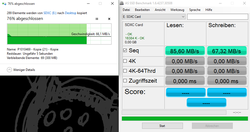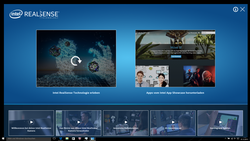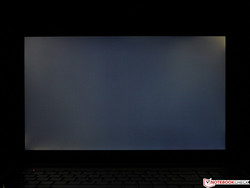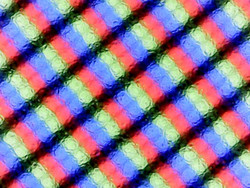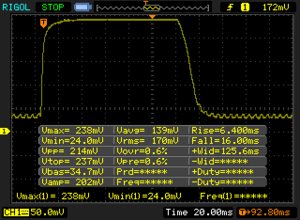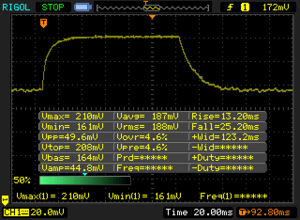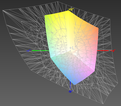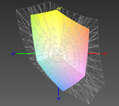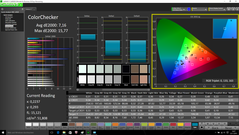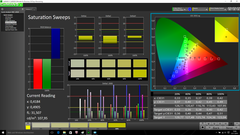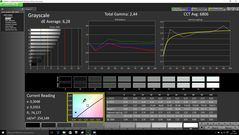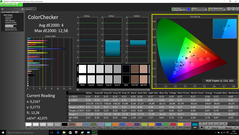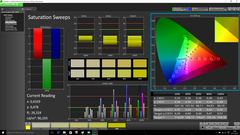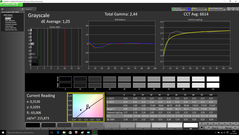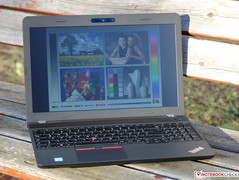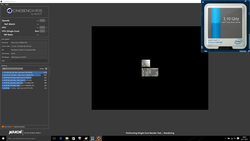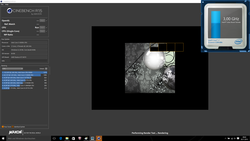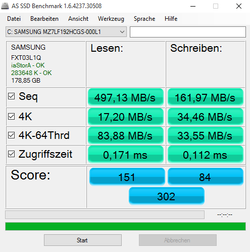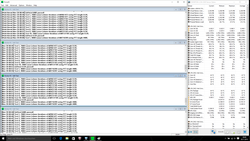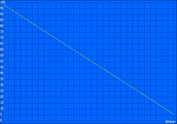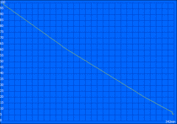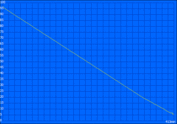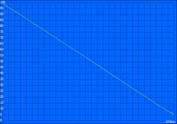Lenovo ThinkPad E560 (Core i7, Radeon R7 M370) Notebook Review

For the original German review, see here.
Lenovo’s ThinkPad E-series (sometimes also called ThinkPad Edge) is synonymous for inexpensive office notebooks with a solid build quality and high-quality input devices. The latest update of the series with 14 and 15-inch models promises better performance thanks to new Intel Skylake processors as well as some interesting features that were previously not available in the lower price segment.
After the review of the sibling E460, we are now looking at the bigger ThinkPad E560 in this article. Depending on the configuration, you can already get it for around 650 Euros (~$713, Core i3, 4 GB RAM, 500 GB HDD) and special education models for students are sometimes even cheaper. Our review unit for around 930 Euros (~$1020) is one of the most expensive models, but it comes with comprehensive features in return: Besides a Core i7-6500U and 8 GB RAM, the manufacturer also implements a 192 GB SSD as well as a dedicated Radeon R7 M370. It is also noteworthy that the GPU is equipped with 2 GB of fast GDDR5 memory and that the Full HD display is based on a high-quality IPS panel. Sounds interesting? Let’s have a look.
Rivals for the ThinkPad are comparable office notebooks from other manufacturers like the HP ProBook 450 G3 or the Dell Latitude 3550 that we will have a look at over the course of the review.
Case
The model change from the ThinkPad E550 to the E560 can be described as a careful evolution and you can hardly see any differences from the outside. The proven construction with a visually boring, but actually quite resistant plastic (PC/ABS) creates quite an old-school look, but it fits perfectly for a working device. The chassis is focused on practicality in general: Dust or fingerprints are no problem for the matte gray surfaces, and they are less prone to scratches than some glossy cases.
The stability is pretty good, at least for the base unit with a weight of 2.4 kg and a height of 2.7 centimeters. Concentrated pressure does not result in visible warping, but additional stability elements would have been a good idea for the display, where the torsion-resistance is just mediocre. Still, it does not affect the operation in practice. Positive aspects of the E560 are the taut and precise hinges, which are only covered by plastic, but you need two hands to open the lid and even strong vibrations are not a big problem.
The build quality of the Edge series is still not perfect, because there are sometimes sharp material transitions and visible gaps, so there is still a difference to a device from the L- or T-series. Even though this only appears to be a visual issue: The quality control of other manufacturers seems to be a bit more careful.
Connectivity
Except for the fact that Lenovo replaced the last USB 2.0 port with a more modern USB 3.0 connector (for a total of three), the port equipment is similar to the predecessor. Thanks to HDMI 1.4b (up to 4K @30 Hz), VGA, Gigabit-Ethernet as well as a headset port, the E560 should be suited for the majority of scenarios. You can also use an optional docking station via OneLink connector, which provides more USB, display and Ethernet ports. Depending on the model, the prices vary between around 100 Euros (~$109, OneLink Dock) and 150 Euros (~$164, OneLink Dock pro with DisplayPort).
Communication
The new wireless module Intel Wireless-AC 3165 now supports Bluetooth 4.2 but otherwise does not really differ from the older Wireless-AC 3160. The WLAN support includes all current standards in 2.4 and 5 GHz networks, but it is still just a single-stream adapter with maximum transfer rates of up to 433 Mbps in an 802.11 ac network. The wireless signal was still excellent during our review with a long distance and high performance, which is supported by the excellent transfer rate of 27 MB/s at a short distance (3 meters, router TP-Link Archer C7).
Instead of a normal webcam, the ThinkPad is equipped with a so called Intel RealSense 3D camera. It can be used for 3D facial scans or gesture control in games, for example. At least in theory, because there are still hardly any real apps besides the nice technological demo. The only scenario for now is Windows Hello, which requires a 3D camera due to security reasons. The quality of the 1080p sensor unfortunately does not leave a very good impression and the results are just as blurry and noisy as the common 0.9 MP modules. At least the corresponding array microphone works very well and convinces with clear voice recordings.
Security
Since the E560 is more consumer-oriented, it is equipped with a TPM, but it lacks other important features like vPro support or a fingerprint scanner. The possibility to secure the system launch, hard drive and/or BIOS via password was, fortunately, not waived.
Accessories
Except for the mandatory quick-start guide as well as a corresponding 65-Watt power adaptor, Lenovo does not put any other accessories in the box of the ThinkPad. The preloaded Windows 10 Home (64-bit version) is pretty clean and mostly free of annoying test and advertisement apps. Lenovo installs the app "Lenovo Settings", a handy tool for the most important settings. You can, for example, use it to modify several power settings, administrate networks or check the battery status.
Maintenance
You can open the two maintenance hatches after the removal of four screws in total and gain access to the WLAN module, the two memory slots (one free) as well as the 2.5-inch drive. You would have to disassemble the device further for access to the fan and the cooling solution, but only experienced users should do that. Also unfortunate: Due to the lack of a free M.2 slot, you cannot use an additional SSD or a combination of SSD and HDD – the rival HP ProBook 450 G3 is superior in this respect.
Warranty
Contrary to more expensive ThinkPads, where Lenovo usually grants a three-year warranty, the standard warranty period of the E-series is just 12 months (Bring-In service). It can be extended to 2 years for around 35 Euros (~$38, or 3 years for 75 Euros, ~$82), which seems reasonable.
Input Devices
Keyboard
Lenovo’s ThinkPad series is known for the excellent keyboards that are among the best in the notebook segment – and the comparatively inexpensive E-series can live up to the expectations as well. Even though the material impression and the pressure point cannot quite keep up with the robust mechanics of a T550 or T450s, both the feedback and the typing experience still surpass almost every other competitor. Once you got used to the long travel and the heavy stroke, you do not want to type on any other laptop – that’s at least the opinion of the author. The E560 unfortunately lacks any kind of background illumination and the slightly clattery noise development could be more subtle as well, but that can hardly affect the very positive overall impression.
Touchpad
Similar to the keyboard, both the touchpad and the TrackPoint look exactly the same as before. The touchpad is therefore once again a so called ClickPad, where the mouse buttons are directly integrated into the lower part of the 10 x 5.6 cm surface. Thanks to their precise and firm pressure point, you can even execute complicated drag'n'drop commands, which is unfortunately not always the case when you use a ClickPad. In combination with the good gliding capabilities, the flawless precision and the comprehensive settings in the driver panel, you get a good solution from Lenovo.
The second input method is obviously the classic red TrackPoint, which got its dedicated mouse buttons (including scrolling) back since the last generation. Compared to the firm touchpad buttons, they are very soft and quiet without affecting the stroke. You can also use the buttons in combination with the touchpad if you want to, so you don’t have to waive multitouch gestures.
Display
Depending on the configuration you can either get the Lenovo E560 with a simple WXGA (1366x768 pixels, 100 PPI, 220 cd/m², TN panel) or a better FHD display (1920x1080 pixels, 141 PPI, 250 cd/m², IPS panel). Our top model obviously uses the sharper 1080p screen, which cannot quite reach the advertised luminance. Instead of 250 cd/m² we can only measure 234 cd/m² in the center, which is still a significant improvement over the predecessor (E550: 188 cd/m²). Positive: The E560 does not use PWM to control the backlight, so there is no potentially disturbing flickering. The brightness is not reduced on battery power, either. We do have to deduct points for the clearly visible backlight bleeding of our review unit, even though it is only annoying in combination with dark display content.
Thanks to the switch from a TN to an IPS display, both the black value (0.27 cd/m²) and the contrast ratio (952:1) of the new ThinkPad generation are dramatically improved. Our review unit is now on par with the Dell Latitude 3550 in this respect and offers a very vivid and rich picture, which was usually reserved for much higher price segments so far.
Screen Flickering / PWM (Pulse-Width Modulation)
| Screen flickering / PWM not detected | ||
In comparison: 53 % of all tested devices do not use PWM to dim the display. If PWM was detected, an average of 8081 (minimum: 5 - maximum: 343500) Hz was measured. | ||
| |||||||||||||||||||||||||
Brightness Distribution: 83 %
Center on Battery: 255 cd/m²
Contrast: 952:1 (Black: 0.27 cd/m²)
ΔE ColorChecker Calman: 7.16 | ∀{0.5-29.43 Ø4.77}
ΔE Greyscale Calman: 6.28 | ∀{0.09-98 Ø5}
57.3% sRGB (Argyll 1.6.3 3D)
36.6% AdobeRGB 1998 (Argyll 1.6.3 3D)
39.8% AdobeRGB 1998 (Argyll 3D)
57.5% sRGB (Argyll 3D)
38.5% Display P3 (Argyll 3D)
Gamma: 2.44
CCT: 6806 K
| Lenovo ThinkPad E560-20EWS00000 1.920 x 1.080 IPS-Panel | Lenovo ThinkPad E550-20DF00CNGE 1.920 x 1.080 TN-Panel | HP ProBook 450 G3 1.920 x 1.080 TN-Panel | Dell Latitude 15 3550-0123 1.920 x 1.080 IPS-Panel | |
|---|---|---|---|---|
| Display | 3% | -1% | 55% | |
| Display P3 Coverage (%) | 38.5 | 39.84 3% | 38.1 -1% | 64.3 67% |
| sRGB Coverage (%) | 57.5 | 59.3 3% | 57.3 0% | 83.3 45% |
| AdobeRGB 1998 Coverage (%) | 39.8 | 41.2 4% | 39.37 -1% | 60.9 53% |
| Response Times | -16% | |||
| Response Time Grey 50% / Grey 80% * (ms) | 38.4 ? | 41.2 ? -7% | ||
| Response Time Black / White * (ms) | 22.4 ? | 28 ? -25% | ||
| PWM Frequency (Hz) | ||||
| Screen | -28% | -23% | 29% | |
| Brightness middle (cd/m²) | 257 | 195 -24% | 211 -18% | 353 37% |
| Brightness (cd/m²) | 234 | 188 -20% | 214 -9% | 335 43% |
| Brightness Distribution (%) | 83 | 90 8% | 91 10% | 88 6% |
| Black Level * (cd/m²) | 0.27 | 0.46 -70% | 0.43 -59% | 0.31 -15% |
| Contrast (:1) | 952 | 424 -55% | 491 -48% | 1139 20% |
| Colorchecker dE 2000 * | 7.16 | 9.92 -39% | 9.25 -29% | 4.59 36% |
| Greyscale dE 2000 * | 6.28 | 10.06 -60% | 9.83 -57% | 3.73 41% |
| Gamma | 2.44 90% | 2.37 93% | 2.82 78% | 2.42 91% |
| CCT | 6806 96% | 11552 56% | 10890 60% | 6268 104% |
| Color Space (Percent of AdobeRGB 1998) (%) | 36.6 | 38 4% | 36.4 -1% | 55 50% |
| Color Space (Percent of sRGB) (%) | 57.3 | 59.3 3% | 57.3 0% | 83 45% |
| Total Average (Program / Settings) | -13% /
-20% | -13% /
-18% | 42% /
36% |
* ... smaller is better
Display Response Times
| ↔ Response Time Black to White | ||
|---|---|---|
| 22.4 ms ... rise ↗ and fall ↘ combined | ↗ 6.4 ms rise | |
| ↘ 16 ms fall | ||
| The screen shows good response rates in our tests, but may be too slow for competitive gamers. In comparison, all tested devices range from 0.1 (minimum) to 240 (maximum) ms. » 49 % of all devices are better. This means that the measured response time is worse than the average of all tested devices (20.2 ms). | ||
| ↔ Response Time 50% Grey to 80% Grey | ||
| 38.4 ms ... rise ↗ and fall ↘ combined | ↗ 13.2 ms rise | |
| ↘ 25.2 ms fall | ||
| The screen shows slow response rates in our tests and will be unsatisfactory for gamers. In comparison, all tested devices range from 0.165 (minimum) to 636 (maximum) ms. » 56 % of all devices are better. This means that the measured response time is worse than the average of all tested devices (31.6 ms). | ||
You can still notice that the E560 is an entry-level device when you look at the color representation. The calibration of the panel ex-works is now more precise than before, but the average DeltaE deviations are still not good with 7.2 (colors) and 6.3 (grayscale). Our optimized ICC profile can help a bit, but individual colors, saturated blue and purple shades in particular, still show high deviations, which is mainly a result of the small color gamut. The screen only covers 36.6% of the AdobeRGB as well as 57.3% of the sRGB standard – not sufficient for professional photographers or graphics designers.
Outdoor use (sunshine)
Contrary to a TN panel, the picture quality of the IPS display is just slightly affected from an angle above or below. We can only see a clear contrast deficit when the angle surpasses 45 degrees, and colors don't look as rich. Some high-end notebooks (like the MacBook Pro series from Apple, for example) are even better in this respect, but the result is still satisfying considering the price class of around 1,000 Euros (~$1096) – especially when you look at the predecessor, which was very disappointing in this regard.
Performance
The Intel Core i7-6500U is one of the top models from the recently launched Skylake ULV series and has two cores plus Hyper-Threading, which can run with 2.5-3.1 GHz (Turbo for two cores: 3.0 GHz). Compared to the Broadwell predecessor Core i7-5500U (2.4-3.0 GHz), the i7-6500U also implements some architectural improvements besides the increased clocks, which result in a 5-10% higher per-MHz performance. The chip is still manufactured in an advanced 14-nm process with FinFETs, which enables a low TDP of just 15 Watts.
The Skylake processor comes with the integrated HD Graphics 520. It is a DirectX 12 capable GPU, but the performance is still in the low-end range. Lenovo therefore equipped the E560 with a dedicated Radeon R7 M370, so there is enough performance for current games and complex 3D applications. This GPU is based on the "Mars" chip with 384 GCN shaders (875 MHz) and a 128-bit memory interface as well as 2 GB GDDR5 memory (3600 MHz effective). Thanks to AMD's Enduro technology, the Radeon GPU is only activated when it is really needed, while simpler tasks are handled by the more frugal Intel graphics.
8 GB RAM, more precisely a single 8 GB DDR3L 1600 module, ensures that there is enough headroom for moderate multi-tasking. We would usually mention the performance deficits due to the single-channel memory configuration at this point, but this is not so important here because of the dedicated graphics card.
Processor
Besides the usual performance improvements, Intel was focused on a better efficiency during the development of the Skylake generation in particular. This means Skylake can maintain higher Turbo clocks than its predecessor, despite the identical 14-nm manufacturing and the identical TDP, which will obviously help the performance.
Even our high-end model Core i7-6500U is hardly limited by the 15-Watt rating in practice and can always utilize its full clock range. The chip executes Cinebench R15 with a steady clock of 3.0 (Multi) or 3.1 GHz (Single), both on mains as well as battery power. It is still doubtful whether the high price of the i7 chip is really worth it: The Core i5-6200U in the recently tested ThinkPad E460 is just 10% slower, a difference that should not be noticeable for the user. An upgrade from a Broadwell Core i7-5500U does not make much sense in our opinion, either.
| Geekbench 3 | |
| 64 Bit Single-Core Score (sort by value) | |
| Lenovo ThinkPad E560-20EWS00000 | |
| Lenovo ThinkPad E460-20EUS00000 | |
| Lenovo ThinkPad E550-20DF00CNGE | |
| 64 Bit Multi-Core Score (sort by value) | |
| Lenovo ThinkPad E560-20EWS00000 | |
| Lenovo ThinkPad E460-20EUS00000 | |
| Lenovo ThinkPad E550-20DF00CNGE | |
Storage Devices
Many more affordable ThinkPads like the E560 are fortunately equipped with fast SSDs nowadays, even though Lenovo picked a very inexpensive model from Samsung's CM871 series, which only manages decent transfer rates for sequential read operations at up to 500 MB/s. The write performance of the 192 GB 2.5-inch drive, which is based on V-NAND flash with 3 bits per cell (TLC), is just 170 MB/s. The 4K results are disappointing as well, probably because the SSD does not have its own DRAM cache.
System Performance
Even though the SSD is one of the slower drives, the ThinkPad is still very responsive and convinces with fast boot and loading times. The writing performance is not that important in practice compared to the reading performance anyway, and the mediocre 4K results do not have a big effect on desktop applications, either. All in all, we can say that Lenovo's decision was good: Better a low-end SSD instead of an SSHD or even HDD as long as you can live with the potentially lower storage capacity.
The CPU performance should not be a problem in practice, either, since the i7-6500U can even compete with older 35- and 45-Watt models like the Core i5-4200H (Haswell). If you often edit HD videos, run heavily parallelized simulations or use similarly complex software, you will have to use a quad-core CPU to get a noticeably faster system.
| PCMark 7 - Score (sort by value) | |
| Lenovo ThinkPad E560-20EWS00000 | |
| Lenovo ThinkPad E550-20DF00CNGE | |
| HP ProBook 450 G3 | |
| Dell Latitude 15 3550-0123 | |
| Acer TravelMate P257-M-56AX | |
| PCMark 7 Score | 5102 points | |
| PCMark 8 Home Score Accelerated v2 | 3595 points | |
| PCMark 8 Creative Score Accelerated v2 | 4049 points | |
| PCMark 8 Work Score Accelerated v2 | 4650 points | |
Help | ||
GPU Performance
This is actually the first time that we test the Radeon R7 M370 from AMD, even though the GPU is technically very similar to the familiar Radeon R7 M360. The important difference between the two models: While the R7 M360 is only equipped with DDR3 memory, the R7 M370 can use GDDR5 memory, where the effective clock is twice as high. The memory bandwidth is therefore twice as wide as well, so the lower core clock (M360: 980 MHz, M370: 875 MHz) can be more than compensated for. The R7 M370 is between 30 and 60% ahead of the R7 M360 in the popular 3DMarks and can even just beat the GeForce 940M from Nvidia.
The integrated HD Graphics 520 would only manage roughly half of the frame rate, even with dual-channel memory, but it is much more frugal in return and also comes with the more modern video decoder. The latter can even handle H.265 videos in 4K at 60 fps without noteworthy CPU load.
| 3DMark 11 - 1280x720 Performance GPU (sort by value) | |
| Lenovo ThinkPad E560-20EWS00000 | |
| Lenovo ThinkPad T450s-20BWS1UT00 | |
| Lenovo ThinkPad E550-20DF00CNGE | |
| Lenovo ThinkPad E460-20EUS00000 | |
| Dell Latitude 15 3550-0123 | |
| HP ProBook 430 G3 P5T00ES | |
| HP ProBook 450 G3 | |
| 3DMark - 1920x1080 Fire Strike Graphics (sort by value) | |
| Lenovo ThinkPad E560-20EWS00000 | |
| Lenovo ThinkPad T450s-20BWS1UT00 | |
| Lenovo ThinkPad E550-20DF00CNGE | |
| Lenovo ThinkPad E460-20EUS00000 | |
| Dell Latitude 15 3550-0123 | |
| HP ProBook 430 G3 P5T00ES | |
| HP ProBook 450 G3 | |
| 3DMark 06 Standard Score | 12983 points | |
| 3DMark Vantage P Result | 8513 points | |
| 3DMark 11 Performance | 2689 points | |
| 3DMark Ice Storm Standard Score | 34736 points | |
| 3DMark Cloud Gate Standard Score | 7083 points | |
| 3DMark Fire Strike Score | 1654 points | |
| 3DMark Fire Strike Extreme Score | 822 points | |
Help | ||
Gaming Performance
Similar to the previously mentioned synthetic benchmarks, the gaming performance of the Radeon R7 M370 is pretty much on par with the Nvidia GeForce 940M (DDR3 version). This is usually not sufficient for the native resolution of 1920x1080 pixels, but the ThinkPad can handle many modern games in 1366x768 and the Medium preset. Not a bad result for a notebook that is primarily designed for office tasks – casual gamers do not necessarily need more 3D performance. Much higher graphics settings would require an upper mainstream solution like the GeForce GTX 950M anyway.
| Crysis 3 | |
| 1024x768 Low Preset (sort by value) | |
| Lenovo ThinkPad E560-20EWS00000 | |
| Lenovo ThinkPad T450s-20BWS1UT00 | |
| 1366x768 Medium Preset AF:16x (sort by value) | |
| Lenovo ThinkPad E560-20EWS00000 | |
| Lenovo ThinkPad T450s-20BWS1UT00 | |
| 1366x768 High Preset AA:FX AF:16x (sort by value) | |
| Lenovo ThinkPad E560-20EWS00000 | |
| Lenovo ThinkPad T450s-20BWS1UT00 | |
| BioShock Infinite | |
| 1280x720 Very Low Preset (sort by value) | |
| Lenovo ThinkPad E560-20EWS00000 | |
| Dell XPS 13 2016 i7 256GB QHD | |
| 1366x768 Medium Preset (sort by value) | |
| Lenovo ThinkPad E560-20EWS00000 | |
| Dell XPS 13 2016 i7 256GB QHD | |
| 1366x768 High Preset (sort by value) | |
| Lenovo ThinkPad E560-20EWS00000 | |
| Dell XPS 13 2016 i7 256GB QHD | |
| Metro: Last Light | |
| 1024x768 Low (DX10) AF:4x (sort by value) | |
| Lenovo ThinkPad E560-20EWS00000 | |
| Lenovo ThinkPad T450s-20BWS1UT00 | |
| 1366x768 Medium (DX10) AF:4x (sort by value) | |
| Lenovo ThinkPad E560-20EWS00000 | |
| Lenovo ThinkPad T450s-20BWS1UT00 | |
| 1366x768 High (DX11) AF:16x (sort by value) | |
| Lenovo ThinkPad E560-20EWS00000 | |
| Lenovo ThinkPad T450s-20BWS1UT00 | |
| Battlefield 4 | |
| 1024x768 Low Preset (sort by value) | |
| Lenovo ThinkPad E560-20EWS00000 | |
| 1366x768 Medium Preset (sort by value) | |
| Lenovo ThinkPad E560-20EWS00000 | |
| 1366x768 High Preset (sort by value) | |
| Lenovo ThinkPad E560-20EWS00000 | |
| Thief | |
| 1024x768 Very Low Preset (sort by value) | |
| Lenovo ThinkPad E560-20EWS00000 | |
| 1366x768 Normal Preset AA:FX (sort by value) | |
| Lenovo ThinkPad E560-20EWS00000 | |
| 1366x768 High Preset AA:FXAA & Low SS AF:4x (sort by value) | |
| Lenovo ThinkPad E560-20EWS00000 | |
| Sims 4 | |
| 1024x768 Low Preset (sort by value) | |
| Lenovo ThinkPad E560-20EWS00000 | |
| HP ProBook 430 G3 P5T00ES | |
| HP ProBook 430 G3 P5T00ES | |
| Lenovo ThinkPad T450s-20BWS1UT00 | |
| HP Envy 15-w103ng x360 | |
| 1366x768 Medium Preset (sort by value) | |
| Lenovo ThinkPad E560-20EWS00000 | |
| HP ProBook 430 G3 P5T00ES | |
| HP ProBook 430 G3 P5T00ES | |
| Lenovo ThinkPad T450s-20BWS1UT00 | |
| HP Envy 15-w103ng x360 | |
| 1920x1080 High Preset (sort by value) | |
| Lenovo ThinkPad E560-20EWS00000 | |
| HP ProBook 430 G3 P5T00ES | |
| HP ProBook 430 G3 P5T00ES | |
| Lenovo ThinkPad T450s-20BWS1UT00 | |
| HP Envy 15-w103ng x360 | |
| Middle-earth: Shadow of Mordor | |
| 1280x720 Lowest Preset (sort by value) | |
| Lenovo ThinkPad E560-20EWS00000 | |
| 1344x756 Medium Preset (sort by value) | |
| Lenovo ThinkPad E560-20EWS00000 | |
| 1920x1080 High Preset (sort by value) | |
| Lenovo ThinkPad E560-20EWS00000 | |
| Dragon Age: Inquisition | |
| 1024x768 Low Graphics Quality (sort by value) | |
| Lenovo ThinkPad E560-20EWS00000 | |
| Lenovo ThinkPad E550-20DF00CNGE | |
| HP ProBook 430 G3 P5T00ES | |
| HP ProBook 430 G3 P5T00ES | |
| Dell Latitude 15 3550-0123 | |
| Lenovo Flex 2 Pro-15 | |
| 1366x768 Medium Graphics Quality (sort by value) | |
| Lenovo ThinkPad E560-20EWS00000 | |
| Lenovo ThinkPad E550-20DF00CNGE | |
| HP ProBook 430 G3 P5T00ES | |
| HP ProBook 430 G3 P5T00ES | |
| Dell Latitude 15 3550-0123 | |
| Lenovo Flex 2 Pro-15 | |
| 1920x1080 High Graphics Quality (sort by value) | |
| Lenovo ThinkPad E560-20EWS00000 | |
| Lenovo ThinkPad E550-20DF00CNGE | |
| HP ProBook 430 G3 P5T00ES | |
| Dell Latitude 15 3550-0123 | |
| Lenovo Flex 2 Pro-15 | |
| Battlefield Hardline | |
| 1024x768 Low Graphics Quality (DX11) (sort by value) | |
| Lenovo ThinkPad E560-20EWS00000 | |
| Lenovo ThinkPad E550-20DF00CNGE | |
| HP ProBook 430 G3 P5T00ES | |
| HP ProBook 430 G3 P5T00ES | |
| Dell Latitude 15 3550-0123 | |
| Lenovo Flex 2 Pro-15 | |
| 1366x768 Medium Graphics Quality (DX11) (sort by value) | |
| Lenovo ThinkPad E560-20EWS00000 | |
| Lenovo ThinkPad E550-20DF00CNGE | |
| HP ProBook 430 G3 P5T00ES | |
| HP ProBook 430 G3 P5T00ES | |
| Dell Latitude 15 3550-0123 | |
| Lenovo Flex 2 Pro-15 | |
| 1920x1080 High Graphics Quality (DX11) (sort by value) | |
| Lenovo ThinkPad E560-20EWS00000 | |
| Lenovo ThinkPad E550-20DF00CNGE | |
| HP ProBook 430 G3 P5T00ES | |
| HP ProBook 430 G3 P5T00ES | |
| Dell Latitude 15 3550-0123 | |
| Lenovo Flex 2 Pro-15 | |
| The Witcher 3 | |
| 1024x768 Low Graphics & Postprocessing (sort by value) | |
| Lenovo ThinkPad E560-20EWS00000 | |
| Lenovo ThinkPad E550-20DF00CNGE | |
| Dell Latitude 15 3550-0123 | |
| HP Envy 15-w103ng x360 | |
| Lenovo Flex 2 Pro-15 | |
| 1366x768 Medium Graphics & Postprocessing (sort by value) | |
| Lenovo ThinkPad E560-20EWS00000 | |
| Lenovo ThinkPad E550-20DF00CNGE | |
| Dell Latitude 15 3550-0123 | |
| HP Envy 15-w103ng x360 | |
| Lenovo Flex 2 Pro-15 | |
| 1920x1080 High Graphics & Postprocessing (Nvidia HairWorks Off) (sort by value) | |
| Lenovo ThinkPad E560-20EWS00000 | |
| Lenovo ThinkPad E550-20DF00CNGE | |
| Dell Latitude 15 3550-0123 | |
| HP Envy 15-w103ng x360 | |
| Lenovo Flex 2 Pro-15 | |
| Batman: Arkham Knight | |
| 1280x720 Low / Off AF:Trilinear (sort by value) | |
| Lenovo ThinkPad E560-20EWS00000 | |
| Lenovo ThinkPad E550-20DF00CNGE | |
| Dell Latitude 15 3550-0123 | |
| HP Envy 15-w103ng x360 | |
| Lenovo Flex 2 Pro-15 | |
| 1366x768 Normal / Off AF:4x (sort by value) | |
| Lenovo ThinkPad E560-20EWS00000 | |
| Lenovo ThinkPad E550-20DF00CNGE | |
| Dell Latitude 15 3550-0123 | |
| HP Envy 15-w103ng x360 | |
| Lenovo Flex 2 Pro-15 | |
| 1920x1080 High / On (Interactive Smoke & Paper Debris Off) AA:SM AF:8x (sort by value) | |
| Lenovo ThinkPad E560-20EWS00000 | |
| Lenovo ThinkPad E550-20DF00CNGE | |
| Dell Latitude 15 3550-0123 | |
| HP Envy 15-w103ng x360 | |
| Lenovo Flex 2 Pro-15 | |
| World of Warships | |
| 1366x768 Low Preset AF:Trilinear (sort by value) | |
| Lenovo ThinkPad E560-20EWS00000 | |
| Lenovo ThinkPad E550-20DF00CNGE | |
| Lenovo ThinkPad E460-20EUS00000 | |
| HP ProBook 430 G3 P5T00ES | |
| HP ProBook 430 G3 P5T00ES | |
| Dell Latitude 15 3550-0123 | |
| HP Envy 15-w103ng x360 | |
| Lenovo Flex 2 Pro-15 | |
| 1366x768 Medium Preset AF:Trilinear (sort by value) | |
| Lenovo ThinkPad E560-20EWS00000 | |
| Lenovo ThinkPad E550-20DF00CNGE | |
| Lenovo ThinkPad E460-20EUS00000 | |
| HP ProBook 430 G3 P5T00ES | |
| HP ProBook 430 G3 P5T00ES | |
| Dell Latitude 15 3550-0123 | |
| HP Envy 15-w103ng x360 | |
| Lenovo Flex 2 Pro-15 | |
| 1920x1080 High Preset AF:8x (sort by value) | |
| Lenovo ThinkPad E560-20EWS00000 | |
| Lenovo ThinkPad E550-20DF00CNGE | |
| Lenovo ThinkPad E460-20EUS00000 | |
| HP ProBook 430 G3 P5T00ES | |
| HP ProBook 430 G3 P5T00ES | |
| Dell Latitude 15 3550-0123 | |
| HP Envy 15-w103ng x360 | |
| Lenovo Flex 2 Pro-15 | |
| FIFA 16 | |
| 1280x720 Low Preset (sort by value) | |
| Lenovo ThinkPad E550-20DF00CNGE | |
| HP ProBook 430 G3 P5T00ES | |
| HP ProBook 430 G3 P5T00ES | |
| Dell Latitude 15 3550-0123 | |
| HP Envy 15-w103ng x360 | |
| Lenovo Flex 2 Pro-15 | |
| 1366x768 High Preset AA:2x MS (sort by value) | |
| Lenovo ThinkPad E560-20EWS00000 | |
| Lenovo ThinkPad E550-20DF00CNGE | |
| HP ProBook 430 G3 P5T00ES | |
| HP ProBook 430 G3 P5T00ES | |
| Dell Latitude 15 3550-0123 | |
| HP Envy 15-w103ng x360 | |
| Lenovo Flex 2 Pro-15 | |
| Anno 2205 | |
| 1024x768 Low Preset (sort by value) | |
| Lenovo ThinkPad E560-20EWS00000 | |
| HP ProBook 430 G3 P5T00ES | |
| HP Envy 15-w103ng x360 | |
| 1366x768 Medium Preset AA:2x (sort by value) | |
| Lenovo ThinkPad E560-20EWS00000 | |
| HP ProBook 430 G3 P5T00ES | |
| HP Envy 15-w103ng x360 | |
| 1920x1080 High Preset AA:4x (sort by value) | |
| Lenovo ThinkPad E560-20EWS00000 | |
| HP Envy 15-w103ng x360 | |
| Call of Duty: Black Ops 3 | |
| 1024x768 Low / Off (sort by value) | |
| Lenovo ThinkPad E560-20EWS00000 | |
| Lenovo ThinkPad E460-20EUS00000 | |
| HP ProBook 430 G3 P5T00ES | |
| HP ProBook 430 G3 P5T00ES | |
| HP Envy 15-w103ng x360 | |
| 1366x768 Medium / Off (sort by value) | |
| Lenovo ThinkPad E560-20EWS00000 | |
| Lenovo ThinkPad E460-20EUS00000 | |
| HP ProBook 430 G3 P5T00ES | |
| HP ProBook 430 G3 P5T00ES | |
| HP Envy 15-w103ng x360 | |
| 1920x1080 High / On AA:FX (sort by value) | |
| Lenovo ThinkPad E560-20EWS00000 | |
| Lenovo ThinkPad E460-20EUS00000 | |
| HP Envy 15-w103ng x360 | |
| Fallout 4 | |
| 1280x720 Low Preset AA:FX (sort by value) | |
| Lenovo ThinkPad E560-20EWS00000 | |
| Lenovo ThinkPad E460-20EUS00000 | |
| HP ProBook 450 G3 | |
| HP ProBook 430 G3 P5T00ES | |
| HP ProBook 430 G3 P5T00ES | |
| HP Envy 15-w103ng x360 | |
| 1366x768 Medium Preset AA:T AF:16x (sort by value) | |
| Lenovo ThinkPad E560-20EWS00000 | |
| Lenovo ThinkPad E460-20EUS00000 | |
| HP ProBook 450 G3 | |
| HP ProBook 430 G3 P5T00ES | |
| HP ProBook 430 G3 P5T00ES | |
| HP Envy 15-w103ng x360 | |
| 1920x1080 High Preset AA:T AF:16x (sort by value) | |
| Lenovo ThinkPad E560-20EWS00000 | |
| Lenovo ThinkPad E460-20EUS00000 | |
| HP Envy 15-w103ng x360 | |
| Star Wars Battlefront | |
| 1024x768 Low Preset (sort by value) | |
| Lenovo ThinkPad E560-20EWS00000 | |
| Lenovo ThinkPad E460-20EUS00000 | |
| HP Envy 15-w103ng x360 | |
| 1366x768 Medium Preset AA:FX (sort by value) | |
| Lenovo ThinkPad E560-20EWS00000 | |
| Lenovo ThinkPad E460-20EUS00000 | |
| HP Envy 15-w103ng x360 | |
| 1920x1080 High Preset AA:FX (sort by value) | |
| Lenovo ThinkPad E560-20EWS00000 | |
| Lenovo ThinkPad E460-20EUS00000 | |
| HP Envy 15-w103ng x360 | |
| Assassin's Creed Syndicate | |
| 1024x768 Low Preset AA:FX (sort by value) | |
| Lenovo ThinkPad E560-20EWS00000 | |
| Lenovo ThinkPad E460-20EUS00000 | |
| HP Envy 15-w103ng x360 | |
| 1366x768 Medium Preset AA:FX (sort by value) | |
| Lenovo ThinkPad E560-20EWS00000 | |
| Lenovo ThinkPad E460-20EUS00000 | |
| HP Envy 15-w103ng x360 | |
| 1920x1080 High Preset AA:FX (sort by value) | |
| Lenovo ThinkPad E560-20EWS00000 | |
| Lenovo ThinkPad E460-20EUS00000 | |
| HP Envy 15-w103ng x360 | |
| low | med. | high | ultra | |
|---|---|---|---|---|
| Crysis 3 (2013) | 54.1 | 32.6 | 20.2 | 7.4 |
| Tomb Raider (2013) | 105.5 | 55.4 | 42.7 | 18.6 |
| BioShock Infinite (2013) | 86.7 | 48.4 | 46.7 | 16.1 |
| Metro: Last Light (2013) | 51.9 | 38.2 | 21.8 | 10.1 |
| Battlefield 4 (2013) | 68 | 46.7 | 33.2 | 12.8 |
| Thief (2014) | 30.3 | 21 | 18 | 9.8 |
| Sims 4 (2014) | 172.7 | 58.6 | 35 | 25 |
| Middle-earth: Shadow of Mordor (2014) | 37.4 | 27.8 | 15.7 | 11.7 |
| Dragon Age: Inquisition (2014) | 58.6 | 34.9 | 11.7 | 7.6 |
| Battlefield Hardline (2015) | 72.4 | 52.5 | 19.4 | 12.8 |
| Dirt Rally (2015) | 116.8 | 47.6 | 25.6 | 13.4 |
| The Witcher 3 (2015) | 27.6 | 18 | 9.5 | 5.7 |
| Batman: Arkham Knight (2015) | 29 | 23 | 10 | |
| Metal Gear Solid V (2015) | 57.1 | 43.3 | 20.2 | 12.7 |
| Mad Max (2015) | 38.4 | 17.1 | 13.8 | |
| World of Warships (2015) | 51 | 35.6 | 17.7 | 13.3 |
| FIFA 16 (2015) | 27.9 | 15.6 | ||
| Anno 2205 (2015) | 35.4 | 19.8 | 8.7 | 4.1 |
| Call of Duty: Black Ops 3 (2015) | 44.2 | 28 | 11.4 | 6.5 |
| Fallout 4 (2015) | 34 | 21.1 | 11.5 | 8.4 |
| Star Wars Battlefront (2015) | 52.1 | 32.8 | 16 | 13.5 |
| Assassin's Creed Syndicate (2015) | 19.3 | 15.8 | 8.9 |
Emissions
System Noise
Since the fan is deactivated when the system is idling and the SSD does not make any noise either, the ThinkPad is a completely silent working device. This does not change in practice when you use the browser, office applications or watch videos. 3DMark06 only results in a moderate 33.6 dB(A) – many recent notebooks were louder even while idling. The maximum value of 35.5 dB(A) in the chart below can only be provoked with our stress test. Subjectively, we would call the fan characteristics medium up to high-pitched, but hardly annoying because of the low noise.
| Lenovo ThinkPad E560-20EWS00000 Radeon R7 M370, 6500U, Samsung CM871 MZ7LF192HCGS | Lenovo ThinkPad E550-20DF00CNGE Radeon R7 M265, 5500U, WDC Slim WD10SPCX-22HWST0 | Dell Latitude 15 3550-0123 GeForce 830M, 5500U, Toshiba MQ01ABD100 | HP ProBook 450 G3 HD Graphics 520, 6200U, Seagate ST500LM021-1KJ15 | Acer TravelMate P257-M-56AX HD Graphics 5500, 5200U, Kingston RBU-SC150S37256GD | |
|---|---|---|---|---|---|
| Noise | -2% | -18% | -0% | -7% | |
| Idle Minimum * (dB) | 29.2 | 29.8 -2% | 32.5 -11% | 29.7 -2% | 31.8 -9% |
| Idle Average * (dB) | 29.2 | 29.8 -2% | 32.5 -11% | 29.7 -2% | 31.8 -9% |
| Idle Maximum * (dB) | 29.2 | 31.1 -7% | 32.5 -11% | 29.7 -2% | 31.8 -9% |
| Load Average * (dB) | 33.6 | 33.1 1% | 43.5 -29% | 33.1 1% | 35 -4% |
| Load Maximum * (dB) | 35.5 | 35.6 -0% | 45.3 -28% | 34.2 4% | 37.6 -6% |
* ... smaller is better
Noise level
| Idle |
| 29.2 / 29.2 / 29.2 dB(A) |
| Load |
| 33.6 / 35.5 dB(A) |
 | ||
30 dB silent 40 dB(A) audible 50 dB(A) loud |
||
min: | ||
Temperature
Even though the fan is usually deactivated, the chassis stays conveniently cool with simple tasks and never surpasses a temperature of 30 °C at any spot. It gets noticeably warmer under load with up to 45 °C, but the heat is mainly concentrated in the area of the fan exhaust at the left back of the notebook, so there are no further limitations for the user.
The manufacturer also manages the temperatures inside the chassis pretty well with around 80 and 85 °C (GPU and CPU). While the processor, which is slightly limited by its TDP rating of 15 Watts, can maintain a solid 2.8 GHz, the GPU throttles from 875 to just 690 MHz. We cannot rule out that this kind of throttling, which reduces the 3D performance by up to 20%, could also happen during gaming when the ambient temperatures are higher.
(±) The maximum temperature on the upper side is 45 °C / 113 F, compared to the average of 34.3 °C / 94 F, ranging from 21.2 to 62.5 °C for the class Office.
(+) The bottom heats up to a maximum of 39.8 °C / 104 F, compared to the average of 36.8 °C / 98 F
(+) In idle usage, the average temperature for the upper side is 25.1 °C / 77 F, compared to the device average of 29.5 °C / 85 F.
(±) The palmrests and touchpad can get very hot to the touch with a maximum of 36.6 °C / 97.9 F.
(-) The average temperature of the palmrest area of similar devices was 27.6 °C / 81.7 F (-9 °C / -16.2 F).
Speakers
The integrated stereo speakers above the keyboard create a pretty clear sound that is focused on the medium tones, whereas bass is basically lacking completely. The speakers manage a surprisingly high maximum volume but tend to distort, so you should not crank it up. External headphones or speakers can be attached via the common 3.5 mm stereo jack as well as the HDMI output when you have a corresponding AV receiver.
Energy Management
Power Consumption
The idle consumption of 4.2 up to 8.2 Watts basically did not change compared to the predecessor (4.1 up to 7.7 Watts) and is common for this class of device. We are, however, a bit surprised about the significantly increased consumption under maximum load: Instead of 37.7 up to 54.7 Watts (E550: i7-5500U, R7 M265), the E560 (i7-6500U, R7 M370) pulls 49.6 up to 65.8 Watts from the socket. This is probably a result of the higher clock as well as the GDDR5 memory of the new Radeon R7 M370, which consumes much more power than the DDR3 memory of the previous Radeon R7 M265. The provided 65-Watt power adaptor can handle the maximum consumption but does not have much headroom.
| Off / Standby | |
| Idle | |
| Load |
|
Key:
min: | |
Battery Runtime
The Skylake platform is much more efficient than Broadwell under partial load in particular, so the E560 manages slightly longer runtimes than the E550 with the identical battery capacity. Users can expect around 6-7 hours of web browsing or local HD video playback at an adjusted brightness of 150 cd/m² before you have to recharge the battery. If you deactivate the wireless modules, reduce the luminance and just perform simple office tasks, you should be able to squeeze more than ten hours out of the battery. The Dell Latitude 3550 manages similar runtimes, but needs a big 58 Wh battery.
| Lenovo ThinkPad E560-20EWS00000 48 Wh | Lenovo ThinkPad E550-20DF00CNGE 48 Wh | HP ProBook 450 G3 44 Wh | Dell Latitude 15 3550-0123 58 Wh | Acer TravelMate P257-M-56AX 37 Wh | |
|---|---|---|---|---|---|
| Battery runtime | -20% | -19% | 11% | -14% | |
| Reader / Idle (h) | 14.7 | 11.1 -24% | 9.6 -35% | 12.9 -12% | 11.7 -20% |
| H.264 (h) | 6.9 | 5.2 -25% | 5.6 -19% | 7.9 14% | |
| WiFi v1.3 (h) | 5.7 | 4.9 -14% | 5.2 -9% | 6.3 11% | 5.4 -5% |
| Load (h) | 1.7 | 1.4 -18% | 1.5 -12% | 2.2 29% | 1.4 -18% |
Pros
Cons
Verdict
After the excellent result of the ThinkPad E460, the E560 continues the good performance and Lenovo is once again (depending on the configuration) able to offer a comparatively inexpensive entry-level model without bigger issues. Besides the, as usual, excellent keyboard, we want to mention the new IPS display in particular, which not only offers a higher luminance and better contrast ratio but also much wider viewing angles than the TN panels that are common in this price range. The performance is also pretty good thanks to the SSD, 8 GB RAM and Core i7 processor, although we would recommend a model with the i5 CPU, which is not much slower, for price-conscious users. The dedicated Radeon R7 M370 with GDDR5 memory provides a decent gaming performance with reduced details, but the integrated HD Graphics 520 would also be sufficient for office and multimedia applications.
You cannot make a mistake when you buy the ThinkPad E560 – but you should really think about if you need the Core i7 processor and Radeon GPU.
We already mentioned that we did not find any serious drawbacks in our review, but there are still some things that could be improved for the next generation. Among others, we would like a free M.2 slot as well as a simpler access to the fan and the cooling solution, and the color representation of the display could be better. However, similar to the pretty short warranty period of just 12 months, this is mainly a result of the price – Lenovo still wants to sell its more expensive L and T series.
Lenovo ThinkPad E560-20EWS00000
- 02/26/2016 v5 (old)
Till Schönborn