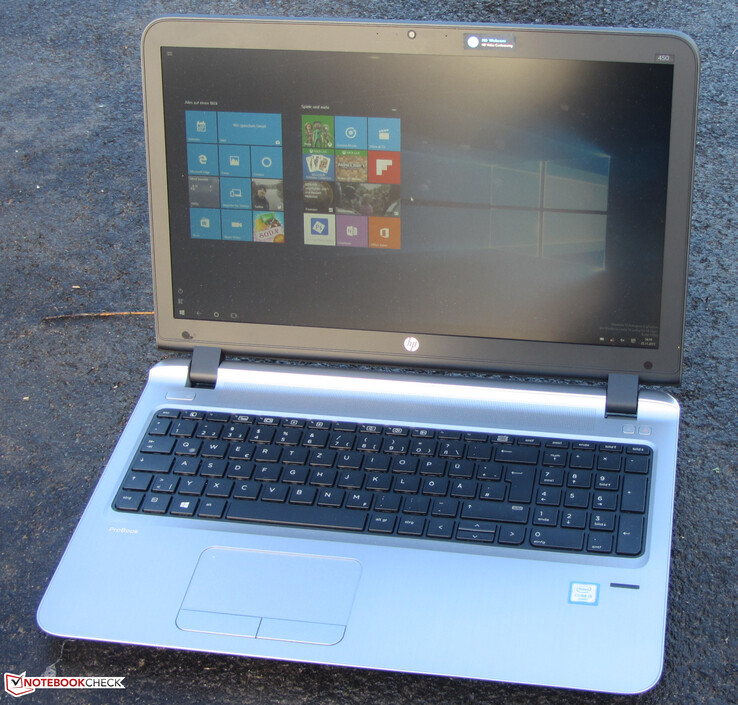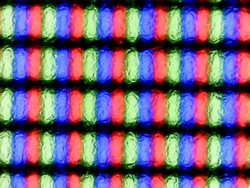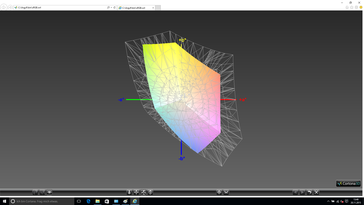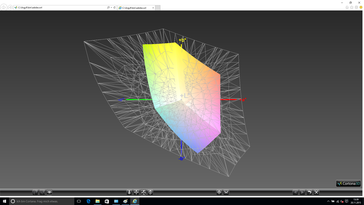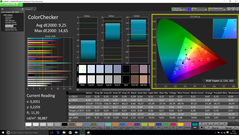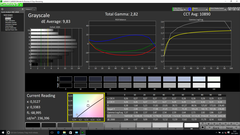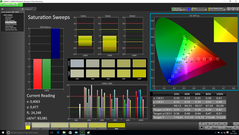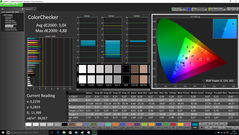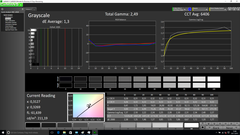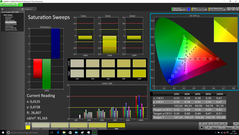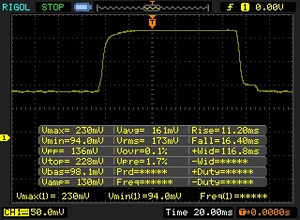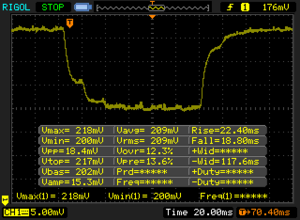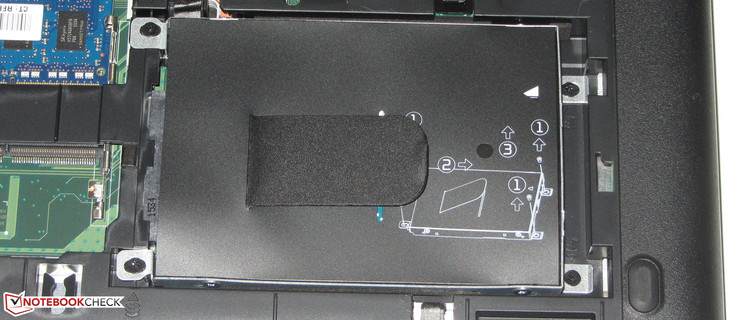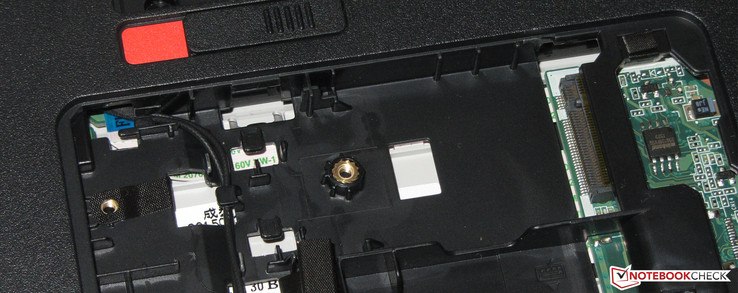HP ProBook 450 G3 Notebook Review

For the original German review, see here.
After testing the 13.3-inch ProBook 430 G3 and 17.3-inch ProBook 470 G3 from HP's business entry-level lineup, the 15.6-inch ProBook 450 G3 model follows. A review of the ProBook 440 G3 (14-inches) will be published soon. The ProBook 450 G3 has also undergone some modifications compared with its predecessor. For example, the Broadwell processors have made way for the Skylake models. HP has also reworked the looks slightly.
The ProBook faces quite a few rivals, such as Lenovo's ThinkPad E550 and E555, Acer's TravelMate P257-M, Fujitsu's Lifebook A514, and Dell's Latitude 3550.
What's new?
- Skylake processors have replaced the Broadwell models.
- The interface positioning has changed.
- HP very slightly changed the design of the casing in the back part of the base unit.
- The Wi-Fi and speaker buttons have been scaled down.
- Two separate maintenance hatches on the laptop's underside.
- The keyboard has been reworked. The flat keys of former models have been replaced with slightly concave keys. We find the key stroke of the new keyboard a bit crisper.
Display
The latest ProBook 450 model is also furnished with a matte, 15.6-inch screen. The panel in our review sample has a native resolution of 1920x1080 pixels. The rates are not awe-inspiring. A contrast ratio of 491:1 can at most be called still acceptable. In return, the brightness rate of 214 cd/m² is too low. The ProBook is optionally available with an HD screen (1366x768 pixels).
| |||||||||||||||||||||||||
Brightness Distribution: 91 %
Center on Battery: 212 cd/m²
Contrast: 491:1 (Black: 0.43 cd/m²)
ΔE ColorChecker Calman: 9.25 | ∀{0.5-29.43 Ø4.77}
ΔE Greyscale Calman: 9.83 | ∀{0.09-98 Ø5}
57.3% sRGB (Argyll 1.6.3 3D)
36.4% AdobeRGB 1998 (Argyll 1.6.3 3D)
39.37% AdobeRGB 1998 (Argyll 3D)
57.3% sRGB (Argyll 3D)
38.1% Display P3 (Argyll 3D)
Gamma: 2.82
CCT: 10890 K
Screen Flickering / PWM (Pulse-Width Modulation)
| Screen flickering / PWM not detected | ||
In comparison: 53 % of all tested devices do not use PWM to dim the display. If PWM was detected, an average of 8081 (minimum: 5 - maximum: 343500) Hz was measured. | ||
The color reproduction is not compelling, either. The screen presents a DeltaE 2000 color shift of 9.25 in delivery state. A rate less than 3 would be desirable. Beyond that, it has an evident bluish tint. Calibrating the screen improves the color shift to 3.04 and also eliminates the bluish tint. The screen cannot reproduce either the AdobeRGB or the sRGB color spaces. The coverage rates are 36.4% (AdobeRGB) and 57.3% (sRGB).
HP installs a TN panel in our review sample. Thus, the screen is not legible from every position. Shifting the vertical viewing angle quickly causes image distortions. The horizontal viewing angle is more generous. Even several viewers can look at the screen simultaneously. It is quite possible to use the ProBook outdoors in overcast conditions.
Display Response Times
| ↔ Response Time Black to White | ||
|---|---|---|
| 28 ms ... rise ↗ and fall ↘ combined | ↗ 10 ms rise | |
| ↘ 18 ms fall | ||
| The screen shows relatively slow response rates in our tests and may be too slow for gamers. In comparison, all tested devices range from 0.1 (minimum) to 240 (maximum) ms. » 70 % of all devices are better. This means that the measured response time is worse than the average of all tested devices (20.2 ms). | ||
| ↔ Response Time 50% Grey to 80% Grey | ||
| 41.2 ms ... rise ↗ and fall ↘ combined | ↗ 22.4 ms rise | |
| ↘ 18.8 ms fall | ||
| The screen shows slow response rates in our tests and will be unsatisfactory for gamers. In comparison, all tested devices range from 0.165 (minimum) to 636 (maximum) ms. » 65 % of all devices are better. This means that the measured response time is worse than the average of all tested devices (31.6 ms). | ||
| HP ProBook 450 G3 TN LED, 1920x1080 | HP ProBook 450 G2 L3Q27EA TN LED, 1366x768 | Acer TravelMate P257-M-56AX TN LED, 1920x1080 | Lenovo ThinkPad Edge E550-20DGS00300 TN-Panel, 1920x1080 | Lenovo Thinkpad E555 TN LED, 1366x768 | Fujitsu Lifebook A514 LCD, 1366x768 | Dell Latitude 15 3550-0123 IPS, 1920x1080 | |
|---|---|---|---|---|---|---|---|
| Display | -0% | -1% | 7% | 6% | 15% | 56% | |
| Display P3 Coverage (%) | 38.1 | 37.91 0% | 37.78 -1% | 40.69 7% | 40.57 6% | 43.77 15% | 64.3 69% |
| sRGB Coverage (%) | 57.3 | 56.9 -1% | 56.8 -1% | 61.1 7% | 61.1 7% | 65.1 14% | 83.3 45% |
| AdobeRGB 1998 Coverage (%) | 39.37 | 39.2 0% | 39.04 -1% | 42.06 7% | 41.91 6% | 45.24 15% | 60.9 55% |
| Response Times | |||||||
| Response Time Grey 50% / Grey 80% * (ms) | 41.2 ? | ||||||
| Response Time Black / White * (ms) | 28 ? | ||||||
| PWM Frequency (Hz) | |||||||
| Screen | -14% | -3% | -12% | -16% | 8% | 54% | |
| Brightness middle (cd/m²) | 211 | 254 20% | 205 -3% | 228 8% | 203 -4% | 231 9% | 353 67% |
| Brightness (cd/m²) | 214 | 225 5% | 210 -2% | 210 -2% | 209 -2% | 216 1% | 335 57% |
| Brightness Distribution (%) | 91 | 84 -8% | 71 -22% | 89 -2% | 85 -7% | 84 -8% | 88 -3% |
| Black Level * (cd/m²) | 0.43 | 0.72 -67% | 0.4 7% | 0.688 -60% | 0.65 -51% | 0.39 9% | 0.31 28% |
| Contrast (:1) | 491 | 353 -28% | 513 4% | 331 -33% | 312 -36% | 592 21% | 1139 132% |
| Colorchecker dE 2000 * | 9.25 | 10.73 -16% | 9.76 -6% | 10.04 -9% | 11.01 -19% | 8.08 13% | 4.59 50% |
| Greyscale dE 2000 * | 9.83 | 11.23 -14% | 10.47 -7% | 10.65 -8% | 11.57 -18% | 9.05 8% | 3.73 62% |
| Gamma | 2.82 78% | 2.21 100% | 2.56 86% | 2.53 87% | 2.09 105% | 2.44 90% | 2.42 91% |
| CCT | 10890 60% | 13321 49% | 12103 54% | 12807 51% | 12849 51% | 10926 59% | 6268 104% |
| Color Space (Percent of AdobeRGB 1998) (%) | 36.4 | 36.2 -1% | 36 -1% | 38.8 7% | 39 7% | 55 51% | |
| Color Space (Percent of sRGB) (%) | 57.3 | 57 -1% | 83 45% | ||||
| Total Average (Program / Settings) | -7% /
-10% | -2% /
-3% | -3% /
-7% | -5% /
-10% | 12% /
10% | 55% /
55% |
* ... smaller is better
Performance
HP's ProBook is a 15.6-inch office laptop designed for professional and home use. The installed processor has more than enough computing power for routine. The integrated graphics core would allow playing computer games to a limited degree in dual-channel mode. Our review sample is sold for approximately 640 Euros (~$701). Other configurations are also available. Alternatives are models from the identically built ProBook 455 G3 lineup that feature AMD APUs.
The diverse models from the ProBook 450 G2 and ProBook 455 G2 lines are still available. The buyer will find a bargain here. For example, HP's ProBook 455 G2 G6W45EA (A8-7100, 500 GB, 4 GB RAM, Windows 7/8.1 Pro) was sold at approximately 430 Euros (~$471) at test time. The latter is part of HP's Cashback campaign running until 01/31/2016. The buyer gets back 50 Euros (~$54) or can choose among diverse accessories when sending in the purchase receipt by this date. The most interesting item is a warranty upgrade to three years. This cashback promotion applies to many models of the ProBook 4X0 line - both for G2 and some G3 models alike. Detailed information can be found on HP's corresponding webpage.
Another note: Our present review sample carries the product number P5T01ES. This model is found in many price search engines and online shops. However, an HD screen is often listed in the corresponding product description (1366x768 pixels). That is incorrect. The device sports a Full HD screen (1920x1080 pixels).
Processor
The Core i5-6200U (Skylake) dual-core mid-range processor has now found its way into the ProBook. It is a relatively frugal ULV model that can boast with a TDP of 15 watts. The processor has a base clock of 2.3 GHz that can be boosted to 2.7 GHz (both cores) or 2.8 GHz (one core only) via Turbo. Turbo is utilized in both AC and battery modes. The direct precursor Core i5-5200U (Broadwell) processor of the one here was installed in the ProBook 450 model that we last tested. The somewhat higher work speed and improvements in the Skylake architecture result in up to 12% better scores in the CPU test that we performed.
| JetStream 1.1 - Total Score (sort by value) | |
| HP ProBook 450 G3 | |
| Lenovo ThinkPad E550-20DF00CNGE | |
* ... smaller is better
System Performance
The laptop runs smoothly, and we did not encounter problems. The PCMark benchmark scores are very good. The Broadwell ProBook with a weaker CPU-GPU combination scores better in some cases because it sports an SSD. Lenovo's ThinkPad E550 has a clear edge in the PCMark 8 Home partial benchmark owing to the AMD graphics core. The ProBook's overall performance can be increased: It would operate in dual-channel mode when a second working memory module is installed. The GPU could then be utilized better and would achieve a higher performance. Skylake is particularly suitable for this action since the installed HD Graphics 520 graphics core benefits considerably more from dual-channel mode than former Intel GPU models. Installing an SSD would lead to a much faster-running system. That would also be quick and easy to do thanks to an empty M.2 slot.
| PCMark 7 Score | 3075 points | |
| PCMark 8 Home Score Accelerated v2 | 2910 points | |
| PCMark 8 Creative Score Accelerated v2 | 3460 points | |
| PCMark 8 Work Score Accelerated v2 | 3901 points | |
Help | ||
Storage Device & Memory-Card Reader
The storage device in the ProBook comes from Seagate. It has a capacity of 500 GB and spins at 7200 revolutions per minute. The transfer rates did not show irregularities and range on a normal level for a 7200 rpm model. The ProBook also has an empty M.2 slot that supports a corresponding SSD. Here, either full-length models (2280) or half-length models (2240) can be installed. The necessary fastening thread for both versions is present.
The memory-card reader achieves a maximum transfer rate of almost 84 MB/s when copying large data blocks. Transferring 250 JPG image files (approx. 5 MB each) was performed at a speed of approximately 69.2 MB/s. Thus, the memory-card reader belongs to the fastest models. We always perform the copy tests with our Toshiba Exceria Pro SDXC 64 GB UHS-II reference SD card.
Graphics Card
Intel's HD Graphics 520 graphics core is responsible for video output. It supports DirectX 12 and clocks at speeds of up to 950 MHz. The GPU has a considerably higher calculation performance than its predecessor - the HD Graphics 5500 graphics core. A look at our comparison diagram shows an edge of up to 32% in the various 3DMark benchmarks. Installing a second working memory module (= dual-channel mode active) would increase the computing performance. Intel's graphics core comes close to the results of dedicated graphics cores from the lower mid-range in dual-channel mode.
Intel's new GPU is not only much stronger, it also has a new feature: It can decode videos in H.265 format (successor of the H.265 codec). Videos in the new format need less storage at the same quality. However, their playback requires higher computing performance. Intel's GPU now clearly unloads the processor when rendering. The CPU load equaled about 6% while we played our test video (4k, 60 fps, H.265).
Note: The media player must support the hardware accelerated playback of H.265 material. Otherwise, these videos will stutter. The Movie & TV app in Windows 10 supports rendering H.265 videos unlike Windows Media Player. Installing alternative software will be required under Windows 7/8.1.
| 3DMark 06 Standard Score | 6518 points | |
| 3DMark 11 Performance | 1260 points | |
| 3DMark Ice Storm Standard Score | 40691 points | |
| 3DMark Cloud Gate Standard Score | 4847 points | |
| 3DMark Fire Strike Score | 574 points | |
Help | ||
Gaming Performance
Since Intel's new GPU is considerably stronger than former models, the ProBook can render a surprising number of games smoothly - in low resolution and low quality settings. The frame rates increase even more when installing a second working memory module in the ProBook (= dual-channel mode active). The ProBook can then keep up with some laptops that feature a dedicated graphics core from the lower mid-range.
| low | med. | high | ultra | |
|---|---|---|---|---|
| Tomb Raider (2013) | 52 | 26.8 | 15.1 | 7.4 |
| Dirt Rally (2015) | 71.3 | 20 | 12.5 | 12.5 |
| Fallout 4 (2015) | 13.2 | 8.6 |
Emissions
System Noise
It cannot really be said that the ProBook produces noise. Not much is heard from it over the entire load range. The fan is normally inactive in idle and only the hard drive's whir and access noise is audible. An SSD would ensure silence. The fan does not increase its speed much under load, either. We measured a noise level of just 34.2 dB in the stress test. Some laptops already achieve that when idling. The noise development has not changed compared with the Broadwell ProBook.
Noise level
| Idle |
| 29.7 / 29.7 / 29.7 dB(A) |
| HDD |
| 30.4 dB(A) |
| Load |
| 33.1 / 34.2 dB(A) |
 | ||
30 dB silent 40 dB(A) audible 50 dB(A) loud |
||
min: | ||
| HP ProBook 450 G3 44 Wh | HP ProBook 455 G2 G6C98EA 40 Wh | HP ProBook 450 G2 L3Q27EA 40 Wh | Acer TravelMate P257-M-56AX 37 Wh | Lenovo ThinkPad Edge E550-20DGS00300 48 Wh | Lenovo Thinkpad E555 48 Wh | Fujitsu Lifebook A514 48 Wh | Dell Latitude 15 3550-0123 58 Wh | |
|---|---|---|---|---|---|---|---|---|
| Noise | -3% | 2% | -7% | -3% | -14% | -5% | -18% | |
| Idle Minimum * (dB) | 29.7 | 30 -1% | 28.9 3% | 31.8 -7% | 31.3 -5% | 34.7 -17% | 29.6 -0% | 32.5 -9% |
| Idle Average * (dB) | 29.7 | 31.2 -5% | 28.9 3% | 31.8 -7% | 31.3 -5% | 34.7 -17% | 29.6 -0% | 32.5 -9% |
| Idle Maximum * (dB) | 29.7 | 31.2 -5% | 28.9 3% | 31.8 -7% | 31.3 -5% | 34.7 -17% | 35 -18% | 32.5 -9% |
| Load Average * (dB) | 33.1 | 33.8 -2% | 32.9 1% | 35 -6% | 32.8 1% | 36.1 -9% | 34.2 -3% | 43.5 -31% |
| Load Maximum * (dB) | 34.2 | 35.7 -4% | 34.3 -0% | 37.6 -10% | 33.8 1% | 37.9 -11% | 35.1 -3% | 45.3 -32% |
* ... smaller is better
Temperature
The ProBook performed the stress test (Prime95 and Furmark run for at least one hour) in the same manner in both AC and battery modes. The processor starts the stress test at 2.1 to 2 GHz and is throttled to 1.9 to 2 GHz in the course of the test. Occasional peaks of 2.5 GHz are observed. The graphics core always operated at full speed (950 MHz). The casing does not get exceedingly warm. We only measure rates above 40 °C on two measuring points. The Skylake processor presents overall higher temperatures than its Broadwell predecessor. That is not surprising since the CPU and GPU in the Broadwell models throttled more strongly. In other words: The Skylake model can permanently provide more computing power under full load than its predecessor.
(±) The maximum temperature on the upper side is 40.2 °C / 104 F, compared to the average of 34.3 °C / 94 F, ranging from 21.2 to 62.5 °C for the class Office.
(±) The bottom heats up to a maximum of 42 °C / 108 F, compared to the average of 36.8 °C / 98 F
(+) In idle usage, the average temperature for the upper side is 28.4 °C / 83 F, compared to the device average of 29.5 °C / 85 F.
(+) The palmrests and touchpad are cooler than skin temperature with a maximum of 27 °C / 80.6 F and are therefore cool to the touch.
(±) The average temperature of the palmrest area of similar devices was 27.6 °C / 81.7 F (+0.6 °C / 1.1 F).
| HP ProBook 450 G3 44 Wh | HP ProBook 455 G2 G6C98EA 40 Wh | HP ProBook 450 G2 L3Q27EA 40 Wh | Acer TravelMate P257-M-56AX 37 Wh | Lenovo ThinkPad Edge E550-20DGS00300 48 Wh | Lenovo Thinkpad E555 48 Wh | Fujitsu Lifebook A514 48 Wh | Dell Latitude 15 3550-0123 58 Wh | |
|---|---|---|---|---|---|---|---|---|
| Heat | 3% | 14% | 10% | 11% | -3% | -1% | -16% | |
| Maximum Upper Side * (°C) | 40.2 | 36.8 8% | 32.7 19% | 34.3 15% | 32.7 19% | 39.2 2% | 40.4 -0% | 50.5 -26% |
| Maximum Bottom * (°C) | 42 | 40.3 4% | 34.5 18% | 42.1 -0% | 34.3 18% | 37 12% | 46.5 -11% | 54 -29% |
| Idle Upper Side * (°C) | 32.5 | 31.1 4% | 29.1 10% | 26.7 18% | 29 11% | 33.7 -4% | 29.2 10% | 34.1 -5% |
| Idle Bottom * (°C) | 31 | 32.6 -5% | 28 10% | 29.2 6% | 32.5 -5% | 37.5 -21% | 31.7 -2% | 31.6 -2% |
* ... smaller is better
Energy Management
Power Consumption
The ProBook 450 G3 has an almost twice as high energy requirement than its Broadwell predecessor in idle. That might be surprising at first, but a look at the technical specs of both laptops explains why: While the Skylake ProBook is furnished with a Full HD screen and a conventional hard drive, our reviewed Broadwell model had an HD screen and SSD. Also, different motherboards are installed. Thus, the Broadwell ProBook has an advantage also during medium load. Both devices are first on par under full load (stress test).
| Off / Standby | |
| Idle | |
| Load |
|
Key:
min: | |
| HP ProBook 450 G3 44 Wh | HP ProBook 455 G2 G6C98EA 40 Wh | HP ProBook 450 G2 L3Q27EA 40 Wh | Acer TravelMate P257-M-56AX 37 Wh | Lenovo ThinkPad Edge E550-20DGS00300 48 Wh | Lenovo Thinkpad E555 48 Wh | Fujitsu Lifebook A514 48 Wh | Dell Latitude 15 3550-0123 58 Wh | |
|---|---|---|---|---|---|---|---|---|
| Power Consumption | -32% | 32% | 20% | 17% | -58% | 24% | -43% | |
| Idle Minimum * (Watt) | 4.9 | 7.4 -51% | 2.4 51% | 3.2 35% | 3.3 33% | 10.9 -122% | 3.8 22% | 5.9 -20% |
| Idle Average * (Watt) | 8.2 | 10.6 -29% | 4.4 46% | 5.5 33% | 6.5 21% | 14.3 -74% | 6.3 23% | 11.5 -40% |
| Idle Maximum * (Watt) | 9 | 19.3 -114% | 5 44% | 6.4 29% | 7 22% | 14.9 -66% | 6.4 29% | 11.6 -29% |
| Load Average * (Watt) | 30.1 | 26.6 12% | 23.8 21% | 31.8 -6% | 27.3 9% | 34.1 -13% | 22.9 24% | 49 -63% |
| Load Maximum * (Watt) | 36.1 | 28.7 20% | 36.2 -0% | 33 9% | 35.6 1% | 41.5 -15% | 27.3 24% | 58 -61% |
* ... smaller is better
Battery Runtime
In total, the ProBook 450 G3 can boast with very decent battery runtimes. It achieves 5:37 hours in our video playback test. We determine the video playback time by running the short clip Big Buck Bunny (H.264 encoding, 1920x1080 pixels) in a loop. The wireless modules are disabled, and the screen's brightness is set to roughly 150 cd/m². We simulate the load needed for opening websites in our real-world Wi-Fi test. The "Balanced" profile is enabled, and the screen's brightness is set to approximately 150 cd/m². The ProBook manages a runtime of 5:09 hours here. Thus, it is far remote from the superb runtime of its Broadwell predecessor (7:36 h). We provided an explanation for this above. The Broadwell model consumes less power in idle thanks to its different hardware configuration and therefore lasts longer.
| HP ProBook 450 G3 44 Wh | HP ProBook 455 G2 G6C98EA 40 Wh | HP ProBook 450 G2 L3Q27EA 40 Wh | Acer TravelMate P257-M-56AX 37 Wh | Lenovo ThinkPad Edge E550-20DGS00300 48 Wh | Lenovo Thinkpad E555 48 Wh | Toshiba Tecra A50-C1510W10 45 Wh | Fujitsu Lifebook A514 48 Wh | Dell Latitude 15 3550-0123 58 Wh | |
|---|---|---|---|---|---|---|---|---|---|
| Battery runtime | -44% | 6% | 17% | -24% | 6% | 12% | 36% | ||
| Reader / Idle (h) | 9.6 | 5.4 -44% | 11.7 22% | 12.5 30% | 6.7 -30% | 10.1 5% | 12.9 34% | ||
| H.264 (h) | 5.6 | 5.5 -2% | 3.2 -43% | 7.9 41% | |||||
| WiFi v1.3 (h) | 5.2 | 5.4 4% | 5.2 0% | 4.9 -6% | 5.8 12% | 6.3 21% | |||
| Load (h) | 1.5 | 1.4 -7% | 2.1 40% | 1.5 0% | 1.8 20% | 2.2 47% | |||
| WiFi (h) | 3.8 | 7.6 | 6.6 | 4 | 5.8 |
Pros
Cons
Verdict
The new Skylake SoC results in a higher CPU and GPU performance compared with the predecessor. It can even be called conditionally gaming suitable when a second working memory module is installed. The laptop is always quiet and barely heats up. The battery life is also satisfactory. The good input devices and maintenance-friendliness add to that.
All in all, the ProBook is compelling also in the new G3 incarnation. However, there is still room for improvement.
Once again, the screen has to be criticized: HP installs a matte, viewing-angle dependent, Full HD model that can only offer low brightness and middling contrast. That is a bit wanting. Again, the only one-year warranty has to be reproached. HP should also improve the idle power consumption. The former model was a showpiece in this aspect.
HP ProBook 450 G3
- 03/03/2016 v5 (old)
Sascha Mölck