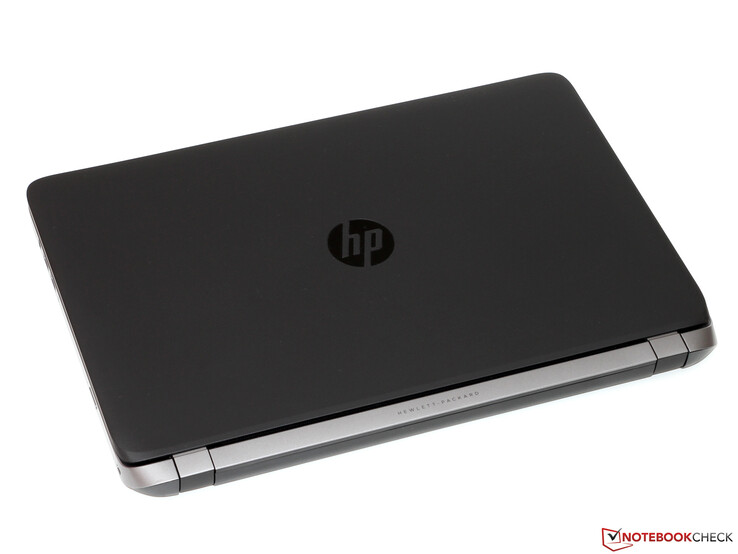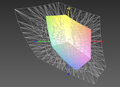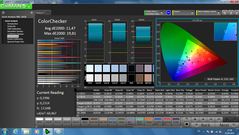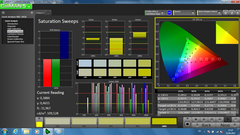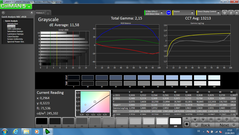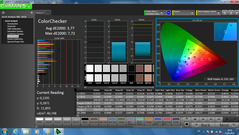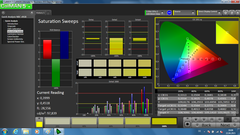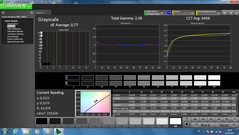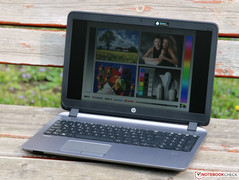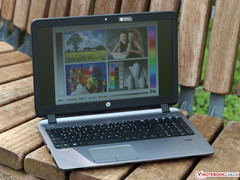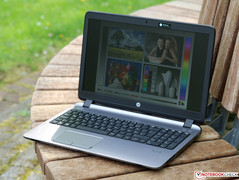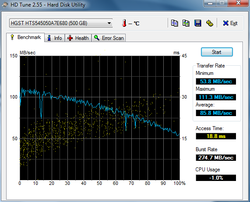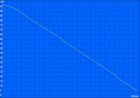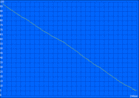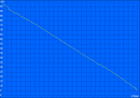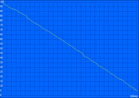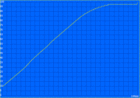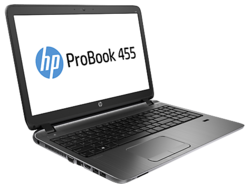HP ProBook 455 G2 Notebook Review

For the original German review, see here.
In addition to the premium-range models of the EliteBook lineup, HP has had the so-called ProBook series in its portfolio for many years. It promises a comparatively affordable entry into the world of business laptops. It almost seems inevitable that compromises have to be made in casing, connectivity and performance - but what qualities does a basic configuration for below 400 Euros (~$446), such as the ProBook 455 G2, really have?
Our review sample is based on an AMD A6 Pro 7050B and has been furnished with 4 GB of RAM and a 500 GB hard drive. Not much more can be expected considering the price. The same is true for the 15.6-inch, AR-coated WXGA screen that is powered by the integrated Radeon R4 GPU. The preloaded Windows 7 Professional with a free upgrade option to Windows 8.1 Pro is a nice surprise. Many contenders are only shipped with the less expensive non-Pro version.
Since both the casing and input devices only differ insignificantly from the former ProBook 455 G1 and the 450 G2 Intel version, we will only briefly discuss these points and primarily focus on the AMD APU that is in our tests for the first time.
Comparison with the Precursor
Apart from a few minor modifications in design, HP has taken the tried ProBook 450/455 chassis almost without alteration into 2015. Even if its quality cannot compete with that of a considerably pricier EliteBook, the casing convinces with a decent build and relatively high-quality plastic. A massive plate of brushed aluminum is even installed around the keyboard. It not only boosts the laptop's looks but also its stability and stiffness. Our review sample reaps in more plus points for its extensive connectivity that is comprised of a total of four USB ports (2x USB 3.0, 2x USB 2.0), VGA and HDMI, and a now rarely found DVD drive.
The usual, comprehensive information regarding casing, connectivity, communication and input devices can be found in the review of the identically built ProBook 450 G2 Intel model.
Display
The 455 G2 is only offered with a 15.6-inch anti-glare screen that has a native resolution of 1366x768 pixels (WXGA). That is definitely too little for productive work with multi-sided documents or even multitasking. However, it reflects the common standard of this price category. Besides the limited desktop, many users will likely also dislike the resulting low pixel density of just 100 ppi, which leads to a very coarse representation of icons and fonts.
At least the screen's brightness of 222 cd/m² is marginally higher than in most low-cost rivals, and generally no restrictions should be faced indoors. The ProBook, unfortunately, does not feature an ambient light sensor for controlling the LED backlight automatically. We can describe the illumination as very homogeneous subjectively; minor clouding is only visible at the lower edge in dark content.
| |||||||||||||||||||||||||
Brightness Distribution: 85 %
Center on Battery: 245 cd/m²
Contrast: 430:1 (Black: 0.57 cd/m²)
ΔE ColorChecker Calman: 11.47 | ∀{0.5-29.43 Ø4.77}
ΔE Greyscale Calman: 11.58 | ∀{0.09-98 Ø5}
35.4% AdobeRGB 1998 (Argyll 1.6.3 3D)
38.1% AdobeRGB 1998 (Argyll 3D)
55.2% sRGB (Argyll 3D)
36.85% Display P3 (Argyll 3D)
Gamma: 2.15
CCT: 13213 K
| HP ProBook 455 G2 Radeon R4 (Kaveri), A6 Pro-7050B, Hitachi Travelstar Z5K500 HTS545050A7E680 | Lenovo ThinkPad Edge E550-20DGS00300 HD Graphics 5500, 5005U, Hitachi Travelstar Z7K500 HTS725050A7E630 | Lenovo Thinkpad E555 Radeon R5 (Kaveri), A8-7100, Seagate ST500LM021-1KJ15 | Acer TravelMate P256-M-39NG HD Graphics 4400, 4005U, Seagate Momentus Thin ST500LT012-1DG142 | |
|---|---|---|---|---|
| Display | 10% | 10% | 51% | |
| Display P3 Coverage (%) | 36.85 | 40.69 10% | 40.57 10% | 56.3 53% |
| sRGB Coverage (%) | 55.2 | 61.1 11% | 61.1 11% | 81.1 47% |
| AdobeRGB 1998 Coverage (%) | 38.1 | 42.06 10% | 41.91 10% | 58.2 53% |
| Screen | -3% | -6% | -0% | |
| Brightness middle (cd/m²) | 245 | 228 -7% | 203 -17% | 232 -5% |
| Brightness (cd/m²) | 222 | 210 -5% | 209 -6% | 230 4% |
| Brightness Distribution (%) | 85 | 89 5% | 85 0% | 82 -4% |
| Black Level * (cd/m²) | 0.57 | 0.688 -21% | 0.65 -14% | 0.66 -16% |
| Contrast (:1) | 430 | 331 -23% | 312 -27% | 352 -18% |
| Colorchecker dE 2000 * | 11.47 | 10.04 12% | 11.01 4% | 12 -5% |
| Greyscale dE 2000 * | 11.58 | 10.65 8% | 11.57 -0% | 12.65 -9% |
| Gamma | 2.15 102% | 2.53 87% | 2.09 105% | 3.09 71% |
| CCT | 13213 49% | 12807 51% | 12849 51% | 14904 44% |
| Color Space (Percent of AdobeRGB 1998) (%) | 35.4 | 38.8 10% | 39 10% | 53 50% |
| Total Average (Program / Settings) | 4% /
1% | 2% /
-2% | 26% /
14% |
* ... smaller is better
The TN screen from AUO dubbed B156XW04 is the same model that is installed in the ProBook 450 G2. As expected, the black level (0.57 cd/m²) and contrast ratio (430:1) are only middling, which leads to a relatively pale image impression. Although that is not particularly annoying in routine office applications, movies or games would be far more enjoyable on a (pricier) IPS screen.
The screen exhibits an intensive bluish cast ex-factory. The manufacturer set a very cold white point of 7700 K rather than the usual 6500 K, under which the entire color and grayscale level reproduction suffers (DeltaE both over 11). The reproduction improved considerably after our calibration, and the DeltaE shift dropped to approximately 3.8 (ColorChecker) and 0.8 (grayscale). Photographers and VDU workers will have to use an external monitor in view of the very limited color space anyway.
The screen's AR-coating allows using the laptop outdoors without problems. Distracting reflections do not impair legibility. However, an even higher maximum brightness would be very welcome - the user should avoid direct sunlight in any event.
Outdoors (overcast)
Like multiple other low-cost TN screens, the present screen is very sensitive vertically. The slightest movement of the head is enough to provoke a strong brightening or darkening of the image. It tolerates lateral deviations up to an angle of approximately 20 degrees; beyond that the colors also distort increasingly and the contrast drops rapidly.
Performance
Considering Intel's dominance in virtually all laptop categories, we are pleased to finally again hold an AMD-based device in our hands with the ProBook 455 G2. The present review sample only sports the low-end A6 Pro-7050B APU (2 cores; 2.2 to 3.0 GHz; 17 watts) for price reasons. However, the ProBook is also available with a stronger A8-7100 (4 cores; 1.8 to 3.0 GHz; 19 watts). Both models come from AMD's (still) current Kaveri generation and are built in the 28 nanometer technology.
The processor-integrated Radeon R4 takes care of all 2D and 3D calculations for the lack of a dedicated graphics card. Only 192 units of the physical 512 GCN Shaders in the Kaveri chip are active in this case. They clock at up to 533 MHz. Like all current AMD GPUs, the Radeon R4 supports DirectX 11.2 in addition to the manufacturer's Mantle API.
HP only installs 4 GB DDR3L-1600 in one of the two memory banks, and thus the memory controller operates in the slower single-channel mode. However, the consequently resulting performance losses should stay within limits owing to the relatively weak graphics card. That also facilitates future upgrading. The storage device is a conventional hard drive with a capacity of 500 GB.
System information: HP ProBook 455 G2
Processor
Since the quad-core models of the Kaveri line barely reach the performance level of an Intel Core i3, new performance records cannot really be expected from the A6 Pro-7050B that has been cut down to only two cores (one module). It could be assumed that the chip's Turbo headroom will be utilized quite well since the TDP specified with 17 watts will rarely be limiting.
Unfortunately, it looks a bit different in reality. The maximum possible 3.0 GHz was only achieved for a few seconds before the clock dropped to approximately 2.4 GHz even in the single-thread benchmarks. The APU started at 2.7 GHz in a multi-thread task only to settle permanently to approximately 2.2 GHz. That in conjunction with the comparatively low per-MHz performance and poor core scaling (not all units of the dual-core really exist twice due to the module architecture of the Kaveris) result in a very mediocre performance impression. The A6 Pro is located somewhere between an A6-6310 (single-threading) and Celeron N2910 (multi-threading). The performance of a Core i3 based on Haswell or Broadwell is approximately 1.5 to 2 times as high.
We did not ascertain differences between AC mode and battery mode in the test.
| Geekbench 3 | |
| 32 Bit Single-Core Score (sort by value) | |
| HP ProBook 455 G2 | |
| Lenovo ThinkPad Edge E550-20DGS00300 | |
| Lenovo Thinkpad E555 | |
| Acer TravelMate P256-M-39NG | |
| 32 Bit Multi-Core Score (sort by value) | |
| HP ProBook 455 G2 | |
| Lenovo ThinkPad Edge E550-20DGS00300 | |
| Lenovo Thinkpad E555 | |
| Acer TravelMate P256-M-39NG | |
| Mozilla Kraken 1.1 - Total (sort by value) | |
| HP ProBook 455 G2 | |
| Lenovo ThinkPad Edge E550-20DGS00300 | |
| Lenovo Thinkpad E555 | |
| Acer TravelMate P256-M-39NG | |
* ... smaller is better
Storage Device
The installed storage device is a rather unspectacular 2.5-inch hard drive (7 millimeters height) from HGST - formerly Hitachi - and which belongs to the Travelstar Z5K500 lineup. The access time (18.8 milliseconds) and sequential transfer rate (86 MB/s) correspond to the level of comparable drives that spin at 5400 rpm. Retrofitting an SSD would hold out the prospect of a drastic performance boost. Even less tech-savvy users could replace it, owing to the maintenance cover on the underside.
System Performance
Before reporting about our real-life experiences with the ProBook 455 G2, we will look at the results of the synthetic PCMark series. Interestingly, our review sample scored considerably worse in the older PCMark 7 than in the latest PCMark 8 and even defeats the Core i3-based TravelMate P256-M. That is presumably because the newer benchmark version is very much geared to OpenCL utilization - and, as known, the OpenCL performance is one of the absolute specialties of modern AMD APUs. However, we do not believe that this focus is really practically relevant.
We primarily noticed the processor's limited performance reserves unfavorably in installations, complex websites and larger PDF documents. Minor lags and waiting times were routine, particularly while performing other operations simultaneously. The 455 G2 will likely cope with these tasks much better with the optionally available A8-7100, or the buyer could opt for the Intel-based sister model from the outset.
| PCMark 7 - Score (sort by value) | |
| HP ProBook 455 G2 | |
| Lenovo ThinkPad Edge E550-20DGS00300 | |
| Lenovo Thinkpad E555 | |
| Acer TravelMate P256-M-39NG | |
| PCMark 8 | |
| Home Score Accelerated v2 (sort by value) | |
| HP ProBook 455 G2 | |
| Lenovo ThinkPad Edge E550-20DGS00300 | |
| Acer TravelMate P256-M-39NG | |
| Creative Score Accelerated v2 (sort by value) | |
| HP ProBook 455 G2 | |
| Lenovo ThinkPad Edge E550-20DGS00300 | |
| Acer TravelMate P256-M-39NG | |
| Work Score Accelerated v2 (sort by value) | |
| HP ProBook 455 G2 | |
| Lenovo ThinkPad Edge E550-20DGS00300 | |
| Acer TravelMate P256-M-39NG | |
| PCMark 7 Score | 1488 points | |
| PCMark 8 Home Score Accelerated v2 | 2026 points | |
| PCMark 8 Creative Score Accelerated v2 | 1805 points | |
| PCMark 8 Work Score Accelerated v2 | 3030 points | |
Help | ||
Graphics Card
Slimmed to just 192 Shader units, the Radeon R4 Kaveri GPU loses a large part of its potential performance and is defeated by both the HD Graphics 5500 (Broadwell) and HD 4400 (Haswell). Consequently, the graphics unit is only conditionally suitable for more demanding 3D applications, such as from the CAD field.
The ProBook copes better with multimedia tasks, such as rendering HD videos. 1080p materials in the H.264 codec (Big Buck Bunny) are rendered smoothly and with low CPU load, just like an H.265 trailer in 720p resolution (Tears of Steel). However, we did not manage a lag-free playback of 4K videos with a high bit rate regardless of the underlying codec.
| 3DMark 11 - 1280x720 Performance (sort by value) | |
| HP ProBook 455 G2 | |
| Lenovo ThinkPad Edge E550-20DGS00300 | |
| Lenovo Thinkpad E555 | |
| Acer TravelMate P256-M-39NG | |
| 3DMark | |
| 1280x720 Ice Storm Standard Score (sort by value) | |
| HP ProBook 455 G2 | |
| Lenovo ThinkPad Edge E550-20DGS00300 | |
| Lenovo Thinkpad E555 | |
| Acer TravelMate P256-M-39NG | |
| 1280x720 Cloud Gate Standard Score (sort by value) | |
| HP ProBook 455 G2 | |
| Lenovo ThinkPad Edge E550-20DGS00300 | |
| Lenovo Thinkpad E555 | |
| Acer TravelMate P256-M-39NG | |
| 1920x1080 Fire Strike Score (sort by value) | |
| HP ProBook 455 G2 | |
| Lenovo ThinkPad Edge E550-20DGS00300 | |
| Lenovo Thinkpad E555 | |
| 3DMark 06 Standard Score | 3179 points | |
| 3DMark Vantage P Result | 1958 points | |
| 3DMark 11 Performance | 658 points | |
| 3DMark Ice Storm Standard Score | 21081 points | |
| 3DMark Cloud Gate Standard Score | 1976 points | |
| 3DMark Fire Strike Score | 375 points | |
Help | ||
Gaming Performance
Games released in the past 3 years overburden the A6 Pro-7050B already when just using minimum graphics settings - of the titles with low graphics requirement that we tested here, only The Sims 4 and TrackMania were rendered in acceptable frame rates. The actual problem is, however, not as much the available GPU power but in fact the processor's lack of performance as a comparison with multiple (w/ similarly strong GPU) Beema APUs proves. We also observed strange "rubber band effects" that were caused by extremely irregular frame rates - the suspicion arises that modern games are no longer satisfied with only one CPU module including CMT extensions.
| Counter-Strike: GO - 1024x768 (Very) Low (sort by value) | |
| HP ProBook 455 G2 | |
| Asus F551MA-SX063H | |
| Lenovo ThinkPad Edge E550-20DGS00300 | |
| Lenovo IdeaPad G50-45 | |
| Diablo III - 1024x768 Low / off (sort by value) | |
| HP ProBook 455 G2 | |
| Asus Transformer Book T200TA | |
| Lenovo ThinkPad Edge E550-20DGS00300 | |
| Lenovo IdeaPad G50-45 | |
| Tomb Raider - 1024x768 Low Preset (sort by value) | |
| HP ProBook 455 G2 | |
| Asus F551MA-SX063H | |
| Lenovo ThinkPad Edge E550-20DGS00300 | |
| Acer TravelMate P256-M-39NG | |
| Lenovo IdeaPad G50-45 | |
| HP 15-g005ng | |
| BioShock Infinite - 1280x720 Very Low Preset (sort by value) | |
| HP ProBook 455 G2 | |
| Acer TravelMate P256-M-39NG | |
| Lenovo IdeaPad G50-45 | |
| Dota 2 - 1024x768 Low / Off, Render Quality: 40 % (sort by value) | |
| HP ProBook 455 G2 | |
| Asus Transformer Book T200TA PL | |
| Lenovo ThinkPad Edge E550-20DGS00300 | |
| Lenovo IdeaPad G50-45 | |
| Fifa 14 - 1024x768 Low Preset (sort by value) | |
| HP ProBook 455 G2 | |
| Lenovo IdeaPad G50-45 | |
| Fifa 15 - 1280x720 Low Preset (sort by value) | |
| HP ProBook 455 G2 | |
| Acer TravelMate P256-M-39NG | |
| Sims 4 - 1024x768 Low Preset (sort by value) | |
| HP ProBook 455 G2 | |
| Asus Transformer Book T200TA | |
| HP 15-g005ng | |
| low | med. | high | ultra | |
|---|---|---|---|---|
| Trackmania Nations Forever (2008) | 92.1 | 20.3 | 6.6 | |
| Diablo III (2012) | 29.1 | 19.6 | 15.8 | 10.8 |
| Counter-Strike: GO (2012) | 27.9 | 19.8 | 16.7 | 13.2 |
| Tomb Raider (2013) | 24 | 12.7 | 8.8 | 3.7 |
| BioShock Infinite (2013) | 17.6 | 10.7 | 8.9 | 3.3 |
| Dota 2 (2013) | 15.7 | 14.7 | 6.8 | |
| Fifa 14 (2013) | 28.5 | 22.8 | 16.8 | 14.6 |
| Sims 4 (2014) | 62.6 | 13.8 | 6.9 | |
| Fifa 15 (2014) | 14.4 | 4.5 |
Emissions
System Noise
Unlike the ProBook 450 G2 (and most other laptops based on ULV hardware), the fan in the 455 G2 spins permanently even in idle mode. That and the hard drive's quiet hum result in a noise level of just over 30 dB(A). Although that is not really loud, it is quite audible in quiet surroundings.
The cooling system is even more prevalent with 33.8 to 35.4 dB(A) during load. We would not call the device disturbingly loud yet, especially since the fan operates relatively evenly, and it is not excessively high-pitched. When compared with direct rivals, such as the ThinkPad E550, the ProBook scores only marginally worse.
Noise level
| Idle |
| 30.1 / 30.1 / 31.2 dB(A) |
| HDD |
| 30.3 dB(A) |
| DVD |
| 36.7 / dB(A) |
| Load |
| 33.8 / 35.4 dB(A) |
 | ||
30 dB silent 40 dB(A) audible 50 dB(A) loud |
||
min: | ||
Temperature
We did not ascertain an excessive temperature increase on the casing's surfaces in either idle mode or when the hardware was fully loaded. The temperatures never surpassed just over 40 °C even in the vent's area, which is on the device's rear left. The ProBook at most got lukewarm during basic operations, such as Internet browsing, which allows using it comfortably on the lap.
The processor's core temperature settled to an uncritical 55 °C after one hour in the stress test (Prime95 and FurMark), and thus overheating even on hot summer days will not be an issue. However, the CPU throttled to just 1.1 GHz and the GPU throttled 300 MHz directly after initiation. The chip would probably surpass its TDP or a predefined power dissipation limit otherwise. Current Intel models also exhibit the same behavior.
(+) The maximum temperature on the upper side is 39.4 °C / 103 F, compared to the average of 34.3 °C / 94 F, ranging from 21.2 to 62.5 °C for the class Office.
(+) The bottom heats up to a maximum of 36.9 °C / 98 F, compared to the average of 36.8 °C / 98 F
(+) In idle usage, the average temperature for the upper side is 27.7 °C / 82 F, compared to the device average of 29.5 °C / 85 F.
(+) The palmrests and touchpad are reaching skin temperature as a maximum (34.6 °C / 94.3 F) and are therefore not hot.
(-) The average temperature of the palmrest area of similar devices was 27.6 °C / 81.7 F (-7 °C / -12.6 F).
Energy management
Power Consumption
We would have called the ProBook 455 G2's idle power consumption of 8.0 to 12.6 watts acceptable only a few years ago. However, these rates are no longer contemporary in 2015. Broadwell laptops, such as the ThinkPad Edge E550 (3.3 - 7.0 watts) or ProBook 450 G2 (2.4 - 5.0 watts) are satisfied with roughly half. That also explains why the fan in the 455 G2 spins persistently.
The power consumption climbs to almost 30 watts when both the processor and graphics card are put under high load - seen in total, a similar level as the Intel contenders. However, it is definitely too much when put in relation to the available performance, especially since AMD's own low-cost Beema platform (e.g. A8-6410) shines with a considerably better energy efficiency.
| Off / Standby | |
| Idle | |
| Load |
|
Key:
min: | |
Battery Runtime
A comparatively weak 40 Wh battery has to cover the ascertained energy requirement away from the desk. Particularly long runtimes should thus not be expected. In fact, the ProBook is usually depleted after 3 to 4 hours when playing a video with a brightness set to approx. 150 cd/m² or browsing on the Internet via Wi-Fi. Some extra minutes might be achieved by installing a frugal SSD, but the 455 G2 will unlikely match the endurance of its sister model anyway.
| HP ProBook 455 G2 40 Wh | Lenovo ThinkPad Edge E550-20DGS00300 48 Wh | Lenovo Thinkpad E555 48 Wh | Acer TravelMate P256-M-39NG 52 Wh | HP ProBook 450 G2 L3Q27EA 40 Wh | |
|---|---|---|---|---|---|
| Battery runtime | 70% | 8% | 84% | ||
| Reader / Idle (h) | 5.1 | 12.5 145% | 6.7 31% | 12 135% | |
| H.264 (h) | 2.9 | 5.5 90% | 3.2 10% | ||
| WiFi v1.3 (h) | 4.1 | 5.2 27% | |||
| Load (h) | 1.8 | 2.1 17% | 1.5 -17% | 2.4 33% | |
| WiFi (h) | 6.6 | 4 | 6.1 | 7.6 |
Pros
Cons
Verdict
HP's ProBook 455 G2 sooner leaves a mixed overall impression after our test. The laptop with a price of below 400 Euros (~$446) appeals with decent connectivity, office-suitable input devices and an above average casing quality. Of course, a swift SSD or a high-resolution IPS screen is not found for this price, and thus we will overlook these points.
In our opinion, a bigger drawback is the performance. Even if high-end hardware is not needed for Word, Excel & co., the user will expect a certain amount of performance reserves from a modern laptop, which the A6 Pro-7050B simply does not have. An intricate website is already enough to push the chip to its limits - it would have been better had HP installed a presumably equally priced quad-core from the Beema series here. Models, such as the A6-5310 not only calculate faster but also consume less power and would additionally increase the 455 G2's battery life.
Thus our verdict is:
Buyers who are interested in the ProBook 455 G2 despite the listed restrictions should at least take a configuration with the stronger A8-7100.
The virtually identically built ProBook 450 G2 is also an interesting alternative, just like the competing models from Lenovo and Acer.
HP ProBook 455 G2
- 04/30/2015 v4 (old)
Till Schönborn