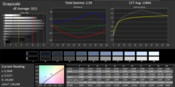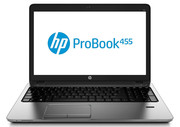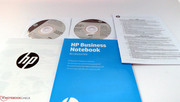Review HP ProBook 455 G1 H6P57EA Notebook

For the original German review, see here.
Hewlett Packard offers a basic office laptop for private and professional use dubbed ProBook 455. Its price of approximately 450 Euros (~$610) also makes it interesting for private users, and unlike many equally priced laptops, it can score with easy maintenance, a clear design, and matte screen. Users who don't want Windows 8 can use the pre-loaded Windows 7 Professional (64-bit). We previously reviewed the identical Intel-based HP ProBook 450 (Core i3-3120M, HD Graphics 4000) counterpart. The laptop reaped in "Good" in our rating. This review will show whether the ProBook 455 can match that.
We used Lenovo's ThinkPad Edge E535 (AMD A8-4500M, Radeon HD 7640G) and Dell's Latitude 3540 (Core i5-4200U, Radeon HD 8850M) to classify the laptop. The version of Dell's laptop that we tested features a dedicated GPU, Full HD screen, and large battery. It is priced at approximately 700 Euros (~$949). The Latitude is also available in a slimmed down alternative with an HD screen, a standard battery, and no dedicated GPU for around 550 Euros (~$745). The ThinkPad Edge E535 has been on the market since 2012 and is still available. Its successor ThinkPad Edge E545 is also already on the shelves. The Edge E545 is identical with the E535, and also available with the same APU. Therefore, we used the Edge E535 in lieu of the E545 that we have not yet tested. The ThinkPad Edge E545 20B2000TGE (AMD A8-4500, Radeon HD 7640G) is currently sold for approximately 480 Euros (~$650).
Since the ProBook 455 and ProBook 450 feature an identical build, we will not deal closely with the casing, connectivity, input devices, and speakers. This information can be found in the review of the ProBook 450.
Configuration
Operating System
Windows 7 Professional (64-bit) is the pre-loaded operating system on the ProBook. Windows 8 Professional (64-bit) can be installed alternatively via the included DVD. There is no Windows 7 DVD in the box. The Escape key has to be pressed right after turning on the laptop to access the laptop's recovery feature or the BIOS. The opened menu enables accessing the named functions among other things.
The BIOS includes a few features that are not usually found in consumer laptops. For example, securely formatting the hard drive. The hard drive can only be accessed with a password when the DriveLock function is enabled.
Maintenance
Tools are not needed to access the laptop's hardware. The lever on the laptop's underside releases both the battery lock as well as the maintenance lock, but of course not at the same time. The battery has to be taken out first before the maintenance cover can be opened. Then the working memory, hard drive, Wi-Fi module, and BIOS battery can be accessed. The ProBook sports two working memory banks. One bank is furnished with a 4 GB module. It is also easy to replace the hard drive. Here, 2.5-inch models with a height of 7 and 9.5 mm can be used. Limited access is given on the APU and fan. The APU can principally be replaced, but the casing would have to be opened even further. We would recommend looking at the ProBook's Maintenance and Service Guide for this.
Display
Hewlett Packard installs a matte, 15.6-inch screen in the ProBook. It has a native resolution of 1366x768 pixels. The screen's average brightness of 202.2 cd/m² is in the midfield. The Latitude (222.4 cd/m²), and particularly the ThinkPad Edge (259 cd/m²) offer better rates.
| |||||||||||||||||||||||||
Brightness Distribution: 83 %
Center on Battery: 218 cd/m²
Contrast: 507:1 (Black: 0.43 cd/m²)
ΔE ColorChecker Calman: 10.22 | ∀{0.5-29.43 Ø4.78}
ΔE Greyscale Calman: 10.5 | ∀{0.09-98 Ø5}
36.1% AdobeRGB 1998 (Argyll 1.6.3 3D)
39.83% AdobeRGB 1998 (Argyll 3D)
56.4% sRGB (Argyll 3D)
38.48% Display P3 (Argyll 3D)
Gamma: 2.59
CCT: 12864 K
Though the screen's contrast of 507:1 and black level of 0.43 cd/m² are not extraordinary, they are very good. The Latitude (727:1, 0.33 cd/m²) exhibits better rates. However, the screen in the ThinkPad Edge (123:1, 2.24 cd/m²) offers really poor rates. The ProBook's screen cannot display either the sRGB or the Adobe RGB color spaces. The coverage rates are 51.2% of sRGB, and 36.1% of AdobeRGB. These color spaces are needed, for example, in professional image editing.
The ProBook's screen exhibits an average DeltaE 2000 shift of approximately 10.2 in its default state. Consequently, it is on the same level as most screens that we have assessed until now. No color achieves the target range of DeltaE smaller than 3. A visible bluish cast affects the screen.
It is quite possible to work with the ProBook outdoors. The laptop benefits from its screen's matte surface, and the good contrast here. However, overly bright surroundings should be avoided.
The ProBook belongs to the budget laptop category. The viewing angle stability is thus within a range that we know from equivalent laptops. The image quickly distorts when the vertical viewing angle is altered. It looks better horizontally, and several viewers can look at the screen at the same time. The image can still be read from the sides, but it dims with an increasing angle.
Performance
Hewlett Packard's ProBook 455 is a basic office laptop for private and professional use. The device's performance suffices for everyday tasks. HP has not omitted security features, such as a fingerprint scanner or even encryption software. Our review sample is presently available for approximately 450 Euros (~$610). Users who need more power can turn to an identical model from the ProBook 450 line based on Intel processors. We tested such a model with the ProBook 450 H0V92EA (Core i3-3120M, HD Graphics 4000).
Processor
Hewlett Packard equips the ProBook with an A4-4300M APU, which was also found in the former ProBook 4545s model. The CPU part of the APU is a dual-core processor that clocks with a base speed of 2.5 GHz. Its speed can be increased up to 3 GHz via Turbo. It is a standard mobile APU with a TDP of 35 watts. All in all, the A4-4300 APU's processing power is roughly on par with ULV Pentiums, such as the Pentium 987.
The processor performed the single-thread tests of the CPU benchmarks with 3 GHz. The core was occasionally slowed down to 2.7 GHz. The CPU processed the multi-thread tests with 2.5 to 2.7 GHz. The core was occasionally boosted to 3 GHz. The ProBook can place itself clearly before the ThinkPad Edge (AMD A8-4500M, Radeon HD 7640G) in the single-thread tests. The reasons for this are firstly, the ProBook's processor clocks with a higher speed and secondly, the ThinkPad Edge's processor cannot fully max out its Turbo. It is the other way around in the multi-thread tests because the ThinkPad Edge simply plays out the strengths of its four processor cores. However, neither AMD processors stand the slightest chance against the Core i5 in the Latitude (Core i5-4200U, Radeon HD 8850M). Of course, the Latitude wins the Cinebench GL tests because it sports a dedicated GPU.
The A4-4300M APU scores quite well when compared with AMD's newest A4-5000 APU for low-budget laptops. It clearly has the lead on the A4-5000 APU in the single-thread tests. But that is not surprising since it clocks with twice the speed. Although two different processor architectures cannot be compared due to their clock rate, a clear speed advantage for the A4-4300M APU is evident. The A4-5000 APU has the lead in the multi-thread tests. This was also expected because the APU's processor consists of four cores. Overall, the A4-4300M APU has advantages in routine use seeing that the single-thread performance is still normally significant.
System Performance
The system runs smoothly and without hitches. We did not notice any relevant delays. The laptop scored as we know from laptops based on an AMD APU in the PCMark benchmarks. The ThinkPad Edge (AMD A8-4500M, Radeon HD 7640G) is roughly on par with the ProBook, and the Latitude (Core i5-4200U, Radeon HD 8850M) clearly achieves better scores than its contenders.
Installing a solid state drive considerably improves the system's overall impression. The laptop boots faster and the system is generally swifter. Beyond that, this action also improves the PCMark scores. Our Crucial RealSSD C300 (64GB) boosted the ProBook's PCMark 7 score by almost 75% to 2777 points.
| PCMark Vantage Result | 3893 points | |
| PCMark 7 Score | 1586 points | |
| PCMark 8 Home Score Accelerated | 2273 points | |
| PCMark 8 Work Score Accelerated | 3681 points | |
Help | ||
Storage Devices
Hewlett Packard relies on a hard drive from Seagate's Momentus Thin line for its ProBook. It has a capacity of 500 GB and spins with 5400 revolutions per minute. CrystalDiskMark recorded a read speed of 107.8 MB/s, and HD Tune delivered an average transfer rate of 89.4 MB/s. These are very good rates for a 5400 rpm hard drive.
Graphics Card
The Radeon HD 7420G graphics core takes care of video output. It supports DirectX 11 and clocks with a base speed of 480 MHz. Its speed can be increased to 655 MHz via Turbo. The ProBook cannot compete with the ThinkPad Edge (AMD A8-4500M, Radeon HD 7640G) in any of the 3DMark benchmarks since the latter sports a stronger GPU. The Latitude (Core i5-4200U, Radeon HD 8850M) naturally wins all benchmarks owing to its dedicated Radeon core. Even a Latitude model without a dedicated GPU would score better than the ProBook because the integrated HD Graphics 4400 core, which is slightly stronger than the Radeon HD 7420G graphics chip, would perform the calculations.
| 3DMark 06 Standard Score | 3476 points | |
| 3DMark Vantage P Result | 1718 points | |
| 3DMark 11 Performance | 501 points | |
| 3DMark Ice Storm Standard Score | 24007 points | |
| 3DMark Cloud Gate Standard Score | 1963 points | |
| 3DMark Fire Strike Score | 332 points | |
Help | ||
| 3DMark 11 - 1280x720 Performance (sort by value) | |
| HP ProBook 455 G1 H6P57EA | |
| Lenovo Thinkpad Edge E535-NZR5BGE | |
| Acer Aspire E1-572G-54204G75Mnkk | |
| Dell Latitude 13 3540 | |
Gaming Performance
The ProBook is not a gaming laptop. Only a few games can be played smoothly in a low resolution, and low quality settings. For example, StarCraft II: Heart of the Swarm or even Diablo 3. The laptop would achieve slightly higher frame rates when a second working memory module is installed. The working memory would then operate in dual-channel mode, which would max out the GPU better. The frame rates should improve by averagely 20%, depending on the game. We tried this. The frame rates of Tomb Raider improved by approximately 22% to 35.1 fps (minimum), and 18.2 fps (medium). Grid 2 displayed an increase of roughly 14% to 33.1 fps (minimum), and 19.5 fps (medium).
Users who want to play regularly will find an appropriately equipped alternative in the Latitude. However, the laptop also costs over 700 Euros (~$949). There are alternatives in the ProBook's price range though. For example, Acer's Aspire E1-572G (Core i5-4200U, Radeon HD 8750). The laptop renders most games smoothly, and is available for approximately 500 Euros (~$677). A model without a Windows operating system is sold for only 450 Euros (~$610).
| low | med. | high | ultra | |
|---|---|---|---|---|
| The Elder Scrolls V: Skyrim (2011) | 22.3 | 14.3 | 10 | |
| Anno 2070 (2011) | 39.9 | 15.8 | ||
| Diablo III (2012) | 39.7 | 26.4 | 21.4 | |
| Dead Space 3 (2013) | 49.6 | 18.4 | ||
| Tomb Raider (2013) | 28.7 | 14.9 | ||
| StarCraft II: Heart of the Swarm (2013) | 91.5 | 28.2 | 14.9 | |
| BioShock Infinite (2013) | 26.1 | 13 | ||
| Metro: Last Light (2013) | 10.3 | |||
| GRID 2 (2013) | 28.9 | 17.2 | ||
| Company of Heroes 2 (2013) | 8.2 | |||
| Saints Row IV (2013) | 11.7 | |||
| Total War: Rome II (2013) | 23.3 | 16.6 | ||
| F1 2013 (2013) | 18 | 15 |
| HP ProBook 455 G1 H6P57EA Radeon HD 7420G, A4-4300M, Seagate Momentus Thin ST500LT012-1DG142 | Lenovo Thinkpad Edge E535-NZR5BGE Radeon HD 7640G, A8-4500M, WDC Scorpio Blue WD7500BPVT-08HXZT3 | Dell Latitude 13 3540 Radeon HD 8850M, 4200U, WDC Scorpio Blue WD7500BPVX-75JC3T0 | Acer Aspire E1-572G-54204G75Mnkk Radeon HD 8750M, 4200U, TOSHIBA MQ01ABD075 | |
|---|---|---|---|---|
| The Elder Scrolls V: Skyrim | 20% | 258% | 167% | |
| 1280x720 Low Preset (fps) | 22.3 | 28.36 27% | 55 147% | |
| 1366x768 Medium Preset AA:4x (fps) | 14.3 | 16.66 17% | 48.8 241% | 38.8 171% |
| 1366x768 High Preset AA:8x AF:8x (fps) | 10 | 11.59 16% | 37.5 275% | 28.4 184% |
Emissions
System Noise
Apart from a permanent, quiet fan noise and the occasional sound from the working hard drive, nothing is audible in idle mode. Accordingly, the noise level ranges from 32 to 32.6 dB. The ThinkPad Edge (31.7 to 32.7 dB) and the Latitude (31.6 to 33.6 dB) are on a similar level. The ProBook does not produce an excessive noise during either medium load via 3DMark or full load in the stress test via Prime95 and Furmark. The corresponding noise levels were 32.4 and 36.3 dB. The ThinkPad Edge (32.1 and 33.5 dB) is a bit quieter. As expected, the Latitude (40.2 and 43.5 dB) cannot keep up with its contenders because it sports a high-performance, dedicated GPU.
Noise level
| Idle |
| 32 / 32 / 32.1 dB(A) |
| HDD |
| 32.6 dB(A) |
| DVD |
| 35.9 / dB(A) |
| Load |
| 32.4 / 36.3 dB(A) |
 | ||
30 dB silent 40 dB(A) audible 50 dB(A) loud |
||
min: | ||
Temperature
We did not record any unreasonably high idle temperatures on the surfaces of the three review samples. The temperatures of all laptops are within an acceptable range. This is also true for both the ProBook and Latitude during load. Their temperatures only increase slightly, and just surpass 40 °C on one measuring point. The ThinkPad Edge exceeds this in several areas.
The CPU ran the stress test (Prime95 and Furmark run for at least one hour) with extremely fluctuating speeds in AC-mode. The whole range from 900 MHz to 3 GHz, including all intermediate levels, was covered. The GPU mostly clocked at full speed (655 MHz). It recurrently throttled to 480 MHz. When the stress test was performed in battery mode, the CPU ran stably with 2.5 GHz, and the GPU with 338 MHz. The stress test represents an extreme situation that virtually never occurs in routine use. Therefore, performance losses should not be expected. As our performed benchmarks proved, the CPU's Turbo is always available. The CPU's temperature settled to approximately 104 °C in the stress test (AC mode).
(+) The maximum temperature on the upper side is 33.7 °C / 93 F, compared to the average of 34.3 °C / 94 F, ranging from 21.2 to 62.5 °C for the class Office.
(±) The bottom heats up to a maximum of 40.7 °C / 105 F, compared to the average of 36.8 °C / 98 F
(+) In idle usage, the average temperature for the upper side is 27.7 °C / 82 F, compared to the device average of 29.5 °C / 85 F.
(+) The palmrests and touchpad are reaching skin temperature as a maximum (33.7 °C / 92.7 F) and are therefore not hot.
(-) The average temperature of the palmrest area of similar devices was 27.6 °C / 81.7 F (-6.1 °C / -11 F).
Energy Management
Power Consumption
The ProBook's idle power consumption ranges from 8.8 to 14.7 watts. These rates are a bit high for a basic office device. The ThinkPad Edge only provides marginally better results with 8.1 to 11.6 watts. The Latitude does a much better job with 6.3 to 10.8 watts. The ULV CPU in Dell's laptop contributes to that. The ProBook's power requirement climbs up to 35.2 watts during medium load (3DMark06), and up to 35.9 watts in full load (stress test via Prime95 and Furmark). The ThinkPad Edge (40.6 and 49.8 watts) needs more energy, since the laptop sports four processor cores. Unsurprisingly, the Latitude (50.7 and 52.7 watts) has the highest power consumption due to its dedicated Radeon GPU.
| Off / Standby | |
| Idle | |
| Load |
|
Key:
min: | |
Battery Runtime
The ProBook's battery lasts for 8:36 h in idle mode. The ThinkPad Edge (8:26 h) is on par with that. The Latitude has a considerably longer runtime (12:34 h). The idle mode is ascertained using Battery Eater's Reader's test. The screen is set to minimum brightness, the energy saving profile is enabled and the wireless modules are off. The ProBook shuts down after 1:42 h of load, and places itself between the ThinkPad Edge (1:31 h) and the Latitude (1:56 h). The load runtime is determined via Battery Eater's Classic test. The screen's brightness is set to maximum, the high-performance profile and the wireless modules are enabled for this.
The ProBook ran the Wi-Fi test for 4:21 h. The ThinkPad Edge (4:48 h) and the Latitude (5:34 h) last longer. Websites are opened automatically every 40 seconds, the energy-saving profile is enabled and the screen's brightness is set to approximately 150 cd/m² in this test. DVD playback stopped after 3:13 h on the ProBook. Again, both the ThinkPad Edge (3:46 h) and the Latitude (4:31 h) achieve better runtimes. The DVD test is performed with enabled energy-saving profile (or a higher profile should the DVD not run smoothly), maximum screen brightness, and disabled wireless modules.
As expected, the Latitude provides the best runtimes because it has the lowest idle power consumption, and the highest battery capacity (ProBook: 47 Wh; ThinkPad Edge: 48 Wh; Latitude: 65 Wh). The runtimes of the Latitude models with a standard 44 Wh battery should be roughly on par with both contenders.
Verdict
Hewlett Packard's ProBook 455 supplies a decent application performance. The entire technology is wrapped in an appealing, solid casing that is reinforced with aluminum components. The laptop also features a good keyboard and a quite reserved operating noise. We should not forget its easy maintenance and upgrade options. The ProBook's screen will not win any awards, but it is throughout acceptable for the purchase price. We have seen inferior models in considerably more expensive laptops. Unfortunately, HP only includes a one-year warranty on the laptop.
On the whole, Lenovo's ThinkPad Edge E535/E545 and the ProBook are equals. The biggest difference between the laptops is found in the APU. The ThinkPad sports a higher-performance model. Should this not be a purchase criterion, the purchase decision can be based on personal taste. Our review sample of Dell's Latitude 3540 is overall stronger than both contenders and also features a Full HD screen. Its price is, however, much higher. The entry-level model of the Latitude (HD screen, standard battery, no dedicated GPU) is available for approximately 550 Euros (~$745) and would be an option when the highest possible computing power is needed. This version also sports a Core i5-4200U processor.