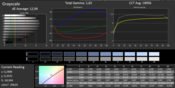Review Acer Aspire E1-572G-54204G75Mnkk Notebook

For the original German review, see here.
The Aspire-E1 series stands for cheap office and multipurpose notebooks. We have already tested two members of the series, namely the Aspire E1-531 (Pentium B960, HD Graphics (Sandy Bridge)) and the Aspire E1-571G (Core i3-3110M, GeForce GT 620M). The latter is the direct predecessor of the E1-572G. These two computers do not have much in common anymore. Acer has swapped the normal mobile chip (Ivy Bridge) for a Haswell-ULV chip. The GeForce GPU had to go in return for a Radeon model and the notebook is thinner now. Our test report reveals whether the upgrade is a success or not.
To categorize the notebook we consider the competitors the Dell Inspiron 15-3521-0620 (Core i5-3337U, Radeon HD 8750) and HP Pavilion Sleekbook 15-b004sg (Core i5-3317U, GeForce GT 630M).
The case of the E1-572G does not have much in common with the E1-571G anymore, except for the fact that both cases are made entirely out of plastic. The E1-572G is about 7mm thinner than its predecessor is. Furthermore, Acer gave up its glossy surfaces in the case of the new Aspire: the whole case is kept in matte black. Overall, the E1-572G looks much better than its predecessor and seems much more elegant through its thin exterior. The cases of the Sleekbook and the Inspiron are made of plastic throughout.
The stability of the base unit is fine, but showing the weaknesses that appear in many notebooks. In the area below the touchpad the base unit can be bent somewhat. The same is also the case for the area to the left of the keyboard. It is too easy to bend the base unit by a lot. The same also holds for the cover. Furthermore, the back of the cover can be pushed in so much that changes in the image become visible. The hinges hold the cover fixed in position and can be wiggled a bit. Opening the cover with just hand is only possible, if opened very slowly and carefully.
The three devices in comparison here all have the usual modern ports. The Aspire is the only device with a Gigabit-Ethernet card. The other two devices only have Fast-Ethernet. Moreover, the Inspiron and the Sleekbook do not have a VGA output. One could purchase a VGA to HDMI adapter here (about 20 Euros/~$27), if needed. Furthermore, the Sleekbook is the only device without an optical drive. Good: all computers have at least one USB-3.0 port. The Aspire is not convincing in terms of the layout of the ports as all ports are on the height of the wrist rest.
Communication
The WLAN-Module of the Aspire carries an Atheros (AR9565) chip that is common in many notebooks. It supports the following WLAN-standards 802.11 b/g/n. We have checked whether the Wi-Fi signal gets lost over various distances from the router (3 to 15 meters/~10 to 49 feet; over two floors). This was not the case. Wi-Fi reception worked without any problems. The Gigabit-Ethernet chip of the Aspire is from Broadcom (BCM57786). A Bluetooth-4.0 module is built into the device. The picture quality of the built in webcam was not very convincing. The photos are muddy, despite a maximum resolution of 1280x720 pixels.
Accessories
The usual documents are included: A quick-start poster and warranty information.
OS and Recovery
The Aspire comes with Windows 8 (64-bit) preinstalled. A Windows DVD is not included. The user has to create that on his own. The preinstalled Acer Recovery Management Software allows creating a recovery DVD. This would allow restoring the system after a hard drive swap. Another useful function is the possibility to secure the drivers and applications that were installed. This allows continuing the usage after a hard drive swap.
Windows 7
Although Acer only supports Windows 8, the use of Windows 7 is no problem. Windows 7 does not include any drivers for the Wi-Fi module, the Ethernet chip, the two graphic cores, the main core, the management engine and the USB 3.0 controller, but all components can be set up with the Windows 8 drivers from the Acer website. Those drivers are supported by Windows 7 too. It will not be possible to find a suitable driver for the USB 3.0 controller on the website, since Windows 8 has a universal driver. However, the driver for Windows 7 can be found on the Intel website.
Maintenance
The Aspire does not offer many maintenance hatches. Behind the main hatch, there are the RAM and the hard drive. The notebook has two RAM slots of which only one is occupied by a 4 GB module. Replacing the hard drive would be no problem. It is possible to put in the usual hard drives with a thickness of 7 and 9.5mm. It is also possible to replace the DVD burner. For this it is only necessary to loosen a screw and the DVD burner can be removed already.
Warranty
The Aspire comes with a 24-month warranty, including pick-up service. On the other hand, buyers of the Sleekbook only get a 12-month warranty. The standard warranty of the Inspiron depends on the location of purchase (directly at Dell: 12 months, online stores: 24 months). The warranty period of the Aspire can be extended: A three-year warranty is available for about 80 Euros (~$107).
A five-year warranty is available for about 180 Euros (~$241).
Keyboard
Acer has built in a chiclet keyboard that is not illuminated. The main keys have a size of about 15 x 15 mm; the distance of the keys is about 4 mm. The flat keys that are a bit rough have a medium stroke overall and a clear pressure point. The key resistance is also good. The keyboard easily bends when typing, which did not pose a disturbing problem though. All in all, Acer provides a good keyboard for private use. The arrow keys could have been a bit bigger though.
Touchpad
There is a standard multi-touch touchpad included as a substitute for the mouse with a size of 10.6 x 6.3 cm (~4.2 x 2.5 inches). The surface of the pad allows easy gliding of the fingers and the large size ensures the use of multi-touch functions without any problems. These can be turned on and off individually in the configuration menu. The mouse buttons have a short stroke and a clearly audible and clear pressure point.
The glossy 15.6-inch display of the Acer Aspire works with a native resolution of 1366x768 pixels. Acer also offers the Aspire with a matte display (Model number: NX.M8JEG.003). People who can pass on the Radeon graphic chip can even get the Aspire with a Full HD Display (Serial number: NX.M8EEG.015). The average brightness of the screen lies in the lower mid-range with 182.3 cd/m². The display of the Sleekbook (178.4 cd/m²) is in the same range. Only the Inspiron is a bit brighter (207.6 cd/m²). Overall, none of the three displays is convincing in terms of brightness.
| |||||||||||||||||||||||||
Brightness Distribution: 83 %
Center on Battery: 184 cd/m²
Contrast: 415:1 (Black: 0.47 cd/m²)
ΔE Color 12.28 | 0.5-29.43 Ø5
ΔE Greyscale 12.94 | 0.57-98 Ø5.3
34.1% AdobeRGB 1998 (Argyll 1.6.3 3D)
36.93% AdobeRGB 1998 (Argyll 2.2.0 3D)
52.1% sRGB (Argyll 2.2.0 3D)
35.85% Display P3 (Argyll 2.2.0 3D)
Gamma: 2.65
Contrast (415:1) and Black value (0.47 cd/m²) of the display are not very convincing, but acceptable. The Inspiron (404:1, 0.52 cd/m²) gives similar values. The Sleekbook (268:1, 0.72 cd/m²) lies behind its competitors. The screen of the Aspire cannot display the AdobeRGB and the sRGB color spaces. This feature would be important for professional image processing.
We have measured the screen in its shipping state (target color space sRGB). The average DeltaE-2000 deviation was at 12.28. Some dark colors like blue-green and gray are clearly higher than these values. Cyan and Magenta deviate strongly into the blue. No value reaches the targeted area (DeltaE smaller than 5). Hence, the display clearly shows a blue cast.
Outdoor use is possible. However, one should avoid very bright environments, otherwise the glossy surface and the low display brightness will lead to problems.
The viewing angle stability is on the usual level of cheap notebooks. In the horizontal direction the angle is fairly stable. The content of an image can still be read from the side. However, the image darkens with increasing angle. A change of the horizontal angle quickly leads to problems with the image.
Acer adds a cheap multipurpose notebook to its selection with the Aspire E1-572G. The Radeon graphic chip allows playing current video games. In principle, the hardware equipment also allows video editing. However, it is not a joy given the low resolution of the screen. Simple, daily tasks, such as web surfing, office work, Skype calls and video playback do not pose any problems for the Aspire. The E1-572G is available for a price of about 600 Euros (~$803) at the moment. The strongest model of the series during the time of testing is equipped with a Core i7-4500U chip, 8 GB RAM, and a 500GB hard drive. Here, the price is about 700 Euros (~$936).
People who do not need a dedicated graphic chip can also get the Aspire a lot cheaper. Acer offers many models under the name E1-572 (without the 'G') that vary in terms of chip, (Core i5-4200U, Core i3-4010U) amount of RAM, hard drive size, display and OS. The cheapest version (Core i3-4010U, 4 GB, 500 GB hard drive, no OS) costs about 400 Euros (~$535/Manufacturing number: NX.M8EEG.007). The whole package is also available with a Full HD screen for 30 Euros (~$40) more (Manufacturing number: NX.M8EEG.012).
Processor
The Aspire is powered by a Core i5-4200U chip. This dual-core is based on Intel's current Haswell architecture. It works at a basic speed of 1.6 GHz. A Turbo can increase the speed to 2.3 GHz (both cores) or 2.6 GHz (only one core). The Core i5 belongs to the family of ULV chips. These can be used with a relatively low voltage level so that their energy consumption is fairly low. Intel gives a TDP value of 15 Watts for the Core i5.
The CPU tests of the Cinebench benchmarks are performed with full speed (2.3 GHz). The single thread tests occasionally accelerate the core to 2.6 GHz. The results of the Aspire are a bit ahead of the Sleekbook (Core i5-3317U, GeForce GT 630M). The chips of the two notebooks operate with almost the same speed. The Core i5 (Ivy Bridge) of the Sleekbook works with a speed that is 100 MHz higher. The Aspire is better, despite its somewhat lower CPU speed, since here the improvements of the Haswell architecture over the Ivy-Bridge architecture become noticeable. The Inspiron (Core i5-3337U, Radeon HD 8750M) is beaten by just a bit. Its Core i5 chip works with a 200 MHz higher speed.
In the GL tests the Aspire also performs best. This is somewhat surprising as the Inspiron has the same graphic core. However, its turbo speed is limited to 700 MHz, whereas the graphic core of the Aspire can be boosted up to 825 MHz.
System Performance
The System works without any problems or lags. The scores in PC Mark benchmarks are also pleasing. It clearly beats the Inspiron (Core i5-3337U, Radeon HD 8750). In the case of the Inspiron, the somewhat slower chip as well as the slower graphic cores are noticeable. The Sleekbook (Core i5-3317U, GeForce GT 630M) can set itself apart from both its competitors as its SSD cache is a boon over other HDD-bound notebooks.
The Aspire cannot excel the scores of the Sleekbook as the latter comes with a built in Solid State Disk. We have tested this: Our SSD (Crucial RealSSD C300 - 64 GB) increases the PCMark 7 score by just under 70% to 4616 points. The PCMark Vantage score is increased by about 93% to 11,209 points. Windows and application booting as well as loading times are also shorter through the use of an SSD.
| PCMark Vantage Result | 5824 points | |
| PCMark 7 Score | 2711 points | |
Help | ||
Storage Devices
Graphics card
The two graphic cores of the Aspire are called Intel HD Graphics 4400 and AMD Radeon HD 8750M. The Intel GPU is used for daily tasks as well as when in battery mode. The Radeon chip comes into play when demanding applications like computer games are to be run. It is possible to choose which one of the chips is used via application profiles. The settings can be changed at any time by the user. The chip selection function is called 'Enduro' and is equivalent to the Optimus technology from Nvidia. The Radeon GPU is a mid-range product supporting DirectX 11.1 and working at a speed of 775 MHz. The speed can be increased temporarily to 825 MHz.
The results in the 3D Mark benchmarks are as expected. The Aspire gives better values than the Inspiron (Core i5-3337U, Radeon HD 8750M), since the Inspiron graphic core has a lower clock rate. The distance to the Sleekbook (Core i5-3317U, GeForce GT 630M) is even bigger. The Aspire has the strongest GPU.
| 3DMark 06 Standard Score | 8678 points | |
| 3DMark Vantage P Result | 6569 points | |
| 3DMark 11 Performance | 1885 points | |
| 3DMark Ice Storm Standard Score | 50492 points | |
| 3DMark Cloud Gate Standard Score | 5433 points | |
| 3DMark Fire Strike Score | 1209 points | |
Help | ||
Gaming Performance
The Aspire is gaming capable. Most of the games that we have tested run smoothly in native resolution and on medium graphic settings. Often it is also possible to put the settings to the maximum without any lags or problems. Some of the games that do not have high system requirements, for instance FIFA 13, Dota 2 or Counter-Strike Global Offensive, can even be played on Full HD resolution and with maximum graphic settings.
If the gaming performance of the Aspire E1-572G is not enough, then you should have a look at the Aspire V5-573G (Core i5-4200U, GeForce GT 750M). The Aspire V5 without an OS is available for only 550 to 580 Euros (~$736 to $776). Furthermore, the V5-573G is also available with a Full HD screen.
| low | med. | high | ultra | |
| World of Warcraft (2005) | 64 | 64 | 31 | 18.7 |
| Crysis - GPU Benchmark (2007) | 108.9 | 40.4 | ||
| Crysis - CPU Benchmark (2007) | 106.2 | 33.7 | ||
| Trackmania Nations Forever (2008) | 154 | 48.4 | 25.1 | |
| Need for Speed Shift (2009) | 84.8 | 64 | 37.1 | |
| Resident Evil 5 (2009) | 96 | 55.1 | 33.5 | |
| Battlefield: Bad Company 2 (2010) | 78.6 | 60.2 | 44.1 | |
| Metro 2033 (2010) | 72 | 40 | 23 | |
| Just Cause 2 (2010) | 24.9 | |||
| Mafia 2 (2010) | 57.1 | 53.6 | 48.2 | |
| Civilization 5 (2010) | 45.7 | 15.1 | ||
| Total War: Shogun 2 (2011) | 125.3 | 31.6 | 23.5 | |
| Deus Ex Human Revolution (2011) | 99.7 | 52.4 | 22.9 | |
| Batman: Arkham City (2011) | 86 | 69 | 30 | |
| The Elder Scrolls V: Skyrim (2011) | 55 | 38.8 | 28.4 | |
| Ghost Recon: Future Soldier (2012) | 33.4 | 17.5 | ||
| F1 2012 (2012) | 73 | 57 | 39 | 30 |
| Tomb Raider (2013) | 92.6 | 45.5 | 30.8 | |
| StarCraft II: Heart of the Swarm (2013) | 187.2 | 79.1 | 44 | |
| Metro: Last Light (2013) | 36 | 28.7 | 16 | |
| GRID 2 (2013) | 74 | 52.5 | 41.6 | 15.5 |
| Company of Heroes 2 (2013) | 30 | 24 | 13.9 | |
| Dota 2 (2013) | 71.8 | 52.7 | 30.7 |
| Tomb Raider | |
| 1024x768 Low Preset (sort by value) | |
| Acer Aspire E1-572G-54204G75Mnkk | |
| HP Pavilion Sleekbook 15-b004sg Ultrabook | |
| Acer Aspire V5-573G-54208G50aii | |
| 1366x768 Normal Preset AA:FX AF:4x (sort by value) | |
| Acer Aspire E1-572G-54204G75Mnkk | |
| HP Pavilion Sleekbook 15-b004sg Ultrabook | |
| Acer Aspire V5-573G-54208G50aii | |
| 1366x768 High Preset AA:FX AF:8x (sort by value) | |
| Acer Aspire E1-572G-54204G75Mnkk | |
| HP Pavilion Sleekbook 15-b004sg Ultrabook | |
| Acer Aspire V5-573G-54208G50aii | |
System Noise
We have measured sound pressure levels of 31.3 up to 33.6 dB(A) during idle mode. These values are fine given the computer power and its flat case. The values of the Inspiron are on the same level. The values of the Sleekbook are a bit lower. Under medium load (3D Mark 06 running) or full load (Stress test, Prime95 and FurMark running) the energy-saving ULV chip pays out. The sound level of the Aspire is 35.3 and 39.8 dB(A), respectively. The values of the Inspiron (40.8 and 43.6 dB(A)) and the ones of the Sleekbook (40.3 and 42.9 dB(A)) are higher. These notebooks are also equipped with ULV chips, but their cooling systems cause more noise.
Noise Level
| Idle |
| 31.3 / 31.7 / 33.6 dB(A) |
| HDD |
| 31.4 dB(A) |
| DVD |
| 35.4 / dB(A) |
| Load |
| 35.3 / 39.8 dB(A) |
 | ||
30 dB silent 40 dB(A) audible 50 dB(A) loud |
||
min: | ||
Temperature
During idle mode, the case temperatures are in the clear. We have measured temperatures between 29.7 and 36.1 degrees Celsius (85.46 and 96.98 degrees Fahrenheit). The values of the Inspiron and the Sleekbook are a bit lower. All three devices heat up significantly under full load. All of them surpass the 40 degrees Celsius mark (104 Fahrenheit) on several measurement points. The computer should not be put on the legs anymore when these temperatures are reached. However, in practice these values should almost never be reached, since our Stress test really uses the notebooks to capacity.
The Stress test (Prime95 and FurMark running for at least one hour) is done by the CPU at a speed of 2.3 GHz when not in battery mode. Occasionally, the cores are throttled down to 2.2. The GPU works with a speed of 775 to 825 MHz. The chip and the graphic cores perform the Stress test at much lower speeds when in battery mode (CPU: 1.6 GHz, GPU: 400 MHz). We have run 3D Mark 2006 again directly after the Stress test in battery mode. The result is identical with the one in the cold notebook state. Hence, the chip and the graphic cores are not being throttled at high temperatures, and the computer power does not decrease. The CPU temperature reaches a plateau at about 70 degrees Celsius (158 Fahrenheit) when not in battery mode.
(-) The maximum temperature on the upper side is 47.2 °C / 117 F, compared to the average of 36.9 °C / 98 F, ranging from 21.1 to 71 °C for the class Multimedia.
(-) The bottom heats up to a maximum of 49.7 °C / 121 F, compared to the average of 39.1 °C / 102 F
(±) In idle usage, the average temperature for the upper side is 32.2 °C / 90 F, compared to the device average of 31.2 °C / 88 F.
(-) The palmrests and touchpad can get very hot to the touch with a maximum of 42 °C / 107.6 F.
(-) The average temperature of the palmrest area of similar devices was 28.8 °C / 83.8 F (-13.2 °C / -23.8 F).
Speakers
The stereo speakers of the Aspire are placed at the bottom of the device. They produce a thin and quite brassy tone without much of a bass. Voice is clearly comprehensible. People looking for better sound quality have to get earphones or external speakers.
Power Consumption
Energy consumption in idle mode is good with only 6.2 up to 10.6 Watts. Here, the ULV chip is noticeable again. The Inspiron (6.6 up to 10.1 Watts) and the Sleekbook (6.7 up to 11.2 Watts) are no worse than the Aspire in this aspect. They are also powered by ULV chips after all. Under a medium (3D Mark running) to full load (Stress test, Prime95 and FurMark running) the power consumptions increase to 40.8 up to 50.8 Watts. Then the Radeon graphic core is also running. The Inspiron notebook (36.4 and 45.6 Watts) that has almost the same components runs with lower energy consumption because its graphic core is clocked lower than the one of the Aspire. The values of the Sleekbook (55 and 57.2 Watts) are clearly below the ones of the competition.
| Off / Standby | |
| Idle | |
| Load |
|
Battery Runtime
The battery of the Aspire runs out in 9:02 h in idle mode. The Sleekbook (5:34 h) turns off much before that. The Inspiron (11:05 h) lasts much longer than the competitors. The idle mode is tested through the Battery Eater Reader’s test. The screen runs on the lowest brightness level, the energy-saving profile is activated and the Wi-Fi modules are deactivated. Under load the Aspire lasts only for 1:20 h. The Sleekbook (1:22 h) is on the same level. Again the Inspiron (1:52 h) is at the top. The battery run time under load is measured via the Battery Eater Classic test. Thereby the screen is running at full brightness, the high-performance profile is enabled and the Wi-Fi modules are activated.
The Aspire comes to an end in the WLAN test after 4:26 h. The Sleekbook (2:45 h) and the Inspiron (3:57 h) perform much worse here. In this test, websites are automatically opened in 40-second intervals. The energy-saving profile is activated and the display brightness set to about 150 cd/m². The DVD playback stops on the Aspire after 3:21 h. The Inspiron (2:04 h) turns off after only about two hours. The Sleekbook does not have a DVD drive. The DVD test is performed with an activated energy-saving profile (or a higher profile, if the DVD does not run smoothly), maximum screen brightness, and deactivated wireless modules.
When the run times are regarded with respect to the battery capacities, then it looks good for the Aspire: with a relatively low capacity battery (37 Wh) it reaches running times that are in the standard range of 15.6-inch notebooks. The Sleekbook (37 Wh) cannot keep up, even though it has the same battery capacities. The Inspiron (65 Wh) has by far the biggest battery. Nonetheless, the run times are not that good, especially in the WLAN and DVD tests. Just imagine what kind of run times the Aspire could reach with a battery that has a bigger capacity.
Verdict
The Acer Aspire E1-572G gives a positive impression. It offers good performance for applications as well as for games. Moreover, at least in idle mode, it works with very low noise and low energy consumption. There is a lot of hard drive space and it comes with a 2-year warranty. The battery life is also fine. On the other hand, as with many notebooks, the display is one of its weaknesses. It should be brighter and offer a bit more contrast. Furthermore, it has a blue cast. People bothered by the glossy surface, can choose the version with the matte screen.
The HP Pavilion Sleekbook 15-b004sg is a good idea for people looking for a gaming capable ultrabook. It is another 5mm thinner than the Aspire. The Dell Inspiron 15-3521-0620 is not an alternative for the Aspire, since it does not perform as well in almost all disciplines. Only a drastic price drop could make the Inspiron more attractive.


 Deutsch
Deutsch English
English Español
Español Français
Français Italiano
Italiano Nederlands
Nederlands Polski
Polski Português
Português Русский
Русский Türkçe
Türkçe Svenska
Svenska Chinese
Chinese Magyar
Magyar