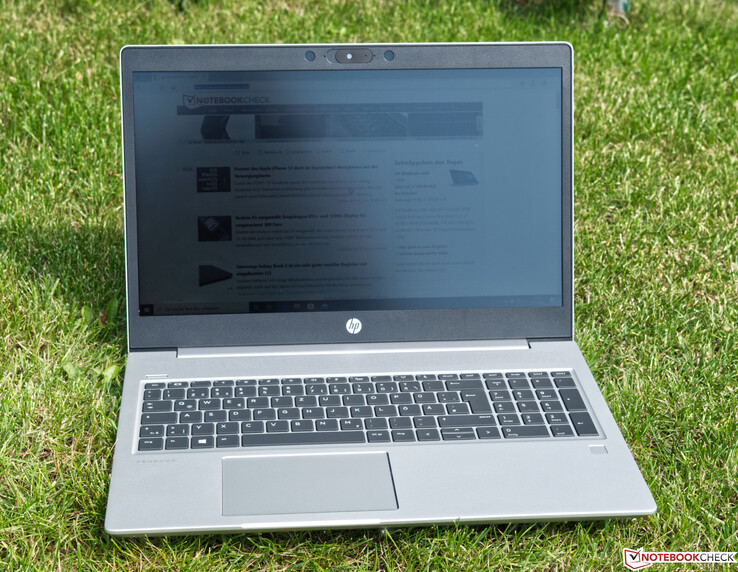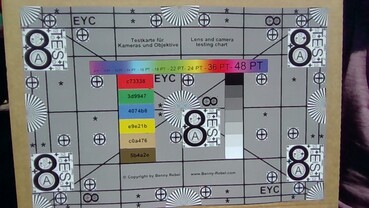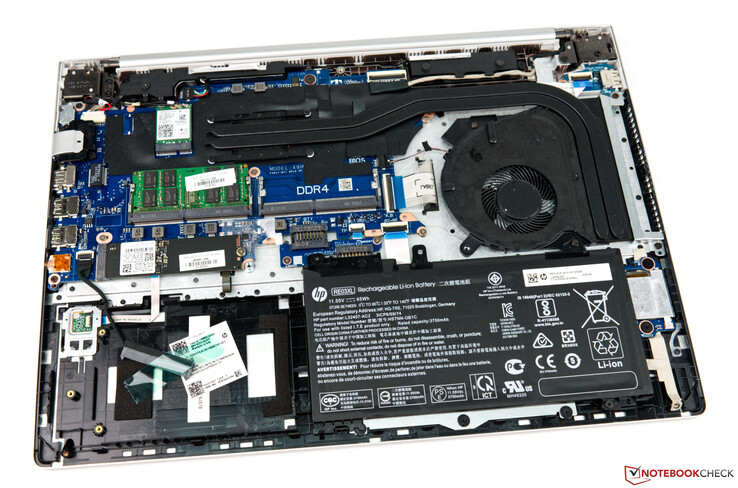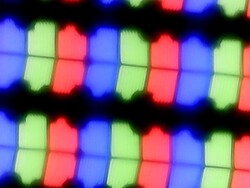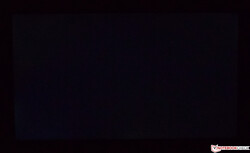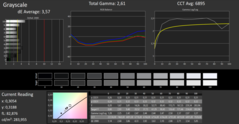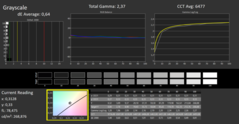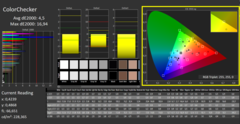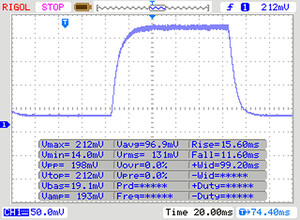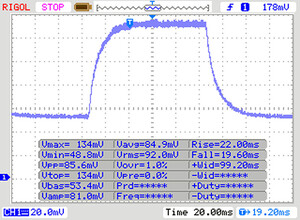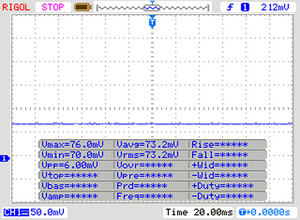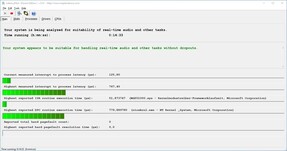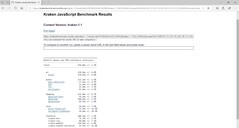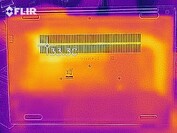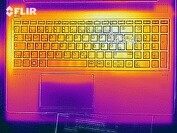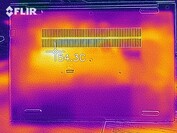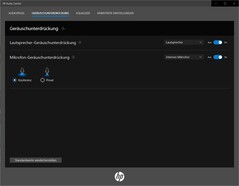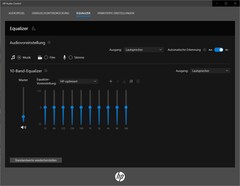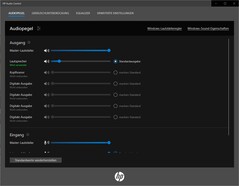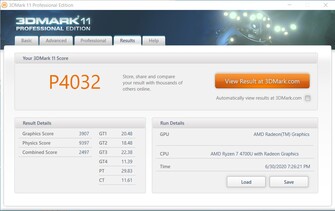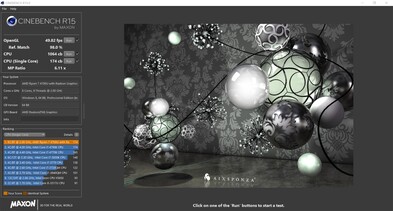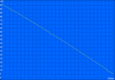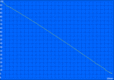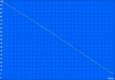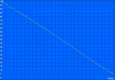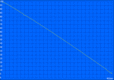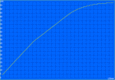HP ProBook 455 G7 Laptop in Review: Faster Performance Thanks to Zen2

The ProBook series is fairly popular among customers who are searching for an inexpensive business laptop. Visually, the HP ProBook 455 G7 is identical to its predecessor (HP ProBook 455 G6). At the same time however, there have been significant improvements in terms of the performance, which the impressive test results will show. Our test device is a ProBook 455 G7 with the AMD Ryzen 7 4700U SoC that includes an AMD Radeon Vega iGPU. Furthermore, the device, which is currently available for around 950 Euros (~$1,072), offers 16 GB of RAM and a 512-GB SSD.
Lenovo and Dell each offer very similarly equipped models for around the same price. Other devices from our database can be added to each table for a direct comparison.
Rating | Date | Model | Weight | Height | Size | Resolution | Price |
|---|---|---|---|---|---|---|---|
| 82.6 % v7 (old) | 07 / 2020 | HP ProBook 455 G7-175W8EA R7 4700U, Vega 7 | 1.8 kg | 19 mm | 15.60" | 1920x1080 | |
| 79.5 % v7 (old) | 09 / 2019 | HP ProBook 455R G6 R5 3500U, Vega 8 | 2 kg | 19 mm | 15.60" | 1920x1080 | |
| 77.9 % v7 (old) | 06 / 2020 | HP 15s-fq1440ng i7-1065G7, Iris Plus Graphics G7 (Ice Lake 64 EU) | 1.6 kg | 17.9 mm | 15.60" | 1920x1080 | |
| 82.1 % v7 (old) | 03 / 2020 | Lenovo ThinkPad E15 20RD0011GE i7-10510U, Radeon RX 640 | 1.8 kg | 18.9 mm | 15.60" | 1920x1080 | |
| 81.8 % v7 (old) | 02 / 2020 | Lenovo ThinkBook 15 i5-10210U, UHD Graphics 620 | 1.9 kg | 18.9 mm | 15.60" | 1920x1080 | |
| 85.6 % v6 (old) | 03 / 2018 | Dell Latitude 5590 i5-8250U, UHD Graphics 620 | 2 kg | 20.6 mm | 15.60" | 1920x1080 |
Case
While the modern-looking case uses silver and black colors, the black design elements are limited to the areas around the display. The top and bottom of the base unit and the lid shine in uniform silver, which conceals fingerprints well. Additionally, the HP logo has been elegantly incorporated into the lid, which gives the laptop a premium appearance.
The materials of choice are primarily aluminum and plastic. We have few complaints in terms of the rigidity. While the base unit and the lid can be forcefully twisted, the stability is still on an acceptable level. The robust display is very resistant to concentrated pressure, and the attempts cause no distortions on the display.
The HP ProBook 455 G7 looks very premium overall with a convincing look and feel. The build quality is above reproach and there are no large gaps. At up to 180 degrees, the maximum angle of the display is very large and unlikely to be exploited during daily use. While the hinges hold the display firmly in place, the lid can still be opened one-handed.
The HP ProBook 455 G7 occupies an area of 36.5 x 25.7 cm, which is fair for a 15-inch laptop. With a thickness of only 19 mm and a weight of 1.8 kg, the device is relatively slim and not too heavy for frequent travelers. The AC adapter weighs an additional 270 g, which means it is not very heavy, either.
Connectivity - Still No Thunderbolt 3
There have been no changes in terms of the port selection compared to the predecessor. The layout and standards are identical. While all of the most important interfaces are available, there is still no Thunderbolt 3 port. Regardless, the port selection is sufficient for the daily needs of most users. A total of four USB ports (3x Type-A, 1x Type-C) is distributed across the two sides. Conveniently, the USB Type-C port doubles as a DisplayPort. The port can also be used to charge the ProBook 455 G7 when the proprietary charger is not close by.
SD Card Reader
Thankfully, there is an SD card reader on the ProBook 455 G7. The card slot can be found on the left and it supports USB 3.0 speeds. SD cards almost fully disappear into the slot and barely protrude from the case. While the interface achieves decent results in combination with our reference memory card (Toshiba Exceria Pro SDXC 64 GB UHS-II), its transfer speeds do not set it apart from other solutions. Due to UHS II support, the Dell Latitude 5590 achieves significantly better results.
| SD Card Reader | |
| average JPG Copy Test (av. of 3 runs) | |
| Dell Latitude 5590 (Toshiba Exceria Pro SDXC 64 GB UHS-II) | |
| HP ProBook 455R G6 (Toshiba Exceria Pro SDXC 64 GB UHS-II) | |
| Lenovo ThinkBook 15 (Toshiba Exceria Pro SDXC 64 GB UHS-II) | |
| HP ProBook 455 G7-175W8EA (Toshiba Exceria Pro SDXC 64 GB UHS-II) | |
| Average of class Office (22.4 - 198.5, n=29, last 2 years) | |
| HP 15s-fq1440ng (Toshiba Exceria Pro SDXC 64 GB UHS-II) | |
| maximum AS SSD Seq Read Test (1GB) | |
| Dell Latitude 5590 (Toshiba Exceria Pro SDXC 64 GB UHS-II) | |
| HP ProBook 455R G6 (Toshiba Exceria Pro SDXC 64 GB UHS-II) | |
| HP ProBook 455 G7-175W8EA (Toshiba Exceria Pro SDXC 64 GB UHS-II) | |
| Lenovo ThinkBook 15 (Toshiba Exceria Pro SDXC 64 GB UHS-II) | |
| Average of class Office (25 - 249, n=27, last 2 years) | |
Communication
The HP ProBook 455 G7 now uses an Intel Wi-Fi 6 AX200 module, which reaches slightly better speeds than the previous module. However, the values we measured were slightly worse compared to devices with the Wi-Fi 6 AX200 that we have previously tested. In comparison, the Lenovo ThinkPad E15 achieves slightly better results for example. That being said, there were no noticeable performance drop-offs when transferring large files wirelessly. Users who prefer wired networking also have the option to establish an Ethernet connection.
Webcam
The integrated webcam (0.9 MP) has a maximum resolution of 1280x720 pixels. In our test, the results looked washed-out and the sharpness left something to be desired. Furthermore, a color deviation of 21.86 is far too high. Unfortunately, this puts an ideal value of less than 3 far out of reach.

Security
The security features of the HP ProBook 455 G7 include a fingerprint sensor that is responsive and easy to set up. On top of that, there is an infrared camera, which like the fingerprint sensor can be used for authentication. We did not encounter any issues with either method. Furthermore, the device can be secured with the help of a Kensington lock on the left side if necessary. Lastly, the webcam slider is a convenient privacy feature.
Accessories
There are not many accessories included with the HP ProBook 455 G7. Other than the device itself, there is only the AC adapter and the usual paperwork.
Maintenance
The ProBook 455 G7 still comes without a maintenance hatch. As a result, users will have to remove the bottom plate in order to perform maintenance on the laptop. This can be done with the appropriate tools. Once the bottom plate has been removed, users have access to the installed components and even the fan, which can be cleaned. Additionally, the memory is upgradeable and there is space for a secondary storage drive. Furthermore, there is an unoccupied 2.5-inch drive bay with all the necessary cables in place.
Warranty
HP offers buyers of the ProBook 455 G7 a 36-month warranty. This is longer than usual. In many cases, the warranty period is limited to just 12 months.
Input Devices
Keyboard
Visually, there are no differences between the keyboard of the ProBook 455 G7 and the keyboard of the previous model. The 6-row chiclet keyboard appears well-organized and the separate numpad allows users to enter numbers quickly. The keys are sufficiently large for a comfortable typing experience. Their shallow travel is accompanied by a distinct actuation point. The feedback is relatively firm and not dampened, preventing a spongy feel.
However, the small arrow keys take some getting used to, although they are a consequence of the design. This can quickly lead to accidental presses.
Overall, the keyboard of the HP ProBook 455 G7, which has a white backlight (three intensity levels) and splash-water protection, is suitable for daily use.
Touchpad
The touchpad stretches itself across an area of 11.5 x 7.3 cm, which gives users a comfortably large surface to work with. The ClickPad is an excellent mouse replacement. It reliably responds to inputs all the way to the edges. Even corner inputs were precisely registered. Visually, the ClickPad is well integrated into the device and further accentuated by the surrounding slanted edge. Two mouse buttons are located in the bottom area. When pressed, they produce a distinct and audible feedback, while not being too loud in the process.
Display - Solid for Daily Use
HP has equipped the ProBook 455 G7 with a matte 15.6-inch IPS display, which has a native resolution of 1920x1080 pixels. This results in a pixel density of 141 PPI. The datasheet mentions alternative display variants. They vary in terms of their maximum brightness and resolution. However, there is no mention of a UHD panel.
Our test device's panel achieves an average brightness of 264 cd/m². This makes the display of the HP ProBook 455 G7 the brightest in our comparison. The brightness and the very low black value result in a good contrast ratio of 1484:1. The response times are not exactly record-breaking, although this is not a priority for the intended use case. The lack of both PWM and clouding make this display a good choice for day-to-day use.
| |||||||||||||||||||||||||
Brightness Distribution: 88 %
Center on Battery: 210 cd/m²
Contrast: 1484:1 (Black: 0.19 cd/m²)
ΔE ColorChecker Calman: 5.56 | ∀{0.5-29.43 Ø4.77}
calibrated: 4.5
ΔE Greyscale Calman: 3.57 | ∀{0.09-98 Ø5}
57% sRGB (Argyll 1.6.3 3D)
36% AdobeRGB 1998 (Argyll 1.6.3 3D)
39.18% AdobeRGB 1998 (Argyll 3D)
57.1% sRGB (Argyll 3D)
37.92% Display P3 (Argyll 3D)
Gamma: 2.61
CCT: 6895 K
| HP ProBook 455 G7-175W8EA AUO, B156HW02, IPS, 1920x1080, 15.6" | HP ProBook 455R G6 LG Philips LGD05CE, IPS, 1920x1080, 15.6" | HP 15s-fq1440ng AU Optronics AUO61ED, TN, 1920x1080, 15.6" | Lenovo ThinkPad E15 20RD0011GE NV156FHM-N48, IPS LED, 1920x1080, 15.6" | Lenovo ThinkBook 15 LP156WFC-SPD1, IPS, 1920x1080, 15.6" | Dell Latitude 5590 NV15N42, IPS, 1920x1080, 15.6" | |
|---|---|---|---|---|---|---|
| Display | -1% | -5% | 4% | 1% | 9% | |
| Display P3 Coverage (%) | 37.92 | 37.44 -1% | 36.04 -5% | 40.25 6% | 38.38 1% | 41.56 10% |
| sRGB Coverage (%) | 57.1 | 56.3 -1% | 54.2 -5% | 57.7 1% | 57.7 1% | 61.3 7% |
| AdobeRGB 1998 Coverage (%) | 39.18 | 38.71 -1% | 37.24 -5% | 41.59 6% | 39.67 1% | 42.93 10% |
| Response Times | 13% | 25% | -30% | 0% | -41% | |
| Response Time Grey 50% / Grey 80% * (ms) | 41 ? | 34 ? 17% | 43 ? -5% | 49.6 ? -21% | 37.6 ? 8% | 53.2 ? -30% |
| Response Time Black / White * (ms) | 26 ? | 24 ? 8% | 12 ? 54% | 36 ? -38% | 28 ? -8% | 39.6 ? -52% |
| PWM Frequency (Hz) | 1250 ? | 1000 ? | ||||
| Screen | -9% | -54% | -20% | -7% | -11% | |
| Brightness middle (cd/m²) | 282 | 262 -7% | 227 -20% | 283 0% | 245 -13% | 243 -14% |
| Brightness (cd/m²) | 264 | 235 -11% | 215 -19% | 258 -2% | 239 -9% | 234 -11% |
| Brightness Distribution (%) | 88 | 83 -6% | 79 -10% | 81 -8% | 82 -7% | 83 -6% |
| Black Level * (cd/m²) | 0.19 | 0.27 -42% | 0.4 -111% | 0.22 -16% | 0.25 -32% | 0.19 -0% |
| Contrast (:1) | 1484 | 970 -35% | 568 -62% | 1286 -13% | 980 -34% | 1279 -14% |
| Colorchecker dE 2000 * | 5.56 | 6.34 -14% | 10.48 -88% | 7.9 -42% | 5.6 -1% | 6.6 -19% |
| Colorchecker dE 2000 max. * | 19.07 | 9.28 51% | 22.49 -18% | 23.6 -24% | 15.6 18% | 22.3 -17% |
| Colorchecker dE 2000 calibrated * | 4.5 | 4.82 -7% | 4.64 -3% | 5.8 -29% | 4.8 -7% | 5 -11% |
| Greyscale dE 2000 * | 3.57 | 4.33 -21% | 12.44 -248% | 6.6 -85% | 3.4 5% | 5.2 -46% |
| Gamma | 2.61 84% | 2.06 107% | 2.77 79% | 2.18 101% | 2.3 96% | 2.24 98% |
| CCT | 6895 94% | 7041 92% | 13027 50% | 5735 113% | 7156 91% | 6990 93% |
| Color Space (Percent of AdobeRGB 1998) (%) | 36 | 36 0% | 34 -6% | 37 3% | 36.5 1% | 39.2 9% |
| Color Space (Percent of sRGB) (%) | 57 | 56 -2% | 54 -5% | 57.1 0% | 57.5 1% | 60.8 7% |
| Total Average (Program / Settings) | 1% /
-5% | -11% /
-35% | -15% /
-16% | -2% /
-5% | -14% /
-11% |
* ... smaller is better
Despite the matte layer, the display quality is high. There is no noticeable graininess on the screen. Since the DeltaE2000 color deviations are slightly raised ex-factory, we assume that HP does not pre-calibrate the devices before shipping them to their customers. While our calibration attempt significantly improved the grayscale representation, the colors were only marginally improved.
A closer look at the color-space coverage reveals that the display does not quite reach the advertised 67% sRGB coverage. The panel only covers 56.9% of the sRGB color space. With 36.1%, the coverage of the larger AdobeRGB color space is even lower. Thus, the device is a poor choice for professional photo-editing. Even for semi-professional editors, the HP ProBook 445 G7 is difficult to recommend.
Display Response Times
| ↔ Response Time Black to White | ||
|---|---|---|
| 26 ms ... rise ↗ and fall ↘ combined | ↗ 15 ms rise | |
| ↘ 11 ms fall | ||
| The screen shows relatively slow response rates in our tests and may be too slow for gamers. In comparison, all tested devices range from 0.1 (minimum) to 240 (maximum) ms. » 62 % of all devices are better. This means that the measured response time is worse than the average of all tested devices (20.2 ms). | ||
| ↔ Response Time 50% Grey to 80% Grey | ||
| 41 ms ... rise ↗ and fall ↘ combined | ↗ 22 ms rise | |
| ↘ 19 ms fall | ||
| The screen shows slow response rates in our tests and will be unsatisfactory for gamers. In comparison, all tested devices range from 0.165 (minimum) to 636 (maximum) ms. » 64 % of all devices are better. This means that the measured response time is worse than the average of all tested devices (31.6 ms). | ||
Screen Flickering / PWM (Pulse-Width Modulation)
| Screen flickering / PWM not detected | |||
In comparison: 53 % of all tested devices do not use PWM to dim the display. If PWM was detected, an average of 8077 (minimum: 5 - maximum: 343500) Hz was measured. | |||
Performance - 4, 6, or 8 Cores for the ProBook 455 G7
Our HP ProBook 455 G7 is equipped with an AMD Ryzen 7 4700U. In terms of the SoC, this is the highest-end configuration of the ProBook 455 G7 that is currently on offer. Alternatively, Ryzen 5 or Ryzen 3 options are also available. With 16 GB and a clock speed of 3200 MHz, the system memory is sufficiently large and quite fast. Since only one module is installed, the RAM runs in single-channel mode.
Processor
The AMD Ryzen 7 4700U is an energy-efficient octa-core processor that is based on the Zen2 architecture. The SoC is manufactured in the 7-nm process and has a base clock of 2.0 GHz. Via Turbo, this value can increase to up to 4.1 GHz. In our tests, the SoC within the ProBook 455 G7 performs well and significantly above the class average. Both in terms of the single-thread and the multithread performance, the octa-core CPU leaves its competition in the dust.
In our first Cinebench R15 multi-core stress test, the performance drops by close to 170 points after the third loop. Subsequently, the CPU performance remains stable, which nets the HP ProBook 455 G7 an average score of 905 points in this test. Competitors with just four physical cores are no match for our test device.
More comparisons and benchmarks can be found in our CPU comparison table.
Cinebench R15: CPU Single 64Bit | CPU Multi 64Bit
Blender: v2.79 BMW27 CPU
7-Zip 18.03: 7z b 4 -mmt1 | 7z b 4
Geekbench 5.5: Single-Core | Multi-Core
HWBOT x265 Benchmark v2.2: 4k Preset
LibreOffice : 20 Documents To PDF
R Benchmark 2.5: Overall mean
| Cinebench R20 / CPU (Single Core) | |
| Average of class Office (285 - 815, n=80, last 2 years) | |
| Average AMD Ryzen 7 4700U (448 - 478, n=9) | |
| HP ProBook 455 G7-175W8EA | |
| HP 15s-fq1440ng | |
| Lenovo ThinkPad E15 20RD0011GE | |
| Lenovo ThinkBook 15 | |
| Cinebench R20 / CPU (Multi Core) | |
| Average of class Office (590 - 8840, n=80, last 2 years) | |
| Average AMD Ryzen 7 4700U (2401 - 3095, n=9) | |
| HP ProBook 455 G7-175W8EA | |
| Lenovo ThinkBook 15 | |
| HP 15s-fq1440ng | |
| Lenovo ThinkPad E15 20RD0011GE | |
| Cinebench R15 / CPU Single 64Bit | |
| Average of class Office (99.5 - 312, n=82, last 2 years) | |
| HP ProBook 455 G7-175W8EA | |
| Average AMD Ryzen 7 4700U (176 - 185, n=11) | |
| HP 15s-fq1440ng | |
| Lenovo ThinkPad E15 20RD0011GE | |
| Lenovo ThinkBook 15 | |
| Dell Latitude 5590 | |
| HP ProBook 455R G6 | |
| Cinebench R15 / CPU Multi 64Bit | |
| Average of class Office (246 - 3380, n=82, last 2 years) | |
| Average AMD Ryzen 7 4700U (801 - 1253, n=12) | |
| HP ProBook 455 G7-175W8EA | |
| Dell Latitude 5590 | |
| Lenovo ThinkBook 15 | |
| HP ProBook 455R G6 | |
| HP 15s-fq1440ng | |
| Lenovo ThinkPad E15 20RD0011GE | |
| Blender / v2.79 BMW27 CPU | |
| HP 15s-fq1440ng | |
| Lenovo ThinkPad E15 20RD0011GE | |
| Lenovo ThinkBook 15 | |
| HP ProBook 455 G7-175W8EA | |
| Average AMD Ryzen 7 4700U (407 - 537, n=8) | |
| Average of class Office (158 - 1956, n=83, last 2 years) | |
| 7-Zip 18.03 / 7z b 4 -mmt1 | |
| Average of class Office (3046 - 6497, n=82, last 2 years) | |
| Lenovo ThinkPad E15 20RD0011GE | |
| HP 15s-fq1440ng | |
| Average AMD Ryzen 7 4700U (4208 - 4470, n=8) | |
| HP ProBook 455 G7-175W8EA | |
| Lenovo ThinkBook 15 | |
| 7-Zip 18.03 / 7z b 4 | |
| Average of class Office (7532 - 76886, n=83, last 2 years) | |
| Average AMD Ryzen 7 4700U (26652 - 33890, n=8) | |
| HP ProBook 455 G7-175W8EA | |
| Lenovo ThinkBook 15 | |
| Lenovo ThinkPad E15 20RD0011GE | |
| HP 15s-fq1440ng | |
| Geekbench 5.5 / Single-Core | |
| Average of class Office (811 - 2128, n=79, last 2 years) | |
| HP 15s-fq1440ng | |
| Lenovo ThinkPad E15 20RD0011GE | |
| Average AMD Ryzen 7 4700U (1101 - 1168, n=8) | |
| HP ProBook 455 G7-175W8EA | |
| Geekbench 5.5 / Multi-Core | |
| Average of class Office (1719 - 16999, n=79, last 2 years) | |
| Average AMD Ryzen 7 4700U (4792 - 6502, n=8) | |
| HP ProBook 455 G7-175W8EA | |
| HP 15s-fq1440ng | |
| Lenovo ThinkPad E15 20RD0011GE | |
| HWBOT x265 Benchmark v2.2 / 4k Preset | |
| Average of class Office (1.72 - 26, n=81, last 2 years) | |
| Average AMD Ryzen 7 4700U (6.79 - 10.1, n=8) | |
| HP ProBook 455 G7-175W8EA | |
| Lenovo ThinkBook 15 | |
| Lenovo ThinkPad E15 20RD0011GE | |
| HP 15s-fq1440ng | |
| LibreOffice / 20 Documents To PDF | |
| HP ProBook 455 G7-175W8EA | |
| Average AMD Ryzen 7 4700U (55.5 - 115.7, n=8) | |
| Average of class Office (41.5 - 129.6, n=81, last 2 years) | |
| HP 15s-fq1440ng | |
| R Benchmark 2.5 / Overall mean | |
| HP 15s-fq1440ng | |
| Lenovo ThinkPad E15 20RD0011GE | |
| HP ProBook 455 G7-175W8EA | |
| Average AMD Ryzen 7 4700U (0.598 - 0.651, n=8) | |
| Average of class Office (0.4098 - 1.06, n=81, last 2 years) | |
* ... smaller is better
System Performance
When it comes to the PCMark benchmarks, the HP ProBook 455 G7's fast SoC is not enough by itself. Instead, it is important that there are no bottlenecks between the hardware components. As it turns out, this is the case and the HP ProBook achieves above-average scores. During our time with the unit, we did not encounter any issues related to poor system performance. The system comes online quickly after being switched on and there were no noticeable delays during our tests.
| PCMark 8 Home Score Accelerated v2 | 4015 points | |
| PCMark 8 Creative Score Accelerated v2 | 5215 points | |
| PCMark 8 Work Score Accelerated v2 | 5101 points | |
| PCMark 10 Score | 4527 points | |
Help | ||
DPC Latencies
LatencyMon does not report problematic DPC latencies when opening multiple browser tabs in Edge. During 4K video playback, the GPU load hovers at about 67%. LatencyMon signals real-time audio and video playback problems only when running Prime95 with large FFTs.
| DPC Latencies / LatencyMon - interrupt to process latency (max), Web, Youtube, Prime95 | |
| HP ProBook 455 G7-175W8EA | |
| HP 15s-fq1440ng | |
* ... smaller is better
Storage Solution
Our test device comes with a Samsung drive. The SSD has the M.2-2280 form factor and a capacity of 512 GB, which should initially make it sufficient for most applications. The storage medium uses the NVMe protocol for fast data transfers, resulting in very fast read and write speeds in our test. At 43.9 MB/s, the 4K read performance is noteworthy. Users who need more space to store their data have the option of installing a secondary mass storage device. However, only the 2.5-inch form factor is supported for the secondary drive. Since all of the necessary cables are already in place, nothing stands in the way of a quick upgrade.
More comparisons and benchmarks can be found in our comparison table.
| HP ProBook 455 G7-175W8EA Samsung PM991 MZVLQ512HALU | HP ProBook 455R G6 SK hynix BC501 HFM256GDHTNG | HP 15s-fq1440ng Samsung PM991 MZVLQ512HALU | Lenovo ThinkPad E15 20RD0011GE Samsung PM991 MZALQ512HALU | Lenovo ThinkBook 15 Samsung SSD PM981 MZVLB512HAJQ | Dell Latitude 5590 SK hynix SC311 M.2 | Average Samsung PM991 MZVLQ512HALU | |
|---|---|---|---|---|---|---|---|
| CrystalDiskMark 5.2 / 6 | -18% | 2% | 17% | 58% | -47% | 18% | |
| Write 4K (MB/s) | 141.9 | 126.4 -11% | 156.2 10% | 144.4 2% | 176.3 24% | 76.7 -46% | 131.8 ? -7% |
| Read 4K (MB/s) | 37.25 | 40.45 9% | 40.32 8% | 52.3 40% | 48.98 31% | 28.41 -24% | 44.9 ? 21% |
| Write Seq (MB/s) | 998 | 702 -30% | 824 -17% | 946 -5% | 1789 79% | 436.7 -56% | 1162 ? 16% |
| Read Seq (MB/s) | 1233 | 1129 -8% | 1044 -15% | 1608 30% | 1671 36% | 508 -59% | 1473 ? 19% |
| Write 4K Q32T1 (MB/s) | 338.4 | 298.6 -12% | 437.2 29% | 592 75% | 433.5 28% | 288.1 -15% | 399 ? 18% |
| Read 4K Q32T1 (MB/s) | 431.1 | 344 -20% | 461.6 7% | 397.7 -8% | 526 22% | 271.9 -37% | 426 ? -1% |
| Write Seq Q32T1 (MB/s) | 1367 | 801 -41% | 1267 -7% | 1364 0% | 2983 118% | 503 -63% | 1348 ? -1% |
| Read Seq Q32T1 (MB/s) | 2355 | 1723 -27% | 2343 -1% | 2301 -2% | 3555 51% | 549 -77% | 2398 ? 2% |
| Write 4K Q8T8 (MB/s) | 877 | 1688 92% | 1040 ? 19% | ||||
| Read 4K Q8T8 (MB/s) | 518 | 1036 100% | 985 ? 90% | ||||
| AS SSD | -31% | 46% | 68% | 114% | -40% | 49% | |
| Seq Read (MB/s) | 1929 | 1503 -22% | 1925 0% | 1918 -1% | 2564 33% | 503 -74% | 1921 ? 0% |
| Seq Write (MB/s) | 1199 | 712 -41% | 1207 1% | 802 -33% | 2268 89% | 393 -67% | 1128 ? -6% |
| 4K Read (MB/s) | 43.9 | 36.63 -17% | 50.9 16% | 49.89 14% | 57 30% | 29.03 -34% | 47.6 ? 8% |
| 4K Write (MB/s) | 116.2 | 89.3 -23% | 144.7 25% | 151.7 31% | 141.4 22% | 73.5 -37% | 137.9 ? 19% |
| 4K-64 Read (MB/s) | 897 | 524 -42% | 886 -1% | 830 -7% | 1175 31% | 306 -66% | 878 ? -2% |
| 4K-64 Write (MB/s) | 801 | 334.3 -58% | 811 1% | 736 -8% | 1665 108% | 212.7 -73% | 782 ? -2% |
| Access Time Read * (ms) | 0.069 | 0.057 17% | 0.066 4% | 0.095 -38% | 0.032 54% | 0.111 -61% | 0.09367 ? -36% |
| Access Time Write * (ms) | 0.033 | 0.041 -24% | 0.027 18% | 0.025 24% | 0.025 24% | 0.047 -42% | 0.03708 ? -12% |
| Score Read (Points) | 1134 | 711 -37% | 1130 0% | 1072 -5% | 1488 31% | 385 -66% | 1118 ? -1% |
| Score Write (Points) | 1037 | 495 -52% | 1076 4% | 968 -7% | 2033 96% | 326 -69% | 1033 ? 0% |
| Score Total (Points) | 2723 | 1540 -43% | 2760 1% | 2545 -7% | 4279 57% | 912 -67% | 2694 ? -1% |
| Copy ISO MB/s (MB/s) | 1409 | 1384 -2% | 1287 -9% | 2118 50% | 311.5 -78% | 1347 ? -4% | |
| Copy Program MB/s (MB/s) | 70.2 | 344.8 391% | 529 654% | 495.6 606% | 208.6 197% | 421 ? 500% | |
| Copy Game MB/s (MB/s) | 254.9 | 741 191% | 1113 337% | 1174 361% | 210 -18% | 825 ? 224% | |
| Total Average (Program / Settings) | -25% /
-25% | 24% /
30% | 43% /
49% | 86% /
91% | -44% /
-42% | 34% /
36% |
* ... smaller is better
Dauerleistung Lesen: DiskSpd Read Loop, Queue Depth 8
GPU Performance
The AMD SoC includes the Radeon RX Vega 7 iGPU with seven CUs. It has a clock speed of 1600 MHz and uses 512 MB of the installed system memory. While we measured a slightly below-average performance, the AMD APU still comes out ahead in a comparison with the Intel Iris Plus Graphics of the HP 15s. Meanwhile, Intel UHD Graphics models are even slower.
More comparisons and benchmarks can be found in our GPU comparison table.
| 3DMark 11 Performance | 4148 points | |
| 3DMark Ice Storm Standard Score | 91066 points | |
| 3DMark Cloud Gate Standard Score | 13855 points | |
| 3DMark Fire Strike Score | 2164 points | |
| 3DMark Fire Strike Extreme Score | 999 points | |
| 3DMark Time Spy Score | 848 points | |
Help | ||
Gaming Performance
The HP ProBook 455 G7 is purely a work device and is a poor choice for gaming. The iGPU of the AMD Ryzen 7 4700U does not change this fact. Only a few older games are playable at low resolutions and the lowest graphics settings. The office laptop is still capable of displaying simple browser games.
| low | med. | high | ultra | |
|---|---|---|---|---|
| BioShock Infinite (2013) | 92 | 63 | 49 | 17 |
| Dota 2 Reborn (2015) | 84.2 | 65 | 35.5 | 33.5 |
| Rise of the Tomb Raider (2016) | 39.9 | 17.7 | 14 | 11.8 |
| X-Plane 11.11 (2018) | 30.9 | 24.4 | 21.9 | |
| Far Cry 5 (2018) | 27 | 13 | 12 | 11 |
| Far Cry New Dawn (2019) | 24 | 13 | 12 | 11 |
Emissions - Quiet and Economical Laptop
System Noise
The cooling solution of the HP ProBook 455 G7 consists of one heatpipe and a small fan, which stands still while idling or performing undemanding tasks. It only becomes active in more-challenging scenarios. At only 33.9 dB(A), the noise level is quiet. Even the peak fan noise of 36.8 dB(A) is fairly modest.
Noise level
| Idle |
| 30.7 / 30.7 / 30.7 dB(A) |
| Load |
| 33.9 / 36.8 dB(A) |
 | ||
30 dB silent 40 dB(A) audible 50 dB(A) loud |
||
min: | ||
Temperature
The heat development of the HP ProBook 455 G7 is low both while idling and during the stress test. We measured a maximum temperature of 37.7 °C on the bottom. Very few devices in our comparison are able to match these values. Only the Dell Latitude 5590 is generally able to go head-to-head with our test device, although its hot-spot temperature of 47.5 °C under load is significantly warmer.
In order to test whether the cooling solution is able to handle the heat development, we run Prime95 and FurMark simultaneously. While we observed a peak value of 81.6 °C for the CPU, the iGPU tops out at 77 °C. The Ryzen 7 4700U runs at an average of 2.55 GHz and thus significantly exceeds its base clock speed (2.0 GHz). Although the graphics unit only runs at 800 MHz, this can be traced back to the shared TDP of CPU and iGPU. In a pure GPU test without Prime95, the Vega graphics chip runs at 1525 MHz. The CPU temperatures are slightly higher when only running the Prime95 stress test. Here, the temperature climbs to 88.9 °C, which is still reasonable. Meanwhile, the clock speeds were slightly higher at 2.66 GHz. We did not observe any 3D performance disadvantages due to the continuous stress.
(+) The maximum temperature on the upper side is 35.3 °C / 96 F, compared to the average of 34.3 °C / 94 F, ranging from 21.2 to 62.5 °C for the class Office.
(+) The bottom heats up to a maximum of 37.7 °C / 100 F, compared to the average of 36.8 °C / 98 F
(+) In idle usage, the average temperature for the upper side is 25.1 °C / 77 F, compared to the device average of 29.5 °C / 85 F.
(+) The palmrests and touchpad are cooler than skin temperature with a maximum of 29.4 °C / 84.9 F and are therefore cool to the touch.
(±) The average temperature of the palmrest area of similar devices was 27.6 °C / 81.7 F (-1.8 °C / -3.2 F).
| HP ProBook 455 G7-175W8EA Vega 7, R7 4700U, Samsung PM991 MZVLQ512HALU | HP ProBook 455R G6 Vega 8, R5 3500U, SK hynix BC501 HFM256GDHTNG | HP 15s-fq1440ng Iris Plus Graphics G7 (Ice Lake 64 EU), i7-1065G7, Samsung PM991 MZVLQ512HALU | Lenovo ThinkPad E15 20RD0011GE Radeon RX 640, i7-10510U, Samsung PM991 MZALQ512HALU | Lenovo ThinkBook 15 UHD Graphics 620, i5-10210U, Samsung SSD PM981 MZVLB512HAJQ | Dell Latitude 5590 UHD Graphics 620, i5-8250U, SK hynix SC311 M.2 | |
|---|---|---|---|---|---|---|
| Heat | -12% | -10% | -24% | -2% | -1% | |
| Maximum Upper Side * (°C) | 35.3 | 40.1 -14% | 38.6 -9% | 46.1 -31% | 38 -8% | 36.6 -4% |
| Maximum Bottom * (°C) | 37.7 | 43.3 -15% | 40.2 -7% | 67.8 -80% | 43.9 -16% | 47.5 -26% |
| Idle Upper Side * (°C) | 26.2 | 27.9 -6% | 28 -7% | 24.7 6% | 24.5 6% | 23.2 11% |
| Idle Bottom * (°C) | 28 | 31.2 -11% | 33 -18% | 25.4 9% | 25.4 9% | 24.2 14% |
* ... smaller is better
Speakers
HP remains true to form with the speakers of the ProBook 455 G7, which can once again be found above the keyboard. Their maximum volume is more than sufficient and well-suited to video calls. HP has even included a small application that allows users to adjust the sound to their own preferences. Due to the small size of the drivers, highs and mids dominate, although the bass is still there to some extent.
HP ProBook 455 G7-175W8EA audio analysis
(-) | not very loud speakers (70.7 dB)
Bass 100 - 315 Hz
(-) | nearly no bass - on average 23% lower than median
(±) | linearity of bass is average (10.9% delta to prev. frequency)
Mids 400 - 2000 Hz
(+) | balanced mids - only 2.5% away from median
(±) | linearity of mids is average (9.7% delta to prev. frequency)
Highs 2 - 16 kHz
(+) | balanced highs - only 2.5% away from median
(+) | highs are linear (2.6% delta to prev. frequency)
Overall 100 - 16.000 Hz
(±) | linearity of overall sound is average (18.7% difference to median)
Compared to same class
» 34% of all tested devices in this class were better, 6% similar, 60% worse
» The best had a delta of 7%, average was 21%, worst was 53%
Compared to all devices tested
» 42% of all tested devices were better, 8% similar, 50% worse
» The best had a delta of 4%, average was 24%, worst was 134%
Lenovo ThinkPad E15 20RD0011GE audio analysis
(±) | speaker loudness is average but good (72.9 dB)
Bass 100 - 315 Hz
(-) | nearly no bass - on average 17% lower than median
(±) | linearity of bass is average (14.6% delta to prev. frequency)
Mids 400 - 2000 Hz
(±) | higher mids - on average 5.9% higher than median
(±) | linearity of mids is average (11% delta to prev. frequency)
Highs 2 - 16 kHz
(+) | balanced highs - only 4.1% away from median
(±) | linearity of highs is average (8.6% delta to prev. frequency)
Overall 100 - 16.000 Hz
(±) | linearity of overall sound is average (24.6% difference to median)
Compared to same class
» 72% of all tested devices in this class were better, 7% similar, 21% worse
» The best had a delta of 7%, average was 21%, worst was 53%
Compared to all devices tested
» 74% of all tested devices were better, 6% similar, 20% worse
» The best had a delta of 4%, average was 24%, worst was 134%
Energy Management
Energy Consumption
Compared to the HP ProBook 455R G6, not much has changed in terms of the energy consumption. At the same time, however, the ProBook 455 G7 offers significantly faster performance. While idling, our measuring device reports only 3.8 to 10.5 watts. Competitors also tend to consume significantly more than 32 watts during medium loads. There is not much headroom with the 45-watt charger. We measured a peak consumption of 45.4 watts.
Note that the laptop can be recharged via the USB Type-C port.
| Off / Standby | |
| Idle | |
| Load |
|
Key:
min: | |
| HP ProBook 455 G7-175W8EA R7 4700U, Vega 7, Samsung PM991 MZVLQ512HALU, IPS, 1920x1080, 15.6" | HP ProBook 455R G6 R5 3500U, Vega 8, SK hynix BC501 HFM256GDHTNG, IPS, 1920x1080, 15.6" | HP 15s-fq1440ng i7-1065G7, Iris Plus Graphics G7 (Ice Lake 64 EU), Samsung PM991 MZVLQ512HALU, TN, 1920x1080, 15.6" | Lenovo ThinkPad E15 20RD0011GE i7-10510U, Radeon RX 640, Samsung PM991 MZALQ512HALU, IPS LED, 1920x1080, 15.6" | Lenovo ThinkBook 15 i5-10210U, UHD Graphics 620, Samsung SSD PM981 MZVLB512HAJQ, IPS, 1920x1080, 15.6" | Dell Latitude 5590 i5-8250U, UHD Graphics 620, SK hynix SC311 M.2, IPS, 1920x1080, 15.6" | Average AMD Radeon RX Vega 7 | Average of class Office | |
|---|---|---|---|---|---|---|---|---|
| Power Consumption | -3% | -18% | -9% | -5% | -9% | -10% | -15% | |
| Idle Minimum * (Watt) | 3.8 | 4.8 -26% | 6.9 -82% | 3.2 16% | 3.5 8% | 3.6 5% | 4.82 ? -27% | 4.5 ? -18% |
| Idle Average * (Watt) | 7.7 | 7.6 1% | 9.2 -19% | 6.8 12% | 7.1 8% | 6.5 16% | 7.78 ? -1% | 7.47 ? 3% |
| Idle Maximum * (Watt) | 10.5 | 10.9 -4% | 9.5 10% | 9.5 10% | 7.8 26% | 7.2 31% | 9.2 ? 12% | 8.85 ? 16% |
| Load Average * (Watt) | 32 | 30.2 6% | 31 3% | 44 -38% | 38.9 -22% | 46.2 -44% | 38.5 ? -20% | 42.8 ? -34% |
| Load Maximum * (Watt) | 45.4 | 42.2 7% | 45.4 -0% | 66.4 -46% | 65.4 -44% | 68.8 -52% | 51.9 ? -14% | 64.5 ? -42% |
* ... smaller is better
Battery Life
The 45-Wh battery is fixed and its capacity is identical to the previous model. However, our test device still achieves significantly longer idle runtimes. In our Wi-Fi test, it lasted just above 7 hours before we had to recharge it. For this test, we reduced the display's brightness to 80%, which corresponds to a brightness of 150 cd/m². We performed the H.264 test under the same conditions, except we also disabled the Wi-Fi module. Here, the ProBook 455 G7 achieved a runtime of 6:42 hours. Thus, the laptop is suitable even for long movie nights.
In battery mode, the CPU and iGPU performance is not reduced.
| HP ProBook 455 G7-175W8EA R7 4700U, Vega 7, 45 Wh | HP ProBook 455R G6 R5 3500U, Vega 8, 45 Wh | HP 15s-fq1440ng i7-1065G7, Iris Plus Graphics G7 (Ice Lake 64 EU), 41 Wh | Lenovo ThinkPad E15 20RD0011GE i7-10510U, Radeon RX 640, 45 Wh | Lenovo ThinkBook 15 i5-10210U, UHD Graphics 620, 45 Wh | Dell Latitude 5590 i5-8250U, UHD Graphics 620, 51 Wh | Average of class Office | |
|---|---|---|---|---|---|---|---|
| Battery runtime | -15% | -2% | 20% | 5% | 3% | 66% | |
| Reader / Idle (h) | 12.6 | 8.8 -30% | 15.2 21% | 17.9 42% | 17.4 38% | 22.3 ? 77% | |
| H.264 (h) | 6.7 | 6 -10% | 10.4 55% | 7 4% | 6.7 0% | 14.9 ? 122% | |
| WiFi v1.3 (h) | 7.6 | 7.7 1% | 5.3 -30% | 7.5 -1% | 6.8 -11% | 7.4 -3% | 12.5 ? 64% |
| Load (h) | 1.8 | 1.5 -17% | 2 11% | 1.9 6% | 1.5 -17% | 1.4 -22% | 1.823 ? 1% |
Pros
Cons
Verdict
The HP ProBook 455 G7 is an affordable office laptop with good performance thanks to the new AMD Ryzen 7 4700U. The device can be purchased for just under 1,000 Euros (~$1,128), for which buyers receive not only the fast SoC but also 16 GB of RAM and a 512-GB SSD. The properties of the matte display are convincing and there is no PWM. That being said, the maximum brightness level could be higher. When it comes to the port selection, the ProBook barely differs from its predecessor. Thanks to Wi-Fi 6 support, users now benefit from faster wireless data transfers. The number of USB ports is high and more than likely sufficient for an average user's daily routine. Even though many users have been hoping for one, there is still no Thunderbolt 3 port on the ProBook 455 G7, and in any case the interface should eventually become a standard feature.
By contrast, the fingerprint sensor and IR camera are nice extras that make the device a more interesting offer. Both work flawlessly and simplify day-to-day workflows. Thanks to the AMD Ryzen 7 4700U, the performance has come a long way compared to the previous generation. Even Intel's Hyper-Threading quad-core CPU cannot compete with this new SoC.
HP continues to make good decisions with its approach to the ProBook 455 G7. However, we would have liked to see a slightly larger battery and a Thunderbolt 3 port.
Its solid performance and competitive price make the HP ProBook 455 G7 worth considering. However, HP may struggle to keep the upper hand once competitors begin to ship their AMD-based models.
Furthermore, we were pleased with the battery life, although 7 hours in our Wi-Fi test means that it will not make it through a full workday. That being said, competitors do not fare much better in this category, either. The input devices are reliable and pleasant to use, and the base unit is robust with no flaws in terms of the build quality.
HP ProBook 455 G7-175W8EA
- 07/06/2020 v7 (old)
Sebastian Bade