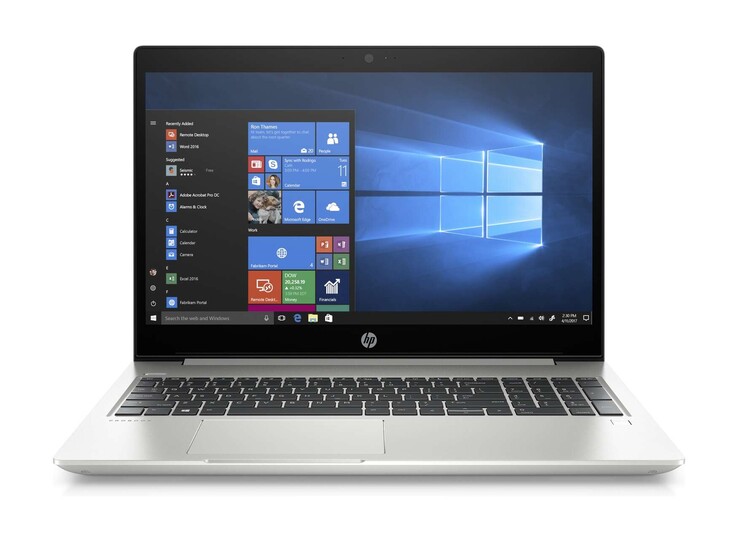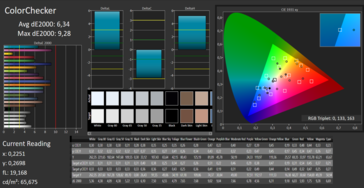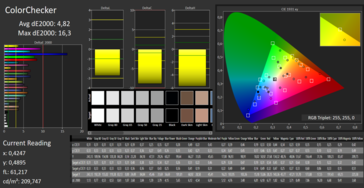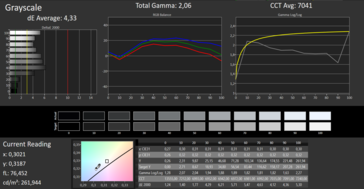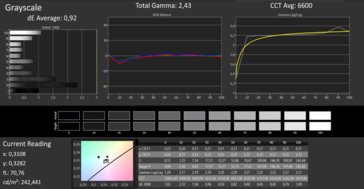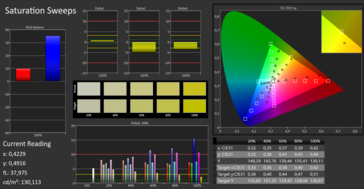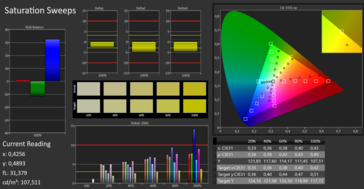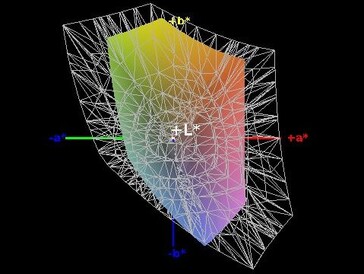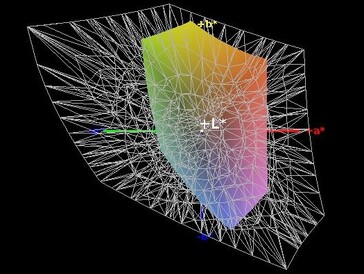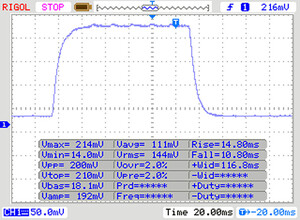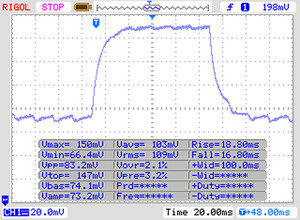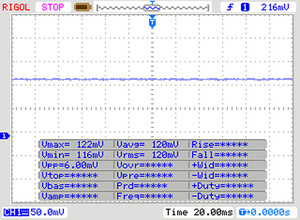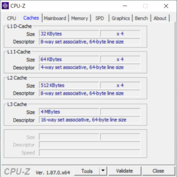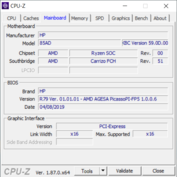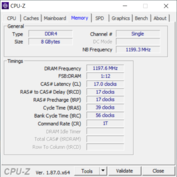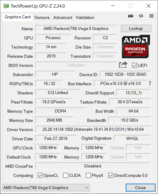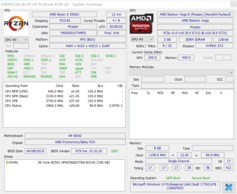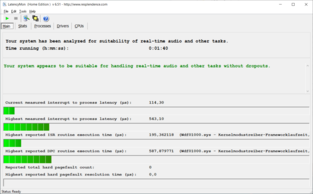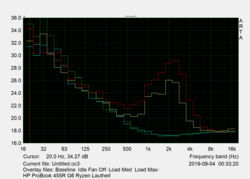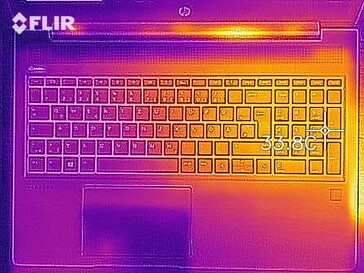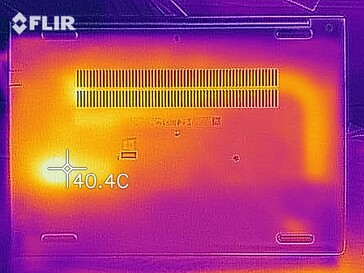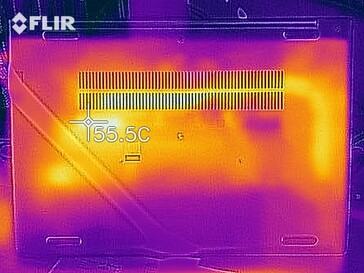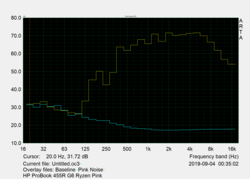HP ProBook 455R G6 Laptop Review: Better battery life thanks to Zen+

HP positions its ProBook series as entry-level business laptops for customers on a budget. We have covered many devices bearing the ProBook name previously, and now the AMD Ryzen 5 3500U-powered ProBook 455R G6 has arrived in for testing. The device is the spitting image of the ProBook 440 G6, a laptop that we have already covered. The two devices are identical save for the processors that HP uses, so we shall refer you to our review of the latter for our full thoughts on the design, connectivity, input devices and display of the ProBook 455R G6.
We have also previously covered the ProBook 445 G6, which HP equipped with a Ryzen 5 2500U processor. The ProBook 445 G6 fared well in our tests, but its CPU did not perform as well as expected. The step up to the Zen+ architecture should bring some improvements though, although it retains the Radeon RX Vega 8 GPU of its predecessor. HP has included 8 GB of RAM and a 256 GB SSD with the ProBook 455R G6 too.
These components put the ProBook 455R G6 in the firing line of many other business laptops, including the Dell Vostro 15-5581, the HP 250 G7 and the Lenovo V155 among others. We shall primarily use these laptops as our comparison devices along with the ProBook 445 G6, but you can add other laptops from our database into our comparison tables too should you wish to do so.
Case - A ProBook with cumbersome maintenance options
As we mentioned earlier, the ProBook 455R G6 sports the same design as the ProBook 440 G6. Hence, please see our corresponding review for our full thoughts on this area.
Connectivity - No Thunderbolt 3 here
The ProBook 455R G6 has the same ports as the ProBook 440 G6. There are four USB ports including Type-C, but the latter does not support Thunderbolt 3. HP has arranged the ports along the left and right-hand sides of the device, the distribution of which you can see in the photos below.
SD Card Reader
The ProBook 445R G6 retains the fast SD card reader of the ProBook 445 G6, which averaged over 80 MB/s during our tests. The one in our current review unit even outperforms the one in the ProBook 445 G6 that we tested and dispenses with our other comparison devices. The differences in values are within a margin of error though, so we cannot necessarily guarantee that the ProBook 445R G6 will always outperform the ProBook 445 G6 here.
| SD Card Reader | |
| average JPG Copy Test (av. of 3 runs) | |
| HP ProBook 455R G6 (Toshiba Exceria Pro SDXC 64 GB UHS-II) | |
| HP ProBook 445 G6 (Toshiba Exceria Pro SDXC 64 GB UHS-II) | |
| Average of class Office (22.4 - 198.5, n=29, last 2 years) | |
| HP 250 G7 6HM85ES (Toshiba Exceria Pro SDXC 64 GB UHS-II) | |
| Dell Vostro 15-5581 (Toshiba Exceria Pro SDXC 64 GB UHS-II) | |
| maximum AS SSD Seq Read Test (1GB) | |
| HP ProBook 455R G6 (Toshiba Exceria Pro SDXC 64 GB UHS-II) | |
| HP ProBook 445 G6 (Toshiba Exceria Pro SDXC 64 GB UHS-II) | |
| Average of class Office (25 - 249, n=27, last 2 years) | |
| HP 250 G7 6HM85ES (Toshiba Exceria Pro SDXC 64 GB UHS-II) | |
| Dell Vostro 15-5581 (Toshiba Exceria Pro SDXC 64 GB UHS-II) | |
Communication
HP equips the ProBook 445R G6 with the same Realtek RTL8822BE modem that it includes in the ProBook 445 G6, although the former performed consistently better in our iperf3 Client Wi-Fi tests than the latter. The modem supports up to IEEE 802.11ac Wi-Fi and has a 2x2 MIMO antenna, the latter of which helps the ProBook 455R G6 outperform our other comparison devices by some margin. The results for the ProBook 455R G6 and ProBook 445 G6 are still within a margin of error though.
| Networking | |
| iperf3 transmit AX12 | |
| HP ProBook 455R G6 | |
| HP ProBook 445 G6 | |
| Dell Vostro 15-5581 | |
| Lenovo V155-15API | |
| HP 250 G7 6HM85ES | |
| iperf3 receive AX12 | |
| HP ProBook 455R G6 | |
| HP ProBook 445 G6 | |
| Dell Vostro 15-5581 | |
| Lenovo V155-15API | |
| HP 250 G7 6HM85ES | |
Security
HP equips the ProBook 455R G6 with a fingerprint scanner and an infrared camera, which both work with Windows Hello. The fingerprint reader worked well during our tests, unlocking our review unit quickly and reliably. The device also has a Trusted Platform Module 2.0 (TPM 2.0), which Microsoft requires all OEMs must integrate within their laptops that ship with Windows 10 preinstalled.
Accessories
The ProBook 455R G6 only comes boxed with a power supply and some paperwork. Additional accessories can be ordered from third-party retailers or directly from HP.
Maintenance
While we were able to open the ProBook 440 G6 and ProBook 445 G6, albeit with a fair bit of trying, we had no such luck with the ProBook 455R G6. According to HP, there are two SO-DIMM slots, an M.2 2280 SSD and a spare 2.5-inch drive bay for adding additional storage.
Please see our ProBook 440 G6 review for a look at the inside of the device.
Warranty
The ProBook 455R G6 comes with a 12-month limited manufacturer's warranty. HP sells its Care Pack range too that allows you to extend the manufacturer warranty to up to three years. You will also receive a separate warranty if you buy the device from a third-party retailer. Please see our Guarantees, Return Policies & Warranties FAQ for country-specific information.
Input Devices - A good keyboard and large trackpad
The ProBook 455R G6 has the same keyboard and trackpad as its stable-mates. Please see our ProBook 440 G6 review for our full thoughts on this area.
Display - A flicker-free 1080p panel
HP equips the ProBook 455R G6 with an LG Philips LGD05CE panel, which operates natively at 1920x1080. The 15.6-inch IPS display achieved an average maximum brightness of 234 cd/m² in our tests, putting it slightly ahead of its predecessor, which is enough for the ProBook 455R G6 to lead our comparison table. Additionally, the panel does not use pulse-width modulation (PWM) to regulate its brightness, so you should experience no eyestrain or headaches when looking at the display for prolonged periods.
HP also offers a 1366x768 TN panel with the ProBook 455R G6 instead of a 1080p panel, for reference.
| |||||||||||||||||||||||||
Brightness Distribution: 83 %
Center on Battery: 262 cd/m²
Contrast: 970:1 (Black: 0.27 cd/m²)
ΔE ColorChecker Calman: 6.34 | ∀{0.5-29.43 Ø4.77}
calibrated: 4.82
ΔE Greyscale Calman: 4.33 | ∀{0.09-98 Ø5}
56% sRGB (Argyll 1.6.3 3D)
36% AdobeRGB 1998 (Argyll 1.6.3 3D)
38.71% AdobeRGB 1998 (Argyll 3D)
56.3% sRGB (Argyll 3D)
37.44% Display P3 (Argyll 3D)
Gamma: 2.06
CCT: 7041 K
| HP ProBook 455R G6 LG Philips LGD05CE, , 1920x1080, 15.6" | HP ProBook 445 G6 Chi Mei CMN14D4, , 1920x1080, 14" | Lenovo V155-15API AUO61ED, , 1920x1080, 15.6" | Dell Vostro 15-5581 156CL04 1G2XW, , 1920x1080, 15.6" | HP 250 G7 6HM85ES BOE0687, , 1920x1080, 15.6" | |
|---|---|---|---|---|---|
| Display | 11% | 2% | 4% | 6% | |
| Display P3 Coverage (%) | 37.44 | 41.53 11% | 38.14 2% | 38.86 4% | 39.61 6% |
| sRGB Coverage (%) | 56.3 | 62 10% | 57.4 2% | 58.5 4% | 59.5 6% |
| AdobeRGB 1998 Coverage (%) | 38.71 | 42.94 11% | 39.4 2% | 40.15 4% | 40.93 6% |
| Response Times | -13% | 7% | -10% | 15% | |
| Response Time Grey 50% / Grey 80% * (ms) | 34 ? | 40 ? -18% | 44 ? -29% | 36 ? -6% | 41 ? -21% |
| Response Time Black / White * (ms) | 24 ? | 26 ? -8% | 14 ? 42% | 27 ? -13% | 12 ? 50% |
| PWM Frequency (Hz) | 208 ? | 208 ? | 25000 ? | ||
| Screen | 8% | -46% | 14% | -46% | |
| Brightness middle (cd/m²) | 262 | 200 -24% | 220 -16% | 231 -12% | 205 -22% |
| Brightness (cd/m²) | 235 | 196 -17% | 200 -15% | 213 -9% | 205 -13% |
| Brightness Distribution (%) | 83 | 67 -19% | 80 -4% | 87 5% | 88 6% |
| Black Level * (cd/m²) | 0.27 | 0.17 37% | 0.355 -31% | 0.13 52% | 0.52 -93% |
| Contrast (:1) | 970 | 1176 21% | 620 -36% | 1777 83% | 394 -59% |
| Colorchecker dE 2000 * | 6.34 | 4.26 33% | 10.36 -63% | 4.81 24% | 11.15 -76% |
| Colorchecker dE 2000 max. * | 9.28 | 9.7 -5% | 18.91 -104% | 8.33 10% | 19.08 -106% |
| Colorchecker dE 2000 calibrated * | 4.82 | 4.2 13% | 2.98 38% | ||
| Greyscale dE 2000 * | 4.33 | 3.15 27% | 12.49 -188% | 5.19 -20% | 12.62 -191% |
| Gamma | 2.06 107% | 2.31 95% | 2.3 96% | 2.33 94% | 2.38 92% |
| CCT | 7041 92% | 6882 94% | 12808 51% | 7088 92% | 14189 46% |
| Color Space (Percent of AdobeRGB 1998) (%) | 36 | 40 11% | 36 0% | 37 3% | 38 6% |
| Color Space (Percent of sRGB) (%) | 56 | 62 11% | 57 2% | 58 4% | 59 5% |
| Total Average (Program / Settings) | 2% /
5% | -12% /
-29% | 3% /
9% | -8% /
-29% |
* ... smaller is better
Our measurements confirm that the ProBook 455R G6 has a middling contrast ratio of 970:1 and a black level of 0.27 cd/m², both of which are worse than the corresponding values that we measured during our tests with the ProBook 445 G6. Black tones look relatively rich, but the display does not do a stellar job of demarcating colours. Moreover, the panel in our review unit only covers 56% of sRGB and 36% of AdobeRGB, making it unsuitable for colour-critical work. The ProBook 455R G6 is on par with our comparison devices here though.
CalMAN also shows that the display has high DeltaE deviations. Blues are overrepresented for instance, while reds are dominated by other colours. Calibrating the panel reduces these imperfections, the ICC profile for which we have included in the box above our comparison table.
Display Response Times
| ↔ Response Time Black to White | ||
|---|---|---|
| 24 ms ... rise ↗ and fall ↘ combined | ↗ 14 ms rise | |
| ↘ 10 ms fall | ||
| The screen shows good response rates in our tests, but may be too slow for competitive gamers. In comparison, all tested devices range from 0.1 (minimum) to 240 (maximum) ms. » 53 % of all devices are better. This means that the measured response time is worse than the average of all tested devices (20.2 ms). | ||
| ↔ Response Time 50% Grey to 80% Grey | ||
| 34 ms ... rise ↗ and fall ↘ combined | ↗ 18 ms rise | |
| ↘ 16 ms fall | ||
| The screen shows slow response rates in our tests and will be unsatisfactory for gamers. In comparison, all tested devices range from 0.165 (minimum) to 636 (maximum) ms. » 46 % of all devices are better. This means that the measured response time is similar to the average of all tested devices (31.5 ms). | ||
Screen Flickering / PWM (Pulse-Width Modulation)
| Screen flickering / PWM not detected | |||
In comparison: 53 % of all tested devices do not use PWM to dim the display. If PWM was detected, an average of 8070 (minimum: 5 - maximum: 343500) Hz was measured. | |||
Performance - Better performance thanks to Zen+
As we alluded to earlier, the ProBook 455R G6 is an entry-level business laptop that is powerful enough for all general office tasks. The machine is capable of simple image-editing and playing older or casual games too, but complex 3D tasks will overcome its integrated GPU.
Processor
The Ryzen 5 3500U is a quad-core CPU that AMD bases on its Zen+ architecture. The CPU clocks between 2.1 GHz and 3.7 GHz, although the length of time it can maintain the latter depends on the capabilities of the cooling system with which it is paired. HP also offers the ProBook 455R G6 with a Ryzen 3 3200U if you do not need the processing power of the Ryzen 5 3500U.
We subjected our review unit to a looped Cinebench endurance test to see how its CPU performed under sustained load. Initially, the ProBook 455R G6 kept pace with the Lenovo V155, our only Ryzen 5 3500U-powered comparison device, but it soon throttled hard, with performance dropping by about 12% by the fourth benchmark run through. Hence, the Lenovo V155 makes better use of the Ryzen 5 3500U, but the one in our review unit still handily outscores our other comparison devices.
Please see our CPU benchmarks page for more information on the Ryzen 5 3500U and how it compares against other processors.
System Performance
The ProBook 455R G6 performs as expected in system performance benchmarks like PCMark. Again, while our review unit scores slightly less than the Lenovo V155, it still outscores its Ryzen 5 2500U-powered predecessor by around 5% and finishes second overall in PCMark 10.
| PCMark 8 Home Score Accelerated v2 | 3316 points | |
| PCMark 8 Work Score Accelerated v2 | 4559 points | |
| PCMark 10 Score | 3691 points | |
Help | ||
Storage Devices
HP has equipped our review unit with a 256 GB SSD, specifically an SK Hynix BC501. The company also offers up to a 512 GB M.2 SSD and 1 TB SATA HDD should you need more storage. The BC501 performs well in AS SSD and CrystalDiskMark, but it languishes in the midfield of our comparison table. Other drives, like the WDC SN520 in the HP 250 G7, can achieve considerably high transfer speeds than the SK Hynix BC501 can.
Overall, the SSD is quick enough for daily use, and you should not experience overly long program or OS loading times. Please see our HDD/SSD benchmarks page for a look at other drives and how they compare against the BC501.
| HP ProBook 455R G6 SK hynix BC501 HFM256GDHTNG | HP ProBook 445 G6 SK Hynix BC501 NVMe 256 GB | Lenovo V155-15API Union Memory RTOTJ128VGD3EYX | Dell Vostro 15-5581 SK hynix BC501 HFM128GDJTNG-831 | HP 250 G7 6HM85ES WDC PC SN520 SDAPNUW-512G | Average SK hynix BC501 HFM256GDHTNG | |
|---|---|---|---|---|---|---|
| CrystalDiskMark 5.2 / 6 | -2% | -58% | -31% | 43% | -1% | |
| Write 4K (MB/s) | 126.4 | 110.4 -13% | 72.4 -43% | 129.3 2% | 179.3 42% | 116.4 ? -8% |
| Read 4K (MB/s) | 40.45 | 39.46 -2% | 27.84 -31% | 41.02 1% | 47.7 18% | 40.1 ? -1% |
| Write Seq (MB/s) | 702 | 808 15% | 145.1 -79% | 203.4 -71% | 1265 80% | 773 ? 10% |
| Read Seq (MB/s) | 1129 | 1130 0% | 496 -56% | 271.2 -76% | 1184 5% | 1099 ? -3% |
| Write 4K Q32T1 (MB/s) | 298.6 | 260.8 -13% | 129.6 -57% | 252.3 -16% | 450.6 51% | 290 ? -3% |
| Read 4K Q32T1 (MB/s) | 344 | 308 -10% | 200.9 -42% | 281.4 -18% | 556 62% | 342 ? -1% |
| Write Seq Q32T1 (MB/s) | 801 | 816 2% | 146.4 -82% | 319.8 -60% | 1455 82% | 818 ? 2% |
| Read Seq Q32T1 (MB/s) | 1723 | 1783 3% | 522 -70% | 1589 -8% | 1717 0% | 1648 ? -4% |
| AS SSD | 9% | -82% | -26% | 85% | 1% | |
| Seq Read (MB/s) | 1503 | 1546 3% | 480.8 -68% | 1195 -20% | 1477 -2% | 1384 ? -8% |
| Seq Write (MB/s) | 712 | 708 -1% | 135.8 -81% | 370.2 -48% | 1339 88% | 635 ? -11% |
| 4K Read (MB/s) | 36.63 | 34.12 -7% | 23.55 -36% | 39.14 7% | 46.26 26% | 38.2 ? 4% |
| 4K Write (MB/s) | 89.3 | 76.7 -14% | 47.43 -47% | 115.5 29% | 143.9 61% | 90.5 ? 1% |
| 4K-64 Read (MB/s) | 524 | 528 1% | 186.5 -64% | 257.9 -51% | 937 79% | 520 ? -1% |
| 4K-64 Write (MB/s) | 334.3 | 588 76% | 86.8 -74% | 166.2 -50% | 1190 256% | 381 ? 14% |
| Access Time Read * (ms) | 0.057 | 0.062 -9% | 0.118 -107% | 0.073 -28% | 0.046 19% | 0.05675 ? -0% |
| Access Time Write * (ms) | 0.041 | 0.048 -17% | 0.132 -222% | 0.045 -10% | 0.024 41% | 0.04 ? 2% |
| Score Read (Points) | 711 | 717 1% | 258 -64% | 417 -41% | 1131 59% | 696 ? -2% |
| Score Write (Points) | 495 | 735 48% | 148 -70% | 319 -36% | 1468 197% | 535 ? 8% |
| Score Total (Points) | 1540 | 1785 16% | 529 -66% | 922 -40% | 3181 107% | 1561 ? 1% |
| Copy ISO MB/s (MB/s) | 576 | 765 | 633 ? | |||
| Copy Program MB/s (MB/s) | 159.8 | 239.9 | 192.7 ? | |||
| Copy Game MB/s (MB/s) | 330.8 | 528 | 393 ? | |||
| Total Average (Program / Settings) | 4% /
4% | -70% /
-72% | -29% /
-28% | 64% /
67% | 0% /
0% |
* ... smaller is better
Graphics Card
The ProBook 455R G6 has no dedicated GPU, as we mentioned earlier, so it relies on the integrated Radeon RX Vega 8 for all graphics tasks. The Radeon RX Vega 8 does not have its own VRAM like a dedicated GPU would either. HP equips the ProBook 455R G6 with 8 GB of single-channel RAM too, which restricts GPU performance slightly. Dual-channel mode would allow the Radeon RX Vega 8 to reach its full potential, which would require adding another identical RAM stick.
Correspondingly, our review unit is around 20% down on the Lenovo V155 in 3DMark 11, which runs on 8 GB of dual-channel RAM. The ProBook 455R G6 also falls short of its Radeon RX Vega 8-powered predecessor, but it scores significantly more than our other comparison devices. Even the NVIDIA GeForce MX130-powered Dell Vostro 15-5581 scores 25% less than the ProBook 455R G6.
| 3DMark 11 Performance | 3102 points | |
| 3DMark Cloud Gate Standard Score | 10100 points | |
| 3DMark Fire Strike Score | 1693 points | |
Help | ||
Gaming Performance
The Radeon RX Vega 8 can handle older games like BioShock Infinite with ease, but only at 720p or 768p. Newer games like Rise of the Tomb Raider can run at 720p too, albeit at low graphics. 1080p gaming is out of the question unless you are playing games that are over 10 years old. Please see our GPU gaming page for more comparisons.
| Rise of the Tomb Raider | |
| 1024x768 Lowest Preset | |
| Average AMD Radeon RX Vega 8 (Ryzen 2000/3000) (27.7 - 49.3, n=10) | |
| HP ProBook 455R G6 | |
| HP 250 G7 6HM85ES | |
| 1366x768 Medium Preset AF:2x | |
| Average AMD Radeon RX Vega 8 (Ryzen 2000/3000) (19.6 - 26.8, n=3) | |
| HP ProBook 455R G6 | |
| HP 250 G7 6HM85ES | |
| 1920x1080 High Preset AA:FX AF:4x | |
| Average AMD Radeon RX Vega 8 (Ryzen 2000/3000) (5.9 - 15.4, n=11) | |
| HP ProBook 455R G6 | |
| low | med. | high | ultra | |
|---|---|---|---|---|
| BioShock Infinite (2013) | 82.7 | 50.2 | 39.38 | 14.03 |
| Dota 2 Reborn (2015) | 64.9 | 50.1 | 26.9 | 24.7 |
| Rise of the Tomb Raider (2016) | 35.1 | 21.7 | 11.1 |
Emissions - Quiet fans even under load
Fan Noise
The ProBook 455R G6 remains largely quiet at idle, making it suitable for use in noise-sensitive environments. Its fans occasionally reach 30 dB(A), but that is pleasantly quiet. Similarly, the fans peaked at 37.3 dB(A) during our stress tests but averaged 34.5 dB(A) under load. The fan noise never sounds high-pitched though, nor did we notice any coil whine, so should encounter no irritating sounds when using the ProBook 445R G6.
Noise level
| Idle |
| 30 / 30 / 30 dB(A) |
| Load |
| 34.5 / 37.3 dB(A) |
 | ||
30 dB silent 40 dB(A) audible 50 dB(A) loud |
||
min: | ||
Temperature
Our measurements confirm that the surface temperatures of our review unit reach 31.2 °C at idle and 43.3 °C under load. The device will feel warm to the touch if you are pushing it hard in games or other computationally intensive tasks, but never uncomfortably so. The ProBook 445R G6 should generally feel cool when idling too.
We also subjected our review unit to FurMark and Prime95 stress tests, during which CPU core temperatures reached 64 °C. While this is far short of its maximum operating temperature, the processor still downclocks below its base clock to 1.97 GHz to avoid overheating. The system returned to normal after our stress testing though, so you should experience no prolonged performance loss until it cools down, as is the case with some laptops. You should also not notice such heavy throttling in daily use or even when gaming, as our stress tests push devices to their limits.
(±) The maximum temperature on the upper side is 40.1 °C / 104 F, compared to the average of 34.3 °C / 94 F, ranging from 21.2 to 62.5 °C for the class Office.
(±) The bottom heats up to a maximum of 43.3 °C / 110 F, compared to the average of 36.8 °C / 98 F
(+) In idle usage, the average temperature for the upper side is 26.6 °C / 80 F, compared to the device average of 29.5 °C / 85 F.
(+) The palmrests and touchpad are reaching skin temperature as a maximum (32.7 °C / 90.9 F) and are therefore not hot.
(-) The average temperature of the palmrest area of similar devices was 27.5 °C / 81.5 F (-5.2 °C / -9.4 F).
Speakers
HP equips the ProBook 455R G6 with stereo speakers that over-represent mid-tones and are rather quiet. Correspondingly, audio sounds rather dull and is hard to pick out when using the device outside of a quiet environment. Hence, we would recommend using external speakers or headphones where possible, which you can connect using the 3.5 mm jack or Bluetooth.
HP ProBook 455R G6 audio analysis
(-) | not very loud speakers (71.6 dB)
Bass 100 - 315 Hz
(-) | nearly no bass - on average 23.6% lower than median
(±) | linearity of bass is average (13.9% delta to prev. frequency)
Mids 400 - 2000 Hz
(+) | balanced mids - only 2.9% away from median
(±) | linearity of mids is average (10.3% delta to prev. frequency)
Highs 2 - 16 kHz
(+) | balanced highs - only 4.9% away from median
(+) | highs are linear (3.8% delta to prev. frequency)
Overall 100 - 16.000 Hz
(±) | linearity of overall sound is average (21.2% difference to median)
Compared to same class
» 51% of all tested devices in this class were better, 9% similar, 41% worse
» The best had a delta of 7%, average was 21%, worst was 53%
Compared to all devices tested
» 58% of all tested devices were better, 7% similar, 35% worse
» The best had a delta of 4%, average was 24%, worst was 134%
Apple MacBook 12 (Early 2016) 1.1 GHz audio analysis
(+) | speakers can play relatively loud (83.6 dB)
Bass 100 - 315 Hz
(±) | reduced bass - on average 11.3% lower than median
(±) | linearity of bass is average (14.2% delta to prev. frequency)
Mids 400 - 2000 Hz
(+) | balanced mids - only 2.4% away from median
(+) | mids are linear (5.5% delta to prev. frequency)
Highs 2 - 16 kHz
(+) | balanced highs - only 2% away from median
(+) | highs are linear (4.5% delta to prev. frequency)
Overall 100 - 16.000 Hz
(+) | overall sound is linear (10.2% difference to median)
Compared to same class
» 7% of all tested devices in this class were better, 2% similar, 91% worse
» The best had a delta of 5%, average was 18%, worst was 53%
Compared to all devices tested
» 4% of all tested devices were better, 1% similar, 94% worse
» The best had a delta of 4%, average was 24%, worst was 134%
Power Management - A business laptop with better battery life than its predecessor
Power Consumption
Our measurements certify that the ProBook 455R G6 consumes between 4.8 W at idle and 42.2 W under load. Our review unit is on par with the Lenovo V155 at idle but averages a lower power draw under load. The ProBook 445 G6 has a slight edge over the ProBook 455R G6 overall too, with the HP 250 G7 out in front with mostly lower values across the board.
HP includes a 45 W charger in the box, the only accessory it includes with the ProBook 455R G6. Since our review unit never exceeded 45 W consumption during our tests, the bundled charger should always keep the ProBook 455R G6 charging even when the device is being pushed to its limits.
| Off / Standby | |
| Idle | |
| Load |
|
Key:
min: | |
| HP ProBook 455R G6 R5 3500U, Vega 8, SK hynix BC501 HFM256GDHTNG, IPS, 1920x1080, 15.6" | HP ProBook 445 G6 R5 2500U, Vega 8, SK Hynix BC501 NVMe 256 GB, IPS, 1920x1080, 14" | Lenovo V155-15API R5 3500U, Vega 8, Union Memory RTOTJ128VGD3EYX, TN, 1920x1080, 15.6" | Dell Vostro 15-5581 i5-8265U, GeForce MX130, SK hynix BC501 HFM128GDJTNG-831, IPS, 1920x1080, 15.6" | HP 250 G7 6HM85ES i5-8265U, UHD Graphics 620, WDC PC SN520 SDAPNUW-512G, TN, 1920x1080, 15.6" | Average AMD Radeon RX Vega 8 (Ryzen 2000/3000) | Average of class Office | |
|---|---|---|---|---|---|---|---|
| Power Consumption | 2% | -1% | -9% | 18% | -12% | -14% | |
| Idle Minimum * (Watt) | 4.8 | 4.8 -0% | 4.7 2% | 5 -4% | 3.2 33% | 5.68 ? -18% | 4.5 ? 6% |
| Idle Average * (Watt) | 7.6 | 6.9 9% | 7.4 3% | 7.9 -4% | 5.7 25% | 8.75 ? -15% | 7.47 ? 2% |
| Idle Maximum * (Watt) | 10.9 | 9.8 10% | 8 27% | 11.2 -3% | 6.1 44% | 10.1 ? 7% | 8.85 ? 19% |
| Load Average * (Watt) | 30.2 | 35 -16% | 40.7 -35% | 34 -13% | 36.5 -21% | 37.8 ? -25% | 42.8 ? -42% |
| Load Maximum * (Watt) | 42.2 | 39.7 6% | 42 -0% | 50.2 -19% | 37.5 11% | 46.2 ? -9% | 64.5 ? -53% |
* ... smaller is better
Battery Life
HP equips the ProBook 455R G6 with a 45 Wh battery, as it does with the ProBook 445 G6. However, the former lasted almost two hours longer in our practical Wi-Fi test than the former with a runtime of 7:41 hours. Clearly, the switch to the Zen+ architecture has made for a more efficient machine. The ProBook 455R G6 needs recharging when idling and under load sooner than our other comparison devices, but it outlasted all three devices in our Wi-Fi battery life test.
| HP ProBook 455R G6 R5 3500U, Vega 8, 45 Wh | HP ProBook 445 G6 R5 2500U, Vega 8, 45 Wh | Lenovo V155-15API R5 3500U, Vega 8, 36 Wh | Dell Vostro 15-5581 i5-8265U, GeForce MX130, 42 Wh | HP 250 G7 6HM85ES i5-8265U, UHD Graphics 620, 41 Wh | Average of class Office | |
|---|---|---|---|---|---|---|
| Battery runtime | 1% | -39% | 12% | 11% | 79% | |
| Reader / Idle (h) | 8.8 | 10.4 18% | 12.5 42% | 13.9 58% | 22.3 ? 153% | |
| WiFi v1.3 (h) | 7.7 | 5.9 -23% | 4.7 -39% | 6.8 -12% | 5.7 -26% | 12.5 ? 62% |
| Load (h) | 1.5 | 1.6 7% | 1.6 7% | 1.5 0% | 1.823 ? 22% |
Pros
Cons
Verdict - An internal upgrade
The update to the Zen+ architecture has brought plenty of improvements, not least multicore performance. Battery life has improved too, despite the ProBook 455R G6 retaining the same battery as its predecessor. We would recommend upgrading the RAM to enable dual-channel mode though, as this will allow the device to make full use of its GPU.
The upgrade to the Zen+ architecture has improved battery life and performance, making the ProBook 455R G6 a worthy upgrade over its predecessor.
However, our review unit cannot get the best from its AMD processor, especially when under sustained load. Additionally, while the screen is good enough for an office laptop, we would have preferred to see a brighter panel. Likewise, the 12-month warranty feels a bit stingy too. Overall, we are willing to overlook these shortcomings considering how cheap the ProBook 455R G6 is.
HP ProBook 455R G6
- 09/22/2019 v7 (old)
Mike Wobker