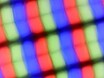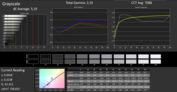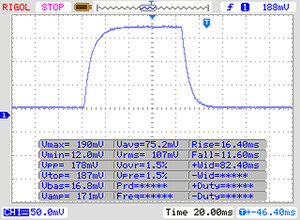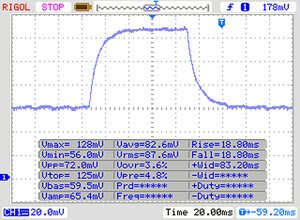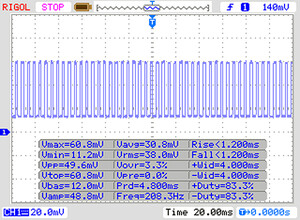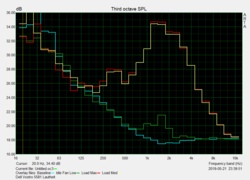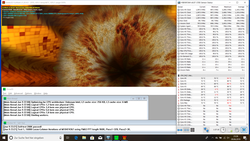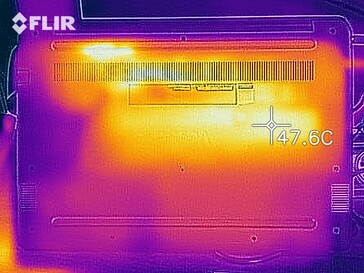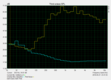Dell Vostro 15-5581 Laptop Review: An office laptop with an MX130 for some light gaming

Dell has designed the Vostro 15-5581 as a simple office laptop suitable for start-ups and as an everyday office workhorse. The company sells the device in several configurations, which are all practically freely customisable. The Vostro 15-5581 starts at around 550 Euros (~US$626), although our review unit costs closer to 730 Euros (~US$832). Incidentally, it is currently the most expensive model that Dell sells.
Inside, Dell has included an Intel Core i5-8265U processor, an NVIDIA GeForce MX130 GPU, 8 GB of DDR4 RAM, a 128 GB SSD and a 1 TB HDD. All models come with the same 15.6-inch, matte, 1080p, IPS display.
We have chosen to compare the Vostro 15-5581 against its predecessor, the Vostro 15-5568, along with other comparably priced 15.6-inch business laptops. Our comparison devices will include the Acer TravelMate X3410, HP 250 G7 and the HP ProBook 450 G6.
Case
The Vostro 15-5581 retains some of the design cues of its predecessors, but with an overall more modern look. The device has narrower display bezels than the Vostro 15-5568, while Dell has modernised its ports too. Gone is the VGA port, which is replaced by a more flexible USB Type-C port instead. Additionally, the Ethernet port has switched sides, although at the expense of a fourth USB Type-A port.
Overall, the Vostro 15-5581 looks quite stylish for a business laptop. Its plastic case is susceptible to pressure, but not worryingly so.
Accessing the internal components requires removing the bottom case, something we have seen more OEMs resort to with their business laptops. While having to remove the bottom case is more inconvenient than having a maintenance flap, it is fairly easy to do. Please see our Vostro 15-5568 review for information on how to do this, as the two devices are disassembled in the same way.
SD Card Reader
We like that Dell continues to include a full-sized SD card reader in its Vostro 15-series. However, we wish it would upgrade its performance. The one in our review unit could not even average 30 MB/s when tested with our Toshiba Exceria Pro M501 UHS-II reference card, which is abysmally slow. The Vostro 15-5581 is in good company though, with most of our comparison devices averaging roughly the same transfer speeds. Only the ProBook 450 G6 managed somewhat respectable speeds.
| SD Card Reader | |
| average JPG Copy Test (av. of 3 runs) | |
| HP ProBook 450 G6-5TJ93EA (Toshiba Exceria Pro SDXC 64 GB UHS-II) | |
| Average of class Office (22.4 - 198.5, n=29, last 2 years) | |
| HP 250 G7 6HM85ES (Toshiba Exceria Pro SDXC 64 GB UHS-II) | |
| Dell Vostro 15-5568 (Toshiba Exceria Pro SDXC 64 GB UHS-II) | |
| Dell Vostro 15-5568 (Toshiba Exceria Pro SDXC 64 GB UHS-II) | |
| Acer TravelMate X3410-M-50DD (Toshiba Exceria Pro SDXC 64 GB UHS-II) | |
| Dell Vostro 15-5581 (Toshiba Exceria Pro SDXC 64 GB UHS-II) | |
| maximum AS SSD Seq Read Test (1GB) | |
| HP ProBook 450 G6-5TJ93EA (Toshiba Exceria Pro SDXC 64 GB UHS-II) | |
| Average of class Office (25 - 249, n=27, last 2 years) | |
| HP 250 G7 6HM85ES (Toshiba Exceria Pro SDXC 64 GB UHS-II) | |
| Dell Vostro 15-5581 (Toshiba Exceria Pro SDXC 64 GB UHS-II) | |
| Dell Vostro 15-5568 (Toshiba Exceria Pro SDXC 64 GB UHS-II) | |
| Acer TravelMate X3410-M-50DD (Toshiba Exceria Pro SDXC 64 GB UHS-II) | |
| Dell Vostro 15-5568 (Toshiba Exceria Pro SDXC 64 GB UHS-II) | |
Communication
Our review unit came with the Intel Wireless-AC 9560, a popular Wi-Fi module found in many modern laptops. Dell has only included a 1x1 antenna though, which restricts the module to around 300 Mbit/s download and upload speeds. Had the Vostro 15-5581 had 2x2 antennas, it would have probably averaged about 30% faster transfer speeds.
| Networking | |
| iperf3 transmit AX12 | |
| Acer TravelMate X3410-M-50DD | |
| Dell Vostro 15-5581 | |
| HP 250 G7 6HM85ES | |
| Dell Vostro 15-5568 | |
| Dell Vostro 15-5568 | |
| iperf3 receive AX12 | |
| Acer TravelMate X3410-M-50DD | |
| Dell Vostro 15-5581 | |
| HP 250 G7 6HM85ES | |
| Dell Vostro 15-5568 | |
| Dell Vostro 15-5568 | |
Security
The Vostro 15-5581 comes with a Trusted Platform Module (TPM) 2.0, as does every laptop that ships with Windows 10. All models come with a Noble lock slot, with Dell reserving a fingerprint scanner as an optional extra.
Input Devices
Keyboard
Dell equipped the Vostro 15-5568 with an awful keyboard. Thankfully, the manufacturer has rectified this for its successor, equipping it with a spacious keyboard that is good enough for a long day’s use.
The keys have short and smooth strokes with precise pressure points. The key resistance could be better, but this is a minor gripe. The keyboard also comes with two-stage backlighting by default.
Trackpad
Dell has made strides with the trackpad too. The company has replaced the imprecise and jerky one it used in the Vostro 15-5568 with one on which it is easy to perform multi-finger gestures. The one in our review unit reproduces our inputs promptly and precisely onscreen, while its large surface area gives you plenty of room to perform long scrolling movements when browsing the web or a large Excel document.
Oddly, the integrated mouse buttons are easier to activate at the edges of the trackpad than towards its centre. We cannot say whether this is a localised issue with our machine or something more widespread. We suspect the loud and high-pitched clicking sound that the buttons emit when pressed will occur with every unit though.
Display
Dell equips all configurations of the Vostro 15-5581 with the same 15.6-inch matte IPS panel. The 1080p display has stable viewing angles, but it is simply too dim. X-Rite i1Pro 2 records the one in our review unit reaching an average maximum brightness of 213 cd/m², which is dimmer than the display in the Vostro 15-5568 and all but the HP 250 G7 of our comparison devices. We would have liked Dell to have equipped the Vostro 15-5581 with a display that could average at least 300 cd/m², albeit none of our comparison devices manage this either.
| |||||||||||||||||||||||||
Brightness Distribution: 87 %
Center on Battery: 231 cd/m²
Contrast: 1777:1 (Black: 0.13 cd/m²)
ΔE ColorChecker Calman: 4.81 | ∀{0.5-29.43 Ø4.77}
calibrated: 4.2
ΔE Greyscale Calman: 5.19 | ∀{0.09-98 Ø5}
58% sRGB (Argyll 1.6.3 3D)
37% AdobeRGB 1998 (Argyll 1.6.3 3D)
40.15% AdobeRGB 1998 (Argyll 3D)
58.5% sRGB (Argyll 3D)
38.86% Display P3 (Argyll 3D)
Gamma: 2.33
CCT: 7088 K
| Dell Vostro 15-5581 156CL04 1G2XW, , 1920x1080, 15.6" | Dell Vostro 15-5568 Chi Mei CMN15C4, , 1920x1080, 15.6" | Dell Vostro 15-5568 Chi Mei CMN154C-8KV42 , , 1920x1080, 15.6" | HP 250 G7 6HM85ES BOE0687, , 1920x1080, 15.6" | Acer TravelMate X3410-M-50DD N140HCA-EAC, , 1920x1080, 14" | |
|---|---|---|---|---|---|
| Display | 3% | 2% | 8% | ||
| Display P3 Coverage (%) | 38.86 | 40.14 3% | 39.61 2% | 41.96 8% | |
| sRGB Coverage (%) | 58.5 | 60 3% | 59.5 2% | 63 8% | |
| AdobeRGB 1998 Coverage (%) | 40.15 | 41.5 3% | 40.93 2% | 43.37 8% | |
| Response Times | 15% | -17% | 21% | -14% | |
| Response Time Grey 50% / Grey 80% * (ms) | 36 ? | 41 ? -14% | 47.6 ? -32% | 41 ? -14% | 42 ? -17% |
| Response Time Black / White * (ms) | 27 ? | 15 ? 44% | 27.2 ? -1% | 12 ? 56% | 30 ? -11% |
| PWM Frequency (Hz) | 208 ? | 26000 ? | 25000 ? | 24500 ? | |
| Screen | -62% | -71% | -69% | 6% | |
| Brightness middle (cd/m²) | 231 | 239 3% | 229 -1% | 205 -11% | 255 10% |
| Brightness (cd/m²) | 213 | 219 3% | 222 4% | 205 -4% | 218 2% |
| Brightness Distribution (%) | 87 | 86 -1% | 82 -6% | 88 1% | 72 -17% |
| Black Level * (cd/m²) | 0.13 | 0.43 -231% | 0.56 -331% | 0.52 -300% | 0.08 38% |
| Contrast (:1) | 1777 | 556 -69% | 409 -77% | 394 -78% | 3188 79% |
| Colorchecker dE 2000 * | 4.81 | 10.11 -110% | 10.36 -115% | 11.15 -132% | 5.01 -4% |
| Colorchecker dE 2000 max. * | 8.33 | 17.33 -108% | 14.95 -79% | 19.08 -129% | 17.44 -109% |
| Colorchecker dE 2000 calibrated * | 4.2 | 2.98 29% | 4.06 3% | ||
| Greyscale dE 2000 * | 5.19 | 10.88 -110% | 10.9 -110% | 12.62 -143% | 3 42% |
| Gamma | 2.33 94% | 2.33 94% | 2.21 100% | 2.38 92% | 2.26 97% |
| CCT | 7088 92% | 11924 55% | 10084 64% | 14189 46% | 6185 105% |
| Color Space (Percent of AdobeRGB 1998) (%) | 37 | 38 3% | 37.69 2% | 38 3% | 40 8% |
| Color Space (Percent of sRGB) (%) | 58 | 60 3% | 57.92 0% | 59 2% | 63 9% |
| Total Average (Program / Settings) | -15% /
-39% | -44% /
-62% | -15% /
-45% | 0% /
4% |
* ... smaller is better
The Vostro 15-5581 has a more colour-accurate display than its predecessor, but that is not saying much as Dell equipped the latter with a woeful TN panel. Our review unit has an impressively low black value though, which we measured at 0.13 cd/m². This helps the display achieve a respectable 1,777:1 contrast ratio, putting the Vostro 15-5581 second to the TravelMate X3410 in our comparison table Overall, the Vostro 15-5581 has a decent display by IPS standards at this price.
Unfortunately, the display is too dim for working outside. While its matte finish diffuses reflections, even moderate sunlight completely washes out the display, rendering the device useless. You should have no problems using the Vostro 15-5581 in the shade though.
Display Response Times
| ↔ Response Time Black to White | ||
|---|---|---|
| 27 ms ... rise ↗ and fall ↘ combined | ↗ 16 ms rise | |
| ↘ 11 ms fall | ||
| The screen shows relatively slow response rates in our tests and may be too slow for gamers. In comparison, all tested devices range from 0.1 (minimum) to 240 (maximum) ms. » 67 % of all devices are better. This means that the measured response time is worse than the average of all tested devices (20.1 ms). | ||
| ↔ Response Time 50% Grey to 80% Grey | ||
| 36 ms ... rise ↗ and fall ↘ combined | ↗ 18 ms rise | |
| ↘ 18 ms fall | ||
| The screen shows slow response rates in our tests and will be unsatisfactory for gamers. In comparison, all tested devices range from 0.165 (minimum) to 636 (maximum) ms. » 49 % of all devices are better. This means that the measured response time is worse than the average of all tested devices (31.5 ms). | ||
Screen Flickering / PWM (Pulse-Width Modulation)
| Screen flickering / PWM detected | 208 Hz | ≤ 10 % brightness setting | |
The display backlight flickers at 208 Hz (worst case, e.g., utilizing PWM) Flickering detected at a brightness setting of 10 % and below. There should be no flickering or PWM above this brightness setting. The frequency of 208 Hz is relatively low, so sensitive users will likely notice flickering and experience eyestrain at the stated brightness setting and below. In comparison: 53 % of all tested devices do not use PWM to dim the display. If PWM was detected, an average of 8042 (minimum: 5 - maximum: 343500) Hz was measured. | |||
Performance
Dell has equipped our review unit with an ultra-low voltage (ULV) low-power quad-core processor, a dedicated NVIDIA graphics card, and 8 GB of single-channel RAM along with a 128 GB SSD and a 1 TB HDD. This configuration currently retails for 730 Euros (~US$832) and is powerful enough for all office tasks. It can even handle some light gaming, about which we will discuss more in the Gaming Performance section of this review.
If 730 Euros (~US$832) exceeds your budget, then Dell sells four cheaper models starting at 550 Euros (~US$626). The base model dispenses with the dedicated GPU, has less RAM and has a Core i3 processor though, which will give it noticeably weaker performance than the device in this review.
Processor
Our review unit comes with a Core i5-8265U processor, a quad-core chip based on Intel’s Whiskey Lake architecture. The CPU has a 1.6 GHz base clock speed, but it can achieve a 3.7 GHz all-core boost thanks to Intel Turbo Boost. Intel restricts the Core i5-8265U to a 15 W thermal design power (TDP) by default, but the CPU can temporarily boost this to 25 W when required.
We checked the performance of our review unit by running several Cinebench R15 benchmarks, with it scoring an impressive 613 points in the multi-core test. This puts the Vostro 15-5581 second to the VivoBook 14 in our comparison table, but neither device can maintain this peak performance.
Our graph below demonstrates how aggressively both throttle, with the Vostro dropping to below 460 points by the midpoint of our 30-minute CB R15 Multi 64Bit loop. Scores level out at around 470 points, by which point the CPU has downclocked from an initial high of 3.3 GHz to 2.5 GHz to prevent itself from overheating. The Vostro 15-5581 still scores over 120 points more than its predecessor though even after throttling.
The Vostro 15-5581 does not throttle performance when running on battery power though. Hence, you will retain its full capabilities even when you are on the move and away from a power outlet.
Please see our CPU benchmarks page for more information on the Core i5-8265U and how it compares against other processors.
System Performance
In short, you should never experience any lags or stutters when using the Vostro 15-5581. It always performed smoothly during our tests, with it loading apps and the OS quickly.
Our PCMark benchmark results confirm this, although the device scored around 15% less than our highest-scoring comparison device. Single-channel RAM is the culprit here.
| PCMark 8 Home Score Accelerated v2 | 3727 points | |
| PCMark 8 Work Score Accelerated v2 | 4946 points | |
| PCMark 10 Score | 3272 points | |
Help | ||
Storage Devices
Dell has equipped our test device with a 128 GB SSD and a 1 TB. The former is an SK Hynix BC501 drive that utilises NVMe, which means that it should have fast transfer speeds. Unfortunately, this is not always the case, with the one in our review unit averaging a measly 236 MB/s write speeds. Other NVMe SSDs like the WDC SN520 in the HP 250 G7 trounce the SK Hynix BC501.
| Dell Vostro 15-5581 SK hynix BC501 HFM128GDJTNG-831 | Dell Vostro 15-5568 SanDisk X400 256GB, SATA (SD8SB8U-256G) | Dell Vostro 15-5568 Micron SSD 1100 (MTFDDAV256TBN) | HP 250 G7 6HM85ES WDC PC SN520 SDAPNUW-512G | Average SK hynix BC501 HFM128GDJTNG-831 | |
|---|---|---|---|---|---|
| CrystalDiskMark 5.2 / 6 | 12% | 182% | 24% | ||
| Write 4K (MB/s) | 129.3 | 109.5 -15% | 179.3 39% | 108.2 ? -16% | |
| Read 4K (MB/s) | 41.02 | 26.43 -36% | 47.7 16% | 39.3 ? -4% | |
| Write Seq (MB/s) | 203.4 | 474.2 133% | 1265 522% | 284 ? 40% | |
| Read Seq (MB/s) | 271.2 | 482.8 78% | 1184 337% | 772 ? 185% | |
| Write 4K Q32T1 (MB/s) | 252.3 | 160.5 -36% | 450.6 79% | 239 ? -5% | |
| Read 4K Q32T1 (MB/s) | 281.4 | 221.5 -21% | 556 98% | 279 ? -1% | |
| Write Seq Q32T1 (MB/s) | 319.8 | 500 56% | 1455 355% | 303 ? -5% | |
| Read Seq Q32T1 (MB/s) | 1589 | 533 -66% | 1717 8% | 1597 ? 1% | |
| AS SSD | -20% | -14% | 188% | -8% | |
| Seq Read (MB/s) | 1195 | 502 -58% | 492.6 -59% | 1477 24% | 1157 ? -3% |
| Seq Write (MB/s) | 370.2 | 465.2 26% | 462.2 25% | 1339 262% | 359 ? -3% |
| 4K Read (MB/s) | 39.14 | 26.84 -31% | 25.59 -35% | 46.26 18% | 34.3 ? -12% |
| 4K Write (MB/s) | 115.5 | 50.3 -56% | 87.6 -24% | 143.9 25% | 105.6 ? -9% |
| 4K-64 Read (MB/s) | 257.9 | 357.9 39% | 231.9 -10% | 937 263% | 257 ? 0% |
| 4K-64 Write (MB/s) | 166.2 | 156.4 -6% | 290.7 75% | 1190 616% | 153.5 ? -8% |
| Access Time Read * (ms) | 0.073 | 0.098 -34% | 0.149 -104% | 0.046 37% | 0.09467 ? -30% |
| Access Time Write * (ms) | 0.045 | 0.083 -84% | 0.057 -27% | 0.024 47% | 0.04667 ? -4% |
| Score Read (Points) | 417 | 435 4% | 307 -26% | 1131 171% | 407 ? -2% |
| Score Write (Points) | 319 | 253 -21% | 424 33% | 1468 360% | 295 ? -8% |
| Score Total (Points) | 922 | 917 -1% | 896 -3% | 3181 245% | 883 ? -4% |
| Copy ISO MB/s (MB/s) | 267.5 | 765 | 245 ? | ||
| Copy Program MB/s (MB/s) | 106.4 | 239.9 | 135.3 ? | ||
| Copy Game MB/s (MB/s) | 161.1 | 528 | 223 ? | ||
| Total Average (Program / Settings) | -20% /
-20% | -1% /
-3% | 185% /
185% | 8% /
6% |
* ... smaller is better
Graphics Card
The next hardware update for the Vostro 15-series is the graphics card. Dell has equipped the 15-5581 with an NVIDIA GeForce MX130 for more expensive configurations, which offers 10% better performance than the GeForce 940MX found in the Vostro 15-5568.
Our review unit maintains full GPU performance on battery power, just as it does with its CPU too.
Please see our GPU comparison page for more information on the GeForce MX130 and how it compares against other GPUs. You can also add other laptops to the comparison tables below.
| 3DMark 11 Performance | 2692 points | |
| 3DMark Cloud Gate Standard Score | 10635 points | |
| 3DMark Fire Strike Score | 2115 points | |
| 3DMark Time Spy Score | 724 points | |
Help | ||
Gaming Performance
The GeForce MX130 is powerful enough for some light gaming, but do not expect too much from this entry-level dedicated GPU. Our review unit handles older titles like BioShock Infinite with ease, but it falls about 17% short of expectations and even slips a few percent behind its predecessor.
Please see our gaming benchmarks page for more GeForce MX130 benchmarks and how it compares against other GPUs.
| low | med. | high | ultra | |
|---|---|---|---|---|
| BioShock Infinite (2013) | 83.6 | 57.3 | 51 | 48.7 |
Emissions
Noise
Dell's new business laptop often runs quietly, especially during undemanding tasks like web browsing and replying to emails. Occasionally, the fan in our review unit switches on at idle, but it only reaches a maximum volume of 31.6 dB(A). The fan peaked at 43 dB(A) under sustained load, but this only happens when we push the machine to its limits. The intensity and speed with which the fan ramps up is too aggressive for our liking though.
Noise level
| Idle |
| 30.6 / 31.6 / 31.6 dB(A) |
| Load |
| 42.6 / 42.8 dB(A) |
 | ||
30 dB silent 40 dB(A) audible 50 dB(A) loud |
||
min: | ||
Temperature
The Vostro 15-5581 also runs coolly in daily use, with surface temperatures generally remaining at around 25 °C. One or two areas exceed 30 °C but by less than 1 °C.
Our review unit only starts to get hot to the touch under extreme load, with one area reaching an uncomfortable 44.7 °C. The temperature of the power supply also peaks at 42 °C, but the palm rest on our review unit stays well below 30 °C.
We also subjected our review unit to a stress test to see how it managed its performance under extreme load. We left FurMark and Prime95 running for an hour, with CPU core temperatures quickly rising above 90 °C. This spike in temperatures caused the CPU to downclock to just 1.1 GHz to cool itself down.
Worse still, the Vostro 15-5581 takes a while to return to peak performance having been pushed hard. Our review unit scored 20% lower in 3DMark Cloud Gate immediately after our stress test compared to when we ran it from cold. Not all modern laptops exhibit the same behaviour, for reference.
(±) The maximum temperature on the upper side is 44.7 °C / 112 F, compared to the average of 34.3 °C / 94 F, ranging from 21.2 to 62.5 °C for the class Office.
(±) The bottom heats up to a maximum of 43.6 °C / 110 F, compared to the average of 36.8 °C / 98 F
(+) In idle usage, the average temperature for the upper side is 27.2 °C / 81 F, compared to the device average of 29.5 °C / 85 F.
(+) The palmrests and touchpad are cooler than skin temperature with a maximum of 27.1 °C / 80.8 F and are therefore cool to the touch.
(±) The average temperature of the palmrest area of similar devices was 27.5 °C / 81.5 F (+0.4 °C / 0.7 F).
Speakers
Dell Vostro 15-5581 audio analysis
(-) | not very loud speakers (70.3 dB)
Bass 100 - 315 Hz
(-) | nearly no bass - on average 18.9% lower than median
(±) | linearity of bass is average (11.1% delta to prev. frequency)
Mids 400 - 2000 Hz
(+) | balanced mids - only 3.6% away from median
(±) | linearity of mids is average (7.7% delta to prev. frequency)
Highs 2 - 16 kHz
(+) | balanced highs - only 1.9% away from median
(+) | highs are linear (5.9% delta to prev. frequency)
Overall 100 - 16.000 Hz
(±) | linearity of overall sound is average (18.9% difference to median)
Compared to same class
» 34% of all tested devices in this class were better, 7% similar, 58% worse
» The best had a delta of 7%, average was 21%, worst was 53%
Compared to all devices tested
» 43% of all tested devices were better, 8% similar, 49% worse
» The best had a delta of 4%, average was 24%, worst was 134%
Apple MacBook 12 (Early 2016) 1.1 GHz audio analysis
(+) | speakers can play relatively loud (83.6 dB)
Bass 100 - 315 Hz
(±) | reduced bass - on average 11.3% lower than median
(±) | linearity of bass is average (14.2% delta to prev. frequency)
Mids 400 - 2000 Hz
(+) | balanced mids - only 2.4% away from median
(+) | mids are linear (5.5% delta to prev. frequency)
Highs 2 - 16 kHz
(+) | balanced highs - only 2% away from median
(+) | highs are linear (4.5% delta to prev. frequency)
Overall 100 - 16.000 Hz
(+) | overall sound is linear (10.2% difference to median)
Compared to same class
» 7% of all tested devices in this class were better, 2% similar, 91% worse
» The best had a delta of 5%, average was 18%, worst was 53%
Compared to all devices tested
» 4% of all tested devices were better, 1% similar, 94% worse
» The best had a delta of 4%, average was 24%, worst was 134%
Power Management
Power Consumption
The Vostro 15-5881 is economic by office laptop standards, although its predecessor and the more comparable HP 250 G7 consume considerably less when idling than our review unit does. An idle consumption of between 5 W and 11 W should present no problems in daily use.
The Vostro 15-5581 comes into its own under sustained load though, with it averaging 34 W during our tests. The device also consumed a maximum of 50 W during our stress tests, which makes it more efficient than our comparison devices that also have dedicated GPUs, like the ProBook 450 G6.
| Off / Standby | |
| Idle | |
| Load |
|
Key:
min: | |
| Dell Vostro 15-5581 i5-8265U, GeForce MX130, SK hynix BC501 HFM128GDJTNG-831, IPS, 1920x1080, 15.6" | Dell Vostro 15-5568 i7-7500U, GeForce 940MX, Micron SSD 1100 (MTFDDAV256TBN), TN LED, 1920x1080, 15.6" | HP ProBook 450 G6-5TJ93EA i7-8565U, GeForce MX130, Samsung SSD PM981 MZVLB512HAJQ, IPS, 1920x1080, 15.6" | HP 250 G7 6HM85ES i5-8265U, UHD Graphics 620, WDC PC SN520 SDAPNUW-512G, TN, 1920x1080, 15.6" | Average NVIDIA GeForce MX130 | Average of class Office | |
|---|---|---|---|---|---|---|
| Power Consumption | 11% | -6% | 26% | -10% | -3% | |
| Idle Minimum * (Watt) | 5 | 3.1 38% | 3.12 38% | 3.2 36% | 4.54 ? 9% | 4.48 ? 10% |
| Idle Average * (Watt) | 7.9 | 6.3 20% | 6.3 20% | 5.7 28% | 6.98 ? 12% | 7.36 ? 7% |
| Idle Maximum * (Watt) | 11.2 | 6.5 42% | 9.78 13% | 6.1 46% | 9.08 ? 19% | 8.74 ? 22% |
| Load Average * (Watt) | 34 | 46 -35% | 57.6 -69% | 36.5 -7% | 54.1 ? -59% | 42.5 ? -25% |
| Load Maximum * (Watt) | 50.2 | 54 -8% | 67.3 -34% | 37.5 25% | 66.4 ? -32% | 64.5 ? -28% |
| Witcher 3 ultra * (Watt) | 42 |
* ... smaller is better
Battery Life
Dell equips the Vostro 15-5581 with a 3-cell 42 Wh battery, which is a capacity on par with our comparison devices. The Vostro 15-5581 and Vostro 15-5568 have the same capacity batteries, but the former lasted considerably longer in our practical battery life tests than the latter.
While the Vostro 15-5568 needed recharging after just 4:20 hours of our practical Wi-Fi battery life test, its successor lasted for 6:50 hours in the same test before it switched off. We conduct our Wi-Fi battery life test by running a script that simulates the load required to render websites, for reference. We also adjust the display to approximately 150 cd/m². Overall, the Vostro 15-5581 matches the class average here.
| Dell Vostro 15-5581 i5-8265U, GeForce MX130, 42 Wh | Dell Vostro 15-5568 i7-7500U, GeForce 940MX, 42 Wh | Dell Vostro 15-5568 i5-7200U, HD Graphics 620, 42 Wh | HP 250 G7 6HM85ES i5-8265U, UHD Graphics 620, 41 Wh | Average of class Office | |
|---|---|---|---|---|---|
| Battery runtime | -17% | 16% | -1% | 76% | |
| Reader / Idle (h) | 12.5 | 13.3 6% | 16.9 35% | 13.9 11% | 22.3 ? 78% |
| H.264 (h) | 6.6 | 8.5 29% | 7.1 8% | 15 ? 127% | |
| WiFi v1.3 (h) | 6.8 | 4.3 -37% | 6 -12% | 5.7 -16% | 12.6 ? 85% |
| Load (h) | 1.6 | 1.3 -19% | 1.8 13% | 1.5 -6% | 1.833 ? 15% |
Pros
Cons
Verdict
The device has a stylish design, although its plastic case has a few craftsmanship inconsistencies. Dell has equipped the Vostro 15-5581 with decent input devices too, so you should never feel the need to grab an external mouse or keyboard.
Unfortunately, the display in our review unit is underwhelming, with an unacceptably low maximum brightness. It has stable viewing angles and a matte finish though, so reflections from bright artificial lights should never be a problem.
On the plus side, the Vostro 15-5581 has enough power to handle all office tasks and even some more graphics-intensive ones thanks to its GeForce MX130 GPU. However, the device does not get the most from the two components, and its fan behaviour is too aggressive for our liking. The Vostro 15-5581 has made strides from its predecessor though, with more power, better input devices and improved battery life.
The Dell Vostro 15-5581 is an average 15.6-inch laptop. It will not inspire people, but it was not built to do so. Simply, it will get the job done.
Overall, the Vostro 15-5581 excels in a few areas like battery life and CPU performance. An underwhelming display, aggressive fan and comparatively slow SSD blight what could have been a solid business laptop though.
Dell Vostro 15-5581
- 06/17/2019 v6 (old)
Nino Ricchizzi