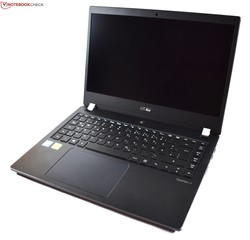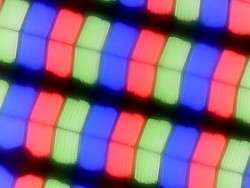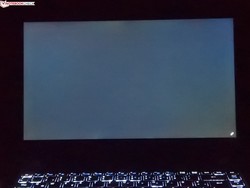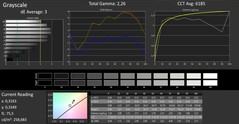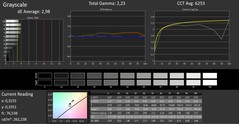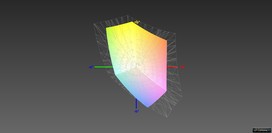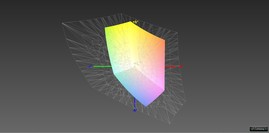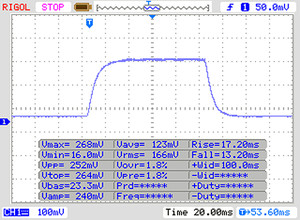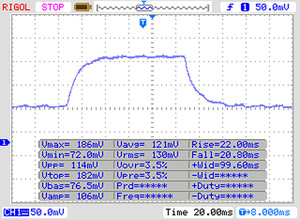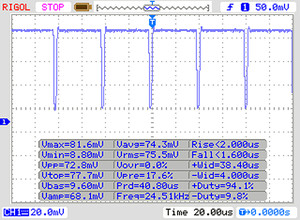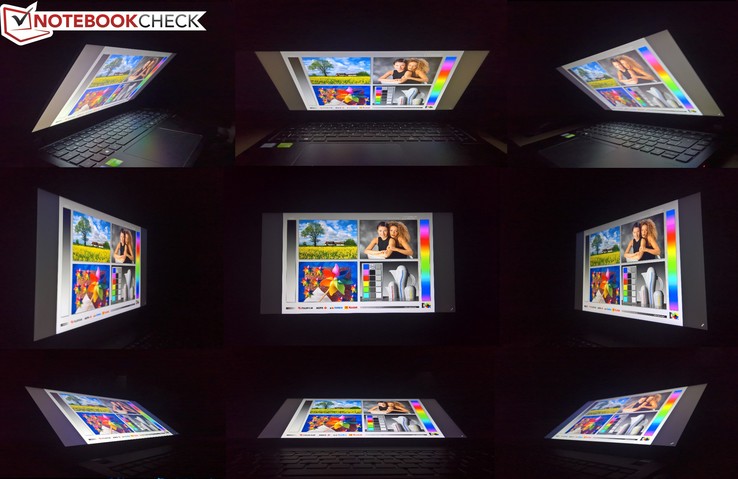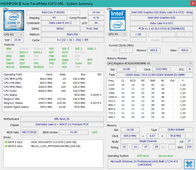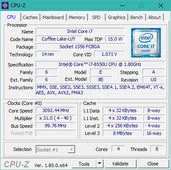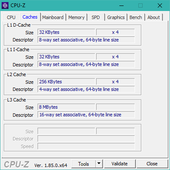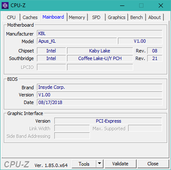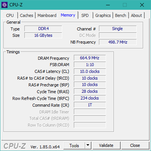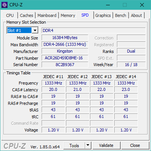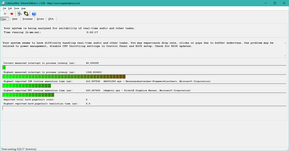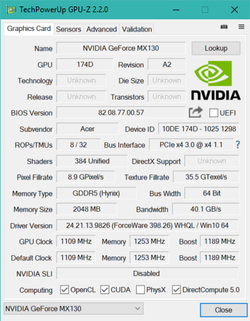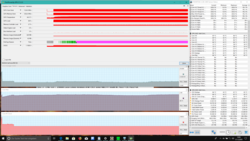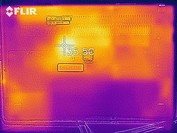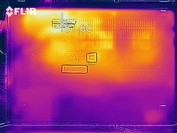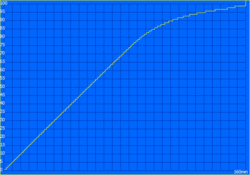Acer TravelMate X3410 (i7, MX130, FHD) Laptop Review
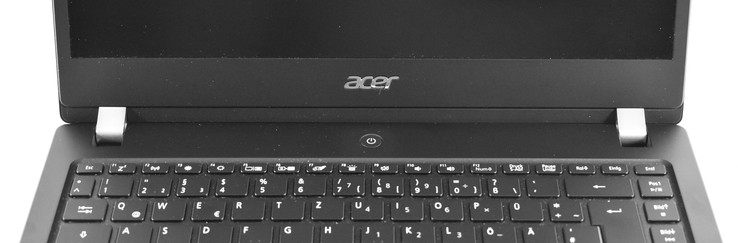
For the PC manufacturer Acer, laptops for consumers like the Acer Aspire and Acer Extensa traditionally played the more important role. Nonetheless, it cannot be said that Acer has not played its part with enterprise laptops. After all, the manufacturer possesses the long-ongoing "TravelMate" brand, which was once acquired by Acer in 1997 alongside of the PC business from Texas Instruments. So on paper, it looks like there are many parallels between the TravelMates and the ThinkPad-brand, though the ThinkPads of course always had more prestige compared with the TravelMates.
Today's review unit carries the model-name TravelMate X3410. This laptop is a 14-inch device for business customers, which was introduced by Acer at Computex 2018. For the enterprise market, 14-inches is traditionally the most common size. As a part of the "TravelMate X series", the TravelMate X3410 practically forms the spearhead of the TravelMate lineup. It competes with well-known laptop models made by other manufacturers like the Lenovo ThinkPad T480, the HP EliteBook 840 G5 and the Dell Latitude 7490.
Our specific review model contains the Intel Core i7-8550U, the Nvidia GeForce MX130, 16 GB RAM, a combination of a 256 GB SSD and a 1 TB HDD as well as an FHD (1920x1080) IPS screen. With these components, it is the highest-end configuration available of the TravelMate X3410. In Germany, it costs 1,300 Euros (~$1,484). A similar model with a 512 GB SSD and no HDD costs $1,300 in the USA.
Case
Acer utilizes a hybrid construction with both aluminum and plastic. The lid and the palm-rest consist of a black-anodized aluminum, while the base unit and the screen bezels are made out of smooth black plastic. The complete chassis is colored in a dark gray-blackish color, with the notable exception of the silver hinge-caps and the Acer logo on the lid. All in all, the design is unobtrusive and conservative, which is fitting for a business laptop.
In terms of quality, the Acer laptop TravelMate X3410 sits at an adequate level. The quality of material is competitive with the likes of the Lenovo ThinkPad T480, and general workmanship is good. For the case stability, the parts that are made out of aluminum are very beneficial. The palm-rest for example cannot be pushed in at any point. The lid does have some flexibility to it, but the amount of flex is reasonable. Pressure from above is not much of an issue for the LCD cover, providing a good level of protection.
The two drop-down hinges are slightly angled upward, and their caps are made out of plastic. Acer has fine-tuned the hinges so that you can open the lid with one hand, while they still hold the screen pretty tight. Sadly, their opening angle is pretty limited at 140 degrees. Other business laptops often support an opening angle of 180 degrees and a "lay flat" feature.
Of the compared business notebooks, the Acer TravelMate X3410 is one of the heavier models with a weight of 1.7 kg. Only the Lenovo ThinkPad T480 is slightly heavier at 1.8 kg. The HP EliteBook 840 G5 is much lighter at 1.5 kg, while the Lenovo ThinkPad T480s weighs only 1.3 kg.
The screen bezel of the Acer TravelMate X3410 is fairly small to the sides, while it is very wide above and below the panel. This is reflected by the overall footprint, as the TravelMate is longer than its competitors, but it is slimmer than the Lenovo ThinkPad T480 for example.
Connectivity
The Acer TravelMate X3410 provides a solid mix of new and old ports. Of note is the presence of a VGA port, something most new systems dropped a long time ago. For some users in the enterprise environment, having this antiquated standard can still prove to be a major win.
The modern era is represented by the USB C port. Sadly, this connector does not support Thunderbolt, a definitive con, as the competition offers this capability. At least external monitors can be connected via USB C, thanks to the DisplayPort alternate mode. The connector also supports charging – however, if you are using it to charge the laptop, the positioning so far to the front of the device can be a bit of a hassle.
SD card-reader
Acer puts in a full-size SD card-reader. In our benchmark with the Toshiba Exceria Pro SDXC 64 GB UHS-II memory card, we identified the card reader as a very slow model. The card-reader modules used in the comparable Lenovo ThinkPads are faster by far. The MicroSD card-reader in the Dell Latitude 7490 is even much faster.
| SD Card Reader | |
| average JPG Copy Test (av. of 3 runs) | |
| Dell Latitude 7490 (Toshiba Exceria Pro M501 UHS-II) | |
| Lenovo ThinkPad T480-20L6S01V00 (Toshiba Exceria Pro SDXC 64 GB UHS-II) | |
| Lenovo ThinkPad T480s-20L8S02E00 (Toshiba Exceria Pro SDXC 64 GB UHS-II) | |
| Average of class Office (22.4 - 198.5, n=29, last 2 years) | |
| Acer TravelMate X3410-M-50DD (Toshiba Exceria Pro SDXC 64 GB UHS-II) | |
| maximum AS SSD Seq Read Test (1GB) | |
| Dell Latitude 7490 (Toshiba Exceria Pro M501 UHS-II) | |
| Lenovo ThinkPad T480s-20L8S02E00 (Toshiba Exceria Pro SDXC 64 GB UHS-II) | |
| Lenovo ThinkPad T480-20L6S01V00 (Toshiba Exceria Pro SDXC 64 GB UHS-II) | |
| Average of class Office (25 - 249, n=27, last 2 years) | |
| Acer TravelMate X3410-M-50DD (Toshiba Exceria Pro SDXC 64 GB UHS-II) | |
Communication
To save some money, Acer uses a small trick, as the TravelMate X3410 utilizes the outdated Intel Dual-Band Wireless 7265-AC. This old Wi-Fi card still delivers a good performance in our benchmark. In everyday use, we had no problems with the Wi-Fi module either. Apart from Wi-Fi, the TravelMate also possesses an RJ45 Ethernet connection for wired Internet. The Ethernet module is made by Realtek. WWAN or LTE is not built in, and they are not even offered optionally.
The camera and the microphones deliver the typical laptop quality, which means they are rather bad. They do suffice for video-conferencing.
Security
There is no smartcard-reader inside of the TravelMate X3410. At least Acer provides a Kensington-lock slot as well a fingerprint-reader. The fingerprint-scanner is hidden inside of the power button and is touch-based. In our short test, it worked flawlessly.
Accessories
There are no extra accessories except for the charger enclosed with the Acer TravelMate X3410. Optional accessories made only for the TravelMate do not exist either, like a mechanical docking station. At least Acer offers a USB C dock for the TravelMate.
Maintenance
To access the internal components, the user has to open two small service hatches. Under these service hatches, Acer places the 2.5 inch HDD, a single M.2 2280 SSD and two RAM slots. The rest of the components like the battery or the fan are hidden under the base unit. Exchanging these components constitutes a more difficult procedure.
Warranty
Since it is a business laptop, the TravelMate X3410 has a manufacturer warranty of three years. This is normal in this segment, though in this case, it is only bring-in service. If the service is needed, the user has to send in the device. Other business notebooks are offered with on-site service. Please see our Guarantees, Return policies and Warranties article for country-specific information.
Input devices
Keyboard
The TravelMate X3410 relies on a chiclet keyboard with six rows of keys. The flat chiclet keys are equipped with two-stage keyboard backlight (on/off) and their travel is relatively short. In total, the quality of the keyboard is certainly okay, even though the competitors have better keyboards. There is not much to criticize when it comes to the layout, though it should be noted that the navigation keys are placed to the right of the enter key. Also, the vertical arrow keys are kind of small.
Touchpad
The fairly big touchpad does not have dedicated right- and left-click-buttons. Instead, it has an integrated button-mechanism, meaning it is a ClickPad. The touchpad works well: The clicks are not too loud and the pressure point is not too soft. The surface of the touchpad consists of plastic. This solution is not as premium as the glass touchpad used in the HP EliteBook 840 G5, but the surface is smooth enough for frictionless usage. Equally good are the drivers, which are based on the Microsoft Precision touchpad standard.
Unlike the direct competitors, the Acer TravelMate X3410 does not come with a pointing stick. That is a shame, because a TrackPoint would be a welcome alternative to the touchpad.
Display
Acer offers only a single display option: A matte 14-inch FHD (1920x1080) IPS LCD. This is a good thing in a way, because Acer forgoes a cheap HD (1366x768) TN-LCD option entirely here, which is something many base models of competing business laptops are still cursed by. On the other hand, it is too bad that Acer does not offer a better higher-res display.
Unfortunately, the built-in screen has proven to be pretty dark, as we only measured an average brightness of 218 cd/m². The Lenovo ThinkPad T480 and the Dell Latitude 7490 reach around 295 cd/m² with their FHD screens, while the HP EliteBook 840 G5 even manages a brightness value of 387 cd/m². Also, Lenovo and HP offer their business laptops with higher-resolution screens as an option. All in all, Acer has the clear disadvantage in terms of screen quality.
At least there was only a minuscule amount of backlight bleeding. We measure PWM, but the frequency with 24.5 kHz was very high, which means that the PWM is not much of a problem. Less than ideal was the brightness distribution with only 72%. The panel is visibly darker in the lower corners, though fortunately the contrast between the brighter and darker parts of the panels is not too pronounced. This means that the problematic brightness distribution is not distracting in everyday usage.
| |||||||||||||||||||||||||
Brightness Distribution: 72 %
Center on Battery: 255 cd/m²
Contrast: 3188:1 (Black: 0.08 cd/m²)
ΔE ColorChecker Calman: 5.01 | ∀{0.5-29.43 Ø4.76}
calibrated: 4.06
ΔE Greyscale Calman: 3 | ∀{0.09-98 Ø5}
63% sRGB (Argyll 1.6.3 3D)
40% AdobeRGB 1998 (Argyll 1.6.3 3D)
43.37% AdobeRGB 1998 (Argyll 3D)
63% sRGB (Argyll 3D)
41.96% Display P3 (Argyll 3D)
Gamma: 2.26
CCT: 6185 K
| Acer TravelMate X3410-M-50DD N140HCA-EAC, , 1920x1080, 14" | Lenovo ThinkPad T480-20L6S01V00 Lenovo LP140WF6-SPB7, , 1920x1080, 14" | HP EliteBook 840 G5-3JX66EA AUO3B3D, , 1920x1080, 14" | Dell Latitude 7490 AUO503D (D04YD_B140HAN), , 1920x1080, 14" | |
|---|---|---|---|---|
| Display | -6% | 41% | 57% | |
| Display P3 Coverage (%) | 41.96 | 39.24 -6% | 60.2 43% | 66.6 59% |
| sRGB Coverage (%) | 63 | 58.8 -7% | 88.2 40% | 96.8 54% |
| AdobeRGB 1998 Coverage (%) | 43.37 | 40.56 -6% | 61.3 41% | 67.9 57% |
| Response Times | 16% | -3% | -3% | |
| Response Time Grey 50% / Grey 80% * (ms) | 42 ? | 35.6 ? 15% | 42.4 ? -1% | 41.6 ? 1% |
| Response Time Black / White * (ms) | 30 ? | 24.8 ? 17% | 31.6 ? -5% | 32 ? -7% |
| PWM Frequency (Hz) | 24500 ? | |||
| Screen | -26% | -5% | -11% | |
| Brightness middle (cd/m²) | 255 | 307 20% | 414 62% | 308.6 21% |
| Brightness (cd/m²) | 218 | 295 35% | 387 78% | 294 35% |
| Brightness Distribution (%) | 72 | 90 25% | 87 21% | 89 24% |
| Black Level * (cd/m²) | 0.08 | 0.25 -213% | 0.25 -213% | 0.23 -188% |
| Contrast (:1) | 3188 | 1228 -61% | 1656 -48% | 1342 -58% |
| Colorchecker dE 2000 * | 5.01 | 5.7 -14% | 5.5 -10% | 6.07 -21% |
| Colorchecker dE 2000 max. * | 17.44 | 21.3 -22% | 9.9 43% | 10.58 39% |
| Colorchecker dE 2000 calibrated * | 4.06 | 4.7 -16% | 2.3 43% | 1.67 59% |
| Greyscale dE 2000 * | 3 | 3.7 -23% | 6.4 -113% | 7.3 -143% |
| Gamma | 2.26 97% | 2.11 104% | 2.31 95% | 2.061 107% |
| CCT | 6185 105% | 7353 88% | 7811 83% | 7269 89% |
| Color Space (Percent of AdobeRGB 1998) (%) | 40 | 37.4 -6% | 56.9 42% | 62 55% |
| Color Space (Percent of sRGB) (%) | 63 | 58.7 -7% | 88.1 40% | 97 54% |
| Total Average (Program / Settings) | -5% /
-17% | 11% /
4% | 14% /
3% |
* ... smaller is better
Even without calibration, the screen does not show a visible tint. With calibration, the image quality can only be improved in some very small ways. As always, the ICC profile we created is available to download for free. The contrast of the panel was surprisingly good, thanks to the very low black value of 0.08 cd/m². A contrast value of 3188:1 is something that most high-end laptops do not manage. This results in a deep black and saturated colors.
However, the high contrast cannot hide the fact that the overall quality of the panel is quite low. This becomes clear by looking at the numbers we measured in terms of color gamut. The sRGB coverage of 63% is typical for a very cheap IPS screen. Serious photo-editing is not possible, as the colors are displayed saturated but still incorrect. In this regard, the Dell Latitude 7490 and the HP EliteBook 840 G5 are much better.
Despite the display being matte, the screen is not really usable outdoors. With a brightness value of just 218 cd/m², the LCD even has problems when the sky is cloudy. The TravelMate is not entirely unusable outside of the house, but using it outside is not comfortable at all. The sun has to be avoided at all costs.
Display Response Times
| ↔ Response Time Black to White | ||
|---|---|---|
| 30 ms ... rise ↗ and fall ↘ combined | ↗ 17 ms rise | |
| ↘ 13 ms fall | ||
| The screen shows slow response rates in our tests and will be unsatisfactory for gamers. In comparison, all tested devices range from 0.1 (minimum) to 240 (maximum) ms. » 79 % of all devices are better. This means that the measured response time is worse than the average of all tested devices (20.1 ms). | ||
| ↔ Response Time 50% Grey to 80% Grey | ||
| 42 ms ... rise ↗ and fall ↘ combined | ↗ 22 ms rise | |
| ↘ 20 ms fall | ||
| The screen shows slow response rates in our tests and will be unsatisfactory for gamers. In comparison, all tested devices range from 0.165 (minimum) to 636 (maximum) ms. » 67 % of all devices are better. This means that the measured response time is worse than the average of all tested devices (31.5 ms). | ||
Screen Flickering / PWM (Pulse-Width Modulation)
| Screen flickering / PWM detected | 24500 Hz | ≤ 20 % brightness setting | |
The display backlight flickers at 24500 Hz (worst case, e.g., utilizing PWM) Flickering detected at a brightness setting of 20 % and below. There should be no flickering or PWM above this brightness setting. The frequency of 24500 Hz is quite high, so most users sensitive to PWM should not notice any flickering. In comparison: 53 % of all tested devices do not use PWM to dim the display. If PWM was detected, an average of 8039 (minimum: 5 - maximum: 343500) Hz was measured. | |||
Performance
For the German market, Acer provides six different models of the Acer TravelMate X3410. The price range they cover stretches from 830 Euros (~$947) to 1,300 Euros (~$1,484). Nearly all models utilize the Intel Core i5-8250U as their processor, only our reviewed high-end model uses the Core i7-8550U. Two models are equipped with 16 GB DDR4-2400 RAM (two slots, one free with our review unit, max. 32 GB), the others have 8 GB RAM ex factory. Also, two models include the Nvidia GeForce MX130, the other configurations rely on the Intel UHD Graphics 620. The last important difference between the models is the storage: The SSD either had a capacity of 256 GB or 512 GB, while the most-expensive model supplements the SSD with a 1 TB HDD.
Processor
The Intel Core i7-8550U is a quad-core CPU of the 8th generation of Core i CPUs. Its four cores can consume up to 15 watt, as this CPU is an ultra-low voltage processor of the Intel U series. The highest possible turbo clock rate goes up to 4 GHz, while the base-clock sits at 1.8 GHz. Our CPU benchmark table enables comparisons with other processors.
Naturally, the information on the clock rates is just of theoretical nature. The real-world performance highly depends on the cooling system of the reviewed device. In the case of the Acer TravelMate X3410, the processor can consume 44 W for 28 seconds. When doing so, its clock rates reach 3.8 GHz. Afterwards, the power consumption is limited to 15 W, which limits the clock rates to 2.3 GHz as well. That is the reason why the TravelMate can perform best in the very first iteration of the Cinebench R15 loop test.
Altogether, the Acer notebook TravelMate X3410 performs slightly worse than the competitors. Especially the Lenovo ThinkPad T480 is much faster, but the Dell Latitude 7490 and the HP EliteBook 840 G5 eke out more performance out of their processors too.
There was no limitation of the CPU performance when the device was running on battery.
System performance
There is nothing to criticize about the system performance in everyday use, thanks to the quad-core processor, SSD and plenty of RAM. The benchmark scores in the PCMark tests reinforce this subjective feeling.
| PCMark 8 Home Score Accelerated v2 | 3578 points | |
| PCMark 8 Work Score Accelerated v2 | 5030 points | |
| PCMark 10 Score | 3565 points | |
Help | ||
Storage
The Acer TravelMate X3410 comes with two storage media ex factory: The main storage is provided by the 2280 M.2 SSD with a capacity of 256 GB. This SSD is supplemented by a 1 TB 2.5 inch HDD. A similar configuration is only possible with the Lenovo ThinkPad T480, while the Dell Latitude 7490 and the HP EliteBook 840 G5 rely on a single M.2 SSD.
The high flexibility and storage capacity of the TravelMate stands in sharp contrast to the slowness of its main SSD, which is made by Micron. Unfortunately, Acer relies on a SATA III SSD, which is clearly slower than a modern PCIe NVMe SSD.
| Acer TravelMate X3410-M-50DD Micron 1100 MTFDDAV256TBN | Lenovo ThinkPad T480-20L6S01V00 Samsung SSD PM981 MZVLB512HAJQ | Dell Latitude 7490 Toshiba KSG60ZMV256G | HP EliteBook 840 G5-3JX61EA Toshiba KXG50ZNV1T02 | Average Micron 1100 MTFDDAV256TBN | |
|---|---|---|---|---|---|
| CrystalDiskMark 5.2 / 6 | 140% | -5% | 161% | 1% | |
| Write 4K (MB/s) | 85.4 | 153.1 79% | 79.4 -7% | 96.1 13% | 82.2 ? -4% |
| Read 4K (MB/s) | 26.4 | 48.3 83% | 27.37 4% | 31.12 18% | 24.7 ? -6% |
| Write Seq (MB/s) | 402.5 | 866 115% | 343.9 -15% | 919 128% | 376 ? -7% |
| Read Seq (MB/s) | 461.2 | 904 96% | 472.7 2% | 2089 353% | 465 ? 1% |
| Write 4K Q32T1 (MB/s) | 175.8 | 424.6 142% | 206 17% | 425.6 142% | 215 ? 22% |
| Read 4K Q32T1 (MB/s) | 228.8 | 403.2 76% | 188.3 -18% | 275.3 20% | 228 ? 0% |
| Write Seq Q32T1 (MB/s) | 442.9 | 1725 289% | 343.3 -22% | 958 116% | 458 ? 3% |
| Read Seq Q32T1 (MB/s) | 522 | 1780 241% | 533 2% | 3118 497% | 525 ? 1% |
| Write 4K Q8T8 (MB/s) | 309 | 307 ? -1% | |||
| Read 4K Q8T8 (MB/s) | 247.1 | 247 ? 0% |
GPU
The Nvidia GeForce MX130 is an entry-level graphics processor. Its technical basis is Nvidia Maxwell, as Nvidia just renamed the old Nvidia GeForce 940MX to create the MX130. Comparisons with other GPUs are possible with our GPU benchmark list.
The GeForce delivers almost twice as much GPU performance as recent integrated solutions from Intel, like the Intel UHD Graphics 620. That is why the Acer TravelMate has the advantage here compared with the competitor from Dell; but the Lenovo ThinkPad T480 is equipped with the Nvidia GeForce MX150. This Pascal-based chip was nearly 44% faster than the GeForce MX130 in the 3DMark FireStrike test.
The GPU performance is not reduced when the power adapter was disconnected.
| 3DMark 11 Performance | 3377 points | |
| 3DMark Cloud Gate Standard Score | 8821 points | |
| 3DMark Fire Strike Score | 2231 points | |
Help | ||
Gaming performance
Admittedly, the Nvidia GeForce MX130 brings a definitive plus in terms of performance compared with Intel processors, but it is still simply not fast enough for a great number of modern games. Even when a game does run smoothly, it will most likely do so only in drastically reduced resolution and very low graphics details.
| BioShock Infinite - 1366x768 Medium Preset | |
| Acer TravelMate X3410-M-50DD | |
| Average NVIDIA GeForce MX130 (57.3 - 84.5, n=10) | |
| Dell Latitude 7490 | |
| HP EliteBook 840 G5-3JX66EA | |
| low | med. | high | ultra | |
|---|---|---|---|---|
| BioShock Infinite (2013) | 138.1 | 80.2 | 68.8 | 24.86 |
| The Witcher 3 (2015) | 47.3 | 28.2 | 15.3 | |
| Civilization 6 (2016) | 69.7 | 36.7 | 15.8 |
Emissions
Noise
The Acer TravelMate X3410 can be characterized as a pretty quiet laptop. When idling, the fan is always turned off. Under load, it runs comparably quiet as well. Because we did not use the HDD in our review, it generated no additional noise. If the HDD is used, there will be constant, quiet noise.
We did not hear any hissing or other electronic noises when using the TravelMate.
Noise level
| Idle |
| 30.2 / 30.2 / 30.2 dB(A) |
| Load |
| 36.8 / 36.8 dB(A) |
 | ||
30 dB silent 40 dB(A) audible 50 dB(A) loud |
||
min: | ||
Temperatures
Acer keeps the surface temperatures under 50 °C. Granted, a temperature of 48.4 °C can be a bit uncomfortable to touch as well, though luckily, this hotspot is located at a rarely touched place above the keyboard. The palm-rest always stays cool. For use on the lap, the temperatures of 45 °C can be unpleasant when used for longer periods of time.
In the stress test with Prime95 and FurMark, the TravelMate X3410 is not completely overwhelmed, but the heat generated is definitely challenging for the cooling system. To keep the surface temperatures low, Acer limits the CPU and GPU temperatures to roughly 85 °C. In the case of the CPU, this means that the CPU can only run for two minutes with a clock rate of 2.3 GHz, afterwards the clock rate goes down to 1.8 GHz. The consumption fluctuates between 15, 11.5 and 13 W. The clock rate of the dGPU is not influenced that much: It decreases from 1162 MHz to 1124 MHz.
The throttling in the stress test does not have a significant impact on everyday use, as the 3DMark11 benchmark run directly after the stress test resulted in a normal score.
(-) The maximum temperature on the upper side is 48.4 °C / 119 F, compared to the average of 34.3 °C / 94 F, ranging from 21.2 to 62.5 °C for the class Office.
(±) The bottom heats up to a maximum of 45 °C / 113 F, compared to the average of 36.8 °C / 98 F
(+) In idle usage, the average temperature for the upper side is 25.8 °C / 78 F, compared to the device average of 29.5 °C / 85 F.
(+) The palmrests and touchpad are cooler than skin temperature with a maximum of 27.7 °C / 81.9 F and are therefore cool to the touch.
(±) The average temperature of the palmrest area of similar devices was 27.5 °C / 81.5 F (-0.2 °C / -0.4 F).
Speakers
The speakers of the Acer TravelMate X3410 are typical laptop speakers. This means that they are neither very loud, nor do they produce high-fidelity sound. Depth and bass is missing almost completely. One example device with better speakers is the HP EliteBook 840 G5.
As an alternative to the speakers, we recommend the combo-audio port, which works flawlessly.
Acer TravelMate X3410-M-50DD audio analysis
(-) | not very loud speakers (65 dB)
Bass 100 - 315 Hz
(±) | reduced bass - on average 10% lower than median
(±) | linearity of bass is average (8% delta to prev. frequency)
Mids 400 - 2000 Hz
(±) | higher mids - on average 5.3% higher than median
(±) | linearity of mids is average (9.3% delta to prev. frequency)
Highs 2 - 16 kHz
(+) | balanced highs - only 1.2% away from median
(+) | highs are linear (6.5% delta to prev. frequency)
Overall 100 - 16.000 Hz
(±) | linearity of overall sound is average (19.5% difference to median)
Compared to same class
» 39% of all tested devices in this class were better, 7% similar, 53% worse
» The best had a delta of 7%, average was 21%, worst was 53%
Compared to all devices tested
» 48% of all tested devices were better, 7% similar, 45% worse
» The best had a delta of 4%, average was 24%, worst was 134%
HP EliteBook 840 G5-3JX66EA audio analysis
(+) | speakers can play relatively loud (85.8 dB)
Bass 100 - 315 Hz
(-) | nearly no bass - on average 24.7% lower than median
(±) | linearity of bass is average (10.1% delta to prev. frequency)
Mids 400 - 2000 Hz
(+) | balanced mids - only 3.3% away from median
(+) | mids are linear (4.9% delta to prev. frequency)
Highs 2 - 16 kHz
(±) | higher highs - on average 7.1% higher than median
(+) | highs are linear (4.3% delta to prev. frequency)
Overall 100 - 16.000 Hz
(±) | linearity of overall sound is average (20.6% difference to median)
Compared to same class
» 47% of all tested devices in this class were better, 9% similar, 44% worse
» The best had a delta of 7%, average was 21%, worst was 53%
Compared to all devices tested
» 54% of all tested devices were better, 8% similar, 38% worse
» The best had a delta of 4%, average was 24%, worst was 134%
Energy management
Power consumption
The power consumption of the Acer laptop TravelMate is not very high but also not very low. For example, the Dell Latitude 7490 consumes less and all other competitors have a lower minimal idle power consumption, but the Lenovo ThinkPad T480 and the HP EliteBook 840 G5 consume more when it comes to average idle consumption.
The maximum power consumption reaches 67 W. This could be problematic, considering the machine uses a 65 W charger, but this is only a short-term spike in power consumption. The average consumption of energy under load of 56 W is not a problem for the charger.
| Off / Standby | |
| Idle | |
| Load |
|
Key:
min: | |
| Acer TravelMate X3410-M-50DD i5-8550U, GeForce MX130, Micron 1100 MTFDDAV256TBN, IPS LED, 1920x1080, 14" | Lenovo ThinkPad T480-20L6S01V00 i5-8550U, GeForce MX150, Samsung SSD PM981 MZVLB512HAJQ, IPS, 1920x1080, 14" | Dell Latitude 7490 i5-8350U, UHD Graphics 620, Toshiba KSG60ZMV256G, IPS, 1920x1080, 14" | HP EliteBook 840 G5-3JX61EA i5-8550U, UHD Graphics 620, Toshiba KXG50ZNV1T02, IPS, 1920x1080, 14" | Average NVIDIA GeForce MX130 | Average of class Office | |
|---|---|---|---|---|---|---|
| Power Consumption | -3% | 38% | 9% | -2% | 3% | |
| Idle Minimum * (Watt) | 4.6 | 3.6 22% | 2 57% | 3.8 17% | 4.54 ? 1% | 4.48 ? 3% |
| Idle Average * (Watt) | 6.5 | 7.1 -9% | 4.7 28% | 8.3 -28% | 6.98 ? -7% | 7.36 ? -13% |
| Idle Maximum * (Watt) | 8.5 | 9.5 -12% | 5.7 33% | 10.7 -26% | 9.08 ? -7% | 8.74 ? -3% |
| Load Average * (Watt) | 56 | 63.9 -14% | 38.4 31% | 35.5 37% | 54.1 ? 3% | 42.5 ? 24% |
| Load Maximum * (Watt) | 67 | 67.3 -0% | 38.9 42% | 37 45% | 66.4 ? 1% | 64.5 ? 4% |
| Witcher 3 ultra * (Watt) | 53.9 |
* ... smaller is better
Battery
There is some confusion when it comes to the capacity of the battery: According to the manufacturer, the battery has a capacity of 52.5 W. But our test sample has a 57 Wh battery. We are not sure if this is a mistake in Acer's spec-sheet or just a lucky mistake with our review unit.
Whatever size the battery should have, our sample of the Acer TravelMate X3410 delivers a convincing battery life. The TravelMate ran for nearly 11 hours in our Wi-Fi test. Only the Lenovo ThinkPad T480 with the expanded battery outperformed the TravelMate in this regard.
| Acer TravelMate X3410-M-50DD i5-8550U, GeForce MX130, 57 Wh | Lenovo ThinkPad T480-20L6S01V00 i5-8550U, GeForce MX150, 72 Wh | Dell Latitude 7490 i5-8350U, UHD Graphics 620, 60 Wh | HP EliteBook 840 G5-3JX61EA i5-8550U, UHD Graphics 620, 50 Wh | Average of class Office | |
|---|---|---|---|---|---|
| Battery runtime | 24% | -17% | -32% | 14% | |
| Reader / Idle (h) | 17.4 | 27.9 60% | 22.3 ? 28% | ||
| H.264 (h) | 11.6 | 10.6 -9% | 15 ? 29% | ||
| WiFi v1.3 (h) | 10.9 | 13.2 21% | 9.1 -17% | 7.4 -32% | 12.6 ? 16% |
| Load (h) | 2.2 | 2.7 23% | 1.833 ? -17% |
Verdict
Pros
Cons
Acer fields the TravelMate X3410 as an underdog in the race for market share against the "Big Three": Lenovo, Dell and HP. This is a difficult battle for the TravelMate, in which it performs admirably nonetheless.
We do like the case, for example, which is made out of a stable mix of aluminum and plastic. At the same time, the keyboard and touchpad are also to our liking, even though the keyboards of the competitors are better. When it comes to the ports, the TravelMate satisfies users with legacy peripherals with a VGA port, something that no competitor offers anymore. The battery life of the TravelMate is as convincing as the quiet operation-mode and the high flexibility that is offered by the additional 1 TB HDD. Another advantage of the TravelMate is the lower base-price compared with the competitors.
This lower pricing however does have its repercussions. One of these negative consequences is the display, which delivers a very high contrast ratio, while being very dark and offering a very limited color gamut at the same time. Unfortunately, Acer does not offer better screens even as an option. That Acer puts in a full-size SD card-reader is good, but sadly, it is a very slow card-reader. The SSD is also slow, because Acer uses an obsolete SATA III SSD. Equally outdated is the technology used in the GPU: The Nvidia GeForce MX130 outperforms the Intel iGPUs, but the Nvidia GeForce MX150 is still a lot faster. A smartcard-reader, LTE or a pointing-stick are not offered at all – too bad, as these features are common in the enterprise market. Also, the USB C port lacks the Thunderbolt standard and is placed too far to the front for the charging feature.
Acer's TravelMate X3410 can compete mainly because of its lower pricing and can be a good choice as a workhorse.
Compared with the competition, the Acer laptop is still overall not as complete of a package. Granted, the Latitude 7490 and the EliteBook 840 G5 are not as flexible in terms of storage, but both have much better screens and more business features. They are also lighter. Meanwhile, the standard screen of the Lenovo ThinkPad T480 is not much better than the TravelMate LCD, but at least Lenovo offers a better screen as an option. Also, the T480 is all-around faster with the Nvidia GeForce MX150 and its better CPU performance.
For the TravelMate, the lower pricing remains its most important advantage. That is why the TravelMate gets a recommendation. If the business features are not needed, and the display quality is not very important, and the SD card-reader is not really needed, then the Acer TravelMate X3410 can be a very good workhorse. When it comes to the final score, it just misses out on a "very good".
Acer TravelMate X3410-M-50DD
- 10/29/2019 v7 (old)
Benjamin Herzig