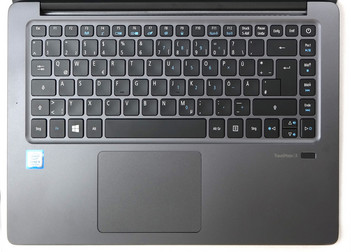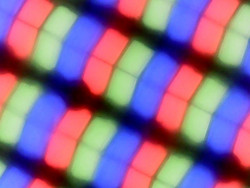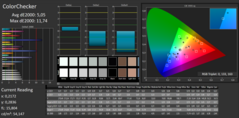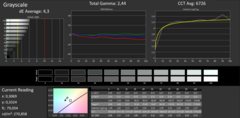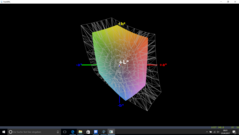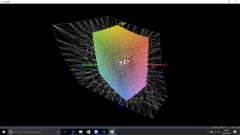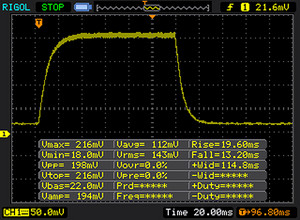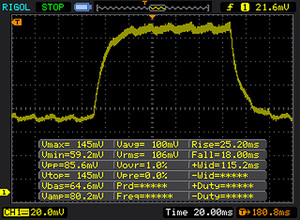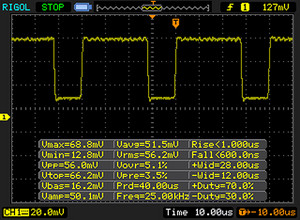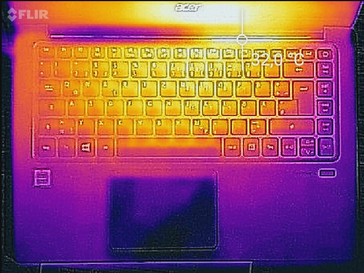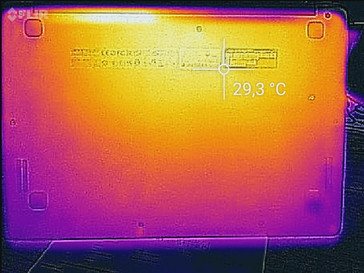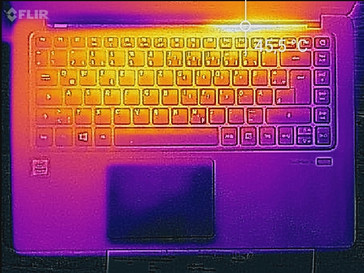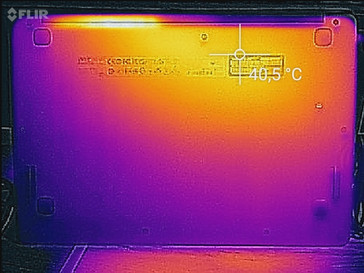Acer TravelMate TMX349-G2-M-5625 Laptop Review

For the original German review, see here.
Would you like to own last year's Acer TravelMate TMX349 top-end model for $200 less? Brand-new, of course. With an even longer battery life? In this case, the current iteration might be the right thing for you. Last year, we tested the top-end configuration of this device sporting a Skylake Core i7 processor. For the update, we have the mid-range version with a Kaby Lake Core i5 at hand. Except for the new processor and its integrated graphics unit, Acer basically left the equipment untouched. Hence, the statements of last year´s review continue to apply for most components.
The TMX349 is a product that attracts interest both from consumers and the lower business range of users. It is light, sturdy and offers adequate performance reserves. The 512 GB SSD of our test device is generously designed. The battery life is exemplary. Screen sizes of 14-inches emerge as welcoming alternatives for the usual 13.3-inch laptops. The base model starts with an updated i3-7100U backed by 4 GB RAM and a 128 GB SSD. At the other end, there is an i7-7500U model backed by 16 GB RAM and a 512 GB SSD storage. Street prices range between 600 Euros (~$660) and 1100 Euros (~$1209); however this year's iterations are not yet fully available to the American market and consumers are only offered the i5 model with 8 GB RAM and 256 SSD storage.
We are going to let the aluminum laptop compete against its predecessor and also against rivals from HP (ProBook 440) and Lenovo (ThinkPad E470 and IdeaPad 510S).
Case
The casing matches the already tested Skylake CPU model. It is entirely manufactured from sturdy, anthracite-toned aluminum with a matte finish. The laptop can be opened one-handedly and the screen can be rotated 180 degrees. A rubberized screen frame makes for keeping a small distance between the screen and the base unit. There is no maintenance flap, but opening up the case completely goes with ease and allows for access to all components.
The quality remains to be exemplary in the new version: the casing is torsionally rigid and there is no creaking. The slim cover is not as rigid, but neither is that the case with comparable devices.
Size and weight remain unchanged compared to the Skylake version. Except for the IdeaPad, the competitors with almost identical casing measures are significantly heavier at 1.7 kg (3.75 lbs) and 1.9 kg (4.19 lbs), respectively.
Equipment
For its slim size, the TMX349 is sufficiently equipped. While on the left side there is USB 3.0 and USB 3.1 (Type-C), on the right side there is only USB 2.0. Via the HDMI port the screen can be extended to a 4K monitor. We tried using an Aukey adapter but the Type-C port could not output a display signal. The ports are spaced sufficiently, so the HDMI port and the USB port can easily be used at the same time.
SD-Card Reader
The card reader was not improved upon and remains slow. During our standard test with a reference memory card (Toshiba Exceria Pro SDXC 64 GB UHS-II) it reached similarly low transfer rates of 24 MB/s as in our last review. Writing speed has increased to 26 MB/s.
| SD Card Reader | |
| average JPG Copy Test (av. of 3 runs) | |
| HP ProBook 440 G4-Y8B51EA | |
| Lenovo ThinkPad E470-20H2S00400 | |
| Lenovo IdeaPad 510S-14ISK | |
| Acer TravelMate X349-G2 | |
| Acer TravelMate X3 X349-M-7261 | |
| maximum AS SSD Seq Read Test (1GB) | |
| HP ProBook 440 G4-Y8B51EA | |
| Lenovo IdeaPad 510S-14ISK | |
| Lenovo ThinkPad E470-20H2S00400 | |
| Acer TravelMate X3 X349-M-7261 | |
| Acer TravelMate X349-G2 | |
Communication
The new TravelMate utilizes an Intel Wi-Fi module (7265) supporting 802.11 a/b/g/h/n/ac Wi-Fi. In our test the device managed to maintain a stable connection with good transfer speeds between two stories of a building. As in the predecessor, neither an RJ45 port nor 3G are on board. The integrated HD webcam offers 1.3 megapixels (1.280 x 720) and 30 fps. Color reproduction is very pale but the camera fulfills its purpose, more should not be expected.
| Networking | |
| iperf3 transmit AX12 | |
| Acer TravelMate X349-G2 | |
| Lenovo ThinkPad E470-20H2S00400 | |
| iperf3 receive AX12 | |
| Lenovo ThinkPad E470-20H2S00400 | |
| Acer TravelMate X349-G2 | |
Security
A fingerprint sensor supporting Windows Hello can be found in the remake of the TMX349, as well. A biometrical identification via camera is, however, not possible. Furthermore, a TPM 2.0 (Trusted Platform Module) is implemented. The Acer ProShield Manager enables protection of the laptop from BIOS right up to applications via pre-boot authentication. On the right side, a notch for a cable-lock slot can be found, underlining the laptop´s business aspirations.
Accessories
Just as its predecessor, the TravelMate comes without special accessories. However, as advertised by Acer, a USB Type-C docking station can be purchased for 180 Euros (~$197). Since it is not specifically customized for the TMX349, USB Type-C docking stations of other manufacturers will do just as well.
Maintenance
There is no maintenance flap to be found in the Acer laptop, but the bottom can be opened up with ease. It is fixed with nine screws and one internally glued plastic mount. After removing the standard cross recess screws the plastic mount can be released using a putty knife, a credit card or a guitar pick. Above the glued-on battery are the easy-to-access dual fans and the SSD. The Wi-Fi module can be changed, as well. The RAM, however, is soldered onto the motherboard.
Warranty
While Acer ships the TravelMate with a three-year warranty with an included pick-up service and a special Travelers' Warranty in Germany, U.S. customers must settle for a one-year limited mail-in/carry-in warranty. Please see our Guarantees, Return policies and Warranties FAQ for country-specific information.
Input Devices
Keyboard
The integrated keyboard is one-level backlit and can be used for typing in the dark. Acer evidently improved on the keyboard. The aluminum case increased the rigidity of the keyboard, which can only be bent under heavy pressure. Key travel is designed for a convenient typing experience and the stroke-sound volume is tolerable.
Touchpad
The touchpad size of the new model remained the same at 10.6 x 7.8 cm (~4.2 x ~3.1 in). Thanks to this size it is perfect for gesture control. The pressure point for left and right clicks is precise. Towards the keyboard it gradually gets lost. Just beneath the spacebar the touchpad cannot be clicked anymore, which seems a little odd. The clicking sound is clearly audible, but it is not disturbing. This input device serves well as a mouse replacement.
Display
The matte 14-inch screen reveals itself as a ChiMei CMN14C9, the same one that is used in the Acer Swift 3. It has a native resolution of 1920x1080 pixels. We tested last year's Skylake iteration of the X349 that was furnished with an AU Optronics B14HAN02.1. It may be possible that Acer utilizes displays from different manufacturers within the same laptop series. The display of the current test device with 270 cd/m2 comes off better than the Optronics display with only 230 cd/m2. This brightness is now actually reasonable. The significantly lower contrast of 775:1 compared to 1150:1 for the predecessor negatively affects the black level. PWM-flickering cannot be observed in either of the two models. The display is solid but unremarkable.
| |||||||||||||||||||||||||
Brightness Distribution: 83 %
Center on Battery: 271 cd/m²
Contrast: 774:1 (Black: 0.35 cd/m²)
ΔE ColorChecker Calman: 5.05 | ∀{0.5-29.43 Ø4.76}
ΔE Greyscale Calman: 4.3 | ∀{0.09-98 Ø5}
39% sRGB (Argyll 1.6.3 3D)
42% AdobeRGB 1998 (Argyll 1.6.3 3D)
43.26% AdobeRGB 1998 (Argyll 3D)
62.3% sRGB (Argyll 3D)
41.81% Display P3 (Argyll 3D)
Gamma: 2.44
CCT: 6726 K
| Acer TravelMate X349-G2 ChiMei CN14C9, , 1920x1080, 14" | HP ProBook 440 G4-Y8B51EA AUO1E3D, , 1920x1080, 14" | Lenovo ThinkPad E470-20H2S00400 N140HCA-EAB, , 1920x1080, 14" | Lenovo IdeaPad 510S-14ISK NV140FHM-N41, , 1920x1080, 14" | Acer TravelMate X3 X349-M-7261 AU Optronics B140HAN02.1, , 1920x1080, 14" | |
|---|---|---|---|---|---|
| Display | -10% | -1% | 3% | -12% | |
| Display P3 Coverage (%) | 41.81 | 37.6 -10% | 41.23 -1% | 42.88 3% | 36.97 -12% |
| sRGB Coverage (%) | 62.3 | 56.6 -9% | 61.4 -1% | 64.1 3% | 55.6 -11% |
| AdobeRGB 1998 Coverage (%) | 43.26 | 38.85 -10% | 42.67 -1% | 44.3 2% | 38.2 -12% |
| Response Times | 12% | 5% | 7% | 7% | |
| Response Time Grey 50% / Grey 80% * (ms) | 43 ? | 43.2 ? -0% | 40.8 ? 5% | 45 ? -5% | 42 ? 2% |
| Response Time Black / White * (ms) | 32 ? | 24.4 ? 24% | 30.4 ? 5% | 26 ? 19% | 28 ? 12% |
| PWM Frequency (Hz) | 25000 ? | 50 ? | |||
| Screen | -31% | -6% | 14% | 12% | |
| Brightness middle (cd/m²) | 271 | 216 -20% | 244 -10% | 257 -5% | 230 -15% |
| Brightness (cd/m²) | 253 | 203 -20% | 231 -9% | 263 4% | 226 -11% |
| Brightness Distribution (%) | 83 | 83 0% | 89 7% | 90 8% | 86 4% |
| Black Level * (cd/m²) | 0.35 | 0.47 -34% | 0.37 -6% | 0.24 31% | 0.2 43% |
| Contrast (:1) | 774 | 460 -41% | 659 -15% | 1071 38% | 1150 49% |
| Colorchecker dE 2000 * | 5.05 | 8.98 -78% | 6.41 -27% | 5.44 -8% | 5.07 -0% |
| Colorchecker dE 2000 max. * | 11.74 | 14.07 -20% | 13.4 -14% | 10.93 7% | 10.07 14% |
| Greyscale dE 2000 * | 4.3 | 9.61 -123% | 5.94 -38% | 3.95 8% | 3.64 15% |
| Gamma | 2.44 90% | 2.63 84% | 2.28 96% | 2.29 96% | 2.46 89% |
| CCT | 6726 97% | 11265 58% | 6101 107% | 6896 94% | 6521 100% |
| Color Space (Percent of AdobeRGB 1998) (%) | 42 | 35.9 -15% | 39.3 -6% | 40 -5% | 35 -17% |
| Color Space (Percent of sRGB) (%) | 39 | 56.7 45% | 61.1 57% | 64 64% | 55 41% |
| Total Average (Program / Settings) | -10% /
-21% | -1% /
-4% | 8% /
11% | 2% /
7% |
* ... smaller is better
Average DeltaE2000 deviations of the sRGB color spectrum and the grayscales are 5.05 and 4.3, respectively. These values are remarkable, although blue tones do exhibit some outliers until up to 12. The slight blue tint is not too apparent. Compared to its predecessor the contrast values worsened significantly and occupy the lower tier in face of its competitors. The color gamut coverage is around 40% for both sRGB and Adobe RGB. Since the devices are not made for professional creative types, this should be fine. Consequently, this device is not desirable for color accurate image-editing.
Display Response Times
| ↔ Response Time Black to White | ||
|---|---|---|
| 32 ms ... rise ↗ and fall ↘ combined | ↗ 19 ms rise | |
| ↘ 13 ms fall | ||
| The screen shows slow response rates in our tests and will be unsatisfactory for gamers. In comparison, all tested devices range from 0.1 (minimum) to 240 (maximum) ms. » 85 % of all devices are better. This means that the measured response time is worse than the average of all tested devices (20.1 ms). | ||
| ↔ Response Time 50% Grey to 80% Grey | ||
| 43 ms ... rise ↗ and fall ↘ combined | ↗ 25 ms rise | |
| ↘ 18 ms fall | ||
| The screen shows slow response rates in our tests and will be unsatisfactory for gamers. In comparison, all tested devices range from 0.165 (minimum) to 636 (maximum) ms. » 70 % of all devices are better. This means that the measured response time is worse than the average of all tested devices (31.5 ms). | ||
Screen Flickering / PWM (Pulse-Width Modulation)
| Screen flickering / PWM detected | 25000 Hz | ≤ 20 % brightness setting | |
The display backlight flickers at 25000 Hz (worst case, e.g., utilizing PWM) Flickering detected at a brightness setting of 20 % and below. There should be no flickering or PWM above this brightness setting. The frequency of 25000 Hz is quite high, so most users sensitive to PWM should not notice any flickering. In comparison: 53 % of all tested devices do not use PWM to dim the display. If PWM was detected, an average of 8039 (minimum: 5 - maximum: 343500) Hz was measured. | |||
The viewing angles of the FHD panel are characteristic for IPS displays. The reference image is well displayed from almost every angle. The image darkens only from the top left and top right viewing angles. Further color inaccuracies cannot be observed. The display performance is well-made for its intended purpose.
Performance
We have the mid-range Kaby Lake X349 with i5-7200U processor and Intel HD Graphics 620 at hand. The rest of the equipment (fast SSD and 8 GB RAM) is nominally identical. The new model achieves performance improvements compared to its Skylake predecessor. The benchmarks of the tested i5 model show around the same values as last year´s top-end model. Thus, the laptop can be counted among the sophisticated all-rounders and is appropriate for both small companies as well as students. If you consider the price too steep for your wallet you may be advised to grab a cheaper Core i3 model once it is available in the U.S. Except for the lower processing power, which is completely sufficient for office applications, buyers of this lower-end model do not have to fear any compromises. Weight and build quality are identical.
Processor
The Intel Core i5-7200U replaces the i5-6200U (Skylake). The new Kaby Lake processors compute around 10% faster than the Skylake units of yesteryear. This is mostly achieved through higher clock speeds. The employed i5-7200U has a base clock speed of 2.5 GHz and is able to boost up to 3.1 GHz, a value that was reached by last year´s top-end i7 Skylake unit. The clock speeds of the current i7-model are likely to have increased by 10%, as well. This effect is verified by our measured values. The ThinkPad E470 that employs the same processor is on the same clock-speed level as the old X349.
The processor constantly runs at the maximum clock speed of 3.1 GHz during the Cinebench R15 loop. A speed slump cannot be observed, although the fans do become quite audible. When idling or during normal usage the fans remain mostly inactive.
In battery mode, there is no CPU-throttling, either. Only when the graphics unit is employed simultaneously does the CPU throttle down to 2.9 GHz.
System Performance
System performance was improved, but during Cinebench it could not quite keep up with the ThinkPad E470. It seems as if the devices cannot fully utilize their full potential, although clock speeds remain at a constantly high level and do not throttle. When using office applications these slight differences should not show. PCMark values give a similar impression. The TravelMate cannot quite keep pace and falls back in the field when compared to its direct competitors. The new TravelMate is ahead of its top-end i7-predecessor in Work Score and Home Score.
It must be stressed, though, that these small differences, while evident in benchmark tests, are hardly noticeable during everyday use. Thus, the perceived working performance is convenient at all times.
| PCMark 8 Home Score Accelerated v2 | 3668 points | |
| PCMark 8 Creative Score Accelerated v2 | 4531 points | |
| PCMark 8 Work Score Accelerated v2 | 4574 points | |
Help | ||
Storage Device
Concerning mass storage, the device is at its best. The utilized Intel SSD allows for sequential reading of 1134 MB/s and outperforms the competition with ease. These values impress and can usually only be seen in laptops of a higher price range. This is mostly thanks to the SSD´s PCIe 3.0 connection. Normally, devices in this range, e.g. the competitors, have SSDs on a SATA-III level and reach typical speeds of 400-500 MB/s. The predecessor exhibited reading speeds of 400 MB/s and was the fastest by comparison, already back then. Admittedly, the SSD does not differ that much from its competitors, but it is ahead or at least at the same level in most tests. We cannot say a bad word about the SSD speed, it is very good.
For home and office applications the memory and the mass storage are among the most important components and Acer did not fail to utilize them exceptionally well. This strategy pays off.
| Acer TravelMate X349-G2 Intel SSD 600p SSDPEKKW512G7 | HP ProBook 440 G4-Y8B51EA SanDisk SD8SNAT256G1002 | Lenovo ThinkPad E470-20H2S00400 SanDisk X400 SED 256GB, SATA (SD8TB8U-256G) | Lenovo IdeaPad 510S-14ISK Samsung MZYTY256HDHP | Acer TravelMate X3 X349-M-7261 Liteonit CV3-8D512 | |
|---|---|---|---|---|---|
| CrystalDiskMark 3.0 | -47% | -37% | -26% | -28% | |
| Read Seq (MB/s) | 1818 | 491.2 -73% | 476.5 -74% | 510 -72% | 484.1 -73% |
| Write Seq (MB/s) | 582 | 322.2 -45% | 458.7 -21% | 458.8 -21% | 449.8 -23% |
| Read 512 (MB/s) | 1134 | 310.1 -73% | 346.4 -69% | 399.7 -65% | 399.1 -65% |
| Write 512 (MB/s) | 586 | 276 -53% | 291.1 -50% | 299.3 -49% | 355.1 -39% |
| Read 4k (MB/s) | 34.93 | 19.57 -44% | 35.15 1% | 35.27 1% | 33.44 -4% |
| Write 4k (MB/s) | 133.4 | 77.8 -42% | 78.8 -41% | 90.2 -32% | 67.5 -49% |
| Read 4k QD32 (MB/s) | 373.7 | 146.3 -61% | 276 -26% | 397.7 6% | 368.5 -1% |
| Write 4k QD32 (MB/s) | 210.8 | 241.4 15% | 178.3 -15% | 257.3 22% | 280.6 33% |
Graphics Card
The Acer TravelMate is not built for gaming and is only available with Intel integrated HD Graphics 620. It can only be used for older titles or for low-end games. This seems reasonable as a more performant graphics card would require more energy and drain the battery quicker. The laptop can be seamlessly connected to a 4K display during which the graphics card accesses the working memory as it has no memory of its own. Thanks to the generously large RAM this does not pose any difficulties. Compared to its Intel HD Graphics 520 predecessor, the performance was improved, but clock frequency remains the same.
| 3DMark - 1280x720 Cloud Gate Standard Graphics | |
| Lenovo ThinkPad E470-20H2S00400 | |
| HP ProBook 440 G4-Y8B51EA | |
| Lenovo IdeaPad 510S-14ISK | |
| Acer TravelMate X349-G2 | |
| Acer TravelMate X3 X349-M-7261 | |
| 3DMark Ice Storm Standard Score | 57937 points | |
| 3DMark Cloud Gate Standard Score | 6262 points | |
Help | ||
Gaming Performance
With a few outliers to the upper and lower limits, the TMX349 performance is leveled with its identically equipped competitors. What was true for the Skylake generation remains true now: gaming should rather be avoided. GPU clock speed remains at a low but constant level thanks to the good ventilation system. The laptop is still not going to turn into a gaming system. Only those titles with low requirements or those which are set to low quality are playable. Battlefield 4 and current games like Rise of the Tomb Raider work, but they are not really enjoyable. The loud fan noise under load adds to this notion.
When playing games while the laptop is on energy-saving mode, the graphics card throttles to 450 MHz and the performance drops down to two-thirds.
| Rise of the Tomb Raider - 1024x768 Lowest Preset | |
| HP ProBook 440 G4-Y8B51EA | |
| Lenovo IdeaPad 510S-14ISK | |
| Acer TravelMate X349-G2 | |
| Battlefield 4 - 1024x768 Low Preset | |
| HP ProBook 440 G4-Y8B51EA | |
| Lenovo ThinkPad E470-20H2S00400 | |
| Lenovo IdeaPad 510S-14ISK | |
| Acer TravelMate X3 X349-M-7261 | |
| Acer TravelMate X349-G2 | |
| BioShock Infinite - 1366x768 Medium Preset | |
| Lenovo ThinkPad E470-20H2S00400 | |
| HP ProBook 440 G4-Y8B51EA | |
| Lenovo IdeaPad 510S-14ISK | |
| Acer TravelMate X349-G2 | |
| Acer TravelMate X3 X349-M-7261 | |
| low | med. | high | ultra | |
|---|---|---|---|---|
| BioShock Infinite (2013) | 61 | 30.8 | 26.5 | 7.69 |
| Battlefield 4 (2013) | 38.7 | 25.5 | 18.4 | 6.1 |
| Rise of the Tomb Raider (2016) | 18.3 | 12 | 6 | 4.4 |
Emissions
System Noise
In practically relevant environments, i.e. home and office, the system noises are conveniently low. The fan is mostly inactive or spins almost inaudibly at around 30-31 dB (A). Under full load the fan becomes subjectively louder but does not get annoying. At a constant full load the fan might become annoying, though, as the noise will be permanently audible.
Aside from the fan, no other sources of unwanted noise could be found. There is no beeping or squeaking and the fans exhibit no mechanical irregularities that could potentially be the cause of disturbing noises, as was reported for the predecessor device.
Noise level
| Idle |
| 30.2 / 30.2 / 30.8 dB(A) |
| Load |
| 31.6 / 33.2 dB(A) |
 | ||
30 dB silent 40 dB(A) audible 50 dB(A) loud |
||
min: | ||
Temperature
Temperature remains delightfully low in the TMX349. On the bottom, a maximum of 27 °C was measured during idle. Under load it reaches up to 38 °C, which is noticeable, but it is not bothersome. In the area of the wrist-rest the temperature remained well below 30 °C at all times. This is in accordance to the benchmark measurements. The ventilation system works well. For the new model the average temperatures were decreased.
(+) The maximum temperature on the upper side is 34.5 °C / 94 F, compared to the average of 35.9 °C / 97 F, ranging from 21.4 to 72.4 °C for the class Subnotebook.
(+) The bottom heats up to a maximum of 38.1 °C / 101 F, compared to the average of 39.3 °C / 103 F
(+) In idle usage, the average temperature for the upper side is 24 °C / 75 F, compared to the device average of 30.8 °C / 87 F.
(+) The palmrests and touchpad are cooler than skin temperature with a maximum of 27.1 °C / 80.8 F and are therefore cool to the touch.
(±) The average temperature of the palmrest area of similar devices was 28.2 °C / 82.8 F (+1.1 °C / 2 F).
Speakers
Acer TravelMate X349-G2 audio analysis
(-) | not very loud speakers (70 dB)
Bass 100 - 315 Hz
(±) | reduced bass - on average 7.4% lower than median
(+) | bass is linear (5.7% delta to prev. frequency)
Mids 400 - 2000 Hz
(+) | balanced mids - only 4.6% away from median
(±) | linearity of mids is average (8.2% delta to prev. frequency)
Highs 2 - 16 kHz
(+) | balanced highs - only 3.2% away from median
(±) | linearity of highs is average (7.1% delta to prev. frequency)
Overall 100 - 16.000 Hz
(+) | overall sound is linear (13.5% difference to median)
Compared to same class
» 23% of all tested devices in this class were better, 6% similar, 72% worse
» The best had a delta of 5%, average was 18%, worst was 53%
Compared to all devices tested
» 14% of all tested devices were better, 4% similar, 83% worse
» The best had a delta of 4%, average was 24%, worst was 134%
Apple MacBook 12 (Early 2016) 1.1 GHz audio analysis
(+) | speakers can play relatively loud (83.6 dB)
Bass 100 - 315 Hz
(±) | reduced bass - on average 11.3% lower than median
(±) | linearity of bass is average (14.2% delta to prev. frequency)
Mids 400 - 2000 Hz
(+) | balanced mids - only 2.4% away from median
(+) | mids are linear (5.5% delta to prev. frequency)
Highs 2 - 16 kHz
(+) | balanced highs - only 2% away from median
(+) | highs are linear (4.5% delta to prev. frequency)
Overall 100 - 16.000 Hz
(+) | overall sound is linear (10.2% difference to median)
Compared to same class
» 7% of all tested devices in this class were better, 2% similar, 91% worse
» The best had a delta of 5%, average was 18%, worst was 53%
Compared to all devices tested
» 4% of all tested devices were better, 1% similar, 94% worse
» The best had a delta of 4%, average was 24%, worst was 134%
Frequency diagram in comparison (checkboxes above can be turned on/off!)
Energy Management
Power Consumption
Power consumption was moderately improved from the Skylake model. Idle values for the Lenovo and HP competition are almost 1.5 Watts below the values for the TravelMate. However, under full load they do draw more power than the TMX349, which is probably due to their dedicated Nvidia graphics cards. When demand is high, the GPU does require more power than the old Skylake model. The power adapter with 45 Watts nominal power output is sufficiently sized.
| Off / Standby | |
| Idle | |
| Load |
|
Key:
min: | |
| Acer TravelMate X349-G2 i5-7200U, HD Graphics 620, Intel SSD 600p SSDPEKKW512G7, IPS, 1920x1080, 14" | HP ProBook 440 G4-Y8B51EA i7-7500U, GeForce 930MX, SanDisk SD8SNAT256G1002, TN, 1920x1080, 14" | Lenovo ThinkPad E470-20H2S00400 i5-7200U, GeForce 940MX, SanDisk X400 SED 256GB, SATA (SD8TB8U-256G), IPS, 1920x1080, 14" | Lenovo IdeaPad 510S-14ISK 6267U, Iris Graphics 550, Samsung MZYTY256HDHP, a-Si TFT-LCD, IPS, LED, 1920x1080, 14" | Acer TravelMate X3 X349-M-7261 6500U, HD Graphics 520, Liteonit CV3-8D512, IPS, 1920x1080, 14" | |
|---|---|---|---|---|---|
| Power Consumption | -1% | -7% | 8% | -2% | |
| Idle Minimum * (Watt) | 4.1 | 3 27% | 2.7 34% | 3.9 5% | 4.9 -20% |
| Idle Average * (Watt) | 7 | 5.4 23% | 5.5 21% | 7.1 -1% | 7.3 -4% |
| Idle Maximum * (Watt) | 8.8 | 6.3 28% | 6.5 26% | 8.8 -0% | 9.4 -7% |
| Load Average * (Watt) | 36.6 | 37.5 -2% | 44.2 -21% | 27.6 25% | 26 29% |
| Load Maximum * (Watt) | 33.8 | 61.1 -81% | 65.2 -93% | 30.2 11% | 36 -7% |
* ... smaller is better
Battery Runtime
The new processors not only increase the performance of the machine but also the battery runtime. The battery capacity of 48.9 Wh remains the same.
The laptop lasts almost one entire business day on Wi-Fi and medium brightness. For working weeks involving workdays with longer hours, the user should not forget their power supply. Otherwise, overtime work can only be done with partial online abstinence.
In our Wi-Fi test the TravelMate keeps well ahead of the competition, although when idling it falls behind. Acer has some potential for improvement here, but a battery runtime of 14 hours is still a very respectable value. The practically more relevant value is the Wi-Fi usage. Here, the TMX349 offers one hour more usage than the competition.
Under load, the higher energy consumption of the graphics unit becomes evident. In comparison to its predecessor, the runtime drops 20 minutes down to 1.5 hours. With this, the TMX349 comes in last in our group of test devices.
A script simulates connecting to websites during our Wi-Fi test. The "Balanced" energy profile is activated, energy-saving options are turned off and the display is set to 150 cd/m2.
| Acer TravelMate X349-G2 i5-7200U, HD Graphics 620, 48.9 Wh | HP ProBook 440 G4-Y8B51EA i7-7500U, GeForce 930MX, 48 Wh | Lenovo ThinkPad E470-20H2S00400 i5-7200U, GeForce 940MX, 45 Wh | Lenovo IdeaPad 510S-14ISK 6267U, Iris Graphics 550, 30 Wh | Acer TravelMate X3 X349-M-7261 6500U, HD Graphics 520, 48.9 Wh | |
|---|---|---|---|---|---|
| Battery runtime | 30% | 12% | -9% | -4% | |
| Reader / Idle (h) | 13.8 | 18.1 31% | 17.4 26% | 10.6 -23% | 11.3 -18% |
| WiFi v1.3 (h) | 7.6 | 6.9 -9% | 5.4 -29% | 6.4 -16% | 6.5 -14% |
| Load (h) | 1.5 | 2.5 67% | 2.1 40% | 1.7 13% | 1.8 20% |
Verdict
Pros
Cons
The Acer TravelMate TMX349 is a mid-range subnotebook suitable for small offices as well as for students. Thanks to its convenient weight and the good battery life it is ideal for mobile usage. The screen contributes to this notion, although the maximum brightness could be slightly higher. With 8 GB of RAM and 256 GB storage, it is well-prepared for the intended purpose. In contrast to Germany, there is currently no 512 GB option in the U.S.
For those of you who are into multiple open windows and browser tabs, 8 GB RAM definitely helps smoothing your user experience. The build quality is good and sturdy thanks to the aluminum case. The processor performance was increased and is around the same level as last year´s top-end model, only with a 200-300 Euro cheaper price tag (~$220-$330). During Wi-Fi operation, the battery lasts almost one entire workday. The matte screen enables outdoor use. Overall, Acer has done a competent job with this device - for an attractive price.
Acer was able to improve a product that was already convincing last year with new processors and a turbo-SSD.
There are only some details, like the unconvincing card reader or the notably audible fan during CPU-intensive tasks, which blur the overall good impression of the TravelMate.
If you want to save some money and don´t care so much for having 20 open browser tabs and you store all of your photographs on an external hard drive anyway, you might be well-advised to opt for one of the cheaper models with an i3 processor. These start at around 600 Euros (~$660).
If you are looking for a performant, slim, robust machine to get work done on-the-go with enough reserves for the next few years you can easily grab this one for around $780 (256 GB SSD).
Acer TravelMate X349-G2
- 04/28/2017 v6 (old)
Florian Schaar