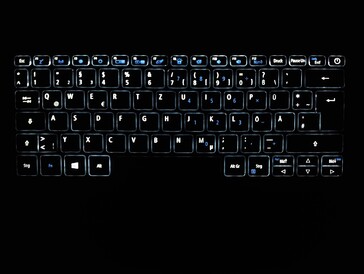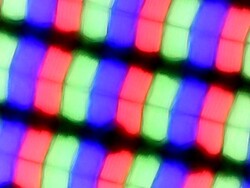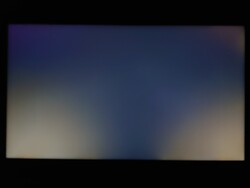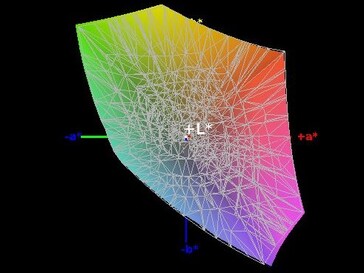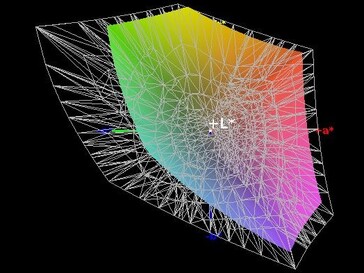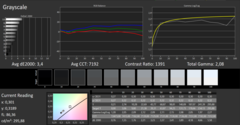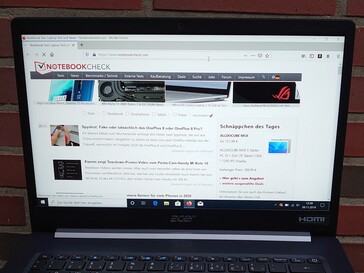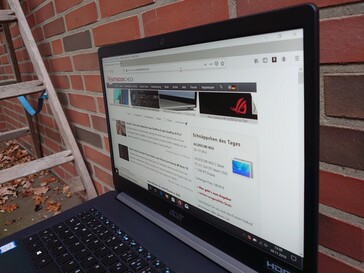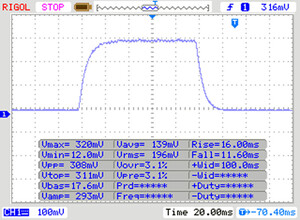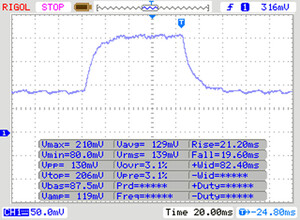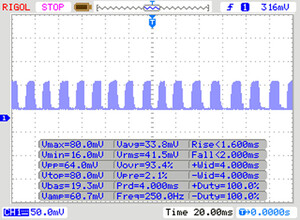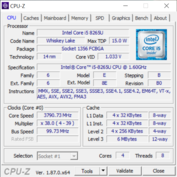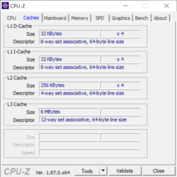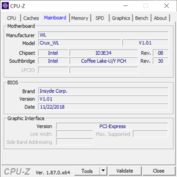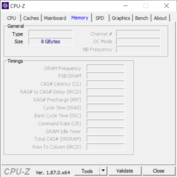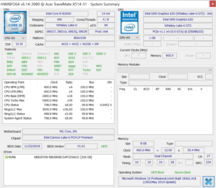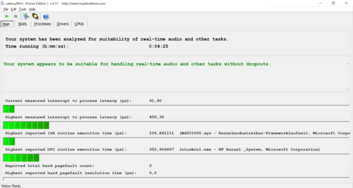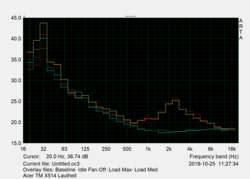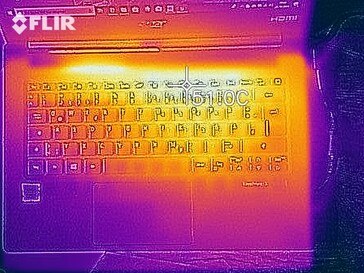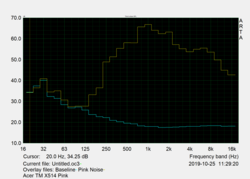Acer TravelMate X514 Laptop Review: A small 14-inch machine with professionals in mind

The TravelMate brand has been around for well over twenty years now, with Acer having bought the rights to use it in 1997 from Texas Instruments. While TravelMate laptops are primarily high-end business laptops, Acer also offers devices such as the TravelMate X3410, which are geared more towards those who are operating on a tighter budget.
Our review unit currently retails for about €1,000 (~$1,102) and offers an Intel Core i5-8265U with UHD Graphics 620 graphics on board, 8 GB of RAM and a 256 GB SSD among other components. Many OEMs offer these components in their compact business laptops though, so the TravelMate X514 faces stiff competition. We have included an overview below of the devices against which we will be comparing our review unit. You can add other devices into our comparison tables too.
Rating | Date | Model | Weight | Height | Size | Resolution | Price |
|---|---|---|---|---|---|---|---|
| 83.9 % v7 (old) | 11 / 2019 | Acer TravelMate X514-51-511Q i5-8265U, UHD Graphics 620 | 980 g | 15 mm | 14.00" | 1920x1080 | |
| 88.4 % v7 (old) | 09 / 2019 | Lenovo ThinkPad T495s-20QKS01E00 R7 PRO 3700U, Vega 10 | 1.3 kg | 16.1 mm | 14.00" | 1920x1080 | |
| 86.2 % v6 (old) | 05 / 2019 | Acer Swift 3 SF314-55G-768V i7-8565U, GeForce MX250 | 1.5 kg | 14.9 mm | 14.00" | 1920x1080 | |
| 84.6 % v6 (old) | 04 / 2019 | Asus VivoBook 14 F412FJ-EB084T i5-8265U, GeForce MX230 | 1.5 kg | 19 mm | 14.00" | 1920x1080 | |
| 84.8 % v6 (old) | 04 / 2019 | Dell Latitude 14 5495 R7 2700U, Vega 10 | 1.7 kg | 22.45 mm | 14.00" | 1920x1080 |
Case - A small and light business laptop
Acer refers to the material the TravelMate X514 as being made from a "unique mix of different alloys," but it feels like a high-quality plastic in our hands. However, while some people may see this as a detriment, it allows the device to look both clean and extremely lightweight. There are no obvious gaps between materials either, nor does our review unit suffer from any defects. Its hinges hold the display firmly in place too and allow it to be opened to 180°.
Our review unit weighs in at 980 g (~2.2 lb), making it lighter than all our comparison devices and even the LG Gram 14Z980. The TravelMate X514 is not the most compact 14-inch laptop around though, with Acer Swift 3 SF314 being a bit slimmer and narrower than our review unit.
Connectivity - Fast Wi-Fi, but only a few ports
The TravelMate X514 has surprisingly few ports. Acer waives an Ethernet port and memory card reader completely, while the USB Type-C port is limited to the USB 3.1 Gen1 standard. You can connect the device to an external monitor via Type-C with the right adapter though, although there is an HDMI port on board too.
Communication
The TravelMate X514 also supports Bluetooth 5.0 and up to IEEE 802.11 ac Wi-Fi. Our review unit performed well in our Wi-Fi tests, with it averaging 649 MBit/s when downloading data thanks to the 2x2 MIMO antenna that Acer has included. Its average of 469 MBit/s when uploading data is a bit below par here, though.
Security
Acer has equipped the TravelMate X514 with a fingerprint scanner that supports Windows Hello. The one in our review unit worked well during our tests and unlocked our machine after only a short delay. There is a Trusted Platform Module 2.0 chip too (TPM 2.0), but Microsoft requires all OEMs to include this in their laptops if they sell them with Windows 10 pre-installed.
Accessories
Maintenance
The TravelMate X514 is relatively easy to maintain and repair, although the device lacks a maintenance hatch. Setting this oversight to one side, Acer has made the bottom plate simple to remove, having secured it to the chassis with only a few screws. As the photo below demonstrates, removing the bottom plate reveals all main components such as the M.2 SSD, heatsink and battery. While there is an additional M.2 2280 drive bay, Acer has soldered the RAM to the motherboard.
Warranty
The TravelMate X514 has a three-year limited manufacturer's warranty. Acer offers various warranty extension packages and services should you need longer and more thorough coverage, though.
Please see our Guarantees, Return Policies & Warranties FAQ for country-specific information.
Input Devices - A backlit keyboard that will take some getting used to
Keyboard
The keys of the TravelMate X514 have a smooth finish to them and offer a fairly soft pressure point. Correspondingly, the keyboard may take some acclimatisation for frequent typists before the typing experience becomes a natural one. Acer has included white backlighting too for those who work in poorly lit rooms or at night. The backlight only has one stage though, rather than the multiple stages that other laptops offer.
Trackpad
The built-in trackpad has a smooth finish to it too, making it easy on which to perform precise swipes or multi-finger gestures. Acer has also integrated two mouse buttons that generate a crisp and audible sound when pressed. The trackpad in our review unit sits firmly in its housing and does not rattle or wobble when pressed.
Display - A dim, but colour accurate IPS panel
The TravelMate X514 has a 14-inch IPS panel that resolves natively at 1,920 x 1,080. While its resolution is on par with almost all modern laptops, its average peak brightness of 276 cd/m² falls short of expectations. Likewise, many of our comparison devices put the 82% even backlight of our review unit to shame.
Worse still, the panel flickers at 250 Hz when set to 10% brightness and below, a frequency that will cause eye strain and headaches for some people. However, since this only becomes a factor when the display is set to 10% brightness or lower, this should not prove an issue in daily use.
| |||||||||||||||||||||||||
Brightness Distribution: 82 %
Center on Battery: 288 cd/m²
Contrast: 1372:1 (Black: 0.215 cd/m²)
ΔE ColorChecker Calman: 2.6 | ∀{0.5-29.43 Ø4.76}
ΔE Greyscale Calman: 3.4 | ∀{0.09-98 Ø5}
99% sRGB (Argyll 1.6.3 3D)
63% AdobeRGB 1998 (Argyll 1.6.3 3D)
68.6% AdobeRGB 1998 (Argyll 3D)
98.9% sRGB (Argyll 3D)
67% Display P3 (Argyll 3D)
Gamma: 2.08
CCT: 7192 K
| Acer TravelMate X514-51-511Q Chi mei CMN14D5, IPS, 1920x1080, 14" | Lenovo ThinkPad T495s-20QKS01E00 B140HAN05.7, IPS, 1920x1080, 14" | Acer Swift 3 SF314-55G-768V Chi Mei CMN14D5, IPS, 1920x1080, 14" | Asus VivoBook 14 F412FJ-EB084T AU Optronics AUO403D B140HAN04.0, IPS, 1920x1080, 14" | Dell Latitude 14 5495 CMN14C9, IPS LED, 1920x1080, 14" | |
|---|---|---|---|---|---|
| Display | -1% | 0% | -40% | -38% | |
| Display P3 Coverage (%) | 67 | 67 0% | 67.3 0% | 39.71 -41% | 40.94 -39% |
| sRGB Coverage (%) | 98.9 | 96.8 -2% | 98.9 0% | 59.6 -40% | 61.4 -38% |
| AdobeRGB 1998 Coverage (%) | 68.6 | 68.3 0% | 69.5 1% | 41.04 -40% | 42.32 -38% |
| Response Times | -46% | -2% | -4% | -7% | |
| Response Time Grey 50% / Grey 80% * (ms) | 40 ? | 60.8 ? -52% | 40 ? -0% | 40 ? -0% | 41 ? -2% |
| Response Time Black / White * (ms) | 27 ? | 37.6 ? -39% | 28 ? -4% | 29 ? -7% | 30 ? -11% |
| PWM Frequency (Hz) | 250 ? | 250 | 25000 ? | ||
| Screen | 1% | -14% | -12% | -27% | |
| Brightness middle (cd/m²) | 295 | 380 29% | 323 9% | 267 -9% | 212 -28% |
| Brightness (cd/m²) | 276 | 381 38% | 299 8% | 257 -7% | 200 -28% |
| Brightness Distribution (%) | 82 | 87 6% | 87 6% | 91 11% | 89 9% |
| Black Level * (cd/m²) | 0.215 | 0.22 -2% | 0.35 -63% | 0.2 7% | 0.23 -7% |
| Contrast (:1) | 1372 | 1727 26% | 923 -33% | 1335 -3% | 922 -33% |
| Colorchecker dE 2000 * | 2.6 | 4 -54% | 3.13 -20% | 3.79 -46% | 4.34 -67% |
| Colorchecker dE 2000 max. * | 5.6 | 5.7 -2% | 6.96 -24% | 8.18 -46% | 9.01 -61% |
| Greyscale dE 2000 * | 3.4 | 4.4 -29% | 4.32 -27% | 1.49 56% | 2.81 17% |
| Gamma | 2.08 106% | 2.54 87% | 2.29 96% | 2.48 89% | 2.22 99% |
| CCT | 7192 90% | 6963 93% | 7436 87% | 6659 98% | 6286 103% |
| Color Space (Percent of AdobeRGB 1998) (%) | 63 | 62.2 -1% | 64 2% | 38 -40% | 39 -38% |
| Color Space (Percent of sRGB) (%) | 99 | 96.6 -2% | 99 0% | 59 -40% | 61 -38% |
| Colorchecker dE 2000 calibrated * | 1.2 | 0.9 | 4.71 | ||
| Total Average (Program / Settings) | -15% /
-6% | -5% /
-10% | -19% /
-16% | -24% /
-27% |
* ... smaller is better
One of the saving graces of the display is its colour accuracy, an area in which it excels. According to X-Rite i1Pro 2, the panel has a 0.215 cd/m² black value, which culminates in a 1,372:1 contrast ratio. These both allow the display to delineate colours nicely from each other, while black tones look vivid too.
CalMAN analysis highlighted that the display overproduces blue tones while underrepresenting green tones. The TravelMate X514 covers 99% of sRGB and 63% of AdobeRGB, though.
Display Response Times
| ↔ Response Time Black to White | ||
|---|---|---|
| 27 ms ... rise ↗ and fall ↘ combined | ↗ 16 ms rise | |
| ↘ 11 ms fall | ||
| The screen shows relatively slow response rates in our tests and may be too slow for gamers. In comparison, all tested devices range from 0.1 (minimum) to 240 (maximum) ms. » 67 % of all devices are better. This means that the measured response time is worse than the average of all tested devices (20.1 ms). | ||
| ↔ Response Time 50% Grey to 80% Grey | ||
| 40 ms ... rise ↗ and fall ↘ combined | ↗ 21 ms rise | |
| ↘ 19 ms fall | ||
| The screen shows slow response rates in our tests and will be unsatisfactory for gamers. In comparison, all tested devices range from 0.165 (minimum) to 636 (maximum) ms. » 60 % of all devices are better. This means that the measured response time is worse than the average of all tested devices (31.5 ms). | ||
Screen Flickering / PWM (Pulse-Width Modulation)
| Screen flickering / PWM detected | 250 Hz | ≤ 10 % brightness setting | |
The display backlight flickers at 250 Hz (worst case, e.g., utilizing PWM) Flickering detected at a brightness setting of 10 % and below. There should be no flickering or PWM above this brightness setting. The frequency of 250 Hz is relatively low, so sensitive users will likely notice flickering and experience eyestrain at the stated brightness setting and below. In comparison: 53 % of all tested devices do not use PWM to dim the display. If PWM was detected, an average of 8036 (minimum: 5 - maximum: 343500) Hz was measured. | |||
Performance - Good for office applications
Acer has designed the TravelMate X514 for those who are looking for as light a business laptop as possible. While the X514 meets those needs as we discussed earlier, the company has included in our review unit is powerful enough for all office tasks too. The Core i5-8265U, 8 GB of RAM and a 256 GB SSD are a common combination around here and offer a good balance between performance and energy efficiency.
The company offers the TravelMate X514 with 16 GB of RAM and a 512 GB SSD too should you need more storage and RAM.
Processor
The Core i5-8265U has a 1.6 GHz base clock, although it can dip below these levels as we will discuss later in this review. The CPU can also reach up to 3.9 GHz on a single core and can execute up to eight threads simultaneously thanks to Intel Hyper-Threading.
The quad-core chip cannot always maintain peak Turbo Boost clock speeds, as our Cinebench R15 Multi 64Bit endurance test demonstrated. We left our review unit running the benchmark on a loop for around thirty minutes, during which benchmark scores dropped from 500 points to a low of 454, with the device averaging 462 points overall. Not only is its peak score drastically lower than the equivalent of our only Core i5-8265U powered comparison device, but it also throttles to lower levels too. It also finished well behind our other comparison devices. This is only true of multi-core benchmarks though, with the TravelMate X514 finishing second to the Acer Swift 3 SF314 in CB R15 Single64Bit.
Please see our CPU comparison page for more information about the Core i5-8265U and how it fares against other processors.
System Performance
Conversely, the TravelMate X514 finished in the midfield of our system performance comparison tables. Our review unit generally outperformed the average of Core i5-8265U and UHD Graphics 620 powered devices that we have tested too. We did not notice any noticeable stutters or performance issues when accessing files, booting the OS or loading programs either.
| PCMark 8 Home Score Accelerated v2 | 3170 points | |
| PCMark 8 Work Score Accelerated v2 | 4698 points | |
| PCMark 10 Score | 3725 points | |
Help | ||
Storage Devices
Acer has equipped our review unit with a Kingston SSD, which puts the device in the midfield of our comparison table. While the drive has faster read and write speeds than the ones in the ASUS VivoBook 14 and Dell Latitude 14 5495, it falls well short of the drives in our other two comparison devices.
You can add another M.2 2280 SSD too should you need additional storage. Please see our HDD/SSD comparison page for more information and benchmarks.
| Acer TravelMate X514-51-511Q Kingston RBUSNS8154P3256GJ1 | Lenovo ThinkPad T495s-20QKS01E00 Samsung PM981a MZVLB1T0HBLR | Acer Swift 3 SF314-55G-768V WDC PC SN520 SDAPNUW-512G | Asus VivoBook 14 F412FJ-EB084T Kingston RBU-SNS8180DS3512GJ | Dell Latitude 14 5495 Intel SSDSCKKF256G8 | Average Kingston RBUSNS8154P3256GJ1 | |
|---|---|---|---|---|---|---|
| CrystalDiskMark 5.2 / 6 | 51% | 37% | -55% | -52% | 14% | |
| Write 4K (MB/s) | 122.3 | 142.3 16% | 185.5 52% | 55 -55% | 48.45 -60% | 141.1 ? 15% |
| Read 4K (MB/s) | 45.51 | 46.69 3% | 50.2 10% | 28.79 -37% | 25.11 -45% | 82.4 ? 81% |
| Write Seq (MB/s) | 667 | 1175 76% | 307.5 -54% | 341.2 -49% | 722 ? 8% | |
| Read Seq (MB/s) | 713 | 1132 59% | 430 -40% | 521 -27% | 974 ? 37% | |
| Write 4K Q32T1 (MB/s) | 411.8 | 268.3 -35% | 472.6 15% | 149.5 -64% | 202 -51% | 418 ? 2% |
| Read 4K Q32T1 (MB/s) | 559 | 359.6 -36% | 642 15% | 207.2 -63% | 243.5 -56% | 571 ? 2% |
| Write Seq Q32T1 (MB/s) | 892 | 3033 240% | 1453 63% | 389.2 -56% | 320.8 -64% | 717 ? -20% |
| Read Seq Q32T1 (MB/s) | 1639 | 3561 117% | 1738 6% | 497.1 -70% | 555 -66% | 1413 ? -14% |
| Write 4K Q8T8 (MB/s) | 1491 | 247.5 | 483 ? | |||
| Read 4K Q8T8 (MB/s) | 1499 | 253.4 | 684 ? | |||
| AS SSD | 93% | 42% | -139% | -73% | -20% | |
| Seq Read (MB/s) | 1222 | 2661 118% | 1438 18% | 487.6 -60% | 507 -59% | 1195 ? -2% |
| Seq Write (MB/s) | 775 | 2314 199% | 1352 74% | 392.7 -49% | 286.5 -63% | 668 ? -14% |
| 4K Read (MB/s) | 54.8 | 45.52 -17% | 47.35 -14% | 36.4 -34% | 19.76 -64% | 33.6 ? -39% |
| 4K Write (MB/s) | 114.4 | 105.3 -8% | 167.9 47% | 26.46 -77% | 34.58 -70% | 82.6 ? -28% |
| 4K-64 Read (MB/s) | 896 | 1806 102% | 1051 17% | 325.4 -64% | 238.4 -73% | 667 ? -26% |
| 4K-64 Write (MB/s) | 604 | 1650 173% | 1211 100% | 87.2 -86% | 225.2 -63% | 561 ? -7% |
| Access Time Read * (ms) | 0.04 | 0.432 | 0.128 | 0.117 ? | ||
| Access Time Write * (ms) | 0.044 | 0.041 7% | 0.03 32% | 0.4 -809% | 0.101 -130% | 0.05571 ? -27% |
| Score Read (Points) | 1073 | 2118 97% | 1242 16% | 411 -62% | 309 -71% | 820 ? -24% |
| Score Write (Points) | 796 | 1986 149% | 1514 90% | 153 -81% | 288 -64% | 710 ? -11% |
| Score Total (Points) | 2411 | 5169 114% | 3397 41% | 782 -68% | 751 -69% | 1931 ? -20% |
| Copy ISO MB/s (MB/s) | 1131 | 441.3 | 773 ? | |||
| Copy Program MB/s (MB/s) | 267.1 | 152.1 | 375 ? | |||
| Copy Game MB/s (MB/s) | 691 | 260 | 509 ? | |||
| Total Average (Program / Settings) | 72% /
77% | 40% /
40% | -97% /
-102% | -63% /
-64% | -3% /
-5% |
* ... smaller is better
Graphics Card
The UHD Graphics 620 handles all graphics tasks and benefits from the dual-channel mode in which the TravelMate X514 operates. The GPU is only powerful enough for undemanding graphics tasks, though.
While our review unit finished bottom in our 3DMark comparison tables, it always outperformed the average for its CPU and GPU. We would recommend considering something with a dedicated GPU such as the NVIDIA GeForce MX230 or GeForce MX250 if you need more graphics performance.
Please see our GPU comparison page for more benchmarks and information about the UHD Graphics 620, along with how it compares against other graphics cards.
| 3DMark 11 Performance | 1917 points | |
| 3DMark Cloud Gate Standard Score | 7933 points | |
| 3DMark Fire Strike Score | 1035 points | |
Help | ||
Gaming Performance
While the UHD Graphics 620 can play some games, do not expect it to replace a dedicated GPU. Our review unit can average around 60 FPS in older games such as "BioShock Infinite" and "Dota 2 Reborn", but only at 720p and on low graphics settings. By contrast, modern titles such as "Anno 1800" completely overwhelm the GPU even at minimum settings.
Please see our gaming comparison page for more benchmarks and information about the UHD Graphics 620.
| Anno 1800 | |
| 1280x720 Low Graphics Quality (DX11) | |
| Average Intel UHD Graphics 620 (19.9 - 23.8, n=2) | |
| Acer TravelMate X514-51-511Q | |
| 1920x1080 Medium Graphics Quality (DX11) | |
| Average Intel UHD Graphics 620 (5.7 - 8, n=2) | |
| Acer TravelMate X514-51-511Q | |
| low | med. | high | ultra | |
|---|---|---|---|---|
| BioShock Infinite (2013) | 59.9 | 34.3 | 30.26 | 8.98 |
| Dota 2 Reborn (2015) | 73.9 | 46.7 | 20 | 17.7 |
| Anno 1800 (2019) | 19.9 | 5.7 |
Emissions - Quiet fans, quiet speakers and low surface temperatures
Fan Noise
Noise level
| Idle |
| 30.4 / 30.4 / 30.4 dB(A) |
| Load |
| 34.1 / 34.4 dB(A) |
 | ||
30 dB silent 40 dB(A) audible 50 dB(A) loud |
||
min: | ||
Temperature
Conversely, the TravelMate X514 keeps its surface temperatures for the most part. Our review unit never strays above 27 °C (~81 °F) when idling, while the palm rest remains below 30 °C (~86 °F) under sustained load. Four areas exceeded 42 °C (~108 °F) during our stress tests though, while the hottest reached an uncomfortable 44.9 °C (~113 °F). These warm areas are at the back of the laptop too, so you will feel them if you are pushing the system hard with the laptop on your lap.
We subjected our review unit to a one-hour stress test, during which we ran FurMark and Prime95 on a loop. While CPU core temperatures peaked at a moderate 72 °C (~162 °F), clock speeds still fell as low as 1 GHz to prevent overheating. We only encountered such heavy throttling during this test though, and its performance soon returned to normal after we had ended it. Our stress test push devices to their limits too, so you should not experience this in daily use or even when gaming.
(±) The maximum temperature on the upper side is 44.9 °C / 113 F, compared to the average of 35.9 °C / 97 F, ranging from 21.4 to 59 °C for the class Subnotebook.
(±) The bottom heats up to a maximum of 44.2 °C / 112 F, compared to the average of 39.3 °C / 103 F
(+) In idle usage, the average temperature for the upper side is 24.8 °C / 77 F, compared to the device average of 30.8 °C / 87 F.
(+) The palmrests and touchpad are cooler than skin temperature with a maximum of 29.2 °C / 84.6 F and are therefore cool to the touch.
(±) The average temperature of the palmrest area of similar devices was 28.2 °C / 82.8 F (-1 °C / -1.8 F).
Speakers
Acer has equipped the TravelMate X514 with a pair of comparatively quiet speakers. Worse still, midrange tones dominate its frequency response, so we would only recommend using the speakers for conference calls or Skype. If you want to listen to music or play a video, then make sure you have some headphones or external speakers to hand instead.
Acer TravelMate X514-51-511Q audio analysis
(-) | not very loud speakers (66.8 dB)
Bass 100 - 315 Hz
(-) | nearly no bass - on average 17.4% lower than median
(±) | linearity of bass is average (10.9% delta to prev. frequency)
Mids 400 - 2000 Hz
(±) | higher mids - on average 6.8% higher than median
(±) | linearity of mids is average (7.1% delta to prev. frequency)
Highs 2 - 16 kHz
(+) | balanced highs - only 1.5% away from median
(+) | highs are linear (6.6% delta to prev. frequency)
Overall 100 - 16.000 Hz
(±) | linearity of overall sound is average (25.7% difference to median)
Compared to same class
» 85% of all tested devices in this class were better, 3% similar, 12% worse
» The best had a delta of 5%, average was 18%, worst was 53%
Compared to all devices tested
» 78% of all tested devices were better, 4% similar, 17% worse
» The best had a delta of 4%, average was 24%, worst was 134%
Apple MacBook 12 (Early 2016) 1.1 GHz audio analysis
(+) | speakers can play relatively loud (83.6 dB)
Bass 100 - 315 Hz
(±) | reduced bass - on average 11.3% lower than median
(±) | linearity of bass is average (14.2% delta to prev. frequency)
Mids 400 - 2000 Hz
(+) | balanced mids - only 2.4% away from median
(+) | mids are linear (5.5% delta to prev. frequency)
Highs 2 - 16 kHz
(+) | balanced highs - only 2% away from median
(+) | highs are linear (4.5% delta to prev. frequency)
Overall 100 - 16.000 Hz
(+) | overall sound is linear (10.2% difference to median)
Compared to same class
» 7% of all tested devices in this class were better, 2% similar, 91% worse
» The best had a delta of 5%, average was 18%, worst was 53%
Compared to all devices tested
» 4% of all tested devices were better, 1% similar, 94% worse
» The best had a delta of 4%, average was 24%, worst was 134%
Power Management - An efficient business laptop with good runtimes from its small battery
Power Consumption
The TravelMate X514 is the most energy-efficient laptop in our comparison table, with our review unit consuming between 2.3 W at idle and 29 W under load. Acer includes a 45-W charger in the box, which is large enough to keep the device always charging.
| Off / Standby | |
| Idle | |
| Load |
|
Key:
min: | |
| Acer TravelMate X514-51-511Q i5-8265U, UHD Graphics 620, Kingston RBUSNS8154P3256GJ1, IPS, 1920x1080, 14" | Lenovo ThinkPad T495s-20QKS01E00 R7 PRO 3700U, Vega 10, Samsung PM981a MZVLB1T0HBLR, IPS, 1920x1080, 14" | Acer Swift 3 SF314-55G-768V i7-8565U, GeForce MX250, WDC PC SN520 SDAPNUW-512G, IPS, 1920x1080, 14" | Asus VivoBook 14 F412FJ-EB084T i5-8265U, GeForce MX230, Kingston RBU-SNS8180DS3512GJ, IPS, 1920x1080, 14" | Dell Latitude 14 5495 R7 2700U, Vega 10, Intel SSDSCKKF256G8, IPS LED, 1920x1080, 14" | Average Intel UHD Graphics 620 | Average of class Subnotebook | |
|---|---|---|---|---|---|---|---|
| Power Consumption | -75% | -109% | -68% | -49% | -58% | -78% | |
| Idle Minimum * (Watt) | 2.3 | 4.7 -104% | 7.4 -222% | 3.7 -61% | 4.3 -87% | 3.81 ? -66% | 3.94 ? -71% |
| Idle Average * (Watt) | 4.6 | 7.28 -58% | 9.9 -115% | 6.1 -33% | 6.6 -43% | 6.94 ? -51% | 6.85 ? -49% |
| Idle Maximum * (Watt) | 5.8 | 9.48 -63% | 11.7 -102% | 8.3 -43% | 7.7 -33% | 8.75 ? -51% | 8.41 ? -45% |
| Load Average * (Watt) | 22.4 | 35.3 -58% | 29 -29% | 43 -92% | 32 -43% | 35 ? -56% | 43.8 ? -96% |
| Load Maximum * (Watt) | 29 | 55.5 -91% | 52 -79% | 61.6 -112% | 40 -38% | 47.5 ? -64% | 66.6 ? -130% |
* ... smaller is better
Battery Life
Acer has equipped the TravelMate X514 with a 36 Wh battery, which would appear to be rather small on the face of it. However, our review unit lasted just over six hours in our practical Wi-Fi battery life test, a runtime that is just about long enough for a full day's use between charges. We are assuming that the device will be idling or on standby for an hour or two during this time, though.
While our comparison devices have better battery life than our review unit, the latter gets more from its smaller cell. Overall, the TravelMate X514 offers a nice balance between weight and battery life.
| Acer TravelMate X514-51-511Q i5-8265U, UHD Graphics 620, 36 Wh | Lenovo ThinkPad T495s-20QKS01E00 R7 PRO 3700U, Vega 10, 57 Wh | Acer Swift 3 SF314-55G-768V i7-8565U, GeForce MX250, 50.7 Wh | Asus VivoBook 14 F412FJ-EB084T i5-8265U, GeForce MX230, 37 Wh | Dell Latitude 14 5495 R7 2700U, Vega 10, 61 Wh | Average of class Subnotebook | |
|---|---|---|---|---|---|---|
| Battery runtime | 79% | 11% | -13% | 35% | 69% | |
| Reader / Idle (h) | 17.9 | 16.1 -10% | 18.2 2% | 29.5 ? 65% | ||
| WiFi v1.3 (h) | 6.3 | 11.3 79% | 8.1 29% | 5.5 -13% | 9.4 49% | 13.5 ? 114% |
| Load (h) | 1.5 | 1.7 13% | 2.3 53% | 1.938 ? 29% |
Pros
Cons
Verdict - A good office laptop for use on the move
The TravelMate X514 lives up to its billing, and probably Acer's intentions too. The laptop strikes a good balance between being compact and lightweight with having enough power for all general office tasks. The device has adequate battery life too, without being burdened by a high capacity battery that would add to its overall weight.
The display is a mixed bag, though. On the one hand, it reproduces colours vividly while retaining colour accuracy, something that should impress content creators or those who like to stream on the move. On the other, its maximum brightness is too low for a device designed to be used on the move, which is a shame.
The Acer TravelMate X514-51-511Q is a competent lightweight and compact business laptop that does well in most areas.
However, there are some drawbacks to having such a compact design. Firstly, Acer has omitted business features such as an Ethernet port, so you will need an adapter to hand if need a wired internet connection. Moreover, Acer has equipped the device with a comparatively small battery, which will not see you through a full day of intensive use away from the mains. Although the 36 Wh cell helps keep the device below 1 kg (~2.2 lb), LG has been able to equip its 14-inch Gram series with considerably larger batteries while remaining below that weight threshold.
Acer TravelMate X514-51-511Q
- 11/11/2019 v7 (old)
Mike Wobker