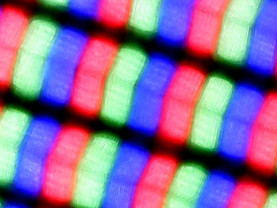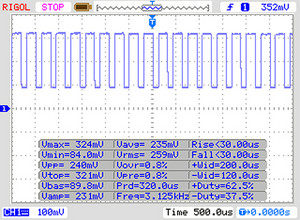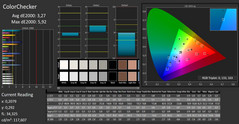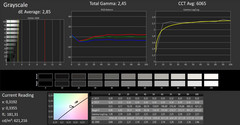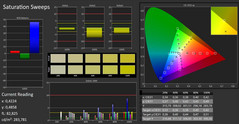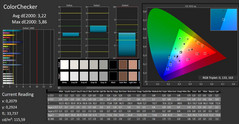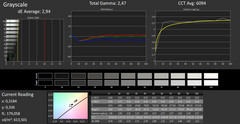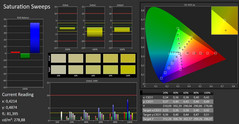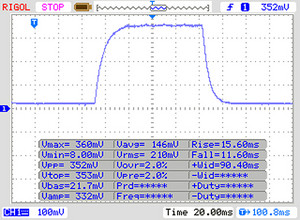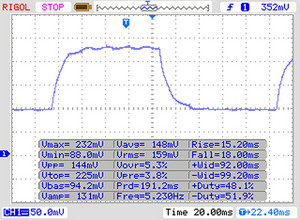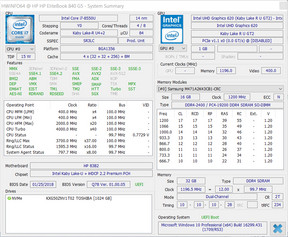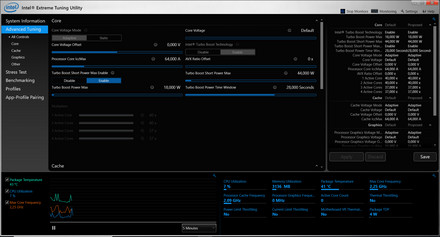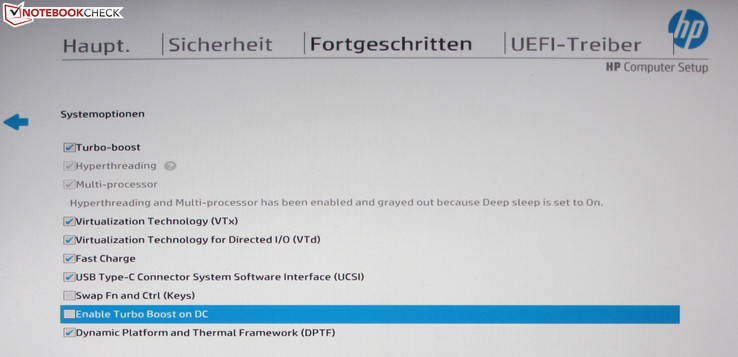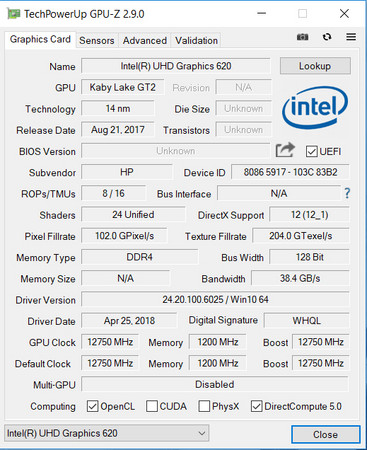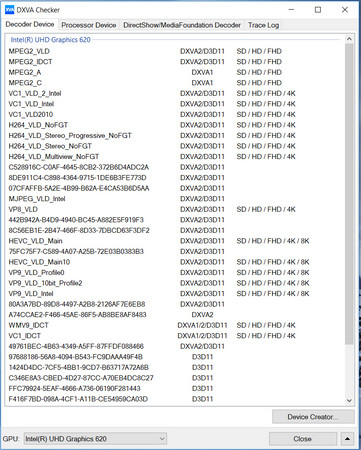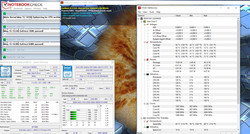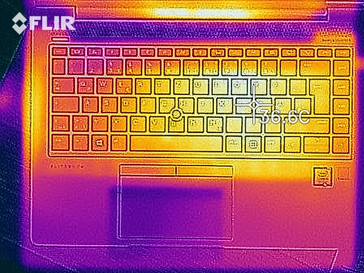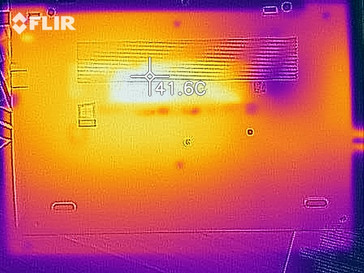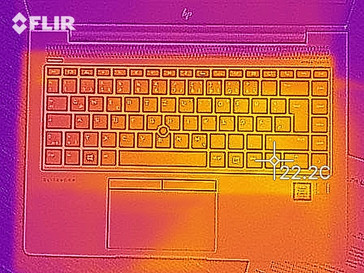HP EliteBook 840 G5 (i7-8550U, SSD, FHD) Laptop Review

The EliteBook 840 G5 belongs to the luxury class of 14-inch business laptops. We have already reviewed one model from this series—the EliteBook 840 G5 3JX66EA. Now we turn our attention to the series' current top model. HP is not cutting any corners when it comes to the laptop's configuration: A Core i7 processor, 32 GB of RAM and a 1 TB NVMe SSD have made the grade. The competition comprises of notebooks like the Lenovo ThinkPad T480s, the Fujitsu LifeBook U747, the Dell Latitude 7480, the Acer TravelMate P648-G2-M, and the Lenovo ThinkPad X1 Carbon 2018.
Since we have already reviewed another EliteBook 840 G5 model, we will not cover the case, connectivity, input devices, display or speakers at length. For more information on these subjects, please see our review of the EliteBook 840 G5 3JX66EA.
Note: We updated our rating system to v7 recently (see here) and the rating of the EliteBook 840 G5 drops from 91 % to 88 %.
Connections
| SD Card Reader | |
| maximum SDCardreader Maximum Transfer Rate | |
| Average of class Office (25 - 249, n=26, last 2 years) | |
| average SDCardreader Average Transfer Rate | |
| Average of class Office (22.4 - 198.5, n=29, last 2 years) | |
Display - A very bright display is on board
The matte 14-inch display has a native resolution of 1920x1080 pixels. Its contrast ratio (1170:1) and brightness (629.8 cd/m²) are good and very good, respectively. The screen is equipped with HP's SureView technology. This innovation shields the display content from anyone peering from side angles. There is a function key for turning the privacy screen on and off.
At brightness levels of 90 percent and below, the display uses PWM backlight flickering at a frequency of 3125 Hz. A frequency in that high range should spare even sensitive users from eye problems and/or headaches.
| |||||||||||||||||||||||||
Brightness Distribution: 93 %
Center on Battery: 616 cd/m²
Contrast: 1170:1 (Black: 0.56 cd/m²)
ΔE ColorChecker Calman: 3.27 | ∀{0.5-29.43 Ø4.78}
calibrated: 3.22
ΔE Greyscale Calman: 2.85 | ∀{0.09-98 Ø5}
88% sRGB (Argyll 1.6.3 3D)
57% AdobeRGB 1998 (Argyll 1.6.3 3D)
62.1% AdobeRGB 1998 (Argyll 3D)
87.7% sRGB (Argyll 3D)
61% Display P3 (Argyll 3D)
Gamma: 2.45
CCT: 6065 K
| HP EliteBook 840 G5-3JX61EA IPS, 1920x1080, 14" | Fujitsu LifeBook U747 IPS LED, 1920x1080, 14" | Acer TravelMate P648-G2-M-73T0 IPS, 1920x1080, 14" | Lenovo ThinkPad T480s-20L8S02D00 IPS, 2560x1440, 14" | Lenovo ThinkPad X1 Carbon 2018-20KGS03900 IPS, 2560x1440, 14" | HP EliteBook 840 G5-3JX66EA IPS, 1920x1080, 14" | Dell Latitude 7480 IPS, 1920x1080, 14" | |
|---|---|---|---|---|---|---|---|
| Display | 2% | 7% | 17% | 40% | -0% | 6% | |
| Display P3 Coverage (%) | 61 | 66.1 8% | 67.2 10% | 72.8 19% | 87.7 44% | 60.2 -1% | 65.4 7% |
| sRGB Coverage (%) | 87.7 | 84.8 -3% | 90.8 4% | 97.9 12% | 100 14% | 88.2 1% | 92.3 5% |
| AdobeRGB 1998 Coverage (%) | 62.1 | 62 0% | 66.4 7% | 74.1 19% | 99.9 61% | 61.3 -1% | 65.8 6% |
| Response Times | 1% | -6% | -13% | -56% | -25% | -22% | |
| Response Time Grey 50% / Grey 80% * (ms) | 33 ? | 36 ? -9% | 38 ? -15% | 38.4 ? -16% | 59.2 ? -79% | 42.4 ? -28% | 40.8 ? -24% |
| Response Time Black / White * (ms) | 26 ? | 23.2 ? 11% | 25 ? 4% | 28.4 ? -9% | 34.4 ? -32% | 31.6 ? -22% | 31.2 ? -20% |
| PWM Frequency (Hz) | 3125 ? | ||||||
| Screen | -21% | -16% | -19% | 22% | -20% | -5% | |
| Brightness middle (cd/m²) | 655 | 291 -56% | 275 -58% | 352 -46% | 578 -12% | 414 -37% | 344 -47% |
| Brightness (cd/m²) | 630 | 296 -53% | 253 -60% | 343 -46% | 533 -15% | 387 -39% | 321 -49% |
| Brightness Distribution (%) | 93 | 84 -10% | 85 -9% | 91 -2% | 84 -10% | 87 -6% | 85 -9% |
| Black Level * (cd/m²) | 0.56 | 0.32 43% | 0.25 55% | 0.46 18% | 0.38 32% | 0.25 55% | 0.32 43% |
| Contrast (:1) | 1170 | 909 -22% | 1100 -6% | 765 -35% | 1521 30% | 1656 42% | 1075 -8% |
| Colorchecker dE 2000 * | 3.27 | 4.3 -31% | 3.49 -7% | 3.3 -1% | 1.9 42% | 5.5 -68% | 2.6 20% |
| Colorchecker dE 2000 max. * | 5.92 | 7.5 -27% | 6.77 -14% | 7.3 -23% | 3.8 36% | 9.9 -67% | 7.8 -32% |
| Colorchecker dE 2000 calibrated * | 3.22 | 0.8 75% | 2.3 29% | ||||
| Greyscale dE 2000 * | 2.85 | 4.3 -51% | 4.91 -72% | 5.3 -86% | 3 -5% | 6.4 -125% | 2.6 9% |
| Gamma | 2.45 90% | 2.31 95% | 2.39 92% | 2.22 99% | 2.14 103% | 2.31 95% | 2.28 96% |
| CCT | 6065 107% | 6529 100% | 6271 104% | 6452 101% | 6377 102% | 7811 83% | 7050 92% |
| Color Space (Percent of AdobeRGB 1998) (%) | 57 | 55.46 -3% | 59 4% | 68.4 20% | 88.8 56% | 56.9 0% | 65.82 15% |
| Color Space (Percent of sRGB) (%) | 88 | 84.77 -4% | 91 3% | 98 11% | 100 14% | 88.1 0% | 92.27 5% |
| Total Average (Program / Settings) | -6% /
-14% | -5% /
-10% | -5% /
-11% | 2% /
16% | -15% /
-17% | -7% /
-5% |
* ... smaller is better
Screen Flickering / PWM (Pulse-Width Modulation)
| Screen flickering / PWM detected | 3125 Hz | ≤ 90 % brightness setting | |
The display backlight flickers at 3125 Hz (worst case, e.g., utilizing PWM) Flickering detected at a brightness setting of 90 % and below. There should be no flickering or PWM above this brightness setting. The frequency of 3125 Hz is quite high, so most users sensitive to PWM should not notice any flickering. In comparison: 53 % of all tested devices do not use PWM to dim the display. If PWM was detected, an average of 8111 (minimum: 5 - maximum: 343500) Hz was measured. | |||
In factory default, the display's DeltaE 2000 color deviation comes to 3.27—just barely missing the target range (DeltaE less than 3). The screen has no blue cast to speak of. Calibrating the display does not improve the color reproduction.
Display Response Times
| ↔ Response Time Black to White | ||
|---|---|---|
| 26 ms ... rise ↗ and fall ↘ combined | ↗ 15 ms rise | |
| ↘ 11 ms fall | ||
| The screen shows relatively slow response rates in our tests and may be too slow for gamers. In comparison, all tested devices range from 0.1 (minimum) to 240 (maximum) ms. » 61 % of all devices are better. This means that the measured response time is worse than the average of all tested devices (20.2 ms). | ||
| ↔ Response Time 50% Grey to 80% Grey | ||
| 33 ms ... rise ↗ and fall ↘ combined | ↗ 15 ms rise | |
| ↘ 18 ms fall | ||
| The screen shows slow response rates in our tests and will be unsatisfactory for gamers. In comparison, all tested devices range from 0.165 (minimum) to 636 (maximum) ms. » 43 % of all devices are better. This means that the measured response time is similar to the average of all tested devices (31.6 ms). | ||
The IPS panel that HP has selected for the EliteBook has stable viewing angles, allowing the user to view the screen content from any perspective. Of course, this is only true if the privacy screen (SureView) is deactivated. Thanks to its high display brightness, the laptop can also be used outdoors. Even so, it is wise to avoid direct sunlight.
Performance - Thanks to the Core i7, nothing is lacking
The EliteBook 840 G5 belongs to the luxury class of 14-inch business laptops. The system provides enough processing power for all the usual application scenarios. The laptop is equipped with features typical of a business device, such as a docking port and a TPM. Our test device is available for around 2700 Euros (~$3125; US model with 16 GB of RAM and 512 GB NVMe SSD on the market for $1737). HP also offers other versions of the computer with different hardware components.
Test conditions
Processor
The EliteBook runs on an Intel Core i7-8550U (Kaby Lake Refresh) quad-core processor. This is a ULV model (TDP: 15 watts) that should satisfy the needs of most users. The CPU runs at a base clock speed of 1.8 GHz. Using turbo, it is possible to increase the speed to up to 4 GHz.
The Cinebench benchmark's multi-thread tests ran at 3.4 to 3.6 GHz for a few seconds and then the speed throttled down to between 2.4 and 2.5 GHz. The processor performed the entirety of the single-thread tests at 3.4 to 4 GHz, although that was only true in AC power mode. In battery mode, the CPU ran the tests at 1.6 to 1.8 GHz (multi-thread) and 1.6 to 2.2 GHz (single-thread). The reason: In the computer's BIOS, the option "Enable Turbo Boost on DC" is not activated. Should the user turn it on, the turbo will kick in even in battery mode.
To determine whether the CPU fully utilizes its turbo without interruption in AC power mode, we ran the Cinebench R15 multi-thread test for about 30 minutes in a continuous loop. The results were higher in the first run-through than the second, but after that they remained constant. The processor took advantage of its turbo, but the turbo's full potential remained untapped.
| Cinebench R10 | |
| Rendering Single 32Bit | |
| Average of class Office (5060 - 10817, n=14, last 2 years) | |
| HP EliteBook 840 G5-3JX61EA | |
| Average Intel Core i7-8550U (4202 - 8211, n=31) | |
| HP EliteBook 840 G5-3JX66EA | |
| Rendering Multiple CPUs 32Bit | |
| Average of class Office (19806 - 60850, n=14, last 2 years) | |
| HP EliteBook 840 G5-3JX66EA | |
| Average Intel Core i7-8550U (11694 - 24180, n=31) | |
| HP EliteBook 840 G5-3JX61EA | |
| Geekbench 3 | |
| 32 Bit Multi-Core Score | |
| HP EliteBook 840 G5-3JX61EA | |
| Average Intel Core i7-8550U (8918 - 14144, n=12) | |
| 32 Bit Single-Core Score | |
| HP EliteBook 840 G5-3JX61EA | |
| Average Intel Core i7-8550U (2471 - 4020, n=12) | |
| Geekbench 4.0 | |
| 64 Bit Multi-Core Score | |
| Average of class Office (24040 - 41046, n=3, last 2 years) | |
| HP EliteBook 840 G5-3JX61EA | |
| Average Intel Core i7-8550U (10747 - 15294, n=9) | |
| 64 Bit Single-Core Score | |
| Average of class Office (7340 - 7721, n=3, last 2 years) | |
| HP EliteBook 840 G5-3JX61EA | |
| Average Intel Core i7-8550U (4439 - 4858, n=9) | |
| Geekbench 4.4 | |
| 64 Bit Multi-Core Score | |
| Average of class Office (16566 - 41544, n=10, last 2 years) | |
| HP EliteBook 840 G5-3JX61EA | |
| Average Intel Core i7-8550U (10869 - 16294, n=11) | |
| 64 Bit Single-Core Score | |
| Average of class Office (4469 - 8042, n=10, last 2 years) | |
| HP EliteBook 840 G5-3JX61EA | |
| Average Intel Core i7-8550U (4555 - 4997, n=11) | |
| JetStream 1.1 - Total Score | |
| HP EliteBook 840 G5-3JX61EA (Edge 42) | |
| Average Intel Core i7-8550U (141.9 - 288, n=61) | |
| Lenovo ThinkPad T480s-20L8S02D00 (Edge 41.16299.248.0) | |
| HP EliteBook 840 G5-3JX66EA (EDGE 41.16299.248.0) | |
| Acer TravelMate P648-G2-M-73T0 (Firefox 53.0) | |
| Fujitsu LifeBook U747 (Edge) | |
System Performance
The system behavior is fluid and stable; we did not run into any problems. The EliteBook provides more than enough performance power for office and internet-related applications. Our subjective impression was validated by the laptop's very good scores in the PC Mark benchmarks. It is not possible to improve the computer's overall performance— HP has already maximized its computational power.
| PCMark 8 Home Score Accelerated v2 | 3966 points | |
| PCMark 8 Creative Score Accelerated v2 | 4948 points | |
| PCMark 8 Work Score Accelerated v2 | 5004 points | |
| PCMark 10 Score | 3906 points | |
Help | ||
Storage
An NVMe SSD from Toshiba serves as the system drive. This is an M.2 2280 model with a capacity of 1 TB. In factory default, around 885 GB remains available to the user. The remaining disk space is occupied by the Windows installation and the recovery partition. The SSD's transfer rates are excellent. NVMe SSDs reach substantially higher transfer rates than SATA III models as a result of their PCI Express 3.0 x4 connection.
| HP EliteBook 840 G5-3JX61EA Toshiba KXG50ZNV1T02 | Fujitsu LifeBook U747 Samsung MZYTY256HDHP | Acer TravelMate P648-G2-M-73T0 SK Hynix HFS256G39TND-N210A | Lenovo ThinkPad T480s-20L8S02D00 Samsung SSD PM981 MZVLB512HAJQ | Lenovo ThinkPad X1 Carbon 2018-20KGS03900 Samsung SSD PM981 MZVLB512HAJQ | HP EliteBook 840 G5-3JX66EA Toshiba XG5 KXG50ZNV256G | Average Toshiba KXG50ZNV1T02 | Average of class Office | |
|---|---|---|---|---|---|---|---|---|
| CrystalDiskMark 3.0 | -32% | -36% | 49% | 35% | -23% | 0% | 81% | |
| Read Seq (MB/s) | 2087 | 504 -76% | 518 -75% | 1540 -26% | 2327 11% | 1929 -8% | 2087 ? 0% | 3104 ? 49% |
| Write Seq (MB/s) | 907 | 497.8 -45% | 267.2 -71% | 1613 78% | 1808 99% | 340 -63% | 907 ? 0% | 2916 ? 221% |
| Read 512 (MB/s) | 993 | 396.7 -60% | 562 -43% | 835 -16% | 419.3 -58% | 908 -9% | 993 ? 0% | 899 ? -9% |
| Write 512 (MB/s) | 623 | 283.4 -55% | 263.5 -58% | 1716 175% | 1272 104% | 286.1 -54% | 623 ? 0% | 2309 ? 271% |
| Read 4k (MB/s) | 32.84 | 35.73 9% | 32.88 0% | 66.9 104% | 60.6 85% | 30.94 -6% | 32.8 ? 0% | 54.1 ? 65% |
| Write 4k (MB/s) | 110.1 | 87.8 -20% | 85.6 -22% | 160.6 46% | 132.9 21% | 94.5 -14% | 110.1 ? 0% | 114.1 ? 4% |
| Read 4k QD32 (MB/s) | 312.1 | 399.1 28% | 351.3 13% | 444.9 43% | 340.7 9% | 244.7 -22% | 312 ? 0% | 463 ? 48% |
| Write 4k QD32 (MB/s) | 391.5 | 249.7 -36% | 265.2 -32% | 343 -12% | 439.7 12% | 351.3 -10% | 392 ? 0% | 370 ? -5% |
Graphics Card
Intel's UHD Graphics 620 graphics core is responsible for the laptop's graphics output. This card supports DirectX 12 and runs at speeds of between 300 and 1150 MHz. The results in the 3D Mark benchmarks are in the normal range for this GPU. The card benefits here from the memory that runs in dual-channel mode, maximizing its performance capabilities and delivering better results.
| 3DMark 11 Performance | 2084 points | |
| 3DMark Cloud Gate Standard Score | 8696 points | |
| 3DMark Fire Strike Score | 1211 points | |
Help | ||
Gaming Performance
The 840 G5's hardware can run some games smoothly—at low resolutions and minimum quality settings. Users will simply have to select titles that have little in the way of hardware demands. Because the laptop's memory runs in dual-channel mode, the system reaches higher frame rates than those achieved by comparable devices with memory running in single-channel mode. A game with substantial hardware demands—“Far Cry 5”, for example—is in no way playable on this computer.
| low | med. | high | ultra | |
|---|---|---|---|---|
| BioShock Infinite (2013) | 80.3 | 40.4 | 34.3 | 11 |
Emissions & Energy - Longer battery life would be better
Noise Emissions
A work computer is expected to make little to no noise. In this instance, the EliteBook does not disappoint. In idle mode the fan stands still as a general rule, leaving the machine to go about its work in total silence. The fan does not run very often under load either. Under both medium and full load, we recorded a sound pressure level of just 33.8 dB(A). Unfortunately, one of the computer's inner components occasionally generates an audible electronic crackle.
Noise level
| Idle |
| 30.3 / 30.3 / 30.3 dB(A) |
| Load |
| 33.8 / 33.8 dB(A) |
 | ||
30 dB silent 40 dB(A) audible 50 dB(A) loud |
||
min: | ||
Temperature
The EliteBook completed our stress test (Prime95 and FurMark running simultaneously for at least an hour) in different ways in AC power mode vs. battery mode. In AC power mode, the processor and graphics core ran at 1.2 GHz and 400 MHz, respectively. In battery mode, the CPU went about its work at 900 to 1100 MHz. The GPU clocked at 700 MHz.
The EliteBook hardly warmed up at all during the stress test. The temperatures remained substantially below 40°C (104°F) in every spot we measured.
(+) The maximum temperature on the upper side is 33.4 °C / 92 F, compared to the average of 34.3 °C / 94 F, ranging from 21.2 to 62.5 °C for the class Office.
(+) The bottom heats up to a maximum of 32.7 °C / 91 F, compared to the average of 36.8 °C / 98 F
(+) In idle usage, the average temperature for the upper side is 21.5 °C / 71 F, compared to the device average of 29.5 °C / 85 F.
(+) The palmrests and touchpad are cooler than skin temperature with a maximum of 26.9 °C / 80.4 F and are therefore cool to the touch.
(±) The average temperature of the palmrest area of similar devices was 27.6 °C / 81.7 F (+0.7 °C / 1.3 F).
Speakers
HP EliteBook 840 G5-3JX61EA audio analysis
(±) | speaker loudness is average but good (75 dB)
Bass 100 - 315 Hz
(-) | nearly no bass - on average 31.2% lower than median
(±) | linearity of bass is average (11.3% delta to prev. frequency)
Mids 400 - 2000 Hz
(+) | balanced mids - only 1.7% away from median
(+) | mids are linear (6.9% delta to prev. frequency)
Highs 2 - 16 kHz
(+) | balanced highs - only 3.5% away from median
(+) | highs are linear (2.8% delta to prev. frequency)
Overall 100 - 16.000 Hz
(±) | linearity of overall sound is average (20.5% difference to median)
Compared to same class
» 44% of all tested devices in this class were better, 10% similar, 46% worse
» The best had a delta of 7%, average was 21%, worst was 53%
Compared to all devices tested
» 53% of all tested devices were better, 8% similar, 39% worse
» The best had a delta of 4%, average was 24%, worst was 134%
Apple MacBook 12 (Early 2016) 1.1 GHz audio analysis
(+) | speakers can play relatively loud (83.6 dB)
Bass 100 - 315 Hz
(±) | reduced bass - on average 11.3% lower than median
(±) | linearity of bass is average (14.2% delta to prev. frequency)
Mids 400 - 2000 Hz
(+) | balanced mids - only 2.4% away from median
(+) | mids are linear (5.5% delta to prev. frequency)
Highs 2 - 16 kHz
(+) | balanced highs - only 2% away from median
(+) | highs are linear (4.5% delta to prev. frequency)
Overall 100 - 16.000 Hz
(+) | overall sound is linear (10.2% difference to median)
Compared to same class
» 7% of all tested devices in this class were better, 2% similar, 91% worse
» The best had a delta of 5%, average was 18%, worst was 53%
Compared to all devices tested
» 4% of all tested devices were better, 1% similar, 94% worse
» The best had a delta of 4%, average was 24%, worst was 134%
Energy Consumption
In idle mode, we registered a maximum energy consumption rate of 10.7 watts. During the stress test (Prime95 and FurMark running simultaneously for at least an hour), the power consumption only rose to up to 37 watts. When Prime95 ran alone, the number climbed to up to 67 watts. The power supply's output rating is 65 watts. Our test device comes with a USB Type-C power supply that plugs into the Thunderbolt 3 port.
| Off / Standby | |
| Idle | |
| Load |
|
Key:
min: | |
Battery Life
Our WLAN test—designed to simulate normal, everyday use—uses a script to load new websites at regular intervals. The "balanced" profile is active, the display brightness is set to about 150 cd/m², and the energy saving functions are deactivated. The EliteBook reached a run time of 7:24 h, placing it right alongside its sister model (7:27 h).
| Battery Runtime - WiFi Websurfing | |
| Average of class Office (3.83 - 31.5, n=78, last 2 years) | |
| Acer TravelMate P648-G2-M-73T0 | |
| HP EliteBook 840 G4-Z2V22ES ABD (Edge 40.15063.0.0) | |
| Lenovo ThinkPad T480s-20L8S02D00 (Edge) | |
| Lenovo ThinkPad X1 Carbon 2018-20KGS03900 (Edge) | |
| HP EliteBook 840 G4-Z2V45ES ABD (Edge 40.15063.0.0) | |
| HP EliteBook 840 G5-3JX66EA (EDGE 41.16299.248.0) | |
| HP EliteBook 840 G5-3JX61EA (Edge 42) | |
| Fujitsu LifeBook U747 (Edge) | |
Pros
Cons
Verdict
The EliteBook 840 G5 belongs to the luxury class of business laptops. Our test device is the top-of-the-line model. In terms of the laptop's configuration, HP makes no compromises. The Core i7 processor provides enough processing power for all the usual application scenarios.
A fast NVMe SSD enables the system to run quickly. There is certainly no dearth of storage space: The SSD has a capacity of 1 TB. These features are accompanied by 32 GB of RAM. The integrated LTE modem enables the user to access the internet and/or company network wirelessly.
The excellent keyboard is designed for heavy use and offers backlighting. The matte IPS display delights the eyes with its exceptionally high brightness, good contrast and stable viewing angles. The "SureView" privacy screen, which shields the screen content from prying eyes peering from the side, can be turned on and off at the touch of a key.
Despite its high price of around 2700 Euros (~$3125; US model with 16 GB of RAM and 512 GB NVMe SSD on the market for $1737), the device has its weaknesses.
Its battery life is no better than average. Several competitors have proven it is possible to achieve significantly more here. An occasional electronic crackle should not be heard from a device in this price range. The same goes for the PWM backlight flicker—even if only a select few are likely to notice, this price bracket demands better. A far greater number of users are likely to criticize HP for leaving out a memory card reader.
HP EliteBook 840 G5-3JX61EA
- 10/22/2019 v7 (old)
Sascha Mölck