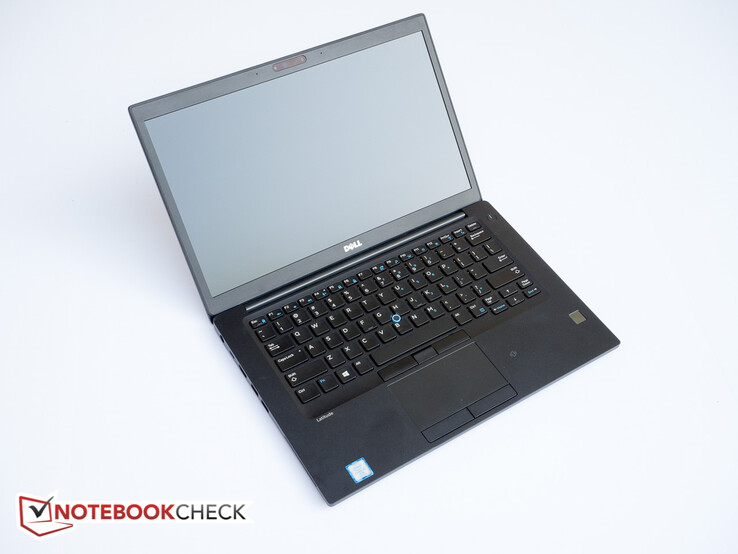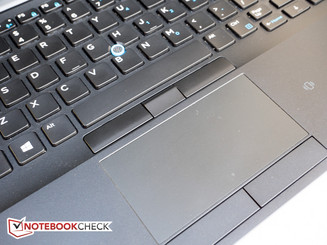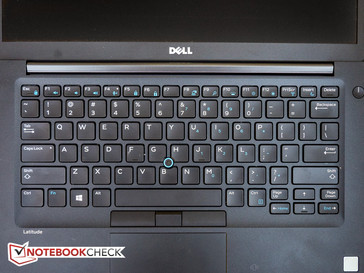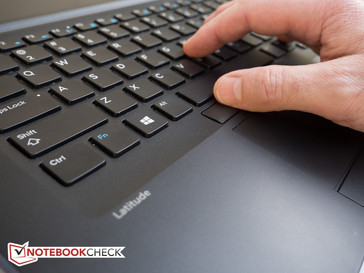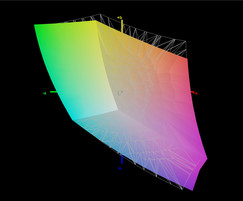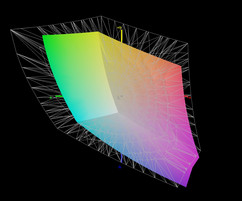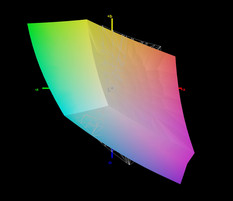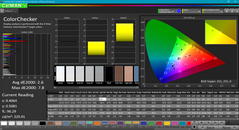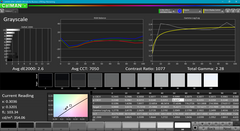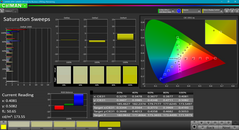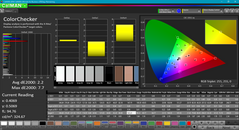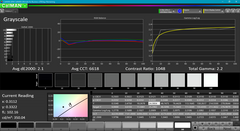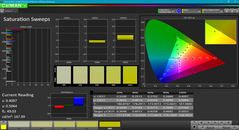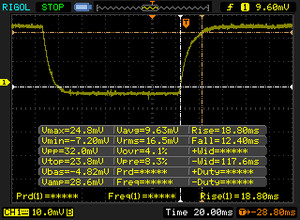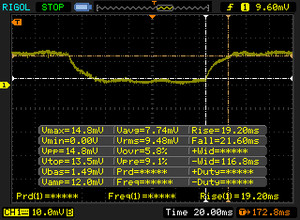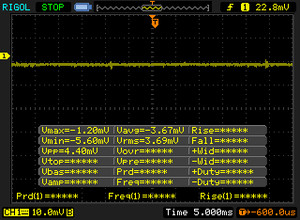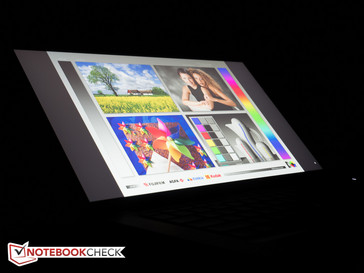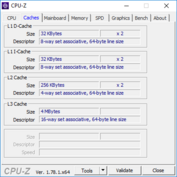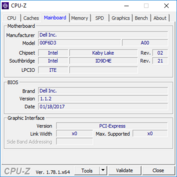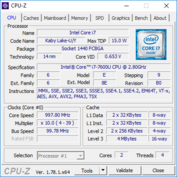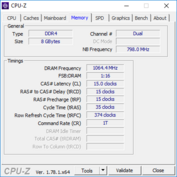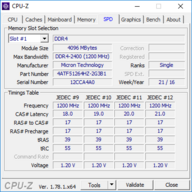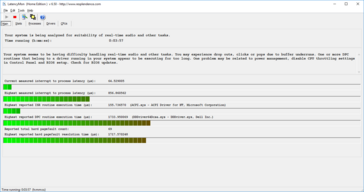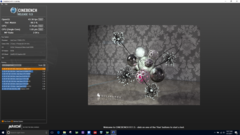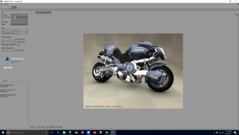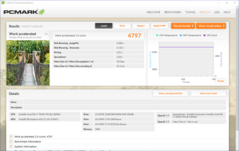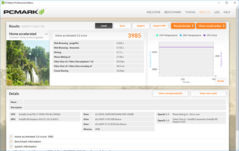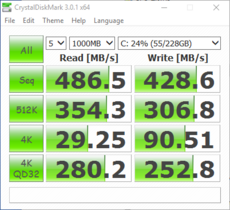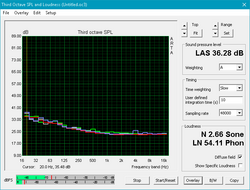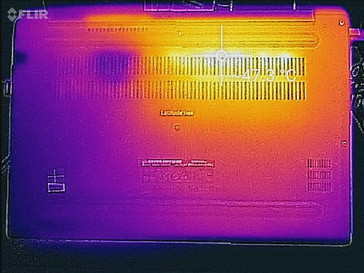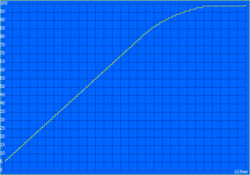Dell Latitude 7480 (7600U, FHD) Laptop Review
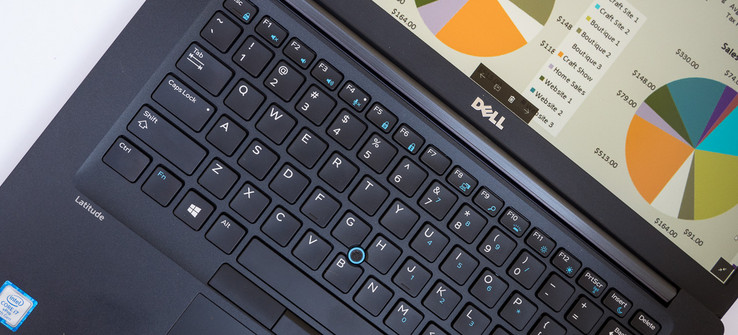
Mobility, security, manageability and reliability have long been the cornerstones of Dell's well-respected Latitude series. The 2017-version of the 14-inch model, which is now simply called Latitude 7480 - both the number 14 and the letter "E" have been dropped from the name - improves on the predecessor Dell Latitude 14 E7470 in several key areas, which will touch upon during the course of the review.
Dell's business notebooks have always impressed us with their excellent build quality and great ergonomics, but it's probably safe to say that the company has neglected looks in the past. With the latest two iterations, we are happy to report that this is changing as well. The new Latitude is sleeker than before and looks decidedly upscale while not neglecting the core values that made the series so great for business in the first place.
As part of the "Premium" 7000-line, the review laptop picks - in some ways at least - up where the "Mainstream" Latitude 5000-series leaves off. Our review notebook - which sells for $1850 - comes with 14-inch FHD IPS display, dual-core i7 CPU, 8 GB of RAM and 256 GB SSD and is therefore, at least as far as the hardware is concerned, strikingly similar to the mid-level Latitude 5480 we reviewed less than a month ago. The competition is thus similar as well and includes the higher-end business notebooks from Lenovo like the ThinkPad X1 Carbon 2017 or HP's EliteBook 840 G4, among others.
Case
The semi-unibody chassis features a black soft-touch paint finish which not only looks very upscale, but also feels great to the touch and provides exceptional slip resistance as well. As it has been the case in the past with this type of soft-touch paint, fingerprints show up easily and are rather hard to remove. According to Dell, there's an optional woven carbon fiber back cover for the notebook as well, but we found that option only when selecting the high-end 14-inch QHD (2560 x 1440) touch display with Corning Gorilla Glass, which adds a hefty $315.00 to the already fairly high price. The body and the lid are in our case both constructed from aluminum alloy and as a result, the base unit doesn't flex much when pressure is applied and the torsional rigidity is very high as well, although we wouldn't say it's leaps and bounds better than the middle-class Latitude 5480. The display resists flexing quite well and even heavy pressure on the back does not cause any wave patterns on the display itself. According to Dell, the Latitude 7480 has undergone extensive military-grade MIL-STD 810G testing to ensures that the system can handle daily use without issues.
The single-hinge system - the predecessor had two separate ones - hold the display securely in any position through the full 180 degrees of travel. Just like the Latitude 5480, the 7480 has a thin rubber lip surrounding the entire display, which prevents debris from finding its way between the laptop and the lid when the display is closed. The build quality is extremely high and - thanks to the semi-unibody design - there are not gaps to speak off.
Even though Dell speaks of a "narrow border" display in their spec sheet for the Latitude 7480 with the optional 14-inch QHD (2560 x 1440) touch panel, this nomenclature is somewhat misleading, because the actual bezel isn't particularly narrow at 10 mm on the sides and 18 mm up top and on the bottom - the XPS 13 with the InfinityEdge display is still in a league of its own here. Nonetheless, the Latitude 7480 features a 6% smaller footprint than previous version and is - at 17.05 x 331 x 220.9 mm (0.67 x 13.03 x 8.7 in) - just about 25 mm (1 in) wider, 7 mm (0.25 in) deeper and thicker by one mm than the super-svelte ThinkPad X1 Carbon 2017.
The new Latitude is not particularly light at 1.52 kg (3.34 lbs), either, when compared to the ThinkPad X1 Carbon at 1.14 kg (2.52 lbs) or the ThinkPad T470s at 1.36 g (3.01 lbs), but it's not nearly as heavy as the predecessor or the mid-range Latitude 5480, which both get awfully close to 1.8 kg (almost 4 lbs). The Latitude 7480 is very easy to handle as well as stow in smaller bags designed for 13.3-inch laptops and makes for an excellent compromise between screen size and ergonomics when traveling.
Connectivity
While the predecessor Dell Latitude 14 E7470 as well as the lower-end Latitude 5480 with their dual hinges have ports on the rear, the new single-hinge design forced Dell to relocate the ports to the side, which does improve ergonomics to a certain degree in our opinion. The Latitude 7480 lacks a physical docking connector, so users with older docking solutions are out of luck. VGA ports - the HP EliteBook 840 G4 is still equipped with one - are disappearing as well, so adapters are necessary should this legacy connector be required. Of course, Dell offers various updated docking solutions like the Dell Thunderbolt Dock TB16 with 180W power adapter for $300. The dock supports three displays and comes with 2 x USB 2.0, 3 x USB 3.0, a Thunderbolt / USB Type-C port, VGA, DisplayPort and HDMI, among others. Dell also offers the Wireless Dock WLD15, but this requires the optional WiGig-capable Intel Tri-Band Wireless-AC 18265 module, which wasn't available when we checked the online configuration tool.
SD Card Reader
One of the changes from the predecessor and a clear step backward is the omission of a full-sized SD card slot. The performance of the microSD card reader is still good though and beats out the full-sized SD reader in the HP EliteBook 840 G4 with AS SSD registering transfer rates of 92 MB/s and a jpeg copy test (~ 5 MB each; 1 GB total) taking place at 76 MB/s.
| SD Card Reader | |
| average JPG Copy Test (av. of 3 runs) | |
| Dell Latitude 14 7000 Series E7470 | |
| Lenovo ThinkPad T470s-20HGS00V00 | |
| Dell Latitude 7480 | |
| HP EliteBook 840 G4-Z2V49ET ABD | |
| Lenovo ThinkPad X1 Carbon 2017-20HQS03P00 | |
| maximum AS SSD Seq Read Test (1GB) | |
| Dell Latitude 14 7000 Series E7470 | |
| Dell Latitude 7480 | |
| Lenovo ThinkPad T470s-20HGS00V00 | |
| HP EliteBook 840 G4-Z2V49ET ABD | |
| Lenovo ThinkPad X1 Carbon 2017-20HQS03P00 | |
Communication
Wireless is courtesy of Intel's Dual Band Wireless-AC 8265 (a/b/g/n/ac) module with Bluetooth 4.2. The speed is as expected for this wireless card and quite good with send and receive rates of about 530 and 645 MBit/s when connected to test router Linksys EA8500 (one meter from the test system). LTE using a Qualcomm Snapdragon X7 LTE (DW5811E) module is optional and costs about $140 extra. Wireless stability was excellent during the review period and the notebook maintained a stable connection at an impressive distance from the router.
| Networking | |
| WiFi Speed Client 1m 4M x10 Netgear AX12 | |
| WiFi Speed Server 1m 4M x10 (-R) Netgear AX12 |
Security
As expected for a business notebook, the Latitude 7480 supports a host of security features. At the time of writing, Dell lists the following options:
- Optional Hardware Authentication Bundle 1: FIPS 201, Contacted Smart Card with Control Vault 2.0 Advanced, Authentication with FIPS 140-2 Level 3 Certification
- Optional Hardware Authentication Bundle 2: Touch Fingerprint Reader, FIPS 201 Contacted Smart Card, Contacless Smart Card, NFC, Control Vault 2.0 Advanced Authentication with FIPS 140-2 Level 3 Certification
On the software side, Dell also offers a plethora of security and management software (note that some will require a subscription):
- Dell Client Command Suite
- Optional Dell Data Security and Management Software
- Dell Data Protection | Endpoint Security Suite Enterprise
- Dell Data Protection | Encryption (Enterprise Edition or Personal Edition)
- MozyPro, MozyEnterprise
- Dell Data Protection | Threat Defense
- Dell Data Protection | Protected Workspace
- Dell Data Protection | Secure Lifecycle
- RSA NetWitness Endpoint
- VMware Airwatch
- Absolute Data & Device Security
- RSA SecurID Access
Our Latitude is equipped with the Hardware Authentication Bundle 2 and as such includes the touch fingerprint reader and the contacted/contactless smart card slot. The review notebook also includes the optional IR camera setup, which should allow Windows Hello to use facial recognition. In our case, this didn't work so well though, so we resorted to using the fingerprint reader instead, which unlocked the laptop reliably within a couple of seconds.
Accessories
Dell does not include any other items in addition to the notebook and the 65 W power adapter, but of course there are many additional (generic) accessories available, including power adapters, adapter cables and various docking stations. The Dell Wirless Dock - which requires the Tri-Band wireless adapter we mentioned earlier - costs $270 at the time of writing. The Thunderbolt-based Dock TB16 can connect up to three FHD displays, two 4K displays, or one 5K display at 60Hz in addition to offering a multitude of ports and sells for $300.
Maintenance
Just like on other Latitude notebooks, the entire bottom plate needs to be taken off in order to gain access to the internal components - quite an easy task compared to other notebooks which have crossed our test bench recently. Once the cover is removed, the M.2 SSD slot, the WWAN slot, the RAM slots, the cooling fan and the wireless module are easily accessible. We particularly appreciate that the screws (8 total) are secured, so they can't fall out and get lost.
Warranty
Unlike for their consumer products and the lower-end Latitudes, Dell offers a 3-year Hardware Service with In-Home/Onsite Service After Remote Diagnosis even for the lowliest i3-configuration in the 7000 series. Extending the warranty to 5 years costs $140; a 5-year ProSupport Plus with Next Business Day Onsite Service (with accidental damage protection) costs $260 extra. Please see our Guarantees, Return policies and Warranties FAQ for country-specific information.
Webcam
We took a test picture with the webcam in a room with a ceiling fan equipped with 3x 13W (60W equivalent) Soft White light bulbs above and to the left of the notebook. The color accuracy and tonal balance are both quite good, but color noise is evident particularly in the darker desk area and the yellow wall. For video conferencing, the camera is sufficient - and the picture quality of course improves markedly in better light. Even though this is an IR-capable camera, we weren't successful in using it to unlock the notebook (Windows Hello) even after several attempts.
Input Devices
Keyboard
The chiclet keyboard with the familiar Dell layout seems to be identical to the one the company uses for the Latitude 5480, although this time there isn't an actual keyboard frame insert. Rather, the keys are integrated into deck itself, which should lead - at least in theory - to a stiffer typing platform. The flex is indeed well-controlled, so the keyboard never feels spongy even during spirited typing. Feedback from the 14 mm, slightly concave keys is excellent, the actuation force required just about perfect and the key travel of around 2 mm welcome advantage over Ultrabooks with much less travel - at least in our opinion. The sound the keyboard produces is very unobtrusive and the 2-stage backlight makes typing in darker environments much easier. As far as keyboards for typists are concerned, this is certainly one of the best ones available.
Touchpad & TrackPoint
The touchpad from Alps Electric Co. measures 10 x 5.4 cm (4 x 2.1 in) and works without major issues. The touch surface responds well to inputs even when the fingers are sweaty and gestures (up to four fingers) are recognized reliably. The dedicated mouse buttons seem to require more actuation force than they do on the 5480, which is a welcome change. The pointstick - still a standard on business notebooks, although the smaller Latitude 7280 lacks one - works flawlessly as well. There are three mouse buttons dedicated to the trackpoint near the upper edge of the touchpad. The distance between the touchpad and the buttons is much less than it is on the Latitude 5480, so clicking the buttons with the thumb while simultaneously resting the wrist on the palm rest is not nearly as uncomfortable, although ThinkPads still have the edge here with their more ergonomic design.
Display
Our Latitude is equipped with a 14-inch FHD (1920 x 1080) anti-glare panel from LG Philips (LGD0557) with a corresponding pixel density of 157 ppi. With an average brightness of 321 cd/m², the panel compares well to those of other, higher-end business notebooks, although the Latitude 14 E7470 with WQHD touch panel was a bit brighter still. Speaking of panels: Dell offers the i3-version of the 7480 with the 14-inch HD (1366 x 768 pixels) or the 14-inch FHD (1920 x 1080 pixels); the Core i5 and i7 models are available with the 14-inch QHD (2560 x 1440 pixels) touch display with Gorilla Glass as well. Dell specifies a brightness of only 200 nits for the HD display, so we'd likely give it a pass considering the high-end status of the 7000 series.
The contrast ratio of 1075:1 is decent, but not great - the Lenovo ThinkPads perform a bit better. The HP EliteBook 840 G4 with its TN panel is severely disadvantaged compared to the colleagues with IPS screens and tops out at only 400:1.
| |||||||||||||||||||||||||
Brightness Distribution: 85 %
Center on Battery: 344 cd/m²
Contrast: 1075:1 (Black: 0.32 cd/m²)
ΔE ColorChecker Calman: 2.6 | ∀{0.5-29.43 Ø4.76}
ΔE Greyscale Calman: 2.6 | ∀{0.09-98 Ø5}
92.27% sRGB (Argyll 1.6.3 3D)
65.82% AdobeRGB 1998 (Argyll 1.6.3 3D)
65.8% AdobeRGB 1998 (Argyll 3D)
92.3% sRGB (Argyll 3D)
65.4% Display P3 (Argyll 3D)
Gamma: 2.28
CCT: 7050 K
| Dell Latitude 7480 LG Philips LGD0557, IPS, 14", 1920x1080 | Dell Latitude 14 7000 Series E7470 AUO B140QAN Dell PN F0WXVV, IPS, 14", 2560x1440 | Lenovo ThinkPad X1 Carbon 2017-20HQS03P00 B140HAN03_1, IPS, 14", 1920x1080 | HP EliteBook 840 G4-Z2V49ET ABD AUO123D, TN, 14", 1920x1080 | Lenovo ThinkPad T470s-20HGS00V00 B140QAN01.5, IPS, 14", 2560x1440 | |
|---|---|---|---|---|---|
| Display | 4% | -6% | -13% | 5% | |
| Display P3 Coverage (%) | 65.4 | 67.2 3% | 61.4 -6% | 55.8 -15% | 69 6% |
| sRGB Coverage (%) | 92.3 | 95.9 4% | 85.9 -7% | 80.7 -13% | 95.1 3% |
| AdobeRGB 1998 Coverage (%) | 65.8 | 69.3 5% | 62.4 -5% | 57.7 -12% | 69.6 6% |
| Response Times | -3% | -2% | 15% | -3% | |
| Response Time Grey 50% / Grey 80% * (ms) | 40.8 ? | 48 ? -18% | 41.6 ? -2% | 39 ? 4% | 46.4 ? -14% |
| Response Time Black / White * (ms) | 31.2 ? | 27 ? 13% | 31.6 ? -1% | 23 ? 26% | 28.8 ? 8% |
| PWM Frequency (Hz) | |||||
| Screen | -1% | -26% | -90% | -39% | |
| Brightness middle (cd/m²) | 344 | 380 10% | 311 -10% | 346 1% | 327 -5% |
| Brightness (cd/m²) | 321 | 354 10% | 288 -10% | 317 -1% | 311 -3% |
| Brightness Distribution (%) | 85 | 81 -5% | 85 0% | 86 1% | 88 4% |
| Black Level * (cd/m²) | 0.32 | 0.26 19% | 0.24 25% | 0.86 -169% | 0.25 22% |
| Contrast (:1) | 1075 | 1462 36% | 1296 21% | 402 -63% | 1308 22% |
| Colorchecker dE 2000 * | 2.6 | 3.11 -20% | 5.5 -112% | 8.64 -232% | 6.1 -135% |
| Colorchecker dE 2000 max. * | 7.8 | 6.73 14% | 9 -15% | 13.58 -74% | 12.2 -56% |
| Greyscale dE 2000 * | 2.6 | 4.35 -67% | 6.2 -138% | 11.24 -332% | 8.8 -238% |
| Gamma | 2.28 96% | 2.37 93% | 2.02 109% | 2.62 84% | 2.18 101% |
| CCT | 7050 92% | 6771 96% | 5950 109% | 12530 52% | 6172 105% |
| Color Space (Percent of AdobeRGB 1998) (%) | 65.82 | 62 -6% | 55.96 -15% | 52 -21% | 61.56 -6% |
| Color Space (Percent of sRGB) (%) | 92.27 | 96 4% | 85.77 -7% | 80 -13% | 94.88 3% |
| Total Average (Program / Settings) | 0% /
0% | -11% /
-19% | -29% /
-61% | -12% /
-26% |
* ... smaller is better
Color space coverage is - at 93 % and 66 % for the sRGB and AdobeRGB standards, respectively - actually quite good. The panel of the Lenovo ThinkPad T470s covers 95 % of sRGB and is - after a calibration - the better choice for semi-professional photo or video editing. Still, for occasional photography work the FHD display is more than adequate.
We use a spectrophotometer and the CalMAN software to check the color accuracy of the panel. The average DeltaE values for greyscale and color are both 2.6, which is very decent. although the color red is the least accurate. Even so, the gamma (2.28; ideal: 2.2) and the Avg CCT (7050; ideal 6500K) are certainly good enough for normal use. A quick calibration improves those values further, although red still remains an outlier, particularly at high saturation levels. We didn't find that to be an issue though, since the panel appears to be free of color casts to our eyes.
A comparatively high brightness of 320 nits and a non-glare display coating: the Latitude 7480 is well-suited for outdoor use. Working in the shade is no problem and even indirect sunlight poses no significant restrictions. The predecessor Dell Latitude 14 E7470 with QHD display has a highly reflective touch display, which more than negates the brightness advantage (+30 nits) it has over the review candidate. Dell actually states a maximum brightness of 270 nits for the new Latitude 7480 with the high-res panel, which is lower than before, so that's important to keep in mind for those who want to venture outside a lot.
Display Response Times
| ↔ Response Time Black to White | ||
|---|---|---|
| 31.2 ms ... rise ↗ and fall ↘ combined | ↗ 18.8 ms rise | |
| ↘ 12.4 ms fall | ||
| The screen shows slow response rates in our tests and will be unsatisfactory for gamers. In comparison, all tested devices range from 0.1 (minimum) to 240 (maximum) ms. » 84 % of all devices are better. This means that the measured response time is worse than the average of all tested devices (20.1 ms). | ||
| ↔ Response Time 50% Grey to 80% Grey | ||
| 40.8 ms ... rise ↗ and fall ↘ combined | ↗ 19.2 ms rise | |
| ↘ 21.6 ms fall | ||
| The screen shows slow response rates in our tests and will be unsatisfactory for gamers. In comparison, all tested devices range from 0.165 (minimum) to 636 (maximum) ms. » 63 % of all devices are better. This means that the measured response time is worse than the average of all tested devices (31.5 ms). | ||
Screen Flickering / PWM (Pulse-Width Modulation)
| Screen flickering / PWM not detected | |||
In comparison: 53 % of all tested devices do not use PWM to dim the display. If PWM was detected, an average of 8036 (minimum: 5 - maximum: 343500) Hz was measured. | |||
Thanks to the IPS technology, the Dell Latitude 7480 has excellent viewing angle stability with no apparent changes in the colors or significant loss of brightness even at very shallow angles. TN panels - HP for example still uses this type for their EliteBook 840 G4-Z2V49ET - tend to rapidly wash out and colors can invert even at fairly moderate angles.
Performance
Dell offers the Latitude 7480 with four different Kaby Lake ULV processor choices: Core i3-7100U, Core i5-7200U and i5-7300U, and Core i7-7600U. Other processors are not offered. Our particular SKU comes with the i7 processor, 8 GB of RAM (2x 4 GB 2133 MHz DDR4) and a 256 GB Intel SATA M.2 SSD, so it's well-equipped to handle the various workloads encountered in an office settings. The configurator allows the user to chose up to 32 GB of RAM (+$378) and a M.2 1TB PCIe NVMe Class 40 Solid State Drive (+$504), so if the QHD panel with carbon fiber lid is selected as well, the price can climb to above $3000 - very expensive for a notebook with integrated graphics.
Processor
Our review laptop is equipped with the fasted dual-core ULV CPU in Intel's lineup - the Core i7-7600U. The processor has a base clock of 2.8 GHz, but features a maximum Turbo Boost speed of 3.9 GHz for both cores. Performance is not quite as high as expected and trails other laptops with the same CPU according to the Cinebench benchmark multi-core tests by up to 9 %. A check with the tool HWInfo shows that the CPU reaches 95 degrees C within a 15 seconds and the CPU cores slow to 3.1 - 3.2 GHz for the remainder of the test with the temperature stabilized at around 76 degrees C. The results are particularly bewildering, since the smaller 12.5-inch brother Dell Latitude 7280 - equipped with the same CPU and only marginally noisier - scores a little higher. An extensive run of Cinebench 15 in a loop shows that performance drops initially after the first run, but subsequent performance is near constant. We should point out the difference in performance are quite slight and likely never noticed during normal operation.
| Cinebench R10 | |
| Rendering Multiple CPUs 32Bit | |
| Lenovo ThinkPad T470s-20HGS00V00 | |
| Dell Latitude 7480 | |
| Rendering Single 32Bit | |
| Lenovo ThinkPad T470s-20HGS00V00 | |
| Dell Latitude 7480 | |
| Dell Latitude 14 7000 Series E7470 | |
| wPrime 2.10 - 1024m | |
| Dell Latitude 7480 | |
| Dell Latitude 7280 | |
| Lenovo ThinkPad T470s-20HGS00V00 | |
* ... smaller is better
System Performance
Overall system performance is very good according to the synthetic benchmark test PCMark 8: with scores of 5052, 4981, and 3985 in the Work, Creative, and Home subtests, the system sits either at or near the top in our comparison and outperforms the smaller Latitude 7280 with the same CPU by 2 - 8 % depending on the test. Systems with the slower Core i5-7200U CPU like the HP EliteBook 840 are 10 - 13 % slower than the review laptop.
Please note: after an initial run of PCMark 8 Creative resulted in an unexpectedly low score, we updated the graphics driver from version 21.20.16.4541 to version 21.20.16.4574. The score improved significantly.
| PCMark 8 Home Score Accelerated v2 | 3985 points | |
| PCMark 8 Creative Score Accelerated v2 | 4981 points | |
| PCMark 8 Work Score Accelerated v2 | 5052 points | |
Help | ||
Storage Devices
The 256 GB M.2 solid state drive is sourced from Intel (SSDSCKKF256H6) and operates at SATA speeds. The performance of the drive (Dell calls it a "Class 20") does not quite live up to PCIe NVMe standards - the competitors equipped with this type are much faster - but is still very good: according to CrystalDiskMark, the drive is capable of read and write rates of 487 and 429 MB/s, respectively. The SanDisk X400 in the Dell 7280 has higher sequential writes but slightly slower reads than the Intel drive. The 256 GB Toshiba SSD in the less expensive sibling Latitude 5480 posted similar read, but much slower write rates (-37%). Alternatively, Dell does offer true PCIe NVMe SSDs ("Class 40") as well with an upgrade from the M.2 256 GB SATA SSD to the PCIe NVMe variant costing $91 at the time of writing. An upgrades to a M.2 512GB SATA or 512GB PCIe NVMe Solid State Drive costs $182.00 and $252.00, respectively. The performance of the SATA drive is in our opinion more than adequate for tasks encountered in an office environment.
| Dell Latitude 7480 Intel SSDSCKKF256H6 | Lenovo ThinkPad X1 Carbon 2017-20HQS03P00 Samsung PM961 NVMe MZVLW512HMJP | HP EliteBook 840 G4-Z2V49ET ABD Samsung PM961 MZVLW256HEHP | Lenovo ThinkPad T470s-20HGS00V00 Samsung SSD PM961 1TB M.2 PCIe 3.0 x4 NVMe (MZVLW1T0) | Dell Latitude 7280 SanDisk X400 M.2 2280 256GB | Dell Latitude 5480 Toshiba SG5 256GB THNSNK256GVN8 | |
|---|---|---|---|---|---|---|
| CrystalDiskMark 3.0 | 163% | 141% | 168% | -2% | -1% | |
| Read Seq (MB/s) | 486.5 | 1827 276% | 1819 274% | 1760 262% | 470.8 -3% | 469.4 -4% |
| Write Seq (MB/s) | 418.6 | 1383 230% | 1263 202% | 1666 298% | 477.4 14% | 264.8 -37% |
| Read 512 (MB/s) | 354.3 | 814 130% | 922 160% | 832 135% | 370.1 4% | 408.1 15% |
| Write 512 (MB/s) | 306.8 | 1098 258% | 804 162% | 1064 247% | 323.2 5% | 265.5 -13% |
| Read 4k (MB/s) | 29.25 | 61 109% | 61.4 110% | 53.2 82% | 30.23 3% | 24.66 -16% |
| Write 4k (MB/s) | 90.5 | 172.2 90% | 157.1 74% | 167.4 85% | 59.5 -34% | 114.8 27% |
| Read 4k QD32 (MB/s) | 280.2 | 601 114% | 513 83% | 630 125% | 344.4 23% | 380.3 36% |
| Write 4k QD32 (MB/s) | 252.8 | 495.6 96% | 410.2 62% | 533 111% | 183 -28% | 207.2 -18% |
GPU Performance
The Latitude 7480 makes use of the processor-integrated Intel HD Graphics 620 which in this implementation runs at clock speeds from 300 to 1067 MHz. Performance is mid-pack with the Lenovo T470s - which is equipped with same CPU/GPU combo - taking top honors. We should point out here though that Lenovo allows the CPU to consume up to 25 watts instead of the usual 15 watts. Since we've evaluated the HD Graphics 620 many times, please check our dedicated page for further details and benchmark results. Suffice to say, performance is decent enough for a business notebook, but of course limited when it comes to heavy 3D loads. The Latitude 5480 is thicker and heavier and equipped with a dual-fan cooling system to allow the use of an optional dedicated GPU (a Maxwell-based Nvidia GeForce 930MX). Graphics performance in that case should see a boost up to 30 % or more, so users requiring better 3D performance might consider the less costly sibling instead.
| 3DMark | |
| 1280x720 Cloud Gate Standard Graphics | |
| Lenovo ThinkPad T470s-20HGS00V00 | |
| Lenovo ThinkPad X1 Carbon 2017-20HQS03P00 | |
| Dell Latitude 5480 | |
| Dell Latitude 7480 | |
| Dell Latitude 7280 | |
| HP EliteBook 840 G4-Z2V49ET ABD | |
| Dell Latitude 14 7000 Series E7470 | |
| 1920x1080 Fire Strike Graphics | |
| Lenovo ThinkPad T470s-20HGS00V00 | |
| Lenovo ThinkPad X1 Carbon 2017-20HQS03P00 | |
| Dell Latitude 5480 | |
| Dell Latitude 7480 | |
| Dell Latitude 7280 | |
| Dell Latitude 14 7000 Series E7470 | |
| HP EliteBook 840 G4-Z2V49ET ABD | |
| 1920x1080 Ice Storm Extreme Graphics | |
| Dell Latitude 7480 | |
| 3DMark 11 Performance | 1807 points | |
| 3DMark Ice Storm Standard Score | 64798 points | |
| 3DMark Cloud Gate Standard Score | 6706 points | |
| 3DMark Fire Strike Score | 934 points | |
| 3DMark Fire Strike Extreme Score | 441 points | |
Help | ||
Gaming Performance
Gaming performance is not a priority when it comes to business notebooks and the Latitude 7480 with its integrated GPU clearly isn't a candidate, either. Older games will run at low resolution and reduced graphic settings, but newer games are simply off limit. Bioshock Infinite from 2013, for instance, runs smoothly only at 1280 x 720 pixels and low settings.
| low | med. | high | ultra | |
|---|---|---|---|---|
| Tomb Raider (2013) | 83.6 | 43.3 | 25.9 | 12.7 |
| BioShock Infinite (2013) | 54.5 | 31.6 | 26.3 | 8.4 |
Stress Test
With Prime95 running, the CPU cores dropped from the initial 3.9 GHz to about 3 GHz within ten seconds as the temperature increased to 95 °C and the fan - before inaudible - started spooling up. The fan speed increased one more time about 5 minutes into the test, but the CPU speed essentially stayed the same with the cores hovering around 78 - 79 °C. With Furmark stress, the Latitude saw the GPU fluctuating between 950 - 1050 MHz before dropping to about 950 MHz within two minutes and the temperature stabilized around 72 °C. Besides a slight increase in fan speed at the four-minute mark, we didn't observer any other changes. Combined stress had the CPU cores drop to 1.4 GHz and remain there for the duration; the GPU maintained around 900 MHz. Temperatures never exceeded 74 degrees °C with an average of just 70 °C.
| CPU Clock (GHz) | GPU Clock (MHz) | Average CPU Temperature (°C) | Average GPU Temperature (°C) | |
| Prime95 Stress | 3.0 | - | 79 | - |
| FurMark Stress | - | 950 | - | 72 |
| Prime95 + FurMark Stress | 1.4 | 900 | 70 | 70 |
Emissions
System Noise
With regards to the noise, the Latitude 7480 is decidedly a "mixed bag". On the plus side, the notebook is exceptionally quiet as far as the expected noise is concerned thanks to hinge-based exhaust fan location. At idle, the system is more or less inaudible at 28.6 dB. Even when experiencing heavy stress the notebook tops out at only 31 dB, which is whisper-quiet even by business notebook standards. Most other systems are louder: the two ThinkPads reach just under 40 dB, the dual-fan equipped Latitude 5480 tops out at a much more noticeable 47 dB.
There is also a negative aspect, however: like the smaller 12.5-inch Latitude 7280 and the middle-class 14-inch Latitude 5480, the 7480 suffers from very noticeable "coil whine" whenever the SSD is being accessed. While most noticeable during disk and other benchmarks, the noise is apparent even when the notebook is sitting there idling and background processes are active. Users who are sensitive to high-pitched noises are likely to be unhappy in the long run, unless Dell finds a way to alleviate the problem.
Noise level
| Idle |
| 28.6 / 28.6 / 28.6 dB(A) |
| Load |
| 30.2 / 31.2 dB(A) |
 | ||
30 dB silent 40 dB(A) audible 50 dB(A) loud |
||
min: | ||
| Dell Latitude 7480 HD Graphics 620, i7-7600U, Intel SSDSCKKF256H6 | Lenovo ThinkPad X1 Carbon 2017-20HQS03P00 HD Graphics 620, i7-7500U, Samsung PM961 NVMe MZVLW512HMJP | HP EliteBook 840 G4-Z2V49ET ABD HD Graphics 620, i5-7200U, Samsung PM961 MZVLW256HEHP | Lenovo ThinkPad T470s-20HGS00V00 HD Graphics 620, i7-7600U, Samsung SSD PM961 1TB M.2 PCIe 3.0 x4 NVMe (MZVLW1T0) | Dell Latitude 7280 HD Graphics 620, i7-7600U, SanDisk X400 M.2 2280 256GB | Dell Latitude 5480 HD Graphics 620, i7-7600U, Toshiba SG5 256GB THNSNK256GVN8 | |
|---|---|---|---|---|---|---|
| Noise | -11% | -9% | -13% | -3% | -20% | |
| Idle Minimum * (dB) | 28.6 | 29.3 -2% | 31 -8% | 28.9 -1% | 29.4 -3% | 29.6 -3% |
| Idle Average * (dB) | 28.6 | 29.3 -2% | 31 -8% | 28.9 -1% | 29.4 -3% | 29.6 -3% |
| Idle Maximum * (dB) | 28.6 | 32.2 -13% | 31 -8% | 30.1 -5% | 30 -5% | 29.6 -3% |
| Load Average * (dB) | 30.2 | 34.3 -14% | 33.5 -11% | 39.2 -30% | 30.6 -1% | 42 -39% |
| Load Maximum * (dB) | 31.2 | 39.3 -26% | 33.7 -8% | 39.2 -26% | 32.7 -5% | 47.1 -51% |
| off / environment * (dB) | 29.3 | 31 | 28.9 | 29.4 |
* ... smaller is better
Temperature
With a maximum of 47 °C on the bottom, the Latitude 7480 does get pretty warm when exposed to heavy sustained loads. Since the hotspot is located towards the rear in the middle, the user is unlikely to notice it during normal operation on the lap, as the hottest part of the notebook doesn't ever touch the legs. The Latitude 7480 is extremely well-behaved when it comes to the palm rests, as both sides only reach a maximum of 24 °C even when stressed. The much thinner Lenovo ThinkPad X1 Carbon 2017 reaches almost 32 °C on the right side. We should mention though that the recorded high temperatures only occur when the notebook is exposed to very unrealistic loads, so during normal load, temperatures are bound to be much more modest.
(+) The maximum temperature on the upper side is 39 °C / 102 F, compared to the average of 34.3 °C / 94 F, ranging from 21.2 to 62.5 °C for the class Office.
(-) The bottom heats up to a maximum of 47.2 °C / 117 F, compared to the average of 36.8 °C / 98 F
(+) In idle usage, the average temperature for the upper side is 24.5 °C / 76 F, compared to the device average of 29.5 °C / 85 F.
(+) The palmrests and touchpad are cooler than skin temperature with a maximum of 24.2 °C / 75.6 F and are therefore cool to the touch.
(+) The average temperature of the palmrest area of similar devices was 27.5 °C / 81.5 F (+3.3 °C / 5.9 F).
Speakers
The two stereo speakers are located on the front edge and fire downwards. The mids are fairly balanced, but the bass is clearly lacking. The Waves MaxxAudio Pro software does improve the sound experience noticeably, however. With the settings tweaked, it's possible to get the speakers to distort at high volume levels, which isn't likely to occur with the software deactivated. Voices are always very clear and easy to understand, which is important for video conferencing. For listening to music, we still recommend external speakers or headphones to improve the sound quality.
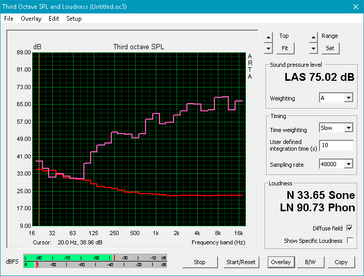
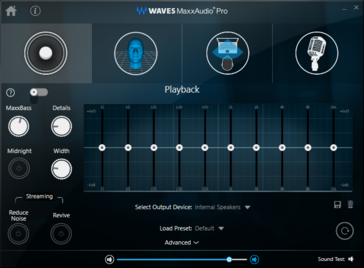
Dell Latitude 7480 audio analysis
(±) | speaker loudness is average but good (75 dB)
Bass 100 - 315 Hz
(±) | reduced bass - on average 11.9% lower than median
(±) | linearity of bass is average (10.6% delta to prev. frequency)
Mids 400 - 2000 Hz
(+) | balanced mids - only 3.8% away from median
(±) | linearity of mids is average (7.8% delta to prev. frequency)
Highs 2 - 16 kHz
(±) | higher highs - on average 6.6% higher than median
(+) | highs are linear (6.3% delta to prev. frequency)
Overall 100 - 16.000 Hz
(±) | linearity of overall sound is average (23.2% difference to median)
Compared to same class
» 64% of all tested devices in this class were better, 8% similar, 28% worse
» The best had a delta of 7%, average was 21%, worst was 53%
Compared to all devices tested
» 69% of all tested devices were better, 5% similar, 26% worse
» The best had a delta of 4%, average was 24%, worst was 134%
Apple MacBook 12 (Early 2016) 1.1 GHz audio analysis
(+) | speakers can play relatively loud (83.6 dB)
Bass 100 - 315 Hz
(±) | reduced bass - on average 11.3% lower than median
(±) | linearity of bass is average (14.2% delta to prev. frequency)
Mids 400 - 2000 Hz
(+) | balanced mids - only 2.4% away from median
(+) | mids are linear (5.5% delta to prev. frequency)
Highs 2 - 16 kHz
(+) | balanced highs - only 2% away from median
(+) | highs are linear (4.5% delta to prev. frequency)
Overall 100 - 16.000 Hz
(+) | overall sound is linear (10.2% difference to median)
Compared to same class
» 7% of all tested devices in this class were better, 2% similar, 91% worse
» The best had a delta of 5%, average was 18%, worst was 53%
Compared to all devices tested
» 4% of all tested devices were better, 1% similar, 94% worse
» The best had a delta of 4%, average was 24%, worst was 134%
Frequency Comparison (Checkbox selectable!)
Graph 1: Pink Noise 100% Vol.; Graph 2: Audio off
Energy Management
Power Consumption
The average idle power consumption of 6.3 watts is quite modest and comparable to the draw of the ThinkPad X1 Carbon 2017. The ThinkPad T470s needs almost 9 watts. The average power draw under load is almost dead even with the smaller Latitude 7280, the mid-range Latitude 5480 and the HP EliteBook G4, which also consume right around 30 watts. The 7480's maximum power consumption isn't really any higher - the likely culprit is the throttling we observed during the stress test, which curtails the CPU performance. The two ThinkPads have much higher ceilings when it comes to maximum load and consume more than 50 % more power.
| Off / Standby | |
| Idle | |
| Load |
|
Key:
min: | |
| Dell Latitude 7480 i7-7600U, HD Graphics 620, Intel SSDSCKKF256H6, IPS, 1920x1080, 14" | Lenovo ThinkPad X1 Carbon 2017-20HQS03P00 i7-7500U, HD Graphics 620, Samsung PM961 NVMe MZVLW512HMJP, IPS, 1920x1080, 14" | HP EliteBook 840 G4-Z2V49ET ABD i5-7200U, HD Graphics 620, Samsung PM961 MZVLW256HEHP, TN, 1920x1080, 14" | Lenovo ThinkPad T470s-20HGS00V00 i7-7600U, HD Graphics 620, Samsung SSD PM961 1TB M.2 PCIe 3.0 x4 NVMe (MZVLW1T0), IPS, 2560x1440, 14" | Dell Latitude 7280 i7-7600U, HD Graphics 620, SanDisk X400 M.2 2280 256GB, IPS, 1920x1080, 12.5" | Dell Latitude 5480 i7-7600U, HD Graphics 620, Toshiba SG5 256GB THNSNK256GVN8, IPS, 1920x1080, 14" | Dell Latitude 14 7000 Series E7470 6600U, HD Graphics 520, Samsung SSD PM851 M.2 2280 256GB, IPS, 2560x1440, 14" | |
|---|---|---|---|---|---|---|---|
| Power Consumption | -25% | 2% | -38% | 7% | -18% | -26% | |
| Idle Minimum * (Watt) | 4.32 | 3.84 11% | 2.9 33% | 4.64 -7% | 4.28 1% | 6.64 -54% | 5.1 -18% |
| Idle Average * (Watt) | 6.27 | 6.3 -0% | 5.6 11% | 8.93 -42% | 5.11 19% | 6.67 -6% | 8.5 -36% |
| Idle Maximum * (Watt) | 6.35 | 8.6 -35% | 8.15 -28% | 9.12 -44% | 5.49 14% | 7.78 -23% | 10.1 -59% |
| Load Average * (Watt) | 29.82 | 41.9 -41% | 30.6 -3% | 42.2 -42% | 29.83 -0% | 30.83 -3% | 35.2 -18% |
| Load Maximum * (Watt) | 30.64 | 48.7 -59% | 31 -1% | 47.3 -54% | 30.05 2% | 31.7 -3% | 31 -1% |
* ... smaller is better
Battery Life
Our Latitude 7480 is equipped with a 4-cell Express Charge Capable battery with a healthy capacity of 60 Wh - good enough for a solid WLAN run time of 12 hours. While the Latitude 5480 with its even higher-capacity battery (68 Wh) lasts about 4 hours longer, the result is still quite impressive - especially when considering that the predecessor with QHD display and a 55 Wh battery didn't even last half as long. The maximum and minimum run time are also surprisingly good for this category. For most usage scenarios, the notebook will easily last the entire workday.
Charging with the notebook on took roughly 2 hours - not quite as quick as some other notebooks, but still decent enough given how long the battery lasts.
| Dell Latitude 7480 i7-7600U, HD Graphics 620, 60 Wh | Lenovo ThinkPad X1 Carbon 2017-20HQS03P00 i7-7500U, HD Graphics 620, 57 Wh | HP EliteBook 840 G4-Z2V49ET ABD i5-7200U, HD Graphics 620, 51 Wh | Lenovo ThinkPad T470s-20HGS00V00 i7-7600U, HD Graphics 620, 51 Wh | Dell Latitude 5480 i7-7600U, HD Graphics 620, 68 Wh | Dell Latitude 14 7000 Series E7470 6600U, HD Graphics 520, 55 Wh | |
|---|---|---|---|---|---|---|
| Battery runtime | -31% | -15% | -47% | 5% | -43% | |
| Reader / Idle (h) | 27.7 | 20.9 -25% | 19.3 -30% | 13.1 -53% | 24.1 -13% | |
| WiFi v1.3 (h) | 12 | 8.3 -31% | 9.5 -21% | 7 -42% | 16.1 34% | 5.8 -52% |
| Load (h) | 2.9 | 1.8 -38% | 3.1 7% | 1.6 -45% | 2.7 -7% | 1.9 -34% |
Pros
Cons
Verdict
While not nearly as glamorous as Dell's own 13-inch and 15-inch XPS siblings, the Latitude 7480 is in some way the business-equivalent of those well-received mainstream machines. The good-looking 14-inch laptop is smaller and much lighter than before, but the build quality remains unquestionably high. The chassis is rigid with tight tolerances and features a soft, touch-friendly finish. The display is bright with accurate colors and non-glare as well, so road warriors won't have to deal with annoying reflections. The performance is top-notch - even though the CPU specific tests fall slightly short, the notebook excels when it comes to synthetic benchmarks - and the battery lasts all day even if it shouldn't be complete charged. The input devices are also very good with the keyboard in particular getting our nod as one of the best ones available on the market today.
The Latitude 7480 is a high-quality and solid business laptop. Its ever-present coil whine could be a deal breaker for some, however.
If there's one glaring negative, it's the coil whine, which is audible from at least 3 feet away and seems to be present regardless of the load level (but is of course most noticeable during idle). We certainly hope that this coil whine only affects our review notebook, but given that we observed the same type of noise during our examination of the Latitude 5480 and 7280, we wouldn't be surprised if this is a more widespread issue.
Update 04/19/17: we've decided to decrease the noise subrating for the 7480 by 25%, as the coil whine is very apparent in different usage scenarios. The overall score therefore drops to 87 % ("Good").
Dell Latitude 7480
- 04/18/2017 v6 (old)
Bernie Pechlaner