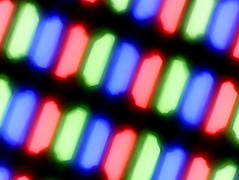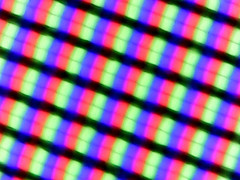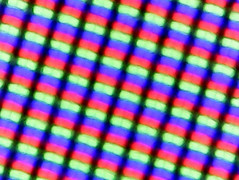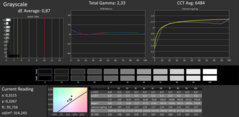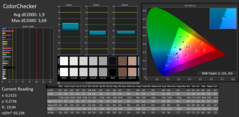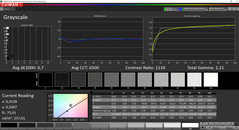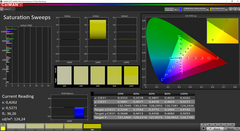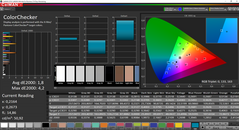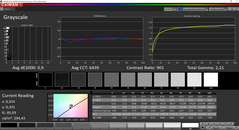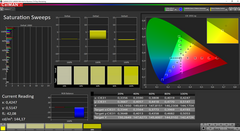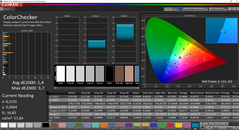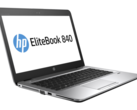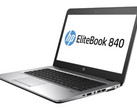HP EliteBook 840 G4 – What is the best display option?
It is common for manufacturers to offer different display options for their business laptops. This is also the case for the HP EliteBook 840 G4. There is a total of eight panels to choose from, including some HD panels (1366x768 pixels) and several touchscreens. The laptop managed a good total score (87%) in our comprehensive review about two months ago, but one of the biggest issues was the TN panel. Brightness and resolution were okay, but it was tricky to find a good position in front of the system due to the very limited viewing angles.
We now had the chance to review two additional displays for the EliteBook 840 G4: the Full HD IPS panel as well as the high-resolution QHD model (or WQHD, respectively) with 2560x1440 pixels, which is also based on the IPS technology. We will only compare the display characteristics as well as the effect on the battery runtime in this article. Detailed information about the case, connectivity, input devices, and the performance is available in our full review.
We want to thank the online store Campuspoint, which provided the additional test models for this comparison. The following table shows the basic characteristics of the three reviewed panels.
| QHD Panel | Full HD Panel | Full HD Panel | |
| Panel size | 14-inch | 14-inch | 14-inch |
| Resolution | 2560x1440 pixels | 1920x1080 pixels | 1920x1080 pixels |
| Technology | IPS | IPS | TN |
| Surface | matte | matte | matte |
Measurement Results FHD TN
| |||||||||||||||||||||||||
Brightness Distribution: 86 %
Center on Battery: 346 cd/m²
Contrast: 402:1 (Black: 0.86 cd/m²)
ΔE ColorChecker Calman: 8.64 | ∀{0.5-29.43 Ø4.77}
ΔE Greyscale Calman: 11.24 | ∀{0.09-98 Ø5}
80% sRGB (Argyll 1.6.3 3D)
52% AdobeRGB 1998 (Argyll 1.6.3 3D)
57.7% AdobeRGB 1998 (Argyll 3D)
80.7% sRGB (Argyll 3D)
55.8% Display P3 (Argyll 3D)
Gamma: 2.62
CCT: 12530 K
Measurement Results FHD IPS
| |||||||||||||||||||||||||
Brightness Distribution: 82 %
Center on Battery: 292 cd/m²
Contrast: 1700:1 (Black: 0.17 cd/m²)
ΔE ColorChecker Calman: 4.7 | ∀{0.5-29.43 Ø4.77}
ΔE Greyscale Calman: 6.4 | ∀{0.09-98 Ø5}
92.3% sRGB (Argyll 1.6.3 3D)
60.3% AdobeRGB 1998 (Argyll 1.6.3 3D)
Gamma: 2.22
CCT: 6454 K
Measurement Results QHD
| |||||||||||||||||||||||||
Brightness Distribution: 81 %
Center on Battery: 340 cd/m²
Contrast: 1063:1 (Black: 0.32 cd/m²)
ΔE ColorChecker Calman: 4.3 | ∀{0.5-29.43 Ø4.77}
ΔE Greyscale Calman: 5.3 | ∀{0.09-98 Ø5}
94.2% sRGB (Argyll 1.6.3 3D)
60.9% AdobeRGB 1998 (Argyll 1.6.3 3D)
Gamma: 2.18
CCT: 7016 K
Display
HP's spec sheet includes a lot of display options, but there is no word about TN or IPS. HP uses other names: SVA is short for Standard Viewing Angle and represents the TN technology, while UWVA (Ultra-Wide Viewing Angle) is synonymous for an IPS screen. Unfortunately, HP does not disclose any other specs like the luminance, contrast, or the color gamut.
Both the Full HD IPS display and the QHD panel are slightly darker than the TN model at 274 nits and 304 nits, respectively, but black values and contrast ratios are much better in return. This is also noticeable with the naked eye. While the picture of the TN laptop always looked washed-out, both IPS screens provide much more vivid content. No test model suffered from annoying backlight-bleeding or PWM.
| HP EliteBook 840 G4-Z2V49ET ABD AUO123D, TN, 1920x1080 | HP EliteBook 840 G4-Z2V22ES ABD AUO133D, IPS, 1920x1080 | HP EliteBook 840 G4-Z2V45ES ABD LGD04F3, IPS, 2560x1440 | Lenovo ThinkPad T470-20HD002HGE N140HCA-EAB, IPS, 1920x1080 | Lenovo ThinkPad T470s-20HGS00V00 B140QAN01.5, IPS, 2560x1440 | Fujitsu LifeBook U747 LG LP140WF3, IPS LED, 1920x1080 | |
|---|---|---|---|---|---|---|
| Display | 18% | 17% | -24% | 21% | 10% | |
| Display P3 Coverage (%) | 55.8 | 67.5 21% | 66.2 19% | 41.6 -25% | 69 24% | 66.1 18% |
| sRGB Coverage (%) | 80.7 | 92.5 15% | 94.1 17% | 61.9 -23% | 95.1 18% | 84.8 5% |
| AdobeRGB 1998 Coverage (%) | 57.7 | 67.7 17% | 67.2 16% | 43.06 -25% | 69.6 21% | 62 7% |
| Response Times | 7% | 3% | -28% | -22% | 4% | |
| Response Time Grey 50% / Grey 80% * (ms) | 39 ? | 33.6 ? 14% | 37.2 ? 5% | 41.6 ? -7% | 46.4 ? -19% | 36 ? 8% |
| Response Time Black / White * (ms) | 23 ? | 23.2 ? -1% | 22.8 ? 1% | 34 ? -48% | 28.8 ? -25% | 23.2 ? -1% |
| PWM Frequency (Hz) | ||||||
| Screen | 53% | 40% | 23% | 39% | 33% | |
| Brightness middle (cd/m²) | 346 | 289 -16% | 340 -2% | 306 -12% | 327 -5% | 291 -16% |
| Brightness (cd/m²) | 317 | 274 -14% | 304 -4% | 287 -9% | 311 -2% | 296 -7% |
| Brightness Distribution (%) | 86 | 82 -5% | 81 -6% | 88 2% | 88 2% | 84 -2% |
| Black Level * (cd/m²) | 0.86 | 0.17 80% | 0.32 63% | 0.3 65% | 0.25 71% | 0.32 63% |
| Contrast (:1) | 402 | 1700 323% | 1063 164% | 1020 154% | 1308 225% | 909 126% |
| Colorchecker dE 2000 * | 8.64 | 4.7 46% | 4.3 50% | 6.2 28% | 6.1 29% | 4.3 50% |
| Colorchecker dE 2000 max. * | 13.58 | 8.6 37% | 7.5 45% | 13.6 -0% | 12.2 10% | 7.5 45% |
| Greyscale dE 2000 * | 11.24 | 6.4 43% | 5.3 53% | 5.8 48% | 8.8 22% | 4.3 62% |
| Gamma | 2.62 84% | 2.22 99% | 2.18 101% | 2.04 108% | 2.18 101% | 2.31 95% |
| CCT | 12530 52% | 6454 101% | 7016 93% | 6277 104% | 6172 105% | 6529 100% |
| Color Space (Percent of AdobeRGB 1998) (%) | 52 | 60.3 16% | 60.9 17% | 39.62 -24% | 61.56 18% | 55.46 7% |
| Color Space (Percent of sRGB) (%) | 80 | 92.3 15% | 94.2 18% | 61.44 -23% | 94.88 19% | 84.77 6% |
| Total Average (Program / Settings) | 26% /
39% | 20% /
30% | -10% /
7% | 13% /
27% | 16% /
25% |
* ... smaller is better
The distinct blue cast was another problem of the TN display. This is not the case for the IPS models and the results for the color accuracy as well as the color temperatures in general are better ex-works. Both IPS screens are on par in terms of color gamut. The smaller sRGB reference is almost covered completely; AdobeRGB at least by 60%. The TN panel once again falls behind.
Calibration improves the performance significantly on all three models, and the grayscale deviation in particular is very low as a result. This is also the case for the colors except for some outliers. We definitely recommend using our icc-profiles (available for download in the corresponding boxes on the right). The two IPS screens are actually decent enough for some picture-editing thanks to the good sRGB coverage.
Probably the biggest advantage of the IPS technology is visible when we compare the viewing-angle stability of the three models. While even small changes from the perfect viewing position in front of the TN screen result in color deviations or lower contrasts, respectively, the IPS screens allow for much more movement. This is an important advantage in practice and definitely a reason to avoid the TN screen if possible.
Thanks to the better measurements, the two IPS displays would also get better scores in the Display sub-rating. The FHD TN panel scores 76%; the Full HD IPS panel scores 85% and the QHD screen scores 88.1%.
Battery Runtime
All three test models of the HP EliteBook 840 G4 are equipped with the same 51-Wh battery. The two Full HD models (both TN as well as IPS) manage almost identical runtimes with a small advantage for the IPS model. They clearly beat the rivals at more than 9.5 hours – including the QHD model of the EliteBook 840 G4. Almost 8 hours is still a very good result, but the difference is pretty substantial at 1.5 hours.
| HP EliteBook 840 G4-Z2V49ET ABD 51 Wh, TN, 1920x1080 | HP EliteBook 840 G4-Z2V22ES ABD 51 Wh, IPS, 1920x1080 | HP EliteBook 840 G4-Z2V45ES ABD 51 Wh, IPS, 2560x1440 | Lenovo ThinkPad T470-20HD002HGE 48 Wh, IPS, 1920x1080 | Lenovo ThinkPad T470s-20HGS00V00 51 Wh, IPS, 2560x1440 | Fujitsu LifeBook U747 50 Wh, IPS LED, 1920x1080 | |
|---|---|---|---|---|---|---|
| Battery runtime | ||||||
| WiFi v1.3 (h) | 9.5 | 9.6 1% | 8 -16% | 7.3 -23% | 7 -26% | 7.2 -24% |
Verdict
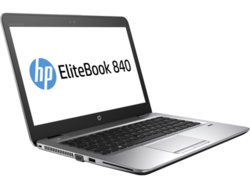
One thing is certain after we tested three different panels: You should definitely select an IPS screen if you are interested in the HP EliteBook 840 G4. The TN panel is a bit brighter, but the IPS models are superior in terms of black value and contrast in return. Our subjective impression confirms this. You can also move around much more freely and do not have to live with the limited viewing angles of the TN panel.
The QHD model is a bit brighter than the Full HD panel, but the two IPS screens are otherwise pretty much on par. Both offer accurate colors (after calibration) and cover the smaller sRGB gamut almost completely. The disadvantage of the higher resolution is the shorter battery runtime – almost 1:40 hours in the realistic WiFi test can be important depending on the planned usage scenario. SKUs with the QHD panel are also a bit more expensive. The addition of an IPS screen makes the EliteBook a very good business laptop.
The EliteBook 840 G4 should be equipped with an IPS screen. Whether it is the Full HD panel or the high-resolution screen mainly depends on your requirements for the battery runtime and if you are willing to pay the higher price.