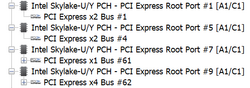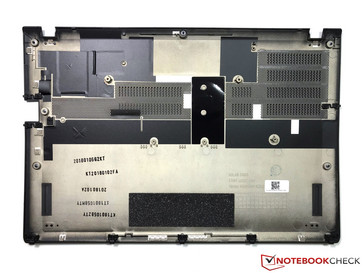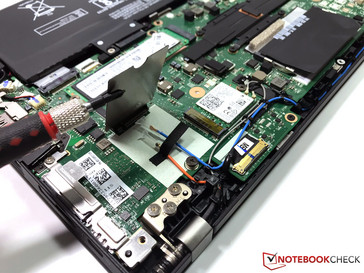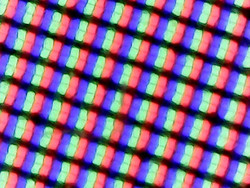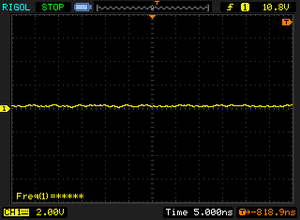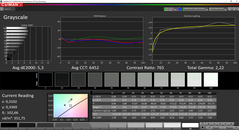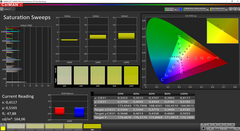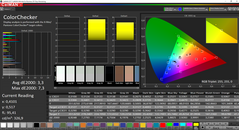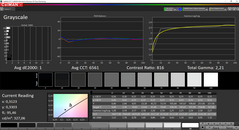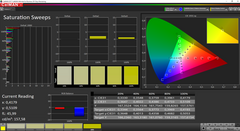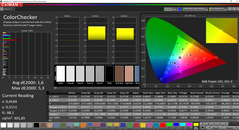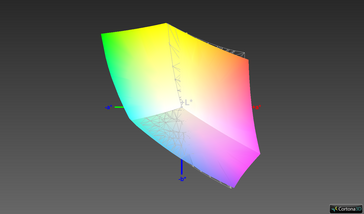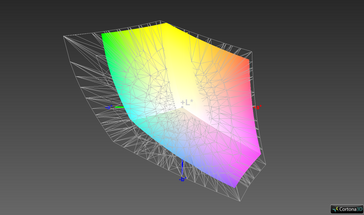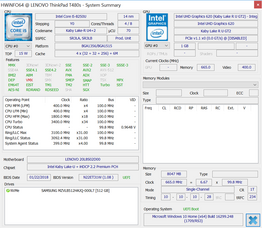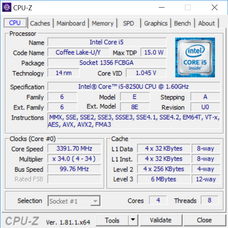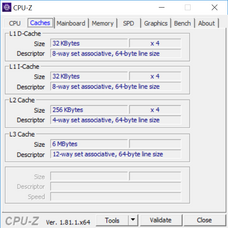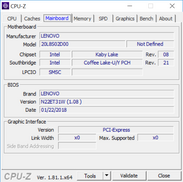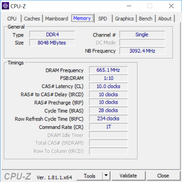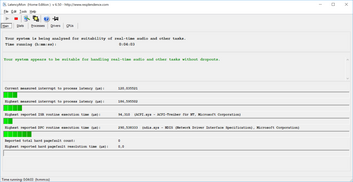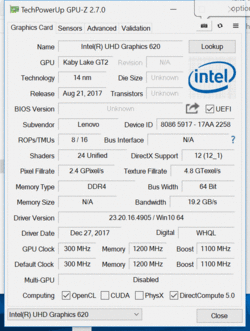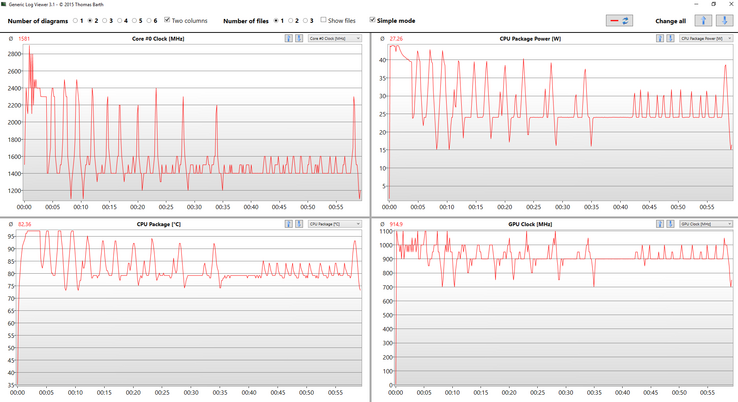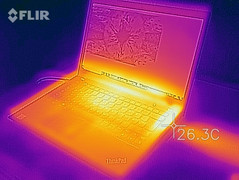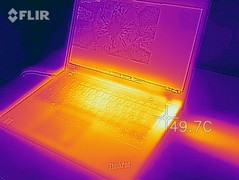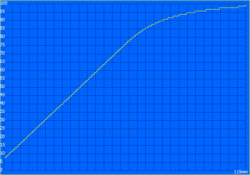Lenovo ThinkPad T480s (i5, WQHD) Laptop Review

After the 2018 ThinkPad X1 Carbon (here in review), Lenovo also launched the new revision of the ThinkPad T4xxs. The new T480s is still sitting between the regular ThinkPad T480 and the ThinkPad X1 Carbon in Lenovo's lineup. Last year's T470s was in a tricky spot because it was only a small update, while both the T470 as well as the X1 Carbon 2017 got a complete redesign. The difference compared to the standard T470 was suddenly very small, and the gap towards the X1 Carbon grew bigger. This is supposed to change with the new T480s. The regular T480 is not available yet, so we will focus on the comparison with the much more expensive X1 Carbon for now.
Our test system is a campus model with the designation 20L8S02D00, which is only available for a limited user group (students & scientific employees). It is priced at 1259 Euros and comes with the modern Intel Core i5-8250U (quad core), 8 GB RAM, a 512 GB SSD (PCIe-NVMe), and the high-resolution WQHD panel (matte), but no operating system. We do not have any information about the Topseller SKUs for regular customers yet, but the T480s is already listed in Lenovo's online shop. A quick customization based on our test model results in a price of almost 1900 Euros, albeit with Windows 10 Home 64.
The campus program also includes the model 20L8S02E00 for 1499 Euros, which features a particularly interesting CPU/GPU combination. Besides the slightly more powerful Core i7-8550U, you also get the dedicated Nvidia GeForce MX150, which is not supposed to be available in Europe.
Case
Lenovo uses a new chassis, but the differences to the previous ThinkPad T470s are not that big. The foot print of the new ThinkPad T480s is basically identical, and the weight does not differ a lot, either. The base unit is now 0.35 mm slimmer, but you will only notice it in a direct comparison. The easiest way to spot the new 2018 model is the overhauled connectivity, but more on that later.
The ThinkPad T480s is positioned between the regular ThinkPad T480 and the ThinkPad X1 Carbon. The tactile feeling of the smooth surfaces is almost on par with the flagship X1 Carbon. However, the difference to the T480 with its rougher surfaces is definitely noticeable.
We cannot complain about the quality: The base unit is very sturdy and you really have to apply a lot pf pressure if you want to dent it. The lid leaves a slightly sturdier impression than last year, and especially the ripples on the screen under pressure are not as bad. Lenovo also reworked the hinges. They are now a bit firmer and prevent bouncing of the display very effectively.
The keyboard of the ThinkPad T480s is spill-water resistant and Lenovo states that the device passed several tests according to the military standard (MIL-STD-810G), but does not disclose individual tests. Lenovo offers the T480s both in a black and a silver case.
Both the size and the weight of the ThinkPad T480s are pretty much right between its two siblings. All in all, however, all the competitors are very much alike. It is not problem to carry the T480s around.
ThinkPad T480s vs. ThinkPad X1 Carbon 2018
ThinkPad T480s vs. ThinkPad T480
Connectivity
The ThinkPad T480s is one of the 2018 models with the new mechanical docking connector at the left side. It consists of two USB-C ports (1x Gen.2 w/ Thunderbolt, 1x Gen.1) and the proprietary network connector. The latter is not really necessary though (and there is no adapter in the box), because the T480s also features a regular Ethernet port (Intel I219-V Gigabit Ethernet). You also get one regular USB 3.1 port (Gen.1, Type-A) on each side, so you do not need adapters.
Video output is either possible via HDMI (full-size), but it only supports the 1.4b standard. This means the maximum resolution of 4096 x 2160 pixels can only be driven at 30 Hz. The USB-C port supports 60 Hz, but you will need a corresponding adapter (to DisplayPort or VGA, for example). The iGPU of the ThinkPad T480s can drive up to three independent displays.
Manufacturers often do not specify the interface of the Thunderbolt port, which is also the case here. The T480s only features one x4-interface according to the diagnostics tool HWiNFO, but it is occupied by the PCIe-SSD. The Thunderbolt 3 port is therefore attached via x2 interface with a maximum transfer rate of 20 Gb/s.
SD Card Reader
The SD card reader of the T480s still accepts full-size SD cards, but the transfer speeds fall behind the microSD reader of the current X1 Carbon. We determine more than 80 MB/s with our reference card from Toshiba (Exceria Pro UHS-II 64 GB), which is okay, but the performance could be better.
| SD Card Reader | |
| average JPG Copy Test (av. of 3 runs) | |
| Lenovo ThinkPad X1 Carbon 2018-20KGS03900 (Toshiba Exceria Pro M501) | |
| Lenovo ThinkPad T480s-20L8S02D00 (Toshiba Exceria Pro SDXC 64 GB UHS-II) | |
| Lenovo ThinkPad T470s-20HGS00V00 (Toshiba Exceria Pro SDXC 64 GB UHS-II) | |
| Dell Latitude 7480 (Toshiba (Exceria Pro SDXC UHS-II 64 GB) | |
| HP EliteBook 840 G4-Z2V49ET ABD (Toshiba Exceria Pro SDXC 64 GB UHS-II) | |
| Fujitsu LifeBook U747 (Toshiba Exceria Pro SDXC 64 GB UHS-II) | |
| Average of class Office (22.4 - 198.5, n=29, last 2 years) | |
| maximum AS SSD Seq Read Test (1GB) | |
| Lenovo ThinkPad X1 Carbon 2018-20KGS03900 (Toshiba Exceria Pro M501) | |
| Dell Latitude 7480 (Toshiba (Exceria Pro SDXC UHS-II 64 GB) | |
| Lenovo ThinkPad T470s-20HGS00V00 (Toshiba Exceria Pro SDXC 64 GB UHS-II) | |
| Lenovo ThinkPad T480s-20L8S02D00 (Toshiba Exceria Pro SDXC 64 GB UHS-II) | |
| HP EliteBook 840 G4-Z2V49ET ABD (Toshiba Exceria Pro SDXC 64 GB UHS-II) | |
| Fujitsu LifeBook U747 (Toshiba Exceria Pro SDXC 64 GB UHS-II) | |
| Average of class Office (25 - 249, n=27, last 2 years) | |
Communication
We already mentioned the Gigabit Ethernet port (Intel I219-V) in the Ports section, but the ThinkPad T480s obviously supports wireless networks as well. Lenovo uses the familiar WLAN module Wireless-AC 8265 from Intel, which was also used in the 2017 models. It is still a solid choice with good transfer rates and support for all important standards including Wi-Fi ac as well as Bluetooth 4.2 (limited to 4.1 by the OS). Similar to the flagship X1 Carbon, however, we would have liked to see Intel's new adapters (9260), which are even faster and also support Bluetooth 5.0, for example
If you want to access the Internet on the road (and do not want to use your smartphone), you will be happy about the prepared antennas for a WWAN module (LTE). It is no problem to install the module by yourself, but you should keep an eye on the supported modules by Lenovo. NFC is optional (indicated by the small symbol on the touchpad), but it was not available on our test model.
Security – ThinkShutter camera cover
Lenovo meets the increased security requirements of business customers with the ThinkPad T480s. Besides the usual stuff like a slot for a security lock, the fingerprint scanner (touch based) and the TPM 2.0 module, you can obviously set different passwords as well. A SmartCard reader on the right side is optional, and it is an easy way to integrate the laptop into your corporate environment without using additional peripherals.
Lenovo now equips the regular HD webcam with a mechanical shutter called ThinkShutter. You need some force and ideally a long fingernail to shift the shutter. There are also SKUs with an infrared camera for facial recognition in combination with Windows Hello. However, the latter is not available with the mechanical cover, which is probably caused by the much bigger lens. You should not expect too much from the regular HD webcam. It does its job in video conferences, but you should use your smartphone for better images.
Accessories
There is not much in the box of the ThinkPad T480s; you only get the notebook, a 65-Watt power adapter, and some service leaflets. Lenovo offers numerous optional generic accessories like cases, power adapters, or docking stations (USB or Thunderbolt 3). There are also new mechanical docking stations for the docking port at the left side. You can choose between different models depending on your requirements. The following pictures show the most expensive ThinkPad Ultra docking station for around 320 Euros. You just put the ThinkPad T480s on top of it and you do not need any other cables.
Maintenance
The bottom panel is only secured by 6 Philips screws (only loosen, not remove) and can easily be lifted. Once inside, you clearly see the difference compared to the old T470s. There is only one (bigger) battery and the position of the components changed significantly, too. You can access and replace the M.2-2280 SSD, the WLAN and (if applicable) the WWAN module. The required antennas are prepared on every model (WWAN-ready). The latter is an advantage over the ThinkPad X1 Carbon, just like the additional SODIMM slot. You can upgrade the RAM up to 24 GB (8 GB soldered + up to 16 GB module).
Warranty
ThinkPad T-series laptops are usually shipped with a 3-year on-site warranty. Lenovo also offers additional extensions up to five years and services like accident protection or Keep your Drive.
Please see our Guarantees, Return Policies and Warranties FAQ for country-specific information.
Input Devices – typical ThinkPad
Keyboard
The keyboard was not changed this year. The ThinkPad T470s was already equipped with one of the best keyboards in the mobile segments, so this is no problem. Frequent writers will once again enjoy rich feedback with sufficient travel. The keyboard also features a white LED illumination with two intensities. Similar to the more expensive sibling ThinkPad X1 Carbon we would like to see an ambient light sensor, and a brighter level would be nice as well.
ThinkPad newcomers have to get used to the layout with the position of the Fn and Ctrl keys. However, you can change the allocation in the BIOS, just like the default behavior of the F keys (special functions).
Touchpad/TrackPoint
The touchpad was slightly revised. There was still a little space between the touchpad and the dedicated mouse buttons on the previous model, which is now gone. The touch-sensitive surface is now a bit bigger. It is still a clickpad and can be pushed down in the lower half, which results in a slightly loud, but even clicking sound. The Precision Pad recognizes and executes movements and gestures very well.
You can also use the red TrackPoint with its dedicated mouse buttons. It works very well once you have got used to it, but this is also a matter of taste.
Display
Lenovo currently offers three different screen options for the T480s: 2x Full HD (matte or touch, both 250 nits) and the WQHD panel on our test model. However, it is not the same AUO panel from the old ThinkPad T470s, but the LG Philips unit (LP140QH2-SPB1) we tested on last year's X1 Carbon 2017.
Lenovo advertises a luminance of 300 nits for the matte panel, but this is a conservative estimate. We determine 342 nits on average with a maximum luminance of 362 nits – very good results. The brightness distribution is also very uniform at 91 %, despite the bright panel. The biggest drawback is the comparatively high black value (0.46), so black contents appear a bit grayish and the contrast ratio (765:1) suffers as well. The subjective picture impression is otherwise decent, because there is no backlight bleeding even at the highest brightness setting, and there is no PWM.
Screen Flickering / PWM (Pulse-Width Modulation)
| Screen flickering / PWM not detected | |||
In comparison: 53 % of all tested devices do not use PWM to dim the display. If PWM was detected, an average of 8082 (minimum: 5 - maximum: 343500) Hz was measured. | |||
| |||||||||||||||||||||||||
Brightness Distribution: 91 %
Center on Battery: 351 cd/m²
Contrast: 765:1 (Black: 0.46 cd/m²)
ΔE ColorChecker Calman: 3.3 | ∀{0.5-29.43 Ø4.76}
ΔE Greyscale Calman: 5.3 | ∀{0.09-98 Ø5}
98% sRGB (Argyll 1.6.3 3D)
68.4% AdobeRGB 1998 (Argyll 1.6.3 3D)
74.1% AdobeRGB 1998 (Argyll 3D)
97.9% sRGB (Argyll 3D)
72.8% Display P3 (Argyll 3D)
Gamma: 2.22
CCT: 6452 K
| Lenovo ThinkPad T480s-20L8S02D00 LP140QH2-SPB1, , 2560x1440, 14" | Lenovo ThinkPad T470s-20HGS00V00 B140QAN01.5, , 2560x1440, 14" | Lenovo ThinkPad X1 Carbon 2017-20HR006FGE LEN40AA (LP140QH2-SPB1), , 2560x1440, 14" | Lenovo ThinkPad X1 Carbon 2018-20KGS03900 B140QAN02.0, , 2560x1440, 14" | Lenovo ThinkPad T470-20HD002HGE N140HCA-EAB, , 1920x1080, 14" | HP EliteBook 840 G4-Z2V45ES ABD LGD04F3, , 2560x1440, 14" | Dell Latitude 7480 LG Philips LGD0557, , 1920x1080, 14" | |
|---|---|---|---|---|---|---|---|
| Display | -5% | 1% | 19% | -41% | -7% | -9% | |
| Display P3 Coverage (%) | 72.8 | 69 -5% | 73.5 1% | 87.7 20% | 41.6 -43% | 66.2 -9% | 65.4 -10% |
| sRGB Coverage (%) | 97.9 | 95.1 -3% | 98.4 1% | 100 2% | 61.9 -37% | 94.1 -4% | 92.3 -6% |
| AdobeRGB 1998 Coverage (%) | 74.1 | 69.6 -6% | 74.5 1% | 99.9 35% | 43.06 -42% | 67.2 -9% | 65.8 -11% |
| Response Times | -11% | 14% | -38% | -14% | 12% | -8% | |
| Response Time Grey 50% / Grey 80% * (ms) | 38.4 ? | 46.4 ? -21% | 35.6 ? 7% | 59.2 ? -54% | 41.6 ? -8% | 37.2 ? 3% | 40.8 ? -6% |
| Response Time Black / White * (ms) | 28.4 ? | 28.8 ? -1% | 22.4 ? 21% | 34.4 ? -21% | 34 ? -20% | 22.8 ? 20% | 31.2 ? -10% |
| PWM Frequency (Hz) | |||||||
| Screen | -13% | 1% | 39% | -23% | -0% | 11% | |
| Brightness middle (cd/m²) | 352 | 327 -7% | 342 -3% | 578 64% | 306 -13% | 340 -3% | 344 -2% |
| Brightness (cd/m²) | 343 | 311 -9% | 337 -2% | 533 55% | 287 -16% | 304 -11% | 321 -6% |
| Brightness Distribution (%) | 91 | 88 -3% | 87 -4% | 84 -8% | 88 -3% | 81 -11% | 85 -7% |
| Black Level * (cd/m²) | 0.46 | 0.25 46% | 0.37 20% | 0.38 17% | 0.3 35% | 0.32 30% | 0.32 30% |
| Contrast (:1) | 765 | 1308 71% | 924 21% | 1521 99% | 1020 33% | 1063 39% | 1075 41% |
| Colorchecker dE 2000 * | 3.3 | 6.1 -85% | 3.6 -9% | 1.9 42% | 6.2 -88% | 4.3 -30% | 2.6 21% |
| Colorchecker dE 2000 max. * | 7.3 | 12.2 -67% | 7.7 -5% | 3.8 48% | 13.6 -86% | 7.5 -3% | 7.8 -7% |
| Greyscale dE 2000 * | 5.3 | 8.8 -66% | 5.8 -9% | 3 43% | 5.8 -9% | 5.3 -0% | 2.6 51% |
| Gamma | 2.22 99% | 2.18 101% | 2.2 100% | 2.14 103% | 2.04 108% | 2.18 101% | 2.28 96% |
| CCT | 6452 101% | 6172 105% | 6693 97% | 6377 102% | 6277 104% | 7016 93% | 7050 92% |
| Color Space (Percent of AdobeRGB 1998) (%) | 68.4 | 61.56 -10% | 68.8 1% | 88.8 30% | 39.62 -42% | 60.9 -11% | 65.82 -4% |
| Color Space (Percent of sRGB) (%) | 98 | 94.88 -3% | 98.5 1% | 100 2% | 61.44 -37% | 94.2 -4% | 92.27 -6% |
| Colorchecker dE 2000 calibrated * | 0.8 | ||||||
| Total Average (Program / Settings) | -10% /
-11% | 5% /
3% | 7% /
25% | -26% /
-25% | 2% /
-0% | -2% /
5% |
* ... smaller is better
The grayscale performance is not very good out of the box. We determine comparatively high DeltaE-2000 deviations and a slight green cast. There are some outliers when it comes to the colors, too, so you should calibrate the panel if possible. You can also install our calibrated profile, which is linked in the display box above (How to install a color profile).
It is easy to calibrate the WQHD panel and our measurements show big improvements for the grayscale as well as the colors. There is only one outlier (100% red) that surpasses a DeltaE value of 3. The slight color cast is gone as well.
The T480s obviously benefits from the matte screen outdoors. Reflections are not a big issue, which is also shown by the comparison with the glossy screen of the X1 Carbon 2018 HDR. Thanks to the good luminance, which is not reduced on battery, you can also work comfortable in bright environments.
The viewing angle stability of the IPS panel is very good. Colors remain stable even at wider shifts, and the content only gets a bit brighter. However, there should not be any limitations in practice.
Performance – Quad-Core ULV and PCIe-SSD
Our test model is shipped without an operating system by default. Windows 10 Home 64 (as well as the drivers) were installed by the retailer Campuspoint. The following benchmarks and measurements were determined with these settings as well. More precisely: The processor can consume up to 44 W, and not only for short periods. This is probably connected with the cooling solution, which was probably designed with the optional MX150 GPU in mind since it consists of two heat pipes. Previous ThinkPad models often used one heat pipe for integrated GPUs, while models SKUs with dGPUs often get an additional one for improved heat dissipation.
The installation of Lenovo's Power Management Driver changed this behavior dramatically and limits the consumption to just 15 W. Even the slimmer X1 Carbon 2018 and the X280 can consume more power. The driver is from December 2017, so there is a chance it was not yet optimized for the T480s. We therefore raised the limit manually.
The PowerLimit at 44 W would suit the SKU with the dedicated MX150 GPU, which has a typical TDP of 25 W.
Note: BIOS 1.10 was released during the review, but it has no effect on the performance or fan activity.
Every ThinkPad is equipped with 4 or 8 GB soldered RAM (DDR4-2133 or DDR4-2400 depending on the CPU) in a single-channel configuration. It is, however, no problem to install up to 24 GB thanks to the additional SODIMM slot.
Processor
Our SKU is equipped with Intel's smallest quad-core ULV processor. The Core i5-8250U runs at up to 3.4 GHz on all four cores. More technical information for the processor is available here.
Thanks to the increased TDP limitation, the processor executes the Cinebench R15 Multi test with the full 4x 3.4 GHz, which results in an excellent score of 728 points. The processor gets quite warm (~90 °C), but can utilize its full performance potential and consumes about 30 W. The ThinkPad T480s even surpasses some units with the 45 W chip Core i7-7700HQ. The score drops to just 549 points with the previously mentioned 15 W limit.
Our Cinebench Multi loop shows that the cooling solution can handle the higher consumption. The score only fluctuates slightly during the first 20 runs, before the system will eventually decrease the TDP to 24 W (4x 3.0 GHz) for short periods. we determine the following average results after 50 runs (~55 minutes): 3274 MHz, 88.4 °C (CPU Package) and 28.3 W.
The surfaces warm up noticeable, but we can only measure more than 50 °C in the area right above the fan exhaust. The center keyboard area is at ~43 °C, while the bottom warms up to 46 °C – overall lower results compared to the X1 Carbon 2018, despite the better performance.
Note Undervolting: We managed to reduce the core voltage of our processor by 125 mV, which stabilizes the performance and reduce both the temperature as well as the consumption at the same time. All the exact values are listed in this dedicated article.
System Performance
The subjective performance impression of the new ThinkPad T480s is very good thanks to the fast processor and especially the PCIe-SSD. There are no stutters, Windows boots up quickly, and applications are launched without any noticeable delays.
This impression is unfortunately not fully represented by the synthetic PCMarks, because our test model is usually in the lower half of the ranking. However, all the comparison devices are equipped with fast components and the differences are not huge. Even small driver issues or missing optimizations can have an effect here. Another RAM module would help as well.
| PCMark 8 Home Score Accelerated v2 | 3503 points | |
| PCMark 8 Creative Score Accelerated v2 | 4711 points | |
| PCMark 8 Work Score Accelerated v2 | 4508 points | |
| PCMark 10 Score | 3602 points | |
Help | ||
Storage Devices – Samsung PM981
The M.2 drive is provided by Samsung and carries the designation PM981. It is the latest PCIe-SSD from the Korean manufacturer and the successor to the popular PM961. You do not have to worry about the performance of the drive, because the transfer rates are great in all tests. AS SSD is the only exception, because we did not get any useful results. However, we already know this problem from other PCIe-SSDs.
You can also equip the M.2 slot for the WWAN module with a small SSD (M.2-2242) in theory, which was also the case for earlier ThinkPad models. However, there is no information in the spec sheet, and we did not have a corresponding SSD for testing.
You can use our comprehensive database for the comparison with other SSDs and conventional hard drives.
GPU Performance
Our test model of the ThinkPad T480s is only equipped with the integrated UHD Graphics 620. This graphics adapter is a rebranded version of the old HD Graphics 620 with a slightly higher core clock; up to 1100 MHz in combination with the Core i5-8250U. The efficient iGPU with its integrated decoder is an excellent choice for multimedia purposes and the playback of high-resolution videos. The benchmark results are average and would benefit from another RAM module. The performance is not reduced on battery power.
Need more GPU performance? The ThinkPad T480s is also available with a dedicated Nvidia MX150 GPU. This graphics card is at least twice at fast, and even faster in some scenarios. More benchmarks and comparisons are available here.
| 3DMark 11 Performance | 1767 points | |
| 3DMark Ice Storm Standard Score | 51451 points | |
| 3DMark Cloud Gate Standard Score | 7407 points | |
| 3DMark Fire Strike Score | 896 points | |
Help | ||
Gaming Performance
The gaming capabilities of the T480s with the iGPU are limited to older or less demanding titles. The frame rates would be better with an additional RAM module, but SKUs with the Nvidia GPU will be the better choice for gaming ambitions.
| low | med. | high | ultra | |
|---|---|---|---|---|
| Tomb Raider (2013) | 81.6 | 41.2 | 23 | |
| BioShock Infinite (2013) | 44.5 | 28.3 | 23.5 | 7.7 |
| Dota 2 (2013) | 56.9 | 37.4 | 15.3 | |
| Battlefield 4 (2013) | 42.7 | 38 | 23 |
Emissions
System Noise
The cooling solution leaves a sophisticated impression. Short peak load or the installation of applications are usually handled without any fan activity. We did not experience any electronic noises or coil whine, respectively, so the T480s is often a silent system.
Note: The following measurements were performed with the original 44 W TDP limit. The 15 W limit of Lenovo's Power Management Driver results in a maximum fan noise of 33.6 dB(A).
It takes about 30 seconds before the fan starts spinning at 33.6 dB(A) in 3DMark 06. It will jump to 36.9 dB(A) after another minute (the end of the first benchmark sequence).
We can measure 33.6 dB(A) in the Cinebench Single test, while the value fluctuates between 36.9 - 38.3 dB(A) in the CB Multi loop. The latter value is also the maximum during the stress test. The fan quickly reduces its speed after the load period and will run for a short while at 31.3 dB(A) depending on the CPU temperature. The fan noise in not very high-pitched and therefore not annoying.
Temperature
The surface temperatures are very low while idling and under load at less than 23 °C. The temperature distribution is very even and there is no hot spot. We performed our stress test twice, once with the default 15 W TDP limit and once with the 44 W limit.
The stress test at 15 W does not reveal any surprises. The processor consumption (including the iGPU) drops to 15 W after about 10 seconds, which results in a CPU clock of 4x 1.2 GHz + 700 MHz GPU. The temperature distribution is similar to the Cinebench tests we performed earlier, but the general temperature level is much lower. We can only measure little more than 40 °C around the fan exhaust. The fan noise was steady at 33.6 dB(A) during the whole test. The temperatures for the 15 W stress test are listed as Witcher 3 results in the diagram below.
It obviously gets warmer with the increased power limit. We have added the detailed performance data of the one-hour test below. Both the clock (and there the consumption) begin to fluctuate after a while, we also determine different fan levels. It is either 33.6 dB(A) (4x 1.4-1.5 GHz CPU, 900 MHz CPU, ~42 W system consumption) or 36.9 dB(A) (4x 1.6 GHz CPU, 1000 MHz GPU, ~48 W system consumption). The warmest spot is about 10 °C warmer, and you should not use the system on your lap in this scenario. However, these temperatures are still okay considering the level of performance.
(-) The maximum temperature on the upper side is 50.1 °C / 122 F, compared to the average of 34.3 °C / 94 F, ranging from 21.2 to 62.5 °C for the class Office.
(-) The bottom heats up to a maximum of 46.1 °C / 115 F, compared to the average of 36.8 °C / 98 F
(+) In idle usage, the average temperature for the upper side is 21.7 °C / 71 F, compared to the device average of 29.5 °C / 85 F.
(±) Playing The Witcher 3, the average temperature for the upper side is 33.8 °C / 93 F, compared to the device average of 29.5 °C / 85 F.
(+) The palmrests and touchpad are reaching skin temperature as a maximum (34.3 °C / 93.7 F) and are therefore not hot.
(-) The average temperature of the palmrest area of similar devices was 27.5 °C / 81.5 F (-6.8 °C / -12.2 F).
Speakers
The two stereo speakers of the ThinkPad T480s are well-suited for voice playback in calls or video conferences, for example. We are no impressed by the performance in other scenarios though, because the "sound" is extremely thin and is just not very pleasant when you listen to music or watch videos. You should use a pair of headphones or external speakers if possible.
The microphone left a much better impression with clear voices and not much ambient noise. It is usually not necessary to use an external headset.
Lenovo ThinkPad T480s-20L8S02D00 audio analysis
(±) | speaker loudness is average but good (78.1 dB)
Bass 100 - 315 Hz
(-) | nearly no bass - on average 18.9% lower than median
(±) | linearity of bass is average (11.9% delta to prev. frequency)
Mids 400 - 2000 Hz
(±) | higher mids - on average 5.9% higher than median
(±) | linearity of mids is average (10.8% delta to prev. frequency)
Highs 2 - 16 kHz
(+) | balanced highs - only 3.9% away from median
(±) | linearity of highs is average (8.2% delta to prev. frequency)
Overall 100 - 16.000 Hz
(±) | linearity of overall sound is average (23% difference to median)
Compared to same class
» 63% of all tested devices in this class were better, 7% similar, 29% worse
» The best had a delta of 7%, average was 21%, worst was 53%
Compared to all devices tested
» 68% of all tested devices were better, 6% similar, 26% worse
» The best had a delta of 4%, average was 24%, worst was 134%
Frequency Comparison (Checkboxes select/deselectable!)
Energy Management
Power Consumption
Lenovo managed to improve the power consumption compared to the predecessor, especially in light workload scenarios. However, there are no big surprises here. All three competitors from Dell, Fujitsu, and HP are slightly more efficient, but they also feature displays with lower resolutions.
We measured a maximum consumption of 67.1 W, but this is limited to a couple of minutes during our stress test before it drops. This is not perfect considering the 65 W PSU, but we did not detect a discharge of the battery, so the power adapter seems to have sufficient headroom. The consumption will level off between 42-48 W during the stress test with the increased TDP limit; while our measurement device show about 30 W after a few seconds with the default 15 W limitation.
| Off / Standby | |
| Idle | |
| Load |
|
Key:
min: | |
| Lenovo ThinkPad T480s-20L8S02D00 i5-8250U, UHD Graphics 620, Samsung SSD PM981 MZVLB512HAJQ, IPS, 2560x1440, 14" | Lenovo ThinkPad T470s-20HGS00V00 i7-7600U, HD Graphics 620, Samsung SSD PM961 1TB M.2 PCIe 3.0 x4 NVMe (MZVLW1T0), IPS, 2560x1440, 14" | Lenovo ThinkPad X1 Carbon 2018-20KGS03900 i5-8550U, UHD Graphics 620, Samsung SSD PM981 MZVLB512HAJQ, IPS, 2560x1440, 14" | HP EliteBook 840 G4-Z2V49ET ABD i5-7200U, HD Graphics 620, Samsung PM961 MZVLW256HEHP, TN, 1920x1080, 14" | Dell Latitude 7480 i7-7600U, HD Graphics 620, Intel SSDSCKKF256H6, IPS, 1920x1080, 14" | Fujitsu LifeBook U747 i5-7200U, HD Graphics 620, Samsung MZYTY256HDHP, IPS LED, 1920x1080, 14" | |
|---|---|---|---|---|---|---|
| Power Consumption | -6% | -10% | 27% | 20% | 11% | |
| Idle Minimum * (Watt) | 3.1 | 4.64 -50% | 3.8 -23% | 2.9 6% | 4.32 -39% | 4.11 -33% |
| Idle Average * (Watt) | 6.8 | 8.93 -31% | 8.9 -31% | 5.6 18% | 6.27 8% | 7.87 -16% |
| Idle Maximum * (Watt) | 10.1 | 9.12 10% | 11.9 -18% | 8.15 19% | 6.35 37% | 8.74 13% |
| Load Average * (Watt) | 48.4 | 42.2 13% | 47.5 2% | 30.6 37% | 29.82 38% | 30.2 38% |
| Load Maximum * (Watt) | 67.1 | 47.3 30% | 52.5 22% | 31 54% | 30.64 54% | 32.4 52% |
* ... smaller is better
Battery Runtime
The chassis is a bit slimmer, but Lenovo still managed to increase the battery capacity from 51 to 57 Wh thanks to the new single battery layout. The display seems to be a bit more efficient as well, which results in very good battery runtimes.
The stamina is now better than before, especially in the practical tests at an adjusted luminance of 150 nits. Our WLAN test runs for about nine hours and therefore two hours longer compared to the T470s (also WQHD). Our video loop even lasts more than 12 hours – 4.5 hours more.
The battery supports the RapidCharge feature, which provides 80 % of the battery capacity after just 60 minutes. We can confirm this statement with a tolerance of a few minutes. The last couple of percent take longer, which is normal, so the total charging time adds up to 115 minutes.
| Lenovo ThinkPad T480s-20L8S02D00 i5-8250U, UHD Graphics 620, 57 Wh | Lenovo ThinkPad T470s-20HGS00V00 i7-7600U, HD Graphics 620, 51 Wh | Lenovo ThinkPad T470-20HD002HGE i5-7200U, HD Graphics 620, 48 Wh | Lenovo ThinkPad X1 Carbon 2018-20KGS03900 i5-8550U, UHD Graphics 620, 57 Wh | HP EliteBook 840 G4-Z2V49ET ABD i5-7200U, HD Graphics 620, 51 Wh | Dell Latitude 7480 i7-7600U, HD Graphics 620, 60 Wh | Fujitsu LifeBook U747 i5-7200U, HD Graphics 620, 50 Wh | |
|---|---|---|---|---|---|---|---|
| Battery runtime | -28% | -15% | -13% | 12% | 36% | -19% | |
| H.264 (h) | 12 | 7.6 -37% | 10.4 -13% | 9.4 -22% | 9.9 -17% | 8.2 -32% | |
| WiFi v1.3 (h) | 9 | 7 -22% | 7.3 -19% | 8.7 -3% | 9.5 6% | 12 33% | 7.2 -20% |
| Load (h) | 2.1 | 1.6 -24% | 1.8 -14% | 1.8 -14% | 3.1 48% | 2.9 38% | 2 -5% |
Verdict
Pros
Cons
The ThinkPad T480s is a very interesting device and probably the most complete 14-inch business laptop from Lenovo right now. The previous model still suffered from some drawbacks, and most of them have been fixed for the 2018 edition.
The cooling solution between the SKUs with the integrated and the dedicated GPU seems to be identical, so the is sufficient headroom for the cooling of the quad-core ULV processor. The default Lenovo driver currently still limits the TDP to 15 W, which is very low. The cooling solution also handles the Core i5 quad-core very well even without the limitation, but this also results in higher temperatures and a louder fan. You can therefore choose between maximum performance or a cooler and quieter device. The performance is sufficient for many daily tasks, even with the 15 W limitation.
Back to old strengths: Lenovo improves the T480s at the right spots and presents a compelling package, which can convince us in the right sections.
There are not really any major drawbacks in the other sections, either. The speakers are back, just like the HD webcam. Core disciplines like the case, connectivity, display, input devices, and battery runtime, however, do not disappoint. After a weaker year for the ThinkPad T470s, the T480s is once again one of the best business laptops you can get.
Lenovo ThinkPad T480s-20L8S02D00
- 03/17/2018 v6 (old)
Andreas Osthoff