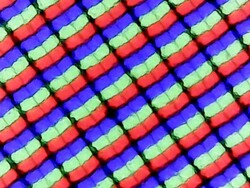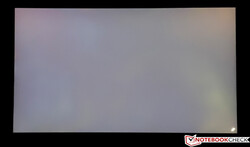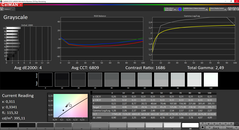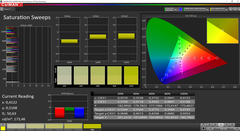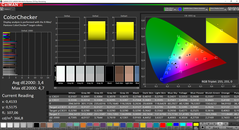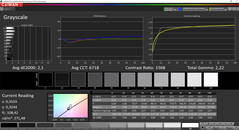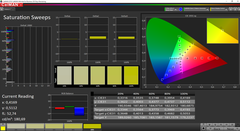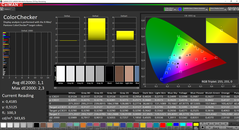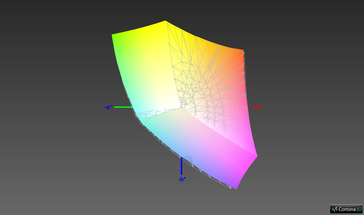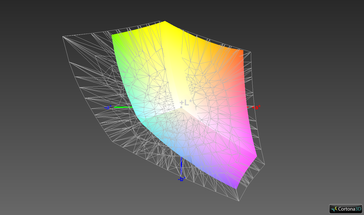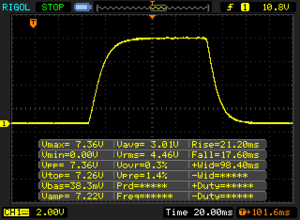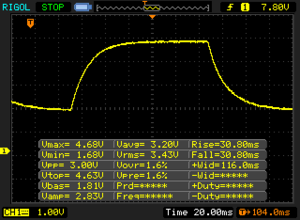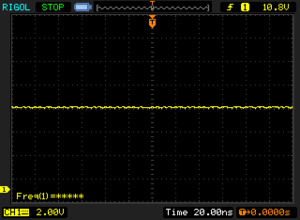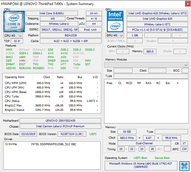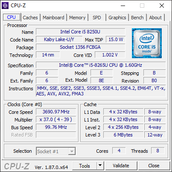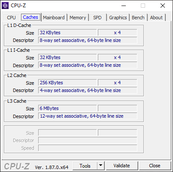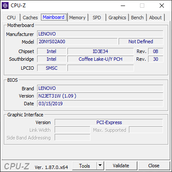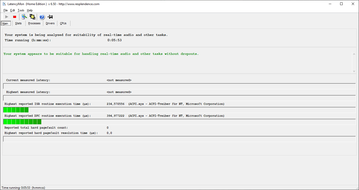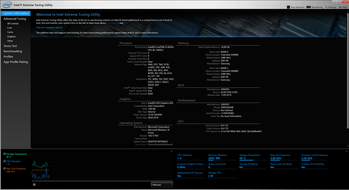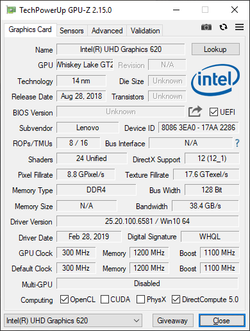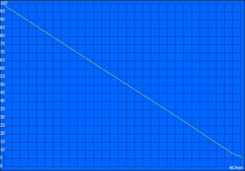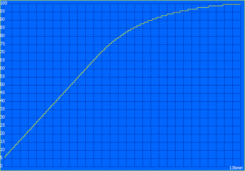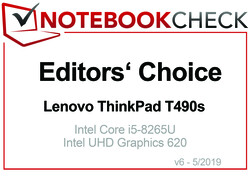Lenovo ThinkPad T490s (i5, Low Power FHD) Laptop Review

Lenovo's 14-inch T-series business laptops are the ultimate productivity tools for many users. This screen size is pretty much dead in the consumer space, but still very popular for office devices. Lenovo's portfolio of high-end systems includes the two devices from the T-series (T490 and T490s) as well as the flagship X1 Carbon. Today we review the ThinkPad T490s, which got the second full chassis overhaul in two years. The Chinese manufacturer probably wanted to ensure a gap to the new (and also updated) ThinkPad T490. This means the T490s is another step closer to the ThinkPad X1 Carbon, which will have to wait until June for the next update.
Our test sample carries the designation ThinkPad T490s-20NYS02A00 and is equipped with a modern Core i5 processor, the new Low Power 1080p screen, 16 GB of RAM, and a 512 GB SSD. It is a so called Campus model for students and teachers without OS and currently retails for 1259 Euros (~$1406), which is a very good price. There is currently no comparable Topseller SKU, but other T490s systems with less RAM/storage start at 1599 Euros (~$1786).
The new ThinkPad T490s shares its motherboard design with the ThinkPad X390, which means that you do not get an option for a dedicated graphics card anymore. If you want more GPU performance than Intel's UHD Graphics can offer, you either have to get the ThinkPad T490 (optional MX250) or wait a few weeks for the AMD version of the T490s. Its integrated AMD Vega GPU in the new T495s should be much more powerful than the UHD Graphics of our test sample.
The competition in the premium business segment is big and all major manufacturers (Dell, HP, and Lenovo) offer very good products. Over the course of this review, we will compare the ThinkPad T490s with devices such as the Dell Latitude 7490, HP EliteBook 840 G5 and the Fujitsu LifeBook U748. All these models will be updated in the upcoming weeks as well, but for now we have to use the "old" versions. Lenovo also offers interesting alternatives like the new ThinkPad T490 or the ThinkPad X1 Carbon, even though the latter is quite a bit more expensive.
Update September 2019: The rating drops from 92% to 89% due to our updated Rating system v7.
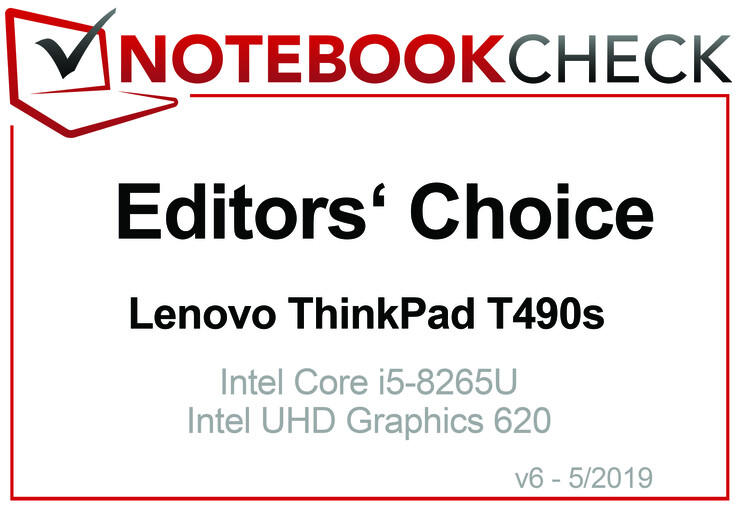
Case - A typical ThinkPad
In addition to the typical black, you can also get the new Lenovo ThinkPad T490s in silver. As well as the color, however, the material of the display cover differs as well, which results in a surprisingly big weight difference according to the official spec sheet. The black model uses a lid made of CFRP, and the silver SKU aluminum. We measure 1.264 kg (~2.8 lb) for our test sample, while the spec sheet lists 1.49 kg (~3.3 lb) for the silver T490s.
The base unit is always made of magnesium, which results in a very sturdy chassis. The new case definitely does not have to hide behind the more expensive ThinkPad X1 Carbon in this respect. The center area of the base unit can be pushed down with a lot of pressure, but there are no creaking sounds and you will hardly use this kind of pressure during typing. It is also no problem to lift the laptop at one of the front edges without worrying about damaging it. The lid is comparatively thin and obviously more flexible as a result, but we were not able to provoke picture distortions or ripples on the screen even with a lot of pressure/force. The hinges keep the display well in position, but cannot prevent minor bouncing when you adjust the screen angle. We can obviously only comment on the black model, the silver T490s with the heavier aluminum lid can behave differently.
The build quality of our test sample is very good and we did not find any issues. One interesting difference compared to the previous T480s and also the T490 is the surface of the base unit, which is not as susceptible towards fingerprints. Our unit still looked like new even after our review period and some use; you usually have to clean ThinkPads more often.
The new chassis is lighter and also slimmer than the old ThinkPad T480s, but the footprint barely changed. The ThinkPad X1 Carbon in particular is still noticeably more compact. Dell's Latitude has a similar footprint as the new T490s, but the other two rivals from Dell and HP are a bit deeper. The T490s still has one advantage, because it is the lightest device in our comparison except for the X1 Carbon.
T490s vs. T490 in Comparison
The size comparison above once again shows why Lenovo has given the T490s a new chassis. The new ThinkPad T490 is even slightly more compact than the old ThinkPad T480s. We had both devices in our office at the same time and took some comparison pictures. The difference between the two is definitely not huge, but the T490s is still the more comfortable device to handle thanks to the lower weight. The biggest difference is still the material on top of the base unit we described above, and fingerprints are not a big problem for the new T490s.
Connectivity
The port situation has not really changed, only the full-size Gigabit Ethernet connector has been removed. The corresponding adapter for the Lenovo Side Dock is included though. The ports are still distributed across both sides. Besides two regular USB ports (3.1 Gen.1), the HDMI output (1.4b) and the headphones jack, our sample also comes with a SmartCard reader. Then there is the Side Dock on the left side consisting of two USB-C ports (1x USB 3.1 Gen.2 & 1x Thunderbolt 3) and the proprietary docking port. A bit confusing is the Thunderbolt 3 port, which is only connected via two PCIe lanes. The T490s is not available with a dGPU, which still required PCIe lanes on the predecessor, so there should be sufficient lanes in theory. However, this limitation should not have a major impact in practice. The T490s is compatible with the current line-up of docking stations from Lenovo.
The T490s can drive a total of three different screens with a maximum resolution of 4096x2160 pixels (24 Hz) via HDMI and 4096 x 2304 pixels (60 Hz) via Thunderbolt.
SD Card Reader
The full-size SD card reader is another victim of the slimmer chassis and has been replaced by a microSD reader at the rear. There is sufficient space at the side, but the manufacturer probably tried to save space in combination with the SIM-card slot. This solution is hardly convenient in practice, because you need a special SIM-tool to open the tray and the display has to be closed to get access in the first place.
At least the performance has not changed, because the maximum transfer rate we determine with our reference card from Toshiba (Exceria Pro M501 64 GB UHS-II) is pretty much identical to the previous model. However, the copy performance (pictures) was a bit lower. It is very inconvenient to change microSD cards regularly, so your best option is to use a card for permanent storage expansion. If you want to copy a lot of pictures for picture editing (which is possible with this screen), we recommend an external card reader.
| SD Card Reader | |
| average JPG Copy Test (av. of 3 runs) | |
| Dell Latitude 7490 (Toshiba Exceria Pro M501 UHS-II) | |
| Lenovo ThinkPad T480s-20L7002AUS (Toshiba Exceria Pro SDXC 64 GB UHS-II) | |
| Fujitsu LifeBook U748 (Toshiba Exceria Pro SDXC 64 GB UHS-II) | |
| Lenovo ThinkPad T490s-20NYS02A00 (Toshiba Exceria Pro M501) | |
| Average of class Office (22.4 - 198.5, n=29, last 2 years) | |
| maximum AS SSD Seq Read Test (1GB) | |
| Dell Latitude 7490 (Toshiba Exceria Pro M501 UHS-II) | |
| Lenovo ThinkPad T490s-20NYS02A00 (Toshiba Exceria Pro M501) | |
| Lenovo ThinkPad T480s-20L7002AUS (Toshiba Exceria Pro SDXC 64 GB UHS-II) | |
| Fujitsu LifeBook U748 (Toshiba Exceria Pro SDXC 64 GB UHS-II) | |
| Average of class Office (25 - 249, n=27, last 2 years) | |
Communication
Another disadvantage compared to the old ThinkPad T480s is the lack of the Ethernet port. You now need an adapter to use wired networks, but it is at least included in the box of our test sample and can be connected to the Side Dock on the left side. This means that you can still use a native Gigabit-Ethernet port (Intel I219-V).
The Wi-Fi module was updated to the current Intel Wireless-AC 9560 (2x2). Our performance tests with the router Linksys EA8500 show very good results and we did not notice any problems (such as connection dropouts) during our review period, either. Similar to the ThinkPad X390, the Wi-Fi module is now soldered onto the motherboard and a part of the wireless functionality is handled by the CPU (Intel CNVi technology). Bluetooth 5.0 is also supported by chip, but limited to 4.2 by the OS according to Lenovo. A Wi-Fi 6 module will be available as an option later this year.
The WWAN/LTE functionality is a tricky topic. According to the official spec sheet, you cannot add a WWAN module later on (not WWAN-ready), which would be similar to the X1 Carbon 2018. However, our Campus SKU is WWAN-ready and the necessary antennas are already installed. This is also the case for the topseller SKUs according to their specs (or LTE is already integrated, respectively). We will try to get a definitive answer for this problem and update the article correspondingly.
The integrated webcam has been improved this year. We are not talking about the picture quality, but the ThinkShutter mechanism. This shutter has been improved and is now much more compact and also easier to use (it does not require as much force as before). Thanks to the smaller construction, the ThinkShutter camera is now available in combination with the IR webcam.
Maintenance
There is no dedicated maintenance hatch on the ThinkPad T490s, but it is pretty easy to remove the whole bottom cover. After loosening of some screws (standard Philips; only loosen the screws, not remove them) you can lift the cover from the rear. However, there is not much to do. Lenovo uses the same motherboard for the X390 and the T490s, so both the RAM as well as the Wi-Fi module are soldered onto the motherboard. You can only replace the SSD, the WWAN module (or a M.2-2242 SSD) and clean the fan. Compared to the old T480s, we also notice the smaller cooling unit.
Warranty
The ThinkPad T490s is shipped with a three-year on-site service including Premier Protect, which is very generous considering the low price of our test sample. You can upgrade the service all the way up to five years and include more options such as damage protection.
Input Devices - Similar to the X1 Carbon
Keyboard
Lenovo follows the example of the ThinkPad X1 Carbon in terms of the keyboard, because it is now directly integrated into the base unit. This has two effects: For starters, it is now more complicated to replace the keyboard and use another layout, for example. The second aspect, and this is more important for most users, is the better typing experience thanks to a slightly firmer feedback. The keyboard of the new ThinkPad T490s is comparable to the ThinkPad X1 Carbon and subjectively one step above the new T490 or the X390, for example. You will love this keyboard with its comparatively long key travel and the precise keystroke if you have to type a lot.
There is still room for improvements, because we still miss a brightness sensor to adjust the keyboard illumination based on the environment lighting as well as better adjustment for the backlight itself. The best example is definitely Apple with its MacBooks, but other manufacturers such as HP have also started to implement brightness sensors in their laptops.
Touchpad
There is no visible change for the touchpad. It is sufficiently sized at 10 x 6.5 cm (~4 x 2.6 in) and works well, even though this applies for most modern touchpads since the introduction of Microsoft's Precision standard. Gestures with up to four fingers are supported. You can click the whole pad in the lower half, which results in a very rich and quiet clicking sound. This has a positive effect on the quality impression, which is often affected by loud and cheap sounding clicks. The touchpad itself sits slightly lower inside the palm rests and is therefore easy to find with the fingers.
Lenovo uses TrackPoints from ELAN or Synaptics. The little red dot on our sample is from ELAN and we had no problems with the handling. We are basically happy with the two dedicated TrackPoint buttons as well, thanks to their quiet and very even clicks, but we noticed an occasional creaking sound when we used the center scroll button, which was a bit annoying.
Display – Finally a ThinkPad with a good 1080p screen
Lenovo started shipping some models with better screens last year, and it looks like the manufacturer now takes care of the other models as well. You can choose between a total of five different displays for the T490s, including 4x 1080p screens (standard, touch, Low-Power, PrivacyGuard). All these panels have a matte surface and both Low-Power as well as PrivacyGuard options are rated at 400 nits. There will also be a WQHD model with HDR support and 500 nits, but we have no information about the screen surface as of yet (matte or glossy).
Our test sample is equipped with one of the most interesting options, the so called Low-Power display with 400 nits. The panel is from AUO (B140HAN05.7), but Lenovo can use different suppliers. Our test sample of the T490, for example, which is equipped with the same 1080p Low-Power option, uses a panel from BOE instead. In order to ensure the lower power consumption, this is most likely an IGZO IPS panel.
The subjective impression of the panel is very good: Rich colors, sufficiently sharp contents and the picture is not grainy even on bright surfaces, despite the matte surface. The measurements are positive as well, even though the advertised luminance is not reached on every measurement spot. We determine an average brightness of about 390 nits, which is still a clear improvement over the predecessor. The black value is pretty low at the same time at 0.24, which results in an excellent contrast ratio of 1700:1.
PWM is not used on our panel and backlight bleeding is no problem, either, but the response times are very long. This is most noticeable when you move the cursor or scroll through documents/websites (ghosting), but it is no problem when you watch videos. Based on our own experiences we can say that you get used to it and it would not be a reason to avoid the panel for us. However, the subjective perception of every user is different, so you should test it if possible.
| |||||||||||||||||||||||||
Brightness Distribution: 87 %
Center on Battery: 391 cd/m²
Contrast: 1700:1 (Black: 0.23 cd/m²)
ΔE ColorChecker Calman: 3.4 | ∀{0.5-29.43 Ø4.76}
calibrated: 1.1
ΔE Greyscale Calman: 4 | ∀{0.09-98 Ø5}
97.4% sRGB (Argyll 1.6.3 3D)
62.4% AdobeRGB 1998 (Argyll 1.6.3 3D)
68.5% AdobeRGB 1998 (Argyll 3D)
97.6% sRGB (Argyll 3D)
67.1% Display P3 (Argyll 3D)
Gamma: 2.49
CCT: 6809 K
| Lenovo ThinkPad T490s-20NYS02A00 B140HAN05.7, , 1920x1080, 14" | Lenovo ThinkPad T480s-20L7002AUS NV140FHM-N46, , 1920x1080, 14" | Lenovo ThinkPad T490-20N3S02L00 NE140FHM-N61, , 1920x1080, 14" | Lenovo ThinkPad X1 Carbon G6-20KG0025UK Lenovo LEN40A9 / AUO B140HAK02.3, , 1920x1080, 14" | Fujitsu LifeBook U748 LG, LP140WF6-SPF1, , 1920x1080, 14" | HP EliteBook 840 G5-3JX66EA AUO3B3D, , 1920x1080, 14" | Dell Latitude 7490 AUO503D (D04YD_B140HAN), , 1920x1080, 14" | |
|---|---|---|---|---|---|---|---|
| Display | -40% | -2% | 0% | -10% | -1% | ||
| Display P3 Coverage (%) | 67.1 | 39.69 -41% | 69.3 3% | 68.3 2% | 60.2 -10% | 66.6 -1% | |
| sRGB Coverage (%) | 97.6 | 59.2 -39% | 92.2 -6% | 94.9 -3% | 88.2 -10% | 96.8 -1% | |
| AdobeRGB 1998 Coverage (%) | 68.5 | 41 -40% | 67.4 -2% | 69.3 1% | 61.3 -11% | 67.9 -1% | |
| Response Times | 21% | -19% | 36% | 37% | 25% | 25% | |
| Response Time Grey 50% / Grey 80% * (ms) | 61.6 ? | 44 ? 29% | 74 ? -20% | 40 ? 35% | 39.2 ? 36% | 42.4 ? 31% | 41.6 ? 32% |
| Response Time Black / White * (ms) | 38.8 ? | 34 ? 12% | 45.6 ? -18% | 25 ? 36% | 24.4 ? 37% | 31.6 ? 19% | 32 ? 18% |
| PWM Frequency (Hz) | 990 | 2451 ? | |||||
| Screen | -82% | -24% | -0% | -12% | -33% | -37% | |
| Brightness middle (cd/m²) | 391 | 288.3 -26% | 418 7% | 298 -24% | 334 -15% | 414 6% | 308.6 -21% |
| Brightness (cd/m²) | 389 | 281 -28% | 400 3% | 287 -26% | 313 -20% | 387 -1% | 294 -24% |
| Brightness Distribution (%) | 87 | 86 -1% | 88 1% | 91 5% | 89 2% | 87 0% | 89 2% |
| Black Level * (cd/m²) | 0.23 | 0.21 9% | 0.24 -4% | 0.2 13% | 0.41 -78% | 0.25 -9% | 0.23 -0% |
| Contrast (:1) | 1700 | 1373 -19% | 1742 2% | 1490 -12% | 815 -52% | 1656 -3% | 1342 -21% |
| Colorchecker dE 2000 * | 3.4 | 6.16 -81% | 4.7 -38% | 2.19 36% | 2.2 35% | 5.5 -62% | 6.07 -79% |
| Colorchecker dE 2000 max. * | 4.7 | 18.99 -304% | 8.7 -85% | 4.39 7% | 5.7 -21% | 9.9 -111% | 10.58 -125% |
| Colorchecker dE 2000 calibrated * | 1.1 | 4.51 -310% | 2.1 -91% | 1.67 -52% | 2.3 -109% | 1.67 -52% | |
| Greyscale dE 2000 * | 4 | 6.3 -58% | 5.9 -48% | 1.97 51% | 2.9 27% | 6.4 -60% | 7.3 -83% |
| Gamma | 2.49 88% | 2.517 87% | 2.06 107% | 2.43 91% | 2.34 94% | 2.31 95% | 2.061 107% |
| CCT | 6809 95% | 6886 94% | 7350 88% | 6571 99% | 6855 95% | 7811 83% | 7269 89% |
| Color Space (Percent of AdobeRGB 1998) (%) | 62.4 | 37.67 -40% | 59.9 -4% | 62 -1% | 65.3 5% | 56.9 -9% | 62 -1% |
| Color Space (Percent of sRGB) (%) | 97.4 | 58.9 -40% | 92.1 -5% | 95 -2% | 91.8 -6% | 88.1 -10% | 97 0% |
| Total Average (Program / Settings) | -34% /
-61% | -15% /
-19% | 12% /
4% | 13% /
-4% | -6% /
-22% | -4% /
-22% |
* ... smaller is better
The measurements are already very good ex-works, because in addition to the increased luminance, we also determine decent average deviations for the colors as well as the grayscale - especially for a business laptop. The grayscale only reveals a minor color cast (towards blue/green), but it is not visible unless you have a direct comparison with a calibrated panel. There are no outliers for the colors, either. This means that you can skip a calibration if you only use the T490s for office tasks.
A calibration is still required if you want to utilize the full potential of the screen. We used our X-Rite i1 Pro spectrophotometer and the resulting color profile is linked in the box above and can be downloaded for free. All results, including the grayscale and the colors, are within the target value of 3 after the calibration. The human eye can therefore not see a difference compared to the reference colors. In combination with the almost full sRGB gamut, this panel is well-suited for the editing of pictures/graphics. All in all, these are excellent results for a business device and we are pleasantly surprised by the new screen after our experiences with 1080p screens of previous Lenovo model.
Display Response Times
| ↔ Response Time Black to White | ||
|---|---|---|
| 38.8 ms ... rise ↗ and fall ↘ combined | ↗ 21.2 ms rise | |
| ↘ 17.6 ms fall | ||
| The screen shows slow response rates in our tests and will be unsatisfactory for gamers. In comparison, all tested devices range from 0.1 (minimum) to 240 (maximum) ms. » 96 % of all devices are better. This means that the measured response time is worse than the average of all tested devices (20.1 ms). | ||
| ↔ Response Time 50% Grey to 80% Grey | ||
| 61.6 ms ... rise ↗ and fall ↘ combined | ↗ 30.8 ms rise | |
| ↘ 30.8 ms fall | ||
| The screen shows slow response rates in our tests and will be unsatisfactory for gamers. In comparison, all tested devices range from 0.165 (minimum) to 636 (maximum) ms. » 97 % of all devices are better. This means that the measured response time is worse than the average of all tested devices (31.5 ms). | ||
Screen Flickering / PWM (Pulse-Width Modulation)
| Screen flickering / PWM not detected | |||
In comparison: 53 % of all tested devices do not use PWM to dim the display. If PWM was detected, an average of 8036 (minimum: 5 - maximum: 343500) Hz was measured. | |||
The maximum brightness is available on battery when you deactivate the power-saving features in Intel's GPU driver. The default setting will reduce the brightness and automatically adjust it dynamically based on the content. Almost 400 nits in combination with a matte screen result in a comfortable outdoor experience. You should still avoid reflections from light sources, but otherwise there are no problems. This is an IPS display and the viewing angle stability is very good.
Performance – Modern Hardware, but no more dGPU
We have already mentioned that the new ThinkPad T490s is not available with the (optional) dGPU of the predecessor anymore. The other specs, however, are pretty similar: You still get Intel's mobile quad-core processors, but this time from the current Whiskey Lake generation. The memory is unfortunately soldered onto the motherboard and you cannot upgrade it, but even the entry-level SKUs with the Core i5 and 8 GB of RAM should be sufficient for many office workloads. There is currently no sign of vPro CPUs in the spec sheet, but we expect them to be available later this year. Because of the soldered RAM, you are limited to 32 GB.
Processor – Whiskey Lake in the T490s slower than expected
The heart of our T490s is the Intel Core i5-8265U from the current Whiskey Lake generation. Compared to the old Core i5-8250U we get a slightly higher frequency and all four cores can now reach up to 3.7 GHz under load (previously 3.4 GHz), at least if the cooling is sufficient. The i5-8265U in our sample requires a pretty hefty 42 W for 4x 3.7 GHz, so almost three times the nominal TDP of 15 W. This once again shows that Intel's CPU development stagnates and the manufacturer basically just increases the frequency. The manufacturing process has also been improved, but we are still talking about 14nm chips and the basic microarchitecture is still based on the Skylake models.
But back to the T490s: The PowerLimits are pretty generous at 51 W (for 28 seconds) and 25 W for sustained load. The mentioned 42 W at the maximum 3.7 GHz on all four cores obviously quickly increase the CPU temperature to more than 90 °C (~194 °F), which is when the 25 W (4x 2.9 GHz) limit sets in. This value drops further to 20 W in time (4x 2.7-2.8 GHz). This is one difference compared to the T480s, which managed to cool more than 25 W even for longer periods.
This is also visible in the Cinebench results, where the old T480s with the previous Core i5-8250U is faster both in short-term as well as long-term load scenarios. We also get the confirmation why Lenovo does not offer the T490s with dedicated GPUs anymore, because the cooling performance is just not sufficient. The optional Core i7 does not make much sense, either, you should save the money and invest some time into tuning the i5 instead (see next section). The CPU performance is not throttled on battery power.
Undervolting – More performance for the Core i5
You can get a bit more performance out of the processor by reducing the voltage (undervolting). We described the process in a separate article. We managed to run our CPU with 130 mV less than default, which reduced the power consumption significantly and also increased the performance. For the full 4x 3.7 GHz, the CPU now only consumes 32 instead of ~42 W and even with the previously mentioned 25 W limit the frequency increases from 4x 2.9 GHz to 4x 3.4 GHz. This also shows how inefficient Intel chips are with clocks above 3 GHz.
Overall, we can increase the CPU performance with the undervolting, but the basic behavior does not change, which is clearly visible in the diagram (yellow and red curve). The 490s can beat the old T480s in the first iteration of the benchmark (for about 40 seconds), but the old system is ahead after that (with and without undervolting). All in all, the CPU performance of the new T490s is a bit disappointing. There is no doubt that the mobile quad-core still provides plenty of performance for office tasks, but the development seems to be going in the wrong direction here or Lenovo has saved money on the cooling solution, respectively.
System Performance
The reduced cooling performance does not affect the general/subjective system performance of the laptop, which mainly benefits from a fast SSD. In combination with 16 GB of RAM, the new ThinkPad T490s is at the top of the comparison charts for the synthetic PCMark benchmarks. We did not notice any problems during the review period either, and the device was always very responsive.
| PCMark 8 Home Score Accelerated v2 | 4244 points | |
| PCMark 8 Creative Score Accelerated v2 | 5323 points | |
| PCMark 8 Work Score Accelerated v2 | 4927 points | |
| PCMark 10 Score | 3985 points | |
Help | ||
Storage Devices – T490s with Intel PCIe-SSD
All SKUs so far (Campus & Topseller) are shipped with fast PCIe-SSDs, even though Lenovo also lists a SATA-SSD in the spec sheet. This drive is probably limited to certain regions. Besides the M.2-2280 SSD, you can also use the M.2.2242 slot as an additional drive if you do not plan on using the LTE module.
Our test model is equipped with the 512 GB version of the Intel SSD Pro 7600p. The benchmark results for this drive are very good and it does not have to hide behind the models from Samsung, either. As per usual, Lenovo uses multiple vendors for the SSDs (Samsung, Toshiba, Intel, …), but you never know the exact model you get. You will either have to open the chassis or read the drive ID with a corresponding tool.
For more comparisons with other drives, please see our comprehensive SSD/HDD list.
| Lenovo ThinkPad T490s-20NYS02A00 Intel SSD Pro 7600p SSDPEKKF512G8L | Lenovo ThinkPad T480s-20L7002AUS Samsung PM961 MZVLW256HEHP | Lenovo ThinkPad X1 Carbon G6-20KG0025UK Lenovo LENSE20256GMSP34MEAT2TA | Fujitsu LifeBook U748 Samsung PM961 MZVLW256HEHP | HP EliteBook 840 G5-3JX66EA Toshiba XG5 KXG50ZNV256G | Dell Latitude 7490 Toshiba KSG60ZMV256G | Average Intel SSD Pro 7600p SSDPEKKF512G8L | |
|---|---|---|---|---|---|---|---|
| CrystalDiskMark 5.2 / 6 | -15% | -15% | 18% | -27% | -56% | 12% | |
| Write 4K (MB/s) | 122 | 105.8 -13% | 116.4 -5% | 135.5 11% | 92.8 -24% | 79.4 -35% | 133.9 ? 10% |
| Read 4K (MB/s) | 45.56 | 40.79 -10% | 45.75 0% | 43.76 -4% | 30.67 -33% | 27.37 -40% | 59.1 ? 30% |
| Write Seq (MB/s) | 1497 | 1204 -20% | 455.1 -70% | 1006 -33% | 353.2 -76% | 343.9 -77% | 1378 ? -8% |
| Read Seq (MB/s) | 2385 | 1065 -55% | 1818 -24% | 1761 -26% | 1937 -19% | 472.7 -80% | 2341 ? -2% |
| Write 4K Q32T1 (MB/s) | 240.9 | 219.2 -9% | 248.9 3% | 660 174% | 358 49% | 206 -14% | 355 ? 47% |
| Read 4K Q32T1 (MB/s) | 338 | 304.3 -10% | 358 6% | 432.6 28% | 253.1 -25% | 188.3 -44% | 429 ? 27% |
| Write Seq Q32T1 (MB/s) | 1528 | 1267 -17% | 1191 -22% | 1231 -19% | 359.6 -76% | 343.3 -78% | 1514 ? -1% |
| Read Seq Q32T1 (MB/s) | 2915 | 3303 13% | 2755 -5% | 3220 10% | 2613 -10% | 533 -82% | 2677 ? -8% |
| AS SSD | -12% | -80% | -13% | -128% | -81% | -2% | |
| Seq Read (MB/s) | 2654 | 2094 -21% | 2365 -11% | 1569 -41% | 1611 -39% | 486.2 -82% | 2408 ? -9% |
| Seq Write (MB/s) | 1341 | 1172 -13% | 1220 -9% | 805 -40% | 339 -75% | 294.9 -78% | 1318 ? -2% |
| 4K Read (MB/s) | 65.6 | 42.09 -36% | 35.67 -46% | 45.42 -31% | 29.01 -56% | 26.66 -59% | 60.9 ? -7% |
| 4K Write (MB/s) | 164.4 | 97.8 -41% | 87.6 -47% | 144.3 -12% | 93.6 -43% | 79.2 -52% | 153.3 ? -7% |
| 4K-64 Read (MB/s) | 761 | 1183 55% | 446.1 -41% | 1203 58% | 413.3 -46% | 316.1 -58% | 811 ? 7% |
| 4K-64 Write (MB/s) | 927 | 706 -24% | 195.8 -79% | 516 -44% | 248.3 -73% | 248.1 -73% | 895 ? -3% |
| Access Time Read * (ms) | 0.033 | 0.055 -67% | 0.108 -227% | 0.052 -58% | 0.321 -873% | 0.112 -239% | 0.0376 ? -14% |
| Access Time Write * (ms) | 0.039 | 0.038 3% | 0.144 -269% | 0.025 36% | 0.053 -36% | 0.056 -44% | 0.0352 ? 10% |
| Score Read (Points) | 1092 | 1435 31% | 718 -34% | 1405 29% | 603 -45% | 391 -64% | 1113 ? 2% |
| Score Write (Points) | 1226 | 921 -25% | 405 -67% | 741 -40% | 376 -69% | 357 -71% | 1180 ? -4% |
| Score Total (Points) | 2831 | 3048 8% | 1443 -49% | 2833 0% | 1232 -56% | 947 -67% | 2825 ? 0% |
| Copy ISO MB/s (MB/s) | 733 | 319.2 | 1474 ? | ||||
| Copy Program MB/s (MB/s) | 210.9 | 168.2 | 460 ? | ||||
| Copy Game MB/s (MB/s) | 549 | 309.3 | 964 ? | ||||
| Total Average (Program / Settings) | -14% /
-13% | -48% /
-52% | 3% /
-0% | -78% /
-86% | -69% /
-70% | 5% /
4% |
* ... smaller is better
GPU Performance
We have already mentioned that the new T490s is not available with an optional dedicated GPU anymore, so all the graphics calculations are handled by the familiar Intel UHD Graphics 620 of the processor. It is powerful enough for standard office tasks and can also handle high-resolution video playback thanks to the integrated decoder. If you prefer a T490s with more GPU power, you should wait a few more weeks until Lenovo releases the T495s with an AMD SoC and much faster iGPU. We have included the ThinkPad E485 with the Vega 8 in the table below for comparison, which is already on par with the old GeForce MX150 in the T480s. The GPU performance of the T490s is not reduced on battery power.
| 3DMark | |
| 1280x720 Cloud Gate Standard Graphics | |
| Average of class Office (8594 - 118515, n=45, last 2 years) | |
| Lenovo ThinkPad T480s-20L8S02E00 | |
| Lenovo ThinkPad E485-20KU000NGE | |
| Lenovo ThinkPad T490s-20NYS02A00 | |
| Lenovo ThinkPad X1 Carbon G6-20KG0025UK | |
| Average Intel UHD Graphics 620 (6205 - 16400, n=225) | |
| HP EliteBook 840 G5-3JX66EA | |
| Fujitsu LifeBook U748 | |
| Dell Latitude 7490 | |
| 1920x1080 Fire Strike Graphics | |
| Average of class Office (736 - 21871, n=80, last 2 years) | |
| Lenovo ThinkPad T480s-20L8S02E00 | |
| Lenovo ThinkPad E485-20KU000NGE | |
| Lenovo ThinkPad T490s-20NYS02A00 | |
| Lenovo ThinkPad X1 Carbon G6-20KG0025UK | |
| Average Intel UHD Graphics 620 (557 - 2608, n=213) | |
| HP EliteBook 840 G5-3JX66EA | |
| Dell Latitude 7490 | |
| Fujitsu LifeBook U748 | |
| 2560x1440 Time Spy Graphics | |
| Average of class Office (322 - 6679, n=76, last 2 years) | |
| Lenovo ThinkPad E485-20KU000NGE | |
| Average Intel UHD Graphics 620 (299 - 797, n=88) | |
| Fujitsu LifeBook U748 | |
| HP EliteBook 840 G5-3JX66EA | |
| 3DMark 11 Performance | 2079 points | |
| 3DMark Cloud Gate Standard Score | 10155 points | |
| 3DMark Fire Strike Score | 1217 points | |
Help | ||
Gaming Performance
The T490s already uses a dual-channel memory configuration, you cannot increase the performance of the UHD Graphics 620 any further. Still, you can only play older or less demanding titles such as "Rocket League" or "DOTA 2" in low resolutions. The upcoming ThinkPad T495s should once again have a considerable advantage in this respect.
| low | med. | high | ultra | |
|---|---|---|---|---|
| BioShock Infinite (2013) | 58.7 | 35.3 | 30.5 | 10.3 |
| The Witcher 3 (2015) | 17 | |||
| Dota 2 Reborn (2015) | 86 | 53.3 | 22 | 19.5 |
| Rocket League (2017) | 90.5 | 37.5 | 24.7 | |
| X-Plane 11.11 (2018) | 31.1 | 19.3 | 17.4 |
Emissions
System Noise
The T490s is a very quiet office device in general. However, the fan quickly reacts to load and sometimes starts spinning without an apparent reason, especially on mains. We already know this problem from other current ThinkPad models. You should adjust the Windows Performance slider and avoid the option "Best Performance", which will affect the fan behavior. The fan control is better on battery power. We often used the device on battery, for example for the writing of this article in our web interface (multiple tabs, web radio, Skype) and the fan was usually deactivated in this case.
The fan bursts while idling are not particularly loud at 30.9 dB(A), but you can still hear them in quiet environments. We only recorded two more RPM levels for the fan at 31.7 dB(A) and the maximum at 33.3 dB(A). However, the fan is never really annoying or too loud and we did not notice any other electronic noises on our test sample. The fan quickly returns to idle after the load period is over.
We once again want to mention the voltage reduction of the processor at this point, because it also has a positive effect on the fan behavior for short peak load scenarios. All in all, we would still like Lenovo to improve the fan behavior.
Noise level
| Idle |
| 29.4 / 29.4 / 30.9 dB(A) |
| Load |
| 33.3 / 33.3 dB(A) |
 | ||
30 dB silent 40 dB(A) audible 50 dB(A) loud |
||
min: | ||
| Lenovo ThinkPad T490s-20NYS02A00 UHD Graphics 620, i5-8265U, Intel SSD Pro 7600p SSDPEKKF512G8L | Lenovo ThinkPad T480s-20L7002AUS UHD Graphics 620, i5-8250U, Samsung PM961 MZVLW256HEHP | Lenovo ThinkPad X1 Carbon G6-20KG0025UK UHD Graphics 620, i5-8350U, Lenovo LENSE20256GMSP34MEAT2TA | Fujitsu LifeBook U748 UHD Graphics 620, i5-8250U, Samsung PM961 MZVLW256HEHP | HP EliteBook 840 G5-3JX66EA UHD Graphics 620, i5-8250U, Toshiba XG5 KXG50ZNV256G | Dell Latitude 7490 UHD Graphics 620, i5-8350U, Toshiba KSG60ZMV256G | |
|---|---|---|---|---|---|---|
| Noise | -2% | 1% | -1% | -2% | 1% | |
| off / environment * (dB) | 29.4 | 28.1 4% | 30.25 -3% | 29.3 -0% | 28.8 2% | 28.2 4% |
| Idle Minimum * (dB) | 29.4 | 28.1 4% | 30.25 -3% | 29.3 -0% | 28.8 2% | 28.2 4% |
| Idle Average * (dB) | 29.4 | 28.1 4% | 30.25 -3% | 29.3 -0% | 28.8 2% | 28.2 4% |
| Idle Maximum * (dB) | 30.9 | 28.1 9% | 30.25 2% | 29.9 3% | 33.1 -7% | 28.7 7% |
| Load Average * (dB) | 33.3 | 35.5 -7% | 31.3 6% | 32.5 2% | 35.2 -6% | 29.9 10% |
| Load Maximum * (dB) | 33.3 | 41.5 -25% | 31.3 6% | 36.6 -10% | 35.2 -6% | 40.2 -21% |
* ... smaller is better
Temperature
The new ThinkPad T490s does not get too hot, even under load. You can clearly see the location of the processor as well as the heat pipe on our thermal images. We measure a maximum surface temperature of 43 °C (~109 °F) at the top and up to 45 °C (~113 °F) at the bottom during our stress test. The palm rests are always comfortably cool, only the right side of the keyboard can result in warmer fingers depending on the load scenario. The device hardly warms up at all while idling.
Our stress test with the synthetic tools Prime95 and FurMark supports our findings from the CPU section above. After a good start, the performance drops continuously and eventually levels off at a TDP of ~18 W, so the cooling solution cannot handle more for sustained workloads. CPU and iGPU have to share the TDP envelope, which results in 4x 1.3 GHz (CPU) and 750 MHz (GPU). The performance is not reduced immediately after the stress test.
(±) The maximum temperature on the upper side is 43.3 °C / 110 F, compared to the average of 34.3 °C / 94 F, ranging from 21.2 to 62.5 °C for the class Office.
(-) The bottom heats up to a maximum of 45.1 °C / 113 F, compared to the average of 36.8 °C / 98 F
(+) In idle usage, the average temperature for the upper side is 24.4 °C / 76 F, compared to the device average of 29.5 °C / 85 F.
(+) The palmrests and touchpad are cooler than skin temperature with a maximum of 27.8 °C / 82 F and are therefore cool to the touch.
(±) The average temperature of the palmrest area of similar devices was 27.5 °C / 81.5 F (-0.3 °C / -0.5 F).
Speakers
The two stereo speakers are located at the bottom and also direct the "sound" towards the bottom. It is then reflected from a solid surface such as a table in the best case scenario, but it can also be quickly muffled on softer surfaces. Still, the quality is not good even on a table. The focus of the speakers is the clear production of high tones, so the device is mainly suited for calls/conferences. This is obviously not a bad thing for an office laptop, but you quickly want better speakers when you watch a video or listen to music. We recommend headphones or external speakers for better quality.
Lenovo ThinkPad T490s-20NYS02A00 audio analysis
(-) | not very loud speakers (70.2 dB)
Bass 100 - 315 Hz
(-) | nearly no bass - on average 19.1% lower than median
(±) | linearity of bass is average (10% delta to prev. frequency)
Mids 400 - 2000 Hz
(±) | higher mids - on average 5.2% higher than median
(+) | mids are linear (6.5% delta to prev. frequency)
Highs 2 - 16 kHz
(+) | balanced highs - only 2.5% away from median
(+) | highs are linear (6.3% delta to prev. frequency)
Overall 100 - 16.000 Hz
(±) | linearity of overall sound is average (27% difference to median)
Compared to same class
» 83% of all tested devices in this class were better, 6% similar, 11% worse
» The best had a delta of 7%, average was 21%, worst was 53%
Compared to all devices tested
» 82% of all tested devices were better, 4% similar, 14% worse
» The best had a delta of 4%, average was 24%, worst was 134%
HP EliteBook 840 G5-3JX66EA audio analysis
(+) | speakers can play relatively loud (85.8 dB)
Bass 100 - 315 Hz
(-) | nearly no bass - on average 24.7% lower than median
(±) | linearity of bass is average (10.1% delta to prev. frequency)
Mids 400 - 2000 Hz
(+) | balanced mids - only 3.3% away from median
(+) | mids are linear (4.9% delta to prev. frequency)
Highs 2 - 16 kHz
(±) | higher highs - on average 7.1% higher than median
(+) | highs are linear (4.3% delta to prev. frequency)
Overall 100 - 16.000 Hz
(±) | linearity of overall sound is average (20.6% difference to median)
Compared to same class
» 47% of all tested devices in this class were better, 9% similar, 44% worse
» The best had a delta of 7%, average was 21%, worst was 53%
Compared to all devices tested
» 55% of all tested devices were better, 8% similar, 38% worse
» The best had a delta of 4%, average was 24%, worst was 134%
Dell Latitude 7490 audio analysis
(±) | speaker loudness is average but good (77.3 dB)
Bass 100 - 315 Hz
(±) | reduced bass - on average 13.6% lower than median
(±) | linearity of bass is average (10.5% delta to prev. frequency)
Mids 400 - 2000 Hz
(+) | balanced mids - only 3.9% away from median
(±) | linearity of mids is average (7.3% delta to prev. frequency)
Highs 2 - 16 kHz
(+) | balanced highs - only 3.4% away from median
(±) | linearity of highs is average (8.8% delta to prev. frequency)
Overall 100 - 16.000 Hz
(±) | linearity of overall sound is average (18.8% difference to median)
Compared to same class
» 34% of all tested devices in this class were better, 7% similar, 59% worse
» The best had a delta of 7%, average was 21%, worst was 53%
Compared to all devices tested
» 43% of all tested devices were better, 8% similar, 49% worse
» The best had a delta of 4%, average was 24%, worst was 134%
Energy Management
Power Consumption
We were obviously eager to find out how the new Low-Power display affects the power measurements, and we can really see a reduction in the idle measurements compared to the T480s. The device only consumes 6.36 W at the highest luminance. This value also shows that the keyboard illumination could be improved because it requires 2.3 W on the brightest setting. You should therefore only use the weaker background illumination (only ~0.6 W) for longer battery runtimes.
Otherwise, the results are within the expected range. The maximum consumption at the beginning of the stress test is 64 W, but it quickly drops similar to the TDP of the processor and levels off at around 33 W after our one-hour test. The default 65 W power adapter is more than sufficient and can also charge the battery when you use the laptop.
| Off / Standby | |
| Idle | |
| Load |
|
Key:
min: | |
| Lenovo ThinkPad T490s-20NYS02A00 i5-8265U, UHD Graphics 620, Intel SSD Pro 7600p SSDPEKKF512G8L, IPS, 1920x1080, 14" | Lenovo ThinkPad T480s-20L7002AUS i5-8250U, UHD Graphics 620, Samsung PM961 MZVLW256HEHP, TFT-LCD, 1920x1080, 14" | Lenovo ThinkPad X1 Carbon G6-20KG0025UK i5-8350U, UHD Graphics 620, Lenovo LENSE20256GMSP34MEAT2TA, IPS, 1920x1080, 14" | Fujitsu LifeBook U748 i5-8250U, UHD Graphics 620, Samsung PM961 MZVLW256HEHP, IPS, 1920x1080, 14" | HP EliteBook 840 G5-3JX66EA i5-8250U, UHD Graphics 620, Toshiba XG5 KXG50ZNV256G, IPS, 1920x1080, 14" | Dell Latitude 7490 i5-8350U, UHD Graphics 620, Toshiba KSG60ZMV256G, IPS, 1920x1080, 14" | Average Intel UHD Graphics 620 | Average of class Office | |
|---|---|---|---|---|---|---|---|---|
| Power Consumption | 5% | -8% | 1% | -10% | 22% | -8% | -24% | |
| Idle Minimum * (Watt) | 2.62 | 3.1 -18% | 4.7 -79% | 3.33 -27% | 3.2 -22% | 2 24% | 3.81 ? -45% | 4.48 ? -71% |
| Idle Average * (Watt) | 5.16 | 6.4 -24% | 7.3 -41% | 6.9 -34% | 6.6 -28% | 4.7 9% | 6.94 ? -34% | 7.36 ? -43% |
| Idle Maximum * (Watt) | 8.7 | 9.4 -8% | 9.4 -8% | 8.2 6% | 9.5 -9% | 5.7 34% | 8.75 ? -1% | 8.74 ? -0% |
| Load Average * (Watt) | 40 | 29.8 25% | 28 30% | 29.4 26% | 36.2 9% | 38.4 4% | 35 ? 12% | 42.5 ? -6% |
| Load Maximum * (Watt) | 64 | 31.2 51% | 28.2 56% | 43.4 32% | 65.6 -2% | 38.9 39% | 47.5 ? 26% | 64.5 ? -1% |
* ... smaller is better
Battery Runtime
The battery capacity of the T490s is still 57 Wh, despite the slimmer chassis. In combination with the low power consumption, you can expect very long battery runtimes. The load result is pretty short at 1:40 hours, but the performance is not reduced in return. Our two realistic scenarios with an adjusted luminance of 150 nits (77% for our test sample) are obviously more interesting.
Our Wi-Fi test runs for more than 10 hours and video playback is possible for more than 13 hours, which are excellent results. We also repeated the Wi-Fi test at the maximum display luminance. The result is almost 8 hours, which is also a good result considering almost 400 nits. All in all, you should be able to manage a full business day without the PSU. If you should need more power, you will be happy to know that the charging time is pretty short. Thanks to Lenovo's RapidCharge technology, you get 50% after 37 minutes (when the device is turned on). Lenovo advertises 80% charge in 60 minutes, which we can almost confirm. It took around 66 minutes in our test (from a remaining capacity of 5%) to get to 80%. These results were determined with the 65 W power adapter; the charging times will be longer when you select the smaller 45 W charger.
| Lenovo ThinkPad T490s-20NYS02A00 i5-8265U, UHD Graphics 620, 57 Wh | Lenovo ThinkPad T480s-20L7002AUS i5-8250U, UHD Graphics 620, 57 Wh | Lenovo ThinkPad X1 Carbon G6-20KG0025UK i5-8350U, UHD Graphics 620, 57 Wh | Fujitsu LifeBook U748 i5-8250U, UHD Graphics 620, 50 Wh | HP EliteBook 840 G5-3JX66EA i5-8250U, UHD Graphics 620, 50 Wh | Dell Latitude 7490 i5-8350U, UHD Graphics 620, 60 Wh | Average of class Office | |
|---|---|---|---|---|---|---|---|
| Battery runtime | -11% | -2% | -28% | -8% | -10% | 14% | |
| H.264 (h) | 13.9 | 11 -21% | 6.6 -53% | 6.7 -52% | 15 ? 8% | ||
| WiFi v1.3 (h) | 10.1 | 9 -11% | 10.4 3% | 6.5 -36% | 7.5 -26% | 9.1 -10% | 12.6 ? 25% |
| Load (h) | 1.7 | 1.9 12% | 1.8 6% | 2.6 53% | 1.833 ? 8% | ||
| Reader / Idle (h) | 24.5 | 15.6 | 19 | 22.3 ? |
Pros
Cons
Verdict
We can keep it short this time: The ThinkPad T490s is a very good business laptop and one of the best overall packages right now with the new display. The Campus SKU for just 1259 Euros (~$1406) is also a real bargain.
We could end our verdict at this point, but the situation is a little more complex when you compare the ThinkPad T490s with its predecessor and Lenovo's other 14-inch laptops. A look at the current portfolio of high-quality business devices shows that all series are more similar than ever. This includes the T490, the T490s, the X1 Carbon as well as the new X390, which even shares the motherboard with the T490s. There are obviously some differences, but customers get pretty much four almost identical systems when you look at similarly equipped SKUs, and we did not even include the competitors from other manufacturers.
In the past, the T4x0s model was usually a slimmer version of the regular T4x0, which was often equipped with better components and it did not fall behind in terms of performance. This changes with the new T490s. Yes, the new chassis is a success and the quality is also a step above the regular T490, but the T490s falls behind in the performance department. This obviously includes the graphics adapter, because there is no dGPU anymore, but also the processor performance. The latter suffers from the less powerful cooling solution, and even the predecessor was a bit faster.
The ThinkPad T490s is more of a less expensive X1 Carbon (or X1 Carbon Lite) in our opinion. It is a bit bigger and heavier, but offers similar performance figures as well as the identical keyboard design. By the way, the quality of the keyboard is on par with the more expensive X1 Carbon and subjectively one step above the T490 and the competition from Dell, Fujitsu, or HP. The port situation of the T490s also reminds us of the X1 Carbon, including the inaccessible location of the microSD reader.
We appreciate the additional display options, and the reviewed matte Low-Power 1080p screen leaves a great impression except for the slow response times. We expect it to be the most popular display option both for the T490s as well as the regular T490. The brightness is very good, the picture quality benefits from the high contrast ratio, and the content is not grainy, despite the matte surface. The panel also covers the smaller sRGB gamut and the color deviations are very low, especially after the calibration. This means that the display can also handle some picture editing – the T490s might even be an interesting option for photographers if it just had a full-size SD reader.
Thinner chassis, better display, better keyboard, longer runtime – lower CPU performance, no dedicated GPU, compromises for the ports and much more limited maintenance options. Depending on your expectations, the new T490s will either be great or a major disappointment.
The T490s is currently better than the rivals, because it is just a very complete package in the segment of office/business laptops. There are some drawbacks, but some of them are in relation to the previous model and the competitors are not perfect, either. We therefore give the T490s our Editors' Choice Award. The competition will update their lineup in the next couple of weeks, so the ranking might change soon. Lenovo will probably offer serious competitors with the upcoming AMD counterparts.
Update September 2019: The rating drops from 92% to 89% due to our updated Rating system v7.
Lenovo ThinkPad T490s-20NYS02A00
- 09/24/2019 v7 (old)
Andreas Osthoff