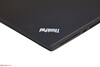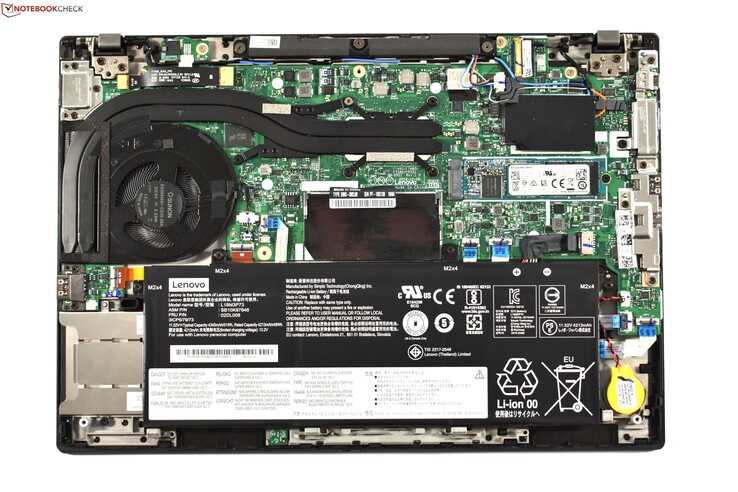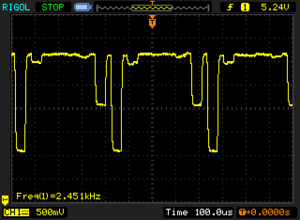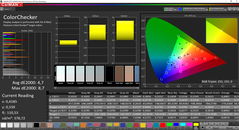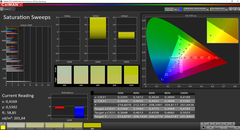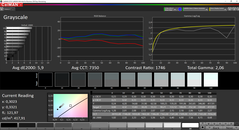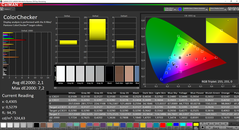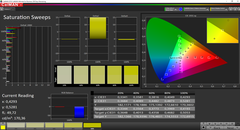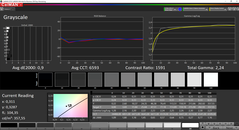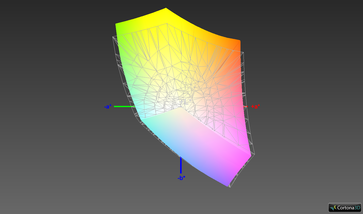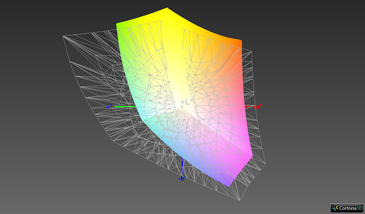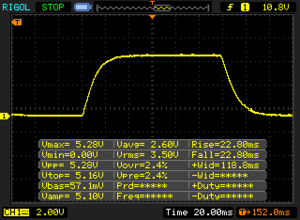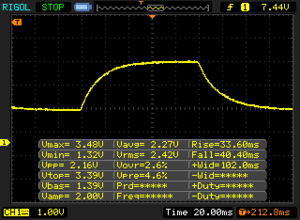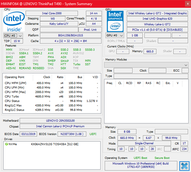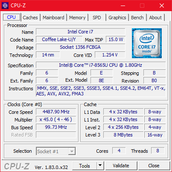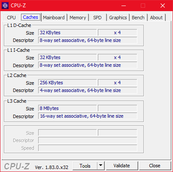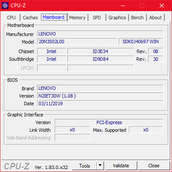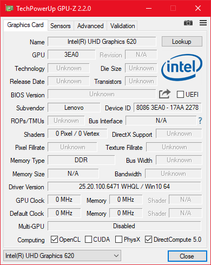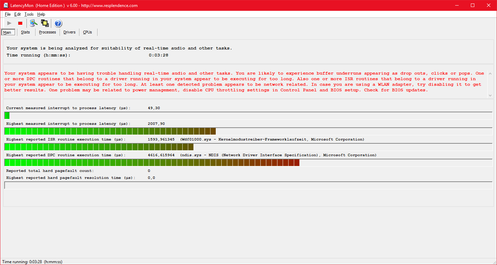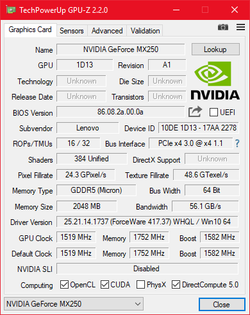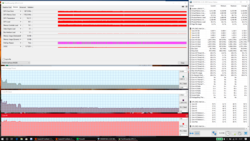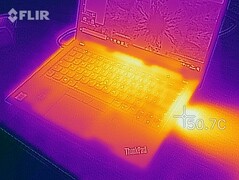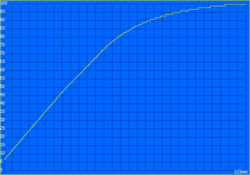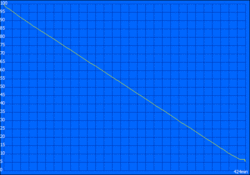Lenovo ThinkPad T490 (i7, MX250, Low Power FHD) Laptop Review

ThinkPad laptops have been around since 1992. The brand that was created by IBM has shown itself as one of the most long-lasting brands in the laptop market. Many different sub-series have been offered under the ThinkPad brand, the most persistent of which, alongside the X series, is the ThinkPad T series. Since its acquisition of IBM's PC business in 2005, Lenovo has been the owner of the ThinkPad brand, and according to Lenovo the T series is the "bread and butter" of the ThinkPad brand. This is a fitting description, since as the most popular ThinkPad series the T series constitutes the core of the brand.
Today's review unit, the Lenovo ThinkPad T490, is one of the most important ThinkPad models. It is the newest model in the long line of classic 14-inch business laptops for larger enterprise customers, which includes laptops like the Lenovo ThinkPad T400, the Lenovo ThinkPad T420, and the Lenovo ThinkPad T480. Competitors include models like the HP EliteBook 840 G5, the Dell Latitude 7490, and the Fujitsu LifeBook U748 (although all those still contain the older Kaby Lake Refresh CPUs). We also compare the Lenovo ThinkPad T490 with its ThinkPad T480 predecessor, the Lenovo ThinkPad T480s, and the slimmer ThinkPad T490s.
The test unit configuration that we are testing today originates from the Lenovo Campus program in Germany. This model (Core i7, 8 GB RAM, GeForce MX250, Low Power FHD, 512 GB SSD, Windows 10 Pro) costs 1,449 Euros (~$1,618) and is available exclusively to students and other members of the Lenovo Campus program. At the time of our testing, a similarly configured model of the T490 with Premier support costs about 1,850 Euros (~$2,066; $1,859 with standard support in the US or $1,395 during the current Memorial Day sale) in the Lenovo Shop.
Case
Although the ThinkPad T490 is the direct successor of the Lenovo ThinkPad T480 by name, judging from its design, the T490 has almost more similarities to the ThinkPad T480s. In its first redesign of the standard T-series since the T470 came out in 2017, Lenovo has again slimmed down the case and also adjusted its shape. With its slightly wedged shape, the ThinkPad T490 now appears less boxy than its predecessors. Not only does the T490 look more similar to the ThinkPad T480s than the T480 in this regard, but Lenovo has also slightly slimmed down the display bezels, increasing the screen-to-body ratio from 69% to 72.3%, which is almost the same as in the ThinkPad T480s.
While visually the black ThinkPad T490 resembles more the ThinkPad T480s than its predecessor, in terms of the construction and materials it is clearly more similar to the ThinkPad T480. The case is made almost completely from fiberglass-reinforced plastic, which is additionally reinforced by a magnesium frame in the base unit. The exterior of the case is completely covered in a smooth rubberized layer, including the area of the palm rest (which had not been covered in the T480 yet). So overall, you could consider the Lenovo ThinkPad T490 as a mix of the ThinkPad T480 and T480s designs.
In terms of its quality, the Lenovo ThinkPad T490 fulfills our high expectations to the largest extent. The smooth, rubbery surface feels very high-quality, even though it is not very easy to clean. The palm rest offers no give anywhere, and thanks to its magnesium frame, the base of the case can only be warped minimally when using both hands. However, it does not quite achieve the stiffness of the metal base unit of the ThinkPad T480s, and you can also feel that the case is made of plastic. While the display lid is significantly less stiff and warp-resistant than the base, it resists pressure on the back of the lid fairly well. Considering the materials used and the slimness of the case, Lenovo has done a good job overall in the construction of the ThinkPad T490. It almost looks like this is how far you could go in terms of the slimness and we can hardly imagine an even slimmer case using these materials.
The two small drop-down hinges with their steel covers hold the display lid well, since it hardly wobbles even in shaky environments. As typical for ThinkPads, the maximum opening angle is 180 degrees. The display of our test unit could be opened using a single hand.
Since the ThinkPad T440, the T-series has become slimmer and lighter with each redesign. This continues to be the case in the ThinkPad T490, and it is 1 mm (~0.04 in) thinner and 200-300 grams (~7-10 oz) lighter than its T480 predecessor. In addition, Lenovo has also decreased the footprint of the case, making the T490 also more compact than its predecessor, including smaller display bezels. This makes it about the same size and weight as the Lenovo ThinkPad T480s. The ThinkPad T490s is again another 200 grams (~7 oz) lighter and 3 mm (~0.12 in) slimmer. The 14-inch competitors from Dell, Fujitsu, and HP all lie within a similar range in terms of their size and weight.
Connections
Despite the slimming of the case, Lenovo has duplicated the connection equipment of the ThinkPad T480 almost exactly – except that there is now a microSD card reader instead of there being a full-sized SD card reader. Other than that, the ThinkPad T490 continues to offer a wide selection of connections. Particularly worth mentioning is the full-size RJ45 Ethernet connection, which the slimmer ThinkPad T490s and ThinkPad X390 don't have.
Of the two USB-C ports on the left side of the case, only the connection on the right supports the Thunderbolt-3 standard. Since this port is only connected via two PCIe lanes, the ThinkPad T490 can connect at most to only a single 4K-UHD monitor (3840x2160 pixels) at 60 Hz via docking station. The same limitation also goes for the T490s and the X390. Only the Lenovo ThinkPad X1 Carbon is able to connect to two such monitors simultaneously at a frame rate of 60 Hz via docking station.
Even though Lenovo has left the selection of connections unchanged compared to the ThinkPad T480, their positioning is clearly different. In the T490, most of the connections are now on the left instead of the right side, while the fan vents are now on the right, so under load hot air might at times become annoying to some right-handed mouse users.
SD Card Reader
As already mentioned, Lenovo has gotten rid of the full-sized SD card reader, replacing it with a microSD card reader instead. From our point of view, this is not an improvement, since the case of the T490 should be able to offer sufficient space to fit a full-sized SD reader. But at least the microSD card reader of the ThinkPad T490 is easily accessible on the left side of the case, in contrast to the card readers in the T490s and X390. The performance of the card reader is average in our benchmarks with the Toshiba Exceria Pro M501 reference storage card. Of the 14-inch business devices in this segment, only the microSD card reader of the Dell Latitude 7490 is significantly faster.
| SD Card Reader | |
| average JPG Copy Test (av. of 3 runs) | |
| Dell Latitude 7490 (Toshiba Exceria Pro M501 UHS-II) | |
| Lenovo ThinkPad T480s-20L8S02D00 (Toshiba Exceria Pro SDXC 64 GB UHS-II) | |
| Lenovo ThinkPad T480-20L6S01V00 (Toshiba Exceria Pro SDXC 64 GB UHS-II) | |
| Lenovo ThinkPad T490-20N3S02L00 (Toshiba Exceria Pro M501) | |
| Fujitsu LifeBook U748 (Toshiba Exceria Pro SDXC 64 GB UHS-II) | |
| Lenovo ThinkPad T490s-20NYS02A00 (Toshiba Exceria Pro M501) | |
| Average of class Office (22.4 - 198.5, n=29, last 2 years) | |
| maximum AS SSD Seq Read Test (1GB) | |
| Dell Latitude 7490 (Toshiba Exceria Pro M501 UHS-II) | |
| Lenovo ThinkPad T480s-20L8S02D00 (Toshiba Exceria Pro SDXC 64 GB UHS-II) | |
| Lenovo ThinkPad T490s-20NYS02A00 (Toshiba Exceria Pro M501) | |
| Lenovo ThinkPad T480-20L6S01V00 (Toshiba Exceria Pro SDXC 64 GB UHS-II) | |
| Lenovo ThinkPad T490-20N3S02L00 (Toshiba Exceria Pro M501) | |
| Fujitsu LifeBook U748 (Toshiba Exceria Pro SDXC 64 GB UHS-II) | |
| Average of class Office (25 - 249, n=27, last 2 years) | |
Communication
In terms of communication, the core of any laptop is nowadays the WLAN module. In the case of the Lenovo ThinkPad T490, this is the Intel Wireless AC 9560, which is a current 2x2 solution with integrated Bluetooth 5.0. The Intel 9560 is currently one of the fastest WLAN cards and the ThinkPad T490 delivered an almost perfect result in the benchmarks with this WLAN module. In addition to the WLAN card, the T490 also has an NFC module and the Intel I219V Gigabit Ethernet module. Out test unit does not offer WWAN, but other models of the T490 can be configured to include this. In our case, WWAN can also be added later.
Security
Security functions play a significantly more important role in business laptops than in consumer notebooks. Being a business laptop, the ThinkPad T490 correspondingly offers many features in this area. You can use the Kensington lock to protect it from theft, the fingerprint sensor and the IR camera to log in via Windows Hello, and the ThinkShutter, which is the mechanical cover of the webcam, protects your privacy. In addition, the ThinkPad T490 offers a smartcard reader on the right side of the case. In addition to these hardware functions, the ThinkPad T490 also offers TPM and the Computrace anti-theft solution.
Accessories
Only the 65-watt USB-C charger is included with the Lenovo ThinkPad T490. Optionally, you can also purchase various accessories from Lenovo, with the docking stations perhaps being the most important. You can either get Thunderbolt-3 docks or USB-C-docks or mechanical docking stations for the side-docking port. The mechanical dock with the best equipment for the ThinkPad T490 is the ThinkPad CS18 Ultra Dock.
Maintenance
Unfortunately, maintenance of the Lenovo ThinkPad T490 is not a very simple affair. Not only is opening the case very complicated in this model, but closing it is complicated as well. In order to open the case, you first have to remove the SIM tray at the back of the case. This is very important, since as long as the SIM tray is seated in the case, the base unit cannot be removed. The next step consists of loosening the six Philips screws – fortunately you cannot lose the screws since they remain in the case. After removing the screws, you still have to remove the plastic clips around the sides of the case. You can do this with a spudger tool, for example. But you should be careful, since you must not loosen the clips in front with the spudger. Instead, you have to remove the clips next to the smartcard slot first, then those on the back, and finally the clips on the side with the most connections. Then you can lift the back of the base unit – and then you can finally also loosen the clips on the front edge. During any of these steps, it is important to proceed with patience without using force.
Usually we only need to explain how to open the case, but in this case we also want to add an explanation on how you should close the case again. While you follow all the steps of opening the case only going backwards, the most important step is now that you first have to re-hook the clips on the front edge – but you have to hook each one separately, one after the other. It is best to start in the middle of the case. You can re-hook the clips by pressing the two case halves together. This step is extremely important, since otherwise the case cannot be closed correctly and an ugly gap will remain on the front edge.
While the Lenovo ThinkPad T490 can still be upgraded, Lenovo has limited the upgrade options compared to the ThinkPad T480. For example, you can expand the RAM from 8 to 40 GB, but in the ThinkPad T480 you were able to go up to 64 GB. The removal of one of the RAM slots can be noticed here. In addition, Lenovo has soldered in the Wi-Fi module for the first time, since the manufacturer is using the Intel-CNVi technology where parts of the Wi-Fi technology are integrated into the CPU. In our model, you can add the WWAN, since the necessary antennas and the M.2 slot are already there. You can also upgrade the M.2-2280 SSD. Other components such as the internal battery can also be replaced, and the fan can be cleaned.
Compared to the ThinkPad T490s, it is worth mentioning that you can easily replace the keyboard of the T490. You only have to remove the mouse keys of the TrackPoint, remove the two hidden screws, and push the keyboard toward the back. In this way you can also replace the keyboard with another layout.
Warranty
Our test unit has a three-year warranty with on-site service and Premier support, which is supposed to ensure faster service. Optionally, you can also extend the warranty by two more years and also add accident protection.
Input Devices
Keyboard
Lenovo did not make any changes to the keyboard of the Lenovo ThinkPad T490. The keyboard is practically identical to those used in the ThinkPad T480 and ThinkPad T480s. This is a positive point, since the backlit chiclet keyboard with six key rows offers a defined, muffled pressure point with a sufficiently large key stroke. The chiclet keys have a matte, smooth surface and are slightly concave.
The keyboard has the full standard width, in contrast to the ThinkPad X390, for example. This also makes typing on this keyboard very comfortable. Lenovo has designed the layout in a relatively logical manner overall, even if it is not quite as good as the seven-row keyboard of the ThinkPad 25. In particular, the grouped FN keys and the arrow keys warrant a positive mention – although they are not quite full-size, but at least they all have the same size. In contrast, the positioning of the FN key might be slightly negative: As customary for ThinkPads, it is to the left of the Ctrl key, which is not the case in most other laptops. But at least you can switch the positions of the FN and Ctrl keys in the BIOS.
Mouse Replacement
The touchpad of the Lenovo ThinkPad T490 is a ClickPad with a plastic surface. The touch-sensitive area measures 10 x 7 cm (~3.9 x 2.8 in), which is an appropriate size for a 14-inch laptop. The plastic surface is only slightly rough, making the sliding characteristics sufficiently good. While glass touchpads are better in this regard, of the ThinkPads, only the ThinkPad X1 Carbon offers this. The integrated click mechanism of the ClickPad offers a short stroke with a muffled pressure point, and the resulting click-sounds are comfortably quiet. In terms of hardware, the touchpad is able to satisfy us to the largest extent, and we also have nothing to complain about the software implementation, thanks to the Microsoft Precision driver. Multi-finger gestures work smoothly, and the mouse pointer can be controlled precisely with the touchpad.
The red TrackPoint is even more precise than the touchpad. As in all other ThinkPads, this is placed between the G, H, and B keys. The biggest advantage of the TrackPoint lies in the fact that you do not need to move the hands away from the keyboard to move the mouse pointer. In confined spaces such as a train or airplane, it is also easier to control the mouse pointer with the TrackPoint. The three mouse keys above the touchpad belong to the TrackPoint. They offer a short stroke and crisp pressure point and are comfortably quiet. The TrackPoint in our T490 test unit was made by Synaptics.
Display
Compared to the ThinkPad T480, Lenovo has changed the selection of 14-inch display options for the T490 in parts considerably. The T490 offers clearly more high-quality display options. You can choose among the following displays in the 16:9 format:
- HD (1366x786), 220 cd/m², 45% NTSC, matte, TN
- Full HD (1920x1080), 250 cd/m², 45% NTSC, matte, IPS
- Full HD Touch, 300 cd/m², 45% NTSC, matte, IPS
- Full HD Low Power, 400 cd/m², 72% NTSC, matte, IPS
- Full HD PrivacyGuard, 400 cd/m², 72% NTSC, matte, IPS
- QHD (2560x1440), 500 cd/m², 100% NTSC, glossy, IPS, HDR
The first three of these display options were also available similarly in the ThinkPad T480 that we tested with a Full HD IPS display with a 250 cd/m² brightness. You should definitely avoid the HD-TN display in particular – this option might be mainly chosen by companies who want to save money on the display and who do not care about the eyes of their employees.
Our test unit uses the Full HD Low Power LCD. The panel (NE140FHM-N61) in our model was made by BOE – it is an IGZO LCD. While IGZO panels are more expensive, they have lower power consumption than regular a-Si LCDs. On average, the panel is able to achieve exactly the brightness value of 400 cd/m² that Lenovo specifies for this display. This makes this display about 100 cd/m² brighter than the display of its ThinkPad T480 predecessor, and the matte QHD display of the ThinkPad T480s was also significantly darker. The Full HD display of the HP EliteBook 840 G5 offers about the same brightness, while the panels in the Dell Latitude 7490 and the Fujitsu LifeBook U748 are slightly darker at about 294 and 313 cd/m². In terms of display brightness, the Lenovo ThinkPad T490 is definitely more than competitive, which was not really the case with the ThinkPad T480.
This display has measurable PWM, but only at less than 50% of the display brightness. In addition, the measured frequency of 2451 Hz is relatively high, so that hardly any user should get a headache from looking at this screen. At 88%, the brightness distribution of the display is sufficiently even, and there is no visible shading. There is hardly any backlight bleeding. However, the display does have one problem, which is the extremely bad response times, resulting in visible streaks if, for example, you move the mouse pointer quickly.
| |||||||||||||||||||||||||
Brightness Distribution: 88 %
Center on Battery: 420 cd/m²
Contrast: 1742:1 (Black: 0.24 cd/m²)
ΔE ColorChecker Calman: 4.7 | ∀{0.5-29.43 Ø4.76}
calibrated: 2.1
ΔE Greyscale Calman: 5.9 | ∀{0.09-98 Ø5}
92.1% sRGB (Argyll 1.6.3 3D)
59.9% AdobeRGB 1998 (Argyll 1.6.3 3D)
67.4% AdobeRGB 1998 (Argyll 3D)
92.2% sRGB (Argyll 3D)
69.3% Display P3 (Argyll 3D)
Gamma: 2.06
CCT: 7350 K
Screen Flickering / PWM (Pulse-Width Modulation)
| Screen flickering / PWM detected | 2451 Hz | ≤ 50 % brightness setting | |
The display backlight flickers at 2451 Hz (worst case, e.g., utilizing PWM) Flickering detected at a brightness setting of 50 % and below. There should be no flickering or PWM above this brightness setting. The frequency of 2451 Hz is quite high, so most users sensitive to PWM should not notice any flickering. In comparison: 53 % of all tested devices do not use PWM to dim the display. If PWM was detected, an average of 8036 (minimum: 5 - maximum: 343500) Hz was measured. | |||
| Lenovo ThinkPad T490-20N3S02L00 NE140FHM-N61, , 1920x1080, 14" | Lenovo ThinkPad T480-20L6S01V00 Lenovo LP140WF6-SPB7, , 1920x1080, 14" | Lenovo ThinkPad T480s-20L8S02D00 LP140QH2-SPB1, , 2560x1440, 14" | HP EliteBook 840 G5-3JX66EA AUO3B3D, , 1920x1080, 14" | Dell Latitude 7490 AUO503D (D04YD_B140HAN), , 1920x1080, 14" | Fujitsu LifeBook U748 LG, LP140WF6-SPF1, , 1920x1080, 14" | |
|---|---|---|---|---|---|---|
| Display | -40% | 7% | -9% | 1% | ||
| Display P3 Coverage (%) | 69.3 | 39.24 -43% | 72.8 5% | 60.2 -13% | 66.6 -4% | |
| sRGB Coverage (%) | 92.2 | 58.8 -36% | 97.9 6% | 88.2 -4% | 96.8 5% | |
| AdobeRGB 1998 Coverage (%) | 67.4 | 40.56 -40% | 74.1 10% | 61.3 -9% | 67.9 1% | |
| Response Times | 49% | 43% | 37% | 37% | 47% | |
| Response Time Grey 50% / Grey 80% * (ms) | 74 ? | 35.6 ? 52% | 38.4 ? 48% | 42.4 ? 43% | 41.6 ? 44% | 39.2 ? 47% |
| Response Time Black / White * (ms) | 45.6 ? | 24.8 ? 46% | 28.4 ? 38% | 31.6 ? 31% | 32 ? 30% | 24.4 ? 46% |
| PWM Frequency (Hz) | 2451 ? | |||||
| Screen | -37% | -10% | -7% | -11% | -2% | |
| Brightness middle (cd/m²) | 418 | 307 -27% | 352 -16% | 414 -1% | 308.6 -26% | 334 -20% |
| Brightness (cd/m²) | 400 | 295 -26% | 343 -14% | 387 -3% | 294 -26% | 313 -22% |
| Brightness Distribution (%) | 88 | 90 2% | 91 3% | 87 -1% | 89 1% | 89 1% |
| Black Level * (cd/m²) | 0.24 | 0.25 -4% | 0.46 -92% | 0.25 -4% | 0.23 4% | 0.41 -71% |
| Contrast (:1) | 1742 | 1228 -30% | 765 -56% | 1656 -5% | 1342 -23% | 815 -53% |
| Colorchecker dE 2000 * | 4.7 | 5.7 -21% | 3.3 30% | 5.5 -17% | 6.07 -29% | 2.2 53% |
| Colorchecker dE 2000 max. * | 8.7 | 21.3 -145% | 7.3 16% | 9.9 -14% | 10.58 -22% | 5.7 34% |
| Colorchecker dE 2000 calibrated * | 2.1 | 4.7 -124% | 2.3 -10% | 1.67 20% | ||
| Greyscale dE 2000 * | 5.9 | 3.7 37% | 5.3 10% | 6.4 -8% | 7.3 -24% | 2.9 51% |
| Gamma | 2.06 107% | 2.11 104% | 2.22 99% | 2.31 95% | 2.061 107% | 2.34 94% |
| CCT | 7350 88% | 7353 88% | 6452 101% | 7811 83% | 7269 89% | 6855 95% |
| Color Space (Percent of AdobeRGB 1998) (%) | 59.9 | 37.4 -38% | 68.4 14% | 56.9 -5% | 62 4% | 65.3 9% |
| Color Space (Percent of sRGB) (%) | 92.1 | 58.7 -36% | 98 6% | 88.1 -4% | 97 5% | 91.8 0% |
| Total Average (Program / Settings) | -9% /
-27% | 13% /
1% | 7% /
-2% | 9% /
-3% | 23% /
6% |
* ... smaller is better
Subjectively, the Full HD display shows very vivid colors. This good image quality can also be measured in form of the contrast value (1742:1) that none of the competitors are able to achieve. Together with the low black value and the PPI value of 157, this leads to an excellent image quality – at least, if you calibrate the display. In the state of delivery, there is a greenish-blue tint that you can remove with calibration. As usual, we offer the color profile for this free of charge.
For many years, the Full HD displays of the T series struggled with bad color-space coverage, but finally this is changing with the ThinkPad T490. While the sRGB coverage of 92.1% is not perfect, it is fairly close to the desirable complete coverage of the sRGB color space. The Full HD display of the T480 was abysmal in this regard. Of the competitors from the other manufacturers, only the Dell Latitude 7490 is even slightly better at 97% coverage of the sRGB color space.
Display Response Times
| ↔ Response Time Black to White | ||
|---|---|---|
| 45.6 ms ... rise ↗ and fall ↘ combined | ↗ 22.8 ms rise | |
| ↘ 22.8 ms fall | ||
| The screen shows slow response rates in our tests and will be unsatisfactory for gamers. In comparison, all tested devices range from 0.1 (minimum) to 240 (maximum) ms. » 99 % of all devices are better. This means that the measured response time is worse than the average of all tested devices (20.1 ms). | ||
| ↔ Response Time 50% Grey to 80% Grey | ||
| 74 ms ... rise ↗ and fall ↘ combined | ↗ 33.6 ms rise | |
| ↘ 40.4 ms fall | ||
| The screen shows slow response rates in our tests and will be unsatisfactory for gamers. In comparison, all tested devices range from 0.165 (minimum) to 636 (maximum) ms. » 99 % of all devices are better. This means that the measured response time is worse than the average of all tested devices (31.5 ms). | ||
Since this is an IPS display, the viewing-angle stability is very good. However, the panel shows the IPS-glow effect, causing a slight colored tint from extreme viewing angles. While this effect is hardly noticeable in everyday operation, there are also some IPS displays that do not have this problem.
Performance
Lenovo offers four different Intel processors for the ThinkPad T490: the Core i5-8265U, the Core i5-8365U, the Core i7-8565U, and the Core i7-8665U. As graphics chip, you can either get the Intel UHD Graphics 620 or the Nvidia GeForce MX250. In the Lenovo ThinkPad T490, the RAM is partly soldered in, with either 8 or 16 GB on board. Since there is also an additional RAM slot, the maximum is 40 to 48 GB DDR4-2400 of working memory (8/16 + 32 GB RAM). A single M.2 2280 SSD with 128, 256, 512 GB, or 1 TB serves as the storage solution.
Processor
The Intel Core i7-8565U is a quad-core processor of the current Whiskey Lake generation. Typically, the CPU uses 15 watts, with the maximum clock speed being 4.6 GHz. The base clock speed of the processor is 1.8 GHz. You can compare this with other processors using our CPU comparison list.
In the Lenovo ThinkPad T490, the processor was able to use 15 watts and even 28 watts. However, this is only possible for 30 seconds in the Cinebench R15 test, and afterwards the usage becomes limited to 25 watts. While using 28 watts, the four processor cores are able to run at 3.1 GHz, and at 25 watts they still run at 2.9 GHz. In the Cinebench loop, this clock speed can approximately be maintained for the whole duration of the test.
Compared to the ThinkPad T480 with Core i7-8550U, the ThinkPad T490 delivers about the same CPU performance. The ThinkPad T480s with Core i7-8550U also offered a similar processor performance under constant load. Since the ThinkPad T490s with Core i5-8265U has a weaker cooling system, the performance under constant load turns out significantly lower. So if you want the maximum CPU performance, you should choose the T490 among the current 14-inch ThinkPads – with this statement being valid only for the models with a dGPU, since models without the Nvidia graphics chip have a weaker cooling system. In terms of the CPU performance, the competitors from Dell (Latitude 7490) and HP (EliteBook 840 G5) are even worse than the T490s.
The full CPU performance is also available during battery operation.
System Performance
The Lenovo ThinkPad T490 achieves a very good result in the PCMark benchmarks. It is in parts at the top of the comparison field in the PCMark 8 and PCMark 10 tests. During everyday operation, there are no negative abnormalities in terms of the system performance.
| PCMark 8 Home Score Accelerated v2 | 4052 points | |
| PCMark 8 Creative Score Accelerated v2 | 5740 points | |
| PCMark 8 Work Score Accelerated v2 | 5277 points | |
| PCMark 10 Score | 4341 points | |
Help | ||
Storage Solution
Until now, the T-series has always offered an option for mechanical hard drives. This is history now, since the ThinkPad T490 laptop only uses PCIe NVMe SSDs in the M.2 2280 format. This also removes the need for a technical limitation that was still there in the ThinkPad T480, since the PCIe NVMe SSDs were limited to PCIe 3.0 x2 speeds in the predecessor. In the ThinkPad T490, the full PCIe 3.0 x4 speed is available. This also makes the 512 GB Toshiba XG5 that is inside our test unit faster than the Samsung PM981 in the ThinkPad T480, although the Samsung SSD should really be faster, as the comparison with the ThinkPad T480s, where the SSD is also connected with four PCIe lanes, shows.
| Lenovo ThinkPad T490-20N3S02L00 Toshiba XG5 KXG50ZNV512G | Lenovo ThinkPad T480-20L6S01V00 Samsung SSD PM981 MZVLB512HAJQ | Lenovo ThinkPad T480s-20L8S02D00 Samsung SSD PM981 MZVLB512HAJQ | Lenovo ThinkPad T490s-20NYS02A00 Intel SSD Pro 7600p SSDPEKKF512G8L | HP EliteBook 840 G5-3JX66EA Toshiba XG5 KXG50ZNV256G | Dell Latitude 7490 Toshiba KSG60ZMV256G | Fujitsu LifeBook U748 Samsung PM961 MZVLW256HEHP | Average Toshiba XG5 KXG50ZNV512G | |
|---|---|---|---|---|---|---|---|---|
| CrystalDiskMark 5.2 / 6 | -9% | 8% | 2% | -25% | -58% | 13% | -10% | |
| Write 4K (MB/s) | 126.6 | 153.1 21% | 155.4 23% | 122 -4% | 92.8 -27% | 79.4 -37% | 135.5 7% | 114 ? -10% |
| Read 4K (MB/s) | 43.61 | 48.3 11% | 47.61 9% | 45.56 4% | 30.67 -30% | 27.37 -37% | 43.76 0% | 35.6 ? -18% |
| Write Seq (MB/s) | 1342 | 866 -35% | 1624 21% | 1497 12% | 353.2 -74% | 343.9 -74% | 1006 -25% | 684 ? -49% |
| Read Seq (MB/s) | 1251 | 904 -28% | 1346 8% | 2385 91% | 1937 55% | 472.7 -62% | 1761 41% | 1612 ? 29% |
| Write 4K Q32T1 (MB/s) | 297.7 | 424.6 43% | 340.7 14% | 240.9 -19% | 358 20% | 206 -31% | 660 122% | 401 ? 35% |
| Read 4K Q32T1 (MB/s) | 376.4 | 403.2 7% | 449.3 19% | 338 -10% | 253.1 -33% | 188.3 -50% | 432.6 15% | 427 ? 13% |
| Write Seq Q32T1 (MB/s) | 2969 | 1725 -42% | 1965 -34% | 1528 -49% | 359.6 -88% | 343.3 -88% | 1231 -59% | 830 ? -72% |
| Read Seq Q32T1 (MB/s) | 3228 | 1780 -45% | 3398 5% | 2915 -10% | 2613 -19% | 533 -83% | 3220 0% | 2950 ? -9% |
Graphics Card
In addition to the Intel UHD Graphics 620, the Lenovo ThinkPad T490 also uses the Nvidia GeForce MX250, which is an entry-level graphics chip based on the Nvidia Pascal generation. Both graphics chips run in Optimus configuration, so the MX250 is only added when the additional performance is needed. You can check our GPU benchmark list for a comparison with other graphics chips.
When you buy a current ThinkPad laptop of the T series with a 14-inch display and also want a dGPU, you do not have much of a choice, since only the ThinkPad T490 offers the optional MX250. The slimmer ThinkPad T490s is generally not available with a dedicated graphics chip. This was still different in the preceding generation, where the ThinkPad T480 as well as the ThinkPad T480s were available with an optional Nvidia GeForce MX150. However, only the thicker and heavier ThinkPad T480 had the 25-watt version of the MX150, and the ThinkPad T480s was only available with the "unofficial" Max-Q MX150 that offered significantly less performance.
The Lenovo ThinkPad T490 is about as slim and compact as the T480s, but in this model Lenovo uses the 25-watt version of the MX250. This means that the graphics performance of the T490 turns out 7 to 9% faster than the predecessor. Compared to the ThinkPad T480s with MX150, the graphics performance is even 32 to 38% better, which is a worthwhile performance increase.
In battery operation, the GPU performance seems to be lower than that during mains operation. Without being plugged in, the Fire-Strike score is 3164 points, which is almost 9% less.
| 3DMark 11 Performance | 4878 points | |
| 3DMark Cloud Gate Standard Score | 13642 points | |
| 3DMark Fire Strike Score | 3469 points | |
| 3DMark Time Spy Score | 1249 points | |
Help | ||
Gaming Performance
Although being a business laptop means it is not optimized for games, the ThinkPad T490 with the optional Nvidia GeForce MX250 is still suitable for gaming. However, current games are not even close to being playable at the highest detail settings and you also have to slightly reduce the resolution in many other cases. Thus the ThinkPad T490 is more suited for the occasional gamer.
During The Witcher 3 loop, the graphics chip was able to constantly maintain its performance, so there is no need to worry about performance drops during gaming due to heat development.
| The Witcher 3 - 1366x768 Medium Graphics & Postprocessing | |
| Average of class Office (12 - 106.3, n=16, last 2 years) | |
| Lenovo ThinkPad T490-20N3S02L00 | |
| Average NVIDIA GeForce MX250 (30 - 40, n=27) | |
| Lenovo ThinkPad T480-20L6S01V00 | |
| Lenovo ThinkPad T480s-20L8S02E00 | |
| low | med. | high | ultra | |
|---|---|---|---|---|
| BioShock Infinite (2013) | 192.9 | 114.6 | 99.7 | 38.1 |
| The Witcher 3 (2015) | 67.1 | 36.8 | 21.2 | 10.7 |
| Dota 2 Reborn (2015) | 102 | 89 | 69 | 59.7 |
| Rise of the Tomb Raider (2016) | 78.2 | 46.2 | 24.5 | 18.1 |
| X-Plane 11.11 (2018) | 55.3 | 46.3 | 41.6 |
Emissions
Noise Emissions
During idle operation, the fan of the ThinkPad T490 remains completely turned off. Under load the fan is activated, with there being two speed levels: One is more restrained at 34.7 dB(a) and the other is clearly noticeable at 37.2 dB(a). However, even under load the fan never really becomes annoying, although it runs at a higher frequency than the active cooling of the Lenovo ThinkPad T490s.
Unfortunately, the ThinkPad T490 is not silent when the fan is turned off. The ThinkPad struggles with some slight coil whine and also suffers from some constant, low volume hum, which is present when the speakers are not muted.
Noise level
| Idle |
| 29.4 / 29.4 / 29.4 dB(A) |
| Load |
| 34.7 / 37.2 dB(A) |
 | ||
30 dB silent 40 dB(A) audible 50 dB(A) loud |
||
min: | ||
Temperature
Under load, the temperatures increase to more than 50 °C (122 °F). At the bottom center, we measured a maximum temperature of 56.6 °C (134 °F), which feels noticeably hot. At least the palm rest remains cool to a large extent, but you would not want to use the ThinkPad T490 on your lap under load.
During the stress test with Prime95 and FurMark, it quickly becomes obvious that the ThinkPad T490 is not designed for a constant load of GPU and CPU. The processor is able to use 25 watts for about 30 seconds, causing the temperatures inside to rise quickly to 92 °C (198 °F). After that, the consumption is limited initially to 15 watts, causing the CPU speed to drop from 3.2 to 2.1 GHz. The processor is able to maintain this clock speed for about 3 minutes, before the consumption is limited to about 10 watts and the clock speed drops to 1.2 GHz. So there is throttling. At the same time, the CPU temperature is about 77 °C (171 °F). Not only the CPU is unable to use its full performance, but the GPU is also forced to throttle its clock speed.
After completion of the stress test, we always run a 3DMark 11 test. In the case of the ThinkPad T490, the result turned out slightly lower than when running it in a cool state (4308 instead of 4738 points overall, 5181 instead of 5921 Physics points). Thus the throttling can definitely have an effect in daily operation.
(-) The maximum temperature on the upper side is 45.2 °C / 113 F, compared to the average of 34.3 °C / 94 F, ranging from 21.2 to 62.5 °C for the class Office.
(-) The bottom heats up to a maximum of 56.6 °C / 134 F, compared to the average of 36.8 °C / 98 F
(+) In idle usage, the average temperature for the upper side is 21.7 °C / 71 F, compared to the device average of 29.5 °C / 85 F.
(±) Playing The Witcher 3, the average temperature for the upper side is 36.5 °C / 98 F, compared to the device average of 29.5 °C / 85 F.
(+) The palmrests and touchpad are cooler than skin temperature with a maximum of 30.8 °C / 87.4 F and are therefore cool to the touch.
(-) The average temperature of the palmrest area of similar devices was 27.5 °C / 81.5 F (-3.3 °C / -5.9 F).
Speakers
Speakers are usually not the focus of attention as far as ThinkPads are concerned. In most ThinkPad laptops of the last few years, Lenovo has placed the speakers at the bottom of the case, which is a very unfavorable position, since then they sound much worse on a soft surface. Lenovo has now changed this, and the ThinkPad T490 is the first model of the T series since the ThinkPad T430 that has the speakers placed on top. Unfortunately, the stereo speakers above the keyboard are still fairly bad. They don't become particularly loud, and their sound is rather imbalanced. The bass is also lacking. The HP EliteBook 840 G5 shows that things can also be done better in this regard.
Instead of the built-in speakers, you should rather use the flawlessly working headphone jack.
Lenovo ThinkPad T490-20N3S02L00 audio analysis
(-) | not very loud speakers (70.9 dB)
Bass 100 - 315 Hz
(-) | nearly no bass - on average 20.8% lower than median
(±) | linearity of bass is average (8.7% delta to prev. frequency)
Mids 400 - 2000 Hz
(±) | higher mids - on average 5.5% higher than median
(±) | linearity of mids is average (8.8% delta to prev. frequency)
Highs 2 - 16 kHz
(+) | balanced highs - only 3.4% away from median
(±) | linearity of highs is average (7.3% delta to prev. frequency)
Overall 100 - 16.000 Hz
(±) | linearity of overall sound is average (28.9% difference to median)
Compared to same class
» 90% of all tested devices in this class were better, 2% similar, 8% worse
» The best had a delta of 7%, average was 21%, worst was 53%
Compared to all devices tested
» 86% of all tested devices were better, 2% similar, 11% worse
» The best had a delta of 4%, average was 24%, worst was 134%
HP EliteBook 840 G5-3JX66EA audio analysis
(+) | speakers can play relatively loud (85.8 dB)
Bass 100 - 315 Hz
(-) | nearly no bass - on average 24.7% lower than median
(±) | linearity of bass is average (10.1% delta to prev. frequency)
Mids 400 - 2000 Hz
(+) | balanced mids - only 3.3% away from median
(+) | mids are linear (4.9% delta to prev. frequency)
Highs 2 - 16 kHz
(±) | higher highs - on average 7.1% higher than median
(+) | highs are linear (4.3% delta to prev. frequency)
Overall 100 - 16.000 Hz
(±) | linearity of overall sound is average (20.6% difference to median)
Compared to same class
» 47% of all tested devices in this class were better, 9% similar, 44% worse
» The best had a delta of 7%, average was 21%, worst was 53%
Compared to all devices tested
» 55% of all tested devices were better, 8% similar, 38% worse
» The best had a delta of 4%, average was 24%, worst was 134%
Power Management
Power Consumption
The low-power Full HD display of the ThinkPad T490 rewards us with lower power consumption values. Compared to the ThinkPad T480, the minimum idle consumption is even 67% lower. The average and maximum idle consumption is also lower in the T490. On the other hand, there is not much difference between the two ThinkPads under load. Only the Dell Latitude 7490 is better than the ThinkPad T490 in terms of its power consumption.
The maximum consumption under load is 67.5 watts, which exceeds the capacity of the 65-watt charger. However, the consumption drops quickly to 63.2 watts, so that the battery will not discharge while it is plugged in.
| Off / Standby | |
| Idle | |
| Load |
|
Key:
min: | |
| Lenovo ThinkPad T490-20N3S02L00 i7-8565U, GeForce MX250, Toshiba XG5 KXG50ZNV512G, IGZO IPS LED, 1920x1080, 14" | Lenovo ThinkPad T480-20L6S01V00 i5-8550U, GeForce MX150, Samsung SSD PM981 MZVLB512HAJQ, IPS, 1920x1080, 14" | Lenovo ThinkPad T480s-20L8S02E00 i5-8550U, GeForce MX150, Samsung SSD PM981 MZVLB512HAJQ, IPS LED, 2560x1440, 14" | Lenovo ThinkPad T490s-20NYS02A00 i5-8265U, UHD Graphics 620, Intel SSD Pro 7600p SSDPEKKF512G8L, IPS, 1920x1080, 14" | HP EliteBook 840 G5-3JX66EA i5-8250U, UHD Graphics 620, Toshiba XG5 KXG50ZNV256G, IPS, 1920x1080, 14" | Dell Latitude 7490 i5-8350U, UHD Graphics 620, Toshiba KSG60ZMV256G, IPS, 1920x1080, 14" | Fujitsu LifeBook U748 i5-8250U, UHD Graphics 620, Samsung PM961 MZVLW256HEHP, IPS, 1920x1080, 14" | Average NVIDIA GeForce MX250 | Average of class Office | |
|---|---|---|---|---|---|---|---|---|---|
| Power Consumption | -21% | -15% | 4% | -9% | 26% | 1% | -32% | -23% | |
| Idle Minimum * (Watt) | 2.16 | 3.6 -67% | 3.4 -57% | 2.62 -21% | 3.2 -48% | 2 7% | 3.33 -54% | 4.1 ? -90% | 4.48 ? -107% |
| Idle Average * (Watt) | 5.04 | 7.1 -41% | 7.5 -49% | 5.16 -2% | 6.6 -31% | 4.7 7% | 6.9 -37% | 7.91 ? -57% | 7.36 ? -46% |
| Idle Maximum * (Watt) | 8.64 | 9.5 -10% | 10.8 -25% | 8.7 -1% | 9.5 -10% | 5.7 34% | 8.2 5% | 10.4 ? -20% | 8.74 ? -1% |
| Load Average * (Watt) | 63.2 | 63.9 -1% | 55.4 12% | 40 37% | 36.2 43% | 38.4 39% | 29.4 53% | 58.6 ? 7% | 42.5 ? 33% |
| Witcher 3 ultra * (Watt) | 50 | 53.9 -8% | 34 32% | ||||||
| Load Maximum * (Watt) | 67.5 | 67.3 -0% | 70.3 -4% | 64 5% | 65.6 3% | 38.9 42% | 43.4 36% | 68.9 ? -2% | 64.5 ? 4% |
* ... smaller is better
Battery Life
There is a radical design change in the ThinkPad T490 compared to the ThinkPad T480 in terms of the battery. That model still had an internal 24-Wh battery in combination with an external battery that could have a capacity of 24, 28, or 72 Wh. So the maximum possible for the T480 was 96 Wh. In contrast, the ThinkPad T490 only has an internal battery that offers a capacity of 50 Wh. The PowerBridge feature is thus history.
In our realistic Wi-Fi test, the ThinkPad T490 achieved a runtime of about 9 hours. This makes it significantly worse than the ThinkPad T480, which had a capacity of 72 Wh in our test with the expanded battery. With that, it achieved a runtime of about 13 hours. While the direct predecessor model was thus clearly better (but also at a much higher weight), the T490 achieves a result that approximately corresponds to that of the ThinkPad T480s with its slightly larger 57 Wh battery. The even slimmer Lenovo ThinkPad T490s, which we also tested with the low-power display, lasted another hour longer, thanks to its larger 57 Wh battery. It is unfortunate that Lenovo does not offer a battery with this slightly more generous capacity at least as an option for the ThinkPad T490.
As for the ThinkPad T490s, we not only ran the Wi-Fi test at the display brightness adjusted to 150 cd/m², but we also ran it at the maximum display brightness of 400 cd/m². In that case, the battery lasted almost exactly for 7 hours.
| Lenovo ThinkPad T490-20N3S02L00 i7-8565U, GeForce MX250, 50 Wh | Lenovo ThinkPad T480-20L6S01V00 i5-8550U, GeForce MX150, 72 Wh | Lenovo ThinkPad T480s-20L8S02E00 i5-8550U, GeForce MX150, 57 Wh | Lenovo ThinkPad T490s-20NYS02A00 i5-8265U, UHD Graphics 620, 57 Wh | HP EliteBook 840 G5-3JX66EA i5-8250U, UHD Graphics 620, 50 Wh | Dell Latitude 7490 i5-8350U, UHD Graphics 620, 60 Wh | Fujitsu LifeBook U748 i5-8250U, UHD Graphics 620, 50 Wh | Average of class Office | |
|---|---|---|---|---|---|---|---|---|
| Battery runtime | 58% | 1% | 34% | 20% | 0% | -5% | 50% | |
| H.264 (h) | 8.7 | 10.6 22% | 9.2 6% | 13.9 60% | 6.7 -23% | 6.6 -24% | 15 ? 72% | |
| WiFi v1.3 (h) | 9.1 | 13.2 45% | 8.8 -3% | 10.1 11% | 7.5 -18% | 9.1 0% | 6.5 -29% | 12.6 ? 38% |
| Load (h) | 1.3 | 2.7 108% | 1.3 0% | 1.7 31% | 2.6 100% | 1.8 38% | 1.833 ? 41% | |
| Reader / Idle (h) | 27.9 | 22.8 | 19 | 15.6 | 22.3 ? |
Pros
Cons
Verdict
On paper, it is clear that the Lenovo ThinkPad T490 is the successor of the ThinkPad T480. But in reality, the design of the ThinkPad T490 is radically different, which makes it appropriate to call it a mix of the T480 and T480s rather than a straight successor to the T480. This mix is mostly well done, but there are weaknesses as well.
The ThinkPad T490 has a robust case made out of magnesium-reinforced plastic, which is a lot lighter and more compact than the case of the T480. The connectivity options are plentiful, just like the available security features and the communication options with full-size RJ45 as well as LTE (optional) in addition to Wi-Fi. As is typical for a ThinkPad, the input devices are very good. The biggest improvement compared to older ThinkPad generations relates to the screen. Finally, Lenovo builds in a high-quality FHD screen with a good screen brightness and color gamut. The CPU performance of the ThinkPad T490 is above average thanks to the higher TDP, and the optional Nvidia GeForce MX250 even allows some light gaming, making the T490 even more flexible. Despite the good performance, the fans of the ThinkPad T490 are quiet, and the battery life is good. Last but not least, the warranty package of the T490 that we tested is generous.
Although the screen is otherwise one of the best arguments for the ThinkPad T490, its response times are extremely bad and fast cursor movements result in ghosting. The T490 has plenty of ports, but unfortunately, Lenovo has replaced the SD card slot with a microSD card slot – an unnecessary change in our opinion. It is also unfortunate that the Thunderbolt 3 port is connected via just two PCIe lanes. Of all the recent T/X ThinkPads with a 14-inch screen, the T490 is the most upgradeable model, but it is difficult to open and close the case. The high temperatures under load are problematic as well, as they cross the important 50 °C threshold (122 °F). The good performance and quiet fan do take their toll after all, as the T490 throttles in the stress test as well. Another problem of the T490 is the noise it emits: It is plagued by coil whine and speaker hum. Lastly, we mourn the loss of the PowerBridge feature – USB C batteries can serve the same function, but PowerBridge was an interesting and comfortable feature.
The Lenovo ThinkPad T490 is the newest model of the traditional T series – Lenovo has made a lot of changes compared to the preceding model. While not all these changes were for the good, all things considered, the ThinkPad T490 is a better laptop than the T480.
Overall, the Lenovo ThinkPad T490 is a very good business laptop, but Lenovo should fix the speaker hum with a software update. Also, the question remains how well the weaker iGPU cooling system can cool the processor. We do give the ThinkPad T490 a basic recommendation, but users should pick a model with the low-power FHD screen or the QHD LCD.
Lenovo ThinkPad T490-20N3S02L00
- 10/22/2019 v7 (old)
Benjamin Herzig