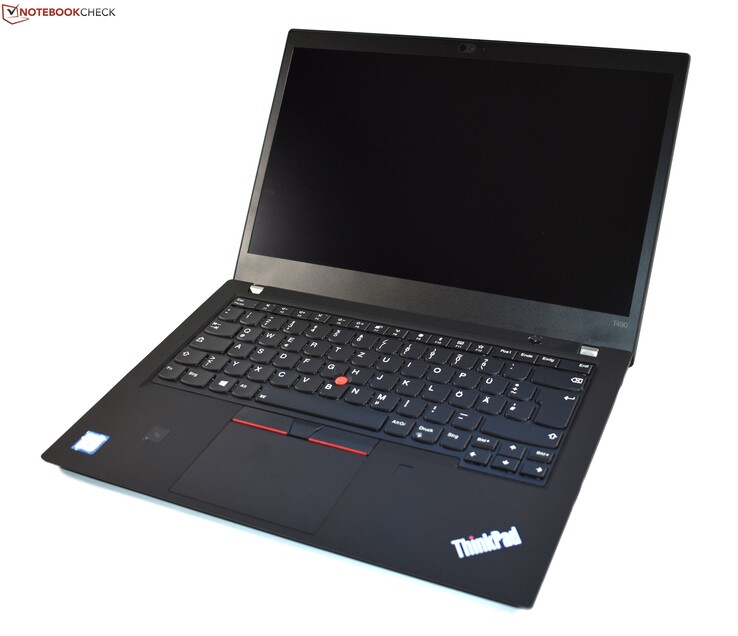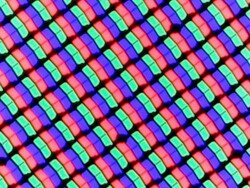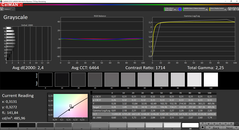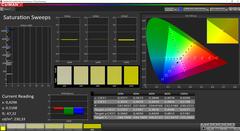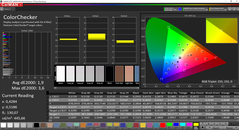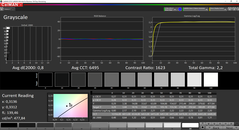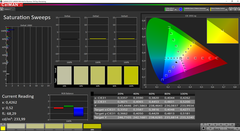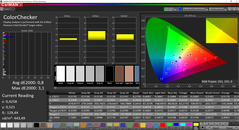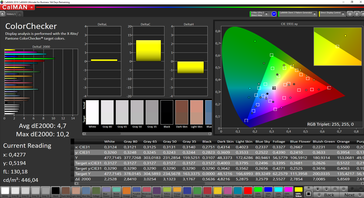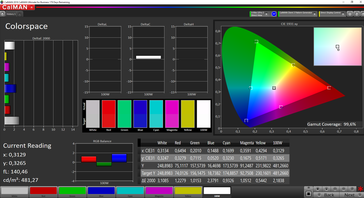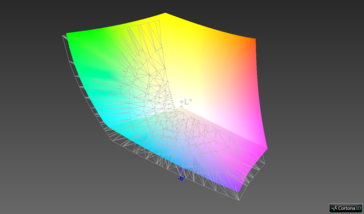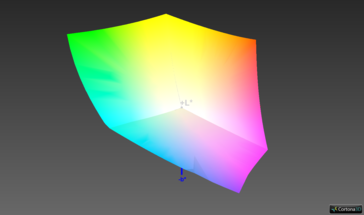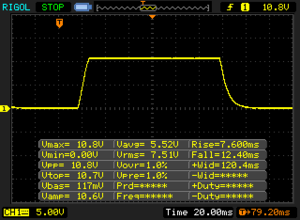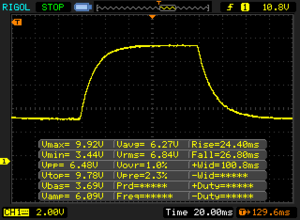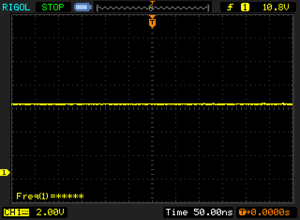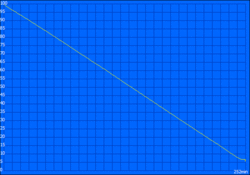Lenovo ThinkPad T490 Review: The WQHD HDR panel convinces in the test, but makes only limited sense in an office laptop

Until now, we were only able to test the ThinkPad T490 with the new low power 1080p displays, but Lenovo also offers a higher resolution WQHD display, which in addition to HDR is also supposed to offer full coverage of the AdobeRGB color space. Since we have already tested the ThinkPad T490 twice, in this article we will only concentrate on the image quality and the effects on the power consumption and with that naturally also on the battery life.
For all the other information on the ThinkPad T490, we refer to our two detailed reviews. The images of the case below also come from our previous T490 review.
Display – The ThinkPad with a great WQHD display, but it is reflective
In its online configurator, Lenovo asks for an additional 160 Euros (~$177) for the reflective WQHD panel. For that, you get more pixels, an even more powerful background illumination, and complete coverage of the AdobeRGB color space. However, there is also a large disadvantage compared to the other panel, since it is very reflective. This becomes particularly noticeable outdoors, but even in very bright spaces indoors it can lead to problems with light sources.
The subjective impression of the display is excellent, there is no PWM, and screen bleeding is also not a problem. Our test unit barely misses the advertised brightness of 500 nits. The average value is about 470 nits, which is not bad at all. The same goes for the black value (0.28) and the contrast ratio (>1700:1). By the way, this is the same panel that we were already able to test in the 2018 version of the ThinkPad X1 Carbon. However, at the expense of the black value, that version was still slightly brighter.
Like in last year's X1 Carbon, the display supports Dolby Vision HDR. Windows as well as apps such as Netflix or YouTube recognize the display and offer the corresponding content. As soon as you play a video, the system automatically adjusts itself to the highest brightness. Overall, HDR content looks very good. However, you can only compare it to HDR in a TV to a limited extent, since this is not a 10 or even 12-bit panel. In addition, the maximum brightness is simply not high enough to achieve a real "wow" effect.
| |||||||||||||||||||||||||
Brightness Distribution: 90 %
Center on Battery: 487 cd/m²
Contrast: 1736:1 (Black: 0.28 cd/m²)
ΔE ColorChecker Calman: 1.9 | ∀{0.5-29.43 Ø4.77}
calibrated: 0.8
ΔE Greyscale Calman: 2.4 | ∀{0.09-98 Ø5}
100% sRGB (Argyll 1.6.3 3D)
88.7% AdobeRGB 1998 (Argyll 1.6.3 3D)
99.7% AdobeRGB 1998 (Argyll 3D)
100% sRGB (Argyll 3D)
87.2% Display P3 (Argyll 3D)
Gamma: 2.25
CCT: 6464 K
| Lenovo ThinkPad T490-20N30000GE B140QAN02.0, IPS, 2560x1440, 14" | Lenovo ThinkPad T490-20N3S02L00 NE140FHM-N61, IGZO IPS LED, 1920x1080, 14" | Lenovo ThinkPad X1 Carbon 2018-20KGS03900 B140QAN02.0, IPS, 2560x1440, 14" | Average of class Office | |
|---|---|---|---|---|
| Screen | -59% | -5% | -106% | |
| Brightness middle (cd/m²) | 486 | 418 -14% | 578 19% | 412 ? -15% |
| Brightness (cd/m²) | 467 | 400 -14% | 533 14% | |
| Brightness Distribution (%) | 90 | 88 -2% | 84 -7% | |
| Black Level * (cd/m²) | 0.28 | 0.24 14% | 0.38 -36% | 0.2451 ? 12% |
| Contrast (:1) | 1736 | 1742 0% | 1521 -12% | |
| Colorchecker dE 2000 * | 1.9 | 4.7 -147% | 1.9 -0% | 4.24 ? -123% |
| Colorchecker dE 2000 max. * | 3.6 | 8.7 -142% | 3.8 -6% | 11.2 ? -211% |
| Colorchecker dE 2000 calibrated * | 0.8 | 2.1 -163% | 0.8 -0% | 2.65 ? -231% |
| Greyscale dE 2000 * | 2.4 | 5.9 -146% | 3 -25% | 4.05 ? -69% |
| Gamma | 2.25 98% | 2.06 107% | 2.14 103% | 2.22 99% ? |
| CCT | 6464 101% | 7350 88% | 6377 102% | 6702 97% ? |
| Color Space (Percent of AdobeRGB 1998) (%) | 88.7 | 59.9 -32% | 88.8 0% | |
| Color Space (Percent of sRGB) (%) | 100 | 92.1 -8% | 100 0% |
* ... smaller is better
Our additional measurements show that the deviations of the colors and grayscale are already very low in the state of delivery. There is no color tint and the display really does not need any calibration. However, you need to keep one thing in mind: In contrast to other manufacturers such as Dell or HP, Lenovo does not offer any option to modify the color space or color profile. So as long as you work in the AdobeRGB color space, everything is okay, but as soon as you work with sRGB files, there are some high color deviations (see screenshot below).
The color-space coverage is very high. sRGB is completely covered and AdobeRGB up to 88.7%. To determine these values, we use the Argyll tool, which calculates the overlap in 3D. If you only look at the 2D overlap, which is possible with CalMAN for example, the result comes out at 99.6%.
Display Response Times
| ↔ Response Time Black to White | ||
|---|---|---|
| 20 ms ... rise ↗ and fall ↘ combined | ↗ 7.6 ms rise | |
| ↘ 12.4 ms fall | ||
| The screen shows good response rates in our tests, but may be too slow for competitive gamers. In comparison, all tested devices range from 0.1 (minimum) to 240 (maximum) ms. » 42 % of all devices are better. This means that the measured response time is similar to the average of all tested devices (20.2 ms). | ||
| ↔ Response Time 50% Grey to 80% Grey | ||
| 51.2 ms ... rise ↗ and fall ↘ combined | ↗ 24.4 ms rise | |
| ↘ 26.8 ms fall | ||
| The screen shows slow response rates in our tests and will be unsatisfactory for gamers. In comparison, all tested devices range from 0.165 (minimum) to 636 (maximum) ms. » 88 % of all devices are better. This means that the measured response time is worse than the average of all tested devices (31.6 ms). | ||
Screen Flickering / PWM (Pulse-Width Modulation)
| Screen flickering / PWM not detected | |||
In comparison: 53 % of all tested devices do not use PWM to dim the display. If PWM was detected, an average of 8077 (minimum: 5 - maximum: 343500) Hz was measured. | |||
Outdoors or with light sources, the glossy surface leads to strong reflections. The viewing-angle stability is good, and only when shifting it vertically does the image brighten relatively early. However, in practice the reflections turn out to create the bigger problem.
Power Management
| Off / Standby | |
| Idle | |
| Load |
|
Key:
min: | |
Battery Life
The higher pixel density in combination with the brightness, which was again increased, also inevitably leads to higher power consumption. So if you choose the WQHD display, you have to expect a significantly shorter battery life in mobile use. In the WLAN test with an adjusted brightness, the T490 is unable to last for 6 hours. The other two T490 models still lasted for more than 9 hours here. In the WLAN test with the maximum brightness, it lasts only slightly more than 4 hours, which is again 3 hours less than the other two models.
Pros
Cons
Verdict – The WQHD panel is just not quite suitable for the T490
The reflective WQHD panel didn't really convince us in the ThinkPad T490. On one hand, the image quality is very good and those who need color-space coverage that is as large as possible in the laptop display can grab it without hesitation. Last year, our opinion probably would have been more positive, but with the new 1080p displays, Lenovo already offers displays that are very good and bright. Those are also matte displays and need less power, which is just more suitable overall for a mobile business device such as the ThinkPad T490, in our opinion.
While the WQHD panel offers great image quality, it is very reflective and reduces the battery life significantly. Those who can make do with the smaller sRGB color space should rather choose the new Low Power Full HD panel, which is also able to convince.
Otherwise, there are of course all the same advantages and disadvantages that we already pointed out in our detailed review of the ThinkPad T490 with the Core i7 and the GeForce MX250.
Lenovo ThinkPad T490-20N30000GE
- 09/12/2019 v7 (old)
Andreas Osthoff