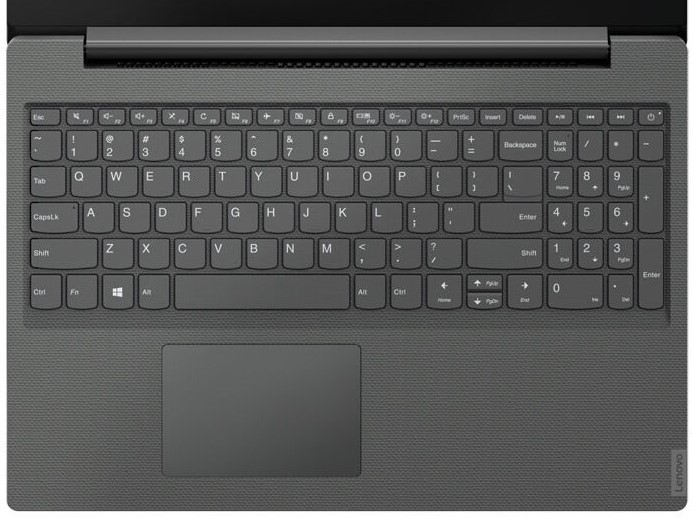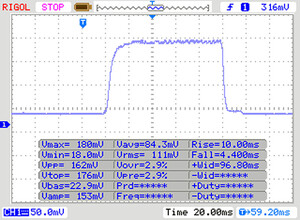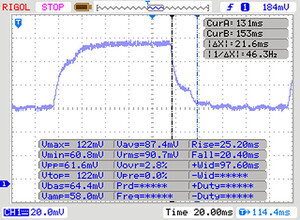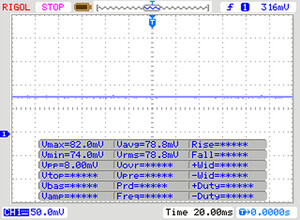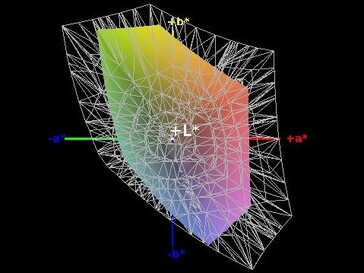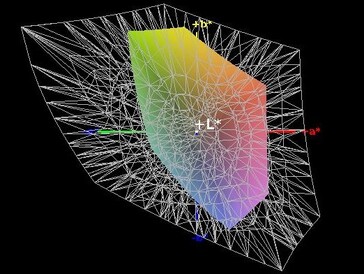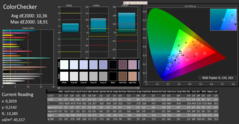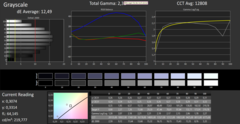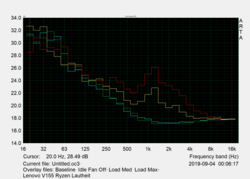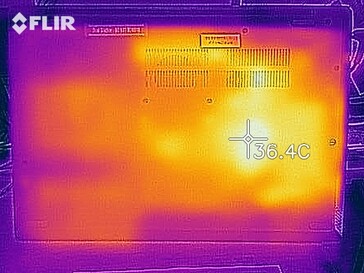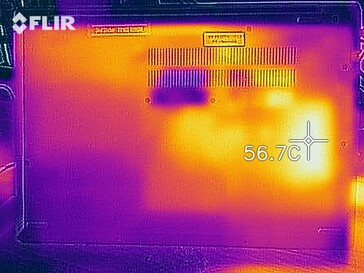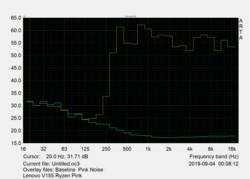Lenovo V155 Review: Budget laptop turns out as a storage giant

In our tests, the various series of Lenovo models show different strengths and weaknesses. Particularly with the more affordable consumer devices such as the IdeaPad L340, users have to live with a mediocre display or the lack of a storage card reader. At this point, the latter can also be seen in the business models, such as the ThinkPad L490. It is therefore not surprising that our current test model also does not offer a card reader anymore, although this was still present in its predecessor, the Lenovo V145-15AST.
With AMD's Ryzen 5 3500U and a Radeon RX Vega 8, the rest of the equipment is appropriate for office operation. There is also 12 GB of RAM and a 128 GB SSD. In our test unit, the slot for the optional optical drive contains a 1 TB HDD. At a price of about 500 Euros (~$553), Lenovo's V155 is confronted by similarly affordable notebooks from the competitors. For our comparison in this test, we select the Acer Aspire 5 A515-51G-509A, Chuwi's LapBook Plus, the HP 250 G7, and MSI's PL62. Underneath each of the charts, you can also include additional notebooks from our database for comparison.
Case and Equipment - An affordable Lenovo notebook with ac-WLAN and an optical drive
The Lenovo V155 is made from simple plastic that yields in the area around the keyboard to a limited amount of pressure. The workmanship is of a high quality, and there are no uneven clearances or sharp edges. The same goes for the lid of the V155, which can just barely be opened with one hand without lifting up the base at the same time.
All the connections are on the left side, with the selection only including the most necessary ports. There is no USB Type-C connection and also no storage card reader. On the right side, there is a covered slot for a drive, which contains a second SATA hard drive in our test unit. This can be taken out after removing a screw on the bottom.
If you remove all the screws, you can take off the bottom of the case, giving you access to the SATA SSD and the working memory. With a size of 4 GB, the latter is soldered-in on the main board in the Lenovo V155. In addition, there is a single RAM slot that is equipped with 8 GB in our equipment model.
For wireless data transfer, WLAN in the standards a, b, g, n, and ac is available to users of the Lenovo V155. Due to the lack of 2x2 MIMO antenna technology, the speeds do not turn out to be outstanding, but at an average of 292 Mb/s while receiving and 303 Mb/s while transferring data they place in the solid mid-range of the field of our selected comparison devices.
Connections
Input Devices - A good keyboard, but a loose ClickPad
The keyboard of the Lenovo V155 offers a full-size number block and keys of an appropriate size. While typing, the fingers find a good support in the slightly roughened surface of the keys, and despite the small stroke, their pressure point can be felt easily. Thus also longer typing tasks can be performed easily.
As mouse replacement, Lenovo uses a ClickPad that sits slightly loose in its enclosure. However, navigation of the mouse pointer still works well, and the "mouse keys" respond reliably, even when pressed lightly.
Display - A TN panel in the V155 with a low brightness
The display of the Lenovo V155 is a 15.6-inch TN panel that offers a resolution of 1920x1080 pixels. At an average of 200 cd/m², the brightness is relatively low. On the other hand, since PWM is not used to control the brightness, users with sensitive eyes do not need to worry about problems in reaction to the display.
Lenovo also offers the V155 with a matte HD display that has a resolution of 1366x768 pixels.
| |||||||||||||||||||||||||
Brightness Distribution: 80 %
Center on Battery: 220 cd/m²
Contrast: 620:1 (Black: 0.355 cd/m²)
ΔE ColorChecker Calman: 10.36 | ∀{0.5-29.43 Ø4.76}
ΔE Greyscale Calman: 12.49 | ∀{0.09-98 Ø5}
57% sRGB (Argyll 1.6.3 3D)
36% AdobeRGB 1998 (Argyll 1.6.3 3D)
39.4% AdobeRGB 1998 (Argyll 3D)
57.4% sRGB (Argyll 3D)
38.14% Display P3 (Argyll 3D)
Gamma: 2.3
CCT: 12808 K
| Lenovo V155-15API AUO61ED, , 1920x1080, 15.6" | Acer Aspire 5 A515-51G-509A Chi Mei (CMN15D5), , 1920x1080, 15.6" | Chuwi LapBook Plus BOE NV156QUM-N51, , 3840x2160, 15.6" | HP 250 G7 6HM85ES BOE0687, , 1920x1080, 15.6" | MSI PL62 MX150 7300HQ Chi Mei CMN15D6, , 1920x1080, 15.6" | Lenovo Ideapad L340-17API-81LY0004GE AU Optronics B173RTN02.1, , 1600x900, 17.3" | |
|---|---|---|---|---|---|---|
| Display | 66% | 4% | 103% | 32% | ||
| Display P3 Coverage (%) | 38.14 | 68.1 79% | 39.61 4% | 85.4 124% | 51.1 34% | |
| sRGB Coverage (%) | 57.4 | 88.2 54% | 59.5 4% | 99.6 74% | 73.9 29% | |
| AdobeRGB 1998 Coverage (%) | 39.4 | 64.5 64% | 40.93 4% | 82.9 110% | 52.7 34% | |
| Response Times | 2% | -36% | 11% | 0% | 13% | |
| Response Time Grey 50% / Grey 80% * (ms) | 44 ? | 43.3 ? 2% | 40 ? 9% | 41 ? 7% | 44 ? -0% | 42 ? 5% |
| Response Time Black / White * (ms) | 14 ? | 13.8 ? 1% | 25.2 ? -80% | 12 ? 14% | 14 ? -0% | 11 ? 21% |
| PWM Frequency (Hz) | 25970 ? | 962 ? | 25000 ? | 250 ? | ||
| Screen | -14% | 51% | -8% | 7% | 1% | |
| Brightness middle (cd/m²) | 220 | 246 12% | 360.2 64% | 205 -7% | 227 3% | 230 5% |
| Brightness (cd/m²) | 200 | 225 13% | 337 69% | 205 2% | 200 0% | 201 0% |
| Brightness Distribution (%) | 80 | 81 1% | 82 2% | 88 10% | 82 2% | 78 -2% |
| Black Level * (cd/m²) | 0.355 | 0.51 -44% | 0.33 7% | 0.52 -46% | 0.46 -30% | 0.46 -30% |
| Contrast (:1) | 620 | 482 -22% | 1092 76% | 394 -36% | 493 -20% | 500 -19% |
| Colorchecker dE 2000 * | 10.36 | 11 -6% | 4.13 60% | 11.15 -8% | 10.88 -5% | 10.36 -0% |
| Colorchecker dE 2000 max. * | 18.91 | 32.4 -71% | 8.15 57% | 19.08 -1% | 18.36 3% | 18.63 1% |
| Greyscale dE 2000 * | 12.49 | 11.6 7% | 5 60% | 12.62 -1% | 12.18 2% | 13.32 -7% |
| Gamma | 2.3 96% | 1.91 115% | 2.23 99% | 2.38 92% | 2.58 85% | 2.54 87% |
| CCT | 12808 51% | 11807 55% | 7532 86% | 14189 46% | 14446 45% | 14124 46% |
| Color Space (Percent of AdobeRGB 1998) (%) | 36 | 57.3 59% | 38 6% | 74 106% | 48 33% | |
| Color Space (Percent of sRGB) (%) | 57 | 87.8 54% | 59 4% | 63 11% | 74 30% | |
| Colorchecker dE 2000 calibrated * | 4.6 | 3.8 | 2.98 | |||
| Total Average (Program / Settings) | -6% /
-11% | 27% /
42% | 2% /
-3% | 37% /
25% | 15% /
9% |
* ... smaller is better
Display Response Times
| ↔ Response Time Black to White | ||
|---|---|---|
| 14 ms ... rise ↗ and fall ↘ combined | ↗ 10 ms rise | |
| ↘ 4 ms fall | ||
| The screen shows good response rates in our tests, but may be too slow for competitive gamers. In comparison, all tested devices range from 0.1 (minimum) to 240 (maximum) ms. » 33 % of all devices are better. This means that the measured response time is better than the average of all tested devices (20.1 ms). | ||
| ↔ Response Time 50% Grey to 80% Grey | ||
| 44 ms ... rise ↗ and fall ↘ combined | ↗ 23 ms rise | |
| ↘ 21 ms fall | ||
| The screen shows slow response rates in our tests and will be unsatisfactory for gamers. In comparison, all tested devices range from 0.165 (minimum) to 636 (maximum) ms. » 73 % of all devices are better. This means that the measured response time is worse than the average of all tested devices (31.5 ms). | ||
Screen Flickering / PWM (Pulse-Width Modulation)
| Screen flickering / PWM not detected | |||
In comparison: 53 % of all tested devices do not use PWM to dim the display. If PWM was detected, an average of 8023 (minimum: 5 - maximum: 343500) Hz was measured. | |||
Our measurements attest the display of the V155 with a low contrast ratio of 620:1 and a slightly elevated black value of 0.355 cd/m². This prevents black tones from appearing saturated and colors from appearing clearly delineated. The CalMAN analysis also shows that colors are displayed with a blue color content that is significantly too high.
Outdoors, the Lenovo notebook is still barely usable, as long as you choose shady places. However, the low brightness is insufficient to display the image content easily readable. In addition, the color space coverage of the display is very low, and colors are distorted from steep viewing angles.
Performance - An AMD processor offers good performance
An AMD Ryzen 5 3500U and 12 GB of RAM ensure a smooth system operation of the Lenovo V155. In addition, there is a 128 GB SATA SSD, a 1 TB HDD, and AMD's integrated Radeon RX Vega 8 graphics unit. The latter is suited for display of image content with low demands on the graphics performance. With this equipment, the V155 finds its place in everyday office operation but can also be used for the consumption of media content or simple gaming. Those who can make do without the second hard drive can also choose an optional optical drive.
Processor
The AMD Ryzen 5 3500U is a quad-core processor that can run up to eight threads simultaneously. With the same power consumption and a base clock speed of 2.1 GHz and Turbo speed of 3.7 GHz, it offers slightly higher clock speeds than its Ryzen 5 2500U predecessor model. How long the corresponding performance can be maintained depends significantly on the built-in cooling system.
In our Cinebench R15 endurance test, the Ryzen 5 3500U in the V155 shows a performance drop of about 6% only after the fourth run of the loop, thus demonstrating a similar behavior as the IdeaPad L340-17API with the same CPU. However, the IdeaPad is able to make use of the CPU performance a bit better than is the case with the Lenovo V155.
In the Cinebench R15 single tests, the results of the V155 correspond to our expectations on the built-in CPU in terms of the single-core performance. However, the multi-core value turns out slightly lower than in other notebooks with the Ryzen 5 3500U.
You can find out about the performance other processors were able to achieve in our tests on our CPU benchmark page.
System Performance
In the PCMark benchmarks, the Lenovo V155 shows a good system performance and achieves values in the upper middle of the field of our selected comparison devices. During our testing period, the V155 always ran smoothly and without any micro-stutters or such. Applications started quickly, and there were no wait times when accessing data or files.
| PCMark 8 Home Score Accelerated v2 | 3524 points | |
| PCMark 10 Score | 3713 points | |
Help | ||
Storage Solution
Lenovo has equipped our test unit of the V155 with a 128 GB SATA SSD and a 1 TB SATA HDD. In the storage benchmarks, the built-in SSD achieves relatively low values, but it is by no means slow. Particularly in comparison with conventional HDDs, the advantages of a significantly higher speed become noticeable.
On our HDD/SSD benchmark page, you can find out about the performance of the SSD used here compared to other storage solutions.
| Lenovo V155-15API Union Memory RTOTJ128VGD3EYX | Acer Aspire 5 A515-51G-509A SK Hynix HFS256G39TND-N210A | Chuwi LapBook Plus Kimtigo KT256GM28S3 | HP 250 G7 6HM85ES WDC PC SN520 SDAPNUW-512G | MSI PL62 MX150 7300HQ | Lenovo Ideapad L340-17API-81LY0004GE Samsung SSD PM871b MZ7LN256HAJQ | Average Union Memory RTOTJ128VGD3EYX | Average of class Office | |
|---|---|---|---|---|---|---|---|---|
| CrystalDiskMark 5.2 / 6 | 41% | 29% | 335% | -71% | 79% | 0% | 802% | |
| Write 4K (MB/s) | 72.4 | 80.9 12% | 58.7 -19% | 179.3 148% | 7.507 -90% | 94.4 30% | 72.4 ? 0% | 156.5 ? 116% |
| Read 4K (MB/s) | 27.84 | 28.23 1% | 13.04 -53% | 47.7 71% | 0.419 -98% | 32.45 17% | 27.8 ? 0% | 72.7 ? 161% |
| Write Seq (MB/s) | 145.1 | 266.3 84% | 395.8 173% | 1265 772% | 113.7 -22% | 482.8 233% | 145.1 ? 0% | 2592 ? 1686% |
| Read Seq (MB/s) | 496 | 495.5 0% | 455.5 -8% | 1184 139% | 120.4 -76% | 524 6% | 496 ? 0% | 3279 ? 561% |
| Write 4K Q32T1 (MB/s) | 129.6 | 255 97% | 81.3 -37% | 450.6 248% | 14.96 -88% | 232 79% | 129.6 ? 0% | 421 ? 225% |
| Read 4K Q32T1 (MB/s) | 200.9 | 288.3 44% | 92.1 -54% | 556 177% | 1.3 -99% | 253.6 26% | 201 ? 0% | 520 ? 159% |
| Write Seq Q32T1 (MB/s) | 146.4 | 265.6 81% | 476.8 226% | 1455 894% | 117.7 -20% | 496.5 239% | 146.4 ? 0% | 3826 ? 2513% |
| Read Seq Q32T1 (MB/s) | 522 | 556 7% | 547 5% | 1717 229% | 117.2 -78% | 540 3% | 522 ? 0% | 5707 ? 993% |
| AS SSD | 55% | -34% | 449% | 75% | 0% | 686% | ||
| Seq Read (MB/s) | 480.8 | 513 7% | 391.5 -19% | 1477 207% | 489.9 2% | 481 ? 0% | 4127 ? 758% | |
| Seq Write (MB/s) | 135.8 | 254.6 87% | 419.4 209% | 1339 886% | 472.2 248% | 135.8 ? 0% | 2605 ? 1818% | |
| 4K Read (MB/s) | 23.55 | 29.29 24% | 7.36 -69% | 46.26 96% | 29.14 24% | 23.6 ? 0% | 56.5 ? 140% | |
| 4K Write (MB/s) | 47.43 | 71.6 51% | 15.16 -68% | 143.9 203% | 59.8 26% | 47.4 ? 0% | 163.4 ? 245% | |
| 4K-64 Read (MB/s) | 186.5 | 374.1 101% | 139.4 -25% | 937 402% | 262.2 41% | 186.5 ? 0% | 929 ? 398% | |
| 4K-64 Write (MB/s) | 86.8 | 198.2 128% | 137.7 59% | 1190 1271% | 236.2 172% | 86.8 ? 0% | 1593 ? 1735% | |
| Access Time Read * (ms) | 0.118 | 0.101 14% | 0.361 -206% | 0.046 61% | 0.085 28% | 0.118 ? -0% | 0.08478 ? 28% | |
| Access Time Write * (ms) | 0.132 | 0.226 -71% | 0.462 -250% | 0.024 82% | 0.061 54% | 0.132 ? -0% | 0.06979 ? 47% | |
| Score Read (Points) | 258 | 455 76% | 186 -28% | 1131 338% | 342 33% | 258 ? 0% | 1398 ? 442% | |
| Score Write (Points) | 148 | 295 99% | 195 32% | 1468 892% | 343 132% | 148 ? 0% | 2017 ? 1263% | |
| Score Total (Points) | 529 | 979 85% | 479 -9% | 3181 501% | 869 64% | 529 ? 0% | 4066 ? 669% | |
| Copy ISO MB/s (MB/s) | 213.5 | 464.9 | 765 | 282.8 | 2495 ? | |||
| Copy Program MB/s (MB/s) | 135.9 | 77.7 | 239.9 | 128.1 | 759 ? | |||
| Copy Game MB/s (MB/s) | 169.9 | 162 | 528 | 184.9 | 1579 ? | |||
| Total Average (Program / Settings) | 48% /
49% | -3% /
-7% | 392% /
401% | -71% /
-71% | 77% /
77% | 0% /
0% | 744% /
735% |
* ... smaller is better
Graphics Card
The Radeon RX Vega 8 built into the Lenovo V155 is an integrated graphics unit that profits from fast working memory in dual-channel mode. In combination with the 12 GB dual-channel RAM of the V155, it achieves values in the 3DMark 11 benchmark that are about 14% above the average of the other notebooks with AMD's Vega 8 that we tested. With this, applications with low demands on the graphics performance, such as simple image-processing, are possible without any problems.
You can find out on our GPU benchmark page about the performance of the AMD Radeon RX Vega 8 used here, compared to other graphics cards.
| 3DMark 11 Performance | 3861 points | |
Help | ||
Gaming Performance
The integrated AMD Radeon RX Vega 8 graphics unit is only suited for slightly older games or those that have only low demands on the graphics performance. In our test with the already four-year-old Dota 2 Reborn game, smooth frame rates with many details were also possible in Full HD resolution. However, in current games, you have to make do with lower graphics settings.
You can find out on our GPU benchmark page about the performance that you can expect from AMD's Radeon RX Vega 8 when playing games.
| low | med. | high | ultra | |
|---|---|---|---|---|
| Dota 2 Reborn (2015) | 70.8 | 61.2 | 38.1 | 35.4 |
Emissions and Power Management - Quiet fans and mediocre speakers in the V155 from Lenovo
Noise Emissions
In office operation, the fan of the Lenovo V155 is hardly audible, and even under load, the noise level increases only slightly. The fan noise is very even and can be easily ignored even in quiet surroundings. We did not notice any other noises in our test unit, such as coil whine or clicking of the built-in HDD.
Noise level
| Idle |
| 29.8 / 29.8 / 29.8 dB(A) |
| Load |
| 32.1 / 34.5 dB(A) |
 | ||
30 dB silent 40 dB(A) audible 50 dB(A) loud |
||
min: | ||
Temperature
Our measurements attest the Lenovo V155 with temperatures of 27 °C (~81 °F) on average during idle operation and up to 45.4 °C (~114 °F) under load. The hottest spot is at the bottom in the center on the left. However, despite the slightly elevated temperature, you can still use it on your lap without any problems.
During our hour-long stress test, the temperatures inside the Lenovo V155 rose to more than 70 °C (158 °F), and the clock speeds dropped significantly below the base clock speed of 2.1 GHz. Until the end of the test, the affordable notebook was unable to stabilize the temperatures, and the clock speeds also remained significantly too low at 1.6 GHz on average. However, since a load like in our stress test almost never occurs in real life, users don't have to expect any limitations due to high temperatures in everyday operation.
(±) The maximum temperature on the upper side is 42 °C / 108 F, compared to the average of 34.3 °C / 94 F, ranging from 21.2 to 62.5 °C for the class Office.
(-) The bottom heats up to a maximum of 45.4 °C / 114 F, compared to the average of 36.8 °C / 98 F
(+) In idle usage, the average temperature for the upper side is 27 °C / 81 F, compared to the device average of 29.5 °C / 85 F.
(+) The palmrests and touchpad are reaching skin temperature as a maximum (35 °C / 95 F) and are therefore not hot.
(-) The average temperature of the palmrest area of similar devices was 27.5 °C / 81.5 F (-7.5 °C / -13.5 F).
Speakers
The speakers of the Lenovo V155 produce a low volume and a slightly imbalanced sound spectrum. Sounds down to the lower mids can still be produced, making the speaker also suited for reproduction of media content in quiet surroundings. However, in the long run, external speakers or headphones are recommended. They can be connected to the Lenovo notebook via the 3.5-mm audio port that accepts the corresponding plugs tightly and has no negative influence on the sound quality.
Lenovo V155-15API audio analysis
(-) | not very loud speakers (62.1 dB)
Bass 100 - 315 Hz
(-) | nearly no bass - on average 23.4% lower than median
(±) | linearity of bass is average (13% delta to prev. frequency)
Mids 400 - 2000 Hz
(+) | balanced mids - only 3.8% away from median
(±) | linearity of mids is average (10.4% delta to prev. frequency)
Highs 2 - 16 kHz
(+) | balanced highs - only 2.3% away from median
(±) | linearity of highs is average (7.4% delta to prev. frequency)
Overall 100 - 16.000 Hz
(±) | linearity of overall sound is average (25.4% difference to median)
Compared to same class
» 77% of all tested devices in this class were better, 6% similar, 17% worse
» The best had a delta of 7%, average was 21%, worst was 53%
Compared to all devices tested
» 78% of all tested devices were better, 5% similar, 18% worse
» The best had a delta of 4%, average was 24%, worst was 134%
Apple MacBook 12 (Early 2016) 1.1 GHz audio analysis
(+) | speakers can play relatively loud (83.6 dB)
Bass 100 - 315 Hz
(±) | reduced bass - on average 11.3% lower than median
(±) | linearity of bass is average (14.2% delta to prev. frequency)
Mids 400 - 2000 Hz
(+) | balanced mids - only 2.4% away from median
(+) | mids are linear (5.5% delta to prev. frequency)
Highs 2 - 16 kHz
(+) | balanced highs - only 2% away from median
(+) | highs are linear (4.5% delta to prev. frequency)
Overall 100 - 16.000 Hz
(+) | overall sound is linear (10.2% difference to median)
Compared to same class
» 7% of all tested devices in this class were better, 2% similar, 91% worse
» The best had a delta of 5%, average was 18%, worst was 53%
Compared to all devices tested
» 4% of all tested devices were better, 1% similar, 94% worse
» The best had a delta of 4%, average was 24%, worst was 134%
Power Consumption
We measure power consumption for the Lenovo V155 of at least 4.7 watts during idle operation and up to 42 watts under load. The included power supply is rated at 65 watts and thus sufficiently sized to provide power to Lenovo's notebook at all times.
| Off / Standby | |
| Idle | |
| Load |
|
Key:
min: | |
Battery Life
In our realistic WLAN test, the V155 achieves a battery life of 4 hours and 39 minutes. With that, the Lenovo notebook uses its 36 Wh battery relatively well, but it is only able to place in the lower middle of the field in our comparison list.
Pros
Cons
Verdict - A solid performance for little money
In our test, the Lenovo V155 presents itself as a solid notebook for limited demands. The affordable price is mainly reflected in the display and the limited connection equipment. The system performance is more than sufficient for office operation and the consumption of simple media content. With 4 GB on-board and 8 GB in a slot, the memory equipment is slightly unusual, but at least it ensures a sufficiently large amount of working memory. Those who can make do without the optional optical drive will also get the choice to insert a second large hard drive.
The Lenovo V155 is very affordable and offers a good system performance with the AMD CPU. However, the battery life and the display could be better.
In addition, there are good input devices, and the WLAN offers average speeds. While the battery could have lasted a bit longer, at least it can get you through a few hours without the charger. Here, you should again consider the price of about 500 Euros (~$553), for which the Lenovo V155 delivers a performance that is quite good.
Lenovo V155-15API
- 09/19/2019 v7 (old)
Mike Wobker