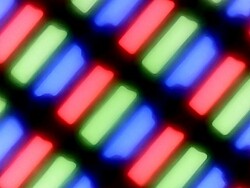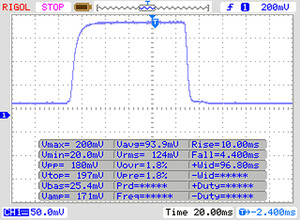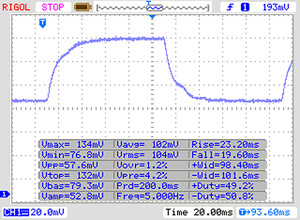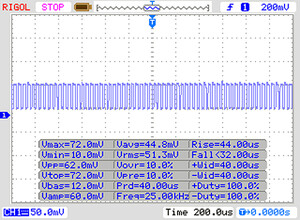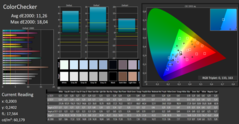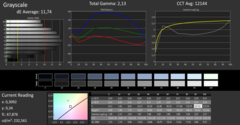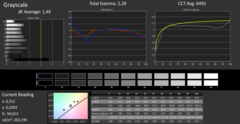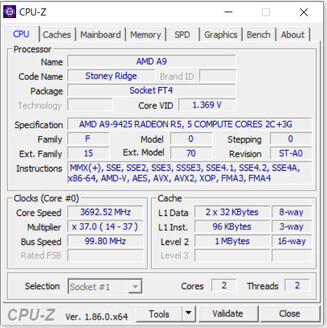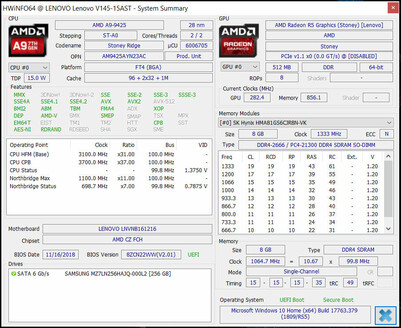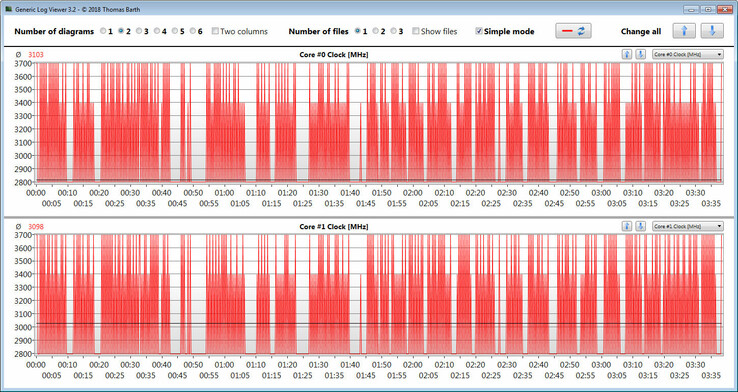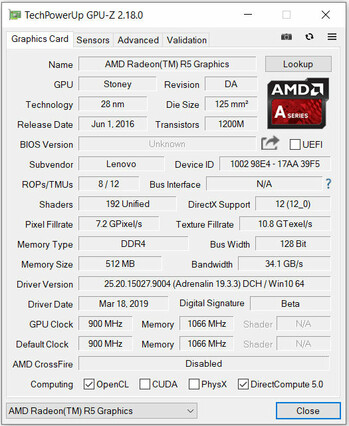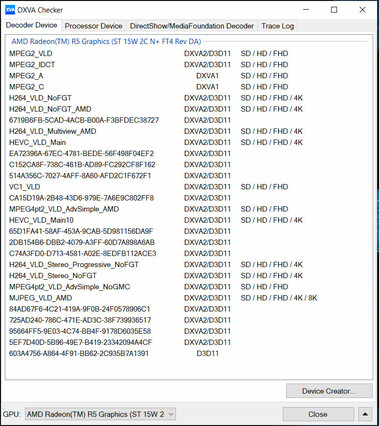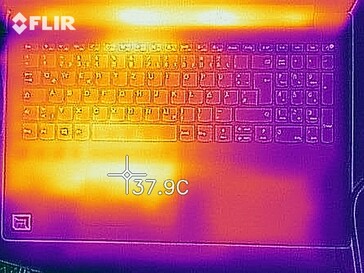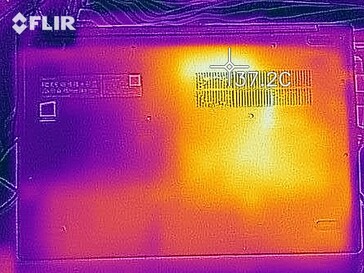Lenovo V145-15AST (A9-9425, SSD, FHD) Laptop Review

With the V145-15AST series, Lenovo has a range of 15.6-inch office laptops in its product line. The devices are aimed primarily at small businesses and self-employed individuals who do not want to invest a lot of money in a laptop. The low price level makes the computers interesting also for private users. The laptops are powered by APUs of the Stoney Ridge generation. Competitors include devices like the Acer Extensa 2519, the HP 255 G6, the Fujitsu LifeBook A357, the HP 250 G6, the Lenovo IdeaPad 330-15IGM, the Lenovo IdeaPad 320-15IAP and the Lenovo IdeaPad 330-15ARR.
Case & Equipment - Plastic Everywhere
Lenovo packs the technology of the V145-15AST in the same case that is used in the IdeaPad 320-15 series. Differences exist in the color and the surface: Our current test device is thus colored in matte black and the surfaces are provided with a linen texture. In terms of workmanship there is nothing significant to complain about. On the side of stability, however, there is need for improvement. The base unit can be twisted too much. Greater rigidity would be required, here. The computer does not have a maintenance flap. The battery is non-removable.
The laptop does not offer a DVD drive. In the drive bay there is a dummy. Moreover, no optical drive can be installed, since the necessary SATA slot is not available. Anyone who relies on an optical drive has to resort to a USB model.
There are no surprises on the part of the interfaces: The computer comes with two Type-A slots (USB 3.1 Gen 1). In addition, there is an HDMI output and a Gigabit Ethernet port. The memory card reader does not accommodate memory cards completely. The cards stick out by 15 mm (~0.59 in). The model used here is not one of the fastest representatives of its kind. When copying large data blocks, a maximum transfer rate of 38.5 MB/s is achieved. The transfer of 250 JPG image files (each about 5 MB) is completed with a speed of 34.2 MB/s. We test memory card readers using a reference card (Toshiba Exceria Pro SDXC 64 GB UHS-II).
The WLAN module has a chip (8821CE) from Realtek. It supports not only the 802.11a/b/g/n standards but also the fast ac standard. The transmission speeds determined by us under optimal conditions (no other WLAN devices in the immediate vicinity, short distance between laptop and server PC) are average, but they are largely on par with the values of the competition.
Connectivity
| SD Card Reader | |
| average JPG Copy Test (av. of 3 runs) | |
| Fujitsu Lifebook A357-A3570MPH06DE (Toshiba Exceria Pro SDXC 64 GB UHS-II) | |
| Acer Aspire 3 A315-41-R7BM (Toshiba Exceria Pro SDXC 64 GB UHS-II) | |
| Average of class Office (22.4 - 198.5, n=29, last 2 years) | |
| Lenovo IdeaPad 330-15ARR-81D2005JGE (Toshiba Exceria Pro SDXC 64 GB UHS-II) | |
| Lenovo V145-15AST (Toshiba Exceria Pro SDXC 64 GB UHS-II) | |
| Lenovo IdeaPad 320-15IAP-80XR018UGE (Toshiba Exceria Pro SDXC 64 GB UHS-II) | |
| Lenovo IdeaPad 330-15IGM (Toshiba Exceria Pro SDXC 64 GB UHS-II) | |
| HP 250 G6 2UB93ES (Toshiba Exceria Pro SDXC 64 GB UHS-II) | |
| Acer Extensa 2519-P35U (Toshiba Exceria Pro SDXC 64 GB UHS-II) | |
| maximum AS SSD Seq Read Test (1GB) | |
| Fujitsu Lifebook A357-A3570MPH06DE (Toshiba Exceria Pro SDXC 64 GB UHS-II) | |
| Acer Aspire 3 A315-41-R7BM (Toshiba Exceria Pro SDXC 64 GB UHS-II) | |
| Average of class Office (25 - 249, n=27, last 2 years) | |
| Lenovo V145-15AST (Toshiba Exceria Pro SDXC 64 GB UHS-II) | |
| Lenovo IdeaPad 320-15IAP-80XR018UGE (Toshiba Exceria Pro SDXC 64 GB UHS-II) | |
| HP 250 G6 2UB93ES (Toshiba Exceria Pro SDXC 64 GB UHS-II) | |
| Acer Extensa 2519-P35U (Toshiba Exceria Pro SDXC 64 GB UHS-II) | |
| Lenovo IdeaPad 330-15IGM (Toshiba Exceria Pro SDXC 64 GB UHS-II) | |
Input Devices - Unlit Keyboard
The Lenovo laptop comes with an unlit chiclet keyboard and a number pad. The flat, slightly roughened keys have a short stroke and a clear pressure point. While typing, the keyboard yields a bit in the middle. This did not prove to be disturbing. All in all, Lenovo provides a keyboard suitable for everyday use.
The multi-touch ClickPad covers an area of about 10.5 x 7 cm (~4.13 x 2.75 in). Thus, a lot of space is available to use the gesture control. The smooth pad surface makes it easy for fingers to glide over it. It also responds to input in the corners. The pad has a short stroke and a clear pressure point.
Display - Dark, Low-Contrast, Unstable Viewing Angles
The matte 15.6-inch display of the V145-15AST has a native resolution of 1920x1080 pixels. Both the brightness (225.1 cd/m²) and contrast (455:1) are too low. Nonetheless, the Lenovo laptop offers one of the brightest screens within our comparison field. Basically, we consider values beyond 300 cd/m² or 1000:1 good.
Unfortunately, the display shows flickering at a rate of 25,000 Hz at brightness levels of 20% and below. Due to the high frequency, even sensitive people should be spared from headaches and/or eye problems.
Another note: The laptop comes with activated Bright View function. This reduces the maximum display brightness in battery mode. If necessary, the function can be deactivated within the "Radeon Settings" application.
| |||||||||||||||||||||||||
Brightness Distribution: 84 %
Center on Battery: 204 cd/m²
Contrast: 455:1 (Black: 0.51 cd/m²)
ΔE ColorChecker Calman: 11.26 | ∀{0.5-29.43 Ø4.76}
calibrated: 4.13
ΔE Greyscale Calman: 11.74 | ∀{0.09-98 Ø5}
61% sRGB (Argyll 1.6.3 3D)
39% AdobeRGB 1998 (Argyll 1.6.3 3D)
41.81% AdobeRGB 1998 (Argyll 3D)
60.6% sRGB (Argyll 3D)
40.46% Display P3 (Argyll 3D)
Gamma: 2.13
CCT: 12144 K
| Lenovo V145-15AST TN LED, 1920x1080, 15.6" | Lenovo IdeaPad 320-15IAP-80XR018UGE TN LED, 1920x1080, 15.6" | Fujitsu Lifebook A357-A3570MPH06DE IPS, 1920x1080, 15.6" | Acer Extensa 2519-P35U TN LED, 1366x768, 15.6" | HP 250 G6 2UB93ES TN LED, 1920x1080, 15.6" | Acer Aspire 3 A315-41-R7BM TN LED, 1920x1080, 15.6" | Lenovo IdeaPad 330-15IGM TN LED, 1366x768, 15.6" | |
|---|---|---|---|---|---|---|---|
| Display | -4% | -13% | -7% | -3% | -1% | -11% | |
| Display P3 Coverage (%) | 40.46 | 38.74 -4% | 35.37 -13% | 37.77 -7% | 39.11 -3% | 40.09 -1% | 35.95 -11% |
| sRGB Coverage (%) | 60.6 | 58.3 -4% | 53.2 -12% | 56.9 -6% | 58.8 -3% | 59.7 -1% | 53.9 -11% |
| AdobeRGB 1998 Coverage (%) | 41.81 | 40.04 -4% | 36.54 -13% | 39.02 -7% | 40.41 -3% | 41.47 -1% | 37.14 -11% |
| Response Times | 8% | -42% | 0% | 4% | -3% | 6% | |
| Response Time Grey 50% / Grey 80% * (ms) | 42 ? | 41 ? 2% | 38 ? 10% | 45 ? -7% | 42 ? -0% | 44 ? -5% | 38.4 ? 9% |
| Response Time Black / White * (ms) | 14 ? | 12 ? 14% | 27 ? -93% | 13 ? 7% | 13 ? 7% | 14 ? -0% | 13.6 ? 3% |
| PWM Frequency (Hz) | 25000 ? | 6000 ? | 2500 ? | 25000 ? | 893 ? | ||
| Screen | 5% | 22% | -11% | -4% | 3% | -6% | |
| Brightness middle (cd/m²) | 232 | 209 -10% | 260 12% | 202 -13% | 184 -21% | 234 1% | 212.7 -8% |
| Brightness (cd/m²) | 225 | 198 -12% | 241 7% | 194 -14% | 178 -21% | 211 -6% | 203 -10% |
| Brightness Distribution (%) | 84 | 86 2% | 87 4% | 77 -8% | 80 -5% | 83 -1% | 82 -2% |
| Black Level * (cd/m²) | 0.51 | 0.41 20% | 0.39 24% | 0.49 4% | 0.38 25% | 0.43 16% | 0.52 -2% |
| Contrast (:1) | 455 | 510 12% | 667 47% | 412 -9% | 484 6% | 544 20% | 409 -10% |
| Colorchecker dE 2000 * | 11.26 | 9.3 17% | 5.23 54% | 14.24 -26% | 11.29 -0% | 11.27 -0% | 8.75 22% |
| Colorchecker dE 2000 max. * | 18.04 | 16.64 8% | 7.73 57% | 23.76 -32% | 19.48 -8% | 18.03 -0% | 23.6 -31% |
| Colorchecker dE 2000 calibrated * | 4.13 | 3.21 22% | 4.2 -2% | 2.95 29% | 4.92 -19% | ||
| Greyscale dE 2000 * | 11.74 | 10.78 8% | 4.22 64% | 15.46 -32% | 12.43 -6% | 11.54 2% | 10.1 14% |
| Gamma | 2.13 103% | 2.56 86% | 2.62 84% | 2.55 86% | 2.34 94% | 2.09 105% | 2.14 103% |
| CCT | 12144 54% | 12162 53% | 6104 106% | 20358 32% | 13823 47% | 11607 56% | 10452 62% |
| Color Space (Percent of AdobeRGB 1998) (%) | 39 | 37 -5% | 34 -13% | 36 -8% | 37 -5% | 38 -3% | 34.1 -13% |
| Color Space (Percent of sRGB) (%) | 61 | 58 -5% | 53 -13% | 57 -7% | 59 -3% | 60 -2% | 53.6 -12% |
| Total Average (Program / Settings) | 3% /
4% | -11% /
8% | -6% /
-9% | -1% /
-3% | -0% /
1% | -4% /
-6% |
* ... smaller is better
Display Response Times
| ↔ Response Time Black to White | ||
|---|---|---|
| 14 ms ... rise ↗ and fall ↘ combined | ↗ 10 ms rise | |
| ↘ 4 ms fall | ||
| The screen shows good response rates in our tests, but may be too slow for competitive gamers. In comparison, all tested devices range from 0.1 (minimum) to 240 (maximum) ms. » 33 % of all devices are better. This means that the measured response time is better than the average of all tested devices (20.1 ms). | ||
| ↔ Response Time 50% Grey to 80% Grey | ||
| 42 ms ... rise ↗ and fall ↘ combined | ↗ 23 ms rise | |
| ↘ 19 ms fall | ||
| The screen shows slow response rates in our tests and will be unsatisfactory for gamers. In comparison, all tested devices range from 0.165 (minimum) to 636 (maximum) ms. » 67 % of all devices are better. This means that the measured response time is worse than the average of all tested devices (31.5 ms). | ||
Screen Flickering / PWM (Pulse-Width Modulation)
| Screen flickering / PWM detected | 25000 Hz | ≤ 20 % brightness setting | |
The display backlight flickers at 25000 Hz (worst case, e.g., utilizing PWM) Flickering detected at a brightness setting of 20 % and below. There should be no flickering or PWM above this brightness setting. The frequency of 25000 Hz is quite high, so most users sensitive to PWM should not notice any flickering. In comparison: 53 % of all tested devices do not use PWM to dim the display. If PWM was detected, an average of 8036 (minimum: 5 - maximum: 343500) Hz was measured. | |||
The color representation in delivery condition corresponds to the price level of the laptop. With a DeltaE 2000 color deviation of 11.26, the target range (DeltaE less than 3) is far away. In addition, the display suffers from a noticeable blue cast. Calibration of the display leads to visible improvements. The color deviation drops to 4.13, the blue cast disappears and the grayscale is displayed in a more balanced manner.
The color profile provided by us can be used to adjust the color representation of the screen according to our calibration. It is important to ensure that the same display model (manufacturer + model number) is installed as in our test device. Otherwise, the color representation may deteriorate rather than improve. Screens from different manufacturers are often used within the same laptop model series.
Performance - Enough for Office and Internet
With the V145-15AST, Lenovo offers a basic 15.6-inch office laptop in its product line. It has enough computing power for office and Internet applications. Our test device is available for about 430 Euros (~$484). Thus, it represents the current top model of the series. Other equipment options are available. Prices start at around 200 Euros (~$225).
Processor
Lenovo equips the V145-15AST with an A9-9425 (Stoney Ridge) APU from AMD. The APU cannot offer high levels of computing power, but it is sufficient for simple office and Internet applications. The CPU part of the APU consists of a dual-core processor that operates at a base speed of 3.1 GHz. In Turbo mode, an increase up to 3.7 GHz is possible.
The processor handles the multithread tests in Cinebench benchmarks at 3.4 to 3.7 GHz. However, it frequently slows down to 2.8 GHz. The single-thread tests run at 3.7 GHz. The behavior is identical in AC and battery modes.
We check whether the turbo is also used permanently in AC mode by running the multithread test of the Cinebench R15 benchmark in a continuous loop for at least 30 minutes. The results remain consistent at a constant level. The CPU only works for a short time at full turbo speed. The processor slows down frequently.
| Cinebench R20 | |
| CPU (Single Core) | |
| Average of class Office (285 - 816, n=81, last 2 years) | |
| Lenovo V145-15AST | |
| Average AMD A9-9425 (n=1) | |
| CPU (Multi Core) | |
| Average of class Office (590 - 8840, n=81, last 2 years) | |
| Lenovo V145-15AST | |
| Average AMD A9-9425 (n=1) | |
| Mozilla Kraken 1.1 - Total | |
| Acer Swift 1 SF114-32-P8GG (Edge 42) | |
| Lenovo V145-15AST (Edge 44) | |
| Average AMD A9-9425 (n=1) | |
| Acer Aspire 3 A315-21-651Y (Edge 41) | |
| HP 15-ba077ng (Edge 38) | |
| Acer Aspire 3 A315-41-R7BM (Edge 42) | |
| Average of class Office (391 - 1297, n=84, last 2 years) | |
| Octane V2 - Total Score | |
| Average of class Office (59450 - 122119, n=19, last 2 years) | |
| Acer Aspire 3 A315-41-R7BM (Edge 42) | |
| HP 15-ba077ng (Edge 38) | |
| Acer Aspire 3 A315-21-651Y (Edge 41) | |
| Lenovo V145-15AST (Edge 44) | |
| Average AMD A9-9425 (n=1) | |
| Acer Swift 1 SF114-32-P8GG (Edge 42) | |
| WebXPRT 3 - Overall | |
| Average of class Office (129.9 - 455, n=80, last 2 years) | |
| Lenovo V145-15AST (Edge 44) | |
| Average AMD A9-9425 (n=1) | |
| Speedometer 2.0 - Result 2.0 | |
| Average of class Office (245 - 640, n=17, last 2 years) | |
| Lenovo V145-15AST (Edge 44) | |
| Average AMD A9-9425 (n=1) | |
* ... smaller is better
System Performance
The system shows a largely consistent and smooth performance. However, the low-end processor becomes quite noticeable from time to time. Thus, the system slows down when the CPU is at full capacity. This is the case, for example, when starting the operating system. Also, the CPU should not be expected to work with many open browser windows. Those who are just looking for a computer suitable for retrieving emails, word-processing, use of streaming services, etc., will hardly notice the weak CPU. The results in the PCMark benchmarks correspond to the performance of the installed APU.
| PCMark 7 Score | 4120 points | |
| PCMark 8 Home Score Accelerated v2 | 1880 points | |
| PCMark 8 Creative Score Accelerated v2 | 1665 points | |
| PCMark 8 Work Score Accelerated v2 | 3136 points | |
| PCMark 10 Score | 2072 points | |
Help | ||
Storage
Lenovo equips the V145 with a solid state drive from Samsung. It is a 2.5-inch SATA III model with a total capacity of 256 GB. About 210 GB is usable in delivery condition. The remaining space is occupied by the Windows installation and the recovery partition. Overall, the transfer rates of the SSD are good.
| Lenovo V145-15AST Samsung SSD PM871b MZ7LN256HAJQ | Fujitsu Lifebook A357-A3570MPH06DE Micron SSD 1100 SED 256GB MTFDDAK256TBN | Acer Extensa 2519-P35U Western Digital Scorpio Blue WD5000LPCX-24C6HT0 | HP 250 G6 4BD30ES SanDisk SD9SN8W256G1027 | HP 250 G6 2UB93ES Samsung SSD PM871a MZNLN256HMHQ | Acer Aspire 3 A315-41-R7BM SK Hynix HFS256G39TND-N210A | Lenovo IdeaPad 330-15IGM BMSC51A3500F4SA | Lenovo IdeaPad 330-15ARR-81D2005JGE Seagate Mobile HDD 1TB ST1000LM035 | Lenovo IdeaPad 320-15IAP-80XR018UGE | Average Samsung SSD PM871b MZ7LN256HAJQ | Average of class Office | |
|---|---|---|---|---|---|---|---|---|---|---|---|
| CrystalDiskMark 5.2 / 6 | -2% | -94% | -10% | 8% | -10% | -20% | -90% | 17% | 412% | ||
| Write 4K (MB/s) | 77.1 | 72.1 -6% | 0.542 -99% | 53.9 -30% | 81 5% | 64.5 -16% | 66.1 -14% | 0.217 -100% | 83.7 ? 9% | 155.7 ? 102% | |
| Read 4K (MB/s) | 32.02 | 25 -22% | 0.176 -99% | 29.08 -9% | 31.48 -2% | 25.1 -22% | 8.937 -72% | 0.367 -99% | 32.4 ? 1% | 72.4 ? 126% | |
| Write Seq (MB/s) | 488 | 413.2 -15% | 21.39 -96% | 434.5 -11% | 452.1 -7% | 260.2 -47% | 385.3 -21% | 98.8 -80% | 481 ? -1% | 2616 ? 436% | |
| Read Seq (MB/s) | 517 | 488.9 -5% | 74 -86% | 478.6 -7% | 486.5 -6% | 505 -2% | 429.1 -17% | 131.1 -75% | 515 ? 0% | 3292 ? 537% | |
| Write 4K Q32T1 (MB/s) | 131.8 | 161.5 23% | 0.796 -99% | 119.1 -10% | 184.6 40% | 164 24% | 106.8 -19% | 0.222 -100% | 229 ? 74% | 419 ? 218% | |
| Read 4K Q32T1 (MB/s) | 144.5 | 184.8 28% | 0.87 -99% | 129.4 -10% | 203.9 41% | 200.7 39% | 130.7 -10% | 0.781 -99% | 216 ? 49% | 517 ? 258% | |
| Write Seq Q32T1 (MB/s) | 507 | 432.3 -15% | 56.6 -89% | 496.1 -2% | 483.2 -5% | 258.5 -49% | 478.2 -6% | 97 -81% | 512 ? 1% | 3843 ? 658% | |
| Read Seq Q32T1 (MB/s) | 540 | 531 -2% | 94.5 -82% | 550 2% | 537 -1% | 513 -5% | 550 2% | 93.3 -83% | 541 ? 0% | 5727 ? 961% |
Graphics Card
AMD's Radeon R5 (Stoney Ridge) GPU is responsible for the graphics output. It supports DirectX 12 and achieves speeds of up to 900 MHz. The results in the 3DMark benchmarks are at a level that is normal for the built-in GPU. An increase in performance by activating dual-channel mode (= installation of a second memory module) is not possible, because on the one hand the built-in memory controller supports only single-channel mode, and on the other hand only one memory bank is available. The integrated decoder in the GPU can help the processor when playing videos in popular formats such as H.264 and HEVC/H.265.
| 3DMark 06 Standard Score | 5207 points | |
| 3DMark 11 Performance | 1327 points | |
| 3DMark Ice Storm Standard Score | 34479 points | |
| 3DMark Cloud Gate Standard Score | 2995 points | |
| 3DMark Fire Strike Score | 757 points | |
| 3DMark Time Spy Score | 289 points | |
Help | ||
Gaming Performance
The V145-15AST is not a gaming laptop. Nonetheless, the hardware allows playing some games smoothly. This includes titles that have minimal hardware requirements such as Farming Simulator 19 and Team Fortress 2. However, one should limit oneself to low resolutions and low quality settings. Performance-hungry titles like Metro Exodus are not playable.
| low | med. | high | ultra | |
|---|---|---|---|---|
| StarCraft 2 (2010) | 81.4 | 24.3 | 18.6 | 12.4 |
| BioShock Infinite (2013) | 47.3 | 28 | 23 | 7.5 |
| GRID 2 (2013) | 52.9 | 31.8 | 26 | 12.5 |
| Dota 2 Reborn (2015) | 35.2 | 19.2 | ||
| Overwatch (2016) | 30.4 | 24.6 | ||
| Rocket League (2017) | 47.8 | 19.9 | ||
| Team Fortress 2 (2017) | 35.2 | 32.8 | ||
| Fortnite (2018) | 28 | 7 | ||
| Final Fantasy XV Benchmark (2018) | 8.1 | 4.3 | ||
| Kingdom Come: Deliverance (2018) | 7.5 | 3 | ||
| X-Plane 11.11 (2018) | 13.7 | 9.4 | ||
| Far Cry 5 (2018) | 4 | 1 | ||
| Monster Hunter World (2018) | 4 | 1 | ||
| F1 2018 (2018) | 12 | 12 | ||
| Shadow of the Tomb Raider (2018) | 13 | 4 | ||
| Forza Horizon 4 (2018) | 13 | 5 | ||
| Assassin´s Creed Odyssey (2018) | 10 | 4 | ||
| Hitman 2 (2018) | 7.4 | 3.5 | ||
| Farming Simulator 19 (2018) | 39 | 14 | ||
| Darksiders III (2018) | 22.5 | 11.8 | ||
| Just Cause 4 (2018) | 12.3 | 7 | ||
| Apex Legends (2019) | 15.4 | 7 | ||
| Far Cry New Dawn (2019) | 6 | 2 | ||
| Metro Exodus (2019) | 8.4 | 4.3 | ||
| Dirt Rally 2.0 (2019) | 30.9 | 9.9 |
| The Witcher 3 | |
| 1024x768 The Witcher 3 low | |
| Average of class Office (16 - 177, n=16, last 2 years) | |
| Average AMD Radeon R5 (Stoney Ridge) (n=1) | |
| 1366x768 The Witcher 3 medium | |
| Average of class Office (12 - 106.3, n=16, last 2 years) | |
| 1920x1080 The Witcher 3 high | |
| Average of class Office (8.38 - 57.7, n=15, last 2 years) | |
| 1920x1080 The Witcher 3 ultra | |
| Average of class Office (3.8 - 32.5, n=17, last 2 years) | |
Emissions & Energy - Little Endurance
Noise Emissions
At idle and under light load, the fan of the laptop is usually quiet. However, a bit of load is enough to make it turn up. The fan is clearly audible, but there is nothing unusual though. During the stress test, the sound pressure level increases up to 36 dB(A).
Noise level
| Idle |
| 30.7 / 30.7 / 31.2 dB(A) |
| Load |
| 31.6 / 36 dB(A) |
 | ||
30 dB silent 40 dB(A) audible 50 dB(A) loud |
||
min: | ||
Temperature
The Lenovo computer copes with our stress test (Prime95 and Furmark running for at least one hour) in the same way in both AC and battery modes. The processor operates at 1.4 GHz and the graphics core runs at 900 MHz.
The warming of the computer is very limited. During the stress test, we register temperatures just above 30 °C (86 °F) at some measuring points. In everyday use, the values are in the green range. The stress test represents an extreme scenario that does not occur in everyday life. We use this test to verify that the system is stable even at full capacity.
(+) The maximum temperature on the upper side is 35 °C / 95 F, compared to the average of 34.3 °C / 94 F, ranging from 21.2 to 62.5 °C for the class Office.
(+) The bottom heats up to a maximum of 31.9 °C / 89 F, compared to the average of 36.8 °C / 98 F
(+) In idle usage, the average temperature for the upper side is 24.1 °C / 75 F, compared to the device average of 29.5 °C / 85 F.
(+) The palmrests and touchpad are reaching skin temperature as a maximum (32.3 °C / 90.1 F) and are therefore not hot.
(-) The average temperature of the palmrest area of similar devices was 27.5 °C / 81.5 F (-4.8 °C / -8.6 F).
Speakers
The stereo speakers are situated at the front edge of the device's bottom. They produce a completely acceptable sound, but the bass is largely missing. For a better sound experience, headphones or external speakers must be used.
Lenovo V145-15AST audio analysis
(±) | speaker loudness is average but good (72 dB)
Bass 100 - 315 Hz
(-) | nearly no bass - on average 22.1% lower than median
(±) | linearity of bass is average (12.6% delta to prev. frequency)
Mids 400 - 2000 Hz
(+) | balanced mids - only 3.9% away from median
(±) | linearity of mids is average (8.7% delta to prev. frequency)
Highs 2 - 16 kHz
(±) | higher highs - on average 5.1% higher than median
(+) | highs are linear (5.6% delta to prev. frequency)
Overall 100 - 16.000 Hz
(±) | linearity of overall sound is average (21.2% difference to median)
Compared to same class
» 51% of all tested devices in this class were better, 9% similar, 41% worse
» The best had a delta of 7%, average was 21%, worst was 53%
Compared to all devices tested
» 58% of all tested devices were better, 7% similar, 35% worse
» The best had a delta of 4%, average was 24%, worst was 134%
Energy Consumption
The computer does not need a lot of energy no matter the load level. At idle we measure a maximum demand of 8.4 watts. At the beginning of the stress test, the value goes up to 32 watts. Due to the CPU throttling after a few seconds, the power consumption drops to 26 watts. The nominal capacity of the power supply is 45 watts.
| Off / Standby | |
| Idle | |
| Load |
|
Key:
min: | |
Battery Life
Our practical Wi-Fi test simulates the load caused by opening websites by running a script. The "Balanced" profile is active, the energy-saving features are disabled and the display brightness is adjusted to approximately 150 cd/m². The V145-AST achieves a battery runtime of 4 h 5 m.
Pros
Cons
Verdict
Top performance cannot be expected from the Lenovo V145-15AST. The computer is made to perform standard tasks. These include, for example, word-processing, retrieving emails, browsing, online shopping or the use of streaming services. The computer does not generate too much noise throughout the entire load range and hardly heats up.
The Lenovo V145-15AST is a budget-priced 15.6-inch laptop suitable for everyday use.
The solid state drive is a plus for the computer. Comparable laptops that rely on conventional hard drives have always shown sluggish performance in the past. Exchanging the SSD would be possible; however, the case would have to be opened to do this. The built-in keyboard meets the requirements for home use.
The matte Full HD display is not going to win any awards. It is dark, low-contrast and has unstable viewing angles. The battery life is also nothing to be excited about. A runtime of about 4 hours in our WLAN test is out of date.
Those interested in the V145-AST could also consider the 81MT001LGE version. It is identical to our test device but comes without a Windows operating system. The price is 350 Euros (~$395). A used Windows license can be found for a few extra Euros. Alternatively, Linux could be installed.
Lenovo V145-15AST
- 04/08/2019 v6 (old)
Sascha Mölck